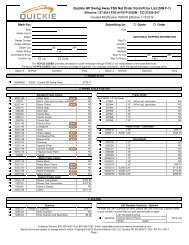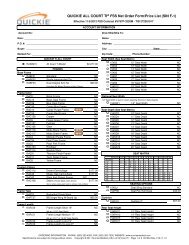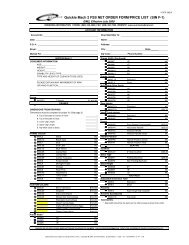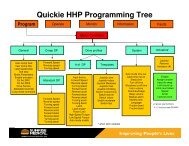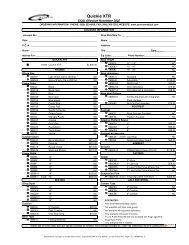Quickie® S11 - Sunrise Medical
Quickie® S11 - Sunrise Medical
Quickie® S11 - Sunrise Medical
You also want an ePaper? Increase the reach of your titles
YUMPU automatically turns print PDFs into web optimized ePapers that Google loves.
Quickie S-11 Service Manual<br />
©2005 <strong>Sunrise</strong> <strong>Medical</strong> Inc.<br />
100740 Rev A
Quickie S-11 Troubleshooting Guide<br />
INTRODUCTION ...................................................... 0.1<br />
Specifications<br />
VSI Controller ........................................................... 0.2<br />
Plugs/Connectors ..................................................... 0.3<br />
Main Wiring Diagram/ Tool List ................................. 0.4<br />
Troubleshooting - No Power .......................Section 1<br />
Step 1.0 Circuit Breaker Reset .................................. 1<br />
Step 1.1 Test Joystick ................................................ 1<br />
Step 1.2 Battery Test .................................................. 1<br />
Step 1.3 Recharging the Batteries ............................. 2<br />
Step 1.4 Not Charging................................................ 2<br />
Step 1.5 Battery Connection Check ........................... 2<br />
Step 1.6 Battery Wire Harness.................................... 3<br />
Step 1.7 Battery Fuse ................................................ 3<br />
Step 1.8 Circuit Breaker Test ..................................... 3<br />
Step 1.9 Main Harness............................................... 3<br />
Understanding Controller Display ..............Section 2<br />
2.1 Maximum Speed Indicator Ripples ...................... 4<br />
2.2 Maximum Speed Indicator Flashes ...................... 4<br />
2.3 Battery Gauge is Steady ...................................... 4<br />
2.4 Battery Gauge Flashes Slowly ............................. 4<br />
2.5 Battery Gauge Steps Up ...................................... 4<br />
2.6 Battery Gauge Blinks Every 2.5 Seconds ............ 4<br />
2.7 Battery Gauge Flashes Rapily ............................. 4<br />
Understanding VSI Controller Diagnostics Codes<br />
........................................................................Section 3<br />
3.1 1 Bar (1 Red) Low Battery Voltage ..................... 5<br />
3.2 2 Bars (2 Red) - Left Motor Disconnected .......... 5<br />
3.3 3 Bars (3 Red) - Left Motor Wiring Trip .............. 6<br />
3.4 4 Bars (3 Red,1 Yellow)<br />
Right Motor Disconnected ........................................... 7<br />
3.5 5 Bars (3 Red, 2 Yellow)<br />
Right Motor Wiring Trip ............................................... 8<br />
3.6 7 Bars (3 Red, 4 Yellow)<br />
Possible Joystick Trip .................................................. 9<br />
3.7 8 Bars (3 Red, 4 Yellow, 1 Green)<br />
Possible Control System Trip ...................................... 9<br />
3.8 9 Bars (3 Red, 4 Yellow, 2 Green)<br />
Solenoid Brake Trip ..................................................... 9<br />
3.9 10 Bars (3 Red, 4 Yellow, 3 Green)<br />
High Battery Voltage.................................................. 10<br />
Disassembly/Reassembly,<br />
Adjustment/Maintenence .............................Section 4<br />
Step 1 (Controller and Seat) ..................................... 11<br />
Step 2 (Seat Posts) ................................................... 12<br />
Step 3 (Shroud) ......................................................... 13<br />
Step 4 (Caster Arm) .................................................. 13<br />
Step 5 (Charger)........................................................ 14<br />
Step 6 (Battery) ......................................................... 15<br />
Step 7 (Motor/Wheel) ................................................ 16<br />
Step 8 (Check/replace Motor Brushes) ..................... 17<br />
Step 9 (Wire Harnesses) ........................................... 18
INTRODUCTION<br />
Please read and follow instructions in this service manual before attempting to troubleshoot<br />
or repair this product for the first time.If there is anything in this Service Manual that is not<br />
clear, or if you require additional Technical assistance, contact <strong>Sunrise</strong> <strong>Medical</strong> at: (800)<br />
333-4000 option 2, then option 1.<br />
Safely troubleshooting and/or repair of this product depends on your diligence in following<br />
the instructions within this manual. <strong>Sunrise</strong> <strong>Medical</strong> is not responsible for injuries or damage<br />
resulting from a person’s failure to exercise good judgement and/or common sense.<br />
There are warning symbols used in this document to focus attention<br />
on any hazard that could effect the safety of the individual<br />
troubleshooting the chairs covered in this Service Manual.<br />
This Service Manual has been compiled as a troubleshooting guide for the Quickie S-11.<br />
Photographs and content may differ from the actual products in some cases due to changes<br />
in specifications and other factors.<br />
This Service Manual is intended for use by persons with a basic working knowledge and the<br />
skills required in servicing and maintaining Power Wheelchairs. Persons without a General<br />
Working knowledge and expertise in the servicing of this product should not carry out troubleshooting<br />
procedures. This can result in problems with future servicing, and/or damage<br />
to the unit.<br />
Parts and configuration or specifications of Products included in this Service Manual<br />
are subject to change without prior notice.<br />
SUNRISE MEDICAL<br />
QUICKIE S-11 SERVICE MANUAL 2005<br />
PAGE 0.1
VSI Controller<br />
SMASP0X01<br />
VSI Controller<br />
VSI Controller Buttons<br />
Battery Condition Meter- A<br />
series of ten LED’s, which indicate<br />
charge level.<br />
Speed/Profile indicator- A<br />
series of five LED’s, whichdisplay<br />
speed and profile settings<br />
On/Off Key- Press to power<br />
on or off the power chair or<br />
Controller.<br />
Horn Key- Activates a warning<br />
horn.<br />
Speed/ Profile Decrease. Used<br />
to decrease the Speed/ Profile<br />
setting.<br />
SMASP0P01<br />
Speed/ Profile Increase. Used<br />
to Increase the Speed/ Profile<br />
setting.<br />
CNTRLLR BTNS<br />
SUNRISE MEDICAL<br />
QUICKIE S-11 SERVICE MANUAL 2005<br />
PAGE 0.2
Plugs/Connectors<br />
1 2 3<br />
1 = 0 Vdc<br />
2 = Inhibit 3<br />
3 = 24 Vdc<br />
2 1<br />
3<br />
1 = 24 Vdc<br />
2 = 0 Vdc<br />
3 = Inhibit 1/ Programmer<br />
3-pin connect<br />
Outside View<br />
Charger port<br />
Outside View<br />
3pin<br />
charger port<br />
9pin<br />
Controller and Harness<br />
+24 Vdc Solenoid Brake Input<br />
0 Vdc<br />
0 Vdc<br />
Motor Plug<br />
24 Vdc 24 Vdc<br />
9<br />
LH Motor - LH Motor +<br />
RH Motor - RH Motor +<br />
1<br />
2<br />
3 4<br />
4-pin connect<br />
1 = Brake Solenoid<br />
2 = Brake Solenoid<br />
3 = Motor<br />
9-pin Connect Harness Socket Face<br />
4 = Motor<br />
SUNRISE MEDICAL<br />
QUICKIE S-11 SERVICE MANUAL 2005<br />
PAGE 0.3
Wiring Diagram<br />
Main Wiring Diagram/Tool List<br />
Indicator<br />
Light<br />
AC INPUT<br />
CHARGER<br />
24v BRAKE<br />
SOLENOID<br />
24v BRAKE<br />
SOLENOID<br />
LEFT<br />
MOTOR<br />
RIGHT<br />
MOTOR<br />
BLACK<br />
FUSE<br />
BLACK<br />
RED<br />
Front Battery<br />
RED<br />
ORANGE<br />
BLACK<br />
Rear Battery<br />
FUSE RED<br />
ORANGE<br />
Circuit Breaker<br />
WIRE_DGM1<br />
Basic Tool List<br />
For correct maintenence, adjustment, and for<br />
disassembly/reassembly of the power chair you<br />
will need the following tools:<br />
1. 3mm Allen wrench<br />
2. 4mm Allen wrench<br />
3. 5mm Allen wrench<br />
4. 6mm Allen wrench<br />
5. 13mm Open-end wrench<br />
6. 13mm Socket wrench<br />
7. 17mm Deep Socket wrench<br />
8. Phillips screwdriver #2<br />
9. Flat blade screwdriver<br />
10. Cutter for the zip-tie<br />
SUNRISE MEDICAL<br />
QUICKIE S-11 SERVICE MANUAL 2005<br />
PAGE 0.4
Section 1<br />
Troubleshooting: No Power<br />
1.0 Circuit Breaker Reset<br />
If On/off button is pressed and no light or bar is shown, check<br />
for tripped circuit breaker (see figure A1.0.1) and make sure<br />
all connections are clean and tight (including the batteries). If<br />
the problem persists, then perform the following diagnostics.<br />
1.1 Test Joystick<br />
Check that the voltage is going to the controller, set the<br />
meter to dc volts and take a voltage reading from pin 1<br />
(using the red lead) and pin 2 (using the black lead) to the<br />
charger port of the VSI controller (see figure A1.1.1) If the<br />
voltage meter reads approximately 24 volts, replace the controller,<br />
if the meter reads less than 12 volts, proceed to the<br />
next step.<br />
1000 OFF<br />
V DC 200<br />
20<br />
2000m<br />
200m<br />
20M<br />
2000K<br />
200K<br />
20K 2000 200<br />
OHM<br />
750<br />
200V AC<br />
V mA COM 10A<br />
A1.0.1<br />
200u<br />
2000u<br />
20m<br />
200m<br />
10A<br />
A DC<br />
DIGITAL MULTIMETER<br />
Note: Make sure the polarity is correct. If the reading<br />
is intermittent, there is a connection or Controller<br />
problem.If polarity is reversed proceed to step 1.6<br />
2 1<br />
A1.1.1<br />
3<br />
If the total Battery Voltage reads approx. 24 V, and the Polarity is correct, replace the controller.<br />
1.2 Battery Test<br />
Check that the batteries are fully charged and in good condition.<br />
Remove the seat, and the battery cover, with controller<br />
connected and turned on, use the meter to check the voltage<br />
across the battery terminals (see figure A1.2.1). If the<br />
voltage meter reads between 12 -13.5 volts, then proceed to<br />
next step. If the voltage meter reads below 12volts,charge<br />
the batteries.<br />
Note: To find a bad battery, use a battery load tester.<br />
A1.2.1<br />
If the voltage meter reads below 12 volts, charge the batteries.<br />
SUNRISE MEDICAL<br />
QUICKIE S-11 SERVICE MANUAL 2005<br />
PAGE 1
1.3 Re-Charging the Batteries<br />
If the total Battery voltage is less than 18 Volts, charge each Battery separately with a 12 Volt Trickle Charger for a few<br />
hours. This should bring the voltage back up to the level that the On-Board Charger will activate.<br />
1.4 Not Charging<br />
Check the charger indicator light in the front shroud. If it is not lighted, check the connection from the light to the charger.<br />
Check the Circuit Breaker Box and make sure it is not tripped. Make sure the 3 pin Charger plug is connected properly<br />
and is in good condition. Check all batteries and harness connections following steps 1.2 and 1.5 - 1.9 Check the<br />
connection from the A/C charging outlet to the charger. If none of these actions have corrected the problem, then replace<br />
the charger.<br />
Note: On Board Charger Indicator Light shows Amber color when charging, and Green when fully charged.<br />
1.5 Battery Connection Check<br />
Check that the female Beau plug on the chair has voltage.<br />
Set the meter to dc volts and measure pins 5 (using the red<br />
lead of the meter) and 7 (using the black lead of the meter)<br />
as shown in (figure A1.5.1).<br />
V DC 1000<br />
200<br />
20<br />
OFF<br />
750<br />
200V AC<br />
200u<br />
2000m<br />
2000u<br />
200m<br />
20m<br />
If the voltage meter reads full voltage, then measure pins<br />
6 (using the red lead of the meter) and 8 (using the black<br />
lead of the meter) as shown in (figure A1.5.2). If both the<br />
measurements read full voltage, then replace the controller,<br />
or else proceed to the next step.<br />
1 3 5 7<br />
9<br />
A1.5.1<br />
20M<br />
200m<br />
2000K<br />
10A<br />
200K<br />
20K 2000 200 A DC<br />
OHM<br />
V mA COM 10A<br />
DIGITAL MULTIMETER<br />
2 4 6 8<br />
V DC 1000<br />
200<br />
20<br />
2000m<br />
200m<br />
20M<br />
OFF<br />
750<br />
200V AC<br />
200u<br />
2000u<br />
20m<br />
200m<br />
2000K<br />
200K<br />
20K 2000 200<br />
OHM<br />
10A<br />
A DC<br />
V mA COM 10A<br />
A1.5.2<br />
DIGITAL MULTIMETER<br />
1 3 5 7<br />
9<br />
2 4 6 8<br />
If both of the measurements read full voltage, then replace the controller.<br />
SUNRISE MEDICAL<br />
QUICKIE S-11 SERVICE MANUAL 2005<br />
PAGE 2
1.6 Battery Wire Harness<br />
Check that the battery wire harness has the polarity correct.<br />
Set the meter to dc volts and measure the connector with<br />
the red lead on the red wire contact (top of the connector)<br />
and the black lead on the black wire contact (bottom of the<br />
connector) as shown in (figure A1.6.1). If both battery wire<br />
harnesses have full voltage and correct polarity, then proceed<br />
to step 1.8. If voltage is absent proceed to step 1.7. If<br />
polarity is reversed correct battery wiring.<br />
If polarity is reversed correct battery wiring.<br />
A1.6.1<br />
1000 OFF<br />
V DC 200<br />
20<br />
2000m<br />
200m<br />
20M<br />
2000K<br />
200K<br />
20K 2000 200<br />
OHM<br />
750<br />
200V AC<br />
V mA COM 10A<br />
200u<br />
2000u<br />
20m<br />
200m<br />
10A<br />
A DC<br />
DIGITAL MULTIMETER<br />
1.7 Battery Fuse<br />
Check that the battery fuse is in good condition. With the<br />
batteries disconnected remove the fuse cap, inspect the<br />
fuse to see if the fuse is blown. To make sure the fuse is<br />
not blown, set the meter to ohms and measure the resistance<br />
across the fuse. see (figure A1.7.1). If the meter<br />
reads more than one ohm, change the fuse, or else proceed<br />
to the next step.<br />
If the meter reads more than one ohm, change the Battery fuse.<br />
A1.7.1<br />
1000 OFF<br />
V DC 200<br />
20<br />
2000m<br />
200m<br />
20M<br />
2000K<br />
200K<br />
20K 2000 200<br />
OHM<br />
750<br />
200V AC<br />
200u<br />
2000u<br />
20m<br />
200m<br />
10A<br />
V mA COM 10A<br />
A DC<br />
DIGITAL MULTIMETER<br />
1.8 Circuit Breaker Test<br />
To check the circuit breaker set the meter to ohms and<br />
measure the resistance across the circuit breaker as shown<br />
in (figure A1.8.1). If the meter reads more than 1 ohm,<br />
then change the circuit breaker, otherwise proceed to next<br />
step.<br />
A1.8.1<br />
1000 OFF<br />
V DC 200<br />
20<br />
2000m<br />
200m<br />
20M<br />
2000K<br />
200K<br />
20K 2000 200<br />
OHM<br />
750<br />
200V AC<br />
V mA COM 10A<br />
200u<br />
2000u<br />
20m<br />
200m<br />
10A<br />
A DC<br />
DIGITAL MULTIMETER<br />
If the meter reads more than 1 ohm, then change the circuit breaker.<br />
1.9 Main Harness<br />
If the above steps did not correct the problem, change the<br />
main harness.<br />
If the previous steps did not correct the problem, change the main harness.<br />
SUNRISE MEDICAL<br />
QUICKIE S-11 SERVICE MANUAL 2005<br />
PAGE 3
Section 2<br />
Understanding Controller Display<br />
2.1 The Maximum Speed Indicator Ripples<br />
The wheelchair is locked. To unlock the wheelchair, deflect the joystick forwards until the control system<br />
chirps. Then deflect the joystick in reverse until the control system chirps. Release the joystick, there<br />
will be a long beep. The wheelchair is now unlocked.<br />
To lock the wheelchair, while the control system is switched on, depress and hold the on/off button. After<br />
1 second, the control system will chirp. Now release the on/off button, deflect the joystick forwards<br />
until the control system chirps, and deflect the joystick in reverse until the control system chirps. Release<br />
the joystick, there will be a long beep. The wheelchair is now locked.<br />
2.2 The Maximum Speed Indicator Flashes<br />
This indicates that the chair is charging via on-board charger. The chair will be ready to drive as soon as<br />
the charger is unplugged.<br />
2.3 Battery Gauge is Steady<br />
This indicates that all is well.<br />
2.4 Battery Gauge Flashes Slowly<br />
The control system is functioning correctly, but you should charge the battery as soon as possible.<br />
2.5 Battery Gauge Steps Up.<br />
the wheelchair batteries are being charged with the offboard charger. You will not be able to drive the<br />
wheelchair until the charger is disconnected and you have reset the control system by switching off the<br />
power and then powering up again.<br />
2.6 Battery Gauge Blinks Once Every 2.5 Seconds<br />
The control system has "gone to sleep" because the wheelchair has not been driven for a period of time.<br />
The time period depends on the programming of the system. To re-start, reset the system by switching<br />
off the power and then powering up again.<br />
2.7 Battery Gauge Flashes Rapidly (even with the joystick released)<br />
The control system safety circuits have been activated and the control system hasbeen prevented from<br />
moving the wheelchair. This indicates a system trip, i.e. the VSI has detected a problem somewhere in<br />
the wheelchair's electrical system. Please refer to Section 3 (VSI Controller Diagnostics).<br />
SUNRISE MEDICAL<br />
QUICKIE S-11 SERVICE MANUAL 2005<br />
PAGE 4
3.1 One Bar - Low Battery Voltage<br />
Section 3<br />
Understanding VSI Controller Diagnostics Codes<br />
This code could indicate discharged batteries, failed batteries, or poor battery connections. Begin by recharging the batteries<br />
and then refer to Section 1 to check batteries and connections.<br />
3.2 Two Bars - Left Motor Disconnected<br />
The left hand motor has a bad connection. Check the connections to the left hand motor.<br />
Test Left Motor Open<br />
Check that the batteries are fully charged and in good<br />
condition; and check all cables and connections. Check<br />
the connections to the left motor, look for a loose or damaged<br />
connector. Remove the 9-pin Beau plug and check<br />
the resistance across pin 3 and pin 4 as shown in (figure<br />
A3.2.1). If the meter reads between 0 to 1.5 ohms, then<br />
replace the controller.<br />
1 3 5 7<br />
2 4 6 8<br />
9<br />
A3.2.1<br />
1000 OFF<br />
V DC 200<br />
20<br />
2000m<br />
200m<br />
20M<br />
2000K<br />
200K<br />
20K 2000 200<br />
OHM<br />
750<br />
200V AC<br />
V mA COM 10A<br />
200u<br />
2000u<br />
20m<br />
200m<br />
10A<br />
A DC<br />
DIGITAL MULTIMETER<br />
If the meter reads between 0 to 1.5 ohms, then replace the controller.<br />
Otherwise, check both brushes on the left motor. (Refer to<br />
Section 4 Step 9 of this Service Manual for easiest access).<br />
Ensure that the brushes are not excessively worn, (replace<br />
as required). Top access for Motor brush shown in (figure<br />
A3.2.2)(requires shroud removal).<br />
A3.2.2<br />
Use the meter to check the resistance across the two bottom<br />
contacts (thicker wires) on the 4-pin motor connector<br />
as shown in (figure A3.2.3). If the meter reads between 0<br />
to 1.5 ohms, then replace the main harness. If none of the<br />
above corrects the problem, replace the left motor.<br />
V DC 1000<br />
200<br />
20<br />
2000m<br />
200m<br />
20M<br />
OFF<br />
750<br />
200V AC<br />
200u<br />
2000u<br />
20m<br />
200m<br />
OHM<br />
2000K<br />
200K<br />
20K 2000 200<br />
10A<br />
A DC<br />
V mA COM 10A<br />
A3.2.3<br />
DIGITAL MULTIMETER<br />
If the meter reads between 0 to 1.5 ohms, then replace the main harness.<br />
If none of the above corrects the problem, replace the left motor.<br />
SUNRISE MEDICAL<br />
QUICKIE S-11 SERVICE MANUAL 2005<br />
PAGE 5
Understanding VSI Controller Diagnostics Codes (cont.)<br />
3.3 Three Bars - Left Motor Wiring Trip<br />
The left hand motor has a short circuit to a battery connection.<br />
V DC 1000<br />
200<br />
OFF<br />
750<br />
200V AC<br />
Test Left Motor Short<br />
Check that the batteries are fully charged and in good condition;<br />
and check all cables and connections. Check the<br />
connections to the left motor, look for a loose or damaged<br />
connector. Take a resistance reading from pin 3 to pin 9<br />
and pin 3 to pin 7 or pin 8, see (figure A3.3.1) and (A3.3.2),<br />
if the all the circuits are open (resistance is greater than 10<br />
K ohm), then replace the controller. If the reading is short<br />
(resistance is less than 10 K ohm), proceed to check the<br />
4-pin motor connector.<br />
1 3 5 7<br />
2 4 6 8<br />
9<br />
A3.3.1<br />
20<br />
2000m<br />
200m<br />
20M<br />
2000K<br />
200K<br />
20K 2000 200<br />
OHM<br />
V mA COM 10A<br />
200u<br />
2000u<br />
20m<br />
200m<br />
10A<br />
A DC<br />
DIGITAL MULTIMETER<br />
V DC 1000<br />
200<br />
20<br />
2000m<br />
OFF<br />
750<br />
200V AC<br />
200u<br />
2000u<br />
200m<br />
20M<br />
2000K<br />
200K<br />
20K 2000 200<br />
OHM<br />
20m<br />
200m<br />
10A<br />
A DC<br />
1 3 5 7<br />
2 4 6 8<br />
9<br />
A3.3.2<br />
V mA COM 10A<br />
DIGITAL MULTIMETER<br />
If the all the circuits are open (resistance is greater than 10 K ohm), then replace the controller.<br />
Measure the resistance from the bottom contact of the red<br />
thick wire on the 4-pin left motor connector to each of the<br />
top contacts of the connector see (figure A3.3.3). Measure<br />
the resistance from the bottom contact of the black thick<br />
wire on the 4-pin left motor connector to each of the top<br />
contacts of the connector see (below right). If all of the<br />
readings are open, then replace the main harness. If any<br />
of the readings are short, then replace the left motor.<br />
1000 OFF<br />
V DC 200<br />
20<br />
2000m<br />
200m<br />
20M<br />
2000K<br />
200K<br />
20K 2000 200<br />
OHM<br />
750<br />
200V AC<br />
200u<br />
2000u<br />
20m<br />
200m<br />
10A<br />
V mA COM 10A<br />
A DC<br />
DIGITAL MULTIMETER<br />
A3.3.3<br />
Test 1 Test 2<br />
Test 3 Test 4<br />
If all of the readings are open, then replace the main harness.<br />
If any of the readings are short, then replace the left motor.<br />
SUNRISE MEDICAL<br />
QUICKIE S-11 SERVICE MANUAL 2005<br />
PAGE 6
Understanding VSI Controller Diagnostics Codes (cont.)<br />
3.4 Four Bars- Right Motor Disconnected<br />
The right hand motor has a bad connection. Check the connections to the right hand module.<br />
Test Right Motor Open<br />
Check that the batteries are fully charged and in good<br />
condition, and check all cables and connections. Check<br />
the connections to the right motor, look for a loose or damaged<br />
connector. Remove the 9-pin Beau plug and check<br />
the resistance across pin 1 and pin 2 as shown on (figure<br />
A3.4.1). If the meter reads between 0 to 1.5 ohms, then<br />
replace the controller.<br />
1 3 5 7<br />
2 4 6 8<br />
9<br />
A3.4.1<br />
1000 OFF<br />
V DC 200<br />
20<br />
2000m<br />
200m<br />
20M<br />
2000K<br />
200K<br />
20K 2000 200<br />
OHM<br />
750<br />
200V AC<br />
V mA COM 10A<br />
200u<br />
2000u<br />
20m<br />
200m<br />
10A<br />
A DC<br />
DIGITAL MULTIMETER<br />
If the meter reads between 0 and 1.5 ohms, then replace the controller.<br />
Otherwise, check both brushes on the right motor. (Refer to<br />
Section 4 Step 9 of this Service Manual for easiest access).<br />
Ensure that the brushes are not excessively worn, (replace<br />
as required). Top access for Motor brush shown in (figure<br />
A3.4.2) (requires shroud removal).<br />
A3.4.2<br />
Use the meter to check the resistance across the two<br />
bottom contacts of the thicker wires on the 4-pin motor<br />
connector as shown in (figure A3.4.3). If the meter reads<br />
between 0 to 1.5 ohms, then replace the main harness. If<br />
none of the above corrects the problem, replace the right<br />
motor.<br />
1000 OFF<br />
V DC 200<br />
20<br />
2000m<br />
200m<br />
20M<br />
2000K<br />
200K<br />
20K 2000 200<br />
OHM<br />
750<br />
200V AC<br />
200u<br />
2000u<br />
20m<br />
200m<br />
10A<br />
V mA COM 10A<br />
A DC<br />
A3.4.3<br />
DIGITAL MULTIMETER<br />
If the meter reads between 0 and 1.5 ohms, then replace the main harness. If this does not correct the problem,<br />
then replace the right motor.<br />
SUNRISE MEDICAL<br />
QUICKIE S-11 SERVICE MANUAL 2005<br />
PAGE 7
Understanding VSI Controller Diagnostics Codes (cont.)<br />
3.5 Five Bars - Right Motor Wiring Trip<br />
The right hand motor has a short circuit to a battery connection.<br />
V DC 200<br />
1000<br />
OFF<br />
750<br />
200V AC<br />
20<br />
200u<br />
2000m<br />
2000u<br />
Test Right Motor Short<br />
Check that the batteries are fully charged and in good condition,<br />
and check all cables and connections. Check the<br />
connections to the right motor, look for a loose or damaged<br />
connector. Take a resistance reading from pin 2 to pin 9<br />
see (figure A3.5.1). Take a resistance reading from pin 2<br />
to pin 7 or pin 8 see (figure A3.5.2), if the all the circuits are<br />
open (resistance is greater than 10K ohms), then replace<br />
the controller.<br />
1 3 5 7<br />
2 4 6 8<br />
9<br />
A3.5.1<br />
200m<br />
20M<br />
OHM<br />
2000K<br />
200K<br />
20K 2000 200<br />
V DC 200<br />
20<br />
1000<br />
OFF<br />
10A<br />
V mA COM 10A<br />
750<br />
200V AC<br />
200u<br />
20m<br />
200m<br />
A DC<br />
DIGITAL MULTIMETER<br />
2000m<br />
2000u<br />
200m<br />
20M<br />
2000K<br />
200K<br />
20K 2000 200<br />
OHM<br />
20m<br />
200m<br />
10A<br />
A DC<br />
1 3 5 7<br />
2 4 6 8<br />
9<br />
A3.5.2<br />
V mA COM 10A<br />
DIGITAL MULTIMETER<br />
If the all the circuits are open (resistance is greater than 10K ohms), then replace the controller.<br />
If the reading is short (resistance is less than 10 K ohms)<br />
on any of the readings, proceed to check the 4-pin motor<br />
connector. Measure the resistance from the bottom contact<br />
of the red thick wire on the 4-pin right motor connector<br />
to each of the top contacts of the connectors see (figure<br />
A3.5.3). Measure the resistance from the bottom contact<br />
of the black thick wire on the 4-pin right motor connector to<br />
each the top contacts of the connector (below right). If all<br />
of the readings are open, then replace the main harness. If<br />
any of the readings are short, then replace the right motor.<br />
A3.5.3<br />
V DC 200<br />
20<br />
2000m<br />
200m<br />
20M<br />
OHM<br />
1000<br />
OFF<br />
2000K<br />
200K<br />
20K 2000 200<br />
750<br />
200V AC<br />
200u<br />
10A<br />
200m<br />
V mA COM 10A<br />
2000u<br />
20m<br />
A DC<br />
DIGITAL MULTIMETER<br />
Test 1 Test 2<br />
Test 3 Test 4<br />
If all of the readings are open, then replace the main harness.<br />
If any of the readings are short, then replace the right motor.<br />
SUNRISE MEDICAL<br />
QUICKIE S-11 SERVICE MANUAL 2005<br />
PAGE 8
Understanding VSI Controller Diagnostics Codes (cont.)<br />
3.6 Seven Bars - Possible Joystick Trip<br />
A joystick trip is indicated. Make sure that the joystick is in the center position before switching on the control system.<br />
Check that the batteries are fully charged and in good condition, examine the joystick for damage. This fault can be<br />
caused by a joystick that fails to center itself due to being dirty, bent or broken. If this is the case, replace the controller.<br />
If the joystick fails to center because it is bent or broken, replace the controller<br />
3.7 Eight Bars - Possible Control System Trip<br />
A control system trip is indicated. Make sure that all connections are secure.<br />
Controller Fault<br />
Check that the batteries are fully charged and in good condition, and check all joystick connections and cables. If this<br />
does not correct the problem, then replace the controller.<br />
3.8 Nine Bars - Solenoid Brake Trip<br />
Brake Fault<br />
The parking brakes have a bad connection. Check the<br />
parking brake and motor connections. Make sure the control<br />
system connections are secure.<br />
1 3 5 7<br />
2 4 6 8<br />
9<br />
1000 OFF<br />
V DC 200<br />
20<br />
2000m<br />
200m<br />
20M<br />
2000K<br />
200K<br />
20K 2000 200<br />
OHM<br />
750<br />
200V AC<br />
200u<br />
2000u<br />
20m<br />
200m<br />
10A<br />
A DC<br />
Brake Fault<br />
Check battery connections and cables. Set the meter to<br />
ohms and measure the resistances from pin 9 to pin 7 of<br />
the 9-pin beau plug see (figure A3.8.1.) Measure the resistance<br />
from pin 9 to pin 8 of the 9 pin Beau connector see<br />
(figure A3.8.2).If both readings are approximately 30 ohms,<br />
replace the controller.<br />
1 3 5 7<br />
9<br />
2 4 6 8<br />
A3.8.2<br />
V mA COM 10A<br />
DIGITAL MULTIMETER<br />
V DC 1000<br />
200<br />
20<br />
2000m<br />
200m<br />
20M<br />
OFF<br />
750<br />
200V AC<br />
200u<br />
2000u<br />
20m<br />
200m<br />
OHM<br />
2000K<br />
200K<br />
20K 2000 200<br />
10A<br />
A DC<br />
V mA COM 10A<br />
A3.8.2<br />
DIGITAL MULTIMETER<br />
If both readings are approximately 30 ohms then replace the controller<br />
SUNRISE MEDICAL<br />
QUICKIE S-11 SERVICE MANUAL 2005<br />
PAGE 9
Understanding VSI Controller Diagnostics Codes (cont.)<br />
3.8 Nine Bars - Solenoid Brake Trip (cont.)<br />
Test Motor Connections<br />
If either or both readings are incorrect, then measure the<br />
resistance on the two small contacts on the 4-pin motor<br />
connector see (figure A3.8.3). If both motor connectors<br />
read approximately 60 ohms, then replace the main harness.<br />
Otherwise, replace the motor that does not read<br />
approximately 60 ohms.<br />
A3.8.3<br />
1000 OFF<br />
V DC 200<br />
20<br />
2000m<br />
200m<br />
20M<br />
2000K<br />
200K<br />
20K 2000 200<br />
OHM<br />
750<br />
200V AC<br />
V mA COM 10A<br />
200u<br />
2000u<br />
20m<br />
200m<br />
10A<br />
A DC<br />
DIGITAL MULTIMETER<br />
If both motor connectors read approximately 60 ohms, then replace the main harness. Otherwise, replace<br />
the motor that does not read approximately 60 ohms.<br />
3.9 Ten Bars - High Battery Voltage<br />
An excessive voltage has been applied to the control<br />
system. This is usually caused by a poor battery connection.<br />
Check the battery connections.<br />
Battery Fault<br />
Check that the batteries are fully charged, the correct voltage<br />
and in good condition. Take a voltage reading from<br />
pin 1 and pin 2 of the charger port of the VSI controller, see<br />
(figure A3.9.1) If the meter reads more than 30 volts, then<br />
check the charger. Otherwise, replace your controller.<br />
A3.9.1<br />
1000 OFF<br />
V DC 200<br />
20<br />
2000m<br />
200m<br />
20M<br />
2000K<br />
200K<br />
20K 2000 200<br />
OHM<br />
750<br />
200V AC<br />
200u<br />
2000u<br />
20m<br />
200m<br />
10A<br />
V mA COM 10A<br />
A DC<br />
DIGITAL MULTIMETER<br />
2 1<br />
3<br />
If the meter reads more than 30 volts replace the charger,<br />
If the Batteries, connections, and voltage level are correct replace the controller.<br />
SUNRISE MEDICAL<br />
QUICKIE S-11 SERVICE MANUAL 2005<br />
PAGE 10
Section 4<br />
Disassembly/Reassembly, and Adjustment<br />
Step 1 - Controller and Seat<br />
Note: When using the terms “Right Hand, Left Hand” this is referenced as if seated in the chair.<br />
Disassembly<br />
a. Squeeze down the locking legs of the 3 pin charger plug<br />
and unplug it from the rear of the chair. (figure A4.1).<br />
b. Rock the controller plug back and forth until it is loose<br />
and then unplug it.<br />
Note: Remember to lay cables on the seat otherwise they<br />
may become tangled when taking off the seat.<br />
c. Remove the Front Seat Post Knobs (figure A4.3).<br />
d. Lift up the rear seat post latching levers and push the<br />
seat forward. (figure A4.2).<br />
e. Remove the front seat post knobs and slide the seat<br />
backward and lift it off of the base.<br />
A4.1<br />
Reassembly<br />
a. Line up the front seat frame with the front seat posts,<br />
slide the seat forward to the stops and let the seat frame<br />
rotate down in to the rear seat post latching brackets.<br />
b. Make sure the latching levers are locked flat against the<br />
seat post brackets.<br />
c. Plug the controller plugs into the plug receptacles at the<br />
rear of the chair.<br />
d. Install the Front Seat Post Knobs (figure A4.3).<br />
A4..2<br />
A4.3<br />
SUNRISE MEDICAL<br />
QUICKIE S-11 SERVICE MANUAL 2005<br />
PAGE 11
Disassembly/Reassembly, and Adjustment (cont)<br />
Adjustment<br />
Note: There is a setscrew in each “saddle” of the front<br />
seat post brackets that can adjust the free play of the<br />
seat frame in the bracket. Adjustment of this part is<br />
accomplished by using a 3 mm Hex wrench. After<br />
adjustment, ensure that the latching levers are fully<br />
seated and the locking pin can be installed see<br />
(figure A4.4).<br />
A4.4<br />
Step 2 - Seat Posts<br />
Disassembly<br />
a. Pull the left spring loaded release pin to disengage<br />
post (figure A4.5). While holding the left spring loaded<br />
release pin, remove the seat post.<br />
d. Pull out the three remaining quick release pins, remove<br />
all other seat posts (figure A4.6).<br />
A4.5<br />
Reassembly<br />
a. perform the reverse of instructions above.<br />
A4.6<br />
SUNRISE MEDICAL<br />
QUICKIE S-11 SERVICE MANUAL 2005<br />
PAGE 12
Step 3 - Shroud<br />
Disassembly/Reassembly, and Adjustment (cont)<br />
Disassembly<br />
a. Lift the center shroud from the main frame (figure A4.7).<br />
Note: Center shroud is attached using a hook and loop fastener<br />
system.<br />
b. Use 4mm allen wrench to remove the fenders (figure<br />
A4.8).<br />
Reassembly<br />
a. perform the reverse of instructions above.<br />
A4.7<br />
A4.8<br />
Step 4 - Caster Arm<br />
Disassembly<br />
a. Use 6mm allen wrench and 17mm deep socket wrench to<br />
remove the mounting bolt (fi gure A4.9).<br />
Reassembly<br />
a. perform the reverse of instructions above.<br />
Adjustment<br />
Note: The front caster arm can be adjusted from pivoting<br />
slowly (fi gure A4.10).<br />
a. Use a 4mm Allen wrench to back off the set screw and<br />
use a 8mm bolt head (13mm Allen wrench) to loosen or<br />
tighten the socket head bolt and make the proper adjustment<br />
(operator preference).<br />
Set Screw<br />
A4.9<br />
Socket Head Bolt<br />
A4.10<br />
SUNRISE MEDICAL<br />
QUICKIE S-11 SERVICE MANUAL 2005<br />
PAGE 13
Disassembly/Reassembly, and Adjustment (cont)<br />
Step 5 - Charger<br />
Disassembly<br />
a. Peel the velcro strip apart, and remove the on-board<br />
charger (figure A4.11).<br />
b. Slide the female charger plug out of the beau plug<br />
bracket (figure A4.12)<br />
c. Depress the locking tabs and unplug the A/C plug and<br />
charger light indicator plug.<br />
Reassembly<br />
a. Perform the reverse of instructions above.<br />
A4.11<br />
A4.12<br />
SUNRISE MEDICAL<br />
QUICKIE S-11 SERVICE MANUAL 2005<br />
PAGE 14
Disassembly/Reassembly, and Adjustment (cont)<br />
Step 6 - Battery<br />
Disassembly<br />
a. There are two ways to access the batteries. One is fold<br />
the back and fl ip the seat forward by release the rear seat<br />
post latches (fi gure A4.13).<br />
b. The other is to remove the quick release pins on the bottom<br />
frame (fi gure A4.14) and removes the top main frame<br />
and seat (fi gure A4.15).<br />
A4.13<br />
A4.14<br />
A4.15<br />
c. Remove the Velcro strap (fi gure A4.16).<br />
d. Depress the locking tabs and unplug the battery connectors.<br />
e. Grip the battery handle and pull the battery out<br />
base.<br />
Reassembly<br />
a. Perform the reverse of instructions above.<br />
A4.16<br />
SUNRISE MEDICAL<br />
QUICKIE S-11 SERVICE MANUAL 2005<br />
PAGE 15
Disassembly/Reassembly, and Adjustment (cont)<br />
Step 7 - Motor/Wheel<br />
Disassembly<br />
Note: For ease of disassembly, set the base frame on a<br />
block where all four wheels are at least 1 inch above the<br />
ground.<br />
a. Unwrap the wire looms from the motor and pull the<br />
motor connector out (figure A4.17).<br />
b. Depress the motor connector locking tab and unplug it.<br />
c. Straighten the lock washer tab of the drive wheel.<br />
d. Use a 13mm socket wrench to remove the drive<br />
wheel retention bolt, then pull the drive wheel out from the<br />
motor shaft (figure A4.18).<br />
e. Use a 5mm Allen wrench to remove the 4 mounting<br />
screws<br />
(figure A4.19).<br />
f. Pull the motor-wheel assembly out .<br />
Note: If the drive wheel is difficult to remove, then remove<br />
the wheel plate screws (5mm Allen head)<br />
A4.17<br />
A4.18<br />
Reassembly<br />
a. Perform the reverse of instructions above.<br />
Note: Torque specifications<br />
* Motor mounting screws 15-20 ft-lbs<br />
* Wheel retention bolt 15-20 ft-lbs<br />
* Wheel plate screw 15-20 ft-lbs<br />
Adjustment<br />
Note: There is a suspension bumper on the frame that limits<br />
the top frame’s movement (figure A4.20).<br />
a. Use a 13mm open wrench to loosen or tighten the jam<br />
nut and make the proper adjustment (operator preference).<br />
A4.19<br />
A4.20<br />
SUNRISE MEDICAL<br />
QUICKIE S-11 SERVICE MANUAL 2005<br />
PAGE 16
Step 8 - Check / Replace Motor Brushes<br />
Disassembly/Reassembly, and Adjustment (cont)<br />
Disassembly<br />
Access to Motor Brushes<br />
a. For quick access to Motor Brushes, perform steps 6b of<br />
this section.<br />
b. Use a flat blade screwdriver to remove the<br />
motor brush cap and then remove the brushes for inspection.<br />
(figure A4.21).<br />
c. Inspect Motor brushes for excessive wear, uneven wear,<br />
and/or severe discoloration.<br />
d. If any of these conditions exist, replace/install both<br />
brushes for the motor in question.<br />
Hint: Make sure that the brushes are seated properly<br />
before re-installing the brush caps.<br />
Reassembly<br />
a. Reassemble your <strong>S11</strong>, by performing the Reverse of<br />
steps 6b.<br />
A4.21<br />
SUNRISE MEDICAL<br />
QUICKIE S-11 SERVICE MANUAL 2005<br />
PAGE 17
Disassembly/Reassembly, and Adjustment (cont)<br />
Step 9 - Wire Harness<br />
Disassembly<br />
a. Remove all the zip ties on the base frame.<br />
b. Unwrap all the wire loom ties securing the harness to the<br />
frame.<br />
c. For the main harness, remove the two screws that holding<br />
the female beau plug (figure A4.22).<br />
d. Remove the circuit breaker locking nut and push it<br />
through the bracket (figure A4.23), then remove the main<br />
wire harness.<br />
e. For the light and A/C harness, remove the rear shroud<br />
(figure A4.24)<br />
and then remove the mounting screws on the A/C plug<br />
bracket.(figure A4.23).<br />
f. Push the light harness through the bracket.<br />
g. Pull the A/C harness through the bracket.<br />
Reassembly<br />
a. Reverse above instructions.<br />
Adjustment<br />
Note: The circuit breaker can be removed without removing<br />
the main harness.<br />
a. Pull the quick disconnect terminal out from the bottom of<br />
the circuit breaker, then remove the circuit breaker locking<br />
nut.<br />
A4.22<br />
A4.23<br />
A4.24<br />
SUNRISE MEDICAL<br />
QUICKIE S-11 SERVICE MANUAL 2005<br />
PAGE 18