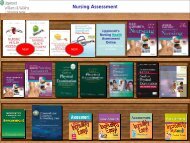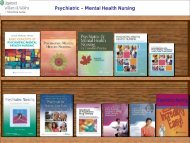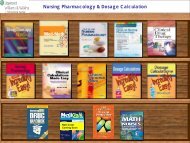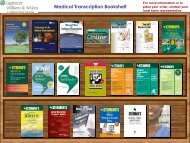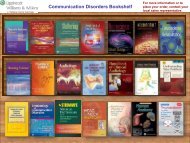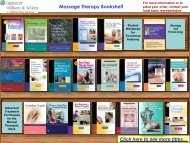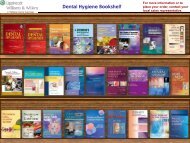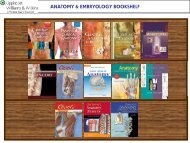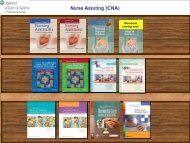Ready RefeRence Bookshelf - Lippincott Williams & Wilkins
Ready RefeRence Bookshelf - Lippincott Williams & Wilkins
Ready RefeRence Bookshelf - Lippincott Williams & Wilkins
You also want an ePaper? Increase the reach of your titles
YUMPU automatically turns print PDFs into web optimized ePapers that Google loves.
Technical Support 25<br />
How to Contact Us<br />
<strong>Lippincott</strong> <strong>Williams</strong> & <strong>Wilkins</strong> is pleased to provide support if you<br />
need assistance with LWW <strong>Ready</strong> Reference <strong>Bookshelf</strong> v2.2. Before<br />
you contact us, be sure to do the following:<br />
w Refer to the “Technical Support” section of www.stedmans.com,<br />
or visit www.stedmans.com/help for answers to some commonly<br />
asked questions.<br />
w If you have encountered an issue with your Stedman’s software,<br />
write down the sequence of events that led to the problem.<br />
w If an error message is displayed, write down the exact error<br />
message and error number.<br />
w If you are having a problem working with another application, be<br />
sure you know the version, and have the user manual handy.<br />
Product Support<br />
If you require product information such as system requirements, or<br />
have questions about the product’s content or functionality, please<br />
contact us:<br />
w Online: www.stedmans.com/help<br />
w Email: stedmans@lww.com<br />
Product Installation<br />
If you require assistance with or have questions about installing your<br />
software, please contact us:<br />
w Online: www.stedmans.com/help<br />
w Email: activate@lww.com<br />
w Phone: 1-800-638-3030 US and Canada.<br />
301-223-2300 International