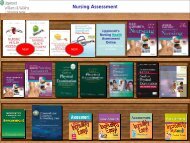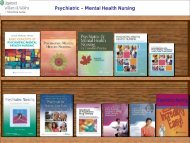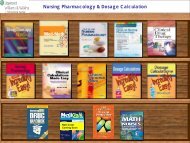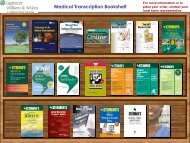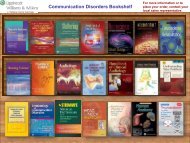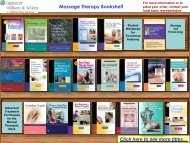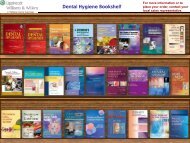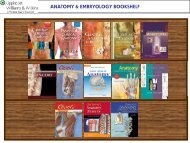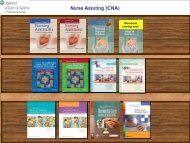Ready RefeRence Bookshelf - Lippincott Williams & Wilkins
Ready RefeRence Bookshelf - Lippincott Williams & Wilkins
Ready RefeRence Bookshelf - Lippincott Williams & Wilkins
Create successful ePaper yourself
Turn your PDF publications into a flip-book with our unique Google optimized e-Paper software.
22 <strong>Lippincott</strong> <strong>Williams</strong> & <strong>Wilkins</strong> <strong>Ready</strong> Reference <strong>Bookshelf</strong> v2.2<br />
Technical Support<br />
Frequently Asked Questions<br />
Q. Do I need to keep the LWW/Stedman’s CD-ROM in<br />
my CD-ROM drive<br />
A. No, you do not need the LWW <strong>Ready</strong> Reference<br />
<strong>Bookshelf</strong> v2.2 CD-ROM in your CD-ROM drive to<br />
use the program. The entire program is installed to<br />
your hard drive.<br />
Q. Is the LWW <strong>Ready</strong> Reference <strong>Bookshelf</strong> v2.2<br />
compatible with Windows ® 7<br />
A. Yes. Refer to the instructions on page 4 of this User’s<br />
Guide to run the LWW <strong>Ready</strong> Reference <strong>Bookshelf</strong> on<br />
Windows ® 7.<br />
Q. Does the LWW <strong>Ready</strong> Reference <strong>Bookshelf</strong> v2.2<br />
program spellcheck<br />
A. The LWW <strong>Ready</strong> Reference <strong>Bookshelf</strong> v2.2 program<br />
does not function as a spellchecker. If you are<br />
interested in a medical/pharmaceutical spellchecker,<br />
please visit our website at www.stedmans.com or call<br />
our Customer Service department at 1-800-638-3030<br />
for more information on Stedman’s Plus Medical/<br />
Pharmaceutical Spellchecker (also available in Legal<br />
and UK editions).<br />
Q. I would like to register my LWW <strong>Ready</strong> Reference<br />
<strong>Bookshelf</strong> v2.2 product. Where is my registration<br />
number