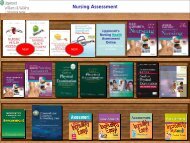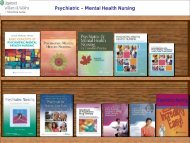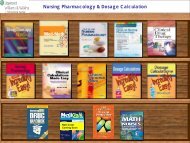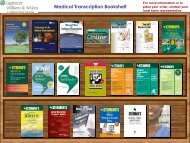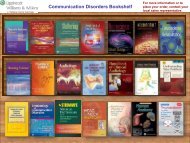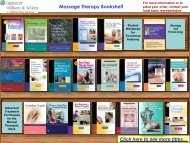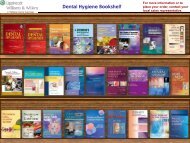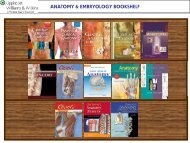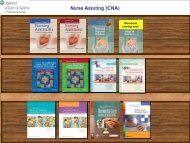Ready RefeRence Bookshelf - Lippincott Williams & Wilkins
Ready RefeRence Bookshelf - Lippincott Williams & Wilkins
Ready RefeRence Bookshelf - Lippincott Williams & Wilkins
You also want an ePaper? Increase the reach of your titles
YUMPU automatically turns print PDFs into web optimized ePapers that Google loves.
Productivity Hints 21<br />
Productivity Hints<br />
Shortcut Keys<br />
Shortcut Keys have been built into all of the LWW <strong>Ready</strong> Reference<br />
<strong>Bookshelf</strong> v2.2 menus, so your hands never have to leave the keyboard.<br />
Just look for the key combination listed next to the function in the<br />
Menu Bar. For example:<br />
Ctrl-P<br />
Ctrl-C<br />
Ctrl-V<br />
Ctrl-Left Arrow<br />
Ctrl-Right Arrow<br />
Ctrl-1<br />
Ctrl-2<br />
Ctrl-3<br />
Ctrl-4<br />
Ctrl-5<br />
Print<br />
Copy<br />
Paste<br />
Go Back<br />
Go Forward<br />
Jump to Index Tab<br />
Jump to Search Tab<br />
Jump to Search Index Tab<br />
Jump to Bookmarks Tab<br />
Jump to Keywords Tab (Quick Look only)<br />
In addition, look for underlined letters throughout the program. Using<br />
the key combination Alt + the underlined letter will automatically<br />
open or access the indicated function. For example, in the LWW <strong>Ready</strong><br />
Reference <strong>Bookshelf</strong> Menu Bar, File begins with an underlined F so<br />
if you hit Alt-F the File drop-down menu will appear. (Users running<br />
Windows ® 2000 may need to hit the Alt key in order to see underlined<br />
letters.)<br />
Please see the Help Files within your program for a complete listing .<br />
of Shortcut Keys for the individual title you have installed.<br />
Remembering Where You’ve Been<br />
You’ll find that your History list is very helpful when you need to go<br />
back to a topic that you looked up earlier. Located in the LWW <strong>Ready</strong><br />
Reference <strong>Bookshelf</strong> Tool Bar, your History list will display all of the<br />
recent topics you’ve looked up, and you can click on any topic in the<br />
list to view it again.