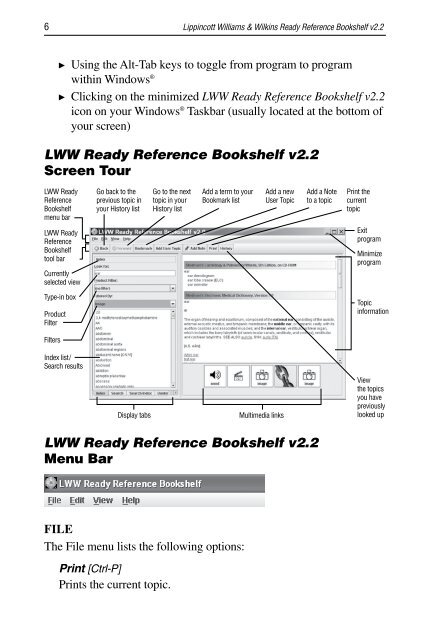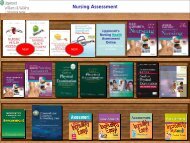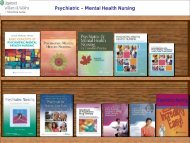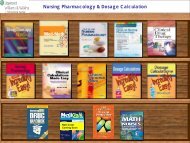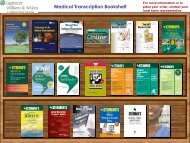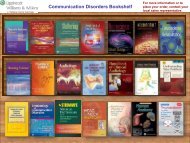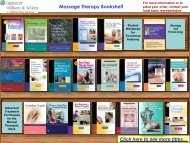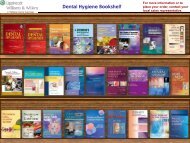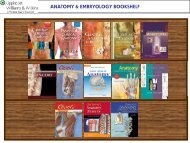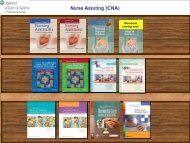Ready RefeRence Bookshelf - Lippincott Williams & Wilkins
Ready RefeRence Bookshelf - Lippincott Williams & Wilkins
Ready RefeRence Bookshelf - Lippincott Williams & Wilkins
Create successful ePaper yourself
Turn your PDF publications into a flip-book with our unique Google optimized e-Paper software.
<strong>Lippincott</strong> <strong>Williams</strong> & <strong>Wilkins</strong> <strong>Ready</strong> Reference <strong>Bookshelf</strong> v2.2<br />
w Using the Alt-Tab keys to toggle from program to program .<br />
within Windows ®<br />
w Clicking on the minimized LWW <strong>Ready</strong> Reference <strong>Bookshelf</strong> v2.2<br />
icon on your Windows ® Taskbar (usually located at the bottom of<br />
your screen)<br />
LWW <strong>Ready</strong> Reference <strong>Bookshelf</strong> v2.2<br />
Screen Tour<br />
LWW <strong>Ready</strong><br />
Reference<br />
<strong>Bookshelf</strong><br />
menu bar<br />
Go back to the<br />
previous topic in<br />
your History list<br />
Go to the next<br />
topic in your<br />
History list<br />
Add a term to your<br />
Bookmark list<br />
Add a new<br />
User Topic<br />
Add a Note<br />
to a topic<br />
Print the<br />
current<br />
topic<br />
LWW <strong>Ready</strong><br />
Reference<br />
<strong>Bookshelf</strong><br />
tool bar<br />
Currently<br />
selected view<br />
Exit<br />
program<br />
Minimize<br />
program<br />
Type-in box<br />
Product<br />
Filter<br />
Topic<br />
information<br />
Filters<br />
Index list/<br />
Search results<br />
Display tabs<br />
Multimedia links<br />
View<br />
the topics<br />
you have<br />
previously<br />
looked up<br />
LWW <strong>Ready</strong> Reference <strong>Bookshelf</strong> v2.2<br />
Menu Bar<br />
File<br />
The File menu lists the following options:<br />
Print [Ctrl-P]<br />
Prints the current topic.