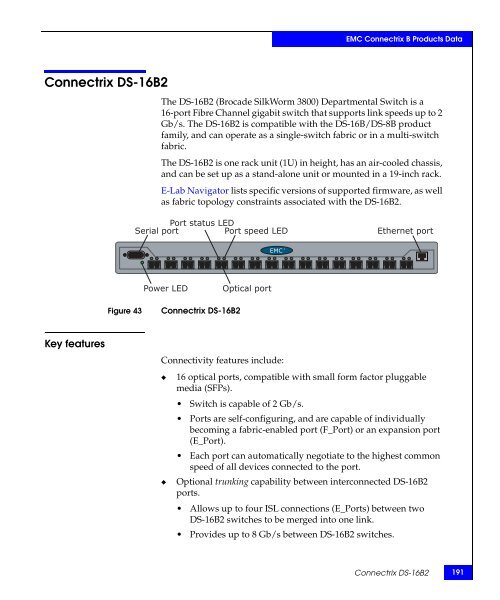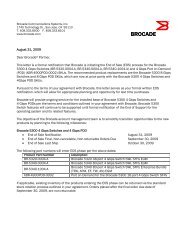a EMC DS-16B2 Datasheet - TeamKCI
a EMC DS-16B2 Datasheet - TeamKCI
a EMC DS-16B2 Datasheet - TeamKCI
You also want an ePaper? Increase the reach of your titles
YUMPU automatically turns print PDFs into web optimized ePapers that Google loves.
<strong>EMC</strong> Connectrix B Products Data<br />
Connectrix <strong>DS</strong>-<strong>16B2</strong><br />
The <strong>DS</strong>-<strong>16B2</strong> (Brocade SilkWorm 3800) Departmental Switch is a<br />
16-port Fibre Channel gigabit switch that supports link speeds up to 2<br />
Gb/s. The <strong>DS</strong>-<strong>16B2</strong> is compatible with the <strong>DS</strong>-16B/<strong>DS</strong>-8B product<br />
family, and can operate as a single-switch fabric or in a multi-switch<br />
fabric.<br />
The <strong>DS</strong>-<strong>16B2</strong> is one rack unit (1U) in height, has an air-cooled chassis,<br />
and can be set up as a stand-alone unit or mounted in a 19-inch rack.<br />
E-Lab Navigator lists specific versions of supported firmware, as well<br />
as fabric topology constraints associated with the <strong>DS</strong>-<strong>16B2</strong>.<br />
Port status LED<br />
Serial port<br />
Port speed LED<br />
Ethernet port<br />
<strong>EMC</strong> 2<br />
Power LED<br />
Optical port<br />
Figure 43<br />
Connectrix <strong>DS</strong>-<strong>16B2</strong><br />
Key features<br />
Connectivity features include:<br />
◆<br />
◆<br />
16 optical ports, compatible with small form factor pluggable<br />
media (SFPs).<br />
• Switch is capable of 2 Gb/s.<br />
• Ports are self-configuring, and are capable of individually<br />
becoming a fabric-enabled port (F_Port) or an expansion port<br />
(E_Port).<br />
• Each port can automatically negotiate to the highest common<br />
speed of all devices connected to the port.<br />
Optional trunking capability between interconnected <strong>DS</strong>-<strong>16B2</strong><br />
ports.<br />
• Allows up to four ISL connections (E_Ports) between two<br />
<strong>DS</strong>-<strong>16B2</strong> switches to be merged into one link.<br />
• Provides up to 8 Gb/s between <strong>DS</strong>-<strong>16B2</strong> switches.<br />
Connectrix <strong>DS</strong>-<strong>16B2</strong> 191
<strong>EMC</strong> Connectrix B Products Data<br />
◆<br />
◆<br />
One RS-232 serial port (DB-9 connector) on the front panel.<br />
One IEEE-compliant RJ-45 connector on the front panel for use<br />
with 10/100 Mb/s Ethernet.<br />
Supported features<br />
For the most up-to-date information on supported features, consult<br />
the <strong>EMC</strong> Support Matrix located on the E-Lab Interoperability<br />
Navigator.<br />
Unsupported features<br />
For the most up-to-date information on unsupported features,<br />
consult the most current version of the appropriate Connectrix B<br />
Series release notes and product documentation on Powerlink.<br />
Management<br />
The <strong>DS</strong>-<strong>16B2</strong> can be managed using several remote and local access<br />
methods. Fabric management can be performed out of band using<br />
either ESNM, Telnet, or the Web by connecting to the 10/100BaseT<br />
Ethernet port on the switch. Additionally, Fabric Manager, a<br />
Client/Server-based application, can be installed on a PC with<br />
Ethernet access to the switch, and can be used to perform fabric<br />
management.<br />
Management features include:<br />
◆ Centralized configuration and management of fabric using<br />
Client/Server architecture<br />
◆ Supported Clients: Windows 95, Windows 98, Windows NT 4.0,<br />
Windows 2000, Sun Solaris<br />
◆<br />
◆<br />
◆<br />
◆<br />
Out-of-band management available using ESN Manager, Telnet<br />
or Web-based tool<br />
Centralized management of switch<br />
10/100 Mb Ethernet connections for out-of-band management<br />
Extensive centralized logging: event, audit, and session logs, as<br />
well as SNMP support<br />
192 <strong>EMC</strong> Connectrix SAN Products Data Reference Manaul
<strong>EMC</strong> Connectrix B Products Data<br />
Reliability, availability, and serviceability<br />
Reliability, availability, and serviceability features include:<br />
◆<br />
◆<br />
◆<br />
◆<br />
◆<br />
◆<br />
Error notification:<br />
• Automatic error notification using optional Fabric Watch<br />
utility<br />
• Automatic error notification sent through syslogd<br />
• Automatic error notification using Web Tool or Fabric<br />
Manager<br />
• MIB compliance: MIB-II system group, Interface group, and<br />
SNMP group, Fabric Element MIB, vendor-specific MIBs,<br />
standard generic traps, enterprise-specific traps<br />
Dual redundant power supplies<br />
Highly integrated, reliable, multifunction (ASIC) devices<br />
throughout the switch<br />
Fan, temperature, and port status easily viewable from GUI<br />
management tool<br />
Dynamic statistics display performance data for each online port<br />
through GUI or telnet CLI<br />
Event logs for streamlined troubleshooting and rapid error source<br />
identification<br />
Trunking<br />
Note: For a complete description of trunking, refer to the Departmental Switch<br />
Model <strong>DS</strong>-<strong>16B2</strong> Interswitch Link (ISL) Trunking User Guide, available on<br />
Powerlink.<br />
The ISL trunking feature allows up to four ISL connections between<br />
two switches through an E_Port to merge logically into a single link<br />
and aggregate their throughput. For example, at 2 Gb/s speeds, a<br />
four-ISL trunk delivers an aggregated throughput of up to 8 Gb/s.<br />
ISL trunking dynamically performs load sharing, at the frame level,<br />
across a set of available links between two adjacent switches to<br />
establish a trunking group. Ports that belong to a trunking group are<br />
called trunking ports. One port is used to assign traffic for the group,<br />
and is referred to as the trunking master.<br />
Connectrix <strong>DS</strong>-<strong>16B2</strong> 193
<strong>EMC</strong> Connectrix B Products Data<br />
The primary task of ISL trunking is to route data and edge switches<br />
that aggregate connections to servers and storage.<br />
Benefits of trunking technology<br />
Congestion<br />
2 Gb<br />
1 Gb<br />
1 Gb<br />
1 Gb<br />
1 Gb<br />
2 Gb<br />
Switch 1<br />
Switch 2<br />
1 Gb<br />
1 Gb<br />
1 Gb<br />
1 Gb<br />
Figure 44<br />
ISLs with no trunking<br />
With no trunking:<br />
◆<br />
◆<br />
◆<br />
◆<br />
Single ISL is capable of 2 Gb/s maximum.<br />
During fabric build process, multiple nodes may be assigned the<br />
same ISL.<br />
In this case, two nodes pushing 4 Gb/s combined are competing<br />
for a single 2 Gb/s pipe.<br />
Congestion results.<br />
2 Gb<br />
2 Gb<br />
1 Gb<br />
1 Gb<br />
1 Gb<br />
2 Gb<br />
Switch 1<br />
Switch 2<br />
1 Gb<br />
1 Gb<br />
1 Gb<br />
2 Gb<br />
Figure 45<br />
ISLs with trunking<br />
With trunking:<br />
◆<br />
◆<br />
◆<br />
◆<br />
Trunking all four ISL creates one logical ISL.<br />
Fibre Channel frames from initiators and targets are sent across<br />
the first available ISL.<br />
Trunking relieves the congestion.<br />
Trunking utilizes bandwidth more efficiently.<br />
Trunking restrictions<br />
Note these restrictions:<br />
194 <strong>EMC</strong> Connectrix SAN Products Data Reference Manaul
<strong>EMC</strong> Connectrix B Products Data<br />
◆<br />
Ports must be capable of being configured as E_Ports.<br />
◆ Ports must reside in contiguous four-port groups; for example: 0<br />
through 3, 4 through 7, 8 through 11, 12 through 15.<br />
◆<br />
Ports must be set to run at the 2 Gb speed.<br />
◆ The cable used in a trunking group should not be longer than 300<br />
meters, and individual cable lengths in a trunking group must be<br />
within 30 meters of each other.<br />
Further reading<br />
Several related <strong>EMC</strong> Connectrix B manuals and release notes are<br />
available on Powerlink, under Support > Technical Documentation<br />
and Advisories > Hardware/Platforms Documentation > Connectrix<br />
Directors and Switches.<br />
Connectrix <strong>DS</strong>-<strong>16B2</strong> 195