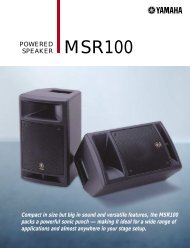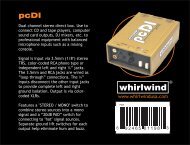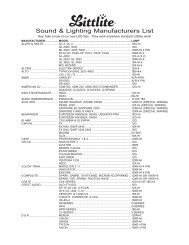WHIRLWIND TESTER - Northern Sound & Light
WHIRLWIND TESTER - Northern Sound & Light
WHIRLWIND TESTER - Northern Sound & Light
Create successful ePaper yourself
Turn your PDF publications into a flip-book with our unique Google optimized e-Paper software.
<strong>WHIRLWIND</strong> <strong>TESTER</strong><br />
POWER ON/OFF SWITCH: This switch turns the unit on or off and the red LED above the switch<br />
indicates on/off status. As the battery’s power diminishes, the brightness of the LED will decrease.<br />
XLR JACKS: There is one female and one male XLR jack located on the side of the unit. To check the<br />
condition of an XLR-F/XLR-M cable, plug each end into the corresponding jacks.<br />
¼” JACKS: These can be used for testing either mono or stereo ¼” cables. To test this type of cable,<br />
connect the cable between the two jacks.<br />
RCA (PHONO) JACKS: At the end of the unit are two RCA jacks. Connect this type of cable between the<br />
two jacks.<br />
LEDs: The 4 LEDs positioned directly in a row indicate the condition of the cable being tested. Below are<br />
some examples of which LEDs will illuminate when checking various types of cables:<br />
XLR to XLR and ¼” to ¼” STEREO or TRS<br />
Designations for XLR and ¼” cables are located to the left of each LED (ignore the designations on the<br />
right). When testing these cables, all three green LEDs will light when the cable is good.<br />
1. If the pins 2 and 3 are reversed on one XLR connector, the red LED labeled PHASE REVERSE will<br />
light.<br />
2. If there is an open ground (pin 1), no LEDs will light.<br />
3. If there is a short to ground from pin 3, the LEDs labeled PIN 1 and PIN 2 will remain lit while the<br />
LED labeled PIN 3 will not light.<br />
4. If there is a short to ground from pin 2, only pin 1 LED will light.<br />
5. If there is an open on either pin 2 or pin 3 and the ground is intact, both LEDs labeled PIN 2 and PIN<br />
3 will not light.<br />
¼” to ¼” MONO<br />
When testing this type of cable, the LED labeled PIN 3 RING will not light. A good cable will light the PIN<br />
1 SHIELD and PIN 2 TIP LEDs. If either connection is open, the corresponding LED will not light. If the<br />
connections are shorted, only the PIN 1 SHIELD LED will light.<br />
RCA to RCA<br />
Designations for RCA PHONO cables are located to the right of the 2 LEDs closest to the top of the box<br />
(ignore the designations on the left). The top LED corresponds to the shield and the bottom LED<br />
corresponds to the tip. A good cable will light both LEDs. An open or shorted tip will light only the shield<br />
LED. No LEDS will light with an open shield connection.<br />
SPECIAL CABLES<br />
Refer to the following for testing mixed connector cables such as adapter cables.<br />
Female or Male XLR to ¼” TS (Mono)<br />
On the box is the designation XLR-1/4” located above and between a male XLR jack and a ¼” jack.<br />
These two jacks must be used for testing these cables. To test male XLR to ¼” cables, you must use a<br />
Switchcraft 389 or equivalent female/female XLR adapter in the male XLR jack. To get an accurate<br />
reading from a cable of this type, it is essential that the unused pin be tied to ground. When testing the<br />
cable, the LED labeled PIN 1 SHIELD should always light and either the LED labeled PIN 2 HOT or PIN<br />
3 HOT will light depending upon which is wired to the tip of the TS plug. Any other reading indicates a<br />
problem.<br />
Female or Male XLR to ¼” TRS (Stereo)<br />
Use the same jacks as when testing XLR and ¼” TRS cables. When testing the cable, the LED labeled
PIN 1 SHIELD and the LED labeled PIN 3 RING should always light and either the LED labeled PIN 2<br />
HOT or PIN 3 HOT will light depending upon which is wired to the tip of the TRS plug. Any other<br />
reading indicates a problem.<br />
¼” to RCA PHONO<br />
Connect the ¼” connector to the bottom ¼” jack located above the label ¼ PHONO and the left hand<br />
RCA jack. The LED labeled PIN 1 SHIELD will light for the ground connection and the LED labeled PIN<br />
2 TIP will light for the hot connection. The PIN 2 TIP LED will not light if the hot connection is either<br />
open or shorted.<br />
RCA to XLR<br />
Follow the conventions used for female XLR to ¼” TS above, using a Switchcraft 345 female RCA to<br />
male ¼” adapter or equivalent in the ¼” jack. Be sure to always use the male XLR jack. Use a femalefemale<br />
XLR adapter for testing cables with male XLR plugs.<br />
NOTE! IN THE CASE OF INTERMITTENT PROBLEMS, WIGGLING THE WIRES AT THE<br />
CONNECTORS MAY HELP YOU TO LOCATE THE PROBLEM. THIS IS EASILY ACCOMPLISHED DUE<br />
TO THE HANDS FREE DESIGN OF THE <strong>TESTER</strong>.<br />
BATTERY REPLACEMENT<br />
Remove the 4 screws from the bottom cover, remove the cover and replace the battery with a new 9V<br />
alkaline type. Be sure that the foam padding remains in place underneath the new battery before<br />
replacing the cover.<br />
Should you have any questions regarding the use of this product, contact Whirlwind customer service at<br />
888 733-4396 or techsupport@whirlwindusa.com. Office hours are 9:00 AM to 5:00 PM EST.<br />
WARRANTY<br />
This product is warranted to be free of defects in materials or workmanship to the original<br />
purchaser for a period of 2 years from the date of purchase. Should warranty service be<br />
required, return the unit postage paid along with the original sales receipt to:<br />
Whirlwind Music Dist., Inc.<br />
99 Ling Road<br />
Rochester NY 14612<br />
Whirlwind will, at its option, repair or replace the unit. This warranty does not cover damage<br />
resulting from abuse, unauthorized modifications or use of the product in unintended<br />
applications.