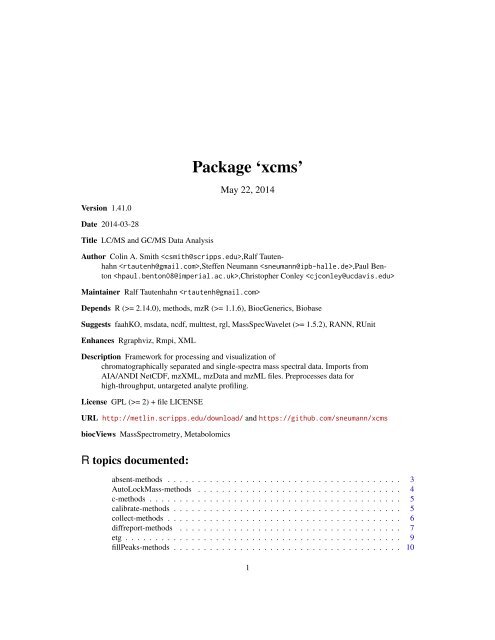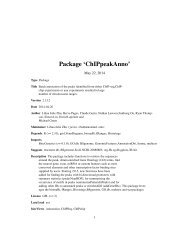Package 'xcms' - Bioconductor
Package 'xcms' - Bioconductor
Package 'xcms' - Bioconductor
You also want an ePaper? Increase the reach of your titles
YUMPU automatically turns print PDFs into web optimized ePapers that Google loves.
<strong>Package</strong> ‘xcms’<br />
May 22, 2014<br />
Version 1.41.0<br />
Date 2014-03-28<br />
Title LC/MS and GC/MS Data Analysis<br />
Author Colin A. Smith ,Ralf Tautenhahn<br />
,Steffen Neumann ,Paul Benton<br />
,Christopher Conley <br />
Maintainer Ralf Tautenhahn <br />
Depends R (>= 2.14.0), methods, mzR (>= 1.1.6), BiocGenerics, Biobase<br />
Suggests faahKO, msdata, ncdf, multtest, rgl, MassSpecWavelet (>= 1.5.2), RANN, RUnit<br />
Enhances Rgraphviz, Rmpi, XML<br />
Description Framework for processing and visualization of<br />
chromatographically separated and single-spectra mass spectral data. Imports from<br />
AIA/ANDI NetCDF, mzXML, mzData and mzML files. Preprocesses data for<br />
high-throughput, untargeted analyte profiling.<br />
License GPL (>= 2) + file LICENSE<br />
URL http://metlin.scripps.edu/download/ and https://github.com/sneumann/xcms<br />
biocViews MassSpectrometry, Metabolomics<br />
R topics documented:<br />
absent-methods . . . . . . . . . . . . . . . . . . . . . . . . . . . . . . . . . . . . . . . 3<br />
AutoLockMass-methods . . . . . . . . . . . . . . . . . . . . . . . . . . . . . . . . . . 4<br />
c-methods . . . . . . . . . . . . . . . . . . . . . . . . . . . . . . . . . . . . . . . . . . 5<br />
calibrate-methods . . . . . . . . . . . . . . . . . . . . . . . . . . . . . . . . . . . . . . 5<br />
collect-methods . . . . . . . . . . . . . . . . . . . . . . . . . . . . . . . . . . . . . . . 6<br />
diffreport-methods . . . . . . . . . . . . . . . . . . . . . . . . . . . . . . . . . . . . . 7<br />
etg . . . . . . . . . . . . . . . . . . . . . . . . . . . . . . . . . . . . . . . . . . . . . . 9<br />
fillPeaks-methods . . . . . . . . . . . . . . . . . . . . . . . . . . . . . . . . . . . . . . 10<br />
1
2 R topics documented:<br />
fillPeaks.chrom-methods . . . . . . . . . . . . . . . . . . . . . . . . . . . . . . . . . . 11<br />
fillPeaks.MSW-methods . . . . . . . . . . . . . . . . . . . . . . . . . . . . . . . . . . 12<br />
findMZ . . . . . . . . . . . . . . . . . . . . . . . . . . . . . . . . . . . . . . . . . . . 13<br />
findneutral . . . . . . . . . . . . . . . . . . . . . . . . . . . . . . . . . . . . . . . . . . 14<br />
findPeaks-methods . . . . . . . . . . . . . . . . . . . . . . . . . . . . . . . . . . . . . 16<br />
findPeaks.centWave-methods . . . . . . . . . . . . . . . . . . . . . . . . . . . . . . . . 17<br />
findPeaks.massifquant-methods . . . . . . . . . . . . . . . . . . . . . . . . . . . . . . . 19<br />
findPeaks.matchedFilter-methods . . . . . . . . . . . . . . . . . . . . . . . . . . . . . . 21<br />
findPeaks.MS1-methods . . . . . . . . . . . . . . . . . . . . . . . . . . . . . . . . . . 23<br />
findPeaks.MSW-methods . . . . . . . . . . . . . . . . . . . . . . . . . . . . . . . . . . 24<br />
getEIC-methods . . . . . . . . . . . . . . . . . . . . . . . . . . . . . . . . . . . . . . . 25<br />
getPeaks-methods . . . . . . . . . . . . . . . . . . . . . . . . . . . . . . . . . . . . . . 26<br />
getScan-methods . . . . . . . . . . . . . . . . . . . . . . . . . . . . . . . . . . . . . . 27<br />
getSpec-methods . . . . . . . . . . . . . . . . . . . . . . . . . . . . . . . . . . . . . . 27<br />
group-methods . . . . . . . . . . . . . . . . . . . . . . . . . . . . . . . . . . . . . . . 28<br />
group.density . . . . . . . . . . . . . . . . . . . . . . . . . . . . . . . . . . . . . . . . 29<br />
group.mzClust . . . . . . . . . . . . . . . . . . . . . . . . . . . . . . . . . . . . . . . . 30<br />
group.nearest . . . . . . . . . . . . . . . . . . . . . . . . . . . . . . . . . . . . . . . . 31<br />
groupnames-methods . . . . . . . . . . . . . . . . . . . . . . . . . . . . . . . . . . . . 32<br />
groupval-methods . . . . . . . . . . . . . . . . . . . . . . . . . . . . . . . . . . . . . . 33<br />
image-methods . . . . . . . . . . . . . . . . . . . . . . . . . . . . . . . . . . . . . . . 34<br />
loadRaw-methods . . . . . . . . . . . . . . . . . . . . . . . . . . . . . . . . . . . . . . 34<br />
medianFilter . . . . . . . . . . . . . . . . . . . . . . . . . . . . . . . . . . . . . . . . . 35<br />
msn2xcmsRaw . . . . . . . . . . . . . . . . . . . . . . . . . . . . . . . . . . . . . . . 36<br />
peakPlots-methods . . . . . . . . . . . . . . . . . . . . . . . . . . . . . . . . . . . . . 37<br />
peakTable-methods . . . . . . . . . . . . . . . . . . . . . . . . . . . . . . . . . . . . . 38<br />
plot.xcmsEIC . . . . . . . . . . . . . . . . . . . . . . . . . . . . . . . . . . . . . . . . 39<br />
plotChrom-methods . . . . . . . . . . . . . . . . . . . . . . . . . . . . . . . . . . . . . 40<br />
plotEIC-methods . . . . . . . . . . . . . . . . . . . . . . . . . . . . . . . . . . . . . . 41<br />
plotPeaks-methods . . . . . . . . . . . . . . . . . . . . . . . . . . . . . . . . . . . . . 41<br />
plotRaw-methods . . . . . . . . . . . . . . . . . . . . . . . . . . . . . . . . . . . . . . 42<br />
plotrt-methods . . . . . . . . . . . . . . . . . . . . . . . . . . . . . . . . . . . . . . . . 43<br />
plotScan-methods . . . . . . . . . . . . . . . . . . . . . . . . . . . . . . . . . . . . . . 43<br />
plotSpec-methods . . . . . . . . . . . . . . . . . . . . . . . . . . . . . . . . . . . . . . 44<br />
plotSurf-methods . . . . . . . . . . . . . . . . . . . . . . . . . . . . . . . . . . . . . . 45<br />
plotTIC-methods . . . . . . . . . . . . . . . . . . . . . . . . . . . . . . . . . . . . . . 45<br />
profMedFilt-methods . . . . . . . . . . . . . . . . . . . . . . . . . . . . . . . . . . . . 46<br />
profMethod-methods . . . . . . . . . . . . . . . . . . . . . . . . . . . . . . . . . . . . 46<br />
profRange-methods . . . . . . . . . . . . . . . . . . . . . . . . . . . . . . . . . . . . . 47<br />
profStep-methods . . . . . . . . . . . . . . . . . . . . . . . . . . . . . . . . . . . . . . 48<br />
rawEIC-methods . . . . . . . . . . . . . . . . . . . . . . . . . . . . . . . . . . . . . . 49<br />
rawMat-methods . . . . . . . . . . . . . . . . . . . . . . . . . . . . . . . . . . . . . . 50<br />
retcor-methods . . . . . . . . . . . . . . . . . . . . . . . . . . . . . . . . . . . . . . . 50<br />
retcor.obiwarp . . . . . . . . . . . . . . . . . . . . . . . . . . . . . . . . . . . . . . . . 51<br />
retcor.peakgroups-methods . . . . . . . . . . . . . . . . . . . . . . . . . . . . . . . . . 52<br />
retexp . . . . . . . . . . . . . . . . . . . . . . . . . . . . . . . . . . . . . . . . . . . . 53<br />
sampnames-methods . . . . . . . . . . . . . . . . . . . . . . . . . . . . . . . . . . . . 54<br />
specDist-methods . . . . . . . . . . . . . . . . . . . . . . . . . . . . . . . . . . . . . . 54
absent-methods 3<br />
specDist.cosine . . . . . . . . . . . . . . . . . . . . . . . . . . . . . . . . . . . . . . . 55<br />
specDist.meanMZmatch . . . . . . . . . . . . . . . . . . . . . . . . . . . . . . . . . . 56<br />
specDist.peakCount-methods . . . . . . . . . . . . . . . . . . . . . . . . . . . . . . . . 57<br />
specNoise . . . . . . . . . . . . . . . . . . . . . . . . . . . . . . . . . . . . . . . . . . 57<br />
specPeaks . . . . . . . . . . . . . . . . . . . . . . . . . . . . . . . . . . . . . . . . . . 58<br />
split.xcmsRaw . . . . . . . . . . . . . . . . . . . . . . . . . . . . . . . . . . . . . . . . 59<br />
split.xcmsSet . . . . . . . . . . . . . . . . . . . . . . . . . . . . . . . . . . . . . . . . 60<br />
SSgauss . . . . . . . . . . . . . . . . . . . . . . . . . . . . . . . . . . . . . . . . . . . 60<br />
stitch-methods . . . . . . . . . . . . . . . . . . . . . . . . . . . . . . . . . . . . . . . . 61<br />
verify.mzQuantM . . . . . . . . . . . . . . . . . . . . . . . . . . . . . . . . . . . . . . 63<br />
write.cdf-methods . . . . . . . . . . . . . . . . . . . . . . . . . . . . . . . . . . . . . . 63<br />
write.mzdata-methods . . . . . . . . . . . . . . . . . . . . . . . . . . . . . . . . . . . . 64<br />
write.mzQuantML-methods . . . . . . . . . . . . . . . . . . . . . . . . . . . . . . . . . 65<br />
xcmsEIC-class . . . . . . . . . . . . . . . . . . . . . . . . . . . . . . . . . . . . . . . 65<br />
xcmsFileSource-class . . . . . . . . . . . . . . . . . . . . . . . . . . . . . . . . . . . . 66<br />
xcmsFragments . . . . . . . . . . . . . . . . . . . . . . . . . . . . . . . . . . . . . . . 67<br />
xcmsFragments-class . . . . . . . . . . . . . . . . . . . . . . . . . . . . . . . . . . . . 68<br />
xcmsPapply . . . . . . . . . . . . . . . . . . . . . . . . . . . . . . . . . . . . . . . . . 69<br />
xcmsPeaks-class . . . . . . . . . . . . . . . . . . . . . . . . . . . . . . . . . . . . . . 71<br />
xcmsRaw . . . . . . . . . . . . . . . . . . . . . . . . . . . . . . . . . . . . . . . . . . 72<br />
xcmsRaw-class . . . . . . . . . . . . . . . . . . . . . . . . . . . . . . . . . . . . . . . 74<br />
xcmsSet . . . . . . . . . . . . . . . . . . . . . . . . . . . . . . . . . . . . . . . . . . . 76<br />
xcmsSet-class . . . . . . . . . . . . . . . . . . . . . . . . . . . . . . . . . . . . . . . . 77<br />
xcmsSource-class . . . . . . . . . . . . . . . . . . . . . . . . . . . . . . . . . . . . . . 79<br />
xcmsSource-methods . . . . . . . . . . . . . . . . . . . . . . . . . . . . . . . . . . . . 80<br />
Index 81<br />
absent-methods<br />
Determine which peaks are absent / present in a sample class<br />
Description<br />
Determine which peaks are absent / present in a sample class<br />
Arguments<br />
object<br />
class<br />
minfrac<br />
xcmsSet-class object<br />
Name of a sample class from sampclass<br />
minimum fraction of samples necessary in the class to be absent/present<br />
Details<br />
Determine which peaks are absent / present in a sample class The functions treat peaks that are only<br />
present because of fillPeaks correctly, i.e. does not count them as present.
4 AutoLockMass-methods<br />
Value<br />
An logical vector with the same length as nrow(groups(object)).<br />
Methods<br />
object = "xcmsSet" absent(object, ...) present(object, ...)<br />
See Also<br />
group diffreport<br />
AutoLockMass-methods Automatic parameter for Lock mass fixing AutoLockMass ~~<br />
Description<br />
AutoLockMass - This function decides where the lock mass scans are in the xcmsRaw object. This<br />
is done by using the scan time differences.<br />
Arguments<br />
object<br />
An xcmsRaw-class object<br />
Value<br />
AutoLockMass A numeric vector of scan locations corresponding to lock Mass scans<br />
Methods<br />
object = "xcmsRaw" signature(object = "xcmsRaw")<br />
Author(s)<br />
Paul Benton, <br />
Examples<br />
## Not run: library(xcms)<br />
library(faahKO) ## These files do not have this problem to correct for but just for an example<br />
cdfpath
c-methods 5<br />
ob
6 collect-methods<br />
Arguments<br />
object<br />
calibrants<br />
method<br />
mzppm<br />
mzabs<br />
neighbours<br />
plotres<br />
a xcmsSet object with uncalibrated mz<br />
a vector or a list of vectors with reference m/z-values<br />
the used calibrating-method, see below<br />
the relative error used for matching peaks in ppm (parts per million)<br />
the absolute error used for matching peaks in Da<br />
the number of neighbours from wich the one with the highest intensity is used<br />
(instead of the nearest)<br />
can be set to TRUE if wanted a result-plot showing the found m/z with the<br />
distances and the regression<br />
Value<br />
object<br />
calibrants<br />
method<br />
a xcmsSet with one ore more samples<br />
for each sample different calibrants can be used, if a list of m/z-vectors is given.<br />
The length of the list must be the same as the number of samples, alternatively<br />
a single vector of masses can be given which is used for all samples.<br />
"shift" for shifting each m/z, "linear" does a linear regression and adds a linear<br />
term to each m/z. "edgeshift" does a linear regression within the range of the<br />
mz-calibrants and a shift outside.<br />
Methods<br />
object = "xcmsSet" calibrate(object, calibrants,method="linear", mzabs=0.0001, mzppm=5, neighbo<br />
See Also<br />
xcmsSet-class,<br />
collect-methods<br />
Collect MS^n peaks into xcmsFragments<br />
Description<br />
Collecting Peaks into xcmsFragmentss from several MS-runs using xcmsSet and xcmsRaw.<br />
Arguments<br />
object<br />
xs<br />
(empty) xcmsFragments-class object<br />
A xcmsSet-class object which contains picked ms1-peaks from several experiments<br />
compMethod ("floor", "round", "none"): compare-method which is used to find the parent<br />
peak of a MSnpeak through comparing the MZ-values of the MS1peaks with<br />
the MSnParentPeaks.<br />
snthresh, mzgap, uniq<br />
these are the parameters for the getspec-peakpicker included in xcmsRaw.
diffreport-methods 7<br />
Details<br />
Value<br />
After running collect(xFragments,xSet) The peak table of the xcmsFragments includes the ms1Peaks<br />
from all experiments stored in a xcmsSet-object. Further it contains the relevant msN-peaks from<br />
the xcmsRaw-objects, which were created temporarily with the paths in xcmsSet.<br />
A matrix with columns:<br />
peakID unique identifier of every peak<br />
MSnParentPeakID<br />
PeakID of the parent peak of a msLevel>1 - peak, it is 0 if the peak is msLevel<br />
1.<br />
msLevel<br />
rt<br />
mz<br />
intensity<br />
sample<br />
The msLevel of the peak.<br />
retention time of the peak midpoint<br />
the mz-Value of the peak<br />
the intensity of the peak<br />
the number of the sample from the xcmsSet<br />
GroupPeakMSn Used for grouped xcmsSet groups<br />
CollisionEnergy<br />
The collision energy of the fragment<br />
Methods<br />
object = "xcmsFragments" collect(object, ...)<br />
diffreport-methods<br />
Create report of analyte differences<br />
Description<br />
Create a report showing the most significant differences between two sets of samples. Optionally<br />
create extracted ion chromatograms for the most significant differences.<br />
Arguments<br />
object<br />
class1<br />
class2<br />
filebase<br />
eicmax<br />
the xcmsSet object<br />
character vector with the first set of sample classes to be compared<br />
character vector with the second set of sample classes to be compared<br />
base file name to save report, .tsv file and _eic will be appended to this name<br />
for the tabular report and EIC directory, respectively. if blank nothing will be<br />
saved<br />
number of the most significantly different analytes to create EICs for
8 diffreport-methods<br />
eicwidth<br />
sortpval<br />
classeic<br />
value<br />
metlin<br />
h<br />
w<br />
Details<br />
Value<br />
mzdec<br />
width (in seconds) of EICs produced<br />
logical indicating whether the reports should be sorted by p-value<br />
character vector with the sample classes to include in the EICs<br />
intensity values to be used for the diffreport.<br />
If value="into", integrated peak intensities are used.<br />
If value="maxo", maximum peak intensities are used.<br />
If value="intb", baseline corrected integrated peak intensities are used (only<br />
available if peak detection was done by findPeaks.centWave).<br />
mass uncertainty to use for generating link to Metlin metabolite database. the<br />
sign of the uncertainty indicates negative or positive mode data for M+H or M-H<br />
calculation. a value of FALSE or 0 removes the column<br />
Numeric variable for the height of the eic and boxplots that are printed out.<br />
Numeric variable for the width of the eic and boxplots print out made.<br />
Number of decimal places of title m/z values in the eic plot.<br />
... optional arguments to be passed to mt.teststat<br />
This method handles creation of summary reports with statistics about which analytes were most<br />
significantly different between two sets of samples. It computes Welch’s two-sample t-statistic for<br />
each analyte and ranks them by p-value. It returns a summary report that can optionally be written<br />
out to a tab-separated file.<br />
Additionally, it does all the heavy lifting involved in creating superimposed extracted ion chromatograms<br />
for a given number of analytes. It does so by reading the raw data files associated with<br />
the samples of interest one at a time. As it does so, it prints the name of the sample it is currently<br />
reading. Depending on the number and size of the samples, this process can take a long time.<br />
If a base file name is provided, the report (see Value section) will be saved to a tab separated file.<br />
If EICs are generated, they will be saved as 640x480 PNG files in a newly created subdirectory.<br />
However this parameter can be changed with the commands arguments. The numbered file names<br />
correspond to the rows in the report.<br />
Chromatographic traces in the EICs are colored and labeled by their sample class. Sample classes<br />
take their color from the current palette. The color a sample class is assigned is dependent its order<br />
in the xcmsSet object, not the order given in the class arguments. Thus levels(sampclass(object))[1]<br />
would use color palette()[1] and so on. In that way, sample classes maintain the same color<br />
across any number of different generated reports.<br />
When there are multiple sample classes, xcms will produce boxplots of the different classes and<br />
will generate a single anova p-value statistic. Like the eic’s the plot number corresponds to the row<br />
number in the report.<br />
A data frame with the following columns:<br />
fold<br />
mean fold change (always greater than 1, see tstat for which set of sample<br />
classes was higher)
etg 9<br />
tstat<br />
pvalue<br />
anova<br />
mzmed<br />
mzmin<br />
mzmax<br />
rtmed<br />
rtmin<br />
rtmax<br />
npeaks<br />
Welch’s two sample t-statistic, positive for analytes having greater intensity in<br />
class2, negative for analytes having greater intensity in class1<br />
p-value of t-statistic<br />
p-value of the anova statistic if there are multiple classes<br />
median m/z of peaks in the group<br />
minimum m/z of peaks in the group<br />
maximum m/z of peaks in the group<br />
median retention time of peaks in the group<br />
minimum retention time of peaks in the group<br />
maximum retention time of peaks in the group<br />
number of peaks assigned to the group<br />
Sample Classes number samples from each sample class represented in the group<br />
metlin<br />
A URL to metlin for that mass<br />
... one column for every sample class<br />
Sample Names<br />
integrated intensity value for every sample<br />
... one column for every sample<br />
Methods<br />
object = "xcmsSet" diffreport(object, class1 = levels(sampclass(object))[1],<br />
class2 = level<br />
See Also<br />
xcmsSet-class, mt.teststat, palette<br />
etg<br />
Empirically Transformed Gaussian function<br />
Description<br />
A general function for asymmetric chromatographic peaks.<br />
Usage<br />
etg(x, H, t1, tt, k1, kt, lambda1, lambdat, alpha, beta)
10 fillPeaks-methods<br />
Arguments<br />
x<br />
H<br />
t1<br />
tt<br />
k1<br />
kt<br />
lambda1<br />
lambdat<br />
alpha<br />
beta<br />
times to evaluate function at<br />
peak height<br />
time of leading edge inflection point<br />
time of trailing edge inflection point<br />
leading edge parameter<br />
trailing edge parameter<br />
leading edge parameter<br />
trailing edge parameter<br />
leading edge parameter<br />
trailing edge parameter<br />
Value<br />
The function evaluated at times x.<br />
Author(s)<br />
Colin A. Smith, <br />
References<br />
Jianwei Li. Development and Evaluation of Flexible Empirical Peak Functions for Processing Chromatographic<br />
Peaks. Anal. Chem., 69 (21), 4452-4462, 1997. http://dx.doi.org/10.1021/<br />
ac970481d<br />
fillPeaks-methods<br />
Integrate areas of missing peaks<br />
Description<br />
For each sample, identify peak groups where that sample is not represented. For each of those peak<br />
groups, integrate the signal in the region of that peak group and create a new peak.<br />
Arguments<br />
object<br />
method<br />
the xcmsSet object<br />
the filling method
fillPeaks.chrom-methods 11<br />
Details<br />
After peak grouping, there will always be peak groups that do not include peaks from every sample.<br />
This method produces intensity values for those missing samples by integrating raw data in peak<br />
group region. According to the type of raw-data there are 2 different methods available. for filling<br />
gcms/lcms data the method "chrom" integrates raw-data in the chromatographic domain, whereas<br />
"MSW" is used for peaklists without retention-time information like those from direct-infusion<br />
spectra.<br />
Value<br />
A xcmsSet objects with filled in peak groups.<br />
Methods<br />
object = "xcmsSet" fillPeaks(object, method="")<br />
See Also<br />
xcmsSet-class, getPeaks<br />
fillPeaks.chrom-methods<br />
Integrate areas of missing peaks<br />
Description<br />
For each sample, identify peak groups where that sample is not represented. For each of those peak<br />
groups, integrate the signal in the region of that peak group and create a new peak.<br />
Arguments<br />
object<br />
nSlaves<br />
the xcmsSet object<br />
number of slaves/cores to be used for parallel peak filling. MPI is used if installed,<br />
otherwise the snow package is employed for multicore support.<br />
Details<br />
After peak grouping, there will always be peak groups that do not include peaks from every sample.<br />
This method produces intensity values for those missing samples by integrating raw data in peak<br />
group region. In a given group, the start and ending retention time points for integration are defined<br />
by the median start and end points of the other detected peaks. The start and end m/z values are<br />
similarly determined. Intensities can be still be zero, which is a rather unusual intensity for a peak.<br />
This is the case if e.g. the raw data was threshholded, and the integration area contains no actual<br />
raw intensities, or if one sample is miscalibrated, such thet the raw data points are (just) outside the<br />
integration area.<br />
Importantly, if retention time correction data is available, the alignment information is used to more<br />
precisely integrate the propper region of the raw data. If the corrected retention time is beyond the<br />
end of the raw data, the value will be not-a-number (NaN).
12 fillPeaks.MSW-methods<br />
Value<br />
A xcmsSet objects with filled in peak groups (into and maxo).<br />
Methods<br />
object = "xcmsSet" fillPeaks.chrom(object, nSlaves=0)<br />
See Also<br />
xcmsSet-class, getPeaks fillPeaks<br />
fillPeaks.MSW-methods<br />
Integrate areas of missing peaks in FTICR-MS data<br />
Description<br />
For each sample, identify peak groups where that sample is not represented. For each of those peak<br />
groups, integrate the signal in the region of that peak group and create a new peak.<br />
Arguments<br />
object<br />
the xcmsSet object<br />
Details<br />
After peak grouping, there will always be peak groups that do not include peaks from every sample.<br />
This method produces intensity values for those missing samples by integrating raw data in peak<br />
group region. In a given group, the start and ending m/z values for integration are defined by the<br />
median start and end points of the other detected peaks.<br />
Value<br />
A xcmsSet objects with filled in peak groups.<br />
Methods<br />
object = "xcmsSet" fillPeaks.MSW(object)<br />
See Also<br />
xcmsSet-class, getPeaks fillPeaks
findMZ 13<br />
findMZ<br />
Find fragment ions in xcmsFragment objects<br />
Description<br />
This is a method to find a fragment mass with a ppm window in a xcmsFragment object<br />
Usage<br />
findMZ(object, find, ppmE=25, print=TRUE)<br />
Arguments<br />
object<br />
find<br />
ppmE<br />
print<br />
xcmsFragment object type<br />
The fragment ion to be found<br />
the ppm error window for searching<br />
If we should print a nice little report<br />
Details<br />
The method simply searches for a given fragment ion in an xcmsFragment object type given a<br />
certain ppm error window<br />
Value<br />
A data frame with the following columns:<br />
PrecursorMz The precursor m/z of the fragment<br />
MSnParentPeakID<br />
An index ID of the location of the precursor peak in the xcmsFragment object<br />
msLevel<br />
rt<br />
mz<br />
intensity<br />
sample<br />
The level of the found fragment ion<br />
the Retention time of the found ion<br />
the actual m/z of the found fragment ion<br />
The intensity of the fragment ion<br />
Which sample the fragment ion came from<br />
GroupPeakMSn an ID if the peaks were grouped by an xcmsSet grouping<br />
CollisionEnergy<br />
The collision energy of the precursor scan<br />
Author(s)<br />
H. Paul Benton,
14 findneutral<br />
References<br />
H. Paul Benton, D.M. Wong, S.A.Strauger, G. Siuzdak "XCMS 2 " Analytical Chemistry 2008<br />
See Also<br />
findneutral,<br />
Examples<br />
## Not run:<br />
library(msdata)<br />
mzdatapath
findneutral 15<br />
Value<br />
A data frame with the following columns:<br />
PrecursorMz<br />
The precursor m/z of the neutral losses<br />
MSnParentPeakID<br />
An index ID of the location of the precursor peak in the xcmsFragment object<br />
msLevel<br />
rt<br />
mz<br />
intensity<br />
sample<br />
GroupPeakMSn<br />
The level of the found fragment ion<br />
the Retention time of the found ion<br />
the actual m/z of the found fragment ion<br />
The intensity of the fragment ion<br />
Which sample the fragment ion came from<br />
an ID if the peaks were grouped by an xcmsSet grouping<br />
CollisionEnergy<br />
The collision energy of the precursor scan<br />
Author(s)<br />
H. Paul Benton, <br />
References<br />
H. Paul Benton, D.M. Wong, S.A.Strauger, G. Siuzdak "XCMS 2 " Analytical Chemistry 2008<br />
See Also<br />
findMZ,<br />
Examples<br />
## Not run:<br />
library(msdata)<br />
mzdatapath
16 findPeaks-methods<br />
findPeaks-methods<br />
Feature detection for GC/MS and LC/MS Data - methods<br />
Description<br />
A number of peak pickers exist in XCMS. findPeaks is the generic method.<br />
Arguments<br />
Details<br />
Value<br />
object<br />
method<br />
xcmsRaw-class object<br />
Method to use for peak detection. See details.<br />
... Optional arguments to be passed along<br />
Different algorithms can be used by specifying them with the method argument. For example to use<br />
the matched filter approach described by Smith et al (2006) one would use: findPeaks(object, method="matchedFilter")<br />
This is also the default.<br />
Further arguments given by ... are passed through to the function implementing the method.<br />
A character vector of nicknames for the algorithms available is returned by getOption("BioC")$xcms$findPeaks.methods.<br />
If the nickname of a method is called "centWave", the help page for that specific method can be accessed<br />
with findPeaks.centWave.<br />
A matrix with columns:<br />
mz<br />
mzmin<br />
mzmax<br />
rt<br />
rtmin<br />
rtmax<br />
into<br />
maxo<br />
weighted (by intensity) mean of peak m/z across scans<br />
m/z of minimum step<br />
m/z of maximum step<br />
retention time of peak midpoint<br />
leading edge of peak retention time<br />
trailing edge of peak retention time<br />
integrated area of original (raw) peak<br />
maximum intensity of original (raw) peak<br />
and additional columns depending on the choosen method.<br />
Methods<br />
object = "xcmsRaw" findPeaks(object, ...)<br />
See Also<br />
findPeaks.matchedFilter findPeaks.centWave xcmsRaw-class
findPeaks.centWave-methods 17<br />
findPeaks.centWave-methods<br />
Feature detection for high resolution LC/MS data<br />
Description<br />
Peak density and wavelet based feature detection for high resolution LC/MS data in centroid mode<br />
Arguments<br />
object<br />
ppm<br />
peakwidth<br />
snthresh<br />
prefilter<br />
mzCenterFun<br />
integrate<br />
mzdiff<br />
fitgauss<br />
scanrange<br />
noise<br />
sleep<br />
xcmsSet object<br />
maxmial tolerated m/z deviation in consecutive scans, in ppm (parts per million)<br />
Chromatographic peak width, given as range (min,max) in seconds<br />
signal to noise ratio cutoff, definition see below.<br />
prefilter=c(k,I). Prefilter step for the first phase. Mass traces are only retained<br />
if they contain at least k peaks with intensity >= I.<br />
Function to calculate the m/z center of the feature: wMean intensity weighted<br />
mean of the feature m/z values, mean mean of the feature m/z values, apex use<br />
m/z value at peak apex, wMeanApex3 intensity weighted mean of the m/z value<br />
at peak apex and the m/z value left and right of it, meanApex3 mean of the m/z<br />
value at peak apex and the m/z value left and right of it.<br />
Integration method. If =1 peak limits are found through descent on the mexican<br />
hat filtered data, if =2 the descent is done on the real data. Method 2 is very<br />
accurate but prone to noise, while method 1 is more robust to noise but less<br />
exact.<br />
minimum difference in m/z for peaks with overlapping retention times, can be<br />
negative to allow overlap<br />
logical, if TRUE a Gaussian is fitted to each peak<br />
scan range to process<br />
optional argument which is useful for data that was centroided without any intensity<br />
threshold, centroids with intensity < noise are omitted from ROI detection<br />
number of seconds to pause between plotting peak finding cycles<br />
verbose.columns<br />
logical, if TRUE additional peak meta data columns are returned<br />
ROI.list<br />
A optional list of ROIs that represents detected mass traces (ROIs). If this list is<br />
empty (default) then centWave detects the mass trace ROIs, otherwise this step<br />
is skipped and the supplied ROIs are used in the peak detection phase. Each ROI<br />
object in the list has the following slots: scmin start scan index, scmax end scan<br />
index, mzmin minimum m/z, mzmax maximum m/z, length number of scans,<br />
intensity summed intensity.
18 findPeaks.centWave-methods<br />
Details<br />
Value<br />
This algorithm is most suitable for high resolution LC/{TOF,OrbiTrap,FTICR}-MS data in centroid<br />
mode. In the first phase of the method mass traces (characterised as regions with less than ppm m/z<br />
deviation in consecutive scans) in the LC/MS map are located. In the second phase these mass traces<br />
are further analysed. Continuous wavelet transform (CWT) is used to locate chromatographic peaks<br />
on different scales.<br />
A matrix with columns:<br />
mz<br />
mzmin<br />
mzmax<br />
rt<br />
rtmin<br />
rtmax<br />
into<br />
intb<br />
maxo<br />
sn<br />
egauss<br />
mu<br />
sigma<br />
h<br />
f<br />
dppm<br />
scale<br />
scpos<br />
scmin<br />
scmax<br />
weighted (by intensity) mean of peak m/z across scans<br />
m/z peak minimum<br />
m/z peak maximum<br />
retention time of peak midpoint<br />
leading edge of peak retention time<br />
trailing edge of peak retention time<br />
integrated peak intensity<br />
baseline corrected integrated peak intensity<br />
maximum peak intensity<br />
Signal/Noise ratio, defined as (maxo - baseline)/sd, where<br />
maxo is the maximum peak intensity,<br />
baseline the estimated baseline value and<br />
sd the standard deviation of local chromatographic noise.<br />
RMSE of Gaussian fit<br />
if verbose.columns is TRUE additionally :<br />
Gaussian parameter mu<br />
Gaussian parameter sigma<br />
Gaussian parameter h<br />
Region number of m/z ROI where the peak was localised<br />
m/z deviation of mass trace across scans in ppm<br />
Scale on which the peak was localised<br />
Peak position found by wavelet analysis<br />
Left peak limit found by wavelet analysis (scan number)<br />
Right peak limit found by wavelet analysis (scan number)<br />
Methods<br />
object = "xcmsRaw" findPeaks.centWave(object, ppm=25, peakwidth=c(20,50), snthresh=10, prefilter<br />
Author(s)<br />
Ralf Tautenhahn
findPeaks.massifquant-methods 19<br />
References<br />
Ralf Tautenhahn, Christoph B\"ottcher, and Steffen Neumann "Highly sensitive feature detection<br />
for high resolution LC/MS" BMC Bioinformatics 2008, 9:504<br />
See Also<br />
findPeaks-methods xcmsRaw-class<br />
findPeaks.massifquant-methods<br />
Feature detection for XC-MS data.<br />
Description<br />
Massifquant is a Kalman filter (KF) based feature detection for XC-MS data in centroid mode<br />
(currently in experimental stage). Optionally allows for calling the method "centWave" on features<br />
discovered by Massifquant to further refine the feature detection; to do so, supply any additional<br />
parameters specific to centWave (even more experimental). The method may be conveniently called<br />
through the xcmsSet(...) method.<br />
Arguments<br />
The following arguments are specific to Massifquant. Any additional arguments<br />
supplied must correspond as specified by the method findPeaks.centWave.<br />
An xcmsRaw object.<br />
object criticalValue Numeric: Suggested values: (0.1-3.0). This setting helps determine the the<br />
Kalman Filter prediciton margin of error. A real centroid belonging to a bonafide<br />
feature must fall within the KF prediction margin of error. Much like in the construction<br />
of a confidence interval, criticalVal loosely translates to be a multiplier<br />
of the standard error of the prediction reported by the Kalman Filter. If the features<br />
in the XC-MS sample have a small mass deviance in ppm error, a smaller<br />
critical value might be better and vice versa.<br />
consecMissedLimit<br />
Integer: Suggested values:(1,2,3). While a feature is in the proces of being<br />
detected by a Kalman Filter, the Kalman Filter may not find a predicted centroid<br />
in every scan. After 1 or more consecutive failed predictions, this setting informs<br />
Massifquant when to stop a Kalman Filter from following a candidate feature.<br />
prefilter<br />
peakwidth<br />
Numeric Vector: (Positive Integer, Positive Numeric): The first argument is only<br />
used if (withWave = 1); see centWave for details. The second argument specifies<br />
the minimum threshold for the maximum intensity of a feature that must be met.<br />
Integer Vector: (Positive Integer, Positive Integer): Only the first argument is<br />
used for Massifquant, which specifices the minimum feature length in time<br />
scans. If centWave is used, then the second argument is the maximum feature<br />
length subject to being greater than the mininum feature length.
20 findPeaks.massifquant-methods<br />
ppm<br />
unions<br />
withWave<br />
checkBack<br />
The minimum estimated parts per million mass resolution a feature must possess.<br />
Integer: set to 1 if apply t-test union on segmentation; set to 0 if no t-test to be<br />
applied on chromatographically continous features sharing same m/z range. Explanation:<br />
With very few data points, sometimes a Kalman Filter stops tracking<br />
a feature prematurely. Another Kalman Filter is instantiated and begins following<br />
the rest of the signal. Because tracking is done backwards to forwards, this<br />
algorithmic defect leaves a real feature divided into two segments or more. With<br />
this option turned on, the program identifies segmented features and combines<br />
them (merges them) into one with a two sample t-test. The potential danger of<br />
this option is that some truly distinct features may be merged.<br />
Integer: set to 1 if turned on; set to 0 if turned off. Allows the user to find<br />
features first with Massifquant and then filter those features with the second<br />
phase of centWave, which includes wavelet estimation.<br />
Integer: set to 1 if turned on; set to 0 if turned off. The convergence of a Kalman<br />
Filter to a feature’s precise m/z mapping is very fast, but sometimes it incorporates<br />
erroneous centroids as part of a feature (especially early on). The "scan-<br />
Back" option is an attempt to remove the occasional outlier that lies beyond the<br />
converged bounds of the Kalman Filter. The option does not directly affect identification<br />
of a feature because it is a postprocessing measure; it has not shown to<br />
be a extremely useful thus far and the default is set to being turned off.<br />
Details<br />
This algorithm’s performance has been tested rigorously on high resolution LC/{OrbiTrap, TOF}-<br />
MS data in centroid mode. Simultaneous kalman filters identify features and calculate their area<br />
under the curve. The default parameters are set to operate on a complex LC-MS Orbitrap sample.<br />
Users will find it useful to do some simple exploratory data analysis to find out where to set a minimum<br />
intensity, and identify how many scans an average feature spans. The "consecMissedLimit"<br />
parameter has yielded good performance on Orbitrap data when set to (2) and on TOF data it was<br />
found best to be at (1). This may change as the algorithm has yet to be tested on many samples. The<br />
"criticalValue" parameter is perhaps most dificult to dial in appropriately and visual inspection of<br />
peak identification is the best suggested tool for quick optimization. The "ppm" and "checkBack"<br />
parameters have shown less influence than the other parameters and exist to give users flexibility<br />
and better accuracy.<br />
Value<br />
If the method findPeaks.massifquant(...) is used, then a matrix is returned with rows corresponding<br />
to features, and properties of the features listed with the following column names. Otherwise, if<br />
centWave feature is used also (withWave = 1), or Massifquant is called through the xcmsSet(...)<br />
method, then their corresponding return values are used.<br />
mz<br />
mzmin<br />
mzmax<br />
rtmin<br />
weighted m/z mean (weighted by intensity) of the feature<br />
m/z lower boundary of the feature<br />
m/z upper boundary of the feature<br />
starting scan time of the feature
findPeaks.matchedFilter-methods 21<br />
rtmax<br />
into<br />
area<br />
starting scan time of the feature<br />
the raw quantitation (area under the curve) of the feature.<br />
feature area that is not normalized by the scan rate.<br />
Methods<br />
object = "xcmsRaw" findPeaks.massifquant(object, ppm=10, peakwidth=c(20,50), snthresh=10, prefilte<br />
Author(s)<br />
Christopher Conley<br />
References<br />
Submitted for review. Christopher Conley, Ralf J .O Torgrip. Ryan Taylor, and John T. Prince.<br />
"Massifquant: open-source Kalman filter based XC-MS feature detection". August 2013.<br />
See Also<br />
findPeaks-methods xcmsSet xcmsRaw xcmsRaw-class<br />
Examples<br />
library(faahKO)<br />
library(xcms)<br />
#load all the wild type and Knock out samples<br />
cdfpath
22 findPeaks.matchedFilter-methods<br />
Arguments<br />
object<br />
fwhm<br />
sigma<br />
max<br />
snthresh<br />
step<br />
steps<br />
mzdiff<br />
index<br />
sleep<br />
scanrange<br />
xcmsRaw object<br />
full width at half maximum of matched filtration gaussian model peak. Only<br />
used to calculate the actual sigma, see below.<br />
standard deviation (width) of matched filtration model peak<br />
maximum number of peaks per extracted ion chromatogram<br />
signal to noise ratio cutoff<br />
step size to use for profile generation<br />
number of steps to merge prior to filtration<br />
minimum difference in m/z for peaks with overlapping retention times<br />
return indicies instead of values for m/z and retention times<br />
number of seconds to pause between plotting peak finding cycles<br />
scan range to process<br />
Value<br />
A matrix with columns:<br />
mz<br />
mzmin<br />
mzmax<br />
rt<br />
rtmin<br />
rtmax<br />
into<br />
intf<br />
maxo<br />
maxf<br />
i<br />
sn<br />
weighted (by intensity) mean of peak m/z across scans<br />
m/z of minimum step<br />
m/z of maximum step<br />
retention time of peak midpoint<br />
leading edge of peak retention time<br />
trailing edge of peak retention time<br />
integrated area of original (raw) peak<br />
integrated area of filtered peak<br />
maximum intensity of original (raw) peak<br />
maximum intensity of filtered peak<br />
rank of peak identified in merged EIC (
findPeaks.MS1-methods 23<br />
findPeaks.MS1-methods<br />
Collecting MS1 precursor peaks<br />
Description<br />
Collecting Tandem MS or MS$^n$ Mass Spectrometry precursor peaks as annotated in XML raw<br />
file<br />
Arguments<br />
object<br />
xcmsRaw object<br />
Details<br />
Value<br />
Some mass spectrometers can acquire MS1 and MS2 (or MS$^n$ scans) quasi simultaneously, e.g.<br />
in data dependent tandem MS or DDIT mode.<br />
Since xcmsFragments attaches all MS$^n$ peaks to MS1 peaks in xcmsSet, it is important that<br />
findPeaks and xcmsSet do not miss any MS1 precursor peak.<br />
To be sure that all MS1 precursor peaks are in an xcmsSet, findPeaks.MS1 does not do an actual<br />
peak picking, but simply uses the annotation stored in mzXML, mzData or mzML raw files.<br />
This relies on the following XML tags:<br />
mzData: <br />
<br />
24 findPeaks.MSW-methods<br />
Author(s)<br />
Steffen Neumann, <br />
See Also<br />
findPeaks-methods xcmsRaw-class<br />
findPeaks.MSW-methods<br />
Feature detection for single-spectrum non-chromatography MS data<br />
Description<br />
Processing Mass Spectrometry direct-injection spectrum by using wavelet based algorithm.<br />
Arguments<br />
Details<br />
Value<br />
object<br />
snthresh<br />
scales<br />
nearbyPeak<br />
xcmsSet object<br />
signal to noise ratio cutoff<br />
scales of CWT<br />
Determine whether to include the nearby small peaks of major peaks. TRUE by<br />
default<br />
sleep<br />
number of seconds to pause between plotting peak finding cycles<br />
verbose.columns<br />
additional peak meta data columns are returned<br />
This is a wrapper around the peak picker in the bioconductor package MassSpecWavelet calling<br />
’cwt’, ’get.localMaximum.cwt’, ’get.ridge’, ’identify.majorPeaks’ and tuneIn.peakInfo.<br />
A matrix with columns:<br />
mz<br />
mzmin<br />
mzmax<br />
rt always -1<br />
rtmin always -1<br />
rtmax always -1<br />
into<br />
maxo<br />
intf<br />
maxf<br />
sn<br />
m/z value of the peak at the centroid position<br />
m/z value at the start-point of the peak<br />
m/z value at the end-point of the peak<br />
integrated area of original (raw) peak<br />
intensity of original (raw) peak at the centroid position<br />
always NA<br />
maximum MSW-filter response of the peak<br />
Signal/Noise ratio
getEIC-methods 25<br />
Methods<br />
object = "xcmsRaw" findPeaks.MSW(object, snthresh=3, scales=seq(1,22,3), nearbyPeak=TRUE, peak<br />
Author(s)<br />
Steffen Neumann, Joachim kutzera, <br />
See Also<br />
findPeaks-methods xcmsRaw-class peakDetectionCWT<br />
getEIC-methods<br />
Get extracted ion chromatograms for specified m/z ranges<br />
Description<br />
Generate multiple extracted ion chromatograms for m/z values of interest. For xcmsSet objects,<br />
reread original raw data and apply precomputed retention time correction, if applicable.<br />
Arguments<br />
object<br />
mzrange<br />
rtrange<br />
step<br />
groupidx<br />
sampleidx<br />
rt<br />
the xcmsRaw or xcmsSet object<br />
either a two column matrix with minimum or maximum m/z or a matrix of any<br />
dimensions containing columns mzmin and mzmax<br />
for xcmsSet objects, if left blank the group data will be used instead<br />
a two column matrix the same size as mzrange with minimum and maximum<br />
retention times between which to return EIC data points<br />
for xcmsSet objects, it may also be a single number specifying the time window<br />
around the peak to return EIC data points<br />
step size to use for profile generation<br />
either character vector with names or integer vector with indicies of peak groups<br />
for which to get EICs<br />
either character vector with names or integer vector with indicies of samples for<br />
which to get EICs<br />
"corrected" for using corrected retention times, or "raw" for using raw retention<br />
times<br />
Value<br />
For xcmsRaw objects, if rtrange is NULL, an intensity matrix with a row for each mzmin, mzmax<br />
pair. Columns correspond to individual scans. If rtrange is not NULL, a list of two column<br />
(retention time/intensity) matricies, one for each mzmin, mzmax pair.<br />
For xcmsSet objects, an xcmsEIC object.
26 getPeaks-methods<br />
Methods<br />
object = "xcmsRaw" getEIC(object, mzrange, rtrange = NULL, step = 0.1)<br />
object = "xcmsSet" getEIC(object, mzrange, rtrange = 200, groupidx,<br />
sampleidx = sampnames(obje<br />
See Also<br />
xcmsRaw-class, xcmsSet-class, xcmsEIC-class<br />
getPeaks-methods<br />
Get peak intensities for specified regions<br />
Description<br />
Integrate extracted ion chromatograms in pre-defined defined regions. Return output similar to<br />
findPeaks.<br />
Arguments<br />
object<br />
peakrange<br />
step<br />
the xcmsSet object<br />
matrix or data frame with 4 columns: mzmin, mzmax, rtmin, rtmax (they must<br />
be in that order or named)<br />
step size to use for profile generation<br />
Value<br />
A matrix with columns:<br />
i<br />
mz<br />
mzmin<br />
mzmax<br />
ret<br />
retmin<br />
retmax<br />
into<br />
intf<br />
maxo<br />
maxf<br />
rank of peak identified in merged EIC (
getScan-methods 27<br />
getScan-methods<br />
Get m/z and intensity values for a single mass scan<br />
Description<br />
Return the data from a single mass scan using the numeric index of the scan as a reference.<br />
Arguments<br />
object<br />
scan<br />
mzrange<br />
the xcmsRaw object<br />
integer index of scan. if negative, the index numbered from the end<br />
limit data points returned to those between in the range, range(mzrange)<br />
Value<br />
A matrix with two columns:<br />
mz<br />
intensity<br />
m/z values<br />
intensity values<br />
Methods<br />
object = "xcmsRaw" getScan(object, scan, mzrange = numeric()) getMsnScan(object, scan, mzrange = numeri<br />
See Also<br />
xcmsRaw-class, getSpec<br />
getSpec-methods<br />
Get average m/z and intensity values for multiple mass scans<br />
Description<br />
Return full-resolution averaged data from multiple mass scans.<br />
Arguments<br />
Details<br />
object<br />
the xcmsRaw object<br />
... arguments passed to profRange used to sepecify the spectral segments of interest<br />
for averaging<br />
Based on the mass points from the spectra selected, a master unique list of masses is generated.<br />
Every spectra is interpolated at those masses and then averaged.
28 group-methods<br />
Value<br />
A matrix with two columns:<br />
mz<br />
intensity<br />
m/z values<br />
intensity values<br />
Methods<br />
object = "xcmsRaw" getSpec(object, ...)<br />
See Also<br />
xcmsRaw-class, profRange, getScan<br />
group-methods<br />
Group peaks from different samples together<br />
Description<br />
A number of grouping (or alignment) methods exist in XCMS. group is the generic method.<br />
Arguments<br />
Details<br />
Value<br />
object xcmsSet-class object<br />
method Method to use for grouping. See details.<br />
... Optional arguments to be passed along<br />
Different algorithms can be used by specifying them with the method argument. For example to use<br />
the density-based approach described by Smith et al (2006) one would use: group(object, method="density").<br />
This is also the default.<br />
Further arguments given by ... are passed through to the function implementing the method.<br />
A character vector of nicknames for the algorithms available is returned by getOption("BioC")$xcms$group.methods.<br />
If the nickname of a method is called "mzClust", the help page for that specific method can be accessed<br />
with group.mzClust.<br />
An xcmsSet object with peak group assignments and statistics.<br />
Methods<br />
object = "xcmsSet" group(object, ...)<br />
See Also<br />
group.density group.mzClust group.nearest xcmsSet-class,
group.density 29<br />
group.density<br />
Group peaks from different samples together<br />
Description<br />
Group peaks together across samples using overlapping m/z bins and calculation of smoothed peak<br />
distributions in chromatographic time.<br />
Arguments<br />
object<br />
minfrac<br />
minsamp<br />
bw<br />
mzwid<br />
max<br />
sleep<br />
the xcmsSet object<br />
minimum fraction of samples necessary in at least one of the sample groups for<br />
it to be a valid group<br />
minimum number of samples necessary in at least one of the sample groups for<br />
it to be a valid group<br />
bandwidth (standard deviation or half width at half maximum) of gaussian smoothing<br />
kernel to apply to the peak density chromatogram<br />
width of overlapping m/z slices to use for creating peak density chromatograms<br />
and grouping peaks across samples<br />
maximum number of groups to identify in a single m/z slice<br />
seconds to pause between plotting successive steps of the peak grouping algorithm.<br />
peaks are plotted as points showing relative intensity. identified groups<br />
are flanked by dotted vertical lines.<br />
Value<br />
An xcmsSet object with peak group assignments and statistics.<br />
Methods<br />
object = "xcmsSet" group(object, bw = 30, minfrac = 0.5, minsamp = 1, mzwid = 0.25, max = 50, sleep =<br />
See Also<br />
xcmsSet-class, density
30 group.mzClust<br />
group.mzClust<br />
Group Peaks via High Resolution Alignment<br />
Description<br />
Runs high resolution alignment on single spectra samples stored in a given xcmsSet.<br />
Arguments<br />
object<br />
mzppm<br />
mzabs<br />
minsamp<br />
minfrac<br />
a xcmsSet with peaks<br />
the relative error used for clustering/grouping in ppm (parts per million)<br />
the absolute error used for clustering/grouping<br />
set the minimum number of samples in one bin<br />
set the minimum fraction of each class in one bin<br />
Value<br />
Returns a xcmsSet with slots groups and groupindex set.<br />
Methods<br />
object = "xcmsSet"<br />
group(object, method="mzClust", mzppm = 20, mzabs = 0, minsamp = 1, minfrac=0)<br />
References<br />
Saira A. Kazmi, Samiran Ghosh, Dong-Guk Shin, Dennis W. Hill and David F. Grant<br />
Alignment of high resolution mass spectra: development of a heuristic approach for metabolomics.<br />
Metabolomics, Vol. 2, No. 2, 75-83 (2006)<br />
See Also<br />
xcmsSet-class,<br />
Examples<br />
## Not run:<br />
library(msdata)<br />
mzdatapath
group.nearest 31<br />
group.nearest<br />
Group peaks from different samples together<br />
Description<br />
Group peaks together across samples by creating a master peak list and assigning corresponding<br />
peaks from all samples. It is inspired by the alignment algorithm of mzMine. For further details<br />
check http://mzmine.sourceforge.net/ and<br />
Katajamaa M, Miettinen J, Oresic M: MZmine: Toolbox for processing and visualization of mass<br />
spectrometry based molecular profile data. Bioinformatics (Oxford, England) 2006, 22:634636.<br />
Currently, there is no equivalent to minfrac or minsamp.<br />
Arguments<br />
object<br />
mzVsRTbalance<br />
mzCheck<br />
rtCheck<br />
kNN<br />
the xcmsSet object<br />
Multiplicator for mz value before calculating the (euclidean) distance between<br />
two peaks.<br />
Maximum tolerated distance for mz.<br />
Maximum tolerated distance for RT.<br />
Number of nearest Neighbours to check<br />
Value<br />
An xcmsSet object with peak group assignments and statistics.<br />
Methods<br />
object = "xcmsSet"<br />
group(object, mzVsRTbalance=10, mzCheck=0.2, rtCheck=15, kNN=10)<br />
See Also<br />
xcmsSet-class, group.density and group.mzClust<br />
Examples<br />
## Not run: library(xcms)<br />
library(faahKO) ## These files do not have this problem to correct for but just for an example<br />
cdfpath
32 groupnames-methods<br />
post.minFrac
groupval-methods 33<br />
See Also<br />
xcmsSet-class, xcmsEIC-class<br />
groupval-methods<br />
Extract a matrix of peak values for each group<br />
Description<br />
Generate a matrix of peak values with rows for every group and columns for every sample. The<br />
value included in the matrix can be any of the columns from the xcmsSet peaks slot matrix. Collisions<br />
where more than one peak from a single sample are in the same group get resolved with one<br />
of several user-selectable methods.<br />
Arguments<br />
object<br />
method<br />
value<br />
intensity<br />
the xcmsSet object<br />
conflict resolution method, "medret" to use the peak closest to the median retention<br />
time or "maxint" to use the peak with the highest intensity<br />
name of peak column to enter into returned matrix, or "index" for index to the<br />
corresponding row in the peaks slot matrix<br />
if method == "maxint", name of peak column to use for intensity<br />
Value<br />
A matrix with with rows for every group and columns for every sample. Missing peaks have NA<br />
values.<br />
Methods<br />
object = "xcmsSet" groupval(object, method = c("medret", "maxint"),<br />
value = "index", intensit<br />
See Also<br />
xcmsSet-class
34 loadRaw-methods<br />
image-methods<br />
Plot log intensity image of a xcmsRaw object<br />
Description<br />
Create log intensity false-color image of a xcmsRaw object plotted with m/z and retention time axes<br />
Arguments<br />
x<br />
xcmsRaw object<br />
col<br />
vector of colors to use for for the image<br />
... arguments for profRange<br />
Methods<br />
x = "xcmsRaw" image(x, col = rainbow(256), ...)<br />
Author(s)<br />
Colin A. Smith, <br />
See Also<br />
xcmsRaw-class<br />
loadRaw-methods<br />
Read binary data from a source<br />
Description<br />
This function extracts the raw data which will be used an xcmsRaw object. Further processing of<br />
data is done in the xcmsRaw constructor.<br />
Arguments<br />
object<br />
Specification of a data source (such as a file name or database query)<br />
Details<br />
The implementing methods decide how to gather the data.
medianFilter 35<br />
Value<br />
A list containing elements describing the data source. The rt, scanindex, tic, and acquisitionNum<br />
components each have one entry per scan. They are "parallel" in the sense that rt[1], scanindex[1],<br />
and acquisitionNum[1] all refer to the same scan. The list containst he following components:<br />
rt<br />
tic<br />
scanindex<br />
mz<br />
intensity<br />
Numeric vector with acquisition time (in seconds) for each scan<br />
Numeric vector with Total Ion Count for each scan<br />
Integer vector with starting positions of each scan in the mz and intensity<br />
components. It is an exclusive offset, so scanindex[i] is the offset in mz<br />
and intensity before the beginning of scan i. This means that the mz (respectively<br />
intensity) values for scan i would be from scanindex[i] + 1 to<br />
scanindex[i + 1]<br />
Concatenated vector of m/z values for all scans<br />
Concatenated vector of intensity values for all scans<br />
Methods<br />
signature(object = "xcmsSource") Uses loadRaw,xcmsSource-method to extract raw data.<br />
Subclasses of xcmsSource can provide different ways of fetching data.<br />
Author(s)<br />
Daniel Hackney, <br />
See Also<br />
xcmsRaw-class, xcmsSource<br />
medianFilter<br />
Apply a median filter to a matrix<br />
Description<br />
For each element in a matix, replace it with the median of the values around it.<br />
Usage<br />
medianFilter(x, mrad, nrad)<br />
Arguments<br />
x<br />
mrad<br />
nrad<br />
numeric matrix to median filter<br />
number of rows on either side of the value to use for median calculation<br />
number of rows on either side of the value to use for median calculation
36 msn2xcmsRaw<br />
Value<br />
A matrix whose values have been median filtered<br />
Author(s)<br />
Colin A. Smith, <br />
Examples<br />
mat
peakPlots-methods 37<br />
Examples<br />
msnfile
38 peakTable-methods<br />
peakTable-methods<br />
Create report of aligned peak intensities<br />
Description<br />
Create a report showing all aligned peaks.<br />
Arguments<br />
Details<br />
Value<br />
object<br />
filebase<br />
the xcmsSet object<br />
base file name to save report, .tsv file and _eic will be appended to this name<br />
for the tabular report and EIC directory, respectively. if blank nothing will be<br />
saved<br />
... arguments passed down to groupval, which provides the actual intensities.<br />
This method handles creation of summary reports similar to diffreport. It returns a summary<br />
report that can optionally be written out to a tab-separated file.<br />
If a base file name is provided, the report (see Value section) will be saved to a tab separated file.<br />
A data frame with the following columns:<br />
mz<br />
mzmin<br />
mzmax<br />
rt<br />
rtmin<br />
rtmax<br />
npeaks<br />
median m/z of peaks in the group<br />
minimum m/z of peaks in the group<br />
maximum m/z of peaks in the group<br />
median retention time of peaks in the group<br />
minimum retention time of peaks in the group<br />
maximum retention time of peaks in the group<br />
number of peaks assigned to the group<br />
Sample Classes number samples from each sample class represented in the group<br />
... one column for every sample class<br />
Sample Names<br />
integrated intensity value for every sample<br />
... one column for every sample<br />
Methods<br />
See Also<br />
object = "xcmsSet" peakTable(object, filebase = character(), ...)<br />
xcmsSet-class,
plot.xcmsEIC 39<br />
Examples<br />
## Not run:<br />
library(faahKO)<br />
cdfpath
40 plotChrom-methods<br />
Value<br />
A xcmsSet object.<br />
Methods<br />
x = "xcmsEIC"<br />
plot.xcmsEIC(x, y, groupidx = groupnames(x), sampleidx = sampnames(x), rtrange = x@rtran<br />
Author(s)<br />
Colin A. Smith, <br />
See Also<br />
xcmsEIC-class, png, pdf, postscript,<br />
plotChrom-methods<br />
Plot extracted ion chromatograms from the profile matrix<br />
Description<br />
Uses the pre-generated profile mode matrix to plot averaged or base peak extracted ion chromatograms<br />
over a specified mass range.<br />
Arguments<br />
Value<br />
object<br />
base<br />
ident<br />
fitgauss<br />
vline<br />
the xcmsRaw object<br />
logical, plot a base-peak chromatogram<br />
logical, use mouse to identify and label peaks<br />
logical, fit a gaussian to the largest peak<br />
numeric vector with locations of vertical lines<br />
... arguments passed to profRange<br />
If ident == TRUE, an integer vector with the indecies of the points that were identified. If<br />
fitgauss == TRUE, a nls model with the fitted gaussian. Otherwise a two-column matrix with the<br />
plotted points.<br />
Methods<br />
See Also<br />
object = "xcmsRaw" plotChrom(object, base = FALSE, ident = FALSE, fitgauss = FALSE, vline =<br />
xcmsRaw-class
plotEIC-methods 41<br />
plotEIC-methods<br />
Plot extracted ion chromatograms for specified m/z range<br />
Description<br />
Plot extracted ion chromatogram for m/z values of interest. The raw data is used in contrast to<br />
plotChrom which uses data from the profile matrix.<br />
Arguments<br />
object<br />
mzrange<br />
rtrange<br />
scanrange<br />
mzdec<br />
xcmsRaw object<br />
m/z range for EIC<br />
retention time range for EIC<br />
scan range for EIC<br />
Number of decimal places of title m/z values in the eic plot.<br />
Value<br />
A two-column matrix with the plotted points.<br />
Methods<br />
object = "xcmsRaw" plotEIC(object, mzrange = numeric(), rtrange = numeric(), scanrange = numeric(<br />
Author(s)<br />
Ralf Tautenhahn<br />
See Also<br />
rawEIC,xcmsRaw-class<br />
plotPeaks-methods<br />
Plot a grid of a large number of peaks<br />
Description<br />
Plot extracted ion chromatograms for many peaks simultaneously, indicating peak integration start<br />
and end points with vertical grey lines.
42 plotRaw-methods<br />
Arguments<br />
object<br />
peaks<br />
figs<br />
width<br />
the xcmsRaw object<br />
matrix with peak information as produced by findPeaks<br />
two-element vector describing the number of rows and the number of columns<br />
of peaks to plot, if missing then an approximately square grid that will fit the<br />
number of peaks supplied<br />
width of chromatogram retention time to plot for each peak<br />
Details<br />
This function is intended to help graphically analyze the results of peak picking. It can help estimate<br />
the number of false positives and improper integration start and end points. Its output is very<br />
compact and tries to waste as little space as possible. Each plot is labeled with rounded m/z and<br />
retention time separated by a space.<br />
Methods<br />
See Also<br />
object = "xcmsRaw" plotPeaks(object, peaks, figs, width = 200)<br />
xcmsRaw-class, findPeaks, split.screen<br />
plotRaw-methods<br />
Scatterplot of raw data points<br />
Description<br />
Produce a scatterplot showing raw data point location in retention time and m/z. This plot is more<br />
useful for centroided data than continuum data.<br />
Arguments<br />
object<br />
mzrange<br />
rtrange<br />
scanrange<br />
log<br />
title<br />
the xcmsRaw object<br />
numeric vector of length >= 2 whose range will be used to select the masses to<br />
plot<br />
numeric vector of length >= 2 whose range will be used to select the retention<br />
times to plot<br />
numeric vector of length >= 2 whose range will be used to select scans to plot<br />
logical, log transform intensity<br />
main title of the plot<br />
Value<br />
A matrix with the points plotted.
plotrt-methods 43<br />
Methods<br />
object = "xcmsRaw" plotRaw(object, mzrange = numeric(), rtrange = numeric(),<br />
scanrange = nume<br />
See Also<br />
xcmsRaw-class<br />
plotrt-methods<br />
Plot retention time deviation profiles<br />
Description<br />
Use corrected retention times for each sample to calculate retention time deviation profiles and plot<br />
each on the same graph.<br />
Arguments<br />
object<br />
col<br />
ty<br />
leg<br />
densplit<br />
the xcmsSet object<br />
vector of colors for plotting each sample<br />
vector of line and point types for plotting each sample<br />
logical plot legend with sample labels<br />
logical, also plot peak overall peak density<br />
Methods<br />
object = "xcmsSet" plotrt(object, col = NULL, ty = NULL, leg = TRUE,<br />
densplit = FALSE)<br />
See Also<br />
xcmsSet-class, retcor<br />
plotScan-methods<br />
Plot a single mass scan<br />
Description<br />
Plot a single mass scan using the impulse representation. Most useful for centroided data.<br />
Arguments<br />
object<br />
scan<br />
mzrange<br />
ident<br />
the xcmsRaw object<br />
integer with number of scan to plot<br />
numeric vector of length >= 2 whose range will be used to select masses to plot<br />
logical, use mouse to interactively identify and label individual masses
44 plotSpec-methods<br />
Methods<br />
object = "xcmsRaw" plotScan(object, scan, mzrange = numeric(), ident = FALSE)<br />
See Also<br />
xcmsRaw-class<br />
plotSpec-methods<br />
Plot mass spectra from the profile matrix<br />
Description<br />
Uses the pre-generated profile mode matrix to plot mass spectra over a specified retention time<br />
range.<br />
Arguments<br />
object the xcmsRaw object<br />
ident<br />
logical, use mouse to identify and label peaks<br />
vline<br />
numeric vector with locations of vertical lines<br />
... arguments passed to profRange<br />
Value<br />
If ident == TRUE, an integer vector with the indecies of the points that were identified. Otherwise<br />
a two-column matrix with the plotted points.<br />
Methods<br />
object = "xcmsRaw" plotSpec(object, ident = FALSE, vline = numeric(0), ...)<br />
See Also<br />
xcmsRaw-class
plotSurf-methods 45<br />
plotSurf-methods<br />
Plot profile matrix 3D surface using OpenGL<br />
Description<br />
This method uses the rgl package to create interactive three dimensonal representations of the profile<br />
matrix. It uses the terrain color scheme.<br />
Arguments<br />
object<br />
log<br />
Details<br />
aspect<br />
the xcmsRaw object<br />
logical, log transform intensity<br />
numeric vector with aspect ratio of the m/z, retention time and intensity components<br />
of the plot<br />
... arguments passed to profRange<br />
The rgl package is still in development and imposes some limitations on the output format. A bug<br />
in the axis label code means that the axis labels only go from 0 to the aspect ratio constant of that<br />
axis. Additionally the axes are not labeled with what they are.<br />
It is important to only plot a small portion of the profile matrix. Large portions can quickly overwhelm<br />
your CPU and memory.<br />
Methods<br />
See Also<br />
object = "xcmsRaw" plotSurf(object, log = FALSE, aspect = c(1, 1, .5), ...)<br />
xcmsRaw-class<br />
plotTIC-methods<br />
Plot total ion count<br />
Description<br />
Plot chromatogram of total ion count. Optionally allow identification of target peaks and viewing/identification<br />
of individual spectra.<br />
Arguments<br />
object<br />
ident<br />
msident<br />
the xcmsRaw object<br />
logical, use mouse to identify and label chromatographic peaks<br />
logical, use mouse to identify and label spectral peaks
46 profMethod-methods<br />
Value<br />
If ident == TRUE, an integer vector with the indecies of the points that were identified. Otherwise<br />
a two-column matrix with the plotted points.<br />
Methods<br />
object = "xcmsRaw" plotTIC(object, ident = FALSE, msident = FALSE)<br />
See Also<br />
xcmsRaw-class<br />
profMedFilt-methods<br />
Median filtering of the profile matrix<br />
Description<br />
Apply a median filter of given size to a profile matrix.<br />
Arguments<br />
object<br />
massrad<br />
scanrad<br />
the xcmsRaw object<br />
number of m/z grid points on either side to use for median calculation<br />
number of scan grid points on either side to use for median calculation<br />
Methods<br />
object = "xcmsRaw" profMedFilt(object, massrad = 0, scanrad = 0)<br />
See Also<br />
xcmsRaw-class, medianFilter<br />
profMethod-methods<br />
Get and set method for generating profile data<br />
Description<br />
These methods get and set the method for generating profile (matrix) data from raw mass spectral<br />
data. It can currently be bin, binlin, binlinbase, or intlin.<br />
Methods<br />
object = "xcmsRaw" profMethod(object)<br />
See Also<br />
xcmsRaw-class, profMethod, profBin, plotSpec, plotChrom, findPeaks
profRange-methods 47<br />
profRange-methods<br />
Specify a subset of profile mode data<br />
Description<br />
Specify a subset of the profile mode matrix given a mass, time, or scan range. Allow flexible user<br />
entry for other functions.<br />
Arguments<br />
Details<br />
Value<br />
object<br />
mzrange<br />
rtrange<br />
scanrange<br />
the xcmsRaw object<br />
single numeric mass or vector of masses<br />
single numeric time (in seconds) or vector of times<br />
single integer scan index or vector of indecies<br />
... arguments to other functions<br />
This function handles selection of mass/time subsets of the profile matrix for other functions. It<br />
allows the user to specify such subsets in a variety of flexible ways with minimal typing.<br />
Because R does partial argument matching, mzrange, scanrange, and rtrange can be specified in<br />
short form using m=, s=, and t=, respectively. If both a scanrange and rtrange are specified, then<br />
the rtrange specification takes precedence.<br />
When specifying ranges, you may either enter a single number or a numeric vector. If a single<br />
number is entered, then the closest single scan or mass value is selected. If a vector is entered,<br />
then the range is set to the range() of the values entered. That allows specification of ranges using<br />
shortened, slightly non-standard syntax. For example, one could specify 400 to 500 seconds using<br />
any of the following: t=c(400,500), t=c(500,400), or t=400:500. Use of the sequence operator<br />
(:) can save several keystrokes when specifying ranges. However, while the sequence operator<br />
works well for specifying integer ranges, fractional ranges do not always work as well.<br />
A list with the folloing items:<br />
mzrange<br />
masslab<br />
massidx<br />
scanrange<br />
scanlab<br />
scanidx<br />
rtrange<br />
timelab<br />
numeric vector with start and end mass<br />
textual label of mass range<br />
integer vector of mass indecies<br />
integer vector with stat ane end scans<br />
textual label of scan range<br />
integer vector of scan range<br />
numeric vector of start and end times<br />
textual label of time range
48 profStep-methods<br />
Methods<br />
object = "xcmsRaw" profRange(object, mzrange = numeric(), rtrange = numeric(), scanrange =<br />
See Also<br />
xcmsRaw-class<br />
profStep-methods<br />
Get and set m/z step for generating profile data<br />
Description<br />
These methods get and set the m/z step for generating profile (matrix) data from raw mass spectral<br />
data. Smaller steps yield more precision at the cost of greater memory usage.<br />
Methods<br />
object = "xcmsRaw" profStep(object)<br />
See Also<br />
xcmsRaw-class, profMethod<br />
Examples<br />
## Not run:<br />
library(faahKO)<br />
cdfpath
awEIC-methods 49<br />
rawEIC-methods<br />
Get extracted ion chromatograms for specified m/z range<br />
Description<br />
Generate extracted ion chromatogram for m/z values of interest. The raw data is used in contrast to<br />
getEIC which uses data from the profile matrix.<br />
Arguments<br />
object<br />
mzrange<br />
rtrange<br />
scanrange<br />
xcmsRaw object<br />
m/z range for EIC<br />
retention time range for EIC<br />
scan range for EIC<br />
Value<br />
A list of :<br />
scan<br />
intensity<br />
scan number<br />
added intensity values<br />
Methods<br />
object = "xcmsRaw"<br />
rawEIC(object, mzrange = numeric(), rtrange = numeric(), scanrange = numeric())<br />
Author(s)<br />
Ralf Tautenhahn<br />
See Also<br />
xcmsRaw-class
50 retcor-methods<br />
rawMat-methods<br />
Get a raw data matrix<br />
Description<br />
Returns a matrix with columns for time, m/z, and intensity that represents the raw data from a<br />
chromatography mass spectrometry experiment.<br />
Arguments<br />
object<br />
mzrange<br />
rtrange<br />
scanrange<br />
log<br />
The container of the raw data<br />
Subset by m/z range<br />
Subset by retention time range<br />
Subset by scan index range<br />
Whether to log transform the intensities<br />
Value<br />
A numeric matrix with three columns: time, mz and intensity.<br />
Methods<br />
object = "xcmsRaw" rawMat(object, mzrange = numeric(), rtrange = numeric(),<br />
scanrange = numeric(), l<br />
Author(s)<br />
Michael Lawrence<br />
See Also<br />
plotRaw for plotting the raw intensities<br />
retcor-methods<br />
Correct retention time from different samples<br />
Description<br />
To correct differences between retention times between different samples, a number of of methods<br />
exist in XCMS. retcor is the generic method.<br />
Arguments<br />
object<br />
method<br />
xcmsSet-class object<br />
Method to use for retention time correction. See details.<br />
... Optional arguments to be passed along
etcor.obiwarp 51<br />
Details<br />
Value<br />
Different algorithms can be used by specifying them with the method argument. For example to use<br />
the approach described by Smith et al (2006) one would use: retcor(object, method="loess").<br />
This is also the default.<br />
Further arguments given by ... are passed through to the function implementing the method.<br />
A character vector of nicknames for the algorithms available is returned by getOption("BioC")$xcms$retcor.methods.<br />
If the nickname of a method is called "loess", the help page for that specific method can be accessed<br />
with retcor.loess.<br />
An xcmsSet object with corrected retntion times.<br />
Methods<br />
object = "xcmsSet" retcor(object, ...)<br />
See Also<br />
retcor.loess retcor.obiwarp xcmsSet-class,<br />
retcor.obiwarp<br />
Align retention times across samples with Obiwarp<br />
Description<br />
Calculate retention time deviations for each sample. It is based on the code at http://obi-warp.<br />
sourceforge.net/. However, this function is able to align multiple samples, by a center-star<br />
strategy.<br />
For the original publication see<br />
Chromatographic Alignment of ESI-LC-MS Proteomics Data Sets by Ordered Bijective Interpolated<br />
Warping John T. Prince and, Edward M. Marcotte Analytical Chemistry 2006 78 (17), 6140-<br />
6152<br />
Arguments<br />
object<br />
plottype<br />
profStep<br />
center<br />
col<br />
ty<br />
the xcmsSet object<br />
if deviation plot retention time deviation<br />
step size (in m/z) to use for profile generation from the raw data files<br />
the index of the sample all others will be aligned to. If center==NULL, the<br />
sample with the most peaks is chosen as default.<br />
vector of colors for plotting each sample<br />
vector of line and point types for plotting each sample
52 retcor.peakgroups-methods<br />
Value<br />
response<br />
distFunc<br />
gapInit<br />
gapExtend<br />
factorDiag<br />
factorGap<br />
Responsiveness of warping. 0 will give a linear warp based on start and end<br />
points. 100 will use all bijective anchors<br />
DistFunc function: cor (Pearson’s R) or cor_opt (default, calculate only 10% diagonal<br />
band of distance matrix, better runtime), cov (covariance), prd (product),<br />
euc (Euclidean distance)<br />
Penalty for Gap opening, see below<br />
Penalty for Gap enlargement, see below<br />
Local weighting applied to diagonal moves in alignment.<br />
Local weighting applied to gap moves in alignment.<br />
localAlignment Local rather than global alignment<br />
initPenalty Penalty for initiating alignment (for local alignment only) Default: 0<br />
Default gap penalties: (gapInit, gapExtend) [by distFunc type]: ’cor’ = ’0.3,2.4’<br />
’cov’ = ’0,11.7’ ’prd’ = ’0,7.8’ ’euc’ = ’0.9,1.8’<br />
An xcmsSet object<br />
Methods<br />
See Also<br />
object = "xcmsSet" retcor(object, method="obiwarp", plottype = c("none", "deviation"), prof-<br />
Step=1, center=NULL, col = NULL, ty = NULL, response=1, distFunc="cor_opt", gapInit=NULL,<br />
gapExtend=NULL, factorDiag=2, factorGap=1, localAlignment=0, initPenalty=0)<br />
xcmsSet-class,<br />
retcor.peakgroups-methods<br />
Align retention times across samples<br />
Description<br />
These two methods use “well behaved” peak groups to calculate retention time deviations for every<br />
time point of each sample. Use smoothed deviations to align retention times.<br />
Arguments<br />
object<br />
missing<br />
extra<br />
smooth<br />
span<br />
the xcmsSet object<br />
number of missing samples to allow in retention time correction groups<br />
number of extra peaks to allow in retention time correction correction groups<br />
either "loess" for non-linear alignment or "linear" for linear alignment<br />
degree of smoothing for local polynomial regression fitting
etexp 53<br />
family<br />
plottype<br />
col<br />
ty<br />
if gaussian fitting is by least-squares with no outlier removal, and if symmetric<br />
a re-descending M estimator is used with Tukey’s biweight function, allowing<br />
outlier removal<br />
if deviation plot retention time deviation points and regression fit, and if mdevden<br />
also plot peak overall peak density and retention time correction peak density<br />
vector of colors for plotting each sample<br />
vector of line and point types for plotting each sample<br />
Value<br />
An xcmsSet object<br />
Methods<br />
object = "xcmsSet" retcor(object, missing = 1, extra = 1, smooth = c("loess", "linear"), span =<br />
See Also<br />
xcmsSet-class, loess retcor.obiwarp<br />
retexp<br />
Set retention time window to a specified width<br />
Description<br />
Expands (or contracts) the retention time window in each row of a matrix as defined by the retmin<br />
and retmax columns.<br />
Usage<br />
retexp(peakrange, width = 200)<br />
Arguments<br />
peakrange<br />
width<br />
maxtrix with columns retmin and retmax<br />
new width for the window<br />
Value<br />
The altered matrix.<br />
Author(s)<br />
Colin A. Smith, <br />
See Also<br />
getEIC
54 specDist-methods<br />
sampnames-methods<br />
Get sample names<br />
Description<br />
Return sample names for an object<br />
Value<br />
A character vector with sample names.<br />
Methods<br />
object = "xcmsEIC" sampnames(object)<br />
object = "xcmsSet" sampnames(object)<br />
See Also<br />
xcmsSet-class, xcmsEIC-class<br />
specDist-methods<br />
Distance methods for xcmsSet, xcmsRaw and xsAnnotate<br />
Description<br />
There are several methods for calculating a distance between two sets of peaks in xcms. specDist<br />
is the generic method.<br />
Arguments<br />
Details<br />
object<br />
method<br />
a xcmsSet or xcmsRaw.<br />
Method to use for distance calculation. See details.<br />
... mzabs, mzppm and parameters for the distance function.<br />
Different algorithms can be used by specifying them with the method argument. For example to use<br />
the "meanMZmatch" approach with xcmsSet one would use: specDist(object, peakIDs1, peakIDs2, method="meanMZm<br />
This is also the default.<br />
Further arguments given by ... are passed through to the function implementing the method.<br />
A character vector of nicknames for the algorithms available is returned by getOption("BioC")$xcms$specDist.methods.<br />
If the nickname of a method is called "meanMZmatch", the help page for that specific method can<br />
be accessed with specDist.meanMZmatch.
specDist.cosine 55<br />
Value<br />
mzabs<br />
mzppm<br />
symmetric<br />
maximum absolute deviation for two matching peaks<br />
relative deviations in ppm for two matching peaks<br />
use symmetric pairwise m/z-matches only, or each match<br />
Methods<br />
object = "xcmsSet"<br />
specDist(object, peakIDs1, peakIDs2,...)<br />
object = "xsAnnotate"<br />
specDist(object, PSpec1, PSpec2,...)<br />
Author(s)<br />
Joachim Kutzera, <br />
specDist.cosine<br />
a Distance function based on matching peaks<br />
Description<br />
This method calculates the distance of two sets of peaks using the cosine-distance.<br />
Usage<br />
specDist.cosine(peakTable1, peakTable2, mzabs=0.001, mzppm=10, mzExp=0.6, intExp=3, nPdiff=2, nPmin=8,<br />
Arguments<br />
peakTable1<br />
peakTable2<br />
mzabs<br />
mzppm<br />
symmetric<br />
mzExp<br />
intExp<br />
nPdiff<br />
nPmin<br />
a Matrix containing at least m/z-values, row must be called "mz"<br />
the matrix for the other mz-values<br />
maximum absolute deviation for two matching peaks<br />
relative deviations in ppm for two matching peaks<br />
use symmetric pairwise m/z-matches only, or each match<br />
the exponent used for mz<br />
the exponent used for intensity<br />
the maximum nrow-difference of the two peaktables<br />
the minimum absolute sum of peaks from both praktables<br />
Details<br />
The result is the cosine-distance of the product from weighted factors of mz and intensity from<br />
matching peaks in the two peaktables. The factors are calculated as wFact = mz^mzExp * int^intExp.<br />
if no distance is calculated (for example because no matching peaks were found) the return-value is<br />
NA.
56 specDist.meanMZmatch<br />
Methods<br />
peakTable1 = "matrix", peakTable2 = "matrix"<br />
specDist.cosine(peakTable1, peakTable2, mzabs = 0.001, m<br />
Author(s)<br />
Joachim Kutzera, <br />
specDist.meanMZmatch<br />
a Distance function based on matching peaks<br />
Description<br />
This method calculates the distance of two sets of peaks.<br />
Usage<br />
specDist.meanMZmatch(peakTable1, peakTable2, matchdist=1, matchrate=1, mzabs=0.001, mzppm=10, symmetri<br />
Arguments<br />
peakTable1<br />
peakTable2<br />
mzabs<br />
mzppm<br />
symmetric<br />
matchdist<br />
matchrate<br />
a Matrix containing at least m/z-values, row must be called "mz"<br />
the matrix for the other mz-values<br />
maximum absolute deviation for two matching peaks<br />
relative deviations in ppm for two matching peaks<br />
use symmetric pairwise m/z-matches only, or each match<br />
the weight for value one (see details)<br />
the weight for value two<br />
Details<br />
The result of the calculation is a weighted sum of two values. Value one is the mean absolute<br />
difference of the matching peaks, value two is the relation of matching peaks and non matching<br />
peaks. if no distance is calculated (for example because no matching peaks were found) the returnvalue<br />
is NA.<br />
Methods<br />
peakTable1 = "matrix", peakTable2 = "matrix" specDist.meanMZmatch(peakTable1, peakTable2, matchdis<br />
Author(s)<br />
Joachim Kutzera,
specDist.peakCount-methods 57<br />
specDist.peakCount-methods<br />
a Distance function based on matching peaks<br />
Description<br />
This method calculates the distance of two sets of peaks by just returning the number of matching<br />
peaks (m/z-values).<br />
Usage<br />
specDist.peakCount(peakTable1, peakTable2, mzabs=0.001, mzppm=10, symmetric=FALSE)<br />
Arguments<br />
peakTable1<br />
peakTable2<br />
mzabs<br />
mzppm<br />
symmetric<br />
a Matrix containing at least m/z-values, row must be called "mz"<br />
the matrix for the other mz-values<br />
maximum absolute deviation for two matching peaks<br />
relative deviations in ppm for two matching peaks<br />
use symmetric pairwise m/z-matches only, or each match<br />
Methods<br />
peakTable1 = "matrix", peakTable2 = "matrix"<br />
specDist.peakCount(peakTable1, peakTable2, mzppm=10,sym<br />
Author(s)<br />
Joachim Kutzera, <br />
specNoise<br />
Calculate noise for a sparse continuum mass spectrum<br />
Description<br />
Given a sparse continuum mass spectrum, determine regions where no signal is present, substituting<br />
half of the minimum intensity for those regions. Calculate the noise level as the weighted mean of<br />
the regions with signal and the regions without signal. If there is only one raw peak, return zero.<br />
Usage<br />
specNoise(spec, gap = quantile(diff(spec[, "mz"]), 0.9))
58 specPeaks<br />
Arguments<br />
spec<br />
gap<br />
matrix with named columns mz and intensity<br />
threshold above which to data points are considerd to be separated by a blank<br />
region and not bridged by an interpolating line<br />
Details<br />
The default gap value is determined from the 90th percentile of the pair-wise differences between<br />
adjacent mass values.<br />
Value<br />
A numeric noise level<br />
Author(s)<br />
Colin A. Smith, <br />
See Also<br />
getSpec, specPeaks<br />
specPeaks<br />
Identify peaks in a sparse continuum mode spectrum<br />
Description<br />
Given a spectrum, identify and list significant peaks as determined by several criteria.<br />
Usage<br />
specPeaks(spec, sn = 20, mzgap = 0.2)<br />
Arguments<br />
spec<br />
sn<br />
mzgap<br />
matrix with named columns mz and intensity<br />
minimum signal to noise ratio<br />
minimal distance between adjacent peaks, with smaller peaks being excluded<br />
Details<br />
Peaks must meet two criteria to be considered peaks: 1) Their s/n ratio must exceed a certain<br />
threshold. 2) They must not be within a given distance of any greater intensity peaks.
split.xcmsRaw 59<br />
Value<br />
A matrix with columns:<br />
mz<br />
intensity<br />
fwhm<br />
m/z at maximum peak intensity<br />
maximum intensity of the peak<br />
full width at half max of the peak<br />
Author(s)<br />
Colin A. Smith, <br />
See Also<br />
getSpec, specNoise<br />
split.xcmsRaw<br />
Divide an xcmsRaw object<br />
Description<br />
Divides the scans from a xcmsRaw object into a list of multiple objects. MS$^n$ data is discarded.<br />
Arguments<br />
x<br />
f<br />
Value<br />
drop<br />
xcmsRaw object<br />
factor such that factor(f) defines the scans which go into the new xcmsRaw<br />
objects<br />
logical indicating if levels that do not occur should be dropped (if ’f’ is a ’factor’<br />
or a list).<br />
... further potential arguments passed to methods.<br />
A list of xcmsRaw objects.<br />
Methods<br />
xr = "xcmsRaw" split(x, f, drop = TRUE, ...)<br />
Author(s)<br />
See Also<br />
Steffen Neumann, <br />
xcmsRaw-class
60 SSgauss<br />
split.xcmsSet<br />
Divide an xcmsSet object<br />
Description<br />
Divides the samples and peaks from a xcmsSet object into a list of multiple objects. Group data is<br />
discarded.<br />
Arguments<br />
xs<br />
f<br />
Value<br />
drop<br />
xcmsSet object<br />
factor such that factor(f) defines the grouping<br />
logical indicating if levels that do not occur should be dropped (if ’f’ is a ’factor’<br />
or a list).<br />
... further potential arguments passed to methods.<br />
A list of xcmsSet objects.<br />
Methods<br />
xs = "xcmsSet" split(x, f, drop = TRUE, ...)<br />
Author(s)<br />
Colin A. Smith, <br />
See Also<br />
xcmsSet-class<br />
SSgauss<br />
Gaussian Model<br />
Description<br />
This selfStart model evalueates the Gaussian model and its gradient. It has an initial attribute<br />
that will evalueate the inital estimates of the parameters mu, sigma, and h.<br />
Usage<br />
SSgauss(x, mu, sigma, h)
stitch-methods 61<br />
Arguments<br />
x<br />
mu<br />
sigma<br />
h<br />
a numeric vector of values at which to evaluate the model<br />
mean of the distribution function<br />
standard deviation of the distribution fuction<br />
height of the distribution function<br />
Details<br />
Initial values for mu and h are chosen from the maximal value of x. The initial value for sigma is<br />
determined from the area under x divided by h*sqrt(2*pi).<br />
Value<br />
A numeric vector of the same length as x. It is the value of the expression h*exp(-(x-mu)^2/(2*sigma^2),<br />
which is a modified gaussian function where the maximum height is treated as a separate parameter<br />
not dependent on sigma. If arguments mu, sigma, and h are names of objects, the gradient matrix<br />
with respect to these names is attached as an attribute named gradient.<br />
Author(s)<br />
Colin A. Smith, <br />
See Also<br />
nls, selfStart<br />
stitch-methods<br />
Correct gaps in data<br />
Description<br />
Fixes gaps in data due to calibration scans or lock mass. Automatically detects file type and calls<br />
the relevant method. The mzXML file keeps the data the same length in time but overwrites the lock<br />
mass scans. The netCDF version adds the scans back into the data thereby increasing the length of<br />
the data and correcting for the unseen gap.<br />
Arguments<br />
object An xcmsRaw-class object<br />
lockMass A dataframe of locations of the gaps<br />
freq<br />
The intervals of the lock mass scans<br />
start The starting lock mass scan location, default is 1
62 stitch-methods<br />
Details<br />
makeacqNum takes locates the gap using the starting lock mass scan and it’s intervals. This data<br />
frame is then used in stitch to correct for the gap caused by the lock mass. Correction works by<br />
using scans from either side of the gap to fill it in.<br />
Value<br />
stitch A corrected xcmsRaw-class object makeacqNum A numeric vector of scan locations corresponding<br />
to lock Mass scans<br />
Methods<br />
object = "xcmsRaw"<br />
object = "xcmsRaw"<br />
stitch(object, lockMass=numeric())<br />
makeacqNum(object, freq=numeric(), start=1)<br />
Author(s)<br />
Paul Benton, <br />
Examples<br />
## Not run: library(xcms)<br />
library(faahKO) ## These files do not have this problem to correct for but just for an example<br />
cdfpath
verify.mzQuantM 63<br />
verify.mzQuantM<br />
Verify an mzQuantML file<br />
Description<br />
Usage<br />
Export in XML data formats: verify the written data<br />
Arguments<br />
Details<br />
Value<br />
verify.mzQuantML(filename, xsdfilename)<br />
filename filename (may include full path) for the output file. Pipes or URLs are not<br />
allowed.<br />
xsdfilename<br />
Filename of the XSD to verify against (may include full path)<br />
The verify.mzQuantML() function will verify an PSI standard format mzQuantML document against<br />
the XSD schemda, see http://www.psidev.info/mzquantml<br />
None.<br />
See Also<br />
write.mzQuantML<br />
write.cdf-methods<br />
Save an xcmsRaw object to file<br />
Description<br />
Write the raw data to a (simple) CDF file.<br />
Arguments<br />
object<br />
filename<br />
the xcmsRaw object<br />
filename (may include full path) for the CDF file. Pipes or URLs are not allowed.<br />
Details<br />
Currently the only application known to read the resulting file is XCMS. Others, especially those<br />
which build on the AndiMS library, will refuse to load the output.
64 write.mzdata-methods<br />
Value<br />
None.<br />
Methods<br />
object = "xcmsRaw" write.cdf(object, filename)<br />
See Also<br />
xcmsRaw-class, xcmsRaw,<br />
write.mzdata-methods<br />
Save an xcmsRaw object to a file<br />
Description<br />
Write the raw data to a (simple) mzData file.<br />
Arguments<br />
object<br />
filename<br />
the xcmsRaw object<br />
filename (may include full path) for the mzData file. Pipes or URLs are not<br />
allowed.<br />
Details<br />
This function will export a given xcmsRaw object to an mzData file. The mzData file will contain<br />
a containing the with mass and intensity values in 32 bit precision.<br />
Other formats are currently not supported. Any header information (e.g. additional <br />
information or ) will be lost. Currently, also any MSn information will not be stored.<br />
Value<br />
None.<br />
Methods<br />
object = "xcmsRaw" write.mzdata(object, filename)<br />
See Also<br />
xcmsRaw-class, xcmsRaw,
write.mzQuantML-methods 65<br />
write.mzQuantML-methods<br />
Save an xcmsSet object to an PSI mzQuantML file<br />
Description<br />
Export in XML data formats: Write the processed data in an xcmsSet to mzQuantML.<br />
Arguments<br />
Details<br />
object<br />
the xcmsRaw or xcmsSet object<br />
filename filename (may include full path) for the output file. Pipes or URLs are not<br />
allowed.<br />
The write.mzQuantML() function will write a (grouped) xcmsSet into the PSI standard format<br />
mzQuantML, see http://www.psidev.info/mzquantml<br />
Value<br />
None.<br />
Methods<br />
object = "xcmsSet" write.mzQuantML(object, filename)<br />
See Also<br />
xcmsSet-class, xcmsSet, verify.mzQuantML,<br />
xcmsEIC-class<br />
Class xcmsEIC, a class for multi-sample extracted ion chromatograms<br />
Description<br />
This class is used to store and plot parallel extracted ion chromatograms from multiple sample files.<br />
It integrates with the xcmsSet class to display peak area integrated during peak identification or<br />
fill-in.<br />
Objects from the Class<br />
Objects can be created with the getEIC method of the xcmsSet class. Objects can also be created<br />
by calls of the form new("xcmsEIC", ...).
66 xcmsFileSource-class<br />
Slots<br />
eic: list containing named entries for every sample. for each entry, a list of two column EIC<br />
matricies with retention time and intensity<br />
mzrange: two column matrix containing starting and ending m/z for each EIC<br />
rtrange: two column matrix containing starting and ending time for each EIC<br />
rt: either "raw" or "corrected" to specify retention times contained in the object<br />
groupnames: group names from xcmsSet object used to generate EICs<br />
Methods<br />
Note<br />
groupnames signature(object = "xcmsEIC"): get groupnames slot<br />
mzrange signature(object = "xcmsEIC"): get mzrange slot<br />
plot signature(x = "xcmsEIC"): plot the extracted ion chromatograms<br />
rtrange signature(object = "xcmsEIC"): get rtrange slot<br />
sampnames signature(object = "xcmsEIC"): get sample names<br />
No notes yet.<br />
Author(s)<br />
See Also<br />
Colin A. Smith, <br />
getEIC<br />
xcmsFileSource-class<br />
Base class for loading raw data from a file<br />
Description<br />
Data sources which read data from a file should inherit from this class. The xcms package provides<br />
classes to read from netCDF, mzData, mzXML, and mzML files using xcmsFileSource.<br />
This class should be considered virtual and will not work if passed to loadRaw-methods. The<br />
reason it is not explicitly virtual is that there does not appear to be a way for a class to be both<br />
virtual and have a data part (which lets functions treat objects as if they were character strings).<br />
This class validates that a file exists at the path given.<br />
Objects from the Class<br />
xcmsFileSource objects should not be instantiated directly. Instead, create subclasses and instantiate<br />
those.
xcmsFragments 67<br />
Slots<br />
Extends<br />
.Data: Object of class "character". File path of a file from which to read raw data as the object’s<br />
data part<br />
Class "character", from data part. Class "xcmsSource", directly.<br />
Methods<br />
xcmsSource signature(object = "character"): Create an xcmsFileSource object referencing<br />
the given file name.<br />
Author(s)<br />
See Also<br />
Daniel Hackney <br />
xcmsSource<br />
xcmsFragments<br />
Constructor for xcmsFragments objects which holds Tandem MS peaks<br />
Description<br />
Usage<br />
EXPERIMANTAL FEATURE<br />
xcmsFragments is an object similar to xcmsSet, which holds peaks picked (or collected) from one<br />
or several xcmsRaw objects.<br />
There are still discussions going on about the exact API for MS$^n$ data, so this is likely to change<br />
in the future. The code is not yet pipeline-ified.<br />
xcmsFragments(xs, ...)<br />
Arguments<br />
xs<br />
Details<br />
A xcmsSet-class object which contains picked ms1-peaks from one or several<br />
experiments<br />
... further arguments to the collect method<br />
After running collect(xFragments,xSet) The peaktable of the xcmsFragments includes the ms1Peaks<br />
from all experinemts stored in a xcmsSet-object. Further it contains the relevant MSn-peaks from<br />
the xcmsRaw-objects, which were created temporarily with the paths in xcmsSet.
68 xcmsFragments-class<br />
Value<br />
An xcmsFragments object.<br />
Author(s)<br />
Joachim Kutzera, Steffen Neumann, <br />
See Also<br />
xcmsFragments-class, collect<br />
xcmsFragments-class<br />
Class xcmsFragments, a class for handling Tandem MS and MS$^n$<br />
data<br />
Description<br />
This class is similar to xcmsSet because it stores peaks from a number of individual files. However,<br />
xcmsFragments keeps Tandem MS and e.g. Ion Trap or Orbitrap MS$^n$ peaks, including the<br />
parent ion relationships.<br />
Objects from the Class<br />
Objects can be created with the xcmsFragments constructor and filled with peaks using the collect<br />
method.<br />
Slots<br />
peaks: matrix with colmns peakID (MS1 parent in corresponding xcmsSet), MSnParentPeakID<br />
(parent peak within this xcmsFragments), msLevel (e.g. 2 for Tandem MS), rt (retention time<br />
in case of LC data), mz (fragment mass-to-charge), intensity (peak intensity extracted from<br />
the original xcmsSet), sample (the index of the rawData-file).<br />
MS2spec: This is a list of matrixes. Each matrix in the list is a single collected spectra from<br />
collect. The column ID’s are mz, intensity, and full width half maximum(fwhm). The<br />
fwhm column is only relevant if the spectra came from profile data.<br />
specinfo: This is a matrix with reference data for the spectra in MS2spec. The column id’s are<br />
preMZ, AccMZ, rtmin, rtmax, ref, CollisionEnergy. The preMZ is precursor mass from the<br />
MS1 scan. This mass is given by the XML file. With some instruments this mass is only<br />
given as nominal mass, therefore a AccMZ is given which is a weighted average mass from<br />
the MS1 scan of the collected spectra. The retention time is given by rtmin and rtmax. The<br />
ref column is a pointer to the MS2spec matrix spectra. The collisionEnergy column is the<br />
collision Energy for the spectra.
xcmsPapply 69<br />
Methods<br />
collect signature(object = "xcmsFragments"): gets a xcmsSet-object, collects ms1-peaks<br />
from it and the msn-peaks from the corresponding xcmsRaw-files.<br />
plotTree signature(object = "xcmsFragments"): prints a (text based) pseudo-tree of the peaktable<br />
to display the dependencies of the peaks among each other.<br />
show signature(object = "xcmsFragments"): print a human-readable description of this object<br />
to the console.<br />
Note<br />
No notes yet.<br />
Author(s)<br />
S. Neumann, J. Kutzera<br />
References<br />
A parallel effort in metabolite profiling data sharing: http://metlin.scripps.edu/<br />
See Also<br />
xcmsRaw<br />
xcmsPapply<br />
xcmsPapply<br />
Description<br />
An apply-like function which uses Rmpi to distribute the processing evenly across a cluster. Will<br />
use a non-MPI version if distributed processing is not available.<br />
Usage<br />
xcmsPapply(arg_sets, papply_action, papply_commondata = list(),<br />
show_errors = TRUE, do_trace = FALSE, also_trace = c())<br />
Arguments<br />
arg_sets<br />
a list, where each item will be given as an argument to papply\_action<br />
papply_action A function which takes one argument. It will be called on each element of<br />
arg\_sets<br />
papply_commondata<br />
A list containing the names and values of variables to be accessible to the papply\_action.<br />
’attach’ is used locally to import this list.
70 xcmsPapply<br />
show_errors<br />
do_trace<br />
also_trace<br />
If set to TRUE, overrides Rmpi’s default, and messages for errors which occur<br />
in R slaves are produced.<br />
If set to TRUE, causes the papply\_action function to be traced. i.e. Each statement<br />
is output before it is executed by the slaves.<br />
If supplied an array of function names, as strings, tracing will also occur for the<br />
specified functions.<br />
Details<br />
Value<br />
Note<br />
Similar to apply and lapply, applies a function to all items of a list, and returns a list with the<br />
corresponding results.<br />
Uses Rmpi to implement a pull idiom in order to distribute the processing evenly across a cluster.<br />
If Rmpi is not available, or there are no slaves, implements this as a non-parallel algorithm.<br />
xcmsPapply is a modified version of the papply function from package papply 0.2 (Duane Currie).<br />
Parts of the slave function were wrapped in try() to make it failsafe and progress output was added.<br />
Make sure Rmpi was installed properly by executing the example below. Rmpi was tested with<br />
• OpenMPI : Unix, http://www.open-mpi.org/, don’t forget to export MPI_ROOT before installing<br />
Rmpi e.g. export MPI_ROOT=/usr/lib/openmpi<br />
• DeinoMPI : Windows, http://mpi.deino.net/, also see http://www.stats.uwo.ca/faculty/<br />
yu/Rmpi/<br />
A list of return values from papply\_action. Each value corresponds to the element of arg\_sets used<br />
as a parameter to papply\_action<br />
Does not support distributing recursive calls in parallel. If papply is used inside papply\_action, it<br />
will call a non-parallel version<br />
Author(s)<br />
Duane Currie , modified by Ralf Tautenhahn .<br />
References<br />
http://ace.acadiau.ca/math/ACMMaC/software/papply/<br />
Examples<br />
## Not run:<br />
library(Rmpi)<br />
library(xcms)<br />
number_lists
xcmsPeaks-class 71<br />
results
72 xcmsRaw<br />
xcmsRaw<br />
Constructor for xcmsRaw objects which reads NetCDF/mzXML files<br />
Description<br />
This function handles the task of reading a NetCDF/mzXML file containing LC/MS or GC/MS<br />
data into a new xcmsRaw object. It also transforms the data into profile (maxrix) mode for efficient<br />
plotting and data exploration.<br />
Usage<br />
xcmsRaw(filename, profstep = 1, profmethod = "bin", profparam =<br />
list(), includeMSn=FALSE, mslevel=NULL, scanrange=NULL)<br />
deepCopy(object)<br />
Arguments<br />
filename<br />
profstep<br />
profmethod<br />
profparam<br />
includeMSn<br />
mslevel<br />
scanrange<br />
object<br />
path name of the NetCDF or mzXML file to read<br />
step size (in m/z) to use for profile generation<br />
method to use for profile generation<br />
extra parameters to use for profile generation<br />
only for XML file formats: also read MS$^n$ (Tandem-MS of Ion-/Orbi- Trap<br />
spectra)<br />
move data from mslevel into normal MS1 slots, e.g. for peak picking and visualisation<br />
scan range to read<br />
An xcmsRaw object<br />
Details<br />
Value<br />
The scanrange to import can be restricted, otherwise all MS1 data is read. If profstep is set to<br />
0, no profile matrix is generated. Unless includeMSn=TRUE only first level MS data is read, not<br />
MS/MS, etc.<br />
deepCopy(xraw) will create a copy of the xcmsRaw object with its own copy of mz and intensity<br />
data in xraw@env.<br />
A xcmsRaw object.<br />
Author(s)<br />
Colin A. Smith,
xcmsRaw 73<br />
References<br />
NetCDF file format: http://my.unidata.ucar.edu/content/software/netcdf/ http://www.<br />
astm.org/Standards/E2077.htm http://www.astm.org/Standards/E2078.htm<br />
mzXML file format: http://sashimi.sourceforge.net/software_glossolalia.html<br />
PSI-MS working group who developed mzData and mzML file formats: http://www.psidev.<br />
info/index.phpq=node/80<br />
Parser used for XML file formats: http://tools.proteomecenter.org/wiki/index.phptitle=<br />
Software:RAMP<br />
See Also<br />
xcmsRaw-class, profStep, profMethod xcmsFragments<br />
Examples<br />
## Not run:<br />
library(xcms)<br />
library(faahKO)<br />
cdfpath
74 xcmsRaw-class<br />
xcmsRaw-class<br />
Class xcmsRaw, a class for handling raw data<br />
Description<br />
This class handles processing and visualization of the raw data from a single LC/MS or GS/MS run.<br />
It includes methods for producing a standard suite of plots including individual spectra, multi-scan<br />
average spectra, TIC, and EIC. It will also produce a feature list of significant peaks using matched<br />
filtration.<br />
Objects from the Class<br />
Slots<br />
Objects can be created with the xcmsRaw constructor which reads data from a NetCDF file into a<br />
new object.<br />
acquisitionNum: acquisitionNum<br />
env: environment with three variables: mz - concatenated m/z values for all scans, intensity -<br />
corresponding signal intensity for each m/z value, and profile - matrix represention of the<br />
intensity values with columns representing scans and rows representing equally spaced m/z<br />
values<br />
filepath: Path to the raw data file<br />
gradient: matrix with first row, time, containing the time point for interpolation and successive<br />
columns representing solvent fractions at each point<br />
msnAcquisitionNum: for each scan a unique acquisition number as reported via "spectrum id"<br />
(mzData) or "" and "" (mzXML)<br />
msnCollisionEnergy: "CollisionEnergy" (mzData) or "collisionEnergy" (mzXML)<br />
msnLevel: for each scan the "msLevel" (both mzData and mzXML)<br />
msnPrecursorCharge: "ChargeState" (mzData) and "precursorCharge" (mzXML)<br />
msnPrecursorIntensity: "Intensity" (mzData) or "precursorIntensity" (mzXML)<br />
msnPrecursorMz: "MassToChargeRatio" (mzData) or "precursorMz" (mzXML)<br />
msnPrecursorScan: "spectrumRef" (both mzData and mzXML)<br />
msnRt: Retention time of the scan<br />
msnScanindex: msnScanindex<br />
mzrange: numeric vector of length 2 with minimum and maximum m/z values represented in the<br />
profile matrix<br />
polarity: polarity<br />
profmethod: characer value with name of method used for generating the profile matrix<br />
profparam: profparam<br />
scanindex: integer vector with starting positions of each scan in the mz and intensity variables<br />
(note that index values are based off a 0 initial position instead of 1)<br />
scantime: numeric vector with acquisition time (in seconds) for each scan<br />
tic: numeric vector with total ion count (intensity) for each scan
xcmsRaw-class 75<br />
Methods<br />
Note<br />
findPeaks signature(object = "xcmsRaw"): feature detection using matched filtration in the<br />
chromatographic time domain<br />
getEIC signature(object = "xcmsRaw"): get extracted ion chromatograms in specified m/z<br />
ranges<br />
getPeaks signature(object = "xcmsRaw"): get data for peaks in specified m/z and time ranges<br />
getScan signature(object = "xcmsRaw"): get m/z and intensity values for a single mass scan<br />
getSpec signature(object = "xcmsRaw"): get average m/z and intensity values for multiple<br />
mass scans<br />
image signature(x = "xcmsRaw"): get data for peaks in specified m/z and time ranges<br />
plotChrom signature(object = "xcmsRaw"): plot a chromatogram from profile data<br />
plotRaw signature(object = "xcmsRaw"): plot locations of raw intensity data points<br />
plotScan signature(object = "xcmsRaw"): plot a mass spectrum of an individual scan from the<br />
raw data<br />
plotSpec signature(object = "xcmsRaw"): plot a mass spectrum from profile data<br />
plotSurf signature(object = "xcmsRaw"): experimental method for plotting 3D surface of<br />
profile data with rgl.<br />
plotTIC signature(object = "xcmsRaw"): plot total ion count chromatogram<br />
profMedFilt signature(object = "xcmsRaw"): median filter profile data in time and m/z dimensions<br />
profMethod
76 xcmsSet<br />
References<br />
A parallel effort in metabolite profiling data sharing: http://metlin.scripps.edu/<br />
See Also<br />
xcmsRaw<br />
xcmsSet<br />
Constructor for xcmsSet objects which finds peaks in NetCDF/mzXML<br />
files<br />
Description<br />
This function handles the construction of xcmsSet objects. It finds peaks in batch mode and presorts<br />
files from subdirectories into different classes suitable for grouping.<br />
Usage<br />
xcmsSet(files = NULL, snames = NULL, sclass = NULL, phenoData = NULL,<br />
profmethod = "bin", profparam = list(),<br />
polarity = NULL, lockMassFreq=FALSE,<br />
mslevel=NULL, nSlaves=0, progressCallback=NULL,<br />
scanrange = NULL, ...)<br />
Arguments<br />
files<br />
snames<br />
sclass<br />
phenoData<br />
profmethod<br />
profparam<br />
polarity<br />
lockMassFreq<br />
mslevel<br />
path names of the NetCDF/mzXML files to read<br />
sample names<br />
sample classes<br />
sample names and classes<br />
method to use for profile generation<br />
parameters to use for profile generation<br />
filter raw data for positive/negative scans<br />
Performs correction for Waters LockMass function<br />
perform peak picking on data of given mslevel<br />
nSlaves number of slaves/cores to be used for parallel peak detection. MPI is used if<br />
installed, otherwise the snow package is employed for multicore support.<br />
progressCallback<br />
function to be called, when progressInfo changes (useful for GUIs)<br />
scanrange<br />
scan range to read<br />
... further arguments to the findPeaks method of the xcmsRaw class
xcmsSet-class 77<br />
Details<br />
Value<br />
The default values of the files, snames, sclass, and phenoData arguments cause the function to<br />
recursively search for readable files. The filename without extention is used for the sample name.<br />
The subdirectory path is used for the sample class. If the files contain both positive and negative<br />
spectra, the polarity can be selected explicitly. The default (NULL) is to read all scans.<br />
The lock mass correction allows for the lock mass scan to be added back in with the last working<br />
scan. This correction gives better reproducibility between sample sets.<br />
A xcmsSet object.<br />
Author(s)<br />
See Also<br />
Colin A. Smith, <br />
xcmsSet-class, findPeaks, profStep, profMethod, xcmsPapply<br />
xcmsSet-class<br />
Class xcmsSet, a class for preprocessing peak data<br />
Description<br />
This class transforms a set of peaks from multiple LC/MS or GC/MS samples into a matrix of<br />
preprocessed data. It groups the peaks and does nonlinear retention time correction without internal<br />
standards. It fills in missing peak values from raw data. Lastly, it generates extracted ion<br />
chromatograms for ions of interest.<br />
Objects from the Class<br />
Slots<br />
Objects can be created with the xcmsSet constructor which gathers peaks from a set NetCDF files.<br />
Objects can also be created by calls of the form new("xcmsSet", ...).<br />
peaks: matrix containing peak data<br />
filled: a vector with peak indices of peaks which have been added by a fillPeaks method,<br />
groups: matrix containing statistics about peak groups<br />
groupidx: list containing indices of peaks in each group<br />
phenoData: a data frame containing the experimental design factors<br />
rt: list containing two lists, raw and corrected, each containing retention times for every scan of<br />
every sample<br />
filepaths: character vector with absolute path name of each NetCDF file
78 xcmsSet-class<br />
profinfo: list containing two values, method - profile generation method, and step - profile m/z<br />
step size<br />
dataCorrection logical vector filled if the waters Lock mass correction parameter is used.<br />
polarity: a string ("positive" or "negative" or NULL) describing whether only positive or negative<br />
scans have been used reading the raw data.<br />
progressInfo: progress informations for some xcms functions (for GUI)<br />
progressCallback: function to be called, when progressInfo changes (for GUI)<br />
Methods<br />
c signature("xcmsSet"): combine objects together<br />
filepaths
xcmsSource-class 79<br />
progressCallback signature(object = "xcmsSet"): get the progressCallback slot<br />
sampnames
80 xcmsSource-methods<br />
xcmsSource-methods<br />
Create an xcmsSource object in a flexible way<br />
Description<br />
Users can define alternate means of reading data for xcmsRaw objects by creating new implementations<br />
of this method.<br />
Methods<br />
signature(object = "xcmsSource") Pass the object through unmodified.<br />
Author(s)<br />
See Also<br />
Daniel Hackney, <br />
xcmsSource
Index<br />
∗Topic classes<br />
xcmsEIC-class, 65<br />
xcmsFileSource-class, 66<br />
xcmsFragments-class, 68<br />
xcmsPeaks-class, 71<br />
xcmsRaw-class, 74<br />
xcmsSet-class, 77<br />
xcmsSource-class, 79<br />
∗Topic file<br />
calibrate-methods, 5<br />
diffreport-methods, 7<br />
fillPeaks-methods, 10<br />
fillPeaks.chrom-methods, 11<br />
fillPeaks.MSW-methods, 12<br />
getEIC-methods, 25<br />
group.density, 29<br />
group.mzClust, 30<br />
group.nearest, 31<br />
groupnames-methods, 32<br />
peakTable-methods, 38<br />
retcor.peakgroups-methods, 52<br />
sampnames-methods, 54<br />
verify.mzQuantM, 63<br />
write.cdf-methods, 63<br />
write.mzdata-methods, 64<br />
write.mzQuantML-methods, 65<br />
xcmsFileSource-class, 66<br />
xcmsFragments, 67<br />
xcmsRaw, 72<br />
xcmsSet, 76<br />
∗Topic hplot<br />
image-methods, 34<br />
plot.xcmsEIC, 39<br />
plotChrom-methods, 40<br />
plotPeaks-methods, 41<br />
plotRaw-methods, 42<br />
plotrt-methods, 43<br />
plotScan-methods, 43<br />
plotSpec-methods, 44<br />
plotSurf-methods, 45<br />
plotTIC-methods, 45<br />
∗Topic iplot<br />
plotChrom-methods, 40<br />
plotSpec-methods, 44<br />
plotSurf-methods, 45<br />
plotTIC-methods, 45<br />
∗Topic lockmass<br />
AutoLockMass-methods, 4<br />
∗Topic manip<br />
AutoLockMass-methods, 4<br />
c-methods, 5<br />
getPeaks-methods, 26<br />
getScan-methods, 27<br />
getSpec-methods, 27<br />
groupval-methods, 33<br />
medianFilter, 35<br />
msn2xcmsRaw, 36<br />
profMedFilt-methods, 46<br />
profMethod-methods, 46<br />
profRange-methods, 47<br />
profStep-methods, 48<br />
retexp, 53<br />
specNoise, 57<br />
specPeaks, 58<br />
split.xcmsRaw, 59<br />
split.xcmsSet, 60<br />
stitch-methods, 61<br />
∗Topic methods<br />
absent-methods, 3<br />
AutoLockMass-methods, 4<br />
calibrate-methods, 5<br />
collect-methods, 6<br />
diffreport-methods, 7<br />
fillPeaks-methods, 10<br />
fillPeaks.chrom-methods, 11<br />
fillPeaks.MSW-methods, 12<br />
findMZ, 13<br />
findneutral, 14<br />
81
82 INDEX<br />
findPeaks-methods, 16<br />
findPeaks.centWave-methods, 17<br />
findPeaks.massifquant-methods, 19<br />
findPeaks.matchedFilter-methods,<br />
21<br />
findPeaks.MS1-methods, 23<br />
findPeaks.MSW-methods, 24<br />
getEIC-methods, 25<br />
getPeaks-methods, 26<br />
getScan-methods, 27<br />
getSpec-methods, 27<br />
group-methods, 28<br />
group.density, 29<br />
group.mzClust, 30<br />
group.nearest, 31<br />
groupnames-methods, 32<br />
groupval-methods, 33<br />
loadRaw-methods, 34<br />
peakPlots-methods, 37<br />
peakTable-methods, 38<br />
plot.xcmsEIC, 39<br />
plotChrom-methods, 40<br />
plotEIC-methods, 41<br />
plotPeaks-methods, 41<br />
plotRaw-methods, 42<br />
plotrt-methods, 43<br />
plotScan-methods, 43<br />
plotSpec-methods, 44<br />
plotSurf-methods, 45<br />
plotTIC-methods, 45<br />
profMedFilt-methods, 46<br />
profMethod-methods, 46<br />
profRange-methods, 47<br />
profStep-methods, 48<br />
rawEIC-methods, 49<br />
rawMat-methods, 50<br />
retcor-methods, 50<br />
retcor.obiwarp, 51<br />
retcor.peakgroups-methods, 52<br />
sampnames-methods, 54<br />
specDist-methods, 54<br />
specDist.cosine, 55<br />
specDist.meanMZmatch, 56<br />
specDist.peakCount-methods, 57<br />
stitch-methods, 61<br />
write.cdf-methods, 63<br />
write.mzdata-methods, 64<br />
write.mzQuantML-methods, 65<br />
xcmsSource-methods, 80<br />
∗Topic models<br />
etg, 9<br />
∗Topic nonlinear<br />
SSgauss, 60<br />
absent (absent-methods), 3<br />
absent,xcmsSet-method (absent-methods),<br />
3<br />
absent-methods, 3<br />
array, 71<br />
AutoLockMass (AutoLockMass-methods), 4<br />
AutoLockMass,xcmsRaw-method<br />
(AutoLockMass-methods), 4<br />
AutoLockMass-methods, 4<br />
c, 78<br />
c, c-methods (c-methods), 5<br />
c-methods, 5<br />
c.xcmsSet (c-methods), 5<br />
calibrate (calibrate-methods), 5<br />
calibrate,xcmsSet-method<br />
(calibrate-methods), 5<br />
calibrate-methods, 5<br />
character, 67<br />
collect, 68, 69<br />
collect (collect-methods), 6<br />
collect,xcmsFragments-method<br />
(collect-methods), 6<br />
collect,xcmsRaw-method<br />
(collect-methods), 6<br />
collect-methods, 6<br />
deepCopy (xcmsRaw), 72<br />
deepCopy,xcmsRaw-method (xcmsRaw), 72<br />
density, 29<br />
diffreport, 4, 38, 78<br />
diffreport (diffreport-methods), 7<br />
diffreport,xcmsSet-method<br />
(diffreport-methods), 7<br />
diffreport-methods, 7<br />
etg, 9<br />
filepaths (xcmsSet-class), 77<br />
filepaths,xcmsSet-method<br />
(xcmsSet-class), 77<br />
filepaths
INDEX 83<br />
fillPeaks, 3, 12, 77, 78<br />
fillPeaks (fillPeaks-methods), 10<br />
fillPeaks,xcmsSet-method<br />
(fillPeaks-methods), 10<br />
fillPeaks-methods, 10<br />
fillPeaks.chrom<br />
(fillPeaks.chrom-methods), 11<br />
fillPeaks.chrom,xcmsSet-method<br />
(fillPeaks.chrom-methods), 11<br />
fillPeaks.chrom-methods, 11<br />
fillPeaks.MSW (fillPeaks.MSW-methods),<br />
12<br />
fillPeaks.MSW,xcmsSet-method<br />
(fillPeaks.MSW-methods), 12<br />
fillPeaks.MSW-methods, 12<br />
findMZ, 13, 15<br />
findMZ,xcmsFragments-method (findMZ), 13<br />
findneutral, 14, 14<br />
findneutral,xcmsFragments-method<br />
(findneutral), 14<br />
findPeaks, 26, 37, 42, 46, 71, 75, 77<br />
findPeaks (findPeaks-methods), 16<br />
findPeaks,xcmsRaw-method<br />
(findPeaks-methods), 16<br />
findPeaks-methods, 16<br />
findPeaks.centWave, 8, 16<br />
findPeaks.centWave<br />
(findPeaks.centWave-methods),<br />
17<br />
findPeaks.centWave,xcmsRaw-method<br />
(findPeaks.centWave-methods),<br />
17<br />
findPeaks.centWave-methods, 17<br />
findPeaks.massifquant<br />
(findPeaks.massifquant-methods),<br />
19<br />
findPeaks.massifquant,xcmsRaw-method<br />
(findPeaks.massifquant-methods),<br />
19<br />
findPeaks.massifquant-methods, 19<br />
findPeaks.matchedFilter, 16<br />
findPeaks.matchedFilter<br />
(findPeaks.matchedFilter-methods),<br />
21<br />
findPeaks.matchedFilter,xcmsRaw-method<br />
(findPeaks.matchedFilter-methods),<br />
21<br />
findPeaks.matchedFilter-methods, 21<br />
findPeaks.MS1 (findPeaks.MS1-methods),<br />
23<br />
findPeaks.MS1,xcmsRaw-method<br />
(findPeaks.MS1-methods), 23<br />
findPeaks.MS1-methods, 23<br />
findPeaks.MSW (findPeaks.MSW-methods),<br />
24<br />
findPeaks.MSW,xcmsRaw-method<br />
(findPeaks.MSW-methods), 24<br />
findPeaks.MSW-methods, 24<br />
getEIC, 49, 53, 65, 66, 75, 78<br />
getEIC (getEIC-methods), 25<br />
getEIC,xcmsRaw-method (getEIC-methods),<br />
25<br />
getEIC,xcmsSet-method (getEIC-methods),<br />
25<br />
getEIC-methods, 25<br />
getMsnScan (getScan-methods), 27<br />
getMsnScan,xcmsRaw-method<br />
(getScan-methods), 27<br />
getPeaks, 11, 12, 75<br />
getPeaks (getPeaks-methods), 26<br />
getPeaks,xcmsRaw-method<br />
(getPeaks-methods), 26<br />
getPeaks-methods, 26<br />
getScan, 28, 75<br />
getScan (getScan-methods), 27<br />
getScan,xcmsRaw-method<br />
(getScan-methods), 27<br />
getScan-methods, 27<br />
getSpec, 27, 58, 59, 75<br />
getSpec (getSpec-methods), 27<br />
getSpec,xcmsRaw-method<br />
(getSpec-methods), 27<br />
getSpec-methods, 27<br />
group, 4, 78<br />
group (group-methods), 28<br />
group,xcmsSet-method (group-methods), 28<br />
group-methods, 28<br />
group.density, 28, 29, 31<br />
group.density,xcmsSet-method<br />
(group.density), 29<br />
group.mzClust, 28, 30, 31<br />
group.mzClust,xcmsSet-method<br />
(group.mzClust), 30<br />
group.nearest, 28, 31<br />
group.nearest,xcmsSet-method<br />
(group.nearest), 31
84 INDEX<br />
groupidx (xcmsSet-class), 77<br />
groupidx,xcmsSet-method<br />
(xcmsSet-class), 77<br />
groupidx
INDEX 85<br />
plotScan (plotScan-methods), 43<br />
plotScan,xcmsRaw-method<br />
(plotScan-methods), 43<br />
plotScan-methods, 43<br />
plotSpec, 46, 75<br />
plotSpec (plotSpec-methods), 44<br />
plotSpec,xcmsRaw-method<br />
(plotSpec-methods), 44<br />
plotSpec-methods, 44<br />
plotSurf, 75<br />
plotSurf (plotSurf-methods), 45<br />
plotSurf,xcmsRaw-method<br />
(plotSurf-methods), 45<br />
plotSurf-methods, 45<br />
plotTIC, 75<br />
plotTIC (plotTIC-methods), 45<br />
plotTIC,xcmsRaw-method<br />
(plotTIC-methods), 45<br />
plotTIC-methods, 45<br />
plotTree (xcmsFragments-class), 68<br />
plotTree,xcmsFragments-method<br />
(xcmsFragments-class), 68<br />
png, 40<br />
postscript, 40<br />
present (absent-methods), 3<br />
present,xcmsSet-method<br />
(absent-methods), 3<br />
profBin, 46<br />
profinfo (xcmsSet-class), 77<br />
profinfo,xcmsSet-method<br />
(xcmsSet-class), 77<br />
profinfo
86 INDEX<br />
retcor.obiwarp,xcmsSet-method<br />
(retcor.obiwarp), 51<br />
retcor.peakgroups<br />
(retcor.peakgroups-methods), 52<br />
retcor.peakgroups,xcmsSet-method<br />
(retcor.peakgroups-methods), 52<br />
retcor.peakgroups-methods, 52<br />
retexp, 53<br />
revMz (xcmsRaw-class), 74<br />
revMz,xcmsRaw-method (xcmsRaw-class), 74<br />
rtrange (xcmsEIC-class), 65<br />
rtrange,xcmsEIC-method (xcmsEIC-class),<br />
65<br />
sampclass, 3<br />
sampclass (xcmsSet-class), 77<br />
sampclass,xcmsSet-method<br />
(xcmsSet-class), 77<br />
sampclass
INDEX 87<br />
xcmsFileSource, 79<br />
xcmsFileSource-class, 66<br />
xcmsFragments, 6, 67, 68, 73<br />
xcmsFragments-class, 68<br />
xcmsPapply, 69, 77<br />
xcmsPeaks-class, 71<br />
xcmsRaw, 6, 21, 34, 36, 64, 69, 71, 72, 74, 76,<br />
79, 80<br />
xcmsRaw-class, 74<br />
xcmsSet, 6, 21, 65, 68, 76, 77, 79<br />
xcmsSet-class, 77<br />
xcmsSource, 35, 67, 80<br />
xcmsSource (xcmsSource-methods), 80<br />
xcmsSource,character-method<br />
(xcmsFileSource-class), 66<br />
xcmsSource,xcmsSource-method<br />
(xcmsSource-methods), 80<br />
xcmsSource-class, 79<br />
xcmsSource-methods, 80