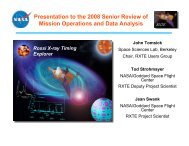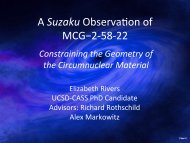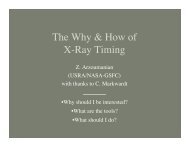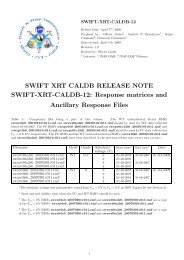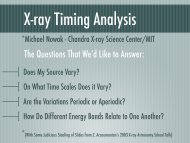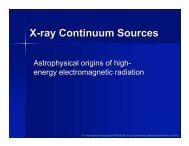CCfits - HEASARC - NASA
CCfits - HEASARC - NASA
CCfits - HEASARC - NASA
Create successful ePaper yourself
Turn your PDF publications into a flip-book with our unique Google optimized e-Paper software.
2.2 Building 7<br />
If you do the build in a separate directory from the source, you may need to issue the<br />
configure command something like this:<br />
> ../<strong>CCfits</strong>/configure --with-cfitsio=/usr/local/cfitsio<br />
The configure script will create the Makefile with the path to the compiler you choose<br />
(or GCC by default), and the path to the CFITSIO package. The configure script has<br />
other options, such as the install location. To see these options type<br />
> ./configure --help<br />
2. Build<br />
Building the C++ shared library and Java classes will be done automatically by running<br />
make without arguments like this:<br />
> gmake<br />
3. Install<br />
To install, type:<br />
> make install<br />
The default install location will be /usr/local/lib for the library and /usr/local/include<br />
for the header files. You can change this with the --prefix option when you configure,<br />
or with something like...<br />
> make DESTDIR=/usr/local/<strong>CCfits</strong> install<br />
2.2.2 Instructions for Microsft Windows build:<br />
Compiling <strong>CCfits</strong> with MS VC++ requires VC++ 7.0 or later. This is the compiler that<br />
comes with Visual Studio.NET. Earlier versions of the compiler has too many defects<br />
in the area of instanciating templates.<br />
Take the following steps.<br />
1. Compile the C++ code. Open the vs.net/<strong>CCfits</strong>/<strong>CCfits</strong>.sln file with Visual Studio.N-<br />
ET. The includes paths have been set to find the cfitsio build directory at the same level<br />
as the <strong>CCfits</strong> directory. If this is not the case, use Visual Studio.NET to edit the include<br />
paths and extra library paths to where you have cfitsio installed.<br />
Next, just use the build icon or the build menu item.<br />
To build the test program, cookbook, use the vs.net/cookbook.cookbook.sln file<br />
Author: Paul_Kunz@slac.stanford.edu Revised 1 Nov 2006 by Bryan Irby<br />
Generated on Tue Dec 6 2011 16:12:51 for <strong>CCfits</strong> by Doxygen