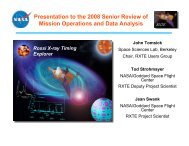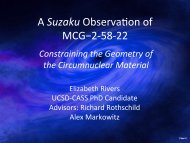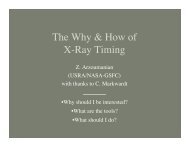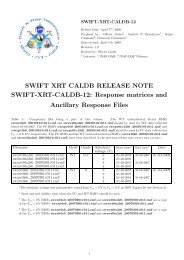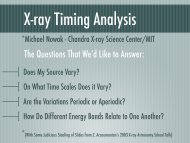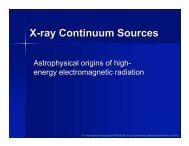CCfits - HEASARC - NASA
CCfits - HEASARC - NASA
CCfits - HEASARC - NASA
You also want an ePaper? Increase the reach of your titles
YUMPU automatically turns print PDFs into web optimized ePapers that Google loves.
2.2 Building 6<br />
2.2.1 Instructions for Building <strong>CCfits</strong> on UNIX-like platforms:<br />
1. Configure<br />
By default, the GCC compiler and linker will be used. If you want to compile and<br />
link with a different compiler and linker, you can set some environment variable before<br />
running the configure script. For example, to use Sun’s C++ compiler, do the following:<br />
> setenv CXX CC (csh syntax)<br />
or<br />
> export CXX=CC (bash syntax)<br />
You can set the absolute path to the compiler you want to use if necessary.<br />
<strong>CCfits</strong> requires that the CFITSIO package, version 3.08 or later, is available on your<br />
system. See<br />
http://heasarc.gsfc.nasa.gov/docs/software/fitsio/fitsio.-<br />
html<br />
for more information. The configure script that you will run takes an option to specify<br />
the location of the CFITSIO package.<br />
If the CFITSIO package is installed in a directory consisting of a ’lib’ subdirectory containing<br />
"libcfitsio.a" or "libcfitsio.so" and an ’include’ subdirectory containing "fitsio.-<br />
h", then you can run the configure script with a single option. For example, if the cfitsio<br />
package is installed in this fashion in /usr/local/cfitsio/ then the configure script option<br />
will be<br />
--with-cfitsio=/usr/local/cfitsio<br />
If the CFITSIO package is not installed in the above manner, then you need to run the<br />
configure script with two options, one to specify the include directory and the other to<br />
specify the library directory. For example, if the cfitsio package was built in /home-<br />
/user/cfitsio/ then the two options will be<br />
--with-cfitsio-include=/home/user/cfitsio --with-cfitsio-libdir=/home/user/cfitsio<br />
For users of HEASOFT (instead of stand-alone CFITSIO): Note that modern distributions<br />
of HEASOFT only include a "libcfitsio_X.XX.so" library by default, but the<br />
configure script needs to find "libcfitsio.so", so you will need to create a symbolic link<br />
in $HEADAS/lib/ linking libcfitsio.so -> libcfitsio_X.XX.so in order for <strong>CCfits</strong> to configure<br />
properly. You can then configure <strong>CCfits</strong> using "--with-cfitsio=$HEADAS/lib".<br />
You have the option of carrying out the build in a separate directory from the source<br />
directory or in the same directory as the source. In either case, you need to run the<br />
configure script in the directory where the build will occur. For example, if building<br />
in the source directory with the cfitsio directory in /usr/local/cfitsio/ then the configure<br />
command should be issued like this:<br />
> ./configure --with-cfitsio=/usr/local/cfitsio<br />
Generated on Tue Dec 6 2011 16:12:51 for <strong>CCfits</strong> by Doxygen