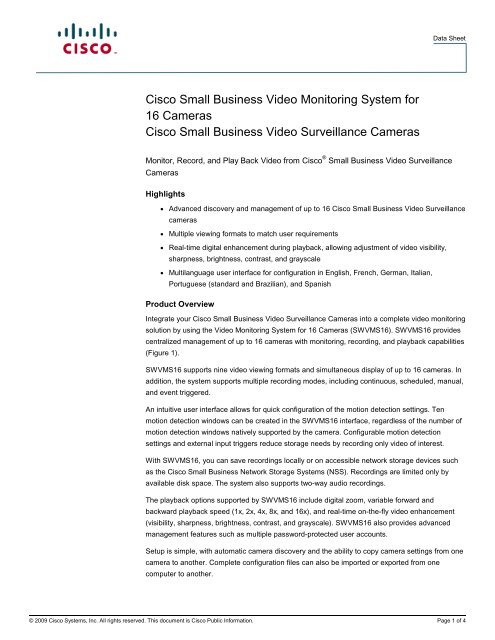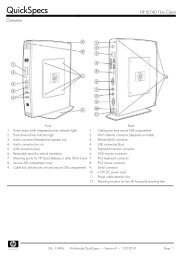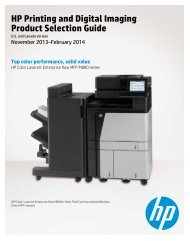Cisco Small Business Video Monitoring System for 16 Cameras ...
Cisco Small Business Video Monitoring System for 16 Cameras ...
Cisco Small Business Video Monitoring System for 16 Cameras ...
You also want an ePaper? Increase the reach of your titles
YUMPU automatically turns print PDFs into web optimized ePapers that Google loves.
Data Sheet<br />
<strong>Cisco</strong> <strong>Small</strong> <strong>Business</strong> <strong>Video</strong> <strong>Monitoring</strong> <strong>System</strong> <strong>for</strong><br />
<strong>16</strong> <strong>Cameras</strong><br />
<strong>Cisco</strong> <strong>Small</strong> <strong>Business</strong> <strong>Video</strong> Surveillance <strong>Cameras</strong><br />
Monitor, Record, and Play Back <strong>Video</strong> from <strong>Cisco</strong> ® <strong>Small</strong> <strong>Business</strong> <strong>Video</strong> Surveillance<br />
<strong>Cameras</strong><br />
Highlights<br />
● Advanced discovery and management of up to <strong>16</strong> <strong>Cisco</strong> <strong>Small</strong> <strong>Business</strong> <strong>Video</strong> Surveillance<br />
cameras<br />
● Multiple viewing <strong>for</strong>mats to match user requirements<br />
● Real-time digital enhancement during playback, allowing adjustment of video visibility,<br />
sharpness, brightness, contrast, and grayscale<br />
● Multilanguage user interface <strong>for</strong> configuration in English, French, German, Italian,<br />
Portuguese (standard and Brazilian), and Spanish<br />
Product Overview<br />
Integrate your <strong>Cisco</strong> <strong>Small</strong> <strong>Business</strong> <strong>Video</strong> Surveillance <strong>Cameras</strong> into a complete video monitoring<br />
solution by using the <strong>Video</strong> <strong>Monitoring</strong> <strong>System</strong> <strong>for</strong> <strong>16</strong> <strong>Cameras</strong> (SWVMS<strong>16</strong>). SWVMS<strong>16</strong> provides<br />
centralized management of up to <strong>16</strong> cameras with monitoring, recording, and playback capabilities<br />
(Figure 1).<br />
SWVMS<strong>16</strong> supports nine video viewing <strong>for</strong>mats and simultaneous display of up to <strong>16</strong> cameras. In<br />
addition, the system supports multiple recording modes, including continuous, scheduled, manual,<br />
and event triggered.<br />
An intuitive user interface allows <strong>for</strong> quick configuration of the motion detection settings. Ten<br />
motion detection windows can be created in the SWVMS<strong>16</strong> interface, regardless of the number of<br />
motion detection windows natively supported by the camera. Configurable motion detection<br />
settings and external input triggers reduce storage needs by recording only video of interest.<br />
With SWVMS<strong>16</strong>, you can save recordings locally or on accessible network storage devices such<br />
as the <strong>Cisco</strong> <strong>Small</strong> <strong>Business</strong> Network Storage <strong>System</strong>s (NSS). Recordings are limited only by<br />
available disk space. The system also supports two-way audio recordings.<br />
The playback options supported by SWVMS<strong>16</strong> include digital zoom, variable <strong>for</strong>ward and<br />
backward playback speed (1x, 2x, 4x, 8x, and <strong>16</strong>x), and real-time on-the-fly video enhancement<br />
(visibility, sharpness, brightness, contrast, and grayscale). SWVMS<strong>16</strong> also provides advanced<br />
management features such as multiple password-protected user accounts.<br />
Setup is simple, with automatic camera discovery and the ability to copy camera settings from one<br />
camera to another. Complete configuration files can also be imported or exported from one<br />
computer to another.<br />
© 2009 <strong>Cisco</strong> <strong>System</strong>s, Inc. All rights reserved. This document is <strong>Cisco</strong> Public In<strong>for</strong>mation. Page 1 of 4
Data Sheet<br />
Figure 1.<br />
<strong>Cisco</strong> <strong>Small</strong> <strong>Business</strong> <strong>Video</strong> <strong>Monitoring</strong> <strong>System</strong> <strong>for</strong> <strong>16</strong> <strong>Cameras</strong><br />
Features<br />
● Allows simultaneous onscreen monitoring, recording, and playback of video from up to <strong>16</strong><br />
<strong>Cisco</strong> <strong>Small</strong> <strong>Business</strong> <strong>Video</strong> Surveillance <strong>Cameras</strong><br />
● Records up to 30 frames per second<br />
● Supports MPEG-4 and MJPEG video compression <strong>for</strong>mats<br />
● Supports unlimited two-way audio (on cameras that support this feature), G.711, and G.726<br />
● Supports nine onscreen viewing <strong>for</strong>mats: 1, 4, 5+1, 9, 12+1, <strong>16</strong>+1, 8+2, 12+1, and <strong>16</strong><br />
● Supports four recording modes: continuous, motion, scheduled, manual, and with audio<br />
● Provides a simple user interface with easy-to-use motion detection alerts <strong>for</strong> playback<br />
● Provides image enhancement capabilities (visibility, sharpness, brightness, contrast, and<br />
grayscale)<br />
Specifications<br />
Table 1 contains the specifications and minimum requirements <strong>for</strong> SWVMS<strong>16</strong>.<br />
Table 1.<br />
Specifications and Minimum Requirements <strong>for</strong> SWVMS<strong>16</strong><br />
Specifications<br />
Standards<br />
Standards protocols<br />
MPEG-4, MJPEG<br />
TCP/IP, HTTP, User Datagram Protocol (UDP), Real-Time Protocol (RTP)/ Real-Time Streaming<br />
Protocol (RTSP)<br />
Configuration<br />
Save/load<br />
Copy settings<br />
Installation<br />
Save/load settings allow <strong>for</strong> multiple camera sets to be viewed on the same PC<br />
Schedules can be copied from one camera to another<br />
Automatic camera discovery<br />
© 2009 <strong>Cisco</strong> <strong>System</strong>s, Inc. All rights reserved. This document is <strong>Cisco</strong> Public In<strong>for</strong>mation. Page 2 of 4
Data Sheet<br />
Management<br />
Settings<br />
Logging<br />
Security<br />
Backup location<br />
Divided screen<br />
General, camera, input/output, pan/tilt/zoom (PTZ), account<br />
<strong>System</strong> logging<br />
Password-protected user accounts with variable access settings<br />
CD-ROM, hard disk, networked drive, <strong>Cisco</strong> <strong>Small</strong> <strong>Business</strong> Network Storage <strong>System</strong> (NSS)<br />
Up to <strong>16</strong> cameras can be viewed onscreen at once<br />
Viewing <strong>for</strong>mats Nine on-screen viewing <strong>for</strong>mats (1, 4, 5+1, 9, 12+1, <strong>16</strong>+1, 8+2, 12+1, <strong>16</strong>)<br />
Language support<br />
Onscreen status<br />
English, French, German, Italian, Portuguese (standard and Brazilian), Spanish<br />
Free hard disk space report<br />
<strong>Video</strong><br />
<strong>Video</strong> <strong>for</strong>mat<br />
Export video<br />
Compression<br />
Recording frame rate<br />
Audio <strong>Video</strong> Interleave (AVI), Advanced <strong>System</strong>s Format (ASF)<br />
Save video in standard <strong>for</strong>mat<br />
MPEG-4, MJPEG<br />
Up to 30 frames per second<br />
Audio Unlimited 2-way audio (on cameras that support this feature), G.711, and G.726<br />
Analytics<br />
Backup database<br />
Recording modes<br />
Playback speeds<br />
Digital zoom<br />
Playback timeline<br />
PTZ camera control<br />
Schedule recordings<br />
<strong>Video</strong> enhancement<br />
General motion<br />
<strong>Video</strong> database can be backed up by user-selectable time windows <strong>for</strong> playback on any<br />
SWVMS<strong>16</strong> system<br />
Continuous, motion, scheduled, manual, with audio<br />
Forward and backward speeds variable in 1x, 2x, 4x, 8x, and <strong>16</strong>x<br />
4x digital zoom on playback<br />
View recording activity in a simple-to-understand timeline; magnify timeline as needed<br />
Supports PTZ camera control, including auto-patrol of preset locations (on cameras that include<br />
this feature)<br />
Customize camera recording schedules; two modes of customization (week and day)<br />
Each view can be digitally enhanced on the fly during playback (visibility, sharpness, brightness,<br />
contrast, grayscale)<br />
Pictures<br />
Format<br />
Printing<br />
BMP, JPG<br />
Print images directly from the playback interface<br />
Minimum Requirements <strong>for</strong> <strong>16</strong>-Camera Viewing<br />
CPU<br />
RAM<br />
Motherboard<br />
<strong>Video</strong> card<br />
Ethernet<br />
Hard disk<br />
Operating system<br />
Intel Pentium D 930 or higher<br />
1 GB<br />
Intel 945 or 965 chip or above, Intel chipset recommended<br />
ATI Radeon 9200, NVIDIA GeForce FX-5200, Intel 945G/965G, or above (ATI is recommended)<br />
100BASE-T or above, Gigabit LAN recommended<br />
80 GB or larger<br />
Microsoft Windows XP Pro SP2 (32-bit & 64-bit), Microsoft Windows 2000/2003, or Microsoft<br />
Vista (32-bit & 64-bit)<br />
Minimum Requirements <strong>for</strong> 8-Camera Viewing<br />
CPU<br />
RAM<br />
Motherboard<br />
<strong>Video</strong> card<br />
Ethernet<br />
Hard disk<br />
Operating system<br />
Intel Pentium 4 (2.8 GHz)<br />
512 MB<br />
Intel 945 or 965 chip or above, Intel chipset recommended<br />
ATI Radeon 9200, NVIDIA GeForce FX-5200, Intel 945G/965G, or above (ATI is recommended)<br />
100BASE-T or above, Gigabit LAN recommended<br />
80 GB or larger<br />
Microsoft Windows XP Pro SP2 (32-bit & 64-bit), Microsoft Windows 2000/2003, or Microsoft<br />
Vista (32-bit & 64-bit)<br />
© 2009 <strong>Cisco</strong> <strong>System</strong>s, Inc. All rights reserved. This document is <strong>Cisco</strong> Public In<strong>for</strong>mation. Page 3 of 4
Data Sheet<br />
Minimum Requirements <strong>for</strong> 4-Camera Viewing<br />
CPU<br />
RAM<br />
Motherboard<br />
<strong>Video</strong> card<br />
Ethernet<br />
Hard disk<br />
Operating system<br />
Intel Pentium 4 (2.4 GHz)<br />
512 MB<br />
Intel 945 or 965 chip or above, Intel chipset recommended<br />
ATI Radeon 9200, NVIDIA GeForce FX-5200, Intel 945G/965G, or above (ATI is recommended)<br />
100BASE-T or above, Gigabit LAN recommended<br />
80 GB or larger<br />
Microsoft Windows XP Pro SP2 (32-bit & 64-bit), Microsoft Windows 2000/2003, or Microsoft<br />
Vista (32-bit & 64-bit)<br />
Ships With<br />
IP Surveillance <strong>Cameras</strong><br />
PVC300, WVC2300, PVC2300, WVC210<br />
Product Warranty<br />
3-year limited hardware warranty with return to factory replacement and 90-day limited software warranty.<br />
<strong>Cisco</strong> Limited Warranty <strong>for</strong> <strong>Cisco</strong> <strong>Small</strong> <strong>Business</strong> Series Products<br />
This <strong>Cisco</strong> <strong>Small</strong> <strong>Business</strong> product comes with a 3-year limited hardware warranty with return to<br />
factory replacement and a 90-day limited software warranty. In addition, <strong>Cisco</strong> offers software<br />
application updates <strong>for</strong> bug fixes and telephone technical support at no charge <strong>for</strong> the first 12<br />
months following the date of purchase. To download software updates, go to:<br />
http://www.cisco.com/go/smallbiz.<br />
Product warranty terms and other in<strong>for</strong>mation applicable to <strong>Cisco</strong> products are available at<br />
http://www.cisco.com/go/warranty.<br />
For More In<strong>for</strong>mation<br />
For more in<strong>for</strong>mation on <strong>Cisco</strong> <strong>Small</strong> <strong>Business</strong> <strong>Video</strong> Surveillance <strong>Cameras</strong>, visit:<br />
http://www.cisco.com/go/surveillance.<br />
Printed in USA C78-526909-00 03/09<br />
© 2009 <strong>Cisco</strong> <strong>System</strong>s, Inc. All rights reserved. This document is <strong>Cisco</strong> Public In<strong>for</strong>mation. Page 4 of 4