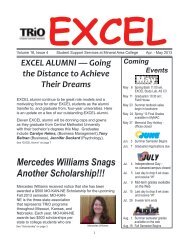Intro to LMS - Mineral Area College
Intro to LMS - Mineral Area College
Intro to LMS - Mineral Area College
Create successful ePaper yourself
Turn your PDF publications into a flip-book with our unique Google optimized e-Paper software.
<strong>Intro</strong>duction <strong>to</strong> <strong>LMS</strong><br />
Presented by Jude Bowman & Elias Sardonis<br />
May 30, 2008<br />
JENZABAR ®<br />
JENZABAR ®<br />
© 2008 Jenzabar, Inc.
Our Agenda<br />
• A brief overview of what the <strong>LMS</strong> is and what it offers<br />
• A demo of <strong>LMS</strong><br />
• Questions and Answers<br />
JENZABAR ®<br />
© 2008 Jenzabar, Inc.
What is <strong>LMS</strong><br />
• <strong>LMS</strong>: “Learning Management System”<br />
• A suite of portlets designed for faculty and students <strong>to</strong>:<br />
• Allow 24/7 access <strong>to</strong> course materials, discussions, grades, and<br />
more<br />
• Keep them in <strong>to</strong>uch ‐‐ via email, interactive discussions, course<br />
announcements, and more<br />
• Extend the classroom experience in unique ways ‐‐ new types<br />
of learning, collaboration, and communication<br />
• Cus<strong>to</strong>mizable and flexible -- Each faculty member can design<br />
her course content <strong>to</strong> her specifications.<br />
JENZABAR ®<br />
© 2008 Jenzabar, Inc.
ERP Integration<br />
• Each course is au<strong>to</strong>matically populated with faculty<br />
member(s), student roster, schedule, and description<br />
• Access rights are assigned au<strong>to</strong>matically -- faculty members<br />
can manage the course, students can view the basic pages,<br />
and guests can view the simple “Couse Info” screen.<br />
• Students t and faculty members have links <strong>to</strong> all their current<br />
courses au<strong>to</strong>matically displayed in the JICS sidebar<br />
JENZABAR ®<br />
© 2008 Jenzabar, Inc.
What can a faculty member do<br />
• Organize and present course materials:<br />
• Readings, Syllabus, Handouts, Links <strong>to</strong> external content, etc<br />
• Facilitate course-related discussions:<br />
• Asynchronous, threaded discussions in the Forums<br />
• Real‐time discussions in the Chat room<br />
• Define permissions:<br />
• Set the amount of access Students have <strong>to</strong> features and content<br />
• Delegate <strong>to</strong> a TA<br />
• Split the class up in<strong>to</strong> sub‐groups<br />
• Design, administer, and grade assignments:<br />
• Give online tests and quizes<br />
• Accept papers electronically<br />
• Enter grades for offline or classroom work<br />
• Track Attendance<br />
• Define how the final grade is calculated, and submit it <strong>to</strong> your ERP<br />
JENZABAR ®<br />
© 2008 Jenzabar, Inc.
What can a student do<br />
• Access course content at any time<br />
• Check due dates and course session schedules easily<br />
• Complete online assignments<br />
• Communicate with faculty and other students in the Forums and<br />
Chat rooms<br />
• View feedback on assignments, and see available assignment grades<br />
• Check his final grade throughout the semester, updated<br />
dynamically y after every test, quiz, assignment, etc<br />
JENZABAR ®<br />
© 2008 Jenzabar, Inc.
Let’s take a look<br />
• We could go on, but a picture is worth a thousand words, so we’ll<br />
take some time <strong>to</strong> give a demo of what we’ve been talking about<br />
JENZABAR ®<br />
© 2008 Jenzabar, Inc.
Questions and Answers<br />
• Any questions<br />
• Thanks for coming and please fill out your feedback forms<br />
JENZABAR ®<br />
© 2008 Jenzabar, Inc.