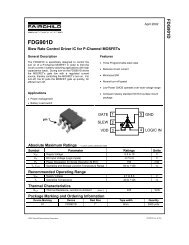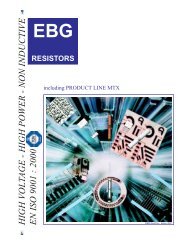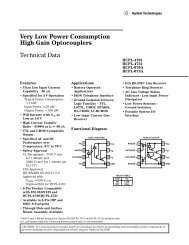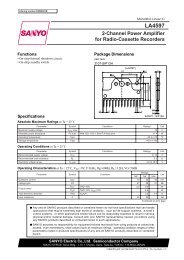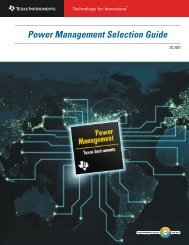DSP Selection Guide
DSP Selection Guide
DSP Selection Guide
Create successful ePaper yourself
Turn your PDF publications into a flip-book with our unique Google optimized e-Paper software.
Software and Development Tools<br />
Code Composer Studio Development Tools for eXpress<strong>DSP</strong> Software<br />
83<br />
➔<br />
eliminates the tedious process of manually<br />
collecting and comparing data on<br />
each core before optimization begins.<br />
Real-Time Data Exchange (RTDX)<br />
Once algorithms are integrated into<br />
applications, the real-time behavior of<br />
the system must be observed. CCStudio<br />
Development Tools allow the developer<br />
to visualize or debug an application while<br />
it runs in real time. RTDX provides significant<br />
benefits over alternative methods of<br />
system debugging.<br />
RTDX gives developers the industry’s first<br />
<strong>DSP</strong> system that provides real-time, continuous<br />
visibility into the way target<br />
applications operate in the real world.<br />
RTDX allows developers to transfer data<br />
between the host computer and <strong>DSP</strong><br />
devices without stopping their target<br />
application. This shortens development<br />
time by giving developers a much more<br />
realistic representation of the way their<br />
systems operate. RTDX allows designers<br />
to continually monitor their systems and<br />
gain real-time insight into their running<br />
applications.<br />
Interactive Profiling<br />
CCStudio IDE’s interactive profiler makes<br />
it easy to quickly measure code performance<br />
and ensure the efficient use of the<br />
<strong>DSP</strong> target’s resources during debug and<br />
development sessions. The profiler<br />
allows developers to easily profile all<br />
C/C++ functions in their application for<br />
instruction cycles or other events such as<br />
cache misses/hits, pipeline stalls and<br />
branches. Profile ranges can be used to<br />
concentrate efforts on high-usage areas<br />
of code during optimization, helping<br />
developers produce finely-tuned code.<br />
Profiling is available for ranges of<br />
Assembly, C++ or C code in any combination.<br />
To increase productivity, all profiling<br />
facilities are available throughout the<br />
development cycle.<br />
Real-Time Analysis<br />
Using the real-time analysis capabilities<br />
of CCStudio Development Tools, a developer<br />
can probe, trace and monitor a <strong>DSP</strong><br />
application while it runs. These utilities<br />
are based on a real-time link and awareness<br />
between the CCStudio Development<br />
Tools host environment and the target.<br />
Even after the program has been halted,<br />
information already captured through the<br />
real-time analysis tools can provide<br />
invaluable insight into the sequence of<br />
events that led up to the current point of<br />
execution. Real-time analysis tools are<br />
used later in the development cycle when<br />
transitioning from the debug phase to the<br />
runtime phase. They show subtle problems<br />
arising from time-dependent interaction<br />
of program components. Real-time<br />
analysis tools are the software counterpart<br />
of the hardware logic analyzer.<br />
Texas Instruments 1Q 2007<br />
<strong>DSP</strong> <strong>Selection</strong> <strong>Guide</strong>