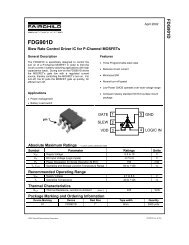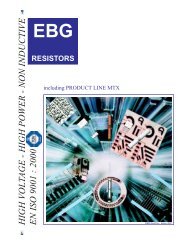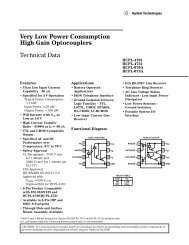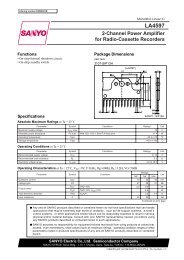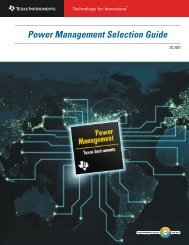DSP Selection Guide
DSP Selection Guide
DSP Selection Guide
You also want an ePaper? Increase the reach of your titles
YUMPU automatically turns print PDFs into web optimized ePapers that Google loves.
82<br />
➔<br />
Software and Development Tools<br />
Code Composer Studio Development Tools for eXpress<strong>DSP</strong> Software<br />
Tuning Tools<br />
Advanced tools designed specifically for<br />
the optimization process are used to<br />
improve execution time, utilize cache<br />
more efficiently and decrease memory<br />
usage. These tools are wrapped with an<br />
interactive advisor that walks the user<br />
through the tuning process specific to the<br />
goals set by the developer.<br />
Debug Within the IDE<br />
CCStudio IDE’s integrated debugger has<br />
<strong>DSP</strong>-specific capabilities and advanced<br />
breakpoints to simplify development.<br />
Conditional or hardware breakpoints are<br />
based on full C expressions, local variables<br />
or CPU register symbols. A General<br />
Extension Language (GEL) script file can<br />
be executed when a particular breakpoint<br />
hits. Global breakpoints are also available<br />
for multiprocessor systems. Developers<br />
can debug code quickly by selectively<br />
stepping into, over or out of C function or<br />
assembly subroutines. CCStudio’s Debug<br />
Rewind capability lets users also step<br />
backwards in their source code to quickly<br />
find and observe application behavior<br />
during a simulation. A ProbePoint,<br />
unique to CCStudio development tools, is<br />
a sophisticated form of a breakpoint. It<br />
allows developers to define a point in the<br />
algorithm where oscilloscope-type functions<br />
can be performed. Unlike a breakpoint,<br />
program, execution resumes after<br />
hitting a ProbePoint and performs the<br />
connected activity (e.g., inject or extract<br />
signal data, observe signals, execute GEL<br />
script). CCStudio IDE also supports popular<br />
external scripting languages such as<br />
Perl and VBA to help developers automate<br />
application testing and validation.<br />
Multi-Target Debug<br />
CCStudio IDE supports the development<br />
of complex systems with multiple boards<br />
or multiple processors on a single target<br />
board. CCStudio’s Parallel Debug<br />
Manager (PDM) provides synchronized<br />
control over multiple processors configured<br />
in single or multiple scan chains. It<br />
can be used to launch individual parent<br />
windows to control each processor. The<br />
Parallel Debug Manager can be used to<br />
broadcast commands to different groups<br />
of CPUs in the JTAG scan path. A global<br />
breakpoint command on one processor<br />
can halt other processors when this<br />
breakpoint is encountered. The Parallel<br />
Debug Manager lets developers open up<br />
separate debug windows for any CPU on<br />
any board in the system. CCStudio’s unified<br />
IDE supports TMS320C2000,<br />
TMS320C5000, TMS320C6000 <strong>DSP</strong>,<br />
DaVinci and OMAP processor platforms<br />
in one simple installation enabling<br />
a variety of configurations such as multiple<br />
<strong>DSP</strong>, heterogeneous <strong>DSP</strong> combinations,<br />
SOC and discreet <strong>DSP</strong>/Microcontroller<br />
groupings.<br />
System Analysis<br />
CCStudio also delivers standalone systemlevel<br />
analysis tools for DaVinci processor<br />
systems. These system analysis tools<br />
enabled by eXpress<strong>DSP</strong> data visualization<br />
technology provide developers with a<br />
birds-eye view of system-level interactions.<br />
The TMS320DM644x SoC Analyzer<br />
helps developers identify bottlenecks that<br />
were previously very difficult to find. The<br />
SoC Analyzer is non-invasive and aids in<br />
analyzing and identify problems by capturing<br />
and graphically displaying system<br />
interactions, local and load distributions<br />
and data throughput. As the tasks run on<br />
both the <strong>DSP</strong> and ARM ® cores of the<br />
TMS320DM644x processors, the analyzer<br />
captures and displays the data on a single<br />
timeline. This provides a complete<br />
system view of the application and<br />
Control<br />
Panel<br />
All BIOS Logs<br />
System<br />
Execution<br />
Graph<br />
Processing Time<br />
Graphs<br />
Code Composer Studio fullfunction<br />
evaluation tools<br />
are available for a free 120-<br />
day evaluation. To order<br />
your CD-ROM, visit<br />
www.ti.com/freetools<br />
Codec Engine<br />
Analysis Graph<br />
TMS320DM644x SOC Analyzer displays critical system level data flow in a configurable multi-view standalone<br />
tool.<br />
Texas Instruments 1Q 2007<br />
<strong>DSP</strong> <strong>Selection</strong> <strong>Guide</strong>