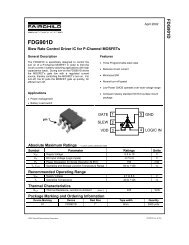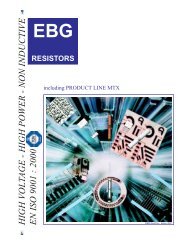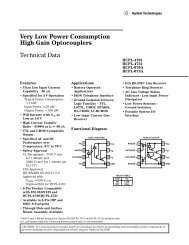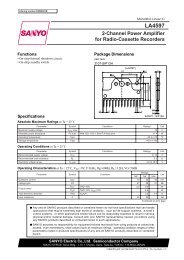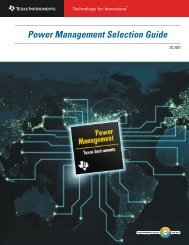DSP Selection Guide
DSP Selection Guide
DSP Selection Guide
Create successful ePaper yourself
Turn your PDF publications into a flip-book with our unique Google optimized e-Paper software.
Introduction to TI <strong>DSP</strong>s<br />
Getting Started with TI <strong>DSP</strong>s<br />
1<br />
➔<br />
Web-Based <strong>DSP</strong> Support Tool<br />
Available Now<br />
Responding to the demand from engineers<br />
wanting to become more familiar<br />
with <strong>DSP</strong>, TI launched an easy-to-use,<br />
web-based tool that helps customers<br />
progress their designs from inspiration to<br />
implementation. TI's Getting Started with<br />
<strong>DSP</strong> website (www.ti.com/gettingstarted)<br />
provides an easy-to-access<br />
introduction on <strong>DSP</strong> to decrease the<br />
learning curve and accelerate products to<br />
market.<br />
With the variety of applications utilizing<br />
digital signal processing, the number of<br />
first-time <strong>DSP</strong> designers needing guidance<br />
on getting started with <strong>DSP</strong> is<br />
expanding. TI’s web-based support tool<br />
reduces complexity, and leaves engineers<br />
with a clear roadmap of actions and<br />
activities by answering the following primary<br />
questions:<br />
• What is <strong>DSP</strong><br />
• Is <strong>DSP</strong> right for you<br />
• Which TI <strong>DSP</strong> should I use<br />
• How do I get going<br />
• What else can help me<br />
The easily navigated site describes digital<br />
signal processing and offers extensive<br />
training. In addition, the site discusses<br />
how signal processing tasks can be<br />
implemented on a <strong>DSP</strong> as well as when<br />
to use such a device.<br />
Since personal electronic devices have<br />
power, performance and price demands<br />
that are perfectly suited to a certain type<br />
of <strong>DSP</strong>, the site also aids designers in<br />
determining which TI <strong>DSP</strong> platform is<br />
right for their applications. Providing the<br />
customers a clear understanding of each<br />
option, it connects to information such as<br />
white papers and technical briefs.<br />
Aside from being a tutorial on TI <strong>DSP</strong>s,<br />
the site also offers precise information<br />
on how to begin designing, what problems<br />
to look for as well as how to solve<br />
those problems. With resources available<br />
both on and off the Web, customers can<br />
minimize their design time and employ<br />
the industry knowledge of TI’s in-house<br />
experts.<br />
The support continues even once the<br />
design process commences. Texas<br />
Instruments developed the industry’s<br />
most comprehensive support network<br />
that can be accessed using the new<br />
on-line tool. Building on the premise that<br />
a supplier should facilitate the design<br />
process, the network encompasses training,<br />
technical information and access to<br />
experts. TI will be completely supportive<br />
throughout the entire <strong>DSP</strong> design<br />
process.<br />
To assist you in getting started with <strong>DSP</strong>,<br />
TI offers the free “The Essential <strong>Guide</strong> to<br />
Getting Started with <strong>DSP</strong>” CD-ROM<br />
which includes a variety of resources to<br />
start your <strong>DSP</strong> design. To order your free<br />
CD, visit:<br />
www.ti.com/getstartedwithdsp. Or, to<br />
start utilizing the Getting Started with<br />
<strong>DSP</strong> web-based tool, visit<br />
www.ti.com/gettingstarted<br />
Basic Steps to Starting<br />
Development<br />
• Step One: Selecting a <strong>DSP</strong> Processor<br />
If you are not sure which TI <strong>DSP</strong> platform will<br />
best suit your application, visit Which TI <strong>DSP</strong> is<br />
Right for Me to assist you in your decision.<br />
• Step Two: Evaluation of <strong>DSP</strong> Technology<br />
and Tools<br />
The Evaluation stage includes learning how to<br />
use a <strong>DSP</strong>, evaluation of the <strong>DSP</strong> as a possible<br />
processor solution and evaluation of development<br />
tools. The following TI development tools<br />
are designed for the Evaluation stage:<br />
• Free Evaluation Tools – A free 120-day<br />
trial period of Code Composer Studio IDE.<br />
• <strong>DSP</strong> Starter Kit (DSK) – A <strong>DSP</strong>-based<br />
board with a special version of Code Composer<br />
Studio IDE restricted to use only with<br />
the DSK target board. The DSK is a lowcost,<br />
entry-level tool starting at U.S. $295.<br />
• Step Three: Initial Development<br />
In the Initial Development stage, you have<br />
already decided which <strong>DSP</strong> to use, but beta<br />
boards have not been built. The tools to meet<br />
the needs of this stage include:<br />
• Code Composer Studio IDE – Code<br />
Composer Studio (CCStudio)IDE includes all<br />
the software (including hardware drivers)<br />
needed for development through the production/support<br />
stage. CCStudio IDE pricing<br />
starts at U.S. $495.<br />
• Evaluation Module (EVM) and<br />
Developer’s Kits – A wide variety of <strong>DSP</strong><br />
boards and production-ready development<br />
kits are available from TI and TI’s Third Party<br />
Network. Products include development<br />
boards or evaluation modules, and hardware/<br />
software bundles designed to accelerate the<br />
application design process from concept<br />
through production. Kit pricing starts at U.S.<br />
$1,495.<br />
• Step Four: Product Development<br />
In the Product Development stage, there is a<br />
need for full development capabilities – including<br />
debugging of product hardware and software.<br />
Tools designed to meet those needs include:<br />
Emulation Technology<br />
• Code Composer Studio IDE – CCStudio<br />
IDE includes all the software (including<br />
hardware drivers) needed for development<br />
through the production/support stage.<br />
CCStudio IDE pricing starts at U.S. $495.<br />
• Emulation – The XDS510 and XDS560<br />
emulators are used for JTAG emulation. In<br />
order to debug custom target boards, a 14-<br />
pin JTAG header needs to be included on<br />
the board and it connects to a PC via the<br />
JTAG emulation cable. XDS emulator pricing<br />
starts at U.S. $1,500.<br />
Third Party Network<br />
As you progress in your development, you can<br />
speed your time-to-market by utilizing Texas<br />
Instruments Third Party Network. The Third Party<br />
Network offers the most extensive collection of<br />
Digital Signal Processing development support in<br />
the industry.<br />
Texas Instruments 1Q 2007<br />
<strong>DSP</strong> <strong>Selection</strong> <strong>Guide</strong>