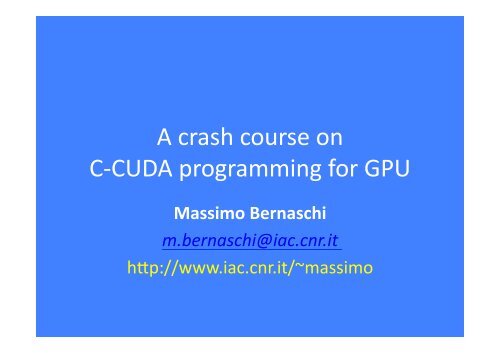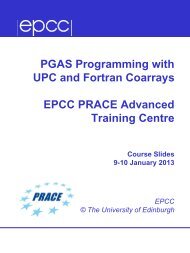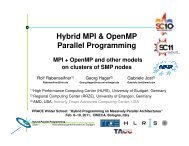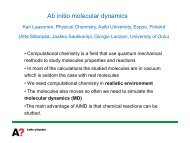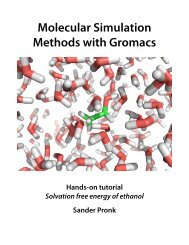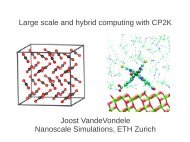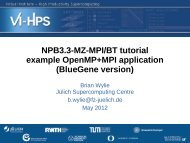CUDA programming - Prace Training Portal
CUDA programming - Prace Training Portal
CUDA programming - Prace Training Portal
You also want an ePaper? Increase the reach of your titles
YUMPU automatically turns print PDFs into web optimized ePapers that Google loves.
A crash course on <br />
C-‐<strong>CUDA</strong> <strong>programming</strong> for GPU <br />
Massimo Bernaschi <br />
m.bernaschi@iac.cnr.it <br />
h7p://www.iac.cnr.it/~massimo
A class based on <br />
Original slides by Jason Sanders <br />
by courtesy of Massimiliano FaGca. <br />
Code samples available from <br />
h7p://twin.iac.rm.cnr.it/ccc.tgz <br />
Slides available from <br />
wget h7p://twin.iac.rm.cnr.it/CCC.pdf <br />
Let us start with few basic info
A Graphics Processing Unit is not a CPU! <br />
CPU<br />
GPU<br />
Control<br />
ALU<br />
ALU<br />
ALU<br />
ALU<br />
Cache<br />
DRAM<br />
DRAM<br />
And there is no GPU without a CPU…
Graphics Processing Unit <br />
Originally dedicated to specific <br />
operaGons required by video cards <br />
for acceleraGng graphics, GPU have <br />
become flexible general-‐purpose <br />
computaGonal engines (GPGPU): <br />
OpGmized for high memory <br />
throughput <br />
Very suitable to data-‐parallel <br />
processing <br />
Three vendors: Chipzilla <br />
(a.k.a. Intel), ADI (i.e., AMD), <br />
NVIDIA. <br />
TradiGonally GPU <strong>programming</strong> <br />
has been tricky but <strong>CUDA</strong> and OpenCL <br />
made it affordable.
What is <strong>CUDA</strong><br />
<strong>CUDA</strong>=Compute Unified Device Architecture<br />
— Expose general-purpose GPU computing as first-class<br />
capability<br />
— Retain traditional DirectX/OpenGL graphics performance<br />
<strong>CUDA</strong> C<br />
— Based on industry-standard C<br />
— A handful of language extensions to allow heterogeneous<br />
programs<br />
— Straightforward APIs to manage devices, memory, etc.<br />
Why C
<strong>CUDA</strong> Programming Model <br />
• The GPU is viewed as a compute device that: <br />
– has its own RAM (device memory) <br />
– runs many threads in parallel <br />
• Data-‐parallel porGons of an applicaGon are <br />
executed on the device as kernels which run <br />
using many threads <br />
• GPU vs. CPU threads <br />
– GPU threads are extremely lightweight <br />
• Very li7le creaGon overhead <br />
– GPU needs 1000s of threads for full efficiency <br />
• A mulG-‐core CPU needs only a few
<strong>CUDA</strong> C: The Basics<br />
Host – The CPU and its memory (host memory)<br />
Device – The GPU and its memory (device memory)<br />
Host<br />
Device
HOST (CPU)<br />
What Programmer Expresses in <strong>CUDA</strong> <br />
P <br />
M <br />
P <br />
ComputaGon parGGoning (where does computaGon occur) <br />
DeclaraGons on funcGons __host__, __global__, __device__ <br />
Mapping of thread programs to device: compute () <br />
Data parGGoning (where does data reside, who may access it and how) <br />
DeclaraGons on data __shared__, __device__, __constant__, … <br />
Data management and orchestraGon <br />
Copying to/from host: <br />
e.g., cudaMemcpy(h_obj,d_obj, cudaMemcpyDevicetoHost) <br />
Concurrency management <br />
e.g. __synchthreads() <br />
Interconnect between devices and memories <br />
M <br />
DEVICE (GPU)
Code Samples<br />
1. Connect to the front-‐end system: <br />
ssh –X s_hpc_XX@louis.caspur.it where XX goes from 01 to 30 <br />
2. Connect to the interacUve nodes: <br />
ssh –X ella00Y where Y goes from 1 to 5 <br />
s_hpc_01, …, s_hpc_06 -‐> ella001 <br />
s_hpc_07, …, s_hpc_12 -‐> ella002 <br />
s_hpc_13, …, s_hpc_18 -‐> ella003 <br />
s_hpc_19, …, s_hpc_24 -‐> ella004 <br />
s_hpc_25, …, s_hpc_30 -‐> ella005 <br />
3. Get the code samples: <br />
wget h7p://twin.iac.rm.cnr.it/ccc.tgz <br />
or <br />
cp /work/corsihpc/shared/ccc.tgz ccc.tgz <br />
4. Unpack the samples: <br />
tar zxvf ccc.tgz <br />
5. Go to source directory: <br />
cd cccsample/source <br />
6. Get the <strong>CUDA</strong> C Quick Reference <br />
wget h7p://twin.iac.rm.cnr.it/<strong>CUDA</strong>_C_QuickRef.pdf <br />
or <br />
cp /work/corsihpc/shared/<strong>CUDA</strong>_C_QuickRef.pdf <strong>CUDA</strong>_C_QuickRef.pdf
Hello, World!<br />
int main( void ) {<br />
printf( "Hello, World!\n" );<br />
return 0;<br />
} <br />
• To compile: nvcc –o hello_world hello_world.cu <br />
• To execute: ./hello_world <br />
• This basic program is just standard C that runs on the host <br />
• NVIDIA’s compiler (nvcc) will not complain about <strong>CUDA</strong> programs <br />
with no device code <br />
• At its simplest, <strong>CUDA</strong> C is just C!
Hello, World! with Device Code<br />
__global__ void kernel( void ) {<br />
}<br />
int main( void ) {<br />
kernel();<br />
printf( "Hello, World!\n" );<br />
return 0;<br />
}<br />
• Two notable addiGons to the original <br />
“Hello, World!” <br />
To compile: nvcc –o simple_kernel simple_kernel.cu <br />
To execute: ./simple_kernel
Hello, World! with Device Code<br />
__global__ void kernel( void ) {<br />
}<br />
• <strong>CUDA</strong> C keyword __global__ indicates that a funcGon <br />
– Runs on the device <br />
– Called from host code <br />
• nvcc splits source file into host and device components <br />
– NVIDIA’s compiler handles device funcGons like kernel()<br />
– Standard host compiler handles host funcGons like main() <br />
• gcc<br />
• Microsoc Visual C
Hello, World! with Device Code<br />
int main( void ) {<br />
kernel>();<br />
printf( "Hello, World!\n" );<br />
return 0;<br />
}<br />
• Triple angle brackets mark a call from host code to device <br />
code <br />
– SomeGmes called a “kernel launch” <br />
– We’ll discuss the parameters inside the angle brackets later <br />
• This is all that’s required to execute a funcGon on the GPU! <br />
• The funcGon kernel() does nothing, so let us run <br />
something a bit more useful:
A kernel to make an addition<br />
__global__ void add(int a, int b, int *c) {<br />
}<br />
*c = a + b;<br />
• Look at line 28 of the addint.cu code <br />
How do we pass the first two arguments <br />
• Compile: <br />
nvcc –o addint addint.cu <br />
• Run: <br />
./addint
A More Complex Example<br />
• Another kernel to add two integers: <br />
__global__ void add( int *a, int *b, int *c ) {<br />
}<br />
*c = *a + *b;<br />
• As before, __global__ is a <strong>CUDA</strong> C keyword <br />
meaning <br />
– add() will execute on the device <br />
– add() will be called from the host
A More Complex Example<br />
• NoGce that now we use pointers for all our <br />
variables: <br />
}<br />
__global__ void add( int *a, int *b, int *c ) {<br />
*c = *a + *b;<br />
• add() runs on the device…so a, b, and c must point to <br />
device memory <br />
• How do we allocate memory on the GPU
Memory Management<br />
• Host and device memory are disGnct enGGes <br />
– Device pointers point to GPU memory <br />
• May be passed to and from host code <br />
• (In general) May not be dereferenced from host code <br />
– Host pointers point to CPU memory <br />
• May be passed to and from device code <br />
• (In general) May not be dereferenced from device code <br />
• Basic <strong>CUDA</strong> API for dealing with device memory <br />
– cudaMalloc(), cudaFree(), cudaMemcpy() <br />
– Similar to their C equivalents, malloc(), free(), memcpy()
A More Complex Example: main()<br />
int main( void ) {<br />
int a, b, c;<br />
// host copies of a, b, c<br />
int *dev_a, *dev_b, *dev_c; // device copies of a, b, c<br />
int size = sizeof( int ); // we need space for an integer<br />
// allocate device copies of a, b, c<br />
cudaMalloc( (void**)&dev_a, size );<br />
cudaMalloc( (void**)&dev_b, size );<br />
cudaMalloc( (void**)&dev_c, size );<br />
a = 2;<br />
b = 7;<br />
// copy inputs to device<br />
cudaMemcpy( dev_a, &a, size, cudaMemcpyHostToDevice );<br />
cudaMemcpy( dev_b, &b, size, cudaMemcpyHostToDevice );<br />
} <br />
// launch add() kernel on GPU, passing parameters<br />
add>( dev_a, dev_b, dev_c );<br />
// copy device result back to host copy of c<br />
cudaMemcpy( &c, dev_c, size, cudaMemcpyDeviceToHost );<br />
cudaFree( dev_a ); cudaFree( dev_b ); cudaFree( dev_c )<br />
return 0;
Parallel Programming in <strong>CUDA</strong> C<br />
• But wait…GPU compuGng is about massive parallelism <br />
• So how do we run code in parallel on the device <br />
• SoluGon lies in the parameters between the triple angle <br />
brackets: <br />
add>( dev_a, dev_b, dev_c );<br />
add>( dev_a, dev_b, dev_c );<br />
• Instead of execuGng add() once, add() executed N <br />
Gmes in parallel
Parallel Programming in <strong>CUDA</strong> C<br />
• With add() running in parallel…let’s do vector addiGon <br />
• Terminology: Each parallel invocaGon of add() referred to as a block <br />
• Kernel can refer to its block’s index with the variable blockIdx.x<br />
• Each block adds a value from a[] and b[], storing the result in c[]:<br />
__global__ void add( int *a, int *b, int *c ) {<br />
c[blockIdx.x] = a[blockIdx.x]+b[blockIdx.x];<br />
}<br />
• By using blockIdx.x to index arrays, each block handles different <br />
indices
Parallel Programming in <strong>CUDA</strong> C<br />
We write this code:<br />
__global__ void add( int *a, int *b, int *c ) {<br />
c[blockIdx.x] = a[blockIdx.x]+b[blockIdx.x];<br />
}<br />
This is what runs in parallel on the device:<br />
Block 0 <br />
c[0]=a[0]+b[0];<br />
Block 2 <br />
c[2]=a[2]+b[2];<br />
Block 1 <br />
c[1]=a[1]+b[1];<br />
Block 3 <br />
c[3]=a[3]+b[3];
Parallel Addition: main()<br />
#define N 512<br />
int main( void ) {<br />
int *a, *b, *c;<br />
// host copies of a, b, c<br />
int *dev_a, *dev_b, *dev_c; // device copies of a, b, c<br />
int size = N * sizeof( int ); // we need space for 512<br />
// integers<br />
// allocate device copies of a, b, c<br />
cudaMalloc( (void**)&dev_a, size );<br />
cudaMalloc( (void**)&dev_b, size );<br />
cudaMalloc( (void**)&dev_c, size );<br />
a = (int*)malloc( size );<br />
b = (int*)malloc( size );<br />
c = (int*)malloc( size );<br />
random_ints( a, N );<br />
random_ints( b, N );
Parallel Addition: main() (cont)<br />
// copy inputs to device<br />
cudaMemcpy( dev_a, a, size,<br />
cudaMemcpyHostToDevice );<br />
cudaMemcpy( dev_b, b, size,<br />
cudaMemcpyHostToDevice );<br />
// launch add() kernel with N parallel blocks<br />
add>( dev_a, dev_b, dev_c );<br />
// copy device result back to host copy of c<br />
cudaMemcpy( c, dev_c, size,<br />
cudaMemcpyDeviceToHost );<br />
} <br />
free( a ); free( b ); free( c );<br />
cudaFree( dev_a );<br />
cudaFree( dev_b );<br />
cudaFree( dev_c );<br />
return 0;
Review<br />
Difference between “host” and “device”<br />
— Host = CPU<br />
— Device = GPU<br />
Using __global__ to declare a function as<br />
device code<br />
— Runs on device<br />
— Called from host<br />
Passing parameters from host code to a device<br />
function
Review (cont)<br />
Basic device memory management<br />
— cudaMalloc()<br />
— cudaMemcpy()<br />
— cudaFree()<br />
Launching parallel kernels<br />
— Launch N copies of add() with: add>();<br />
— Used blockIdx.x to access block’s index<br />
• Exercise: look at, compile and run the<br />
add_simple_blocks.cu code
Threads<br />
<br />
Terminology: A block can be split into parallel threads<br />
<br />
Let’s change vector addition to use parallel threads instead of<br />
parallel blocks:<br />
__global__ void add( int *a, int *b, int *c ) {<br />
c[ threadIdx.x blockIdx.x ] = a[ threadIdx.x blockIdx.x ]+ b[ threadIdx.x<br />
blockIdx.x ];<br />
}<br />
<br />
<br />
We use threadIdx.x instead of blockIdx.x in add()<br />
main() will require one change as well…
Parallel Addition (Threads): main()<br />
#define N 512<br />
int main( void ) {<br />
int *a, *b, *c;<br />
//host copies of a, b, c<br />
int *dev_a, *dev_b, *dev_c;//device copies of a, b, c<br />
int size = N * sizeof( int )//we need space for 512 integers<br />
// allocate device copies of a, b, c<br />
cudaMalloc( (void**)&dev_a, size );<br />
cudaMalloc( (void**)&dev_b, size );<br />
cudaMalloc( (void**)&dev_c, size );<br />
a = (int*)malloc( size );<br />
b = (int*)malloc( size );<br />
c = (int*)malloc( size );<br />
random_ints( a, N );<br />
random_ints( b, N );
Parallel Addition (Threads): main()<br />
// copy inputs to device<br />
cudaMemcpy( dev_a, a, size, cudaMemcpyHostToDevice );<br />
cudaMemcpy( dev_b, b, size, cudaMemcpyHostToDevice );<br />
// launch add() kernel with N threads blocks<br />
add>( dev_a, dev_b, dev_c );<br />
// copy device result back to host copy of c<br />
cudaMemcpy( c, dev_c, size, cudaMemcpyDeviceToHost );<br />
} <br />
free( a ); free( b ); free( c );<br />
cudaFree( dev_a );<br />
cudaFree( dev_b );<br />
cudaFree( dev_c );<br />
return 0;<br />
Exercise: compile and run the add_simple_threads.cu code
Using Threads And Blocks<br />
We’ve seen parallel vector addition using<br />
— Many blocks with 1 thread apiece<br />
— 1 block with many threads<br />
Let’s adapt vector addition to use lots of both blocks<br />
and threads<br />
After using threads and blocks together, we’ll talk about<br />
why threads<br />
First let’s discuss data indexing…
Indexing Arrays With Threads & Blocks<br />
• No longer as simple as just using threadIdx.x or blockIdx.x as indices <br />
• To index array with 1 thread per entry (using 8 threads/block) <br />
threadIdx.x<br />
0 1 2 3 4 5 6 7<br />
threadIdx.x<br />
0 1 2 3 4 5 6 7<br />
threadIdx.x<br />
0 1 2 3 4 5 6 7<br />
threadIdx.x<br />
0 1 2 3 4 5 6 7<br />
blockIdx.x = 0 blockIdx.x = 1 blockIdx.x = 2 blockIdx.x = 3<br />
• If we have M threads/block, a unique array index for each entry is given by <br />
int index = threadIdx.x + blockIdx.x * M;<br />
int index = x + y * width;
Indexing Arrays: Example<br />
• In this example, the red entry would have an index of 21: <br />
0 1 2 3 4 5 6 7 8 9 1011 12 13 14 15 16 17 18 19 2021<br />
M = 8 threads/block<br />
blockIdx.x = 2<br />
int index = threadIdx.x + blockIdx.x * M; <br />
= 5 + 2 * 8;<br />
= 21;
Addition with Threads and Blocks<br />
<br />
<br />
blockDim.x is a built-in variable for threads per block:<br />
int index= threadIdx.x + blockIdx.x * blockDim.x;<br />
gridDim.x is a built-in variable for blocks in a grid;<br />
<br />
A combined version of our vector addition kernel to use blocks and<br />
threads:<br />
__global__ void add( int *a, int *b, int *c ) {<br />
int index = threadIdx.x + blockIdx.x * blockDim.x;<br />
}<br />
c[index] = a[index] + b[index];<br />
<br />
So what changes in main() when we use both blocks and threads
Parallel Addition (Blocks/Threads)<br />
#define N (2048*2048)<br />
#define THREADS_PER_BLOCK 512<br />
int main( void ) {<br />
int *a, *b, *c;<br />
// host copies of a, b, c<br />
int *dev_a, *dev_b, *dev_c;//device copies of a, b, c<br />
int size = N * sizeof( int ); // we need space for N<br />
// integers<br />
// allocate device copies of a, b, c<br />
cudaMalloc( (void**)&dev_a, size );<br />
cudaMalloc( (void**)&dev_b, size );<br />
cudaMalloc( (void**)&dev_c, size );<br />
a = (int*)malloc( size );<br />
b = (int*)malloc( size );<br />
c = (int*)malloc( size );<br />
random_ints( a, N );<br />
random_ints( b, N );
Parallel Addition (Blocks/Threads)<br />
// copy inputs to device<br />
cudaMemcpy( dev_a, a, size, cudaMemcpyHostToDevice );<br />
cudaMemcpy( dev_b, b, size, cudaMemcpyHostToDevice );<br />
// launch add() kernel with blocks and threads<br />
add>( dev_a, dev_b, dev_c);<br />
// copy device result back to host copy of c<br />
cudaMemcpy( c, dev_c, size, cudaMemcpyDeviceToHost );<br />
} <br />
free( a ); free( b ); free( c );<br />
cudaFree( dev_a );<br />
cudaFree( dev_b );<br />
cudaFree( dev_c );<br />
return 0;<br />
Exercise: compile and run the add_simple.cu code
Exercise: array reversal <br />
• Start from the arrayReversal.cu code <br />
The code must fill an array d_out with the contents <br />
of an input array d_in in reverse order so that if <br />
d_in is [100, 110, 200, 220, 300] then <br />
d_out must be [300, 220, 200, 110, 100]. <br />
• You must complete line 13, 14 and 34. <br />
• Remember that: <br />
– blockDim.x is the number of threads per block;<br />
– gridDim.x is the number of blocks in a grid;
Array Reversal: SoluUon <br />
__global__ void reverseArrayBlock(int *d_out, int *d_in){ <br />
int inOffset = <br />
int outOffset = <br />
int in = inOffset + <br />
int out = outOffset + <br />
d_out[out] = d_in[in]; <br />
} <br />
blockDim.x * blockIdx.x <br />
blockDim.x * (gridDim.x -‐ 1 -‐ blockIdx.x) <br />
threadIdx.x <br />
; <br />
; <br />
(blockDim.x -‐ 1 -‐ threadIdx. x) <br />
; <br />
;
Why Bother With Threads<br />
Threads seem unnecessary<br />
— Added a level of abstraction and complexity<br />
— What did we gain<br />
Unlike parallel blocks, parallel threads have<br />
mechanisms to<br />
— Communicate<br />
— Synchronize<br />
Let’s see how…
Dot Product<br />
<br />
Unlike vector addition, dot product is a reduction from<br />
vectors to a scalar<br />
c = a · b<br />
c = (a 0 , a 1 , a 2 , a 3 ) · (b 0 , b 1 , b 2 , b 3 )<br />
c = a 0 b 0 + a 1 b 1 + a 2 b 2 + a 3 b 3
Dot Product<br />
• Parallel threads have no problem compuGng the pairwise products: <br />
• So we can start a dot product <strong>CUDA</strong> kernel by doing just that: <br />
__global__ void dot( int *a, int *b, int *c ) {<br />
// Each thread computes a pairwise product<br />
int temp = a[threadIdx.x] * b[threadIdx.x];
Dot Product<br />
• But we need to share data between threads to compute the final <br />
sum: <br />
__global__ void dot( int *a, int *b, int *c ) {<br />
// Each thread computes a pairwise product<br />
int temp = a[threadIdx.x] * b[threadIdx.x]; <br />
}<br />
// Can’t compute the final sum<br />
// Each thread’s copy of ‘temp’ is private
Sharing Data Between Threads<br />
Terminology: A block of threads shares memory called…<br />
shared memory<br />
Extremely fast, on-chip memory (user-managed cache)<br />
Declared with the __shared__ <strong>CUDA</strong> keyword<br />
Not visible to threads in other blocks running in parallel<br />
Block 0 <br />
Block 1 <br />
Block 2 <br />
Threads <br />
Shared Memory <br />
Threads <br />
Shared Memory <br />
Threads <br />
Shared Memory <br />
…
Parallel Dot Product: dot()<br />
We perform parallel multiplication, serial addition:<br />
#define N 512<br />
__global__ void dot( int *a, int *b, int *c ) {<br />
// Shared memory for results of multiplication<br />
__shared__ int temp[N];<br />
temp[threadIdx.x] = a[threadIdx.x] * b[threadIdx.x];<br />
}<br />
// Thread 0 sums the pairwise products<br />
if( 0 == threadIdx.x ) {<br />
int sum = 0;<br />
for( int i = N-1; i >= 0; i-- ){<br />
sum += temp[i];<br />
}<br />
*c = sum;<br />
}
Parallel Dot Product Recap<br />
We perform parallel, pairwise multiplications<br />
Shared memory stores each thread’s result<br />
We sum these pairwise products from a single thread<br />
Sounds good… But…<br />
Exercise: Compile and run dot_simple_threads.cu. <br />
Does it work as expected
Faulty Dot Product Exposed!<br />
Step 1: In parallel, each thread writes a pairwise product<br />
__shared__ int temp <br />
Step 2: Thread 0 reads and sums the products<br />
__shared__ int temp <br />
But there’s an assumption hidden in Step 1…
Read-Before-Write Hazard<br />
Suppose thread 0 finishes its write in step 1<br />
Then thread 0 reads index 12 in step 2<br />
Before thread 12 writes to index 12 in step 1<br />
This read<br />
returns garbage!
Synchronization<br />
We need threads to wait between the sections of dot():<br />
__global__ void dot( int *a, int *b, int *c ) {<br />
__shared__ int temp[N];<br />
temp[threadIdx.x] = a[threadIdx.x] * b[threadIdx.x];<br />
// * NEED THREADS TO SYNCHRONIZE HERE *<br />
// No thread can advance until all threads<br />
// have reached this point in the code<br />
}<br />
// Thread 0 sums the pairwise products<br />
if( 0 == threadIdx.x ) {<br />
int sum = 0;<br />
for( int i = N-1; i >= 0; i-- ){<br />
sum += temp[i];<br />
}<br />
*c = sum;<br />
}
__syncthreads()<br />
We can synchronize threads with the function __syncthreads()<br />
Threads in the block wait until all threads have hit the __syncthreads()<br />
Thread 0 <br />
Thread 1 <br />
Thread 2 <br />
Thread 3 <br />
Thread 4 <br />
__syncthreads() <br />
__syncthreads() <br />
__syncthreads() <br />
__syncthreads() <br />
__syncthreads() <br />
… <br />
Threads are only synchronized within a block!
Parallel Dot Product: dot()<br />
__global__ void dot( int *a, int *b, int *c ) {<br />
__shared__ int temp[N];<br />
temp[threadIdx.x] = a[threadIdx.x] * b[threadIdx.x];<br />
__syncthreads();<br />
}<br />
if( 0 == threadIdx.x ) {<br />
int sum = 0;<br />
for( int i = N-1; i >= 0; i-- ){<br />
sum += temp[i];<br />
}<br />
*c = sum;<br />
}<br />
With a properly synchronized dot() routine, let’s look at main()
Parallel Dot Product: main()<br />
#define N 512<br />
int main( void ) {<br />
int *a, *b, *c;<br />
// copies of a, b, c<br />
int *dev_a, *dev_b, *dev_c; // device copies of a, b, c<br />
int size = N * sizeof( int ); // we need space for N integers<br />
// allocate device copies of a, b, c<br />
cudaMalloc( (void**)&dev_a, size );<br />
cudaMalloc( (void**)&dev_b, size );<br />
cudaMalloc( (void**)&dev_c, sizeof( int ) );<br />
a = (int *)malloc( size );<br />
b = (int *)malloc( size );<br />
c = (int *)malloc( sizeof( int ) );<br />
random_ints( a, N );<br />
random_ints( b, N );
Parallel Dot Product: main()<br />
// copy inputs to device<br />
cudaMemcpy( dev_a, a, size, cudaMemcpyHostToDevice );<br />
cudaMemcpy( dev_b, b, size, cudaMemcpyHostToDevice );<br />
// launch dot() kernel with 1 block and N threads<br />
dot>( dev_a, dev_b, dev_c );<br />
// copy device result back to host copy of c<br />
cudaMemcpy( c, dev_c, sizeof( int ), cudaMemcpyDeviceToHost );<br />
} <br />
free( a ); free( b ); free( c );<br />
cudaFree( dev_a );<br />
cudaFree( dev_b );<br />
cudaFree( dev_c );<br />
return 0;<br />
Exercise: insert __syncthreads() in the dot kernel. Compile and run.
Review<br />
Launching kernels with parallel threads<br />
— Launch add() with N threads: add>();<br />
— Used threadIdx.x to access thread’s index<br />
Using both blocks and threads<br />
— Used (threadIdx.x + blockIdx.x * blockDim.x) to index input/output<br />
— N/THREADS_PER_BLOCK blocks and THREADS_PER_BLOCK threads gave us N<br />
threads total
Review (cont)<br />
Using __shared__ to declare memory as shared<br />
memory<br />
— Data shared among threads in a block<br />
— Not visible to threads in other parallel blocks<br />
Using __syncthreads() as a barrier<br />
— No thread executes instructions after __syncthreads()<br />
until all threads have reached the __syncthreads()<br />
— Needs to be used to prevent data hazards
Multiblock Dot Product<br />
• Recall our dot product launch: <br />
// launch dot() kernel with 1 block and N threads<br />
dot>( dev_a, dev_b, dev_c );<br />
• Launching with one block will not uGlize much of the <br />
GPU <br />
• Let’s write a mul9block version of dot product
Multiblock Dot Product: Algorithm<br />
Each block computes a sum of its pairwise products like before:
Multiblock Dot Product: Algorithm<br />
And then contributes its sum to the final result:
Multiblock Dot Product: dot()<br />
#define THREADS_PER_BLOCK 512<br />
#define N (1024*THREADS_PER_BLOCK)<br />
__global__ void dot( int *a, int *b, int *c ) {<br />
__shared__ int temp[THREADS_PER_BLOCK];<br />
int index = threadIdx.x + blockIdx.x * blockDim.x;<br />
temp[threadIdx.x] = a[index] * b[index];<br />
__syncthreads();<br />
}<br />
if( 0 == threadIdx.x ) {<br />
int sum = 0;<br />
for( int i = 0; i < THREADS_PER_BLOCK; i++ ) {<br />
sum += temp[i];<br />
}<br />
*c atomicAdd( += sum; c , sum ); <br />
}<br />
But we have a race condiGon… Compile and run dot_simple_mul8block.cu <br />
We can fix it with one of <strong>CUDA</strong>’s atomic operaGons. <br />
Use atomicAdd in the dot kernel. Compile with <br />
nvcc –o dot_simple_mulUblock dot_simple_mulUblock.cu –arch=sm_20
Race Conditions<br />
Terminology: A race condition occurs when program behavior depends<br />
upon relative timing of two (or more) event sequences<br />
What actually takes place to execute the line in question: *c += sum;<br />
— Read value at address c<br />
— Add sum to value<br />
Terminology: Read-Modify-Write<br />
— Write result to address c<br />
What if two threads are trying to do this at the same time<br />
Thread 0, Block 0<br />
— Read value at address c<br />
— Add sum to value<br />
— Write result to address c<br />
Thread 0, Block 1<br />
– Read value at address c<br />
– Add sum to value<br />
– Write result to address c
Global Memory Contention<br />
Read-Modify-Write<br />
Block 0<br />
sum = 3<br />
Reads 0<br />
0<br />
Computes 0+3 Writes 3<br />
0+3 = 3 3<br />
*c += sum c 0 0 3 3 3 7 <br />
Block 1<br />
sum = 4<br />
3<br />
Reads 3<br />
3+4 = 7 7<br />
Computes 3+4 Writes 7<br />
Read-Modify-Write
Global Memory Contention<br />
Read-Modify-Write<br />
Block 0<br />
sum = 3<br />
Reads 0<br />
0<br />
Computes 0+3<br />
Writes 3<br />
0+3 = 3 3<br />
*c += sum c 0 <br />
0 0 3 4 <br />
Block 1<br />
sum = 4<br />
0<br />
Reads 0<br />
0+4 = 4 4<br />
Computes 0+4 Writes 4<br />
Read-Modify-Write
Atomic Operations<br />
Terminology: Read-modify-write uninterruptible when atomic<br />
Many atomic operations on memory available with <strong>CUDA</strong> C<br />
atomicAdd()<br />
atomicSub()<br />
atomicMin()<br />
atomicMax()<br />
atomicInc()<br />
atomicDec()<br />
atomicExch()<br />
atomicCAS()old == compare val : old<br />
Predictable result when simultaneous access to memory required<br />
We need to atomically add sum to c in our multiblock dot<br />
product
Multiblock Dot Product: dot()<br />
__global__ void dot( int *a, int *b, int *c ) {<br />
__shared__ int temp[THREADS_PER_BLOCK];<br />
int index = threadIdx.x + blockIdx.x * blockDim.x;<br />
temp[threadIdx.x] = a[index] * b[index];<br />
__syncthreads();<br />
}<br />
if( 0 == threadIdx.x ) {<br />
int sum = 0;<br />
for( int i = 0; i < THREADS_PER_BLOCK; i++ ){<br />
sum += temp[i];<br />
}<br />
atomicAdd( c , sum );<br />
}<br />
Now let’s fix up main() to handle a mul9block dot product
Parallel Dot Product: main()<br />
#define THREADS_PER_BLOCK 512<br />
#define N (1024*THREADS_PER_BLOCK)<br />
int main( void ) {<br />
int *a, *b, *c; // host copies of a, b, c<br />
int *dev_a, *dev_b, *dev_c; // device copies of a, b, c<br />
int size = N * sizeof( int ); // we need space for N ints<br />
// allocate device copies of a, b, c<br />
cudaMalloc( (void**)&dev_a, size );<br />
cudaMalloc( (void**)&dev_b, size );<br />
cudaMalloc( (void**)&dev_c, sizeof( int ) );<br />
a = (int *)malloc( size );<br />
b = (int *)malloc( size );<br />
c = (int *)malloc( sizeof( int ) );<br />
random_ints( a, N );<br />
random_ints( b, N );
Parallel Dot Product: main()<br />
// copy inputs to device<br />
cudaMemcpy( dev_a, a, size, cudaMemcpyHostToDevice );<br />
cudaMemcpy( dev_b, b, size, cudaMemcpyHostToDevice );<br />
// launch dot() kernel<br />
dot(dev_a, dev_b, dev_c);<br />
// copy device result back to host copy of c<br />
cudaMemcpy( c, dev_c, sizeof( int ), cudaMemcpyDeviceToHost );<br />
} <br />
free( a ); free( b ); free( c );<br />
cudaFree( dev_a );<br />
cudaFree( dev_b );<br />
cudaFree( dev_c );<br />
return 0;
Review<br />
Race conditions<br />
— Behavior depends upon relative timing of multiple event<br />
sequences<br />
— Can occur when an implied read-modify-write is<br />
interruptible<br />
Atomic operations<br />
— <strong>CUDA</strong> provides read-modify-write operations guaranteed to<br />
be atomic<br />
— Atomics ensure correct results when multiple threads<br />
modify memory<br />
— To use atomic operations a new option (-arch=…) must be<br />
used at compile time
<strong>CUDA</strong> Thread organizaGon: Grids and Blocks <br />
• A kernel is executed as a 1D or <br />
2D grid of thread blocks <br />
– All threads share a global memory <br />
• A thread block is a 1D, 2D or 3D <br />
batch of threads that can <br />
cooperate with each other by: <br />
– Synchronizing their execuGon <br />
• For hazard-‐free shared memory <br />
accesses <br />
– Efficiently sharing data through a <br />
low latency shared memory <br />
• Threads blocks are independent <br />
each other and can be executed <br />
in any order. <br />
Host<br />
Kernel<br />
1<br />
Kernel<br />
2<br />
Block (1, 1)<br />
Device<br />
Grid 1<br />
Block<br />
(0, 0)<br />
Block<br />
(0, 1)<br />
Grid 2<br />
Block<br />
(1, 0)<br />
Block<br />
(1, 1)<br />
Thread Thread Thread Thread Thread<br />
(0, 0) (1, 0) (2, 0) (3, 0) (4, 0)<br />
Thread Thread Thread Thread Thread<br />
(0, 1) (1, 1) (2, 1) (3, 1) (4, 1)<br />
Block<br />
(2, 0)<br />
Block<br />
(2, 1)<br />
Thread Thread Thread Thread Thread<br />
(0, 2) (1, 2) (2, 2) (3, 2) (4, 2)<br />
Courtesy: NVIDIA
Built-‐in Variables to manage grids and blocks <br />
dim3: a new datatype defined by <strong>CUDA</strong>; <br />
three unsigned ints where any unspecified component defaults to 1. <br />
• dim3 gridDim;<br />
– Dimensions of the grid in blocks <br />
(gridDim.z unused) <br />
• dim3 blockDim;<br />
– Dimensions of the block in threads <br />
• dim3 blockIdx;<br />
– Block index within the grid <br />
• dim3 threadIdx;<br />
– Thread index within the block
Bi-‐dimensional threads <br />
configuraGon by example: <br />
set the elements of <br />
a square matrix <br />
(assume the matrix is a <br />
single block of memory!) <br />
int main() { <br />
int dimx = 16; <br />
int dimy = 16; <br />
int num_bytes = dimx*dimy*sizeof(int); <br />
int *d_a=0, *h_a=0; // device and host pointers <br />
h_a = (int*)malloc(num_bytes); <br />
cudaMalloc( (void**)&d_a, num_bytes ); <br />
dim3 grid, block; <br />
block.x = 4; <br />
block.y = 4; <br />
grid.x = dimx / block.x; <br />
grid.y = dimy / block.y; <br />
__global__ void kernel( int *a, int dimx, int dimy ) {<br />
int ix = blockIdx.x*blockDim.x + threadIdx.x;<br />
int iy = blockIdx.y*blockDim.y + threadIdx.y;<br />
int idx = iy*dimx + ix;<br />
}<br />
a[idx] = idx+1;<br />
Exercise: compile and run: setmatrix.cu <br />
} <br />
kernel( d_a, dimx, dimy ); <br />
cudaMemcpy(h_a,d_a,num_bytes, <br />
cudaMemcpyDeviceToHost); <br />
for(int row=0; row
Matrix mulGply with one thread block <br />
• One block of threads compute <br />
matrix dP <br />
– Each thread computes one <br />
element of dP <br />
• Each thread <br />
– Loads a row of matrix dM <br />
– Loads a column of matrix dN <br />
– Perform one mulGply and <br />
addiGon for each pair of dM and <br />
dN elements <br />
• Size of matrix limited by the <br />
number of threads allowed in a <br />
thread block <br />
Grid 1<br />
Block 1<br />
Thread<br />
)2, 2(<br />
dN<br />
48<br />
WIDTH<br />
dM<br />
dP
Exercise: matrix-‐matrix <br />
mulGply <br />
__global__ void MatrixMulKernel(DATA* dM,<br />
DATA* dN, DATA* dP, int Width) {<br />
DATA Pvalue = 0.0;<br />
for (int k = 0; k < Width; ++k) {<br />
DATA Melement = dM[ threadIdx.y*Width+k ];<br />
DATA Nelement = dN[ threadIdx.x+Width*k ];<br />
Pvalue += Melement * Nelement;<br />
}<br />
dP[ threadIdx.y*Width+threadIdx.x ] = Pvalue;<br />
}<br />
Start from MMGlob.cu <br />
Complete the funcGon <br />
MatrixMulOnDevice <br />
and the kernel <br />
MatrixMulKernel <br />
Use one bi-‐dimensional block <br />
Threads will have an x <br />
(threadIdx.x) and an <br />
y idenGfier (threadIdx.y) <br />
Max size of the matrix: 16 <br />
Compile: <br />
nvcc –o MMGlob MMglob.cu <br />
Run: <br />
./MMGlob
<strong>CUDA</strong> Compiler: nvcc basic opGons <br />
-‐arch=sm_13 (or sm_20) Enable double precision <br />
(on compaGble hardware) <br />
-‐G Enable debug for device code <br />
-‐-‐ptxas-‐opGons=-‐v<br />
Show register and memory usage <br />
-‐-‐maxrregcount Limit the number of registers <br />
-‐use_fast_math Use fast math library <br />
-‐O3 Enables compiler opGmizaGon <br />
Exercises: <br />
1. re-‐compile the MMGlob.cu program and check how many registers the <br />
kernel uses: <br />
nvcc –o MMGlob MMGlob.cu -‐-‐ptxas-‐opGons=-‐v <br />
2. Edit MMGlob.cu and modify DATA from float to double, then compile for <br />
double precision and run
<strong>CUDA</strong> Error ReporGng to CPU <br />
• All <strong>CUDA</strong> calls return an error code: <br />
– except kernel launches <br />
– cudaError_t type <br />
• cudaError_t cudaGetLastError(void) <br />
– returns the code for the last error (cudaSuccess means “no error”) <br />
• char* cudaGetErrorString(cudaError_t code) <br />
– returns a null-‐terminated character string describing the error <br />
pring(“%s\n”,cudaGetErrorString(cudaGetLastError() ) );
Execution Model<br />
Software<br />
Hardware<br />
Thread <br />
Thread <br />
Block <br />
Scalar <br />
Processor <br />
MulGprocessor <br />
Threads are executed by scalar processors <br />
Thread blocks are executed on mulGprocessors <br />
Thread blocks do not migrate <br />
Several concurrent thread blocks can reside on <br />
one mulGprocessor -‐ limited by mulGprocessor <br />
resources (shared memory and register file) <br />
...<br />
A kernel is launched as a grid of thread blocks <br />
Grid <br />
Device
Fermi 2050 vs. Tesla 1060 & G80 <br />
GPU` G80 (May 2007) T 1060 (Nov 2008) T 2050 (Apr 2010) <br />
Transistors 681 million 1.4 billion 3.0 billion <br />
<strong>CUDA</strong> Cores 128 240 512 <br />
Double Precision Floating Point None 30 FMA ops / clock 256 FMA ops /clock <br />
Single Precision Floating Point 128 MAD ops/clock 240 MAD ops / clock 512 FMA ops /clock <br />
Special Function Units / SM 2 2 4 <br />
Warp schedulers (per SM) 1 1 2 <br />
Shared Memory (per SM) 16 KB 16 KB Configurable 48 KB<br />
or 16 KB <br />
L1 Cache (per SM) None None Configurable 16 KB<br />
or 48 KB <br />
L2 Cache None None 768 KB <br />
ECC Memory Support No No Yes <br />
Concurrent Kernels No No Up to 16 <br />
Load/Store Address Width 32-bit 32-bit 64-bit
Warps and Half Warps<br />
... <br />
=<br />
32 Threads <br />
32 Threads <br />
A thread block consists of 32-‐thread <br />
warps <br />
Thread <br />
Block <br />
32 Threads <br />
Warps <br />
MulGprocessor <br />
A warp is executed physically in <br />
parallel (SIMD) on a mulGprocessor <br />
16 <br />
16 <br />
Half Warps <br />
DRAM <br />
Global<br />
Local<br />
A half-‐warp of 16 threads can <br />
coordinate global memory <br />
accesses into a single transacGon <br />
Device <br />
Memory <br />
74!
Transparent Scalability <br />
• Hardware is free to assigns blocks to any <br />
processor at any Gme <br />
– A kernel scales across any number of parallel <br />
processors <br />
Device<br />
Kernel grid<br />
Block 0 Block 1<br />
Device<br />
Block 2 Block 3<br />
Block 0 Block 1<br />
Block 2 Block 3<br />
Block 4 Block 5<br />
Block 6 Block 7<br />
Gme <br />
Block 0 Block 1 Block 2 Block 3<br />
Block 4 Block 5 Block 6 Block 7<br />
Block 4 Block 5<br />
Block 6 Block 7<br />
Each block can execute in any order relaUve to other blocks!
ExecuGng Thread Blocks <br />
t0 t1 t2 … tm<br />
SM 0<br />
SM 1<br />
t0 t1 t2 … tm<br />
MT IU<br />
SP<br />
MT IU<br />
SP<br />
Blocks<br />
Blocks<br />
Shared<br />
Memory<br />
Shared<br />
Memory<br />
The number of threads in block depends <br />
on the capability (i.e. version) of the GPU. <br />
With Fermi GPU a block may have up to <br />
1024 threads. <br />
• Threads are assigned to Streaming <br />
MulUprocessors in block granularity <br />
– Up to 8 blocks to each SM <br />
(as resource allows) <br />
– A Fermi SM can take up to 1536 threads <br />
• Could be 256 (threads/block) * 6 blocks or <br />
192 (threads/block) * 8 blocks but <br />
128 (threads/block) * 12 blocks not allowed! <br />
• Threads run concurrently <br />
– SM maintains thread/block id #s <br />
– SM manages/schedules thread execuGon
Block Granularity ConsideraGons <br />
• For Matrix MulGplicaGon using mulGple blocks, should we use <br />
8X8, 16X16 or 32X32 blocks <br />
– For 8X8, we have 64 threads per Block. Since each SM can take up to <br />
1536 threads, there are 24 Blocks. However, each SM can only take up <br />
to 8 Blocks, only 512 threads will go into each SM! <br />
– For 16X16, we have 256 threads per Block. Since each SM can take up <br />
to 1536 threads, it can take up to 6 Blocks and achieve full capacity <br />
unless other resource consideraGons overrule. <br />
– For 32X32, we have 1024 threads per Block. <br />
Only one block can fit into a SM!
Programmer View of Register File <br />
• There are up to 32768 (32 bit) <br />
registers in each (Fermi) SM <br />
– This is an implementaGon decision, <br />
not part of <strong>CUDA</strong> <br />
– Registers are dynamically <br />
parGGoned across all blocks <br />
assigned to the SM <br />
– Once assigned to a block, the <br />
register is NOT accessible by <br />
threads in other blocks <br />
– Each thread in the same block only <br />
access registers assigned to itself <br />
4 blocks 3 blocks <br />
78
Registers “occupancy” example <br />
• If a Block has 16x16 threads and each thread uses 30 <br />
registers, how many threads can run on each SM <br />
– Each block requires 30*256 = 7680 registers <br />
– 32768/7680 = 4 + change <br />
– So, 4 blocks can run on an SM as far as registers <br />
are concerned <br />
• How about if each thread increases the use of <br />
registers by 10% <br />
– Each Block now requires 33*256 = 8448 registers <br />
– 32768/8448 = 3 + change <br />
– Only three Blocks can run on an SM, 25% <br />
reducUon of parallelism!!!
Optimizing threads per block<br />
Choose threads per block as a multiple of warp size (32)<br />
Avoid wasting computation on under-populated warps<br />
Facilitates coalescing (efficient memory access)<br />
Want to run as many warps as possible per multiprocessor (hide<br />
latency)<br />
Multiprocessor can run up to 8 blocks at a time<br />
Heuristics<br />
Minimum: 64 threads per block<br />
Only if multiple concurrent blocks<br />
192 or 256 threads a better choice<br />
Usually still enough registers to compile and invoke<br />
successfully<br />
This all depends on your computation, so experiment,<br />
experiment, experiment!!!
Parallel Memory Sharing <br />
Thread<br />
Block<br />
Local Memory<br />
Shared<br />
Memory<br />
• Local Memory: per-‐thread <br />
– Private per thread but slow! <br />
– Auto variables, register spill <br />
• Shared Memory: per-‐block <br />
– Shared by threads of the same block <br />
– Inter-‐thread communicaGon <br />
• Global Memory: per-‐applicaGon <br />
– Shared by all threads <br />
– Inter-‐Grid communicaGon <br />
Grid 0<br />
. . .<br />
Grid 1<br />
. . .<br />
Global<br />
Memory<br />
Sequential<br />
Grids<br />
in Time
OpGmizing Global Memory Access <br />
• Memory Bandwidth is very high (~ 150 Gbytes/sec.) but… <br />
• Latency is also vey high (hundreds of cycles)! <br />
• Local memory has the same latency <br />
• Reduce number of memory transacGons by proper <br />
memory access pa7ern. <br />
Thread locality is berer than data locality on GPU!
Constant Memory <br />
Both scalar and array values can be stored <br />
Constants stored in DRAM, and cached on chip <br />
– L1 per SM <br />
A constant value can be broadcast to all <br />
threads in a Warp <br />
Extremely efficient way of accessing a value <br />
that is common for all threads in a block! <br />
I $<br />
L 1<br />
Multithreaded<br />
Instruction Buffer<br />
R<br />
F<br />
C $ Shared<br />
L 1 Mem<br />
Operand Select<br />
MAD<br />
SFU<br />
cudaMemcpyToSymbol("d_side", &h_side, sizeof(int), 0, cudaMemcpyHostToDevice); <br />
83
Control Flow InstrucGons <br />
• Main performance concern with branching is divergence <br />
– Threads within a single warp (group of 32) take different paths <br />
– Different execuGon paths are serialized <br />
• The control paths taken by the threads in a warp are traversed one at a <br />
Gme unGl there is no more. <br />
• A common case: avoid divergence when branch condiGon is a <br />
funcGon of thread ID <br />
– Example with divergence: <br />
• if (threadIdx.x > 2) { }<br />
• This creates two different control paths for threads in a block <br />
• Branch granularity < warp size; threads 0, 1 and 2 follow different path <br />
than the rest of the threads in the first warp <br />
– Example without divergence: <br />
• if (threadIdx.x / WARP_SIZE > 2) { }<br />
• Also creates two different control paths for threads in a block<br />
• Branch granularity is a whole mulGple of warp size; all threads in any <br />
given warp follow the same path <br />
84
Synchronizing GPU and CPU <br />
• All kernel launches are asynchronous <br />
– control returns to CPU immediately <br />
– kernel starts execuGng once all previous <strong>CUDA</strong> calls have <br />
completed <br />
• Memcopies are synchronous <br />
– control returns to CPU once the copy is complete <br />
– copy starts once all previous <strong>CUDA</strong> calls have completed <br />
• cudaThreadSynchronize() <br />
– CPU code <br />
– blocks unGl all previous <strong>CUDA</strong> calls complete <br />
• Asynchronous <strong>CUDA</strong> calls provide: <br />
– non-‐blocking memcopies <br />
– ability to overlap memcopies and kernel execuGon
Device Management <br />
• CPU can query and select GPU devices <br />
– cudaGetDeviceCount( int* count ) <br />
– cudaSetDevice( int device ) <br />
– cudaGetDevice( int *current_device ) <br />
– cudaGetDeviceProperGes( cudaDeviceProp* prop, int device ) <br />
– cudaChooseDevice( int *device, cudaDeviceProp* prop ) <br />
• MulG-‐GPU setup <br />
– device 0 is used by default <br />
– StarGng on <strong>CUDA</strong> 4.0 a CPU thread can control more than one <br />
GPU <br />
– mulGple CPU threads can control the same GPU <br />
– calls are serialized by the driver.
Device Management (sample code) <br />
int cudadevice; <br />
struct cudaDeviceProp prop; <br />
cudaGetDevice( &cudadevice ); <br />
cudaGetDeviceProperGes (&prop, cudadevice); <br />
mpc=prop.mulGProcessorCount; <br />
mtpb=prop.maxThreadsPerBlock; <br />
shmsize=prop.sharedMemPerBlock; <br />
prin|("Device %d: number of mulGprocessors %d\n" <br />
"max number of threads per block %d\n" <br />
"shared memory per block %d\n", <br />
cudadevice, mpc, mtpb, shmsize); <br />
Exercise: compile and run the enum_gpu.cu code
Host-Device Data Transfers<br />
Device to host memory bandwidth much lower than device to device<br />
bandwidth<br />
8 GB/s peak (PCI-e x16 Gen 2) vs. ~ 150 GB/s peak<br />
Minimize transfers<br />
Intermediate data can be allocated, operated on, and<br />
deallocated without ever copying them to host memory<br />
Group transfers<br />
One large transfer much better than many small ones<br />
88!
<strong>CUDA</strong> libraries (1) <br />
There are two types of runGme math operaGons <br />
– __func(): direct mapping to hardware ISA <br />
• Fast but low accuracy <br />
• Examples: __sin(x), __exp(x), __pow(x,y) <br />
– func() : compile to mulGple instrucGons <br />
• Slower but higher accuracy (5 ulp, units in the least <br />
place, or less) <br />
• Examples: sin(x), exp(x), pow(x,y) <br />
The -use_fast_math compiler option forces every<br />
funcf() to compile to __funcf()
<strong>CUDA</strong> libraries (2) <br />
<strong>CUDA</strong> includes a number of widely used libraries <br />
– CUBLAS: BLAS implementaGon <br />
– CUFFT: FFT implementaGon <br />
– CURAND: Random number generaGon <br />
– Etc. <br />
CUDPP (Data Parallel PrimiGves), available from <br />
h7p://www.gpgpu.org/developer/cudpp: <br />
– ReducGon <br />
– Scan <br />
– Sort
CUFFT <br />
CUFFT is the <strong>CUDA</strong> parallel FFT library <br />
CUFFT API is modeled a…er FFTW. Based on plans, that <br />
completely specify the opGmal configuraGon to execute a <br />
parGcular size of FFT <br />
Once a plan is created, the library stores whatever state is <br />
needed to execute the plan mulGple Gmes without <br />
recompuGng the configuraGon <br />
Works very well for CUFFT, because different kinds of FFTs require <br />
different thread configuraGons and GPU resources
Supported Features <br />
1D, 2D and 3D transforms of complex and real-‐valued data <br />
For 2D and 3D transforms, CUFFT performs transforms in row-major<br />
(C-‐order) <br />
If calling from FORTRAN or MATLAB, remember to change <br />
the order of size parameters during plan creaGon <br />
In-‐place and out-‐of-‐place transforms for real and complex data. <br />
DirecGons <br />
CUFFT_FORWARD (-‐1) and CUFFT_INVERSE (1) <br />
According to sign of the complex exponenGal term <br />
Real and imaginary parts of complex input and output arrays <br />
are interleaved <br />
cufftComplex type is defined for this
Code sample: 2D complex to complex transform <br />
#define NX 256 <br />
#define BATCH 10 <br />
cufftHandle plan; <br />
cufftComplex *devPtr; <br />
cudaMalloc((void**)&devPtr, sizeof(cufftComplex)*NX*BATCH); <br />
/* Create a 1D FFT plan. */ <br />
cufftPlan1d(&plan, NX, CUFFT_C2C,BATCH); <br />
/* Use the CUFFT plan to transform the signal out of place. */ <br />
cufftExecC2C(plan, devPtr, devPtr, CUFFT_FORWARD); <br />
/* Inverse transform the signal in place. */ <br />
cufftExecC2C(plan, devPtr, devPtr, CUFFT_INVERSE); <br />
/* Different pointers to input and output arrays implies out of place transformaGon */ <br />
/* Destroy the CUFFT plan. */ <br />
cufftDestroy(plan); <br />
cudaFree(devPtr); <br />
Exercise: look at the cufftsample.cu code. To compile it: <br />
nvcc -‐o cufftsample cufftsample.cu -‐lcufft
MulG-‐GPU Memory <br />
GPUs do not share global memory <br />
But starGng on <strong>CUDA</strong> 4.0 one GPU can copy data <br />
from/to another GPU memory directly <br />
Inter-‐GPU communicaGon <br />
ApplicaGon code is responsible for copying/moving <br />
data between GPU <br />
Data travel across the PCIe bus <br />
Even when GPUs are connected to the same PCIe switch
MulG-‐GPU Environment <br />
GPU have consecuGve integer IDs, starGng with 0 <br />
StarGng on <strong>CUDA</strong> 4.0, a host thread can maintain <br />
more than one GPU context at a Gme <br />
CudaSetDevice allows to change the “acGve” GPU <br />
(and so the context) <br />
Device 0 is chosen when cudaSetDevice is not called <br />
Note that mulGple host threads can establish <br />
contexts with the same GPU <br />
Driver handles Gme-‐sharing and resource parGGoning <br />
unless the GPU is in exclusive mode
General inter-‐GPU CommunicaGon <br />
• ApplicaGon is responsible for moving data between GPUs: <br />
– Copy data from GPU to host thread A <br />
– Copy data from host thread A to host thread B <br />
• Use any CPU library (MPI, ...) <br />
– Copy data from host thread B to its GPU <br />
• Use asynchronous memcopies to overlap kernel execuGon with data <br />
copies! <br />
– Require the creaGon of mulGple streams: cudaStreamCreate<br />
Example:<br />
cudaStreamCreate(&stream1);<br />
cudaStreamCreate(&stream2);<br />
cudaMemcpyAsync(dst, src, size, dir,stream1);<br />
kernel(…);<br />
overlapped
Major GPU Performance Detractors <br />
SomeGmes it is be7er to recompute than to cache <br />
GPU spends its transistors on ALUs, not <br />
memory! <br />
Do more computaGon on the GPU to avoid costly <br />
data transfers <br />
Even low parallelism computaGons can <br />
someGmes be faster than transferring back and <br />
forth to host <br />
97
Major GPU Performance Detractors <br />
ParGGon your computaGon to keep the GPU <br />
mulGprocessors equally busy <br />
Many threads, many thread blocks <br />
Keep resource usage low enough to support <br />
mulGple acGve thread blocks per mulGprocessor <br />
Registers, shared memory <br />
98
A useful tool: the <strong>CUDA</strong> Profiler <br />
What it does: <br />
Provide access to hardware performance monitors <br />
Pinpoint performance issues and compare across <br />
implementaGons <br />
Two interfaces: <br />
Text-‐based: <br />
Built-‐in and included with compiler <br />
setenv <strong>CUDA</strong>_PROFILE 1 <br />
setenv <strong>CUDA</strong>_PROFILE_LOG XXXXX <br />
where XXXXX is any file name you want <br />
GUI: specific for each pla|orm <br />
Exercise: run the MMGlob program under the control of the profiler
Final <strong>CUDA</strong> Highlights <br />
• The <strong>CUDA</strong> API is a minimal extension of the ANSI <br />
C <strong>programming</strong> language <br />
Low learning curve <br />
• The memory hierarchy is directly exposed to the <br />
programmer to allow opGmal control of data flow <br />
Huge differences in performance with, <br />
apparently, 8ny changes to the data organizaGon.
Homework <br />
• Write a mulG block version of the matrix-‐matrix <br />
product <br />
• Write a version of the dot product that computes the <br />
sum in each block by using mulGple threads. <br />
Use the scheme in the next slide. <br />
The final result can be computed either by summing <br />
the parGal results of each block on the cpu or by <br />
calling a new kernel to do that final sum.
How to compute the sum required by the <br />
Thread 0 <br />
dot product with mulGple threads <br />
Thread 1 Thread 2 <br />
Thread 14 Thread 15 <br />
0 1 2 3 … 13 14 15 16 17 18 19 <br />
1 <br />
0+16 15+31 <br />
3 <br />
4 <br />
102
What is missing <br />
• Texture <br />
• VoGng funcGons (__all(), __any()) <br />
• Cuda Events <br />
• Memory Coalescing <br />
• Shared memory bank conflicts <br />
• Variants of cudaMemcpy() <br />
Thanks!