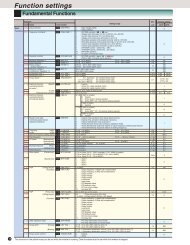You also want an ePaper? Increase the reach of your titles
YUMPU automatically turns print PDFs into web optimized ePapers that Google loves.
14. Replacement Data<br />
� Difference of operationability of the KEYPAD panel<br />
Item FRENIC5000 VG5S FRENIC5000 VG7S<br />
LED<br />
Monitor<br />
LCD<br />
Monitor<br />
Touch<br />
Keys<br />
Operation<br />
Mode<br />
Unit<br />
Indication<br />
Function<br />
Code<br />
• Displays the set speed and the actual speed.<br />
• Displays the inverter’s operation status.<br />
• Alarm display.<br />
• Displays the function codes and their<br />
abbrebiations.<br />
• Displays the function data and the setting<br />
range.<br />
• Alarm display.<br />
• Displays the operation status (selection) in a<br />
graph.<br />
• Displays the operation guidance.<br />
• Function code display scrolls.<br />
• The shift of the digit is possible when the<br />
function data is changed.<br />
• Displays the list of the changed function<br />
codes.<br />
• Displays the current value and the changed<br />
value.<br />
14-19<br />
• Displays the set speed and the actual<br />
speed.<br />
• Displays the inverter’s operation status.<br />
• Alarm display.<br />
• Displays the function codes and their<br />
abbrebiations.<br />
• Displays the function data and the setting<br />
range.<br />
• Alarm display.<br />
• Displays the operation status (selection)<br />
in a graph.<br />
• Displays the operation guidance.<br />
• Function code display scrolls.<br />
• The shift of the digit is possible when the<br />
function data is changed.<br />
• Displays the list of the changed function<br />
codes.<br />
• Displays the current value and the<br />
Screen size : 13chr. x 4lines<br />
changed value.<br />
Screen size : 13chr. x 5lines<br />
(One line is for the indicator display).<br />
RUN Command key to operate the inverter. FWD,REV<br />
Command key to operate the<br />
inverter.<br />
STOP Command key to stop the inverter. STOP<br />
Command key to stop the<br />
inverter.<br />
∧ ∧<br />
∨<br />
• Increases/Decreases the setting<br />
value of the speed.<br />
• Up/Down the cursor (screen scrolls).<br />
• Increases/Decreases the setting<br />
value of the function.<br />
∨<br />
• Increases/Decreases the<br />
setting value of the speed.<br />
• Up/Down the cursor<br />
(screen scrolls).<br />
• Increases/Decreases the<br />
setting value of the function.<br />
PRG<br />
Switches the operation mode and<br />
program mode.<br />
PRG<br />
Switches the operation mode<br />
and program mode.<br />
>><br />
Switches the unit indication.<br />
Digit shift in case of the function data<br />
change.<br />
SHIFT<br />
>><br />
Switches the unit indication.<br />
Digit shift in case of the function<br />
data change.<br />
FUNC<br />
DATA<br />
Reads and writes the function data.<br />
FUNC<br />
DATA<br />
Reads and writes the function<br />
data.<br />
RESET Reset of the alarm state. RESET Reset of the alarm state.<br />
Displays the switching between the KEYPAD panel<br />
and external signal operation.<br />
Displays the switching between the KEYPAD<br />
panel and external signal operation.<br />
REM/LOC/COMM/JOG,etc. displays the mode.<br />
r/min,Hz,A,V,% r/min,Hz,A,V,kW,%<br />
• Fundamental function and 7 function block<br />
• The number of function codes : 165<br />
Language Japanese/English<br />
LCD Electrical volume<br />
brightness (to be adjusted through the function code)<br />
Mode<br />
Switch<br />
−<br />
• Fundamental function and 10 function<br />
block<br />
• The number of function codes : 539<br />
Japanese/English/German/French/Italian/<br />
Spanish/Chinese/Korean<br />
Electrical volume<br />
(to be adjusted through the function code)<br />
• Switches remote and local.<br />
• Switches JOG mode.