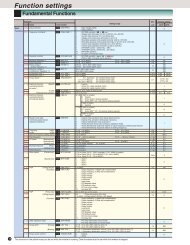Create successful ePaper yourself
Turn your PDF publications into a flip-book with our unique Google optimized e-Paper software.
14.5 KEYPAD Panel<br />
� Appearance<br />
LED monitor LCD monitor<br />
Operation mode:<br />
Displays the setting frequency,<br />
output current, output voltage,<br />
motor speed, and line speed.<br />
Trip mode:<br />
Displays the cause of a trip.<br />
Unit indication<br />
Displays the unit for the<br />
information that appears on<br />
the LED monitor.<br />
Up/Down keys<br />
Operation mode:<br />
Increases or decreases the<br />
speed.<br />
Program mode:<br />
Changes the function codes and<br />
specified data values.<br />
Program key<br />
Switches the display to the<br />
menu screen or the initial<br />
screens for the operation and<br />
alarm modes.<br />
Shift key (column shift)<br />
Used to move the cursor<br />
horizontally for data change<br />
and to jump to another function<br />
block (when pressed with the<br />
UP/DOWN keys)<br />
Reset key<br />
Program mode:<br />
Cancels the current input data<br />
and changes the screen.<br />
Trip mode:<br />
Releases from a trip stoppage.<br />
Function/Data select key<br />
Used to switch the displayed<br />
value of LED monitor, input the<br />
speed setting and store the<br />
function code data.<br />
14-18<br />
Displays different information<br />
ranging from operation status<br />
to function data.<br />
Operation guidance is<br />
displayed scrolling at the<br />
bottom.<br />
FWD/REV keys<br />
Operation mode:<br />
Pressing the FWD or REV<br />
key lights the RUN lamp.<br />
Invalid when the function<br />
code F02 (Operation<br />
method) is set to 1 (external<br />
signal operation).<br />
Stop key<br />
Invalid when the function<br />
code F02 (Operation<br />
method) is set to 1 (external<br />
signal operation).