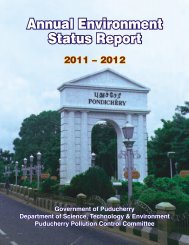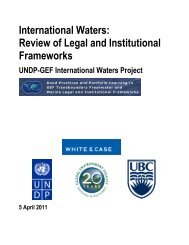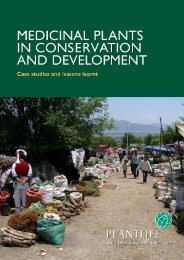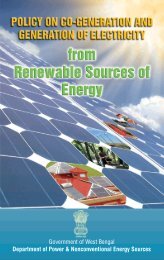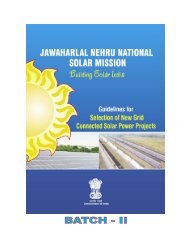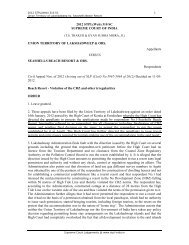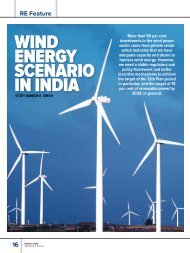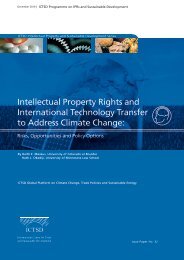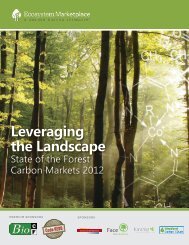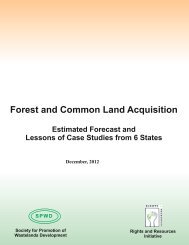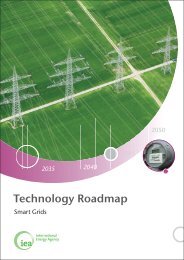FIELD GUIDE Monitoring Tigers, Co-Predators, Prey and their Habitats
FIELD GUIDE Monitoring Tigers, Co-Predators, Prey and their Habitats
FIELD GUIDE Monitoring Tigers, Co-Predators, Prey and their Habitats
You also want an ePaper? Increase the reach of your titles
YUMPU automatically turns print PDFs into web optimized ePapers that Google loves.
58<br />
Appendix-VI : Initialization Procedure for GPS Units<br />
1) Step 1: Press red button to switch on the GPS unit<br />
2) Leave the unit on in view of the open sky for 15-20 minutes when first switched<br />
on after several days.<br />
3) Go to main menu by pressing Page button or Menu button depending on the GPS<br />
unit.<br />
4) Select Setup from the Sub menu<br />
5) Select Navigation from the Setup menu<br />
6) Highlight position/location menu by pressing enter<br />
7)<br />
o<br />
Use arrow keys to scroll through the options <strong>and</strong> select hddd MM’SS.S”<br />
8) Now Highlight Map Datum <strong>and</strong> select WGS 84 by pressing enter <strong>and</strong> scrolling<br />
through by the arrow keys.<br />
9) Highlight units <strong>and</strong> select metric units (in the same way as done above).<br />
10) Highlight Heading <strong>and</strong> select True orAuto.<br />
11) Quit the Navigation Menu<br />
12) Select system setup <strong>and</strong> set date, time etc. (the Indian time is +5:30 hrs offset<br />
from GMT). In offset feed in +5:30 to get correct local time displayed by the GPS<br />
unit instead of the GMT time.<br />
13) Report the GPS coordinates in degrees, minutes <strong>and</strong> seconds in decimals.