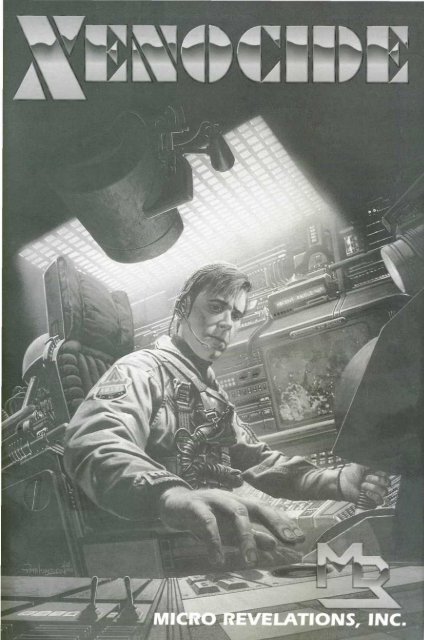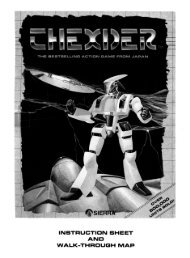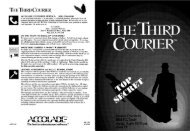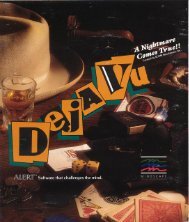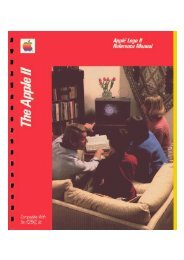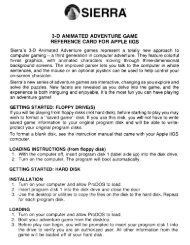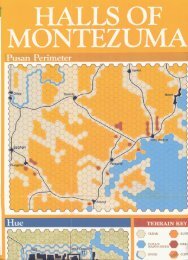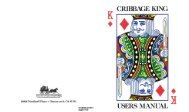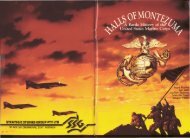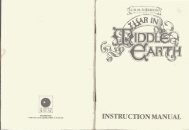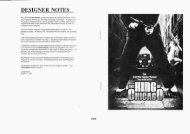Xenocide Manual - Virtual Apple
Xenocide Manual - Virtual Apple
Xenocide Manual - Virtual Apple
Create successful ePaper yourself
Turn your PDF publications into a flip-book with our unique Google optimized e-Paper software.
PROGRAMMING<br />
Brian Greenstone<br />
GAME DESIGN<br />
Brian Greenstone<br />
Brian Lent<br />
Dave Triplett<br />
GRAPHICS<br />
Dave Triplett<br />
Brian Greenstone<br />
SOUND<br />
Brian Greenstone<br />
COVER PAINTING<br />
Keith Parkinson
LIMITED WARRANTY<br />
THIS PROGRAM, INSTRUCTION MANUAL, AND REFERENCE MATERIALS<br />
ARE SOLD "AS IS", WITHOUT WARRANTY AS TO THEIR PERFORMANCE,<br />
MERCHANTABILITY, OR FITNESS FOR ANY PARTICULAR PURPOSE. THE<br />
ENTIRE RISK AS TO THE RESULTS AND PERFORMANCE OF THIS PRO-<br />
GRAM IS ASSUMED BY YOU. HOWEVER, TO THE ORIGINAL PURCHASER<br />
ONLY, THE PUBLISHER WARRANTS THE MAGNETIC DISKETTE ON WHICH<br />
THE PROGRAM IS RECORDED TO BE FREE FROM DEFECTS IN MATERIALS<br />
AND FAULTY WORKMANSHIP UNDER NORMAL USE FOR A PERIOD OF<br />
NINETY(90) DAYS FROM THE DATE OF PURCHASE. IF DURING THIS NINETY<br />
DAY PERIOD THE DISKETTE SHOULD BECOME DEFECTIVE, IT MAY BE<br />
RETURNED TO THE PUBLISHER FOR A REPLACEMENT WITHOUT CHARGE,<br />
PROVIDED YOU HAVE PREVIOUSLY SENT IN YOUR WARRANTY REGISTRA-<br />
TION CARD TO THE PUBLISHER AND SEND PROOF OF PURCHASE DATE<br />
OF THE PROGRAM. YOUR SOLE AND EXCLUSIVE REMEDY IN THE EVENT<br />
OF A DEFECT IS EXPRESSLY LIMITED TO REPLACEMENT OF THE DIS-<br />
KETTE AS PROVIDED ABOVE. IF FAILURE OF A DISKETTE HAS RESULTED<br />
FROM ACCIDENT OR ABUSE THE PUBLISHER SHALL HAVE NO RESPONSI-<br />
BILITY TO REPLACE THE DISKETTE UNDER THE TERMS OF THIS LIMITED<br />
WARRANTY. ANY IMPLIED WARRANTIES RELATING TO THE DISKETTE,<br />
INCLUDING ANY IMPLIED WARRANTIES OF MERCHANTABILITY AND FIT-<br />
NESS FOR A PARTICULAR PURPOSE, ARE LIMITED TO A PERIOD OF<br />
NINETY DAYS FROM DATE OF PURCHASE. PUBLISHER SHALL NOT BE<br />
LIABLE FOR INDIRECT, SPECIAL, OR CONSEQUENTIAL DAMAGES RESULT-<br />
ING FROM THE USE OF THIS PRODUCT. SOME STATES DO NOT ALLOW<br />
THE EXCLUSION OR LIMITATION OF INCIDENTAL OR CONSEQUENTIAL<br />
DAMAGES, SO THE ABOVE LIMITATIONS MIGHT NOT APPLY TO YOU. THIS<br />
WARRANTY GIVES YOU SPECIAL LEGAL RIGHTS, AND YOU MAY ALSO<br />
HAVE OTHER LEGAL RIGHTS WHICH VARY FROM STATE TO STATE.<br />
DISCLAIMER<br />
MICRO REVELATIONS, INC. MAKES NO WARRANTIES, WHETHER EXPRESS<br />
OR IMPLIED, REGARDING THE ENCLOSED COMPUTER SOFTWARE PACK-<br />
AGE, ITS MERCHANTABILITY OR ITS FITNESS FOR ANY PARTICULAR<br />
PURPOSE. THE EXCLUSION OF IMPLIED WARRANTIES IS NOT PERMITTED<br />
BY SOME STATES. THE ABOVE EXCLUSION MAY NOT APPLY TO YOU. THIS<br />
WARRANTY PROVIDES YOU WITH SPECIAL LEGAL RIGHTS. THERE MAY BE<br />
OTHER RIGHTS THAT YOU MAY HAVE WHICH VARY FROM STATE TO STATE.<br />
TRADEMARKS<br />
XENOCIDE, MICRO REVELATIONS AND THE MICRO REVELATIONS LOGO<br />
ARE TRADEMARKS BELONGING TO MICRO REVELATIONS, INC.<br />
COPYRIGHT<br />
COPYRIGHT 1989, PANGEA SOFTWARE. ALL RIGHTS RESERVED. NO PART<br />
OF THIS PUBLICATION MAY BE REPRODUCED, COPIED OR TRANSFERED<br />
TO ANY ELECTRONIC MEDIUM OR MACHINE-READABLE FORM WITHOUT<br />
PRIOR WRITTEN PERMISSION OF MICRO REVELATIONS, INC. POST OF-<br />
FICE BOX 70430, RENO, NEVADA 89570.
CONTENTS<br />
THE SITUATION 2<br />
START-UP MENU 4<br />
THE HOVERCRAFT LEVEL 5<br />
THE HOVERCRAFT SCREEN 6<br />
CAVE LEVEL 1 8<br />
CAVE LEVEL I SCREEN 10<br />
CAVE LEVEL II 11<br />
BIO-LAB LEVEL 12<br />
BIO-LAB SCREEN . . 13
THE SITUATION<br />
Guess who just moved in to spoil the neighborhood. An alien race of reptilian<br />
humanoids called Xenomorphs have invaded your solar system. The<br />
Xenomorphs have been permanently banished from their home galaxy for a<br />
long list of crimes including mass genocide, cross-species genetic experimentation<br />
and biological warfare. Their hungry search for a new home has<br />
brought them in cold-blooded hordes to Cire-Alto, your solar system of five<br />
inhabited planets.<br />
Cire-Alto has been politically neutral for nearly 2.5 millenia. This long period<br />
of peace and stability has enabled Cire-Alto to develop into the universal<br />
center for the arts, education and research. Each planet is home to universities,<br />
libraries, theaters, biospheres and laboratories. Scholars, scientists and<br />
artists travel trillions of miles each year to enjoy the rich cultural bounty of<br />
Cire-Alto.<br />
As a neutral solar system, Cire-Alto has no defense forces. In fact, it's<br />
planets are often the site of peace negotiations for warring factions elsewhere<br />
in the universe. The levelheaded fairness and integrity of Cire-<br />
Altonian litigators has helped solve some of history's most troublesome<br />
conflicts, including the nasty incidents resulting from the ancient Earthling<br />
attempts to conquer planets outside their solar system.<br />
Unfortunately, this golden age is now threatened by the sudden, relentless<br />
aggression of the Xenomorphs. One of the five planets of Cire-Alto has<br />
already been taken. A few hundred thousand citizens were immediately<br />
massacred and all others imprisoned. The prisoners were used in vast<br />
biological/genetic experiments — all part of the Xenomorph goal of developing<br />
a docile, abundant food source with a distinctly human flavor. In a scant<br />
3 months, the entire population of the planet had been eradicated via either<br />
the experiments or the more direct Xenomorph dinner table method.<br />
Their food supply gone, the Xenomorphs turned their unblinking yellow eye<br />
membranes on your home planet, Argenia. Their first step was to occupy<br />
the three moons of Argenia. They built a bio-lab deep inside each moon and<br />
immediately sent raiding parties down to the Argenian surface to bring back<br />
humans for lab experiment fodder. Thousands of Argenians have already<br />
been snatched from their homes and families to feed Xenomorph appetites.<br />
Countless attempts to mollify the Xenomorphs have failed. Offers to feed<br />
the Xenomorphs from the abundant Cire-Alto agricultural bounty have been<br />
met with the consumption of the emissaries. The Xenomorphs are building<br />
their forces for their final assault of Argenia. The bio-labs have developed a<br />
strain of warrior — part animal, part machine, all Xenomorph. As soon as<br />
they have enough of these mindless machines of mayhem, they will send<br />
them down to conquer Argenia while they sit safely on the moons, clearing<br />
their palettes in anticipation. They no longer waste time experimenting on
humans. Their raiding parties simply kill on the ground and transport<br />
the refrigerated bodies back to the moons for baking and serving at<br />
the endless Xenomorph dinner parties.<br />
You are the restless, reckless child of a prominent Cire-Alto citizen.<br />
Youthful boredom led you to leave Cire-Alto upon graduation from<br />
the university to pursue adventure in the rest of the universe. Ten<br />
years and ten xillion miles later, you have returned. Older and wiser,<br />
your restless energy has been tempered with a sad knowledge of<br />
the wicked ways of the universe gained through your profession as<br />
a mercenary space-pod fighter pilot. Vowing never to fight again,<br />
you returned to the peace and tranquility of Cire-Alto, only to find<br />
your father dead (he volunteered to act as a envoy on a peace<br />
mission to the Xenomorphs), your family frantic with grief and<br />
frustration and your planet threatened with extinction.<br />
Realizing that you are Argenia and Cire-Alto's only hope, you gather<br />
together your weapons, load up your vehicle and set off on what<br />
could be your final mission:<br />
YOU MUST DESTROY THE THREE MOONS AND EVERYTHING<br />
ON THEM OR WATCH YOUR FRIENDS AND FAMILY BE<br />
TURNED INTO A FOUR COURSE BANQUET!<br />
It's going to be the greatest challenge of your life. Three moons, 12<br />
total levels, a motley collection of alien life-forms whose only regard<br />
for humans is how they taste with catsup! You'll have to be part<br />
hero, part scholar and all daring to Blast your way through an army<br />
of warrior drones and natural barriers to unlock the puzzles of each<br />
moon. You've got to plant your bombs and make a quick getaway<br />
before the moon explodes in a thundering explosion of rock ...<br />
Then you have to do it again — twice!<br />
LOCK AND LOAD. IT'S TIME TO COMMIT XENOCIDE!
START-UP MENU<br />
(1) Continue Game: This will allow you to start the game from the<br />
previously saved location. See reference card for more information.<br />
(2) View High Scores: This will show you a list of the highest scores<br />
along with what levels were completed. You will receive a star for<br />
completing each level and a moon icon if you destroy a moon. The<br />
high scores list can be reset by pressing "C".<br />
(3) Music and Sound: Please see reference card for information.<br />
(4) Start Game: This will erase the previously saved game, if any, and<br />
restart you at the first level of play.<br />
(5) Exit: This will exit XENOCIDE and return you to the launching<br />
application, if any.<br />
Once the Start Game or Continue Game icon is selected, you will be<br />
asked to locate a word from this instruction manual. If you correctly<br />
answer the question, you will be given a screen showing the three moons<br />
that must be destroyed. At this point, you will be taken to your first challenge<br />
— the hovercraft level.<br />
Continue f<br />
Game<br />
•_I J J J J,<br />
' jf' V -'-'-'-•<br />
jj J J J J<br />
i --~~..A i i i i i<br />
. j J ,. .Start<br />
Game<br />
Music.and<br />
Soun<br />
To v * eiul 9 aiimie demo,<br />
3O seconds.<br />
if<br />
,E= 4-<br />
Figure 1
THE HOVERCRAFT LEVEL<br />
The objectives of the hovercraft level are:<br />
(1) Avoid colliding with large rocks and alien bugs (a proliferating side<br />
effect of Xenomorph experiments).<br />
(2) Pick up as many ammunition canisters as possible.<br />
(3) Get to the docking station which will take you down to the next level.<br />
You must accomplish this before running out of fuel. At the start of the<br />
hovercraft level you will see a road before you. The ammunition canisters<br />
you must collect will be found along the side of the road and the docking<br />
station will be found "somewhere" along the way. Since a hovercraft hovers<br />
above the ground using its anti-gravity pads, it is not necessary to stay on<br />
the road. But be careful — if you wander too far off the road you might not<br />
find the docking station!<br />
Along the way you will encounter the strange alien "bug" life forms that you<br />
can avoid or shoot. If you happen to run into one at slow speed, you will run<br />
it over with no side effects. However, at fast speed it will damage your<br />
hovercraft. If you bump into one of the rocks at slow speed it will merely<br />
stop you, but at higher speeds it will do massive damage to your hovercraft.<br />
Alien bugs and rocks can be blasted out of your path with missiles and<br />
fireballs. Colliding with too many objects will destroy your hovercraft. And<br />
beware - even at slow speed, alien bugs will splatter across your windshield.<br />
Too many splats and you can't see!<br />
The ammunition canisters are very important because they will determine<br />
the amount of ammunition you will be able to carry down into the following<br />
levels. To acquire a canister, simply run over it with your hovercraft (hitting<br />
canisters will not harm your hovercraft).<br />
Once you are near the docking station, you will be alerted and a red dot will<br />
be shown on your radar screen showing the distance and direction to the<br />
station. To dock, simply run into the docking station and you will be taken<br />
down to the cave level.<br />
THE HOVERCRAFT SCREEN<br />
The following will explain the different indicators of the hovercraft screen<br />
(See Figure 2).<br />
Score Indicator: The score indicator displays your current score. You will<br />
receive points in this level for destroying alien bugs, rocks and picking up<br />
canisters. Some objects will give you more points than others. If you attain a<br />
score greater than the current hi-score, then the "HI" indicator will light up.
FIGURE 2<br />
System Status Indicator: The system status indicator will display the<br />
present condition of your hovercraft. When you run into objects your system<br />
status will be reduced from "OK" to "POOR" and finally to "CRITICAL". Once<br />
your status becomes critical, you will only be able to sustain a few more hits.<br />
Colliding with aliens will cause minor damage to your hovercraft and colliding<br />
with rocks will do severe damage!
Docking Station<br />
ri<br />
Ammunition Cannister<br />
Figure 3<br />
Docking Indicator: This display will change from "OUT OF RANGE" to<br />
"DETECTED" when you are nearing the docking station (See Figure 3). You<br />
will be alerted when you are in range.<br />
Radar: The hovercraft is equipped with short range radar. When you are<br />
alerted, the radar will display a red dot indicating how close you are to the<br />
docking station.<br />
Fuel Indicator: The fuel indicator shows how much fuel you have remaining.<br />
When your fuel reaches the red zone, a "FUEL LOW" message will<br />
appear in the upper left corner of the screen and you will be given a warning.<br />
When you run out of fuel, your hovercraft will be destroyed.<br />
Speed Indicator: This indicator displays your speed using a lighted bar.<br />
Cans Indicator: The cans indicator shows how many canisters of ammunition<br />
(See Figure 3) you have collected. Each canister will raise your ammunition<br />
capacity by 5 lasers and 3 grenades.<br />
A.G.P. Status: A.G.P. stands for Anti-Gravity Pad. When you move the<br />
hovercraft in a certain direction the pads indicator will light up.<br />
Crafts Indicator: The crafts indicator displays how many hovercrafts you<br />
have in reserve, not including the one currently in play.<br />
Fireballs: The fireballs will destroy only aliens.<br />
Missiles: Missiles will destroy alien bugs and rocks and travel much faster<br />
than fireballs.<br />
Nuclear Bombs: When launched, the nuclear bomb will land far beyond<br />
the horizon and will clear a large area by destroying aliens, rocks and<br />
canisters. (Nuclear bombs are the only weapons that destroy canisters).
CAVE LEVEL I<br />
You have now left your hovercraft and put on a jetpack to travel through the<br />
treacherous cave level. The cave level has two basic objectives:<br />
(1) Collect the five bombs that will be required in the Bio-lab level to<br />
destroy the moon.<br />
(2) Find the docking pad that will take you to the next level. The bombs<br />
are placed secretly throughout the cave and there will always be five<br />
of them. You cannot continue to the next level until you have collected<br />
all five bombs.<br />
As in the hovercraft level, you have a set amount of fuel and ammunition<br />
capacity. However, for each ammunition canister that you have collected<br />
your maximum ammunition capacity will be raised. You will start out with<br />
maximum fuel and ammunition, but as the game progresses you will run out<br />
of fuel and undoubtedly ammunition. Thus, it is important that you land at<br />
the refueling bays located throughout the cave whenever possible to replenish<br />
your fuel and ammunition. It is possible to travel back up the cave all the<br />
way to your starting position, but you may not go back to a previous level.<br />
This makes it easy to clear out a portion of the cave then fly back to the<br />
closest refueling bay and refuel. Also, if you happen to die in a cave level,<br />
your next life will begin at the last refueling bay that you landed upon.<br />
To give you special powers in your fight against the aliens, look for Option<br />
pods (shown as pulsating blue spheres). Option pods provide you with the<br />
different options that are listed at the bottom right-hand corner of the screen.<br />
When you collect a blue option you will be able to activate the first item on<br />
the options list. To activate the option, simply press the spacebar and it will<br />
turn from light blue to yellow, indicating that the option is active. If you<br />
collect a second blue option pod and you have not yet used the first option,<br />
the indicator light will advance to the next option in the list. You may still<br />
collect options while one is activated, but you cannot have more than one<br />
option active at the same time. If you have an active option, collecting more<br />
options will move the light blue indicator down the list as before, but this<br />
time skipping over the activated option.<br />
For example:<br />
If the Auto Blaster option is in yellow, or active, and the Sonic Wave<br />
option is in light blue, collecting one more option pod will now make Mega<br />
Shield a light blue option. Be careful — if you have Regro Shield in light blue<br />
(waiting to use it when your shield runs low) and you run into an option pod,<br />
then Flesh Freeze will now be in light blue and you will have lost the ability<br />
to activate Regro Shield. This could make even a bad day seem enjoyable!<br />
Once you are at the end of the cave and have collected all five bombs, land<br />
on the docking pad (marked with blinking arrows) and press button 0 on<br />
your joystick. This will advance you down to the next level.<br />
8
CAVE LEVEL I SCREEN<br />
The following lists the variety of things that you will come across in this cave<br />
level:<br />
Lives Indicator: The lives indicator displays how many lives you have<br />
remaining, not including your current life.<br />
Score Indicator: The score indicator displays your current score. You<br />
receive points for destroying aliens, picking up bombs and options, and<br />
shooting plants and rocks, etc. If you attain a score greater than the current<br />
hi-score, the "HI" indicator will light up.<br />
Bomb Indicator: The bomb indicator displays how many bombs you have<br />
collected. When you pick up a bomb your bomb indicator will go up by one.<br />
To pick up a bomb simply run into it. Remember, you cannot get to the next<br />
level until you collect all five bombs!<br />
Fuel Indicator: The fuel indicator shows how much fuel you have remaining<br />
in your jetpack. When the bar reaches the red zone, you will be given a<br />
warning and the indicator will flash, meaning it's time to refuel. If you run out<br />
of fuel you will die.<br />
Shield Indicator: You are protected from the evils of the caves by a shield<br />
of energy. Naturally, your shield weakens when you are hit by aliens, lava,<br />
sparks, etc.. The shield indicator shows how much shield you have remaining.<br />
When the bar reaches the red zone, you will be given a warning and the<br />
indicator will flash, meaning your shield is dangerously low. When you have<br />
no shield remaining and you are hit, you will die. The ONLY way to regain<br />
your shield is with the Regro Shield option.<br />
Weapon Indicators: The weapon indicators show how much ammunition<br />
you have remaining for each weapon. You have two weapons in the cave<br />
level: lasers and grenades. Picking up different options, however, could<br />
change the operation of the two weapon systems.<br />
Refueling Bays: When you land in a refueling bay and press button 0 on<br />
your joystick, you will be refueled and receive a new supply of ammunition<br />
(See Figure 5).<br />
Docking Pad: The docking pad is found at the end of the cave and is<br />
marked with blinking arrows. When you have collected all five bombs, land<br />
on the pad and press button 0. You will then be taken down to the next<br />
level (See Figure 5).<br />
Option Pods: These are pulsating blue spheres that will appear randomly<br />
throughout the cave levels. Running into an option pod (See Figure 5) will<br />
cause your option indicator to light up blue. Each option will move your<br />
option indicator down by one. When the desired option is lit, press the<br />
spacebar to activate that option. The light will turn to yellow to indicate that<br />
option is now active. Note: you may still collect options while a yellow option<br />
is active.
Figure 4<br />
Option Choices:<br />
(1) Flesh Freeze: This causes all aliens to freeze on the screen for a short<br />
period of time. Who said, "Revenge is a dish best served cold"<br />
(2) Sonic Wave: This option turns your grenades into sonic waves of<br />
destruction. A shattering experience of hi-tech HI FM!<br />
(3) Auto Blaster: This turns your laser gun into a laser machine gun. Great<br />
for those with itchy trigger fingers.<br />
(4) Mega Shield: This makes your shield more able to resist attack. A<br />
favorite for those who like to clash head-on with the enemy.<br />
(5) Regro Shield: Ah yes, definitely a well-looked-upon option for those who<br />
want to stay alive! This option causes your shield to regenerate 50% or<br />
to its maximum capacity.<br />
10
Docking Pad<br />
Option Pod<br />
Extra Life<br />
Refueling Bays<br />
Key<br />
Bomb<br />
Figure 5<br />
CAVE LEVEL II<br />
There are a few differences between Cave Level I and Cave Level II. Most<br />
notable is the fact that your travel will take you through an underwater<br />
environment. The following is a list of the differences that you will experience:<br />
(1) You will sink if you are not swimming.<br />
(2) The fuel indicator becomes an oxygen indicator. The refueling bays will<br />
now give oxygen supplies instead of fuel.<br />
(3) There are no more bombs to collect in Level II, but there are locked<br />
doors that must be opened with keys. The keys are hidden throughout<br />
the cave. To pick up a key, simply swim into it. To open a door, just<br />
touch the keyhole on the door after picking up a key. Note, however,<br />
that a key may only be used once!<br />
(4) The bomb indicator becomes the key indicator and will keep track of<br />
how many keys you currently have.<br />
Once you are at the end of the Level II cave, land on the docking pad<br />
(marked with blinking arrows), press button 0 on the joystick and you will be<br />
taken down to the Bio-lab. When you get to the Bio-lab your shield will be<br />
repaired and you will have the same options and ammunition.<br />
11
BIO-LAB LEVEL<br />
The objective of the Bio-lab level is to destroy the moon you are on. You<br />
achieve this by dropping all five bombs you collected in the cave level into<br />
nuclear storage ports that are located throughout the laboratory. You must<br />
then teleport off of the moon to save yourself.<br />
The screen view is one in which you, the player, are looking down on the<br />
floorplan of the laboratory from above. You will notice that there is no<br />
indicator for fuel, as you are now able to walk around the laboratory.<br />
Once you have explored the Bio-lab and have placed all five of the bombs,<br />
go to the central control room and activate the teleporter by running into the<br />
computer terminal and then moving to the teleporter pad. You will then be<br />
teleported to your ship where you will be outfitted for your next mission, or<br />
given the win sequence if you have destroyed the final moon.<br />
BIO-LAB SCREEN<br />
Lives Indicator: The lives indicator displays how many lives you have<br />
remaining, not including your current life.<br />
Score Indicator: The score indicator displays your current score. If you<br />
attain a score greater than the current hi-score, the "HI" indicator will light up.<br />
Shield Indicator: The shield indicator shows how much shield you have<br />
remaining. Your shield will weaken when you are shot by lasers. When the<br />
bar reaches the red zone, you will be given a warning. This means your<br />
shield is dangerously low. The ONLY way to regain your shield is with the<br />
Regro Shield option. When you have no shield remaining and you are hit,<br />
you will die.<br />
Weapon Indicators: The weapon indicators show how much ammunition<br />
you have remaining for each weapon. You have two weapons in the Biolab:<br />
lasers and grenades. CAUTION: Your lasers will ricochet off walls. Be<br />
very careful not to shoot yourself (It really does hurt!).<br />
Ammunition Rooms: Ammunition rooms (See Figure 7) are marked with<br />
arrows and a checkered floor. When you are getting low on ammunition<br />
simply go inside an ammunition room, stand on the checkered floor, and<br />
your ammunition will be restored to its maximum capacity.<br />
Dropping Bombs: The bombs must be dropped in the nuclear storage<br />
ports (See Figure 7). The ports are red circles marked with yellow arrows.<br />
To drop a bomb in the port, simply walk over it and the bomb will<br />
12
c<br />
•c<br />
Figure 6<br />
automatically be placed for you. A bomb icon will then disappear from the<br />
top of the screen and the port will be plugged.<br />
Teleporting: Once all five bombs are planted, the bar at the bottom of the<br />
screen will flash the words "ALL BOMBS PLANTED". This means you are<br />
ready to teleport off of the moon. You will need to find the central computer<br />
room where the teleporter (marked with arrows—See Figure 7) is located.<br />
13
To activate the teleporter, simply run into the computer terminal. At this<br />
point, you will hear a siren and will have approximately seven seconds to<br />
follow the green arrows to the spotted teleporter pad (See Figure 7). When<br />
the "TELE" meter reaches the top, you will be teleported off the moon. Be<br />
careful, however, because the bomb timer is set to go off three seconds<br />
after the teleporter is set. If you are not on the pad when the "TELE" meter is<br />
full you will be blown up along with the moon.<br />
Option Boxes: The options on the Bio-lab level are green boxes with red<br />
edges. The option boxes (See Figure 7) are scattered around the Bio-lab<br />
floor. To pick up an option box, simply walk over it. The options are selected<br />
by pressing the spacebar and function exactly like those in the cave levels.<br />
Two options have been changed:<br />
1. Land Mines: Turns your grenades into land mines. Using this will leave<br />
a trail of mines behind you. Oh, by the way, try not to stay in the same place<br />
as a land mine—It's a HOT seat!<br />
2. Flame Thrower: This turns your laser gun into a flame thrower which<br />
will NOT ricochet! This is the House Specialty and is recommended at all<br />
times, whenever available.<br />
Teleporter Pad<br />
Computer Terminal<br />
TELEPORTER STATION<br />
Option Pods<br />
14<br />
Ammunition Room<br />
Figure 7<br />
Nuclear Storage Port
FAST ACTION<br />
12 PLAY FIELDS - 3 VIEW MODES<br />
PUZZLE STRATEGY!<br />
Vicious Xenomorphs occupy the three moons orbiting your home<br />
planet. Your mission: destroy the moons and everything on them!<br />
Super-fast action awaits you on three very different moons, each with<br />
four nasty levels. But quick reflexes alone won't save you - each level<br />
is a tricky puzzle where strategy and tactics will win the day. Three different modes<br />
of play view (3-D, Profile and Overhead), high-res graphics and superb sound<br />
make this game a winner. So lock and load, it's time to commit <strong>Xenocide</strong>!<br />
Level 1: Pilot your hovercraft in 3-D view over I<br />
moon's surface. Search for the entrance to level<br />
two while avoiding the moist SPLAT! of giant<br />
bugs against your windshield. Splattered bug juices<br />
can block your view and cause you to crash into the<br />
moon mountains.<br />
Level 2: Wear a jet-pack lo fight and finesse<br />
your way through a subterranean cavern in profile view. An<br />
endless array of creatures and features awaits you.<br />
Use a variety of weapons and shields to find the five<br />
bombs you need to destroy the moon.<br />
cc<br />
o<br />
Level 3: h scuba dive through hell. You'll need all<br />
your fighting skills to ward off the denizens of the deep, and<br />
a sharp mind to search out hidden keys required to open<br />
doors to passages leading to the level below. Find<br />
the keys and get ready for the hard part - finding<br />
your way through the correct doors!<br />