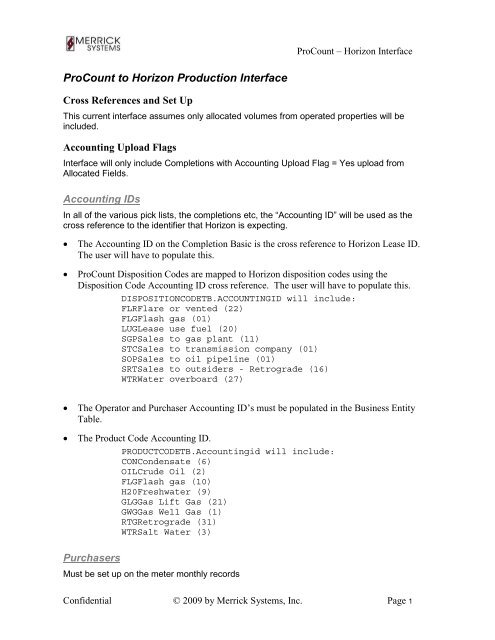ProCount to Horizon Production Interface - Merrick Systems
ProCount to Horizon Production Interface - Merrick Systems
ProCount to Horizon Production Interface - Merrick Systems
Create successful ePaper yourself
Turn your PDF publications into a flip-book with our unique Google optimized e-Paper software.
<strong>ProCount</strong> – <strong>Horizon</strong> <strong>Interface</strong><br />
<strong>ProCount</strong> <strong>to</strong> <strong>Horizon</strong> <strong>Production</strong> <strong>Interface</strong><br />
Cross References and Set Up<br />
This current interface assumes only allocated volumes from operated properties will be<br />
included.<br />
Accounting Upload Flags<br />
<strong>Interface</strong> will only include Completions with Accounting Upload Flag = Yes upload from<br />
Allocated Fields.<br />
Accounting IDs<br />
In all of the various pick lists, the completions etc, the “Accounting ID” will be used as the<br />
cross reference <strong>to</strong> the identifier that <strong>Horizon</strong> is expecting.<br />
<br />
<br />
The Accounting ID on the Completion Basic is the cross reference <strong>to</strong> <strong>Horizon</strong> Lease ID.<br />
The user will have <strong>to</strong> populate this.<br />
<strong>ProCount</strong> Disposition Codes are mapped <strong>to</strong> <strong>Horizon</strong> disposition codes using the<br />
Disposition Code Accounting ID cross reference. The user will have <strong>to</strong> populate this.<br />
DISPOSITIONCODETB.ACCOUNTINGID will include:<br />
FLRFlare or vented (22)<br />
FLGFlash gas (01)<br />
LUGLease use fuel (20)<br />
SGPSales <strong>to</strong> gas plant (11)<br />
STCSales <strong>to</strong> transmission company (01)<br />
SOPSales <strong>to</strong> oil pipeline (01)<br />
SRTSales <strong>to</strong> outsiders - Retrograde (16)<br />
WTRWater overboard (27)<br />
<br />
<br />
The Opera<strong>to</strong>r and Purchaser Accounting ID’s must be populated in the Business Entity<br />
Table.<br />
The Product Code Accounting ID.<br />
PRODUCTCODETB.Accountingid will include:<br />
CONCondensate (6)<br />
OILCrude Oil (2)<br />
FLGFlash gas (10)<br />
H20Freshwater (9)<br />
GLGGas Lift Gas (21)<br />
GWGGas Well Gas (1)<br />
RTGRetrograde (31)<br />
WTRSalt Water (3)<br />
Purchasers<br />
Must be set up on the meter monthly records<br />
Confidential © 2009 by <strong>Merrick</strong> <strong>Systems</strong>, Inc. Page 1
<strong>ProCount</strong> – <strong>Horizon</strong> <strong>Interface</strong><br />
Dates in the <strong>Interface</strong><br />
Record Date is the gauge date in <strong>ProCount</strong> and is used for allocations.<br />
<strong>ProCount</strong> allows for the production month <strong>to</strong> either start on the first of the month or on the<br />
second (that is: Gauge Date = <strong>Production</strong> Date + 1).<br />
If the System Configuration has the month starting on the 2nd, then the production date =<br />
recorddate -1, If it starts on the 1st, record date = production date.<br />
File Layouts<br />
<strong>Production</strong> His<strong>to</strong>ry Disposition File<br />
Extract Criteria & User Set Up<br />
<br />
<br />
<br />
<br />
Only wells with accounting upload flag = Yes<br />
The user must set up correct purchaser on the meter monthy and make sure that the<br />
Business Entity Accounting ID for that purchaser is filed out.<br />
<strong>ProCount</strong> will also limit the dispositions <strong>to</strong> be uploaded <strong>to</strong> those with an Accounting<br />
Upload Flag = Yes.<br />
Left justified<br />
File Name:<br />
MPHDPFI<br />
Row Length 117<br />
<strong>Horizon</strong><br />
Field<br />
Name<br />
Type Length Dec<br />
Pos<br />
From To <strong>Horizon</strong><br />
Description<br />
PENT# A 15 1 15 PRODUCTION ENTITY<br />
<strong>ProCount</strong> Table/<br />
Column Name<br />
CompletionTb.<br />
Opera<strong>to</strong>rBEID –<br />
BusinessEntityTb.<br />
AccountingID<br />
PRODMO S 2 0 16 17 PRODUCTION MONTH Record Month (MM)<br />
PRODYR S 4 0 18 21 PRODUCTION YEAR Record Year (YYYY)<br />
CompletionTb.<br />
LEASE A 15 22 36 LEASE NUMBER AccountingID<br />
APICOD A 3 37 39<br />
A.P.I. COMPLETION<br />
CODE<br />
PURCH A 15 40 54 PURCHASER NUMBER<br />
PRDCDE A 3 55 57 PRODUCT CODE<br />
INTDSP A 3 58 60 INTERNAL DISP CODE<br />
CompletionTb.<br />
ApiCompletionNumber<br />
CompletionMonthlyDisptb.<br />
SourceID where<br />
SourceTYpe = 2.<br />
Traverse <strong>to</strong><br />
MeterMonthlyTb,<br />
PurchaserEntity<br />
CompletionMonthlyDispTb.<br />
ProductCode traverse <strong>to</strong><br />
ProductCodeTb.<br />
AccountingID<br />
CompletionMOnthlyDisptb.<br />
DispositionCode and<br />
traverse <strong>to</strong><br />
DispositionCodeTb.<br />
Confidential © 2009 by <strong>Merrick</strong> <strong>Systems</strong>, Inc. Page 2
<strong>ProCount</strong> – <strong>Horizon</strong> <strong>Interface</strong><br />
<strong>Horizon</strong><br />
Field<br />
Name<br />
Type Length Dec<br />
Pos<br />
From To <strong>Horizon</strong><br />
Description<br />
<strong>ProCount</strong> Table/<br />
Column Name<br />
AccountingID<br />
BTU S 9 8 61 69 BTU FACTOR<br />
MMBTU S 9 0 70 78 MMBTU<br />
PRBASE S 5 3 79 83 PRESSURE BASE<br />
CompletionMonthlyDisptb.<br />
AllocActBtuFac<strong>to</strong>r<br />
CompletionMonthlyDisptb.<br />
AllocActMMBTU<br />
CompletionMonthlyDisptb.<br />
AllocActPressureBase<br />
CompletionMonthlyDispTb.<br />
AllocActGasVolMcf<br />
For Gas<br />
VOL2 S 11<br />
2 for<br />
oil<br />
and<br />
‘00’<br />
for<br />
gas 84 94 SALES VOLUME<br />
WELLHEAD PRESSURE<br />
WBTU S 9 8 95<br />
BASE<br />
OBSGRV 3 1 104 OBSERVED GRAVITY<br />
CORGRV S 3 1 107 CORRECTED GRAVITY<br />
CompletionMonthlyDispTb.<br />
AllocActOilVol for oil<br />
CompletionMonthlyDisptb.<br />
AllocActWaterVol for water<br />
Weighted average of all<br />
AllocActGasVolmcf<br />
***Only available for Tank<br />
Run Tickets or Lact Run<br />
Tickets allocated via a tank.<br />
CompletionMonthlyDisptb.<br />
AllocActGravity<br />
PRBTU S 5 3 110 PRESSURE BASE BTU Same pb as above<br />
CompletionMonthlyDisptb.<br />
BTUBSS A 3 115 BTU BASIS<br />
wetdry flag<br />
Notes on Observed Gravity<br />
<br />
<br />
<br />
Observed Gravity not available at well level.<br />
It is also not available on Meter Monthly. As such if a volume is entered on a meter<br />
monthly record, only the converted gravity will be captured and the observed will be blank<br />
in the interface file.<br />
In the case that lact run tickets are entered on the lact meter, how the allocation program<br />
treats the tickets depends <strong>to</strong> There are two allocation scenarios involving Lact Meter<br />
Meters.<br />
<br />
<br />
If a Lact Meter is set up in <strong>ProCount</strong> <strong>to</strong> allocate via an Inven<strong>to</strong>ry tank, then <strong>ProCount</strong><br />
keeps each lact run ticket as an individual record and refers back <strong>to</strong> the run ticket<br />
number at the completion level. In this case, we will be able <strong>to</strong> pick up the observed<br />
gravity from the individual ticket and tie <strong>to</strong> the completion disposition.<br />
If a Lact Meter is set up <strong>to</strong> allocate directly <strong>to</strong> completions, the allocation program<br />
sums run tickets <strong>to</strong> the meter monthly (even if only one) and calculates a weighted<br />
average converted gravity. As such, in this case the observed gravity will be blank in<br />
the interface file.<br />
Confidential © 2009 by <strong>Merrick</strong> <strong>Systems</strong>, Inc. Page 3
<strong>ProCount</strong> – <strong>Horizon</strong> <strong>Interface</strong><br />
<strong>Production</strong> His<strong>to</strong>ry File<br />
Extract Criteria and User Set Up<br />
<br />
<br />
<br />
Only wells with accounting upload flag = Yes<br />
The user must set up correct purchaser on the meter monthly and make sure that the<br />
Business Entity Accounting ID for that purchaser is filed out.<br />
<strong>ProCount</strong> will also limit the dispositions <strong>to</strong> be uploaded <strong>to</strong> those with an Accounting<br />
Upload Flag = Yes.<br />
File Name:<br />
MPHSPFI<br />
Row Length 154<br />
<strong>Horizon</strong><br />
Field<br />
Name<br />
Type Length Dec<br />
Pos<br />
From To <strong>Horizon</strong> Description <strong>ProCount</strong> Table/Column<br />
Name<br />
PENT# A 15 1 15 PRODUCTION ENTITY<br />
CompletionTb.Opera<strong>to</strong>rBEID –<br />
BusinessEntityTb. AccountingID<br />
LEASE A 15 16 30 LEASE NUMBER CompletionTb.AccountingID<br />
APICOD A 3 31 33 A.P.I. COMPLETION CODE<br />
GASPRO S 9 0 34 42 GAS PRODUCED<br />
GASSLD S 9 0 43 51 GAS SOLD<br />
CompletionTb.<br />
ApiCompletionNumber<br />
CompletionMonthlyTb.<br />
AllocActGasVolMcf<br />
GASADJ S 9 0 52 60 GAS ADJUSTMENTS Leave Blank<br />
WATER S 8 0 61 68 WATER PRODUCED<br />
CompletionMonthlyDispTb.<br />
AllocActGasVolMcf where<br />
dispositioncode.<br />
accountinguploadflag = Yes and<br />
DispositionGrouping = Sales<br />
CompletionMonthlytb.<br />
Water<strong>Production</strong><br />
PRODMO S 2 0 69 70 PRODUCTION MONTH Record Month (MM)<br />
PRODYR S 4 0 71 74 PRODUCTION YEAR Record Year (YYYY)<br />
DAYSPO S 4 0 75 78 DAYS PRODUCED CompeltionMonthlytb.DaysOn<br />
OTHCOM A 30 79 108 OTHER COMMENTS Leave Blank<br />
BEGSTK S 8 2 109 116 BEGINNING STOCK CompletionMonthlyTb.BeginningOil<br />
OILPR2 S 10 2 117 126 OIL PRODUCED CompletionMonthlyTb.Oil<strong>Production</strong><br />
OILSL2 S 10 2 127 136 OIL SOLD<br />
CompletionMonthlyDisptb.<br />
AllocAc<strong>to</strong>OilVol dispositioncode.<br />
accountinguploadflag =<br />
Yes and DispositionGrouping =<br />
Sales<br />
OILAD2 S 10 2 137 146 OIL ADJUSTMENTS Leave Blank<br />
CLSSTK S 8 2 147 154 CLOSING STOCK CompletionMonthlyTb. EndingOil<br />
Selection Criteria<br />
<strong>Merrick</strong> will provide a screen similar <strong>to</strong> the one below where the user can select the date<br />
range, file type and location that the file will be created.<br />
Selection by Gathering System – All, Or Selected.<br />
Include Area and Division selection Ability.<br />
Confidential © 2009 by <strong>Merrick</strong> <strong>Systems</strong>, Inc. Page 4
Maintain Last Upload Date by Month and Gathering System.<br />
<strong>ProCount</strong> – <strong>Horizon</strong> <strong>Interface</strong><br />
User will<br />
select File<br />
Types here<br />
We will have month<br />
range <strong>to</strong> select<br />
Confidential © 2009 by <strong>Merrick</strong> <strong>Systems</strong>, Inc. Page 5