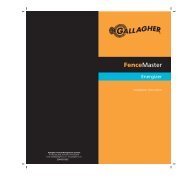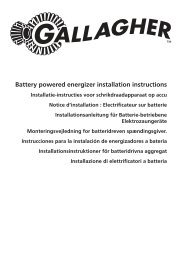3E1044 SmartScale 500 _NZ_ - Gallagher Europe
3E1044 SmartScale 500 _NZ_ - Gallagher Europe
3E1044 SmartScale 500 _NZ_ - Gallagher Europe
Create successful ePaper yourself
Turn your PDF publications into a flip-book with our unique Google optimized e-Paper software.
User Manual <strong>SmartScale</strong> <strong>500</strong><br />
<strong>SmartScale</strong> <strong>500</strong><br />
User Manual<br />
Weight Records<br />
The Individual Weight Records screen shows the data recorded for<br />
each animal:<br />
• Tag number<br />
• Weight<br />
• Condition score<br />
You can use and to scroll up or down the list and<br />
view or edit other weight records in the current session.<br />
The last weight to be recorded will be displayed at the top of the<br />
screen.<br />
This screen can also be used to edit the weight records in the current<br />
session. Refer to Editing Weight Records (p 42), for more information.<br />
Recording Animal Information<br />
The <strong>SmartScale</strong> <strong>500</strong> lets you record a condition score against an<br />
animal tag number (electronic or visual) without needing to record a<br />
weight. The information is added to the current session in the same<br />
way as a normal record, but with the weight set to zero.<br />
Note:<br />
Records that do not contain a weight are not added to the session<br />
statistics.<br />
You can also use this method to scan Electronic ID and enter the<br />
associated Visual Tag Number prior to a weighing session.<br />
To store animal information without a weight, follow these steps:<br />
1. Make sure there are no loadbars connected to the <strong>SmartScale</strong> <strong>500</strong>.<br />
2. Turn the mode select switch to A, M or F.<br />
3. If you are using Electronic ID, scan the Electronic ID.<br />
4. If required, enter the Visual Tag Number using the keypad.<br />
Note:<br />
You must either scan an Electronic ID or enter a Visual Tag<br />
Number.<br />
5. If you want to record a condition score, press and enter<br />
a one or two digit condition score.<br />
6. Press the green weigh button.<br />
A record will be added to the session containing the information you<br />
entered and with the weight set to zero. The session statistics will not<br />
change.<br />
Page 30<br />
Page 31