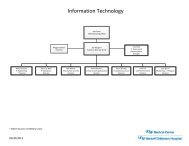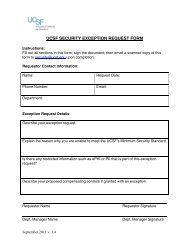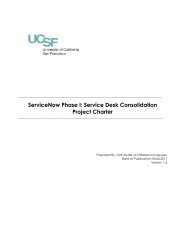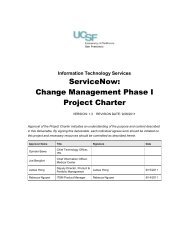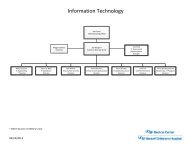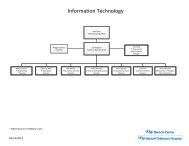Outlook Voice Access PDF
Outlook Voice Access PDF
Outlook Voice Access PDF
- No tags were found...
You also want an ePaper? Increase the reach of your titles
YUMPU automatically turns print PDFs into web optimized ePapers that Google loves.
From a phone<br />
that is not UMenabled<br />
Dial the<br />
<strong>Outlook</strong><br />
<strong>Voice</strong> <strong>Access</strong><br />
Number<br />
From a phone<br />
that is UMenabled<br />
From the<br />
voice user<br />
interface<br />
To the voice<br />
user<br />
interface<br />
#<br />
nnnnnn<br />
Welcome Menu<br />
Contact Someone<br />
Mailbox Extension<br />
Welcome Menu<br />
Enter your PIN and press #. If<br />
this is not your mailbox, press *.<br />
If you choose to access your voice mail without a<br />
PIN, this is skipped. If you choose e-mail, calendar,<br />
or personal contacts you’ll be prompted for a PIN.<br />
“You have 1 new voice message,<br />
10 new e-mail messages, and your<br />
next meeting is at 10:00 A.M.”<br />
Main Menu<br />
Keys Option<br />
1 Listen to <strong>Voice</strong> Messages<br />
2 Listen to E-Mail Messages<br />
3 Hear Calendar Options<br />
4 Find a Contact<br />
5 Compose a <strong>Voice</strong> Message<br />
6 Change Personal Options<br />
7 Turn Off Telephone Greeting<br />
(that lets people know you're<br />
away) Option is available<br />
when they are turned on.<br />
0 Repeat Menu<br />
Key<br />
Option<br />
0 Repeat Menu<br />
1 Turn On/Off Telephone Greeting<br />
(that lets people know you’re away)<br />
2 Record Greetings<br />
3 Change Your PIN<br />
4 Change to the <strong>Voice</strong> User Interface<br />
5 Change the Local Time Zone<br />
6 Use the 12- or 24-Hour<br />
Time Format<br />
* Return to Main Menu<br />
From the voice<br />
user interface<br />
Directory<br />
Keys<br />
Option<br />
[abc… ] Spell Contact Name<br />
# Enter Mailbox Extension<br />
0 Transfer to Operator<br />
Keys<br />
Confirm Greeting<br />
Turn On/Off<br />
Automatic Replies<br />
Enter the current<br />
local time in<br />
24-hour format.<br />
For example, for<br />
3:30 P.M., enter<br />
1-5-3-0.<br />
Personal Contacts<br />
Option<br />
[abc..] Spell Contact Name<br />
00 Search Directory<br />
Play <strong>Voice</strong><br />
Message Summary<br />
<strong>Voice</strong> Message:<br />
Priority, From, Date,<br />
Message Body<br />
Play E-Mail Messages<br />
and Calendar Items<br />
E-Mail Message: Priority,<br />
From, Date, Message Body<br />
Meeting Request: Priority,<br />
Date, From, Message Body<br />
Play Meeting Summary<br />
Meeting Request:<br />
Organizer, Time,<br />
Location, and Subject<br />
Ring Phone<br />
Press # to leave<br />
message<br />
After Listening to<br />
the Meeting Summary<br />
Keys<br />
Option<br />
# Next Message<br />
## Next Day<br />
0 Repeat<br />
00 More Options<br />
1 Replay<br />
11 Previous Meeting<br />
2 Call Location<br />
22 Call Organizer<br />
3 I’ll Be Late<br />
4 Accept/Tentative Accept<br />
5 Meeting Details<br />
55 Attendance Details<br />
6 Forward<br />
7 Decline /Cancel<br />
77 Clear My Calendar<br />
8 Reply<br />
88 Reply All<br />
Record or Add/Remove Recipients<br />
Contact Details<br />
Keys<br />
1<br />
2<br />
Option<br />
Record<br />
Add Recipient<br />
Name<br />
Address<br />
Mobile Number<br />
3 Remove Recipient<br />
Office Number<br />
E -Mail Address<br />
Available While Listening<br />
to the <strong>Voice</strong> Message<br />
Keys Option<br />
# Next Message<br />
0 All Playback Menu Options<br />
1 Rewind<br />
11 Beginning<br />
2 Pause<br />
3 Fast Forward<br />
33 End<br />
4 Slower<br />
44 Flag for Follow-Up<br />
5 Envelope Information<br />
6 Faster<br />
7 Delete<br />
8 Reply<br />
9 Mark as Unread<br />
Available While Listening<br />
to E-mail Messages<br />
Keys Option<br />
# Next Message<br />
## Next Unread Message<br />
0 All Playback Menu Options<br />
1 Rewind<br />
11 Beginning<br />
2 Pause<br />
3 Fast Forward<br />
4 Slower<br />
44 Flag for Follow-Up<br />
5 Envelope Information<br />
55 Next Language<br />
6 Faster<br />
7 Delete<br />
77 Delete Conversation<br />
8 Reply<br />
88 Reply All<br />
9 Mark as Unread<br />
99 Hide Conversation<br />
Quick Start Guide for <strong>Outlook</strong> <strong>Voice</strong> <strong>Access</strong><br />
Touchtone User Interface<br />
After Listening to<br />
the <strong>Voice</strong> Message<br />
Keys<br />
Option<br />
# Next Message<br />
1 Replay<br />
11 Previous Message<br />
2 Call<br />
44 Flag for Follow-Up<br />
5 Envelope Information<br />
6 Forward<br />
7 Delete<br />
8 Reply<br />
9 Mark as Unread<br />
* Exit<br />
0 Repeat this Menu<br />
00 Return to previous/More Options<br />
Keys<br />
#<br />
##<br />
1<br />
11<br />
2<br />
4<br />
44<br />
55<br />
5<br />
6<br />
7<br />
77<br />
*7<br />
8<br />
88<br />
9<br />
99<br />
*<br />
0<br />
00<br />
Keys<br />
1<br />
2<br />
3<br />
4<br />
*<br />
Contact Options<br />
Option<br />
After Listening to E-mail Message<br />
Replay Details<br />
Call<br />
Send Message<br />
Find Another Contact<br />
Cancel<br />
Option<br />
Next Message<br />
Next Unread<br />
Replay<br />
Previous Message<br />
Call<br />
Accept<br />
Flag for Follow-Up<br />
Next Language<br />
Envelope Information<br />
Forward<br />
Delete<br />
Delete Conversation<br />
To Un-Delete<br />
Reply<br />
Reply All<br />
Mark as Unread<br />
Hide Conversation<br />
Exit<br />
Repeat this Menu<br />
Return to previous/More Options<br />
If # is pressed<br />
after recording<br />
Keys<br />
Option<br />
1# Accept and Send<br />
11 Accept and Mark with High<br />
Importance<br />
12 Accept and Mark as Private<br />
2 Replay<br />
3 Erase and Re-record<br />
4 Continue Recording<br />
* Cancel<br />
0 Repeat Menu<br />
Keys<br />
0<br />
00<br />
*<br />
Available at All Times<br />
Repeat Menu<br />
More Options<br />
Cancel or Main Menu<br />
Use the Keypad to Spell<br />
1<br />
GHI<br />
4<br />
PQRS<br />
7<br />
ABC<br />
2<br />
JKL<br />
5<br />
TUV<br />
8<br />
Option<br />
DEF<br />
3<br />
MNO<br />
6<br />
WXYZ<br />
9<br />
* 0 #
Quick Start Guide for <strong>Outlook</strong> <strong>Voice</strong> <strong>Access</strong><br />
<strong>Voice</strong> User Interface<br />
From a phone<br />
that is not UMenabled<br />
Dial the<br />
<strong>Outlook</strong><br />
<strong>Voice</strong> <strong>Access</strong><br />
Number<br />
From a phone<br />
that is UMenabled<br />
From the<br />
touchtone<br />
interface<br />
Press 0 to go to<br />
the touchtone<br />
interface<br />
Go to<br />
touchtone<br />
interface<br />
#<br />
nnnnnn<br />
Welcome Menu<br />
Contact Someone<br />
Mailbox Extension<br />
Welcome Menu<br />
Enter your PIN and press #. If<br />
this is not your mailbox, press *.<br />
If you choose to access your voice mail without a<br />
PIN, this is skipped. If you choose e-mail, calendar,<br />
or personal contacts you’ll be prompted for a PIN.<br />
“You have 1 new voice message,<br />
10 new e-mail messages, and your<br />
next meeting is at 10:00 A.M.”<br />
Main Menu<br />
You can say :<br />
“<strong>Voice</strong> Mail”<br />
“E-Mail”<br />
“Calendar”<br />
“Personal Contacts”<br />
“Directory”<br />
“Personal Options”<br />
Key Option<br />
0 Repeat Menu<br />
1 Turn On/Off Telephone Greeting<br />
(that lets people know you’re away)<br />
2 Record Greetings<br />
3 Change Your PIN<br />
4 Change to the Touchtone<br />
User Interface<br />
5 Change the Local Time Zone<br />
6 Use the 12- or 24-Hour<br />
Time Format<br />
* Return to Main Menu<br />
Go to the<br />
touchtone<br />
interface<br />
Confirm Greeting<br />
Turn On/Off<br />
Automatic Replies<br />
Enter the current local time<br />
in 24-hour format. For example,<br />
for 3:30 P.M., enter 1-5-3-0.<br />
Directory / Personal Contacts<br />
Say the name of the contact<br />
Play <strong>Voice</strong><br />
Message Summary<br />
<strong>Voice</strong> Message:<br />
Priority, From, Date,<br />
Message Body<br />
Play E-Mail Messages<br />
and Calendar Items<br />
E-Mail Message: Priority,<br />
From, Date, Message Body<br />
Meeting Request: Priority,<br />
Date, From, Message Body<br />
Play Meeting<br />
Summary<br />
Meeting Request:<br />
Organizer, Time,<br />
Location, and Subject<br />
Say What Day<br />
For example, you can say:<br />
“Today’s Calendar”<br />
“Tomorrow’s Calendar”<br />
“Monday’s Calendar”<br />
“Calendar for March 15 th “<br />
Contact Options<br />
“Call the Office”<br />
“Call the Mobile Number”<br />
“Send a Message”<br />
“Find Another Contact”<br />
“Play Details”<br />
Clear My Calendar<br />
Ring Phone<br />
For the Meeting You Are<br />
Currently Listening To<br />
You can say:<br />
“Next Message”<br />
“Next Day”<br />
“Replay”<br />
“Previous Meeting”<br />
“Call Location”<br />
“Call Organizer”<br />
“I’ll Be Late”<br />
“Accept/Tentative Accept<br />
“Decline/Cancel”<br />
“Clear My Calendar”<br />
“Meeting Details”<br />
“Attendance Details”<br />
“Reply”<br />
“Reply All”<br />
“Forward”<br />
“Select Language”<br />
“First or Last”<br />
Starting with the current appointment you<br />
can say :<br />
A time – for example, “3:30 P .M.”<br />
A number of days – for example, “2 days”<br />
Record<br />
Record the message, then press # and say:<br />
“Send It”<br />
“Send It with High Importance”<br />
“Send It Marked as Private”<br />
“Play It Back”<br />
“Start Over”<br />
“Cancel”<br />
Available During<br />
E-Mail and Meeting<br />
Request Playback<br />
“Next Message”<br />
“Next Unread”<br />
“Previous”<br />
“End”<br />
“Read the Header”<br />
“Accept”<br />
“Decline”<br />
“Tentatively Accept”<br />
“Forward”<br />
“Reply”<br />
“Reply All”<br />
“Flag for Follow-Up”<br />
“Mark As Unread”<br />
“Delete Conversation”<br />
“Hide Conversation”<br />
“Call”<br />
“Delete”<br />
“Rewind”<br />
“Fast Forward”<br />
“Slow Down”<br />
“Faster”<br />
“Pause”<br />
“Select Language”<br />
“Find by Name”<br />
*Touchtone commands are<br />
also available during playback.<br />
I’ll Be Late<br />
For example, you can say:<br />
“I’ll be 3 minutes late”, “10 to<br />
15, minutes” or “I don’t know”.<br />
Available During<br />
<strong>Voice</strong> Mail Playback<br />
“Next Message”<br />
“Next Unread”<br />
“Previous”<br />
“End”<br />
“Play Header”<br />
“Forward”<br />
“Reply”<br />
“Flag for Follow-Up”<br />
“Call”<br />
“Delete”<br />
“Rewind”<br />
“Fast Forward”<br />
“Slow Down”<br />
“Faster”<br />
“Pause”<br />
“Find by Name”<br />
*Touchtone commands are<br />
also available during playback.<br />
Forward<br />
Say [the person’s name from the<br />
directory] or say “Personal Contact”.<br />
For example, you can also say,<br />
“Forward to [directory name ]” or<br />
“Forward to a personal contact ”.<br />
Find By Name<br />
Say [the person’s name<br />
from the directory] or say<br />
“Personal Contact”.<br />
For example, you can also<br />
say, “Find messages from<br />
[directory name ]”.<br />
Contact Details<br />
Personal Contact:<br />
Business Address<br />
Home Address<br />
Other Address<br />
Mobile Phone Number<br />
Business Phone Number<br />
Home Phone Number<br />
E -Mail One<br />
E -Mail Two<br />
E -Mail Three<br />
Directory Contact:<br />
Office Phone Number<br />
Location<br />
First part of the E-Mail<br />
Address<br />
Forward<br />
Say [the person’s name<br />
from the directory] or say<br />
“Personal Contact”.<br />
For example, you can also say,<br />
“Forward to [directory name]” or<br />
“Forward to a personal contact”.<br />
Find By Name<br />
Say [the person’s name<br />
from the directory] or say<br />
“Personal Contact”.<br />
For example, you can also<br />
say, “Find message from<br />
[directory name]”.<br />
Available at All Times<br />
“Main Menu”<br />
“Repeat Menu”<br />
“More Options”<br />
“Cancel”<br />
”Help”<br />
Use the Keypad to Spell<br />
1<br />
GHI<br />
4<br />
PQRS<br />
7<br />
ABC<br />
2<br />
JKL<br />
5<br />
TUV<br />
8<br />
DEF<br />
3<br />
MNO<br />
6<br />
WXYZ<br />
9<br />
* 0 #