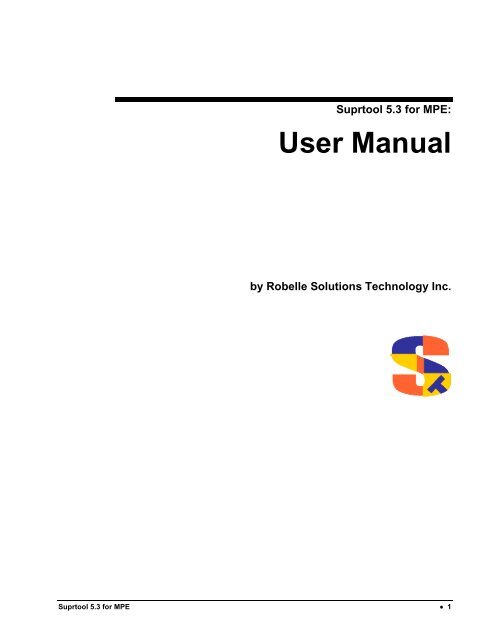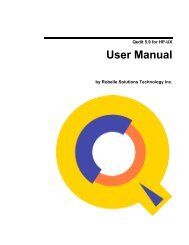Suprtool 5.3 for MPE - Robelle
Suprtool 5.3 for MPE - Robelle
Suprtool 5.3 for MPE - Robelle
- No tags were found...
Create successful ePaper yourself
Turn your PDF publications into a flip-book with our unique Google optimized e-Paper software.
<strong>Suprtool</strong> <strong>5.3</strong> <strong>for</strong> <strong>MPE</strong>:<br />
User Manual<br />
by <strong>Robelle</strong> Solutions Technology Inc.<br />
<strong>Suprtool</strong> <strong>5.3</strong> <strong>for</strong> <strong>MPE</strong> • 1
Program and manual copyright © 1981-2010 <strong>Robelle</strong> Solutions Technology Inc.<br />
Permission is granted to reprint this document (but not <strong>for</strong> profit), provided that copyright notice is given.<br />
Qedit and <strong>Suprtool</strong> are trademarks of <strong>Robelle</strong> Solutions Technology Inc. Oracle is a trademark of Oracle Corporation,<br />
Redwood City, Cali<strong>for</strong>nia, USA. Other product and company names mentioned herein may be the trademarks of their<br />
respective owners.<br />
<strong>Robelle</strong> Solutions Technology Inc.<br />
Suite 372, 13711 – 72 nd Avenue,<br />
Surrey, B.C. Canada V3W 2P2<br />
Phone: 604.501.2001<br />
Fax: 604.501.2003<br />
E-mail: sales@robelle.com<br />
E-mail: support@robelle.com<br />
Web: www.robelle.com<br />
2 • <strong>Suprtool</strong> <strong>5.3</strong> <strong>for</strong> <strong>MPE</strong>
<strong>Suprtool</strong> <strong>5.3</strong> <strong>for</strong> <strong>MPE</strong>: 1<br />
User Manual 1<br />
Program and manual copyright © 1981-2010 <strong>Robelle</strong> Solutions<br />
Technology Inc. 2<br />
Permission is granted to reprint this document (but not <strong>for</strong> profit),<br />
provided that copyright notice is given. 2<br />
Phone: 604.501.2001 2<br />
Welcome to <strong>Suprtool</strong> 17<br />
Introduction ............................................................................................................................. 17<br />
<strong>Suprtool</strong> Components .............................................................................................................. 17<br />
Database Editing ........................................................................................................ 18<br />
Speed Demon - Replacing DBGET Mode-2 ............................................................. 18<br />
STExport - Data Export Utility ................................................................................. 18<br />
Suprlink - Multidataset Access .................................................................................. 18<br />
<strong>Suprtool</strong>2 - Interface Routine .................................................................................... 19<br />
Documentation ......................................................................................................................... 19<br />
Notation ................................................................................................................................... 19<br />
Highlights 21<br />
Highlights in <strong>Suprtool</strong> <strong>5.3</strong> ........................................................................................................ 21<br />
Highlights in <strong>Suprtool</strong> 5.2 ........................................................................................................ 21<br />
Highlights in <strong>Suprtool</strong> 5.1.02 ................................................................................................... 21<br />
Installing <strong>Suprtool</strong> 23<br />
Overview ................................................................................................................................. 23<br />
Ecometry Users ........................................................................................................................ 23<br />
Instructions .............................................................................................................................. 23<br />
Getting a Quick Start with <strong>Suprtool</strong> 24<br />
<strong>Suprtool</strong> <strong>5.3</strong> <strong>for</strong> <strong>MPE</strong> • 3
4 • <strong>Suprtool</strong> <strong>5.3</strong> <strong>for</strong> <strong>MPE</strong><br />
How to Run <strong>Suprtool</strong> ............................................................................................................... 24<br />
What is a Task ........................................................................................................................ 24<br />
Copying Files ........................................................................................................................... 25<br />
Copying One File....................................................................................................... 25<br />
Appending to a File ................................................................................................... 25<br />
Concatenating Two Files ........................................................................................... 25<br />
Fields in Data Files .................................................................................................................. 25<br />
What is a Self-Describing File ................................................................................. 25<br />
Creating an SD File ................................................................................................... 26<br />
Define Fields in a Data File ....................................................................................... 26<br />
Create an SD File from a Data File............................................................................ 26<br />
Repeating Commands .............................................................................................................. 27<br />
Repeating a Command ............................................................................................... 27<br />
How to Save On-line Commands to a File ................................................................ 27<br />
Selecting Database Records ..................................................................................................... 27<br />
Select All Records ..................................................................................................... 28<br />
Select a Random Sample ........................................................................................... 28<br />
Look at the First Few Records ................................................................................... 28<br />
Selecting by Criteria ................................................................................................................ 28<br />
Simple Criteria ........................................................................................................... 28<br />
Complex Criteria ....................................................................................................... 28<br />
String of Digits .......................................................................................................... 29<br />
Selecting by Date ..................................................................................................................... 29<br />
Select by Today's Date .............................................................................................. 29<br />
Select by Particular Date ........................................................................................... 29<br />
Select by Year ............................................................................................................ 30<br />
Select Prior Month ..................................................................................................... 30<br />
Selecting by Lists of Values .................................................................................................... 30<br />
Finding Data Based on a List ..................................................................................... 30<br />
Finding Data Based on a File ..................................................................................... 31<br />
Finding Data Based on Another Dataset's Criteria .................................................... 31<br />
Finding Data in a Data File ........................................................................................ 32<br />
Comparing against a Key and Data ........................................................................... 32<br />
Sorting Database Records ........................................................................................................ 33<br />
Sort Records .............................................................................................................. 33<br />
Sort Records in Descending Order ............................................................................ 33<br />
Sort by Multiple Keys ................................................................................................ 33<br />
Deleting Records ...................................................................................................................... 33<br />
Updating Records .................................................................................................................... 34<br />
Duplicate Records .................................................................................................................... 34<br />
Report without Duplicate Records ............................................................................. 34<br />
Report Only the Duplicate Records ........................................................................... 35<br />
Report Only the Unique Records ............................................................................... 35<br />
Report Only the Duplicates and Their Originals ....................................................... 36<br />
Deleting Duplicate Database Records ....................................................................... 36<br />
Deleting Non-Unique Duplicate Database Records................................................... 37<br />
Deleting Duplicate Data File Records ....................................................................... 38<br />
Sorting IMAGE to KSAM ....................................................................................................... 39<br />
Loading a Dataset .................................................................................................................... 39<br />
Decimal Places ......................................................................................................................... 39<br />
Converting Numbers ................................................................................................................ 40<br />
Counts and Subtotals................................................................................................................ 40<br />
Count and Subtotal on Sort Keys ............................................................................... 40<br />
Sort by Count or Subtotal .......................................................................................... 41<br />
Total by Field ............................................................................................................ 41<br />
Running Totals .......................................................................................................... 41
Running SubTotals .................................................................................................... 41<br />
Listing Records ........................................................................................................................ 42<br />
Changing the Output Record Format ....................................................................................... 42<br />
Producing a Condensed Dataset Listing .................................................................................. 43<br />
Simple Reports......................................................................................................................... 43<br />
Your First Report ....................................................................................................... 43<br />
Printing a Report ....................................................................................................... 44<br />
Specifying Your Own Title ....................................................................................... 44<br />
Column Headings ...................................................................................................... 44<br />
Printing Mailing Labels ............................................................................................. 45<br />
Running <strong>Suprtool</strong> under <strong>MPE</strong> 46<br />
How to Run <strong>Suprtool</strong> ............................................................................................................... 46<br />
How to Xeq a <strong>Suprtool</strong> Task .................................................................................................... 46<br />
Info= <strong>for</strong> Commands ................................................................................................................ 46<br />
Son Process .............................................................................................................................. 47<br />
Combining Info= and Son Process .......................................................................................... 47<br />
Exit with Verify ....................................................................................................................... 48<br />
Preventing <strong>Suprtool</strong> from Suspending ..................................................................................... 48<br />
Stdin and Stdlist Files .............................................................................................................. 48<br />
Input and Output Files ............................................................................................................. 49<br />
Using CREATEPROCESS ...................................................................................................... 49<br />
Duplicating Files ...................................................................................................................... 49<br />
Job Control Word .................................................................................................................... 49<br />
Suprmgr Configuration File ..................................................................................................... 50<br />
Using <strong>Suprtool</strong> in Batch ........................................................................................................... 50<br />
<strong>Suprtool</strong>OutCount JCW ........................................................................................................... 50<br />
<strong>Suprtool</strong>FullCount Variable ..................................................................................................... 51<br />
Summary of Parm= Values ...................................................................................................... 51<br />
<strong>Suprtool</strong> Issues and Solutions 53<br />
A <strong>Suprtool</strong> Task ....................................................................................................................... 53<br />
Input Choices ............................................................................................................. 53<br />
Processing Selections ................................................................................................ 53<br />
Output Choices .......................................................................................................... 53<br />
<strong>Suprtool</strong> and Allbase ................................................................................................................ 54<br />
Data-Types ................................................................................................................ 54<br />
Date and Time Types ................................................................................................. 55<br />
Restrictions ................................................................................................................ 55<br />
<strong>Suprtool</strong> and IMAGE ............................................................................................................... 55<br />
Reading Datasets ....................................................................................................... 55<br />
Serial vs. Keyed Access ............................................................................................ 56<br />
When to Use <strong>Suprtool</strong> with IMAGE ......................................................................... 56<br />
TurboIMAGE Compatibility ..................................................................................... 57<br />
Locking of IMAGE Datasets ..................................................................................... 57<br />
Database Maintenance (Delete, Put).......................................................................... 58<br />
B-trees ....................................................................................................................... 59<br />
Master Dataset Expansion (MDX) ............................................................................ 59<br />
Jumbo Datasets and Large Datasets .......................................................................... 59<br />
<strong>Suprtool</strong> and KSAM Files ........................................................................................................ 60<br />
Locking Output KSAM Files .................................................................................... 60<br />
Locking Input KSAM Files ....................................................................................... 60<br />
Compatibility Mode KSAM/V Files ......................................................................... 61<br />
Reorganizing KSAM/V Files .................................................................................... 61<br />
<strong>Suprtool</strong> <strong>5.3</strong> <strong>for</strong> <strong>MPE</strong> • 5
6 • <strong>Suprtool</strong> <strong>5.3</strong> <strong>for</strong> <strong>MPE</strong><br />
KSAM/XL Files ........................................................................................................ 62<br />
Loading KSAM/XL Files .......................................................................................... 62<br />
How Do I Convert CM Ksam to NM KSAM .......................................................... 62<br />
Reuse option and KSAM/XL Files ............................................................................ 63<br />
<strong>Suprtool</strong> and <strong>MPE</strong> Files ........................................................................................................... 63<br />
Buffered and NOBUF File Access ............................................................................ 63<br />
Message Files ............................................................................................................ 64<br />
Circular Files ............................................................................................................. 64<br />
RIO Files ................................................................................................................... 64<br />
Temporary Files ......................................................................................................... 65<br />
Lockwords ................................................................................................................. 65<br />
Copying User Labels ................................................................................................. 65<br />
SDUnix Utility ......................................................................................................................... 66<br />
SDUnix Parameters ................................................................................................... 66<br />
LF vs. NOLF ............................................................................................................. 66<br />
Examples ................................................................................................................... 66<br />
Link vs. Query ........................................................................................................... 67<br />
<strong>Suprtool</strong> and Self-Describing Files .......................................................................................... 67<br />
Create an SD File from a Dataset .............................................................................. 67<br />
Create an SD File from a Data File............................................................................ 67<br />
SD Files as Input ....................................................................................................... 68<br />
Listing SD Files ......................................................................................................... 68<br />
Decimal Places and Date Formats ............................................................................. 68<br />
Restrictions of SD Files ............................................................................................. 68<br />
Creating KSAM SD Files .......................................................................................... 69<br />
HowMessy Loadfile .................................................................................................. 70<br />
Notes on SD Files ...................................................................................................... 70<br />
Convert an SD File to a Disc File .............................................................................. 70<br />
<strong>Suprtool</strong> and Sorting Files ....................................................................................................... 70<br />
Fast Sorting ................................................................................................................ 71<br />
Native Language Support .......................................................................................... 71<br />
With Reduced Disc Space ......................................................................................... 71<br />
<strong>Suprtool</strong> and Tape Files ........................................................................................................... 72<br />
Labelled Tapes ........................................................................................................... 72<br />
Multiple Files ............................................................................................................. 73<br />
Notes .......................................................................................................................... 73<br />
File User Labels ......................................................................................................... 73<br />
<strong>Suprtool</strong> and Remote File Access ............................................................................................ 74<br />
Network Services (NS) .............................................................................................. 74<br />
<strong>Suprtool</strong> and <strong>MPE</strong>/iX ............................................................................................................... 74<br />
Calling <strong>Suprtool</strong> in Native Mode ............................................................................... 74<br />
User XL Files ............................................................................................................ 74<br />
When Errors Occur .................................................................................................... 75<br />
Sorting with <strong>Suprtool</strong>/iX ........................................................................................... 75<br />
<strong>Suprtool</strong> and CI Variable Substitution ..................................................................................... 75<br />
Example ..................................................................................................................... 75<br />
Batch Requires Indent ............................................................................................... 76<br />
Avoiding Double Resolution ..................................................................................... 76<br />
Suprlink and STExport .............................................................................................. 77<br />
<strong>Suprtool</strong> and User Prompting ................................................................................................... 77<br />
Example ..................................................................................................................... 78<br />
Resolving Variables ................................................................................................... 78<br />
<strong>Suprtool</strong> and Personal Computers ............................................................................................ 78<br />
Downloading to the PC .............................................................................................. 79<br />
Decimal Places .......................................................................................................... 79<br />
Spreadsheets .............................................................................................................. 79
<strong>Suprtool</strong> and PowerHouse Applications .................................................................................. 79<br />
<strong>Suprtool</strong> with Quiz/QTP ............................................................................................ 79<br />
Step 1: Create a Subfile with Quiz ........................................................................... 80<br />
Step 2: Output Erase in <strong>Suprtool</strong> .............................................................................. 80<br />
Step 3: Report with Quiz .......................................................................................... 80<br />
Using QTP to Create Subfiles ................................................................................... 81<br />
Creating Subfile with Command File ........................................................................ 81<br />
<strong>Suprtool</strong> and PowerHouse Data-Types ...................................................................... 83<br />
<strong>Suprtool</strong> Definitions - QSCHEMA ............................................................................ 85<br />
Notes on QSHOW Output ......................................................................................... 86<br />
The Quiz Report ........................................................................................................ 87<br />
Quiz: Generating <strong>Suprtool</strong> Commands ...................................................................... 88<br />
Generating <strong>Suprtool</strong> Commands from Quick ............................................................ 88<br />
<strong>Suprtool</strong> and Application Systems ........................................................................................... 89<br />
Third-Party Indexing ................................................................................................. 89<br />
Z-type TPI-keys ......................................................................................................... 89<br />
Omnidex without TPI ................................................................................................ 90<br />
OmniQuest................................................................................................................. 91<br />
<strong>Suprtool</strong> with TRANSACT ....................................................................................... 91<br />
XSORT and RPG ...................................................................................................... 92<br />
QUERY Program ...................................................................................................... 92<br />
SRN Chronos Dates ................................................................................................... 93<br />
Year 2000 Solutions with <strong>Suprtool</strong> .......................................................................................... 93<br />
What If I Have Four-Digit Years ............................................................................. 93<br />
What does Set Date Cutoff do ................................................................................. 94<br />
Stddate and Set Date Cutoff ...................................................................................... 94<br />
What does Set Date ForceCentury do ...................................................................... 94<br />
What If I Have Two-Digit Years ............................................................................. 94<br />
What Is Wrong with Two-Digit Years ..................................................................... 95<br />
How Do $Today and $Date Work ........................................................................... 95<br />
Will <strong>Suprtool</strong> Generate an Error <strong>for</strong> Two-Digit Year Dates .................................... 96<br />
How Do I Use $Today and $Date with yymmdd Dates ........................................... 96<br />
aammdd Date Format ................................................................................................ 96<br />
Invalid Dates .............................................................................................................. 97<br />
Can <strong>Suprtool</strong> Convert Two-Digit Years to Four Digits ........................................... 97<br />
Case 1: Converting a J2 Date from yymmdd to ccyymmdd ..................................... 97<br />
Case 2: X6 yymmdd Data to X8 ccyymmdd ............................................................ 99<br />
Case 3: Different Date Formats X6 MMDDYY Data to X6 YYMMDD ............... 100<br />
Year 2000 Testing ................................................................................................... 101<br />
Per<strong>for</strong>mance Issues ................................................................................................................ 102<br />
Native Mode and Compatibility Mode .................................................................... 102<br />
CPU-Bound ........................................................................................................... 102<br />
Sort Speed ............................................................................................................... 103<br />
Analyzing Per<strong>for</strong>mance Data................................................................................... 103<br />
<strong>Suprtool</strong> Per<strong>for</strong>mance Hints .................................................................................... 104<br />
Obtaining Accurate Measurements ......................................................................... 104<br />
Per<strong>for</strong>mance Summary ............................................................................................ 105<br />
<strong>Suprtool</strong> Commands 107<br />
General Notes ........................................................................................................................ 107<br />
Abbreviating ............................................................................................................ 107<br />
Uppercase or Lowercase .......................................................................................... 107<br />
Multiple Commands per Line .................................................................................. 107<br />
Continuation ............................................................................................................ 108<br />
Comments on Command Lines ............................................................................... 108<br />
<strong>Suprtool</strong> <strong>5.3</strong> <strong>for</strong> <strong>MPE</strong> • 7
8 • <strong>Suprtool</strong> <strong>5.3</strong> <strong>for</strong> <strong>MPE</strong><br />
STREAMX .............................................................................................................. 108<br />
<strong>MPE</strong> Commands ...................................................................................................... 109<br />
<strong>MPE</strong>/iX Commands ................................................................................................. 109<br />
Calculator ................................................................................................................ 109<br />
Control-Y Interrupt .................................................................................................. 109<br />
Error Recovery ........................................................................................................ 110<br />
Add Command [AD]............................................................................................................. 111<br />
Base Command [BA] ............................................................................................................ 112<br />
Be<strong>for</strong>e Command [B] ............................................................................................................ 115<br />
Chain Command [C] ............................................................................................................. 117<br />
Clean Command [CL] ........................................................................................................... 120<br />
Removing Bad Characters ....................................................................................... 120<br />
Define Command [D] ........................................................................................................... 121<br />
Delete Command [DEL] ....................................................................................................... 126<br />
Do Command [DO] .............................................................................................................. 128<br />
Duplicate Command [DU] .................................................................................................... 129<br />
Edit Command [ED] ............................................................................................................. 134<br />
Exit Command [E] ................................................................................................................ 135<br />
Export Command [EXP] ....................................................................................................... 137<br />
Extract Command [EXT] ...................................................................................................... 138<br />
Constants ................................................................................................................. 138<br />
Dates ........................................................................................................................ 140<br />
Range of Fields ........................................................................................................ 142<br />
Numeric Expressions ............................................................................................... 143<br />
$SubTotal Function ................................................................................................. 145<br />
$Total Function ....................................................................................................... 145<br />
$Counter Function ................................................................................................... 146<br />
String Expressions ................................................................................................... 146<br />
Splitting Variable Length Strings ............................................................................ 148<br />
Cleaning your Data .................................................................................................. 149<br />
Clean Command Syntax .......................................................................................... 149<br />
Setting the Clean Character ..................................................................................... 149<br />
Cleaning a Field ....................................................................................................... 150<br />
Cleaning your data ................................................................................................... 150<br />
Extract from a Table ................................................................................................ 150<br />
Data Conversion ...................................................................................................... 152<br />
$Number Function ................................................................................................... 153<br />
Numeric to Byte Conversion ................................................................................... 154<br />
$Edit Function ......................................................................................................... 154<br />
Placeholders and Format Characters ........................................................................ 154<br />
Byte-Type Formatting ............................................................................................. 155<br />
Z-placeholder <strong>for</strong> byte-fields ................................................................................... 156<br />
Overflow and limits ................................................................................................. 156<br />
Numeric field edit-masks ......................................................................................... 156<br />
Signs ........................................................................................................................ 157<br />
Decimal Places ........................................................................................................ 157<br />
Data and Edit mask: ................................................................................................. 158<br />
Currency and Dollar signs ....................................................................................... 158<br />
Overflow and floating dollar ................................................................................... 158<br />
Set CurrencySymbol ................................................................................................ 159<br />
Overflow and limits ................................................................................................. 159<br />
Form Command [F] .............................................................................................................. 161<br />
Get Command [G] ................................................................................................................ 166<br />
Help Command [H] .............................................................................................................. 169<br />
If Command [IF] ................................................................................................................... 170<br />
Expressions .............................................................................................................. 170
Constants ................................................................................................................. 173<br />
Subscripts ................................................................................................................ 174<br />
Numeric Expressions ............................................................................................... 175<br />
String Expressions ................................................................................................... 177<br />
Date Selection .......................................................................................................... 181<br />
Long Expressions .................................................................................................... 187<br />
Input Command [I] ............................................................................................................... 190<br />
Item Command [IT] .............................................................................................................. 193<br />
Date Formats ........................................................................................................... 193<br />
Decimal Places ........................................................................................................ 196<br />
Notes ........................................................................................................................ 197<br />
Key Command [K] ............................................................................................................... 199<br />
Link Command [LIN] ........................................................................................................... 201<br />
List Command [L] ................................................................................................................ 202<br />
Format ..................................................................................................................... 202<br />
LaserJet Listings ...................................................................................................... 203<br />
Headings in Listings ................................................................................................ 204<br />
Simple Reports ........................................................................................................ 205<br />
List Device .............................................................................................................. 206<br />
Listredo Command [LISTREDO] ......................................................................................... 208<br />
Numrecs Command [N] ........................................................................................................ 209<br />
Open Command [OP] ........................................................................................................... 211<br />
Output Command [O] ........................................................................................................... 212<br />
Put Command [P] ................................................................................................................. 219<br />
Q Command [Q] ................................................................................................................... 221<br />
Redo Command [REDO] ...................................................................................................... 222<br />
Reset Command [R] ............................................................................................................. 225<br />
Select Command [SEL] ......................................................................................................... 226<br />
Set Command [S] .................................................................................................................. 227<br />
Allbase ..................................................................................................................... 229<br />
Arithmetic ................................................................................................................ 229<br />
Baseclose ................................................................................................................. 229<br />
Blocksize ................................................................................................................. 229<br />
Buffer ...................................................................................................................... 229<br />
CleanChar ................................................................................................................ 230<br />
CurrencySymbol ...................................................................................................... 230<br />
Date Cutoff .............................................................................................................. 230<br />
Date ForceCentury................................................................................................... 232<br />
Date IfYY2000Error ................................................................................................ 232<br />
Date MapToPHDate8 .............................................................................................. 232<br />
DecimalSymbol ....................................................................................................... 233<br />
Defer ........................................................................................................................ 233<br />
DumpOnError .......................................................................................................... 233<br />
EditStopError ........................................................................................................... 233<br />
Eofread .................................................................................................................... 234<br />
FastRead .................................................................................................................. 234<br />
Filecode ................................................................................................................... 234<br />
Filename .................................................................................................................. 235<br />
Firstrec ..................................................................................................................... 235<br />
Hints ........................................................................................................................ 235<br />
Ifcheck ..................................................................................................................... 235<br />
Ignore ...................................................................................................................... 236<br />
InitExtents ............................................................................................................... 236<br />
ItemAbbreviateDate ................................................................................................ 236<br />
ItemLock ................................................................................................................. 236<br />
Interactive ................................................................................................................ 237<br />
<strong>Suprtool</strong> <strong>5.3</strong> <strong>for</strong> <strong>MPE</strong> • 9
LabelledTapeRewind ............................................................................................... 237<br />
Limits ....................................................................................................................... 237<br />
List ........................................................................................................................... 238<br />
List Date .................................................................................................................. 238<br />
List PCL .................................................................................................................. 239<br />
List Time ................................................................................................................. 240<br />
Lock ......................................................................................................................... 240<br />
MakeAbsent ............................................................................................................. 241<br />
NLS ......................................................................................................................... 241<br />
NumBug .................................................................................................................. 242<br />
Openmode ................................................................................................................ 242<br />
Oracle Rows ............................................................................................................ 242<br />
Oracle OpenFix ....................................................................................................... 242<br />
Oracle Integer .......................................................................................................... 242<br />
Oracle PassShift ....................................................................................................... 242<br />
Oracle ZeroNull ....................................................................................................... 243<br />
Pattern ...................................................................................................................... 243<br />
Prefetch .................................................................................................................... 243<br />
Privmode.................................................................................................................. 244<br />
Progress ................................................................................................................... 244<br />
Prompt ..................................................................................................................... 245<br />
RealMap .................................................................................................................. 245<br />
Recover .................................................................................................................... 245<br />
Redo ......................................................................................................................... 245<br />
Sortfast ..................................................................................................................... 246<br />
Squeeze .................................................................................................................... 247<br />
Statistics ................................................................................................................... 247<br />
Subsystem ................................................................................................................ 247<br />
Suspend ................................................................................................................... 248<br />
ThousandSymbol ..................................................................................................... 248<br />
Userlabels ................................................................................................................ 248<br />
Varsub ..................................................................................................................... 249<br />
VarsubCompat ......................................................................................................... 249<br />
VarsubDebug ........................................................................................................... 249<br />
Warnings.................................................................................................................. 249<br />
Sort Command [SO] ............................................................................................................. 250<br />
Table Command [TA] ............................................................................................................ 252<br />
Adding Individual Values to a Table ....................................................................... 252<br />
Adding Values from a File ...................................................................................... 253<br />
Total Command [T] ............................................................................................................... 257<br />
Update Command [UP] ......................................................................................................... 259<br />
Use Command [U] ................................................................................................................ 260<br />
Userpause Command [USER] .............................................................................................. 262<br />
Verify Command [V] ............................................................................................................ 263<br />
Xeq Command [X] ................................................................................................................ 264<br />
Calculator Command [=] ....................................................................................................... 265<br />
<strong>Suprtool</strong> Errors and Warnings 268<br />
Two Types Of Messages ........................................................................................................ 268<br />
Errors ..................................................................................................................................... 268<br />
Warnings ................................................................................................................................ 269<br />
Welcome to STExport 271<br />
Welcome to STExport ............................................................................................................ 271<br />
10 • <strong>Suprtool</strong> <strong>5.3</strong> <strong>for</strong> <strong>MPE</strong>
Installing STExport ................................................................................................................ 271<br />
Built-In File Names ............................................................................................................... 271<br />
Accessing STExport 273<br />
How To Run STExport .......................................................................................................... 273<br />
How to Xeq an STExport Task .............................................................................................. 273<br />
Son Process ............................................................................................................................ 273<br />
<strong>Suprtool</strong> Export Command .................................................................................................... 274<br />
Preventing <strong>MPE</strong> Commands .................................................................................................. 274<br />
Exit with Verify ..................................................................................................................... 274<br />
Preventing STExport from Suspending ................................................................................. 274<br />
Job Control Word .................................................................................................................. 275<br />
Using STExport in Batch ....................................................................................................... 275<br />
Summary of Parm= Values .................................................................................................... 275<br />
STExportOutCount JCW ....................................................................................................... 275<br />
STExportFullCount Variable ................................................................................................. 276<br />
Introduction to STExport 277<br />
Importing Data ....................................................................................................................... 277<br />
Input File ................................................................................................................................ 277<br />
Data-Types ............................................................................................................................. 277<br />
Formatting Commands .......................................................................................................... 278<br />
Commands ............................................................................................................................. 278<br />
Per<strong>for</strong>mance Considerations .................................................................................................. 278<br />
CI Variable Substitution ........................................................................................................ 279<br />
STExport Commands 281<br />
General Notes ........................................................................................................................ 281<br />
Abbreviating ............................................................................................................ 281<br />
Uppercase or Lowercase .......................................................................................... 281<br />
Comments on Command Lines ............................................................................... 281<br />
STREAMX .............................................................................................................. 282<br />
<strong>MPE</strong> Commands ...................................................................................................... 282<br />
<strong>MPE</strong>/iX Commands................................................................................................. 282<br />
File Names ............................................................................................................... 282<br />
Calculator ................................................................................................................ 283<br />
Control-Y ................................................................................................................ 283<br />
Be<strong>for</strong>e Command [B] ........................................................................................................... 284<br />
Clean Command [CL] ........................................................................................................... 286<br />
Removing Bad Characters ....................................................................................... 286<br />
Columns Command [C] ........................................................................................................ 287<br />
Date Command [DA] ............................................................................................................ 288<br />
Decimal Command [DEC] .................................................................................................... 290<br />
Delimiter Command [DE] .................................................................................................... 291<br />
Do Command [DO] .............................................................................................................. 292<br />
Escape Command [ES] ......................................................................................................... 293<br />
Exit Command [E] ................................................................................................................ 294<br />
Exit Abort [EA] ....................................................................................................... 294<br />
Exit Suspend [ES] ................................................................................................... 294<br />
Exit Xeq [EX] .......................................................................................................... 295<br />
Floating Command [FL] ....................................................................................................... 296<br />
Form Command [F] .............................................................................................................. 297<br />
Heading Command [HEA] ................................................................................................... 299<br />
Help Command [H] .............................................................................................................. 301<br />
<strong>Suprtool</strong> <strong>5.3</strong> <strong>for</strong> <strong>MPE</strong> • 11
HTML Command [HT] ......................................................................................................... 302<br />
Input Command [I] ............................................................................................................... 304<br />
Listredo Command [LISTREDO] ......................................................................................... 305<br />
Output Command [O] ........................................................................................................... 306<br />
Quote Command [Q]............................................................................................................. 307<br />
Redo Command [REDO] ...................................................................................................... 308<br />
Reset Command [R] .............................................................................................................. 309<br />
Set Command [S] .................................................................................................................. 310<br />
CleanChar ................................................................................................................ 310<br />
Mapped .................................................................................................................... 310<br />
Redo ......................................................................................................................... 310<br />
Statistics ................................................................................................................... 311<br />
Varsub ..................................................................................................................... 312<br />
VarsubDebug ........................................................................................................... 312<br />
Warnings.................................................................................................................. 312<br />
Xmltagchar .............................................................................................................. 312<br />
ZonedFix.................................................................................................................. 313<br />
Sign Command [SI] .............................................................................................................. 314<br />
Spaces Command [SP] .......................................................................................................... 315<br />
Use Command [U] ................................................................................................................ 316<br />
Verify Command [V] ............................................................................................................ 317<br />
Xeq Command [X] ................................................................................................................ 318<br />
XML Command [XML] ....................................................................................................... 319<br />
Zero Command [Z] ............................................................................................................... 322<br />
Example of STExport Output 323<br />
Example ................................................................................................................................. 323<br />
Limits Within STExport 327<br />
Maximums ............................................................................................................................. 327<br />
Welcome to Dbedit 328<br />
Introduction ............................................................................................................................ 328<br />
Restrictions ............................................................................................................................ 328<br />
Functions of Dbedit ............................................................................................................... 328<br />
Per<strong>for</strong>mance of Dbedit ........................................................................................................... 329<br />
Field Lists .............................................................................................................................. 329<br />
Database Locking .................................................................................................................. 330<br />
Decimal Points ....................................................................................................................... 330<br />
Critical-Item Update .............................................................................................................. 330<br />
Dbedit Commands 333<br />
General Notes ........................................................................................................................ 333<br />
Abbreviating ............................................................................................................ 333<br />
Uppercase or Lowercase .......................................................................................... 333<br />
Continuation ............................................................................................................ 333<br />
Control-Y ................................................................................................................. 334<br />
Comments on Command Lines ............................................................................... 334<br />
<strong>MPE</strong> Commands ...................................................................................................... 334<br />
<strong>MPE</strong>/iX Commands ................................................................................................. 334<br />
Calculator ................................................................................................................ 334<br />
Example Database ................................................................................................... 335<br />
Prompting <strong>for</strong> Search Criteria .................................................................................. 335<br />
12 • <strong>Suprtool</strong> <strong>5.3</strong> <strong>for</strong> <strong>MPE</strong>
Command Parameters ............................................................................................................ 335<br />
File Parameter .......................................................................................................... 335<br />
Option Parameter ..................................................................................................... 336<br />
Numeric-Value Option ............................................................................................ 336<br />
All Option ................................................................................................................ 336<br />
Key Option .............................................................................................................. 336<br />
Limit Option ............................................................................................................ 337<br />
Related Option ......................................................................................................... 337<br />
Under Option ........................................................................................................... 337<br />
Updatekey Option .................................................................................................... 338<br />
Subcommands ........................................................................................................................ 338<br />
Add Command [A] ............................................................................................................... 340<br />
Be<strong>for</strong>e Command [B] ........................................................................................................... 341<br />
Change Command [C] .......................................................................................................... 342<br />
Delete Command [D] ............................................................................................................ 343<br />
Do Command [DO] .............................................................................................................. 344<br />
Exit Command [E] ................................................................................................................ 345<br />
File Command [F] ................................................................................................................. 346<br />
Form Command [FO] ........................................................................................................... 347<br />
Help Command [H] .............................................................................................................. 348<br />
List Command [L] ................................................................................................................ 349<br />
Listredo Command [LISTREDO] ......................................................................................... 350<br />
Modify Command [M].......................................................................................................... 351<br />
Q Command [Q] ................................................................................................................... 352<br />
Redo Command [REDO] ...................................................................................................... 353<br />
Set Command [S] .................................................................................................................. 354<br />
LP ............................................................................................................................ 354<br />
Prompt ..................................................................................................................... 354<br />
Quiet ........................................................................................................................ 354<br />
Reset ........................................................................................................................ 354<br />
Underline ................................................................................................................. 355<br />
Verify ...................................................................................................................... 355<br />
Use Command [U] ................................................................................................................ 356<br />
Verify Command [V] ............................................................................................................ 357<br />
Welcome to Suprlink 358<br />
Welcome to Suprlink ............................................................................................................. 358<br />
Installing Suprlink ................................................................................................................. 358<br />
Built-In File Names ............................................................................................................... 358<br />
Accessing Suprlink 360<br />
How To Run Suprlink ............................................................................................................ 360<br />
How to Xeq a Suprlink Task .................................................................................................. 360<br />
Son Process ............................................................................................................................ 360<br />
<strong>Suprtool</strong> Link Command ....................................................................................................... 361<br />
Preventing <strong>MPE</strong> Commands .................................................................................................. 361<br />
Exit with Verify ..................................................................................................................... 361<br />
Preventing Suprlink from Suspending ................................................................................... 362<br />
Job Control Word .................................................................................................................. 362<br />
Using Suprlink in Batch ......................................................................................................... 362<br />
Summary of Parm= Values .................................................................................................... 362<br />
SuprlinkOutCount JCW ......................................................................................................... 362<br />
SuprlinkFullCount Variable ................................................................................................... 363<br />
<strong>Suprtool</strong> <strong>5.3</strong> <strong>for</strong> <strong>MPE</strong> • 13
Introduction to Suprlink 365<br />
How Report Programs Work ................................................................................................. 365<br />
Input Files .............................................................................................................................. 365<br />
Link Files ............................................................................................................................... 366<br />
Output Files ........................................................................................................................... 366<br />
Sort Keys ............................................................................................................................... 366<br />
Selection Logic ...................................................................................................................... 366<br />
A Link Example ..................................................................................................................... 367<br />
A Join Example ...................................................................................................................... 367<br />
Per<strong>for</strong>mance Considerations .................................................................................................. 369<br />
Another Example ................................................................................................................... 369<br />
Illegal Digits .......................................................................................................................... 370<br />
Selecting Non-Matches .......................................................................................................... 370<br />
Linking <strong>MPE</strong> and KSAM Files .............................................................................................. 371<br />
CI Variable Substitution ........................................................................................................ 372<br />
Suprlink with Quiz/QTP ........................................................................................................ 373<br />
Suprlink Commands 376<br />
General Notes ........................................................................................................................ 376<br />
Abbreviating ............................................................................................................ 376<br />
Uppercase or Lowercase .......................................................................................... 376<br />
Continuation ............................................................................................................ 376<br />
Comments on Command Lines ............................................................................... 377<br />
STREAMX .............................................................................................................. 377<br />
<strong>MPE</strong> Commands ...................................................................................................... 377<br />
<strong>MPE</strong>/iX Commands ................................................................................................. 378<br />
File Names ............................................................................................................... 378<br />
Calculator ................................................................................................................ 378<br />
Control-Y ................................................................................................................. 378<br />
Be<strong>for</strong>e Command [B] ............................................................................................................ 379<br />
Do Command [DO] .............................................................................................................. 381<br />
Exit Command [E] ................................................................................................................ 382<br />
Exit Abort [EA] ....................................................................................................... 382<br />
Exit Suspend [ES] .................................................................................................... 382<br />
Exit Xeq [EX] .......................................................................................................... 382<br />
Form Command [F] .............................................................................................................. 384<br />
Help Command [H] .............................................................................................................. 386<br />
Input Command [I] ............................................................................................................... 387<br />
Join Command [J] ................................................................................................................. 388<br />
Link Command [L] ............................................................................................................... 390<br />
Listredo Command [LISTREDO] ......................................................................................... 392<br />
Output Command [O] ........................................................................................................... 393<br />
Redo Command [REDO] ...................................................................................................... 394<br />
Reset Command [R] .............................................................................................................. 395<br />
Set Command [S] .................................................................................................................. 396<br />
Mapped .................................................................................................................... 396<br />
Redo ......................................................................................................................... 396<br />
Statistics ................................................................................................................... 397<br />
Varsub ..................................................................................................................... 397<br />
VarsubDebug ........................................................................................................... 397<br />
Use Command [U] ................................................................................................................ 399<br />
Verify Command [V] ............................................................................................................ 400<br />
Xeq Command [X] ................................................................................................................ 401<br />
14 • <strong>Suprtool</strong> <strong>5.3</strong> <strong>for</strong> <strong>MPE</strong>
Example Suprlink Output 402<br />
Example ................................................................................................................................. 402<br />
Limits Within Suprlink 405<br />
Maximums ............................................................................................................................. 405<br />
Welcome to Speed Demon 407<br />
Welcome to Speed Demon .................................................................................................... 407<br />
<strong>MPE</strong> V ................................................................................................................................... 407<br />
<strong>MPE</strong>/iX .................................................................................................................................. 407<br />
Conditions of Use .................................................................................................................. 407<br />
Speed Demon vs. <strong>Suprtool</strong> ..................................................................................................... 408<br />
Fourth-Generation Languages (4GLs) ................................................................................... 408<br />
Caveats <strong>for</strong> Privileged Mode Users ....................................................................................... 408<br />
SPDEPREFETCH JCW ......................................................................................................... 408<br />
Installing Speed Demon 411<br />
Compatibility and Native Mode Versions ............................................................................. 411<br />
System SL Installation ........................................................................................................... 411<br />
User XL Installation .............................................................................................................. 412<br />
Group or Pub SL Installation ................................................................................................. 413<br />
Netbase .................................................................................................................... 413<br />
Pub SL ..................................................................................................................... 413<br />
Group SL ................................................................................................................. 414<br />
Accessing Speed Demon 415<br />
Accessing Speed Demon ....................................................................................................... 415<br />
Original Program Using DBGET........................................................................................... 415<br />
Modified Program Using Speed Demon ................................................................................ 416<br />
How to Use Speed Demon ..................................................................................................... 418<br />
SPDEDBINIT and the Control Record .................................................................................. 418<br />
Error Handling ....................................................................................................................... 418<br />
<strong>MPE</strong>/iX .................................................................................................................................. 419<br />
Speed Demon Intrinsics 421<br />
The Intrinsics ......................................................................................................................... 421<br />
The Status Array .................................................................................................................... 421<br />
SPDEEXPLAIN Intrinsic ...................................................................................................... 422<br />
SPDEDBINIT Intrinsic .......................................................................................................... 423<br />
SPDEDBSCAN Intrinsic ....................................................................................................... 425<br />
SPDEDBSHUT Intrinsic ....................................................................................................... 426<br />
The Demon Program 427<br />
The Demon-stration Program ................................................................................................ 427<br />
Reading with Speed Demon (Parm=0) .................................................................................. 427<br />
Reading with DBGET (Parm=1) ........................................................................................... 427<br />
Reading All IMAGE Blocks (Parm=3) .................................................................................. 428<br />
Verifying Version Numbers ................................................................................................... 428<br />
Examples of Calling Speed Demon 429<br />
<strong>Suprtool</strong> <strong>5.3</strong> <strong>for</strong> <strong>MPE</strong> • 15
Copying the Examples ........................................................................................................... 429<br />
COBOL Example ................................................................................................................... 429<br />
Pascal Example ...................................................................................................................... 434<br />
Speed Demon Error Messages 439<br />
Error Messages and Numbers ................................................................................................ 439<br />
Assertion Errors ..................................................................................................................... 441<br />
Welcome to Calling <strong>Suprtool</strong> 442<br />
Calling <strong>Suprtool</strong> ..................................................................................................................... 442<br />
<strong>Suprtool</strong>2 Routine .................................................................................................................. 442<br />
Importance of the Exit Command .......................................................................................... 442<br />
Control Record ....................................................................................................................... 443<br />
Compiling and Linking on <strong>MPE</strong> V ........................................................................................ 444<br />
Compiling and Linking on <strong>MPE</strong>/iX ....................................................................................... 445<br />
<strong>Suprtool</strong> Run Parameters ....................................................................................................... 446<br />
Lockwords on <strong>Suprtool</strong> .......................................................................................................... 447<br />
Examples of Calling <strong>Suprtool</strong> 449<br />
Copying the Examples ........................................................................................................... 449<br />
COBOL Example ................................................................................................................... 449<br />
FORTRAN Example .............................................................................................................. 453<br />
TRANSACT Example ........................................................................................................... 456<br />
SPL Example ......................................................................................................................... 459<br />
C Example ............................................................................................................................. 464<br />
Pascal Example ...................................................................................................................... 466<br />
SPEEDWARE Example ........................................................................................................ 468<br />
Calling Suprlink 471<br />
The <strong>Suprtool</strong>2 Interface ......................................................................................................... 471<br />
Restrictions ............................................................................................................................ 471<br />
COBOL Example ................................................................................................................... 471<br />
Installing the <strong>Suprtool</strong>2 Interface 477<br />
Compatibility Mode Installation ............................................................................................ 477<br />
Installing into the System SL ................................................................................................. 477<br />
<strong>Suprtool</strong>2 Error Messages 478<br />
Error Numbers ....................................................................................................................... 478<br />
Glossary of Terms 480<br />
Commonly-used Terms .......................................................................................................... 480<br />
Special Characters .................................................................................................................. 485<br />
Index 490<br />
16 • <strong>Suprtool</strong> <strong>5.3</strong> <strong>for</strong> <strong>MPE</strong>
Welcome to <strong>Suprtool</strong><br />
Introduction<br />
Welcome to version <strong>5.3</strong> of <strong>Suprtool</strong> — the HP e3000 handyman <strong>for</strong> Image and<br />
Allbase databases, <strong>MPE</strong> files, and KSAM files. <strong>Suprtool</strong> provides fast batch<br />
reporting on your HP e3000. With <strong>Suprtool</strong>, you can select records from a file<br />
(IMAGE, Allbase, KSAM, or <strong>MPE</strong>) to feed into your report program. Typically,<br />
<strong>Suprtool</strong> enables you to produce the same report five times faster.<br />
<strong>Suprtool</strong> per<strong>for</strong>ms best when you are selecting less than 50% of the entries. Once<br />
selected, you can rearrange, sort, print, or total them. You need to modify your report<br />
program to read a file instead of a dataset.<br />
In addition, <strong>Suprtool</strong> solves dozens of other problems. The Dbedit subsystem allows<br />
convenient, interactive editing of databases, the Suprlink subsystem allows multiple<br />
dataset access, and the Speed Demon intrinsics allow a user program to improve the<br />
speed of serial DBGET calls by a factor of five. Use STExport to convert fields from<br />
a self-describing input file to an output file that can be imported into other<br />
applications. The interface routine <strong>Suprtool</strong>2 allows your application programs to<br />
invoke <strong>Suprtool</strong>.<br />
The <strong>Suprtool</strong> commands are:<br />
Add EDit ITem Q Use<br />
BAse Exit Key REDO USERpause<br />
Be<strong>for</strong>e EXPort LINk Reset Verify<br />
Chain EXTract List SELect Xeq<br />
Clean Form LISTREDO Set :<strong>MPE</strong> or HP-UX<br />
command<br />
Define Get Numrecs SOrt =expression<br />
DELete Help OPen TAble<br />
DO IF Output Total<br />
Duplicate Input Put UPdate<br />
The minimum abbreviation of each command is shown in capital letters.<br />
<strong>Suprtool</strong> Components<br />
The <strong>Suprtool</strong> package consists not only of <strong>Suprtool</strong>, but also of other programs that<br />
per<strong>for</strong>m useful database functions. These other programs are Dbedit, Speed Demon,<br />
STExport, Suprlink, and <strong>Suprtool</strong>2.<br />
<strong>Suprtool</strong> <strong>5.3</strong> <strong>for</strong> <strong>MPE</strong> Welcome to <strong>Suprtool</strong> • 17
Database Editing<br />
Dbedit is a separate module of <strong>Suprtool</strong> that permits the user to add, change, list, or<br />
delete individual records or "chains" of records from an IMAGE database. You enter<br />
Dbedit via the Edit command of <strong>Suprtool</strong>, after specifying a database with the Base<br />
command. The Dbedit prompt character is #, not >, and the commands are:<br />
Add File Q :mpe command<br />
Be<strong>for</strong>e FOrm REDO =expression<br />
Change Help Set<br />
Delete List Use<br />
DO LISTREDO Verify<br />
Exit<br />
Modify<br />
Speed Demon - Replacing DBGET Mode-2<br />
One part of the <strong>Suprtool</strong> package is Speed Demon, a set of intrinsics that you call in<br />
your programs instead of DBGET mode-2 to read serially through a dataset; it should<br />
be about five times faster.<br />
While Speed Demon lacks <strong>Suprtool</strong>'s ability to extract fields or select and sort<br />
records, it has the advantage that it delivers the records directly into your program.<br />
Speed Demon/V is about 50% slower than <strong>Suprtool</strong>, but there is no need to read an<br />
output file, as with <strong>Suprtool</strong>. Speed Demon/iX runs at the same speed as <strong>Suprtool</strong>.<br />
With Speed Demon, your application program is responsible <strong>for</strong> selecting records<br />
and sorting them (e.g., using the Sort verb in COBOL).<br />
Application programs should invoke <strong>Suprtool</strong> when they expect to select a small<br />
percentage of the records (i.e., when the overhead of reading the output file will be<br />
minimized). Application programs should call Speed Demon when they expect to<br />
select a large percentage of the records.<br />
STExport - Data Export Utility<br />
STExport converts fields in a self-describing input file into an output file that can be<br />
imported into different applications.<br />
Use STExport to produce a <strong>for</strong>matted output file that can be used to import data into<br />
databases and applications.<br />
Other databases have different requirements <strong>for</strong> the <strong>for</strong>mat of input data. You will<br />
have to experiment with the various STExport <strong>for</strong>matting options to find a <strong>for</strong>mat<br />
that your particular database tool accepts.<br />
Suprlink - Multidataset Access<br />
Suprlink is a program that works with <strong>Suprtool</strong> to add "multidataset" capability to<br />
<strong>Suprtool</strong>. Suprlink is not a set of callable routines. To use it, you must :run<br />
Suprlink.Pub.<strong>Robelle</strong> or use <strong>Suprtool</strong>'s Link command.<br />
Rather than take the regular path to multiple datasets -- random retrieval via IMAGE<br />
keys -- with its well-known per<strong>for</strong>mance problems, we have chosen to follow a<br />
different path: fast serial extracts plus a very efficient merge. The tests that we have<br />
per<strong>for</strong>med indicate that this method is often significantly faster than the "official"<br />
IMAGE method of chasing down chains and hash synonyms.<br />
18 • <strong>Suprtool</strong> <strong>5.3</strong> <strong>for</strong> <strong>MPE</strong>
To understand what Suprlink does, think of the process of writing a report. Your<br />
report program (written in COBOL, RPG, PowerHouse, or some other language)<br />
hunts all over the database with DBFIND and DBGET to collect your data.<br />
It would be faster if the report program could just read a sorted disc file with a big<br />
record containing all the data necessary <strong>for</strong> the report, and this is Suprlink's function.<br />
<strong>Suprtool</strong> can extract the desired fields from the desired records of the sales detail<br />
dataset and put them in a disc file. Then <strong>Suprtool</strong> can extract the desired fields from<br />
the customer master dataset and write them to a second disc file. If <strong>Suprtool</strong> sorts<br />
both files by customer, Suprlink can "link" them together, producing a third file<br />
whose composite record consists of the related fields from both files. This file is just<br />
what we need to feed into the report program. For example, a sales report program<br />
might read a disc file whose records consist of sales transactions plus customer<br />
in<strong>for</strong>mation. This file has been sorted by customer number and date. If there are<br />
several sales <strong>for</strong> the same customer, the customer in<strong>for</strong>mation is just repeated in each<br />
record. The report program reads the records, checks <strong>for</strong> level breaks, and <strong>for</strong>mats<br />
and prints the records.<br />
<strong>Suprtool</strong>2 - Interface Routine<br />
How would a user application program invoke <strong>Suprtool</strong> to per<strong>for</strong>m a desired task<br />
<strong>Robelle</strong> provides an interface routine that runs <strong>Suprtool</strong> <strong>for</strong> a user program, passing<br />
commands from the program to <strong>Suprtool</strong> (the same commands you would type into<br />
<strong>Suprtool</strong>). This routine (or procedure, subroutine, intrinsic) allows user programs to<br />
call <strong>Suprtool</strong>. A typical use of this interface would be <strong>for</strong> a COBOL program to ask<br />
<strong>Suprtool</strong> to extract a selected subset from a large IMAGE dataset and write it to a<br />
disc file, which the COBOL program would then read and <strong>for</strong>mat into a report. User<br />
programs written in COBOL, TRANSACT, Speedware, SPL, FORTRAN, Pascal,<br />
COBOL/iX, FORTRAN/iX, or Pascal/iX can call <strong>Suprtool</strong>2.<br />
Documentation<br />
The user manual contains the full description of all the <strong>Suprtool</strong> suite of products<br />
including Suprlink, STExport, Dbedit and <strong>Suprtool</strong>2, as well as usage tips and<br />
commands <strong>for</strong> each. The manuals are up-to-date with all the latest changes. To see<br />
only the changes in the latest version, see the "What's New" section of the manual, or<br />
see the change notice.<br />
You can download our manuals in PDF <strong>for</strong>mat or HTML <strong>for</strong>mat and even order<br />
printed (hardcopy) manuals from our web site at:<br />
http://www.robelle.com/library/manuals/.<br />
Notation<br />
The <strong>Suprtool</strong> documentation uses a common notation in describing all commands.<br />
Here is a sample command definition:<br />
EXTRACT field [(subscript)] [=value] [,...]<br />
1. UPPERcase letters - literal symbols to be used in the command as they<br />
appear (e.g., EXTRACT).<br />
2. Lowercase, underlined or italic - "variables" to be filled in by the user<br />
(example: field). Each such "variable" is defined elsewhere in terms of<br />
<strong>Suprtool</strong> <strong>5.3</strong> <strong>for</strong> <strong>MPE</strong> Welcome to <strong>Suprtool</strong> • 19
literal symbols (consult the index). In the help file, underlining and<br />
italics are not available and variables appear simply in lowercase.<br />
3. Brackets - enclose optional fields (example: [(subscript)]).<br />
4. Braces - enclose comments in examples. For example, >INPUT<br />
ACTREC {input from a data file}. Braces can be used <strong>for</strong> comments in<br />
actual <strong>Suprtool</strong> commands.<br />
5. Up lines - separate alternatives from which you select (example: Set<br />
Ignore [On|Off]); sometimes, the alternatives are shown listed on<br />
several lines.<br />
6. Dot-dot-dot (...) - indicates that the variable may be repeated many<br />
times in the command.<br />
7. Other special characters - literal symbols that must appear in the<br />
command as they are shown in the <strong>for</strong>mat (example: the comma<br />
above). Some commas in <strong>Suprtool</strong> are optional.<br />
In examples, there is an implied carriage return at the end of each line.<br />
Examples<br />
The examples in this manual use the revised STORE database described in the<br />
IMAGE/3000 Handbook.<br />
20 • <strong>Suprtool</strong> <strong>5.3</strong> <strong>for</strong> <strong>MPE</strong>
Highlights<br />
Highlights in <strong>Suprtool</strong> <strong>5.3</strong><br />
• There are no visible changes in this production version of <strong>Suprtool</strong>.<br />
Internal changes have been made <strong>for</strong> future enhancements.<br />
Highlights in <strong>Suprtool</strong> 5.2<br />
• STExport now has Set ZonedFix On, this setting can be used to zero<br />
out any zoned fields that were unable to be converted from zoned to<br />
byte and typically have a "" in the result. This is often caused by<br />
hidden characters or bad data.<br />
• <strong>Suprtool</strong>s $edit function now accepts the colon character as a delimiter<br />
character in order <strong>for</strong> edit masks <strong>for</strong> time fields.<br />
• <strong>Suprtool</strong>s if command would not allow a field name starting with<br />
SPECIAL if it was on the right side of the equation.<br />
Highlights in <strong>Suprtool</strong> 5.1.02<br />
• STExport did not handle files with 256 fields in an SD file.<br />
• <strong>Suprtool</strong> can now execute the if and extract expression<br />
$stddate($days(a) + 10) in one task.<br />
• <strong>Suprtool</strong> now supports stand-alone zoned decimal keys.<br />
• Suprlink has had internal changes in terms of how it manages its data<br />
structures.<br />
• If the data item used in data portion of a $lookup function was 8 bytes<br />
or greater in length, type display or byte, the if command would fail<br />
with an arithmetic stack error.<br />
• Set VarsubDebug has been added to print the line after variable<br />
substitution has occurred.<br />
• <strong>Suprtool</strong> now reads NM KSAM files with MR NOBUF if an IF<br />
command is specified.<br />
<strong>Suprtool</strong> <strong>5.3</strong> <strong>for</strong> <strong>MPE</strong> Highlights • 21
• STExport XML command did not convert compound items (2)..(n)<br />
properly.<br />
• Multiple literal compares now work in the IF command<br />
• If $lookup can now return the data portion loaded into a table to use in<br />
a comparison.<br />
• STExport HTML command did not calculate the maximum record size<br />
properly in some cases.<br />
• <strong>Suprtool</strong> default prefetch value has been changed from 2 to 0.<br />
• <strong>Suprtool</strong> chain command now handles J2 TPI keys in Master datasets.<br />
• The $edit function would replace a number with a colon if the edit<br />
mask had a different number of decimal places than the item had and<br />
the last number to be rounded was a nine.<br />
22 • <strong>Suprtool</strong> <strong>5.3</strong> <strong>for</strong> <strong>MPE</strong>
Installing <strong>Suprtool</strong><br />
Overview<br />
Ecometry Users<br />
Instructions<br />
We have two types of Installations, Tape and Download. We provide links to the<br />
Installation instructions on our web site <strong>for</strong> each type of Install.<br />
Users of the Ecometry application need to use the installation instructions supplied<br />
by Ecometry Corporation. Those instructions have extra steps <strong>for</strong> updating the<br />
Ecometry code accounts.<br />
You will find the Ecometry version of these instructions at<br />
http://www.robelle.com/ecometry/<br />
Types of installations, tape, download combined qedit and suprtool tape.<br />
If you received a production release tape from <strong>Robelle</strong>, then you can install using the<br />
instructions on this web page:<br />
http://www.robelle.com/support/install/tape/stprod.html<br />
If you downloaded the <strong>Suprtool</strong> production release from our web site then the<br />
instructions can be found here <strong>for</strong> the ftp download method:<br />
http://www.robelle.com/downloads/install-stprod-ftp.html<br />
and here <strong>for</strong> the WRQ download method:<br />
http://www.robelle.com/downloads/install-stprod-wrq.html<br />
<strong>Suprtool</strong> <strong>5.3</strong> <strong>for</strong> <strong>MPE</strong> Installing <strong>Suprtool</strong> • 23
Getting a Quick Start with<br />
<strong>Suprtool</strong><br />
How to Run <strong>Suprtool</strong><br />
Use the following command to access <strong>Suprtool</strong>:<br />
:run suprtool.pub.robelle<br />
SUPRTOOL/Copyright <strong>Robelle</strong> Solutions Technology Inc. 1981-2001.<br />
(Version <strong>5.3</strong>) SUN, JUN 17, 2007, 11:47 AM Type H <strong>for</strong> help.<br />
Today's Hint. To see ALL of the options available in <strong>Suprtool</strong>,<br />
use >VERIFY ALL.<br />
><br />
<strong>Suprtool</strong> prints its version number and the current time right after a banner <strong>Suprtool</strong><br />
then prompts with ">". Press Return after typing each command. For example, if you<br />
type the help command:<br />
>help<br />
<strong>Suprtool</strong> prints some help text and a keyword list. Type a keyword or press Return to<br />
leave Help.<br />
To exit <strong>Suprtool</strong>, type "Exit" at the <strong>Suprtool</strong> prompt.<br />
>exit<br />
What is a Task<br />
Tasks are the building blocks with which <strong>Suprtool</strong> helps you to solve data processing<br />
problems. In a task, <strong>Suprtool</strong> reads in<strong>for</strong>mation from a file or database, selects and<br />
processes some in<strong>for</strong>mation, and writes out the result. You can visualize a <strong>Suprtool</strong><br />
task like this:<br />
Input<br />
Records<br />
<strong>Suprtool</strong><br />
selects and<br />
processes<br />
Output<br />
Records<br />
24 • <strong>Suprtool</strong> <strong>5.3</strong> <strong>for</strong> <strong>MPE</strong>
The examples that follow all consist of <strong>Suprtool</strong> tasks. Simple solutions require only<br />
one task. Complex solutions consist of several tasks, often with the output of one<br />
task becoming the input <strong>for</strong> the next task.<br />
Copying Files<br />
Copying One File<br />
Use the Input command to specify a data file.<br />
>input file1<br />
>output result<br />
>xeq<br />
The Output command creates the file called "result", which is a copy of the input<br />
file.<br />
Appending to a File<br />
To append to an existing file, use the Append option in the Output command.<br />
>input file2<br />
>output result,append<br />
>xeq<br />
Concatenating Two Files<br />
To concatenate two files, you have to tell <strong>Suprtool</strong> two things:<br />
1. The size of the resulting file.<br />
2. Not to truncate the empty space at the end of the resulting file.<br />
Once you've done this, concatenating two files is just like copying a file, then<br />
appending to a file.<br />
>:file result; disc=50000<br />
{maximum 50,000 records}<br />
>set squeeze off {don't truncate space}<br />
>input file1<br />
>output result<br />
>xeq<br />
>input file2<br />
>output result,append<br />
>xeq<br />
{copy the first file}<br />
{append the second file}<br />
Fields in Data Files<br />
What is a Self-Describing File<br />
A self-describing (SD) file is a file that contains field in<strong>for</strong>mation. These files have<br />
the advantage of behaving like data files, which can provide field in<strong>for</strong>mation to<br />
<strong>Suprtool</strong> without you having to Define all the fields.<br />
<strong>Suprtool</strong> <strong>5.3</strong> <strong>for</strong> <strong>MPE</strong> Getting a Quick Start with <strong>Suprtool</strong> • 25
Creating an SD File<br />
To create an SD file, use the Link option in the Output command.<br />
>get d-sales<br />
>output result,link<br />
>xeq<br />
Now the data file "result" has the same field names as the dataset d-sales. <strong>Suprtool</strong><br />
can read this data file and know about the fields automatically.<br />
>input result<br />
>if sales-total>20000 and product-priceoutput custlist<br />
>xeq<br />
Define Fields in a Data File<br />
A regular data file does not have any field in<strong>for</strong>mation associated with it. If you need<br />
to work with the fields in a data file, you need to tell <strong>Suprtool</strong> about the fields using<br />
the Define command. For example, say you have a data file with lines that look like<br />
this:<br />
12345678John Ruther<strong>for</strong>d <br />
98765432Catherine Smith <br />
| | | |<br />
Account First name Last name Age<br />
8-byte 12-byte 16-byte 2-byte integer<br />
Use these Define commands to tell <strong>Suprtool</strong> about the fields:<br />
>input datafile<br />
>define account, 1, 8, byte<br />
>define first-name, 9, 12, byte<br />
>define last-name, 21, 16, byte<br />
>define age, 37, 2, int<br />
| | | |<br />
field name | Length |<br />
Start Data-type<br />
position<br />
Now you can use the field names "account", "first-name", "last-name", and "age" to<br />
refer to the corresponding parts of the line, just as if this were a database record.<br />
>input datafile<br />
>define ...<br />
>if age>65<br />
>ext account, last-name<br />
>output result<br />
>xeq<br />
Create an SD File from a Data File<br />
To create an SD file from a data file, follow these steps:<br />
1. Define the fields that you want to include in the SD file.<br />
2. Extract the fields in the order you want.<br />
3. Use the Link option in the Output command to create the SD file.<br />
26 • <strong>Suprtool</strong> <strong>5.3</strong> <strong>for</strong> <strong>MPE</strong>
input datafile<br />
>define account, 1, 1, byte<br />
>define first-name, 9, 12, byte<br />
>define last-name, 21, 16, byte<br />
>define age, 37, 2, int<br />
>extract account, age, first-name, last-name<br />
>output result,link<br />
>xeq<br />
Repeating Commands<br />
Repeating a Command<br />
Use the Listredo command to see a list of your most recent commands. Use the Do<br />
command to repeat a command, or use the Redo command to modify a command<br />
be<strong>for</strong>e repeating it.<br />
>listredo<br />
>listredo input<br />
>input result<br />
>...<br />
>xeq<br />
>do input<br />
>input result<br />
>if quantity > 10000<br />
>...<br />
>redo if<br />
{20 most recent commands}<br />
{most recent Input commands}<br />
{repeat previous Input command}<br />
{modify previous If command, then repeat}<br />
If you have used two commands that begin with the same letter, you have to be<br />
careful when repeating those commands. Make sure you use enough letters to<br />
identify each command distinctly from the other. In the following example, if you<br />
wish to repeat the Input command instead of the If command, you need to use "do i<br />
s" instead of just "do i".<br />
>i somefile<br />
>if <br />
>...<br />
>xeq<br />
>do i s<br />
{repeats previous Input command}<br />
How to Save On-line Commands to a File<br />
After you have per<strong>for</strong>med a task on-line, you can save the commands you've used to<br />
a file. You can edit this file to help you create <strong>Suprtool</strong> batch jobs.<br />
>listredo all;unn;out=somefile<br />
Selecting Database Records<br />
These examples show you how to get records from an IMAGE dataset. It assumes<br />
you have opened the demo database with the Base command. The results are written<br />
to a data file called "result", which can be read either by a program or by a report<br />
writer.<br />
<strong>Suprtool</strong> <strong>5.3</strong> <strong>for</strong> <strong>MPE</strong> Getting a Quick Start with <strong>Suprtool</strong> • 27
:run suprtool.pub.robelle<br />
>base store.demo.robelle , 5 , READER {read access}<br />
Select All Records<br />
This example extracts all the records from the dataset. Note that we didn't specify<br />
any selection criteria, so <strong>Suprtool</strong> selects all the records.<br />
>get d-sales {input dataset}<br />
>output result<br />
{output file}<br />
>xeq<br />
{Xeq command per<strong>for</strong>ms the task}<br />
Select a Random Sample<br />
Sometimes you may need to select a random sample from your dataset to test a new<br />
report or program. You can easily do this by adding a #count parameter to the Get<br />
command. The #count value tells <strong>Suprtool</strong> to select only every nth record. The<br />
example shows you how to select 5% of your database.<br />
>get d-sales(#20) {every 20th record is 5%}<br />
>output result<br />
>xeq<br />
Look at the First Few Records<br />
If you want to look at the first few records of a dataset, use the Numrecs command.<br />
This command tells <strong>Suprtool</strong> to extract at most the number of records specified.<br />
Then, instead of sending the result to a file, send it to the screen with "output<br />
*,ascii". The example shows you how to look at the first 10 records in your dataset.<br />
>get d-sales<br />
>numrecs 10<br />
>output *,ascii<br />
>xeq<br />
{first 10 records}<br />
{output to screen, <strong>for</strong>mat numbers}<br />
Selecting by Criteria<br />
Simple Criteria<br />
To tell <strong>Suprtool</strong> to choose records based on certain criteria, use the If command.<br />
Think of the If command as a shorthand <strong>for</strong> "Select all records that have...". In this<br />
example <strong>Suprtool</strong> extracts all records with a sales-total value greater than 20000<br />
from the d-sales dataset.<br />
>get d-sales<br />
>if sales-total > 20000 {select}<br />
>output result<br />
>xeq<br />
Complex Criteria<br />
To choose records using more complex criteria, combine several simple criteria<br />
using AND, OR, NOT, and parentheses. In this example <strong>Suprtool</strong> extracts all records<br />
that have a sales-total value greater than 20000 and a product-price value less than<br />
5000 from the d-sales dataset.<br />
28 • <strong>Suprtool</strong> <strong>5.3</strong> <strong>for</strong> <strong>MPE</strong>
get d-sales<br />
>if sales-total>20000 and product-priceoutput result<br />
>xeq<br />
String of Digits<br />
If you have a byte-type field that consists entirely of digits, and you want to use this<br />
field as a numeric field, you need to define a new display field on top of the existing<br />
field. For example, suppose your data looks like the following, where the customer<br />
account number is stored in the 8-digit byte-type field at the start of the record:<br />
20476789...rest of customer record...<br />
To find all customers with an account greater than 20470000, you would do the<br />
following:<br />
>get dataset<br />
>define accountnum, account, 8, display<br />
>if accountnum > 20470000<br />
>output result<br />
>xeq<br />
Selecting by Date<br />
Because IMAGE doesn't provide a built-in date type, most databases store dates as<br />
numeric or character fields.<br />
Be<strong>for</strong>e <strong>Suprtool</strong> can use a date field, it has to know the <strong>for</strong>mat of a particular date<br />
field. Use the Item command to specify the <strong>for</strong>mat. For example, to tell <strong>Suprtool</strong> that<br />
the item purch-date is a date field with a <strong>for</strong>mat of yyyymmdd (e.g., 20010319), you<br />
would use:<br />
>item purch-date, date, yyyymmdd {date <strong>for</strong>mat}<br />
In the following date examples, we show the Item command in each example. In<br />
practice, however, you only need to use the Item command once per date field, not<br />
once per task.<br />
Select by Today's Date<br />
For this example, select all the sales records whose purchase date is today. Note the<br />
use of $today in the If command to indicate today's date.<br />
>get d-sales<br />
>item purch-date,date,yyyymmdd<br />
>if purch-date = $today {select today's date}<br />
>output result<br />
>xeq<br />
Other tricks with $today<br />
>if purch-date = $today(-1) {yesterday}<br />
>if purch-date = $today(+1) {tomorrow}<br />
Select by Particular Date<br />
To specify a particular date, use the $date function in the If command. The $date<br />
function has the <strong>for</strong>m $date(year /month /day). This example selects all the sales<br />
transactions <strong>for</strong> August 12, 2000.<br />
<strong>Suprtool</strong> <strong>5.3</strong> <strong>for</strong> <strong>MPE</strong> Getting a Quick Start with <strong>Suprtool</strong> • 29
get d-sales<br />
>item purch-date,date,yyyymmdd<br />
>if purch-date = $date(2000/08/12)<br />
>output result<br />
>xeq<br />
Select by Year<br />
Suppose we want to select all the sales transactions <strong>for</strong> 2000. <strong>Suprtool</strong> does not have<br />
a short-hand <strong>for</strong> specifying "everything in that year". To specify an entire year, use a<br />
date range from January 1st to December 31st.<br />
>get<br />
>item<br />
>if<br />
>output result<br />
>xeq<br />
d-sales<br />
purch-date,date,yyyymmdd<br />
purch-date >= $date(2000/01/01) and &<br />
purch-date get<br />
>item<br />
>if<br />
>output result<br />
>xeq<br />
d-sales<br />
purch-date,date,yyyymmdd<br />
purch-date >= $date(*/*-1/first) and &<br />
purch-date get ord-details<br />
>if cust-no = "1234", "9876", "5555"<br />
>output orders<br />
>xeq<br />
If we wanted to find orders <strong>for</strong> all customers except "1234", "9876", and "5555", we<br />
would simply change the equal sign in the If command to a not-equal sign. A match<br />
is made if a customer does not match any values in the list.<br />
30 • <strong>Suprtool</strong> <strong>5.3</strong> <strong>for</strong> <strong>MPE</strong>
get ord-details<br />
>if cust-no "1234", "9876", "5555"<br />
>output orders<br />
>xeq<br />
Finding Data Based on a File<br />
If you have a large list of values in a file, you can load them into <strong>Suprtool</strong> and select<br />
data based on this list. First use the Table command to load values from an external<br />
file into a table. Then use the function of the If command to match data to the table.<br />
Suppose our list is in a file called Custlist. The table we create is called cust-table.<br />
>get ord-details<br />
>table cust-table, cust-no, file, custlist<br />
>if $lookup(cust-table, cust-no)<br />
>output orders<br />
>xeq<br />
If you want to find all customers not on the list, just negate the If condition.<br />
>if<br />
not $lookup(cust-table, cust-no)<br />
You can also compare both a key value and data using the Table data feature.<br />
>get ord-details<br />
>table cust-table, cust-no, file, custlist,data(state-code)<br />
>if $lookup(cust-table, cust-no, state-code) = state-code<br />
>output orders<br />
>xeq<br />
What the above code does is load a table with key values and data, then as you are<br />
reading serially thru the database, <strong>Suprtool</strong> looks up the key value in the table and<br />
retrieves the associated data and returns it and compares against the field on the right<br />
hand side of the equation. If no entry is found in the table then <strong>Suprtool</strong> returns<br />
spaces <strong>for</strong> byte type fields and zero <strong>for</strong> numeric fields. This means of course that in<br />
our example that if a cust-no did not exist in the table, the state-code returned would<br />
be blank and if the state-code was blank in the ord-details dataset the record would<br />
qualify.<br />
If you don’t want to have any values returned from the table lookup, you just preface<br />
the if with a standard lookup.<br />
>get ord-details<br />
>table cust-table, cust-no, file, custlist,data(state-code)<br />
>if $lookup(cust-table,cust-no) and &<br />
$lookup(cust-table, cust-no, state-code) = state-code<br />
>output orders<br />
>xeq<br />
When using $lookup to return data, the $lookup must always be on the right side of<br />
the equation. If not <strong>Suprtool</strong> will stop with an error:<br />
If id-field=$lookup(mytable,char-field,id-field)<br />
Error: $lookup in this context (data comparison) must be on left side<br />
Finding Data Based on Another Dataset's Criteria<br />
Sometimes you need to find data from one dataset based on conditions from another<br />
dataset. This is a typical example: you want to find all of the pending orders <strong>for</strong> those<br />
customers whose accounts receivable balance is 0.<br />
First we find the customers with an AR balance of 0, and extract their customer<br />
numbers to a file.<br />
<strong>Suprtool</strong> <strong>5.3</strong> <strong>for</strong> <strong>MPE</strong> Getting a Quick Start with <strong>Suprtool</strong> • 31
get cust-ar<br />
>if ar-balance = 0<br />
>ext cust-no<br />
>output custlist<br />
>xeq<br />
Now we can find in<strong>for</strong>mation by loading a file of customer numbers into a table and<br />
then applying the $lookup feature.<br />
>get ord-details<br />
>table cust-table, cust-no, file, custlist<br />
>if status="PENDING" and $lookup(cust-table,cust-no)<br />
>output orders<br />
>xeq<br />
Finding Data in a Data File<br />
So far, the examples have looked up data from a database. If you want to look up<br />
in<strong>for</strong>mation in a data file, you need to tell <strong>Suprtool</strong> about the fields. Use the Define<br />
command to do this.<br />
The following example gives you some idea of the byte-size of one kind of record in<br />
a data file.<br />
John Smith 12345678<br />
Anna-May Richardson 98765432<br />
12-bytes 16-bytes 8-bytes<br />
If you want to look up customers based on a list of customer numbers in the file<br />
Custlist, use the following task. Notice how the start position and number of bytes is<br />
entered into the Define command. This defines the position within the input file, not<br />
the table file.<br />
>input flatfile<br />
>define cust-no, 29, 8, byte<br />
>table cust-table, cust-no, file, custlist<br />
>if $lookup(cust-table, cust-no)<br />
>output result<br />
Comparing against a Key and Data<br />
<strong>Suprtool</strong>s can use the “data” loaded into a Table in a comparison operation. The<br />
$lookup function will return the data value from the table to compare against another<br />
field or literal.<br />
In file1sd<br />
Table mytable,char-field,data,tabfile,data(id-field)<br />
If $lookup(mytable,char-field,id-field) = int-field<br />
So what <strong>Suprtool</strong> will do in this case is read a record, lookup the record in the table<br />
and retrieve the data item in the table. If <strong>Suprtool</strong> does NOT find an entry in the<br />
table, a zero will be returned if the data type is numeric and spaces will be returned if<br />
it is a byte type.<br />
So using the case above, if no entry is found in the table, zero is returned, and if intfield<br />
is equal to zero, then the record will qualify.<br />
If you don’t want to have any values returned from the table lookup, you just preface<br />
the if with a standard lookup.<br />
32 • <strong>Suprtool</strong> <strong>5.3</strong> <strong>for</strong> <strong>MPE</strong>
get ord-details<br />
>table cust-table, cust-no, file, custlist,data(state-code)<br />
>if $lookup(cust-table,cust-no) and &<br />
$lookup(cust-table, cust-no, state-code) = state-code<br />
>output orders<br />
>xeq<br />
When using $lookup to return data, the $lookup must always be on then left side of<br />
the expression. If not <strong>Suprtool</strong> will stop with an error:<br />
>if id-field=$lookup(mytable,char-field,id-field)<br />
Error: $lookup in this context (data comparison) must be on left side<br />
Sorting Database Records<br />
Sort Records<br />
This extracts all records from the dataset d-sales into a data file called "result". The<br />
records are sorted by the field cust-account. Use the Sort command to do sorting.<br />
>get d-sales<br />
>sort cust-account {sort by cust-account}<br />
>output result<br />
>xeq<br />
Sort Records in Descending Order<br />
This extracts all records from the dataset d-sales into a data file called RESULT. The<br />
records are sorted by the field sales-total in descending order (i.e., show highest<br />
totals first). Use the Desc option in the Sort command to do this.<br />
>get d-sales<br />
>sort sales-total desc {descending order}<br />
>output result<br />
>xeq<br />
Sort by Multiple Keys<br />
This extracts all records from the dataset d-sales into a data file called "result". The<br />
records are sorted by the field cust-account, then by sales-total in descending order.<br />
Use two Sort commands to do this, since the Sort command only accepts one field at<br />
a time.<br />
>get d-sales {input}<br />
>sort cust-account {first sort key}<br />
>sort sales-total desc {second sort key}<br />
>output result<br />
{output}<br />
>xeq<br />
Deleting Records<br />
To delete records safely from a database, you need two <strong>Suprtool</strong> tasks. The first task<br />
backs up the data to be deleted; the second task deletes the records. You can interrupt<br />
and restart the two-task method without harming your records. It may be faster to<br />
combine the two tasks, but it can present problems: if you abort the task part-way<br />
through, your database will be partially deleted, but you will not have a backup of<br />
the deleted records.<br />
<strong>Suprtool</strong> <strong>5.3</strong> <strong>for</strong> <strong>MPE</strong> Getting a Quick Start with <strong>Suprtool</strong> • 33
The first task copies the data to a backup file:<br />
>get d-sales<br />
>if trans-date>=000101 and trans-dateoutput archives<br />
>xeq<br />
The second task deletes the entries:<br />
>get d-sales<br />
>if trans-date>=000101 and trans-datedelete<br />
>output $null<br />
>xeq<br />
Updating Records<br />
To update records you can specify the fields to be updated with the Extract<br />
command(s). The Update command must be entered be<strong>for</strong>e the Extract command.<br />
You can Update part of a field by defining a portion of the field with the define<br />
command and using the defined field in the Extract command.<br />
You can update critical fields (IMAGE search or sort fields), by specifying the<br />
Ciupdate option on the Update command. CIUPDATE must be turned on or Allowed<br />
in the database. This can be turned on from within the DBUTIL utility.<br />
You can also update using Arithmetic Expressions:<br />
>get d-sales<br />
>update<br />
>extract total = price * qty + tax<br />
>xeq<br />
You can update critical fields:<br />
>get d-sales<br />
>update ciupdate<br />
>if product-no = 12345677<br />
>ext product-no = 12345678<br />
>xeq<br />
Duplicate Records<br />
In the following examples, the key field is in the first four bytes of the record.<br />
"Duplicate-ness" is based on records having the same key value. In any group of<br />
records with the same key value, the first record is considered to be the "original",<br />
and the rest are considered to be the "duplicates".<br />
Report without Duplicate Records<br />
This is an example of filtering out duplicated records (the original remains). This is<br />
done by using the None option of the Duplicate command.<br />
Input Result<br />
1111 a 1111 a<br />
2222 b 2222 b<br />
2222 c 3333 e<br />
2222 d<br />
34 • <strong>Suprtool</strong> <strong>5.3</strong> <strong>for</strong> <strong>MPE</strong>
3333 e<br />
>get dataset<br />
>sort keyfield<br />
>dup none keys<br />
>output result<br />
>xeq<br />
Report Only the Duplicate Records<br />
This is an example of keeping only the duplicated records (the original is not kept).<br />
This example is the opposite of the previous example. Use the Only option of the<br />
Duplicate command to do this.<br />
Input Result<br />
1111 a 2222 c<br />
2222 b 2222 d<br />
2222 c<br />
2222 d<br />
3333 e<br />
>get dataset<br />
>sort keyfield<br />
>dup only keys<br />
>output result<br />
>xeq<br />
Report Only the Unique Records<br />
This example shows how to report only those records without duplicates. That is, if<br />
the records have duplicates, both the originals and their duplicates are omitted from<br />
the report.<br />
Input Result<br />
1111 a 1111 a<br />
2222 b 3333 e<br />
2222 c<br />
2222 d<br />
3333 e<br />
You have to use two <strong>Suprtool</strong> tasks to accomplish this. The first task creates an<br />
intermediate file Dupfile that contains the keys of the duplicate records. The second<br />
task creates the desired output file Result that contains only the unique records.<br />
<strong>Suprtool</strong> <strong>5.3</strong> <strong>for</strong> <strong>MPE</strong> Getting a Quick Start with <strong>Suprtool</strong> • 35
get dataset<br />
>sort keyfield<br />
>extract keyfield<br />
>dup only keys<br />
>output dupfile<br />
>xeq<br />
>get dataset<br />
>table dup-table, keyfield, sorted, dupfile<br />
>if not $lookup(dup-table, keyfield)<br />
>output result<br />
>xeq<br />
Report Only the Duplicates and Their Originals<br />
This per<strong>for</strong>ms the opposite function to the one outlined above. It keeps only the<br />
duplicates and their originals.<br />
Input Result<br />
1111 a 2222 b<br />
2222 b 2222 c<br />
2222 c 2222 d<br />
2222 d<br />
3333 e<br />
Once again, you have to use two <strong>Suprtool</strong> tasks to accomplish this. The first task<br />
creates an intermediate file Dupfile that contains the keys of the duplicate records.<br />
The second task creates the output file Result that contains only duplicate files and<br />
their originals.<br />
>get dataset<br />
>sort keyfield<br />
>extract keyfield<br />
>dup only keys<br />
>output dupfile<br />
>xeq<br />
>get dataset<br />
>table dup-table, keyfield, sorted, dupfile<br />
>if $lookup(dup-table, keyfield)<br />
>output result<br />
>xeq<br />
Deleting Duplicate Database Records<br />
The method shown here assumes that each record can be distinguished from each<br />
other, even though they have duplicate keys. You cannot use just one task to delete<br />
duplicates. To do the job safely, you need three tasks.<br />
1. Identify which records to delete.<br />
2. Archive those records.<br />
3. Delete those records.<br />
Task 1: Identify which records to delete.<br />
36 • <strong>Suprtool</strong> <strong>5.3</strong> <strong>for</strong> <strong>MPE</strong>
get dataset<br />
>define rec,1,length of your record<br />
>sort key1 {sort enough keys to uniquely …}<br />
>sort key2 {… identify all the duplicates}<br />
>dup only keys<br />
>out dupfile<br />
>xeq<br />
Task 2: Write records to archive.<br />
>get dataset<br />
>table duptab, rec, sorted, dupfile, hold<br />
>if $lookup(duptab, rec)<br />
>output archive<br />
>xeq<br />
Task 3: Delete the records.<br />
>get<br />
>if<br />
>delete<br />
>xeq<br />
dataset<br />
$lookup(duptab, rec)<br />
Deleting Non-Unique Duplicate Database Records<br />
If you need to delete duplicates that cannot be uniquely identified (i.e., the entire<br />
record is a duplicate), use the following set of four tasks:<br />
Task 1: Get a list of the duplicates.<br />
>get dataset<br />
>define rec,1,length of your record<br />
>sort rec<br />
>dup only record<br />
>out dupfile<br />
>xeq<br />
Dataset Dupfile Dupfile2<br />
a<br />
a<br />
a<br />
a<br />
a<br />
c<br />
b<br />
c<br />
c<br />
Task 2: Get a unique list of the duplicates.<br />
>input dupfile<br />
>dup none record<br />
>output dupfile2<br />
>xeq<br />
Dataset Dupfile Dupfile2<br />
a a a<br />
a a c<br />
a<br />
c<br />
b<br />
c<br />
c<br />
<strong>Suprtool</strong> <strong>5.3</strong> <strong>for</strong> <strong>MPE</strong> Getting a Quick Start with <strong>Suprtool</strong> • 37
Task 3: Delete the duplicate records, including the original.<br />
>get dataset<br />
>table duptab, rec, sorted, dupfile2<br />
>if $lookup(duptab, rec)<br />
>delete<br />
>output archive<br />
>xeq<br />
Dataset Dupfile Dupfile2<br />
b a a<br />
a<br />
c<br />
c<br />
Task 4: Restore one copy of the original duplicates.<br />
>input dupfile2<br />
>put dataset<br />
>xeq<br />
Dataset Dupfile Dupfile2<br />
a a a<br />
b a c<br />
c<br />
c<br />
Deleting Duplicate Data File Records<br />
This is a similar procedure to deleting database records. The main difference is that<br />
you use the Input and Output commands instead of the Get and Delete commands.<br />
You also need to define your sort fields.<br />
Task 1: Identify which records to delete.<br />
>input datafile<br />
>define key1,1,8<br />
>define key2,13,12<br />
>define rec,1,length of your record<br />
>sort key1<br />
>sort key2<br />
>dup only keys<br />
>out dupfile<br />
>xeq<br />
Task 2: Write records to archive.<br />
>input datafile<br />
>table duptab, rec, sorted, dupfile, hold<br />
>if $lookup(duptab, rec)<br />
>output archive<br />
>xeq<br />
Task 3: Delete the records.<br />
38 • <strong>Suprtool</strong> <strong>5.3</strong> <strong>for</strong> <strong>MPE</strong>
input datafile<br />
>if not $lookup(duptab, rec)<br />
>output result<br />
>xeq<br />
Sorting IMAGE to KSAM<br />
Here is how to extract all customer numbers from a master dataset, sort them, then<br />
write them to an existing KSAM file, erasing the KSAM's previous contents. Please<br />
note that this gives you sorted access to your IMAGE data if used properly.<br />
>base store.data<br />
Password ><br />
>get m-customer<br />
>sort cust-account<br />
>out keycust,key,erase<br />
>exit<br />
{password is not echoed}<br />
{keycust was built with KSAMUTIL}<br />
{xeq implied, then leave <strong>Suprtool</strong>}<br />
Loading a Dataset<br />
To load records into an IMAGE dataset from a disc file, use these commands:<br />
>base store.data<br />
>input transfile<br />
>put d-sales<br />
>xeq<br />
{specify which database}<br />
{input is from a disc file}<br />
{add each record to the D-SALES dataset}<br />
{execute the current task}<br />
The layout of the input file must have the exact same <strong>for</strong>mat as the target.<br />
Decimal Places<br />
Data in files and databases often have an implied number of decimal places. For<br />
example, dollar amounts usually have two implied decimal places <strong>for</strong> the cents. In<br />
this case, the number stored is scaled by a factor of one hundred (e.g., you would<br />
enter 10000 to represent $100.00).<br />
>get d-sales<br />
>if total-sales > 99900 {find sales > $999}<br />
>out result<br />
>xeq<br />
You can use <strong>Suprtool</strong>'s Item command to identify defined fields or database items<br />
that have an implied number of decimal places.<br />
You can use <strong>Suprtool</strong>'s Item command to identify defined fields or database items<br />
that have an implied number of decimal places. Once you do this, you can then enter<br />
regular, unscaled numbers. For example, to enter five cents, use 0.05; to enter<br />
$100.00, use 100. If a field is a dollar and cents amount scaled by 100, use the<br />
following to tell <strong>Suprtool</strong> about the decimal place:<br />
>item total-sales, DECIMAL, 2<br />
With the Item command, the previous example becomes more understandable:<br />
<strong>Suprtool</strong> <strong>5.3</strong> <strong>for</strong> <strong>MPE</strong> Getting a Quick Start with <strong>Suprtool</strong> • 39
get d-sales<br />
>item total-sales, decimal, 2<br />
>if total-sales > 999 {find sales > $999}<br />
>out result<br />
>xeq<br />
Converting Numbers<br />
There are several ways to convert binary numbers (e.g. I2, P8) into human-readable<br />
ASCII <strong>for</strong>m. You can use STExport's Output,ASCII or Output,DISPLAY if you<br />
want to convert all numbers.<br />
If you want to convert only some of your numeric fields, you can use <strong>Suprtool</strong>'s<br />
numeric conversion feature to convert the binary fields to display fields.<br />
define mynumber,1,6,display<br />
get dataset<br />
ext some-fields...<br />
ext mynumber = binary-number<br />
output filename<br />
xeq<br />
Note that this technique also works <strong>for</strong> converting a number from one numeric type<br />
to another numeric type.<br />
You may also convert from binary to ASCII directly by using the $edit function.<br />
define mynumber,1,6,byte<br />
get dataset<br />
ext some-fields...<br />
ext mynumber = $edit(binary-number,"999999")<br />
output filename<br />
xeq<br />
Counts and Subtotals<br />
Count and Subtotal on Sort Keys<br />
This example counts the number of sales transactions <strong>for</strong> each customer and<br />
produces the total sales <strong>for</strong> each customer. We use the Count and Total options of the<br />
Duplicate command. Note that we made the output file self-describing so we can<br />
easily work with it later.<br />
>get d-sales<br />
>ext cust-account<br />
>sort cust-account<br />
>item sales-total,decimal,2<br />
>dup none keys count total sales-total<br />
>list standard<br />
>out result, link<br />
>xeq<br />
{need to sort by key}<br />
{decimal places}<br />
The output file contains three fields. The first field is the cust-account that we<br />
extracted. <strong>Suprtool</strong> created two new fields at the end of each output record: st-count<br />
and st-total-1. St-count contains the number of times each cust-account occurred,<br />
while st-total-1 contains the total sales <strong>for</strong> each cust-account.<br />
40 • <strong>Suprtool</strong> <strong>5.3</strong> <strong>for</strong> <strong>MPE</strong>
Sort by Count or Subtotal<br />
When <strong>Suprtool</strong> counts or subtotals, the output is sorted according to the key fields. If<br />
you want your output file to be sorted by the count or by a total, you must process<br />
the output file with a second task. The following example sorts the previous file of<br />
totals by ST-COUNT. We choose a descending sort sequence, so that we can see<br />
first the customers with the largest number of orders.<br />
>input result<br />
>sort st-count, desc<br />
>list standard<br />
>xeq<br />
{input from previous task}<br />
{highest counts appear first}<br />
{produce a simple report}<br />
Total by Field<br />
If you want to get a single total <strong>for</strong> a field, without caring about subtotals on sort<br />
breaks, you can use the Total command. Total prints out the result on $stdlist. For<br />
example, to compute the total sales value <strong>for</strong> 2000 transactions, use these commands:<br />
>get d-sales<br />
>if purch-date>=000101 and purch-datetotal sales-total<br />
>output $null<br />
>xeq<br />
Running Totals<br />
You can get a running total on a field using the $total function.. The target data must<br />
be a packed field with 28 digits, in order to help avoid overflow issues. A sample use<br />
of the total function could be:<br />
>def mytotal,1,14,packed<br />
>get orders<br />
>ext mytotal = $total(sales-amount)<br />
>xeq<br />
Running SubTotals<br />
<strong>Suprtool</strong> has the ability to keep a running subtotal <strong>for</strong> any numeric field based on a<br />
given sort key. The target data must be a packed field with 28 digits, in order to help<br />
avoid overflow issues.<br />
A sample use of the $subtotal function could be:<br />
>def mytotal,1,14,packed<br />
>get orders<br />
>sort order-number<br />
>ext order-number<br />
>ext part-number<br />
>ext description<br />
>ext sales-amount<br />
>ext mytotal = $subtotal(sales-amount,order-number)<br />
>out sales,link<br />
>xeq<br />
This would result in a file containing a running subtotal in the field mytotal <strong>for</strong> a<br />
given order-number. You could then generate a simple report with the simple<br />
<strong>Suprtool</strong> commands:<br />
<strong>Suprtool</strong> <strong>5.3</strong> <strong>for</strong> <strong>MPE</strong> Getting a Quick Start with <strong>Suprtool</strong> • 41
in sales<br />
>list standard<br />
>xeq<br />
The basic syntax <strong>for</strong> the $subtotal function in the extract command is:<br />
extract targetfield = $subtotal(field,sort-field)<br />
You must specify the sort command be<strong>for</strong>e referencing the sort-field in the $subtotal<br />
function. You can subtotal up to ten fields per task.<br />
Listing Records<br />
You can print selected input records either <strong>for</strong>matted or with the Octal, Hex,<br />
Decimal, or Character representations. To dump all sales records with a negative<br />
amount, use these commands:<br />
>get d-sales<br />
>if sales-total < 0<br />
>list lp<br />
>xeq<br />
This finds the entries that meet the selection criteria and prints them to the default<br />
line printer, showing field names and field-values converted to ASCII. If you suspect<br />
that your data is bad, you can dump the records in Octal/Char <strong>for</strong>mat instead:<br />
>get d-sales<br />
>if sales-total < 0<br />
>list octal,char<br />
>xeq<br />
If you want the listing in column <strong>for</strong>mat, use List Standard:<br />
>get d-sales<br />
>if sales-total < 0<br />
>list standard lp<br />
>xeq<br />
Changing the Output Record Format<br />
You can change the output file record <strong>for</strong>mat by using the Extract command. The<br />
Extract command causes <strong>Suprtool</strong> to assemble Output records by stringing together<br />
fields extracted from Input records. You would use the following to extract two of<br />
the nine fields from the customer records:<br />
>get m-customer<br />
>extract cust-account<br />
>extract credit-rating<br />
>output out1<br />
>xeq<br />
{input from a dataset}<br />
{extract the key value and …}<br />
{… one other field}<br />
{output file will have two fields}<br />
You can easily insert data into the middle of a record, again using the Extract<br />
command. Define the first and second halves of the record as two big chunks. Now<br />
Extract the first part, note the constant you wish to insert, then Extract the second<br />
part.<br />
42 • <strong>Suprtool</strong> <strong>5.3</strong> <strong>for</strong> <strong>MPE</strong>
input myfile<br />
{95 bytes wide}<br />
>define part1,1,60,byte<br />
{first 60 bytes}<br />
>define part2,61,35,byte {remaining 35}<br />
>extract part1, "constant", part2 {extract an 8-byte constant}<br />
>output newfile<br />
{103 bytes now}<br />
>xeq<br />
Producing a Condensed Dataset Listing<br />
When debugging test databases, it is often desirable to produce a condensed listing<br />
of a dataset on $stdlist. The following example combines the Extract command with<br />
the ASCII output option (i.e., all binary and packed-decimal data is converted into<br />
readable ASCII characters). For readability, each data value is prefixed with an<br />
abbreviated field name. This listing is more compact than the one produced by the<br />
List command.<br />
>get m-customer<br />
>extract "Account=",cust-account," "<br />
>extract "C/R=",credit-rating<br />
>output *,ascii<br />
>xeq<br />
{* implies $stdlist}<br />
The output would look like:<br />
Account=04598921 C/R= 500000<br />
Account=44657844 C/R= 2000000<br />
Account=98753198 C/R= 300000<br />
Simple Reports<br />
You can produce simple reports with <strong>Suprtool</strong>'s List command. You select the<br />
records <strong>for</strong> the report with the If command and the fields <strong>for</strong> the report with the<br />
Extract command. Reports can include running headings with the date, title, and<br />
page number and an optional line of column headings. <strong>Suprtool</strong> can produce default<br />
titles and headings.<br />
>get m-customer<br />
>item credit-rating,decimal,2<br />
>extract cust-account<br />
>extract credit-rating<br />
>list standard<br />
>xeq<br />
The output would look like this:<br />
Feb 16, 2000 Base STORE Set M-CUSTOMER Page 1<br />
CUST-ACCO CREDIT-RATING<br />
4598921 5000.00<br />
44657844 20000.00<br />
98753198 3000.00<br />
Your First Report<br />
Our report selects all customers in Cali<strong>for</strong>nia, sorts the records by city, and reports<br />
on the city, account number, and name of each Cali<strong>for</strong>nia customer:<br />
<strong>Suprtool</strong> <strong>5.3</strong> <strong>for</strong> <strong>MPE</strong> Getting a Quick Start with <strong>Suprtool</strong> • 43
get m-customer {input dataset}<br />
>if state = "CA" {Cali<strong>for</strong>nia customers}<br />
>sort city {sort by city name}<br />
>extract city<br />
{city first on each line}<br />
>extract cust-account<br />
{followed by account#}<br />
>extract name-first<br />
{and first name}<br />
>extract name-last<br />
{and finally last name}<br />
>list standard {produce a quick report}<br />
>xeq<br />
These commands produce a report with four columns. The title consists of the Store<br />
database and the m-customer dataset. The column headings are the name of each<br />
field that we extracted.<br />
Printing a Report<br />
By default, the List command writes output to $stdlist, where lines are folded as<br />
necessary to fit within 78 columns (to prevent line overflow).<br />
To write the report to a system line printer, use the following :file command be<strong>for</strong>e<br />
using the List command:<br />
>:file suprlist;dev=lp;rec=-132<br />
If you are writing a report to a LaserJet, we suggest that you add this command to<br />
your task. It selects 175 column output in Landscape mode.<br />
>set list pcl 1<br />
Specifying Your Own Title<br />
If you don't like <strong>Suprtool</strong>'s default title, you can override it with your own:<br />
>list standard,title "Customers in Cali<strong>for</strong>nia"<br />
Column Headings<br />
Column headings default to uppercase field names. The names are truncated if they<br />
are longer than the field itself. One space is inserted between fields.<br />
<strong>Suprtool</strong> does not automatically align user-specified headings with the data columns.<br />
We suggest specifying heading strings with the same length as the fields they<br />
represent, while taking into account the space between the data columns.<br />
In our example, we enter one column heading per line (using <strong>Suprtool</strong>'s continuation<br />
character "&"):<br />
>list standard,heading &<br />
{----+----1----+----2}<br />
"City " & {field is X12}<br />
"Account " & {field is Z8}<br />
"First Name " & {field is X10}<br />
"Last Name" {field is X16}<br />
We included one space between fields. Note that an extra space was needed <strong>for</strong> the<br />
Account heading (it is an 8-digit field, but we used 10 characters). Because custaccount<br />
is a zoned-decimal field, an extra space is required <strong>for</strong> the sign.<br />
44 • <strong>Suprtool</strong> <strong>5.3</strong> <strong>for</strong> <strong>MPE</strong>
Printing Mailing Labels<br />
You can print mailing labels by combining the Extract command with the List<br />
Oneperline command. We assume that each mailing label starts with two blank lines,<br />
followed by the customer name and address, followed by another blank line. The<br />
<strong>Suprtool</strong> commands to produce the labels are as follows:<br />
>get m-customer {input customers}<br />
>extract " "<br />
{first field}<br />
>extract " "<br />
{second field}<br />
>extract customer-name<br />
{name first}<br />
>extract street-address(1)<br />
{three lines of address}<br />
>extract street-address(2)<br />
>extract street-address(3)<br />
>extract " "<br />
{last blank field}<br />
>list oneperline, noname, noskip, norec<br />
>xeq<br />
The extract " " line creates a single field that consists of a blank space. Each of these<br />
blank fields results in a blank line on our mailing labels, since the List command puts<br />
one field on each output line.<br />
If you want to combine two fields on one line, you would first have to create an<br />
output file with the combined fields and use this file as input to List Oneperline.<br />
<strong>Suprtool</strong> <strong>5.3</strong> <strong>for</strong> <strong>MPE</strong> Getting a Quick Start with <strong>Suprtool</strong> • 45
Running <strong>Suprtool</strong> under <strong>MPE</strong><br />
How to Run <strong>Suprtool</strong><br />
To access <strong>Suprtool</strong>, type the "run" command:<br />
:run suprtool.pub.robelle<br />
SUPRTOOL/Copyright <strong>Robelle</strong> Solutions Technology Inc. 1981-2001.<br />
(Version <strong>5.3</strong>) SUN, JUN 17, 2001, 11:47 AM Type H <strong>for</strong> help.<br />
><br />
<strong>Suprtool</strong> prints its version number and the current time right after a banner. It also<br />
prints the name of the company that has licensed this copy of <strong>Suprtool</strong>.<br />
<strong>Suprtool</strong> then prompts with ">". Press Return after typing each command. For<br />
example, if you type the help command:<br />
>help<br />
<strong>Suprtool</strong> prints some help text and a keyword list. Type a keyword or press Return to<br />
leave Help.<br />
How to Xeq a <strong>Suprtool</strong> Task<br />
Info= <strong>for</strong> Commands<br />
Normally, you enter a series of commands. These commands specify the input<br />
source, the output destination, and any special processing that is required. Finally,<br />
you enter an Xeq or an Exit command. This begins the actual <strong>Suprtool</strong> extraction<br />
task.<br />
If you entered the Exit command, <strong>Suprtool</strong> finishes the current task, then returns you<br />
to <strong>MPE</strong>. If you entered the Xeq command, <strong>Suprtool</strong> finishes the current task, then<br />
prompts you <strong>for</strong> another task. This continues until you enter the Exit command. If<br />
you wish to terminate <strong>Suprtool</strong> immediately (perhaps you are confused), enter Exit<br />
Abort, which immediately returns you to <strong>MPE</strong> without attempting any task. If you<br />
:Run <strong>Suprtool</strong> from another process (e.g., Qedit), you can suspend execution without<br />
executing the current task with the Exit Suspend option.<br />
If you run <strong>Suprtool</strong> with Parm=4, <strong>Suprtool</strong> processes up to 80 characters of<br />
command input specified via Info=.<br />
46 • <strong>Suprtool</strong> <strong>5.3</strong> <strong>for</strong> <strong>MPE</strong>
:run suprtool.pub.robelle;parm=4;info="I ABC;O ABC2;E"<br />
<strong>Suprtool</strong> terminates only if the Info= string contains an E command. Otherwise, it<br />
prompts <strong>for</strong> more commands after processing the Info= command string. A warning<br />
is printed if you accidentally specify an Info= string longer than 80 characters.<br />
You may want to combine one of the more useful <strong>Suprtool</strong> commands with the Info=<br />
option to standardize certain <strong>Suprtool</strong> operations. One restriction of the Info= string<br />
is that it may only be 80 characters long. You may need to have many <strong>Suprtool</strong><br />
commands executed. For example, suppose that the file SUPRUSE contained<br />
commands to set up a standard <strong>Suprtool</strong> extract, but the selection criteria changed<br />
with each use. Invoke <strong>Suprtool</strong> with:<br />
:run suprtool.pub.robelle;parm=4;info="USE SUPRUSE"<br />
The user can enter the If command and an Exit command, all of the other options<br />
could be in the Supruse file. An advantage of this method over using :RUN<br />
SUPRTOOL;STDIN=XXX, is that the input file Supruse can be a Qedit file. With<br />
the STDIN= option, the file must be an unnumbered /Keep file.<br />
Son Process<br />
If you run <strong>Suprtool</strong> within Qedit or SELECT, you can retain the <strong>Suprtool</strong> process<br />
and re-activate quickly later.<br />
:run qedit.pub.robelle<br />
/:r suprtool.pub.robelle<br />
>... {suprtool commands}<br />
>exit<br />
SUPRTOOL.PUB.ROBELLE is still alive. Okay to HOLD Y<br />
/... {qedit commands}<br />
/:activate<br />
SUPRTOOL.PUB.ROBELLE<br />
>... {more suprtool commands}<br />
>exit<br />
Program Held. Use :ACTIVATE/:RUN;HOLD to re-run.<br />
/... {more qedit commands}<br />
Combining Info= and Son Process<br />
Normally, when you re-activate <strong>Suprtool</strong> from a HELD state, <strong>Suprtool</strong> ignores the<br />
original Info= string. However, if you run <strong>Suprtool</strong> with Parm=8, it re-processes the<br />
Info= commands every time you activate it. One application of Parm=8 is with<br />
usefiles. You can hold <strong>Suprtool</strong> suspended and have it execute a usefile each time<br />
you awaken it. By changing the usefile between activations, you can make <strong>Suprtool</strong><br />
do any task you like:<br />
<strong>Suprtool</strong> <strong>5.3</strong> <strong>for</strong> <strong>MPE</strong> Running <strong>Suprtool</strong> under <strong>MPE</strong> • 47
:run qedit.pub.robelle<br />
/... edit file named DOIT, of suprtool commands<br />
/:run suprtool.pub.robelle;parm=8;info="USE DOIT"<br />
... suprtool executes commands from DOIT<br />
>exit<br />
{return to Qedit}<br />
/... edit DOIT<br />
/:activate<br />
{returns to <strong>Suprtool</strong>, executes Info= again}<br />
... executes new commands in DOIT<br />
Exit with Verify<br />
Some users find that they Exit from <strong>Suprtool</strong> inadvertently. To require <strong>Suprtool</strong> to<br />
get user approval on Exit, run <strong>Suprtool</strong> with Parm=64.<br />
:run suprtool.pub.robelle;parm=64<br />
>e<br />
Okay to exit [no]:<br />
><br />
Preventing <strong>Suprtool</strong> from Suspending<br />
If you run <strong>Suprtool</strong> from within HPDesk (and some other programs), <strong>Suprtool</strong><br />
suspends on Exit but HPDesk does not notice. The next time you run <strong>Suprtool</strong> you<br />
will get a new copy of <strong>Suprtool</strong>. Eventually you will have many suspended copies of<br />
<strong>Suprtool</strong> hanging from HPDesk, consuming system resources. Turning Set Suspend<br />
Off <strong>for</strong>ces <strong>Suprtool</strong> to terminate on Exit rather than suspend. You can <strong>for</strong>ce Set<br />
Suspend Off by running <strong>Suprtool</strong> with Parm=32.<br />
:run suprtool.pub.robelle;parm=32<br />
Stdin and Stdlist Files<br />
<strong>Suprtool</strong> reads command lines from $stdinx, the <strong>MPE</strong> predefined name <strong>for</strong> the<br />
standard job input file. This is usually the terminal or the stream file. You can<br />
redirect the input by using an option of the :Run command. For example:<br />
:comment kcommand created with editor<br />
:run suprtool.pub.robelle;stdin=kcommand<br />
You can also use the I/O redirection capabilities of <strong>MPE</strong>/iX to achieve the same<br />
goal.<br />
:run suprtool.pub.robelle
:comment throw away the output from suprtool.<br />
:run suprtool.pub.robelle;stdlist=$null.<br />
Input and Output Files<br />
As with SORT/3000, it is possible to specify both the input file and the output file<br />
using :File commands, and then specify only the Key fields as <strong>Suprtool</strong> commands.<br />
Only one task is allowed per RUN with this method:<br />
:file input=oldxx<br />
:file output=newxx<br />
:run suprtool.pub.robelle<br />
<strong>Suprtool</strong>/Copyright <strong>Robelle</strong> Solutions Technology Inc. 1981-2001<br />
(Version <strong>5.3</strong>)<br />
>key 1,10<br />
>key 20,5<br />
>exit<br />
Using CREATEPROCESS<br />
Since both command input and message output are under user control, it is possible<br />
to run <strong>Suprtool</strong> as a "son process" from within an application program (see the <strong>MPE</strong><br />
Manual <strong>for</strong> CREATEPROCESS). You can check the Job Control Word to see if<br />
<strong>Suprtool</strong> called Quit and terminated in an error state. See the Suprcall user manual<br />
<strong>for</strong> a complete description of a working interface that is available to all <strong>Suprtool</strong><br />
users.<br />
Duplicating Files<br />
One of the most common reasons <strong>for</strong> using <strong>Suprtool</strong> in a SESSION is to duplicate a<br />
disc file quickly. Accordingly, <strong>Suprtool</strong> has a special option to facilitate this<br />
function. If you :RUN the <strong>Suprtool</strong> program with Parm=16, a file copy is implied<br />
from Input to Output and no commands are needed. :File commands are used to<br />
specify the names of the files. For example:<br />
:file input = xxx<br />
:file output = xxxnew<br />
:run suprtool.pub.robelle;parm=16<br />
:reset input<br />
:reset output<br />
With the User Defined Command facility (UDC) of <strong>MPE</strong>, you can reduce all of this<br />
to a single command,<br />
:dup xxx,xxxnew.<br />
The Info= parameter is ignored in this mode.<br />
Note that the <strong>MPE</strong>/iX Copy command is faster than <strong>Suprtool</strong> <strong>for</strong> simple file<br />
duplication.<br />
Job Control Word<br />
<strong>Suprtool</strong> sets the system job control word JCW to a fatal state when <strong>Suprtool</strong> fails in<br />
a batch job. <strong>Suprtool</strong> sets only the high-order bit of the JCW job control word. That<br />
<strong>Suprtool</strong> <strong>5.3</strong> <strong>for</strong> <strong>MPE</strong> Running <strong>Suprtool</strong> under <strong>MPE</strong> • 49
is, it adds 32,768 to the existing JCW value. HP subsystems use the other bits of the<br />
JCW job control word, so <strong>Suprtool</strong> does nothing to them.<br />
Suprmgr Configuration File<br />
Each time that you run <strong>Suprtool</strong>, <strong>Suprtool</strong> attempts to open and "use" a disc file<br />
named Suprmgr in Pub.Sys. It does this to check whether the System Manager has<br />
specified any default configuration values. The Suprmgr file may be an Editor /Keep<br />
file,UNN or a Qedit workfile. No more than 256 characters per record are processed.<br />
Because <strong>Suprtool</strong> treats the Suprmgr file exactly like a usefile, Suprmgr can include<br />
any <strong>Suprtool</strong> commands. Use Set commands in the Suprmgr file to establish custom<br />
defaults <strong>for</strong> the shop.<br />
Dbedit Set values can also be changed from within the Suprmgr file. You must use<br />
the Edit command, enter the Dbedit Set commands, and then Exit back to <strong>Suprtool</strong>.<br />
If you <strong>for</strong>get the Exit, each execution of <strong>Suprtool</strong> leaves you in Dbedit. An example<br />
Suprmgr file might be:<br />
set dumponerror off<br />
set varsub on<br />
edit<br />
set quiet on<br />
exit<br />
{don't print error records}<br />
{enable variable substitution}<br />
{enter Dbedit}<br />
{print shorter messages}<br />
{return to <strong>Suprtool</strong>}<br />
Using <strong>Suprtool</strong> in Batch<br />
<strong>Suprtool</strong>OutCount JCW<br />
<strong>Suprtool</strong> operates in "session" mode or "batch" mode. In batch usage, any "error"<br />
message causes <strong>Suprtool</strong> to quit, setting the Job Control Word to flush the remainder<br />
of the JOB. Warning messages do not cause an abort.<br />
In batch mode, <strong>Suprtool</strong> does not prompt <strong>for</strong> missing in<strong>for</strong>mation as it does in<br />
session mode. Instead, it attempts to choose the alternative that has the least chance<br />
of destroying valid data. For example, if the output file is a duplicate file name in<br />
batch mode, <strong>Suprtool</strong> saves the new output file with a "made up" name (Outputnn,<br />
where nn is from 00 to 20), prints a warning message, and aborts. Another example<br />
is that of missing database passwords. In session mode, <strong>Suprtool</strong> prompts <strong>for</strong> the<br />
password; in batch mode, it uses the CREATOR password instead.<br />
When <strong>Suprtool</strong> closes the output file, it sets a JCW named <strong>Suprtool</strong>OutCount with<br />
the number of output records. This is the same number reported in the total line (i.e.,<br />
OUT=). You can use this JCW to control job stream execution by checking if the<br />
<strong>Suprtool</strong>OutCount JCW is non-zero. If there are more than 65,535 output records,<br />
<strong>Suprtool</strong> sets <strong>Suprtool</strong>OutCount to 65,535.<br />
You can use the :Showjcw command to see the value of a JCW. For values greater<br />
than 16K, Showjcw displays either the word WARN, FATAL or SYSTEM followed<br />
by some digits. These words correspond to the following values:<br />
Word<br />
Value<br />
WARN 16384<br />
50 • <strong>Suprtool</strong> <strong>5.3</strong> <strong>for</strong> <strong>MPE</strong>
FATAL 32768<br />
SYSTEM 49152<br />
Add the value of the word to the number that appears with it <strong>for</strong> the true value of<br />
<strong>Suprtool</strong>OutCount. For example,<br />
:showjcw suprtooloutcount<br />
SUPRTOOLOUTCOUNT = WARN8616<br />
16384 + 8616 = 25000<br />
The <strong>MPE</strong>/iX :Showvar command can also be used to see the value of a JCW.<br />
Showvar displays the full, correct number (e.g., 25,000) up to the maximum of<br />
65,535.<br />
<strong>Suprtool</strong> also sets two other JCWs: <strong>Suprtool</strong>OutCount1 and <strong>Suprtool</strong>OutCount2.<br />
These communicate the full OUT= value to the <strong>Suprtool</strong>2 interface.<br />
<strong>Suprtool</strong>FullCount Variable<br />
On <strong>MPE</strong>/iX, when <strong>Suprtool</strong> closes the output file, it also sets a variable named<br />
<strong>Suprtool</strong>FullCount with the number of output records. This is the same number<br />
reported in the total line (i.e., OUT=). The advantage of the variable is that if more<br />
than 65,535 records are written to the output file, the value of the <strong>Suprtool</strong>FullCount<br />
variable is not truncated.<br />
Summary of Parm= Values<br />
Value<br />
Meaning<br />
4 execute Info string once<br />
8 execute Info string on each re-activation<br />
16 duplicate Input file to Output file<br />
32 don't suspend, terminate completely<br />
64 check with user be<strong>for</strong>e Exiting<br />
Values may be combined by adding them together. For example, Parm = 96 means<br />
"check with me be<strong>for</strong>e exiting, then when I do actually exit, terminate <strong>Suprtool</strong><br />
completely instead of suspending".<br />
<strong>Suprtool</strong> <strong>5.3</strong> <strong>for</strong> <strong>MPE</strong> Running <strong>Suprtool</strong> under <strong>MPE</strong> • 51
<strong>Suprtool</strong> Issues and Solutions<br />
A <strong>Suprtool</strong> Task<br />
<strong>Suprtool</strong>'s primary function is to extract data quickly; its focus is batch extraction.<br />
The key principle is: the bigger the input data source and the smaller the subset of<br />
data selected, the more per<strong>for</strong>mance improves.<br />
Your aim is to replace serial reads and selection with <strong>Suprtool</strong>. To do this, break<br />
your task into components: an input choice, some processing selections, and the<br />
output choice.<br />
Input Choices<br />
<strong>Suprtool</strong> can read input from an <strong>MPE</strong> or KSAM file, an IMAGE dataset, or a tape<br />
file. Using :File commands, any <strong>MPE</strong> file with fixed-length records can be read by<br />
<strong>Suprtool</strong>. Your first action is usually to select a database with the Base command.<br />
Then, use the Chain or Get command <strong>for</strong> input from a dataset, and the Input<br />
command <strong>for</strong> all other input choices.<br />
Often you select a subset of the input records using the If command. Only selected<br />
records are passed to the processing stage and the output choice.<br />
Processing Selections<br />
If you do not specify any processing, the input records are quickly copied to the<br />
output choice. Some of your processing choices are<br />
1. Sort the records into ascending or descending sequence (Sort or Key).<br />
No records are output until all of the selected input records have been<br />
sorted.<br />
2. Total one or more input record fields (Total).<br />
3. Remove or select duplicate records (Duplicate).<br />
4. Delete the records from an IMAGE dataset (Delete).<br />
Output Choices<br />
Usually you wish to extract a subset of your records to feed into a report program, so<br />
the default output file is a data file. The default output file <strong>for</strong>mat matches the input<br />
file <strong>for</strong>mat, unless you use the Extract command. The output choice can be an <strong>MPE</strong><br />
<strong>Suprtool</strong> <strong>5.3</strong> <strong>for</strong> <strong>MPE</strong> <strong>Suprtool</strong> Issues and Solutions • 53
or KSAM file, an IMAGE dataset, or a tape file. You can use :File commands to<br />
create almost any fixed-length <strong>MPE</strong> file from <strong>Suprtool</strong> (including $stdlist). You can<br />
specify different <strong>for</strong>mats <strong>for</strong> the output file by qualifying the Output command. To<br />
have readable ASCII output, use "output xxx,ascii". To produce "self-describing"<br />
files, use Output xxx,Link.<br />
By default, every output record is identical to the corresponding input record. The<br />
Extract command assembles output records by stringing together fields extracted<br />
from the input records. With the Extract command you can insert constant values<br />
into the output record.<br />
Each output record is written to the output choice. You can also see a <strong>for</strong>matted<br />
listing of each record with the List command. Records can be added to an IMAGE<br />
dataset just be<strong>for</strong>e being written to the output file (use the Put command). By default,<br />
<strong>Suprtool</strong> builds a new file, unless you specify Append or Erase. You would use<br />
Erase to write to a Quiz subfile (<strong>for</strong> details, see "<strong>Suprtool</strong> and PowerHouse<br />
Applications" on page 79).<br />
<strong>Suprtool</strong> and Allbase<br />
Specify an Allbase database with the Open command. Once <strong>Suprtool</strong> has opened<br />
the database, use the Form command to obtain in<strong>for</strong>mation about the tables in the<br />
database. Use the Select command to choose what data to read from your Allbase<br />
database.<br />
We have tested the Allbase module with Allbase version G.1.13 <strong>for</strong> <strong>MPE</strong>. We<br />
believe that it will be compatible with future versions of Allbase. We have not tested<br />
<strong>Suprtool</strong> with any of the F versions of Allbase. Allbase access is available as a<br />
seperate add-on module to <strong>Suprtool</strong>.<br />
Data-Types<br />
When you specify a Select command, <strong>Suprtool</strong> figures out how to translate the<br />
Allbase internal data-types into ones that <strong>Suprtool</strong> can process. Not all Allbase datatypes<br />
can be processed by <strong>Suprtool</strong>. The following table lists the <strong>Suprtool</strong> data-type<br />
that corresponds to the Allbase data-type:<br />
Allbase Data-Type<br />
Integer<br />
Smallint<br />
Binary<br />
Char<br />
Varchar<br />
Real<br />
Float<br />
Decimal<br />
Numeric<br />
TID<br />
Date<br />
Time<br />
Datetime<br />
<strong>Suprtool</strong> Data-type<br />
Double<br />
Integer<br />
Not Supported<br />
Byte<br />
Byte<br />
Ieee-32<br />
Ieee-64<br />
Packed<br />
Packed<br />
Not Supported<br />
Byte<br />
Byte<br />
Byte<br />
54 • <strong>Suprtool</strong> <strong>5.3</strong> <strong>for</strong> <strong>MPE</strong>
Interval<br />
Varbinary<br />
Long binary<br />
Long varbinary<br />
Byte<br />
Not Supported<br />
Not Supported<br />
Not Supported<br />
Date and Time Types<br />
Allbase has four types of fields that are associated with dates and times. These fields<br />
are converted to byte-type data and are returned with specific lengths.<br />
The date and time fields are returned with the following byte lengths:<br />
Data-Type<br />
Length<br />
Date 10<br />
Time 8<br />
Datetime 23<br />
Interval 8<br />
Restrictions<br />
<strong>Suprtool</strong> cannot currently handle all Allbase database concepts. The current<br />
restrictions are:<br />
1. <strong>Suprtool</strong> requires that the ownername be specified when selecting a<br />
particular table in the following manner:<br />
>select * from purchdb.orders<br />
In this example the owner is purchdb and the tablename is orders.<br />
2. <strong>Suprtool</strong> does not currently handle the Allbase date <strong>for</strong>mat. You can<br />
convert the Allbase date <strong>for</strong>mat to something that <strong>Suprtool</strong> can handle<br />
with the TO_CHAR function in the Select statement. For example:<br />
>select qty,TO_CHAR(date,'YYYYMMDD') from manufdb.testdata<br />
>def mydate,date[1],8 {redefine testdate }<br />
>item mydate,date,yyyymmdd<br />
{define the date <strong>for</strong>mat}<br />
>if mydate
database password that gives access to all of the fields in the dataset. The Creator<br />
password always gives you full-read access to every dataset.<br />
By default, <strong>Suprtool</strong> opens databases in mode-1. You may use any other mode<br />
except mode-7. If you use the Delete or Put commands, you must open the database<br />
with a mode that permits changes to the database. If Set Defer On has been specified,<br />
the database must be opened in mode-3.<br />
Serial vs. Keyed Access<br />
The Get command provides serial access to a dataset; <strong>for</strong> chained access use the<br />
Chain command. This leads to some results that seem obvious, but are easily<br />
overlooked. If you specify input with the Get command and sort an IMAGE dataset<br />
by a search field value such as custnum, <strong>Suprtool</strong> does a serial scan of the entire<br />
dataset. It does not read down the chains <strong>for</strong> each custnum value. There<strong>for</strong>e, if the<br />
resulting sort file contains entries with identical sort values, they are sorted in the<br />
order they were found in the serial scan, not in the order they had on the chains. It is<br />
good practice to ensure that implicitly sorted paths can also be explicitly sorted,<br />
without benefit of the IMAGE chains. If you specify date as a sort field, don't<br />
overlook the possibility of two entries with the same custnum and date values. Do<br />
they have an implied order, perhaps by trans-type<br />
When to Use <strong>Suprtool</strong> with IMAGE<br />
<strong>Suprtool</strong> is a solution <strong>for</strong> those programs that serially read and select data from large<br />
IMAGE datasets. <strong>Suprtool</strong> per<strong>for</strong>ms best when you are selecting less than 50% of the<br />
entries from the dataset (also see the Speed Demon User Manual). To replace a<br />
serial scan of a dataset, use the following steps:<br />
1. Use the Get and If commands of <strong>Suprtool</strong> to scan and select your<br />
entries.<br />
2. Optionally, sort the records with <strong>Suprtool</strong>.<br />
3. Use the Output command to put the selected records in an <strong>MPE</strong> file.<br />
4. Change the application program to read the <strong>MPE</strong> file instead of the<br />
IMAGE dataset. Each record in the file has exactly the same layout as a<br />
record from the dataset.<br />
Suppose that your program scans the d-sales dataset to produce a report of all d-sales<br />
records with a sales-total greater than $10,000.00. Currently, your program looks like<br />
this:<br />
10-read-and-report<br />
section.<br />
per<strong>for</strong>m 10-10-get-d-sales<br />
if not end-of-d-sales then<br />
if dsa-sales-total > 10000 then<br />
per<strong>for</strong>m 20-report-d-sales<br />
thru 20-report-d-sales-exit.<br />
go to 10-read-and-report-exit.<br />
10-10-get-d-sales.<br />
*Use DBGET to read a d-sales record into buffer-d-sales.*<br />
10-read-and-report-exit. exit.<br />
Assuming that only a small percentage of the d-sales dataset have a sales-total<br />
greater than $10,000.00, you would replace this scan with the following:<br />
56 • <strong>Suprtool</strong> <strong>5.3</strong> <strong>for</strong> <strong>MPE</strong>
:run suprtool.pub.robelle<br />
>base store,5<br />
>get d-sales<br />
>if sales-tot > 1000000<br />
>output dsales<br />
>exit<br />
{open <strong>for</strong> read access}<br />
{scan the d-sales dataset}<br />
{note implied decimal}<br />
{output to an <strong>MPE</strong> file}<br />
You would modify your application program to read the dsales <strong>MPE</strong> file:<br />
10-read-and-report<br />
section.<br />
read sales-file into buffer-d-sales at end<br />
move true to end-of-sales-flag.<br />
if not end-of-sales then<br />
per<strong>for</strong>m 20-report-d-sales<br />
thru 20-report-d-sales-exit.<br />
10-read-and-report. exit.<br />
TurboIMAGE Compatibility<br />
<strong>Suprtool</strong> is compatible with TurboIMAGE and TurboIMAGE/XL. <strong>Suprtool</strong><br />
automatically adjusts <strong>for</strong> a Turbo database; you do not need different versions of<br />
<strong>Suprtool</strong> <strong>for</strong> different versions of IMAGE. <strong>Suprtool</strong> handles all of the limits<br />
introduced with TurboIMAGE.<br />
Locking of IMAGE Datasets<br />
<strong>Suprtool</strong> calls DBDELETE, DBPUT, and DBUPDATE <strong>for</strong> the Delete, Put, and<br />
Update commands. If the database is not open in mode-3 or mode-4, <strong>Suprtool</strong> must<br />
lock the dataset when adding or deleting dataset records. The locking strategy is<br />
determined by the value of Set Lock.<br />
Locking <strong>for</strong> the Entire Task<br />
Specifying Set Lock 0 <strong>for</strong>ces <strong>Suprtool</strong> to lock either the Put and Delete datasets or<br />
the Update dataset <strong>for</strong> the entire task. The lock is done after the Xeq command.<br />
<strong>Suprtool</strong> uses a lock descriptor and one call to DBLOCK to lock two datasets in the<br />
same database. If both a Delete and a Put were specified to different databases,<br />
<strong>Suprtool</strong> locks them both, first the input dataset in one database, and then the output<br />
dataset in the second base. After the task finishes, the Put and Delete datasets or the<br />
Update dataset are unlocked.<br />
Set Lock 0 provides the best per<strong>for</strong>mance, but other users cannot change the<br />
database during the entire <strong>Suprtool</strong> task. The reason <strong>for</strong> improved per<strong>for</strong>mance is<br />
twofold:<br />
1. The database only needs to be locked once.<br />
2. If <strong>Suprtool</strong> is reading the database with DBGET, it does not have to<br />
reget records and ensure that they have not changed with each lock.<br />
Locking <strong>for</strong> Each Transaction<br />
Set Lock 1 (the default), causes <strong>Suprtool</strong> to lock and unlock around every<br />
DBDELETE, DBPUT, and DBUPDATE transaction. This provides the least<br />
contention with other users of the database, but may not be the best choice <strong>for</strong> large<br />
overnight runs where exclusive access to the database is available.<br />
<strong>Suprtool</strong> <strong>5.3</strong> <strong>for</strong> <strong>MPE</strong> <strong>Suprtool</strong> Issues and Solutions • 57
Locking Once in a While<br />
Any other value of Set Lock causes <strong>Suprtool</strong> to lock and unlock the datasets every n<br />
transactions, where n is the value of Set Lock. A transaction is either a DBDELETE,<br />
DBPUT, or DBUPDATE -- it is not the number of input records read. After the Xeq<br />
command, <strong>Suprtool</strong> does not lock the datasets until the first DBDELETE, DBPUT,<br />
or DBUPDATE. After unlocking the datasets, <strong>Suprtool</strong> does not do another lock<br />
until a further DBDELETE, DBPUT, or DBUPDATE.<br />
Record Changed Be<strong>for</strong>e It Could Be Deleted<br />
If you are deleting or updating records when Set Lock is not zero, it is possible that a<br />
record will be modified, removed, or a different record added in its place while<br />
<strong>Suprtool</strong> has the database unlocked. <strong>Suprtool</strong> checks <strong>for</strong> this by retrieving the<br />
database record once the database is locked and checking it against the original<br />
record read. If any changes have occurred, <strong>Suprtool</strong> reports an error. If Set Ignore is<br />
Off, <strong>Suprtool</strong> stops the current task when the error occurs. If Set Ignore is On,<br />
<strong>Suprtool</strong> displays the records that were changed (with Set Dumponerror On) and<br />
continues processing.<br />
Control-Y with Locks and Dbedit Locking<br />
If you type Control-Y during a Put, Delete, or Update, the dataset locks are still in<br />
effect. Do NOT walk away from your terminal without answering YES or NO to the<br />
"stop" question. The Edit command uses its own locking strategy. For complete<br />
details on database locking with Dbedit, see the Dbedit manual.<br />
Database Maintenance (Delete, Put)<br />
The Delete and If commands of <strong>Suprtool</strong> give you a powerful facility <strong>for</strong> archiving<br />
data without writing COBOL programs. Be careful when using the Delete and Put<br />
commands. It is better to break up a <strong>Suprtool</strong> "run" into multiple passes in order to<br />
make the job more fail-safe. For example, we might like to archive all of the 2000<br />
transaction records to a disc file and have them deleted from the database. The<br />
obvious way to achieve this is<br />
:run suprtool.pub.robelle<br />
>base actrec.data<br />
>get artrans<br />
>if trans-date>=000101 and trans-datedelete<br />
>sort trans-date; sort cust-number<br />
>output archives<br />
>exit<br />
What happens if this "run" is aborted part way through You must :Restore your<br />
database and do a recovery. Any aborts will leave the database partially deleted.<br />
If we break up this operation into two parts, archive first and delete later, we can<br />
easily restart the job in the case of an abort.<br />
First, we read and sort the data into the archive file:<br />
58 • <strong>Suprtool</strong> <strong>5.3</strong> <strong>for</strong> <strong>MPE</strong>
:run suprtool.pub.robelle<br />
>base actrec.data<br />
>get artrans<br />
>if trans-date>=000101 and trans-datesort trans-date; sort cust-number<br />
>output archives<br />
>xeq<br />
Second, we read and delete the entries. This method takes slightly longer, but it can<br />
always be restarted:<br />
>get artrans<br />
>if trans-date>=000101 and trans-datedelete<br />
>output $null<br />
>exit<br />
Warning: there is a window of vulnerability here -- if any qualified records are<br />
deleted or added by other jobs or sessions, the Delete pass may not delete the same<br />
records as written to the file in the first pass. In many applications, you might be able<br />
to use the extract file from the first pass to load a table in the second pass, then use<br />
Chain or If $lookup to delete the exact same records.<br />
B-trees<br />
HP has provided a generic search and partial key retrieval feature to IMAGE/SQL by<br />
attaching B-trees to a master dataset key item. This feature is available in versions of<br />
IMAGE/SQL C.07.03 and later. To determine the version number of IMAGE, run<br />
Query (:Run Query.Pub.Sys) and enter the Version command.<br />
:run query.pub.sys<br />
>version<br />
Similarly, you can also run Dbutil.Pub.Sys, type Help, and look <strong>for</strong> the Addindex<br />
command.<br />
B-trees are built only on the key item of a manual or automatic master dataset.<br />
However, if the path into a given detail dataset has an attached B-tree, you can<br />
implicitly take advantage of the B-tree by using a partial-key lookup on the<br />
associated detail.<br />
<strong>Suprtool</strong> can take advantage of these B-trees via the Chain command. <strong>Suprtool</strong> also<br />
shows any B-trees that it can utilize through the Form command.<br />
Master Dataset Expansion (MDX)<br />
In newer version of IMAGE/SQL, master datasets can expand while records are<br />
being put into the database. This new capability is similar to the Detail Dataset<br />
Expansion (DDX), which was made available with <strong>MPE</strong>/iX 5.0.<br />
Details on a dataset with MDX enabled are documented in the Form Command.<br />
Jumbo Datasets and Large Datasets<br />
On newer versions of <strong>MPE</strong>/iX, IMAGE/SQL supports Jumbo datasets, which can<br />
store data in one or more <strong>MPE</strong> files. By spanning files, you can have more than 4Gb<br />
of data in a single dataset.<br />
In versions of Image prior to version C.07.14 the maximum size of a Jumbo dataset<br />
is 40Gb.<br />
<strong>Suprtool</strong> <strong>5.3</strong> <strong>for</strong> <strong>MPE</strong> <strong>Suprtool</strong> Issues and Solutions • 59
The maximum size of a Jumbo dataset was increased to 80Gb in IMAGE version<br />
C.07.14 and later.<br />
In the C.09.02 version of Image, and later, the limitation is now based on 2 billion<br />
entries.<br />
Limitations<br />
Due to file system limitations, <strong>Suprtool</strong> can extract and sort more than 4Gb of data<br />
only on <strong>MPE</strong>/iX 6.5 and higher. In prior versions of <strong>MPE</strong>/iX <strong>Suprtool</strong> is limited to<br />
4Gb. Due to limitations in <strong>MPE</strong>/iX <strong>Suprtool</strong> cannot open a remote Jumbo dataset.<br />
Large File DataSets<br />
Large File DataSets or LFDS are Image datasets that are single files which can be<br />
greater than 4Gb. Due to issues with the implementation of LFDS, <strong>Suprtool</strong> does not<br />
support them specifically, nor does it refuse to read them. We do not recomment<br />
using Large File DataSets nore will we support them.<br />
Notes<br />
<strong>Suprtool</strong> and KSAM Files<br />
If Set Stat is On and Set Prefetch is greater than zero, then each time a file in a<br />
jumbo dataset is closed, you receive a prefetch summary <strong>for</strong> each file. This could<br />
appear in the middle of a >List, if you are listing to $stdlist.<br />
<strong>Suprtool</strong> reads and writes both compatibility mode and native mode KSAM files.<br />
One exception is variable-length records, which <strong>Suprtool</strong> cannot handle. Use the<br />
Input command to read from a KSAM file. Use the Erase or Append option of the<br />
Output command to write selected input records to a KSAM file. When writing to a<br />
KSAM file, the input source can be an IMAGE dataset, a KSAM file, or an <strong>MPE</strong><br />
file. You must build the KSAM file first as <strong>Suprtool</strong>, unlike FCOPY, cannot create<br />
new KSAM files.<br />
<strong>Suprtool</strong> uses different methods <strong>for</strong> accessing compatibility-mode KSAM files<br />
versus native mode KSAM files. In our discussion of KSAM files, we designate<br />
compatibility-mode KSAM files by KSAM/V and native mode KSAM files by<br />
KSAM/XL.<br />
Locking Output KSAM Files<br />
Access to KSAM files is controlled with :File commands. After opening an output<br />
KSAM file, <strong>Suprtool</strong> checks to see what access was granted. If the KSAM file has<br />
share and lock access, <strong>Suprtool</strong> must lock the output file whenever it writes an output<br />
record. This provides the least contention with other users, but it slows down<br />
<strong>Suprtool</strong> (one lock per write).<br />
Locking Input KSAM Files<br />
By default, <strong>Suprtool</strong> opens Input KSAM (/V and /XL) files with lock-access <strong>for</strong><br />
application reasons. We assume that application programs will likely want to write to<br />
KSAM files, and in order to write to any KSAM file the file must be opened with<br />
locking.<br />
60 • <strong>Suprtool</strong> <strong>5.3</strong> <strong>for</strong> <strong>MPE</strong>
To override this default you can specify the ;nolock option on a file command:<br />
>:file ksamin;nolock<br />
>input ksamin<br />
>output mycopy<br />
>xeq<br />
Compatibility Mode KSAM/V Files<br />
<strong>Suprtool</strong> uses high-speed NOBUF/MR access to quickly read input KSAM/V files.<br />
<strong>Suprtool</strong> is typically five times faster than FCOPY when reading KSAM/V files.<br />
<strong>Suprtool</strong> writes output records to KSAM/V files one record at a time. This ensures<br />
that the KSAM/V key in<strong>for</strong>mation is updated correctly. <strong>Suprtool</strong> runs at the same<br />
speed as FCOPY when writing to KSAM/V files.<br />
<strong>Suprtool</strong> must always have Shared, Lock, and Read access to all KSAM/V files.<br />
<strong>Suprtool</strong> briefly locks the KSAM/V file to check the physical EOF. If the EOF is<br />
wrong, <strong>Suprtool</strong> reopens the file with Locking and Inout access, in order to update<br />
the physical EOF. After checking and updating the physical EOF, <strong>Suprtool</strong> unlocks<br />
the KSAM/V file and leaves it unlocked while reading the file.<br />
You should be aware of the following:<br />
1. A user program that opens the KSAM/V file without Locking fails if<br />
<strong>Suprtool</strong> has the file open. You should specify Locking on all KSAM/V<br />
opens, even if you do not plan to lock the file.<br />
2. A user program that opens the KSAM/V file with exclusive access will<br />
fail if <strong>Suprtool</strong> has the file open.<br />
3. <strong>Suprtool</strong> cannot read KSAM/V files that user programs have open with<br />
exclusive access.<br />
<strong>Suprtool</strong> ignores the KSAM/V key file; it reads the data file only. If a data record has<br />
a binary -1 in the first two bytes, <strong>Suprtool</strong> ignores the record. Your user programs<br />
must guarantee that a binary -1 does not appear in the first two bytes of any record,<br />
except those that have actually been deleted. If you wish to read the deleted records,<br />
use Set Recover On.<br />
Reorganizing KSAM/V Files<br />
<strong>Suprtool</strong> can be used to reorganize an existing KSAM/V file. Assuming that you<br />
have a KSAM/V file with a 10-byte key starting on the third byte, the following<br />
<strong>Suprtool</strong> commands sort the file along the primary key, remove any deleted records,<br />
and leave the KSAM/V file in an optimal state. Warning: OUTPUT =INPUT cannot<br />
be restarted if it is aborted.<br />
:run suprtool.pub.robelle<br />
>in ksamdata<br />
>key 3,10,byte<br />
>output =input<br />
>exit<br />
The above <strong>Suprtool</strong> run is dangerous because it cannot be restarted if it is aborted <strong>for</strong><br />
any reason. The following <strong>Suprtool</strong> run can be restarted, even if the run is aborted.<br />
<strong>Suprtool</strong> <strong>5.3</strong> <strong>for</strong> <strong>MPE</strong> <strong>Suprtool</strong> Issues and Solutions • 61
:purge tempfile<br />
:run suprtool.pub.robelle<br />
>in ksamdata<br />
>out tempfile<br />
>xeq<br />
>in tempfile<br />
>key 3,10,byte<br />
>output ksamdata,erase<br />
>exit<br />
KSAM/XL Files<br />
Starting with <strong>MPE</strong>/iX 4.0, HP provided a new mechanism <strong>for</strong> tools like <strong>Suprtool</strong> to<br />
access KSAM/XL files. This mechanism allows <strong>Suprtool</strong> to work the same <strong>for</strong> either<br />
KSAM/V or KSAM/XL files. Some of the advantages are:<br />
1. <strong>Suprtool</strong> is fifteen times faster than tools like FCOPY when reading a<br />
KSAM/XL file.<br />
2. <strong>Suprtool</strong> reads the input file in chronological order.<br />
3. Set Recover On works <strong>for</strong> KSAM/XL. Note that if you build the<br />
KSAM/XL file with the reuse option, the space from your deleted<br />
records may be reused. In this case, <strong>Suprtool</strong> may not be able to recover<br />
your records.<br />
<strong>Suprtool</strong> will revert to slower method of reading KSAM/XL files if using selection<br />
criteria, in other words an if command.<br />
Loading KSAM/XL Files<br />
If you are writing records to a KSAM/XL file, you can dramatically improve the<br />
speed of <strong>Suprtool</strong> by writing to a temporary KSAM/XL file and saving it at the end<br />
of the task. Temporary files are not attached to the <strong>MPE</strong>/iX transaction manager,<br />
which results in faster writes. If the system fails while <strong>Suprtool</strong> is writing records to<br />
the temporary KSAM/XL file, the temporary file is lost. You want to ensure that you<br />
can safely restart the task if the system fails (e.g., you don't want to copy records to a<br />
temporary KSAM/XL file as you delete them from a dataset).<br />
:build myksam;temp;rec=-128,1,f,ascii;disc=40000;&<br />
: ksamxl;key=(b,1,10,dup)<br />
:run suprtool.pub.robelle<br />
>input file.data<br />
>output myksam,temp,erase<br />
>xeq<br />
>exit<br />
:save myksam<br />
How Do I Convert CM Ksam to NM KSAM<br />
<strong>Suprtool</strong> can't create a new NM KSAM file <strong>for</strong> you, but you can create the new NM<br />
file first using the <strong>MPE</strong> BUILD command (or some other method, see below), then<br />
use <strong>Suprtool</strong> to copy the records from the old file to the new file.<br />
But <strong>Suprtool</strong> should definitely be able to copy the data *much* faster than <strong>MPE</strong>'s<br />
FCOPY utility could.<br />
The trick, of course, is getting a new NM KSAM file built correctly first. You could<br />
use a complicated BUILD command or you could do this:<br />
62 • <strong>Suprtool</strong> <strong>5.3</strong> <strong>for</strong> <strong>MPE</strong>
:file n=newfile; disc=<br />
:fcopy from=oldfile; to=(*n); subset=0,1<br />
That will create a new NM KSAM file called NEWFILE with the FLIMIT equal to<br />
the FLIMIT of your current CM file, and with all the keys set up correctly, but will<br />
copy only a single record into it. Then use <strong>Suprtool</strong>:<br />
:suprtool<br />
>in oldfile<br />
>out newfile, erase<br />
>xeq<br />
Finally, if it's a big KSAM file you may wish to create it as temporary first, then<br />
SAVE it after you're done, to squeeze even more speed out of the process:<br />
:file n=newfile; disc=; temp out newfile, erase<br />
>exit<br />
:save newfile<br />
Reuse option and KSAM/XL Files<br />
The Reuse option <strong>for</strong>ces deleted record space to be reused in KSAM files. In order to<br />
take advantage of the Reuse option in KSAM/XL files you must specify this option<br />
with a file command.<br />
>input file.data<br />
>:file myksam;reuse<br />
>output myksam,append<br />
>exit<br />
<strong>Suprtool</strong> and <strong>MPE</strong> Files<br />
<strong>Suprtool</strong> reads <strong>MPE</strong> files as easily as IMAGE datasets, with the single exception of<br />
variable-length records, which <strong>Suprtool</strong> cannot handle. Instead of using the Get or<br />
Chain command to specify your input source, use the Input command to read from<br />
an <strong>MPE</strong> file. The default output file is an <strong>MPE</strong> disc file named "OUTPUT", but you<br />
can control the name and <strong>for</strong>mat of that file with the Output command and the <strong>MPE</strong><br />
:File command.<br />
Buffered and NOBUF File Access<br />
You can control the way <strong>Suprtool</strong> accesses <strong>MPE</strong> files through the use of :File<br />
commands. Normally, <strong>Suprtool</strong> tries to read and write <strong>MPE</strong> files with NOBUF and<br />
multirecord access. To <strong>for</strong>ce <strong>Suprtool</strong> to read one block at a time, you would use:<br />
>:file file.input;nomr<br />
>input file.input<br />
>output file.output<br />
>xeq<br />
To <strong>for</strong>ce <strong>Suprtool</strong> to write one block at a time, you would use:<br />
<strong>Suprtool</strong> <strong>5.3</strong> <strong>for</strong> <strong>MPE</strong> <strong>Suprtool</strong> Issues and Solutions • 63
input file.input<br />
>:file file.output;nomr<br />
>output file.output<br />
>xeq<br />
If your files have large block sizes or <strong>Suprtool</strong> seems to read the file incorrectly, you<br />
may want to <strong>for</strong>ce <strong>Suprtool</strong> to read or write one record at a time (this is what FCOPY<br />
does). To <strong>for</strong>ce <strong>Suprtool</strong> to read one record at a time, you would use:<br />
>:file file.input;nomr;buf<br />
>input file.input<br />
>output file.output<br />
>xeq<br />
To <strong>for</strong>ce <strong>Suprtool</strong> to write one record at a time, you would use:<br />
>input file.input<br />
>:file file.output;nomr;buf<br />
>output file.output<br />
>xeq<br />
Message Files<br />
Message files always have variable-length records. As such, they are not accepted by<br />
<strong>Suprtool</strong>. Nor can <strong>Suprtool</strong> write them. On some releases of <strong>MPE</strong>, even opening a<br />
message file with APPEND access in <strong>Suprtool</strong> (e.g., Output msgfile, APPEND),<br />
erases the message file and may make your system run strangely.<br />
Circular Files<br />
Due to limitations in <strong>MPE</strong>, <strong>Suprtool</strong> can read circular files only one record at a time.<br />
<strong>Suprtool</strong> automatically detects circular input files and adjusts itself accordingly.<br />
<strong>Suprtool</strong> cannot write out to a circular file with the append option. You will need to<br />
copy the circular file to a flat file and then append to the flat file, then write back to a<br />
new circular file.<br />
RIO Files<br />
<strong>Suprtool</strong> does copy and sort RIO files, but normally <strong>Suprtool</strong> reads deleted RIO<br />
records. Use a :File command to <strong>for</strong>ce <strong>Suprtool</strong> to ignore deleted records. The Input<br />
command prints a warning about deleted records when it opens an RIO file.<br />
You can <strong>for</strong>ce <strong>Suprtool</strong> to read an RIO file as FCOPY does. If you use the following<br />
:File command on the input RIO file, all deleted records are ignored:<br />
>:file inrio;buf;nomr<br />
>input inrio<br />
<strong>Suprtool</strong> must use buffered disc I/O when writing to an RIO file. This is much<br />
slower than the standard <strong>Suprtool</strong> NOBUF/MR disc I/O, but it is the only reliable<br />
way to produce an RIO file. A warning is printed in this case:<br />
Warning: Writing to RIO files is slow<br />
When the output file is an RIO file, <strong>Suprtool</strong> must open the output file with<br />
NOBUF/MR access. This causes duplicate file errors if either of the following :File<br />
commands are in effect <strong>for</strong> the output file:<br />
64 • <strong>Suprtool</strong> <strong>5.3</strong> <strong>for</strong> <strong>MPE</strong>
:file outfile;save<br />
:file outfile;temp<br />
You do not need to specify Save, since that is <strong>Suprtool</strong>'s default. To create a<br />
temporary output RIO file, use the TEMP output option:<br />
>:file outfile;rio<br />
>output outfile,temp<br />
Temporary Files<br />
<strong>Suprtool</strong> reads and writes temporary files. No special processing must be done if the<br />
input file is temporary; just specify the file name in the Input command. By default,<br />
<strong>Suprtool</strong> saves the Output file. You must use the TEMP option of the Output<br />
command to save the file as a temporary file. The following sequence of <strong>Suprtool</strong><br />
commands causes TEMPFILE to be left as temporary:<br />
:run suprtool.pub.robelle<br />
>in permfile<br />
>out tempfile,temp<br />
>exit<br />
If TEMPFILE already existed as a temporary file, <strong>Suprtool</strong> would prompt you to<br />
purge the old temporary file. It you do not want to purge the old temporary file,<br />
<strong>Suprtool</strong> prompts you <strong>for</strong> a new name <strong>for</strong> the temporary file in exactly the same<br />
manner as <strong>for</strong> permanent files.<br />
Lockwords<br />
If you do not specify a lockword as part of the file name, <strong>MPE</strong> prompts <strong>for</strong> the<br />
lockword when <strong>Suprtool</strong> attempts to open the file. Because <strong>Suprtool</strong> must sometimes<br />
open the input or output file more than once, you may be prompted multiple times<br />
<strong>for</strong> the lockword. To avoid this prompt we recommend that you specify any<br />
lockwords as part of the file name.<br />
:run suprtool.pub.robelle<br />
>input infile/lockword<br />
>output outfile/lockword<br />
>xeq<br />
This is especially important when using the erase or append option to write to a<br />
KSAM/V or KSAM/XL file with a lockword. In this case <strong>Suprtool</strong> must open the file<br />
more than once (the number of fopens vary). To avoid being prompted multiple<br />
times <strong>for</strong> the lockword, specify it as part of the output file name:<br />
:run suprtool.pub.robelle<br />
>input infile<br />
>output outfile/lockword.group,erase<br />
>xeq<br />
Copying User Labels<br />
<strong>Suprtool</strong> copies all the user labels of the input file to the output file, unless you have<br />
Set Userlabels Off. The copying of user labels is done even if the output option is<br />
,DATA or ,ASCII. If you extract fields from a self-describing (SD) file that has user<br />
labels and don't use Output,LINK or Output,QUERY, the output file still contains all<br />
the user labels of the SD file. The filecode of the output file is not SD, however.<br />
In many instances, the user labels in a file do not interfere with the processing of the<br />
file. However, some <strong>MPE</strong> tools need specific options to work with files with user<br />
<strong>Suprtool</strong> <strong>5.3</strong> <strong>for</strong> <strong>MPE</strong> <strong>Suprtool</strong> Issues and Solutions • 65
labels. For example, FCOPY needs the Nouserlabels option when you are copying<br />
from a file with user labels to an existing file without them.<br />
SDUnix Utility<br />
SDUnix is an <strong>MPE</strong> program that takes self-describing file in<strong>for</strong>mation and writes it<br />
out to an <strong>MPE</strong> flat file. This flat file can then be transferred to HP-UX together with<br />
the data file so that <strong>Suprtool</strong>/UX can reference the self-describing in<strong>for</strong>mation about<br />
the fields.<br />
To copy the SD file to the HP-UX machine, it must have an .sd extension and be in<br />
the same directory as the data file. For example, if the data filename is<br />
/usr/local/data/datafile, the SD file must have the name /usr/local/data /datafile.sd.<br />
The SD file is written out to the same domain (permanent or temporary) as the input<br />
file. The SD file contains only one record with the necessary length to store all of the<br />
label in<strong>for</strong>mation.<br />
SDUnix Parameters<br />
All SDUnix parameters are specified via Info = string. There are three parameters:<br />
input-file sd-file LF | NOLF<br />
The first parameter is the name of an <strong>MPE</strong> self-describing file. The second parameter<br />
is the name of the .sd file that SDUnix created.<br />
LF vs. NOLF<br />
Use the third parameter to specify whether the data file has LF (line feed) as the<br />
record separator, or whether the file does not use a file separator. If you use FTP to<br />
copy the data file to your HP-UX machine, you should specify the NOLF option and<br />
be sure to use a binary mode transfer. If you are using DSCOPY (with its default<br />
options) to copy the data file, you should specify the LF option.<br />
Examples<br />
The following section contains examples of creating an SD file on <strong>MPE</strong>, converting<br />
the SD in<strong>for</strong>mation, and finally copying the two files to an HP-UX machine.<br />
First create an SD file with:<br />
:run suprtool.pub.robelle<br />
>base store,5<br />
Database password [;]<br />
>get d-inventory<br />
>out dinv,link<br />
>exit<br />
Now you can convert the label in<strong>for</strong>mation to an .sd file using the SDUnix utility.<br />
Note that the data file is the first file passed in the info string.<br />
Specify LF if you are using DSCOPY.<br />
:run sdunix.pub.robelle;info="dinv dinvsd lf"<br />
Now you can use DSCOPY to copy the files to the HP-UX machine.<br />
66 • <strong>Suprtool</strong> <strong>5.3</strong> <strong>for</strong> <strong>MPE</strong>
:dscopy dinv to store.dinv :dopey[data:password]<br />
:dscopy dinvsd to store.dinv.sd:dopey[data:password]<br />
Specify NOLF if you are using FTP.<br />
:run sdunix.pub.robelle;info="dinv dinvsd nolf"<br />
Use FTP to copy the files to the HP-UX machine.<br />
:ftp dopey<br />
ftp> binary<br />
ftp> exitonerror<br />
ftp> put dinv /users/data/store.dinv<br />
ftp> put dinvsd /users/data/store.dinv.sd<br />
ftp> quit<br />
Now you can use <strong>Suprtool</strong>/UX to read the SD file.<br />
$ suprtool<br />
>input store.dinv<br />
><strong>for</strong>m<br />
File: store.dinv<br />
(SD Version B.00.00) No line feeds<br />
Offset<br />
Entry:<br />
BIN-NO I1 1<br />
LAST-SHIP-DATE I2 3<br />
ON-HAND-QTY I2 7<br />
PRODUCT-NO Z8 11<br />
SUPPLIER-NO Z8 19<br />
UNIT-COST P8 27<br />
ITEM-DESC1 X20 31<br />
ITEM-DESC2 X20 51<br />
ITEM-DESC3 X20 71<br />
ITEM-DESC4 X20 91<br />
Entry Length: 110 Blocking: 1<br />
>out dinvfile<br />
>xeq<br />
Link vs. Query<br />
SDUnix and <strong>Suprtool</strong>/UX can recognize files created with the ,Query option and<br />
from Query. However, they cannot recognize compound item details or any Item<br />
attributes, such as Decimal or Date type.<br />
<strong>Suprtool</strong> and Self-Describing Files<br />
A problem with data files is that there is no field in<strong>for</strong>mation. Self-describing files<br />
solve this problem by providing field in<strong>for</strong>mation about the file. <strong>Suprtool</strong> reads and<br />
writes SD files; Suprlink requires SD files as input and creates an SD file as output.<br />
Create an SD File from a Dataset<br />
You request an SD file using the Link option of the Output command. If you extract<br />
fields from the dataset, only the extracted fields appear in the SD file.<br />
>get d-sales<br />
>output salefile,link<br />
>xeq<br />
{input from a dataset}<br />
{salefile has all of the fields from d-sales}<br />
Create an SD File from a Data File<br />
You must Define and Extract the fields you want to have in the SD file. Use the Link<br />
option of the Output command to create the file as a self-describing file. Although<br />
<strong>Suprtool</strong> <strong>5.3</strong> <strong>for</strong> <strong>MPE</strong> <strong>Suprtool</strong> Issues and Solutions • 67
<strong>Suprtool</strong> itself allows longer field names, SD files only store the first 16 characters of<br />
a field name.<br />
>input sales.data<br />
{input from a data file}<br />
>define cust-no,1,6,byte<br />
>define invoice-date,7,6,integer<br />
>define sales-qty,13,4,packed<br />
>extract cust-no,invoice-date,sales-qty<br />
>output salefile,link<br />
{salefile has all of the extracted fields}<br />
>xeq<br />
SD Files as Input<br />
When you specify an SD file as input to <strong>Suprtool</strong>, all the field in<strong>for</strong>mation becomes<br />
available. You can select, extract, and total fields without the Define command.<br />
>input salefile<br />
><strong>for</strong>m<br />
>if sales-total > 10000<br />
>extract cust-account<br />
>extract sales-qty<br />
>extract sales-tax<br />
>extract sales-total<br />
>total sales-total<br />
>output newfile,link<br />
>xeq<br />
{self-describing file}<br />
{display the fields in the file}<br />
{select based on a field}<br />
{only extract a few fields}<br />
{total a field from the file}<br />
{create a new SD file}<br />
Listing SD Files<br />
<strong>Suprtool</strong> normally lists data files in an Octal/Char <strong>for</strong>mat. When listing an SD file,<br />
<strong>Suprtool</strong> produces a <strong>for</strong>matted listing with field names and field values converted<br />
into ASCII:<br />
>input salefile<br />
>list<br />
>xeq<br />
{self-describing file}<br />
{produce a <strong>for</strong>matted listing}<br />
Decimal Places and Date Formats<br />
You use the Item command to identify items with an implied number of decimal<br />
places or a date <strong>for</strong>mat. If you create a self-describing file, this in<strong>for</strong>mation is<br />
retained. When you input such a file, all <strong>Suprtool</strong> commands are automatically<br />
in<strong>for</strong>med about the decimal places and date <strong>for</strong>mats. The Form command shows<br />
these extra attributes as comments at the end of each field description. For example,<br />
>base store.demo.robelle,5,READER<br />
>item deliv-date ,date ,yyyymmdd<br />
>item purch-date ,date ,yyyymmdd<br />
>item sales-tax ,decimal,2<br />
>item sales-total,decimal,2<br />
>get d-sales<br />
>output newfile,link<br />
{creates SD file with item attributes}<br />
>xeq<br />
><strong>for</strong>m newfile {shows decimal pts. and dates}<br />
Restrictions of SD Files<br />
So far in this section, we have shown how to create self-describing files using the<br />
Link option of the Output command. The Link option produces a special <strong>for</strong>m of<br />
self-describing file. Not all software can read this <strong>for</strong>m of self-describing file. You<br />
68 • <strong>Suprtool</strong> <strong>5.3</strong> <strong>for</strong> <strong>MPE</strong>
can use the Query option to create an old-style self-describing file. The Query option<br />
has the following restrictions.<br />
Self-describing files were originally created by HP in <strong>MPE</strong> so that files could be fed<br />
into HPWORD and HP graphics packages. One problem with HP's definition was<br />
that no provision was made <strong>for</strong> compound fields (e.g., 10J2). When <strong>Suprtool</strong> creates<br />
an SD file with compound fields via the Query option, it uses a special data-type.<br />
When you input such a file to <strong>Suprtool</strong>, all compound fields are treated as byte<br />
arrays. <strong>Suprtool</strong> correctly copies and extracts these fields, but you can not select with<br />
them. The Query option is not capable of retaining in<strong>for</strong>mation about decimal places<br />
or date <strong>for</strong>mats.<br />
Creating KSAM SD Files<br />
You can use <strong>Suprtool</strong> to create a self-describing KSAM file. There are three steps to<br />
complete:<br />
1. Compute the number of labels (used in the KSAMUTIL or <strong>MPE</strong>/iX<br />
build command). The number is the truncated value of this calculation:<br />
labels = ((#fields + 7) / 8) + 11<br />
2. Build your KSAM/V file with KSAMUTIL and specify Labels=. For KSAM/XL, use the Build command<br />
with the userlabel keyword ;ULABEL=x (where x is the number<br />
computed above).<br />
3. Use Output xxx,Link,Erase to have the SD-in<strong>for</strong>mation written to the<br />
file labels.<br />
The most difficult part is computing the number of labels. You might want to use the<br />
Extract command to ensure that you know exactly how many fields will be in the<br />
output file. For example, we extract eight fields:<br />
labels = ((8 + 7) / 8) + 11<br />
= 12<br />
<strong>MPE</strong> V:<br />
:run ksamutil.pub.sys<br />
>build file2;rec=-80,16,f,ascii;keyfile=file2k; &<br />
key=i,6,2,,duplicate;labels=12<br />
>exit<br />
<strong>MPE</strong>/iX:<br />
:build file2;rec=-80,16,f,ascii;key=(i,6,2,dup);ksamxl;ulabel=12<br />
Fill the KSAM file:<br />
<strong>Suprtool</strong> <strong>5.3</strong> <strong>for</strong> <strong>MPE</strong> <strong>Suprtool</strong> Issues and Solutions • 69
:run suprtool.pub.robelle<br />
>base sales<br />
>get d-sales {input from a dataset<br />
>extract cust-account<br />
{but, we extract all fields explicitly so that …}<br />
>extract deliv-date<br />
{… know exactly how many fields we have}<br />
>extract product-no<br />
>extract product-price<br />
>extract purch-date<br />
>extract sales-qty<br />
>extract sales-tax<br />
>extract sales-total<br />
>output file2,erase,link<br />
{must have both Erase and Link}<br />
>exit<br />
Like regular SD files, when you specify a KSAM SD file as input to <strong>Suprtool</strong>, all<br />
field in<strong>for</strong>mation becomes available. The Form command shows the structure of a<br />
KSAM SD file.<br />
HowMessy Loadfile<br />
HowMessy produces a self-describing file (called Loadfile) with all of the<br />
in<strong>for</strong>mation from the HowMessy report. <strong>Suprtool</strong> is an ideal tool to process the<br />
in<strong>for</strong>mation in this file. For example, the following <strong>Suprtool</strong> commands would select<br />
all detail datasets with a load factor greater than 85 percent:<br />
:run suprtool.pub.robelle<br />
>input loadfile<br />
>if datasettype = "D" and loadfactor > 85.0<br />
>sort database<br />
>sort dataset<br />
>dup none,keys<br />
>list<br />
>xeq<br />
Notes on SD Files<br />
There are two differences between regular <strong>Suprtool</strong> output files and SD files: the<br />
filecode is not zero and there are user labels. For most applications this does not<br />
make any difference, but some applications and tools may reject these files.<br />
When creating an SD file, <strong>Suprtool</strong> maps J-type integer items into I-type.<br />
Functionally, the two are equivalent.<br />
Convert an SD File to a Disc File<br />
Once <strong>Suprtool</strong> has created a file in its Output,Link <strong>for</strong>mat, it always treats the file as<br />
an SD file. To convert the file back to a non-SD disc file:<br />
:run suprtool.pub.robelle<br />
>in samplesd<br />
>:file flatfile;code=0<br />
>set userlabels off<br />
>out flatfile<br />
>xeq<br />
<strong>Suprtool</strong> and Sorting Files<br />
When <strong>Suprtool</strong> sorts two records that have the same key value, the first record read<br />
by <strong>Suprtool</strong> is the first record on the output file. For data files, this means that input<br />
records with the same key values appear in the same order in the output file.<br />
70 • <strong>Suprtool</strong> <strong>5.3</strong> <strong>for</strong> <strong>MPE</strong>
<strong>Suprtool</strong> reads only the KSAM/V data file. Records in the data file are organized by<br />
chronological order. If two input records have the same key value, the one that was<br />
first added to the KSAM/V file is the first one in the output file. To help preserve<br />
sorted order in a KSAM/V file, be sure to specify all of the KSAM/V sort keys as<br />
sort keys to <strong>Suprtool</strong>.<br />
Fast Sorting<br />
<strong>Suprtool</strong>/iX uses a set of fast internal routines <strong>for</strong> sorting. These routines are twice as<br />
fast as the HP sort routines supplied with <strong>MPE</strong> XL 3.0, and slightly faster than the<br />
HP routines that come with <strong>MPE</strong>/iX 4.0 and 5.0.<br />
By default, <strong>Suprtool</strong>/iX attempts to use the internal sort routines. If the internal sort<br />
initialization fails <strong>for</strong> any reason, <strong>Suprtool</strong>/iX prints a warning and tries to do the sort<br />
with HP's sort routines. If Native Language Support has been set (either<br />
automatically via the NLDATALANG JCW or explicitly via Set NLS), HP's sort<br />
routines are used.<br />
The only way to tell which set of sort intrinsics are being used is to enable Set Stat<br />
On. The statistics from <strong>Robelle</strong>'s internal sort routines are more detailed than HP's<br />
sort statistics.<br />
Native Language Support<br />
<strong>Suprtool</strong> determines the native language of an input source as follows:<br />
1. The Chain and Get commands use the language of the database.<br />
2. Using Input filename=setname uses the language of the database.<br />
3. If the input file is a KSAM/XL file, the KSAM/XL language is used.<br />
4. If the language from any of the previous steps is zero (Native-3000),<br />
<strong>Suprtool</strong> uses the language from Set NLS.<br />
The Key and Define commands support a special type: CHARACTER. The<br />
CHARACTER type is used wherever you would use the BYTE type, but<br />
CHARACTER fields are sorted according to the native language determined by<br />
<strong>Suprtool</strong>.<br />
To sort a French data file on the first five characters, you would use:<br />
>input nlsfile<br />
>set nls 7<br />
>key 1,5,character<br />
>output sortfile<br />
>xeq<br />
{file with Roman-8 characters}<br />
{sort in French}<br />
{new character data-type}<br />
With Reduced Disc Space<br />
If your system is almost out of disc space, you may find that <strong>Suprtool</strong> operations are<br />
being stopped because the "Sort Library" cannot build its scratch file, Sortscr. A<br />
common method of overcoming this error is to use the Numrecs command.<br />
By default, <strong>Suprtool</strong> assumes that the OUTPUT file and the Sortscr file must be able<br />
to contain every input record. Even though you are reading a dataset of one million<br />
records, you may know that only 1,000 records will be selected. If you do not use the<br />
Numrecs command, <strong>Suprtool</strong> builds an output file with one million records and the<br />
sort builds a scratch file with one million records.<br />
<strong>Suprtool</strong> <strong>5.3</strong> <strong>for</strong> <strong>MPE</strong> <strong>Suprtool</strong> Issues and Solutions • 71
If your dataset was called ARTRANS, the following <strong>Suprtool</strong> commands would be<br />
used to read, sort, and select a small subset of the input records, preventing the outof-disc<br />
space error:<br />
:run suprtool.pub.robelle<br />
>base actrec.data<br />
>get artrans<br />
>numrecs 1000<br />
>if trans-date>=000101 and trans-datesort trans-date ;sort cust-number<br />
>output archives<br />
>exit<br />
<strong>Suprtool</strong> and Tape Files<br />
You must use a :File command to specify an input or output file to tape. <strong>Suprtool</strong><br />
reads or writes only one file to an unlabeled tape. <strong>Suprtool</strong> writes two end-of-file<br />
marks on an Output tape to guarantee that any other software can find the end-of-file<br />
correctly.<br />
If you plan to select more than 10,000 records from a tape file, be certain to specify<br />
the maximum number of records to select in the Numrecs command. The Numrecs<br />
command is not necessary if you are outputting to an existing file with the append<br />
and erase options of the output command.<br />
There is an outstanding bug in <strong>MPE</strong> that can cause <strong>Suprtool</strong> to lose records from an<br />
Input tape file. This only happens where there are partial blocks on the tape that are<br />
not the last block of the tape. <strong>Suprtool</strong> cannot detect this situation, but the<br />
workaround is to specify NOMR on the input :File command <strong>for</strong> the tape. For<br />
example:<br />
:file intape;dev=tape;rec=-80,50,f,ascii;nomr<br />
Another recurring problem with <strong>MPE</strong> and tape files is odd-byte length records. We<br />
suggest that when writing to tape, even-byte length records be used. These records<br />
take exactly the same amount of space on tape or disc, because <strong>MPE</strong> always rounds<br />
up the record length to the nearest full word boundary. To read data from an IBM<br />
tape where records start on odd-byte offsets, use the DEBLOCK option of FCOPY.<br />
<strong>Suprtool</strong> can not read or write EBCDIC tapes; use FCOPY instead.<br />
Labelled Tapes<br />
Specifying DEV=TAPE on a :File command causes <strong>MPE</strong> and <strong>Suprtool</strong> to create a<br />
tape that has one file. If you need to have multiple files on one tape or if your file<br />
takes more than one reel, you must use labeled tapes.<br />
To use a labeled tape requires a different kind of :File command. A typical :File<br />
command might be:<br />
:file o;dev=tape;label="VOL1",,,next<br />
The string "VOL1" is the name of this volume of tapes. This name appears on the<br />
console. Note that it is possible to specify volume names in lowercase letters. Never<br />
do this, as it becomes extremely confusing when working with the console.<br />
Use the "NEXT" keyword when writing the first file to the tape. Be careful with the<br />
"NEXT" keyword, because you can overwrite an existing labeled tape, even though<br />
it has not expired.<br />
72 • <strong>Suprtool</strong> <strong>5.3</strong> <strong>for</strong> <strong>MPE</strong>
Use the "ADDF" keyword to add more files to the tape. This tells <strong>MPE</strong> to add each<br />
file to the end of the tape volume. Use the file name "*O" with the <strong>Suprtool</strong> Output<br />
command.<br />
You do not need to specify a record size or blocking factor on the File command.<br />
When the file is read back, most of the file attributes will be remembered. One<br />
exception to this is file code. Files read from a labeled tape always have a file code<br />
of 0, unless you use a :File command to specify a specific file code.<br />
Multiple Files<br />
Do the following to store four files to a labeled tape:<br />
:run suprtool.pub.robelle<br />
>:file o;dev=tape;label="VOL1",,,next<br />
>in a;out *o;x<br />
>:file o;dev=tape;label="VOL1",,,addf<br />
>in b;out *o;x<br />
>in c;out *o;x<br />
>in d;out *o;x<br />
{first file on the volume}<br />
{subsequent files are added to the end}<br />
If all of these files are purged and you want to restore the file "D", you would do the<br />
following:<br />
:file i;dev=tape;label="VOL1",,,4<br />
:run suprtool.pub.robelle<br />
>in *i;out d;x<br />
The "4" on the :File command instructs the file system to restore the fourth file on<br />
the tape. If you <strong>for</strong>get the contents of a labeled tape, make FCOPY read it as if it<br />
were unlabeled:<br />
:file x;dev=tape;acc=update<br />
:fcopy<br />
from=*x;to=;char<br />
from=*x;to=;char;skipeof=+3<br />
{displays the volume and the first file headers}<br />
{displays the file header <strong>for</strong> the following file}<br />
You will be asked <strong>for</strong> permission to scratch the label, but <strong>MPE</strong> does not scratch the<br />
label unless you write to the tape.<br />
Notes<br />
There are two things to remember when working with multiple tapes in a single<br />
volume set. The first tape reel in a volume has the same name as the entire volume<br />
set. Subsequent tapes should have a different name. If you know that the file you<br />
want to read is on the second reel, you can just mount the second reel.<br />
File User Labels<br />
When copying a file to a labeled tape, <strong>Suprtool</strong> attempts to copy any <strong>MPE</strong> user<br />
labels. Because of restrictions of labeled tapes, the user labels cannot be longer than<br />
the record length of the file. In most cases, <strong>Suprtool</strong> truncates user labels as they are<br />
copied to or from a labeled tape. When this happens <strong>Suprtool</strong> prints a warning:<br />
Label length truncated to 80 characters<br />
If the files you are reading from the tape do not have any user labels, and <strong>Suprtool</strong> is<br />
having difficulty reading the file, you can try this:<br />
>Set Userlabels Off<br />
<strong>Suprtool</strong> <strong>5.3</strong> <strong>for</strong> <strong>MPE</strong> <strong>Suprtool</strong> Issues and Solutions • 73
<strong>Suprtool</strong> and Remote File Access<br />
The Base command allows you to specify a system name, other than the logon<br />
system. This permits easy access to databases on remote computers. :File commands<br />
can be used to specify input files from remote computers and to specify output files<br />
to remote computers.<br />
<strong>Suprtool</strong> attempts to handle duplicate file errors on a remote computer in the same<br />
manner as <strong>for</strong> a local computer. If you are on-line, you can rename the file as a file<br />
on the remote computer. In batch, a duplicate file on a remote computer results in the<br />
Outputnn file being built on the remote computer.<br />
Due to bugs in <strong>MPE</strong>, <strong>Suprtool</strong> cannot always rename files on a remote computer. We<br />
suggest that output files on remote computers be purged be<strong>for</strong>e you enter the Exit or<br />
Xeq command.<br />
Network Services (NS)<br />
NS/3000 (Network Services <strong>for</strong> the HP e3000) is the replacement <strong>for</strong> DS over<br />
LAN/3000. <strong>Suprtool</strong> reads and writes files using NS/3000. The Base, Input, and<br />
Output commands do not allow the node specification to be entered as part of the file<br />
name. Use File commands to specify remote databases and files. For example,<br />
:dsline mrp.go.hp<br />
:remote hello user.account,group<br />
:file store=store:mrp.go.hp<br />
:run suprtool.pub.robelle<br />
>base store<br />
>get m-customer<br />
>output mcust<br />
>xeq<br />
See "Base Command [BA]" on page 112 <strong>for</strong> a discussion of remote database access.<br />
<strong>Suprtool</strong> and <strong>MPE</strong>/iX<br />
<strong>Suprtool</strong> is available in native mode. This section provides details <strong>for</strong> calling the<br />
<strong>Suprtool</strong>2 interface in native mode. See the next section <strong>for</strong> ideas on how to combine<br />
<strong>MPE</strong>/iX programming features with <strong>Suprtool</strong>.<br />
Calling <strong>Suprtool</strong> in Native Mode<br />
The <strong>Suprtool</strong>2 interface is available in native mode. Like the compatibility mode<br />
version of the <strong>Suprtool</strong>2 interface, you require PH capability in order to use the<br />
<strong>Suprtool</strong>2 interface in native mode. The native-mode object code <strong>for</strong> the interface<br />
resides in ST2XL.Pub.<strong>Robelle</strong>.<br />
The interface is installed in XL files. The following commands demonstrate how to<br />
compile and link your program to use the native-mode <strong>Suprtool</strong> interface.<br />
:cob85xl example.source<br />
:link from=$oldpass;to=example.pub;cap=ph<br />
:run example.pub;xl='st2xl.pub.robelle'<br />
User XL Files<br />
You can add the native-mode <strong>Suprtool</strong>2 interface to your own XL file. For example,<br />
74 • <strong>Suprtool</strong> <strong>5.3</strong> <strong>for</strong> <strong>MPE</strong>
:linkedit<br />
-xl xl.pub<br />
-copyxl from=st2xl.pub.robelle;module=suprtool.asm<br />
-exit<br />
:run example.pub;xl='xl.pub'<br />
When Errors Occur<br />
On <strong>MPE</strong> V, if you have not installed the <strong>Suprtool</strong>2 interface, you see an error<br />
message such as:<br />
:run testprog<br />
UNRESOLVED PROGEXTERNAL SUPRTOOL2<br />
UNABLE TO LOAD PROGRAM TO BE RUN. (CIERR 625)<br />
If you <strong>for</strong>get to specify the XL file on <strong>MPE</strong>/iX, you get a similar error message.<br />
Sorting with <strong>Suprtool</strong>/iX<br />
The native mode HP sort routines do not sort files with records greater than 4096<br />
bytes. <strong>Suprtool</strong>/iX uses these native mode HP sort routines with NLS or with Set<br />
Sortfast Off. In all other cases, <strong>Suprtool</strong>/iX uses its own set of sort routines that have<br />
no limit on the record size.<br />
If you attempt to sort records greater than 4096 bytes with <strong>Suprtool</strong>/iX calling the<br />
HP Sort, you get the following error message:<br />
Error: Sort record size is greater than 4096 bytes<br />
The native mode HP Sort intrinsics are not able to sort<br />
records greater than 4096 bytes in length. If you want<br />
to sort records greater than 4096 bytes, use the<br />
compatibility mode version of <strong>Suprtool</strong>. To improve speed<br />
we recommend using the Object Code Translator on the CM<br />
version of <strong>Suprtool</strong>:<br />
:hello mgr.robelle,pub<br />
:octcomp suprcm,suproct<br />
:run suproct.pub.robelle<br />
We consider this problem a bug in HP's native mode sort intrinsics, one unlikely to<br />
be fixed. The solution is to use the Object Code Translated version of <strong>Suprtool</strong> to<br />
sort files with records greater than 4096 bytes.<br />
<strong>Suprtool</strong> and CI Variable Substitution<br />
<strong>Suprtool</strong> is able to substitute any CI (command interpreter) variables from almost<br />
any command line source, whether via interactive commands, a usefile, or batch<br />
input. In order to use this feature, first enter the following Set command:<br />
set varsub on<br />
Variable substitution is not enabled, by default, <strong>for</strong> backward compatibility.<br />
Example<br />
Because <strong>Suprtool</strong> is now capable of CI variable substitution, you no longer need to<br />
echo commands out to a file and subsequently use the newly created file.<br />
The following example varies the sort order of an extract using a CI variable called<br />
"order."<br />
<strong>Suprtool</strong> <strong>5.3</strong> <strong>for</strong> <strong>MPE</strong> <strong>Suprtool</strong> Issues and Solutions • 75
!setvar order 'desc'<br />
!run suprtool.pub.robelle<br />
set varsub on<br />
base test<br />
get dline<br />
sort ord-num,!order<br />
output file3y<br />
exit<br />
Batch Requires Indent<br />
The Streams facility (under default setup) replaces any exclamation mark (!) found<br />
in the first column of a job stream. Anytime you want to specify an entire line<br />
through variable substitution, you need to leave a space be<strong>for</strong>e the variable is<br />
specified.<br />
!setvar a 'base mydb;get orders;output file3x;exit'<br />
!run suprtool.pub.robelle<br />
set varsub on<br />
!a {indent this line}<br />
Avoiding Double Resolution<br />
For <strong>MPE</strong> commands, some variables are resolved twice when passed off to <strong>MPE</strong>. A<br />
double resolution gives different values if a variable references other variables.<br />
The following example sets variables at the CI level:<br />
<strong>MPE</strong>XL:setvar a 10<br />
<strong>MPE</strong>XL:setvar b "!!a"<br />
<strong>MPE</strong>XL:showvar [ab]<br />
A = 10<br />
B = !a<br />
Setting the variables within <strong>Suprtool</strong> with variable substitution enabled, changes the<br />
value of b.<br />
>{different results from <strong>MPE</strong> CI}<br />
>set varsub on<br />
>setvar a 10<br />
>setvar b "!!a"<br />
>showvar [ab]<br />
A = 10<br />
B = 10<br />
<strong>Suprtool</strong> does one level of variable substitution be<strong>for</strong>e the command is passed off to<br />
<strong>MPE</strong>. If you are setting variables that reference other variables, we recommend you<br />
set them be<strong>for</strong>e running <strong>Suprtool</strong> or temporarily disable variable substitution with the<br />
Set Varsub Off command.<br />
76 • <strong>Suprtool</strong> <strong>5.3</strong> <strong>for</strong> <strong>MPE</strong>
{same results as <strong>MPE</strong> CI}<br />
>set varsub off<br />
>setvar a 10<br />
>setvar b "!!a"<br />
>showvar [ab]<br />
A = 10<br />
B = !a<br />
>set varsub on<br />
Suprlink and STExport<br />
<strong>Suprtool</strong>, Suprlink, and STExport each have their own Set Varsub command. To do<br />
variable substitution in any of these components, you have to use the Set Varsub On<br />
command in the appropriate component.<br />
Because <strong>Suprtool</strong> automatically looks in the Suprmgr.Pub.Sys file <strong>for</strong> any<br />
configuration commands, that is a good place to put the Set Varsub On command.<br />
Suprlink and STExport, however, do not use Suprmgr.Pub.Sys and do not have their<br />
own configuration files in which to look. If you run Suprlink and STExport directly<br />
from the command line, you must enable variable substitution explicitly:<br />
!run suprlink.pub.robelle<br />
set varsub on<br />
One way to ensure that Suprlink and STExport automatically get variables<br />
substituted is to invoke Suprlink and STExport from the <strong>Suprtool</strong> command line. In<br />
this way, variable substitution is actually done by the <strong>Suprtool</strong> command parser<br />
be<strong>for</strong>e it passes the commands to Suprlink and STExport.<br />
For example, suppose the title of the HTML report is stored in a variable named<br />
"title." Pass commands to STExport using <strong>Suprtool</strong>'s Export exportcommand syntax:<br />
!setvar title 'Delinquent Accounts'<br />
!run suprtool.pub.robelle<br />
set varsub on<br />
{execute task to create self-describing file foo}<br />
export input foo<br />
export html table title '!title'<br />
export output ./delinq.html<br />
export exit<br />
exit<br />
Note that the following sequence of commands would not have worked, where<br />
STExport is invoked from <strong>Suprtool</strong> using the Export command with no parameters.<br />
Variable substitution would not take place in this case:<br />
!setvar title 'Delinquent Accounts'<br />
!run suprtool.pub.robelle<br />
set varsub on<br />
{execute task to create self-describing file foo}<br />
export<br />
input foo<br />
html table title '!title'<br />
output ./delinq.html<br />
exit<br />
exit<br />
<strong>Suprtool</strong> and User Prompting<br />
<strong>Suprtool</strong> does not contain any features <strong>for</strong> prompting of input values, but it does have<br />
support <strong>for</strong> <strong>MPE</strong>/iX variables. Instead of input values, you can use <strong>MPE</strong>/iX to create<br />
a file of <strong>Suprtool</strong> commands and run <strong>Suprtool</strong> with this file as input.<br />
<strong>Suprtool</strong> <strong>5.3</strong> <strong>for</strong> <strong>MPE</strong> <strong>Suprtool</strong> Issues and Solutions • 77
Example<br />
Suppose you have a <strong>Suprtool</strong> usefile called Suprcmd.Use, which contains the<br />
following:<br />
set varsub on<br />
base store,5,reader<br />
get m-customer<br />
:input credit,"Enter Credit Limit :"<br />
if credit-rating >= !credit<br />
list stan<br />
exit<br />
You can then invoke the command file and subsequent prompting from within<br />
<strong>Suprtool</strong> with the following command:<br />
:run suprtool.pub.robelle;parm=4;info="use suprcmd.use"<br />
You can also prompt <strong>for</strong> variables using the <strong>MPE</strong> Input command in any command<br />
file and reference them as long as variable substitution is enabled with the command:<br />
set varsub on<br />
Resolving Variables<br />
<strong>Suprtool</strong>, now has a setting called Set VarsubDebug on which will print out the line<br />
after the variable substitution has occurred. This setting only works if Set Varsub is<br />
on and Set VarsubDebug is on.<br />
setvar outfile &<br />
:"/GREEN/SUPRTEST/filename901234567890123456789012345678901234567890123<br />
45678901"<br />
:run suprtool.pub.robelle<br />
SUPRTOOL/iX/Copyright <strong>Robelle</strong> Solutions Technology Inc. 1981-2007.<br />
(Version <strong>5.3</strong> Internal) TUE, OCT 30, 2007, 2:58 PM Type H <strong>for</strong> he<br />
>set varsub on<br />
>set varsubdebug on<br />
>in file1sd.suprtest<br />
vd:in file1sd.suprtest<br />
>output !outfile,link,temp<br />
vd:output /GREEN/SUPRTEST/filename90123456789012345678901234567890123<br />
vd:2345678901,link,temp<br />
The output is <strong>for</strong>matted into 74 byte chunks and printed with a preceding “vd:” so<br />
the “substituted” line is clear.<br />
<strong>Suprtool</strong> and Personal Computers<br />
You can <strong>for</strong>mat files to be downloaded to your PC <strong>for</strong> use in spreadsheets or<br />
databases with the PRN option of the Output command. <strong>Suprtool</strong> <strong>for</strong>mats your file as<br />
a PC structure (a comma-delimited file). Not all PC applications support the PRN<br />
<strong>for</strong>mat. For more precise data conversion, create a self-describing file then use<br />
STExport. See the STExport manual <strong>for</strong> details. You transfer the <strong>Suprtool</strong> output file<br />
to your PC and then import it into your PC application.<br />
78 • <strong>Suprtool</strong> <strong>5.3</strong> <strong>for</strong> <strong>MPE</strong>
Downloading to the PC<br />
After you have created a PRN file using <strong>Suprtool</strong>, you can use FTP or any of the<br />
many terminal emulator programs available to download the file to the PC. This<br />
includes Reflection from Walker Richer & Quinn. <strong>Robelle</strong>'s text editor, Qedit, is able<br />
to execute Reflection commands from the HP e3000, helping to automate the process<br />
of downloading.<br />
Decimal Places<br />
Be sure to specify which fields have decimal places when creating the PRN file.<br />
<strong>Suprtool</strong> reserves extra space <strong>for</strong> decimal points that appear in the PRN output.<br />
When <strong>for</strong>matting numeric fields, <strong>Suprtool</strong> inserts the decimal point at the correct<br />
place. When you import your file into your PC application, numeric fields are<br />
automatically <strong>for</strong>matted correctly.<br />
Spreadsheets<br />
The following procedure allows you to include literal headings in your spreadsheet<br />
using only one file, the size and shape of which is computed by STExport. We have<br />
tested this method with MS Excel; it should work with any spreadsheet that supports<br />
the importing of delimited files.<br />
There are two steps. First, build a self-describing file with <strong>Suprtool</strong>, then use<br />
STExport to convert it to PRN and add the headings.<br />
1. In <strong>Suprtool</strong> build a self-describing file:<br />
>input ...<br />
>define items...<br />
>item items...<br />
>extract fields...<br />
>output sdfile,link<br />
>xeq<br />
2. In STExport convert to PRN and add the header line:<br />
$input sdfile<br />
$heading fieldnames<br />
$output pcdata<br />
$exit<br />
The file Pcdata is a variable-length PRN file with both headings and data.<br />
<strong>Suprtool</strong> and PowerHouse Applications<br />
You can use <strong>Suprtool</strong> to significantly speed serial extracts using Quiz and QTP from<br />
Cognos. In many cases the changes to existing applications are minor.<br />
<strong>Suprtool</strong> with Quiz/QTP<br />
Quiz and QTP are part of PowerHouse, a popular fourth-generation language sold by<br />
Cognos. You can improve the per<strong>for</strong>mance of Quiz reports by using <strong>Suprtool</strong> to<br />
select and sort the records from a dataset, then pass the selected records to Quiz <strong>for</strong><br />
final reporting. To do this you need some way to tell Quiz about the record structure<br />
of <strong>Suprtool</strong>'s output file. Quiz already has the capacity to do this without making any<br />
changes to the PowerHouse dictionary (QSCHEMA).<br />
<strong>Suprtool</strong> <strong>5.3</strong> <strong>for</strong> <strong>MPE</strong> <strong>Suprtool</strong> Issues and Solutions • 79
In the following example, <strong>Suprtool</strong> extracts entries from the Custmast dataset, sorts<br />
them, and writes them to the Cmasfile <strong>MPE</strong> file. These are the records we need <strong>for</strong><br />
the Quiz report.<br />
Step 1: Create a Subfile with Quiz<br />
The first step is to use Quiz to extract one entry from the Custmast dataset and write<br />
it to a PowerHouse "subfile". Note that you could also use QTP to build the subfile.<br />
This is described shortly.<br />
:purge cmasfile<br />
:quiz<br />
>access custmast<br />
>set report limit 1<br />
>set subfile name cmasfile keep size numrecs<br />
>report summary all<br />
>go<br />
Replace the Numrecs parameter with the number of records that will be extracted by<br />
the <strong>Suprtool</strong> run. The default Numrecs is 1 when the report limit is set to 1.<br />
Remove the Keep parameter to create a temporary file instead of a permanent one.<br />
<strong>Suprtool</strong> can write to temporary files as easily as to permanent files. Temporary files<br />
have the advantage that when multiple batch jobs are running at the same time and<br />
trying to use the same file names, the files won't interfere with each other. Permanent<br />
files, on the other hand, may not have to be rebuilt every time. The same permanent<br />
subfile can be used repeatedly, as long as the record structure doesn't change. The<br />
entire first step of running Quiz or QTP to create the subfile may be omitted.<br />
The Set Subfile statement in Quiz creates a PowerHouse subfile. Subfiles are regular<br />
<strong>MPE</strong> files (or KSAM/XL files, in the case of indexed subfiles) which have user<br />
labels containing their record descriptions, in Cognos' proprietary <strong>for</strong>mat. The data<br />
portion of the files is standard, however, and can be read by other (non-Cognos)<br />
products. It is important to ensure that when you read a subfile with <strong>Suprtool</strong>, you<br />
define the fields correctly so that <strong>Suprtool</strong>'s view of the data structure exactly<br />
matches the PowerHouse description of the records.<br />
Step 2: Output Erase in <strong>Suprtool</strong><br />
Once you have created the PowerHouse subfile, use the Erase option of the Output<br />
command in <strong>Suprtool</strong> to load the file. This overwrites any data in the subfile, but it<br />
does not touch the PowerHouse mini-dictionary in the user labels:<br />
:run suprtool.pub.robelle<br />
>base actrec<br />
>get custmast;if cred-limit>=1000000<br />
>output cmasfile,erase<br />
>sort custnum<br />
>exit<br />
Step 3: Report with Quiz<br />
The Cmasfile file contains the sorted records <strong>for</strong> the Quiz report. Quiz knows the<br />
structure of this file because of the initial Quiz commands that we used to create it.<br />
You can now use Quiz to generate the report:<br />
80 • <strong>Suprtool</strong> <strong>5.3</strong> <strong>for</strong> <strong>MPE</strong>
:quiz<br />
>access *cmasfile<br />
>report ...<br />
>go<br />
Using QTP to Create Subfiles<br />
You can also use QTP instead of Quiz to create the PowerHouse subfile:<br />
:purge cmasfile<br />
:qtp<br />
>access custmast<br />
>set input limit 0<br />
>subfile cmasfile size numrecs keep include custmast<br />
>go<br />
There are a number of reasons to use QTP instead of Quiz to create subfiles:<br />
Quiz subfiles always reflect a record structure based on the lowest level of<br />
redefinition in the dictionary. So if an item is redefined, it appears once <strong>for</strong> each<br />
redefinition in the dictionary. For example:<br />
Record CUSTOMERS<br />
Item CUSTOMER-NUM character size 6<br />
Item CUSTOMER-NAME character size 40<br />
redefined by<br />
Item COMPANY-NAME character size 40<br />
end<br />
redefined by<br />
Item FIRST-NAME character size 20<br />
Item SURNAME character size 20<br />
end<br />
The customer-name field is redefined twice in the dictionary. Although the record<br />
size of the file is only 46 bytes, a Quiz subfile created with<br />
>report summary all<br />
would create a subfile with a record length of 86 bytes as follows:<br />
Item CUSTOMER-NUM character size 6<br />
Item COMPANY-NAME character size 40<br />
Item FIRST-NAME character size 20<br />
Item SURNAME character size 20<br />
A subfile created with QTP, on the other hand, would exactly match the record<br />
structure of the source file. There<strong>for</strong>e, it is always safer to use QTP to create the<br />
subfile, as it is more likely to match the structure of <strong>Suprtool</strong>'s output record.<br />
With QTP's Include parameter, it is easy to include either specific fields from the<br />
record or all of the fields. You can also easily include fields from other datasets. This<br />
is handy when creating a subfile that holds the output from a Suprlink task.<br />
Creating Subfile with Command File<br />
The process of creating a subfile is essentially the same regardless of the database<br />
and dataset being used. The only things that change are the subfile and dataset<br />
names. The task can easily be automated using the <strong>MPE</strong>/iX Makesub command file.<br />
This command file can be executed be<strong>for</strong>e running <strong>Suprtool</strong>, or from within<br />
<strong>Suprtool</strong>.<br />
Here is the simplest <strong>for</strong>m of the Makesub command file:<br />
<strong>Suprtool</strong> <strong>5.3</strong> <strong>for</strong> <strong>MPE</strong> <strong>Suprtool</strong> Issues and Solutions • 81
parm subfile, dataset<br />
echo set report limit 1<br />
echo access !dataset<br />
echo set subfile name !subfile size 10000<br />
echo report summary all<br />
echo go<br />
echo exit<br />
run quiz.current.cognos; &<br />
info="auto=usefile nolist" >$null<br />
>usefile<br />
>>usefile<br />
>>usefile<br />
>>usefile<br />
>>usefile<br />
>>usefile<br />
Makesub can be invoked from within <strong>Suprtool</strong>, as shown below:<br />
:run suprtool.pub.robelle<br />
>base actrec<br />
>:makesub cmasfile, d-custmast<br />
>get custmast;if cred-limit>=1000000<br />
>output cmasfile,erase<br />
>sort custnum<br />
>exit<br />
The subfile is created from the single statement :makesub from within the <strong>Suprtool</strong><br />
task.<br />
The preceding <strong>for</strong>m of the Makesub command file achieves the goal of simplifying<br />
the <strong>Suprtool</strong> code, but it can still be improved. A better <strong>for</strong>m would incorporate a<br />
few more features <strong>for</strong> added flexibility. The following version of Makesub provides<br />
these advantages:<br />
1. The capacity of the subfile can be specified.<br />
2. The subfile can be temporary or permanent.<br />
3. The subfile can contain either all the elements of a file, or selected<br />
elements.<br />
QTP is used instead of Quiz so that there are no multiple redefinitions of any item.<br />
This helps ensure that the layout of the subfile matches the output record that<br />
<strong>Suprtool</strong> creates.<br />
parm subfile, dataset, temp_or_not=" ", flimit=10000<br />
anyparm include=!dataset<br />
if "!temp_or_not" = "TEMP"<br />
setvar keep " "<br />
setvar purgetemp ",temp"<br />
else<br />
setvar keep "keep"<br />
setvar purgetemp " "<br />
endif<br />
file s=!subfile,old!temp_or_not<br />
if finfo("*s",0)<br />
purge !subfile !purgetemp<br />
echo Existing subfile has been purged<br />
endif<br />
echo set input limit 0<br />
>usefile<br />
echo access !dataset<br />
>>usefile<br />
echo subfile !subfile size !flimit !keep &<br />
include !include<br />
>>usefile<br />
echo go<br />
>>usefile<br />
echo exit<br />
>>usefile<br />
run qtp.current.cognos;info="auto=usefile nolist">$null<br />
purge usefile,temp<br />
echo Subfile has been created<br />
The new-and-improved version of Makesub can be invoked from within <strong>Suprtool</strong>, as<br />
shown below:<br />
82 • <strong>Suprtool</strong> <strong>5.3</strong> <strong>for</strong> <strong>MPE</strong>
:run suprtool.pub.robelle<br />
>base actrec<br />
>:makesub cmasfile, d-custmast, TEMP, 5000, &<br />
customer-number, company-name, first-name<br />
>get custmast;if cred-limit>=1000000<br />
>extract customer-number, company-name, first-name<br />
>output cmasfile,erase<br />
>sort custnum<br />
>exit<br />
<strong>Suprtool</strong> and PowerHouse Data-Types<br />
One of the recurring themes in the Technical Support calls that we receive involves<br />
identifying data-types when defining fields in <strong>Suprtool</strong>. This is particularly true of<br />
PowerHouse sites, because PowerHouse views the data through its dictionary<br />
definitions, while <strong>Suprtool</strong>'s vocabulary is based on IMAGE terminology. Because<br />
both products read the same underlying data structures, the problem is only one of<br />
semantics. This section aims to assist the user in correctly declaring data structures<br />
that are passed between <strong>Suprtool</strong> and PowerHouse processes.<br />
Translation Table of Data-Types<br />
IMAGE Type PowerHouse Type <strong>Suprtool</strong> Type<br />
U or X Character Byte (Character <strong>for</strong> NLS)<br />
R Float (non-IEEE)* Real or Long<br />
E Float (IEEE)* IEEE<br />
K Integer Unsigned Logical<br />
J Integer Signed Integer or Double<br />
P Packed Packed<br />
Z Zoned Display<br />
(* IEEE or Non-IEEE depends on whether "float IEEE" or "float NONIEEE" was<br />
declared under System Options in your system dictionary)<br />
Tip 1: Use QSHOW to examine PowerHouse data<br />
structures.<br />
Many users are familiar with Quiz's Show Items command:<br />
> access d-sales<br />
> show items<br />
INPUT OUTPUT<br />
D-SALES<br />
TYPE SCALE SCALE DEC PICTURE<br />
* CUST-ACCOUNT NUM 0 0 0 ^^^^^^^^<br />
DELIV-DATE NUM 0 0 0 ^^^^^^^^^^<br />
* PRODUCT-NO NUM 0 0 0 ^^^^^^^^<br />
PRODUCT-PRICE NUM 0 0 0 ^^^^^^^^^^<br />
PURCH-DATE NUM 0 0 0 ^^^^^^^^^^<br />
SALES-QTY NUM 0 0 0 ^^^^^<br />
SALES-TAX NUM 0 0 0 ^^^^^^^^^^<br />
SALES-TOTAL NUM 0 0 0 ^^^^^^^^^^<br />
This listing shows you the attributes and sequence of the fields, but doesn't give any<br />
clues as to their storage <strong>for</strong>mat.<br />
QSHOW gives a much more useful listing:<br />
<strong>Suprtool</strong> <strong>5.3</strong> <strong>for</strong> <strong>MPE</strong> <strong>Suprtool</strong> Issues and Solutions • 83
show subfile salesub<br />
SUBFILE DICTIONARY Page 1<br />
SUBFILE RECORD REPORT<br />
Subfile:<br />
SALESUB<br />
Type:<br />
Permanent<br />
Organization: Direct<br />
Format: 7<br />
Record Size: 38 Bytes<br />
Item Type Offset Size Occurs<br />
CUST-ACCOUNT ZONED UNSIGNED 0 8<br />
DELIV-DATE INTEGER SIGNED 8 4<br />
PRODUCT-NO ZONED UNSIGNED 12 8<br />
PRODUCT-PRICE INTEGER SIGNED 20 4<br />
PURCH-DATE INTEGER SIGNED 24 4<br />
SALES-QTY INTEGER SIGNED 28 2<br />
SALES-TAX INTEGER SIGNED 30 4<br />
SALES-TOTAL INTEGER SIGNED 34 4<br />
Notice that this listing shows the offset of the fields within the record (with the first<br />
field starting at offset 0), the length (size) of the fields, as well as the storage datatype.<br />
In most cases, these map directly onto the IMAGE/<strong>Suprtool</strong> data-types. (See<br />
Translation Table above.)<br />
For example, the above subfile can be defined in <strong>Suprtool</strong> as follows:<br />
>define cust-account,1,8,display<br />
>define deliv-date,9,4,integer<br />
>define product-no,13,8,display<br />
>define product-price,21,4,integer<br />
>define purch-date,25,4,integer<br />
>define sales-qty,29,2,integer<br />
>define sales-tax,31,4,integer<br />
>define sales-total,35,4,integer<br />
Note that PowerHouse's Zoned Unsigned data-type is equivalent to <strong>Suprtool</strong>'s<br />
Display data-type, and that <strong>Suprtool</strong>'s Define offset starts at 1, which is one higher<br />
than the offset in the QSHOW listing.<br />
Tip 2: Where is the Data Coming From<br />
When a PowerHouse subfile contains complete records from an IMAGE dataset, you<br />
can have <strong>Suprtool</strong> read the record structure directly from the IMAGE Root file:<br />
>base store,1,WRITER<br />
>input salesub = d-sales<br />
><strong>for</strong>m<br />
Database: STORE.DEMO.ROBELLE<br />
D-SALES Detail Set 5<br />
Entry:<br />
Offset<br />
CUST-ACCOUNT Z8 1 (!M-CUSTOMER)<br />
DELIV-DATE J2 9<br />
PRODUCT-NO Z8 13 (M-PRODUCT)<br />
PRODUCT-PRICE J2 21<br />
PURCH-DATE J2 25<br />
SALES-QTY J1 29<br />
SALES-TAX J2 31<br />
SALES-TOTAL J2 35<br />
Capacity: 602 (14) Entries: 8 Highwater: 8 Bytes: 38<br />
Of course, if the subfile contains only some of the fields, then you'll need to define<br />
them individually. But you can still use <strong>Suprtool</strong>'s Form command to examine their<br />
storage structure in the datasets from which they've been extracted.<br />
84 • <strong>Suprtool</strong> <strong>5.3</strong> <strong>for</strong> <strong>MPE</strong>
Tip 3: Defined Fields' Data-Types<br />
In some cases, subfiles may contain fields that were created within a previous Quiz<br />
task, namely:<br />
• Defined fields<br />
• Results of summary functions (Count, Subtotal, etc ...)<br />
Defined fields will have whatever storage type was specified when they were<br />
created. If storage type "numeric" was specified, PowerHouse will create a Float Size<br />
8 field by default. It is also important to note that if the Define command is not<br />
explicit about the field size, PowerHouse will assume a size based on the requested<br />
number of digits. For example,<br />
define D-PRICE integer*4 = 25<br />
creates a field capable of storing 4 digits (i.e., a 2-byte integer), while<br />
define D-PRICE integer size4 = 25<br />
will guarantee a 4-byte integer field. When in doubt, use QSHOW to examine the<br />
structure of the subfile.<br />
Tip 4: Fields Created by Summary Operations<br />
Here is a list of data-types <strong>for</strong> PowerHouse summary functions written to subfiles:<br />
Data-Type<br />
Field<br />
Count Integer size 4<br />
Subtotal Float Size 8<br />
Minimum<br />
Float Size 8 <strong>for</strong> numerics, Character size nn<br />
<strong>for</strong> char fields<br />
Maximum<br />
Float Size 8 <strong>for</strong> numerics, Character size nn<br />
<strong>for</strong> char fields<br />
Average<br />
Float size 8 subtotal, Integer size 4 count,<br />
and an Integer size 4 filler of binary zeros.<br />
Percent<br />
two Float Size 8 subtotals<br />
Ratio<br />
two Float Size 8 subtotals<br />
Sysname Character size 40<br />
Sysdate<br />
Phdate integer size 2 or 4 (if century<br />
included)<br />
Systime<br />
Integer size 2 (HHMM <strong>for</strong>mat)<br />
<strong>Suprtool</strong> Definitions - QSCHEMA<br />
You can create <strong>Suprtool</strong> field definitions from the record layout in<strong>for</strong>mation<br />
provided by PowerHouse. Think of the QSHOW output as a list of records that needs<br />
only to be translated into another <strong>for</strong>m. What you do is send the QSHOW report to a<br />
disc file, and process that file with Quiz, turning it into a list of Define commands <strong>for</strong><br />
<strong>Suprtool</strong>.<br />
<strong>Suprtool</strong> <strong>5.3</strong> <strong>for</strong> <strong>MPE</strong> <strong>Suprtool</strong> Issues and Solutions • 85
Notes on QSHOW Output<br />
To capture the output of QSHOW, you can run QSHOW and redirect the $stdlist. Or,<br />
you can set a :File command <strong>for</strong> QSHOLIST to a disc file:<br />
:build templist;rec=-80,,f,ascii<br />
:file qsholist=templist,old;dev=disc<br />
:run qshow.current.cognos<br />
Once inside QSHOW, you must Set Report Device Printer so that QSHOW uses the<br />
QSHOLIST file. The advantage of using QSHOLIST is that only the actual file<br />
report is put in the file, not any of the other in<strong>for</strong>mation printed by QSHOW (such as<br />
the program banner).<br />
PowerHouse subfiles can be processed in the same way as files defined in the<br />
PowerHouse dictionary (QSCHEMA). There is a QSHOW command called Show<br />
Subfile, which works identically to Show File and produces a report with the same<br />
in<strong>for</strong>mation. Some of the columns are off horizontally, but our Quiz example<br />
program fixes that.<br />
Use the QSHOW command Set Compressed to suppress the page numbers and other<br />
heading in<strong>for</strong>mation in the QSHOW report.<br />
A sample output from QSHOW would look like this:<br />
Subfile: F184A.PC (Permanent)<br />
Format: 3<br />
Record Size: 138 Bytes<br />
Item Type Offset Size Occurs<br />
PRONUM CHARACTER 0 18<br />
INSHP FLOAT 18 4<br />
REFNUM CHARACTER 22 10<br />
SONUM CHARACTER 32 10<br />
ARFSC CHARACTER 42 4<br />
TYPNUM INTEGER 46 2<br />
SOES1 CHARACTER 48 30<br />
SOES5 CHARACTER 78 30<br />
BILNAM CHARACTER 108 30<br />
First, we define what the QSHOW reports look like in a dictionary:<br />
File Qshow-Subfile<br />
Organization Direct &<br />
Open QSHOLIST<br />
File Qshow-File<br />
Organization Direct &<br />
Open QSHOLIST<br />
Record Qshow-Subfile<br />
Item Filler1 character size 1<br />
Item Name character size 23<br />
Item Type character size 18<br />
Item Offset free<strong>for</strong>m size 10<br />
Item ItemSize free<strong>for</strong>m size 10<br />
Item Occurs free<strong>for</strong>m size 18<br />
Record Qshow-File<br />
Item Key character size 6<br />
Item Name character size 35<br />
Item Type character size 18<br />
Item Offset free<strong>for</strong>m size 4<br />
Item ItemSize free<strong>for</strong>m size 5<br />
Item Occurs free<strong>for</strong>m size 12<br />
Note that we have two definitions, one <strong>for</strong> the Show Subfile output and one <strong>for</strong> the<br />
Show File output. We use the same names <strong>for</strong> the columns and adjust the Size to<br />
accommodate the differences in horizontal positioning. Note that Free<strong>for</strong>m is a<br />
number stored in a character field; Quiz automatically converts it to a number.<br />
86 • <strong>Suprtool</strong> <strong>5.3</strong> <strong>for</strong> <strong>MPE</strong>
The Quiz Report<br />
It is not essential to use Quiz to do the definition translation; a COBOL program<br />
could be used. The object of the Quiz report is to produce a <strong>Suprtool</strong> Define<br />
command <strong>for</strong> each field. The Define command has the following components:<br />
1. The word "define".<br />
2. The field name.<br />
3. The position (starting with column 1). The QSHOW report gives an<br />
offset starting at zero, so the position is the offset plus 1.<br />
4. The field size in bytes.<br />
5. The field type, using the <strong>Suprtool</strong> names.<br />
6. The subcount (Quiz's occurs column).<br />
We have one <strong>Suprtool</strong> Define command <strong>for</strong> each line of the QSHOW report.<br />
Remember that we mean to define just the lines that represent field in<strong>for</strong>mation.<br />
Using the above example of QSHOW output, we do not want to process the first six<br />
lines, because they are heading in<strong>for</strong>mation. For these lines, however, the column<br />
containing the field size does not contain a valid number. We can simply tell Quiz to<br />
select only those records where ItemSize is greater than zero.<br />
We get the field name from the name already provided in the data dictionary. To get<br />
the field type, we can create a Quiz Define statement which maps the PowerHouse<br />
types into the <strong>Suprtool</strong> types. Although the PowerHouse type sometimes has a sign<br />
qualifier <strong>for</strong> numeric fields, in this case it doesn't matter. We need to check only the<br />
first few characters of the type. We convert a blank in the occurs-column to a<br />
subcount of one.<br />
;QUIZ - SUPRTOOL Definitions<br />
Access QSHOW-SUBFILE<br />
;or QSHOW-FILE<br />
Select if ItemSize > 0 ;Ignore heading lines<br />
Define Position = Offset + 1<br />
Define SuprType char*8 = &<br />
"integer" if Type[1:8]="INTEGER" else &<br />
"packed" if Type[1:7]="PACKED" else &<br />
"real" if Type[1:6]="FLOAT" else &<br />
"display" if Type[1:6]="ZONED" else &<br />
"byte"<br />
Define SuprSubcount char*8 = &<br />
"1" if Occurs = 0 else &<br />
ascii(Occurs)<br />
Report &<br />
tab 1 "DEFINE" Name pic"^^^^^^^^^^^^^^^^" &<br />
"," Position pic "^^^" &<br />
"," ItemSize pic "^^^" &<br />
"," SuprType pic "^^^^^^^" &<br />
"," SuprSubcount<br />
set nohead<br />
set page length 1 report spacing 1<br />
set report device disc name SUPRDEFS ;send to disk file<br />
go<br />
The output from the above example would look like this:<br />
<strong>Suprtool</strong> <strong>5.3</strong> <strong>for</strong> <strong>MPE</strong> <strong>Suprtool</strong> Issues and Solutions • 87
DEFINE PRONUM , 1 , 18 , byte , 1<br />
DEFINE INSHP , 19 , 4 , real , 1<br />
DEFINE REFNUM , 23 , 10 , byte , 1<br />
DEFINE SONUM , 33 , 10 , byte , 1<br />
DEFINE ARFSC , 43 , 4 , byte , 1<br />
DEFINE TYPNUM , 47 , 2 , integer, 1<br />
DEFINE SOES1 , 49 , 30 , byte , 1<br />
DEFINE SOES5 , 79 , 30 , byte , 1<br />
DEFINE BILNAM , 109 , 30 , byte , 1<br />
This represents a simple use of definition processing from the data dictionary. There<br />
are many other uses <strong>for</strong> this technique. These are some other examples: to create<br />
record definitions <strong>for</strong> FORTRAN programs (define variables <strong>for</strong> each field, and<br />
EQUIVALENCE them to the proper element of a buffer array), <strong>for</strong> tape file transfers<br />
to other machines (create a new file with all numeric fields converted to type Zoned),<br />
and to create PC database structure definitions <strong>for</strong> receiving downloaded data (also<br />
see "Format Options" on page 214).<br />
Quiz: Generating <strong>Suprtool</strong> Commands<br />
<strong>Suprtool</strong> does not have the ability to prompt users <strong>for</strong> selection criteria. You can<br />
easily create a short Quiz procedure to prompt <strong>for</strong> values and create a file of <strong>Suprtool</strong><br />
commands.<br />
> define D-PROMPT date <strong>for</strong>mat YYMMDD = &<br />
> parm prompt "Enter selection date: "<br />
> report &<br />
> "base BASENAME,5" &<br />
> skip "get SETNAME" &<br />
> skip "if DATEFIELD = " D-PROMPT pic "^^^^^^" &<br />
> skip "output OUTFILE" &<br />
> skip "xeq"<br />
> set nohead<br />
> set report device disc name STCODE<br />
> set page length 0<br />
> go<br />
Quiz edits the user's input <strong>for</strong> a valid date. Note that there is no ACCESS statement,<br />
but Quiz still writes one record to the output file. Execute the resulting commands as<br />
a <strong>Suprtool</strong> usefile:<br />
:run suprtool.pub.robelle;parm=4;info="use stcode"<br />
Generating <strong>Suprtool</strong> Commands from Quick<br />
Alternatively, you could use Quick to prompt a user <strong>for</strong> input, to create a file of<br />
suprtool commands:<br />
88 • <strong>Suprtool</strong> <strong>5.3</strong> <strong>for</strong> <strong>MPE</strong>
screen test menu temp start-date char*8 temp end-date char*8 temp<br />
prompt char*40 define D-CMD char*80 = "ECHO if Start-date !> " + startdate<br />
&<br />
+ " and end-date !< " + end-date + " >> mytemp" title "Creating Use<br />
File Demo Screen" centered skip 2 field prompt field start-date field<br />
end-date procedure initialize begin<br />
let prompt = "Enter a start-date (YYYYMMDD)"<br />
display prompt<br />
accept start-date<br />
let prompt = "Enter an end-date (YYYYMMDD)"<br />
display prompt<br />
accept end-date<br />
run command "echo base STORE.DEMO.ROBELLE,1,WRITER > mytemp"<br />
run command "echo get D-SALES >> mytemp"<br />
run command D-CMD<br />
run command "echo output OUTFILE,link >> mytemp"<br />
run command "echo exit >> mytemp"<br />
run command "run SUPRTOOL.PUB.ROBELLE;parm=40;info='use mytemp'" end<br />
build<br />
This doesn't require any special dictionary declarations, as it uses <strong>MPE</strong> "echo"<br />
commands to create the file.<br />
<strong>Suprtool</strong> and Application Systems<br />
<strong>Suprtool</strong> can be used with fourth-generation languages and other tools.<br />
Third-Party Indexing<br />
Omnidex is a product from Dynamic In<strong>for</strong>mation Systems Corporation (DISC).<br />
Superdex is a product from Bradmark Technologies, Inc. Each product provides<br />
generic and keyword search capabilities <strong>for</strong> IMAGE data. It is necessary to keep<br />
their index in<strong>for</strong>mation up-to-date when any program, including <strong>Suprtool</strong>, adds or<br />
deletes records from the indexed database.<br />
In <strong>MPE</strong>/iX 4.0, Hewlett Packard has provided an interface that ensures that the<br />
Omnidex and Superdex indexes remain up-to-date. You only need to enable thirdparty<br />
indexing (TPI) using DBUTIL. Once this is enabled, <strong>MPE</strong> automatically calls<br />
the TPI intrinsics to maintain the indexes as records are added, delete and modified.<br />
:run dbutil.pub.sys<br />
>>enable mybase <strong>for</strong> indexing<br />
>>exit<br />
It is important to note that <strong>Suprtool</strong> accesses third-party indexes by the Chain<br />
command, which in turn invokes DBFIND mode-1 to establish the chain and<br />
DBGET mode-5 to read down the chain. It is important that you follow whatever<br />
rules are required by your indexing product to use its respective third-party index, as<br />
opposed to any IMAGE index that may exist.<br />
For example, with Omnidex you might need to set a JCW used by Omnidex called<br />
IMAGETPI to determine which index or chain is used.<br />
For more detailed in<strong>for</strong>mation, consult the TurboIMAGE Reference Manual, and the<br />
appropriate documentation from DISC or Bradmark.<br />
Z-type TPI-keys<br />
<strong>Suprtool</strong> supports stand-alone “Z” type keys. <strong>Suprtool</strong>s <strong>for</strong>m command will show the<br />
keys that it can support via the chain command.<br />
<strong>Suprtool</strong> <strong>5.3</strong> <strong>for</strong> <strong>MPE</strong> <strong>Suprtool</strong> Issues and Solutions • 89
The length of a key is returned by dbinfo-833 and <strong>Suprtool</strong> will report in the <strong>for</strong>m<br />
command the length of a stand-alone key. (SI-PRODUCT-NO is the path that is now<br />
supported) Superdex has a variable that impacts the length that is returned <strong>for</strong> a<br />
given key, and that is SICOGNOS. <strong>Suprtool</strong> will account <strong>for</strong> the length difference on<br />
the chain command but will show the unadjusted length. Normally Superdexs<br />
dbinfo-833 would show a length of 12 <strong>for</strong> a Zoned-decimal tpi-key with a length of<br />
8, if SICOGNOS is set to 1, then Superdex will return 8.<br />
<strong>for</strong>m d-inventory<br />
Database: STORE.SUPRTPIS.GREEN TPI: SUPERDEX (010566) 4.2.11.2<br />
D-INVENTORY Detail Set# 4<br />
Entry:<br />
Offset<br />
BIN-NO J1 1<br />
LAST-SHIP-DATE J2 3<br />
ON-HAND-QTY J2 7<br />
PRODUCT-NO Z8 11 (M-PRODUCT)<br />
<br />
SUPPLIER-NO Z8 19 (!M-SUPPLIER)<br />
UNIT-COST P8 27<br />
ITEM-DESC1 X20 31 <br />
ITEM-DESC2 X20 51<br />
ITEM-DESC3 X20 71<br />
ITEM-DESC4 X20 91<br />
Capacity: 464 (8) Entries: 13 Highwater: 13 Bytes: 110<br />
Additional Third-Party Indexes:<br />
SI-PRODUCT-NO Z8 B<br />
SI-ITEM-DESC1 X20 B<br />
SI-ITEM-DESC1234 X80 B<br />
SHAD X10 B<br />
Omnidex without TPI<br />
On <strong>MPE</strong> V, and on versions on <strong>MPE</strong>/iX that do not support TPI, you must access the<br />
Omnidex intrinsics via "call conversion". To use call conversion with Omnidex<br />
version greater than 2.05.03 and less than 3.00, <strong>Suprtool</strong>.Pub.<strong>Robelle</strong> must be copied<br />
to the CC group of the DISC account and this copy of <strong>Suprtool</strong> must be run.<br />
:run suprtool.cc.disc;lib=g<br />
If you use the <strong>Suprtool</strong>2 interface to invoke <strong>Suprtool</strong>, you need the following <strong>MPE</strong><br />
commands to <strong>for</strong>ce <strong>Suprtool</strong>2 to run the call-converted copy of <strong>Suprtool</strong>:<br />
:setjcw suprtool2filecommand = 2<br />
:setjcw suprtool2lib = 2<br />
:file suprtool = suprtool.cc.disc<br />
For Omnidex versions starting with 3.00 you can use call conversion by running<br />
<strong>Suprtool</strong> in the following manner:<br />
:run suprtool.pub.robelle;xl="xl.pub.disc"<br />
If you encounter any difficulties running <strong>Suprtool</strong> with call conversion, please call us<br />
<strong>for</strong> assistance.<br />
90 • <strong>Suprtool</strong> <strong>5.3</strong> <strong>for</strong> <strong>MPE</strong>
OmniQuest<br />
Dynamic In<strong>for</strong>mation Systems Corporation (DISC) also has a product called<br />
OmniQuest, which allows you to qualify records and prompt the user <strong>for</strong> selection<br />
criteria.<br />
In order to allow OmniQuest to work properly, <strong>Suprtool</strong> needs to use only IMAGE<br />
Intrinsics. To do this, you just need to put the following Set command prior to the<br />
Base command in your <strong>Suprtool</strong> and Omniquest command script.<br />
>set privmode off<br />
Due to a conflict between the <strong>Robelle</strong> sort and the OmniQuest product, <strong>Suprtool</strong>'s<br />
fast sort algorithms must be turned off. This may be done with the following Set<br />
command:<br />
>set sortfast off<br />
If you encounter any difficulties running <strong>Suprtool</strong> with OmniQuest, please call us <strong>for</strong><br />
assistance. If you do not turn off Set sortfast off, you will likely receive the error<br />
Data Memory Protection Trap.<br />
<strong>Suprtool</strong> with TRANSACT<br />
TRANSACT is one of the Rapid products sold by HP. A TRANSACT program that<br />
serially reads and selects records from a dataset can easily be modified to use<br />
<strong>Suprtool</strong>. To convert a TRANSACT program to use <strong>Suprtool</strong>, follow these steps:<br />
1. Add a FILE=*SUPRFILE(READ) statement to the SYSTEM<br />
statement.<br />
2. Remove any MATCH register statements (use the <strong>Suprtool</strong> If command<br />
instead).<br />
3. Change the FIND(SERIAL) dataset to FIND(SERIAL) *SUPRFILE.<br />
4. Use the <strong>Suprtool</strong> Extract command to select the fields from the LIST=<br />
statement.<br />
5. Delete any SORT= statements (use the <strong>Suprtool</strong> Sort command<br />
instead).<br />
6. Use <strong>Suprtool</strong> to build the SUPRFILE.<br />
The following example shows the changes to a TRANSACT program. A<br />
TRANSACT program that serially reads a dataset might look like:<br />
system cust, base=cust.database("READ",5);<br />
><br />
move (cust-out)="YES";<br />
set(match) list(cust-out);<br />
find(serial) customer-detail,<br />
list=(cust-name,cust-addr,cust-nbr,cust-out),<br />
sort=(cust-nbr),<br />
per<strong>for</strong>m=p100-process-customer;<br />
end cust;<br />
The TRANSACT program is modified to look like:<br />
<strong>Suprtool</strong> <strong>5.3</strong> <strong>for</strong> <strong>MPE</strong> <strong>Suprtool</strong> Issues and Solutions • 91
system cust,<br />
file=*suprfile(read),<br />
base=cust.database("READ",5);<br />
find(serial) *suprfile,<br />
list=(cust-name,cust-addr,cust-nbr,cust-out),<br />
per<strong>for</strong>m=p100-process-customer;<br />
end cust;<br />
If this program is a batch program, you would insert the following <strong>MPE</strong> and <strong>Suprtool</strong><br />
commands be<strong>for</strong>e you invoke the TRANSACT program:<br />
!run suprtool.pub.robelle<br />
>base cust.database,5,read<br />
>get customer-detail<br />
>if cust-out="YES"<br />
>extract cust-name,cust-addr,cust-nbr,cust-out<br />
>sort cust-nbr<br />
>output suprfile<br />
>exit<br />
!run tranprog.pub<br />
If this program is used on-line, you would invoke <strong>Suprtool</strong> using the <strong>Suprtool</strong>2<br />
interface (see the Calling <strong>Suprtool</strong> user manual). To avoid file name conflicts, online<br />
programs should use a job temporary <strong>Suprtool</strong> output file. For TRANSACT to<br />
read a temporary file, the asterisk in the file name is required.<br />
If you use the LIST= statement, you have to use the <strong>Suprtool</strong> Extract command to<br />
specify the desired fields. The order of the fields in the Extract command must match<br />
the order of the fields in the LIST= statement. The Extract may be omitted if the<br />
TRANSACT program reads all of the fields in the dataset, but the program must be<br />
recompiled if the dataset is changed.<br />
The <strong>Suprtool</strong> If command replaces the MATCH register of the TRANSACT<br />
program. You can still use the MATCH register to do further selection (e.g., from<br />
other datasets).<br />
A FIND(Chain) can be modified to use <strong>Suprtool</strong>, but you must verify that your<br />
program actually runs faster (in many cases it will not). To change a FIND(Chain) to<br />
use <strong>Suprtool</strong>, use the same steps as FIND(SERIAL).<br />
XSORT and RPG<br />
XSORT is a program which simulates the System 34 - #3 sort. XSORT jobs can be<br />
converted to use <strong>Suprtool</strong> with few or no problems. The following steps must be<br />
done to convert from XSORT to <strong>Suprtool</strong>:<br />
1. Change any Omit Record statements to use the Define command and a<br />
non-equal expression in the If command.<br />
2. Change any Include Record statements to use the Define command and<br />
the If command.<br />
3. If an Address Sort is used, Set Firstrec 1 and use Output xxx,num.<br />
The Set Firstrec 1 is required with KSAM files. This <strong>for</strong>ces <strong>Suprtool</strong> to start record<br />
numbers at 1 regardless of the setting in the KSAM Key file.<br />
QUERY Program<br />
QUERY can't produce a report from an <strong>MPE</strong> file. Because the output from <strong>Suprtool</strong><br />
is an <strong>MPE</strong> file, it is not usually feasible to use <strong>Suprtool</strong> to improve the speed of<br />
92 • <strong>Suprtool</strong> <strong>5.3</strong> <strong>for</strong> <strong>MPE</strong>
QUERY reports. However, if a small percentage of records are selected, you can use<br />
the following method to improve the speed of QUERY reports:<br />
1. Create an empty copy of the database (either build the database using<br />
DBSCHEMA or use DBUTIL to empty an existing copy).<br />
2. <strong>Suprtool</strong> extracts the records and Puts them to the copy of the database.<br />
3. QUERY reports on all the entries in the copy database.<br />
SRN Chronos Dates<br />
Software packages from Software Research Northwest use a date <strong>for</strong>mat known as<br />
Chronos, which stores the date and time in a compressed 6-byte <strong>for</strong>mat. In <strong>Suprtool</strong>,<br />
you can specify this <strong>for</strong>mat by using the Srnchronos date attribute:<br />
>item box-timestamp,date,srnchronos<br />
Once you have used the Item command to identify Chronos dates, you can do the<br />
following:<br />
1. Select on these dates using the $date and $today functions. For<br />
example, to select records with a timestamp be<strong>for</strong>e today:<br />
>if box-timestamp < $today<br />
2. Extract these dates using $date and $today.<br />
3. See the date attribute in the Form command.<br />
Year 2000 Solutions with <strong>Suprtool</strong><br />
For this discussion we'll<br />
ignore the fact that the<br />
twenty-first century really<br />
only started in 2001. <br />
4. Pass the date attribute to STExport by using the Link option of the<br />
Output command.<br />
5. Format these dates into a meaningful value by using STExport.<br />
<strong>Suprtool</strong> often has to process dates in both the twentieth and twenty-first centuries. If<br />
you include the century in your dates, <strong>Suprtool</strong> should behave as most users expect.<br />
If you do not include the century in your dates, how <strong>Suprtool</strong> behaves will be<br />
dependent on your specific application and data.<br />
What If I Have Four-Digit Years<br />
If your dates have four-digit years, <strong>Suprtool</strong> should work as expected. Selection<br />
based on the $today or $date features will select dates in both the twentieth and<br />
twenty-first centuries. Dates that do not collate correctly (e.g., mmddccyy) will not<br />
be accepted by <strong>Suprtool</strong>'s If command <strong>for</strong> relative selection (e.g., =). If<br />
you have these date <strong>for</strong>mats you can use the $stddate function, converts any date<br />
<strong>for</strong>mat to a ccyymmdd type date.<br />
<strong>Suprtool</strong>, as it has always done, will continue to sort dates based on their numeric<br />
value and not on any implied date order.<br />
In <strong>Suprtool</strong> 4.0, we introduced some new command parsing features that let you<br />
control how <strong>Suprtool</strong> parses the year of the $date function. You can either use twodigit<br />
years by applying a cutoff rule or you can <strong>for</strong>ce all years to be specified as four<br />
digits.<br />
<strong>Suprtool</strong> <strong>5.3</strong> <strong>for</strong> <strong>MPE</strong> <strong>Suprtool</strong> Issues and Solutions • 93
What does Set Date Cutoff do<br />
Date Cutoff tells <strong>Suprtool</strong> what century to use when <strong>Suprtool</strong> generates a constant<br />
date value from the $date function.<br />
Be<strong>for</strong>e version 4.0, <strong>Suprtool</strong> would assume 19 <strong>for</strong> the century <strong>for</strong> any user-specified<br />
$date with a two-digit year. For example:<br />
>item date-field,date,ccyymmdd<br />
>if date-field set date cutoff 50<br />
>item date-field,date,ccyymmdd<br />
>if date-field get sales-detail<br />
>set date cutoff 15<br />
>def new-ship-date,1,4,double<br />
>item ship-date,date,mmddyy<br />
>ext order-no / sales-amount<br />
>ext new-ship-date = $stddate(ship-date)<br />
>out salesinfo,link<br />
>xeq<br />
In this example, if any ship-date has a year of 14 or less, then the century applied to<br />
the new-ship-date field will be 20. Ship-dates with a year of 15 or more will have a<br />
century of 19 applied.<br />
What does Set Date ForceCentury do<br />
Set Date ForceCentury On will not allow a yy date to be entered in the $date<br />
function, it will <strong>for</strong>ce the user to enter a full ccyy date.<br />
>set date <strong>for</strong>cecentury on<br />
>item date-field,date,ccyymmdd<br />
>if date-field >= $date(98/12/10)<br />
Error: You must specify the century or Set Date ForceCentury off<br />
The default value <strong>for</strong> Set Date ForceCentury is off.<br />
What If I Have Two-Digit Years<br />
If you have dates with two-digit years, there are two main solutions to making your<br />
application ready <strong>for</strong> the Year 2000:<br />
94 • <strong>Suprtool</strong> <strong>5.3</strong> <strong>for</strong> <strong>MPE</strong>
1. Convert all of your date data to use four-digit years and modify your<br />
programs to process four-digit years, or<br />
2. Assume that certain dates are in the twentieth century and some in the<br />
twenty-first (this is usually called date windowing).<br />
The first solution requires that you change all <strong>Suprtool</strong> Item commands <strong>for</strong> two-digit<br />
years to a four-digit year <strong>for</strong>mat. If you have not already done so, you may want to<br />
isolate all of these Item commands in a single file per input source (e.g., one file <strong>for</strong><br />
every dataset in every database in your application or just one file <strong>for</strong> every<br />
database). You can nest use-files, making this approach even easier (e.g., having one<br />
database use-file that then includes each dataset use-file with a list of Item<br />
commands). You may also want to use <strong>Suprtool</strong> to assist you in changing your actual<br />
data from two-digit years to four. See "Can <strong>Suprtool</strong> Convert Two-Digit Years to<br />
Four Digits" on page 97 <strong>for</strong> more details.<br />
If you do not include the century in your dates (the second solution above), you will<br />
have the following problems:<br />
1. Selecting dates in yymmdd <strong>for</strong>mat will not produce the expected results<br />
in relative operations (e.g., =). You will need to change all<br />
of your If commands to use the $stddate function.<br />
2. Sorting dates that include both 20th and 21st century dates, will not<br />
collate the way most users expect, whether with <strong>Suprtool</strong>, the COBOL<br />
sort verbs, or HPs sort tools. This is because <strong>Suprtool</strong>, and all HPsupplied<br />
tools, sort based on the numeric value of a date. To make this<br />
work correctly within <strong>Suprtool</strong>, you will need to use the $stddate<br />
function in an Extract command to generate a date with a four-digit<br />
year, then sort on this new date field with another <strong>Suprtool</strong> task.<br />
What Is Wrong with Two-Digit Years<br />
Currently the date <strong>for</strong>mat of yymmdd collates (sorts) correctly if the date is not<br />
beyond December 31, 1999. Given the current date of 981210, numerically this is<br />
less than next year whose date value is 991210.<br />
At the turn of the century dates in the yymmdd <strong>for</strong>mat (or yymm) will no longer sort<br />
correctly because the value of December 10, 2000 (001210) is less than 981210.<br />
Consequently, if we have a date beyond 1999, stored in yymmdd <strong>for</strong>mat, a relative<br />
operation such as:<br />
>if date-field >= $date(98/12/10)<br />
will not find the date of December 10, 2000. You will need to use the $stddate<br />
function to make this task work correctly.<br />
>if $stddate(date-field) >= $date(98/12/10)<br />
How Do $Today and $Date Work<br />
<strong>Suprtool</strong>'s date functions ($date and $today) are a short-hand method of generating a<br />
numeric constant. So a date selection like:<br />
>item invoice-date,date,YYMMDD<br />
>if invoice-date < $today<br />
is exactly the same as:<br />
<strong>Suprtool</strong> <strong>5.3</strong> <strong>for</strong> <strong>MPE</strong> <strong>Suprtool</strong> Issues and Solutions • 95
if invoice-date < 980401 {on 1st April, 1998}<br />
<strong>Suprtool</strong> does record selection on the numeric value of the field and not on the<br />
implied date value. If we move the calendar ahead to January 1, 2000 and do the<br />
same commands as above, the result would the same as if you had typed:<br />
>if invoice-date < 000101 {on 1st January, 2000}<br />
If you have some invoice dates from the previous century (e.g., 990101 <strong>for</strong><br />
December 1st, 1999), they will not be selected.<br />
Will <strong>Suprtool</strong> Generate an Error <strong>for</strong> Two-Digit Year<br />
Dates<br />
Sometimes.<br />
Because dates beyond 1999 will not collate properly <strong>for</strong> the YYMMDD and YYMM<br />
<strong>for</strong>mats, starting in version 4.0.11 the If command produces an error if the year<br />
specified in a $date or $today function is greater than 1999 and the date <strong>for</strong>mat is<br />
YYMMDD or YYMM, and you are per<strong>for</strong>ming a relative operation (e.g., =).<br />
>item enddate, date, yymmdd<br />
>if enddate >= $date(*+4/*/*) {21st. century date}<br />
^<br />
Error: Cannot use a date beyond 1999 <strong>for</strong> this <strong>for</strong>mat<br />
<strong>Suprtool</strong> returns this error by default, but you can override it with the following set<br />
command:<br />
>set date ifyy2000error off<br />
This tells <strong>Suprtool</strong> to allow the previously described relative operations and suppress<br />
the error message. While you can override the error checking, the behavior of $today<br />
and $date is not changed.<br />
How Do I Use $Today and $Date with yymmdd<br />
Dates<br />
If you need to have <strong>Suprtool</strong> select dates in YYMMDD <strong>for</strong>mat with $Today or<br />
$Date, you need to use one of the following solutions:<br />
1. Change the date storage <strong>for</strong>mat to include the century in all datasets<br />
and data files, so you can use the following item command:<br />
>item invoice-date,date,CCYYMMDD<br />
2. Use the $stddate function that adds the century component to dates in a<br />
ccyymmdd <strong>for</strong>mat in a J2 container.<br />
Also see "Case 1: Converting a J2 Date from yymmdd to ccyymmdd" on page 97<br />
and "Case 2: X6 yymmdd Data to X8 ccyymmdd" on page 99 <strong>for</strong> more specific<br />
details on converting two-digit-year date <strong>for</strong>mats into four-digit-year date <strong>for</strong>mats.<br />
aammdd Date Format<br />
The aammdd date <strong>for</strong>mat was developed by James Overman of HP <strong>for</strong> use in the<br />
MM3000 product. This <strong>for</strong>mat is only available <strong>for</strong> the X6 data-type.<br />
The aammdd <strong>for</strong>mat is similar to yymmdd, but the year portion of the date use a<br />
combination of numbers and letters of the alphabet to represent years beyond 1999.<br />
96 • <strong>Suprtool</strong> <strong>5.3</strong> <strong>for</strong> <strong>MPE</strong>
By substituting a letter of the alphabet in the first position of the year, we can extend<br />
a six-digit date and also ensure that the dates collate correctly. For example,<br />
YY of AAMMDD CCYY<br />
A0 - A9 2000 - 2009<br />
B0 - B9 2010 - 2019<br />
C0 - C9 2020 - 2029<br />
Because letters are greater than numbers in the collating sequence we can ensure that<br />
aammdd dates beyond 1999 will order correctly.<br />
<strong>Suprtool</strong> also supports other date <strong>for</strong>mats with this two-digit year representation.<br />
These <strong>for</strong>mats are aamm, mmddaa and ddmmaa.<br />
Invalid Dates<br />
The If command has a $invalid function to find all invalid dates <strong>for</strong> a particular field.<br />
An invalid date is any number of a particular date <strong>for</strong>mat whose date equivalent<br />
cannot be found on the calendar. For example, a date with a month of 99 will be<br />
considered invalid.<br />
>base store.demo<br />
Database password [;]<br />
>get d-sales<br />
>item deliv-date,date,ccyymmdd<br />
>if $invalid(deliv-date)<br />
>out baddates,link<br />
>xeq<br />
Can <strong>Suprtool</strong> Convert Two-Digit Years to Four<br />
Digits<br />
<strong>Suprtool</strong> is capable of converting dates from one <strong>for</strong>mat to another using a variety of<br />
<strong>Suprtool</strong> features. We will show how <strong>Suprtool</strong> can convert common dates without<br />
the century to those that have the century included. While <strong>Suprtool</strong> can convert your<br />
data, it is up to you to change your programs. Adager, a third-party program <strong>for</strong><br />
changing Image database structures, has the ability to change date fields. <strong>Suprtool</strong><br />
can convert data in Image databases, flat files, self-describing files and KSAM files.<br />
Case 1: Converting a J2 Date from yymmdd to<br />
ccyymmdd<br />
The $stddate function can convert six-digit date <strong>for</strong>mats to ccyymmdd. But what if<br />
all the dates are not actually dates, but some dates are filled with 9s as a flag to an<br />
application<br />
Consider this dataset with two date fields, J2 items and in the date <strong>for</strong>mat yymmdd.<br />
<strong>Suprtool</strong> <strong>5.3</strong> <strong>for</strong> <strong>MPE</strong> <strong>Suprtool</strong> Issues and Solutions • 97
Database: STORE.DB.GREEN<br />
D-SALES Detail Set 5<br />
Entry:<br />
Offset<br />
CUST-ACCOUNT Z8 1 (!M-CUSTOMER)<br />
DELIV-DATE J2 9<br />
PRODUCT-NO Z8 13 (M-PRODUCT)<br />
PRODUCT-PRICE J2 21<br />
PURCH-DATE J2 25<br />
SALES-QTY J1 29<br />
SALES-TAX J2 31<br />
SALES-TOTAL J2 35<br />
Capacity: 602 (14) Entries: 10 Highwater: 10 Bytes: 38<br />
First, we need to know and understand our data. Are there any invalid dates If so,<br />
does the value have some other logical meaning<br />
>get d-sales<br />
>item deliv-date,date,yymmdd<br />
>item purch-date,date,yymmdd<br />
>if $invalid(deliv-date) or $invalid(purch-date)<br />
>list<br />
>xeq<br />
>GET D-SALES (9) >OUT $NULL (0)<br />
CUST-ACCOUNT = 10010 DELIV-DATE = 999999<br />
PRODUCT-NO = 50513001 PRODUCT-PRICE = 19220<br />
PURCH-DATE = 999999 SALES-QTY = 2<br />
SALES-TAX = 2691 SALES-TOTAL = 21910<br />
>GET D-SALES (10) >OUT $NULL (1)<br />
CUST-ACCOUNT = 10010 DELIV-DATE = 125213<br />
PRODUCT-NO = 50513001 PRODUCT-PRICE = 19220<br />
PURCH-DATE = 1 SALES-QTY = 2691<br />
SALES-TAX = 21910 SALES-TOTAL = 21910<br />
IN=10, OUT=2. CPU-Sec=1. Wall-Sec=1.<br />
In this example, we see two records that do not contain proper dates. The first record<br />
contains all 9s, which is probably used as some sort of flag. We may need to add 99<br />
in front of these dates.<br />
But the second record is obviously wrong. We can use Dbedit to correct this be<strong>for</strong>e<br />
converting the other dates. We need to know our data to properly convert to a new<br />
date <strong>for</strong>mat.<br />
Once all the incorrect dates are fixed, we can start converting. We can add a prefix of<br />
19 or 20 to all the appropriate dates by using the following Extract statement. Please<br />
note that we are updating this directly. In case we need to redo this task, we only<br />
convert those dates that have not yet been converted. In this example we set the<br />
cutoff year to 30 so any dates be<strong>for</strong>e 30 will have 20 as the century and the others<br />
will have 19.<br />
>get d-sales<br />
>set date cutoff 30<br />
>item purch-date,date,yymmdd<br />
>item deliv-date,date,yymmdd<br />
>if not $invalid(purch-date) and not $invalid(deliv-date)<br />
>update<br />
>ext purch-date = $stddate(purch-date)<br />
>ext deliv-date = $stddate(deliv-date)<br />
>xeq<br />
We have now converted all the J2 yymmdd dates to a ccyymmdd <strong>for</strong>mat and added<br />
the correct century to the date.<br />
98 • <strong>Suprtool</strong> <strong>5.3</strong> <strong>for</strong> <strong>MPE</strong>
Case 2: X6 yymmdd Data to X8 ccyymmdd<br />
The following <strong>Suprtool</strong> task shows how you can generate a new file to put into a new<br />
database with dates in a different <strong>for</strong>mat.<br />
Consider the deliv-date and purch-date fields of the D-Sales dataset:<br />
Database: STORE.DBOLD.ACCOUNT<br />
D-SALES Detail Set 5<br />
Entry:<br />
Offset<br />
CUST-ACCOUNT Z8 1 (!M-CUSTOMER)<br />
DELIV-DATE X6 9<br />
PRODUCT-NO Z8 15 (M-PRODUCT)<br />
PRODUCT-PRICE J2 23<br />
PURCH-DATE X6 27<br />
SALES-QTY J1 33<br />
SALES-TAX J2 35<br />
SALES-TOTAL J2 39<br />
Capacity: 611 (13) Entries: 15 Highwater: 15 Bytes: 42<br />
You want to convert to a date <strong>for</strong>mat with room <strong>for</strong> a cc at the beginning of the<br />
deliv-date and purch-date:<br />
Database: STORE.DB.ACCOUNT<br />
D-SALES Detail Set 5<br />
Entry:<br />
Offset<br />
CUST-ACCOUNT Z8 1 (!M-CUSTOMER)<br />
DELIV-DATE X8 9<br />
PRODUCT-NO Z8 17 (M-PRODUCT)<br />
PRODUCT-PRICE J2 25<br />
PURCH-DATE X8 29<br />
SALES-QTY J1 37<br />
SALES-TAX J2 39<br />
SALES-TOTAL J2 43<br />
Capacity: 608 (16) Entries: 0 Highwater: 0 Bytes: 46<br />
In order to convert these dates you need to be able to put either a 19 or 20 in front of<br />
the yymmdd date, depending on the value of the year. Be<strong>for</strong>e you can do either of<br />
these you must confirm, once again, that you have no invalid dates.<br />
>base store.dbold<br />
>get d-sales<br />
>item deliv-date,date,yymmdd<br />
>item purch-date,date,yymmdd<br />
>if $invalid(deliv-date) or $invalid(purch-date)<br />
>list<br />
>xeq<br />
Once you have confirmed that there are no invalid dates you can start converting the<br />
dates that you have. Because there are two date fields in this dataset you must be<br />
careful to add the appropriate century <strong>for</strong> the proper field. For this example, assume<br />
that if a year is less than 1950 then the century should be 20.<br />
You can easily convert each date by processing each field separately by using an<br />
intermediate self-describing file:<br />
<strong>Suprtool</strong> <strong>5.3</strong> <strong>for</strong> <strong>MPE</strong> <strong>Suprtool</strong> Issues and Solutions • 99
ase store.dbold,1<br />
Database password [;]<br />
>get d-sales<br />
>set squeeze off<br />
>item deliv-date,date,yymmdd<br />
>if deliv-date >= $date(1950/01/01)<br />
>out sales01,link<br />
>ext cust-account<br />
>ext "19"<br />
>ext deliv-date / sales-total<br />
>xeq<br />
IN=15, OUT=14. CPU-Sec=1. Wall-Sec=5.<br />
Now insert 20 to the century <strong>for</strong> the appropriate records:<br />
>base store.dbold<br />
>get d-sales<br />
>if deliv-date < $date(1950/01/01)<br />
>ext cust-account<br />
>ext "20"<br />
>ext deliv-date / sales-total<br />
>out sales01,link,append<br />
>xeq<br />
Now you can convert the other field from the flat file, (sales01) and add a century to<br />
the purch-date field:<br />
>reset<br />
>base<br />
{close the open database}<br />
>in sales01<br />
>item purch-date,date,yymmdd<br />
>if purch-date >= $date(1950/01/01)<br />
>set squeeze off<br />
>out sales02,link<br />
>ext cust-account / product-price<br />
>ext "19"<br />
>ext purch-date / sales-total<br />
>xeq<br />
IN=15, OUT=15. CPU-Sec=1. Wall-Sec=1.<br />
Because you extracted all 15 records you know you do not have any records with the<br />
purch-date field that need to be updated with a "20".<br />
Now you can insert the records into the new database:<br />
>base store.db<br />
>in sales02<br />
>put d-sales<br />
>xeq<br />
Now you have converted two dates from an X6 <strong>for</strong>mat to an X8 <strong>for</strong>mat.<br />
Case 3: Different Date Formats X6 MMDDYY Data<br />
to X6 YYMMDD<br />
The following <strong>Suprtool</strong> task shows you how to convert a date in a self-describing file<br />
from mmddyy to yymmdd <strong>for</strong>mat.<br />
Consider the following self-describing file with the deliv-date and purch-date fields:<br />
100 • <strong>Suprtool</strong> <strong>5.3</strong> <strong>for</strong> <strong>MPE</strong>
File: SALES04.DATA.ACCOUNT (SD Version B.00.00)<br />
Entry:<br />
Offset<br />
CUST-ACCOUNT Z8 1<br />
DELIV-DATE X6 9 <br />
PRODUCT-NO Z8 15<br />
PRODUCT-PRICE I2 23<br />
PURCH-DATE X6 27 <br />
SALES-QTY I1 33<br />
SALES-TAX I2 35<br />
SALES-TOTAL I2 39<br />
Limit: 115 EOF: 15 Entry Length: 42 Blocking: 97<br />
You want to convert these two dates to a data <strong>for</strong>mat of yymmdd be<strong>for</strong>e adding a<br />
century in front of the year. This can be easily accomplished by defining each sub<br />
part of the date and extracting those parts in the new order. You can use string<br />
addition to re-order the field in one pass.<br />
>in sales04<br />
>def new-deliv,1,6<br />
>item new-deliv,date,yymmdd<br />
>def deliv-date-mm,deliv-date[1],2<br />
>def deliv-date-dd,deliv-date[3],2<br />
>def deliv-date-yy,deliv-date[5],2<br />
>def new-purch,1,6<br />
>item new-purch,date,yymmdd<br />
>def purch-date-mm,purch-date[1],2<br />
>def purch-date-dd,purch-date[3],2<br />
>def purch-date-yy,purch-date[5],2<br />
>ext cust-account<br />
>ext new-deliv = deliv-date-yy + deliv-date-mm + deliv-date-dd<br />
>ext product-no / product-price<br />
>ext new-purch = ext purch-date-yy + purch-date-mm + purch-date-dd<br />
>ext sales-qty / sales-total<br />
>out sales05,link<br />
>xeq<br />
You now end up with a file that looks like this:<br />
File: SALES06.DATA.ACCOUNT (SD Version B.00.00)<br />
Entry:<br />
Offset<br />
CUST-ACCOUNT Z8 1<br />
NEW-DELIV X6 9 <br />
PRODUCT-NO Z8 15<br />
PRODUCT-PRICE I2 23<br />
NEW-PURCH X6 27 <br />
SALES-QTY I1 33<br />
SALES-TAX I2 35<br />
SALES-TOTAL I2 39<br />
Limit: 115 EOF: 15 Entry Length: 42 Blocking: 97<br />
You then add the century to these fields as described above.<br />
Year 2000 Testing<br />
Testing software to see if it works in the year 2000 and beyond is difficult. Currently<br />
there are three software tools that change the software date <strong>for</strong> specific sessions or<br />
applications, making it easier to test software <strong>for</strong> year 2000 compliance. The four<br />
tools are:<br />
1. Hourglass from Allegro Consultants, Inc.<br />
2. Time Machine from SolutionSoft Systems, Inc.<br />
3. Setdate from the HP Jazz machine on the Web<br />
4. TimeWarp/3000 from Omnisolutions<br />
<strong>Suprtool</strong> <strong>5.3</strong> <strong>for</strong> <strong>MPE</strong> <strong>Suprtool</strong> Issues and Solutions • 101
All versions of <strong>Suprtool</strong> work with Hourglass, but versions previous to 4.0.13 did not<br />
work with Time Machine, Setdate, or TimeWarp. This version of <strong>Suprtool</strong> now<br />
works with all these tools. Note that this change only applies to non-expiring<br />
versions of <strong>Suprtool</strong>. Expiring versions of <strong>Suprtool</strong> (such as trials, pre-releases, and<br />
products obtained through VARs) do not work with Time Machine or Setdate.<br />
Per<strong>for</strong>mance Issues<br />
HP e3000 sites use <strong>Suprtool</strong> because it provides access to their data many times<br />
faster than they are used to, and because <strong>Suprtool</strong> enables them to per<strong>for</strong>m timeconsuming<br />
DP functions easily, with a few simple commands. The typical <strong>Suprtool</strong><br />
task consists of extracting some data <strong>for</strong> a report, then feeding the <strong>Suprtool</strong> output<br />
file into the final report program. For example, you might fill a Quiz subfile with the<br />
subset of data needed, then report that subfile with Quiz.<br />
Native Mode and Compatibility Mode<br />
<strong>Suprtool</strong> is available in native mode <strong>for</strong> <strong>MPE</strong>/iX and compatibility mode <strong>for</strong> <strong>MPE</strong> V.<br />
You can compare <strong>Suprtool</strong>'s serial read speed <strong>for</strong> TurboIMAGE datasets and <strong>MPE</strong><br />
files against other programs, both NM and CM. On <strong>MPE</strong> V systems, <strong>Suprtool</strong> has<br />
always shown a 2 to 10 times per<strong>for</strong>mance gain in such serial reads. On <strong>MPE</strong>/iX<br />
systems, <strong>Suprtool</strong> can make serial reads up to 8 times faster, but the improvements<br />
are typically higher on <strong>MPE</strong> V than on <strong>MPE</strong>/iX. That is because <strong>Suprtool</strong> can bypass<br />
most of the <strong>MPE</strong> V operating system, but cannot bypass the <strong>MPE</strong>/iX virtual page<br />
manager.<br />
Here is one <strong>MPE</strong>/iX test that shows what is possible. The test scans a large detail<br />
dataset that is absent from memory, just looking at each record, not writing an output<br />
file. This measures raw serial read capability. <strong>Suprtool</strong> is 2.5 times faster than a<br />
standard NM program and uses 1/7th the CPU time. When the dataset is fully in<br />
memory, <strong>Suprtool</strong> is able to complete the task 9.3 times faster than an NM program<br />
calling DBGET mode-2.<br />
Comparison of elapsed time, dataset not in memory<br />
CPU time NM program 115 seconds<br />
<strong>Suprtool</strong><br />
17 seconds<br />
Wall time NM program 120 seconds<br />
<strong>Suprtool</strong><br />
47 seconds<br />
Comparison of elapsed time, dataset in memory<br />
CPU time NM program 109 seconds<br />
<strong>Suprtool</strong><br />
12 seconds<br />
Wall time NM program 112 seconds<br />
<strong>Suprtool</strong><br />
12 seconds<br />
CPU-Bound<br />
<strong>Suprtool</strong> uses the technology of multirecord access (NOBUF/MR) to achieve large<br />
reductions in CPU overhead, 1/8th that of serial DBGET in many cases. On a CPU-<br />
102 • <strong>Suprtool</strong> <strong>5.3</strong> <strong>for</strong> <strong>MPE</strong>
ound <strong>MPE</strong>/iX system, such significant savings mean that you can run <strong>Suprtool</strong><br />
when other programs would be an intolerable burden.<br />
Sort Speed<br />
<strong>Suprtool</strong>/V uses the HP sort intrinsics, so sort times should not show much change.<br />
<strong>Suprtool</strong>/iX uses its own set of high-speed sort intrinsics, unless one of the following<br />
is true:<br />
• Set Sortfast is Off (the default is On).<br />
• Native Language Support is enabled (either automatically via the<br />
NLDATALANG JCW or explicitly via Set NLS).<br />
• Any of the sort fields are defined as type CHAR.<br />
Generally, <strong>Suprtool</strong>'s internal sort algorithm is faster than HP's sort algorithm.<br />
Analyzing Per<strong>for</strong>mance Data<br />
It is better to test <strong>Suprtool</strong> with your own database and your own application needs,<br />
rather than trust to a "generic" per<strong>for</strong>mance test. The ideal test is an actual<br />
production report whose bad per<strong>for</strong>mance is causing you a problem. Then if you<br />
obtain improvements by using <strong>Suprtool</strong> you know you can achieve better speed in<br />
practice as well as in tests.<br />
Use <strong>Suprtool</strong> as a front end to your problem report, producing a small extract file<br />
containing just the fields and records needed <strong>for</strong> your final program. Once you get<br />
that working, consider linking in data from other files or datasets using Suprlink. For<br />
comparison purposes, run the <strong>Suprtool</strong> test at the same time as you would normally<br />
run the original program. Comparing a standalone midnight run against a mid-day<br />
run does not give valid results, nor does comparing two runs in succession (the<br />
second run benefits on <strong>MPE</strong>/iX, since the files are already in memory at that time).<br />
You have several choices when deciding how to extract the data <strong>for</strong> your report. One<br />
user had a report that consumed 18 hours on his Series 955. Since the site had only a<br />
short window <strong>for</strong> batch processing each night, the job would spill over into the prime<br />
shift. By the time the report did complete, it was a day late and a new report was<br />
running. His boss was considering going to a 960 to reduce the job time. The<br />
programmer tried <strong>Suprtool</strong> as a front end, but it only reduced the time to 15 hours.<br />
When he called <strong>Robelle</strong> in disappointment, we investigated his application. He had<br />
used the Chain command because he had a TurboIMAGE search item <strong>for</strong> his key<br />
values and thought following such a search path would be fastest.<br />
We suggested a serial Get command instead of a random-access Chain command and<br />
the job time fell to 4.5 hours--much easier to schedule. Get was faster than Chain,<br />
even though it had to look at every entry in the dataset. Why Get reads many<br />
contiguous records with each access to <strong>MPE</strong>, while Chain must call TurboIMAGE to<br />
retrieve each chain entry. Since the entries on the chain are seldom in the same disc<br />
block, Chain generated many more disc accesses, and they were randomly<br />
distributed over the disc space. In this case, he was selecting 11% of the dataset<br />
(261,230 out of 2,307,685 entries). Chain had to do about 424,000 random disc<br />
reads, while Get did only 14,471 serial reads, a reduction of 97%. However, the<br />
Chain command would have been faster if he had selected less than 15,000 entries.<br />
You can use the Set Statistics On command to see how many disc reads a Get<br />
command uses; if that is less than the number of entries selected, Get will usually be<br />
faster than Chain.<br />
<strong>Suprtool</strong> <strong>5.3</strong> <strong>for</strong> <strong>MPE</strong> <strong>Suprtool</strong> Issues and Solutions • 103
<strong>Suprtool</strong> Per<strong>for</strong>mance Hints<br />
Not all portions of the <strong>Suprtool</strong> product give equal per<strong>for</strong>mance boosts. The primary<br />
technology of <strong>Suprtool</strong> is large NOBUF/MR reads and writes. By asking the<br />
operating system <strong>for</strong> many records at once, instead of invoking the system software<br />
<strong>for</strong> each record, <strong>Suprtool</strong> reduces the CPU overhead of the task dramatically. This<br />
technology is present when you use the Input and Get commands, but not the Chain<br />
command (<strong>for</strong> some tasks the Get command must revert to using the slower standard<br />
database reads, but it always prints a warning).<br />
The If and Extract commands are powerful <strong>for</strong> reducing a large input file into a small<br />
output file that contains just the data desired. They are reasonably efficient, but<br />
usually consume as much processor time as the serial read itself. The If command<br />
does partial evaluation of expressions. There<strong>for</strong>e, you should place the tests that are<br />
most likely to fail at the start of the expression, and place the table lookups (which<br />
are slower) at the end. This minimizes overhead. Using Extract reduces the size of<br />
the output record, and greatly improves sort times (if all sort keys are extracted).<br />
The Delete, Put, and Update commands are implemented by calling the<br />
corresponding TurboIMAGE intrinsics: DBDELETE, DBPUT, and DBUPDATE. A<br />
simple way to improve Delete, Put, and Update per<strong>for</strong>mance is to use Set Lock 0<br />
(see below), but this is rarely appropriate when on-line users need access to the<br />
database. There is another option that improves the speed of Deletes, Puts, and<br />
Updates, but it comes with many warnings (see "Defer" on page 233).<br />
The Dbedit Subsystem, an interactive editor <strong>for</strong> dataset entries and chains of entries,<br />
does not use NOBUF/MR, so is strictly a convenience, not a per<strong>for</strong>mance aid.<br />
Suprlink is a tool <strong>for</strong> linking together fields from several files by a common key<br />
value. It links sorted files that <strong>Suprtool</strong> extracts from IMAGE, KSAM and <strong>MPE</strong><br />
files. It uses NOBUF/MR techniques and gives you a per<strong>for</strong>mance improvement<br />
over random database accesses in many cases. However, if you have to re-sort the<br />
data many times and the records are large, Suprlink may not help you. Per<strong>for</strong>mance<br />
will be optimized if you extract only the fields you need from each input source, not<br />
the entire record.<br />
Speed Demon is an intrinsic library <strong>for</strong> 3GL programs that provides a high-speed<br />
replacement <strong>for</strong> TurboIMAGE serial "gets". The NM version returns records at the<br />
same speed that <strong>Suprtool</strong> does with the same low CPU overhead. The <strong>MPE</strong> V<br />
version has half the speed of <strong>Suprtool</strong> at retrieving records. Consider calling Speed<br />
Demon in your programs when you need to process more than 50% of the records in<br />
a file, since you eliminate the need to read <strong>Suprtool</strong>'s output file.<br />
Occasionally we will put per<strong>for</strong>mance tips on our web site that are more timely than<br />
what can be achieved in a manual. So please also visit:<br />
http://www.robelle.com/tips/st-per<strong>for</strong>mance.html<br />
<strong>for</strong> the latest per<strong>for</strong>mance issue and tips.<br />
Obtaining Accurate Measurements<br />
The per<strong>for</strong>mance results obtained from <strong>Suprtool</strong>, like any program, vary depending<br />
on the record sizes, number of records, size of sorts, and the current efficiency of<br />
your application. Measuring per<strong>for</strong>mance on any computer system is a challenge, but<br />
especially so on <strong>MPE</strong>/iX with its demand-paged virtual memory and complex<br />
scheduler. Some tests do not show such a marked improvement as the examples<br />
described here. That is why we recommend that you test <strong>Suprtool</strong> against your own<br />
database.<br />
104 • <strong>Suprtool</strong> <strong>5.3</strong> <strong>for</strong> <strong>MPE</strong>
<strong>Suprtool</strong> works best when selecting a small subset of a large dataset. The larger the<br />
dataset and the smaller the percentage extracted, the better the per<strong>for</strong>mance<br />
improvement. Once you have selected a task to measure, you have the difficulty of<br />
making a fair comparison. This can be more tricky than it seems. For example, on<br />
<strong>MPE</strong>/iX if you run your regular task first, then the <strong>Suprtool</strong> task, you will almost<br />
certainly find the <strong>Suprtool</strong> task faster, just because the first task has made most of the<br />
data resident in memory.<br />
Here are the guidelines that we follow in order to obtain per<strong>for</strong>mance measurements<br />
that we can be confident of:<br />
1. We do every test at least five times. It is rare <strong>for</strong> each test to be<br />
identical.<br />
2. All <strong>MPE</strong>/iX per<strong>for</strong>mance tests are sensitive to the amount of the file<br />
that is in memory. We use the Klondike Nugget (now available from<br />
Lund Per<strong>for</strong>mance Solutions) to measure how much of our test files are<br />
in memory be<strong>for</strong>e we start each test.<br />
3. We start each test by flushing all files out of memory. We do this with<br />
the unsupported Fflush tool. This program is difficult to obtain (we<br />
cannot give you a copy) and you probably need a new version <strong>for</strong> each<br />
new release of <strong>MPE</strong>/iX. You might try getting a copy from your HP<br />
SE.<br />
4. Tests are run in the middle of the night and we ensure that there are no<br />
other sessions or jobs running during each test.<br />
Per<strong>for</strong>mance Summary<br />
<strong>Suprtool</strong> is a per<strong>for</strong>mance tool. Not because every <strong>Suprtool</strong> command is always fast,<br />
but because per<strong>for</strong>mance is one of our first concerns when adding new features to<br />
<strong>Suprtool</strong>. We always look <strong>for</strong> the fastest way to do any task, even if that means it<br />
can't be quite as flexible as other software tools.<br />
<strong>Suprtool</strong> <strong>5.3</strong> <strong>for</strong> <strong>MPE</strong> <strong>Suprtool</strong> Issues and Solutions • 105
<strong>Suprtool</strong> Commands<br />
General Notes<br />
Do not enter the > sign when<br />
typing commands.<br />
When you run <strong>Suprtool</strong>, it prompts <strong>for</strong> commands with a ">" character and reads<br />
command lines from the standard input device. <strong>Suprtool</strong> commands contain a<br />
command name which may include one or more optional parameters that are each<br />
separated by commas.<br />
In this chapter, we describe the <strong>Suprtool</strong> commands in alphabetic order. Each<br />
command name is followed by its minimal abbreviation in brackets. For example:<br />
[D] <strong>for</strong> Define and [DU] <strong>for</strong> Duplicate.<br />
Most <strong>Suprtool</strong> commands work within the context of the input file. In general, the<br />
Base, Chain, Get, and Input commands must be entered be<strong>for</strong>e other commands.<br />
Once the input source has been specified, commands can be entered in any order.<br />
Abbreviating<br />
You may shorten the command name to any substring that uniquely defines the<br />
command. For example, Form can be abbreviated as FO or F, since there are no<br />
other commands that start with "F". Duplicate, however, can be abbreviated only to<br />
DU, since there is also a Define command in <strong>Suprtool</strong>.<br />
>i sdfile {Input command}<br />
>l {List command}<br />
>x {Xeq command}<br />
Uppercase or Lowercase<br />
You can enter the letters in either uppercase or lowercase because <strong>Suprtool</strong> upshifts<br />
everything in the command line except literal strings within quotes (e.g., "abc").<br />
These two commands are identical:<br />
>EXTRACT QTY<br />
>extract qty<br />
Multiple Commands per Line<br />
You can enter several commands on a single line, if you separate them with<br />
semicolons. An entire "task" can be placed on one input line.<br />
<strong>Suprtool</strong> <strong>5.3</strong> <strong>for</strong> <strong>MPE</strong> <strong>Suprtool</strong> Commands • 107
in old;out new;xeq<br />
>get m-customer;if cust-status10,20,30;list;x<br />
Caution: <strong>Suprtool</strong> cannot distinguish between several commands on one line and<br />
several commands entered on several lines. This is not a problem when using<br />
<strong>Suprtool</strong> in batch, as <strong>Suprtool</strong> stops executing when an error occurs. But when using<br />
<strong>Suprtool</strong> interactively, specifying multiple commands separated by a semicolon,<br />
<strong>Suprtool</strong> keeps on parsing the rest of the line after it finds an error. For example, if<br />
you misspell the "fldname" when you type the following,<br />
>get dsetname; if fldname="value";del;out filename;xeq<br />
<strong>Suprtool</strong> sends you an error message with the typo, but continues with the rest of the<br />
command line. This has the effect of deleting all the entries in the dataset. It is risky<br />
to type Xeq on the same command line as any other command unless:<br />
1. You are not concerned with the consequences if you make a mistake<br />
(e.g., any "extract" task should be safe).<br />
2. You don't make any mistakes.<br />
The usual reason <strong>for</strong> putting all the commands on one line, including the Xeq, is to<br />
permit repetition of the task by using the Be<strong>for</strong>e command. It is not necessary to type<br />
everything on one line because with the Listredo command, <strong>Suprtool</strong> allows you to<br />
pick and choose any of your last 1000 commands.<br />
The maximum command that<br />
may be specified in the Info=<br />
parameter of the Run<br />
command is 80 characters.<br />
Continuation<br />
The maximum physical command line is 256 characters. You may enter commands<br />
on multiple input lines by putting an "&" continuation character at the end of the<br />
line. The maximum total command length is 256 characters. The separating comma<br />
in commands is not optional. Should your If command exceed 256 characters, use<br />
the Table command, or $read.<br />
>in sdfile<br />
>if status="20" and &<br />
state="AZ","CA","OR"<br />
>output outfile<br />
{continue the If command}<br />
{select several states}<br />
You may also use <strong>MPE</strong>'s<br />
:COMMENT command to<br />
enter comment lines.<br />
Comments on Command Lines<br />
Comments may appear at the end of any command line, as long as they are<br />
surrounded by curly braces. Many of the examples in this manual show comments at<br />
the end of command lines. You can enter a comment as the only item in a <strong>Suprtool</strong><br />
command line. When you enter continued command lines, the comment can appear<br />
be<strong>for</strong>e or after the continuation character:<br />
>{The following task extracts all customer records <strong>for</strong>}<br />
>{ the different customers we are interested in.}<br />
>in customer<br />
{input self-describing file}<br />
>if status = "10" or & {prepaid status}<br />
status = "20" or & {current status}<br />
status = "30"<br />
{arrears status}<br />
>output outfile<br />
{output to a disc file}<br />
>exit<br />
{execute the task and exit}<br />
STREAMX<br />
STREAMX is a product from VESOFT that permits you to build flexible job<br />
streams. STREAMX contains a complete programming language with loops,<br />
prompts, and parameter substitution. A problem arises when trying to enter<br />
108 • <strong>Suprtool</strong> <strong>5.3</strong> <strong>for</strong> <strong>MPE</strong>
comments into a <strong>Suprtool</strong> batch job that will be submitted with STREAMX. <strong>Suprtool</strong><br />
uses the {...} pair to delimit comments. STREAMX uses these same characters <strong>for</strong><br />
expressions. Similarly, <strong>Suprtool</strong> uses question marks as part of pattern-matching in<br />
the If command, and STREAMX uses question marks <strong>for</strong> questions.<br />
You cannot change <strong>Suprtool</strong>'s comment or pattern-matching characters, but you can<br />
change the expression and question characters in STREAMX. The following<br />
example changes the STREAMX expression characters from {...} to ~...~, and the<br />
question character from to `:<br />
!job example,user.acct<br />
::setquestion `<br />
::setbraces ~~<br />
::prompt date datevar = "Enter date to select: "<br />
!run suprtool.pub.robelle<br />
>base store<br />
{input database}<br />
>get d-sales<br />
{and dataset}<br />
>if deliv-date=~datevar~ &<br />
{STREAMX substitutes actual date}<br />
>and product-code == "X3@"<br />
>output mpefile<br />
>exit<br />
!tell ~hpjobname~,~hpuser~.~hpaccount~;Example done.<br />
!eoj<br />
<strong>MPE</strong> Commands<br />
If <strong>Suprtool</strong> doesn't recognize the command you have entered, it tries to interpret it as<br />
an <strong>MPE</strong> command. <strong>Suprtool</strong> also interprets any command line beginning with a<br />
colon (:) as an <strong>MPE</strong> command. Only the commands that <strong>MPE</strong> allows in "break" are<br />
allowed in <strong>Suprtool</strong>/V. This feature can be used to establish :File commands <strong>for</strong> the<br />
input or output files, to :PURGE the output file to avoid a duplicate file name error,<br />
and to include :COMMENT lines. For example:<br />
>:comment sort custfile by custnum<br />
>input custfile<br />
>key 1,10<br />
>purge sortcust<br />
>output sortcust<br />
>exit<br />
{no colon on the next command}<br />
{make sure that no duplicate file error occurs}<br />
<strong>MPE</strong>/iX Commands<br />
<strong>Suprtool</strong>/iX executes any <strong>MPE</strong> command (e.g., Run), UDCs, and command files.<br />
Caution: programs that suspend, instead of terminating, are not killed by the<br />
HPCICOMMAND intrinsic.<br />
Calculator<br />
Any command line beginning with an equal sign (=) is treated as a calculator<br />
expression. This feature can be used to compute blocking factors and do other<br />
calculations without the need of an electronic calculator. For help, type =.<br />
Control-Y Interrupt<br />
You can interrupt a <strong>Suprtool</strong> task with the Control-Y key (hold down Control while<br />
striking Y). <strong>Suprtool</strong> responds by telling you how much work it has done<br />
(IN=,OUT=,etc.) and asks if you wish to stop. Hit the Return key to continue or type<br />
YES to stop the task. Even though you abort the task, your output file is saved<br />
(although it may be empty if you stop be<strong>for</strong>e the sort phase is over).<br />
<strong>Suprtool</strong> <strong>5.3</strong> <strong>for</strong> <strong>MPE</strong> <strong>Suprtool</strong> Commands • 109
If you use Control-Y during a Put, Delete, or Update operation, the database locks<br />
are still in effect. Do not walk away from your terminal without answering YES or<br />
NO to the "stop" question. If you are Deleting records, you should continue the task<br />
unless you don't want the output file. With the output file, you can recover the<br />
records back into the dataset by using the Put command.<br />
When you hit Control-Y, <strong>MPE</strong> must fix <strong>Suprtool</strong>'s stack markers so that you resume<br />
where the interrupt occurred. With <strong>MPE</strong> V, we have received reports of invalidstack-marker<br />
aborts in <strong>Suprtool</strong>, when using Control-Y while reading a dataset. This<br />
is probably because the stack-marker <strong>for</strong>mat changed in <strong>MPE</strong> V, and Control-Y has<br />
trouble finding the proper one when <strong>Suprtool</strong> is in Privileged Mode. There is not<br />
much you can do except to avoid Control-Y while reading a dataset.<br />
Error Recovery<br />
There are several errors that can occur during a <strong>Suprtool</strong> "task":<br />
1. The output file fills up.<br />
2. There are invalid packed-decimal or zoned-decimal digits in the input<br />
record.<br />
3. There is a duplicate key when writing to a KSAM file.<br />
4. An attempt is made to delete a master dataset entry which still has<br />
associated detail entries.<br />
5. <strong>Suprtool</strong> tries to Put a record to a detail dataset that does not have an<br />
associated master entry.<br />
6. An attempt is made to add a master dataset entry which already exists.<br />
7. An attempt is made to delete a dataset record that has changed.<br />
For errors 4 through 7:<br />
If Set Ignore is Off (default), <strong>Suprtool</strong> prints an error message and stops processing<br />
the input file. For KSAM errors, the standard file in<strong>for</strong>mation display is printed. For<br />
IMAGE errors, <strong>Suprtool</strong> prints whatever in<strong>for</strong>mation is available on the record that<br />
caused the DBDELETE, DBPUT, or DBUPDATE error (when Set Dumponerror<br />
On).<br />
The in<strong>for</strong>mation from IMAGE errors may include the input record number, the<br />
output record number and the data values of the record. <strong>Suprtool</strong> uses the current<br />
options of the List command to print the data values. If no List command was<br />
specified, <strong>Suprtool</strong> uses the List defaults.<br />
To only see a summary of IMAGE errors that occurred, turn Set Dumponerror Off.<br />
To continue processing, even when errors occur, turn Set Ignore On.<br />
110 • <strong>Suprtool</strong> <strong>5.3</strong> <strong>for</strong> <strong>MPE</strong>
Add Command [AD]<br />
The Add command currently is available only <strong>for</strong> Oracle access on HP-UX.<br />
<strong>Suprtool</strong> <strong>5.3</strong> <strong>for</strong> <strong>MPE</strong> <strong>Suprtool</strong> Commands • 111
Base Command [BA]<br />
Opens a specified database. Once you have it open, you can extract data from<br />
datasets, delete entries, load new entries into datasets, use the schema to define fields<br />
<strong>for</strong> <strong>MPE</strong> files (Input file = set), and do on-line Editing of the database (Edit allows<br />
add, change, delete, list, modify of individual fields and entries).<br />
To access a remote DS database, specify the system name in the Base command. To<br />
access a remote NS database, use a :File command.<br />
To close the current database, use Base without parameters.<br />
BASE [system#]basename [,mode [,password] ]<br />
(Default: system=logon, mode=1, password=Creator)<br />
System is the DS name of a remote HP e3000 (optional). Basename is the name of<br />
your database. Mode is the DBOPEN mode that you want (i.e., mode-1 <strong>for</strong> shared<br />
updates, mode-5 <strong>for</strong> shared read-only), and password is the DBOPEN database<br />
password. When the password is included in the Base command, it is always<br />
upshifted. Use the option to specify lowercase passwords.<br />
<strong>Suprtool</strong> opens the Base, which remains open until you do another Base command, a<br />
Reset Base, or a Reset All, even if you do several extracts from the database.<br />
Examples<br />
The first example shows a typical <strong>Suprtool</strong> task. A dataset in the Store database is<br />
read and a subset of the entries are sorted into a disc file:<br />
>base store,5,READER<br />
>get d-sales<br />
>if sales-total>10000<br />
>sort cust-account<br />
>output salesout<br />
>exit<br />
{open <strong>for</strong> read access only}<br />
{select an input dataset}<br />
{choose a subset of all entries}<br />
{sort by account number}<br />
{output has same structure}<br />
{ as the d-sales dataset}<br />
Our next example opens the database with the Creator password (which is the<br />
default). No output file is produced; instead, we produce a <strong>for</strong>matted listing of the<br />
input dataset:<br />
>base store<br />
><strong>for</strong>m sets<br />
>get d-inventory<br />
>list<br />
>exit<br />
{use the Creator password}<br />
{you cannot remember the names}<br />
{ of the datasets in Store}<br />
{print the dataset fields <strong>for</strong>matted.}<br />
{ no output file is created}<br />
In session mode, this command would prompt <strong>for</strong> the database password. If none is<br />
entered, or <strong>Suprtool</strong> is not running interactively, the Creator password is used by<br />
default (;). Because the open mode was not specified, the database is opened in<br />
mode-1.<br />
Database Passwords in Batch<br />
In batch mode, it is necessary to specify a database password without the password<br />
being echoed on the job stream listing. A special database password is provided to<br />
allow <strong>for</strong> this. When a question mark "" is used as the database password, <strong>Suprtool</strong><br />
prompts <strong>for</strong> the password on the next physical input line without echoing. This<br />
occurs in batch mode or in session mode. For example:<br />
112 • <strong>Suprtool</strong> <strong>5.3</strong> <strong>for</strong> <strong>MPE</strong>
ase store,5,<br />
Password ><br />
>get d-inventory<br />
>exit<br />
{<strong>Suprtool</strong> prompts <strong>for</strong> the password.}<br />
{Password is on this line, but it won't}<br />
{show on job stream listing or terminal.}<br />
File Commands<br />
You can use a :File command to re-direct a database name to another group and<br />
account in <strong>Suprtool</strong>. For example:<br />
:run suprtool<br />
>:file dbx=db23.data.test<br />
>base dbx<br />
>get cust-master<br />
Because the remote database feature generates a :File command, you cannot combine<br />
these two features. If you specify a remote system in the Base command, the<br />
specified basename must be precise. Any existing :File command will have been<br />
overruled. When <strong>Suprtool</strong> closes a remote database, any :File command <strong>for</strong> the<br />
database is reset.<br />
DS/3000 Database Access<br />
Suppose that you wished to obtain the total of the ON-HAND-QTY and the UNIT-<br />
COST of the inventory in a remote DS-database. The following <strong>Suprtool</strong> example<br />
would obtain the totals:<br />
>base newyork#store.data,5,READER<br />
>get d-inventory<br />
>total on-hand-qty<br />
>total unit-cost<br />
>exit<br />
{NEWYORK database}<br />
{produce a total of this field}<br />
{total this field too}<br />
{no output file is created}<br />
You must have already done the necessary :DSLINE and :REMOTE HELLO<br />
commands. This is the only way to read from a remote database in <strong>Suprtool</strong>. You<br />
cannot use the "Remote Database Access" facility of IMAGE. <strong>Suprtool</strong> does a :File<br />
command <strong>for</strong> the base name be<strong>for</strong>e calling DBOPEN.<br />
:file basename=basename; dev=system#disc.<br />
NS/3000 Database Access<br />
There are two restrictions to accessing a database on a remote NS-system:<br />
1. You cannot use the system name of the Base command.<br />
2. You cannot specify the NS/3000 node specification as part of the<br />
database name.<br />
The only way to access a database on a remote NS-system is to use a :File command:<br />
:dsline mrp.go.hp<br />
:remote hello user.account,group<br />
:file store=store:mrp.go.hp<br />
:run suprtool.pub.robelle<br />
>base store<br />
>get m-customer<br />
>output mcust<br />
>xeq<br />
Jumbo Datasets<br />
Due to limitations in <strong>MPE</strong>/iX, <strong>Suprtool</strong> cannot open remote Jumbo datasets. <strong>Suprtool</strong><br />
will fail with an error similar to that showed as below:<br />
<strong>Suprtool</strong> <strong>5.3</strong> <strong>for</strong> <strong>MPE</strong> <strong>Suprtool</strong> Commands • 113
Error: Unable to open <strong>MPE</strong> file /ACCT/GROUP/DATASET.001<br />
Privileged File Violation<br />
When trying to access a database on a remote computer with <strong>Suprtool</strong>, the Get<br />
command may fail with the error "Privileged File Violation (FSERR 45)". This is the<br />
result of changes made to NS to improve security <strong>for</strong> remote file access. Apparently,<br />
some customers complained to HP that a program on the local system should not be<br />
permitted to FOPEN a privileged file (such as an IMAGE dataset) on a remote<br />
system unless the user on the remote system has PM capability.<br />
There are three workarounds to this problem:<br />
1. Set Privmode Off in the <strong>Suprtool</strong> task, be<strong>for</strong>e the Base command. This<br />
<strong>for</strong>ces <strong>Suprtool</strong> to use slow DBGETs instead of fast NOBUF/MR<br />
access.<br />
2. Log on to the remote system as a user with PM capability and proper<br />
read/write access to the database (such as Manager.Sys). Or run a<br />
program on the remote system such as GOD from VESOFT, granting<br />
the remote user the required capability and file access privileges.<br />
3. Log on to the remote system as you have done in the past, but run<br />
<strong>Suprtool</strong> on the remote system instead of the local system. That is, run<br />
<strong>Suprtool</strong> on the same computer as the database resides, and direct the<br />
output file back to the local computer. An added advantage of this<br />
method is that only selected database records have to be passed across<br />
the NS connection.<br />
For many tasks this improves per<strong>for</strong>mance dramatically. Suppose you want to select<br />
transactions <strong>for</strong> one month from a yearly history dataset. If <strong>Suprtool</strong> is run on the<br />
local system and the database resides on the remote system, then all the records in<br />
the dataset must be passed across the NS connection, just to have most of them<br />
rejected by <strong>Suprtool</strong>'s selection criteria. On the other hand, if <strong>Suprtool</strong> is run on the<br />
same system as the database, then only the selected records have to be passed across<br />
the NS connection.<br />
This is the solution that we recommend. If you do not have <strong>Suprtool</strong> on all your<br />
production systems, you can use one of the other workarounds, or call us <strong>for</strong> a rightto-copy<br />
license.<br />
Open Modes<br />
Base does not allow mode-7 <strong>for</strong> exclusive read access, but it does allow mode-4 <strong>for</strong><br />
exclusive update while others read. Mode-4 disallows changes while you are<br />
extracting from the database. Mode-3 <strong>for</strong> fully exclusive access is tolerated, but<br />
causes <strong>Suprtool</strong> to use slow DBGETs to extract from datasets. Mode-3 should only<br />
be used when you need to do a Delete or Put command with Set Defer On.<br />
<strong>Suprtool</strong> allows you to open a second database in the Put command when you are<br />
copying from one database to another.<br />
114 • <strong>Suprtool</strong> <strong>5.3</strong> <strong>for</strong> <strong>MPE</strong>
Be<strong>for</strong>e Command [B]<br />
Repeat any combination of the previous 1000 command lines, with or without<br />
editing.<br />
BEFORE [ start [ / stop ] ]<br />
[ string ]<br />
[ ALL | @ ]<br />
(Default: redo previous line)<br />
(BQ=redo without change)<br />
The Be<strong>for</strong>e command allows you to modify the commands be<strong>for</strong>e it executes them.<br />
If you don't need to change them, use BQ or Do.<br />
The Be<strong>for</strong>e command uses Qedit-style Control characters <strong>for</strong> modifying the<br />
commands. The default mode is to replace characters. To delete use Control-D, and<br />
to insert use Control-B. If you prefer HP-style modify (D, R, I, and U), use the Redo<br />
command instead of Be<strong>for</strong>e.<br />
Examples<br />
>listf @.soruce<br />
NON-EXISTENT GROUP. (CIERR 908)<br />
>Be<strong>for</strong>e<br />
listf @.soruce<br />
our<br />
listf @.source<br />
{"source" is not spelled right}<br />
{redo most recent command}<br />
{last command is printed}<br />
{you enter changes to it}<br />
{the edited command is shown}<br />
{you press Return}<br />
>listredo -10/<br />
>be<strong>for</strong>e 5<br />
{redo 5th command in stack}<br />
>bef 8/10<br />
{redo 8th through 10th}<br />
>b listf {redo last Listf command}<br />
>b listf temp {redo "listf temp" command}<br />
>b @temp {redo last containing "temp"}<br />
>be<strong>for</strong>e -2<br />
{redo command be<strong>for</strong>e previous one}<br />
>be<strong>for</strong>e -5/-2<br />
{redo by relative lines}<br />
Modify Operators<br />
If you wish to change any characters within the line, the modify operators are the<br />
regular Control Codes used in Qedit:<br />
Characters<br />
Any printing characters<br />
Control-D plus spaces<br />
Control-B<br />
Control-A<br />
Control-A, Control-D, plus spaces<br />
Control-T<br />
Control-G<br />
Control-O<br />
Action<br />
replace the ones above<br />
deletes columns above.<br />
puts you into "insert be<strong>for</strong>e" mode.<br />
starts appending characters at the end of line.<br />
deletes from the end.<br />
ends Insert Mode, allowing movement to a<br />
new column.<br />
recovers the original line.<br />
specifies "overwrite" mode (needed <strong>for</strong><br />
<strong>Suprtool</strong> <strong>5.3</strong> <strong>for</strong> <strong>MPE</strong> <strong>Suprtool</strong> Commands • 115
spaces).<br />
Persistent Redo<br />
Redo commands can be saved in a permanent file and can there<strong>for</strong>e be used from<br />
another session. You can use the Set redo command to specify a filename to save<br />
your redo commands. Please see "Redo" on page 245 <strong>for</strong> details.<br />
116 • <strong>Suprtool</strong> <strong>5.3</strong> <strong>for</strong> <strong>MPE</strong>
Chain Command [C]<br />
Selects an IMAGE dataset and a search path as the input source <strong>for</strong> the next extract.<br />
Unlike the Get command, the Chain command reads records by using the standard<br />
IMAGE intrinsics. For detail datasets, the Chain command does a DBFIND on the<br />
specified search path and uses DBGET mode-5 to read the records. For master<br />
datasets, the Chain command uses DBGET mode-7. You must have read access to all<br />
fields in the dataset entry. Only one Chain, Get, or Input command is allowed per<br />
extract task.<br />
CHAIN setname,search-field=value [,...]<br />
CHAIN setname,search-field=table-name<br />
When using Chain, the size of the output file defaults to the size of the Chain dataset.<br />
If the dataset is large and the selected subset is small, you should use the Numrecs<br />
command to reduce the size of the output file.<br />
Selection by Individual Values<br />
Suppose you want to find all the sales records <strong>for</strong> customer account "1234".<br />
Assuming that cust-account is a search field in the d-sales dataset, you would use<br />
this:<br />
>base store,5,READER<br />
{open <strong>for</strong> read access only}<br />
>chain d-sales,cust-account="1234" {read the sales records <strong>for</strong> customer 1234}<br />
>out out1<br />
>xeq<br />
If you want to select sales records <strong>for</strong> more than one customer, you would use:<br />
>chain d-sales,cust-account="12345","67890","39201"<br />
>out out2<br />
>xeq<br />
Values with Decimal Places<br />
You can specify values with decimal places <strong>for</strong> search fields with implied decimal<br />
places. For example,<br />
>item unit-cost,decimal,2<br />
{two implied decimal points}<br />
>chain d-inventory,unit-cost=10,10.5,10.75<br />
>out out3 {select records <strong>for</strong> 1000, 1050, and 1075}<br />
>xeq<br />
Selection with a Table<br />
You can specify the records to read using a table. The Table command may appear<br />
be<strong>for</strong>e or after the Chain command. Use this option when you have a file of key<br />
values to search <strong>for</strong>:<br />
<strong>Suprtool</strong> <strong>5.3</strong> <strong>for</strong> <strong>MPE</strong> <strong>Suprtool</strong> Commands • 117
{select the sales records that match the values in custfile}<br />
>chain d-sales,cust-account=sales-table<br />
>table sales-table,cust-account,file,custfile<br />
>out out4<br />
>xeq<br />
Combining Chain with If<br />
The Chain command selects an input dataset and a set of key values to search <strong>for</strong>. To<br />
specify additional selection criteria, use the Chain command to specify the key<br />
values and the If command <strong>for</strong> the additional selection criteria:<br />
>{select records <strong>for</strong> customer 1234 where the sales-qty is }<br />
>{ greater than 100}<br />
>chain d-sales,cust-account="1234"<br />
>if sales-qty > 100<br />
>out out5<br />
>xeq<br />
B-trees and Chain<br />
The Chain command only takes advantage of B-trees if the BtreeMode1 setting is<br />
turned on at the root level. This setting means that all DBFIND mode-1 calls will<br />
utilize the B-tree.<br />
You can turn BtreeMode1 on by doing the following:<br />
:run dbutil.pub.sys<br />
>>set BtreeMode1=on<br />
The Chain command allows the partial key retrieval on X- and U- type items on the<br />
master dataset, and implicitly on any associated detail dataset. For example,<br />
>base cd.db.data,5,reader<br />
>chain a-songs,song-title="w@"<br />
>list<br />
>xeq<br />
Warning: Using DBGET <strong>for</strong> the input records<br />
>GET A-SONGS (289) >OUT $NULL (0)<br />
SONG-TITLE = we only come out at night<br />
>GET A-SONGS (56) >OUT $NULL (1)<br />
SONG-TITLE = where boys fear to tread<br />
IN=2, OUT=2. CPU-Sec=1. Wall-Sec=1.<br />
As previously mentioned, we can search a detail dataset by using the implicit B-tree<br />
or the search item that has a B-tree attached to the associated master.<br />
118 • <strong>Suprtool</strong> <strong>5.3</strong> <strong>for</strong> <strong>MPE</strong>
chain d-songs,song-title="w@"<br />
>list<br />
>xeq<br />
Warning: Using DBGET <strong>for</strong> the input records<br />
>GET D-SONGS (37) >OUT $NULL (0)<br />
CD-NO = 2 CD-TITLE = Mellon Collie<br />
ARTIST = Smashing Pumpkins SONG-NO = 10<br />
SONG-TITLE = we only come out at night<br />
>GET D-SONGS (28) >OUT $NULL (1)<br />
CD-NO = 2 CD-TITLE = Mellon Collie<br />
ARTIST = Smashing Pumpkins SONG-NO = 1<br />
SONG-TITLE = where boys fear to tread<br />
IN=2, OUT=2. CPU-Sec=1. Wall-Sec=1.<br />
Third-Party Indexing<br />
If <strong>MPE</strong>/iX third-party indexing is enabled, the Chain command takes advantage of<br />
third-party indexes in the specified dataset. The search-field parameter can be any<br />
IMAGE index or any third-party index. Only X- and U-type fields are supported.<br />
Use the Form command to see which index fields Chain will accept. The value you<br />
specify is still restricted to the maximum length of the search-field. The following<br />
example uses a third-party index to only match customer entries where the last name<br />
starts with the letter "A":<br />
>chain m-customer,name-last="A@"<br />
>list standard<br />
>xeq<br />
Notes<br />
The Chain command is intended to replace a Get and If combination where the<br />
primary selection is by key value. In many cases, it is still faster to use the Get<br />
command to read the entire dataset than it is to use the Chain command to use<br />
search-paths or third-party indexes. Use Set Stat On to compare the per<strong>for</strong>mance of<br />
the Chain and Get commands.<br />
The dataset search field cannot be a R-type item.<br />
The Chain command always reads the chain values in sorted order by ascending<br />
search-value. You do not need to specify a Sort command to have the output file<br />
sorted by the search field.<br />
<strong>Suprtool</strong> <strong>5.3</strong> <strong>for</strong> <strong>MPE</strong> <strong>Suprtool</strong> Commands • 119
Clean Command [CL]<br />
Specifies what characters to clean when using the $Clean function.<br />
CLEAN [ SPECIAL | ]<br />
(Default: None)<br />
<strong>Suprtool</strong> will "clean" or replace all of the characters specified in the Clean command<br />
from a byte type field when invoked by the $Clean function. To define what<br />
characters that need to be replaced you use the clean command with the character<br />
you want to clean in quotes. Since most of the characters that you will need to clean<br />
are unprintable, you can enter the decimal equivalent of the character. This is<br />
denoted by entering the "^" character in quotes preceding the decimal number of the<br />
character you wish to clean.<br />
An example of how easy it would be to clean your database of certain "bad"<br />
characters in byte-type fields would be as follows:<br />
>base mydb,1,;<br />
>get customer<br />
>clean "^9","^10","^0","^7"<br />
>update<br />
>ext address(1) = $clean(address(1))<br />
>ext address(2) = $clean(address(2))<br />
>xeq<br />
The SPECIAL keyword automatically defines Clean characters of Decimal 0 thru to<br />
Decimal 31.<br />
>base mydb,1,;<br />
>get customer<br />
>clean special<br />
>update<br />
>ext address(1) = $clean(address(1))<br />
>ext address(2) = $clean(address(2))<br />
>xeq<br />
You can also specify a range of characters with the following syntax:<br />
>base mydb,1,;<br />
>get customer<br />
>clean special,"^128:^255"<br />
>update<br />
>ext address(1) = $clean(address(1))<br />
>ext address(2) = $clean(address(2))<br />
>xeq<br />
The above task would clean all byte type fields of any characters from Decimal 0<br />
(Null) to Decimal 31 plus Decimal 128 to Decimal 255.<br />
Removing Bad Characters<br />
You can have the Clean function clean the field, and instead of replacing with a<br />
space, the $clean function will essentially shift characters to the left by Setting the<br />
CleanChar in the following manner:<br />
>Set Cleanchar “”<br />
<strong>Suprtool</strong> will pad the field that was cleaned with the appropriate amount of<br />
characters with a space at the end of the field.<br />
120 • <strong>Suprtool</strong> <strong>5.3</strong> <strong>for</strong> <strong>MPE</strong>
Define Command [D]<br />
Defines fields that can be used in the Duplicate, Extract, If, Item, Sort, Table, and<br />
Total commands. With Define, you can do selection on ordinary data files using the<br />
same kind of readable "expression" that you use with databases. You can also access<br />
data fields that are not actually structured as defined in the database (e.g., implicit<br />
subfields within an IMAGE field).<br />
DEFINE field, definition<br />
field is an identifier up to 32 characters long, must begin with a letter, and can<br />
consist of letters A through Z, digits 0 through 9, or the following symbols:<br />
+ - * / # % & @ _ '<br />
In the case where the field name is written to a self-describing file, only the first 16<br />
characters are used.<br />
definition can be in two different <strong>for</strong>ms: absolute or relative.<br />
Absolute Definitions<br />
DEFINE field, byteposition,sublen [,type] [,subcount]<br />
(Default: type=BYTE, subcount=1)<br />
The byteposition is a positive integer giving the byte index where the field starts. The<br />
first byte is always number 1, not 0. The sublen is the number of bytes in the field.<br />
When the subcount is 1 (default), the sublen is the total number of bytes in the field.<br />
When you specify a subcount, the sublen is the byte-length of each subfield.<br />
See Data-Types below <strong>for</strong> the definition of type.<br />
>input discfile<br />
>def qty,14,4,double<br />
>def name,5,6<br />
>sort name<br />
>total qty<br />
>exit<br />
{input from a disc file}<br />
{double integer (PIC S9(9) COMP)}<br />
{character string of 6 bytes}<br />
{sort using the field "name"}<br />
{total all the values of the field "qty"}<br />
Relative Definitions<br />
DEFINE field, fieldname [ (subscript) ] [ [offset] ] [,sublen] [,type]<br />
[,subcount]<br />
(Default: sublen/type=same as fieldname)<br />
The fieldname is an IMAGE field from the dataset specified in Chain, Get, or<br />
Input=dataset, or a field from a self-describing file, or another Defined field.<br />
Relative definitions are similar to COBOL's Redefine verb.<br />
The sublen and type are optional. They default to the total byte length and type of the<br />
fieldname. The (subscript) parameter is an optional sub-item index <strong>for</strong> arrays such as<br />
IMAGE compound items like 5J2 or 4X20. The first sub-item is number 1, and if no<br />
subscript is provided, <strong>Suprtool</strong> uses the first sub-item. The [offset] parameter is<br />
optional and specifies a byte offset from the position that would otherwise be used.<br />
This allows you to define fields relative to other fields. The [offset] starts at 1 and<br />
not at 0 (i.e., FIELD[1] is the first byte of the field).<br />
To define a field that corresponds to the second street-address of m-customer, you<br />
would use:<br />
<strong>Suprtool</strong> <strong>5.3</strong> <strong>for</strong> <strong>MPE</strong> <strong>Suprtool</strong> Commands • 121
get m-customer<br />
>define city,street-address(2)<br />
>if city="Vancouver"<br />
>list<br />
>xeq<br />
Data-Types<br />
Here are the valid types:<br />
Type<br />
BYTE<br />
INT/INTEGER<br />
DOUBLE<br />
REAL<br />
LONG<br />
IEEE<br />
PACKED<br />
PACKED*<br />
DISPLAY<br />
LOGICAL<br />
CHARACTER<br />
Description<br />
printable ASCII characters<br />
two's complement<br />
two's complement<br />
Classic floating-point<br />
Classic floating-point<br />
IEEE floating-point<br />
packed-decimal<br />
packed-decimal, last nibble unused<br />
zoned-decimal numeric field<br />
unsigned integer<br />
<strong>for</strong> Native Language Support<br />
For compatibility with Sort.Pub.Sys, the Define command also accepts Fpoint as the<br />
data-type <strong>for</strong> IEEE numbers.<br />
The following table shows the <strong>Suprtool</strong> definitions <strong>for</strong> the IMAGE data-types:<br />
IMAGE Type<br />
Number of Bytes COBOL<br />
Declaration<br />
SUPRTOOL<br />
Definition<br />
I1 2 S9(4) COMP >define a,1,2,integer<br />
I2 4 S9(9) COMP >define a,1,4,double<br />
I4 8 S9(18) COMP >define a,1,8,integer<br />
J1 2 S9(4) COMP >define a,1,2,integer<br />
J2 4 S9(9) COMP >define a,1,4,double<br />
J4 8 S9(18) COMP >define a,1,8,integer<br />
Un n A(n) >define a,1,n,byte<br />
Xn n X(n) >define a,1,n,byte<br />
Zn n 9(n) >define a,1,n,display<br />
Pn n/2 S9(n-1) COMP-3 >define<br />
a,1,n/2,packed<br />
K1 2 >define a,1,2,logical<br />
K2 4 >define a,1,4,logical<br />
R2 4 >define a,1,4,real<br />
R4 8 >define a,1,8,long<br />
E2 4 >define a,1,4,ieee<br />
E4 8 >define a,1,8,ieee<br />
122 • <strong>Suprtool</strong> <strong>5.3</strong> <strong>for</strong> <strong>MPE</strong>
Data-type Display may have a trailing overpunch sign.<br />
Packed-Decimal Fields<br />
When defining packed-decimal fields, you must convert the number of decimal<br />
digits into a byte count. The last digit of a decimal field is always used <strong>for</strong> the sign.<br />
There are two data-types <strong>for</strong> decimal fields: PACKED <strong>for</strong> those that end on a byte<br />
boundary and PACKED* <strong>for</strong> those that end in the middle of a byte. Here are some<br />
example definitions of packed-decimal fields:<br />
<strong>Suprtool</strong> Definition<br />
Description<br />
>define m,1,2,packed s9(3) COMP-3, P4 in IMAGE, 2 bytes, 4<br />
nibbles, last is sign digit<br />
>define n,1,2,packed* s9(2) COMP-3, P4 in IMAGE, 2 bytes, 4<br />
nibbles, last digit is unused<br />
>define p,1,6,packed s9(11) COMP-3, P12 in IMAGE, 6 bytes, 3<br />
words, 11 digits<br />
Data-Type Warning<br />
The Define command accepts field definitions of any combination of byte-length and<br />
data-type. However, many combinations have limited usefulness in <strong>Suprtool</strong>. In<br />
these cases, <strong>Suprtool</strong> prints a warning. For example:<br />
>def field,1,1,integer<br />
Warning: Length of 1 is of limited use <strong>for</strong> the data-type INTEGER<br />
Examples<br />
The following examples show the various data-types and combinations that are<br />
available with the Define command:<br />
>define a,11,4,double<br />
{J2 or I2, S9(9) COMP}<br />
>define b,21,2,int<br />
{J1 or I1, S9(4) COMP}<br />
>define c,3,4,real<br />
{R2, Classic floating-point}<br />
>define d,5,8,long<br />
{R4, Classic floating-point}<br />
>define e,21,8<br />
{character string}<br />
>define f,address(5)<br />
{fifth occurrence of address}<br />
>define g,address(5)[3],4<br />
{relative offset}<br />
>define h,address(5)[4],2,byte<br />
{middle of the address}<br />
>define i,x[6],4 {starts at sixth byte of X}<br />
>define j,invoice,6,byte<br />
{redefine field as Byte}<br />
Absolute Example<br />
The following example shows the most basic use of the Define command to create a<br />
new field definition at an absolute location in the input record.<br />
<strong>Suprtool</strong> <strong>5.3</strong> <strong>for</strong> <strong>MPE</strong> <strong>Suprtool</strong> Commands • 123
{"amt" is an integer that starts at the 11th byte of file}<br />
>def amt,11,2,int<br />
>if amt > 1000<br />
{"amt" is now a field we can select on}<br />
>output outfile<br />
Absolute Example with Subcount<br />
IMAGE and <strong>Suprtool</strong> allow fields to be repeated. In the next example, we define an<br />
amount field that repeats twelve times (e.g., once <strong>for</strong> each month of the year). We<br />
use a subscript when we want to refer to a specific month.<br />
>def amt,11,2,int,12<br />
>if amt(5) > 1000<br />
>output outfile<br />
{"amt" is an integer that repeats 12 times}<br />
{we select on the 5th subfield}<br />
Relative Examples<br />
Use the simplest <strong>for</strong>m of relative definitions to rename existing fields.<br />
>def quantity,qty<br />
>if quantity = "100 "<br />
{"quantity" is a more readable name}<br />
{selection on the new field}<br />
The Define command copies the byteposition, sublength, and type to the new field,<br />
but it does not copy the subcount. Define assumes that you want the first subfield:<br />
>def amount,amt {amt is 12J2}<br />
>if amount > 1000<br />
{amount is 1J2 and is the same as amt(1)}<br />
Relative Example with Subcount<br />
Because <strong>Suprtool</strong> defaults the subcount to one, you might want to specify an explicit<br />
subcount when giving a new name to an existing field.<br />
>def amount,amt,,,12<br />
>if amount(5) > 1000<br />
{amt is 12J2; same length and type}<br />
{amount is 12J2; we are selecting <strong>for</strong> May}<br />
Relative Example with Subscript<br />
Use subscripts to define a new field that corresponds to a specific subfield.<br />
>def may,amt(5) {amt is 12J2}<br />
>if may > 1000<br />
{may is the fifth subfield}<br />
Relative Example with Offset<br />
Many applications define subfields within a larger character field. A common<br />
example is a part-number where the first four digits are the warehouse location, the<br />
second four digits are the bin number, and the last four digits are a serially assigned<br />
number. Use the offset parameter to define new fields that are relative to the start of<br />
the part number. The file INVOICES is a self-describing file.<br />
>in invoices<br />
>def warehouse,part,4<br />
>def bin,part[5],4<br />
>def release,part[9],4<br />
>if bin = "100"<br />
{part is 12 bytes}<br />
{warehouse starts at part}<br />
{bin is second four bytes}<br />
{release is the last four bytes}<br />
{use any field <strong>for</strong> selection}<br />
Note that redefining the digits of a larger numeric field only works when the field is<br />
a character field (type X, U, or A).<br />
124 • <strong>Suprtool</strong> <strong>5.3</strong> <strong>for</strong> <strong>MPE</strong>
Relative Example Combining Subscripts and Offsets<br />
If we have ten part numbers combined into one field (e.g., 10X12) we can still define<br />
a single field that corresponds to the bin number of one of the parts.<br />
>in invoices {allparts is 10X12}<br />
>def bin3,allparts(3)[5],4<br />
{we are checking starting at the fifth byte …}<br />
>if bin3 = "100"<br />
{… of the third part}<br />
The Extract command may be<br />
used <strong>for</strong> data conversion. See<br />
the Data Conversion section<br />
of the Extract command <strong>for</strong><br />
details.<br />
Notes<br />
The purpose of the Define command is to tell <strong>Suprtool</strong> to look at a portion of the<br />
input record in a certain way. For example, if the record contains ASCII digits in the<br />
first ten bytes, Define could be used to assign a field definition to the first six bytes.<br />
In this case, the field must be defined as data-type Byte, Char or Display.<br />
The Define command cannot be used to convert data from one <strong>for</strong>mat to another.<br />
Using the same example, the Define command could not be used to treat the first six<br />
digits of the ten digit ASCII field as Integer, Packed, Real, or any other numeric data<br />
<strong>for</strong>mat. If the input record contains ASCII digits, Define cannot change them to<br />
another data-type.<br />
It may be helpful to think of the <strong>Suprtool</strong> Define command as similar to a COBOL<br />
REDEFINES clause, or a FORTRAN EQUIVALENCE statement.<br />
<strong>Suprtool</strong> <strong>5.3</strong> <strong>for</strong> <strong>MPE</strong> <strong>Suprtool</strong> Commands • 125
Delete Command [DEL]<br />
Deletes all entries selected from the input dataset.<br />
DELETE<br />
Delete has no parameters, and can be entered only after the source of input records<br />
has been specified using Get or Chain. Delete causes <strong>Suprtool</strong> to "delete" the input<br />
records after they have been read, either all of the input records, or a subset defined<br />
by the If command. Delete is not supported <strong>for</strong> KSAM and <strong>MPE</strong> files, only <strong>for</strong><br />
IMAGE datasets.<br />
Examples<br />
>:comment Delete and sort old transactions, write to file.<br />
>base store,1,writer<br />
{open <strong>for</strong> write access}<br />
>get d-sales<br />
{dataset to delete from}<br />
>if purch-datedelete<br />
{ask <strong>for</strong> deletion}<br />
>sort cust-account<br />
{sort by account and sort}<br />
>sort purch-date<br />
{ by date}<br />
>output oldsales<br />
{output file with deleted and sorted records}<br />
>exit<br />
Losing Records<br />
Delete can be combined with other operations, such as select, sort, write to output<br />
file, and even a Put to another dataset. Care must be used when combining<br />
operations, because such combinations cannot be restarted if the <strong>Suprtool</strong> "run" is<br />
aborted <strong>for</strong> any reason (including hitting Control-Y and answering "yes"). See<br />
"<strong>Suprtool</strong> and IMAGE" on page 55 <strong>for</strong> more details on using the Delete and Put<br />
commands in combination.<br />
<strong>Suprtool</strong> deletes records during the input phase. This means that records are deleted<br />
be<strong>for</strong>e they are sorted. All of the selected input records are deleted be<strong>for</strong>e the first<br />
output record is written when sorting the input. If you press Control-Y and answer<br />
"yes" be<strong>for</strong>e a delete task has completed, there may be no way to recover your<br />
deleted records.<br />
Improving Per<strong>for</strong>mance of Delete with Deferred Output<br />
<strong>Suprtool</strong> uses the standard Image intrinsic DBDelete to remove entries from a<br />
dataset. This makes tasks with a Delete operation slower than the standard<br />
MR/NOBUF extracts, but insures structural integrity of the database and that any<br />
Third-Party Indexes are kept in sync.<br />
You can reduce the time needed to Delete dataset entries by enabling deferred output<br />
<strong>for</strong> the database. If you open the database in mode-3 (exclusive) and Set Defer On,<br />
<strong>Suprtool</strong> calls DBCONTROL to defer posting of IMAGE writes to disc. The<br />
database creator can enable deferred output processing <strong>for</strong> all users of a database<br />
with DBUTIL (enable base <strong>for</strong> autodefer).<br />
Deferred output can make deletes (and puts) faster, but if the system crashes (i.e.,<br />
you have a system failure or a nonrecoverable power failure) while you are using<br />
deferred output, you must RESTORE your database from tape. You do not have to<br />
restore the database if <strong>Suprtool</strong> stops because of an error or if you abort <strong>Suprtool</strong><br />
(i.e., break/abort or :abortjob) while deferred output mode is being used.<br />
126 • <strong>Suprtool</strong> <strong>5.3</strong> <strong>for</strong> <strong>MPE</strong>
Omnidex<br />
If you are deleting from a dataset with Omnidex keys, you must have <strong>MPE</strong>/iX thirdparty<br />
indexing (TPI) enabled in your database, or you must run <strong>Suprtool</strong> with<br />
Omnidex's call conversion facility. To run with call conversion you must run<br />
<strong>Suprtool</strong> with special parameters.<br />
For Omnidex version 3.0.00 and greater:<br />
:run suprtool.pub.robelle;xl="xl.pub.disc"<br />
For Omnidex version 2.05.03 to 2.09:<br />
:run suprtool.cc.disc;lib=g<br />
Warning Message<br />
When deleting records from the input dataset, <strong>Suprtool</strong> asks <strong>for</strong> permission to delete<br />
all records if there is no If command to select the records to be deleted:<br />
Delete all records from the D-SALES dataset [no]:<br />
Respond Yes <strong>for</strong> the task to continue.<br />
In batch mode, <strong>Suprtool</strong> assumes Yes and keep processing.<br />
Note that if there is no If command, but there is some other command to limit the<br />
number of records deleted (e.g., the Numrecs command or a record-range on the Get<br />
command), <strong>Suprtool</strong> still asks the question, implying that all records in the dataset<br />
will be deleted. In these cases, only the records that are read, based on the limiting<br />
factor, will be deleted.<br />
For interactive approval of each deletion, see the #Delete command of Dbedit.<br />
Notes<br />
For IMAGE manual master datasets, a DBDELETE call fails if the entry to be<br />
deleted is a "chain-head" with related detail entries still linked to it. When this<br />
happens, <strong>Suprtool</strong>, by default, prints an error and stops processing the input data. If<br />
Set Dumponerror On, the record is printed on $stdlist. If Set Ignore On has been<br />
entered, <strong>Suprtool</strong> continues processing and prints a count of "chain-heads" at the end.<br />
Records that cannot be deleted are not included in the output file.<br />
<strong>Suprtool</strong> <strong>5.3</strong> <strong>for</strong> <strong>MPE</strong> <strong>Suprtool</strong> Commands • 127
Do Command [DO]<br />
The Do command repeats (without changes) any of the previous 1000 commands.<br />
DO [ start [ / stop ] ]<br />
[ string ]<br />
[ ALL | @ ]<br />
(Default: repeat the previous command)<br />
Commands are numbered sequentially from 1 as entered and the last 1000 of them<br />
are retained. Use the Listredo command to display the previous commands. You can<br />
repeat a single command (do 5), a range of commands (do 5/10) or the most<br />
recent command whose name matches a string (do list). If you want to modify<br />
the commands be<strong>for</strong>e executing them, use Redo or Be<strong>for</strong>e.<br />
Examples<br />
>listredo<br />
>do<br />
>do 39<br />
>do 5/8<br />
>do list<br />
>do show<br />
>do showjob job<br />
>do @job<br />
>do -2<br />
>do -7/-5<br />
>do 5/<br />
{see the previous 20 commands}<br />
{do previous command again}<br />
{do command line 39 again}<br />
{do command lines 5 to 8 again}<br />
{do most recent List command}<br />
{do last starting with "show"}<br />
{do last "showjob job" command}<br />
{do last containing "job"}<br />
{do command be<strong>for</strong>e previous one}<br />
{do by relative line number}<br />
{do command lines 5 to "last"}<br />
Notes<br />
The Do command can be abbreviated to ,., as in <strong>MPE</strong>X . You cannot use ";" to<br />
combine commands on the same line.<br />
128 • <strong>Suprtool</strong> <strong>5.3</strong> <strong>for</strong> <strong>MPE</strong>
Duplicate Command [DU]<br />
By default, <strong>Suprtool</strong> copies all selected input records to the output file. The<br />
Duplicate command determines what to do with duplicate output records. Duplicate<br />
records can be discarded, producing an output file without duplicates. Alternatively,<br />
you may be interested in seeing the duplicate records, so you can create an output<br />
file consisting solely of the duplicate records. When deciding whether an output<br />
record is a duplicate, <strong>Suprtool</strong> either compares the keys only or the entire output<br />
record.<br />
None<br />
DUPLICATE<br />
NONE | ONLY<br />
RECORD | KEYS [num]<br />
[ COUNT ] [ TOTAL ... ]<br />
The None option removes duplicate records from the output file. <strong>Suprtool</strong> compares<br />
each output record with the previous output record. If they are not the same, the<br />
record is added to the output file. This option corresponds to the <strong>for</strong>mer Nodup and<br />
Nodupkey options of the Output command.<br />
>key 1,4<br />
>duplicate none keys<br />
Input<br />
Output<br />
1111 10 1111 10<br />
2222 25 2222 25<br />
2222 35 3333 48<br />
3333 48<br />
Only<br />
The Only option is the exact opposite of None. Only selects all output records that<br />
would not be written by the None option. When the Only option finds a record that<br />
duplicates a record already in the set, it writes that duplicate to the output file. Note<br />
that the first record is not written to the output file. Here are two examples:<br />
>key 1,4<br />
>duplicate only keys<br />
Input Output Input Output<br />
1111 10 2222 35 1111 10 2222 35<br />
2222 25 2222 25 2222 42<br />
2222 35 2222 35<br />
3333 48 2222 42<br />
Record<br />
<strong>Suprtool</strong> has two methods <strong>for</strong> comparing output records: Record and Keys. The<br />
Record option compares the entire output record. This option can be specified<br />
without a sort, but in that case the input file must already be sorted. Note that there<br />
are two data fields in the records in the following example, so that a comparison of<br />
the entire record yields no duplicates.<br />
<strong>Suprtool</strong> <strong>5.3</strong> <strong>for</strong> <strong>MPE</strong> <strong>Suprtool</strong> Commands • 129
duplicate none record<br />
Input Output<br />
1111 10 1111 10<br />
2222 25 2222 25<br />
2222 35 2222 35<br />
3333 48 3333 48<br />
Keys<br />
The Keys option compares only the sort keys to determine whether an output record<br />
is a duplicate. This option requires that at least one sort key be specified.<br />
>sort agent<br />
>duplicate none keys<br />
>output agents<br />
{sort by agent}<br />
{create roster of agents}<br />
The Keys Num option determines the level at which <strong>Suprtool</strong> compares sort keys.<br />
This option controls which duplicate records get included in (or excluded from) the<br />
output file.<br />
In the following example we sort by agent and by bill-date (in descending order), but<br />
only check <strong>for</strong> duplicates at the agent level.<br />
>sort agent<br />
>sort bill-date,desc<br />
>duplicate none keys 1<br />
>output agents<br />
{sort by agent}<br />
{sort by date}<br />
{only check <strong>for</strong> duplicate agents}<br />
{create roster of agents}<br />
Count<br />
The Count option causes <strong>Suprtool</strong> to produce a new field in the output record with<br />
the number of occurrences of each key value. The count field is called st-count, and<br />
is an I2-type field. The Count option can only be used with Duplicate None Keys.<br />
>key 1,4<br />
>duplicate none keys count<br />
Input<br />
Output<br />
1111 10 1111 10 1<br />
2222 25 2222 25 2 {two records <strong>for</strong> key value 2222}<br />
2222 35 3333 48 1<br />
3333 48<br />
Total<br />
The Total option allows up to 15 fields to be subtotaled <strong>for</strong> each duplicate key.<br />
Separate the fields with spaces, not commas. The Total option can only be used with<br />
Duplicate None Keys. A new field is created at the end of the output record <strong>for</strong> each<br />
total. Each field is called st-total-n:<br />
>sort customer-no<br />
>extract customer-no<br />
>duplicate none keys total sales-qty sales-amt<br />
The above commands will create a self-describing file with the field customer-no<br />
and the total by each customer of the sales-qty in the field st-total-1. Similarly the<br />
field st-total-2 will contain the total sales-amt by customer number.<br />
The following data-types are chosen <strong>for</strong> each total based on the data-type of the<br />
field:<br />
130 • <strong>Suprtool</strong> <strong>5.3</strong> <strong>for</strong> <strong>MPE</strong>
Data-Type<br />
Real<br />
IEEE<br />
all others<br />
Total Data-Type<br />
R4<br />
E4<br />
P28<br />
Please see the P28 Fields section on how to define these fields in Cobol and<br />
PowerHouse programs.<br />
Note that <strong>for</strong> byte fields, there can be only digits in the field. If there are other<br />
characters such as "+", "-", or ".", then <strong>Suprtool</strong> reports an error.<br />
You can use the Link output option to easily see the fields that <strong>Suprtool</strong> creates. For<br />
repeated fields (e.g., 6I2), the first subfield is subtotaled if you don't provide a<br />
subscript. You can combine the Count and Total options, but the Count option must<br />
appear be<strong>for</strong>e the Total option. You cannot combine the Total command with the<br />
Total option of the Duplicate command.<br />
>key 1,4<br />
>def field,5,2,integer<br />
>duplicate none keys total field<br />
Input<br />
Output<br />
1111 10 1111 1 10<br />
2222 25 2222 2 60 {25 + 35 = 60}<br />
2222 35 3333 4 48<br />
3333 48<br />
Deleting Duplicate Records<br />
There is no direct way to delete duplicate records. Specifying both the Delete and<br />
Duplicate commands does not delete all duplicate output records. This is because the<br />
Delete command occurs in the input phase, as records are read and selected, but the<br />
Duplicate command occurs in the output phase after the sort has taken place. The<br />
Duplicate command is not part of the selection process; it is the If command that<br />
determines what records are deleted. A common mistake is to specify the Duplicate<br />
and Delete commands without an If command. In this case, <strong>Suprtool</strong> asks your<br />
permission to delete all input records. Answer "No" to this question to abort the task.<br />
It may be possible to remove duplicates from an input dataset using <strong>Suprtool</strong>, but<br />
only through roundabout methods. These are too case-specific to document here. If<br />
you need to do this, call <strong>Robelle</strong> technical support <strong>for</strong> assistance.<br />
Self-Describing Files<br />
When you are using the Count or Total options, the sort in<strong>for</strong>mation is not retained<br />
in the output file. This means that if your output file is in LINK <strong>for</strong>mat, there are no<br />
sort keys. If you are going to use this file from Suprlink, use the BY-clause of the<br />
LINK command to manually specify the sort keys.<br />
Non-Self-Describing Files<br />
If the input file is not a self-describing file and you are using Count or Total, you<br />
also need to extract all the fields from the file. You can quickly extract the fields by<br />
defining a new field that contains the entire record. For example, if your records are<br />
56 bytes long, then you do the following to extract all the fields:<br />
<strong>Suprtool</strong> <strong>5.3</strong> <strong>for</strong> <strong>MPE</strong> <strong>Suprtool</strong> Commands • 131
define entire,1,56,byte<br />
>extract entire<br />
Output Restrictions<br />
When you are using the Count and Total options, the only Output <strong>for</strong>mats that you<br />
can use are Data, Data-Num, Query, and Link. If you want to quickly see the Count<br />
or Total results without using a second pass, use the List Standard command.<br />
>get dataset<br />
>sort key-field<br />
>duplicate none keys count total data-field<br />
>output result,link<br />
>list standard<br />
>xeq<br />
P28 fields in COBOL and PowerHouse<br />
Some versions of COBOL do not allow a field greater than 18 digits. To use the P28<br />
field, you must define the first five bytes of the field as filler. For example,<br />
05 ST-TOTAL01.<br />
10 FILLER PIC X(05).<br />
10 TOTAL-1 PIC S9(17) COMP-3.<br />
PowerHouse users should define this field as follows:<br />
Define Total packed size 14<br />
Notes<br />
The option of Only or None must be specified be<strong>for</strong>e the option of Record or Keys.<br />
Reversing the order causes a syntax error in the Duplicate command.<br />
You cannot combine the Total command with the Total option of the Duplicate<br />
command.<br />
It is important to note that if the field being sorted is the result of a $function, then<br />
you may not be sorting on the value of the field after the function has trans<strong>for</strong>med<br />
the field. For example the following task may not give you the result you expect:<br />
>base store,5<br />
>get d-sales<br />
>def cust-accountx,1,6,byte<br />
>ext cust-accountx = $edit(cust-accout,"zzzz99"<br />
>sort cust-accountx {sorting on trans<strong>for</strong>med field be<strong>for</strong>e it has value from function}<br />
>dup none keys<br />
>output dsales<br />
>exit<br />
In this instance you will not be sorting on cust-accountx as trans<strong>for</strong>med by the $edit<br />
function, but rather the first six bytes of d-sales. There<strong>for</strong>e it is important to note<br />
when you are using extract to trans<strong>for</strong>m a field, you will not be sorting on that<br />
trans<strong>for</strong>med value.<br />
There<strong>for</strong>e the way to do the trans<strong>for</strong>mation would be to either divide into two tasks<br />
or if you can logically sort on the field be<strong>for</strong>e the trans<strong>for</strong>mation in order to achieve<br />
the result, so the task could be:<br />
132 • <strong>Suprtool</strong> <strong>5.3</strong> <strong>for</strong> <strong>MPE</strong>
ase store,5<br />
>get d-sales<br />
>def cust-accountx,1,6,byte<br />
>ext cust-accountx = $edit(cust-accout,"zzzz99"<br />
>sort cust-account<br />
{Note sorting on source field}<br />
>dup none keys<br />
>output dsales<br />
>exit<br />
or if two tasks are necessary:<br />
>base store,5<br />
>get d-sales<br />
>def cust-accountx,1,6,byte<br />
>ext cust-accountx = $edit(cust-accout,"zzzz99"<br />
>output tempsales<br />
>xeq<br />
>in tempsales<br />
>sort cust-acctx<br />
>dup none keys<br />
>output dsales<br />
>exit<br />
<strong>Suprtool</strong> <strong>5.3</strong> <strong>for</strong> <strong>MPE</strong> <strong>Suprtool</strong> Commands • 133
Edit Command [ED]<br />
Edits an IMAGE/3000 database.<br />
EDIT<br />
The Edit command of <strong>Suprtool</strong> invokes an independent module of <strong>Suprtool</strong> called<br />
Dbedit. This module permits the user to add, change, list, or delete individual records<br />
or "chains" of records from an IMAGE database. This module should be useful <strong>for</strong><br />
debugging systems, doing data entry on simple systems, and quickly prototyping<br />
systems. The Edit command uses the database opened previously by the Base<br />
command. Where <strong>Suprtool</strong> is primarily a serial tool, the Edit module is primarily a<br />
tool <strong>for</strong> chained or keyed access.<br />
Examples<br />
>:comment Edit the STORE database.<br />
>base store,1,writer<br />
{open <strong>for</strong> write access}<br />
>edit<br />
{switch to Dbedit}<br />
#list d-inventory {Dbedit prompts with "#"}<br />
#exit<br />
{returns control to <strong>Suprtool</strong>}<br />
> {<strong>Suprtool</strong> prompts again}<br />
Notes<br />
An entire user manual has been provided to describe how to use the Edit feature of<br />
<strong>Suprtool</strong>. See the Dbedit section in the manual <strong>for</strong> all the details.<br />
134 • <strong>Suprtool</strong> <strong>5.3</strong> <strong>for</strong> <strong>MPE</strong>
Exit Command [E]<br />
Exit <strong>Suprtool</strong> in one of three ways: quit immediately, suspend entry of commands, or<br />
execute the current task then quit.<br />
EXIT [ ABORT | SUSPEND | XEQ ]<br />
(Default: XEQ)<br />
Users are often frustrated when they exit <strong>Suprtool</strong> after specifying only part of a task<br />
because <strong>Suprtool</strong> starts processing the task. To exit <strong>Suprtool</strong> without executing the<br />
current task, use the Abort or Suspend options.<br />
Typing Exit with no parameters means Exit Xeq. <strong>Suprtool</strong> recognizes special<br />
command names which specify both the Exit command and an exit option (e.g., ES<br />
means Exit SUSPEND).<br />
Exit Abort [EA]<br />
Cancels the current operation and terminates <strong>Suprtool</strong>. The Exit command without<br />
parameters always attempts to per<strong>for</strong>m the task currently specified, while Exit Abort<br />
cancels the task and terminates immediately. Thus, Exit Abort is similar to Reset<br />
All;Exit with these differences: should <strong>Suprtool</strong> be executed as a son process, Exit<br />
only suspends <strong>Suprtool</strong>, while Exit Abort actually terminates <strong>Suprtool</strong>. If you use<br />
Exit Abort to terminate <strong>Suprtool</strong> in a batch job, the <strong>MPE</strong> Job Control Word is set to a<br />
fatal value which normally flushes the remainder of the batch job. In batch, use Exit<br />
Suspend instead to quit immediately without setting the JCW to fatal.<br />
Examples<br />
You began to specify a sort, stopped <strong>for</strong> coffee, and decided to cancel the task on<br />
your return:<br />
>base store<br />
>get m-customer<br />
>sort name-last; sort name-first<br />
... coffee break ...<br />
>exit abort<br />
End Of Program<br />
{cancel the sort and terminate}<br />
Exit Suspend [ES]<br />
When running <strong>Suprtool</strong> as a son process (e.g., from Qedit), it would be nice to<br />
suspend <strong>Suprtool</strong> without executing the current task. Exit SUSPEND does this. After<br />
returning to <strong>Suprtool</strong>, all specifications <strong>for</strong> the current task are still in effect.<br />
<strong>Suprtool</strong> <strong>5.3</strong> <strong>for</strong> <strong>MPE</strong> <strong>Suprtool</strong> Commands • 135
Examples<br />
:run qedit.pub.robelle<br />
/:run suprtool.pub.robelle<br />
>base store.data<br />
>get d-sales<br />
>sort purch-date<br />
{select input}<br />
{start specifying options}<br />
{return to Qedit without doing Xeq}<br />
>exit suspend<br />
SUPRTOOL.PUB.ROBELLE is still alive. Okay to HOLD Y<br />
/...<br />
/:activate suprtool<br />
SUPRTOOL.PUB.ROBELLE<br />
>if sales-total>100000<br />
>output bigtrans<br />
>xeq<br />
Exit Xeq [EX]<br />
{continue specifications}<br />
{execute the current task}<br />
Signal the end of command input and the start of an extract operation. After the<br />
<strong>Suprtool</strong> task completes, <strong>Suprtool</strong> either terminates, or suspends and awakens a<br />
father process (i.e., :RUN from within Qedit). Exit Xeq is the default option (i.e.,<br />
specifying Exit starts execution of the current task).<br />
Examples<br />
:run suprtool.pub.robelle<br />
>exit<br />
No action taken.<br />
End Of Program<br />
:run suprtool.pub.robelle<br />
>input rep23.newprog<br />
>out rep23.program<br />
>xeq<br />
>input rep24.newprog<br />
>out rep24.program<br />
>exit<br />
{no input was specified}<br />
{copy one file}<br />
{copy and stop}<br />
Notes on Exit Xeq<br />
If you have entered neither sort keys nor an input source, Exit terminates <strong>Suprtool</strong><br />
without per<strong>for</strong>ming any task. If you have defined an input source but without any<br />
sort keys, <strong>Suprtool</strong> does a copy operation prior to stopping. If you have entered only<br />
sort keys and have not defined an input source, <strong>Suprtool</strong> does a sort from a file<br />
named Input to a file named Output; <strong>Suprtool</strong> assumes you have defined Input and<br />
Output using :File commands.<br />
136 • <strong>Suprtool</strong> <strong>5.3</strong> <strong>for</strong> <strong>MPE</strong>
Export Command [EXP]<br />
Send commands to STExport.<br />
EXPORT [ STExport-command ]<br />
Switching into STExport<br />
If you enter Export without parameters, <strong>Suprtool</strong> executes Stexport.Pub.<strong>Robelle</strong>.<br />
STExport then prompts you <strong>for</strong> commands, just as it does when you run STExport<br />
from <strong>MPE</strong>. When you exit STExport, you are returned to <strong>Suprtool</strong>.<br />
>export<br />
{invoke STExport}<br />
STExport/Copyright <strong>Robelle</strong> Solutions Technology Inc. 1995-2001<br />
$input sdfile<br />
$columns fixed<br />
{STExport prompts <strong>for</strong> commands}<br />
$output pcfile<br />
$exit<br />
{do task and return to <strong>Suprtool</strong>}<br />
Passing Commands to STExport<br />
You can send commands directly to STExport by specifying the STExport command<br />
as part of the <strong>Suprtool</strong> Export command. STExport executes the command and<br />
returns to <strong>Suprtool</strong>.<br />
>export input sdfile<br />
>export columns fixed<br />
>export output pcfile<br />
>export exit<br />
{send "columns fixed" to STExport}<br />
{exit from STExport, not <strong>Suprtool</strong>}<br />
Notes<br />
You can use the <strong>Suprtool</strong>2 interface and the Export command to "call" STExport.<br />
See the Suprcall User Manual <strong>for</strong> a complete example of how to use the interface to<br />
pass commands to STExport.<br />
<strong>Suprtool</strong> <strong>5.3</strong> <strong>for</strong> <strong>MPE</strong> <strong>Suprtool</strong> Commands • 137
Extract Command [EXT]<br />
Assembles output records by stringing together fields extracted from input records.<br />
There can be up to 255 extracted fields, and the same field may be extracted more<br />
than once. Constant values may be used instead of the value of the field from the<br />
Input record.<br />
EXTRACT field [(subscript)] [=value |=field2 ] [,...]<br />
EXTRACT field1 [(subscript1)] \ field2 [(subscript2)]<br />
EXTRACT target-field [=expression]<br />
Field Parameter<br />
(Default: subscript=entire field)<br />
Each extracted field must be an IMAGE field name, an Allbase column, a field in an<br />
SD file, or a Defined field. If the field requires an Item definition, then the Item<br />
command must precede the Extract command. Extract specifies a rearrangement of<br />
the Input data fields to produce the Output data record; there is no data conversion,<br />
unless "output xxx, ascii" is specified.<br />
The subscript parameter is valid only <strong>for</strong> compound items. The total item is extracted<br />
if it is compound and no subscript is specified.<br />
>extract account<br />
>extract rating<br />
>output out1<br />
{extract the key value and}<br />
{ one other field}<br />
{output file has two fields}<br />
Cumulative Extracts<br />
The Extract command is cumulative. If two Extracts are specified in one run, all<br />
fields of the two Extract commands are used.<br />
>extract status,balance,account,purchased<br />
is equivalent to<br />
>extract status,balance<br />
>extract account,purchased<br />
Constants<br />
Extracting Constants<br />
The value part of the Extract command is used to place a constant in each record of<br />
the output file. In this case, the field defines the type and length that the value<br />
occupies. The value portion must match the type of the field. String values will be<br />
extended with blanks to fill the entire field. If the input data does not have a field of<br />
the correct size and type, you can create one using the Define command.<br />
>ext account<br />
>ext rating=0<br />
>output out2<br />
{key value}<br />
{place the value "0" in the "rating" field}<br />
The total number of bytes that you can extract <strong>for</strong> all constants is 5,100 bytes <strong>for</strong><br />
<strong>MPE</strong>/iX and HP-UX, and 1,275 bytes <strong>for</strong> <strong>MPE</strong>/V.<br />
138 • <strong>Suprtool</strong> <strong>5.3</strong> <strong>for</strong> <strong>MPE</strong>
Packed and Display Constants<br />
When extracting non-negative packed and display constants, <strong>Suprtool</strong> extracts them<br />
as unsigned unless you use a leading plus sign. For the value zero, you can use a<br />
leading plus or minus sign to get a positive or negative 0.<br />
>def field,1,6,packed<br />
>ext field = 1 {unsigned 1}<br />
>ext field = +1 {signed 1}<br />
>ext field = +0 {positive 0}<br />
>ext field = 0 {unsigned 0}<br />
>ext field = -0 {negative 0}<br />
Decimal Places<br />
If a field has implied decimal places, <strong>Suprtool</strong> scales the input values according to<br />
the number of decimal places. For example,<br />
>item tax ,decimal,2<br />
{two implied decimal pts.}<br />
>item total,decimal,2<br />
{same}<br />
>extract tax = 1.02 {specified decimal pts.}<br />
>extract total = 100 {value stored as 10000}<br />
>output out3<br />
Blank Fill<br />
If you want to create an output record that consists of fifty blanks followed by the<br />
customer name, use:<br />
>define filler,1,50<br />
>ext filler=" "<br />
>ext name<br />
String Constants<br />
You can specify a string constant without referring to a field. For example, to leave a<br />
space between fields, you must do the following:<br />
>extract account," ",rating<br />
>output *,ascii<br />
<strong>Suprtool</strong> uses the length of the string to determine the size of the field. The following<br />
example extracts the same fields as the previous example, but each output record<br />
identifies the field:<br />
>extract "Customer Account=",account," "<br />
>extract "Credit Rating=",rating<br />
>output *,ascii<br />
The output would look like:<br />
Customer Account=04598921 Credit Rating= 5000<br />
Customer Account=44657844 Credit Rating= 20000<br />
Customer Account=98753198 Credit Rating= 3000<br />
The spaces after "Credit Rating=", be<strong>for</strong>e the rating value, is due to the numeric field<br />
Rating being extracted with blanks <strong>for</strong> its leading zeros. This is the result of the Ascii<br />
option of the Output command.<br />
Repeated Fields<br />
If the field is an IMAGE repeated field (e.g., 10J1), the Extract command places the<br />
value in each of the repeated fields when you do not specify the subscript. If you<br />
specify a subscript, only that one repeated field will have the new constant value.<br />
<strong>Suprtool</strong> <strong>5.3</strong> <strong>for</strong> <strong>MPE</strong> <strong>Suprtool</strong> Commands • 139
In this example, Address is a repeated field (2X20). We wish to extract the data as it<br />
exists in the input record rather than <strong>for</strong>cing it to a constant value.<br />
>ext account<br />
>ext address<br />
{extract key value}<br />
{take both of the repeated fields}<br />
In the next example, we assume that the Balance field is a repeated field (12J2). We<br />
wish to make each of the 12 repeated fields in the output record equal to 100:<br />
>extract name<br />
>extract balance=100<br />
If we only wanted to extract the sixth field of BALANCE and set it to 100 we would<br />
do the following:<br />
>extract name<br />
>extract balance(6)=100<br />
Character Constants<br />
Use the ^-character to specify any ASCII character. The number (the actual ASCII<br />
value), or letter (^A means control A), must follow immediately after the ^-character.<br />
<strong>Suprtool</strong> treats character constants as strings. When you extract the constant to a<br />
field longer than one byte, <strong>Suprtool</strong> pads it with spaces.<br />
>define field,1,1<br />
{byte field}<br />
>ext field = ^0<br />
{binary zero}<br />
>ext field = ^G<br />
{Control-G (bell)}<br />
>ext field = ^27<br />
{escape}<br />
>ext field = ^252<br />
{Roman-8 box}<br />
>ext field = ^186 {Euro currency symbol €}<br />
You can also extract the constant directly without referring to a defined field. This<br />
always produces a one-byte constant with no blank padding.<br />
>ext ^0<br />
>ext ^13,^10<br />
>ext ^M,^J<br />
>ext ^27,"&dB"<br />
{binary zero}<br />
{Carriage Return, Line Feed}<br />
{CR, LF again}<br />
{escape sequence}<br />
Dates<br />
Extracting Today's Date<br />
To extract today's date, use the following:<br />
>item field,date,ccyymmdd {identify date <strong>for</strong>mat of field}<br />
>extract field=$today<br />
{today's date}<br />
>extract field=$today(-1)<br />
{yesterday's date}<br />
>extract field=$today(+1)<br />
{tomorrow's date}<br />
Use the Item command to qualify the field as a date. <strong>Suprtool</strong> uses the date <strong>for</strong>mat to<br />
determine the output <strong>for</strong>mat of the date. The $today function accepts one optional<br />
argument which is the number of days be<strong>for</strong>e or after today. The maximum number<br />
of days in either direction is 9999.<br />
Oracle dates include both the date and the time. If you extract an Oracle date using<br />
$today, the time is always 00:00 (i.e., midnight).<br />
Extracting Relative Dates<br />
The Extract command provides the same relative date features as the If command<br />
(see "Date Selection" on page 181 <strong>for</strong> a complete description of the options of<br />
140 • <strong>Suprtool</strong> <strong>5.3</strong> <strong>for</strong> <strong>MPE</strong>
$date). You must first use the Item command to identify the field name as a date.<br />
<strong>Suprtool</strong> uses the field type and length along with the date <strong>for</strong>mat to determine the<br />
output <strong>for</strong>mat of the date. Note that the three parts of $DATE are always specified in<br />
(year/month/day) order, regardless of the date <strong>for</strong>mat of the field.<br />
>item field,date,mmddyy<br />
>extract field=$date(*/*/*)<br />
>extract field=$date(*/*-1/01)<br />
>extract field=$date(*/*-1/last)<br />
{today's date}<br />
{start of last month}<br />
{end of last month}<br />
Oracle dates include both the date and the time. If you extract an Oracle date using<br />
$date, the time is always 00:00 (i.e., midnight).<br />
$Stddate<br />
Similar to the If command, the Extract command is also capable of utilizing the<br />
$stddate function. This will allow <strong>for</strong> conversion of any of the supported <strong>Suprtool</strong><br />
date <strong>for</strong>mats to be converted to a date in the ccyymmdd date <strong>for</strong>mat in a double<br />
integer container.<br />
For example,<br />
>get sales-detail<br />
>def new-ship-date,1,4,double<br />
>item ship-date,date,mmddyyyy<br />
>ext order-no / sales-amount<br />
>ext new-ship-date = $stddate(ship-date)<br />
>out salesinfo,link<br />
>xeq<br />
Invalid Dates<br />
Because the $stddate must have a valid date in order to properly convert the date to<br />
the ccyymmdd <strong>for</strong>mat, a value of 0 will be returned <strong>for</strong> any invalid dates. An invalid<br />
date is any number of a particular date <strong>for</strong>mat whose date equivalent cannot be found<br />
on the calendar.<br />
This means that if you attempt to extract use the $stddate function against a value<br />
that is not a valid date then the extracted value will be 0.<br />
$Days<br />
As with the $stddate function, the $days function is also available to the Extract<br />
command. You can convert any supported date to a Julian Day number in the<br />
following manner:<br />
>in ordfile<br />
>def ship-days,1,4,double<br />
>def order-days,1,4,double<br />
>def delay,1,4,double<br />
>ext order-no<br />
>ext ship-days=$days(ship-date)<br />
>ext order-days=$days(order-date)<br />
>ext delay=$days(ship-date)-$days(order-date)<br />
>out neword,link<br />
>xeq<br />
IN=15, OUT=15. CPU-Sec=1. Wall-Sec=1.<br />
Invalid Dates<br />
If an invalid date is encountered, the extracted value will be zero. There<strong>for</strong>e in the<br />
example above, if the order has not yet been shipped (ship-date does not contain a<br />
valid date) the resulting delay value will be negative.<br />
<strong>Suprtool</strong> <strong>5.3</strong> <strong>for</strong> <strong>MPE</strong> <strong>Suprtool</strong> Commands • 141
Add and Subtract Dates<br />
With the $days function, you can generate a date that is n days be<strong>for</strong>e or after any<br />
date. In the following example, we show you how to get the previous day's date.<br />
>input YOURFILE<br />
>def origdate,1,8<br />
>def yesterday,1,8<br />
>item origdate,date,yyyymmdd<br />
>item newdate,date,yyyymmdd<br />
>ext origdate<br />
>ext yesterday = $stddate($days(origdate) – 1)<br />
>out tmpfile,link<br />
>xeq<br />
{or +7 <strong>for</strong> next week}<br />
Sample output:<br />
ORIGDATE YESTERDAY<br />
19990101 19981231<br />
19991231 19991230<br />
19990301 19990228<br />
Date Limits<br />
The $date function in <strong>Suprtool</strong> can generate dates between the years 1583 and 2583.<br />
Some date <strong>for</strong>mats have limits based on their particular <strong>for</strong>mat, such as 2027 <strong>for</strong> a<br />
Calendar date and 2259 <strong>for</strong> the aammdd aamm, mmddaa, ddmmaa dates.<br />
Range of Fields<br />
Extracting a Range of Fields<br />
You can specify a range of fields to extract using the following:<br />
Extract Field1 \ Field4<br />
This feature only works with IMAGE fields, input files "equated" to an IMAGE<br />
dataset and <strong>for</strong> self-describing files. If you specify a range, <strong>Suprtool</strong> extracts all 4 of<br />
the field names between field1 and field4 inclusive. When specifying a range of a<br />
self-describing file that has been equated to an IMAGE dataset, the IMAGE dataset<br />
definition takes precedence.<br />
>get d-sales<br />
>ext product-no\sales-qty<br />
>out dsales<br />
>xeq<br />
{input is from a dataset}<br />
is exactly the same as:<br />
>get d-sales<br />
>ext product-no<br />
>ext product-price<br />
>ext purch-date<br />
>ext sales-qty<br />
>out dsales<br />
>xeq<br />
{input is from a dataset}<br />
{first field in the range}<br />
{last field in the range}<br />
Extracting a Range of Subscripted Fields<br />
<strong>Suprtool</strong> accepts a subscript on either field in a range. You can even use this feature<br />
to extract a range from a single field. For example, if sales-amt is a 12J2 field:<br />
142 • <strong>Suprtool</strong> <strong>5.3</strong> <strong>for</strong> <strong>MPE</strong>
get d-sales<br />
>ext sales-amt(4)\sales-amt(6)<br />
>out dsales<br />
>xeq<br />
{input is from a dataset}<br />
is equivalent to:<br />
>get d-sales<br />
>ext sales-amt(4)<br />
>ext sales-amt(5)<br />
>ext sales-amt(6)<br />
>out dsales<br />
>xeq<br />
{input is from a dataset}<br />
{first subscripted field}<br />
{intermediate subfield}<br />
{last subscripted field}<br />
Alternate Syntax <strong>for</strong> Extracting a Range<br />
<strong>Suprtool</strong> accepts a slash "/" in place of the backslash "\" to specify a range. Use the<br />
slash with care, because it is a valid character in field names. For example,<br />
>extract a/b<br />
would produce the error message:<br />
Error: Item "A/B" not in the database...<br />
To use a slash in an extract range, surround it with spaces:<br />
>extract a / b<br />
Numeric Expressions<br />
You can specify arithmetic expressions <strong>for</strong> any numeric data-type in the Extract<br />
command. Arithmetic expressions involve the operators +, -, *, / and mod. Extract<br />
arithmetic expressions work exactly as If command arithmetic expressions. To<br />
extract an expression, use this syntax,<br />
EXTRACT target-field = expression<br />
Target-Field<br />
The target-field determines the byte-length, data-type, and repeat-count <strong>for</strong> the<br />
expression. The expression is extracted during the output phase and cannot be used<br />
by other <strong>Suprtool</strong> commands that accept fields (e.g., sort). To avoid confusion, it is<br />
best to define a new field name <strong>for</strong> the target-field instead of using an existing field<br />
name.<br />
Examples<br />
>extract budget99 = actual98 + 1000<br />
>extract total = cost * qty<br />
>extract day = ccyymmdd-date mod 100<br />
In the following example, the field total is used twice. In the first case, it is used<br />
to tell <strong>Suprtool</strong> how to <strong>for</strong>mat the arithmetic expression. In the second case, it is used<br />
in the sort command. Warning: In this example, the output file is sorted by the value<br />
of total as it appears in the input record. It is not be sorted by cost * qty.<br />
<strong>Suprtool</strong> <strong>5.3</strong> <strong>for</strong> <strong>MPE</strong> <strong>Suprtool</strong> Commands • 143
extract total = cost * qty<br />
>sort total {sort by input total}<br />
Restrictions<br />
You can only use one expression in each Extract command, and the expression must<br />
be the last item. If you want to extract several expressions or more fields after an<br />
expression, you need to use several Extract commands.<br />
Incorrect<br />
>extract name, i=sales + tips, c=cost + expense, dept<br />
Correct<br />
>extract name, i=sales + commission<br />
>extract c=cost + expense<br />
>extract dept<br />
Constants vs. Expressions<br />
If you have an arithmetic expression that starts with a constant, <strong>Suprtool</strong> assumes<br />
that you are attempting to extract a single constant value and not an arithmetic<br />
expression. To specify an arithmetic expression that starts with a constant, surround<br />
the expression with parentheses. For example,<br />
Incorrect<br />
>extract c = 6000 - cost<br />
Error: Missing comma or invalid arithmetic expression<br />
Correct<br />
>extract c = (6000 - cost)<br />
Numeric Truncation<br />
The accuracy of arithmetic computations is limited to approximately sixteen digits.<br />
<strong>Suprtool</strong> may truncate four-word integers (quad), or large packed-decimal numbers,<br />
or display numbers when they are converted to floating-point. <strong>Suprtool</strong> does not<br />
produce any error or warning in this case.<br />
Division by Zero<br />
<strong>Suprtool</strong> reports an error in the input record number if an arithmetic computation<br />
results in division by zero. Use Set Ignore On to <strong>for</strong>ce <strong>Suprtool</strong> to ignore division by<br />
zero errors. With Set Ignore On, the result of division by zero is zero.<br />
The speed of a task decreases when you ask <strong>Suprtool</strong> to ignore many division by<br />
zero errors. It is better to check <strong>for</strong> zero in the If expression be<strong>for</strong>e using it in<br />
division.<br />
>if qty 0<br />
>extract average = total / qty<br />
{to avoid division by zero}<br />
$Abs function<br />
<strong>Suprtool</strong> supports an $abs function, which returns the absolute value of a number.<br />
For example, if a field called Credit contains the value -547.83, the $abs function<br />
returns 547.83.<br />
This function will work on a field or even on an expression such as:<br />
144 • <strong>Suprtool</strong> <strong>5.3</strong> <strong>for</strong> <strong>MPE</strong>
def newcredit,1,4,double<br />
>ext newcredit = $abs(credit / 100 * 1.07)<br />
This function will also work in the If command:<br />
>if $abs(credit / 100 * 1.07) > 500.00<br />
$Truncate function<br />
<strong>Suprtool</strong> supports a $truncate function which returns the number to the left of a<br />
decimal place. For example if the field stddev contains the value 547.83, the<br />
$truncate function will return 547. Note that there is no rounding.<br />
This function will work on fields and expressions. For example,<br />
>def newdev,1,4,double<br />
>ext newdev = $truncate(stddev / 100 * 1.07)<br />
This function will also work in the If command:<br />
>if $truncate(stddev / 100 * 1.07) > 200<br />
$SubTotal Function<br />
<strong>Suprtool</strong> has the ability to keep a running subtotal <strong>for</strong> any numeric field based on a<br />
given sort key. The target data must be a packed field with 28 digits, in order to<br />
avoid overflow issues.<br />
A sample use of the $subtotal function could be:<br />
>def mytotal,1,14,packed<br />
>get orders<br />
>sort order-number<br />
>ext order-number<br />
>ext part-number<br />
>ext description<br />
>ext sales-amount<br />
>ext mytotal = $subtotal(sales-amount,order-number)<br />
>out sales,link<br />
>xeq<br />
This would result in a file containing a running subtotal in the field mytotal <strong>for</strong> a<br />
given order-number. You could then generate a simple report with the simple<br />
<strong>Suprtool</strong> commands:<br />
>in sales<br />
>list standard<br />
>xeq<br />
The basic syntax <strong>for</strong> the $subtotal function in the extract command is:<br />
extract targetfield = $subtotal(field,sort-field)<br />
You must specify the sort command be<strong>for</strong>e referencing the sort-field in the $subtotal<br />
function. You can subtotal up to ten fields per pass and the $subtotal function is also<br />
available in the if command, however, by nature it is of limited use.<br />
$Total Function<br />
<strong>Suprtool</strong> has the ability to keep a running total <strong>for</strong> any numeric field. The target data<br />
must be a packed field with 28 digits, in order to help avoid overflow issues. A<br />
sample use of the total function could be:<br />
<strong>Suprtool</strong> <strong>5.3</strong> <strong>for</strong> <strong>MPE</strong> <strong>Suprtool</strong> Commands • 145
def mytotal,1,14,packed<br />
>get orders<br />
>ext mytotal = $total(sales-amount)<br />
>xeq<br />
You can total up to ten fields per pass and the $total function is also available in the<br />
if command, however, is of limited use.<br />
$Counter Function<br />
For years <strong>Suprtool</strong> has had the ability to output a record number to an output file<br />
with the num option of the output command:<br />
>in mysdfile<br />
>out myfile,num,data<br />
The above could would generate an output file called myfile, however, you would<br />
lose the SD in<strong>for</strong>mation and you can only put the number at the beginning or the end<br />
of the data. <strong>Suprtool</strong> now has a counter function that allows you to place a $counter<br />
at any spot as well as preserve the SD in<strong>for</strong>mation.<br />
>in mysdfile<br />
>def mycount,1,4,double<br />
>ext field1<br />
>ext field2<br />
>ext mycount=$counter<br />
>out myfile,link<br />
>xeq<br />
The file myfile will be self-describing and contain the fields field1, field2 and<br />
mycount. The field mycount is defined as a double integer, since this is the only field<br />
type that the $counter function can use. Each record will have a unique ascending<br />
number starting with one.<br />
String Expressions<br />
You can combine byte-type fields together and use the built-in string functions to<br />
create new fields out of existing ones. This can reduce the number of tasks required<br />
to provide a solution. String expressions may involve the + operator and $upper,<br />
$lower, $trim, $ltrim or $rtrim. To extract a string expression, use this syntax:<br />
EXTRACT target-field = expression<br />
Target-Field<br />
The target-field determines the byte-length <strong>for</strong> the expression. The data-type must be<br />
Byte or Char. The expression is extracted during the output phase and cannot be used<br />
by other <strong>Suprtool</strong> commands that accept fields (e.g., Sort).<br />
Examples<br />
>extract id-no = warehouse-no + bin-no<br />
>extract full-name = first-name + last-name<br />
Constants vs. Expressions<br />
If you have an string expression that starts with a string, <strong>Suprtool</strong> assumes that you<br />
are attempting to extract a single string value and not an string expression. To<br />
specify a string expression that starts with a constant, surround the expression with<br />
parentheses. For example,<br />
146 • <strong>Suprtool</strong> <strong>5.3</strong> <strong>for</strong> <strong>MPE</strong>
Incorrect<br />
>extract name = " " + product-desc<br />
Error: Missing comma or invalid arithmetic expression<br />
Correct<br />
>extract name = (" " + product-desc)<br />
Variable Length Strings<br />
String expressions use variable-length strings. <strong>Suprtool</strong> keeps track of the length of<br />
every string, and all operations are done using the actual string length. For fields, the<br />
length of the string is the length of the field. If you do not want to retain all the<br />
spaces in a field, use one of the built-in trimming functions.<br />
String constants are created with the exact length of the constant. For example, the<br />
string "abc" is three characters long and the string "a" is one.<br />
When assigning the string expression to the target field, <strong>Suprtool</strong> pads the final string<br />
value with spaces to fill out the target field. String expressions longer than the target<br />
field generate an error.<br />
>in testfile<br />
>def a,1,10,byte<br />
>ext a="I'm too long <strong>for</strong> this container"<br />
Error: String is too long <strong>for</strong> the specified item<br />
String Truncation<br />
<strong>Suprtool</strong> produces an error if the string expression is longer than the target field. You<br />
cannot override this error with Set Ignore On. To help avoid the error, you may want<br />
to trim the expression of trailing spaces be<strong>for</strong>e assigning it to the target field. For<br />
example,<br />
>extract new-field = $trim(a + b + c)<br />
Upshifting Strings ($Upper)<br />
Use the built-in function $upper to upshift all the characters of a string expression<br />
into uppercase characters. This function can be used to upshift a single field, a<br />
complicated string expression, or any subpart of an expression. Both ASCII and<br />
Roman-8 characters are upshifted by $upper. For example,<br />
>extract city-up = $upper(city)<br />
>extract full-name = $upper(first + last)<br />
Downshifting Strings ($Lower)<br />
If you want to downshift all characters of a string expression to lowercase, use the<br />
built-in function $lower. This function can be used to downshift a single field, a<br />
complicated string expression, or any subpart of an expression. Both ASCII and<br />
Roman-8 characters are downshifted by $lower. For example,<br />
>extract city-lower-case = $lower(city)<br />
>extract city-state = $lower(city + state)<br />
Trimming Spaces Using $Trim, $LTrim, $RTrim<br />
Use one of three built-in string functions to remove leading or trailing spaces from a<br />
string expression. The three functions are:<br />
$Trim:<br />
Remove leading and trailing spaces from the string expression.<br />
<strong>Suprtool</strong> <strong>5.3</strong> <strong>for</strong> <strong>MPE</strong> <strong>Suprtool</strong> Commands • 147
$LTrim:<br />
$RTrim:<br />
Remove leading spaces.<br />
Remove trailing spaces.<br />
Splitting Variable Length Strings<br />
<strong>Suprtool</strong> can extract portions of a byte field based on the occurrence of certain<br />
characters.<br />
Consider the following Data:<br />
Armstrong/ Neil/ Patrick<br />
Green/ Bob/ Miller<br />
Edwards/ Janine/<br />
Armstrong/Arthur/Derek<br />
The $split function can extract each token into separate fields. The syntax <strong>for</strong> the<br />
$split function is:<br />
$split(Field,Start Character,Occurrence,End Character,Occurrence)<br />
The following task will $split the data in the wholename into three separate fields.<br />
The below task assumes that the file namefile is self-describing and has the field<br />
wholename in it:<br />
>in namefile<br />
>define lastname,1,30<br />
>define firstname,1,20<br />
>define middlename,1,20<br />
>extract lastname = $split(wholename,first,"/")<br />
>extract firstname=$trim($split(wholename,"/","/"))<br />
>extract middlename=$trim($split(wholename,"/",2," ",2))<br />
>out names,link<br />
>xeq<br />
The first extract statement tells <strong>Suprtool</strong> extract the bytes from the field wholename,<br />
starting at the beginning (first keyword), and stopping at the "/" character. The<br />
second extract statement, tells <strong>Suprtool</strong> to extract the bytes between the first<br />
occurrence of the "/" character to the next occurrence of the "/" character, and then<br />
that string is trimmed of spaces as it is nested within the $trim function.<br />
The third and final extract statement tells <strong>Suprtool</strong> to extract the bytes beginning<br />
with the second occurrence of the "/" character to the second occurrence of the space<br />
character.<br />
If the target field is not long enough to hold the data <strong>Suprtool</strong> will abort with an<br />
error. You can easily prevent this from happening on blank fields by nesting the<br />
$split statement within a $trim or $rtrim function.<br />
First/Last<br />
The $split function also has a Last keyword, whereby you can split the field from a<br />
given occurrence of a character to the end of the field. So in the given example from<br />
above the extracting out of the middlename could be coded as such:<br />
>extract middlename=$trim($split(wholename,"/",2,last))<br />
The above means to extract out all the data from the second occurrence of the "/", to<br />
the end of the field and trim all spaces. Naturally as noted above we also have the<br />
First keyword, which indicates the start of the field.<br />
Unprintables<br />
You can specify an unprintable character <strong>for</strong> <strong>Suprtool</strong> to use as the character to $split<br />
on, using the following syntax:<br />
148 • <strong>Suprtool</strong> <strong>5.3</strong> <strong>for</strong> <strong>MPE</strong>
extract middlename=$split(wholename,^9,2,last)<br />
which means that the split would start at the second occurrence of Decimal Nine, or<br />
the Tab character. Please note that <strong>for</strong> specifying unprintable characters you do not<br />
put in quotes.<br />
Cleaning your Data<br />
In this day and age of migrations we were looking at issues that customers have run<br />
into when importing data into new databases. What came from this investigation<br />
where ways to Clean up your data in any given byte type field.<br />
We have added two methods to clean your data, you can use <strong>Suprtool</strong> to clean an<br />
individual byte type field, or STExport to clean all of the byte-type fields <strong>for</strong> a given<br />
file that you are exporting.<br />
Sometimes un-printable or extraneous characters get stored in files or databases that<br />
have no business being there. This may be some tab characters in an address field or<br />
perhaps and embedded carriage return or line-feed. <strong>Suprtool</strong> now supports the clean<br />
function which will replace individual characters <strong>for</strong> a given byte field.<br />
There are three things that <strong>Suprtool</strong> needs to know in order to "clean" a field.<br />
<strong>Suprtool</strong> needs to know which characters it needs to clean, what character it needs to<br />
change the "bad" characters to, and also what field does it need to clean.<br />
Clean Command Syntax<br />
You can specify special characters Decimal 0 thru Decimal 31 via the command:<br />
Clean special<br />
You can also specify a range or characters by using the following syntax:<br />
Clean "^0:^31","^240:^255"<br />
The Clean command is used to tell <strong>Suprtool</strong> what characters it needs to look <strong>for</strong> in a<br />
given byte type field. For example:<br />
clean "^9","^10","."<br />
will tell <strong>Suprtool</strong> to replace the tab character (Decimal 9), Line Feed (Decimal 10),<br />
and a period to whatever the Clean character is set to. The CLean command takes<br />
both, decimal notation and the character itself, however, it is probably most<br />
convenient to use the Decimal notation <strong>for</strong> the characters that you wish to clean. The<br />
Decimal notation is indicated by the "^" character.<br />
Setting the Clean Character<br />
By default, <strong>Suprtool</strong> will replace any of the characters specified in the clean<br />
command with a space. You can specify what character to use to replace any of the<br />
characters that qualify with the following set command:<br />
>set CleanChar "."<br />
This will set the character to replace any of the qualifying "to be cleaned" characters<br />
to be a period.<br />
<strong>Suprtool</strong> <strong>5.3</strong> <strong>for</strong> <strong>MPE</strong> <strong>Suprtool</strong> Commands • 149
Cleaning a Field<br />
You call the clean function, the same way you normally use other functions available<br />
to if and extract. For example:<br />
ext address1=$clean(address1)<br />
shows how to clean the field address1. You do not necessarily need to have the target<br />
field be the same as the source field.<br />
def new-address,1,30<br />
ext new-address=$clean(address1)<br />
Cleaning your data<br />
An example of how easy it would be to clean your database of certain "bad"<br />
characters in byte-type fields would be as follows:<br />
>base mydb,1,;<br />
>get customer<br />
>clean "^9","^10","^0","^7"<br />
>set cleanchar " "<br />
>update<br />
>ext address(1) = $clean(address(1))<br />
>ext address(2) = $clean(address(2))<br />
>ext address(3) = $clean(address(3))<br />
>xeq<br />
The above task will look at the three instances of address and replace the tab,<br />
linefeed, null and bell characters with a space.<br />
If you want to just remove the characters all you need to do is set the CleanChar in<br />
the following manner:<br />
>Set CleanChar “”<br />
This means that the $clean function will remove the characters specified in the clean<br />
command, but not replace with any character, which effectively shifts the text to the<br />
left and pad the equivalent amount of spaces at the end.<br />
Extract from a Table<br />
<strong>Suprtool</strong> has the ability to load data into a table via the Table command, and extract<br />
that data out of the table using the Extract command. The Extract command can<br />
utilize the $lookup function to return data. The syntax <strong>for</strong> the $lookup function<br />
would look as follows:<br />
>extract target = $lookup(table-name,key-field,data-field)<br />
The Table name, key-field and data-field are all defined by the Table command,<br />
which must be input be<strong>for</strong>e the Extract command. A classic example: your boss<br />
comes to you with a list of new prices <strong>for</strong> certain parts and asks you to update the<br />
Part-Master dataset.<br />
Just load the new prices into a Table, index by the product number (prodno), then<br />
Extract the price field from each record and replace it with a $lookup on the table.<br />
Here is the code:<br />
150 • <strong>Suprtool</strong> <strong>5.3</strong> <strong>for</strong> <strong>MPE</strong>
table newprices,prodno,file,bosslist,data(price)<br />
>get part-master<br />
>if $lookup(newprices,prodno)<br />
>update<br />
>extract price = $lookup(newprices,prodno,price)<br />
>xeq<br />
We do the If $lookup to select only the parts which have new prices, then do Extract<br />
with $lookup to replace the existing price with a new one. The Update command<br />
<strong>for</strong>ces a database update on each selected record and must come be<strong>for</strong>e the Extract<br />
command.<br />
Now let's see how a Table can be used to add additional useful in<strong>for</strong>mation to a<br />
record. Let's say we build this table of Canadian provinces (The file prov-file is<br />
assumed to be a Link, or self-describing, file, created by a previous pass of<br />
<strong>Suprtool</strong>.)<br />
>table provtab,prov-code,file,provfile,data(prov-name)<br />
At this point the key into the Table is the prov-code item and <strong>for</strong> each entry in the<br />
Table there is one associated prov-name. To append prov-name to each output<br />
record, we read the customer dataset, extracting the customer name. We also Define<br />
prov-name as a new field and extract it <strong>for</strong> the output record, but we fill it with a<br />
value that is based on the prov-code <strong>for</strong> each customer entry:<br />
>get customers<br />
>ext cust-name<br />
>def full-prov-name,1,30<br />
>ext full-prov-name=$lookup(provtab,cust-prov-code,prov-name)<br />
>out somefile<br />
>xeq<br />
To update a dataset, you do the same commands, but you insert an Update command<br />
prior to the Extract from a Table. Below is an example that shows how to update an<br />
IMAGE record using data values from a Table.<br />
Let's assume that we have new unit cost in<strong>for</strong>mation <strong>for</strong> each product:<br />
><strong>for</strong>m newcosts<br />
File: NEWCOSTS.NEIL.GREEN (SD Version B.00.00)<br />
Entry:<br />
Offset<br />
PRODNO Z8 1<br />
UNIT-COST P8 9<br />
Limit: 13 EOF: 13 Entry Length: 12 Blocking: 64<br />
We load a table with the product number key value (prod-no)and the new unit cost<br />
data value (unit-cost):<br />
>table prodcost-table,prodno,file,newcosts,data(unit-cost)<br />
We can then select that unit-cost field from the prodcost-table using the Extract<br />
command:<br />
>extract unit-cost = $lookup(prodcost-table,prodno,unit-cost)<br />
Here is the entire task, keeping in mind that Update must be specified be<strong>for</strong>e the<br />
Extract command.<br />
<strong>Suprtool</strong> <strong>5.3</strong> <strong>for</strong> <strong>MPE</strong> <strong>Suprtool</strong> Commands • 151
ase store.suprtpis<br />
Database password [;]<br />
>get d-inventory<br />
>table prodtable,prodno,file,newcosts,data(unit-cost)<br />
>update<br />
>if $lookup(prodtable,prodno)<br />
>extract unit-cost = $lookup(prodtable,prodno,unit-cost)<br />
>xeq<br />
If you did not specify the If $lookup, then records that did not qualify under the<br />
$lookup function in the extract field, will result in zeroes <strong>for</strong> any numeric field and<br />
spaces <strong>for</strong> any byte type fields.<br />
Data Conversion<br />
You can convert numeric fields from one data-type to another. Any nonbyte field<br />
type is considered to be numeric. You can also lengthen or truncate character fields.<br />
The general syntax <strong>for</strong> doing conversions is:<br />
Target-Field<br />
EXTRACT target-field = source-field<br />
The target-field determines the byte-length, data-type, and repeat-count <strong>for</strong> the<br />
expression. The expression is extracted during the output phase and cannot be used<br />
by other <strong>Suprtool</strong> commands that accept fields (e.g., Sort). To avoid confusion, it is<br />
best to define a new field name <strong>for</strong> the target-field instead of using an existing field<br />
name.<br />
The following example shows defining a new target-field as a double integer. The<br />
Extract command target-field then takes the definition from the Define command<br />
and extracts data from the source-field (display-field).<br />
>in oldfile<br />
>def salesqty,1,4,double<br />
>ext order-no / order-date<br />
>ext salesqty = display-field<br />
Packed and Display Fields<br />
When the target of an extract conversion is a packed- or display-type field, <strong>Suprtool</strong><br />
always converts positive values to a neutral packed- or display-value. To ensure that<br />
expressions with positive values have a positive result, use the $signed function:<br />
>extract packed-field = $signed(int-field)<br />
>extract display-field = $signed(dbl-field / 10)<br />
Truncation errors can occur when <strong>Suprtool</strong> converts from nonfloating-point to<br />
floating-point. See the discussion under Numeric Truncation above.<br />
Byte Fields<br />
Use the Extract command to shorten or lengthen byte-type fields. This feature is<br />
most useful when updating one field in an IMAGE/SQL dataset with another field.<br />
>get d-sales<br />
>define part-warehouse-no,part-no[5],4<br />
>extract warehouse-no = part-warehouse-no<br />
>update<br />
>xeq<br />
If the target-field is longer than the source-field, <strong>Suprtool</strong> fills the trailing space in<br />
the target-field with spaces.<br />
152 • <strong>Suprtool</strong> <strong>5.3</strong> <strong>for</strong> <strong>MPE</strong>
Byte to Numeric Conversion<br />
<strong>Suprtool</strong> cannot explicitly convert from a byte field to a numeric field such as a<br />
double integer. The Extract command, however, does allow conversion from a<br />
display field to a double integer (or any other numeric field).<br />
You can define a byte field to be a display field if all of the characters in the field<br />
contain a number. For example if you have a six-character byte field that looks like<br />
this:<br />
012345<br />
you can define it in the following manner:<br />
>def display-field,1,6,display<br />
This field can then be converted to any of the other numeric types that <strong>Suprtool</strong><br />
supports.<br />
If the field is six characters and contains blanks, decimal, currency or a sign symbol<br />
in the data then you can utilize the $number function.<br />
$Number Function<br />
<strong>Suprtool</strong> now has the ability to accept free-<strong>for</strong>m "numbers" as display data types.<br />
This means numbers in the <strong>for</strong>m:<br />
1234.45-<br />
-12345<br />
-123.2134<br />
12343<br />
$123.45<br />
can now be accepted and converted to any other numeric data type. Consider the<br />
following data:<br />
Item-number New-Price<br />
12345 +123.45<br />
34563 + 27.5<br />
21312 + 1.545<br />
<strong>Suprtool</strong> can now read and convert the data in New-Price using the number function.<br />
Let's say we want New-Price to be a double integer and currently occupies eight<br />
bytes starting in position six. Here is the task you would use to convert the New-<br />
Price free-<strong>for</strong>mat number into a double integer.<br />
>in mynums<br />
>def item-number,1,5,byte<br />
>def new-price-ascii,6,8,display<br />
>def new-price,1,4,double<br />
>item new-price-ascii,dec,2<br />
>item new-price,dec,2<br />
>ext item-number<br />
>ext new-price=$number(new-price-ascii)<br />
>out somefile,link<br />
>xeq<br />
The $number function take the free-<strong>for</strong>mat number and make it a valid display<br />
number. It will determine the decimal, sign and add leading zeroes. It will round the<br />
number to the defined number of decimal places.<br />
In the case of 1.545 number, <strong>Suprtool</strong> will round the value to be 1.55, since the given<br />
number of decimal places is two and the following value is five or greater. If you<br />
have a whole number such as 54, with no decimal point the value becomes 54.00.<br />
<strong>Suprtool</strong> will not accept data that has:<br />
<strong>Suprtool</strong> <strong>5.3</strong> <strong>for</strong> <strong>MPE</strong> <strong>Suprtool</strong> Commands • 153
More than one sign.<br />
More than one decimal place.<br />
Spaces in between numbers.<br />
Signs that are in between numbers.<br />
Characters that are not over punch characters.<br />
Fields that when edited do not fit in the defined space <strong>for</strong> the<br />
display field.<br />
You can control the character that defines the currency, thousand and decimal<br />
symbol <strong>for</strong> other currencies and <strong>for</strong>mats using the following commands:<br />
>set decimalsymbol "."<br />
>set thousandsymbol ","<br />
>set currencysymbol "$"<br />
<strong>Suprtool</strong> in the above case will strip the currency and thousand symbols and use the<br />
decimal symbol to determine the number of decimal places. You can set these<br />
characters to any values you want but the defaults <strong>for</strong> each are used in the above set<br />
commands. The decimal and thousand symbols are only single characters. The<br />
currency symbol allows <strong>for</strong> four characters.<br />
Numeric to Byte Conversion<br />
<strong>Suprtool</strong> has several ways to convert binary numbers (e.g., J4, I2, P8) into humanreadable<br />
ASCII <strong>for</strong>m. You can use STExport or <strong>Suprtool</strong>'s Output,Ascii or<br />
Output,Display commands.<br />
If you want to convert only some of your numeric fields, you can use <strong>Suprtool</strong>'s<br />
numeric conversion to convert binary fields to display fields. For example, here is a<br />
conversion of a J4 field to an Z18 field:<br />
define mynumber 1,18,display<br />
get dataset<br />
extract some-fields...<br />
extract mynumber = binary-number<br />
output filename<br />
xeq<br />
You can also use the $Edit function to <strong>for</strong>mat and directly convert to byte <strong>for</strong>mat.<br />
$Edit Function<br />
<strong>Suprtool</strong> can <strong>for</strong>mat fields using edit-mask features similar to edit-mask features of<br />
Cobol. <strong>Suprtool</strong> employs two distinct types of edit-masks: one <strong>for</strong> byte type fields<br />
and the other <strong>for</strong> numeric fields.<br />
The type of mask utilized depends on the source type of the field. If the source field<br />
is numeric, then the numeric edit-mask logic is applied, if the source field is byte<br />
type, then the byte edit-mask logic and characters apply.<br />
The target field must always be a byte type field.<br />
Placeholders and Format Characters<br />
An edit-mask consists of "placeholder" characters, such as "9" <strong>for</strong> a numeric column,<br />
and "<strong>for</strong>mat" characters, such as "." <strong>for</strong> the decimal place. Sometimes an edit-mask<br />
154 • <strong>Suprtool</strong> <strong>5.3</strong> <strong>for</strong> <strong>MPE</strong>
character acts as both a placeholder and a <strong>for</strong>mat character, such as the "$" in<br />
floating dollar signs.<br />
Byte-Type Formatting<br />
For Byte type fields there are two placeholder characters. These are:<br />
X ~ place the data in the matching column <strong>for</strong> the X in the edit-mask<br />
Z ~ place the data in the matching column unless the data is a zero; if the data is a<br />
zero, then replace with a space<br />
The <strong>for</strong>mat characters are as follows:<br />
B (space) / (slash) , (comma) . (period) + (plus) - (minus) * (asterisk)<br />
and a space. Please note that you can denote a space using two methods, either by<br />
putting a "B" in the mask or a space itself. For example, suppose you have data that<br />
is in ccyymmdd <strong>for</strong>mat in an X8 field. Here is how you would use a "xxxx/xx/xx"<br />
mask to <strong>for</strong>mat the data:<br />
>in mydate<br />
><strong>for</strong>m<br />
File: MYDATE.TEST.NEIL (SD Version B.00.00)<br />
Entry:<br />
Offset<br />
A X8 1 <br />
Limit: 10000 EOF: 2 Entry Length: 8<br />
>def <strong>for</strong>matdate,1,10<br />
>ext <strong>for</strong>matdate=$edit(a,"xxxx/xx/xx")<br />
>list<br />
>xeq<br />
>IN MYDATE.NEIL.GREEN (0) >;OUT $NULL (0)<br />
FORMATDATE = 2003/09/24<br />
>IN MYDATE.NEIL.GREEN (1) >;OUT $NULL (1)<br />
FORMATDATE = 2003/09/24<br />
As you see in the example above, the placeholder character is the "x" and the "/" is<br />
the <strong>for</strong>mat character. You insert a space either by specifying a "B" or by putting an<br />
actual space character in the edit-mask. An example of inserting a space might be the<br />
<strong>for</strong>matting of Canadian postal codes (e.g., V3R 7K1):<br />
<strong>Suprtool</strong> <strong>5.3</strong> <strong>for</strong> <strong>MPE</strong> <strong>Suprtool</strong> Commands • 155
in postal<br />
><strong>for</strong>m<br />
File: POSTAL.NEIL.GREEN<br />
Entry:<br />
Offset<br />
POSTAL-CODE X6 1<br />
Limit: 10000 EOF: 2 Entry Length: 6<br />
>def post1,1,7,byte<br />
>def post2,1,7,byte<br />
>ext post1=$edit(postal-code,"xxx xxx")<br />
>ext post2=$edit(postal-code,"xxxbxxx")<br />
>list<br />
>xeq<br />
>IN POSTAL.NEIL.GREEN (0) >OUT $NULL (0)<br />
POST1 = L2H 1L2 POST2 = L2H 1L2<br />
>IN POSTAL.NEIL.GREEN (1) >OUT $NULL (1)<br />
POST1 = L2H 1L2 POST2 = L2H 1L2<br />
Z-placeholder <strong>for</strong> byte-fields<br />
The Z-placeholder character works differently <strong>for</strong> byte-fields than <strong>for</strong> numeric fields.<br />
For byte type fields, if the Z placeholder and the corresponding data is "0", then the<br />
zero is suppressed, regardless of the position. This is primarily <strong>for</strong> suppression of<br />
zeroes in byte type date fields:<br />
ext a=$edit(date-field,"xxxx/zx/zx")<br />
The above edit mask would then edit a byte type date of 20031005, to be:<br />
2003/10/ 5<br />
Overflow and limits<br />
An edit mask is limited to 32 characters in total <strong>for</strong> both numeric and byte type<br />
fields. If data overflows the edit-mask, by default <strong>Suprtool</strong> will fill that field with<br />
asterisks. There is an option to have <strong>Suprtool</strong> stop when it encounters a <strong>for</strong>matting<br />
overflow:<br />
>set editstoperror on<br />
will <strong>for</strong>ce <strong>Suprtool</strong> to stop if there is data left over after applying the edit-mask. With<br />
byte-type fields, leading spaces do not cause overflow. There<strong>for</strong>e if your data<br />
consists of:<br />
" L2H1L2"<br />
and your edit mask is:<br />
"xxxBxxx"<br />
It is not an overflow since there are only spaces to the left of the "L". If the data was:<br />
" JL2H1L2"<br />
an overflow exception would occur.<br />
Numeric field edit-masks<br />
Our edit-masks <strong>for</strong> numeric fields are patterned after those in COBOL. We provide<br />
four placeholder characters, each with a slightly different effect:<br />
"9" - insert a digit from 0 to 9 in this position<br />
"$" - if you specify more than one dollar sign, you get a floating dollar sign. This<br />
means that there can be as many numeric positions as there are dollar signs, but if<br />
156 • <strong>Suprtool</strong> <strong>5.3</strong> <strong>for</strong> <strong>MPE</strong>
some positions are not needed because the value is small, the $ floats to the right<br />
next to the first digit and the preceding positions are blank.<br />
"*" - if there are enough digits in the value, the * position is replaced by a numeric<br />
digit; if not, an asterisk is printed. Leading asterisks are often used <strong>for</strong> check writing,<br />
so that no one can insert a different value.<br />
"z" - insert a numeric digit at this position; if the rest of the data to the left is a zero<br />
then a space will be placed at this position. For example:<br />
>ext a=$edit(int-field,"$$,$$$.99-")<br />
>ext b=$edit(int-field,"99,999.99-")<br />
>ext c=$edit(int-field,"cr99999.99")<br />
>ext d=$edit(int-field,"-$9999.99")<br />
>ext e=$edit(int-field,"**,***.99+")<br />
>ext f=$edit(int-field,"zz,zzz.99+")<br />
>list<br />
>xeq<br />
>IN FILE1SD.NEIL.GREEN (0) >OUT $NULL (0)<br />
A = $11.11- B = 00,011.11-<br />
C = CR00011.11 D = -$0011.11<br />
E = ****11.11- F = 11.11-<br />
>IN FILE1SD.NEIL.GREEN (1) >OUT $NULL (1)<br />
A = $22.22- B = 00,022.22-<br />
C = CR00022.22 D = -$0022.22<br />
E = ****22.22- F = 22.22-<br />
Signs<br />
As shown in the example above, there are also numerous <strong>for</strong>mat characters <strong>for</strong><br />
numeric edits, including four ways to specify the sign. You can specify a sign, with<br />
+, -, or the typical accounting specification of "CR" and "DB". You will note in the<br />
example above that the "cr" in the mask was up-shifted to be "CR". This is because<br />
the entire mask is up-shifted as the mask is being parsed.<br />
You can specify more than one sign in a numeric field edit, although <strong>Suprtool</strong> will<br />
give you a warning that having two sign edit-mask characters does not really make<br />
sense. Cobol gives a Questionable warning when compiling an edit-mask with two<br />
sign characters. <strong>Suprtool</strong>, will apply the sign in both places.<br />
Keep in mind that most data has three states:<br />
1) Postive<br />
2) Negative<br />
3) Neutral<br />
Any neutral data will not display the sign. If you specify a "+" sign in the edit-mask<br />
and the data is negative, it will of course display a "-" sign.<br />
Decimal Places<br />
For numeric-type edits, <strong>Suprtool</strong> attempts to adjust the data according to the number<br />
of decimal places in the edit-mask, when compared to the number of decimal places<br />
defined in the field.<br />
For example if the data field has one decimal place, and the edit mask has two<br />
decimal places, then the data is adjusted:<br />
<strong>Suprtool</strong> <strong>5.3</strong> <strong>for</strong> <strong>MPE</strong> <strong>Suprtool</strong> Commands • 157
Data and Edit mask:<br />
102.3 ZZZZ.99<br />
will result in the final data being:<br />
102.30<br />
Similarly, if the data has three decimal places and the edit-mask only has two, then<br />
the data will be rounded appropriately with the same rules as outlined in the $number<br />
function.<br />
You can specify more than one decimal place in an edit-mask. However, <strong>Suprtool</strong><br />
will print a warning and it will utilize the right-most decimal place <strong>for</strong> data<br />
alignment. The decimal place character is defined by a set command:<br />
>set decimalsymbol "."<br />
If you define another character as the decimal symbol, <strong>Suprtool</strong> will use that<br />
character as the point to align the decimals. If you define a decimal symbol that is<br />
not an allowed edit-mask character with Set Decimalsymbol, <strong>Suprtool</strong> will assume<br />
that the field has zero decimal places and adjust the data accordingly.<br />
Currency and Dollar signs<br />
<strong>Suprtool</strong> edit-masks support both fixed and floating dollar signs. Logic <strong>for</strong> floating<br />
dollar-signs will be invoked if more than two dollar signs are defined in the editmask.<br />
A floating-dollar edit mask attempts to put the dollar sign at the left most position of<br />
the significant data. For example if you have the following data and edit mask:<br />
0001234.54 $$$$$$.$$<br />
the data would end up as:<br />
$1234.54<br />
<strong>Suprtool</strong> will not however, put the dollar sign to the right of the decimal place. If you<br />
had the same edit mask and the data was, .09, the data would end up being <strong>for</strong>matted<br />
as:<br />
$.09<br />
Similarily, the $edit function will attempt to place the dollar sign correctly in most<br />
cases. For example <strong>Suprtool</strong> will not <strong>for</strong>mat data in the <strong>for</strong>m of:<br />
$,123.50<br />
<strong>Suprtool</strong>, does attempt to fixup these cases and would <strong>for</strong>mat the data in the<br />
following manner:<br />
$123.50<br />
Overflow and floating dollar<br />
If the number of digits in the data is equal to the number of placeholder dollar signs,<br />
then the dollar sign is dropped and not added to the edited field.<br />
12345.50 $$$$$.99<br />
would result in:<br />
158 • <strong>Suprtool</strong> <strong>5.3</strong> <strong>for</strong> <strong>MPE</strong>
12345.50<br />
Set CurrencySymbol<br />
If Set CurrencySymbol is not equal to "$", then after the <strong>for</strong>matting has been applied,<br />
whatever symbol(s) are defined within the set command, are used to replace the "$"<br />
symbol in the data. For example, if you have the Currency symbol set as "CDN".<br />
>set currencysymbol "CDN"<br />
<strong>Suprtool</strong> will replace the "$" after the edit-mask has been applied with CDN,<br />
provided there is room to the left of the dollar-sign.It is recommended that if you are<br />
using multiple characters <strong>for</strong> the dollar symbol that you leave enough characters to<br />
the left of the symbol.<br />
For example if the CurrencySymbol is defined as CDN, then you should leave two<br />
spaces to the left of a fixed dollar sign definition. If there is not enough room, to put<br />
in the currency symbol, then the dollar symbol is blank.<br />
Overflow and limits<br />
An edit mask is limited to 32 characters in total <strong>for</strong> both numeric and byte type<br />
fields. If data overflows the edit-mask, by default <strong>Suprtool</strong> will fill that field with<br />
asterisks. There is an option to have <strong>Suprtool</strong> stop when it encounters a <strong>for</strong>matting<br />
overflow:<br />
>set editstoperror on<br />
will <strong>for</strong>ce <strong>Suprtool</strong> to stop if there is data left over to place when applying the editmask.<br />
With numeric-type fields, leading zeroes do not cause overflow.<br />
Restrictions<br />
You can only use one expression in each Extract command, and the expression must<br />
be the last item. If you want to extract several expressions or more fields after an<br />
expression, you need to use several Extract commands.<br />
Incorrect<br />
>extract name, i=sales + tips, c=cost, dept<br />
Correct<br />
>extract name, i=sales + commission<br />
>extract c=cost<br />
>extract dept<br />
Extracting Bits<br />
The Extract command can be used to define individual bits from one data item as<br />
separate fields.<br />
>def order-shipped,1,2,int<br />
>def order-paid ,1,2,int<br />
>ext order-shipped=status-field.(0:1)<br />
>ext order-paid=status-field.(1:1)<br />
This makes it easier to check the status of certain bits within a given field.<br />
<strong>Suprtool</strong> <strong>5.3</strong> <strong>for</strong> <strong>MPE</strong> <strong>Suprtool</strong> Commands • 159
EBCDIC Conversions<br />
Use the $etoa or $atoe functions to convert specific fields from EBCDIC to ASCII or<br />
vice versa. Each of these functions accepts a single parameter that is a byte-type<br />
field:<br />
Extract $ETOA(char-field)<br />
Extract $ATOE(char-field)<br />
There are several restrictions on the $etoa and $atoe functions:<br />
Notes<br />
• They do not work with either the ASCII or PRN output options.<br />
• You cannot extract an EBCDIC constant. The following example<br />
would produce an error message:<br />
>extract $etoa(char-field) = 'abcdef'<br />
• You cannot extract a range of fields using $etoa or $atoe.<br />
The Extract command is valid only with<br />
• Output xxx,data<br />
• Output xxx,data,num<br />
• Output xxx,query<br />
• Output xxx,link<br />
• Output xxx,ascii<br />
• Output xxx,prn<br />
The Extract occurs logically after the sort phase, if any, but prior to the final Output,<br />
Put, or List. An If command can refer to fields of the input record that are not<br />
included in the extracted output record. The sort keys can be fields that are not<br />
among those extracted.<br />
If the extracted record length is shorter than the input record length, <strong>Suprtool</strong><br />
attempts to speed up sorts by doing the extract be<strong>for</strong>e sorting. <strong>Suprtool</strong> can only do<br />
the extract be<strong>for</strong>e sorting if the output option is DATA (the default), QUERY, or<br />
LINK, and all of the sort keys are included in the Extracted fields.<br />
One advantage of not using the Extract command is that the output file from<br />
<strong>Suprtool</strong> has exactly the same <strong>for</strong>mat as the input dataset which created the file. You<br />
can then use the =setname option of the Input command to define all of the fields in<br />
the output file. Even if you change your database structure, many of your job streams<br />
that use <strong>Suprtool</strong> and the =setname option will not have to be changed.<br />
160 • <strong>Suprtool</strong> <strong>5.3</strong> <strong>for</strong> <strong>MPE</strong>
Form Command [F]<br />
The Form command displays in<strong>for</strong>mation about the items and datasets in a database<br />
or the fields in a self-describing file. The Form command is similar to the Form<br />
command of QUERY.<br />
FORM [ SETS | ITEMS | PATHS | dataset | data-item | filename ]<br />
(Default: depends)<br />
The Form command displays the structure of a database, dataset, table or selfdescribing<br />
file. The Form command is also available in Dbedit. The Query All option<br />
is not supported.<br />
When showing the <strong>for</strong>m of an IMAGE dataset or a self-describing file, <strong>Suprtool</strong><br />
shows the byte offset of each field after the subcount, type, and sublength. The first<br />
field always appears at offset one. If you have specified a date <strong>for</strong>mat or the number<br />
of implied decimal places with the Item command, these attributes appear as part of<br />
the <strong>for</strong>m listing.<br />
Example<br />
>base store,5<br />
>item last-ship-date, date , yymmdd<br />
>item unit-cost , decimal, 2<br />
><strong>for</strong>m d-inventory<br />
D-INVENTORY Detail Set# 4<br />
Entry:<br />
Offset<br />
BIN-NO J1 1<br />
LAST-SHIP-DATE J2 3 <br />
ON-HAND-QTY J2 7<br />
PRODUCT-NO Z8 11 (M-PRODUCT)<br />
SUPPLIER-NO Z8 19 (!M-SUPPLIER)<br />
UNIT-COST P8 27 ><br />
Capacity: 330 (22), 330, 66, 550 Entries: 13 Highwater: 13 Bytes: 30<br />
Database Name<br />
For IMAGE databases, <strong>Suprtool</strong> attempts to show the fully qualified database name.<br />
It cannot do this with a remote database, or if the database was opened in mode-3, or<br />
if Set Privmode was Off when the Base command was specified. If the database has<br />
<strong>MPE</strong>/iX third-party indexing, the third-party product name and version number are<br />
also shown.<br />
>ba store<br />
>fo<br />
Database: STORE.DEMO.APPDEV TPI: SUPERDEX (15015d) 4.0.39<br />
Set Item Capa- Entry Load Entry<br />
Sets:<br />
Num Type Count city Count Factor Length B/F<br />
M-CUSTOMER 1 M 9 211 20 9 % 55 7<br />
M-PRODUCT 2 M 3 307 13 4 % 24 12<br />
M-SUPPLIER 3 M 6 211 3 1 % 49 8<br />
D-INVENTORY 4 DDX 6 550 13 2 % 15 22<br />
D-SALES 5 D 8 602 0 0 % 19 14<br />
<strong>Suprtool</strong> shows the type of each dataset (e.g., "M" <strong>for</strong> Manual master, "A" <strong>for</strong><br />
Automatic master, "D" <strong>for</strong> Detail). If you have enabled dynamic dataset expansion,<br />
<strong>Suprtool</strong> adds "DX" to the type of the dataset (e.g., "MDX", "DDX").<br />
<strong>Suprtool</strong> <strong>5.3</strong> <strong>for</strong> <strong>MPE</strong> <strong>Suprtool</strong> Commands • 161
Detail Datasets<br />
If you request in<strong>for</strong>mation about a specific detail dataset, <strong>Suprtool</strong> prints the path<br />
in<strong>for</strong>mation in DBSCHEMA <strong>for</strong>mat. The path shows the related master dataset and<br />
the sort item-name. When displying the <strong>for</strong>m of an IMAGE/SQL dataset, <strong>Suprtool</strong><br />
shows the capacity in a <strong>for</strong>mat similar to the one in DBSCHEMA.<br />
><strong>for</strong>m d-inventory<br />
D-INVENTORY Detail Set# 4<br />
Entry:<br />
Offset<br />
BIN-NO J1 1<br />
LAST-SHIP-DATE J2 3 <br />
ON-HAND-QTY J2 7<br />
PRODUCT-NO Z8 11 (M-PRODUCT)<br />
SUPPLIER-NO Z8 19 (!M-SUPPLIER)<br />
UNIT-COST P8 27 ><br />
Capacity: 330 (22), 330, 66, 550 Entries: 13 Highwater: 13 Bytes: 30<br />
The current capacity (e.g., 330) is shown first followed by the blocking factor in<br />
parentheses (e.g., 22). If dynamic dataset expansion (a feature of <strong>MPE</strong>/iX 5.0) has<br />
been enabled, the initial capacity (e.g., 330), the increment (e.g., 66), and the<br />
maximum capacity (e.g., 550) are shown next. On <strong>MPE</strong>/iX 5.0 or later, the highwater<br />
mark is shown. The record length in bytes appears last.<br />
Master Datasets<br />
The Form Sets command indicates which datasets have MDX enabled. A Form<br />
command on these datasets shows details of their expansion setting.<br />
><strong>for</strong>m sets<br />
Database: STORE.MDX.DATA<br />
Set Item Entry Load Entry<br />
Sets:<br />
Num Type Count Capacity Count Factor Length B/F<br />
M-CUSTOMER 1 MDX 9 2009 401 20 % 55 7<br />
M-PRODUCT 2 MDX 3 3012 0 0 % 24 12<br />
M-SUPPLIER 3 MDX 6 2008 0 0 % 49 8<br />
D-INVENTORY 4 D 6 462 0 0 % 15 22<br />
D-SALES 5 D 8 6006 0 0 % 19 14<br />
><strong>for</strong>m m-customer<br />
Database: STORE.MDX.DATA<br />
M-CUSTOMER Master Set 1<br />
Entry:<br />
Offset<br />
CITY X12 1<br />
CREDIT-RATING J2 13<br />
CUST-ACCOUNT Z8 17 <br />
CUST-STATUS X2 25<br />
NAME-FIRST X10 27<br />
NAME-LAST X16 37<br />
STATE-CODE X2 53<br />
STREET-ADDRESS 2X25 55<br />
POSTAL-CODE X6 105<br />
Capacity: 469 (7), 217, 252, 2009 Entries: 401 Bytes: 110<br />
As you can see, the master dataset summary in<strong>for</strong>mation <strong>for</strong> the Capacity shows the<br />
Current Capacity (469), the Blocking Factor (7), the Initial Capacity (217), the<br />
Increment (252) and finally the Maximum Capacity (2009). The Increment is the<br />
number of entries by which the master dataset increases from the current capacity.<br />
162 • <strong>Suprtool</strong> <strong>5.3</strong> <strong>for</strong> <strong>MPE</strong>
SQL Database<br />
If an Allbase database is open and no input file has been specified, the default Form<br />
command shows all of the tables in the database. If a Select command has been<br />
specified, the default Form command shows the columns in the Select command.<br />
The exact <strong>for</strong>mat of the Form command is different <strong>for</strong> each SQL database.<br />
Self-Describing Files<br />
The Link output option produces an SD file with in<strong>for</strong>mation about how the file was<br />
sorted, what fields are compound, and the date <strong>for</strong>mat or the number of implied<br />
decimal places <strong>for</strong> any fields. The Form command shows all of this in<strong>for</strong>mation:<br />
><strong>for</strong>m custfile<br />
File: custfile<br />
(SD Version B.00.00)<br />
Entry:<br />
Offset<br />
CHAR-FIELD X5 1 <br />
REPEATED-I1 3I1 6 {compound field}<br />
DATE-FIELD J2 12 <br />
COST-FIELD J2 16 ><br />
Limit: 10000 EOF: 15 Entry Length: 20 Blocking: 64<br />
Third-Party Indexing<br />
If the database is enabled <strong>for</strong> <strong>MPE</strong>/iX third-party indexing, the Form command<br />
shows any third-party index that corresponds to an IMAGE field. When doing a<br />
Form dataset, each field is checked to see if it is a byte-type or Z-type third-party<br />
index. If it is, the comment "" is shown. Indexes that have a name other<br />
than an Image-item name are shown at the end of the <strong>for</strong>m listing. The Form<br />
command only shows those indexes that can be referenced by the Chain command.<br />
For example,<br />
><strong>for</strong>m m-customer<br />
M-CUSTOMER Master Set# 1<br />
Entry:<br />
Offset<br />
CITY X12 1 <br />
CREDIT-RATING J2 13<br />
CUST-ACCOUNT Z8 17 <br />
<br />
CUST-STATUS X2 25<br />
NAME-FIRST X10 27 <br />
NAME-LAST X16 37 <br />
STATE-CODE X2 53 <br />
STREET-ADDRESS 2X25 55 <br />
POSTAL-CODE X6 105<br />
Capacity: 211 (7) Entries: 20 Bytes: 110<br />
Additional Third-Party Indexes:<br />
SI-LAST-NAME X16 B<br />
The length shown <strong>for</strong> keys in the Additional Third-Party Indexes may vary between<br />
versions of Superdex. This is a known situation and does not affect the operation of<br />
<strong>Suprtool</strong> on these paths.<br />
The length of a key is returned by dbinfo-833 and <strong>Suprtool</strong> will report in the <strong>for</strong>m<br />
command the length of a stand-alone key. (SI-PRODUCT-NO is the path that is now<br />
supported) Superdex has a variable that impacts the length that is returned <strong>for</strong> a<br />
given key, and that is SICOGNOS. <strong>Suprtool</strong> will account <strong>for</strong> the length difference on<br />
the chain command but will show the unadjusted length. Normally Superdexs<br />
dbinfo-833 would show a length of 12 <strong>for</strong> a Zoned-decimal tpi-key with a length of<br />
8, if SICOGNOS is set to 1, then Superdex will return 8.<br />
<strong>Suprtool</strong> <strong>5.3</strong> <strong>for</strong> <strong>MPE</strong> <strong>Suprtool</strong> Commands • 163
B-tree Support<br />
The Form command has been enhanced to show whether there are B-trees that the<br />
<strong>Suprtool</strong> Chain command can utilize. Form Sets shows a type of "i" <strong>for</strong> datasets that<br />
have B-tree indexes. Currently the Chain command utilizes only those B-trees that<br />
are type X or U. The Form command does not show B-trees that it cannot utilize,<br />
even if the B-tree does exist.<br />
The Form command also reports a damaged B-tree.<br />
><strong>for</strong>m sets<br />
Database: CD.DB.DATA<br />
BtreeMode1 = ON<br />
Wildcard character : @<br />
Set Item Entry Load Entry<br />
Sets: Num Type Count Capacity Count Factor Length B/F<br />
M-ARTIST 1 M i 2 211 3 1 % 75 4<br />
A-SONGS 2 A i 1 307 41 13 % 20 16<br />
A-CD-TITLE 3 A i 1 211 3 1 % 20 16<br />
D-SONGS 4 D 6 1004 41 4 % 78 4<br />
><strong>for</strong>m m-artist<br />
Database: CD.DB.DATA<br />
BtreeMode1 = ON<br />
Wildcard character : @<br />
M-ARTIST Master Indexed Set 1<br />
Entry:<br />
Offset<br />
ARTIST X30 1 <br />
NOTES 2X60 31<br />
Capacity: 211 (4) Entries: 3 Bytes: 150<br />
><strong>for</strong>m d-songs<br />
Database: CD.DB.DATA<br />
BtreeMode1 = ON<br />
Wildcard character : @<br />
D-SONGS Detail Set 4<br />
Entry:<br />
Offset<br />
CD-NO J2 1<br />
CD-TITLE X40 5 (!A-CD-TITLE) <br />
SUB-TITLE X40 45<br />
ARTIST X30 85 (M-ARTIST) <br />
SONG-NO J1 115<br />
SONG-TITLE X40 117 (A-SONGS) <br />
Capacity: 1004 (4) Entries: 41 Highwater: 41 Bytes: 156<br />
Formout File<br />
The Form command writes all output to the file Formout. This file defaults to<br />
$stdlist. You can redirect this file to a line printer or a disc drive. If you redirect the<br />
Formout file to a disc file, <strong>Suprtool</strong> assumes a temporary file by default.<br />
>:file <strong>for</strong>mout;dev=lp<br />
><strong>for</strong>m sets<br />
>:file <strong>for</strong>mout;dev=disc<br />
><strong>for</strong>m d-inventory<br />
{writes to line printer}<br />
{writes to temporary disc file}<br />
Default Form<br />
If a Chain, Get, or Input command of a self-describing file has been entered, a Form<br />
command without parameters shows the fields in the current input source. If a Base<br />
command has been specified, but no input source, a Form command without<br />
parameters does a Form Sets.<br />
164 • <strong>Suprtool</strong> <strong>5.3</strong> <strong>for</strong> <strong>MPE</strong>
Form Keywords<br />
The Form command shows items, paths, and sets be<strong>for</strong>e it searches <strong>for</strong> a dataset or<br />
file with these names. Use a string (e.g., "sets") to display the <strong>for</strong>m of a dataset or<br />
file that matches one of the Form keywords.<br />
><strong>for</strong>m "paths"<br />
{paths is the name of a dataset}<br />
<strong>Suprtool</strong> <strong>5.3</strong> <strong>for</strong> <strong>MPE</strong> <strong>Suprtool</strong> Commands • 165
Get Command [G]<br />
Selects an IMAGE dataset from a previously opened Base as the input source <strong>for</strong> the<br />
next extract. You must have read access to all fields in the dataset entry. Only one<br />
Chain, Get, or Input command is allowed per extract task. Get always reads the<br />
dataset serially.<br />
GET setname<br />
Dataset Input<br />
[(startrecord/[endrecord]) | (#count)]<br />
(Default: all records)<br />
The first example shows the most common use of the Get command. An input<br />
dataset is specified as input to <strong>Suprtool</strong>. We select a subset of the entire input dataset<br />
using the If command:<br />
>base store,5,READER<br />
{open <strong>for</strong> read access only}<br />
>get d-inventory<br />
{serially read dataset}<br />
>if unit-costoutput out1 { automatically defined by Get}<br />
>xeq<br />
Numrecs is another way to<br />
select only a few records.<br />
Selection by Record Number<br />
The (startrecord/endrecord) parameter permits selection of input records on the<br />
basis of the IMAGE record numbers. These numbers always start with 1, and the<br />
endrecord parameter is assumed to be the last record in the dataset if it isn't<br />
specified.<br />
Note that you should use extreme care when you are using the record number<br />
selection option on master datasets. This is because the record numbers of master<br />
dataset entries can be changed as entries are added or deleted from the dataset. For<br />
example, if there are deleted entries in the master dataset, then you could get fewer<br />
records than expected.<br />
When debugging software, it is convenient to scan the first few records of a dataset.<br />
Specifying a startrecord/endrecord parameter makes this easy:<br />
>get m-product(1/20)<br />
>list<br />
>xeq<br />
{first twenty records}<br />
{produce a <strong>for</strong>matted list of each …}<br />
{… record with no output file}<br />
This example gets any records that are in the first twenty IMAGE locations. This<br />
may be fewer than twenty records, if there were deleted or unused entries in the first<br />
twenty record numbers.<br />
Random Selection<br />
The #count parameter selects every "nth" record from the dataset, where "n" is equal<br />
to count. This option is designed to allow "random" selection from the dataset. It<br />
cannot be combined with the (startrecord/endrecord) option.<br />
Test databases can be constructed from random samplings of production databases.<br />
Using the #count parameter and the Put command we build a test dataset:<br />
166 • <strong>Suprtool</strong> <strong>5.3</strong> <strong>for</strong> <strong>MPE</strong>
ase store,5,READER<br />
>get d-inventory(#15)<br />
>put d-inventory,test<br />
>exit<br />
{open <strong>for</strong> read access only}<br />
{every 15th record is read}<br />
{put to the d-inventory dataset in …}<br />
{… Test database}<br />
Using DBGET<br />
By default, <strong>Suprtool</strong> always attempts to read the dataset using its own high-speed<br />
routines. These are the cases where DBGET is used instead:<br />
1. When the database is open with mode-3.<br />
2. When you specify the Delete or Update command and the input source<br />
is a master dataset.<br />
3. When you specify the Delete or Update command and the input source<br />
is a detail dataset, but no If command is specified.<br />
4. When Set Privmode Off.<br />
In these cases, <strong>Suprtool</strong> prints the warning:<br />
Using DBGET <strong>for</strong> the input records<br />
How Many Records Does <strong>Suprtool</strong> Read<br />
When you Get from a master dataset, <strong>Suprtool</strong> reads the capacity of the dataset.<br />
When you specify a detail dataset, <strong>Suprtool</strong> reads records until the highwater mark.<br />
If Set Eofread is on then, <strong>Suprtool</strong> will read to the capacity of the dataset <strong>for</strong> both<br />
master and detail datasets.<br />
To insure that <strong>Suprtool</strong> reads to the capacity <strong>for</strong> both Master and Detail datasets, then<br />
you should put Set Eofread On in your Suprmgr.Pub.Sys file.<br />
If there is a big difference between the number of entries in the dataset and the<br />
highwater mark, <strong>Suprtool</strong> could take much longer to read the dataset (this is true <strong>for</strong><br />
all programs, not just <strong>Suprtool</strong>).<br />
You can use the Form and Verify commands to determine how many records<br />
<strong>Suprtool</strong> will read. The Form command shows the number of entries in the dataset.<br />
After specifying a Get command <strong>for</strong> a detail dataset, use Verify Numrecs to see how<br />
many records <strong>Suprtool</strong> will read:<br />
>get d-sales<br />
><strong>for</strong>m<br />
>verify numrecs<br />
{detail dataset}<br />
{shows #entries}<br />
{#records <strong>Suprtool</strong> will read}<br />
If there is a large difference between the number of entries and the highwater mark,<br />
you may wish to repack the detail dataset. If the dataset is dynamic with many<br />
entries being added and deleted, it is better to let <strong>Suprtool</strong> take longer (otherwise you<br />
would be continuously repacking the dataset).<br />
For regular monitoring of all your datasets, use HowMessy which shows both the<br />
number of entries and the highwater mark <strong>for</strong> detail datasets.<br />
FLIMIT Different<br />
The Get command may print an error "FLIMIT different than calculated" or a<br />
warning "FLIMIT greater than calculated". <strong>Suprtool</strong> verifies that the physical <strong>MPE</strong><br />
file that corresponds to the dataset matches the in<strong>for</strong>mation returned by DBINFO.<br />
<strong>Suprtool</strong> computes the number of records in the <strong>MPE</strong> file as follows:<br />
#records = (capacity - 1) / blockfactor + 1<br />
<strong>Suprtool</strong> <strong>5.3</strong> <strong>for</strong> <strong>MPE</strong> <strong>Suprtool</strong> Commands • 167
where capacity and blockfactor are reported by the Form command. When this error<br />
occurs, <strong>Suprtool</strong> prints the <strong>MPE</strong> file name, <strong>MPE</strong> FLIMIT, dataset name, dataset<br />
number, and the computed FLIMIT:<br />
>get m-test<br />
Error: Dataset with FLIMIT different than calculated!<br />
<strong>MPE</strong> Filename: TEST01.STORESC.DB Actual <strong>MPE</strong> Flimit: 1<br />
IMAGE Dataset: M-TEST (#1) Calculated Flimit: 2<br />
This error is usually caused by restoring a earlier version of the dataset from a<br />
backup tape.<br />
Remote Databases<br />
When trying to access a database on a remote computer, the Get command may fail<br />
with the error "Privileged File Violation (FSERR 45)". See the discussion under the<br />
Base command <strong>for</strong> workarounds to this problem.<br />
168 • <strong>Suprtool</strong> <strong>5.3</strong> <strong>for</strong> <strong>MPE</strong>
Help Command [H]<br />
Show what commands and options are available in <strong>Suprtool</strong>.<br />
HELP [ command | keyword [ ,option ] ]<br />
Command Help<br />
(Default: browse through the entire help file)<br />
If you specify any parameters, Help first assumes that you want help on a <strong>Suprtool</strong><br />
command. If you know the structure of the help file, you can additionally specify one<br />
of the keywords under the command name.<br />
>help ext<br />
>help ext,notes<br />
{help on the Extract command}<br />
{Notes section of the Extract command}<br />
Keyword Help<br />
If <strong>Suprtool</strong> cannot find any help in the "Commands" section of the help file, it<br />
assumes that you specified one of the outer-level keywords in the help file. To see<br />
this list of keywords, type help with no parameters. You see a short introduction to<br />
<strong>Suprtool</strong> and then a list of keywords. You can specify any of these keywords on the<br />
Help command. You can also specify a subkeyword.<br />
>help start<br />
>help start,task<br />
{Quick Start section}<br />
{Task section of Quick Start}<br />
Quick Help - HQ<br />
HQ asks <strong>Suprtool</strong> to look under the keyword Quick in the help file. Quick contains<br />
the text from the <strong>Suprtool</strong> Quick Reference Guide, offering the experienced user a<br />
quick review of the syntax of any command.<br />
>hq input<br />
>hq commands<br />
{quick description of Input}<br />
{quick list of command names}<br />
Notes<br />
If no parameters are specified, Help allows you to browse through the "help" file.<br />
The Help Command uses the QHELP subsystem to allow you to look at the material<br />
in the file <strong>Suprtool</strong>.Help.<strong>Robelle</strong> (which contains most of the user manual). For "help<br />
in help", type "" when you see the QHELP prompt character (""). The help file is<br />
organized into levels. To go back to the previous level, press Return instead of a key<br />
name. If you press F8, you will exit the QHELP subsystem and return to <strong>Suprtool</strong>.<br />
<strong>Suprtool</strong> <strong>5.3</strong> <strong>for</strong> <strong>MPE</strong> <strong>Suprtool</strong> Commands • 169
If Command [IF]<br />
Specifies a subset of records to select from the input source during the next extract<br />
task. The If command supports full logical expressions, with comparisons between<br />
all data-types, between data fields and constant values, or between one data field and<br />
another. The If command also provides partial string compares, bit field extracts,<br />
subscripted IMAGE fields, AND-OR-NOT operators, and parentheses to override<br />
precedence. You can use arithmetic expressions involving any numeric data-types.<br />
IF expression<br />
Note: The examples below show multiple If commands. These are <strong>for</strong><br />
illustrative purposes only. <strong>Suprtool</strong> does not permit multiple If commands in a<br />
single task. Instead you can combine multiple conditions using AND and OR.<br />
Alternatives to the If command<br />
There are a few selection criteria that the If command cannot per<strong>for</strong>m. In these cases,<br />
you need to use other <strong>Suprtool</strong> commands. If you wish to select by record numbers,<br />
use the record number options in the Get or Input commands. If you wish to limit the<br />
number of records selected, use the Numrecs command. See also "Chain Command<br />
[C]" on page 117 <strong>for</strong> an alternative to the Get/If combination of commands.<br />
There Is No Else Clause<br />
The If command in <strong>Suprtool</strong> does not have an Else clause. To select the records that<br />
do not match the If criteria, use a second task with the same criteria negated by a<br />
NOT.<br />
>get dataset {this task is the "If … then"}<br />
>if expression<br />
>output file1<br />
>xeq<br />
>get dataset {this task is the "else"}<br />
>if not (expression)<br />
>output file2<br />
>xeq<br />
Expressions<br />
An expression specifies the logical criteria that <strong>Suprtool</strong> uses to select records from<br />
the input source.<br />
Simple Expressions<br />
The simplest expression is a single comparison between two fields (e.g., A=B) or a<br />
field and a constant (e.g., A="XX"):<br />
Fields<br />
field relation field<br />
field relation constant<br />
A field can be a temporary, Defined field, or a field from a self-describing file, or an<br />
IMAGE field (with possible subscripts; see below). Each field has a type (see "Key<br />
170 • <strong>Suprtool</strong> <strong>5.3</strong> <strong>for</strong> <strong>MPE</strong>
Command [K]" on page 199 <strong>for</strong> further details). The constant must match the type<br />
of the field. If the field has a byte-type, you must surround the constant with quotes.<br />
>if name="TAMMY ROSCOE"<br />
>if rating>10000<br />
>if balance=arrears<br />
{name is byte}<br />
{rating is integer}<br />
{compare two fields}<br />
Constants<br />
A constant is a value that matches the data-type of field. Constants are either a string<br />
constant in quotes, a numeric constant, or a date constant specified with $date or<br />
$today. See the next section about Constants <strong>for</strong> more details.<br />
Constant<br />
Type<br />
"NATHAN ARMSTRONG"<br />
string constant<br />
12345 numeric constant<br />
$date(00/07/09) date constant July 9, 2000<br />
Relations<br />
A relation is one of the size comparison symbols (<strong>Suprtool</strong> does not use words like<br />
"EQUALS" as in QUERY):<br />
Relational operator<br />
Means<br />
= equal to<br />
> greater than<br />
< less than<br />
>= greater than or equal to<br />
Use parentheses where necessary to change the order of evaluation.<br />
>if status="1" and amount>100 or purchased="000115"<br />
>if (status="1" or status="2") and amount>100<br />
Multiple Values<br />
You can check a data field <strong>for</strong> several test values without using the AND and OR<br />
operators. After the equals or not-equals sign, list the alternate values separated by<br />
commas.<br />
The OR operator is = (equal sign). Instead of "IF A=5 OR A=6 OR A=7", use "IF<br />
A=5,6,7". This selects a record if A is equal to 5, 6, or 7.<br />
The AND operator is . Instead of "IF A5 AND A6 AND A7", use "IF<br />
A5,6,7". This selects a record if A is anything but 5, 6, or 7.<br />
>if field = 5,6,7<br />
>if part = "12345","67890","39201","92308","14892"<br />
>if delivered 981231,990101<br />
This method works well if you are searching <strong>for</strong> a small number of values. Use the<br />
$lookup function to check a data field <strong>for</strong> many test values.<br />
IF $LOOKUP(tablename, fieldname)<br />
The $lookup function returns TRUE, if the specified field name contains a value<br />
from the specified table. You can also look <strong>for</strong> values that are not in a table.<br />
IF NOT $LOOKUP(tablename,fieldname)<br />
See the Table command <strong>for</strong> a complete description of how to combine tables and the<br />
$lookup function.<br />
$lookup parameter function<br />
tablename<br />
The name of a table specified in the Table command.<br />
fieldname<br />
A field from the input record. This field cannot be realtype.<br />
It must be exactly the same length as the item used<br />
in the Table command.<br />
Multiple Values and Table Data<br />
<strong>Suprtool</strong>s can use the “data” loaded into a Table in a comparison operation. The<br />
$lookup function will return the data value from the table to compare against another<br />
field or literal.<br />
In file1sd<br />
Table mytable,char-field,data,tabfile,data(id-field)<br />
If $lookup(mytable,char-field,id-field) = int-field<br />
So what <strong>Suprtool</strong> will do in this case is read a record, lookup the record in the table<br />
and retrieve the data item in the table. If <strong>Suprtool</strong> does NOT find an entry in the<br />
table, a zero will be returned if the data type is numeric and spaces will be returned if<br />
it is a byte type.<br />
So using the case above, if no entry is found in the table, zero is returned, and if intfield<br />
is equal to zero, then the record will qualify.<br />
If you don’t want to have any values returned from the table lookup, you just preface<br />
the if with a standard lookup.<br />
172 • <strong>Suprtool</strong> <strong>5.3</strong> <strong>for</strong> <strong>MPE</strong>
get ord-details<br />
>table cust-table, cust-no, file, custlist,data(state-code)<br />
>if $lookup(cust-table,cust-no) and &<br />
$lookup(cust-table, cust-no, state-code) = state-code<br />
>output orders<br />
>xeq<br />
When using $lookup to return data, the $lookup must always be on then left side of<br />
the expression. If not <strong>Suprtool</strong> will stop with an error:<br />
>if id-field=$lookup(mytable,char-field,id-field)<br />
Error: $lookup in this context (data comparison) must be on left side<br />
Short-circuit evaluation<br />
means that the If command<br />
does not always need to<br />
evaluate all the parts of the<br />
command.<br />
Per<strong>for</strong>mance of $Lookup<br />
Due to the nature of the $lookup function, it can be, at times CPU intensive,<br />
however, since the If command uses short-circuit evaluation, $lookup should be<br />
specified as the last part of the If command. For example,<br />
>if status = "10" and $lookup(cust-table,account)<br />
is faster than<br />
>if $lookup(cust-table,account) and status = "10"<br />
because <strong>Suprtool</strong> can evaluate status = "10" faster than $lookup. When the<br />
status is not "10" <strong>Suprtool</strong> knows the record will not be selected, there<strong>for</strong>e there is no<br />
need to do the $lookup.<br />
$Null(fieldname)<br />
The If $null(fieldname) command selects any rows that have null values in them.<br />
This feature is available only <strong>for</strong> SQL databases and only on columns that allow null<br />
values:<br />
>if $null(SALESTOTAL)<br />
If you want to find only those values that are not null, you can add the NOT keyword<br />
in front of $null:<br />
>if not $null(SALESTOTAL)<br />
Constants<br />
This section describes numeric and string constants. See also Date Selection.<br />
Numeric Constants<br />
Numeric constants are not enclosed in quotes. Numeric constants may be just simple<br />
whole numbers (e.g., 5, 0, -56, 10004) or they may have a decimal point (e.g., 5., 0.0,<br />
-.56, 99.9, 1.4). Real and IEEE numbers may also have a scale factor (e.g., 5E-5,<br />
0.01E+4). "Over-punches" <strong>for</strong> the sign are not required, or recognized, in <strong>Suprtool</strong>.<br />
Always enter -11 as -11, not 1J <strong>for</strong> a DISPLAY field.<br />
String Constants<br />
String constants are delimited with double- or single-quote marks. That is, either<br />
"VANC" or 'VANC'. Any characters within quotes are not upshifted. If the constant<br />
is shorter than the field to which it is being compared, the constant is padded with<br />
<strong>Suprtool</strong> <strong>5.3</strong> <strong>for</strong> <strong>MPE</strong> <strong>Suprtool</strong> Commands • 173
lanks. String constants are expected <strong>for</strong> fields of type BYTE, U, or X, but numeric<br />
constants are expected <strong>for</strong> fields of type Z (zoned decimal).<br />
>if field = " "<br />
>if field = "XX"<br />
>if field = 'XX'<br />
{check <strong>for</strong> all blanks}<br />
{double-quotes are okay}<br />
{so are single-quotes}<br />
If you want to compare <strong>for</strong> a quote itself, you include two quotes in the string <strong>for</strong><br />
each quote you want.<br />
>if field = "AB""CD"<br />
{look <strong>for</strong> AB"CD}<br />
Character Constants<br />
Use the ^-character to specify any ASCII character. The number (the actual ASCII<br />
value), or letter (^A means control A), must follow immediately after the ^-character.<br />
<strong>Suprtool</strong> treats character constants as strings. When you compare the constant to a<br />
field longer than one byte, <strong>Suprtool</strong> pads the constant with spaces.<br />
>define field,1,1<br />
>if field = ^0<br />
>if field = ^G<br />
>if field = ^27<br />
>if field = ^252<br />
{byte field}<br />
{binary zero}<br />
{Control-G (bell)}<br />
{escape}<br />
{Roman-8 box}<br />
To look <strong>for</strong> "null values" or "low values" in byte-fields, it is usually sufficient to<br />
check the first byte <strong>for</strong> a binary zero:<br />
>define first-byte,bigfield,1,byte<br />
>if first-byte = ^0<br />
Subscripts<br />
Use subscripts to access individual items in repeated fields, or to access substrings.<br />
Numeric Subscripts<br />
For repeated numeric fields only one index is allowed.<br />
If Table has the <strong>for</strong>m 10J2, it holds ten double integers.<br />
• Table(1) is the first sub-item.<br />
• Table is the same as Table(1).<br />
• Table(5) is the fifth sub-item.<br />
>if table(5) = 23<br />
>if table(2) = 20 or table(4) = 30<br />
>if table(8) = 31 and table(9) = 28<br />
Character Subscripts<br />
Character string fields may have 1, 2, or 3 subscripts after them. Character string<br />
fields are allowed more than one subscript value.<br />
If ADDR has the <strong>for</strong>m 5X30, it consists of 5 substrings of 30 characters each.<br />
• ADDR(1) is the first 30-character sub-item of ADDR.<br />
• ADDR without subscript is the same as ADDR(1).<br />
• ADDR(2) is the second 30-character sub-item of ADDR.<br />
174 • <strong>Suprtool</strong> <strong>5.3</strong> <strong>for</strong> <strong>MPE</strong>
• ADDR(2,4) is the second sub-item, starting with the 4th byte and<br />
extending <strong>for</strong> the remainder of the sub-item, 27 bytes.<br />
• ADDR(2,4,6) starts at the same location, but extends <strong>for</strong> only 6 bytes.<br />
If NAME has the <strong>for</strong>m X50, it is not a repeated field.<br />
• NAME is the same as NAME(1).<br />
• NAME(1,4,6) is the first (and only) sub-item, starting at the 4th byte<br />
and extending <strong>for</strong> 6 bytes.<br />
• NAME(1,10) is a field that starts at the 10th byte and implicitly extends<br />
to the end of the field (<strong>for</strong> the remaining 41 bytes).<br />
>if name(1,4,6) = "HAWAII"<br />
>if addr(3) = "VANCOUVER, B.C."<br />
>if addr(3,11,20) == "@B.C.@"<br />
{pattern matching}<br />
Numeric Expressions<br />
Bit Selections<br />
The If command can extract and test any series of one or more contiguous bits in a<br />
field. <strong>Suprtool</strong> allows bit extracts only on Integer or Logical fields of two bytes in<br />
length (one 16-bit word). To do a bit extract from another type of field, first use<br />
Define to redefine the data as a two-byte Logical field.<br />
Once <strong>Suprtool</strong> extracts a bit string, it always treats it as an Unsigned Integer, a<br />
Logical, and never interprets it as negative. The <strong>for</strong>mat <strong>for</strong> bit extracts calls <strong>for</strong> a<br />
starting bit number and a bit count. The 16 bits in a computer word are numbered<br />
from the left, 0 to 15. The two bytes to extract from need not be on a "word<br />
boundary" (i.e., they can start in any byte position). See "Define Command [D]" on<br />
page 121 <strong>for</strong> how to define a two-byte logical field.<br />
field . (startbit : bitcount)<br />
>define bitfield,name,2,logical<br />
>if bitfield.(4:2)=3<br />
How to Check a Byte <strong>for</strong> a Numeric Value<br />
Because <strong>Suprtool</strong> does not have one-byte integers, it can be difficult to check a<br />
single byte <strong>for</strong> a specific numeric value. Use a two-byte integer Define field and the<br />
bit-extract operator to solve this problem:<br />
>define word,transcode,2,integer<br />
>if word.(0:8)=13<br />
See "Character Constants" on page 174 <strong>for</strong> an alternate method.<br />
Decimal Places<br />
Use the Item command to specify the number of implied decimal places in an item.<br />
If you do not do this, you must scale all numbers in the If command. For example,<br />
let's assume that you want to find all inventory records with a cost equal to $80.59. If<br />
you do not use the Item command, your If command would look like this:<br />
>if cost = 8059<br />
{no decimal places}<br />
By telling <strong>Suprtool</strong> about the number of decimal places in the cost item, your If<br />
command looks more natural (which usually means you will make fewer mistakes):<br />
<strong>Suprtool</strong> <strong>5.3</strong> <strong>for</strong> <strong>MPE</strong> <strong>Suprtool</strong> Commands • 175
item cost,decimal,2<br />
>if cost = 80.59<br />
{decimal places included}<br />
Numeric Conversion<br />
The If command can compare two numeric fields to each other (not just one field to<br />
a constant). All relation operators are supported: =. However,<br />
you cannot compare a byte-field to a numeric-type field.<br />
<strong>Suprtool</strong> usually converts the field on the left side of a relational operator to floatingpoint.<br />
Then the floating-point number is converted into the type of the field on the<br />
right side of a relational operator and the comparison is done. The exceptions to this<br />
rule are integer-to-double, packed-to-packed, and display-to-display comparisons,<br />
which use a direct comparison algorithm.<br />
Truncation errors can occur when <strong>Suprtool</strong> converts from one field type to floatingpoint.<br />
See also Accuracy and Numeric Truncation.<br />
Arithmetic Expressions<br />
You can specify arithmetic expressions <strong>for</strong> any numeric data-type in the If command.<br />
Arithmetic expressions involve the operators +, -, *, / and mod. The Mod operator<br />
returns the remainder between a dividend and a divisor. Arithmetic expressions<br />
cannot start with a numeric constant (e.g., if 2 + a = 10 is invalid). Arithmetic is not<br />
allowed on byte-type fields. If you have a byte-type field that consists entirely of<br />
numeric digits, redefine the field as display type and use the redefined field name in<br />
the If command.<br />
Examples<br />
>if field + 10 = 1115<br />
>if cost * qty > 10000<br />
>if total < qty * price + tax<br />
>if yymmdd-date / 100 mod 100 if $read<br />
- qty 0 and {avoid division by zero!}<br />
- total / qty > 100<br />
- //<br />
Missing Features<br />
Arithmetic overflow in computations will cause <strong>Suprtool</strong> to abort.<br />
Accuracy<br />
By default, <strong>Suprtool</strong> uses floating-point arithmetic to compute. In some cases, there<br />
can be slight inaccuracies due to rounding errors. Rounding errors are more likely<br />
with Classic floating-point arithmetic (Set Arith Classic). For example, the following<br />
expression fails if you have a single integer field with the value 7 or -7:<br />
176 • <strong>Suprtool</strong> <strong>5.3</strong> <strong>for</strong> <strong>MPE</strong>
set arith classic<br />
>if integer-field / 10 * 10 = 7<br />
This expression does not fail when using IEEE floating-point (Set Arith IEEE). If<br />
you are developing <strong>Suprtool</strong> applications <strong>for</strong> both Classic <strong>MPE</strong> and <strong>MPE</strong>/iX, we<br />
suggest that you enable Set Arith Classic in <strong>Suprtool</strong>/iX to ensure exactly the same<br />
results in both applications.<br />
Numeric Truncation<br />
The accuracy of arithmetic computations is limited to approximately sixteen digits.<br />
<strong>Suprtool</strong> may truncate four-word integers (quad) or large packed-decimal or display<br />
numbers when they are converted to floating-point. <strong>Suprtool</strong> does not produce any<br />
error or warning in this case.<br />
$Abs function<br />
<strong>Suprtool</strong> supports an $abs function, which returns the absolute value of a number.<br />
For example, if a field called Credit contains the value -547.83, the $abs function<br />
returns 547.83.<br />
This function will work on a field or even on an expression such as:<br />
>if $abs(credit / 100 * 1.07) > 500.00<br />
This function will also work in the Extract command:<br />
>def newcredit,1,4,double<br />
>ext newcredit = $abs(credit / 100 * 1.07)<br />
$Truncate function<br />
<strong>Suprtool</strong> supports a $truncate function which returns the number to the left of a<br />
decimal place. For example if the field stddev contains the value 547.83, the<br />
$truncate function will return 547. Note that there is no rounding.<br />
This function will work fields and expressions:<br />
>if $truncate(stddev / 100 * 1.07) > 200<br />
This function will also work in the Extract command:<br />
>def newdev,1,4,double<br />
>ext newdev = $truncate(stddev / 100 * 1.07)<br />
String Expressions<br />
You can do comparisons with byte-type fields in numerous ways using <strong>Suprtool</strong>.<br />
These powerful features minimize the number of tasks you must execute in order to<br />
select the data you need. The fewer the number of tasks, the faster your data is<br />
delivered to the users and applications that need it.<br />
You can combine byte-type fields together and use the built-in string functions to<br />
create string expressions. String expressions involve the + operator and the other<br />
string functions such as $lower, $upper, $trim, $ltrim and $rtrim.<br />
Fixed vs. Variable Length Strings<br />
String comparisons are done using fixed- and variable-length strings. For most users,<br />
there should be no difference between the two types of strings. When doing string<br />
comparisons, <strong>Suprtool</strong> always pads shorter strings with spaces, with the one<br />
exception of comparing two fixed-length fields (see "Byte Fields" below).<br />
<strong>Suprtool</strong> <strong>5.3</strong> <strong>for</strong> <strong>MPE</strong> <strong>Suprtool</strong> Commands • 177
String expressions involving the + operator or the $upper, $lower, $trim, $ltrim and<br />
$rtrim built-in functions are done using variable-length strings. <strong>Suprtool</strong> keeps track<br />
of the length of every string, and all operations are done using the actual string<br />
length. For fields, the length of the string is the length of the field. If you do not want<br />
to retain all of the spaces in a field, use one of the built-in trimming functions.<br />
When creating string expressions, string constants are created with the exact length<br />
of the constant. For example, the string constant "abc" is three characters long and<br />
the string "a" is one.<br />
Byte Fields<br />
For historical reasons, comparing two byte-type fields to each other is a special case.<br />
If the two fields are exactly the same length, <strong>Suprtool</strong> compares them completely. If<br />
one field is shorter, the comparison is done <strong>for</strong> the length of the shortest field.<br />
<strong>Suprtool</strong> does not check <strong>for</strong> spaces in the trailing characters of the longer field. For<br />
example,<br />
>define short, 1,10<br />
>define long ,11,15<br />
>if short = long<br />
{ten character field}<br />
{fifteen character field}<br />
In this example, <strong>Suprtool</strong> compares the ten bytes in the short field with the first ten<br />
bytes of the long field, but ignores the last five bytes of the long field. If the<br />
expression on either side of the equal sign consisted of more than one field (using the<br />
+ operator) or involved any of the string functions, ($upper, $lower, $trim, $ltrim or<br />
$rtrim), <strong>Suprtool</strong> would have compared both sides of the equal sign by padding the<br />
shorter field with spaces. It is only the case where you are directly comparing one<br />
byte-type field to another that <strong>Suprtool</strong> uses the length of the shortest field <strong>for</strong> the<br />
comparison.<br />
You cannot compare a byte-field to a numeric-type field. If you have a byte-field that<br />
consists entirely of numeric digits, redefine the field as a display-type and use the<br />
redefined field name in the If command.<br />
Character Type<br />
Byte-type fields can also be checked to see whether they contain only Alpha,<br />
Numeric, Alphanumeric, or Special characters. The complete field is compared<br />
against the specified character types.<br />
Type<br />
Alpha<br />
Numeric<br />
Special<br />
Alphanumeric<br />
Characters<br />
A-Z, a-z (52 characters)<br />
0-9 (10 characters)<br />
anything else (194 characters, including<br />
spaces, punctuation, Roman-8 letters, binary<br />
junk)<br />
A-Z, a-z, 0-9 (62 characters)<br />
For the test result to be true, all the characters in the field must be of the specified<br />
character type. To test a substring, use the Define command to define a subfield.<br />
>if field = alpha<br />
>if field numeric<br />
Examples:<br />
178 • <strong>Suprtool</strong> <strong>5.3</strong> <strong>for</strong> <strong>MPE</strong>
String<br />
Class<br />
"1234" numeric<br />
"12.3" no class, contains both numeric and special<br />
"ABCD"<br />
alpha<br />
"B JONES" no class, contains both alpha and special<br />
" " special<br />
"A1B2"<br />
alphanumeric<br />
Pattern Matching<br />
<strong>Suprtool</strong> can also select records based on a pattern of characters, rather than an exact<br />
string of characters. For example, use the following to select all records with<br />
"CONNOR" anywhere in the Name field,<br />
>if name == "@CONNOR@"<br />
The double equals (==) is the operator <strong>for</strong> pattern matching. The at signs (@) means<br />
anything be<strong>for</strong>e or after "CONNOR" is acceptable, including nothing.<br />
For character fields, there are two comparison operators <strong>for</strong> patterns: "==" (matches),<br />
and ">
character defined using the Clean command. This makes it extremely easy to find a<br />
set of Special characters that you can define.<br />
>in cleansd<br />
>clean "^9","^10"<br />
>if $findclean(nonprint)<br />
>list<br />
The above task will list the record if the field nonprint has a Tab (Decimal 9) or a<br />
Line Feed (Decimal 10) anywhere in the field. You can Find and clean the "bad"<br />
characters from a field at the same time:<br />
>in cleansd<br />
>clean "^9:^10"<br />
>if $findclean(nonprint)<br />
>extract nonprint=$clean(nonprint)<br />
>list<br />
Trimming Spaces ($Trim, $Ltrim, $Rtrim)<br />
Use one of three built-in string functions to remove leading or trailing spaces from a<br />
string expression. The three functions are:<br />
$Trim:<br />
Remove leading and trailing spaces from the string expression.<br />
$LTrim: Remove leading spaces.<br />
$RTrim: Remove trailing spaces.<br />
Because <strong>Suprtool</strong> pads shorter strings with spaces when doing comparisons,<br />
trimming spaces is most useful when creating a combined string with several fields.<br />
For example, you might want to combine a person's first and last name (including a<br />
space between the two):<br />
>if $trim(first) + " " + $trim(last) = "Joe Smith"<br />
Mixed Case ($Upper and $Lower)<br />
By default, <strong>Suprtool</strong> does an exact match when comparing two string expressions. If<br />
the expressions vary in the capitalization of characters, <strong>Suprtool</strong> finds them to be<br />
different. To do caseless string comparisons or pattern matches, use the $upper or<br />
$lower functions. Both ASCII and Roman-8 characters are shifted by $upper and<br />
$lower. For example,<br />
>if $upper(city) = "VANCOUVER"<br />
>if $lower(city) = "edmonton"<br />
Note that if you use the $upper or $lower functions, <strong>Suprtool</strong> does not upshift or<br />
downshift any constants used in the comparison. You must explicitly specify the<br />
constants in the correct case or you can use $upper or $lower with the constant:<br />
>if $upper(city) = $upper("vancouver")<br />
Use the $upper or $lower functions <strong>for</strong> caseless pattern matching. As with other<br />
comparison operators, you must specify constants in the correct case when doing<br />
pattern matching:<br />
>if $upper(city) == "VAN@"<br />
>if $lower(city) == "ed@"<br />
You can use $upper and $lower with string expressions that combine many fields<br />
and string functions as shown in the following example:<br />
180 • <strong>Suprtool</strong> <strong>5.3</strong> <strong>for</strong> <strong>MPE</strong>
if $read<br />
- $upper($trim(first) +<br />
- " " +<br />
- $trim(last))<br />
- = "JOE SMITH"<br />
- //<br />
Date Selection<br />
The If command has four functions to help select records based on dates: $date,<br />
$today, $days and $stddate. The $date function works <strong>for</strong> any date. The $today<br />
function works <strong>for</strong> the current date and dates relative to today. The $stddate and<br />
$days functions work <strong>for</strong> almost any date. To use these date functions, you must first<br />
identify the date <strong>for</strong>mat of an item by using the Item command.<br />
The $date function makes it easier to specify a target date <strong>for</strong> certain date <strong>for</strong>mats<br />
(e.g., PHdate or ASK). To select records based on a specific date, use this feature:<br />
>if field=$date(year/month/day)<br />
<strong>Suprtool</strong> checks the date's validity. To select the transactions <strong>for</strong> January 1999, you<br />
would do the following:<br />
>item trans-date,date,phdate<br />
>if trans-date >= $date(1999/01/01) and &<br />
trans-date if field=$date(*/*-1/last)<br />
{last day of previous month}<br />
Combining these features makes it possible to generate batch jobs that require no<br />
operator input. For example, to select all of the transactions <strong>for</strong> last month you would<br />
use:<br />
<strong>Suprtool</strong> <strong>5.3</strong> <strong>for</strong> <strong>MPE</strong> <strong>Suprtool</strong> Commands • 181
item trans-date,date,phdate<br />
>if trans-date >= $date(*/*-1/first) and &<br />
trans-date if field = $date(*/*-1/*)<br />
When you run the job on May 31, 2000, if <strong>Suprtool</strong> were to use the literal<br />
interpretation of $date(*/*-1/*), it would use the date April 31, 2000. In fact, there is<br />
no such date; April has only 30 days. Whenever you specify * <strong>for</strong> the day, and the<br />
day is greater than the last day of the month you specified, <strong>Suprtool</strong> uses the actual<br />
last day of the month instead of the current day of the month. In our example,<br />
<strong>Suprtool</strong> would use April 30, 2000. <strong>Suprtool</strong> will take leap years into account when<br />
calculating the last day of February.<br />
Today's Date<br />
To select records based on today's date, use the following:<br />
>if field=$today<br />
>if field=$today(-1)<br />
>if field=$today(+1)<br />
{today's date}<br />
{yesterday's date}<br />
{tomorrow's date}<br />
Use the Item command to qualify the field as a date. The $today function accepts one<br />
optional argument which is the number of days be<strong>for</strong>e or after today. The maximum<br />
number of days in either direction is 9999.<br />
yymmdd and Beyond 1999<br />
Because dates spanning the turn of the century will not collate properly <strong>for</strong> the<br />
yymmdd <strong>for</strong>m, you need to use $stddate to compare these dates.<br />
>item ship-date,date,yymmdd<br />
>if ship-date < $date(2000/12/31)<br />
{will not work}<br />
>if $stddate(ship-date) < $date(2000/12/31) {will work}<br />
Finding Invalid Dates<br />
Use the $invalid function to find invalid dates. An invalid date is a number in a date<br />
<strong>for</strong>mat whose date equivalent cannot be found on a calendar. For example, a month<br />
value of 99 would be considered invalid.<br />
>base store.demo<br />
Database password [;]<br />
>get d-sales<br />
>item deliv-date,date,ccyymmdd<br />
>if $invalid(deliv-date)<br />
>out baddates,link<br />
>xeq<br />
$Stddate Function<br />
The $stddate function converts any date <strong>for</strong>mat in nearly any data-type container and<br />
internally converts it to the ccyymmdd <strong>for</strong>mat in a double integer container.<br />
This allows you to compare dates with dissimilar <strong>for</strong>mats and data-types. For<br />
example,<br />
182 • <strong>Suprtool</strong> <strong>5.3</strong> <strong>for</strong> <strong>MPE</strong>
in orddets<br />
>item order-date,date,ccyymmdd<br />
>item bill-date,date,mmddyyyy<br />
>if $stddate(bill-date) output badords,link<br />
>xeq<br />
This feature is also available <strong>for</strong> dates that have two-digit years. The century portion<br />
of the date will be generated by $stddate, which uses the normal cutoff rules<br />
specified by Set Date Cutoff.<br />
>in invdets<br />
>set date cutoff 20<br />
>item invoice-date,date,yymmdd<br />
>item close-date,date,mmddyyyy<br />
>if $stddate(close-date) out badinvs,link<br />
>xeq<br />
In this case all invoice-date values with a yy portion between 20 and 99 will have a<br />
19 <strong>for</strong> the century. All invoice date values with a yy portion of less than 20 will have<br />
20 <strong>for</strong> the date generated by the $stddate function.<br />
Invalid Dates<br />
A date must be valid be<strong>for</strong>e $stddate can convert it to the ccyymmdd <strong>for</strong>mat.<br />
Otherwise, a value of 0 will be returned <strong>for</strong> any invalid dates. An invalid date is a<br />
number in a date <strong>for</strong>mat whose date equivalent cannot be found on a calendar. This<br />
includes dates selected by the $invalid function. We can eliminate the invalid dates<br />
from the above task by changinn Jue If command slightly.<br />
>get invoice-detail<br />
>set date cutoff 20<br />
>item invoice-date,date,yymmdd<br />
>item close-date,date,mmddyyyy<br />
>if (not $invalid(close-date) &<br />
or not $invalid(invoice-date)) &<br />
and $stddate(close-date) out badinvs,link<br />
>xeq<br />
In this example, if either the close-date or the invoice-date are invalid, then they will<br />
not be evaluated by the $stddate function and will not be selected. Although your<br />
requirements may be different, you need to remember that invalid dates evaluated by<br />
the $stddate function will return a 0 value.<br />
$Days Function<br />
<strong>Suprtool</strong> supports a $days function, which converts any supported date to a Julian<br />
Day number (the number of days since 4713 BC). This allows <strong>for</strong> Date arithmetic, in<br />
which you can calculate the difference between two dates, even if they have<br />
dissimilar <strong>for</strong>mats.<br />
For example you could find all orders that were not shipped within 30 days of being<br />
ordered.<br />
<strong>Suprtool</strong> <strong>5.3</strong> <strong>for</strong> <strong>MPE</strong> <strong>Suprtool</strong> Commands • 183
<strong>for</strong>m ordfile<br />
File: ORDFILE.SALES.MFG (SD Version B.00.00)<br />
Entry:<br />
Offset<br />
ORDER-DATE X8 1 <br />
SHIP-DATE X8 9 <br />
ORDER-NUMBER X6 17<br />
Limit: 10000 EOF: 15 Entry Length: 22 Blocking: 16<br />
>in ordfile<br />
>if $days(SHIP-DATE) - $days(ORDER-DATE) >=30<br />
>list<br />
>xeq<br />
Invalid Dates<br />
As with the $stddate function, if a date is not a valid date, then the result of the $days<br />
function will be zero. In the example above, if the order has not yet been shipped,<br />
then the SHIP-DATE will likely be blank, or zero, or some other special value.<br />
$Days(SHIP-DATE) will be zero, and the resulting calculation will be a negative<br />
number.<br />
Notes on Relative Dates<br />
The $date and $today functions always generate a constant from the date, just as if<br />
you had typed it. For example, when run on February 13, 2001, the follwing task:<br />
>item field,date,yymmdd<br />
>if field > $today<br />
is the same as:<br />
>if field > 010213<br />
<strong>Suprtool</strong> normally does no date conversion of the actual dates. Dates that do not start<br />
with the year do not collate correctly, so <strong>Suprtool</strong> does not allow relative<br />
comparisons with them (=), although you may still compare <strong>for</strong> strict<br />
equality or inequality. The following examples will be rejected by <strong>Suprtool</strong>:<br />
>item trans-date,date,ddmmyy<br />
>if trans-date >= $date(*/*-1/first) and &<br />
trans-date input myfile<br />
>define mydate,1,6<br />
>item mydate,date,ddmmyy {e.g., 301100}<br />
>define ....<br />
>if mydate > $date(00/11/01)<br />
Error: Invalid date <strong>for</strong>mat <strong>for</strong> the comparison<br />
>if mydate > $date(01/11/00)<br />
Error: Invalid date: Year = 1 Month = 11 Day = 00<br />
Although you cannot do relative date comparisons against non-collating dates in<br />
their normal <strong>for</strong>mat, you can convert the date into ccyymmdd <strong>for</strong>mat using the<br />
$stddate function. This date <strong>for</strong>mat will collate and, there<strong>for</strong>e, you can do relative<br />
date comparisons using the $stddate function.<br />
>item trans-date,date,ddmmyyyy<br />
>if $stddate(trans-date) >= $date(*/*-1/first) and &<br />
$stddate(trans-date)
item trans-month,date,yymm<br />
>item purch-date,date,yymm<br />
>if trans-month = $date(00/01)<br />
Because dates beyond 1999 in the yymmdd and yymm date types do not collate<br />
correctly, relative comparisons are no longer valid. <strong>Suprtool</strong> produces an error in the<br />
following case:<br />
>item trans-date,date,yymmdd<br />
>if trans-date >= $date(2001/01/01)<br />
Error: Cannot use a date beyond 1999 <strong>for</strong> this date <strong>for</strong>mat.<br />
You can override this setting by entering the Set Date Ifyy2000error command:<br />
>set date ifyy2000error Off<br />
>item trans-date,date,yymmdd<br />
>if trans-date >= $date(2001/01/01)<br />
Century and $Date<br />
<strong>Suprtool</strong> needs to generate a $date or $today date in the ccyymmdd <strong>for</strong>mat. If you<br />
specify a two-digit year in the $date function, <strong>Suprtool</strong> needs to assume a century <strong>for</strong><br />
the given date:<br />
>item trans-date,date,ccyymmdd<br />
>if trans-date >= $date(01/01/01)<br />
<strong>Suprtool</strong> assumes 20 <strong>for</strong> the century if the specified year is less than the Set Date<br />
Cutoff value, and 19 if the specified two-digit year is greater than or equal to this<br />
value.<br />
Oracle Dates<br />
Oracle dates contain both the date and the time. The $date and $today functions<br />
check the date, but ignore the time.<br />
Date Limits<br />
The $date function in <strong>Suprtool</strong> can generate dates between the years 1583 and 2583.<br />
Some date <strong>for</strong>mats have limits based on their particular <strong>for</strong>mat, such as 2027 <strong>for</strong> a<br />
Calendar date and 2259 <strong>for</strong> the aammdd aamm, mmddaa, ddmmaa dates.<br />
Non-Collating Date Types<br />
You can use the $stddate function to convert the non-collating date <strong>for</strong>mat to a J2<br />
data item with a date <strong>for</strong>mat of ccyymmdd.<br />
For example, to select the purchases by the field purch-date <strong>for</strong> November 2000 in a<br />
ddmmyy X6 field, you would use the $stddate function as follows:<br />
>item purch-date,date,ddmmyy<br />
>if $stddate(purch-date) >= $date(2000/11/first) and &<br />
$stddate(purch-date)
input datecntl<br />
>define start-date,1,6,byte<br />
>define end-date,7,6,byte<br />
>extract "if sales-date >= '"<br />
>extract start-date<br />
>extract "' and sales-date
----+----1----+----2----+----3----+----4<br />
000101 New Years Day<br />
000414 Good Friday<br />
000524 Victoria Day<br />
001009 Thanksgiving (Canada)<br />
001111 Remembrance Day<br />
001225 Christmas<br />
001226 Boxing Day<br />
010101 New Years Day<br />
010405 Good Friday<br />
010520 Victoria Day<br />
011014 Thanksgiving (Canada)<br />
011111 Remembrance Day<br />
011225 Christmas<br />
011226 Boxing Day<br />
Long Expressions<br />
Long If commands can use an ampersand to continue the command over several<br />
lines:<br />
>if status = "20" and &<br />
>> state = "AZ", &<br />
>> "CA", &<br />
>> "OR" {no ampersand on the last line}<br />
This is awkward to use and, <strong>for</strong> internal reasons, the maximum length is restricted to<br />
256 characters. The $read function makes it easier to enter long If commands. Its<br />
maximum length is based on the complexity of the expression, not on the number of<br />
characters.<br />
$Read Function<br />
The $read function reads the If expression from $stdinx, or from the usefile if the If<br />
command is in a usefile. $Read continues to prompt <strong>for</strong> input lines until you press<br />
Return or enter "//." You must remember to enter all the necessary parts of the If<br />
expression, including connectors like AND and OR and commas. You do not use an<br />
ampersand (&) to continue from one line to the next when using $read.<br />
>if $read<br />
{prompt <strong>for</strong> the expression}<br />
-status = "20" and {$read prompts with "-"}<br />
-state = "AZ",<br />
{the comma is still needed}<br />
- "CA",<br />
- "OR" {no comma on the last line}<br />
- {blank line to terminate $read}<br />
Redoing $Read<br />
When prompting <strong>for</strong> an expression, $read saves each line in the redo stack and<br />
accepts the Be<strong>for</strong>e, Do, Listredo, and Redo commands. This provides an easy way to<br />
specify all or part of a previous $read expression.<br />
Error: Data Overflow<br />
While the $read function permits long expressions, there are other internal limits<br />
within the If command. The first is a limit on the amount of space <strong>for</strong> constants.<br />
<strong>Suprtool</strong> must blank-fill all string constants to their full length. The following<br />
example overflows the data space:<br />
<strong>Suprtool</strong> <strong>5.3</strong> <strong>for</strong> <strong>MPE</strong> <strong>Suprtool</strong> Commands • 187
define char-256,1,256<br />
>if char-256 = "a","b","c"<br />
Error: Data Overflow<br />
In this example, <strong>Suprtool</strong> attempted to create three 256-byte constants. There wasn't<br />
enough room <strong>for</strong> the last constant. Solutions to this problem include:<br />
1. If possible, define short fields. If you have long field names, you may<br />
want to use the Define command to define shorter subfields.<br />
2. Use tables and $lookup <strong>for</strong> many values.<br />
3. Split the extract task into multiple passes. On the first pass, use an If<br />
expression that results in the fewest possible number of output records.<br />
Use the output file from the first pass as input to the second. Apply the<br />
remainder of your If expression during the second pass.<br />
Error: Code Overflow<br />
<strong>Suprtool</strong> translates If commands to an internal machine representation. There is a<br />
limit on the size of this code. When an error occurs, there is little you can do except<br />
use tables and $lookup wherever possible, and when this fails use multiple passes.<br />
$Read in Usefiles<br />
When you specify $read in a usefile, <strong>Suprtool</strong> expects the If expression to appear in<br />
the usefile. This provides a method <strong>for</strong> storing and executing complicated If<br />
commands.<br />
You can also manipulate <strong>Suprtool</strong> into prompting <strong>for</strong> portions of an If command.<br />
When the If command with $read is the last command in a usefile, <strong>Suprtool</strong> satisfies<br />
the $read from $stdinx. The $read function can appear anywhere in which a space<br />
can appear, so you can use this to prompt the user <strong>for</strong> values.<br />
>use prompt.use<br />
>in sdfile<br />
{first line of usefile}<br />
>if status=$read and &<br />
{continue the If command}<br />
state = $read<br />
{last line of the usefile}<br />
-"10" {prompt <strong>for</strong> status}<br />
-// {end of prompt <strong>for</strong> status}<br />
-"AZ",<br />
{prompt <strong>for</strong> state}<br />
-"CA",<br />
{user must remember comma}<br />
-"OR"<br />
{user also enters quotes}<br />
-// {end of the second read}<br />
Notes<br />
<strong>Suprtool</strong> is not designed to be used by end users. We prefer that you write intelligent<br />
front-ends that understand user applications and hide the details of <strong>Suprtool</strong> from end<br />
users. We recommend that you use $read from usefiles only <strong>for</strong> one-time tasks, or<br />
<strong>for</strong> tasks used by experienced <strong>Suprtool</strong> users who do not require a friendly user<br />
interface.<br />
$-functions<br />
Some $-functions were originally designed <strong>for</strong> if command and some are more suited<br />
<strong>for</strong> the extract command. Because of this some $-functions don’t work in the if<br />
command, such as $edit, and others such as $number have interesting side effects.<br />
Specifically with $number, when you work on byte type fields, they will be updated<br />
internally to be treated as display:<br />
188 • <strong>Suprtool</strong> <strong>5.3</strong> <strong>for</strong> <strong>MPE</strong>
Get dataset<br />
Def display-field,byte-field,display<br />
If $number(display-field) > 10000<br />
Out somefile,link<br />
xeq<br />
The field byte-field will have leading zeroes and treated as a display.<br />
<strong>Suprtool</strong> <strong>5.3</strong> <strong>for</strong> <strong>MPE</strong> <strong>Suprtool</strong> Commands • 189
Input Command [I]<br />
Opens the file that will be the input source <strong>for</strong> the next extract task. This file can be<br />
an <strong>MPE</strong> disc file, an <strong>MPE</strong> tape file, a KSAM file, * <strong>for</strong> $stdinx, a card file, or some<br />
other <strong>MPE</strong> file with fixed-length records. <strong>Suprtool</strong> executes the Input command<br />
immediately -- it does not wait <strong>for</strong> an Xeq command be<strong>for</strong>e opening the Input file.<br />
Input File<br />
INPUT file [=setname]<br />
[(#count)]<br />
[(startrecord/[endrecord])]<br />
(Default: all input records)<br />
The first example shows the most common use of the Input command. An input file<br />
is specified as the input source to <strong>Suprtool</strong>. We select a subset of the input data with<br />
the If command. Be<strong>for</strong>e using the If command, we must define a field within the<br />
input record:<br />
>input dinvent<br />
>define a,11,2,int<br />
>output outfile<br />
>if axeq<br />
{input is from a disc file}<br />
{"A" is an integer that starts}<br />
{ at the 11th byte of Dinvent}<br />
{records with field "A" less than}<br />
{ 10000 are written to Outfile}<br />
Dataset Files<br />
The =setname parameter notifies <strong>Suprtool</strong> that the records have the same internal<br />
data structure as the entries in this IMAGE dataset. You can then specify sort/select<br />
fields by field name instead of by the physical offset within the record. You must<br />
have done a previous Base command, and setname must exist in the database. You<br />
must have read access to all fields in the dataset entry, and the record length of the<br />
file must match that of the dataset entry.<br />
Using the Define command is error-prone, because it <strong>for</strong>ces you to calculate offsets<br />
and lengths of each field in your input record. If you used <strong>Suprtool</strong> to create a disc<br />
file from an IMAGE dataset, you do not need to use the Define command:<br />
>base store,5,READER<br />
>get d-inventory<br />
>output dinvent<br />
>xeq<br />
>input dinvent=d-inventory<br />
>if unit-costsort cust-account<br />
>list<br />
>xeq<br />
{open <strong>for</strong> read access only}<br />
{input from a dataset}<br />
{automatically defined by Get}<br />
{process this task and continue}<br />
{same <strong>for</strong>mat as d-inventory}<br />
{use the actual IMAGE field name}<br />
{again, the IMAGE field name is used}<br />
{list the selected records with}<br />
{ their field names and values}<br />
Input from $Stdinx<br />
If file is "*", $stdinx is opened as the source of input records. To terminate Input<br />
from $stdinx, hit Control-Y on your terminal after the last input record or make<br />
":eod" the last input record in your batch job. Do not use ":eof:" to end the input data<br />
as this causes the batch job to abort.<br />
The record size of the output file is determined by the record size of $stdinx.<br />
Because this record size varies in terminals and batch jobs, we recommend that you<br />
build the output file first and use the Output xxx,Erase option.<br />
190 • <strong>Suprtool</strong> <strong>5.3</strong> <strong>for</strong> <strong>MPE</strong>
!job mgr.robelle<br />
!purge outfile<br />
!build outfile;rec=-80,16,f,ascii<br />
!run suprtool.pub.robelle<br />
>input *<br />
>output outfile,erase<br />
>exit<br />
Line 1 of 2.<br />
Line 2 of 2.<br />
:eod<br />
!listf outfile,2<br />
!eoj<br />
{create the output file}<br />
{input from $stdinx}<br />
{output to an existing file}<br />
{end of <strong>Suprtool</strong> commands}<br />
{input data}<br />
{end of input data}<br />
{end of the job}<br />
Permanent and Temporary Files<br />
If you have both a temporary and a permanent file with the same name, <strong>Suprtool</strong><br />
tries to open the temporary file.<br />
Selection by Record Number<br />
The (startrecord/endrecord) parameter specifies a range of input records by record<br />
number. The default value <strong>for</strong> endrecord is the highest record in the file. The first<br />
record number is 0 <strong>for</strong> <strong>MPE</strong> files and some KSAM files, or 1 <strong>for</strong> other KSAM files.<br />
The (startrecord/endrecord) parameter must come after the =setname parameter, if it<br />
is present. You can check your record selections with the Verify command.<br />
When debugging software, it is convenient to scan the first few records of a file. The<br />
startrecord/endrecord parameter makes it easy to scan these records:<br />
>input dinvent(0/19)<br />
>list<br />
>xeq<br />
{first twenty records}<br />
{produce a list of each record}<br />
{ in "OCTAL,CHAR" <strong>for</strong>mat}<br />
Random Selection<br />
The (#count) parameter specifies that every "nth" record in the input file should be<br />
selected. This option is designed <strong>for</strong> random sampling of the input file. The<br />
(startrecord/endrecord) parameter cannot be used with this parameter. Like<br />
(startrecord/endrecord), (#count) must come after the =setname, if present.<br />
Test files can be constructed from random samplings of production files. We can<br />
build a test file with the #count parameter:<br />
>input dinvent(#15)<br />
>output dtest<br />
>xeq<br />
{every 15th record is read}<br />
{create an output file with every}<br />
{ 15th record from Dinvent}<br />
Magnetic Tape Input<br />
For <strong>Suprtool</strong> to read a file on magnetic tape, you must do two things:<br />
1. Issue a :File command <strong>for</strong> the tape.<br />
2. If more than 10,000 records will be read from the tape, you must<br />
specify the Numrecs command.<br />
This example creates a disc file from the records on magnetic tape:<br />
<strong>Suprtool</strong> <strong>5.3</strong> <strong>for</strong> <strong>MPE</strong> <strong>Suprtool</strong> Commands • 191
:file tin;dev=tape<br />
>input *tin<br />
>numrecs 30000<br />
>output tout<br />
>xeq<br />
{:File command <strong>for</strong> the tape drive}<br />
{you must specify "*" on the Input}<br />
{specify 30000 input tape records}<br />
{we build the output file with}<br />
{ room <strong>for</strong> 30000 records}<br />
The Input command is processed immediately. <strong>Suprtool</strong> does not wait <strong>for</strong> an Xeq or<br />
Exit command be<strong>for</strong>e opening the Input file. If the session seems to hang after the<br />
Input command, check the console to see whether it is waiting <strong>for</strong> the =reply.<br />
Notes<br />
Only one Input, Chain, or Get command is allowed per extract task. The Input<br />
command opens the specified file immediately. The file is held open until the input is<br />
reset or the current task completes.<br />
If at least one sort key has been specified, the Input command is optional, but you<br />
can specify the input file by means of a :File command (:File Input=xxx).<br />
<strong>Suprtool</strong> first attempts to open the input file as READ, SHARED, NO LOCKING. If<br />
it cannot open the file because someone else has it open with LOCKING, <strong>Suprtool</strong><br />
tries again with LOCKING specified. If the input file is a KSAM/V file, <strong>Suprtool</strong><br />
eventually closes the KSAM/V file and reopens it with LOCKING and INOUT<br />
access.<br />
If you specify a self-describing input file with Oracle dates, <strong>Suprtool</strong> will<br />
automatically recognize the Oracle date attribute.<br />
192 • <strong>Suprtool</strong> <strong>5.3</strong> <strong>for</strong> <strong>MPE</strong>
Item Command [IT]<br />
Use the Item command to specify the number of implied decimal points or the date<br />
<strong>for</strong>mat <strong>for</strong> an item. The $date and $today functions of the If command work only<br />
with dates. The Item command must precede any If or Extract commands.<br />
Itemname<br />
ITEM itemname,DATE | DECIMAL,attribute<br />
The itemname must be an IMAGE itemname, an SD field, or a Defined field. If the<br />
itemname exists both as an IMAGE itemname and as a Defined field, the attribute is<br />
associated with the IMAGE itemname and the Defined field is deleted. If the<br />
itemname exists both as an IMAGE itemname and as an SD field, the attribute is<br />
only associated with the IMAGE itemname and a warning is produced. The<br />
itemname cannot be qualified with a subscript.<br />
Date Formats<br />
For dates, the attribute must be one of the following:<br />
Attribute<br />
ASK<br />
Calendar<br />
ddmmyy<br />
ddmmyyyy<br />
mmddyy<br />
mmddyyyy<br />
Oracle<br />
PHdate<br />
yymm<br />
yymmdd<br />
yyyymm<br />
yyymmdd<br />
yyyymmdd<br />
ccyymmdd<br />
Attribute<br />
ccyymm<br />
ccyy<br />
aammdd<br />
aamm<br />
mmddaa<br />
ddmmaa<br />
SRNChronos<br />
mmyyyy<br />
yyddd<br />
ccyyddd<br />
HPCalendar<br />
JulianDay<br />
EDSDate<br />
PHDate8<br />
Abbreviations<br />
When specifying the Date keyword, you can use a leading subset <strong>for</strong> the date<br />
attribute. For example, if you want to specify the Calendar date type, you can specify<br />
only CA.<br />
>item cal-date,date,ca<br />
If you do not like this feature, you can turn it off by specifying the following<br />
command in your Suprmgr file:<br />
<strong>Suprtool</strong> <strong>5.3</strong> <strong>for</strong> <strong>MPE</strong> <strong>Suprtool</strong> Commands • 193
set itemabbreviatedate off<br />
Data-Types <strong>for</strong> Dates<br />
Each date attribute is compatible with certain data-types. For more in<strong>for</strong>mation, see<br />
the table on data-types in the Define command. The following table shows the<br />
compatibilities:<br />
Date-Attribute<br />
ASK<br />
Calendar<br />
ddmmyy<br />
ddmmyyyy<br />
mmddyy<br />
mmddyyyy<br />
Oracle<br />
PHdate<br />
yymm<br />
yymmdd<br />
yyymmdd<br />
yyyymmdd<br />
ccyymmdd<br />
ccyymm<br />
yyyymm<br />
aammdd<br />
aamm<br />
mmddaa<br />
ddmmaa<br />
ccyy<br />
SRNChronos<br />
mmyyyy<br />
yyddd<br />
ccyyddd<br />
HPCalendar<br />
EDSDate<br />
JulianDay<br />
PHdate8<br />
Data-Type Compatibility<br />
J1 and K1<br />
J1 and K1<br />
X6, Z6, J2, K2, and P8 or greater<br />
X8, Z8, J2, K2, and P10 or greater<br />
X6, Z6, J2, K2, and P8 or greater<br />
X8, Z8, J2, K2, and P10 or greater<br />
X7<br />
J1, K1, J2, and K2<br />
X4, Z4, J1, and K1<br />
X6, Z6, J2, K2, and P8 or greater<br />
J2, P8<br />
X8, Z8, J2, K2, and P10 or greater<br />
X8, Z8, J2, K2, and P10 or greater<br />
X6, Z6, J2, K2, and P8 or greater<br />
X6, Z6, J2, K2, and P8 or greater<br />
X6<br />
X4<br />
X6<br />
X6<br />
X4, Z4, J1, and K1<br />
X6<br />
X6, Z6, J2, K2, and P8 or greater<br />
X5, Z5, J2, K2, and P8 or greater<br />
X7, Z7, J2, K2, and P10 or greater<br />
J2, K2<br />
J2, P8<br />
J2<br />
J1, K1, J2, and K2<br />
Date Limits<br />
The $date function in <strong>Suprtool</strong> can generate dates between the years 1583 and 2583.<br />
Some date <strong>for</strong>mats have limits based on their particular <strong>for</strong>mat, such as 2027 <strong>for</strong> a<br />
Calendar date and 2259 <strong>for</strong> the aammdd aamm, mmddaa, ddmmaa dates.<br />
194 • <strong>Suprtool</strong> <strong>5.3</strong> <strong>for</strong> <strong>MPE</strong>
Calendar<br />
The Calendar attribute is provided <strong>for</strong> users who have fields containing the 16-bit<br />
<strong>MPE</strong> Calendar date <strong>for</strong>mat as an unsigned, logical value with seven bits <strong>for</strong> the year<br />
of the century (bits 0-6), followed by nine bits <strong>for</strong> the day of the year (bits 7-15). The<br />
Calendar date <strong>for</strong>mat only supports dates up to the end of the year 2027.<br />
PHdate and PHdate8<br />
The PHdate and PHdate8 attributes are compatible with the COGNOS PowerHouse<br />
date <strong>for</strong>mat. If the data-type is J1 or K1, the date is stored as a LOGICAL value with<br />
seven bits <strong>for</strong> the year of the century (bits 0-6), four bits <strong>for</strong> the month (bits 7-10),<br />
and five bits <strong>for</strong> the day (bits 11-15). If the data-type is J2 or K2, the date is stored as<br />
yyyymmdd.<br />
PHDate and PHDate8 date <strong>for</strong>mats are similar, however PHDate values <strong>for</strong> the year<br />
range from 0 - 99, whereas PHDate8 year values are from 0 - 127. A year of 0 in<br />
PHDate could mean either 1900 or 2000 depending on user applications. A year of 0<br />
in PHDate8 means 1900, and 100 means 2000. The PHDate8 date <strong>for</strong>mat is found in<br />
PowerHouse version 8.19 and higher.<br />
ASK<br />
The ASK attribute is compatible with the ASK manufacturing software. ASK uses a<br />
special date <strong>for</strong>mat stored as a single integer or a single logical (i.e., J1 or K1 in<br />
IMAGE). This date is relative to January 1, 1973.<br />
yyymmdd<br />
The yyymmdd attribute is similar to yymmdd, except that the first digit denotes the<br />
century. If the first digit is a 1 (one) then the century is 19, and if the first digit is a 2<br />
(two) then the century is 20. Only data-types of P8 and J2 are supported <strong>for</strong> this date<br />
attribute.<br />
This date <strong>for</strong>mat is used by some third-party software packages such as MACS and<br />
APS.<br />
EDSDATE<br />
The EDSDATE date <strong>for</strong>mat is similar to the yyymmdd <strong>for</strong>mat, in which the first<br />
digit represents the century. The first digit in the EDSDATE is either 0 or 1: a 0<br />
represents a century of 19 and a 1 represents a century of 20.<br />
JulianDay<br />
The JulianDay number is the absolute count of the days that have elapsed since<br />
January 1, 4713 BC on the Julian calendar.<br />
Typically "Julian Day numbers" refer to an integer number corresponding to whole<br />
days, while the "Julian Date" may mean an integer plus a decimal value that resolves<br />
the Julian count to precise parts of a day. <strong>Suprtool</strong> supports the "JulianDay" number<br />
and does not attempt to support an hour or point in the day.<br />
aammdd and Related Date Formats<br />
The aammdd attribute is similar to yymmdd, except the aa portion of the date uses a<br />
combination of letters and numbers in order to represent dates beyond 1999.<br />
The aammdd date <strong>for</strong>mat was developed by James Overman of HP <strong>for</strong> use in their<br />
MM3000 product. This <strong>for</strong>mat is available only <strong>for</strong> X6 data-type.<br />
<strong>Suprtool</strong> <strong>5.3</strong> <strong>for</strong> <strong>MPE</strong> <strong>Suprtool</strong> Commands • 195
By substituting a letter of the alphabet in the first position of the year, we can extend<br />
a six-digit date and also ensure that the dates collate correctly. For example:<br />
YY of AAMMDD<br />
CCYY<br />
00 - 09 1900 - 1909<br />
90 - 99 1990 - 1999<br />
A0 - A9 2000 - 2009<br />
B0 - B9 2010 - 2019<br />
C0 - C9 2020 - 2029<br />
Because letters are greater than numbers in the collating sequence you can ensure<br />
that aammdd dates beyond 1999 will order correctly.<br />
<strong>Suprtool</strong> also supports other date <strong>for</strong>mats with this two-character year representation.<br />
These <strong>for</strong>mats are aamm, mmddaa and ddmmaa.<br />
Oracle<br />
Oracle dates include both the date and the time. The $date and $today functions only<br />
apply to the date part of Oracle dates.<br />
SRN Chronos<br />
The Srnchronos date <strong>for</strong>mat is used in applications from Software Research<br />
Northwest. Like Oracle dates, this <strong>for</strong>mat includes the date and time, but the time<br />
portion is ignored by the $date and $today functions.<br />
DDD Dates<br />
Dates consisting of ddd in the <strong>for</strong>mat name use the ddd to represent the nth day in the<br />
current year. This means that January 1 will be day 001, and Dec 31 will be day 365<br />
on non-leap years. Some people refer to these type of dates as Julian dates.<br />
HPCalendar<br />
The HPCalendar date <strong>for</strong>mat is supported by HP's new HPCalendar intrinsic and<br />
consists of a 32-bit integer number, whereby the first 23 bits represent the year and<br />
the last nine bits represent the day of the year.<br />
Decimal Places<br />
The decimal attribute is the number of implied decimal places in an item. The<br />
minimum number of implied decimal places is 0. The maximum is based on the datatype<br />
of the item:<br />
Data-Type<br />
Maximum Implied Decimal Places<br />
I1 5<br />
I2 10<br />
I3 15<br />
I4 19<br />
K1 5<br />
196 • <strong>Suprtool</strong> <strong>5.3</strong> <strong>for</strong> <strong>MPE</strong>
K2 10<br />
Pn n-1<br />
Zn<br />
n<br />
You cannot specify implied decimal places <strong>for</strong> byte-, char-, real-, long-, or IEEEtype<br />
items.<br />
Once you define a decimal place, almost every command in <strong>Suprtool</strong> is affected.<br />
<strong>Suprtool</strong> accepts numeric values with decimal points or scales integers according to<br />
the number of implied decimal places (e.g., specify two implied decimal places, then<br />
enter 1,000 to represent 1,000.00). All <strong>for</strong>matting commands <strong>for</strong>mat fields with a<br />
decimal point when appropriate.<br />
Constant Values<br />
When specifying numeric constants <strong>for</strong> a field with implied decimal places, there are<br />
different <strong>for</strong>mats that you can use. For example, assume that we use the Item<br />
command to specify two implied decimal places <strong>for</strong> an amount field. The following<br />
are examples of constant values <strong>for</strong> this item:<br />
Constant<br />
Interpretation<br />
0 zero value padded as necessary<br />
1 $1.00<br />
0.01 $0.01<br />
.01 also acceptable <strong>for</strong> $0.01<br />
Notes<br />
Compound Items<br />
When you specify a compound item, the attribute applies to all elements of the<br />
compound item.<br />
>item monthly-totals,decimal,2<br />
>if monthly-totals(5) > 1000.00<br />
{12 occurrences}<br />
You cannot apply an attribute to only one sub-item of a compound item:<br />
>item monthly-totals(5),decimal,2<br />
Error: Missing attribute <strong>for</strong> the Item Command<br />
When to Specify the Item Command<br />
The Item command affects almost all other <strong>Suprtool</strong> commands. It should be used as<br />
follows:<br />
• For databases, specify it immediately after the Base command, but<br />
be<strong>for</strong>e any Extract or If commands.<br />
• For <strong>MPE</strong> and KSAM files, it is best to specify the Define and Item<br />
commands immediately after the Input command.<br />
<strong>Suprtool</strong> <strong>5.3</strong> <strong>for</strong> <strong>MPE</strong> <strong>Suprtool</strong> Commands • 197
Usefiles<br />
You can use a usefile as a mini data dictionary <strong>for</strong> <strong>Suprtool</strong>. For databases, it is a<br />
good idea to put all the Item commands associated with a database into a usefile.<br />
After the Base command has been specified, the usefile can describe the items in the<br />
database to <strong>Suprtool</strong>. For <strong>MPE</strong> files, you can put both the Define and Item<br />
commands in a usefile and execute them right after the Input command <strong>for</strong> the file. If<br />
you use the Link output option, both date <strong>for</strong>mats and implied decimal places are<br />
saved in the self-describing file so they never need to be specified again.<br />
198 • <strong>Suprtool</strong> <strong>5.3</strong> <strong>for</strong> <strong>MPE</strong>
Key Command [K]<br />
Specifies the next sort field <strong>for</strong> an extract task, using an explicit byte position in the<br />
record, not a field name. See "Sort Command [SO]" on page 250 <strong>for</strong> specifying sort<br />
fields by IMAGE field name or Defined field, or by field name in an SD file. Up to<br />
20 Sort and Key commands may be specified per extract task; the first is the major<br />
sort field.<br />
Parameters<br />
[KEY] byteposition,bytelen [,type] [,DESC]<br />
(Default: type=BYTE, ASCENDING order).<br />
Desc specifies that the field is to be sorted in Descending order.<br />
The byteposition is a number between 1 and the length of the input records,<br />
specifying where the sort field begins. The bytelen parameter is a number from 1 to<br />
the length of the record, specifying how long the sort field is.<br />
The type is a word that gives the desired data-type of the field <strong>for</strong> sorting purposes:<br />
Type<br />
BYTE<br />
INT/INTEGER<br />
DOUBLE<br />
REAL<br />
LONG<br />
IEEE<br />
PACKED<br />
PACKED*<br />
DISPLAY<br />
LOGICAL<br />
CHARACTER<br />
Description<br />
(unsigned, straight compare)<br />
(two's complement)<br />
(two's complement)<br />
(Classic floating-point)<br />
(Classic floating-point)<br />
(IEEE floating-point)<br />
(packed-decimal)<br />
(packed-decimal, last nibble unused)<br />
(zoned-decimal numeric field)<br />
(unsigned, like BYTE, 2 characters)<br />
(<strong>for</strong> Native Language Support)<br />
For compatibility with Sort.Pub.Sys, the Key command also accepts FPOINT as the<br />
data-type <strong>for</strong> IEEE numbers.<br />
Examples<br />
The first example sorts an integer (PIC S9(4) COMP) field which starts on the 11th<br />
byte of the input record. We sort the entire input file based on one key:<br />
<strong>Suprtool</strong> <strong>5.3</strong> <strong>for</strong> <strong>MPE</strong> <strong>Suprtool</strong> Commands • 199
input bigfile<br />
>key 11,2,int<br />
>output outfile<br />
>xeq<br />
>input discfile<br />
>key 14,4,double,desc<br />
>output ofile2<br />
>exit<br />
{input from a disc file}<br />
{key is an integer that starts}<br />
{ at the 11th byte of Bigfile}<br />
{create Outfile and prompt <strong>for</strong>}<br />
{ more <strong>Suprtool</strong> commands}<br />
{another input file}<br />
{double integer (PIC S9(9) COMP)}<br />
{sort input in descending order}<br />
The following examples show the various data-types and combinations that are<br />
available with the Key command:<br />
>key 1,10<br />
{byte data-type}<br />
>key 1,10,desc<br />
{descending sort sequence}<br />
>key 11,4,double<br />
{I2 or J2, S9(9) COMP}<br />
>key 1,6;11,4,ieee {X6 string and an E2 field at byte 11}<br />
>key 21,6,packed<br />
{P12, S9(11) COMP-3}<br />
>key 21,6,packed*<br />
{P12, S9(10) COMP-3, wasted byte}<br />
Notes<br />
The command name, Key, is optional. Any command that starts with a numeric<br />
character is assumed to be a Key command. The Verify command shows all of the<br />
current key fields, and the Reset command cancels them. If no sort fields are defined<br />
prior to the Xeq or Exit command, <strong>Suprtool</strong> per<strong>for</strong>ms a copy, not a sort.<br />
200 • <strong>Suprtool</strong> <strong>5.3</strong> <strong>for</strong> <strong>MPE</strong>
Link Command [LIN]<br />
Send commands to Suprlink.<br />
LINK [ suprlink-command ]<br />
Switching into Suprlink<br />
If you enter Link with no parameters, <strong>Suprtool</strong> executes Suprlink.Pub.<strong>Robelle</strong>.<br />
Suprlink then prompts you <strong>for</strong> commands, just as it does when you run Suprlink<br />
from <strong>MPE</strong>. When you exit Suprlink, you are returned to <strong>Suprtool</strong>.<br />
>link<br />
{invoke Suprlink}<br />
SUPRLINK/Copyright <strong>Robelle</strong> Solutions Technology Inc. 1988-2001<br />
+input invoices by cust-no<br />
{Suprlink prompts <strong>for</strong> commands}<br />
+link customer<br />
+output invcust<br />
+exit<br />
{do Suprlink task and return to <strong>Suprtool</strong>}<br />
><br />
Passing Commands to Suprlink<br />
You can send commands directly to Suprlink by specifying the Suprlink command as<br />
part of the <strong>Suprtool</strong> Link command. Suprlink executes the command and returns to<br />
<strong>Suprtool</strong>. Suprlink does not execute its task until it receives an Xeq or Exit<br />
command.<br />
>link input invoices by cust-no<br />
>link link customer<br />
>link output invcust<br />
>link exit<br />
{send "link customer" to Suprlink}<br />
{exit from Suprlink (not <strong>Suprtool</strong>)}<br />
Notes<br />
You can use the <strong>Suprtool</strong>2 interface and the Link command to "call" Suprlink. See<br />
the Suprcall User Manual <strong>for</strong> a complete example of how to use the interface to pass<br />
commands to Suprlink.<br />
<strong>Suprtool</strong> <strong>5.3</strong> <strong>for</strong> <strong>MPE</strong> <strong>Suprtool</strong> Commands • 201
List Command [L]<br />
The List command is used to produce <strong>for</strong>matted listings of the selected records. You<br />
may specify the List command, or the Output command, or both, or neither. If List is<br />
used instead of Output, <strong>Suprtool</strong> sets the Output to $null, so that only a listing is<br />
produced.<br />
LIST [ OCTAL|HEX|DECIMAL ] [ CHAR ] [ NOREC ] [ LABELS ]<br />
[ RECORD ] [ DUPLEX ] [ ONEPERLINE ] [ LP ]<br />
[ NONAME ] [ NOSKIP ] [ STANDARD ] [ DEVICE name ]<br />
[ DATE <strong>for</strong>mat ] [ TIME <strong>for</strong>mat ] [ PCL <strong>for</strong>mat ]<br />
[ LEFTJUSTNUM ] [ RIGHTJUSTNUM ]<br />
[ TITLE "string" ] [ HEADING "string" ["string" ...]]<br />
(Default: Octal/Char or "Formatted")<br />
If <strong>Suprtool</strong> knows about the fields in the input source (e.g., because you have used<br />
the Extract command), the list records are <strong>for</strong>matted with field names, and internal<br />
binary data-types (e.g., integer) are converted to ASCII. You cannot combine the<br />
Ask or Query,Num output-options with the List command.<br />
Here is a typical use of List: to find any entries in the m-customer dataset that do not<br />
have a valid value <strong>for</strong> cust-status.<br />
>base store,5,READER<br />
>get m-customer<br />
>if cust-status10,20,30,40<br />
>list<br />
>xeq<br />
{input from a database}<br />
{read this dataset}<br />
{the only valid values}<br />
{print bad entries}<br />
Format<br />
You can override the defaults with a specification in the List command (e.g., List<br />
Hex,Char). If the input source is not self-describing and no Extract command is<br />
specified, the default output <strong>for</strong>mat is Octal,Char, which also shows both input and<br />
output record numbers.<br />
Decimal Places<br />
The List command <strong>for</strong>mats numbers using the implied number of decimal places. For<br />
example, the following <strong>Suprtool</strong> commands <strong>for</strong>mat the unit cost with two decimal<br />
points. We specify the Rightjustnum keyword, because numbers with decimal<br />
points are hard to read if they are left justified:<br />
>item cost,decimal,2<br />
>list rightjustnum<br />
>xeq<br />
{two implied decimal points}<br />
{numbers right justified}<br />
{ with decimal points}<br />
Listing Record Numbers<br />
The Norec keyword prevents the printing of the input and output record numbers.<br />
The input record numbers are not printed if Output xxx,Data is used and the file is<br />
sorted.<br />
202 • <strong>Suprtool</strong> <strong>5.3</strong> <strong>for</strong> <strong>MPE</strong>
Listing User Labels<br />
The Labels keyword causes user labels to be dumped in the <strong>for</strong>mat specified. The<br />
default <strong>for</strong>mat is Octal,Char. If Set Userlabels is Off, the user labels are not printed.<br />
Listing One Field per Line<br />
<strong>Suprtool</strong> normally attempts to list more than one field on every line of list output.<br />
The Oneperline keyword causes every field to be shown on a different line.<br />
Listing without Field Names (Noname)<br />
When <strong>Suprtool</strong> knows the record structure of the output file, it shows the name of<br />
each output field. The Noname keyword causes the field names to be suppressed.<br />
By only extracting a few fields, it is possible to fit the listed output <strong>for</strong> each record<br />
on one line.<br />
Suppressing Blank Lines Between Records<br />
By default, <strong>Suprtool</strong> prints a blank line between each record. The Noskip keyword<br />
removes this blank line. If you combine the Noskip, Norec, Noname, and Title<br />
options when extracting a few fields, <strong>Suprtool</strong> can produce a simple report.<br />
Numeric Justification (Leftjustnum and Rightjustnum)<br />
The List command normally left justifies all numeric fields. Specifying List Standard<br />
causes all numeric fields to be right-justified, unless you override the default with the<br />
Leftjustnum keyword.<br />
Use the Leftjustnum or Rightjustnum keyword to specify the alignment of the<br />
numbers. The two keywords are mutually exclusive. The last one that appears on the<br />
command line is the one that is applied.<br />
LaserJet Listings<br />
There are two methods to select different printing options <strong>for</strong> a LaserJet and other<br />
PCL-compatible printers. You can permanently set the PCL option <strong>for</strong> all listings by<br />
using Set List PCL, or you can use the List command to select the PCL option <strong>for</strong><br />
just one task. PCL stands <strong>for</strong> Printer Command Language, which is an HP standard<br />
<strong>for</strong> printers. The following is a summary of the PCL values:<br />
PCL Font Orientation Dimensions<br />
1 Lineprinter landscape 175 cols/60 lines<br />
2 Courier landscape 100 cols/45 lines<br />
3 Courier "standard" portrait 80 cols/60 lines<br />
4 Lineprinter portrait 132 cols/80 lines<br />
5 Courier A4 "tight" portrait 80 cols/60 lines<br />
6 Lineprinter legal landscape 223 cols/60 lines<br />
See the Set command <strong>for</strong> a complete description of the PCL options. By default,<br />
<strong>Suprtool</strong> assumes that the List output device is not PCL-compatible (List PCL 0).<br />
If you use the List command to your terminal with a global Set List PCL value other<br />
than zero, your terminal screen may be cleared. To avoid this situation, you can<br />
explicitly specify the PCL setting along with the device:<br />
<strong>Suprtool</strong> <strong>5.3</strong> <strong>for</strong> <strong>MPE</strong> <strong>Suprtool</strong> Commands • 203
get d-sales<br />
>list serialp,pcl 2<br />
>xeq<br />
A4-Size Paper<br />
Most of the PCL options, with the exception of PCL 5, were designed and tested<br />
with North American letter-size paper. This is especially true with PCL 5 <strong>for</strong> A4<br />
paper: it reduces the horizontal spacing between characters so that 80 columns of<br />
Courier output fits on a single line. In addition, if you add 2000 to a PCL code,<br />
<strong>Suprtool</strong> adjusts the number of rows and columns <strong>for</strong> that option to match A4 paper.<br />
For example, to print Landscape on A4 paper, use PCL 2001 instead of PCL 1.<br />
In general, selecting A4 paper gives you more space along the long side of the paper<br />
and less space along the short side. If you are happy with the way letter-size rows<br />
and columns work on A4 paper, simply do not add 2000 to the PCL code. If <strong>for</strong> some<br />
reason you want more columns than provided by <strong>Suprtool</strong> (e.g., you are using a<br />
PCL-compatible system printer with wider paper), you can override the size by using<br />
a :File command with the Rec= parameter, as in:<br />
:file suprlist;dev=syslp;rec=-220<br />
Roman-8 vs. ASCII<br />
The PCL option requests a Roman-8 character set, but some combination font<br />
cartridges only supply the ASCII character set (half as many characters means twice<br />
as many fonts in a single cartridge). If you ask <strong>for</strong> Landscape Lineprinter and get<br />
Landscape Courier instead, your Lineprinter font probably has the ASCII character<br />
set instead of the Roman-8 character set. To request an ASCII font, add 1000 to the<br />
PCL code. For example, if you have a Super Cartridge (55 fonts in one!), use PCL<br />
1001, 1004, and 1006. To select both ASCII and A4 paper, add 3000.<br />
Double-Sided Printing on LaserJets<br />
The LaserJet IID and IIID can print on both sides of the paper. The Duplex keyword<br />
enables double-sided printing on these printers.<br />
>list duplex<br />
Headings in Listings<br />
Specifying a Title in the List command <strong>for</strong>ces <strong>Suprtool</strong> to produce a <strong>for</strong>matted<br />
listing with page-headings, page-numbers, today's date and the current time. If you<br />
want just the date and page numbers, use an empty string. For example,<br />
>list title " "<br />
The following example prints a report on a LaserJet in Landscape (sideways) mode,<br />
using the tiny Lineprinter font, including a page heading with the title. The physical<br />
command line limit is 256 characters. As a result, the maximum size of the heading<br />
is less than 256 characters because the List command and heading options need to be<br />
included in the command line.<br />
204 • <strong>Suprtool</strong> <strong>5.3</strong> <strong>for</strong> <strong>MPE</strong>
in custs<br />
>if status10,20,30,40<br />
>set list pcl 1<br />
>list title "Invalid CUSTOMER Records"<br />
>xeq<br />
{self-describing file}<br />
{the only valid values}<br />
{select LaserJet option}<br />
{include title on listing}<br />
Changing the Date Format<br />
When you select page headings by specifying a title, each page includes today's date.<br />
By default, this date is <strong>for</strong>matted as mmm dd, ccyy (e.g., Mar 20, 2000). You can<br />
override this <strong>for</strong>mat with the Date keyword. Use the Set command to specify a<br />
different default date <strong>for</strong>mat <strong>for</strong> future List commands (e.g., Set List Date 2). The<br />
valid date <strong>for</strong>mats are as follows:<br />
Value Format Example<br />
0 (default) mmm dd, ccyy Mar 20, 2000<br />
1 yy/mm/dd 00/03/20<br />
2 mm/dd/yy 03/20/00<br />
3 dd/mm/yy 20/03/00<br />
4 dd mmmyy 20 Mar00<br />
>list title "Example Report" date 3<br />
>xeq<br />
{heading date is in dd/mm/yy <strong>for</strong>mat}<br />
Changing the Time Format<br />
When you select page headings by specifying a title, each page includes the current<br />
time. By default, the time is in 24-hour <strong>for</strong>mat (e.g., 23:02). You can override this<br />
<strong>for</strong>mat with the Time keyword. Use the Set command to specify a different default<br />
time <strong>for</strong>mat <strong>for</strong> future List commands (e.g., Set List Time 2). The valid time <strong>for</strong>mats<br />
are as follows:<br />
Value Format Example<br />
0 none<br />
1 (default) 24-hour 23:02<br />
2 AM/PM 11:02PM<br />
>list title "Example Report" time 2<br />
>xeq<br />
{time will be in AM/PM <strong>for</strong>mat}<br />
Simple Reports<br />
A Fast Method <strong>for</strong> Producing Simple Reports<br />
For self-describing files and datasets, the Standard keyword is equivalent to List<br />
Noname,Noskip,Norec,Rightjustnum with default column headings. For data files,<br />
the Standard keyword is equivalent to List Octal,Char. In either case, the Standard<br />
keyword provides a default title that describes the input source. You can override the<br />
title, date <strong>for</strong>mat, time <strong>for</strong>mat, or any other option selected by the Standard keyword,<br />
by specifying them in addition to the Standard keyword. For example,<br />
<strong>Suprtool</strong> <strong>5.3</strong> <strong>for</strong> <strong>MPE</strong> <strong>Suprtool</strong> Commands • 205
get m-customer<br />
>list standard<br />
>xeq<br />
>get m-customer<br />
>list standard,date 3<br />
>xeq<br />
>input mpefile<br />
>list standard,char<br />
>xeq<br />
>input mpefile<br />
>list standard,leftjustnum<br />
>xeq<br />
>get m-customer<br />
>list standard,title "Customer List"<br />
>xeq<br />
>get m-customer<br />
>list standard,heading " "<br />
>xeq<br />
{use all <strong>Suprtool</strong> defaults}<br />
{override the date <strong>for</strong>mat}<br />
{override the <strong>for</strong>mat options}<br />
{left justify numbers}<br />
{override title}<br />
{no column headings}<br />
Listings with Subheadings<br />
When using the Title or Standard keywords, you can also include subheadings with<br />
the Heading keyword. You can specify multiple columns by repeating the string<br />
after the Heading option (e.g., List Heading "First " "Second") or specify the<br />
Heading option multiple times (e.g., List Heading "First ", Heading "Second"). Being<br />
able to specify multiple columns makes it easier to align column headings when<br />
using the Standard keyword. If you specify the Heading keyword without the Title<br />
keyword, a default title is produced.<br />
>get m-customer<br />
{read this dataset}<br />
>extract cust-account<br />
{Z8}<br />
>extract name-first<br />
{X10}<br />
>extract name-last<br />
{X16}<br />
>extract credit-rating<br />
{J2}<br />
>extract cust-status<br />
{X2}<br />
>sort name-last<br />
>sort name-first<br />
>list standard,title "Customer List", &<br />
heading "Account " " First and Last Names" &<br />
" " "Credit " "Status"<br />
>xeq<br />
List Device<br />
By default, the List command lists lines to $stdlist. There are several methods that<br />
you can use to redirect the output to a specific logical device or to a disc file. You<br />
can also redirect output to an attached printer.<br />
File Suprlist<br />
<strong>Suprtool</strong> lists lines to the file Suprlist. You can use a :File command <strong>for</strong> the Suprlist<br />
file to direct the list output to any line printer (or even to a disc file). The Suprlist file<br />
can have widths of 56 to 256 characters. If PCL is zero, Suprlist defaults to 78<br />
columns wide. If your line printer paper is wider, specify the width using Rec= on<br />
the :File command.<br />
206 • <strong>Suprtool</strong> <strong>5.3</strong> <strong>for</strong> <strong>MPE</strong>
get m-customer<br />
>:file suprlist;dev=lp;rec=-132<br />
>list<br />
>xeq<br />
{list output to LP}<br />
If PCL is non-zero, there is no need <strong>for</strong> Rec= on the :File command. <strong>Suprtool</strong><br />
supplies the correct value.<br />
Device LP<br />
Use the LP option to send listings to the device "LP". If you have specified a :File<br />
command <strong>for</strong> Suprlist, it overrides the LP option. The LP option assumes that the list<br />
device is 132 columns wide.<br />
>list lp<br />
User Specified Device<br />
Use the Device option to specify a specific logical device <strong>for</strong> the listing. The device<br />
name must appear after the Device option and may be a name or number. You may<br />
specify a remote device by preceding the remote device name with the system name<br />
and a pound sign (#). The Device option assumes that the list device is 132 columns<br />
wide.<br />
>list device LP<br />
>list device serialp<br />
>list device Goofy#LP<br />
>list device Disc<br />
{same as List LP}<br />
{send to device serialp}<br />
{remote device LP on Goofy}<br />
{create disc file "Suprlist"}<br />
When redirecting the Suprlist file to disc, you must remember to add a disc value to<br />
the file equation because the default disc file size <strong>for</strong> the Suprlist file is 1,023<br />
records.<br />
>input sales<br />
>:file suprlist=salefile;disc=20000<br />
>list dev disc<br />
>xeq<br />
Listing to Attached Printer<br />
If you wish to list to a printer that is attached to your terminal, use List Record.<br />
<strong>Suprtool</strong> uses Record mode on your terminal or PC to print on the attached printer.<br />
To use this option, you must be using an HP terminal or HP terminal emulator and<br />
your data communication settings must be setup correctly. This option opens a file<br />
named Suprcrt instead of Suprlist.<br />
You can combine this option with other listing options. You cannot interrupt Record<br />
mode with Control-Y, but you can do a Soft Reset. This unlocks the keyboard and<br />
causes the rest of the output to appear on the screen. You can then stop it with<br />
Control-Y.<br />
Notes<br />
The List operation occurs logically after the sort phase, if any, and after any Extract,<br />
but be<strong>for</strong>e the final Output or Put operation. A Reset turns off the current List<br />
options.<br />
For more examples of the List command, see <strong>Suprtool</strong> Issues and Solutions.<br />
<strong>Suprtool</strong> <strong>5.3</strong> <strong>for</strong> <strong>MPE</strong> <strong>Suprtool</strong> Commands • 207
Listredo Command [LISTREDO]<br />
The Listredo command displays any of the previous 1000 commands.<br />
LISTREDO<br />
[ start [ / stop ] ] [;ABS] [;OUT=file]<br />
[ string ] [;REL]<br />
[ ALL | @ ] [;UNN]<br />
(Default: display previous 20 commands)<br />
(BJ and ,, are short <strong>for</strong> LISTREDO)<br />
Commands are numbered sequentially from 1 as entered and the last 1000 are<br />
retained. You can display a single command, a range of commands, all 1000, or all<br />
the commands whose name matches the string. You can print the commands with<br />
ABSolute line numbers (the default), RELative line numbers (-5/-4), or<br />
UNNumbered. You can write the commands to your terminal or Out to a temporary<br />
file. If you want to redo any of these commands, see Do, Redo, and Be<strong>for</strong>e.<br />
Examples<br />
>listredo 5<br />
>listredo 5/10<br />
>listredo help<br />
>listredo -10<br />
>listredo ALL<br />
>listredo purge<br />
>listredo purge xx<br />
>listredo @purge<br />
>listredo @;rel<br />
>listredo 1/10;out=*lp<br />
>listredo @;unn;out=save<br />
{print all Help commands}<br />
{print last ten commands}<br />
{print entire redo stack}<br />
{print all Purge commands}<br />
{print all "purge xx" commands}<br />
{print all with "purge" anywhere}<br />
{print ALL, relative numbers}<br />
{dump commands to printer}<br />
{write commands to a file}<br />
Notes<br />
The :Listredo command can be abbreviated to BJ as in Qedit, or to ,, (comma<br />
comma) as in <strong>MPE</strong>X. You cannot use a semi-colon (;) to combine commands on the<br />
same line.<br />
Persistent Redo<br />
Redo commands can be saved in a permanent file and can there<strong>for</strong>e be used from<br />
another session. You can use the Set redo command to specify a filename to save<br />
your redo commands. Please see the Set Redo command ("Redo" on page 245) <strong>for</strong><br />
details.<br />
208 • <strong>Suprtool</strong> <strong>5.3</strong> <strong>for</strong> <strong>MPE</strong>
Numrecs Command [N]<br />
Specify the size of the input file (<strong>for</strong> tape files), output file (<strong>for</strong> datasets), and the sort<br />
scratch file.<br />
Parameters<br />
NUMRECS size | percentage%<br />
(default: size=10,000 or EOF of input source)<br />
When you know that you are selecting a small subset of the entire input source, use<br />
the Numrecs command to reduce the size of the sort scratch file and, if required, the<br />
size of the output file. If you select more than size entries, <strong>Suprtool</strong> prints a warning<br />
message, and ignores the rest of the input records. However, the output file will have<br />
the records that were selected. Use a percent sign (%) to specify the Numrecs as a<br />
percentage of the input file size. The percentage can range from 1 to 500.<br />
Using Numrecs <strong>for</strong> Tape Files<br />
The Numrecs command is required to read more than 10,000 records from a tape<br />
file. Suppose you want to read a tape file with 30,000 records. You would use the<br />
Numrecs command to increase the size of the output file:<br />
>:file t;dev=tape<br />
>input *t<br />
>numrecs 30000<br />
>output out2<br />
>xeq<br />
{define tape file}<br />
{specify <strong>Suprtool</strong> input}<br />
{make room <strong>for</strong> 30000 records}<br />
{output file will have room <strong>for</strong>}<br />
{ 30000 records}<br />
Reducing File Sizes<br />
Suppose that the d-sales dataset contains 100,000 entries, but you use the If<br />
command to select 15% of the entries. We would specify 15 as the percentage on the<br />
Numrecs command to reduce the size of the sort scratch file and the output file:<br />
>get d-sales<br />
>numrecs 15%<br />
>if sales-qtysort cust-account<br />
>output out2<br />
>xeq<br />
{specify input}<br />
{specify 15000 as file size}<br />
{select a subset of d-sales}<br />
{sort using the dataset path}<br />
{output file will have room <strong>for</strong>}<br />
{ 15000 records}<br />
<strong>MPE</strong> Files vs. Datasets<br />
When you specify a source of records using the Input command (as opposed to<br />
reading a dataset using the Get or Chain command), <strong>Suprtool</strong> attempts to duplicate<br />
all of the input file's attributes in the output file. This includes the file limit. For this<br />
reason, the Numrecs value is ignored if the output file limit is smaller than the input<br />
file limit. Numrecs is still useful when reading <strong>MPE</strong> files to reduce the size of the<br />
sort scratch file.<br />
Appending to Files<br />
When you want to create a file that you can append to later, you need to use both the<br />
Numrecs command and the Set Squeeze Off command.<br />
<strong>Suprtool</strong> <strong>5.3</strong> <strong>for</strong> <strong>MPE</strong> <strong>Suprtool</strong> Commands • 209
get d-sales<br />
>numrecs 200%<br />
>set squeeze off<br />
>output dsale<br />
>xeq<br />
...<br />
>get d-history<br />
>output dsale,append<br />
>xeq<br />
{output file will have extra room}<br />
{reserve room between EOF and LIMIT}<br />
{dsale has room <strong>for</strong> appending}<br />
210 • <strong>Suprtool</strong> <strong>5.3</strong> <strong>for</strong> <strong>MPE</strong>
Open Command [OP]<br />
Specify an SQL database to open. Only one database can be open at a time.<br />
OPEN ALLBASE dbename owner<br />
Allbase Database<br />
Use the Open command to connect to an Allbase database. You must specify your<br />
Allbase dbename and owner. To read data from an Allbase table or view, use the<br />
Select command. Use Set Allbase Rows to specify how many rows <strong>for</strong> <strong>Suprtool</strong> to<br />
fetch when it is reading Allbase data.<br />
>open allbase inventory anne<br />
<strong>Suprtool</strong> <strong>5.3</strong> <strong>for</strong> <strong>MPE</strong> <strong>Suprtool</strong> Commands • 211
Output Command [O]<br />
Define the name of the output file as one of these: a new disc file (default), an<br />
existing <strong>MPE</strong> or KSAM file (Append or Erase option), * <strong>for</strong> $stdlist, a back<br />
reference to a :File command (*name), or =Input to sort a file into itself. If you use<br />
List, Put, Update or Total, Output defaults to $null. Output produces the same record<br />
<strong>for</strong>mat as the input source (adjusted by Extract commands), unless you override it<br />
with <strong>for</strong>mat keywords.<br />
New Files<br />
OUTPUT filename <strong>for</strong>mat [TEMP] [ERASE | APPEND]<br />
(Default: DATA only, "new" file)<br />
The filename is the name of a new <strong>MPE</strong> disc file to be built by <strong>Suprtool</strong> (Output<br />
xxx). Unless you use a :File command to specify explicitly the record length and<br />
blocking factor of the new file, <strong>Suprtool</strong> calculates the record length itself and<br />
chooses a blocking factor to optimize batch access to the new file.<br />
If <strong>Suprtool</strong> cannot Save the new file because of a duplicate file name, you may purge<br />
the old file or give the new file a different name. If <strong>Suprtool</strong> is running in batch<br />
mode, it renames the new file as Outputnn, where nn is the lowest number between<br />
00 and 20 that makes a valid new file name. The Outputnn file is built in the same<br />
group and account as the duplicate output file and not in your logon group and<br />
account. This prevents problems on private volumes.<br />
In many cases, <strong>Suprtool</strong> creates the end-of-file and the file-limit the same. If you<br />
intend to append records to the output file, use Set Squeeze Off to <strong>for</strong>ce <strong>Suprtool</strong> not<br />
to reduce the file-limit when closing the output file.<br />
<strong>Suprtool</strong> does not create new KSAM files. Use KSAMUTIL or the <strong>MPE</strong>/iX :Build<br />
command to create the KSAM file, then use <strong>Suprtool</strong> to load it as an existing file.<br />
Temporary Files<br />
By default, <strong>Suprtool</strong> saves the output file as a permanent file. Use the Temp option<br />
to <strong>for</strong>ce <strong>Suprtool</strong> to save the output file as a temporary file. If the output file already<br />
exists as a temporary file, <strong>Suprtool</strong> prompts you to purge the existing temporary file.<br />
If you do not want to purge the old temporary file, <strong>Suprtool</strong> prompts <strong>for</strong> a new<br />
temporary file name. In batch, <strong>Suprtool</strong> renames the output file as the temporary file<br />
Outputnn.<br />
Permanent and Temporary Files<br />
If you have a temporary file and a permanent file of the same name, <strong>Suprtool</strong> will<br />
attempt to create a new permanent file.<br />
If your Output command specifies the append or erase options <strong>Suprtool</strong> will attempt<br />
to output to the temporary file.<br />
Existing Files<br />
The filename is the name of an old disc or KSAM file to erase (Output xxx,erase) or<br />
to append to (Output xxx,append). Output xxx,erase does not purge the existing file;<br />
it simply overwrites the contents of the file. The original attributes of the file such as<br />
record size, blocking factor, and file limit are not changed.<br />
212 • <strong>Suprtool</strong> <strong>5.3</strong> <strong>for</strong> <strong>MPE</strong>
If the old file is a KSAM file, <strong>Suprtool</strong> attempts to add the output records to the<br />
KSAM tree structure. If duplicate keys are not allowed in the KSAM file, there may<br />
be FWRITE errors due to duplicates. The treatment of these is controlled by the Set<br />
Ignore command. By default, a duplicate error causes the extract task to terminate.<br />
Tape or Line Printer Files<br />
The filename is a back reference to a magnetic tape or line printer file via a :File<br />
command (Output *XX). When sending output to magnetic tape, you should specify<br />
the record size and blocking factor on the :File command. Use the same :File<br />
command (with the same record size and blocking factor) when reading the tape file.<br />
$Stdlist<br />
Specify output to $stdlist by a single asterisk (Output *). Use this filename with the<br />
ASCII option <strong>for</strong> a quick listing of a file or dataset.<br />
Overwriting the Original File<br />
Use the special filename=Input to specify erasing the unsorted records by writing the<br />
sorted records back into the original input file. Disc space is saved because a new<br />
output file is not required, but this option cannot be restarted! The =Input option can<br />
only be used <strong>for</strong> sorts to disc files and KSAM files, not to IMAGE datasets. You can<br />
use this feature to reorganize existing KSAM files by extracting the records you wish<br />
to retain, sorting them into your optimal key sequence, and writing them back into<br />
the same KSAM file.<br />
>in workfeb<br />
>key 1,10<br />
>output=input<br />
Note that typing "input" after the equal sign is optional. Any name typed after the<br />
equal sign is ignored; it is the equal sign itself that directs <strong>Suprtool</strong> to overwrite the<br />
input file.<br />
Size of the Output File<br />
<strong>Suprtool</strong> builds new output files with a capacity large enough to hold all the input<br />
records. You can determine the capacity (limit) in two ways:<br />
1. You can make the capacity larger by specifying a Numrecs command<br />
with either a specific value or a percentage greater than 100.<br />
>numrecs 150%<br />
For IMAGE datasets, you can also reduce the size of the output file<br />
using Numrecs. When the input is not an IMAGE dataset and you<br />
select a Numrecs smaller than the number of records in the input file,<br />
<strong>Suprtool</strong> builds the output file the same size as the input file. However,<br />
it limits the number of records written to Numrecs.<br />
2. You can use a :File command to override <strong>Suprtool</strong>'s choice.<br />
>:file sales; disc=100000<br />
>output sales<br />
The file is built by <strong>Suprtool</strong> as it begins the execution phase (when you type Xeq or<br />
Exit). If there is not enough disc space you get a file system error 46. Use a :File<br />
command to choose a smaller file size.<br />
<strong>Suprtool</strong> <strong>5.3</strong> <strong>for</strong> <strong>MPE</strong> <strong>Suprtool</strong> Commands • 213
At the end of execution, <strong>Suprtool</strong> usually reduces the capacity (limit) to the actual<br />
number of records in the output file (EOF) which in turn reduces the disc space. If<br />
you do not want this to happen, use the Set Squeeze Off command.<br />
Format Options<br />
The <strong>for</strong>mat and length of the output records is determined by which of the following<br />
<strong>for</strong>mat keywords is selected:<br />
Keyword(s)<br />
DATA<br />
KEY<br />
NUM<br />
NUM,KEY<br />
NUM,DATA<br />
QUERY<br />
LINK<br />
NUM,QUERY<br />
ASK<br />
ASCII<br />
DISPLAY<br />
PRN<br />
Format<br />
Default<br />
Sort keys only<br />
J2 record numbers only<br />
J2 record numbers plus sort keys<br />
J2 record numbers plus data record<br />
Self-describing file<br />
New <strong>for</strong>mat self-describing file<br />
Query "numbers" <strong>for</strong>mat<br />
COGELOG ASK select file<br />
Convert numeric to ASCII<br />
Convert numeric to display (zoned-decimal)<br />
Personal computer <strong>for</strong>mat<br />
DATA<br />
DATA is the default; output records are the same length and <strong>for</strong>mat as the input<br />
records.<br />
KEY<br />
KEY creates output records containing only the sort keys, concatenated from left to<br />
right (major key to minor key).<br />
NUM<br />
NUM creates output records of four bytes in length, containing the double-integer<br />
record number of each input record. The record number of the first record is 1 <strong>for</strong><br />
IMAGE datasets, 0 <strong>for</strong> <strong>MPE</strong> files, and either 0 or 1 <strong>for</strong> KSAM files, depending on<br />
whether the FIRST=0 option was selected when the KSAM file was built. The NUM<br />
option is not recommended <strong>for</strong> IMAGE master datasets because entries in master<br />
datasets can migrate. Detail datasets and <strong>MPE</strong> and KSAM files are okay.<br />
NUM,KEY<br />
NUM,KEY creates output records containing the four-byte record number, followed<br />
by the sort key values, concatenated from left to right (major key to minor key).<br />
NUM,DATA<br />
214 • <strong>Suprtool</strong> <strong>5.3</strong> <strong>for</strong> <strong>MPE</strong>
NUM,DATA creates output records containing the four-byte record number,<br />
followed by the full data record. This can be useful to create "transaction" files from<br />
detail datasets that will later be updated back to the database after a processing stage.<br />
QUERY<br />
QUERY creates an <strong>MPE</strong> self-describing output file. A self-describing file has a file<br />
code of "SD" in the :Listf command and an actual file code of 1084. Self-describing<br />
files contain in<strong>for</strong>mation about the structure of each record in the file. The file label<br />
contains the name, type, length, and offset of each field in the file.<br />
Self-describing files have no provision <strong>for</strong> repeated fields. These fields appear with<br />
an "unknown" type in the file label. The QUERY option produces a file that is<br />
similar to the file produced by the SAVE command of QUERY.<br />
LINK<br />
The QUERY output option has some major drawbacks. Compound fields are not<br />
handled, date and decimal point in<strong>for</strong>mation is not saved, and sort in<strong>for</strong>mation is not<br />
part of the file description. The LINK option produces a self-describing file that<br />
solves all these problems. This option is the recommended way to generate files <strong>for</strong><br />
Suprlink. We are also encouraging third-party software vendors to accept this <strong>for</strong>mat.<br />
To convert a self-describing file back into a non-SD file, see "<strong>Suprtool</strong> and Self-<br />
Describing Files" on page 67.<br />
NUM,QUERY<br />
NUM,QUERY creates output records in QUERY "numbers" <strong>for</strong>mat. This is an<br />
undocumented feature of QUERY that is used by some application packages.<br />
Records in a "numbers" file contain the dataset number and the record number in<br />
ASCII <strong>for</strong>mat. A QUERY "numbers" file is usually used as input to a report<br />
program. Substituting <strong>Suprtool</strong> <strong>for</strong> QUERY in these batch jobs should improve the<br />
speed.<br />
ASK<br />
ASK is a QUERY-replacement tool from COGELOG. ASK creates output records in<br />
ASK select-file <strong>for</strong>mat. <strong>Suprtool</strong> can be used to scan and select records quickly from<br />
a dataset. ASK Version C can produce reports from the resulting select-file. This<br />
option cannot be used with any other Output option.<br />
Recent versions of ASK read self-describing files. For these versions use the Link<br />
option instead of the Ask option.<br />
ASCII<br />
ASCII converts all binary input fields into their equivalent ASCII values. All binary<br />
fields are right-justified in their fields with a trailing sign. The sign can be a blank,<br />
"+", or "-". Byte fields are not affected by this option. The size of the ASCII field<br />
depends on the <strong>for</strong>mat of the binary field:<br />
Field Format<br />
Output Size<br />
I1, J1 6 bytes<br />
I2, J2 11 bytes<br />
<strong>Suprtool</strong> <strong>5.3</strong> <strong>for</strong> <strong>MPE</strong> <strong>Suprtool</strong> Commands • 215
I3, J3 16 bytes<br />
I4, J4 20 bytes<br />
K1<br />
5 bytes<br />
K2<br />
10 bytes<br />
E2<br />
12 bytes<br />
E4<br />
23 bytes<br />
R2<br />
12 bytes<br />
R4<br />
23 bytes<br />
Zn<br />
n+1 bytes<br />
Pn<br />
n bytes<br />
Any fields with implied decimal places (see the Item command) are <strong>for</strong>matted with a<br />
decimal point in the correct position. <strong>Suprtool</strong> reserves two additional positions <strong>for</strong><br />
each output field that has an implied decimal point.<br />
DISPLAY<br />
DISPLAY converts all binary input fields into their equivalent display values (also<br />
known as zoned-decimal). The size of the display field depends on the <strong>for</strong>mat of the<br />
binary field:<br />
Field Format<br />
Output Size<br />
I1, J1 5 bytes<br />
I2, J2 10 bytes<br />
I3, J3 15 bytes<br />
I4, J4 19 bytes<br />
K1<br />
5 bytes<br />
K2<br />
10 bytes<br />
Pn<br />
n-1 bytes<br />
P*n<br />
n-2 bytes<br />
The last digit of the number is replaced with a letter corresponding to positive or<br />
negative values. See the following table.<br />
Units Digit Positive Negative No Sign<br />
0 { } 0<br />
1 A J 1<br />
2 B K 2<br />
3 C L 3<br />
4 D M 4<br />
5 E N 5<br />
6 F O 6<br />
7 G P 7<br />
8 H Q 8<br />
9 I R 9<br />
216 • <strong>Suprtool</strong> <strong>5.3</strong> <strong>for</strong> <strong>MPE</strong>
Positive values <strong>for</strong> I- and J-type fields are converted into neutral (i.e., no sign)<br />
display values. The sign is preserved when converting packed fields to display.<br />
DISPLAY is not supported <strong>for</strong> Real or IEEE fields. Byte fields are not affected by<br />
this option. Display fields in the input record are not converted into display.<br />
PRN<br />
Many PC software packages import PRN files (these files are also called delimited in<br />
some PC documentation). A PRN file has quotes around character-fields and a<br />
comma between each field. Binary values are output in ASCII with an optional<br />
leading sign. Not all applications accept PRN files; <strong>for</strong> more precise conversion of<br />
data, use STExport.<br />
PRN converts each input-field to a fixed-width output-field, filling with trailing<br />
spaces where necessary. All binary values are converted into their equivalent ASCII<br />
value, left-justified in their fields. The sign precedes the ASCII value <strong>for</strong> the number<br />
and can be missing, "+", or "-". See the ASCII output-option <strong>for</strong> the field width of<br />
each data-type.<br />
Output fields with implied decimal places (see "Decimal Places" on page 196) are<br />
<strong>for</strong>matted with a decimal point in the correct position. Like the ASCII option,<br />
<strong>Suprtool</strong> reserves two extra columns <strong>for</strong> each output field with implied decimal<br />
places.<br />
Lotus 1-2-3 accepts records only up to 240 bytes long. Because the PRN option<br />
leaves room <strong>for</strong> the maximum value of any field, you may need to restrict the<br />
number of output fields using the Extract command.<br />
While some PC software allows alternate characters to be used to delimit character<br />
fields, Lotus 1-2-3 accepts double quotes only. Since Lotus 1-2-3 rejects character<br />
fields that contains a double quote, <strong>Suprtool</strong> removes all double quotes from<br />
character fields when generating the PRN <strong>for</strong>mat. <strong>Suprtool</strong> removes quotes by<br />
replacing them with a space.<br />
See STExport <strong>for</strong> a method of including header lines in the file to be down-loaded.<br />
Examples<br />
One reason to use $stdlist as the output file (indicated by * as the filename) is to<br />
obtain a quick listing of the ASCII fields in the input source. The following example<br />
lists the cust-account, name-last, and name-first fields of the m-customer dataset and<br />
separates them by two spaces:<br />
>base store,5,READER<br />
>get m-customer<br />
>extract cust-account<br />
>extract " "<br />
>extract name-last<br />
>extract " "<br />
>extract name-first<br />
>output *<br />
>sort cust-account<br />
>exit<br />
{input from a database}<br />
{use the m-customer dataset}<br />
{account number will be first}<br />
{two spaces}<br />
{the customer's last name}<br />
{two more spaces}<br />
{the customer's first name}<br />
{output the records to $stdlist}<br />
{sorted by the dataset's key field}<br />
The following examples demonstrate other combinations of options on the Output<br />
command. The entire Issues chapter of the manual should be reviewed <strong>for</strong> extended<br />
examples using the Output command. Many Output options were intended <strong>for</strong><br />
specific application areas.<br />
<strong>Suprtool</strong> <strong>5.3</strong> <strong>for</strong> <strong>MPE</strong> <strong>Suprtool</strong> Commands • 217
output newfile<br />
>:file dtape;dev=tape;rec=40,20<br />
>output *dtape<br />
>output ksamfile,key,erase<br />
>output accum,append<br />
>output keyfile,key<br />
>output transf,num,data<br />
>output querynum,num,query<br />
>output $null<br />
If you want to find out how many records are qualified by some selection criteria,<br />
without producing an output file, send the output to $null. The Out= count on<br />
$stdlist, and the JCW <strong>Suprtool</strong>OutCount are both set to the number of qualifying<br />
records.<br />
Notes<br />
The output file must be an "old", existing file if the Append or Erase option has been<br />
specified. If you use a :File command to <strong>for</strong>ce Output to an old file without<br />
specifying one of these options, <strong>Suprtool</strong> rejects the file.<br />
If the record length of the output file is not the same as expected by <strong>Suprtool</strong>, the<br />
records are automatically truncated or expanded with either binary zeros or blanks. If<br />
the blocking factor is not as expected, <strong>Suprtool</strong> automatically "reblocks" the records.<br />
Thus, <strong>Suprtool</strong> can be used to reblock disc or tape files economically into better<br />
block sizes in order to save disc space, or to improve on-line access, or to speed<br />
batch access.<br />
218 • <strong>Suprtool</strong> <strong>5.3</strong> <strong>for</strong> <strong>MPE</strong>
Put Command [P]<br />
Directs output records to be DBPUT into an IMAGE dataset. Put can be combined<br />
with Output to a file, but if no Output command is entered, <strong>Suprtool</strong> defaults the<br />
output file to $null. It is your responsibility to ensure that the output records match<br />
the <strong>for</strong>mat of the target dataset. The DATA option of the Output command is the<br />
only valid output option when Put is specified.<br />
Parameters<br />
PUT setname [,database [,mode [,password]]]<br />
(Default: base=Base, mode=1, pass=Creator)<br />
If database is not specified, setname must be a valid dataset of the Base previously<br />
opened. You must have write access to the dataset selected.<br />
If database is included, the specified database is opened. The specified database can<br />
be redefined to reside on another system or in a different account/group via a :File<br />
command. The default open mode is 1 and the default password is Creator. This Put<br />
database is closed after the task is completed, unlike the database opened with Base.<br />
It is possible to copy records from one database to another with <strong>Suprtool</strong>.<br />
In session mode, <strong>Suprtool</strong> prompts <strong>for</strong> the password if it is not included in the<br />
command. In batch mode, it is necessary to specify a database password without the<br />
password being echoed on the job stream listing. A special database password is<br />
provided to allow <strong>for</strong> this. When a question mark "" is used as the database<br />
password, <strong>Suprtool</strong> prompts <strong>for</strong> the password on the next physical input line without<br />
echoing. This occurs in batch mode or in session mode.<br />
Examples<br />
For the first example, we assume that the D-SALES dataset is designed to contain a<br />
week's worth of transactions. Each night, the transactions from a week ago are<br />
moved to the monthly dataset: D-SALES-MON. The D-SALES and D-SALES-<br />
MON datasets have exactly the same field declarations. The following <strong>Suprtool</strong> task<br />
would move one day's transactions from D-SALES to D-SALES-MON.<br />
>base store,1,write<br />
>get d-sales<br />
>if purge-date=000401<br />
>put d-sales-mon<br />
>exit<br />
{requires write access to database}<br />
{read the weekly dataset}<br />
{select one day's transactions}<br />
{adding them to the monthly dataset}<br />
For the next example, we assume that the D-SALES-MON dataset is in a different<br />
database. We prompt <strong>for</strong> the password <strong>for</strong> both databases:<br />
>base store,1,<br />
Password ><br />
>get d-sales<br />
>if purch-date=000401<br />
>put d-sales-mon,ostore,1,<br />
Password ><br />
>exit<br />
{<strong>Suprtool</strong> must prompt <strong>for</strong> password}<br />
{password not echoed}<br />
{select one day's transactions}<br />
{add to OSTORE database}<br />
{password not echoed}<br />
{the output file defaults to $null}<br />
This example shows how <strong>Suprtool</strong> can read an <strong>MPE</strong> disc file and Put each record in<br />
a database:<br />
<strong>Suprtool</strong> <strong>5.3</strong> <strong>for</strong> <strong>MPE</strong> <strong>Suprtool</strong> Commands • 219
input dsales<br />
>put d-sales,store<br />
>exit<br />
{"dsales" has exactly the same <strong>for</strong>mat}<br />
{ as the d-sales dataset}<br />
Improving Put Per<strong>for</strong>mance with Deferred Output<br />
<strong>Suprtool</strong> uses the standard Image intrinsic DBPut to add entries from a dataset. This<br />
makes tasks with a Put operation slower than the standard MR/NOBUF reads, but<br />
insures structural integrity of the database and that any Third-Party Indexes are kept<br />
in sync.<br />
You can reduce the time needed to Put dataset entries by enabling deferred output <strong>for</strong><br />
the Put database. When Set Defer is On and the Put database is opened in mode-3<br />
(exclusive), <strong>Suprtool</strong> calls DBCONTROL to notify IMAGE that disc writes are to be<br />
deferred whenever possible. The database creator can enable deferred output<br />
processing <strong>for</strong> all users of a database with DBUTIL (enable base <strong>for</strong> autodefer).<br />
Deferred output can improve the speed of DBPUT significantly, but it has a major<br />
drawback: if the system crashes (i.e., you have a system failure or a nonrecoverable<br />
power failure) while you are in deferred output mode, you must RESTORE your<br />
database from tape. If <strong>Suprtool</strong> stops due to an error, or if you abort <strong>Suprtool</strong> (i.e.,<br />
break/abort or :abortjob) while the database is opened in deferred output mode, your<br />
database does not have to be restored.<br />
Omnidex<br />
If you are adding records to a dataset with Omnidex keys, you must have <strong>MPE</strong>/iX<br />
third-party indexing enabled in your database, or you must run <strong>Suprtool</strong> with<br />
Omnidex's call conversion facility.<br />
:run suprtool.pub.robelle;xl="xl.pub.disc"<br />
>base store<br />
>input mpefile<br />
>put d-sales {d-sales has Omnidex keys}<br />
>exit<br />
Notes<br />
If the dataset selected <strong>for</strong> output is a master dataset, it is possible that some of the<br />
output records may be duplicate key values. If this happens, <strong>Suprtool</strong> prints an error<br />
message and terminates the task, unless you have enabled Set Ignore, in which case<br />
the duplicates are counted and reported at the end of the task. Duplicate records are<br />
not written to the output file.<br />
To add individual entries into a dataset, specifying each field value in ASCII, use the<br />
#Add command of Dbedit.<br />
220 • <strong>Suprtool</strong> <strong>5.3</strong> <strong>for</strong> <strong>MPE</strong>
Q Command [Q]<br />
Prints a message on $stdlist.<br />
Q [ "string" ]<br />
(Default: print a blank line)<br />
The string of up to 253 characters is printed on $stdlist. The string is truncated to the<br />
record width of $stdlist. In many cases, job streams are limited to 80 or 132<br />
characters.<br />
The string must be embedded in quotes. Either single-quotes (') or double-quotes (")<br />
are permitted. The quotes are not printed on $stdlist.<br />
Use the Q command in usefiles <strong>for</strong> printing explanations. Put :COMMENT in<br />
usefiles <strong>for</strong> a nonprinting comment line, then invoke the file with the USEQ<br />
command.<br />
Examples<br />
The Q command is often combined with the Userpause command. The example is a<br />
usefile that provides an explanation of how long a task takes:<br />
>q<br />
>q "We will select all transactions over $10,000. Since"<br />
>q "there are many transactions, this task will take"<br />
>q "some time (usually more than fifteen minutes)."<br />
>q<br />
>userpause "Press any key when you are ready to start."<br />
<strong>Suprtool</strong> <strong>5.3</strong> <strong>for</strong> <strong>MPE</strong> <strong>Suprtool</strong> Commands • 221
Redo Command [REDO]<br />
Enables you to modify and repeat any of the previous 1000 command lines.<br />
REDO [ start [ / stop ] ]<br />
[ string ]<br />
[ ALL | @ ]<br />
(Default: redo the previous command)<br />
(Comma "," is short <strong>for</strong> REDO)<br />
The Redo command allows you to modify the commands be<strong>for</strong>e it executes them. If<br />
you don't need to change them, use the Do command. Commands are numbered<br />
sequentially from 1 as entered and the last 1000 are retained. Use the :Listredo<br />
command to display the previous commands. You can redo a single command, a<br />
range of commands, or the most recent command whose name matches a string.<br />
The Redo command uses <strong>MPE</strong>-style editing logic (D, I, R, U and >). The default<br />
mode is to replace characters. To delete, type DDDD under the characters to be<br />
removed. To insert, type I under the insertion spot, then the new characters. To undo<br />
your changes, type U. To append to the end of the line, use >xxx. To delete from the<br />
end of the line, use >DD. To replace at the end of the line, use >Rxxx. And to erase<br />
the rest of the line, use D>. If you prefer Qedit-style editing (Control-D, etc.), use the<br />
Be<strong>for</strong>e command instead of the Redo command.<br />
Examples<br />
>listf @.soruce<br />
NON-EXISTENT GROUP. (CIERR 908)<br />
>redo<br />
listf @.soruce<br />
our<br />
listf @.source<br />
>listredo all<br />
>redo 5<br />
>redo<br />
>redo -2<br />
>redo 8/10<br />
>redo -10/<br />
>redo purge<br />
>redo purge temp<br />
>redo @temp<br />
{"source" is not spelled right}<br />
{redo most recent command}<br />
{last command is printed}<br />
{you enter changes to it}<br />
{edited command is shown}<br />
{you press Return}<br />
{redo 5th command in stack}<br />
{redo previous command}<br />
{redo command be<strong>for</strong>e previous}<br />
{redo 8th through 10th}<br />
{redo -10 through last}<br />
{redo last Purge command}<br />
{redo last "purge temp"}<br />
{redo last containing "temp"}<br />
Notes<br />
The Redo command can be abbreviated to a comma, as in <strong>MPE</strong>X. You cannot use<br />
";" to combine commands on the same line. The Suprredo file is always a temporary<br />
file. To save more commands, use a :File command on the Suprredo file be<strong>for</strong>e you<br />
run <strong>Suprtool</strong>:<br />
:file suprredo;disc=5000<br />
:run suprtool.pub.robelle<br />
Hpmodify Keys – Reference<br />
Here are the <strong>MPE</strong>-style REDO sub-commands:<br />
222 • <strong>Suprtool</strong> <strong>5.3</strong> <strong>for</strong> <strong>MPE</strong>
Directive<br />
i<br />
Effect<br />
INSERT. If text follows the i, this text is inserted in the current line<br />
starting at the i position.<br />
r<br />
REPLACE. If text follows the r, this text replaces the same number of<br />
characters in the current line beginning at the r position.<br />
d<br />
DELETE. Deletes a character from the current line <strong>for</strong> each d specified<br />
in the edit line. Note that "d d" does not specify a range as it does in<br />
<strong>MPE</strong> V but simply deletes one character above each d. Multiple d's may<br />
be followed by an INSERT or REPLACE operation.<br />
d> DELETE. Deletes to the end of the current line from the position<br />
specified by d>. May be followed by an INSERT or REPLACE<br />
operation.<br />
> APPEND. If text follows the >, this text is appended to the end of the<br />
current line. If a > without text is positioned beyond the end of the<br />
current line, then a simple replacement is per<strong>for</strong>med instead.<br />
>d DELETE. Deletes from the end of the current line, right-to-left.<br />
Multiple d's and INSERT and REPLACE strings may be specified after<br />
>.<br />
>r REPLACE. Replaces characters at the end of the command line. The<br />
last (rightmost) character of the replacement string is at the end of the<br />
line.<br />
c<br />
CHANGE. Changes all occurrences of one string to another in the<br />
current line starting at the c. The search string and replace string must<br />
be properly delimited. A proper delimiter is a non-alphabetic character<br />
(such as ' " or /). The substitution is specified as cdelim search-string<br />
delim [replace-string [delim]]. Omitting the replace-string causes<br />
occurrences of search-string to be deleted, with no substitution.<br />
u<br />
UNDO. A single u in column one cancels the most recent edit of the<br />
current line. Using the Undo command twice in a row cancels all edits<br />
<strong>for</strong> the current line and re-establishes the original, unedited line. If u is<br />
placed anywhere other than column one of the current line, then a<br />
simple replacement is per<strong>for</strong>med. Undo makes sense only if you have a<br />
line on which you have per<strong>for</strong>med some editing that can be "undone."<br />
other<br />
Simple replacement. Any other character (not i, r, d, d>, >, >d, >r, c, or<br />
u) will be put into the current line at the position above where it is<br />
placed, replacing any existing character. Simple replacement also<br />
occurs <strong>for</strong> the editing characters i, r, c, or > if they are not followed by<br />
text; or if > appears at or beyond the current end of line.<br />
Hpmodify Examples<br />
Here are examples of the <strong>MPE</strong>-style REDO sub-commands in action:<br />
Edit<br />
Action<br />
u<br />
First occurrence undoes the previous edits. The u must be in column<br />
one.<br />
u<br />
Second occurrence undoes all edits on the current line. The u must be in<br />
column one.<br />
rxyz Replaces the current text with xyz starting at the position of r.<br />
xyz Replaces the current text with xyz starting at the position of x.<br />
<strong>Suprtool</strong> <strong>5.3</strong> <strong>for</strong> <strong>MPE</strong> <strong>Suprtool</strong> Commands • 223
ixyz Inserts xyz into the current line, starting at the position of the i.<br />
ddd Deletes three characters, one above each d.<br />
d xyz<br />
ddixyz<br />
d d<br />
d d>xyz<br />
>xyz<br />
>ddxyz<br />
>rxyz<br />
>ixyz<br />
c/ab/def<br />
c"ab"<br />
cxyz<br />
Deletes a single character above the d, skips one space, then replaces<br />
the current text with xyz starting at the position of x.<br />
Deletes two characters, then inserts xyz in the current line starting at the<br />
position of the i.<br />
Deletes one character above the first d, skips two spaces and deletes a<br />
second character above the second d. It does not delete a range of<br />
characters, making it unlike the <strong>MPE</strong> V version of Redo.<br />
Deletes a single character above the first d, skips two spaces and deletes<br />
to the end of the line beginning at the second d, and then places xyz at<br />
the end of the line.<br />
Appends xyz to the end of the current line.<br />
Deletes the last two characters from the end of the current line and then<br />
places xyz at the end of the line.<br />
Replaces the last three characters in the current line with xyz.<br />
Appends xyz to the end of the line. In this case, the i command is<br />
superfluous, because > accomplishes the same result. Using >xyz would<br />
be sufficient.<br />
Changes all occurrences of ab to def.<br />
Deletes all occurrences of "ab".<br />
Replaces the current text with cxyz, starting at c. Because delimiters<br />
have not been specified (as they were in the previous two examples),<br />
this is a simple replacement with the four characters.<br />
Persistent Redo<br />
Redo commands can be saved in a permanent file and can there<strong>for</strong>e be used from<br />
another session. You can use the Set redo command to specify a filename to save<br />
your redo commands. See "Redo" on page 245 <strong>for</strong> details.<br />
224 • <strong>Suprtool</strong> <strong>5.3</strong> <strong>for</strong> <strong>MPE</strong>
Reset Command [R]<br />
Resets aspects of the current task.<br />
RESET [ ALL | @ | command [...] ]<br />
(Default: Delete/Sort/Key/If/List)<br />
Parameters<br />
More than one command can be Reset at once by entering several commands<br />
separated by a space or a comma. If no parameters are specified, <strong>Suprtool</strong> cancels the<br />
previous Sort, Key, If, Delete, and List commands. The other commands remain<br />
unchanged.<br />
If ALL is specified, all of the Input and Output commands are canceled and<br />
database/files are closed. In fact, the only options that are not reset to the initial<br />
condition are Define, Item, and Set options.<br />
Examples<br />
You began to specify a sort, but then you discovered that you specified the wrong<br />
database so you decided to start all over:<br />
>base ostore,5,READER<br />
>get d-sales<br />
>sort cust-account<br />
>reset all<br />
>base store,5,READER<br />
{open <strong>for</strong> read access only}<br />
{oops, wrong database}<br />
{now we have correct one}<br />
In the next example, you entered an incorrect If command:<br />
>if delivered>000401<br />
{wrong field used}<br />
>reset if<br />
{only reset the If command}<br />
>if purchased>000401 { and specify it again}<br />
This time both the If command and the Extract commands are incorrect:<br />
>if delivered>000401<br />
>extract delivered<br />
>reset if,extract<br />
>if purchased>000401<br />
>extract purchased,account<br />
{wrong field used}<br />
{ in both commands}<br />
{only reset the If and Extract}<br />
{ commands and start again}<br />
Notes<br />
By resetting certain commands, other commands are also reset. For example,<br />
resetting the Base command resets almost all other commands, except the Define and<br />
Output commands. Resetting the Put command closes the output database when the<br />
database <strong>for</strong> the Put command is different from the input database. Resetting the<br />
Chain, Get, or Input command resets everything except the Base, Define and Table<br />
commands. Resetting the Table command resets everything except the Base and<br />
Define commands. Resetting either the Define or Item command resets both Define<br />
and Item settings.<br />
<strong>Suprtool</strong> <strong>5.3</strong> <strong>for</strong> <strong>MPE</strong> <strong>Suprtool</strong> Commands • 225
Select Command [SEL]<br />
Specify a select statement <strong>for</strong> the currently open SQL database. The select command<br />
supports all of the features of the select command of the open SQL database. Only<br />
one select command can be specified at a time.<br />
SELECT select-command<br />
Allbase sorts data:<br />
>select * from user.account@emp order by ename<br />
<strong>Suprtool</strong> sorts data:<br />
>select * from user.account@emp<br />
>sort ename<br />
The select-command can contain any expression or clause that is supported by the<br />
SQL database. Some features (e.g., ORDER BY) may be done faster by <strong>Suprtool</strong><br />
(e.g., the Sort command).<br />
Some Select commands can exceed the 256-character command line limitation. The<br />
Select command, however, can be considerably larger if you use the $read feature of<br />
the Select command. This feature is similar to the If command $read feature and is<br />
invoked by entering the Select command on a line by itself (unlike If, you do not<br />
specify $read explicitly).<br />
>select<br />
-ename,salary,tax_paid<br />
-from scott.employee<br />
-order by ename<br />
-//<br />
><br />
The <strong>Suprtool</strong> prompt changes from ">" to "-" after entering the Select command by<br />
itself on a line. The entire command gets sent to the Select command parser after<br />
terminating with two slash marks (//) or a blank line.<br />
You might realize greater per<strong>for</strong>mance gains with the Select command if you specify<br />
only the columns that you need in your output file <strong>for</strong> either tables with many items<br />
or when you need only a couple of items from a given table.<br />
The following Select command<br />
>select col1,col2,col3 from user.account@emp<br />
may be faster than<br />
>select * from user.account@emp<br />
Your mileage may vary.<br />
226 • <strong>Suprtool</strong> <strong>5.3</strong> <strong>for</strong> <strong>MPE</strong>
Set Command [S]<br />
Enables or disables certain operating options within <strong>Suprtool</strong>. These options are not<br />
reset by Xeq or Reset commands.<br />
SET<br />
SET<br />
SET<br />
SET<br />
SET<br />
SET<br />
SET<br />
SET<br />
SET<br />
SET<br />
SET<br />
SET<br />
SET<br />
SET<br />
SET<br />
SET<br />
SET<br />
ALLBASE ROWS number<br />
ARITHMETIC CLASSIC|IEEE<br />
BASECLOSE ON|OFF<br />
BLOCKSIZE [size]<br />
BUFFER [size]<br />
CLEANCHAR <br />
CURRENCYSYMBOL <br />
DATE CUTOFF [number]<br />
DATE FORCECENTURY ON|OFF<br />
DATE IFYY2000ERROR ON|OFF<br />
DATE MAPTOPHDATE8 ON|OFF<br />
DECIMALSYMBOL <br />
DEFER ON|OFF<br />
DUMPONERROR ON|OFF<br />
EOFREAD ON|OFF<br />
FILECODE number<br />
FILENAME Help|Link|Edit|Hint|Export|Outcount filename<br />
SET FIRSTREC [0|1]<br />
SET<br />
SET<br />
SET<br />
SET<br />
SET<br />
SET<br />
SET<br />
SET<br />
SET<br />
HINTS ON|OFF<br />
IFCHECK ON|OFF<br />
IGNORE ON|OFF<br />
ITEMABBREVIATEDATE ON|OFF<br />
INTERACTIVE ON|OFF<br />
ITEMLOCK <br />
LABELLEDTAPEREWIND ON|OFF<br />
LIMITS [Mpe ON|OFF] [ReadOnly ON|OFF] [Tablesize size]<br />
LIST DATE number<br />
SET LIST PCL [0|1|2|3|4|5|6]<br />
SET<br />
SET<br />
SET<br />
SET<br />
SET<br />
LIST TIME number<br />
LOCK [number]<br />
NLS [number]<br />
NUMBUG ON | OFF<br />
OPENMODE [number]<br />
<strong>Suprtool</strong> <strong>5.3</strong> <strong>for</strong> <strong>MPE</strong> <strong>Suprtool</strong> Commands • 227
SET<br />
SET<br />
SET<br />
SET<br />
SET<br />
SET<br />
SET<br />
SET<br />
SET<br />
SET<br />
SET<br />
SET<br />
SET<br />
SET<br />
SET<br />
SET<br />
SET<br />
SET<br />
SET<br />
SET<br />
SET<br />
SET<br />
SET<br />
ORACLE ROWS number (not supported in <strong>Suprtool</strong>/<strong>MPE</strong>)<br />
ORACLE INTEGER ON | OFF (not supported in <strong>Suprtool</strong>/<strong>MPE</strong>)<br />
ORACLE OPENFIX ON|OFF (not supported in <strong>Suprtool</strong>/<strong>MPE</strong>)<br />
ORACE ZERONULL ON | OFF (not supported in <strong>Suprtool</strong>/<strong>MPE</strong>)<br />
PATTERN NEW|OLD<br />
PREFETCH [number]<br />
PRIVMODE ON|OFF<br />
PROGRESS Percent [number] Minimum [number]<br />
PROMPT character<br />
REALMAP ON|OFF (has no effect in <strong>Suprtool</strong>/<strong>MPE</strong>)<br />
RECOVER ON|OFF<br />
REDO filename<br />
SORTFAST ON|OFF<br />
SQUEEZE [ON|OFF]<br />
STATISTICS ON|OFF<br />
SUBSYSTEM ON|OFF<br />
SUSPEND ON|OFF<br />
THOUSANDSYMBOL <br />
USERLABELS ON|OFF<br />
VARSUB ON|OFF<br />
VARSUBCOMPAT ON|OFF<br />
VARSUBDEBUG ON|OFF<br />
WARNINGS ON|OFF<br />
Each option is its own Set command. That is, you cannot specify multiple options in<br />
the same command. Instead, use multiple Set commands. For example, to Set<br />
Squeeze Off and to define a PCL device <strong>for</strong> the List command, you would specify<br />
two Set commands:<br />
>set squeeze off<br />
>set list pcl 1<br />
or<br />
>set squeeze off;set list pcl 1<br />
Add system-wide Set<br />
commands to the<br />
Suprmgr.Pub.Sys<br />
configuration file.<br />
When <strong>Suprtool</strong> starts running, all the options are set to initial "factory settings". The<br />
Suprmgr file may contain Set commands to override the initial values. Set commands<br />
remain set until the end of the <strong>Suprtool</strong> run, or until changed by another Set<br />
command.<br />
Some commands have optional parameters (e.g., the numeric value of Set Lock). If<br />
the command is specified without a value, the default that <strong>Suprtool</strong> uses may be<br />
different from the program's initial value. When that is the case, the command<br />
description will show the initial value and the default-when-omitted value.<br />
228 • <strong>Suprtool</strong> <strong>5.3</strong> <strong>for</strong> <strong>MPE</strong>
Allbase<br />
SET ALLBASE ROWS number<br />
(Initially: 100)<br />
If you open an Allbase database, <strong>Suprtool</strong> reads more than one row at a time when<br />
processing the input source. By default, <strong>Suprtool</strong> fetches 100 rows at a time. You can<br />
vary the number of rows that <strong>Suprtool</strong> fetches with Set Allbase Rows. The minimum<br />
number of rows is 1 and the maximum number is 990. You must specify Set Allbase<br />
Rows be<strong>for</strong>e entering the Select command.<br />
Arithmetic<br />
SET ARITHMETIC Classic | IEEE<br />
(Initially: depends)<br />
Specify which data-type <strong>Suprtool</strong> should use <strong>for</strong> arithmetic expressions by using Set<br />
Arithmetic. The default is Classic <strong>for</strong> <strong>Suprtool</strong>/V, and IEEE <strong>for</strong> <strong>Suprtool</strong>/iX and<br />
<strong>Suprtool</strong>/UX. This option is only supported in <strong>Suprtool</strong>/iX.<br />
Baseclose<br />
SET BASECLOSE ON | OFF<br />
(Initially: OFF)<br />
Use Set Baseclose On to ensure that <strong>Suprtool</strong> closes your database whenever it exits.<br />
The default is <strong>for</strong> <strong>Suprtool</strong> to hold the database open when it suspends (e.g., when<br />
returning to Qedit).<br />
Blocksize<br />
SET BLOCKSIZE [size]<br />
(Initially & Default: )<br />
When <strong>Suprtool</strong> is copying an <strong>MPE</strong> or KSAM file, it always attempts to duplicate the<br />
record size and blocking factor of the original file. In all other cases, <strong>Suprtool</strong><br />
chooses an optimal blocking factor, but restricts the total block size to 2048 words.<br />
When <strong>Suprtool</strong> is computing the block size, it always chooses the smallest block size<br />
divisible by 128. Specifying an explicit block size <strong>for</strong>ces <strong>Suprtool</strong> to pick the largest<br />
block size that can fit in the specified block size and still be divisible by 128.<br />
Users may wish to add the Set Blocksize command to the Suprmgr file. Increasing<br />
the block size has two potential problems: small files may consume more disc space,<br />
and reading the file buffered requires more memory <strong>for</strong> the <strong>MPE</strong> file buffers. The<br />
maximum block size allowed is 8,192 words.<br />
Buffer<br />
SET BUFFER [ size ]<br />
(Initially: depends; Default: no change)<br />
Set Buffer varies the maximum number of words that <strong>Suprtool</strong> allocates <strong>for</strong> input<br />
and output buffers. This buffer size limits the number of data blocks that <strong>Suprtool</strong><br />
reads at a time.<br />
<strong>Suprtool</strong> <strong>5.3</strong> <strong>for</strong> <strong>MPE</strong> <strong>Suprtool</strong> Commands • 229
<strong>Suprtool</strong> overrides the maximum buffer size specified, if that is necessary to get the<br />
task done. For example, when the blocks size of the file is greater than buffer<br />
maximum specified.<br />
The maximum value is 14,336 words in <strong>Suprtool</strong>/V and 24,576 words in<br />
<strong>Suprtool</strong>/iX. The default value used by <strong>Suprtool</strong> is the largest size that fits in the<br />
available data structures and still allows <strong>Suprtool</strong> to get the job done. Using Set<br />
Buffer to reduce the size of the buffer reduces the size of the stack that <strong>Suprtool</strong> uses<br />
<strong>for</strong> copy operations. <strong>Suprtool</strong>/V always uses a buffer size of 4096 words when<br />
sorting. This leaves the maximum amount of room in the stack <strong>for</strong> the sorting<br />
operation.<br />
Some utilities that intercept all file system calls can have problems with the large<br />
read/write requests that <strong>Suprtool</strong> makes (e.g., some versions of Omnidex and<br />
Netbase versions less than 0.9.4). You can avoid this problem by adding a Set Buffer<br />
command to Suprmgr.Pub.Sys to reduce the default buffer size. <strong>Suprtool</strong><br />
automatically detects when a file is considered Netbase remote and adjusts the buffer<br />
size <strong>for</strong> you. This requires Netbase 0.9.4 version or higher.<br />
CleanChar<br />
SET CleanChar " "<br />
(Default: space)<br />
By default, <strong>Suprtool</strong> will replace any of the characters specified in the clean<br />
command with a space. You can specify what character to use to replace any of the<br />
characters that qualify with the following set command:<br />
>set CleanChar "."<br />
This will set the character to replace any of the qualifying "to be cleaned" characters<br />
to be a period.<br />
If you want to Clean a field and not replace with any character you just need to set<br />
the clean character in the following manner:<br />
>set CleanChar “”<br />
CurrencySymbol<br />
SET CurrencySymbol "$"<br />
(Default: Dollar Sign)<br />
This setting is used to change the Currency character which is used to edit the data in<br />
a field used by the $Number function. The defined currency symbol(s) is stripped<br />
from the field prior to converting to number, in the $number function. The<br />
CurrencySymbol can be up to four characters.<br />
>set CurrencySymbol "$"<br />
The default character <strong>for</strong> the Currency Symbol is the Dollar sign.<br />
Date Cutoff<br />
SET DATE CUTOFF [ number ]<br />
(Initially: 10; Default: 00)<br />
230 • <strong>Suprtool</strong> <strong>5.3</strong> <strong>for</strong> <strong>MPE</strong>
Date Cutoff tells <strong>Suprtool</strong> what century to use when <strong>Suprtool</strong> generates the date<br />
value from the $date and $stddate functions. This setting only affects the date values<br />
generated by the $date and $stddate function in the If and Extract commands. This<br />
does not affect user data.<br />
Versions of <strong>Suprtool</strong> without Set Date Cutoff would assume 19 <strong>for</strong> the century <strong>for</strong><br />
any user-specified $date with a two-digit year.<br />
Now with Set Date Cutoff xx, <strong>Suprtool</strong> assumes the following: a value of 20 <strong>for</strong> the<br />
century if the two-digit year specified in the $date or $stddate functions is less than<br />
the value of Set Date Cutoff; a value of 19 <strong>for</strong> the century if the two-digit year is<br />
greater than or equal to Set Date Cutoff.<br />
The initial value of Set Date Cutoff is 10. There<strong>for</strong>e the default behavior in $date and<br />
$stddate is to treat the two-digit years with values of 00..09 as 2000..2009, and the<br />
two-digit years with values of 10..99 as 1910..1999.<br />
yy Value in $date With Cutoff 10 With Cutoff 25<br />
00 2000 2000<br />
… … …<br />
09 2009 2009<br />
10 1910 2010<br />
11 1911 2011<br />
… … …<br />
24 1924 2024<br />
25 1925 1925<br />
26 1926 1926<br />
… … …<br />
99 1999 1999<br />
We recommend that you always provide a four-digit year when using $date.<br />
However, <strong>for</strong> reasons of backward compatibility, we introduced Set Date Cutoff. See<br />
"Date ForceCentury" on page 232 <strong>for</strong> more in<strong>for</strong>mation.<br />
$Stddate and Set Date Cutoff<br />
When $stddate has to convert from a date in only a two-digit <strong>for</strong>mat, the conversion<br />
to the four-digit date will use the value in Set Date Cutoff.<br />
For example,<br />
>get sales-detail<br />
>set date cutoff 15<br />
>def new-ship-date,1,4,double<br />
>item ship-date,date,mmddyy<br />
>ext order-no / sales-amount<br />
>ext new-ship-date = $stddate(ship-date)<br />
>out salesinfo,link<br />
>xeq<br />
In this example, if any ship-date has a year of 14 or less, then the century applied to<br />
the new-ship-date field will be 20. Ship-dates with a year of 15 or more will have a<br />
century of 19 applied.<br />
<strong>Suprtool</strong> <strong>5.3</strong> <strong>for</strong> <strong>MPE</strong> <strong>Suprtool</strong> Commands • 231
Date ForceCentury<br />
SET DATE FORCECENTURY ON | OFF<br />
Set Date ForceCentury On will not allow a yy date to be entered in the $date<br />
function, it will <strong>for</strong>ce the user to enter a full ccyy date.<br />
>set date <strong>for</strong>cecentury on<br />
>item date-field,date,ccyymmdd<br />
>if date-field >= $date(00/12/10)<br />
Error:You must specify the century or Set Date ForceCentury off<br />
The default value <strong>for</strong> Set Date ForceCentury is off.<br />
Date IfYY2000Error<br />
SET DATE IFYY2000ERROR ON | OFF<br />
(Initially: OFF)<br />
(Initially: ON)<br />
By default <strong>Suprtool</strong> considers dates with a two-digit century component from the<br />
$date and $today functions to be invalid when the dates resolve to be greater than<br />
1999 and the If operation is a relative operation (e.g., greater than or equal to). You<br />
can control whether <strong>Suprtool</strong> considers this condition an error by using the following<br />
Set command:<br />
>set Date Ifyy2000Error Off<br />
The following example shows what is considered to be an error by the If command<br />
and how the Set command can turn off the error check:<br />
>def a,1,6<br />
>item a,date,yymmdd<br />
>if a >= $today<br />
^<br />
Error: Cannot use a date beyond 1999 <strong>for</strong> this <strong>for</strong>mat<br />
>set date ifyy2000error off<br />
We have chosen this condition to be an error by default because when the $today or<br />
$date function in the If command resolves a date in a yymmdd <strong>for</strong>mat to a value<br />
beyond 1999, the result is not always a useful value. For example, a December 10,<br />
2000 date in a yymmdd <strong>for</strong>mat would have a value of 001210 and comparisons to<br />
this value could be logically incorrect.<br />
If you would have included a Delete command in a dataset selection task, you could<br />
have removed all of your records.<br />
Date MapToPHDate8<br />
SET DATE MAPTOPHDATE8 ON | OFF<br />
(Initially: OFF)<br />
This set command will change any item command reference to phdate to mean<br />
phdate8, <strong>for</strong> assistance in converting to the newer phdate <strong>for</strong>mat found in<br />
PowerHouse version 8.19 and higher.<br />
The set command:<br />
232 • <strong>Suprtool</strong> <strong>5.3</strong> <strong>for</strong> <strong>MPE</strong>
set date MapToPhdate8 on<br />
only changes the reference to phdate8 in the item command, it does not change<br />
references that already exist in self-describing files nor does it change the data.<br />
With this setting turned on any Item command reference, such as:<br />
>item mydate,date,phdate<br />
will actually mean phdate8.<br />
DecimalSymbol<br />
SET DecimalSymbol " "<br />
(Default: period)<br />
This setting is used to change the Decimal character which is used to edit the data in<br />
a field used by the $Number function.<br />
>set DecimalSymbol "."<br />
The default character <strong>for</strong> the Decimal Symbol is a period.<br />
Defer<br />
SET DEFER ON | OFF<br />
(Initially: OFF)<br />
DEFER requests <strong>Suprtool</strong> to use DBCONTROL <strong>for</strong> faster "deferred-output" when<br />
doing Puts in the output phase or Deletes in the input phase. In deferred output mode,<br />
IMAGE writes are not posted immediately to disc. If the system crashes while you<br />
are in deferred output mode (i.e., you have a system failure or a nonrecoverable<br />
power failure), you must RESTORE your database from tape. If <strong>Suprtool</strong> stops due<br />
to an error, or if you abort <strong>Suprtool</strong> (i.e., break/abort or :abortjob) while the database<br />
is opened with deferred output, you do not have to restore the database.<br />
Set Defer On requires that the database be opened in mode-3 (exclusive). If you do<br />
not open the database in mode-3, <strong>Suprtool</strong> prints a warning and does the Put or<br />
Delete task anyway (without calling DBCONTROL). The database creator can also<br />
enable deferred output <strong>for</strong> all users of a database with DBUTIL (enable base <strong>for</strong><br />
autodefer).<br />
DumpOnError<br />
SET DUMPONERROR ON | OFF<br />
(Initially: ON)<br />
With DUMPONERROR, <strong>Suprtool</strong> attempts to produce a <strong>for</strong>matted listing of records<br />
that cause an IMAGE error. The in<strong>for</strong>mation printed may include the input record<br />
number, the output record number and the data values of the record. <strong>Suprtool</strong> uses<br />
current options of the List command to print the data values. If no List command is<br />
specified, <strong>Suprtool</strong> uses the List defaults.<br />
EditStopError<br />
SET EDITSTOPERROR ON | OFF<br />
(Initially: OFF)<br />
<strong>Suprtool</strong> <strong>5.3</strong> <strong>for</strong> <strong>MPE</strong> <strong>Suprtool</strong> Commands • 233
An edit mask is limited to 32 characters in total <strong>for</strong> both numeric and byte type<br />
fields. If data overflows the edit-mask, by default <strong>Suprtool</strong> will fill that field with<br />
asterisks. To have <strong>Suprtool</strong> stop when it encounters an overflow when applying the<br />
edit-mask, just turn on editstoperror:<br />
>set editstoperror on<br />
This will <strong>for</strong>ce <strong>Suprtool</strong> to stop if there is data left over to place when applying the<br />
edit-mask. With numeric-type fields, leading zeroes do not cause overflow. With<br />
byte-type fields, spaces do not cause overflow.<br />
Eofread<br />
SET EOFREAD ON | OFF<br />
(Initially: OFF)<br />
<strong>Suprtool</strong>'s Get command reads to the highwater mark <strong>for</strong> detail datasets, and to the<br />
capacity of the dataset <strong>for</strong> master datasets.<br />
Set Eofread On <strong>for</strong>ces <strong>Suprtool</strong> to read to the capacity <strong>for</strong> both master and detail<br />
datasets.<br />
If Set Eofread is used, it must be specified be<strong>for</strong>e the Get command. Hint: Use<br />
HowMessy to see the highwater mark of your detail datasets.<br />
FastRead<br />
SET FASTREAD [ ON | OFF ]<br />
This command has no effect on <strong>Suprtool</strong> <strong>for</strong> <strong>MPE</strong>.<br />
Filecode<br />
SET FILECODE [ number ]<br />
(Initially: 0; Default: no change)<br />
When <strong>Suprtool</strong> writes to an old file (Output,Append and Output,Erase are the only<br />
cases), it leaves the filecode of the output file unchanged. When <strong>Suprtool</strong> creates a<br />
new file with the Output,Ask or Output,Query option, it gives the file a special<br />
filecode (1071 and 1084 respectively). When the input file has a nonzero filecode,<br />
<strong>Suprtool</strong> carries that filecode over to the new output file. See "Output Command<br />
[O]" on page 212 <strong>for</strong> details on Output options such as Ask, Erase, and Query. To<br />
convert a self-describing file into a non-SD file, see "<strong>Suprtool</strong> and Self-Describing<br />
Files" on page 67.<br />
In all other cases, new files created by <strong>Suprtool</strong> have a default filecode of zero. You<br />
can specify an alternate default filecode using Set Filecode.<br />
Specifying Set Filecode <strong>for</strong>ces <strong>Suprtool</strong> to create the output file with a specific<br />
filecode whenever it was going to use zero. To be effective, this Set command<br />
should be added to the Suprmgr file. To configure <strong>Suprtool</strong> to use the filecode 222<br />
on output files, you would add this line to your Suprmgr file:<br />
set filecode 222<br />
This feature is useful <strong>for</strong> <strong>MPE</strong>X users who wish to manage <strong>Suprtool</strong> output files. For<br />
example, to find all of the <strong>Suprtool</strong> output files you would do the following:<br />
234 • <strong>Suprtool</strong> <strong>5.3</strong> <strong>for</strong> <strong>MPE</strong>
:run mpex.pub.vesoft<br />
%!listf @.@.@(code='222')<br />
%exit<br />
Of course, you can still use a :File command explicitly to override the filecode of the<br />
output file.<br />
Filename<br />
SET FILENAME Help | Link | Edit | Hint | Export | Outcount filename<br />
You can change six of the seven built-in file names. The only filename you cannot<br />
change is Suprmgr.Pub.Sys. We recommend that you add these Set commands to<br />
Suprmgr.Pub.Sys. There are six options to Set Filename, one per built-in file name.<br />
SET FILENAME Help | Link | Edit | Hint | Export | Outcount<br />
Examples<br />
In these examples we assume that you want to move <strong>Suprtool</strong> and all its files to the<br />
<strong>Robelle</strong> group of the Dist account. We also assume that you wanted to rename the<br />
suprlink program from Suprlink to Linkprog.<br />
>Set Filename Help suprhelp.robelle.dist<br />
>Set Filename Link linkprog.robelle.dist<br />
>Set Filename Edit dbedhelp.robelle.dist<br />
>Set Filename Hint suprhint.robelle.dist<br />
>Set Filename Export stexport.robelle.dist<br />
Firstrec<br />
SET FIRSTREC [ 0 | 1 ]<br />
(Initial & Default: depends on file type)<br />
FIRSTREC <strong>for</strong>ces <strong>Suprtool</strong> to choose the first record number of the input file to be<br />
zero or one. If the input file is a KSAM file, this option overrides the setting in the<br />
KSAM key file.<br />
This Set option is included primarily <strong>for</strong> RPG users. Any RPG program that takes<br />
advantage of KSAM record numbers assumes that the record numbers start at one<br />
and not zero, even though the KSAM file itself must be built with the first record<br />
defined as zero (RPG subtracts one be<strong>for</strong>e reading from the KSAM file).<br />
Hints<br />
SET HINTS ON | OFF<br />
(Initially: ON)<br />
By default, <strong>Suprtool</strong> provides all users with a "hint of the day" each time they enter<br />
<strong>Suprtool</strong>. These hints introduce people to <strong>Suprtool</strong> features that they may be missing.<br />
You must have the file Suprhint.Help.<strong>Robelle</strong> on your system. To disable hints, put<br />
Set Hints Off in Suprmgr.Pub.Sys.<br />
Ifcheck<br />
SET IFCHECK ON | OFF<br />
(Initially: ON)<br />
<strong>Suprtool</strong> <strong>5.3</strong> <strong>for</strong> <strong>MPE</strong> <strong>Suprtool</strong> Commands • 235
With Set Ifcheck On, the If command produces an error if any field used in the If<br />
command is not contained entirely within the input file record. For compatibility<br />
reasons, users may wish to disable this error checking by turning Set Ifcheck Off.<br />
Ignore<br />
SET IGNORE ON | OFF<br />
(Initially: OFF)<br />
IGNORE tells <strong>Suprtool</strong> to continue processing if there are errors in these situations:<br />
"duplicate-key" errors in writing to a KSAM file or IMAGE master dataset, "chainhead"<br />
errors in deleting entries from an input dataset or putting records to a detail<br />
dataset, a record changed be<strong>for</strong>e <strong>Suprtool</strong> could delete it, division by zero when<br />
doing an If, or invalid numeric data in an input file when doing an If.<br />
InitExtents<br />
SET INITEXTENTS ON | OFF<br />
(Initially: OFF)<br />
Set InitExtents setting is an experimental setting designed to reduce the length of the<br />
extent B-tree <strong>for</strong> the creation of output files. Turning Set InitExtents on will make<br />
the Initial Extents equal to the maximum number of extents on the creation of an<br />
output file. Keep in mind that that this will increase the size of the chunks that it may<br />
need <strong>for</strong> large files. Consequently you may experience Out of Disc Space errors in<br />
some cases if large chunks of disc are not available.<br />
ItemAbbreviateDate<br />
SET ITEMABBREVIATEDATE ON | OFF<br />
(Initially: ON)<br />
The specification of the Date <strong>for</strong>mat within the Item command by default expects the<br />
entire keyword. For example <strong>for</strong> the date <strong>for</strong>mat of Calendar, you would have to<br />
specify the entire token of Calendar. If you Set ItemAbbreviateDate On, you would<br />
only have to specify CAL <strong>for</strong> the Calendar date <strong>for</strong>mat.<br />
ItemLock<br />
SET ITEMLOCK <br />
(Initially: Spaces)<br />
<strong>Suprtool</strong> supports Item Level locking thru the Set ItemLock command.<br />
The set command must be specified after the Base and Get/Chain command has been<br />
specified and is only invoked <strong>for</strong> Delete and Update operations. For example:<br />
!run suprtool.pub.robelle<br />
base order,1,;<br />
get dline<br />
set itemlock item-num<br />
del<br />
out save,link<br />
exit<br />
This field/setting is reset after each task. Item-Level locking is not invoked <strong>for</strong> PUT<br />
operations.<br />
236 • <strong>Suprtool</strong> <strong>5.3</strong> <strong>for</strong> <strong>MPE</strong>
There are some cases where <strong>Suprtool</strong> needs to use the "@" lock descriptor, when<br />
doing a dblock-mode 5 which is an unconditional Item Level lock but Dbutil show<br />
dbname locks will show it as a Dataset Level lock.<br />
Interactive<br />
SET INTERACTIVE ON | OFF<br />
(Initially: depends)<br />
If you run <strong>Suprtool</strong> from a session, Set Interactive is On. If you run <strong>Suprtool</strong> from a<br />
batch job or with Stdin or Stdlist re-directed, Set Interactive is Off. When it is On,<br />
<strong>Suprtool</strong> waits <strong>for</strong> answers to questions and continues processing even if there are<br />
errors. When it is Off, <strong>Suprtool</strong> aborts on any error, assumes the "correct" answer to<br />
any question, and generally acts as if there is not an intelligent being typing in the<br />
command. <strong>Suprtool</strong> chooses the "correct" answer, which allows the task to continue.<br />
In most cases, this is the default answer. However, there are cases where <strong>Suprtool</strong><br />
picks a different answer from the default. For example, an "output filename,erase"<br />
command has a default answer of "no," but with Interactive Off, <strong>Suprtool</strong> uses the<br />
answer "yes."<br />
However, if you run <strong>Suprtool</strong> on a Remote Session that was created from a batch job,<br />
Set Interactive is On even though you are NOT interactive. If you wish to have<br />
proper batch error processing, your first command after :Run <strong>Suprtool</strong> should be Set<br />
Interactive Off. Set Interactive Off is also useful when automating on-line tasks with<br />
usefiles:<br />
:run suprtool.pub.robelle;parm=4; &<br />
info="set interactive off;use usefile"<br />
LabelledTapeRewind<br />
SET LABELLEDTAPEREWIND ON | OFF<br />
(Initially: ON)<br />
With certain versions of <strong>MPE</strong>/iX, the rewind operation (fcontrol 5) failed on SCSI<br />
DAT drives. Be<strong>for</strong>e <strong>Suprtool</strong> can read the data on a tape, it must read the labels first.<br />
That means the tape must be returned to the BOT. If the tape does not rewind<br />
properly, you can turn this off with Set Labelledtaperewind Off.<br />
Limits<br />
SET LIMITS [<strong>MPE</strong> ON|OFF] [READONLY ON|OFF] [Tablesize size]<br />
(Initially CM: <strong>MPE</strong> ON, ReadOnly OFF, Tablesize 1 megabyte)<br />
(Initially NM: <strong>MPE</strong> ON, ReadOnly OFF, Tablesize 2,047 megabytes)<br />
When Set Limits <strong>MPE</strong> is Off, you cannot execute any <strong>MPE</strong> command (e.g., :Purge).<br />
This is an irreversible option -- once disabled, it cannot be enabled again by the user.<br />
This option also applies to <strong>MPE</strong> commands executed inside Dbedit and Suprlink.<br />
Table Size<br />
The Table command allows you to load large tables. Once these tables reach the size<br />
of real memory on your machine, per<strong>for</strong>mance starts to degrade. Setting Tablesize<br />
restricts the total amount of table space to the specified number of megabytes. We<br />
suggest leaving at least one megabyte of real memory <strong>for</strong> <strong>MPE</strong>.<br />
It is not necessary to enter both parameters in order to change one.<br />
<strong>Suprtool</strong> <strong>5.3</strong> <strong>for</strong> <strong>MPE</strong> <strong>Suprtool</strong> Commands • 237
set limits tablesize 2<br />
{<strong>MPE</strong> ability unchanged}<br />
Due to internal restrictions in the CM version of <strong>Suprtool</strong>, the maximum Tablesize is<br />
fifteen megabytes. The NM version of <strong>Suprtool</strong> is restricted to 2,047 megabytes per<br />
table. We recommend that you set the Tablesize to be around 50% of your total<br />
memory.<br />
Read Only<br />
<strong>Suprtool</strong> normally allows any user with the proper access capabilities to add, update<br />
and delete records to a database. To prevent users from accidentally updating their<br />
database, we provide the following setting within <strong>Suprtool</strong>:<br />
>set limits ReadOnly On<br />
The ReadOnly setting, once turned on, cannot be turned off <strong>for</strong> the current run of<br />
<strong>Suprtool</strong>. This disables all commands that potentially change data <strong>for</strong> the specified<br />
database.<br />
If Set Limits ReadOnly is enabled, the following commands from within <strong>Suprtool</strong><br />
and Dbedit will not be processed and will return an error:<br />
<strong>Suprtool</strong><br />
Dbedit<br />
• Delete<br />
• Put<br />
• Update<br />
• Add<br />
• Change<br />
• Delete<br />
• Modify<br />
You can Set Limits Readonly on the command line using the Info String and Parm<br />
option. For example the following command file can be used to restrict who has<br />
write access to a given database. In this example only the Mgr user is allowed write<br />
access:<br />
IF HPUSER = "MGR" THEN<br />
run <strong>Suprtool</strong>.pub.robelle<br />
else<br />
run suprtool.pub.robelle;parm=8;info='set limits readonly on'<br />
endif<br />
List<br />
SET LIST option value<br />
Use Set List to configure default values <strong>for</strong> the List command. You can configure the<br />
default date, time, and <strong>for</strong>mat <strong>for</strong> LaserJet listings.<br />
List Date<br />
SET LIST Date number<br />
(Initially: 0)<br />
238 • <strong>Suprtool</strong> <strong>5.3</strong> <strong>for</strong> <strong>MPE</strong>
When you select page headings with the List command by specifying a title, each<br />
page includes today's date. By default, this date is <strong>for</strong>matted as mmm dd, ccyy (e.g.,<br />
Mar 20, 2000). Use Set List Date to specify a different default date <strong>for</strong>mat <strong>for</strong> future<br />
List commands (e.g., Set List Date 2). The valid date <strong>for</strong>mats are as follows:<br />
Value Format Example<br />
0 (default) mmm dd, ccyy Mar 20, 2000<br />
1 yy/mm/dd 00/03/20<br />
2 mm/dd/yy 03/20/00<br />
3 dd/mm/yy 20/03/00<br />
4 dd mmmyy 20 Mar00<br />
List PCL<br />
SET LIST PCL [ 0|1|2|3|4|5|6 ]<br />
(Initial & Default: 0)<br />
Use Set List PCL to configure the default <strong>for</strong>mat <strong>for</strong> LaserJet listings. This option<br />
defines the List device as a PCL device and indicates the orientation and font <strong>for</strong> the<br />
report. Set List PCL affects only the List command; it is ignored by the Output<br />
command. PCL stands <strong>for</strong> Printer Command Language, which is an HP standard <strong>for</strong><br />
printers. The LaserJet is one of the first PCL devices to be released by HP.<br />
By default, <strong>Suprtool</strong> assumes that your List output device is not PCL-compatible<br />
(List PCL 0).<br />
PCL 1. To print the <strong>Suprtool</strong> List output in Landscape mode (across the wide part of<br />
the paper) with the tiny Lineprinter font (16.66 pitch or 8 lines per inch), you should<br />
do the following (this setting prints 175 columns per line):<br />
>:comment Maximum of 175 columns with this font<br />
>set list pcl 1<br />
>:comment You will need LaserJet with proper font cartridge<br />
>list device laser123<br />
PCL 2. To print the listing in Courier font, Landscape mode, 6 lines per inch, and<br />
100 columns wide, use:<br />
>set list pcl 2<br />
>list device laserjet<br />
PCL 3. This option selects the "standard" Portrait orientation with the Courier font<br />
of the LaserJet (80 columns across by 60 lines). You would use Set List PCL 3 when<br />
you insert a Font cartridge that overrides the default font (e.g., 92286F cartridge).<br />
PCL 4. Selects Portrait orientation and Lineprinter font of the L cartridge (and<br />
others). This option prints 132 columns across the page by 80 lines.<br />
PCL 5. Prints 80 columns on A4 paper by slightly narrowing the space between<br />
columns.<br />
PCL 6. Prints tiny letters in Landscape mode on legal-size paper. This gives you 223<br />
columns per line.<br />
The PCL options, with the exception of PCL 5, were designed and tested with North<br />
American letter-size paper. <strong>Suprtool</strong> can adjust the number of rows and columns <strong>for</strong><br />
each option to match A4 if you add 2000 to the PCL code. You can also select the<br />
<strong>Suprtool</strong> <strong>5.3</strong> <strong>for</strong> <strong>MPE</strong> <strong>Suprtool</strong> Commands • 239
ASCII character set (instead of the default Roman-8 character set) by adding 1000 to<br />
the PCL code. See "List Command [L]" on page 202 <strong>for</strong> more details.<br />
Here is a complete table of the PCL codes:<br />
PCL L/P Font A4 paper<br />
Rows x<br />
Columns<br />
Letter-size<br />
Rows x<br />
Columns<br />
Notes<br />
1 L lp 58 x 188 60 x 175<br />
2 L courier 43 x 110 45 x 100<br />
3 P courier 64 x 77 60 x 80 "standard"<br />
4 P lp 85 x 128 80 x 132<br />
5 P courier 64 x 80 60 x 80 A4-squeeze<br />
6 L lp 60 x 223 60 x 223 legal-size<br />
L and P mean Landscape or Portrait orientation.<br />
List Time<br />
SET LIST Time number<br />
(Initially: 1)<br />
When you select page headings with the List command by specifying a title, each<br />
page includes the current time. By default, the time is in 24-hour <strong>for</strong>mat (e.g., 23:02).<br />
Use Set List Time to specify a different default time <strong>for</strong>mat <strong>for</strong> future List<br />
commands (e.g., Set List Time 2). The valid time <strong>for</strong>mats are as follows:<br />
Value Format Example<br />
0 none<br />
1 (default) 24-hour 23:02<br />
2 AM/PM 11:02PM<br />
Lock<br />
SET LOCK [ number ]<br />
(Initially: 1; Default: 1000)<br />
There are three different locking strategies that <strong>Suprtool</strong> uses <strong>for</strong> the Delete, Put, and<br />
Update commands. A complete discussion of locking is found in the IMAGE section<br />
of "<strong>Suprtool</strong> Issues and Solutions".<br />
Set Lock 0. Locks the dataset(s) at the beginning of the task and unlocks it at the<br />
end. This option is good <strong>for</strong> middle-of-the-night tasks that are doing lots of Puts,<br />
Deletes, or Updates.<br />
Set Lock 1 (initial value). Lock the dataset and unlock it around every Delete, Put<br />
and Update. This takes longer, but provides less database contention.<br />
240 • <strong>Suprtool</strong> <strong>5.3</strong> <strong>for</strong> <strong>MPE</strong>
Set Lock n. Lock the dataset every n database transactions (Puts, Deletes, or<br />
Updates). This option is maintained as a compromise between Set Lock 0 and Set<br />
Lock 1.<br />
MakeAbsent<br />
SET MakeAbsent [ On|Off ]<br />
Set MakeAbsent On, tells the prefetch module to make pages that are in memory to<br />
be released sooner.<br />
>set makeabsent on<br />
This feature is only relevant if prefetch is turned on with a setting of 1-5, which<br />
controls the size of a prefetch. Set MakeAbsent On has no impact if prefetch is<br />
turned off. For more in<strong>for</strong>mation on this setting and its impact please read the<br />
following article from our web site at:<br />
http://www.robelle.com/tips/st-per<strong>for</strong>mance.html<br />
NLS<br />
SET NLS [number]<br />
(Initially: 0 or NLDATALANG JCW)<br />
Use Set NLS with <strong>MPE</strong> files to specify the language to be used <strong>for</strong> sorting<br />
Character-type fields (see "Native Language Support" on page 71). The number<br />
corresponds to an NLS language; you cannot use the NLS language name. <strong>Suprtool</strong><br />
uses the value of the NLDATALANG JCW to set the default NLS language. The<br />
common language numbers are:<br />
Number<br />
Language<br />
00 Native-3000<br />
01 American<br />
02 Canadian-French<br />
03 Danish<br />
04 Dutch<br />
05 English<br />
06 Finnish<br />
07 French<br />
08 German<br />
09 Italian<br />
10 Norwegian<br />
11 Portuguese<br />
12 Spanish<br />
13 Swedish<br />
<strong>Suprtool</strong> <strong>5.3</strong> <strong>for</strong> <strong>MPE</strong> <strong>Suprtool</strong> Commands • 241
NumBug<br />
SET Numbug [ On|Off ]<br />
The $number function had a bug whereby it would add on two zeroes and or bad<br />
data if the input number did not have a decimal point. We have fixed the bug so that<br />
the number function no longer adds the two digits on the end in error.<br />
However, some users worked around this issue by doing the following:<br />
>extract target = $truncate($number(conv-field) / 100)<br />
Since some users, used this work around, the fix to the $number function will then<br />
return incorrect results. There<strong>for</strong>e, we added the set numbug command to have<br />
<strong>Suprtool</strong> revert from the correct behaviour to continue to have the bug.<br />
By default, <strong>Suprtool</strong> will just convert the number and not add on the data at the end,<br />
however, if you have used the work around then you can add the command:<br />
>set numbug on<br />
to the script directly or globally in your suprmgr file.<br />
Openmode<br />
SET OPENMODE [ number ]<br />
(Initial & Default: 1)<br />
By default, <strong>Suprtool</strong> opens databases in mode-1 when the mode is omitted from the<br />
Base command. Using Set Openmode, you can specify an alternate mode <strong>for</strong> the<br />
Base command. A common choice would be Set Openmode 5, so that <strong>Suprtool</strong><br />
would allow only read-access to the database (disabling the Delete command, <strong>for</strong><br />
example).<br />
Oracle Rows<br />
SET ORACLE ROWS number<br />
This option is not available in the <strong>MPE</strong> version.<br />
Oracle OpenFix<br />
SET ORACLE OPENFIX ON|OFF<br />
This option is not available in the <strong>MPE</strong> version.<br />
Oracle Integer<br />
SET ORACLE INTEGER ON|OFF<br />
This option is not available in the <strong>MPE</strong> version.<br />
(Not supported in <strong>MPE</strong>)<br />
(Initially: OFF)<br />
(Initially: OFF)<br />
Oracle PassShift<br />
SET ORACLE PassShift ON|OFF<br />
242 • <strong>Suprtool</strong> <strong>5.3</strong> <strong>for</strong> <strong>MPE</strong>
This option is not available in the <strong>MPE</strong> version.<br />
Oracle ZeroNull<br />
SET ORACLE ZERONULL ON|OFF<br />
This option is not available in the <strong>MPE</strong> version.<br />
(Initially: OFF)<br />
(Initially: OFF)<br />
Pattern<br />
SET PATTERN NEW | OLD<br />
(Initially: NEW)<br />
Prior to <strong>Suprtool</strong> version 3.1, there was no method of checking <strong>for</strong> the "@", "#", "",<br />
or "~" characters in a pattern. Version 3.1 introduced a new pattern-matching<br />
routine, adding an escape character "&", and two new reserved characters "^" and<br />
"!". Old <strong>Suprtool</strong> tasks that look <strong>for</strong> the specific characters &, ^, or ! will not work<br />
with the new pattern-matching routine. Users who are concerned about this can add<br />
the following command to their Suprmgr.Pub.Sys file:<br />
set pattern old<br />
Prefetch<br />
SET PREFETCH [ number ]<br />
(Initially: 0; Default: no change)<br />
<strong>Suprtool</strong> can read data directly from disc into memory with multirecord NOBUF<br />
reads. However, <strong>Suprtool</strong> is often slowed down on <strong>MPE</strong>/iX while waiting <strong>for</strong> the file<br />
system to satisfy its read requests. <strong>Suprtool</strong> can increase its throughput by using<br />
prefetch on <strong>MPE</strong>/iX and instructing <strong>MPE</strong>/iX's memory manager to read the data<br />
from disc to memory ahead of time. This way, <strong>Suprtool</strong> doesn't have to wait when it<br />
needs the data because the data it is already in memory.<br />
The Set Prefetch command tells the memory manager how far ahead of <strong>Suprtool</strong> it<br />
should fetch data. Setting this number too low won't give the memory manager<br />
sufficient time to get the data into memory be<strong>for</strong>e <strong>Suprtool</strong> needs it. Setting the<br />
number too high may mean that on a busy system the data will be overwritten be<strong>for</strong>e<br />
<strong>Suprtool</strong> gets a chance to use it.<br />
Due to changes in <strong>MPE</strong> memory management in more recent versions of <strong>MPE</strong>,<br />
per<strong>for</strong>mance improvements from prefetching data has decreased and in some cases,<br />
such as systems with a large amount of memory, prefetching shows little or no<br />
per<strong>for</strong>mance gain and may impact other users. It is <strong>for</strong> this reason that we have<br />
changed the default value to zero, or off.<br />
In short our advice at this stage is <strong>for</strong> you to try different values of prefetch and see if<br />
you see per<strong>for</strong>mance improvements with some key tasks, however since we are not<br />
seeing the per<strong>for</strong>mance gains we did 15 years ago, when prefetch was implemented<br />
we are turning it off.<br />
<strong>Suprtool</strong>/iX ignores the Set Prefetch value when reading from a remote file or<br />
database, or from a KSAM/V, KSAM/XL, circular, or RIO file. Set Prefetch is<br />
ignored by <strong>Suprtool</strong>/V.<br />
<strong>Suprtool</strong> <strong>5.3</strong> <strong>for</strong> <strong>MPE</strong> <strong>Suprtool</strong> Commands • 243
Privmode<br />
SET PRIVMODE ON | OFF<br />
(Initially: ON)<br />
<strong>Suprtool</strong> requires privileged mode to quickly scan IMAGE datasets. You can <strong>for</strong>ce<br />
<strong>Suprtool</strong> to read a dataset using DBGET by turning Set Privmode Off, but <strong>Suprtool</strong><br />
runs about five times slower. You must specify Set Privmode Off be<strong>for</strong>e using the<br />
Base command. To enable fast serial reading, turn Set Privmode On and reopen the<br />
database with the Base command. This feature is intended <strong>for</strong> cases where bugs in<br />
<strong>MPE</strong> are causing <strong>Suprtool</strong> to fail.<br />
Progress<br />
SET PROGRESS Percent [ number ] Minimum [ number ]<br />
(Initial & Defaults: Percent 5, Minimum 10000 (<strong>MPE</strong>/V) 50000 (<strong>MPE</strong>/iX))<br />
The Set Progress command is used to turn the <strong>Suprtool</strong> progress report feature on or<br />
off. The PERCENT value specified tells <strong>Suprtool</strong> by which percentage increment to<br />
report the progress messages of any given input or output phase. The allowed range<br />
<strong>for</strong> set progress is from 0 to 25, the default is every 5 percent. If the PERCENT<br />
parameter is not specified, then the next parameter is considered to be the PERCENT<br />
value. This is to remain compatible with some earlier pre-release versions of<br />
<strong>Suprtool</strong>.<br />
The MINIMUM value is the minimum number of records that an input file must<br />
have in order <strong>for</strong> the progress reports to be printed out. If the MINIMUM value is set<br />
to 15000, then the input file must have at least 15000 records or else progress<br />
messages are not printed out <strong>for</strong> the entire task. This value allows the user to turn off<br />
progress messages when reading smaller files. The default value <strong>for</strong> the <strong>Suprtool</strong>/V<br />
version of <strong>Suprtool</strong> is 10000 records, and the default value <strong>for</strong> the <strong>Suprtool</strong>/iX<br />
version of <strong>Suprtool</strong> is 50000 records. To always print progress messages, just set the<br />
minimum value to 0.<br />
<strong>Suprtool</strong> does not produce any progress messages under the following conditions:<br />
1. Set Progress is zero.<br />
2. Output is to $stdlist via the Output * or List commands.<br />
3. Chain command has been specified.<br />
4. The number of records from the input source is less than the minimum<br />
value.<br />
<strong>Suprtool</strong> checks whether or not to print a progress message at the end of each buffer<br />
(<strong>for</strong> NOBUF/MR reads). Consequently, not all progress increments are reported <strong>for</strong><br />
small files or datasets.<br />
<strong>Suprtool</strong> reports the phase that it is in: whether input phase, sort phase, output phase<br />
or combined input/output phase (not sort).<br />
The content of the progress messages is as follows:<br />
• Percentage complete<br />
• Phase and the total number of records processed<br />
• Delta-Sec(Min) - the time elapsed from the previous message<br />
• Wall-Sec(Min) - the total elapsed time<br />
244 • <strong>Suprtool</strong> <strong>5.3</strong> <strong>for</strong> <strong>MPE</strong>
• CPU-Sec - the total CPU-Seconds at this point<br />
When using the record selection feature of the Get and Input commands, <strong>Suprtool</strong><br />
cannot be absolutely certain of the total number of records. There<strong>for</strong>e, the percentage<br />
calculation is estimated.<br />
Prompt<br />
SET PROMPT character<br />
(Initially: > )<br />
PROMPT tells <strong>Suprtool</strong> which character to use <strong>for</strong> prompting. Any special character<br />
can be used as the prompt character. For example:<br />
:run suprtool.pub.robelle<br />
>set prompt %<br />
%base store,5<br />
RealMap<br />
SETREALMAP ON|OFF<br />
This option has no effect in <strong>Suprtool</strong> <strong>for</strong> <strong>MPE</strong>.<br />
(Initially: ON)<br />
Recover<br />
SET RECOVER ON | OFF<br />
(Initially: OFF)<br />
This option can be used with an If command, which selects only records with a -1 in<br />
the first word, to extract deleted records from a KSAM file. This is not supported <strong>for</strong><br />
KSAM/XL files prior to <strong>MPE</strong>/iX 4.0. On <strong>MPE</strong>/iX 4.0 and later, <strong>Suprtool</strong> can recover<br />
deleted records if you do not build your KSAM/XL files with the reuse option. If you<br />
use the reuse option, <strong>Suprtool</strong> can only recover deleted records where the space has<br />
not yet been reused.<br />
Redo<br />
SET REDO filename<br />
(Initially: none)<br />
Commands that you enter at the <strong>Suprtool</strong> prompt are saved in something called the<br />
redo stack. You can recall commands from the redo stack using other commands<br />
such as Be<strong>for</strong>e, Do and Redo. By default, the redo stack is stored in a temporary file<br />
but is discarded as soon as you exit. This means that your redo stack is not preserved<br />
accross invocations of <strong>Suprtool</strong>.<br />
Set Redo allows you to assign a permanent file as the redo stack. The redo stack is<br />
then available <strong>for</strong> future <strong>Suprtool</strong> invocations. To assign MYREDO as a persistent<br />
redo stack, enter:<br />
>set redo myredo<br />
If the file does not exist, <strong>Suprtool</strong> creates it. If it already exists, <strong>Suprtool</strong> uses it. All<br />
the commands you enter from this point are written to the persistent redo stack. The<br />
setting is valid <strong>for</strong> the duration of the <strong>Suprtool</strong> session. As soon as you exit <strong>Suprtool</strong>,<br />
<strong>Suprtool</strong> <strong>5.3</strong> <strong>for</strong> <strong>MPE</strong> <strong>Suprtool</strong> Commands • 245
the setting is discarded. Next time you run <strong>Suprtool</strong>, you will get the temporary<br />
stack.<br />
If the filename is not qualified, the redo stack is created in the logon group and<br />
account. This may be desirable if you wish to have separate stacks. If you wish to<br />
always use the same persistent stacks, you should qualify the name.<br />
The Verify command shows which stack is currently in use. If it shows<br />
, it means <strong>Suprtool</strong> is using the default stack. Anything else is the<br />
name of the file used on the Set Redo command.<br />
Concurrency<br />
When <strong>Suprtool</strong> uses the default temporary stack, it is only accessible to that<br />
particular instance of <strong>Suprtool</strong>. You can run as many <strong>Suprtool</strong> instances as you need<br />
and each one gets its own redo stack. With temporary stacks, you will never get into<br />
concurrency problems.<br />
If you start using a persistent redo stack, you might start running into these type of<br />
problems. A persistent redo stack can only be used by one Qedit instance at any one<br />
point in time. If you try to use a persistent redo stack that is already in use, you will<br />
get:<br />
>set redo myredo<br />
EXCLUSIVE VIOLATION: FILE BEING ACCESSED (FSERR 90)<br />
Unable to open file <strong>for</strong> REDO stack<br />
In this situation, <strong>Suprtool</strong> continues to use the redo stack active at the time so you<br />
can continue to work as normal.<br />
Qedit also has the ability to have permanent redo stacks. It is advisable to have<br />
separate redo stacks <strong>for</strong> each product, as they will write commands to each others<br />
redo stack if you supply the same filename.<br />
For example if you use the command:<br />
>set redo myredo<br />
you will have a redo stack called myredo <strong>for</strong> your <strong>Suprtool</strong> commands. If you exit<br />
<strong>Suprtool</strong> and run Qedit and supply the same command set redo command your Qedit<br />
commands will be written to the same file that was used <strong>for</strong> your <strong>Suprtool</strong><br />
commands.<br />
By default your permanent Redo stack will be built to 1000 commands. If you<br />
require a larger redo stack you can specify the size of the redo stack using a file<br />
equation prior to the set redo command.<br />
>:file myredo;disc=10000<br />
>set redo myredo<br />
This will only be in effect the first time that the redo stack is built, subsequent file<br />
commands will not affect the size of the redo file. You can make the file bigger using<br />
tools such as <strong>MPE</strong>X's %altfile command, or by building a larger file and copying<br />
your current redo stack to the file.<br />
Sortfast<br />
SET SORTFAST ON | OFF<br />
(Initially: depends)<br />
<strong>Suprtool</strong>/iX has its own internal sort routines. These routines are as fast or faster than<br />
HP's sort routines, and do not require as much sort scratch space as HP's routines. Set<br />
246 • <strong>Suprtool</strong> <strong>5.3</strong> <strong>for</strong> <strong>MPE</strong>
Sortfast controls whether <strong>Suprtool</strong>'s internal sort routines are called or whether HP's<br />
sort routines are used. In <strong>Suprtool</strong>/V, this option has no effect and defaults to Off. In<br />
<strong>Suprtool</strong>/iX, the Set Sortfast is On by default. In the unlikely event that problems are<br />
experienced with <strong>Suprtool</strong>'s internal sort routines, HP's sort routines can be enabled<br />
with:<br />
>set sortfast off<br />
Squeeze<br />
SET SQUEEZE [ ON | OFF ]<br />
(Initial & Default: )<br />
Turning Set Squeeze On <strong>for</strong>ces <strong>Suprtool</strong> to always truncate the output file limit to<br />
the end-of-file when the output file is closed. Turning Set Squeeze Off <strong>for</strong>ces<br />
<strong>Suprtool</strong> not to change the limit when closing the output file. By default or by<br />
specifying Set Squeeze (i.e., with no option) <strong>for</strong>ces <strong>Suprtool</strong> to decide when to<br />
truncate the output limit to the end-of-file.<br />
<strong>Suprtool</strong> will not squeeze a file limit if the input source is a file, the output file is not<br />
a new file, the output file is KSAM (CM, NM or KSAM64), or if the Ask or Num<br />
query output options were specified. In all other cases, <strong>Suprtool</strong> squeezes the file<br />
limit down to the EOF.<br />
Set Squeeze Off can be combined with the Numrecs command to automate job<br />
streams in which data is appended to the output file. For example,<br />
>get d-sales<br />
>numrecs 200%<br />
>output dsale<br />
>set squeeze off<br />
>xeq<br />
>get d-history<br />
>output dsale,append<br />
>xeq<br />
{output file will have extra room}<br />
{reserve room between EOF and LIMIT}<br />
{Dsale has room <strong>for</strong> appending}<br />
Statistics<br />
SET STATISTICS ON | OFF<br />
(Initially: OFF)<br />
STATISTICS causes <strong>Suprtool</strong> to print statistics at the end of each task. This can be<br />
useful <strong>for</strong> determining the effectiveness of <strong>Suprtool</strong>'s Get versus Chain commands.<br />
Subsystem<br />
SET SUBSYSTEM ON | OFF<br />
(Initially: OFF)<br />
Normally, <strong>Suprtool</strong> ignores database subsystem access. Use Set Subsystem On to<br />
instruct <strong>Suprtool</strong> to examine the subsystem option of the database in the Base and<br />
Put commands. Subsystem access can be restricted to READ or NONE by using<br />
DBUTIL. If subsystem access is NONE, <strong>Suprtool</strong> does not open the database. If<br />
subsystem access is READ, the <strong>Suprtool</strong> Put and Delete commands are disallowed<br />
and the Dbedit Add, Delete, Modify, and Change commands are also disallowed.<br />
Once you enable Set Subsystem On, you cannot disable it. This Set option applies to<br />
all databases; you cannot enable it <strong>for</strong> a specific database. Using the creator<br />
<strong>Suprtool</strong> <strong>5.3</strong> <strong>for</strong> <strong>MPE</strong> <strong>Suprtool</strong> Commands • 247
password overrides the subsystem flag and allows full access to the database. If you<br />
wish to take advantage of subsystem access, we recommend that Set Subsystem On<br />
be added to your Suprmgr file.<br />
The following example restricts the STORE database to read access:<br />
:run dbutil.pub.sys<br />
{must be DB creator}<br />
>set store subsystems=read<br />
{read access only}<br />
>exit<br />
:run suprtool.pub.robelle<br />
>set subsystem on<br />
{check subsystem access}<br />
>base store<br />
Password [;]<br />
{don't use creator}<br />
>input infile<br />
{standard file input}<br />
>put m-customer<br />
{Put will fail because we}<br />
{do not have write access}<br />
Error: You are not allowed access to this database<br />
Suspend<br />
SET SUSPEND ON | OFF<br />
SUSPEND instructs <strong>Suprtool</strong> to suspend after an Exit command.<br />
(Initially: varies)<br />
The default is OFF when <strong>Suprtool</strong> is :RUN from <strong>MPE</strong>, when :RUN with Parm=32,<br />
or when invoked from the POSIX shell. Suspend is ON when <strong>Suprtool</strong> is :RUN from<br />
within another program (e.g., Qedit). In some cases it is desirable to turn this option<br />
OFF to prevent several invocations of <strong>Suprtool</strong> from being present at the same time.<br />
Users who run <strong>Suprtool</strong> from within MENU systems or QUICK may want to turn<br />
Suspend Off, or :Run <strong>Suprtool</strong> with Parm=32.<br />
ThousandSymbol<br />
SET ThousandSymbol " "<br />
(Default: comma)<br />
This setting is used to change the Thousand character which is used to edit the data<br />
in a field used by the $Number function.<br />
>set ThousandSymbol ","<br />
The default character <strong>for</strong> the Thousand Symbol is a comma.<br />
Userlabels<br />
SET USERLABELS ON | OFF<br />
(Initially: ON)<br />
By default, <strong>Suprtool</strong> always copies user labels from the input file to the output file.<br />
User Labels are ignored when no Extract command has been issued and Set<br />
Userlabels is Off. However, if an Extract command is issued and Set Userlabels is<br />
Off, <strong>Suprtool</strong> still writes the Userlabels. If List Labels is requested, <strong>Suprtool</strong> prints<br />
the contents of the user labels be<strong>for</strong>e listing the data. If Userlabels is Off, <strong>Suprtool</strong><br />
does no processing of user labels. To convert a self-describing file into a non-SD<br />
file, see "<strong>Suprtool</strong> and Self-Describing Files" on page 67.<br />
248 • <strong>Suprtool</strong> <strong>5.3</strong> <strong>for</strong> <strong>MPE</strong>
Varsub<br />
SET VARSUB ON | OFF<br />
(Initially: OFF)<br />
This option tells <strong>Suprtool</strong> to resolve any CI variables in any command. The default<br />
value <strong>for</strong> VarSub is Off <strong>for</strong> backward compatibility.<br />
VarsubCompat<br />
SET VarsubCompat [ ON | OFF ]<br />
This command has no effect on <strong>Suprtool</strong> <strong>for</strong> <strong>MPE</strong>.<br />
VarsubDebug<br />
SET VARSUBDEBUG ON | OFF<br />
(Initially:OFF)<br />
(Initially: OFF)<br />
Set VarsubDebug on will print out the line after the variable substitution has<br />
occurred. This setting only works if Set Varsub is on and Set varsubdebug is on.<br />
setvar outfile &<br />
:"/GREEN/SUPRTEST/filename901234567890123456789012345678901234567890123<br />
45678901"<br />
:run suprtool.pub.robelle<br />
SUPRTOOL/iX/Copyright <strong>Robelle</strong> Solutions Technology Inc. 1981-2007.<br />
(Version <strong>5.3</strong> Internal) TUE, OCT 30, 2007, 2:58 PM Type H <strong>for</strong> he<br />
>set varsub on<br />
>set varsubdebug on<br />
>in file1sd.suprtest<br />
vd:in file1sd.suprtest<br />
>output !outfile,link,temp<br />
vd:output /GREEN/SUPRTEST/filename90123456789012345678901234567890123<br />
vd:2345678901,link,temp<br />
The output is <strong>for</strong>matted into 74 byte chunks and printed with a preceding “vd:” so<br />
the “substituted” line is clear.<br />
Warnings<br />
SET WARNINGS ON | OFF<br />
(Initially: ON)<br />
<strong>Suprtool</strong> normally prints warning messages out to $stdlist. You can turn off these<br />
messages when you are running from batch by issuing a Set Warnings off command.<br />
If you are simulating batch mode with the Set Interactive Off command, you must do<br />
the Set Warnings off after the Set Interactive Off.<br />
The default <strong>for</strong> this setting is On.<br />
<strong>Suprtool</strong> <strong>5.3</strong> <strong>for</strong> <strong>MPE</strong> <strong>Suprtool</strong> Commands • 249
Sort Command [SO]<br />
Specifies the next sort key via an IMAGE field name, or a field in a self-describing<br />
file, or a Defined field. See "Key Command [K]" on page 199 <strong>for</strong> sort keys specified<br />
by explicit byte position. Up to 20 Sort and Key commands can be specified per<br />
extract task. The first key entered is the major sort key.<br />
Field<br />
SORT field [(subscript)] [DESCENDING]<br />
(Default: Ascending order)<br />
The field specified must be an IMAGE data item that is a field of the input source, or<br />
a defined field, or a field from a self-describing file.<br />
Subscript<br />
If the field is a compound item (e.g., 2X25), the first sub-item is the default if no<br />
subscript is specified. You can sort on any sub-item by specifying the subscript. For<br />
example,<br />
>sort address(2)<br />
{sorts on 2nd sub-item}<br />
Descending vs. Ascending Order<br />
By default, sorts are done in ascending order. Descending specifies that the field is to<br />
be sorted in descending order.<br />
Examples<br />
The most common use of the Sort command is to specify a sort field of a database<br />
field. You may use the Key command to specify all sorts. We recommend that the<br />
Sort command be used wherever possible. If the structure of your database changes,<br />
your <strong>Suprtool</strong> tasks still work if sort fields are specified with the Sort command:<br />
>base store,5<br />
>get d-sales<br />
>sort cust-account<br />
>sort purch-date,desc<br />
>output dsales<br />
>exit<br />
{input from an IMAGE dataset}<br />
{primary sort field}<br />
{newest transactions first}<br />
{write the sorted records to an <strong>MPE</strong> disc file}<br />
In the next example we sort an <strong>MPE</strong> file. We create a field using the Define<br />
command. Rather than using the Key command, we use the Sort command to specify<br />
the sort field. If the <strong>MPE</strong> file changes, only the Define command must be changed:<br />
>input dinvent<br />
{input is from an <strong>MPE</strong> file}<br />
>define a,11,2,int<br />
{"A" is an integer that starts}<br />
>output outfile { at the 11th byte of Dinvent}<br />
>sort a<br />
{sort the input records by the "A" field}<br />
>exit<br />
With the =dataset <strong>for</strong>m of the Input command, we can have even greater flexibility<br />
to use the Sort command. We assume that the <strong>MPE</strong> file Mcust has the same structure<br />
as the m-customer dataset. We sort the file using the first of the two street addresses<br />
in m-customer:<br />
250 • <strong>Suprtool</strong> <strong>5.3</strong> <strong>for</strong> <strong>MPE</strong>
ase store,5,READER<br />
>input mcust=m-customer<br />
>sort street-address<br />
>exit<br />
{open <strong>for</strong> read access only}<br />
{same <strong>for</strong>mat as m-customer}<br />
{a repeated field, but only}<br />
{ the first address is used}<br />
Notes<br />
The Verify command shows all of the current Sort command values and the Reset<br />
command cancels them. If you have not defined any sort fields be<strong>for</strong>e the Xeq or<br />
Exit command, <strong>Suprtool</strong> per<strong>for</strong>ms a copy only, no sort.<br />
It is important to note that if the field being sorted is the result of a $function, then<br />
you may not be sorting on the value of the field after the function has trans<strong>for</strong>med<br />
the field. For example the following task may not give you the result you expect:<br />
>base store,5<br />
>get d-sales<br />
>def cust-accountx,1,6,byte<br />
>ext cust-accountx = $edit(cust-accout,"zzzz99"<br />
>sort cust-accountx {sorting on trans<strong>for</strong>med field be<strong>for</strong>e it has value from function}<br />
>dup none keys<br />
>output dsales<br />
>exit<br />
In this instance you will not be sorting on cust-accountx as trans<strong>for</strong>med by the $edit<br />
function, but rather the first six bytes of d-sales. There<strong>for</strong>e it is important to note<br />
when you are using extract to trans<strong>for</strong>m a field, you will not be sorting on that<br />
trans<strong>for</strong>med value.<br />
There<strong>for</strong>e the way to do the trans<strong>for</strong>mation would be to either divide into two tasks<br />
or if you can logically sort on the field be<strong>for</strong>e the trans<strong>for</strong>mation in order to achieve<br />
the result, so the task could be:<br />
>base store,5<br />
>get d-sales<br />
>def cust-accountx,1,6,byte<br />
>ext cust-accountx = $edit(cust-accout,"zzzz99"<br />
>sort cust-account<br />
{Note sorting on source field}<br />
>dup none keys<br />
>output dsales<br />
>exit<br />
or if two tasks are necessary:<br />
>base store,5<br />
>get d-sales<br />
>def cust-accountx,1,6,byte<br />
>ext cust-accountx = $edit(cust-accout,"zzzz99"<br />
>output tempsales<br />
>xeq<br />
>in tempsales<br />
>sort cust-acctx<br />
>dup none keys<br />
>output dsales<br />
>exit<br />
<strong>Suprtool</strong> <strong>5.3</strong> <strong>for</strong> <strong>MPE</strong> <strong>Suprtool</strong> Commands • 251
Table Command [TA]<br />
Builds a table of values <strong>for</strong> testing in the If or Chain commands. There can be up to<br />
ten different tables. The Table command does not work with real-type keys.<br />
TABLE tablename, itemname, table-keyword, table-values<br />
Tables are used by the $lookup function of the If command and as input to the Chain<br />
command. The table keywords are Item, File, and Sorted. The total amount of table<br />
space is restricted by Set Limits Tablesize. Use the following scheme to select input<br />
records based on many data values:<br />
1. Load a table with the values you are interested in.<br />
2. Use the $lookup function of the If command to search the table.<br />
3. Or, use the table with the Chain command to read a selected set of key<br />
values.<br />
Adding Individual Values to a Table<br />
To add a value <strong>for</strong> an item to a table, use:<br />
TABLE tablename, itemname, ITEM, value [,value]<br />
When you start entering the values <strong>for</strong> a table, you must enter all the values <strong>for</strong> that<br />
table be<strong>for</strong>e starting another table. Once you switch to another table, the previous<br />
table is "closed" and you cannot enter anymore values into it.<br />
Parameters<br />
tablename<br />
Any identifier name up to sixteen characters long. This name can be the same as the<br />
name of a Define field or database itemname, but we recommend that you choose a<br />
unique name.<br />
itemname<br />
An item from the database specified in the Base command or a Define field. This<br />
cannot be a real-type item.<br />
value<br />
A specific value that must match the type of the item. String values are extended<br />
with blanks to the length of the item.<br />
Examples<br />
Suppose that you wanted to look <strong>for</strong> several part numbers. You could use the<br />
following If command:<br />
>if part = "12345","67890","39201","92308","14892"<br />
You could also load a table with the part numbers:<br />
>table part-table,part,item,"12345"<br />
>table part-table,part,item,"67890"<br />
>table part-table,part,item,"39201"<br />
>table part-table,part,item,"92308"<br />
>table part-table,part,item,"14892"<br />
and use a different If command:<br />
252 • <strong>Suprtool</strong> <strong>5.3</strong> <strong>for</strong> <strong>MPE</strong>
if $lookup(part-table,part)<br />
Sometimes you need to look <strong>for</strong> all records that do not have any of a set of values,<br />
>if part "12345","67890","39201","92308","14892"<br />
You would use the same Table commands, but a slightly different If command,<br />
>if not $lookup(part-table,part)<br />
Values with Decimal Places<br />
If the itemname <strong>for</strong> the table has implied decimal places, the Table command accepts<br />
decimal points and scales input values. For example,<br />
>item cost,decimal,2<br />
{two implied decimal points}<br />
>table cost-table,cost,item,10,10.5,10.75<br />
>if $lookup(cost-table,cost)<br />
>out out3 {select records <strong>for</strong> 1000, 1050, and 1075}<br />
>xeq<br />
Adding Values from a File<br />
You may need to look <strong>for</strong> hundreds of part numbers. The Table command accepts<br />
the table values from a file. The file must contain lookup values in exactly the same<br />
<strong>for</strong>mat as the itemname which describes the data. Duplicates are eliminated as they<br />
are loaded into the table. For a table consisting of values from a file use:<br />
Parameters<br />
itemname<br />
TABLE tablename, itemname, FILE | SORTED, filename<br />
[,HOLD][,DATA(field1,field2,field3…)]<br />
The item determines the data-type and length of the key values in the table. By<br />
default, you can only load a table from a file when the item is the first field in the<br />
file. If you load a Table from a self-describing file, <strong>Suprtool</strong> first checks <strong>for</strong> the field<br />
in the self-describing file.<br />
FILE vs. SORTED<br />
The File option assumes that the file of table values is not sorted. Sorting a large file<br />
of values is slow. If the file is already sorted, use the Sorted option: <strong>Suprtool</strong> checks<br />
the records to make sure they are in ascending order.<br />
filename<br />
A valid <strong>MPE</strong> file name.<br />
Hold<br />
By default, the Xeq command resets all tables. Use the Hold option when using the<br />
same table in more than one extract task. When Hold is specified, the Xeq command<br />
does not reset the table. Hold applies to individual tables, not all tables.<br />
>table part-table,part,file,partin,hold<br />
Data<br />
The Table command allows <strong>for</strong> data to be loaded along with matching key values.<br />
<strong>Suprtool</strong> <strong>5.3</strong> <strong>for</strong> <strong>MPE</strong> <strong>Suprtool</strong> Commands • 253
table partab,part,file,partin,data(cost,desc)<br />
You can specify up to 20 data fields as long as the total size of the key fields and<br />
data does not exceed 256 bytes. The Table file must be Self-Describing to use the<br />
data option.<br />
When loading data into a table, <strong>Suprtool</strong> will eliminate the duplicate entries based on<br />
the key value, so some data values may not be loaded into the table.<br />
For in<strong>for</strong>mation on how to retrieve data from the table, please see the Extract<br />
command, or the Examples section of the Table command.<br />
Examples<br />
If all of your part numbers are in the file Partin, you use:<br />
>table part-table,part,file,partin<br />
>if $lookup(part-table,part)<br />
The following example uses <strong>Suprtool</strong> to create a file of customer numbers that are in<br />
arrears. This file is then used to select the orders <strong>for</strong> these customers from the d-sales<br />
dataset. Instead of serially reading the file, we use the Chain command to take<br />
advantage of existing IMAGE search fields. The cust-account item occurs in<br />
both datasets. When the table is loaded, <strong>Suprtool</strong> obtains the cust-account field<br />
in<strong>for</strong>mation from the self-describing custacct file.<br />
>base store,5<br />
>get m-customer<br />
>if cust-status="30" {customers in arrears}<br />
>out custacct,link<br />
{self-describing output <strong>for</strong> the Table command}<br />
>xeq<br />
>table cust-table,cust-account,file,custacct<br />
>chain d-sales,cust-account=cust-table<br />
>output dsales<br />
>xeq<br />
The next example sorts selected records from the d-inventory dataset. Because the<br />
output file is not a self-describing file, we must use the Extract command to make<br />
the key-field the first field in the file. We use this file to load a table and select the<br />
records from the m-product dataset.<br />
>get d-inventory<br />
>if on-hand-qtyext product-no<br />
{product-no must be first}<br />
>ext on-hand-qty<br />
{other fields follow}<br />
>ext last-ship-date<br />
>sort product-no<br />
{sort by key value}<br />
>out invent<br />
{later, use this file in the Table command}<br />
>xeq<br />
>get m-product<br />
{contains product description}<br />
>table product-table,product-no,sorted,invent<br />
>if $lookup(product-table,product-no)<br />
>sort product-no<br />
>output mproduct<br />
>xeq<br />
The next example shows how to select part numbers from flat file parts, using the<br />
file Partin. We use the Define command to define where the part-no field is in the<br />
record. This example assumes that the Part numbers are in the first six bytes of each<br />
file.<br />
254 • <strong>Suprtool</strong> <strong>5.3</strong> <strong>for</strong> <strong>MPE</strong>
input parts<br />
>def part-no,1,6<br />
>table part-table,part,file,partin<br />
>if $lookup(part-table,part-no)<br />
>out somepart<br />
>xeq<br />
{define part-no}<br />
{product-no must be first}<br />
{other fields follow}<br />
{output to a file}<br />
<strong>Suprtool</strong> can load up to ten tables, either from separate files or the same file. The<br />
following example assumes that the files are self-describing.<br />
>input customer<br />
>table cust-table,custno,file,custfile<br />
>table zip-table,zipcode,file,custfile<br />
>if $lookup(cust-table,custno) and $lookup(zip-table,zipcode)<br />
>output newcust,link<br />
>xeq<br />
Keep in mind that using multiple tables may be more memory intensive and require<br />
more resources.<br />
Data Example<br />
Your boss comes to you with a list of new prices <strong>for</strong> certain parts and asks you to<br />
update the Part-Master dataset.<br />
Just load the new prices into a Table, index by the product number (prodno),then<br />
Extract the price field from each record and replace it with a $lookup on the table.<br />
Here is the code:<br />
>table newprices,prodno,file,bosslist,data(price)<br />
>get part-master<br />
>if $lookup(newprices,prodno)<br />
>update<br />
>extract price = $lookup(newprices,prodno,price)<br />
>xeq<br />
We do the If $lookup to select only the parts which have new prices, then do Extract<br />
with $lookup to replace the existing price with a new one. The Update command<br />
<strong>for</strong>ces a database update on each selected record and must come be<strong>for</strong>e the Extract<br />
command.<br />
If you did not do the If $lookup then the price field would contain zeroes <strong>for</strong> those<br />
fields that did not have a matching record.<br />
Notes on CM / <strong>MPE</strong>/V<br />
The Xeq command clears any tables that are not held. <strong>Suprtool</strong> uses extra data<br />
segments to store the table values. You may not be able to load huge tables because<br />
of a lack of system resources (e.g., DST entries). To reduce the number of extra data<br />
segments <strong>Suprtool</strong> needs, you should configure the maximum extra data segment<br />
size to 32,764 words, using SYSDUMP on <strong>MPE</strong> V or SYSGEN on <strong>MPE</strong>/iX.<br />
Searching huge tables is CPU-intensive. If you do this on-line, it seriously affects<br />
other users. While it is possible to load tables as large as 15 megabytes, we suggest<br />
that you make sure that there is enough real memory to hold the table. Remember<br />
that <strong>MPE</strong> takes at least one megabyte of real memory on Classic HP e3000s. Set<br />
Limits Tablesize restricts the maximum size of tables, so you can limit the total<br />
amount of table space to a specified number of megabytes.<br />
In order to accomodate some large tables you may need to increase the value of<br />
Maximum number of XDS per process. The maximum value of this setting is 255<br />
and can be changed using SYSDUMP on <strong>MPE</strong> V or SYSGEN on <strong>MPE</strong>/iX.<br />
<strong>Suprtool</strong> <strong>5.3</strong> <strong>for</strong> <strong>MPE</strong> <strong>Suprtool</strong> Commands • 255
Notes on NM / <strong>MPE</strong>/iX<br />
The Xeq command clears any tables that are not held. Searching huge tables is CPUintensive.<br />
If you do this on-line, it seriously affects other users. While it is possible<br />
to load a table as large as 2047 megabytes, we suggest that you make sure that there<br />
is enough real memory to hold the table.<br />
The Table command rejects RIO, KSAM, and CIR files when using the Sorted<br />
option.We do this because we cannot guareentee that we will get the records back in<br />
the correct order <strong>for</strong> anything other than standard files.The error returned when<br />
trying to use the Sorted option with one ofthese files is shown below:<br />
Error: Unable to open the table file<br />
SUPRFILEINIT Error 7<br />
File is KSAM, variable-length, or undefined-length<br />
256 • <strong>Suprtool</strong> <strong>5.3</strong> <strong>for</strong> <strong>MPE</strong>
Total Command [T]<br />
Totals specified fields in the selected input records. Totals can be written to $stdlist<br />
(default), a file, or to the List device.<br />
Parameters<br />
TOTAL field [(subscript)] [decimal-places]<br />
$file filename [ APPEND | ERASE | TEMP ]<br />
$file $list<br />
(Default: subscript=first sub-item, decimal-places=0)<br />
Each totaled field must be an IMAGE field name, or a field from a self-describing<br />
file, or a Defined field. Total specifies that a total value <strong>for</strong> the field be printed after<br />
processing the records. There does not have to be any output file (i.e., it can be $null)<br />
<strong>for</strong> a total to be printed. There can be up to 15 totaled fields.<br />
The subscript is valid only <strong>for</strong> compound items. If no subscript is specified, the first<br />
field of a compound item is totaled. The decimal-places provides a decimal point<br />
when the final total is printed. If the Item command specifies the number of implied<br />
decimal places, the decimal-places parameter is not needed. The values within each<br />
field are assumed to be aligned.<br />
$File Options<br />
By default, totals are written to $stdlist. Use the $file option to have the totals written<br />
to a file or to the List device. When writing to a file, the default is to create a new<br />
file. If <strong>Suprtool</strong> cannot save the file, it produces an error. The Append, Erase, and<br />
Temp options are the same as in the Output command.<br />
The file specified in $file must have a minimum record size of 48 bytes.<br />
If you want the totals written to the end of the List device (the output of the List<br />
command), specify $list as the $file file name. All other options are ignored when<br />
$list is specified.<br />
To write totals to the output file, use Total $file xxx,Append, where xxx is the name<br />
of your output file. You also need to turn Set Squeeze Off (otherwise, there will not<br />
be room <strong>for</strong> the totals). Appending totals to the output file only works if the output<br />
file is a disc file.<br />
Examples<br />
The first example prints the totals <strong>for</strong> a single field.<br />
>in file1<br />
>def total-field,1,5<br />
>total total-field<br />
>xeq<br />
Totals (TUE, OCT 10, 2000, 4:30 PM):<br />
TOTAL-FIELD 611105+<br />
The next example is identical to the previous one, except that we qualify the total<br />
with the number of decimal places.<br />
<strong>Suprtool</strong> <strong>5.3</strong> <strong>for</strong> <strong>MPE</strong> <strong>Suprtool</strong> Commands • 257
in file1<br />
>total total-field,2<br />
>xeq<br />
Totals (TUE, OCT 10, 2000, 4:31 PM):<br />
TOTAL-FIELD 6111.05<br />
The previous example specified the number of decimal places by using the Total<br />
command. The next example is the preferred way to specify decimal places because<br />
it qualifies the cust-bal field with two decimal places <strong>for</strong> all <strong>Suprtool</strong><br />
commands. This example also totals two fields (note that you need two Total<br />
commands) and shows how to total individual fields using subscripts.<br />
>base test<br />
>get dorder<br />
>item cust-bal,decimal,2<br />
>total cust-bal(1)<br />
>total cust-bal(2)<br />
>xeq<br />
Totals (TUE, OCT 10, 2000, 4:32 PM):<br />
CUST-BAL(1) 143598.16<br />
CUST-BAL(2) 155399.73<br />
All the examples so far have shown the totals being written to $stdlist. The next<br />
example writes the totals to the file totfile.<br />
>base store<br />
>get d-sales<br />
>total sales-tax<br />
>total sales-total<br />
>total $file totfile<br />
>xeq<br />
To write the totals to the end of a <strong>Suprtool</strong> listing, use the $file option with $list as<br />
the file name. This example writes the totals to the end of the simple <strong>Suprtool</strong> report:<br />
>base store<br />
>get d-inventory<br />
>list standard<br />
>total unit-cost<br />
>total $file $list<br />
>xeq<br />
Sort Break Totals<br />
Please refer to the Duplicate command on how to generate sort break totals.<br />
Notes<br />
Totals are <strong>for</strong>matted and displayed in a <strong>for</strong>m that is understood by people. If you<br />
want to return total values to a program, see the Calling <strong>Suprtool</strong> user manual.<br />
You cannot combine the Total command with the Total option of the Duplicate<br />
command.<br />
The Total command prints out a date and time stamp on the title line. This is <strong>for</strong><br />
audit purposes.<br />
258 • <strong>Suprtool</strong> <strong>5.3</strong> <strong>for</strong> <strong>MPE</strong>
Update Command [UP]<br />
Update one or more noncritical fields in an IMAGE dataset.<br />
UPDATE [ CIUPDATE ]<br />
Specify the fields to be updated and their new values with the Extract command. The<br />
Update command must be specified after the Chain or Get command, but be<strong>for</strong>e the<br />
Extract command(s). You can update part of an IMAGE field by defining the part<br />
you are interested in updating and then using the defined field name in the Extract<br />
command. The Update command can change values in critical fields (IMAGE search<br />
or sort fields). To update critical fields, you must specify the Ciupdate option, and<br />
CIUPDATE must be On or Allowed in the database.<br />
Example<br />
This example selects all inventory items with a unit-cost less than $10.00 and<br />
increases the unit-cost by five percent.<br />
>get d-inventory {input dataset}<br />
>item unit-cost,decimal,2 {implied decimal places}<br />
>if unit-cost < 10.00 {selection criteria}<br />
>update<br />
{Update must come be<strong>for</strong>e Extract}<br />
>extract unit-cost = &<br />
{calculate the new …}<br />
unit-cost * 1.05<br />
{… unit-cost value}<br />
>xeq<br />
This next example selects all inventory items with a part number of 12345677 and<br />
changes it to 12345678.<br />
>get d-inventory {input dataset}<br />
>if product-no = 12345677 {selection criteria}<br />
>update ciupdate<br />
>extract product-no = 12345678<br />
{new unit-cost value}<br />
>xeq<br />
You can set CIUPDATE by using the DBUTIL Utility. To set CIUPDATE on just<br />
run Dbutil and use the Set command:<br />
:run dbutil.pub.sys<br />
>>set dbname ciupdate=on<br />
>>exit<br />
Notes<br />
The only commands that can be combined with Update are selection commands<br />
(e.g., the If command). The following commands are not allowed: Delete, Duplicate,<br />
Key, List, Output, Put, Sort, or Total. You cannot update critical fields in master<br />
datasets. Update does not work with <strong>MPE</strong> or KSAM files.<br />
If you are updating a packed or display field, remember that <strong>Suprtool</strong> uses unsigned<br />
values <strong>for</strong> non-negative numbers unless you add a leading plus sign to the number.<br />
See "Packed and Display Constants" on page 139 <strong>for</strong> more details.<br />
<strong>Suprtool</strong> <strong>5.3</strong> <strong>for</strong> <strong>MPE</strong> <strong>Suprtool</strong> Commands • 259
Use Command [U]<br />
Specifies a file of commands to be executed as a group.<br />
USE[Q] filename<br />
Database Date Items<br />
A usefile makes your task easier by allowing common commands to be specified<br />
once in an external file. A common reason <strong>for</strong> usefiles is to isolate Define and Item<br />
commands <strong>for</strong> a database in one place. This makes future changes easier and<br />
prevents mistakes. In this example, we isolate all Item commands <strong>for</strong> dates from our<br />
database in a <strong>Suprtool</strong> usefile.<br />
>use store.suprtool<br />
define delivered,deliv_date<br />
define purchased,purch_date<br />
item delivered ,date ,yymmdd<br />
item purchased ,date ,yymmdd<br />
Dataset Field Definitions<br />
In the store database, the street-address is a 2X25 item. Suppose that you always<br />
wanted to refer to the first and second part of the address with different names. The<br />
following usefile would access the m-customer dataset and define the two necessary<br />
fields:<br />
>use mcust.suprtool<br />
get m-customer<br />
define street-address-1,street-address(1)<br />
define street-address-2,street-address(2)<br />
Info= and the Base Command<br />
Our final example shows how to embed a database password in a usefile using the<br />
"" password in the Base command.<br />
>use store5.suprtool<br />
base store,5,<br />
Password<br />
{hint: "5" is the open-mode}<br />
{"" means read password from usefile}<br />
{reads password from usefile, but no echo}<br />
Quiet Execution<br />
By default, <strong>Suprtool</strong> displays the commands in a usefile as they are executed. The<br />
quiet option is not used in the examples above so that you could see the actual<br />
commands inside each usefile. <strong>Suprtool</strong> can execute commands quietly using the<br />
Useq command:<br />
>useq store.use<br />
{no commands are listed}<br />
You can also combine the Use command with Info=. In the following example, we<br />
specify the store database and execute the usefile with our Item commands:<br />
:run suprtool.pub.robelle;parm=4; &<br />
info="base store.db.mis,1,;useq store.suprtool.mis"<br />
In this example we open the database in mode-1, but the user is prompted <strong>for</strong> the<br />
database password. In a job stream, the database password would be the first line<br />
after ":run suprtool". We then quietly execute all the Item commands <strong>for</strong> the store<br />
database (from the file Store.<strong>Suprtool</strong>.Mis).<br />
260 • <strong>Suprtool</strong> <strong>5.3</strong> <strong>for</strong> <strong>MPE</strong>
Nested Usefiles<br />
Usefiles may be nested. In other words, a usefile may use another usefile to a depth<br />
of ten files. For example if the contents of the Usedef usefile has a references to<br />
Useext, both usefiles would be executed:<br />
>in dsales<br />
>use usedef<br />
define delivered,deliv_date<br />
define purchased,purch_date<br />
item delivered ,date ,yymmdd<br />
item purchased ,date ,yymmdd<br />
use useext<br />
ext cust-account<br />
ext deliv-date<br />
ext product-no<br />
ext product-price<br />
ext purch-date<br />
ext sales-qty<br />
ext sales-tax<br />
ext sales-total<br />
>xeq<br />
Care must be taken when entering Use commands with a stacked command after a<br />
usefile reference. For example, if you enter<br />
use usedef;def j,1,6,byte<br />
the Define command will not be executed until after the Usedef and any other nested<br />
Use commands are finished.<br />
Notes<br />
The usefile may be an Editor /KEEP file,UNN or a Qedit workfile, but no more than<br />
256 characters per record will be processed. For compatibility with Qedit, Useq can<br />
be abbreviated to UQ.<br />
If a Use file ends with an ampersand, <strong>Suprtool</strong> will assume that you are continuing<br />
the current command on the next line, outside of the use file.<br />
<strong>Suprtool</strong> <strong>5.3</strong> <strong>for</strong> <strong>MPE</strong> <strong>Suprtool</strong> Commands • 261
Userpause Command [USER]<br />
The Userpause command prints a prompt message on the screen and waits <strong>for</strong> the<br />
user to press a key.<br />
USERPAUSE [ "string" ]<br />
(Default: read without a prompt)<br />
Prints the string and waits <strong>for</strong> any key. Leading spaces in the string are printed.<br />
Examples<br />
In this example, we have a usefile that displays a message and then waits <strong>for</strong> the user<br />
be<strong>for</strong>e starting the task.<br />
>q<br />
>q "We will select all transactions over $10,000. Since"<br />
>q "there are many transactions, this task will take"<br />
>q "some time (usually more than fifteen minutes)."<br />
>q<br />
>userpause "Press any key when you are ready to start."<br />
262 • <strong>Suprtool</strong> <strong>5.3</strong> <strong>for</strong> <strong>MPE</strong>
Verify Command [V]<br />
Displays the specifications that you have entered so far.<br />
Parameters<br />
VERIFY [ ALL | @ | VERSION | command [...] ]<br />
(Default: Input, Output, Sort, Numrecs, changed Set values)<br />
More than one command can be verified at once by entering several command names<br />
separated by a comma or a space. The <strong>for</strong>mat of the Verify output is organized into<br />
columns wherever possible.<br />
For Verify All, <strong>Suprtool</strong> prints all of the in<strong>for</strong>mation concerning the current<br />
invocation of <strong>Suprtool</strong>, including the value of the Set options and the <strong>Suprtool</strong><br />
version number.<br />
For Verify Version, <strong>Suprtool</strong> prints out the version in<strong>for</strong>mation.<br />
Verify with no parameters prints the current values <strong>for</strong> Chain, Get, Input, Output,<br />
and Key or Sort commands. It also prints those Set options which are not currently at<br />
their default setting.<br />
Examples<br />
>v<br />
>verify<br />
>verify input<br />
>verify if<br />
>verify all<br />
>verify version<br />
{current input file}<br />
{selection criteria}<br />
{all current options}<br />
{version number of <strong>Suprtool</strong>}<br />
<strong>Suprtool</strong> <strong>5.3</strong> <strong>for</strong> <strong>MPE</strong> <strong>Suprtool</strong> Commands • 263
Xeq Command [X]<br />
Suspends entry of commands and begins the extract from the input source.<br />
Notes<br />
XEQ<br />
After the Xeq, <strong>Suprtool</strong> processes the task and accepts commands to specify another<br />
task. Compare this with the Exit command, which stops <strong>Suprtool</strong> after processing the<br />
input. After an Xeq command, all parameters of <strong>Suprtool</strong> are reset to their initial<br />
values, except any database that is left open, the Set options, and the Defined fields<br />
even though their calculated offsets are not guaranteed to be correct <strong>for</strong> the next file<br />
processed.<br />
Examples<br />
>base cust<br />
>get m-customer<br />
>output mcstfile<br />
>xeq<br />
>get d-customer<br />
>output dcstfile<br />
>xeq<br />
>exit<br />
{copies m-customer to Mcstfile}<br />
{copies d-customer to Dcstfile}<br />
{terminate, no task to do}<br />
{last Xeq could have been Exit}<br />
264 • <strong>Suprtool</strong> <strong>5.3</strong> <strong>for</strong> <strong>MPE</strong>
Calculator Command [=]<br />
Evaluates an expression and prints the result in one of several <strong>for</strong>mats.<br />
=expression [,O | D | B | H | A | # | % | $]<br />
Any command that begins with an equal sign (=) is treated as an expression to be<br />
evaluated. An expression consists of numbers and operators, followed by an optional<br />
display <strong>for</strong>mat.<br />
The operators can be addition (+), subtraction (-), multiplication (*), division (/), or<br />
exponentiation (**). The value of the expression is printed immediately on $stdlist.<br />
=20+15 {add two numbers together}<br />
Result=35.0<br />
=20*15 {multiply the same numbers}<br />
Result=300.0<br />
=20-15 {subtraction}<br />
Result=5.0<br />
=20/15 {divide, print precise result}<br />
Result=1.33333333333<br />
=20**15 {20 raised to the 15th power}<br />
Result=.327680000000E+20<br />
Order of Evaluation<br />
Unlike most programming languages, the calculator always evaluates the calculation<br />
from left to right. This is similar to an electronic calculator, where each keystroke is<br />
operated on immediately. You can use parentheses to <strong>for</strong>ce the calculator to evaluate<br />
the expression in a different order.<br />
=14+16+15/3 {compute an average}<br />
Result=15.0<br />
=14+16+(15/3) {add 14, 16, and the result of 15/3}<br />
Result=35.0<br />
=14+((16+15)/3) {add 16 + 15, divide by 3, then add to 14}<br />
Result=24.3333333333<br />
Percentages<br />
A number in the calculator expression may be followed by a percent sign (%). The<br />
calculator assumes that you want to qualify the number as a percentage.<br />
=125*5% {what is 5% of 125}<br />
Result=6.25<br />
=125+125*5% {add 5% of 125 to 125}<br />
Result=12.5<br />
=125+(125*5%) {oops, we needed to change the order}<br />
Result=131.25<br />
{this looks like the answer we wanted}<br />
The last two examples show the importance of the order in which calculator<br />
evaluates the expression. We needed to use parentheses to <strong>for</strong>ce calculator to<br />
evaluate our expression in the correct order.<br />
Display Formats<br />
A calculator expression may be followed by a comma and a display letter. The<br />
default is decimal (#) and the options are hex ($ or H), octal (% or O), double (D),<br />
ASCII (A) and binary (B). With these options, the result is treated as a 32-bit integer.<br />
<strong>Suprtool</strong> <strong>5.3</strong> <strong>for</strong> <strong>MPE</strong> <strong>Suprtool</strong> Commands • 265
=10,o<br />
Result=%000012<br />
=-10,o<br />
Result=%37777777766<br />
=100,h<br />
Result=$0064<br />
{standard octal <strong>for</strong>mat}<br />
{negative number in octal}<br />
{hexadecimal}<br />
In Double <strong>for</strong>mat, calculator prints the double result as two octal numbers (the way<br />
they appear in DEBUG). The first number represents the high-order 16-bits and the<br />
second number represents the low-order 16-bits.<br />
=10,d<br />
Result=%000000 %000012<br />
=1000000000,d<br />
Result=%035632 %145000<br />
=-10,d<br />
Result= %177777 %177766<br />
{treat result as two 16-bit octal words}<br />
{high-order 16-bits are no-zero}<br />
{note negative value, 2's complement}<br />
In ASCII <strong>for</strong>mat, up to four characters are printed in Hex, Decimal, and ASCII<br />
display <strong>for</strong>mat.<br />
=$2020,a<br />
Result=$2020: 32,32 :" "<br />
=%20161 %72145,a<br />
Result=$2071: 32,113:" q" $7465:116,101:"te"<br />
In binary <strong>for</strong>mat, the high-order 16-bits are examined. If these bits are not zero, they<br />
are printed as two groups of eight bits. A one (1) means that the bit is on and a zero<br />
(0) means that the bit is off. The low-order 16-bits are always printed as two groups<br />
of eight bits.<br />
=10,b<br />
{high-order 16-bits suppressed}<br />
Result=%(2)00000000 00001010<br />
=-10,b<br />
{note negative value, 2's complement}<br />
Result=%(2)11111111 11111111 %(2)11111111 11110110<br />
=1000000000,b<br />
{high-order 16-bits are non-zero}<br />
Result=%(2)00111011 10011010 %(2)11001010 00000000<br />
Input Format<br />
The calculator supports different input <strong>for</strong>mats <strong>for</strong> numbers. Octal values are<br />
prefixed with a percent sign (%) and hex values with a dollar sign ($). An ASCII<br />
string of up to 4 characters is entered in quotes. The result of the last calculation is<br />
referred to using #.<br />
=%12 {octal 12 or decimal 10}<br />
Result=10.0<br />
=%12,o<br />
{octal input and octal display <strong>for</strong>mat}<br />
Result=%000012<br />
=$10<br />
Result=16.0<br />
=%177766 {octal number that is really negative}<br />
Result=-10.0<br />
="abcd",h<br />
Result=$61626364<br />
=#,a<br />
{use result of last calculation}<br />
Result=$6162: 97,98 :"ab" $6364: 99,100:"cd"<br />
Programmers who make use of the <strong>MPE</strong> DEBUG software are often frustrated with<br />
the <strong>for</strong>mat that Double Integer numbers are printed. DEBUG prints them as two octal<br />
numbers. Calculator accepts two octal numbers as input and prints the result in<br />
standard decimal <strong>for</strong>mat.<br />
266 • <strong>Suprtool</strong> <strong>5.3</strong> <strong>for</strong> <strong>MPE</strong>
=%35632 %145000 {treat as one double integer value}<br />
Result=1000000000.0<br />
=%177777 %177766 {negative double integer value}<br />
Result=-10.0<br />
Calculator Help<br />
It may be difficult to remember all of the various options that the calculator offers.<br />
For this reason, you can obtain a short description of the calculator by entering the<br />
following:<br />
= { gives help}<br />
{prints a summary of = functions}<br />
<strong>Suprtool</strong> <strong>5.3</strong> <strong>for</strong> <strong>MPE</strong> <strong>Suprtool</strong> Commands • 267
<strong>Suprtool</strong> Errors and Warnings<br />
Two Types Of Messages<br />
<strong>Suprtool</strong> prints two types of messages: errors and warnings. In both cases <strong>Suprtool</strong> is<br />
letting you know that it has encountered a condition of which you may want to be<br />
aware.<br />
This appendix describes both kinds of messages and gives a partial list of warning<br />
messages.<br />
Errors<br />
Errors are defined as conditions which immediately prevent <strong>Suprtool</strong> from<br />
continuing, or which allow it to complete a task and then stop, because continuing<br />
would likely cause undesirable or erroneous results.<br />
When <strong>Suprtool</strong> detects a serious error condition such as a syntax error in a command,<br />
a file system error, or a sort error, it prints an error message. For example,<br />
Error: Unknown command name, try HELP<br />
Error: Unable to open >OUTPUT file<br />
Finding Errors Automatically<br />
If you have software that scans spool files <strong>for</strong> error conditions, have it look <strong>for</strong><br />
"Error: ".<br />
Batch vs. Interactive Mode<br />
In batch mode, <strong>Suprtool</strong> aborts when an error message is printed, setting the JCW<br />
(job control word) to FATAL. This causes the rest of the job to flush (unless a<br />
!CONTINUE was in effect) and prevents subsequent job steps from using the results<br />
of the failed <strong>Suprtool</strong> run. In interactive mode, <strong>Suprtool</strong> prints the error message and<br />
prompts <strong>for</strong> the next command.<br />
File System Errors<br />
When a file system error occurs, <strong>Suprtool</strong> prints the <strong>MPE</strong> error message and asks if<br />
you want to see a full File In<strong>for</strong>mation Display. When <strong>Suprtool</strong> asks a question that<br />
requires a yes or no answer, "Y", "OUI", "JA", and "SI" are accepted as "YES", and<br />
any other answer is considered "NO".<br />
268 • <strong>Suprtool</strong> Errors and Warnings <strong>Suprtool</strong> <strong>5.3</strong> <strong>for</strong> <strong>MPE</strong>
If the output file is too small to hold all the selected input records, an error occurs<br />
and <strong>Suprtool</strong> terminates the extract task. In fact, any error during processing<br />
terminates the current task (exceptions: a "chain-head" delete error, a duplicate key<br />
value error, or bad data with an If command when Set Ignore is On). If <strong>Suprtool</strong><br />
cannot Save the output file, it goes through a recovery procedure (see Output<br />
command).<br />
Arithmetic Trap Abort<br />
If <strong>Suprtool</strong> should Abort with Parm=99x, an error has been detected in the<br />
Arithmetic Trap Routine. This should never happen, so please report it to <strong>Robelle</strong><br />
Solutions Technology Inc.<br />
NUMRECS exceeded; some records not processed.<br />
You specified a Numrecs and have reached it. This condition is considered an error if<br />
the input is from a source other than disc.<br />
Command entered is not a valid <strong>Suprtool</strong> command.<br />
and<br />
<strong>MPE</strong> access has been disabled. See Set Limits command.<br />
Normally, commands that are not valid <strong>Suprtool</strong> commands are passed off to the<br />
operating system. If access to the O/S has been disabled via the Set Limits command,<br />
these commands are no longer passed off. If the user does not precede the command<br />
with a colon, we assume that the invalid command was meant <strong>for</strong> <strong>Suprtool</strong>. If a colon<br />
precedes the command, we assume that the command was meant <strong>for</strong> the operating<br />
system. On HP-UX systems an exclamation mark can be used in place of a colon.<br />
Output-ASCII not allowed with Duplicate None Keys<br />
Not all processing options are allowed in all combinations. The ASCII option of the<br />
Output command, which re<strong>for</strong>mats the output record, does not work with Duplicate<br />
None Keys. Dup None Keys assumes that the output record has the same data<br />
definitions as the input record.<br />
Xxxx is not the search field of Yyyy<br />
This message is issued by the Chain command when the search field specified<br />
(Xxxx) is not an index into the dataset (Yyyy). The field specified must be a<br />
TurboIMAGE search field or an <strong>MPE</strong>/iX third-party index.<br />
Warnings<br />
When <strong>Suprtool</strong> detects an unusual situation that it should bring to your attention, it<br />
prints a nonfatal warning message. For example,<br />
Warning: No input data specified<br />
Warning: DATABASE must be RESTORED if System Crashes<br />
The following list explains the most common warnings.<br />
New entries were added to the dataset.<br />
<strong>Suprtool</strong> may have ignored some dataset entries.<br />
or<br />
The number of dataset entries was reduced.<br />
<strong>Suprtool</strong> may have included some deleted dataset entries.<br />
These two warnings let you know that while <strong>Suprtool</strong> was processing your task,<br />
other users added or deleted entries to the dataset.<br />
<strong>Suprtool</strong> <strong>5.3</strong> <strong>for</strong> <strong>MPE</strong> <strong>Suprtool</strong> Errors and Warnings • 269
<strong>Suprtool</strong> checks the dataset entry count be<strong>for</strong>e and after, and warns you if it has<br />
changed. <strong>Suprtool</strong> allows concurrent changes, but warns you when it happens. If you<br />
cannot accept multiple access, you must open the database exclusively (mode-4). If<br />
you consistently receive the warning about new dataset entries <strong>for</strong> a particular<br />
dataset, you should consider using Set Eofread (see the discussion under the Set<br />
command).<br />
In many cases you can ignore these messages, but sometimes it indicates a serious<br />
problem with the current task. You may use Control-Y to stop the task from<br />
processing.<br />
>OUTPUT has different record size.<br />
The record size of the output file being written to has a different record size from the<br />
data being written by <strong>Suprtool</strong>. The size may be bigger or smaller.<br />
This usually occurs when the file being written to is an existing file, or when a :File<br />
command is used to specify the record size explicitly. When <strong>Suprtool</strong> builds the<br />
output file <strong>for</strong> itself, it always uses exactly the record size needed to hold the output<br />
record.<br />
If the output file size is smaller, your records are truncated. If the output file size is<br />
larger, your record is padded with blanks or binary zeros, depending one whether the<br />
file is ASCII or binary.<br />
Output=Input task is not recoverable from this point.<br />
This message is printed at the point that the input file has been re-initialized to accept<br />
output from the sort scratch file. If this task is aborted after this message prints, the<br />
data from the input file will be lost.<br />
>OUTPUT file may be too small.<br />
This message is printed whenever the number of input records (NUMRECS) exceeds<br />
the available number of output records. This often occurs when appending records to<br />
an existing file. If you have an If command, <strong>Suprtool</strong> does not know how many<br />
records will be selected. It assumes the worst case, that possibly ALL records will be<br />
selected.<br />
Not all sort fields were extracted.<br />
The sort in<strong>for</strong>mation will not be written to the output Link file.<br />
This warning occurs when you >output filename,link and are sorting by a<br />
field, but the field is not included in the list of extracted fields. Suprlink cannot use<br />
the file, but it may be a perfectly valid file <strong>for</strong> other applications.<br />
NUMRECS exceeded; some records not processed.<br />
You specified a Numrecs and have reached it.<br />
Record selection in effect, percentage calculation is estimated.<br />
You specified a Get or Input with record number selection and the percentage<br />
complete is estimated.<br />
270 • <strong>Suprtool</strong> Errors and Warnings <strong>Suprtool</strong> <strong>5.3</strong> <strong>for</strong> <strong>MPE</strong>
Welcome to STExport<br />
Welcome to STExport<br />
Welcome to STExport <strong>for</strong> <strong>MPE</strong> Version <strong>5.3</strong>. STExport converts fields in a selfdescribing<br />
input file into an output file that can be imported into different<br />
applications.<br />
Summary of the STExport commands:<br />
Be<strong>for</strong>e FLoating Quote Verif<br />
CLean Form REDO Xeq<br />
Columns HEAding Reset XML<br />
DAte HElp Set Zero<br />
DElimiter HTML Sign =expression<br />
DO Input Spaces :OS command<br />
Escape LISTREDO SPaces<br />
Exit Output Use<br />
The minimum abbreviation of each command is shown in capital letters.<br />
Installing STExport<br />
STExport is installed as part of the <strong>Suprtool</strong> installation process. See the "Installing<br />
<strong>Suprtool</strong>" chapter of the <strong>Suprtool</strong> User Manual <strong>for</strong> more details on how to install<br />
both <strong>Suprtool</strong> and STExport.<br />
Built-In File Names<br />
STExport requires an external file <strong>for</strong> the Help command. STExport dynamically<br />
changes this file name, but you can use a :File command to override STExport's<br />
choice.<br />
Default File Names<br />
If you are running STExport on <strong>MPE</strong> V/E or <strong>MPE</strong>/iX, STExport finds the name of<br />
the STExport program file name (e.g., stexport.Pub.<strong>Robelle</strong>). STExport uses this<br />
name to determine the name of the other built-in file names. If STExport cannot call<br />
<strong>Suprtool</strong> <strong>5.3</strong> <strong>for</strong> <strong>MPE</strong> Welcome to STExport • 271
the procinfo intrinsic (e.g., this intrinsic doesn't exist on <strong>MPE</strong> V/R), it assumes you<br />
are running stexport.Pub.<strong>Robelle</strong>.<br />
Account Name<br />
The account name <strong>for</strong> all built-in files is the same as the one where STExport is<br />
running (e.g., if you :run stexport.Pub.Dev, the help file <strong>for</strong> STExport is<br />
stexport.Help.Dev).<br />
Group Name<br />
STExport examines the group name where STExport is running to determine the<br />
group name <strong>for</strong> the built-in file names. If the group name is Pub, STExport assumes<br />
help files are in the Help group. The same assumption is made <strong>for</strong> any group name<br />
where the first three letters are not Pub. When STExport is run from a group that<br />
starts with Pub (e.g., Pub), STExport assumes the help files have the same suffix<br />
(e.g., help).<br />
Examples<br />
Here are a few examples of the names that STExport would use <strong>for</strong> the STExport<br />
help file:<br />
STExport Program File Name STExport Help File Name<br />
stexport.Pub.<strong>Robelle</strong><br />
stexport.Help.<strong>Robelle</strong><br />
stexport.Pub.<strong>Robelle</strong><br />
stexport.Help.<strong>Robelle</strong><br />
stexport.Pub.Account<br />
stexport.Help.Account<br />
stexport.PubRob.Account<br />
stexport.HelpRob.Account<br />
stexport.<strong>Robelle</strong>.Dist<br />
stexport.Help.Dist<br />
Changing Built-In File Names<br />
You can use a :File command to tell STExport where the help file is located. Your<br />
:File command must use the file name that STExport dynamically assigned to the<br />
help file. For example, if STExport is called STExport.<strong>Robelle</strong>.Dist, you would use<br />
this :File command:<br />
:file stexport.help.dist=stephelp.robelle.dist<br />
272 • Welcome to STExport <strong>Suprtool</strong> <strong>5.3</strong> <strong>for</strong> <strong>MPE</strong>
Accessing STExport<br />
How To Run STExport<br />
To access STExport, type the following command:<br />
:run stexport.pub.robelle<br />
STExport/Copyright <strong>Robelle</strong> Solutions Technology Inc. 1996-2001<br />
(Version <strong>5.3</strong>)<br />
$<br />
After a short pause, STExport takes over your terminal and prints out some<br />
identifying in<strong>for</strong>mation. You will notice that your command prompt has changed to<br />
"$", telling you that you have made it into STExport. STExport expects you to type<br />
command lines, ending each one with Return.<br />
How to Xeq an STExport Task<br />
Normally, you enter a series of commands. These commands specify the Input file,<br />
the Output file, and the <strong>for</strong>matting options. Finally, you enter an Xeq or an Exit<br />
command. This begins the actual STExport task.<br />
If you entered the Exit command, STExport finishes the current task, then returns<br />
you to the operating system or the program that ran STExport.<br />
$EXIT<br />
End of program<br />
:BYE<br />
If you entered the Xeq command, STExport finishes the current task, then prompts<br />
you <strong>for</strong> another task. This continues until you enter the Exit command. If you wish to<br />
terminate STExport immediately (perhaps you are confused), enter Exit Abort. This<br />
terminates the STExport program immediately, without attempting any task.<br />
Son Process<br />
If you run STExport within Qedit or Select, you can retain the STExport process and<br />
quickly re-activate it later.<br />
<strong>Suprtool</strong> <strong>5.3</strong> <strong>for</strong> <strong>MPE</strong> Accessing STExport • 273
:run qedit.pub.robelle<br />
/:r stexport.pub.robelle<br />
$...<br />
$exit<br />
STEXPORT.PUB.ROBELLE is still alive. Okay to HOLD Y<br />
/...<br />
/:activate<br />
STEXPORT.PUB.ROBELLE<br />
$...<br />
$exit<br />
Program Held. Use :ACTIVATE/:RUN;HOLD to re-run.<br />
/...<br />
<strong>Suprtool</strong> Export Command<br />
You can access STExport from within the <strong>Suprtool</strong> program using <strong>Suprtool</strong>'s Export<br />
command. <strong>Suprtool</strong> then runs STExport <strong>for</strong> you. All of STExport's commands are<br />
available to you in <strong>Suprtool</strong>. When passing STExport commands through <strong>Suprtool</strong>,<br />
you must preface each STExport command with Export. For example,<br />
:run suprtool.pub.robelle<br />
>base customer<br />
>get m-customer<br />
>sort cust-no<br />
>output invoices,link<br />
>xeq<br />
>export input invoices<br />
>export sign none<br />
>export output invfile<br />
>export exit<br />
{send "sign none" to STExport}<br />
{exit from STExport (not <strong>Suprtool</strong>)}<br />
Refer to the Export command in the <strong>Suprtool</strong> Commands chapter of the <strong>Suprtool</strong> user<br />
manual <strong>for</strong> more in<strong>for</strong>mation.<br />
Preventing <strong>MPE</strong> Commands<br />
If you want to prevent STExport from executing any <strong>MPE</strong> commands (e.g., :Purge),<br />
you Run STExport with Parm=8192. This feature is automatically invoked by<br />
<strong>Suprtool</strong>'s Export command, when Set Limit <strong>MPE</strong> Off has been specified inside<br />
<strong>Suprtool</strong>.<br />
:run stexport.pub.robelle;parm=8192<br />
Exit with Verify<br />
Some users find that they Exit from STExport inadvertently. For STExport to get<br />
user approval on Exit, Run STExport with Parm=64.<br />
:run stexport.pub.robelle;parm=64<br />
$e<br />
Okay to exit [no]:<br />
$<br />
Preventing STExport from Suspending<br />
If you run STExport from within HPDesk (and some other programs), STExport<br />
suspends on Exit but HPDesk does not notice. The next time you run STExport you<br />
274 • Accessing STExport <strong>Suprtool</strong> <strong>5.3</strong> <strong>for</strong> <strong>MPE</strong>
will get a new copy of STExport. Eventually you will have many suspended copies<br />
of STExport hanging from HPDesk, consuming system resources. Running<br />
STExport with Parm=32 <strong>for</strong>ces STExport to terminate on Exit rather than suspend.<br />
:run stexport.pub.robelle;parm=32<br />
Job Control Word<br />
STExport sets the system job control word (JCW) to a fatal state when STExport<br />
fails in a batch job. STExport sets only the high-order bit of the JCW. That is, it adds<br />
32,768 to the existing JCW value. HP subsystems use the other bits of the JCW, so<br />
STExport does nothing to them.<br />
Using STExport in Batch<br />
STExport operates in session mode or batch mode. In batch usage, any "error"<br />
message causes STExport to quit, setting the Job Control Word to flush the<br />
remainder of the JOB. Warning messages do not cause an abort.<br />
In batch mode, STExport does not prompt <strong>for</strong> missing in<strong>for</strong>mation as it does in<br />
session mode. Instead, it attempts to choose the alternative that has the least chance<br />
of destroying valid data. For example, if the Output file is a duplicate file name in<br />
batch mode, STExport saves the new Output file with a "made up" name<br />
(OUTPUTnn, where nn is from 00 to 20), prints a warning message, and aborts.<br />
Summary of Parm= Values<br />
Value<br />
Function<br />
32 don't suspend, terminate completely<br />
64 check with user be<strong>for</strong>e Exiting<br />
8192 don't allow <strong>MPE</strong> commands<br />
Values may be combined by adding them together. For example, Parm = 96 means<br />
"check with me be<strong>for</strong>e exiting, then when I do actually exit, terminate STExport<br />
completely instead of suspending".<br />
STExportOutCount JCW<br />
When STExport closes the output file, it sets a JCW named STExportOutCount with<br />
the number of output records. This is the same number reported in the total line (i.e.,<br />
OUT=). You can use this JCW to control job stream execution by checking if the<br />
SprlinkOutCount JCW is non-zero. I there are more than 65,535 output records,<br />
STExport sets STExportOutCount to 65,535.<br />
You can use the :Showjcw command to see the value of a JCW. For values greater<br />
than 16K, Showjcw displays either the word WARN, FATAL or SYSTEM followed<br />
by some digits. These words correspond to the following values:<br />
<strong>Suprtool</strong> <strong>5.3</strong> <strong>for</strong> <strong>MPE</strong> Accessing STExport • 275
WARN 16384<br />
FATAL 32768<br />
SYSTEM 49152<br />
Add the value of the word to the number that appears with it <strong>for</strong> the true value of<br />
STExportOutCount. For example,<br />
:showjcw STExportoutcount<br />
STEXPORTOUTCOUNT = WARN8616<br />
16384 + 8616 = 25000<br />
The <strong>MPE</strong>/iX :Showvar command can also be used to see the value of a JCW.<br />
Showvar displays the full, correct number (e.g., 25,000) up to the maximum of<br />
65,535.<br />
STExport also sets two other JCWs: STExportOutCount1 and STExportOutCount2.<br />
These communicate the full OUT= value to the STExport2 interface.<br />
STExportFullCount Variable<br />
On <strong>MPE</strong>/iX, when STExport closes the output file, it also sets a variable<br />
namedSTExportFullCount with the number of output records. This is the same<br />
number reported in the total line (i.e., OUT=). The advantage of the variable is that<br />
if more than 65,535 records are written to the output file, the value of the<br />
STExportFullCount variable is not truncated.<br />
276 • Accessing STExport <strong>Suprtool</strong> <strong>5.3</strong> <strong>for</strong> <strong>MPE</strong>
Introduction to STExport<br />
Importing Data<br />
Use STExport to produce a <strong>for</strong>matted output file that can be used to import data into<br />
databases and applications. Other databases have different requirements <strong>for</strong> the<br />
<strong>for</strong>mat of input data. You will have to experiment with the various STExport<br />
<strong>for</strong>matting options to find a <strong>for</strong>mat that your particular database tool accepts.<br />
Input File<br />
STExport reads one input file and <strong>for</strong>mats each input record into one record in the<br />
output file. The Input file must be a self-describing file (use the Output-Link option<br />
in <strong>Suprtool</strong>).<br />
Dates and Decimal Places<br />
Use <strong>Suprtool</strong>'s Item command to specify date <strong>for</strong>mats and the number of implied<br />
decimal places when you create the self-describing file. STExport uses this<br />
in<strong>for</strong>mation to correctly <strong>for</strong>mat the in<strong>for</strong>mation in the output file. See Appendix A<br />
<strong>for</strong> a complete example of how to use <strong>Suprtool</strong>'s Item command and Output-Link<br />
option to create an input file <strong>for</strong> STExport.<br />
Data-Types<br />
Each STExport <strong>for</strong>matting command applies to all fields of a specific data-type (i.e.,<br />
you cannot specify <strong>for</strong>matting field by field, only by type). For example, all numerictype<br />
fields can be <strong>for</strong>matted the same.<br />
The main data-types that STExport identifies are<br />
Byte-Type: STExport assumes that character in<strong>for</strong>mation is stored in byte-type<br />
fields. By default, all byte-type fields are surrounded by quotes and<br />
trailing spaces are removed.<br />
Numeric-Type: The numeric data-types are integer, logical, floating-point, packed,<br />
and display. STExport converts the internal representation of each<br />
data-type into a string of ASCII digits. By default, all numeric-type<br />
fields have a leading sign and are variable length. Where appropriate,<br />
numeric-type fields are converted with a decimal point.<br />
Floating-Type: All commands that affect numeric-type fields also affect floating-type<br />
<strong>Suprtool</strong> <strong>5.3</strong> <strong>for</strong> <strong>MPE</strong> Introduction to STExport • 277
Date-Type:<br />
fields. In addition, you can use the Floating command to specify the<br />
<strong>for</strong>mat and decimal places <strong>for</strong> floating-type fields (i.e., Classic or<br />
IEEE floating-point numbers).<br />
If a field has a date <strong>for</strong>mat, STExport does extra <strong>for</strong>matting. By<br />
default, dates are <strong>for</strong>matted into yyyymmdd (e.g., 20001125).<br />
Formatting Commands<br />
Use the following table to determine which command applies to which data-type:<br />
Command<br />
Data-Type<br />
Date<br />
date-type<br />
Floating<br />
floating-type<br />
Quote<br />
byte-type<br />
Sign<br />
numeric-type<br />
Spaces<br />
byte-type<br />
Zero<br />
numeric-type<br />
Commands<br />
Many of STExport's commands, such as the <strong>for</strong>matting commands above, once set<br />
will retain their settings between tasks. Several other non-<strong>for</strong>matting commands will<br />
also retain their settings:<br />
Command<br />
Columns<br />
DElimiter<br />
HEAding<br />
HTML<br />
Each command and its options will remain in effect between any STExport task,<br />
unless specifically turned off.<br />
For example, if a previous task has had custom Headings set with the Heading and<br />
Heading Add options, the Headings will remain in effect <strong>for</strong> each subsequent task<br />
until a new Heading option is entered.<br />
Per<strong>for</strong>mance Considerations<br />
On average, STExport is three-to-five times slower than <strong>Suprtool</strong>. This is the price<br />
we pay <strong>for</strong> having all of STExport's <strong>for</strong>matting features.<br />
You can make STExport faster by doing the following:<br />
1. Pre-select only the records you need with <strong>Suprtool</strong>. The fewer records<br />
STExport has to process, the faster it runs.<br />
278 • Introduction to STExport <strong>Suprtool</strong> <strong>5.3</strong> <strong>for</strong> <strong>MPE</strong>
2. Use <strong>Suprtool</strong>'s Extract command to select only the fields that you need<br />
to import in your final application. The fewer the number of fields in<br />
the input file, the faster STExport can <strong>for</strong>mat each record.<br />
CI Variable Substitution<br />
STExport is able to substitute any CI variables from any command line source,<br />
whether through interactive, use file or batch input.<br />
In order to use this feature, issue the following Set command:<br />
set varsub on<br />
Variable Substitution is not on by default <strong>for</strong> backward compatibility.<br />
Batch<br />
Since the Streams facility (under default setups) will replace any "!" found in the first<br />
column of a job stream. Anytime you want to specify an entire line thru Variable<br />
Substitution you will need to leave a space be<strong>for</strong>e the variable is specified.<br />
!setvar input "i dfile by message-no"<br />
!run stexport.pub.robelle<br />
$set varsub on<br />
$ !input<br />
Notes<br />
For <strong>MPE</strong> commands some variables will be resolved twice when passed off to <strong>MPE</strong>,<br />
which will give different values <strong>for</strong> a variable.<br />
Setting variables at the CI level:<br />
<strong>MPE</strong>XL:setvar x 10<br />
<strong>MPE</strong>XL:setvar y "!!x"<br />
<strong>MPE</strong>XL:showvar [xy]<br />
X = 10<br />
Y = !x<br />
Setting variables within STExport<br />
$set varsub on<br />
$setvar a 10<br />
$setvar b "!!a"<br />
$showvar [ab]<br />
A = 10<br />
B = 10<br />
Because Stexport does one level of variable substitution prior to the command being<br />
passed off to <strong>MPE</strong>, setting variables in Stexport that involves other variables will<br />
give different results from <strong>MPE</strong>. We recommend that you set the variables prior to<br />
running Stexport, or that you temporarily turn off variable substitution with the Set<br />
Varsub Off command.<br />
$set varsub off<br />
$setvar a 10<br />
$setvar b "!!a"<br />
$showvar [ab]<br />
A = 10<br />
B = !a<br />
$set varsub on<br />
<strong>Suprtool</strong> <strong>5.3</strong> <strong>for</strong> <strong>MPE</strong> Introduction to STExport • 279
STExport Commands<br />
General Notes<br />
When you run STExport, it prompts <strong>for</strong> commands on $stdlist with a "$" character<br />
and reads command lines from $stdinx. STExport commands contain a command<br />
name followed by one or more parameters, and are patterned after the same<br />
commands in <strong>Suprtool</strong>.<br />
In this chapter, we describe the STExport commands in alphabetical order.<br />
Following each command name in brackets is the minimal abbreviation <strong>for</strong> the<br />
command. For example: [I] <strong>for</strong> Input and [O] <strong>for</strong> Output.<br />
Abbreviating<br />
You may shorten the command to the first letter of the command name.<br />
$v {verify}<br />
$x {xeq}<br />
Uppercase or Lowercase<br />
You may enter the letters in either uppercase or lowercase, because STExport<br />
upshifts everything in the command line except literal strings within quotes ("abc")<br />
and file names. These two commands are identical:<br />
$EXIT<br />
$exit<br />
Comments on Command Lines<br />
Comments may appear at the end of any command line, when they are surrounded by<br />
braces. Many of the examples in this manual show comments at the end of each<br />
command line. You can enter a comment as the only item in a STExport command<br />
line. When continuing command lines, the comment can appear be<strong>for</strong>e or after the<br />
continuation character.<br />
<strong>Suprtool</strong> <strong>5.3</strong> <strong>for</strong> <strong>MPE</strong> STExport Commands • 281
${ <strong>for</strong>mat reals with two decimal places. }<br />
$input invoices<br />
$floating fixed 2<br />
{Floating option}<br />
$output invfile<br />
{produces the file we want}<br />
$exit<br />
STREAMX<br />
STREAMX is a product from VESOFT that permits you to build flexible job<br />
streams. STREAMX contains a complete programming language with loops,<br />
prompts, and parameter substitution. A problem arises when trying to enter<br />
comments into a <strong>Suprtool</strong> batch job that will be submitted with STREAMX. <strong>Suprtool</strong><br />
uses the {...} pair to delimit comments. STREAMX uses these same characters <strong>for</strong><br />
expressions.<br />
You cannot change <strong>Suprtool</strong>'s comment character, but you can change the {...}<br />
characters in STREAMX. The following example shows how to change the<br />
STREAMX expression characters from {...} to ~...~:<br />
!job example,user.acct<br />
::setbraces ~~<br />
!run stexport.pub.robelle<br />
$input invoices<br />
$floating fixed 2<br />
{Input file to <strong>for</strong>mat}<br />
{Option <strong>for</strong> floating-point numbers}<br />
{Produces the file we want}<br />
$output invdata<br />
$exit<br />
!tell ~hpjobname~,~hpuser~.~hpaccount~;Example done.<br />
!eoj<br />
<strong>MPE</strong> Commands<br />
STExport also accepts <strong>MPE</strong> commands, with or without a colon.<br />
$:comment<br />
$comment<br />
For commands that are the same in both STExport and <strong>MPE</strong>, STExport executes the<br />
<strong>MPE</strong> command only if you type the colon. For example:<br />
$help<br />
$:help<br />
{you get STExport help}<br />
{you get <strong>MPE</strong> help}<br />
<strong>MPE</strong>/iX Commands<br />
STExport/iX executes any <strong>MPE</strong> command (e.g., Run), UDCs, and command files.<br />
Caution: programs that suspend, instead of terminating, are not killed by the<br />
HPCICOMMAND intrinsic.<br />
File Names<br />
STExport's Input and Output commands accept a file name in either <strong>MPE</strong> or POSIX<br />
<strong>for</strong>mat. File names starting with "/", "./", or "../" are treated as POSIX file names. All<br />
other file names are assumed to be <strong>MPE</strong> file names. <strong>MPE</strong> file names are upshifted<br />
and POSIX file names are not. POSIX file names are limited to a maximum of 240<br />
characters. Here are some examples of POSIX file names:<br />
282 • STExport Commands <strong>Suprtool</strong> <strong>5.3</strong> <strong>for</strong> <strong>MPE</strong>
:hello david,mgr.dev,david<br />
:CHDIR SUBDIR<br />
:run stexport.pub.robelle<br />
$input ./file<br />
$verify input<br />
/DEV/DAVID/SUBDIR/file<br />
Calculator<br />
Any command line beginning with an equal sign (=) is treated as a calculator<br />
expression. This feature can be used to do other calculations without the need of an<br />
electronic calculator.<br />
You can obtain a short description of the calculator by entering the following:<br />
= { gives a summary of = functions}<br />
For a detailed description of the calculator and its options, see the <strong>Suprtool</strong> manual.<br />
Control-Y<br />
You can interrupt a STExport task with the Control-Y key (hold down Control while<br />
striking Y). STExport responds by telling you how far it has gotten (IN=, OUT=,<br />
etc.), and asking if you wish to stop. Hit the Return key to continue or type YES to<br />
stop the task.<br />
<strong>Suprtool</strong> <strong>5.3</strong> <strong>for</strong> <strong>MPE</strong> STExport Commands • 283
Be<strong>for</strong>e Command [B]<br />
Repeat any combination of the previous 1000 command lines, with or without<br />
editing.<br />
BEFORE [ start [ / stop ] ]<br />
[ string ]<br />
[ ALL | @ ]<br />
(Default: redo previous line)<br />
(BQ=redo without change)<br />
The Be<strong>for</strong>e command allows you to modify the commands be<strong>for</strong>e it executes them.<br />
If you don't need to change them, use BQ or Do.<br />
The Be<strong>for</strong>e command uses Qedit-style control characters <strong>for</strong> modifying the<br />
commands. The default mode is to replace characters. To delete, use Control-D; to<br />
insert, use Control-B. If you prefer HP-style modify (D, R, I, and U), use the Redo<br />
command instead of Be<strong>for</strong>e.<br />
Examples<br />
$listf @.soruce<br />
NON-EXISTENT GROUP. (CIERR 908)<br />
$Be<strong>for</strong>e<br />
listf @.soruce<br />
our<br />
listf @.source<br />
{'source' is not spelled correctly}<br />
{redo most recent command}<br />
{last command is printed}<br />
{you enter changes to it}<br />
{the edited command is shown}<br />
{you press Return}<br />
$listredo -10/<br />
$be<strong>for</strong>e 5<br />
{redo 5th command in stack}<br />
$bef 8/10<br />
{redo 8th through 10th}<br />
$b listf {redo last Listf command}<br />
$b listf temp {redo "listf temp" command}<br />
$b @temp {redo last containing "temp"}<br />
$be<strong>for</strong>e -2<br />
{redo command be<strong>for</strong>e previous}<br />
$be<strong>for</strong>e -5/-2<br />
{redo by relative lines}<br />
Modify Operators<br />
If you wish to change any characters within the line, the modify operators are the<br />
regular Control Codes used in Qedit:<br />
• Any printing characters replace the ones above.<br />
• Control-D plus spaces deletes columns above.<br />
• Control-B puts you into "insert be<strong>for</strong>e" mode.<br />
• Control-A starts appending characters at the end of line.<br />
• Control-A, Control-D, plus spaces, deletes from the end.<br />
• Control-T ends Insert Mode, allowing movement to a new column.<br />
• Control-G recovers the original line.<br />
• Control-O specifies "overwrite" mode (needed <strong>for</strong> spaces).<br />
284 • STExport Commands <strong>Suprtool</strong> <strong>5.3</strong> <strong>for</strong> <strong>MPE</strong>
Persistent Redo<br />
Redo commands can be saved in a permanent file and can there<strong>for</strong>e be used from<br />
another session. You can use the Set redo command to specify a filename to save<br />
your redo commands. Please see the Set Redo command <strong>for</strong> details.<br />
<strong>Suprtool</strong> <strong>5.3</strong> <strong>for</strong> <strong>MPE</strong> STExport Commands • 285
Clean Command [CL]<br />
Specifies what characters to clean from a byte type field.<br />
CLEAN [ SPECIAL | ]<br />
(Default: None)<br />
STExport will automatically clean all the byte type fields <strong>for</strong> a given SD file. To<br />
define what characters that need to be replaced you use the clean command with the<br />
character you want to clean in quotes. Since most of the characters that you will need<br />
to clean are unprintable, you can enter the decimal equivalent of the character. This<br />
is denoted by entering the "^" character in quotes preceding the decimal number of<br />
the character you wish to clean.<br />
You can set the character with the command set cleanchar as shown below.<br />
$ in mysdfile<br />
$clean "^9","^10","^0","^7"<br />
$set cleanchar " "<br />
$out myexport<br />
$xeq<br />
Since the Cleanchar is by default set to space, the above task could simply be:<br />
$in mysdfile<br />
$clean "^9","^10","^0","^7"<br />
$out myexport<br />
$xeq<br />
The SPECIAL keyword automatically defines Clean characters of Decimal 0 thru to<br />
Decimal 31.<br />
$in mysdfile<br />
$clean special<br />
$out myexport<br />
$exit<br />
You can also specify a range of characters with the following syntax:<br />
$in mysdfile<br />
$clean "^0:^10"<br />
$out myexport<br />
$exit<br />
The above task would clean all byte type fields of any characters from Decimal 0<br />
(Null) to Decimal 10. (Line Feed)<br />
Removing Bad Characters<br />
You can have the Clean function clean the field, and instead of replacing with a<br />
space, STExport will essentially shift characters to the left by Setting the CleanChar<br />
in the following manner:<br />
>Set Cleanchar “”<br />
STExport will pad the field that was cleaned with the appropriate amount of<br />
characters with a space at the end of the field.<br />
286 • STExport Commands <strong>Suprtool</strong> <strong>5.3</strong> <strong>for</strong> <strong>MPE</strong>
Columns Command [C]<br />
Specify whether fields are <strong>for</strong>matted into variable- or fixed-length columns.<br />
COLUMNS<br />
FIXED | NONE<br />
(Default: None)<br />
Most PC software expects imported data to be in variable-length columns. Other<br />
database systems prefer data to be aligned in fixed columns. Use the Columns<br />
command to specify whether the output file has variable- or fixed-length columns.<br />
Output File<br />
The Columns command also affects the <strong>for</strong>mat of the Output file. If you specify<br />
Columns None, the output file will have variable-length records. If you specify<br />
Columns Fixed, the output file will have fixed-length records.<br />
<strong>Suprtool</strong> <strong>5.3</strong> <strong>for</strong> <strong>MPE</strong> STExport Commands • 287
Date Command [DA]<br />
Specify a specific date-<strong>for</strong>mat <strong>for</strong> all dates.<br />
DATE NONE | date-<strong>for</strong>mat [ "separator" ]<br />
INVALID ASTERISKS | NULL | "string"<br />
(Default: yyyymmdd Invalid Asterisks)<br />
Use the Date command to specify an output <strong>for</strong>mat <strong>for</strong> dates. Use the Invalid option<br />
to specify how invalid dates should be <strong>for</strong>matted in the output file. The advantage of<br />
the None option is that it <strong>for</strong>mats all dates, whether they are valid or not. If you<br />
select a date-<strong>for</strong>mat, the default Invalid option replaces invalid dates with asterisks<br />
"*".<br />
STExport must know which fields are dates and the <strong>for</strong>mat of each date. Use<br />
<strong>Suprtool</strong>'s Item command and Output,Link option to specify the date in<strong>for</strong>mation.<br />
Date Format<br />
The date-<strong>for</strong>mat can be one of:<br />
• ccyymmdd<br />
• yyyymmdd<br />
• ddmmyyyy<br />
• mmddyyyy<br />
• yymmdd<br />
• ddmmyy<br />
• mmddyy<br />
• aammdd<br />
STExport converts each date field from its internal date <strong>for</strong>mat into the <strong>for</strong>mat that<br />
you specify.<br />
Separator Character<br />
By default, STExport <strong>for</strong>mats all dates without a separator between the day, month,<br />
and year. Specify your own separator by enclosing it inside quotes after you specify<br />
the date <strong>for</strong>mat. The separator must be one character long. For example, to specify<br />
dates in ddmmyyyy <strong>for</strong>mat with a slash separator, use<br />
$date ddmmyyyy "/"<br />
To specify dates in yymmdd <strong>for</strong>mat with a dash separator, use<br />
$date yymmdd "-"<br />
Oracle Dates<br />
Oracle dates contain both the date and the time. STExport <strong>for</strong>mats the date, but not<br />
the time. If you specify Date None, Oracle dates will be treated as byte-type fields.<br />
Since Oracle dates actually contain binary data, the output is often unusable by other<br />
applications, unless you specify a specific date-<strong>for</strong>mat.<br />
288 • STExport Commands <strong>Suprtool</strong> <strong>5.3</strong> <strong>for</strong> <strong>MPE</strong>
Invalid Dates<br />
By default, all invalid dates are <strong>for</strong>matted as asterisks. STExport treats any date that<br />
does not have a valid century, year, month, or combination (e.g., February 29, 2000)<br />
as invalid. You can specify how you want STExport to <strong>for</strong>mat invalid dates by using<br />
the Invalid option of the Date command.<br />
If you specify,<br />
$date invalid null<br />
STExport will produce a zero-length field if you specify Column Variable and<br />
spaces if you specify Column Fixed. If you want to specify an explicit string <strong>for</strong> all<br />
invalid dates, do so after the Invalid option. For example,<br />
$date invalid "%%%%%"<br />
will cause STExport to produce a string of five percent signs <strong>for</strong> any invalid date.<br />
Example<br />
First, use <strong>Suprtool</strong> to create the input file with the appropriate date attributes:<br />
>get d-sales<br />
>item deliv-date,date,mmddyyyy<br />
>item purch-date,date,mmddyyyy<br />
>output dsales,link<br />
>xeq<br />
Then use STExport to read the dsales file. Specify Date ddmmyyyy "-" which causes<br />
all valid dates to be <strong>for</strong>matted in day-month-year <strong>for</strong>mat with a dash as the separator:<br />
$input dsales<br />
$date ddmmyyyy "-"<br />
$output dexport<br />
$xeq<br />
<strong>Suprtool</strong> <strong>5.3</strong> <strong>for</strong> <strong>MPE</strong> STExport Commands • 289
Decimal Command [DEC]<br />
The fields in the input file<br />
must have been created with<br />
decimal places, using<br />
<strong>Suprtool</strong>'s Item command.<br />
Specify the <strong>for</strong>mat <strong>for</strong> the decimal place in numeric fields.<br />
DECIMAL<br />
PERIOD | COMMA<br />
(Default: Period)<br />
The Decimal command specifies what separator will be used to indicate the decimal<br />
place in numeric fields. In North America, the custom is to indicate the decimal<br />
place in numbers with a period (.). Outside North America, the custom is to indicate<br />
the decimal place with a comma (,). If the decimal place indicator is incorrect, it is<br />
harder to import files into other applications.<br />
The Decimal command does not apply to floating-point fields.<br />
290 • STExport Commands <strong>Suprtool</strong> <strong>5.3</strong> <strong>for</strong> <strong>MPE</strong>
Delimiter Command [DE]<br />
Specify a delimiter, if any, that appears between each field in the output record.<br />
DELIMITER<br />
NONE | COMMA | TAB | SPACE | "string"<br />
(Default: Comma)<br />
Use Delimiter Comma to create an output file in "comma-delimited" <strong>for</strong>mat (this is<br />
common <strong>for</strong> PC database applications). Use Delimiter Tab to tell STExport to insert<br />
the tab character between fields, instead of a comma.<br />
If you have selected Columns Fixed, you will likely want to remove the delimiter by<br />
specifying Delimiter None. If you want some white space between fixed-length<br />
columns, specify Delimiter Space instead.<br />
String Parameter<br />
You can put anything inside quote characters to specify your own Delimiter. For<br />
example, Delimiter " , " would insert a space, a comma, and another space between<br />
each field in the output record. You can use either single- or double-quote characters<br />
to specify the delimiter (e.g., Delimiter " " and Delimiter ' ' are the same). The<br />
maximum length of the delimiter string is three characters.<br />
<strong>Suprtool</strong> <strong>5.3</strong> <strong>for</strong> <strong>MPE</strong> STExport Commands • 291
Do Command [DO]<br />
The Do command repeats (without changes) any of the previous 1000 commands.<br />
DO [ start [ / stop ] ]<br />
[ string ]<br />
[ ALL | @ ]<br />
(Default: repeat the previous command)<br />
Commands are numbered sequentially from one as entered; the last 1000 of them are<br />
retained. Use the :Listredo command to display the previous commands. You can<br />
repeat a single command (do 5), a range of commands (do 5/10) or the most<br />
recent command whose name matches a string (do list). If you want to modify<br />
the commands be<strong>for</strong>e executing them, use Redo or Be<strong>for</strong>e.<br />
Examples<br />
$listredo<br />
$do<br />
$do 39<br />
$do 5/8<br />
$do input<br />
$do -2<br />
$do -7/-5<br />
$do 5/<br />
{do previous command again}<br />
{do command line 39 again}<br />
{do command lines 5 to 8 again}<br />
{do most recent Input command}<br />
{do command be<strong>for</strong>e previous}<br />
{do by relative line number}<br />
{do command lines 5 to "last"}<br />
Notes<br />
The Do command cannot be abbreviated.<br />
Persistent Redo<br />
Redo commands can be saved in a permanent file and can there<strong>for</strong>e be used from<br />
another session. You can use the Set redo command to specify a filename to save<br />
your redo commands. Please see the Set Redo command <strong>for</strong> details.<br />
292 • STExport Commands <strong>Suprtool</strong> <strong>5.3</strong> <strong>for</strong> <strong>MPE</strong>
Escape Command [ES]<br />
Specifies what character to escape the defined Delimiter, Quote or End of Line<br />
character.<br />
ESCAPE DELIM | QUOTE | EOL |"string"|<br />
(Default: None)<br />
Many SQL importers allow you to add an escape character in front of characters that<br />
may mean something else to the import program. For example if the import program<br />
thinks that the delimiter character is a comma, the importer may treat a comma in an<br />
address field as an indication to move to the next field, which will throw of the<br />
import.<br />
Some import programs, will treat the next character as data as opposed to a delimeter<br />
if the character is preceded by an escape character, such as a slash. Thus when the<br />
field is analyzed by STExport the data that originally started as:<br />
"Niagara Falls,Ontario, Canada"<br />
would be trans<strong>for</strong>med to be:<br />
"Niagara Falls/,Ontario/, Canada"<br />
This function will not work on fixed columns and can be invoked with the escape<br />
command:<br />
escape delimeter quote eol "/"<br />
The above command will take the defined delimeter, quote and Eol and escape with<br />
a "/", if found in any byte type field.<br />
<strong>Suprtool</strong> <strong>5.3</strong> <strong>for</strong> <strong>MPE</strong> STExport Commands • 293
Exit Command [E]<br />
Exit STExport in one of three ways. By default, per<strong>for</strong>m the current task, if any, then<br />
leave STExport. Users are often frustrated when they exit STExport after specifying<br />
part of a task and STExport starts processing the task. To avoid this situation, use the<br />
Abort or Suspend options to exit STExport conveniently without executing the<br />
current task.<br />
EXIT [ ABORT | SUSPEND | XEQ ]<br />
(Default: Xeq)<br />
Typing Exit with no parameters means Exit Xeq. STExport recognizes special<br />
command names which specify both the Exit command and an exit option (e.g., ES<br />
means Exit Suspend).<br />
Exit Abort [EA]<br />
Cancels the current operation and terminates STExport. The Exit command without<br />
parameters always attempts to per<strong>for</strong>m the task currently specified, while Exit Abort<br />
cancels the task and terminates immediately. Should STExport be executed as a son<br />
process, Exit only suspends STExport, while Exit Abort actually terminates the<br />
process.<br />
Examples<br />
$:comment. You began to specify an input file, stopped <strong>for</strong><br />
$:comment. coffee, and decided to cancel the task<br />
$:comment. upon your return.<br />
$input invoices<br />
... coffee break ...<br />
$exit abort<br />
{cancel the task and terminate}<br />
End Of Program<br />
Exit Suspend [ES]<br />
When running STExport as a son process (e.g., from Qedit), it would be nice to<br />
suspend STExport without executing the current task. Exit Suspend does this. After<br />
returning to STExport, all specifications <strong>for</strong> the current task are still in effect.<br />
294 • STExport Commands <strong>Suprtool</strong> <strong>5.3</strong> <strong>for</strong> <strong>MPE</strong>
Examples<br />
:run qedit.pub.robelle<br />
/:run stexport.pub.robelle<br />
$input invoices<br />
$floating fixed 2<br />
{start specifying options}<br />
{return to Qedit without an Xeq}<br />
$exit suspend<br />
STEXPORT.PUB.ROBELLE is still alive. Okay to HOLD Y<br />
/...<br />
/:activate STExport<br />
STEXPORT.PUB.ROBELLE<br />
$output invdata<br />
$xeq<br />
{continue specifications}<br />
{execute the current task}<br />
Exit Xeq [EX]<br />
To per<strong>for</strong>m the current task, you can either use Xeq (which leaves you inside<br />
STExport, ready to define another task) or Exit Xeq (which leaves STExport when<br />
done with the task).<br />
After the STExport task completes, STExport either terminates, or suspends and<br />
awakens a father process (i.e., :Run from within Qedit). Exit Xeq is the default<br />
option (i.e., specifying exit starts execution of the current task).<br />
Examples<br />
:run stexport.pub.robelle<br />
$exit<br />
:run stexport.pub.robelle<br />
$input invoices<br />
$floating fixed 2<br />
$output invdata<br />
$exit<br />
{no input was specified}<br />
{<strong>for</strong>mat and stop}<br />
<strong>Suprtool</strong> <strong>5.3</strong> <strong>for</strong> <strong>MPE</strong> STExport Commands • 295
Floating Command [FL]<br />
Specify the <strong>for</strong>mat and the number of decimal-places <strong>for</strong> floating-point fields.<br />
FLOATING DEFAULT |<br />
FIXED decimal-places |<br />
SCIENTIFIC decimal-places<br />
(Default: Default)<br />
By default, STExport <strong>for</strong>mats floating-point fields (classic floating-point or IEEE<br />
floating-point) into either a fixed number or into scientific notation. Which notation<br />
STExport chooses, depends on the value of each field in each input record. You can<br />
<strong>for</strong>ce STExport to choose either scientific or fixed notation and the number of<br />
decimal places <strong>for</strong> all floating-point numbers. You cannot specify these options <strong>for</strong> a<br />
specific field or make them different <strong>for</strong> 32-bit versus 64-bit floating-point numbers.<br />
Fixed Format<br />
Use Floating Fixed to <strong>for</strong>ce all floating-point numbers to appear in a fixed <strong>for</strong>mat.<br />
You specify the maximum number of digits to the right of the decimal point. If you<br />
specify Floating Fixed, STExport does not remove trailing zeros from the <strong>for</strong>matted<br />
numbers. If you specify Columns Fixed, all floating-point values will be aligned<br />
along the decimal point.<br />
Scientific Format<br />
Use Floating Scientific to <strong>for</strong>ce all floating-point numbers to appear in scientific<br />
notation. You must specify the number of digits to the right of the decimal point. The<br />
Scientific option <strong>for</strong>mats the number with all significant digits to the right of the<br />
decimal-point followed by the exponent (e.g., "0.47832E-10").<br />
Notes<br />
Both the Fixed and Scientific options attempt to round the number to the specified<br />
number of decimal-places within the maximum width <strong>for</strong> each floating-point datatype.<br />
If STExport cannot <strong>for</strong>mat a floating-point field in the specified number of<br />
decimal-places, the number appears as asterisks "****".<br />
296 • STExport Commands <strong>Suprtool</strong> <strong>5.3</strong> <strong>for</strong> <strong>MPE</strong>
Form Command [F]<br />
Display the fields in a self-describing file.<br />
FORM [filename]<br />
If no file name is specified, the fields in the input file are displayed. The display<br />
shows the field type and field length in IMAGE notation. An I1-field is a single<br />
integer. Packed-fields show the number of nibbles (subtract one to obtain the number<br />
of digits). Byte and zoned-decimal fields show the byte length.<br />
When showing the <strong>for</strong>m of a self-describing file, STExport shows the byte offset of<br />
each field after the subcount, type, and sublength. The first field always appears at<br />
offset one.<br />
There are two types of self-describing files. One type is produced with <strong>Suprtool</strong>'s<br />
Query output option. You produce the other type with the Link output option. The<br />
Form command shows the internal self-describing version number, enabling you to<br />
tell the difference.<br />
A.00.00 - Query Output Option<br />
Compound fields have a question mark <strong>for</strong> the type, and the length is the number of<br />
bytes in the field. Sort in<strong>for</strong>mation about the file is missing. Here is an example <strong>for</strong>m<br />
listing:<br />
$<strong>for</strong>m custfile<br />
File: CUSTFILE.EXAMPLE.ROBELLE (SD Version A.00.00)<br />
Entry:<br />
Offset<br />
CHARACTER X5 1 {length is five bytes}<br />
ZONED Z5 6 {room <strong>for</strong> five digits}<br />
INTEGER I1 11 {single integer}<br />
DOUBLE I2 13 {double integer}<br />
PACKED P6 17 {room <strong>for</strong> five digits}<br />
QUAD I4 20 {eight-byte integer}<br />
REPEATINT 6 28 {compound field}<br />
LOGICAL K1 34 {single logical}<br />
DBLLOG K2 36 {double logical}<br />
Limit: 10000 EOF: 15 Entry Length: 44 Blocking: 64<br />
B.00.00 - Link Output Option<br />
These self-describing files contain in<strong>for</strong>mation about how the file was sorted.<br />
Compound fields are handled correctly, so the Form command shows compound<br />
fields just as you would see them in IMAGE. The Item command in <strong>Suprtool</strong><br />
identifies the date <strong>for</strong>mat or the number of decimal places of an item. The Link<br />
output option saves the date and decimal attributes as part of the field description:<br />
<strong>Suprtool</strong> <strong>5.3</strong> <strong>for</strong> <strong>MPE</strong> STExport Commands • 297
$<strong>for</strong>m custfile<br />
File: DATAFILE.EXAMPLE.ROBELLE (SD Version B.00.00)<br />
Entry:<br />
Offset<br />
CHARACTER X5 1 <br />
REPEATINT 3I1 6 {compound field}<br />
DATE J2 12 <br />
DOLLAR P6 16 ><br />
Limit: 10000 EOF: 15 Entry Length: 16 Blocking: 64<br />
Formout File<br />
The Form command writes all output to the file Formout. This file defaults to<br />
$stdlist. You can redirect this file to a line printer or a disc drive. If you redirect the<br />
Formout file to a disc file, <strong>Suprtool</strong> assumes a temporary file by default.<br />
>:file <strong>for</strong>mout;dev=lp<br />
><strong>for</strong>m custfile<br />
>:file <strong>for</strong>mout;dev=disc<br />
><strong>for</strong>m invfile<br />
{writes to line printer}<br />
{writes to temporary file}<br />
298 • STExport Commands <strong>Suprtool</strong> <strong>5.3</strong> <strong>for</strong> <strong>MPE</strong>
Heading Command [HEA]<br />
Specify a heading, if any, that appears as the first record of the output file.<br />
HEADING NONE | FIELDNAMES |<br />
string | ADD string | COLUMN string<br />
(Default: None)<br />
When importing data into other applications the first line of the import file is often<br />
treated as field names or headings. Use the Heading command to specify what<br />
STExport should write as the first line of the output file.<br />
Field Names<br />
If you specify Heading Fieldnames, STExport creates a default heading. This<br />
heading is constructed by using the field name of each field in the input file. The<br />
Fieldname option uses the <strong>for</strong>matting options that apply to byte-type fields to<br />
determine the final <strong>for</strong>mat (e.g., the Quote command).<br />
STExport produces multiple field names <strong>for</strong> compound fields. For compound fields,<br />
the repeat count is used to determine the number of field names. The repeat count is<br />
appended to the field name, starting with one, until all the field names have been<br />
generated.<br />
User Specified Heading<br />
You can specify your own heading line by doing:<br />
>heading "your heading"<br />
Because the maximum length of an STExport input line is 256 characters, you may<br />
not be able to specify a long heading with a single Heading command. Use Heading<br />
Add to add additional strings to your heading:<br />
Heading "Account" {Note no Add in first string}<br />
Heading Add "First Name "<br />
Heading Add "Last Name "<br />
Heading Add "City "<br />
Heading Add "State "<br />
If you specify your own heading, STExport does not attempt to apply any <strong>for</strong>matting<br />
options. If you need each field in the heading line to be surrounded by quotes and<br />
separated by commas, you have to supply these yourself. For example,<br />
Heading '"Account"' {Note no Add in first string}<br />
Heading Add ','<br />
Heading Add '"First Name"'<br />
Heading Add ','<br />
Heading Add '"Last Name"'<br />
Heading Add ','<br />
Heading Add '"City"'<br />
Heading Add ','<br />
Heading Add '"State"'<br />
Column Headings<br />
It is difficult to get headings right when you have to specify all the quotes and<br />
delimiters with the Heading Add option. Instead, use Heading Column to specify<br />
individual column headings without having to type <strong>for</strong>matting in<strong>for</strong>mation.<br />
STExport then uses the current quote and delimiter settings in the heading.<br />
<strong>Suprtool</strong> <strong>5.3</strong> <strong>for</strong> <strong>MPE</strong> STExport Commands • 299
For example, if you specify:<br />
Heading Column 'Account'<br />
Heading Column 'First Name'<br />
Heading Column 'Last Name'<br />
Heading Column 'City'<br />
Heading Column 'State'<br />
and Quote Double and Delimiter Comma are in effect, then the heading STExport<br />
produces will be:<br />
"Account","First Name","Last Name","City","State"<br />
Notes<br />
You cannot combine the Add and Column options. You must specify one or the<br />
other. If you start with Heading Add and then later specify Heading Column,<br />
STExport erases the heading you created with Heading Add and starts over with the<br />
first column that you specify with Heading Column. Similarly, if you start with<br />
Heading Column, a Heading string or Heading Add will start over with a new<br />
heading.<br />
300 • STExport Commands <strong>Suprtool</strong> <strong>5.3</strong> <strong>for</strong> <strong>MPE</strong>
Help Command [H]<br />
Show what commands and options are available in STExport.<br />
HELP [ command | keyword [ ,section ] ]<br />
Command Help<br />
(Default: browse through the entire help file)<br />
If you specify any parameters, Help first assumes that you want help on a specific<br />
STExport command. If you know the structure of the help file, you can specify one<br />
of the keywords under the command name.<br />
$help sign<br />
$help sign,trailing<br />
{help on the Sign command}<br />
{trailing section of the Sign command}<br />
Keyword Help<br />
If we cannot find any help in the "Commands" section of the help file, we assume<br />
that you specified one of the outer-level keywords in the help file. To see this list of<br />
keywords, type help with no parameters. You see a short introduction to STExport<br />
and then a list of keywords. You can specify any of these keywords on the Help<br />
command. You can also specify a subkeyword.<br />
$help intro,input<br />
{input section of Introduction}<br />
Quick Help - HQ<br />
HQ asks STExport to look under the keyword Quick in the help file. Quick contains<br />
the text from the STExport Quick Reference Guide, offering the experienced user a<br />
quick review of the syntax of any command.<br />
$hq input<br />
{quick description of Input}<br />
Notes<br />
If no parameters are specified, Help allows you to browse through the help file,<br />
stexport.Help.<strong>Robelle</strong>. The Help command uses the Qhelp subsystem from the<br />
QLIB. For "help in help", type "" when you see the Qhelp prompt character ("").<br />
The help file is organized into levels. To go back to the previous level, press Return.<br />
Press F8 to exit the Qhelp subsystem and return to STExport.<br />
<strong>Suprtool</strong> <strong>5.3</strong> <strong>for</strong> <strong>MPE</strong> STExport Commands • 301
HTML Command [HT]<br />
Use HTML to produce Web pages <strong>for</strong> either Internet or Intranet applications.<br />
HTML NONE | PREFORMATTED | TABLE |<br />
TITLE "string" |<br />
HEADING "string"<br />
(Default: None)<br />
Web applications expect data in a special <strong>for</strong>mat called the Hypertext Markup<br />
Language (HTML). Use the HTML option to request that STExport <strong>for</strong>mat the input<br />
file into HTML <strong>for</strong>mat.<br />
Example<br />
$html table title "Product Listing"<br />
Maximum Size of HTML Files<br />
Web browsers often cannot process large documents. The maximum size depends on<br />
the browser, the version of that browser, the operating system it is working on, and<br />
how much physical memory is present on the client machine. We suggest that you<br />
limit your Web pages to less than 1,000 lines and restrict the number of columns,<br />
unless you are certain that your users can handle larger files. This advice reflects not<br />
so much a limitation of STExport, but a limitation of how Web browsers work.<br />
Pre<strong>for</strong>matted Format<br />
To preserve the columns and spacing of each output line, use the HTML<br />
Pre<strong>for</strong>matted option. This option puts an HTML tag around all the data in the<br />
input file. Most Web browsers will display pre<strong>for</strong>matted text in a fixed-width font<br />
such as Courier. There<strong>for</strong>e, if you specify HTML Pre<strong>for</strong>matted, you should also<br />
select Columns Fixed.<br />
Table Format<br />
Use HTML Table to create output in HTML table <strong>for</strong>mat. STExport creates tables<br />
with a border between each column and row. Tables make it easier to read tabular<br />
in<strong>for</strong>mation, but some older browsers do not support tables.<br />
If you specify HTML Table, all byte-type fields are left-justified and all other fields<br />
are right-justified. If you use Heading Column or Fieldnames, the column headings<br />
are specified with HTML table heading tags. Most browsers highlight the column<br />
headings in some way, such as bold text centered over the column.<br />
Title<br />
All HTML documents must have a title. By default, STExport uses the title "This is<br />
the Title". You should specify your own title using the Title option.<br />
Heading<br />
The heading appears be<strong>for</strong>e the column headings and data from your input file. By<br />
default, there is no heading. Use the Heading option to specify your own heading.<br />
302 • STExport Commands <strong>Suprtool</strong> <strong>5.3</strong> <strong>for</strong> <strong>MPE</strong>
Column Headings<br />
If you specify HTML Table, use the Heading command to specify column headings<br />
<strong>for</strong> HTML output. The Heading Fieldnames option will produce acceptable column<br />
headings, but it is better to use Heading Column to specify a string <strong>for</strong> each of the<br />
fields in your input file.<br />
Roman-8 Characters<br />
HP e3000 and HP 9000 computers use the Roman-8 character set. Web pages must<br />
use the ISO-8859-1 character set. The characters in the Roman-8 set are similar to,<br />
but not identical with, the ISO-8859-1 character set.<br />
When <strong>for</strong>matting byte-type fields, STExport attempts to convert any Roman-8 input<br />
character into the corresponding ISO-8859-1 character. STExport also tries to make<br />
reasonable conversions such as:<br />
Symbol<br />
> ><br />
< <<br />
&<br />
Converted To<br />
&<br />
Those characters that cannot be converted are dropped from the output. The<br />
following characters cannot be converted:<br />
Symbol Roman-8 value name<br />
` 169 grave mark<br />
^ 170 circumflex<br />
~ 172 tilde<br />
ƒ 190 function symbol<br />
ß 222 beta symbol<br />
Š 235 capital-S, Icelandic<br />
š 236 small-S, Icelandic<br />
Ÿ 238 capital-Y, umlaut<br />
Notes<br />
If you specify HTML Table, STExport sets:<br />
• Quotes None<br />
• Delimiters None<br />
If you specify HTML Pre<strong>for</strong>matted, STExport sets:<br />
• Quotes None<br />
• Delimiters Space<br />
• Columns None<br />
In either case, any changes cause STExport to print a warning to let you know that<br />
these options have changed. If you do want quotes around byte-type fields or<br />
delimiters between fields, specify those options after selecting the HTML option.<br />
<strong>Suprtool</strong> <strong>5.3</strong> <strong>for</strong> <strong>MPE</strong> STExport Commands • 303
Input Command [I]<br />
Specifies the primary input file.<br />
INPUT filename<br />
There can be only one Input file per task. The Input file must be a self-describing<br />
file, which should be created by <strong>Suprtool</strong> using the Output-Query or Output-Link<br />
option. If you want STExport to <strong>for</strong>mat date-fields and implied decimal places, you<br />
must use the Output-Link option of <strong>Suprtool</strong> when you create the file <strong>for</strong> input to<br />
STExport.<br />
Every record in the input file is <strong>for</strong>matted into a corresponding record in the output<br />
file. It is best to have <strong>Suprtool</strong> Extract only the fields you actually need. Only those<br />
fields needed <strong>for</strong> import into the final application should be present in the Input file.<br />
304 • STExport Commands <strong>Suprtool</strong> <strong>5.3</strong> <strong>for</strong> <strong>MPE</strong>
Listredo Command [LISTREDO]<br />
The Listredo command displays any of the previous 1000 commands.<br />
LISTREDO<br />
[ start [ / stop ] ] [;ABS] [;OUT=file]<br />
[ string ] [;REL]<br />
[ ALL | @ ] [;UNN]<br />
(Default: display previous 20 commands)<br />
(BJ and ,, are short <strong>for</strong> LISTREDO)<br />
Commands are numbered sequentially from one as entered; the last 1000 are<br />
retained. You can display a single command, a range of commands, all 1000, or all<br />
the commands whose name matches the string. You can print the commands with<br />
ABSolute line numbers (the default), RELative line numbers (-5/-4), or<br />
UNNumbered. You can write the commands to your terminal or OUT to a temporary<br />
file. If you want to redo any of these commands, see Do, Redo, and Be<strong>for</strong>e.<br />
Examples<br />
$listredo 5<br />
$listredo 5/10<br />
$listredo help<br />
$listredo -10<br />
$listredo ALL<br />
$listredo @;rel<br />
$listredo purge<br />
$listredo purge xx<br />
$listredo @purge<br />
$listredo 1/10;out=*lp<br />
$listredo @;unn;out=save<br />
{print all Help commands}<br />
{print last ten commands}<br />
{print entire redo stack}<br />
{print ALL, relative numbers}<br />
{print all Purge commands}<br />
{print all "purge xx" commands}<br />
{print all with "purge" anywhere}<br />
{dump commands to printer}<br />
{write commands to a file}<br />
Notes<br />
The Listredo command cannot be abbreviated, but BJ and ,, (comma comma) are<br />
accepted as a short <strong>for</strong>ms.<br />
Persistent Redo<br />
Redo commands can be saved in a permanent file and can there<strong>for</strong>e be used from<br />
another session. You can use the Set redo command to specify a filename to save<br />
your redo commands. Please see the Set Redo command <strong>for</strong> details.<br />
<strong>Suprtool</strong> <strong>5.3</strong> <strong>for</strong> <strong>MPE</strong> STExport Commands • 305
Output Command [O]<br />
Specifies the Output file.<br />
OUTPUT<br />
* | filename [TEMP] [ERASE]<br />
By default, the Output file is permanent and named "Output". If you specify<br />
Columns None, the output file will have variable-length records. When Columns<br />
Fixed is specified, STExport creates the output file with fixed-length records.<br />
STExport computes the maximum record size by computing the maximum length of<br />
each <strong>for</strong>matted field and adding them together. If the heading line is longer than this,<br />
the length of the heading line is used as the record length. You can use a :file<br />
equation to reduce the record size, but it is not recommended since too short a record<br />
size can cause STExport to fail in the middle of a task.<br />
File Equations<br />
STExport allows the use of file equations to help ensure a file is built with the<br />
attributes that you require in the output file.<br />
One example of this is when you are generating HTML output and want to use it<br />
with the Apache Web server on <strong>MPE</strong>. The Web server needs the files to be<br />
bytestream files.<br />
One caveat <strong>for</strong> this technique with bytestream files is that you have to specify a disc<br />
value greater than or equal to the total number of bytes that will be written to the file,<br />
because by definition a bytestream file has a record size of only one byte. An<br />
example of this technique is as follows:<br />
:file x=myhtml;rec=,,b;disc=100000<br />
$in mysdfile<br />
$html table title "My Web Page"<br />
$out *x<br />
$exit<br />
Stdlist<br />
If the output file name is *, each output record is written to stdlist. This is useful <strong>for</strong><br />
trying out different <strong>for</strong>matting combinations until you find the one that best fits the<br />
application that you want to import data into. For example,<br />
$input sdfile<br />
$output *<br />
$xeq<br />
$floating fixed 2<br />
{change one option}<br />
$input sdfile<br />
$output *<br />
$xeq<br />
{view the result}<br />
$sign none {change a different option}<br />
$input sdfile<br />
$output *<br />
$xeq<br />
{and so on}<br />
306 • STExport Commands <strong>Suprtool</strong> <strong>5.3</strong> <strong>for</strong> <strong>MPE</strong>
Quote Command [Q]<br />
Specify which quote character, if any, is to be used around byte-type fields.<br />
QUOTE<br />
NONE | DOUBLE | SINGLE<br />
Most software packages expect byte-type fields to be in one of two <strong>for</strong>mats:<br />
1. Fixed-column (see the Column command).<br />
(Default: Double)<br />
2. Surrounded by single- or double-quotes. In this case, you may also<br />
need to remove trailing spaces (see the Spaces command).<br />
No Quotes <strong>for</strong> Fixed Columns<br />
Use Quote None to cause byte-type fields to be output as a group of characters. In<br />
many cases, you would combine this option with Columns Fixed.<br />
Single or Double Quotes<br />
By default, all byte type fields are surrounded by double quotes. Specify single<br />
quotes using the Single option. If a byte type field contains the quote character<br />
specified in the quote command, it is replaced with a space. For example, if the input<br />
was:<br />
customer's<br />
and Quote Single had been specified, then the output would be:<br />
'customer s'<br />
<strong>Suprtool</strong> <strong>5.3</strong> <strong>for</strong> <strong>MPE</strong> STExport Commands • 307
Redo Command [REDO]<br />
Enables you to modify and repeat any of the previous 1000 command lines.<br />
REDO [ start [ / stop ] ]<br />
[ string ]<br />
[ ALL | @ ]<br />
(Default: redo the previous command)<br />
The Redo command allows you to modify the commands be<strong>for</strong>e it executes them. If<br />
you do not need to change them, use the Do command. Commands are numbered<br />
sequentially from one as entered; the last 1000 are retained. Use the :Listredo<br />
command to display the previous commands. You can Redo a single command, a<br />
range of commands, or the most recent command whose name matches a string.<br />
The Redo command uses <strong>MPE</strong>-style editing logic (D, I, R, U and >). The default<br />
mode is to replace characters. To delete, type DDDD under the characters to be<br />
removed. To insert, type I under the insertion spot, then the new characters. To undo<br />
your changes, type U. To append to the end of the line, use >xxx. To delete from the<br />
end of the line, use >DD. To replace at the end of the line, use >Rxxx. And to erase<br />
the rest of the line, use D>. If you prefer Qedit-style editing (Control-D, etc.), use the<br />
Be<strong>for</strong>e command instead of the Redo command.<br />
Examples<br />
$listf @.soruce<br />
NON-EXISTENT GROUP. (CIERR 908)<br />
$redo<br />
listf @.soruce<br />
our<br />
listf @.source<br />
$listredo all<br />
$redo 5<br />
$redo<br />
$redo -2<br />
$redo 8/10<br />
$redo -10/<br />
$redo purge<br />
$redo purge temp<br />
$redo @temp<br />
{'source' is not spelled right}<br />
{redo most recent command}<br />
{last command is printed}<br />
{you enter changes to it}<br />
{edited command is shown}<br />
{you press }<br />
{redo 5th command in stack}<br />
{redo previous command}<br />
{redo command be<strong>for</strong>e previous}<br />
{redo 8th through 10th}<br />
{redo -10 through last}<br />
{redo last Purge command}<br />
{redo last "purge temp"}<br />
{redo last containing "temp"}<br />
Notes<br />
The Redo command cannot be abbreviated.<br />
To save more commands, use a :File command on the file Stexredo be<strong>for</strong>e you run<br />
STExport:<br />
file stexredo;disc=5000<br />
run stexport.pub.robelle<br />
308 • STExport Commands <strong>Suprtool</strong> <strong>5.3</strong> <strong>for</strong> <strong>MPE</strong>
Reset Command [R]<br />
Cancel the current task.<br />
RESET<br />
Reset closes the current Input file, then resets the Output file name to "Output".<br />
Formatting options are not reset, only the task-related commands are reset. If you try<br />
to reset an individual command, STExport prints a warning.<br />
<strong>Suprtool</strong> <strong>5.3</strong> <strong>for</strong> <strong>MPE</strong> STExport Commands • 309
Set Command [S]<br />
Enables or disables certain operating options within STExport. These options are not<br />
reset by Xeq or Reset commands.<br />
SET [CLEANCHAR ]<br />
[MAPPED<br />
[REDO filename]<br />
[STATISTICS<br />
[VARSUB<br />
ON|OFF]<br />
ON|OFF]<br />
ON|OFF]<br />
[VARSUBDEBUG ON|OFF]<br />
[WARNINGS ] ON|OFF<br />
[XMLTAGCHAR ] "." | "_" | "-"<br />
[ZONEDFIX] ON|OFF<br />
CleanChar<br />
SET CleanChar <br />
(Initially: set to space)<br />
Sets what character is used to replace a Clean character. If you just want to clean the<br />
fields and replace the “bad” character with no character then you need to set the<br />
CleanChar in the following manner:<br />
>Set CleanChar “”<br />
See the Clean command <strong>for</strong> more details.<br />
Mapped<br />
SET MAPPED ON | OFF<br />
(Initially: OFF)<br />
Mapped <strong>for</strong>ces STExport/iX to read the input file using mapped file access.<br />
Specifying this option is an error in STExport/V. If the input is not in memory, the<br />
wall time per<strong>for</strong>mance is worse with Set Mapped On, but CPU time per<strong>for</strong>mance is<br />
better. You must Set Mapped On be<strong>for</strong>e specifying the input file.<br />
Redo<br />
SET REDO filename<br />
(Initially: unnamed temporary file)<br />
Commands entered at the STExport prompt are saved in something called the redo<br />
stack. You can recall commands from the redo stack by using other commands such<br />
as Be<strong>for</strong>e, Do and Redo. By default, the redo stack is stored in a temporary file and<br />
310 • STExport Commands <strong>Suprtool</strong> <strong>5.3</strong> <strong>for</strong> <strong>MPE</strong>
discarded as soon as you exit. This temporary stack is not preserved across STExport<br />
invocations.<br />
The new Set Redo command assigns a permanent file as the redo stack, allowing the<br />
stack to become available <strong>for</strong> future STExport invocations. For example, to assign<br />
the Myredo file as a persistent redo stack, enter<br />
$Set Redo Myredo<br />
If the file does not exist, STExport creates it. Otherwise, STExport uses the existing<br />
file. All subsequent commands are written to the persistent redo stack. The setting is<br />
valid <strong>for</strong> the duration of the STExport session. As soon as you exit STExport, the<br />
setting is discarded. Next time you run STExport, you will get the temporary stack.<br />
If the file name is not qualified, the redo stack is created in the logon group and<br />
account. This may be desirable if you want to have separate stacks. If you want to<br />
always use the same persistent stacks, you should qualify the name.<br />
The Verify command shows which stack is currently in use. If it shows<br />
, then STExport is using the default stack. Anything else is the name of<br />
the file used on the Set Redo command.<br />
Concurrency<br />
When STExport uses the default temporary stack, it is only accessible to that<br />
particular instance of STExport. You can run as many STExport instances as you<br />
need and each one gets its own redo stack. With temporary stacks you will never get<br />
into concurrency problems.<br />
If you start using a persistent redo stack, however, you might start running into<br />
concurrency problems. A persistent redo stack can only be used by one STExport<br />
instance at a time. If you try to use a persistent redo stack that is already in use, you<br />
will get the following message:<br />
$Set Redo Myredo<br />
EXCLUSIVE VIOLATION: FILE BEING ACCESSED (FSERR 90)<br />
Unable to open file <strong>for</strong> REDO stack<br />
In this situation, STExport continues to use the redo stack active at the time and lets<br />
you continue working as normal.<br />
Qedit can also have permanent redo stacks. To prevent products from writing to each<br />
other's redo stack, it is advisable to have separate stacks <strong>for</strong> each product by giving<br />
them different file names. For example, if you use the command<br />
set redo myredo<br />
you will have a redo stack called Myredo <strong>for</strong> your STExport commands. If you exit<br />
STExport, then run Qedit and supply the same command Set Redo command, your<br />
Qedit commands will be written to the same file that was used <strong>for</strong> your STExport<br />
commands.<br />
Statistics<br />
SET STATISTICS ON | OFF<br />
Statistics causes STExport to print statistics at the end of each task.<br />
(Initially: OFF)<br />
<strong>Suprtool</strong> <strong>5.3</strong> <strong>for</strong> <strong>MPE</strong> STExport Commands • 311
Varsub<br />
SET VARSUB ON | OFF<br />
(Initially: OFF)<br />
Setting Variable Substitution causes STExport to resolve any CI variables in a<br />
command be<strong>for</strong>e processing.<br />
VarsubDebug<br />
SET VARSUBDEBUG ON | OFF<br />
(Initially: OFF)<br />
<strong>Suprtool</strong>, now has a setting called Set VarsubDebug on which will print out the line<br />
after the variable substitution has occurred. This setting only works if Set Varsub is<br />
on and Set VarsubDebug is on.<br />
setvar outfile &<br />
:"/GREEN/SUPRTEST/filename901234567890123456789012345678901234567890123<br />
45678901"<br />
:run suprtool.pub.robelle<br />
SUPRTOOL/iX/Copyright <strong>Robelle</strong> Solutions Technology Inc. 1981-2007.<br />
(Version <strong>5.3</strong> Internal) TUE, OCT 30, 2007, 2:58 PM Type H <strong>for</strong> he<br />
>set varsub on<br />
>set varsubdebug on<br />
>in file1sd.suprtest<br />
vd:in file1sd.suprtest<br />
>output !outfile,link,temp<br />
vd:output /GREEN/SUPRTEST/filename90123456789012345678901234567890123<br />
vd:2345678901,link,temp<br />
The output is <strong>for</strong>matted into 74 byte chunks and printed with a preceding “vd:” so<br />
the “substituted” line is clear.<br />
Warnings<br />
SET WARNINGS OFF<br />
(Initially: ON)<br />
<strong>Suprtool</strong> normally prints warning messages out to $stdlist. You can turn off these<br />
messages when you are running from batch by issuing a Set Warnings off command.<br />
If you are simulating batch mode with the Set Interactive Off command, you must do<br />
the Set Warnings off after the Set Interactive Off.<br />
The default <strong>for</strong> this setting is On.<br />
Xmltagchar<br />
SET XMLTAGCHAR "." | "-" |"_"<br />
(Initially: ".")<br />
In XML the tags that surrounded the data can not have any special characters other<br />
than hyphen, underscore and period ("-","_", "."). So STExport replaces any of the<br />
312 • STExport Commands <strong>Suprtool</strong> <strong>5.3</strong> <strong>for</strong> <strong>MPE</strong>
invalid special characters with a "." by default. You can change the default character<br />
To be something else with the following set command:<br />
$Set xmltagchar "_"<br />
STExport will only allow the hyphen, underscore and period to be set with this<br />
command.<br />
ZonedFix<br />
SET ZONEDFIX OFF<br />
(Initially: OFF)<br />
Set ZonedFix has been added to fix a zoned field that when converted to byte, results<br />
in "", meaning that the source field has some characters that were not expected in a<br />
Zoned field. If Set ZonedFix is On STExport zeroes out the field after an attempted<br />
conversion of the field yields characters that cannot be converted.<br />
The default <strong>for</strong> this setting is Off.<br />
<strong>Suprtool</strong> <strong>5.3</strong> <strong>for</strong> <strong>MPE</strong> STExport Commands • 313
Sign Command [SI]<br />
Specify what should be done with the sign character <strong>for</strong> numeric-fields.<br />
SIGN<br />
NONE | FLOATING | LEADING | TRAILING<br />
(Default: Floating)<br />
All numeric-type fields, except logical fields, have a sign. Integer and floating-point<br />
fields can have either a space " " (<strong>for</strong> positive values) or a negative sign "-". Packedand<br />
display-type fields can have a space " " (neutral), a plus sign "+" (<strong>for</strong> positive<br />
values), or a negative sign "-".<br />
Specify Sign None to cause STExport to completely ignore the sign. If you specify<br />
Sign None, no error or warning message appears if any numeric-types have a<br />
negative value.<br />
Leading vs. Floating<br />
If you specify Columns Fixed, it is easy to see the difference between a leading<br />
versus a floating sign. A leading sign always appears in the same column whereas a<br />
floating sign always appears be<strong>for</strong>e the first digit of a number. For example,<br />
Sign Leading<br />
Sign Floating<br />
- 22415 -22415<br />
- 207 -207<br />
- 16600 -16600<br />
- 21910 -21910<br />
- 8411 -8411<br />
- 42 -42<br />
- 16713 -16713<br />
- 7970 -7970<br />
Trailing Sign<br />
Specify Sign Trailing to cause the sign character to appear after each <strong>for</strong>matted<br />
number. Remember that <strong>for</strong> many numeric-types the sign <strong>for</strong> positive numbers is a<br />
space. STExport always leaves room <strong>for</strong> the sign, even if it is a space.<br />
314 • STExport Commands <strong>Suprtool</strong> <strong>5.3</strong> <strong>for</strong> <strong>MPE</strong>
Spaces Command [SP]<br />
Specify whether trailing spaces are to appear in byte-type fields.<br />
SPACES<br />
NONE | TRAILING<br />
(Default: None)<br />
If byte-type fields are surrounded with quotes (see the Quote command), the Spaces<br />
command determines whether trailing spaces in byte-type fields appear within the<br />
quotes. Use Spaces Trailing if you want to retain all of the spaces in a byte-type<br />
field.<br />
Software packages that store variable-length character data treat trailing spaces as<br />
data. Use Spaces None to remove trailing spaces <strong>for</strong> data that is imported into these<br />
applications.<br />
<strong>Suprtool</strong> <strong>5.3</strong> <strong>for</strong> <strong>MPE</strong> STExport Commands • 315
Use Command [U]<br />
Specifies a file of commands to be executed as a group.<br />
Examples<br />
USE[Q] filename<br />
A usefile makes your task easier by allowing common commands to be specified<br />
once in an external file. For example, the following usefile contains all the<br />
commands <strong>for</strong> creating the Invcust file:<br />
$use invuse<br />
input invoices {input file to <strong>for</strong>mat}<br />
floating fixed 2<br />
{<strong>for</strong>matting option}<br />
output invdata {produces the file we want}<br />
exit<br />
STExport prints the lines in the usefile, including the comment lines. This allows you<br />
to include instructions and reminders in the usefile. In the example above, there were<br />
no commands <strong>for</strong> the user to enter.<br />
Notes<br />
Usefiles cannot be nested in STExport. The usefile may be any unnumbered text file<br />
or a Qedit workfile, but no more than 256 characters per record are processed.<br />
By default, STExport displays the commands in a usefile as they are executed.<br />
STExport can execute commands quietly using the Useq command. For<br />
compatibility with Qedit, Useq can be abbreviated to UQ.<br />
316 • STExport Commands <strong>Suprtool</strong> <strong>5.3</strong> <strong>for</strong> <strong>MPE</strong>
Verify Command [V]<br />
Print the definition of the current task.<br />
VERIFY<br />
Verify prints the current Input and Output files and all export specifications; in other<br />
words, it is a Verify All command.<br />
<strong>Suprtool</strong> <strong>5.3</strong> <strong>for</strong> <strong>MPE</strong> STExport Commands • 317
Xeq Command [X]<br />
Per<strong>for</strong>m the current task.<br />
XEQ<br />
Xeq checks that you have specified an Input file and an Output file. Then it per<strong>for</strong>ms<br />
the task and creates the Output file. Finally, it closes the files, ready <strong>for</strong> you to<br />
specify another task or Exit. If you also wish to leave STExport after completing the<br />
task, use Exit instead of Xeq.<br />
318 • STExport Commands <strong>Suprtool</strong> <strong>5.3</strong> <strong>for</strong> <strong>MPE</strong>
XML Command [XML]<br />
Use XML to produce XML Documents <strong>for</strong> either Internet or Intranet applications.<br />
XML<br />
Example<br />
VERSION |2"string"|<br />
DOCTYPE |2"string" &| filename|<br />
FILE |2"string"|<br />
RECORD |2"string"|<br />
STExport can generate "well-<strong>for</strong>med" XML output with just a few commands.<br />
$input file1sd<br />
$xml<br />
$output myxml<br />
$xeq<br />
These four simple commands will generate the following file that packages such as<br />
XMLSpy will consider to be "well-<strong>for</strong>med" XML. The result of such an STExport<br />
task will look as follows:<br />
<br />
<br />
<br />
Los Altos<br />
100000<br />
4003302<br />
20<br />
Ralph<br />
Perkins<br />
CA<br />
Room 655<br />
Los Altos<br />
93002<br />
<br />
<br />
Notes<br />
040033022<br />
By default STExport will add the simplest version tag at thebeginning of the file,<br />
then it inserts a and matching at the beginning and the end of the file.<br />
Then STExport encloses each record from the input file in a and <br />
tag. Finally, the Self-Describing tags are added around each field's data values and<br />
edited appropriately.<br />
Naturally users would want options to customize and specify the various options and<br />
tags themselves, in order to generate a file that is acceptable to their tools.<br />
<strong>Suprtool</strong> <strong>5.3</strong> <strong>for</strong> <strong>MPE</strong> STExport Commands • 319
Version<br />
You can specify the "version" tag at the beginning of the XML file with the<br />
following command:<br />
xml version "xml version='1.0' encoding='ISO-8859-1'"<br />
STExport will put the "" around what is specified in the version string.<br />
Doctype<br />
A Document Type Declaration can be made at the beginning of the file via the<br />
!DOCTYPE specification. This typically tells whatever tool that is parsing the xml<br />
file where the DTD <strong>for</strong> the file resides.<br />
In STExport you can specify simple one-line doctype specs with the following<br />
command:<br />
xml doctype '!DOCTYPE address-book SYSTEM "address-book.dtd"'<br />
This will write the doctype specification at the top of the output file, directly after the<br />
XML version specification.<br />
More complicated and lengthy doctype specifications can be implemented by using<br />
the filename option, whereby STExport will append the contents of a named file<br />
directly after the version specification. The syntax can be simply:<br />
xml doctype myfile.xml<br />
File<br />
You can customize the "file" tags with the following command commands:<br />
xml file "orders"<br />
STExport will put the "" around what is specified in the File string.<br />
Record<br />
You can customize the "record" tags with the following command commands:<br />
xml record "Details"<br />
STExport will put the "" around what is specified in the Record string.<br />
Example<br />
You can enter multiple XML commands per task to set the XML options you<br />
require.<br />
$in file1sd<br />
$xml version "xml version='1.0' encoding='ISO-8859-1'"<br />
$xml file "Orders" record "Details"<br />
$out myfile<br />
An example of the output generated by the above commands is as follows:<br />
320 • STExport Commands <strong>Suprtool</strong> <strong>5.3</strong> <strong>for</strong> <strong>MPE</strong>
<br />
<br />
Los Altos<br />
100000<br />
4003302<br />
20<br />
Ralph<br />
Perkins<br />
CA<br />
Room 655<br />
Los Altos<br />
93002<br />
<br />
<br />
Tags<br />
040033022<br />
In XML the tags that surrounded the data can not have any special characters other<br />
than hyphen, underscore and period ("-","_", "."). So STExport replaces any of the<br />
invalid special characters with a "." by default.<br />
You can change the default character to be something else with the following set<br />
command:<br />
$Set xmltagchar "_"<br />
STExport will only allow the hyphen, underscore and period to be set with this<br />
command.<br />
Quotes<br />
All of STExport's XML command options (version, doctype, file and record) allow<br />
<strong>for</strong> a string to be passed via surrounding quotes. The quotes may be either single or<br />
double, but keep in mind that if the string is to contain double quotes, then you<br />
should surround the entire string with single quotes.<br />
<strong>Suprtool</strong> <strong>5.3</strong> <strong>for</strong> <strong>MPE</strong> STExport Commands • 321
Zero Command [Z]<br />
Specify whether leading zeros are to appear in numeric fields.<br />
ZERO NONE | LEADING<br />
(Default: None)<br />
Use Zero None to <strong>for</strong>ce all numeric fields to have leading zeros removed. If a<br />
numeric field has implied decimal places, STExport always <strong>for</strong>mats the number with<br />
at least one digit to the left of the decimal place, even if it is zero.<br />
Use Zero Leading to <strong>for</strong>ce all numeric fields to be zero-filled. In this case, Sign<br />
Leading and Sign Floating both cause the sign to appear in the same place (in front<br />
of the leading zeros).<br />
322 • STExport Commands <strong>Suprtool</strong> <strong>5.3</strong> <strong>for</strong> <strong>MPE</strong>
Example of STExport Output<br />
Example<br />
In this example we show you how to use <strong>Suprtool</strong> and STExport. We start with an<br />
IMAGE/SQL dataset, identify the fields that are dates and the number of implied<br />
decimal places in other fields. We then produce a self-describing file using the<br />
dataset as input and show the default output from STExport.<br />
We also show you how easy it is to migrate data from <strong>MPE</strong> files and databases to an<br />
Oracle database.<br />
The Form command displays the fields in a dataset or a self-describing file. For files,<br />
this in<strong>for</strong>mation is stored in the user labels of an <strong>MPE</strong> file and is not accessible with<br />
other tools. Use the Form command to obtain the record layout of STExport input<br />
files.<br />
Sales File<br />
We will be <strong>for</strong>matting data from an IMAGE/SQL sales dataset that has the following<br />
<strong>for</strong>m:<br />
><strong>for</strong>m d-sales<br />
Database: STORE.DEMO.ROBELLE<br />
D-SALES Detail Set 5<br />
Entry:<br />
Offset<br />
CUST-ACCOUNT Z8 1 (!M-CUSTOMER)<br />
DELIV-DATE J2 9<br />
PRODUCT-NO Z8 13 (M-PRODUCT)<br />
PRODUCT-PRICE J2 21<br />
PURCH-DATE J2 25<br />
SALES-QTY J1 29<br />
SALES-TAX J2 31<br />
SALES-TOTAL J2 35<br />
Capacity: 602 (14) Entries: 8 Highwater: 8 Bytes: 38<br />
Dates and Decimal Places<br />
We use <strong>Suprtool</strong>'s Item command to identify which of the fields in the d-sales dataset<br />
are dates and which fields have implied decimal places:<br />
<strong>Suprtool</strong> <strong>5.3</strong> <strong>for</strong> <strong>MPE</strong> Example of STExport Output • 323
item deliv-date ,date ,yyyymmdd<br />
>item purch-date ,date ,yyyymmdd<br />
>item product-price ,decimal ,2<br />
>item sales-tax ,decimal ,2<br />
>item sales-total ,decimal ,2<br />
Salefile<br />
We now produce a file called "salefile" using <strong>Suprtool</strong>'s Output,Link option. The<br />
Link option produces a self-describing file, complete with the date and decimal-place<br />
in<strong>for</strong>mation:<br />
>get d-sales<br />
>output salefile,link<br />
>xeq<br />
><strong>for</strong>m salefile<br />
File: salefile<br />
(SD Version B.00.00)<br />
Entry:<br />
Offset<br />
CUST-ACCOUNT Z8 1<br />
DELIV-DATE I2 9 <br />
PRODUCT-NO Z8 13<br />
PRODUCT-PRICE I2 21 ><br />
PURCH-DATE I2 25 <br />
SALES-QTY I1 29<br />
SALES-TAX I2 31 ><br />
SALES-TOTAL I2 35 ><br />
Limit: 108 EOF: 8 Entry Length: 38 Blocking: 107<br />
Notice how the Form command correctly identifies which fields are dates and which<br />
fields have implied decimal places. STExport uses this in<strong>for</strong>mation to <strong>for</strong>mat the file.<br />
STExport Output<br />
We then use STExport to read the self-describing Salefile to produce our sample<br />
output on stdlist. To demonstrate how dates are handled, we insert a separator in<br />
each date field:<br />
:run stexport.pub.robelle<br />
$input salefile<br />
{self-describing input file}<br />
$date yyyymmdd "-"<br />
{dates with a dash separator}<br />
$output *<br />
{output to stdlist}<br />
$xeq<br />
10020,1993-10-05,50511501,98.31,1993-10-01,0.02,27.53,224.15<br />
10003,1993-10-15,50511501,98.31,1993-10-15,0.01,13.76,112.07<br />
10003,1993-10-15,50512501,145.62,1993-10-15,0.01,20.39,166.00<br />
10003,1993-10-15,50513001,192.20,1993-10-15,0.01,26.91,219.10<br />
10016,1993-10-21,50521001,24.59,1993-10-21,0.03,10.33,84.11<br />
10016,1993-10-21,50532001,139.85,1993-10-21,0.01,19.58,159.42<br />
There are no byte-type fields in the input file, so all fields are converted from their<br />
internal numeric representation to a string of digits. All date fields were converted<br />
from their internal yyyymmdd <strong>for</strong>mat to the external yyyymmdd <strong>for</strong>mat with a dash<br />
separator between day, month, and year. All fields with implied decimal places have<br />
been converted with a decimal point.<br />
Load Data Into Oracle<br />
If you need to load the export file into an Oracle database, you can use Oracle's own<br />
SQL*Loader. Files created with STExport can be processed immediately with<br />
SQL*Loader. Suppose we want to load the data extracted in Salefile. We would use<br />
STExport to <strong>for</strong>mat the in<strong>for</strong>mation and store the results in Expsale.<br />
324 • Example of STExport Output <strong>Suprtool</strong> <strong>5.3</strong> <strong>for</strong> <strong>MPE</strong>
:run stexport.pub.robelle<br />
$input salefile<br />
$date yyyymmdd "-"<br />
$output expsales<br />
$xeq<br />
{self-describing input file}<br />
{dates with a dash separator}<br />
{output to a file}<br />
If the Oracle database resided on an HP 9000, we would need to transfer Expsale.<br />
How you transfer the file is not important as long as it gets there in the same <strong>for</strong>mat,<br />
including line separators. Also note that the file should have an extension.<br />
SQL*Loader expects a .dat extension by default.<br />
The Oracle table should have all the necessary columns. To create a table with the<br />
fields in Salefile, you could use the following:<br />
create table sales_details (<br />
CUST_ACCOUNT dec(8),<br />
DELIV_DATE date,<br />
PRODUCT_NO dec(8),<br />
PRODUCT_PRICE dec(8,2),<br />
PURCH_DATE date,<br />
SALES_QTY dec(6),<br />
SALES_TAX dec(8,2),<br />
SALES_TOTAL dec(8,2)<br />
) tablespace USERS;<br />
SQL*Loader requires what is known as a control file. It contains the load<br />
specifications such as the data file, the destination table, the field delimiter, the text<br />
field delimiters and the column specifications. In this case, the control file<br />
(expsales.ctl) looks like this:<br />
load data<br />
-- Specify input datafile. dat extension is assumed. --<br />
Infile expsales<br />
-- Name of the table where the data is loaded. --<br />
-- Append new rows to existing data, if any. --<br />
Append Into Table sales_details<br />
-- Fields are separated by commas --<br />
Fields Terminated By ','<br />
-- Character fields are enclosed in double-quotes --<br />
Optionally Enclosed By '"'<br />
-- Specify the column names as they appear --<br />
-- in the data records. --<br />
-- For a Date-type column, specify the input <strong>for</strong>mat --<br />
-- Example: column Date "YYYYMMDD" --<br />
(CUST_ACCOUNT,<br />
DELIV_DATE date "YYYYMMDD",<br />
PRODUCT_NO,<br />
PRODUCT_PRICE,<br />
PURCH_DATE date "YYYYMMDD",<br />
SALES_QTY,<br />
SALES_TAX,<br />
SALES_TOTAL)<br />
In its simplest <strong>for</strong>m, SQL*Loader is invoked with the following command:<br />
$ sqlload userid=username/password<br />
control=expsales.ctl<br />
log=expsales.log<br />
The username and password are valid Oracle connect in<strong>for</strong>mation. SQL*Loader<br />
reads the load specifications from the file specified in the control keyword. It writes<br />
operation in<strong>for</strong>mation and statistics to the file specified in the log keyword. It also<br />
creates a number of files to report data problems etc. SQL*Loader has many other<br />
<strong>Suprtool</strong> <strong>5.3</strong> <strong>for</strong> <strong>MPE</strong> Example of STExport Output • 325
options to control the load task. Refer to the appropriate Oracle documentation <strong>for</strong><br />
details.<br />
326 • Example of STExport Output <strong>Suprtool</strong> <strong>5.3</strong> <strong>for</strong> <strong>MPE</strong>
Limits Within STExport<br />
Maximums<br />
To achieve maximum speed, STExport/V stores all the necessary in<strong>for</strong>mation in the<br />
HP e3000 stack. This limits the size of input and output records and restricts the<br />
number of fields per file. Users should be aware of these limits be<strong>for</strong>e attempting to<br />
use STExport with extremely complicated databases. STExport/iX stores in<strong>for</strong>mation<br />
in a simulated HP e3000 stack, so all the limits apply to both STExport/V and<br />
STExport/iX.<br />
Delimiter - Maximum Length - 3 Bytes<br />
The delimiter must appear between every field in the output record. To help avoid<br />
exceeding the maximum output record length, the maximum delimiter length is three<br />
characters.<br />
Input File - Maximum Record Size - 4096 Bytes<br />
We recommend that you use <strong>Suprtool</strong>'s Extract command to minimize the input<br />
record size.<br />
Input File - Maximum Block Size - 8192 Bytes<br />
By default, <strong>Suprtool</strong> restricts the maximum block size to 4,096 bytes. You can use<br />
the Set Blocksize command to increase this size up to 16,384 bytes (8192 words). If<br />
you increase the maximum blocksize, it is likely that <strong>Suprtool</strong> will produce an output<br />
file that STExport cannot read.<br />
Input File - Maximum Fields - 255<br />
If you must have more than 255 fields, use <strong>Suprtool</strong>'s Define and Extract commands<br />
to extract several fields as one contiguous series of bytes.<br />
Output File - Maximum Record Size - 4096 Bytes<br />
When <strong>for</strong>matting many fields, it is possible to produce large output records. Once<br />
again, using the Extract command to minimize the size of the input records will<br />
avoid large output records.<br />
The total length of the Heading line in the output file is also restricted to 4096 bytes.<br />
<strong>Suprtool</strong> <strong>5.3</strong> <strong>for</strong> <strong>MPE</strong> Limits Within STExport • 327
Welcome to Dbedit<br />
Introduction<br />
Welcome to version <strong>5.3</strong> of Dbedit <strong>for</strong> <strong>MPE</strong>, a module of <strong>Suprtool</strong> that permits<br />
people to add, change, list, or delete individual records or "chains" of records from<br />
an IMAGE/3000 database. Dbedit is useful <strong>for</strong> debugging applications, <strong>for</strong> quickly<br />
prototyping systems, and <strong>for</strong> the data entry of simple applications.<br />
The functions of Dbedit are similar to QUERY, but the commands and operations<br />
are more consistent and logical. Because Dbedit is a part of <strong>Suprtool</strong>, you can hold<br />
<strong>Suprtool</strong> as a suspended process from within other software (e.g., Qedit) with the<br />
database open. This facilitates fast process switching when you need to examine a<br />
test database.<br />
You enter Dbedit via the Edit command of <strong>Suprtool</strong>. Once in Dbedit, you cannot use<br />
the <strong>Suprtool</strong> commands (while in <strong>Suprtool</strong> you cannot use the Dbedit commands).<br />
Certain commands are the same in both Dbedit and <strong>Suprtool</strong> (e.g., Use, Be<strong>for</strong>e, and<br />
Set). The Be<strong>for</strong>e command works independently and each software module saves its<br />
own last command.<br />
Restrictions<br />
1. Most Dbedit commands require you to have opened the database using<br />
the Base command of <strong>Suprtool</strong>. Dbedit does not have a Base command.<br />
2. Dbedit does not work with any files other than IMAGE/3000 datasets.<br />
3. You cannot switch to another database while in Dbedit. Instead, you<br />
must Exit, do a Base command in <strong>Suprtool</strong>, then Edit.<br />
4. The maximum size of any individual data item is 80 bytes (i.e., 5X80 is<br />
acceptable, but X100 is not).<br />
5. Only datasets whose search fields are compatible with Dbedit can be<br />
accessed (i.e., no K5 search fields).<br />
Functions of Dbedit<br />
There are five major functions in Dbedit:<br />
Command<br />
Function<br />
328 • Welcome to Dbedit <strong>Suprtool</strong> <strong>5.3</strong> <strong>for</strong> <strong>MPE</strong>
ADD<br />
CHANGE<br />
DELETE<br />
LIST<br />
MODIFY<br />
Add new entries to a dataset.<br />
Change a master search value in all related datasets.<br />
Delete entries from a dataset.<br />
List the value of entries in a dataset.<br />
Modify specific fields of an entry from a dataset.<br />
Per<strong>for</strong>mance of Dbedit<br />
<strong>Suprtool</strong> was designed to be as fast as possible, while Dbedit was designed to have<br />
as many features as possible. Dbedit does no special optimizations. It uses the<br />
standard IMAGE intrinsics to do all of the accesses to the database. Dbedit does not<br />
use the fast sequential access method of <strong>Suprtool</strong>, but Dbedit usually works only<br />
with a few records within your database at one time.<br />
Field Lists<br />
Dbedit arranges the list of fields in a dataset different from QUERY or <strong>Suprtool</strong>. The<br />
QUERY ADD command prompts <strong>for</strong> the each field in the dataset in the order they<br />
were declared in the IMAGE schema. In Dbedit, the order of field lists is changed<br />
using the following algorithm:<br />
Example:<br />
1. The search field <strong>for</strong> a master dataset or the primary search field <strong>for</strong> a<br />
detail dataset appears first.<br />
2. Any other detail search fields appear second.<br />
3. Any sort fields appear third.<br />
4. All other non-search and non-sort fields that are compatible with<br />
Dbedit appear last.<br />
5. Where a non-compatible field would appear in a list, Dbedit replaces it<br />
with a compatible field from the end of the list.<br />
The following example shows the difference between QUERY and Dbedit. We add<br />
an entry to the d-inventory dataset of the Store database. In this dataset, suppliername<br />
is the primary search field and product-no is another nonprimary search field.<br />
QUERY/3000<br />
>add d-inventory<br />
BIN-NO =>>1201<br />
LAST-SHIP-DATE =>><br />
OH-HAND-QTY =>><br />
PRODUCT-NO =>>2001001<br />
SUPPLIER-NAME =>>STD Ribbons<br />
UNIT-COST =>><br />
DBEDIT/SUPRTOOL<br />
<strong>Suprtool</strong> <strong>5.3</strong> <strong>for</strong> <strong>MPE</strong> Welcome to Dbedit • 329
#add d-inventory<br />
SUPPLIER-NAME >STD Ribbons<br />
PRODUCT-NO >2001001<br />
BIN-NO >1201<br />
LAST-SHIP-DATE ><br />
ON-HAND-QTY ><br />
UNIT-COST ><br />
Database Locking<br />
Dbedit uses the following locking strategy. The Add command locks one dataset<br />
(using DBLOCK, mode-3) after all of the field values have been entered. The<br />
Modify and Delete commands do the following:<br />
1. After all of the field values have been entered, the dataset is locked.<br />
2. The records are re-read using DBGET, mode-4 <strong>for</strong> details or DBGET,<br />
mode-7 <strong>for</strong> masters.<br />
3. The re-read record is compared with the original record. If they are not<br />
the same, no update or delete is done.<br />
4. The record is updated or deleted. When a search field or a sort field is<br />
changed with the Modify command, the record is deleted and added<br />
again.<br />
5. The dataset is unlocked.<br />
The Change command locks the entire database while all key values are being<br />
changed. In all cases, the DBLOCK is done unconditionally. This means that Dbedit<br />
always waits <strong>for</strong> other locks to be released (possibly holding up your terminal).<br />
Decimal Points<br />
If you use <strong>Suprtool</strong>'s Item command to specify implied decimal places <strong>for</strong> an item,<br />
Dbedit scales all input values according to the number of implied decimal places.<br />
When listing records, fields with implied decimal places are <strong>for</strong>matted with a<br />
decimal point. For example,<br />
>item unit-cost,decimal,2<br />
>edit<br />
#add d-inventory:unit-cost<br />
SUPPLIER-NAME >STD Ribbons<br />
PRODUCT-NO >2001001<br />
UNIT-COST >10.50<br />
{two implied decimal pts.}<br />
SUPPLIER-NO = 5051<br />
PRODUCT-NO = 50513001<br />
UNIT-COST = 10.50<br />
Type to get a description of<br />
the field.<br />
When Dbedit prompts <strong>for</strong> field values, you can type a question mark to obtain a<br />
description of the field. If the field has implied decimal places, the field description<br />
will include the number of decimal places (e.g., > <strong>for</strong> two implied decimal<br />
points).<br />
Critical-Item Update<br />
Starting with <strong>MPE</strong>/iX 4.0, IMAGE was enhanced to have a new feature: critical-item<br />
update. This feature allows programs to change critical fields in detail datasets<br />
330 • Welcome to Dbedit <strong>Suprtool</strong> <strong>5.3</strong> <strong>for</strong> <strong>MPE</strong>
(search fields and sort fields) by using DBUPDATE. Prior to critical-item update,<br />
programs had to use DBDELETE and DBPUT to change critical fields.<br />
By default, IMAGE databases have critical-item update disabled. It is enabled using<br />
the HP DBUTIL program. Enabling critical-item update allows Dbedit's Change<br />
command and Modify;Updatekey to execute much faster. There are two choices in<br />
DBUTIL <strong>for</strong> enabling critical-item update:<br />
1. Set CIUPDATE = On.<br />
2. Set CIUPDATE = Allow.<br />
The first option turns on critical-item update <strong>for</strong> all programs. The second option<br />
allows user programs (like Dbedit) to enable critical-item update as needed. The<br />
second option is the safest, since some programs depend on IMAGE giving an error<br />
when they attempt to change a critical field.<br />
<strong>Suprtool</strong> <strong>5.3</strong> <strong>for</strong> <strong>MPE</strong> Welcome to Dbedit • 331
Dbedit Commands<br />
General Notes<br />
When you run Dbedit, it prompts <strong>for</strong> commands on Stdlist with a "#" character and<br />
reads command lines from Stdin. Dbedit commands have a command name followed<br />
by one or more parameters separated by semicolons, colons, and commas.<br />
Semicolons are NOT used to combine several commands on the same line as in<br />
<strong>Suprtool</strong>.<br />
This chapter describes the Dbedit commands in detail. The commands are presented<br />
in alphabetical order. Each command name is followed by the minimal abbreviation<br />
<strong>for</strong> the command, in brackets. For example: [F] <strong>for</strong> File and [FO] <strong>for</strong> Form.<br />
Abbreviating<br />
You may shorten command names to any substring that uniquely defines the<br />
command. For example, Add can be shortened to AD or A, since there are no other<br />
commands that start with "A". Form, however, can be abbreviated only to FO, since<br />
there is a File command, abbreviated F, in Dbedit.<br />
>base store.pub,5<br />
>edit<br />
#l m-customer;all {list}<br />
#e {exit}<br />
Uppercase or Lowercase<br />
You may enter letters in either uppercase or lowercase, because Dbedit upshifts<br />
everything in the command line. These two commands are identical:<br />
#LIST M-CUSTOMER<br />
#list m-customer<br />
Continuation<br />
The maximum physical command line is 256 characters. You may enter commands<br />
on multiple input lines by putting an "&" continuation character at the end of the<br />
line. The maximum total command length is 256 characters. Multiple commands<br />
cannot be placed on one input line. The separating semicolon, colon, or comma in<br />
commands is REQUIRED, not optional.<br />
<strong>Suprtool</strong> <strong>5.3</strong> <strong>for</strong> <strong>MPE</strong> Dbedit Commands • 333
:run suprtool.pub.robelle<br />
>base store.pub,5<br />
>edit<br />
#list m-customer<br />
#list m-customer;all<br />
#exit<br />
{open the database in <strong>Suprtool</strong>}<br />
{enter Dbedit}<br />
{use all of the defaults}<br />
{list all records in m-customer}<br />
{return to <strong>Suprtool</strong>}<br />
Control-Y<br />
If you press Control-Y during an operation, Dbedit responds by printing a blank line<br />
and stopping the current operation.<br />
Comments on Command Lines<br />
Comments may appear at the end of any command line, when they are surrounded by<br />
braces. Many of the examples in this manual show comments at the end of each<br />
command line. You can enter a comment as the only item in a Dbedit command line.<br />
You can also enter comments after field values.<br />
# { List all related records <strong>for</strong> a specific supplier. }<br />
#list m-supplier;related {Must include Related keyword}<br />
SUPPLIER-NAME >STD Ribbons<br />
{supplier to search <strong>for</strong>}<br />
If you want to include a brace as part of an x-type field, you must precede the brace<br />
with the Dbedit escape character "[". For example, to search <strong>for</strong> the supplier "{STD<br />
Ribbons}", you would use:<br />
#list m-supplier<br />
{include braces in the name}<br />
SUPPLIER-NAME >[{STD Ribbons}<br />
<strong>MPE</strong> Commands<br />
Dbedit interprets any command line beginning with a colon (:) as an <strong>MPE</strong> command.<br />
Only the commands that <strong>MPE</strong> allows in "break" are allowed in Dbedit. This feature<br />
can be used to establish :File commands <strong>for</strong> the SUPRLIST file, to show the time,<br />
and to include :COMMENT lines. For example:<br />
#:comment Modify M-CUSTOMER records<br />
#modify m-customer<br />
#exit<br />
<strong>MPE</strong>/iX Commands<br />
Dbedit/iX will execute any <strong>MPE</strong> command (e.g., Run), UDCs, and command files.<br />
Caution: programs that suspend, instead of terminating are not killed by the<br />
HPCICOMMAND intrinsic.<br />
Calculator<br />
Any command line beginning with an equal sign (=) is treated as a calculator<br />
expression. You may use this feature to compute data entry values without the need<br />
of an electronic calculator.<br />
334 • Dbedit Commands <strong>Suprtool</strong> <strong>5.3</strong> <strong>for</strong> <strong>MPE</strong>
=2745*1.33<br />
Result= 3650.85<br />
Command Parameters<br />
Example Database<br />
The examples in this manual use the revised STORE database described in the<br />
IMAGE/3000 Handbook.<br />
Prompting <strong>for</strong> Search Criteria<br />
In the Change, Delete, List and Modify commands, Dbedit first prompts you <strong>for</strong><br />
search criteria and then processes the records you have selected. Search criteria<br />
are any or all of the search and sort fields of the file. Dbedit asks <strong>for</strong> the value of the<br />
primary search field first, unless you override the prompt ordering with the KEY<br />
option. For detail datasets, it then asks <strong>for</strong> match values <strong>for</strong> the other search fields<br />
and sort fields. You may press the Return key to any of these prompts to indicate that<br />
you don't care what values these fields have.<br />
When Dbedit finishes processing the records you select, it recycles and prompts you<br />
<strong>for</strong> the next set of search criteria. You may press the Return key at this point to exit<br />
from the command and return to the # prompt.<br />
The major commands (File, List, Add, Delete, Modify, and Change) have a similar<br />
parameter structure, consisting of the command name, then an optional file part and<br />
an optional option part. A space separates the file part from the command name, and<br />
a semicolon separates the option part from the file part. The general <strong>for</strong>mat of these<br />
commands is<br />
#command [file] [;options]<br />
File Parameter<br />
The file parameter consists of an IMAGE/3000 dataset name followed by an optional<br />
list of field names. If the file part is missing, Dbedit uses the previous file. The<br />
general <strong>for</strong>mat of the file parameter is<br />
#command [file] [:fieldname,...]<br />
Even when you use field names, Dbedit will add the search fields to the field list. In<br />
the Add command, Dbedit assumes default values <strong>for</strong> noncritical fields that are<br />
missing, but will prompt <strong>for</strong> the search fields and sort fields (they are required).<br />
#add d-inventory:bin-no<br />
SUPPLIER-NAME >STD Ribbons<br />
PRODUCT-NO >105391<br />
BIN-NO >10<br />
{assume defaults <strong>for</strong> all but BIN-NO}<br />
In this case you will not be prompted <strong>for</strong> LAST-SHIP-DATE, ON-HAND-QTY, or<br />
UNIT-COST.<br />
In the Modify command, you can specify a set of fields to modify. Dbedit will not<br />
prompt you <strong>for</strong> new values <strong>for</strong> any other fields. For example:<br />
<strong>Suprtool</strong> <strong>5.3</strong> <strong>for</strong> <strong>MPE</strong> Dbedit Commands • 335
#mod d-inventory:unit-cost<br />
SUPPLIER-NAME >STD Ribbons<br />
PRODUCT-NO >105391<br />
{only modify UNIT-COST}<br />
{prompt <strong>for</strong> search value}<br />
{prompt <strong>for</strong> another one}<br />
Enter new values (or to leave as is):<br />
SUPPLIER-NAME >STD Ribbons<br />
{prints the search value}<br />
PRODUCT-NO >105391<br />
{prints the other one}<br />
UNIT-COST >500<br />
{prints existing value}<br />
{prompts <strong>for</strong> new value}<br />
In this case you will not be prompted <strong>for</strong> BIN-NO, ON-HAND-QTY, or LAST-<br />
SHIP-DATE.<br />
When working on a single dataset, it is only necessary to specify the dataset name in<br />
the first command. For example:<br />
#list d-inventory<br />
SUPPLIER-NAME >STD Ribbons<br />
#list<br />
{use the previous file parameter}<br />
SUPPLIER-NAME >//<br />
Option Parameter<br />
The file parameter and the options must be separated by a semicolon.<br />
#command [file] [;option...]<br />
The available options are:<br />
numeric-value, All, Key, Limit, Related, UNder, UPdatekey<br />
These options qualify the operation of the File, List, Modify, Change, Delete, and<br />
Add commands. Some options only apply to one command. Options can be<br />
combined and can be abbreviated. When more than one option is specified, each<br />
option must be separated by a semicolon.<br />
#list d-inventory;key=product-no;under<br />
PRODUCT-NO ><br />
Numeric-Value Option<br />
Commands normally cycle, prompting <strong>for</strong> new search values or new entries, until<br />
you press Return or Control-Y. However, if you specify a numeric-value after the<br />
semicolon, the command only prompts you numeric-value number of times. For<br />
example, if you only want to do one List function, you would enter:<br />
#list d-inventory;1<br />
{only prompt <strong>for</strong> SUPPLIER-NAME once}<br />
All Option<br />
The All option works only with the List, Modify, or Delete commands. When All is<br />
specified, every record in the specified file is processed sequentially. You can stop<br />
the scan by pressing Control-Y.<br />
Key Option<br />
The Key option overrides the primary search field. Dbedit prompts <strong>for</strong> the primary<br />
search field first. Often, this is not the value that you know. You can use the Key<br />
option to <strong>for</strong>ce Dbedit to prompt you <strong>for</strong> another search field. For example:<br />
336 • Dbedit Commands <strong>Suprtool</strong> <strong>5.3</strong> <strong>for</strong> <strong>MPE</strong>
#list d-inventory<br />
SUPPLIER-NAME >STD Ribbons<br />
PRODUCT-NO ><br />
#list d-inventory;key=product-no<br />
{use defaults}<br />
{use PRODUCT-NO}<br />
PRODUCT-NO >105391<br />
SUPPLIER-NAME ><br />
Limit Option<br />
The Limit option controls the number of entries allowed per key value. This option is<br />
only useful <strong>for</strong> the Add command. Dbedit limits the number of entries <strong>for</strong> the first<br />
field in the field list to the Limit value specified. For example,<br />
#add d-inventory;limit=2<br />
{two records per supplier}<br />
#add d-inventory;limit=2;key=product-no<br />
{two records per product}<br />
Related Option<br />
The Related option is <strong>for</strong> finding or deleting related records. It applies only to Delete<br />
and List. If you use Related when Listing an entry in a master dataset, Dbedit prints<br />
the specified master entry and then prints all detail entries with the same search value<br />
in all datasets that are linked to the master dataset by an explicit path. If you use List<br />
Related with a detail dataset, Dbedit prints the specified detail entry, followed by the<br />
master entry <strong>for</strong> each search field in the detail.<br />
You can only Delete Related from a master dataset. Dbedit shows the master entry.<br />
After confirming the deletion, Dbedit deletes all entries with the same search value<br />
in all related datasets. Control-Y can be used to interrupt the deletion process.<br />
Dbedit can only use explicitly defined IMAGE paths to navigate between datasets.<br />
User-defined paths are not supported in Dbedit. When listing related records, Dbedit<br />
shows all fields in each dataset including those that Dbedit normally doesn't support<br />
(e.g., X100). The following example shows how related records are listed, starting<br />
with a master dataset and then its related detail datasets.<br />
#list m-supplier;related<br />
SUPPLIER-NAME >STD Ribbons<br />
{all related records}<br />
The M-SUPPLIER record is listed here.<br />
D-INVENTORY records with a SUPPLIER-NAME of<br />
STD Ribbons are listed here.<br />
Under Option<br />
When Dbedit prompts <strong>for</strong> a value <strong>for</strong> a field, it prints a series of underlines. These<br />
underlines indicate the maximum field width.<br />
These underlines can be useful, but they may not work on all terminals. You can<br />
disable underlining by using Set Underline Off. Once underlining is turned off, you<br />
may wish to enable it again, but only <strong>for</strong> one command. The Under option overrides<br />
the Set Underline, but only <strong>for</strong> the current command.<br />
<strong>Suprtool</strong> <strong>5.3</strong> <strong>for</strong> <strong>MPE</strong> Dbedit Commands • 337
Updatekey Option<br />
The Updatekey option allows the Modify command to change the value of search<br />
and sort fields (i.e., critical fields). Normally, Modify does not allow any changes to<br />
the search or sort fields. Without the Updatekey option, Modify does a DBUPDATE<br />
of the modified record. If CIUPDATE is Disallowed when you specify Updatekey<br />
and change a critical field, Modify will DBDELETE the existing record, then<br />
DBPUT a new record with the changed values. If CIUPDATE is On or Allowed in<br />
the database, Modify can use DBUPDATE to change the critical fields. This is much<br />
faster than using DBDELETE and DBPUT.<br />
Subcommands<br />
You may enter a subcommand any time Dbedit prompts <strong>for</strong> the value of a field. The<br />
available subcommands are:<br />
Subcommand Purpose<br />
// stops the current command immediately.<br />
\\ same as // (you may also use the Control-Y key).<br />
describes the current field, including any implied decimal points.<br />
< goes back one field to the previous field in the list.<br />
3 goes <strong>for</strong>ward three fields.<br />
>> skips the rest of the fields in the list. This is especially useful when<br />
Dbedit is prompting you <strong>for</strong> multiple search and sort fields and you<br />
only want to enter the first.<br />
'<br />
uses blanks <strong>for</strong> the field (useful in batch).<br />
* uses the last value <strong>for</strong> this field.<br />
[ <strong>for</strong>ces what follows the [ to be a value and not a subcommand (e.g.,<br />
[*BOB tells Dbedit to use *BOB as the actual value instead of<br />
interpreting the * to mean "last value").<br />
@F<br />
search <strong>for</strong> the field F (e.g., @bin-no). The field can include a<br />
subscript (e.g., @street-address(2)).<br />
= calculator.<br />
338 • Dbedit Commands <strong>Suprtool</strong> <strong>5.3</strong> <strong>for</strong> <strong>MPE</strong>
Examples<br />
#list m-supplier<br />
SUPPLIER-NAME >//<br />
#list m-supplier<br />
SUPPLIER-NAME >Standard Type<br />
PRODUCT-NO ><<br />
SUPPLIER-NAME >STD Ribbons<br />
PRODUCT-NO >>><br />
{we'll stop immediately}<br />
{we will start again}<br />
{re-enter supplier-name}<br />
{skips the rest}<br />
#list m-supplier<br />
SUPPLIER-NAME >STD Ribbons<br />
PRODUCT-NO >[>575<br />
{">575" is the part-no}<br />
#modify d-inventory<br />
SUPPLIER-NAME >STD Ribbons<br />
PRODUCT-NO >105391<br />
BIN-NO >@unit-cost<br />
UNIT-COST ><br />
{skip to unit-cost}<br />
#modify m-customer<br />
CUST-ACCOUNT >4003302<br />
CITY >@street-address(2) {go to subfield}<br />
STREET-ADDRESS(2) ><br />
<strong>Suprtool</strong> <strong>5.3</strong> <strong>for</strong> <strong>MPE</strong> Dbedit Commands • 339
Add Command [A]<br />
Adds new entries to a dataset.<br />
ADD [file] [;options]<br />
Options: numeric-value|Key|Limit|UNder<br />
If no field list is entered as part of the file, Dbedit will prompt <strong>for</strong> all of the fields in<br />
the file. You may use the ">n" or ">>" subcommands to navigate quickly through the<br />
field list, but you must enter values <strong>for</strong> all search and sort fields.<br />
The database password must give you write access to the entire dataset. The Add<br />
command will stop after LIMIT= number of entries have been added <strong>for</strong> any one key<br />
value. Dbedit checks each search field value as it is entered. For master datasets the<br />
search field value must not exist. For detail datasets the search field value must exist.<br />
To add records from a disc file, see the Put command of <strong>Suprtool</strong>.<br />
340 • Dbedit Commands <strong>Suprtool</strong> <strong>5.3</strong> <strong>for</strong> <strong>MPE</strong>
Be<strong>for</strong>e Command [B]<br />
Repeat any combination of the previous 1000 command lines, with or without<br />
editing.<br />
BEFORE [ start [ / stop ] ]<br />
[ string ]<br />
[ ALL | @ ]<br />
(Default: redo previous line)<br />
(BQ=redo without change)<br />
The Be<strong>for</strong>e command allows you to modify the commands be<strong>for</strong>e it executes them.<br />
If you don't need to change them, use BQ or Do.<br />
The Be<strong>for</strong>e command uses Qedit-style Control characters <strong>for</strong> modifying the<br />
commands. The default mode is to replace characters. To delete use Control-D, and<br />
to insert use Control-B. If you prefer HP-style modify (D, R, I, and U), use the Redo<br />
command instead of Be<strong>for</strong>e.<br />
Examples<br />
#listf @.soruce<br />
NON-EXISTENT GROUP. (CIERR 908)<br />
#Be<strong>for</strong>e<br />
listf @.soruce<br />
our<br />
listf @.source<br />
{'source' is not spelled right}<br />
{redo most recent command}<br />
{last command is printed}<br />
{you enter changes to it}<br />
{the edited command is shown}<br />
{you press }<br />
#listredo -10/<br />
#be<strong>for</strong>e 5<br />
{redo 5th command in stack}<br />
#bef 8/10<br />
{redo 8th through 10th}<br />
#b listf {redo last Listf command}<br />
#b @temp {redo last containing "temp"}<br />
#be<strong>for</strong>e -2<br />
{redo command be<strong>for</strong>e previous}<br />
#be<strong>for</strong>e -5/-2<br />
{redo by relative lines}<br />
Modify Operators<br />
If you wish to change any characters within the line, the modify operators are the<br />
regular Control Codes used in Qedit:<br />
• Any printing characters replace the ones above.<br />
• Control-D plus spaces deletes columns above.<br />
• Control-B puts you into "insert be<strong>for</strong>e" mode.<br />
• Control-A starts appending characters at the end of line.<br />
• Control-A, Control-D, plus spaces, deletes from the end.<br />
• Control-T ends Insert Mode, allowing movement to a new column.<br />
• Control-G recovers the original line.<br />
• Control-O specifies "overwrite" mode (needed <strong>for</strong> spaces).<br />
<strong>Suprtool</strong> <strong>5.3</strong> <strong>for</strong> <strong>MPE</strong> Dbedit Commands • 341
Change Command [C]<br />
Changes all uses of a specific search field value in all detail datasets related to a<br />
master. This command only applies to master datasets.<br />
CHANGE [file] [;options]<br />
Options: numeric-value|Key|Limit|UNder<br />
This command changes the search field value in all related detail datasets. Dbedit<br />
can only change values in detail datasets where there is an explicit IMAGE path. It is<br />
up to the user to change any user-defined paths.<br />
Once this command has started making changes to the database, it cannot be stopped.<br />
Entering Control-Y during the change will have no effect. Dbedit locks the entire<br />
database while all changes are taking place. The database password must give you<br />
write access to all related datasets that must be changed.<br />
If CIUPDATE is On or Allowed in the database, the Change command executes<br />
much faster.<br />
Example<br />
#change m-supplier<br />
Change Key Value <strong>for</strong> File: M-SUPPLIER<br />
Enter Existing Key Value to Find:<br />
SUPPLIER-NAME >Standard Ribbons<br />
Enter New Key Value to Replace with:<br />
SUPPLIER-NAME >STD Ribbons<br />
SUPPLIER-NAME = Standard Ribbons<br />
CITY = San Leandro STATE-CODE = CA<br />
STREET-ADDRESS = 100 Main St.<br />
(2)<br />
ZIP-CODE = 94345<br />
OK to change this entry [no]: y<br />
Begin changes (be patient) .. .. end changes!!<br />
342 • Dbedit Commands <strong>Suprtool</strong> <strong>5.3</strong> <strong>for</strong> <strong>MPE</strong>
Delete Command [D]<br />
Removes entries from a dataset.<br />
DELETE [file] [;options]<br />
Options: numeric-value|All|Key|Limit|Related|UNder<br />
If you are deleting entries from a master dataset, all entries from related detail<br />
datasets must be removed first. Be<strong>for</strong>e any record will actually be deleted, Delete<br />
prints the record and asks you whether it is okay to delete it; the default answer is<br />
NO.<br />
The field list of the file specifies which fields to list be<strong>for</strong>e prompting <strong>for</strong> verification<br />
of the deletion. The ALL option allows you to review all entries in a detail dataset<br />
and remove some or all of them. The database password must give you write access<br />
to the entire dataset. ALL does not work on master datasets; use the <strong>Suprtool</strong> >Delete<br />
command instead.<br />
You can delete records related to a master dataset, but not the other way around.<br />
Dbedit does not print the detail records that are deleted. Use the List command with<br />
the RELATED option be<strong>for</strong>e doing the deletion.<br />
<strong>Suprtool</strong> <strong>5.3</strong> <strong>for</strong> <strong>MPE</strong> Dbedit Commands • 343
Do Command [DO]<br />
The Do command will repeat (without changes) any of the previous 1000 commands.<br />
DO [ start [ / stop ] ]<br />
[ string ]<br />
[ ALL | @ ]<br />
(Default: repeat the previous command)<br />
Commands are numbered sequentially from 1 as entered and the last 1000 of them<br />
are retained. Use the :Listredo command to display the previous commands. You can<br />
repeat a single command (do 5), a range of commands (do 5/10) or the most<br />
recent command whose name matches a string (do list). If you want to modify<br />
the commands be<strong>for</strong>e executing them, use Redo or Be<strong>for</strong>e.<br />
Examples<br />
#listredo<br />
#do<br />
#do 39<br />
#do 5/8<br />
#do list<br />
#do show<br />
#do showjob job<br />
#do @job<br />
#do -2<br />
#do -7/-5<br />
#do 5/<br />
{do previous command again}<br />
{do command line 39 again}<br />
{do command lines 5 to 8 again}<br />
{do most recent List command}<br />
{do last starting with "show"}<br />
{do last "showjob job" command}<br />
{do last containing "job"}<br />
{do command be<strong>for</strong>e previous}<br />
{do by relative line number}<br />
{do command lines 5 to "last"}<br />
Notes<br />
The Do command cannot be abbreviated.<br />
344 • Dbedit Commands <strong>Suprtool</strong> <strong>5.3</strong> <strong>for</strong> <strong>MPE</strong>
Exit Command [E]<br />
Leaves Dbedit and returns control to <strong>Suprtool</strong>.<br />
EXIT<br />
<strong>Suprtool</strong> <strong>5.3</strong> <strong>for</strong> <strong>MPE</strong> Dbedit Commands • 345
File Command [F]<br />
Establishes the current file, field list, and search field.<br />
FILE [file] [;options]<br />
Options: numeric-value|All|Key|Limit|Related|UNder|UPdatekey<br />
If Set Reset is Off, you can use the File command to specify the KEY= <strong>for</strong> the<br />
specified file. For example:<br />
#set reset off<br />
#file d-inventory;key=product-no<br />
will cause all subsequent commands to prompt <strong>for</strong> the PRODUCT-NO be<strong>for</strong>e the<br />
SUPPLIER-NAME. Specifying a new file or options parameter in the Add, Change,<br />
Delete, List, or Modify commands overrides and replaces the current file and option<br />
values.<br />
346 • Dbedit Commands <strong>Suprtool</strong> <strong>5.3</strong> <strong>for</strong> <strong>MPE</strong>
Form Command [FO]<br />
The Form command displays a description of the items and datasets in a database. It<br />
is similar in <strong>for</strong>mat to the FORM command of QUERY.<br />
FORM [ SETS | ITEMS | PATHS<br />
dataset | data-item | filename ]<br />
(Default: fields in current dataset)<br />
If you request in<strong>for</strong>mation about a specific detail dataset, <strong>Suprtool</strong> will print the path<br />
in<strong>for</strong>mation in DBSCHEMA <strong>for</strong>mat. The path shows the related master dataset and<br />
the sort item-name. The capacity is also shown in DBSCHEMA <strong>for</strong>mat. The<br />
blocking factor appears after the capacity in parentheses. If dynamic dataset<br />
expansion (a feature of <strong>MPE</strong>/iX 5.0) has been enabled, the initial capacity and the<br />
increment are shown next. On <strong>MPE</strong>/iX 5.0 or later, the highwater mark is shown.<br />
The record length in bytes appears last.<br />
When showing the <strong>for</strong>m of a dataset, Dbedit shows the byte offset of each field after<br />
the subcount, type, and sublength. The first field always appears at offset one. If you<br />
have specified a date <strong>for</strong>mat or the number of implied decimal points with the Item<br />
command, these attributes will appear as part of the <strong>for</strong>m listing.<br />
The QUERY ALL option is not supported.<br />
Example<br />
>base store,5<br />
>item last-ship-date,date ,yymmdd<br />
>item unit-cost ,decimal,2<br />
>edit<br />
{enter Dbedit}<br />
#<strong>for</strong>m d-inventory<br />
D-INVENTORY Detail<br />
Entry:<br />
BIN-NO J1 1<br />
LAST-SHIP-DATE J2 3 <br />
ON-HAND-QTY J2 7<br />
PRODUCT-NO Z8 11 (M-PRODUCT)<br />
SUPPLIER-NAME X16 19 (!M-SUPPLIER)<br />
UNIT-COST P8 35 ><br />
Capacity: 112 Entries: 3 Entry Length: 19 Blocking: 14<br />
Formout File<br />
The Form command writes all output to the file Formout. This file defaults to<br />
$stdlist. You can redirect this file to a line printer or a disc drive. If you redirect the<br />
Formout file to a disc file, <strong>Suprtool</strong> assumes a temporary file by default.<br />
>:file <strong>for</strong>mout;dev=lp<br />
><strong>for</strong>m sets<br />
>:file <strong>for</strong>mout;dev=disc<br />
><strong>for</strong>m d-inventory<br />
{writes to line printer}<br />
{writes to temporary file}<br />
Form Keywords<br />
The Form command shows Items, Paths, and Sets be<strong>for</strong>e searching <strong>for</strong> a dataset or<br />
file with these names. Use a string (e.g., "sets") to display the <strong>for</strong>m of a dataset or<br />
file that matches one of the Form keywords.<br />
><strong>for</strong>m "paths"<br />
<strong>Suprtool</strong> <strong>5.3</strong> <strong>for</strong> <strong>MPE</strong> Dbedit Commands • 347
Help Command [H]<br />
Show what commands and options are available in Dbedit.<br />
HELP [ command | keyword [ ,option ] ]<br />
Command Help<br />
(Default: browse through the entire help file)<br />
If you specify any parameters, Help first assumes that you want help on a specific<br />
Dbedit command. If you know the structure of the help file, you can specify one of<br />
the keywords under the command name.<br />
#help list<br />
#help list,notes<br />
{Help on the List command}<br />
{notes section of the List command}<br />
Keyword Help<br />
If no help is found in the Commands section of the help file, we assume you<br />
specified one of the outer-level keywords. To see this list of keywords, type help<br />
with no parameters. You'll see a short introduction to Dbedit be<strong>for</strong>e the list. Specify<br />
any of the keywords, or a subkeyword, on the Help command.<br />
#help intro<br />
{introduction section}<br />
Quick Help - HQ<br />
HQ asks Dbedit to look under the keyword QUICK in the help file. QUICK contains<br />
the text from the Dbedit Quick Reference Guide, offering the experienced user a<br />
quick review of the syntax of any command.<br />
#hq add<br />
#hq commands<br />
{quick description of Add}<br />
{quick list of command names}<br />
Notes<br />
If no parameters are specified, Help allows you to browse through the "help" file.<br />
The Help command uses the QHELP subsystem to enable you to move through the<br />
file Dbedit.Help.<strong>Robelle</strong>, which contains most of the User Manual. For "help in<br />
help", type "" when you see the QHELP prompt character (""). The help file is<br />
organized into levels. To go back to the previous level, press Return instead of a key<br />
name. If you press F8, you will exit the QHELP subsystem and return to Dbedit.<br />
348 • Dbedit Commands <strong>Suprtool</strong> <strong>5.3</strong> <strong>for</strong> <strong>MPE</strong>
List Command [L]<br />
Displays entries from a dataset.<br />
LIST [file] [;options]<br />
Options: numeric-value|All|Key|Limit|Related|UNder<br />
The field list of the file parameter specifies which fields of the entry to print (default<br />
of course is all of them). Search field values are not listed, unless they are included<br />
in the field list. The ALL option lists all records in the specified file. The RELATED<br />
option prints related records from other datasets as well as the records you select.<br />
The listing is printed to $stdlist, unless you use Set LP On to specify Suprlist as the<br />
output file.<br />
The <strong>Suprtool</strong> >List command also displays selected records, with the option of<br />
dumping totally in Octal/Char <strong>for</strong>mat. Use >List when you suspect that a dataset<br />
contains bad data, or to select from a large dataset (>List is faster than #List).<br />
#list m-customer<br />
List in File: M-CUSTOMER<br />
CUST-ACCOUNT >4003302<br />
CITY = Los Altos CREDIT-RATING = 100000<br />
CUST-ACCOUNT = 4003302 CUST-STATUS = 20<br />
NAME-FIRST = Ralph NAME-LAST = Perkins<br />
STATE-CODE = CA<br />
STREET-ADDRESS = Room 655<br />
(2) Century Plaza Building<br />
ZIP-CODE = 93002<br />
#list m-supplier;related<br />
List in File: M-SUPPLIER<br />
{all related records}<br />
SUPPLIER-NAME<br />
>Standard Ribbons<br />
CITY = San Leandro STATE-CODE = CA<br />
STREET-ADDRESS = 100 Main St.<br />
(2)<br />
SUPPLIER-NAME = Standard Ribbons<br />
ZIP-CODE = 94345<br />
Related Records from the File : D-INVENTORY<br />
Key to path: SUPPLIER-NAME<br />
BIN-NO = 1201 LAST-SHIP-DATE = 840501<br />
ON-HAND-QTY = 296 PRODUCT-NO = 105391<br />
SUPPLIER-NAME = Standard Ribbons<br />
UNIT-COST = 500<br />
<strong>Suprtool</strong> <strong>5.3</strong> <strong>for</strong> <strong>MPE</strong> Dbedit Commands • 349
Listredo Command [LISTREDO]<br />
The Listredo command will display any of the previous 1000 commands.<br />
LISTREDO<br />
[ start [ / stop ] ] [;ABS] [;OUT=file]<br />
[ string ] [;REL]<br />
[ ALL | @ ] [;UNN]<br />
(Default: display previous 20 commands)<br />
(BJ and ,, are short <strong>for</strong> LISTREDO)<br />
Commands are numbered sequentially from 1 as entered and the last 1000 are<br />
retained. You can display a single command, a range of commands, all 1000, or all<br />
the commands whose name matches the string. You can print the commands with<br />
ABSolute line numbers (the default), RELative line numbers (-5/-4), or<br />
UNNumbered. You can write the commands to your terminal or OUT to a temporary<br />
file. If you want to redo any of these commands, see Do, Redo, and Be<strong>for</strong>e.<br />
Examples<br />
#listredo 5<br />
#listredo 5/10<br />
#listredo help<br />
#listredo -10<br />
#listredo ALL<br />
#listredo purge<br />
#listredo purge xx<br />
#listredo @purge<br />
#listredo @;rel<br />
#listredo 1/10;out=*lp<br />
#listredo @;unn;out=save<br />
{print all Help commands}<br />
{print last ten commands}<br />
{print entire redo stack}<br />
{print all Purge commands}<br />
{print all "purge xx" commands}<br />
{print all with "purge" anywhere}<br />
{print ALL, relative numbers}<br />
{dump commands to printer}<br />
{write commands to a file}<br />
Notes<br />
The Listredo command cannot be abbreviated, but BJ is accepted as a short <strong>for</strong>m.<br />
350 • Dbedit Commands <strong>Suprtool</strong> <strong>5.3</strong> <strong>for</strong> <strong>MPE</strong>
Modify Command [M]<br />
Changes the values of any or all fields in a dataset entry.<br />
MODIFY [file] [;options]<br />
Options: numeric-value|All|Key|Limit|UNder|UPdatekey<br />
The field list of the file parameter specifies which fields to modify. When the<br />
UPDATEKEY option is specified, search and sort field values may be changed.<br />
The existing value of each field is printed be<strong>for</strong>e a new value is accepted. Entering a<br />
carriage return preserves the old value. If a new value is entered, it replaces the old<br />
value. The ALL option allows you to review and modify all of the entries in a dataset<br />
in serial order.<br />
If CIUPDATE is On or Allowed in the database, the UPDATEKEY option executes<br />
much faster.<br />
#modify m-customer:credit-rating<br />
Modify in File: M-CUSTOMER<br />
CUST-ACCOUNT >4003302<br />
Enter new values (or to leave as is):<br />
CUST-ACCOUNT =4003302<br />
CREDIT-RATING =1000.00<br />
2500.00<br />
CUST-ACCOUNT = 4003302 CREDIT-RATING = 2500.00<br />
<strong>Suprtool</strong> <strong>5.3</strong> <strong>for</strong> <strong>MPE</strong> Dbedit Commands • 351
Q Command [Q]<br />
Prints a message on $stdlist.<br />
Q [ string ]<br />
(Default: print a blank line)<br />
The string of up to 80 characters is printed on $stdlist. The string should not be<br />
enclosed in quotes unless you want the message printed in quotes.<br />
You can use Q to include instructions in usefiles. Use :COMMENT in usefiles <strong>for</strong> a<br />
nonprinting comment line.<br />
352 • Dbedit Commands <strong>Suprtool</strong> <strong>5.3</strong> <strong>for</strong> <strong>MPE</strong>
Redo Command [REDO]<br />
Enables you to modify and repeat any of the previous 1000 command lines.<br />
REDO [ start [ / stop ] ]<br />
[ string ]<br />
[ ALL | @ ]<br />
(Default: redo the previous command)<br />
The Redo command allows you to modify the commands be<strong>for</strong>e it executes them. If<br />
you don't need to change them, use the Do command. Commands are numbered<br />
sequentially from 1 as entered and the last 1000 are retained. Use the :Listredo<br />
command to display the previous commands. You can redo a single command, a<br />
range of commands, or the most recent command whose name matches a string. The<br />
Redo command cannot be abbreviated.<br />
The Redo command uses <strong>MPE</strong>-style editing logic (D, I, R, U and >). The default<br />
mode is to replace characters. To delete, type DDDD under the characters to be<br />
removed. To insert, type I under the insertion spot, then the new characters. To undo<br />
your changes, type U. To append to the end of the line, use >xxx. To delete from the<br />
end of the line, use >DD. To replace at the end of the line, use >Rxxx. And to erase<br />
the rest of the line, use D>. If you prefer Qedit-style editing (Control-D, etc.), use the<br />
Be<strong>for</strong>e command instead of the Redo command.<br />
Examples<br />
#listf @.soruce<br />
NON-EXISTENT GROUP. (CIERR 908)<br />
#redo<br />
listf @.soruce<br />
our<br />
listf @.source<br />
#listredo all<br />
#redo 5<br />
#redo<br />
#redo -2<br />
#redo 8/10<br />
#redo -10/<br />
#redo purge<br />
#redo @temp<br />
{"source" is not spelled correctly}<br />
{redo most recent command}<br />
{last command is printed}<br />
{you enter changes to it}<br />
{edited command is shown}<br />
{you press }<br />
{redo 5th command in stack}<br />
{redo previous command}<br />
{redo command be<strong>for</strong>e previous}<br />
{redo 8th through 10th}<br />
{redo -10 through last}<br />
{redo last Purge command}<br />
{redo last containing "temp"}<br />
<strong>Suprtool</strong> <strong>5.3</strong> <strong>for</strong> <strong>MPE</strong> Dbedit Commands • 353
Set Command [S]<br />
Changes certain operating options within Dbedit. Except <strong>for</strong> LP, these options are<br />
saved when you return to <strong>Suprtool</strong> and restored if you enter Dbedit again.<br />
LP<br />
SET [LP ON|OFF ]<br />
SET LP ON|OFF<br />
[PROMPT character ]<br />
[QUIET ON|OFF ]<br />
[RESET ON|OFF ]<br />
[UNDERLINE ON|OFF ]<br />
[VERIFY ON|OFF ]<br />
(Initially: OFF)<br />
All output from the List command is normally sent to $stdlist. When you turn Set LP<br />
to On, Dbedit opens the file Suprlist which defaults to the line printer. Turning Set<br />
LP Off closes the SUPRLIST file and releases it to the spooler. Dbedit automatically<br />
closes the Suprlist file when you return to <strong>Suprtool</strong>.<br />
Prompt<br />
SET PROMPT char<br />
(Initially: #)<br />
Prompt tells Dbedit to use a different character <strong>for</strong> prompting. Any special character<br />
can be used as the prompt character. For example:<br />
>edit<br />
#set prompt %<br />
%list m-customer<br />
Quiet<br />
SET QUIET ON|OFF<br />
(Initially: OFF)<br />
Turning this option On causes Dbedit to reduce the number of helpful messages that<br />
are printed and to shorten other messages.<br />
Reset<br />
SET RESET ON|OFF<br />
(Initially: ON)<br />
When you use the File, List, Modify, Change, or Delete commands you may override<br />
the default order that Dbedit uses to prompt <strong>for</strong> search fields (using the KEY=<br />
option). With Reset On, Dbedit always resets the KEY= option to the default. With<br />
Reset Off, Dbedit will continue to use the new order of search fields.<br />
354 • Dbedit Commands <strong>Suprtool</strong> <strong>5.3</strong> <strong>for</strong> <strong>MPE</strong>
Underline<br />
SET UNDERLINE ON|OFF<br />
(Initially: ON)<br />
When Dbedit prompts <strong>for</strong> field values, it prints a series of underlines to show the<br />
field width. Underline Off disables this feature. Users with slow printing terminals<br />
will find Dbedit faster with Underline Off. The Under option may be used to<br />
temporarily enable underlining <strong>for</strong> a single command.<br />
Verify<br />
SET VERIFY ON|OFF<br />
(Initially: ON)<br />
When you are adding new records to a dataset, Dbedit lists the contents of new<br />
records after you have entered all of the field values. Turning Verify Off causes<br />
Dbedit to stop listing new records after they are added.<br />
<strong>Suprtool</strong> <strong>5.3</strong> <strong>for</strong> <strong>MPE</strong> Dbedit Commands • 355
Use Command [U]<br />
Specifies a file of commands to be executed as a group.<br />
Examples<br />
USE[Q] filename<br />
A usefile makes your task easier by allowing common commands to be specified<br />
once in an external file. Usefiles can also be set up <strong>for</strong> data entry functions such as<br />
adding a new customer into the database (e.g., add one master entry, add one billto<br />
entry, add multiple shipto entries, and then list the master entry plus RELATED<br />
details). For example, here is a usefile that uses the File command to define a dataset:<br />
file d-inventory;key=product-no;5 {key and limit}<br />
q You may use the List, Modify, or Delete<br />
q commands to modify inventory records. You<br />
q are restricted to at most five inventory<br />
q records per product number.<br />
Use the file inside Dbedit:<br />
>base store<br />
>edit<br />
{enter Dbedit}<br />
#useq dinvent.use<br />
{specify commands from the usefile}<br />
You may use the List, Modify, or Delete<br />
commands to modify inventory records. You<br />
are restricted to at most five inventory<br />
records per product number.<br />
# {Dbedit prompts <strong>for</strong> commands}<br />
Quiet Execution<br />
By default, Dbedit displays the commands in the usefile as they are executed. Dbedit<br />
can execute commands quietly using the Useq command:<br />
#useq store.use<br />
{no commands are listed}<br />
Notes<br />
Usefiles cannot be nested in Dbedit. The usefile may be an EDITOR /KEEP<br />
file,UNN or a Qedit workfile, but no more than 256 characters per record will be<br />
processed. For compatibility with Qedit, Useq can be abbreviated to UQ.<br />
356 • Dbedit Commands <strong>Suprtool</strong> <strong>5.3</strong> <strong>for</strong> <strong>MPE</strong>
Verify Command [V]<br />
Displays the current status of Dbedit conditions.<br />
VERIFY [ ALL | @ ]<br />
[ BASE ]<br />
[ DSET ]<br />
[ SET ]<br />
[ CIUPDATE ]<br />
(Default: BASE, DSET, CIUPDATE, changed SET values)<br />
Only one item can be verified at a time. The <strong>for</strong>mat of the Verify output is organized<br />
into columns. Verify with no parameters prints the database, the current dataset, and<br />
whether critical-item update is enabled or disabled. It also prints those Set options<br />
which are not currently at their default setting.<br />
Examples<br />
#verify dset<br />
#verify all<br />
{current dataset}<br />
{print the status of everything}<br />
<strong>Suprtool</strong> <strong>5.3</strong> <strong>for</strong> <strong>MPE</strong> Dbedit Commands • 357
Welcome to Suprlink<br />
Welcome to Suprlink<br />
Welcome to Suprlink <strong>for</strong> <strong>MPE</strong> Version <strong>5.3</strong>. Suprlink is a program that works with<br />
<strong>Suprtool</strong> to add "multidataset" capability to <strong>Suprtool</strong>. Rather than take the regular<br />
path to multiple datasets -- random retrieval via IMAGE keys -- with its well-known<br />
per<strong>for</strong>mance problems, we have chosen to follow a different path: fast serial extracts<br />
plus a very efficient merge.<br />
Summary of the Suprlink commands:<br />
Be<strong>for</strong>e Input Redo Xeq<br />
Do Join Reset =expression<br />
Exit Link Set :<strong>MPE</strong> Command<br />
Form LISTREDO Use<br />
Help Output Verify<br />
The minimum abbreviation of each command is shown in capital letters.<br />
Installing Suprlink<br />
Suprlink is installed as part of the <strong>Suprtool</strong> installation process. See the "Installing<br />
<strong>Suprtool</strong>" chapter of the <strong>Suprtool</strong> User Manual <strong>for</strong> more details of how to install<br />
both <strong>Suprtool</strong> and Suprlink.<br />
Built-In File Names<br />
Suprlink requires an external file <strong>for</strong> the Help command. Suprlink dynamically<br />
changes this file name, but you can use a :File command to override Suprlink's<br />
choice.<br />
Default File Names<br />
If you are running Suprlink on <strong>MPE</strong> V/E or <strong>MPE</strong>/iX, Suprlink finds the name of the<br />
Suprlink program file name (e.g., Suprlink.Pub.<strong>Robelle</strong>). Suprlink uses this name to<br />
determine the name of the other built-in file names. If Suprlink cannot call the<br />
procinfo intrinsic (e.g., this intrinsic doesn't exist on <strong>MPE</strong> V/R), it assumes you are<br />
running Suprlink.Pub.<strong>Robelle</strong>.<br />
358 • Welcome to Suprlink <strong>Suprtool</strong> <strong>5.3</strong> <strong>for</strong> <strong>MPE</strong>
Account Name<br />
The account name <strong>for</strong> all built-in files is the same as the one where Suprlink is<br />
running (e.g., if you :run Suprlink.Pub.Dev, the help file <strong>for</strong> Suprlink is<br />
Suprlink.Help.Dev).<br />
Group Name<br />
Suprlink examines the group name where Suprlink is running to determine the group<br />
name <strong>for</strong> the built-in file names. If the group name is PUB, Suprlink assumes help<br />
files are in the HELP group. The same assumption is made <strong>for</strong> any group name<br />
where the first three letters are not PUB. When Suprlink is run from a group that<br />
starts with Pub (e.g., Pub), Suprlink assumes the help files have the same suffix (e.g.,<br />
Helpnew).<br />
Examples<br />
Here are a few examples of the names that Suprlink would use <strong>for</strong> the Suprlink help<br />
file:<br />
Suprlink Program File Name<br />
Suprlink.Pub.<strong>Robelle</strong><br />
Suprlink.Pub.Account<br />
Suprlink.PubRob.Account<br />
Suprlink.<strong>Robelle</strong>.Dist<br />
Changing Built-In File Names<br />
Suprlink Help File Name<br />
Suprlink.Help.<strong>Robelle</strong><br />
Suprlink.Help.Account<br />
Suprlink.HelpRob.Account<br />
Suprlink.Help.Dist<br />
You can use a :File command to tell Suprlink where the help file is located. Your<br />
:File command must use the file name that Suprlink dynamically assigned to the help<br />
file. For example, if Suprlink is called Suprlink.<strong>Robelle</strong>.Dist, you would use this<br />
:File command:<br />
:file suprlink.help.dist=linkhelp.robelle.dist<br />
<strong>Suprtool</strong> <strong>5.3</strong> <strong>for</strong> <strong>MPE</strong> Welcome to Suprlink • 359
Accessing Suprlink<br />
How To Run Suprlink<br />
To access Suprlink, type the following command:<br />
:run suprlink.pub.robelle<br />
SUPRLINK/Copyright <strong>Robelle</strong> Solutions Technology Inc. 1988-2001<br />
(Version <strong>5.3</strong>)<br />
+<br />
After a short pause, Suprlink will take over your terminal and print out some<br />
identifying in<strong>for</strong>mation. You will notice that your command prompt has changed to<br />
"+", telling you that you have made it into Suprlink. Suprlink expects you to type<br />
command lines, ending each one with Return.<br />
How to Xeq a Suprlink Task<br />
Normally, you enter a series of commands. These commands specify the Input file,<br />
the Output file, and the Link file name(s). Finally, you enter an Xeq or an Exit<br />
command. This begins the actual Suprlink linkage task.<br />
If you entered the Exit command, Suprlink will finish the current task, then return<br />
you to the Operating system.<br />
+EXIT<br />
End of program<br />
:BYE<br />
If you entered the Xeq command, Suprlink will finish the current task, then prompt<br />
you <strong>for</strong> another task. This continues until you enter the Exit command. If you wish to<br />
terminate Suprlink immediately (perhaps you are confused), enter Exit Abort. This<br />
will terminate the Suprlink program immediately, without attempting any task.<br />
Son Process<br />
If you RUN Suprlink within Qedit or Select, you can retain the Suprlink process and<br />
re-activate quickly later.<br />
360 • Accessing Suprlink <strong>Suprtool</strong> <strong>5.3</strong> <strong>for</strong> <strong>MPE</strong>
:run qedit.pub.robelle<br />
/:r suprlink.pub.robelle<br />
+...<br />
+exit<br />
SUPRLINK.PUB.ROBELLE is still alive. Okay to HOLD Y<br />
/...<br />
/:activate<br />
SUPRLINK.PUB.ROBELLE<br />
+...<br />
+exit<br />
Program Held. Use :ACTIVATE/:RUN;HOLD to re-run.<br />
/...<br />
<strong>Suprtool</strong> Link Command<br />
You can access Suprlink from within the <strong>Suprtool</strong> program, using <strong>Suprtool</strong>'s Link<br />
command. <strong>Suprtool</strong> will then run Suprlink <strong>for</strong> you. All of Suprlink's commands are<br />
available to you in <strong>Suprtool</strong>. When passing Suprlink commands through <strong>Suprtool</strong>,<br />
you must preface each Suprlink command with Link. For example,<br />
:run suprtool.pub.robelle<br />
>base customer<br />
>get m-customer<br />
>sort custnum<br />
>output invoices,link<br />
>xeq<br />
>link input invoices by custnum<br />
>link link customer<br />
>link output invcust<br />
>link exit<br />
{send "link customer" to Suprlink}<br />
{exit from Suprlink (not <strong>Suprtool</strong>)}<br />
Preventing <strong>MPE</strong> Commands<br />
Refer to the Link command in the "<strong>Suprtool</strong> Commands" chapter of the <strong>Suprtool</strong><br />
user manual <strong>for</strong> more in<strong>for</strong>mation.<br />
You can also use the <strong>Suprtool</strong>2 interface and the Link command to "call" Suprlink.<br />
See the Suprcall User Manual <strong>for</strong> a complete example of how to use the interface to<br />
pass commands to Suprlink.<br />
If you want to prevent Suprlink from executing any <strong>MPE</strong> commands (e.g., :Purge),<br />
you Run Suprlink with Parm=8192. This feature is automatically invoked by<br />
<strong>Suprtool</strong>'s Link command, when Set Limit <strong>MPE</strong> Off has been specified inside<br />
<strong>Suprtool</strong>.<br />
:run suprlink.pub.robelle;parm=8192<br />
Exit with Verify<br />
Some users find that they Exit from Suprlink inadvertently. For Suprlink to get user<br />
approval on Exit, Run Suprlink with Parm=64.<br />
<strong>Suprtool</strong> <strong>5.3</strong> <strong>for</strong> <strong>MPE</strong> Accessing Suprlink • 361
:run suprlink.pub.robelle;parm=64<br />
>e<br />
Okay to exit [no]:<br />
><br />
Preventing Suprlink from Suspending<br />
If you run Suprlink from within HPDesk (and some other programs), Suprlink will<br />
suspend on Exit but HPDesk will not notice. The next time you run Suprlink you will<br />
get a new copy of Suprlink. Eventually you will have many suspended copies of<br />
Suprlink hanging from HPDesk, consuming system resources. Running Suprlink<br />
with Parm=32 <strong>for</strong>ces Suprlink to terminate on Exit rather than suspend.<br />
:run suprlink.pub.robelle;parm=32<br />
Job Control Word<br />
Suprlink sets the system job control word JCW to a fatal state when Suprlink fails in<br />
a batch job. Suprlink sets only the high-order bit of the JCW job control word. That<br />
is, it adds 32,768 to the existing JCW value. HP subsystems use the other bits of the<br />
JCW job control word, so Suprlink does nothing to them.<br />
Using Suprlink in Batch<br />
Suprlink operates in "session" mode or "batch" mode. In batch usage, any "error"<br />
message will cause Suprlink to quit, setting the Job Control Word to flush the<br />
remainder of the JOB. Warning messages do not cause an abort.<br />
In batch mode, Suprlink does not prompt <strong>for</strong> missing in<strong>for</strong>mation as it does in<br />
session mode. Instead, it attempts to choose the alternative that has the least chance<br />
of destroying valid data. For example, if the Output file is a duplicate file name in<br />
batch mode, Suprlink saves the new Output file with a "made up" name<br />
(OUTPUTnn, where nn is from 00 to 20), prints a warning message, and aborts.<br />
Summary of Parm= Values<br />
Parm<br />
Purpose<br />
32 don't suspend, terminate completely<br />
64 check with user be<strong>for</strong>e Exiting<br />
8192 don't allow <strong>MPE</strong> commands<br />
Values may be combined by adding them together. For example, Parm = 96 means<br />
"check with me be<strong>for</strong>e exiting, then when I do actually exit, terminate Suprlink<br />
completely instead of suspending".<br />
SuprlinkOutCount JCW<br />
When Suprlink closes the output file, it sets a JCW named SuprlinkOutCount with<br />
the number of output records. This is the same number reported in the total line (i.e.,<br />
OUT=). You can use this JCW to control job stream execution by checking if the<br />
362 • Accessing Suprlink <strong>Suprtool</strong> <strong>5.3</strong> <strong>for</strong> <strong>MPE</strong>
SprlinkOutCount JCW is non-zero. If there are more than 65,535 output records,<br />
Suprlink sets SuprlinkOutCount to 65,535.<br />
You can use the :Showjcw command to see the value of a JCW. For values greater<br />
than 16K, Showjcw displays either the word WARN, FATAL or SYSTEM followed<br />
by some digits. These words correspond to the following values:<br />
#WARN# 16384<br />
#FATAL# 32768<br />
#SYSTEM# 49152<br />
Add the value of the word to the number that appears with it <strong>for</strong> the true value of<br />
SuprlinkOutCount. For example,<br />
:showjcw Suprlinkoutcount<br />
SUPRLINKOUTCOUNT = WARN8616<br />
16384 + 8616 = 25000<br />
The <strong>MPE</strong>/iX :Showvar command can also be used to see the value of a JCW.<br />
Showvar displays the full, correct number (e.g., 25,000) up to the maximum of<br />
65,535.<br />
Suprlink also sets two other JCWs: SuprlinkOutCount1 and SuprlinkOutCount2.<br />
These communicate the full OUT= value to the Suprlink2 interface.<br />
SuprlinkFullCount Variable<br />
On <strong>MPE</strong>/iX, when Suprlink closes the output file, it also sets a variable<br />
namedSuprlinkFullCount with the number of output records. This is the same<br />
number reported in the total line (i.e., OUT=). The advantage of the variable is that<br />
if more than 65,535 records are written to the output file, the value of the<br />
SuprlinkFullCount variable is not truncated.<br />
<strong>Suprtool</strong> <strong>5.3</strong> <strong>for</strong> <strong>MPE</strong> Accessing Suprlink • 363
Introduction to Suprlink<br />
How Report Programs Work<br />
The best way to understand Suprlink is to examine the process of writing a report.<br />
Your report program will be written in COBOL, RPG, PowerHouse, or some other<br />
language. Imagine that instead of hunting all over the database with DBFIND and<br />
DBGET to collect your data, you just read a sorted disc file with a big record<br />
containing all the data on a given entity. For example, a sales report might read a<br />
disc file whose records consist of sales transactions plus customer in<strong>for</strong>mation. This<br />
file has been sorted by customer number and date. If there are several sales <strong>for</strong> the<br />
same customer, the customer in<strong>for</strong>mation is just repeated in each record. The report<br />
program reads the records, checks <strong>for</strong> level breaks, and <strong>for</strong>mats and prints the<br />
records. Suprlink fits into this model of report programs.<br />
Working from the database to the final flat file, how do we use <strong>Suprtool</strong> and<br />
Suprlink to produce the desired result Obviously, <strong>Suprtool</strong> can extract the desired<br />
fields from the desired records of the sales detail dataset and put them in a disc file.<br />
And <strong>Suprtool</strong> can extract the desired fields from the customer master dataset and<br />
write them to a second disc file. What does Suprlink do<br />
If <strong>Suprtool</strong> sorts both files by customer, Suprlink can "link" them together,<br />
producing a third file whose composite record consists of the related fields from both<br />
files. This file is just what we need to feed into the report program.<br />
The tests that we have per<strong>for</strong>med indicate that this brute <strong>for</strong>ce method, which uses<br />
serial extracts, sorts, and a merge, is often significantly faster than the "official"<br />
IMAGE method of chasing down chains and hash synonyms.<br />
Input Files<br />
The primary Input file, which if doing a link operation is the file that should have the<br />
many or "detail" records. If any of the Link files contain duplicate records, Suprlink<br />
will select one of them to link to the primary record(s). The Suprlink Output file will<br />
have no more records than the Input file.<br />
The Input file and Link files are created with the Output xxx,Link option in <strong>Suprtool</strong>.<br />
These files must be sorted by the same key field in ascending order.<br />
<strong>Suprtool</strong> <strong>5.3</strong> <strong>for</strong> <strong>MPE</strong> Introduction to Suprlink • 365
Link Files<br />
Output Files<br />
Sort Keys<br />
Selection Logic<br />
You can have up to seven Link files that are combined with the Input file. Suprlink<br />
merges the Input file and Link files by comparing the key fields of both files (you<br />
can optionally specify a secondary-key). The default is <strong>for</strong> Suprlink to exclude any<br />
Input records that do not have a matching record in all Link files. Specifying the<br />
Optional keyword on the Link command will <strong>for</strong>ce Suprlink to fill the Output record<br />
with default values (spaces and zeros) when it doesn't find a match in a specific Link<br />
file. If you want to link the sales transaction to both the customer master and the<br />
salesman master, it's probably faster to use traditional methods (e.g., DBFIND and<br />
DBGET).<br />
The Output file will be a self-describing file, containing data extracted from the<br />
Input file and the Link files. Suprlink combines the Input and Link records together<br />
in a fixed way, dropping the duplicated key fields and appending the remaining<br />
fields of each file in the order specified. You control which fields occur by using the<br />
Extract command in <strong>Suprtool</strong>, but you have no control over their order. Use the<br />
Form command to print out the final record <strong>for</strong>mat so that you can prepare COBOL<br />
COPYLIB or PowerHouse QSCHEMA definitions.<br />
The Input file and Link files must be sorted by the same key field. Their names do<br />
not have to be identical, but they must be the same type and have the same length.<br />
Suprlink does not support real- or long-type keys.<br />
Selection logic can be tricky, since it is distributed over independent <strong>Suprtool</strong> extract<br />
tasks, the Suprlink merge phase, and the final report program.<br />
<strong>Suprtool</strong> Selection. You can use the If command to select which records you want<br />
from each dataset. You do have the option to select key values from one dataset, then<br />
load them into a Table and use $lookup to select related entries in another dataset. It<br />
makes sense to use If on every dataset, since you have another selection possibility<br />
when the files are linked. For example, you might select all customers in Cali<strong>for</strong>nia<br />
and all invoices with an amount greater than $2000.<br />
Suprlink Selection. The Input file limits the scope of the Output file. You cannot<br />
have more Output records than you do Input records, but you can have fewer. When<br />
you do a Link to another file, you have an implied selection criterion. That is, if<br />
Suprlink cannot find a record in the Link file with matching key value(s), the Input<br />
record is dropped from the Output file. If you have seven Link files, the Input record<br />
must match all seven or be dropped. This is the default selection logic. You can<br />
override this <strong>for</strong> any specific Link file by specifying the OPTIONAL keyword on the<br />
Link command. Only do this is you don't care whether that data exists or not, since<br />
Suprlink will supply default values <strong>for</strong> those Link fields.<br />
366 • Introduction to Suprlink <strong>Suprtool</strong> <strong>5.3</strong> <strong>for</strong> <strong>MPE</strong>
A Link Example<br />
You want to produce a report of all invoices over $2,000.00 <strong>for</strong> customers in<br />
Cali<strong>for</strong>nia. The customer in<strong>for</strong>mation is in the m-customer dataset, and the invoice<br />
in<strong>for</strong>mation is in the d-invoice dataset. Here are the steps to produce this report:<br />
1. Select and sort the Cali<strong>for</strong>nia customers into the file customer.<br />
2. Select and sort invoices over $2,000 into the file invoice.<br />
3. Because there will often be more than one invoice per customer,<br />
specify the invoice file as input to Suprlink.<br />
4. Link in the customer file.<br />
5. Produce your report from the combined records in the output file.<br />
>base sales<br />
>get m-customer<br />
>if state = "CA"<br />
>sort custnum<br />
>output customer,link<br />
>xeq<br />
{sales database}<br />
{select all customers...}<br />
{...in Cali<strong>for</strong>nia}<br />
{sort and link key}<br />
{Link output option}<br />
We now have a self-describing file with all the customers from Cali<strong>for</strong>nia sorted by<br />
the customer number. Next we select all invoices over $2,000.00 and sort them into<br />
customer number sequence:<br />
>get d-invoice<br />
{select all invoices...}<br />
>if amount>200000 {...over $2,000.00}<br />
>sort custnum<br />
{sort and link key again}<br />
>output invoices,link<br />
{remember the link option}<br />
>exit<br />
If we specify the cust file as input, the Output file will only contain one invoice per<br />
customer. Because we want to produce a report of all the selected invoices, we<br />
specify it as the input file:<br />
+input invoices<br />
+link customer<br />
+output invcust<br />
+exit<br />
{driving input file, custnum is the key}<br />
{combined with customers}<br />
{produces the file we want}<br />
Each record of the invcust file will have both the invoice in<strong>for</strong>mation and the<br />
customer in<strong>for</strong>mation <strong>for</strong> each invoice of the Input file (i.e., one record per invoice).<br />
What happens if there is no customer record <strong>for</strong> a specific invoice In this case, the<br />
invoice record does not appear in the Output file. To <strong>for</strong>ce Suprlink to include these<br />
records, use the optional keyword on the Link command:<br />
+input invoices<br />
+link customer optional<br />
+output invcust<br />
+exit<br />
{sorted by custnum}<br />
{don't exclude invoices if...}<br />
{the customer in<strong>for</strong>mation...}<br />
{...is missing}<br />
A Join Example<br />
Suprlink can join files together that have multiple key records in each file, what has<br />
been come to be know as a many-to-many link. Suprlink has traditionally been able<br />
to link an Input file with many records with the same key to a Link file that has a<br />
single record with the same key value.<br />
<strong>Suprtool</strong> <strong>5.3</strong> <strong>for</strong> <strong>MPE</strong> Introduction to Suprlink • 367
The Join command, will link two files with many key records in both the input file<br />
and the "Linking" file. The syntax of the Join command is exactly the same as the<br />
Link command so a sample task would look as follows:<br />
+input ordhist<br />
+join orders<br />
+output custord<br />
+xeq<br />
The above task will link multiple records of the file ordhist, to the multiple records<br />
of the file in orders. This assumes that the files are sorted by a common key. In SQL<br />
terms this is known as an Inner Join. An Outer Join, one where the keys do not<br />
necessarily have a match can be achieved by adding the optional keyword to the Join<br />
command:<br />
+input ordhist<br />
+join orders optional<br />
+output joined<br />
+xeq<br />
In SQL parlance, once again you can achieve both a Left Outer Join and Right Outer<br />
Join by reversing the order of the files, between the input and the join commands.<br />
To give you an example of how the Join operation would work consider the<br />
following data. First we have an inventory file with multiple records <strong>for</strong> the same<br />
product-no. This data is stored in the file dinv:<br />
50512001 {Rest of data}<br />
50512001 {Rest of data}<br />
50512003 {Rest of data}<br />
The next file will have sales records, once again with multiple key values, this data is<br />
stored in the file dsales:<br />
50512001 {Rest of data}<br />
50512001 {Rest of data}<br />
If you did the following task assuming both files are sorted by the product-no:<br />
+in dinv<br />
+join dsales<br />
+out invsales<br />
+xeq<br />
The resulting file would have four records, with the multiple matching dinv and<br />
dsales records. The record layout would have the dinv in<strong>for</strong>mation first followed by<br />
the dsales in<strong>for</strong>mation. If you add the optional keyword on the join command the<br />
resulting file would have 5 records. The matching 4 records from dinv and dsales as<br />
well as the dinv record that did not match with the numeric fields set to zero and the<br />
byte fields set to spaces.<br />
Only one Join operation is allowed per task.<br />
By default, Suprlink will join files base on the primary sorted key in the selfdescribing<br />
file. You can specify a secondary key <strong>for</strong> the files to be joined on in a<br />
similar manner to how the Link command did:<br />
368 • Introduction to Suprlink <strong>Suprtool</strong> <strong>5.3</strong> <strong>for</strong> <strong>MPE</strong>
+in orders<br />
+join dsales by order-no product-no<br />
+out ordsales<br />
+xeq<br />
Per<strong>for</strong>mance Considerations<br />
Another Example<br />
Select only the records you need, unless the time to load a table of desired key<br />
values, plus the time needed to do $lookup <strong>for</strong> each record, is longer than the time to<br />
extract and sort the entire dataset. Use the Sorted and Hold options of the Table<br />
command when loading a table. Because of the time needed to search a large table, it<br />
is often faster to extract all of the records and let Suprlink skip over the ones it<br />
doesn't need.<br />
This method does a lot of sorts. Sorting time can vary depending on system load and<br />
available memory, but it increases dramatically <strong>for</strong> large records and large datasets.<br />
You should try to use <strong>Suprtool</strong>'s Extract command to reduce the record size, and<br />
consider using <strong>Suprtool</strong>'s If command to reduce the number of records.<br />
Suprlink needs enough disc space to invert a significant subset of your database, then<br />
link it into an Output file. Although all of the Suprlink files can be job temporary,<br />
you still need enough disc space <strong>for</strong> the original database, the final Output file, the<br />
primary Input file, and each of the Link files. One of the tradeoffs with this method<br />
is more disc space <strong>for</strong> faster elapsed time.<br />
From the sales records, retrieve all of the sales <strong>for</strong> October, 2000 and append the<br />
customer name, salesman code, and year-to-date sales total to the sales record (these<br />
fields are located in the customer records).<br />
<strong>Suprtool</strong> <strong>5.3</strong> <strong>for</strong> <strong>MPE</strong> Introduction to Suprlink • 369
:run suprtool.pub.robelle<br />
>base mybase<br />
>get sales-detail<br />
{or use Chain command}<br />
>extract customernum,saledate,saleamt,...<br />
>item saledate,date,phdate<br />
>if saledate >= $date(95/10/01) and &<br />
> saledate sort customernum<br />
>sort saledate<br />
>output sales,link,temp<br />
{creates temporary SD file}<br />
>xeq<br />
>get customer-master<br />
>extract customernum,name<br />
>extract salesman,ytdsales<br />
>sort customernum<br />
>output custs,link,temp<br />
>exit<br />
:run suprlink.pub.robelle<br />
+input sales<br />
+link custs<br />
+output repts temp<br />
+xeq<br />
+<strong>for</strong>m repts<br />
+exit<br />
:purge sales,temp<br />
:purge custs,temp<br />
{get entire dataset}<br />
{link sales...}<br />
{...to custs...}<br />
{...producing REPTS!}<br />
{...run the task}<br />
{fields in repts}<br />
{these two files...}<br />
{...no longer needed}<br />
:file infile = repts,oldtemp<br />
:file outfile;dev=lp<br />
:run myprog<br />
:purge repts,temp<br />
Illegal Digits<br />
Whenever Suprlink is processing files with packed- or zoned-decimal keys, errors<br />
can occur because of invalid digits in the keys. Suprlink reports the input and link<br />
record numbers with illegal digits and processing stops. You can use <strong>Suprtool</strong> to<br />
examine input and link records, by using record selection with <strong>Suprtool</strong>'s input<br />
command. A packed-decimal number consists of nibbles (there are two nibbles in<br />
each byte). The last nibble is the sign of the number. The remaining nibbles must<br />
each contain a number in the range 0-9. A zoned-decimal number must have a valid<br />
digit in each byte and end in "0"-"9", "A"-"R", "{", or "}".<br />
Selecting Non-Matches<br />
Consider a common problem easily solved with Quiz from Cognos: finding all<br />
records in a file which have no corresponding records in a related file. For example,<br />
to find all records in an invoice lines file with no corresponding invoice master<br />
record, the following Quiz code could be written.<br />
370 • Introduction to Suprlink <strong>Suprtool</strong> <strong>5.3</strong> <strong>for</strong> <strong>MPE</strong>
access lines link to header optional<br />
>select if not record header exists<br />
>report invoiceno of lines<br />
>go<br />
This small amount of code, however, can take a long time to execute, depending on<br />
the size of the Lines and Header files. A Quiz program will usually take longer as<br />
new links are added, causing the size of the record complex to grow.<br />
Suprlink can provide the same in<strong>for</strong>mation, possibly in a fraction of the time. The<br />
technique as applied to the same problem requires four steps:<br />
1. Sort the Lines file by Invoiceno.<br />
2. Add a new constant field, Linkflag, to the Header file and fill it with<br />
"Y". Sort by Invoiceno.<br />
3. Link the two files with Suprlink using the Optional parameter.<br />
4. Select the record complexes where linkflag does not contain a "Y".<br />
:run suprtool.pub.robelle<br />
>base invdb<br />
>get lines<br />
>sort invoiceno<br />
>output file1,temp,link<br />
>xeq<br />
>get header<br />
>define linkflag,1,1<br />
>extract invoiceno,linkflag="Y"<br />
>sort invoiceno<br />
>output file2,temp,link<br />
>xeq<br />
>link input file1<br />
>link link file2 optional<br />
>link output file3,temp<br />
>link xeq<br />
>input file3<br />
>if linkflag "Y"<br />
>extract invoiceno<br />
>list standard<br />
>exit<br />
Linking <strong>MPE</strong> and KSAM Files<br />
Any invoice line with a corresponding record in the invoice Header file will have a<br />
"Y" in the linkflag field. Records failing the match will contain the default space.<br />
This technique can easily be adapted <strong>for</strong> use as a command file, to minimize the<br />
amount of code added to a job stream. See the "<strong>MPE</strong>/iX Programming" section of<br />
the <strong>Suprtool</strong> User Manual <strong>for</strong> ideas about command files.<br />
Suprlink's input or link files can come from datasets, <strong>MPE</strong> files or KSAM files.<br />
Be<strong>for</strong>e linking either an <strong>MPE</strong> or KSAM file, you must convert the file into a selfdescribing<br />
file. Because <strong>MPE</strong> and KSAM files have no implied structure, you must<br />
use <strong>Suprtool</strong>'s Define and Extract commands to define the structure of the file.<br />
Suprlink's only requirement is that the file contain a sort field and some optional data<br />
fields. The sort field does not have to be the first field in the record. The following<br />
example demonstrates how to convert an <strong>MPE</strong> file into a self-describing file:<br />
<strong>Suprtool</strong> <strong>5.3</strong> <strong>for</strong> <strong>MPE</strong> Introduction to Suprlink • 371
:run suprtool.pub.robelle<br />
>input mpecust<br />
>def first-fields,1,10<br />
>def sort-field,11,6<br />
>def last-fields,17,20<br />
>extract first-fields<br />
>extract sort-field<br />
>extract last-fields<br />
>sort sort-field<br />
>output sdfile,link<br />
>xeq<br />
{regular <strong>MPE</strong> file}<br />
{fields be<strong>for</strong>e the sort field}<br />
{sort field <strong>for</strong> this file}<br />
{fields after the sort field}<br />
{remember to extract all of the}<br />
{ fields in the correct order}<br />
{must also remember the sort}<br />
{use the Link option}<br />
CI Variable Substitution<br />
This example would sort the entire <strong>MPE</strong> file. To select a subset, you would define<br />
more fields and use the If command. Treat KSAM files exactly the same way.<br />
<strong>Suprtool</strong> does not read KSAM files in sorted order, so you must remember to specify<br />
the sort explicitly when converting the KSAM file to a self-describing file.<br />
Suprlink cannot create nor write to KSAM files. You can use <strong>Suprtool</strong> to load a<br />
KSAM file with the output from Suprlink.<br />
Suprlink is able to substitute any CI variables from any command line source,<br />
whether thru interactive, use file or batch input.<br />
In order to use this feature, first issue the following Set command:<br />
set varsub on<br />
Variable Substitution is not on by default <strong>for</strong> backward compatibility.<br />
Batch<br />
Since the Streams facility (under default setups) will replace any "!" found in the first<br />
column of a job stream. Anytime you want to specify an entire line thru Variable<br />
Substitution you will need to leave a space be<strong>for</strong>e the variable is specified.<br />
!setvar input "i dfile by message-no"<br />
!run suprlink.pub.robelle<br />
+set varsub on<br />
+ !input<br />
Notes<br />
For <strong>MPE</strong> commands some variables will be resolved twice when passed off to <strong>MPE</strong>,<br />
which will give different values <strong>for</strong> a variable.<br />
Setting variables at the CI level:<br />
<strong>MPE</strong>XL:setvar x 10<br />
<strong>MPE</strong>XL:setvar y "!!x"<br />
<strong>MPE</strong>XL:showvar [xy]<br />
X = 10<br />
Y = !x<br />
Setting variables within Suprlink<br />
372 • Introduction to Suprlink <strong>Suprtool</strong> <strong>5.3</strong> <strong>for</strong> <strong>MPE</strong>
+set varsub on<br />
+setvar a 10<br />
+setvar b "!!a"<br />
+showvar [ab]<br />
A = 10<br />
B = 10<br />
Because Suprlink does one level of variable substitution prior to the command being<br />
passed off to <strong>MPE</strong>, setting variables in Suprlink that involves other variables will<br />
give different results from <strong>MPE</strong>. We recommend that you set the variables prior to<br />
running Suprlink, or that you temporarily turn off variable substitution with the Set<br />
Varsub Off command.<br />
+set varsub off<br />
+setvar a 10<br />
+setvar b "!!a"<br />
+showvar [ab]<br />
A = 10<br />
B = !a<br />
+set varsub on<br />
Suprlink with Quiz/QTP<br />
Quiz and QTP are part of PowerHouse, a popular fourth generation language sold by<br />
Cognos. You can use <strong>Suprtool</strong> and Suprlink to improve the per<strong>for</strong>mance of<br />
PowerHouse applications. For a complete discussion of how to use <strong>Suprtool</strong> and<br />
Quiz together, refer to the "<strong>Suprtool</strong> with Quiz/QTP" section of the <strong>Suprtool</strong> User<br />
Manual.<br />
Suprlink can write to PowerHouse subfiles that have been created with Quiz or QTP.<br />
Subfiles are "self documenting" files that contain a complete description of the file's<br />
record structure. This in<strong>for</strong>mation is stored in user labels in the file, and is known as<br />
a "mini-dictionary." When you access the subfile in Quiz, its description is read from<br />
the mini-dictionary. You must ensure that the PowerHouse subfile description<br />
exactly matches the record layout of Suprlink's output file. Remember that Suprlink<br />
will drop the common "key" fields from the link files.<br />
Step 1: Create the Subfile with QTP<br />
Be<strong>for</strong>e running Suprlink, you create an empty subfile with QTP:<br />
:purge invcust<br />
:qtp<br />
>access d-invoice link custnum to &<br />
> custnum of m-customer<br />
>subfile invcust keep size numrecs include &<br />
> custnum, invdate, amount, invnum, &<br />
> name, address<br />
>set input limit 0<br />
>go<br />
The subfile must contain all of the fields that Suprlink will produce in the output file,<br />
with the same attributes (data-type and length) and in the same order. Use the<br />
Include option of QTP's Subfile command to define each of the fields in the correct<br />
order.<br />
The numrecs parameter must be replaced with the number of records that will be<br />
created by the Suprlink run. The default numrecs is 1023 when the input limit is set<br />
to 0.<br />
<strong>Suprtool</strong> <strong>5.3</strong> <strong>for</strong> <strong>MPE</strong> Introduction to Suprlink • 373
Step 2: Output Erase in Suprlink<br />
Once you have created the PowerHouse subfile, use the Erase option of Suprlink's<br />
Output command to load the file. This will overwrite any data in the subfile, but it<br />
will not touch the PowerHouse mini-dictionary in the user labels:<br />
+input invoices<br />
+link customer<br />
+output invcust erase<br />
+exit<br />
{created by <strong>Suprtool</strong>}<br />
{sorted by custnum}<br />
{created by QTP}<br />
Step 3: Report with Quiz<br />
The INVCUST file contains the sorted records <strong>for</strong> the Quiz report. Quiz knows the<br />
structure of this file because of the initial QTP commands that we used to create the<br />
file. Now use Quiz to generate the report:<br />
quiz<br />
>access *invcust<br />
>report ...<br />
>go<br />
Notes on Subfiles<br />
One of the advantages that Suprlink has over the link function in PowerHouse is that<br />
Suprlink does not require the "key" field in the link files to be a database key.<br />
Because Suprlink uses a serial-merge approach, its files only need to have a common<br />
field with the same data-type and length. If you do use Suprlink to link files that do<br />
not share a common database key, you need some extra steps to create the<br />
PowerHouse subfile.<br />
Since Suprlink cannot currently write to NM Ksam files you cannot directly write to<br />
PowerHouse indexed subfiles. You can use <strong>Suprtool</strong> to load file to the Indexed<br />
KSAM file.<br />
Defining Fields in QTP<br />
In our example above, "custnum" can be used to link the d-invoice and m-customer<br />
datasets in QTP because custnum is an IMAGE key in the m-customer dataset. If<br />
custnum was not an IMAGE key, you could try declaring the record structure <strong>for</strong> the<br />
subfile with the QTP Define command:<br />
:purge invcust<br />
:qtp<br />
>access d-invoice<br />
>define name character size 20 = " "<br />
>define address character size 20 = " "<br />
>subfile invcust keep size numrecs include &<br />
> custnum, invdate, amount, invnum, &<br />
> name, address<br />
>set input limit 0<br />
>go<br />
You must be careful to ensure that the data definitions of the Defined fields are<br />
correct. Note that you cannot assign default display specifications (such as Heading<br />
or Picture specifications) <strong>for</strong> Defined fields in QTP.<br />
Linking Subfiles by Record Number<br />
Another approach, which guarantees that the subfile will contain the correct data<br />
definitions and default display characteristics, is to create temporary subfiles with<br />
QTP <strong>for</strong> each dataset, then link them together by record number:<br />
374 • Introduction to Suprlink <strong>Suprtool</strong> <strong>5.3</strong> <strong>for</strong> <strong>MPE</strong>
:purge invcust<br />
:qtp<br />
>access d-invoice<br />
>subfile invtemp size 1 include &<br />
> custnum, invdate, amount, invnum<br />
>set input limit 0<br />
>go<br />
>access m-customer<br />
>subfile custtemp size 1 include &<br />
> name, address<br />
>set input limit 0<br />
>go<br />
>access *invtemp link to record 0 of *custtemp<br />
>subfile invcust keep size numrecs include &<br />
> custnum, invdate, amount, invnum, &<br />
> name, address<br />
>set input limit 0<br />
>go<br />
<strong>Suprtool</strong> <strong>5.3</strong> <strong>for</strong> <strong>MPE</strong> Introduction to Suprlink • 375
Suprlink Commands<br />
General Notes<br />
When you run Suprlink, it prompts <strong>for</strong> commands on $stdlist with a "+" character<br />
and reads command lines from $stdinx. Suprlink commands contain a command<br />
name followed by one or more parameters, and are patterned after the same<br />
commands in <strong>Suprtool</strong>.<br />
In this chapter, we describe the Suprlink commands in alphabetic order. Following<br />
each command name in brackets is the minimal abbreviation <strong>for</strong> the command. For<br />
example: [I] <strong>for</strong> Input and [L] <strong>for</strong> Link.<br />
Abbreviating<br />
You may shorten the command name to the first letter of the command name.<br />
+v {verify}<br />
+x {xeq}<br />
Uppercase or Lowercase<br />
You may enter the letters in either uppercase or lowercase, because Suprlink upshifts<br />
everything in the command line except literal strings within quotes ("abc"). These<br />
two commands are identical:<br />
+EXIT<br />
+exit<br />
Continuation<br />
The maximum physical command line is 256 characters. You may enter commands<br />
on multiple input lines by putting an "&" continuation character at the end of the<br />
line. The maximum total command length is 256 characters. The most common<br />
reason <strong>for</strong> continuing commands is to specify a lengthy Link command with<br />
secondary keys.<br />
376 • Suprlink Commands <strong>Suprtool</strong> <strong>5.3</strong> <strong>for</strong> <strong>MPE</strong>
+input students<br />
+link majors by ssn cmaj from &<br />
ssn curmajor<br />
+output outfile<br />
+exit<br />
Comments on Command Lines<br />
Comments may appear at the end of any command line, when they are surrounded by<br />
braces. Many of the examples in this manual show comments at the end of each<br />
command line. You can enter a comment as the only item in a Suprlink command<br />
line. When continuing command lines, the comment can appear be<strong>for</strong>e or after the<br />
continuation character.<br />
+ {link customer records to invoices. }<br />
+input invoices<br />
{sorted by custnum}<br />
+link customer<br />
{combined with customers}<br />
+output invcust<br />
{produces the file we want}<br />
+exit<br />
STREAMX<br />
STREAMX is a product from VESOFT that permits you to build flexible job<br />
streams. STREAMX contains a complete programming language with loops,<br />
prompts, and parameter substitution. A problem arises when trying to enter<br />
comments into a <strong>Suprtool</strong> batch job that will be submitted with STREAMX. <strong>Suprtool</strong><br />
uses the {...} pair to delimit comments. STREAMX uses these same characters <strong>for</strong><br />
expressions.<br />
You cannot change <strong>Suprtool</strong>'s comment character, but you can change the {...}<br />
characters in STREAMX. The following example changes the STREAMX<br />
expression characters from {...} to ~...~:<br />
!job example,user.acct<br />
::setbraces ~~<br />
!run suprlink.pub.robelle<br />
+input invoices<br />
+link customer<br />
{driving input file, custnum is the key}<br />
{combined with customers}<br />
{produces the file we want}<br />
+output invcust<br />
+exit<br />
!tell ~hpjobname~,~hpuser~.~hpaccount~;Example done.<br />
!eoj<br />
<strong>MPE</strong> Commands<br />
Suprlink also accepts <strong>MPE</strong> commands, with or without a colon.<br />
+:comment<br />
+comment<br />
For commands that are the same in both Suprlink and <strong>MPE</strong>, Suprlink only executes<br />
the <strong>MPE</strong> command if you type the colon. For example:<br />
<strong>Suprtool</strong> <strong>5.3</strong> <strong>for</strong> <strong>MPE</strong> Suprlink Commands • 377
+help<br />
+:help<br />
{you get Suprlink help}<br />
{you get <strong>MPE</strong> help}<br />
<strong>MPE</strong>/iX Commands<br />
Suprlink/iX will execute any <strong>MPE</strong> command (e.g., Run), UDCs, and command files.<br />
Caution: programs that suspend, instead of terminating, are not killed by the<br />
HPCICOMMAND intrinsic.<br />
File Names<br />
Suprlink's Input, Link and Output commands accept a file name in either <strong>MPE</strong> or<br />
POSIX <strong>for</strong>mat. File names starting with "/", "./", or "../" are treated as POSIX file<br />
names. All other file names are assumed to be <strong>MPE</strong> file names. <strong>MPE</strong> file names are<br />
upshifted and POSIX file names are not. POSIX file names are limited to a<br />
maximum of 240 characters. Here are some examples of POSIX file names:<br />
:hello david,mgr.dev,david<br />
:CHDIR SUBDIR<br />
:run suprlink.pub.robelle<br />
+input ./file<br />
+verify input<br />
/DEV/DAVID/SUBDIR/file<br />
Calculator<br />
Any command line beginning with an equal sign (=) is treated as a calculator<br />
expression. This feature can be used to compute blocking factors and do other<br />
calculations without the need of an electronic calculator.<br />
You can obtain a short description of the calculator by entering the following:<br />
= { gives help}<br />
{prints a summary of = functions}<br />
For a detailed description of the calculator and its options, see the <strong>Suprtool</strong> manual.<br />
Control-Y<br />
You can interrupt a Suprlink task with the Control-Y key (hold down Control while<br />
striking Y). Suprlink responds by telling you how far it has gotten (IN=, OUT=,<br />
etc.), and asking if you wish to stop. Hit the Return key to continue or type YES to<br />
stop the task.<br />
378 • Suprlink Commands <strong>Suprtool</strong> <strong>5.3</strong> <strong>for</strong> <strong>MPE</strong>
Be<strong>for</strong>e Command [B]<br />
Repeat any combination of the previous 1000 command lines, with or without<br />
editing.<br />
BEFORE [ start [ / stop ] ]<br />
[ string ]<br />
[ ALL | @ ]<br />
(Default: redo previous line)<br />
(BQ=redo without change)<br />
The Be<strong>for</strong>e command allows you to modify the commands be<strong>for</strong>e it executes them.<br />
If you don't need to change them, use BQ or Do.<br />
The Be<strong>for</strong>e command uses Qedit-style Control characters <strong>for</strong> modifying the<br />
commands. The default mode is to replace characters. To delete use Control-D, and<br />
to insert use Control-B. If you prefer HP-style modify (D, R, I, and U), use the Redo<br />
command instead of Be<strong>for</strong>e.<br />
Examples<br />
+listf @.soruce<br />
NON-EXISTENT GROUP. (CIERR 908)<br />
+Be<strong>for</strong>e<br />
listf @.soruce<br />
our<br />
listf @.source<br />
{"source" is not spelled right}<br />
{redo most recent command}<br />
{last command is printed}<br />
{you enter changes to it}<br />
{the edited command is shown}<br />
{you press Return}<br />
+listredo -10/<br />
+be<strong>for</strong>e 5<br />
{redo 5th command in stack}<br />
+bef 8/10<br />
{redo 8th through 10th}<br />
+b listf {redo last listf command}<br />
+b listf temp {redo "listf temp" command}<br />
+b @temp {redo last containing "temp"}<br />
+be<strong>for</strong>e -2<br />
{redo command be<strong>for</strong>e previous}<br />
+be<strong>for</strong>e -5/-2<br />
{redo by relative lines}<br />
Modify Operators<br />
If you wish to change any characters within the line, the modify operators are the<br />
regular Control Codes used in Qedit:<br />
• Any printing characters replace the ones above.<br />
• Control-D plus spaces deletes columns above.<br />
• Control-B puts you into "insert be<strong>for</strong>e" mode.<br />
• Control-A starts appending characters at the end of line.<br />
• Control-A, Control-D, plus spaces, deletes from the end.<br />
• Control-T ends Insert Mode, allowing movement to a new column.<br />
• Control-G recovers the original line.<br />
• Control-O specifies "overwrite" mode (needed <strong>for</strong> spaces).<br />
<strong>Suprtool</strong> <strong>5.3</strong> <strong>for</strong> <strong>MPE</strong> Suprlink Commands • 379
Persistent Redo<br />
Redo commands can be saved in a permanent file and can there<strong>for</strong>e be used from<br />
another session. You can use the Set redo command to specify a filename to save<br />
your redo commands. Please see the Set Redo command <strong>for</strong> details.<br />
380 • Suprlink Commands <strong>Suprtool</strong> <strong>5.3</strong> <strong>for</strong> <strong>MPE</strong>
Do Command [DO]<br />
The Do command will repeat (without changes) any of the previous 1000 commands.<br />
DO [ start [ / stop ] ]<br />
[ string ]<br />
[ ALL | @ ]<br />
(Default: repeat the previous command)<br />
Commands are numbered sequentially from 1 as entered and the last 1000 of them<br />
are retained. Use the :Listredo command to display the previous commands. You can<br />
repeat a single command (do 5), a range of commands (do 5/10) or the most<br />
recent command whose name matches a string (do list). If you want to modify<br />
the commands be<strong>for</strong>e executing them, use Redo or Be<strong>for</strong>e.<br />
Examples<br />
+listredo<br />
+do<br />
+do 39<br />
+do 5/8<br />
+do link<br />
+do show<br />
+do showjob job<br />
+do @job<br />
+do -2<br />
+do -7/-5<br />
+do 5/<br />
{do previous command again}<br />
{do command line 39 again}<br />
{do command lines 5 to 8 again}<br />
{do most recent Link command}<br />
{do last starting with "show"}<br />
{do last "showjob job" command}<br />
{do last containing "job"}<br />
{do command be<strong>for</strong>e previous}<br />
{do by relative line number}<br />
{do command lines 5 to last}<br />
Notes<br />
The Do command cannot be abbreviated.<br />
Persistent Redo<br />
Redo commands can be saved in a permanent file and can there<strong>for</strong>e be used from<br />
another session. You can use the Set redo command to specify a filename to save<br />
your redo commands. Please see the Set Redo command <strong>for</strong> details.<br />
<strong>Suprtool</strong> <strong>5.3</strong> <strong>for</strong> <strong>MPE</strong> Suprlink Commands • 381
Exit Command [E]<br />
Exit Suprlink in one of three ways. By default, per<strong>for</strong>m the current linkage task, if<br />
any, then leave Suprlink. Users are often frustrated when they exit Suprlink after<br />
specifying part of a task and Suprlink starts processing the task. Use the Abort or<br />
Suspend options to exit Suprlink conveniently without executing the current task.<br />
EXIT [ ABORT | SUSPEND | XEQ ]<br />
(Default: XEQ)<br />
Typing Exit with no parameters means Exit Xeq. Suprlink recognizes special<br />
command names which specify both the Exit command and an exit option (e.g., ES<br />
means Exit Suspend).<br />
Exit Abort [EA]<br />
Cancels the current operation and terminates Suprlink. The Exit command without<br />
parameters always attempts to per<strong>for</strong>m the task currently specified, while Exit Abort<br />
cancels the task and terminates immediately. Should Suprlink be executed as a son<br />
process, Exit will only suspend Suprlink, while Exit Abort will actually terminate the<br />
process.<br />
Examples<br />
+:comment. You began to specify a linkage, stopped <strong>for</strong><br />
+:comment. coffee, and decided to cancel the task<br />
+:comment. upon your return.<br />
+input invoices<br />
... coffee break ...<br />
+exit abort<br />
{cancel linkage and terminate}<br />
Exit Suspend [ES]<br />
When running Suprlink as a son process (e.g., from Qedit), it would be nice to<br />
suspend Suprlink without executing the current task. Exit Suspend does this. After<br />
returning to Suprlink, all specifications <strong>for</strong> the current task are still in effect.<br />
Examples<br />
:run qedit.pub.robelle<br />
/:run suprlink.pub.robelle<br />
+input invoices<br />
+link customer<br />
{start specifying options}<br />
{return to Qedit without an Xeq}<br />
+exit suspend<br />
SUPRLINK.PUB.ROBELLE is still alive. Okay to HOLD Y<br />
/...<br />
/:activate suprlink<br />
SUPRLINK.PUB.ROBELLE<br />
+output invcust<br />
+xeq<br />
{continue specifications}<br />
{execute the current task}<br />
Exit Xeq [EX]<br />
To per<strong>for</strong>m the current linkage task, you can either use Xeq (which leaves you inside<br />
Suprlink, ready to define another task) or Exit Xeq (which leaves Suprlink when<br />
done with the task).<br />
382 • Suprlink Commands <strong>Suprtool</strong> <strong>5.3</strong> <strong>for</strong> <strong>MPE</strong>
After the Suprlink task completes, Suprlink either terminates, or suspends and<br />
awakens a father process (i.e., :RUN from within Qedit). Exit Xeq is the default<br />
option (i.e., specifying exit starts execution of the current task).<br />
Examples<br />
:run suprlink.pub.robelle<br />
+exit<br />
End Of Program<br />
:run suprlink.pub.robelle<br />
+input invoices<br />
+link customer<br />
+output invcust<br />
+exit<br />
{no input was specified}<br />
{link and stop}<br />
<strong>Suprtool</strong> <strong>5.3</strong> <strong>for</strong> <strong>MPE</strong> Suprlink Commands • 383
Form Command [F]<br />
Display the fields in a self-describing file.<br />
FORM [filename]<br />
If no file name is specified, the fields in the input file are displayed. The display<br />
shows the field type and field length in IMAGE notation. An I1-field is a single<br />
integer. Packed-fields show the number of nibbles (subtract one to obtain the number<br />
of digits). Byte and zoned-decimal fields show the byte length.<br />
When showing the <strong>for</strong>m of a self-describing file, Suprlink shows the byte offset of<br />
each field after the subcount, type, and sublength. The first field always appears at<br />
offset one.<br />
There are two types of self-describing files. One type is produced with <strong>Suprtool</strong>'s<br />
Query output option. You produce the other type with the Link output option. The<br />
Form command shows the internal self-describing version number, enabling you to<br />
tell the difference.<br />
A.00.00 - Query Output Option<br />
Compound fields have a question mark <strong>for</strong> the type, and the length is the number of<br />
bytes in the field. Sort in<strong>for</strong>mation about the file is missing. Here is an example <strong>for</strong>m<br />
listing:<br />
+<strong>for</strong>m custfile<br />
File: CUSTFILE.EXAMPLE.ROBELLE (SD Version A.00.00)<br />
Entry:<br />
Offset<br />
CHARACTER X5 1 {length is five bytes}<br />
ZONED Z5 6 {room <strong>for</strong> five digits}<br />
INTEGER I1 11 {single integer}<br />
DOUBLE I2 13 {double integer}<br />
PACKED P6 17 {room <strong>for</strong> five digits}<br />
QUAD I4 20 {eight-byte integer}<br />
REPEATINT 6 28 {compound field}<br />
LOGICAL K1 34 {single logical}<br />
DBLLOG K2 36 {double logical}<br />
Limit: 10000 EOF: 15 Entry Length: 44 Blocking: 64<br />
B.00.00 - Link Output Option<br />
These self-describing files contain in<strong>for</strong>mation about how the file is sorted.<br />
Compound fields are handled correctly, so the Form command shows compound<br />
fields just as you would see them in IMAGE. The Item command in <strong>Suprtool</strong><br />
identifies the date <strong>for</strong>mat of an item. The Link output option saves the date <strong>for</strong>mat<br />
and any decimals as part of the field description:<br />
384 • Suprlink Commands <strong>Suprtool</strong> <strong>5.3</strong> <strong>for</strong> <strong>MPE</strong>
+<strong>for</strong>m datafile<br />
File: DATAFILE.EXAMPLE.ROBELLE (SD Version B.00.00)<br />
Entry:<br />
Offset<br />
CHARACTER X5 1 <br />
REPEATINT 3I1 6 {compound field}<br />
DATE J2 12 <br />
DOLLAR P6 16 ><br />
Limit: 10000 EOF: 15 Entry Length: 16 Blocking: 64<br />
Formout File<br />
The Form command writes all output to the file Formout. This file defaults to<br />
$stdlist. You can redirect this file to a line printer or a disc drive. If you redirect the<br />
Formout file to a disc file, Suprlink assumes a temporary file by default.<br />
+:file <strong>for</strong>mout;dev=lp<br />
+<strong>for</strong>m custfile<br />
+:file <strong>for</strong>mout;dev=disc<br />
+<strong>for</strong>m invfile<br />
{writes to line printer}<br />
{writes to temporary file}<br />
<strong>Suprtool</strong> <strong>5.3</strong> <strong>for</strong> <strong>MPE</strong> Suprlink Commands • 385
Help Command [H]<br />
Show what commands and options are available in Suprlink.<br />
HELP [ command | keyword [ ,option ] ]<br />
Command Help<br />
(Default: browse through the entire help file)<br />
If you specify any parameters, Help first assumes that you want help on a specific<br />
Suprlink command. If you know the structure of the help file, you can specify one of<br />
the keywords under the command name.<br />
+help link<br />
+help link,notes<br />
{help on the Link command}<br />
{notes section of the Link command}<br />
Keyword Help<br />
If we cannot find any help in the "Commands" section of the help file, we assume<br />
that you specified one of the outer-level keywords in the help file. To see this list of<br />
keywords, type help with no parameters. You will see a short introduction to<br />
Suprlink and then a list of keywords. You can specify any of these keywords on the<br />
Help command. You can also specify a subkeyword.<br />
+help be<strong>for</strong>e,example<br />
{example section of Be<strong>for</strong>e command}<br />
Quick Help - HQ<br />
HQ asks Suprlink to look under the keyword QUICK in the help file. QUICK<br />
contains the text from the Suprlink Quick Reference Guide, offering the experienced<br />
user a quick review of the syntax of any command.<br />
+hq input<br />
+hq commands<br />
{quick description of Input}<br />
{quick list of command names}<br />
Notes<br />
If no parameters are specified, Help allows you to browse through the help file,<br />
Suprlink.Help.<strong>Robelle</strong>. The Help command uses the Qhelp subsystem from the<br />
QLIB. For "help in help", type "" when you see the Qhelp prompt character ("").<br />
The help file is organized into levels. To go back to the previous level, press Return.<br />
Press F8 to exit the Qhelp subsystem and return to Suprlink.<br />
386 • Suprlink Commands <strong>Suprtool</strong> <strong>5.3</strong> <strong>for</strong> <strong>MPE</strong>
Input Command [I]<br />
Specifies the primary input source and the name of the key field by which it is<br />
sorted.<br />
INPUT filename [ BY key-field ]<br />
There can be only one Input file per linkage task, but up to seven Link files. The<br />
Input file should be created by <strong>Suprtool</strong> using the Output-Link option and must be<br />
sorted by key-field. The key field can be any type, except <strong>for</strong> Real or Long. The<br />
primary Input file may have more than one record per key value, and each record<br />
may appear in the Output file.<br />
It is best to have <strong>Suprtool</strong> Extract only the fields you will actually need, since if any<br />
of the <strong>Suprtool</strong> extracts result in enormous Output files, the time to do the sort may<br />
be prohibitive.<br />
The BY-clause is only necessary when the Input file has been created using the<br />
<strong>Suprtool</strong> Output-Query option instead of the Output-Link option. Output-Link adds<br />
the sort field in<strong>for</strong>mation to the self-describing file, so that you do not have to<br />
specify it in a BY clause.<br />
<strong>Suprtool</strong> <strong>5.3</strong> <strong>for</strong> <strong>MPE</strong> Suprlink Commands • 387
Join Command [J]<br />
Join the Input file to another Join file, this links files with multiple key values in both<br />
the input file and the Join file.<br />
File Name<br />
JOIN filename<br />
[BY join-keys [FROM input-keys]]<br />
[OPTIONAL | REQUIRED]<br />
(Default: REQUIRED)<br />
The Join file should be created by <strong>Suprtool</strong> with the Output,Link option; it should<br />
only contain the fields that you actually need in the final report, plus any sort fields .<br />
If you do a :LISTF of the file, it should show "SD" as the CODE; this means it is<br />
self-describing. It contains a description of its own record structure in some special<br />
user labels; this allows you to refer to the same field names as in the original<br />
database and Suprlink can compute where they occur in the record. For example:<br />
+input sales<br />
+join custfile<br />
+output custsale<br />
+exit<br />
{Sales is sorted by custno}<br />
{key is custno}<br />
{Join two files...}<br />
{...into custsale}<br />
Join Keys<br />
Suprlink allows files to be linked by up to two keys, a primary and a secondary key<br />
field.<br />
By default, Suprlink assumes that the key field to the Join file is the same key field<br />
specified <strong>for</strong> the Input file. If the Join key field is different from the Input key field,<br />
use the BY-clause to specify the correct key field:<br />
+input customer<br />
+join sales by custno<br />
{key-name is custnum}<br />
{new name <strong>for</strong> the same field}<br />
You would also use the BY-clause if the Link file was created using the <strong>Suprtool</strong><br />
Output,Query option instead of Output,Link.<br />
Secondary Keys<br />
Suprlink has an option that allows you to select which join record you want by<br />
matching a second key field in the master.<br />
JOIN filename BY primary-key secondary-key<br />
This option <strong>for</strong>ces Suprlink to compare both the primary-key and the secondary-key<br />
when comparing an input record to a join record. For example,<br />
+input ordhist<br />
+join orders by cust prod<br />
{key-name is cust}<br />
{Orders contains prod}<br />
This example says that the file Orders is sorted by both cust and prod fields. The join<br />
will occur on those records that match both keys.<br />
Secondary Input Key<br />
It is possible that the second key field has a different name in the input file and the<br />
Join file. The FROM-clause lets you handle this case:<br />
388 • Suprlink Commands <strong>Suprtool</strong> <strong>5.3</strong> <strong>for</strong> <strong>MPE</strong>
+input students<br />
{key-name is ssn}<br />
+join orders by ord prod from orders products<br />
Note that you must specify the Input file key field as part of the FROM-clause. This<br />
example is identical to the previous secondary key example, but in this case the<br />
current major field is called "products" in the ordhist file and "prod" in the orders<br />
file.<br />
Optional Join<br />
If there are no join records <strong>for</strong> a given key value of the input file, that input record is<br />
dropped from the output file (this is the default option, REQUIRED).<br />
To make the join optional, specify the OPTIONAL keyword. When you use<br />
OPTIONAL, and Suprlink does not find a matching join record in the file, Suprlink<br />
fills in the linked fields with default values. The default <strong>for</strong> byte-type fields is spaces,<br />
<strong>for</strong> zoned-type the default is ASCII zeros "0", and <strong>for</strong> all other types the default is<br />
binary zeros. For example,<br />
+input custfile<br />
+join addrfile optional<br />
+output custaddr<br />
+exit<br />
{key-name is custno}<br />
{don't drop customers...}<br />
{...if there is no address}<br />
<strong>Suprtool</strong> <strong>5.3</strong> <strong>for</strong> <strong>MPE</strong> Suprlink Commands • 389
Link Command [L]<br />
Link the Input file to another Link file, maximum of seven input files.<br />
File Name<br />
LINK filename<br />
[BY link-keys [FROM input-keys]]<br />
[OPTIONAL | REQUIRED]<br />
(Default: REQUIRED)<br />
The Link file should be created by <strong>Suprtool</strong> with the Output,Link option; it should<br />
only contain the fields that you actually need in the final report, plus any sort fields.<br />
If you do a :LISTF of the file, it should show "SD" as the CODE; this means it is<br />
self-describing. It contains a description of its own record structure in some special<br />
user labels; this allows you to refer to the same field names as in the original<br />
database and Suprlink can compute where they occur in the record. For example:<br />
+input sales<br />
+link custfile<br />
+link addrfile<br />
+output custsale<br />
+exit<br />
{Sales is sorted by custno}<br />
{key is custno}<br />
{link three files...}<br />
{...into custsale}<br />
Link Keys<br />
Suprlink allows files to be linked by up to two keys, a primary and a secondary key<br />
field.<br />
By default, Suprlink assumes that the key field to the Link file is the same key field<br />
specified <strong>for</strong> the Input file. If the Link key field is different from the Input key field,<br />
use the BY-clause to specify the correct key field:<br />
+input customer<br />
+link sales by custno<br />
{key-name is custnum}<br />
{new name <strong>for</strong> the same field}<br />
You would also use the BY-clause if the Link file was created using the <strong>Suprtool</strong><br />
Output,Query option instead of Output,Link.<br />
Secondary Keys<br />
Suppose that you are linking a master to a detail and the detail can have several<br />
entries <strong>for</strong> each master. Suprlink has an option that allows you to select which link<br />
record you want by matching a second key field in the master.<br />
LINK filename BY primary-key secondary-key<br />
This option <strong>for</strong>ces Suprlink to compare both the primary-key and the secondary-key<br />
when comparing an input record to a link record. For example,<br />
+input students<br />
+link majors by ssn cmaj<br />
{key-name is ssn}<br />
{Students contains cmaj}<br />
This example says that the file Majors is sorted by ssn and may contain more than<br />
one record per student. To select the desired record <strong>for</strong> each student, Suprlink<br />
matches the students' cmaj against the cmaj in the link record.<br />
390 • Suprlink Commands <strong>Suprtool</strong> <strong>5.3</strong> <strong>for</strong> <strong>MPE</strong>
Secondary Input Key<br />
It is possible that the second key field has a different name in the input file and the<br />
Link file. The FROM-clause lets you handle this case:<br />
+input students<br />
{key-name is ssn}<br />
+link majors by ssn cmaj from ssn curmajor<br />
Note that you must specify the Input file key field as part of the FROM-clause. This<br />
example is identical to the previous secondary key example, but in this case the<br />
current major field is called "curmajor" in the students file and "cmaj" in the majors<br />
file.<br />
Optional Linkage<br />
If there is more than one link record with the same key value, Suprlink will select the<br />
first one it finds. You can sort by another value such as date-time to <strong>for</strong>ce a certain<br />
record to be first. Please note that this is unlike Quiz, which does a hierarchical<br />
expansion to include every record accessed. If there are no link records <strong>for</strong> a given<br />
key value of the input file, that input record is dropped from the output file (this is<br />
the default option, REQUIRED).<br />
To make the linkage optional, specify the OPTIONAL keyword. When you use<br />
OPTIONAL, and Suprlink does not find a matching link record in the file, Suprlink<br />
fills in the linked fields with default values. The default <strong>for</strong> byte-type fields is spaces,<br />
<strong>for</strong> zoned-type the default is ASCII zeros "0", and <strong>for</strong> all other types the default is<br />
binary zeros. For example,<br />
+input custfile<br />
+link addrfile optional<br />
+output custaddr<br />
+exit<br />
{key-name is custno}<br />
{don't drop customers...}<br />
{...if there is no address}<br />
<strong>Suprtool</strong> <strong>5.3</strong> <strong>for</strong> <strong>MPE</strong> Suprlink Commands • 391
Listredo Command [LISTREDO]<br />
The Listredo command will display any of the previous 1000 commands.<br />
LISTREDO<br />
[ start [ / stop ] ] [;ABS] [;OUT=file]<br />
[ string ] [;REL]<br />
[ ALL | @ ] [;UNN]<br />
(Default: display previous 20 commands)<br />
(BJ and ,, are short <strong>for</strong> LISTREDO)<br />
Commands are numbered sequentially from 1 as entered and the last 1000 are<br />
retained. You can display a single command, a range of commands, all 1000, or all<br />
the commands whose name matches the string. You can print the commands with<br />
ABSolute line numbers (the default), RELative line numbers (-5/-4), or<br />
UNNumbered. You can write the commands to your terminal or OUT to a temporary<br />
file. If you want to redo any of these commands, see Do, Redo, and Be<strong>for</strong>e.<br />
Examples<br />
+listredo 5<br />
+listredo 5/10<br />
+listredo help<br />
+listredo -10<br />
+listredo ALL<br />
+listredo purge<br />
+listredo purge xx<br />
+listredo @purge<br />
+listredo @;rel<br />
+listredo 1/10;out=*lp<br />
+listredo @;unn;out=save<br />
{print all Help commands}<br />
{print last ten commands}<br />
{print entire redo stack}<br />
{print all Purge commands}<br />
{print all "purge xx" commands}<br />
{print all with "purge" anywhere}<br />
{print ALL, relative numbers}<br />
{dump commands to printer}<br />
{write commands to a file}<br />
Notes<br />
The Listredo command cannot be abbreviated, but BJ is accepted as a short <strong>for</strong>m.<br />
Persistent Redo<br />
Redo commands can be saved in a permanent file and can there<strong>for</strong>e be used from<br />
another session. You can use the Set redo command to specify a filename to save<br />
your redo commands. Please see the Set Redo command <strong>for</strong> details.<br />
392 • Suprlink Commands <strong>Suprtool</strong> <strong>5.3</strong> <strong>for</strong> <strong>MPE</strong>
Output Command [O]<br />
Specify the name of the output file and whether it is temporary.<br />
OUTPUT filename [TEMP] [ERASE] [DATA] [LINK]<br />
By default, the name of the Output-file is Output. The output file is a permanent,<br />
self-describing file, containing data extracted from the input file and the Link files. A<br />
few application tools may not read self-describing files. In this case, use the Data<br />
option to make the output file a standard <strong>MPE</strong> file with a filecode of zero and no user<br />
labels.<br />
There are two different types of self-describing files. The first type is created with<br />
<strong>Suprtool</strong>'s Output Query option. A superior <strong>for</strong>m of self-describing file is produced<br />
with <strong>Suprtool</strong>'s Output Link option. Suprlink creates the output self-describing file in<br />
the same <strong>for</strong>mat as the input file. We recommend that you use the same type of selfdescribing<br />
file <strong>for</strong> all input and link files.<br />
Output Record Format<br />
The record structure is determined by Suprlink, but is relatively easy to anticipate.<br />
Suprlink starts with all of the fields of the input file, in order. For each Link file, it<br />
appends the fields of the Link-file to the Output record, in order. Suprlink drops the<br />
key fields from the Link records, since they always contain duplicated data.<br />
If a field name (other than one of the two explicit keys) is duplicated in several<br />
datasets, it will end up duplicated in the final output file. An example would be a<br />
Timestamp field that occurs in every dataset. Workaround: use the Extract command<br />
from <strong>Suprtool</strong> to take out only the fields you want, or to rename duplicate fields.<br />
You can verify the <strong>for</strong>mat of the Output-file using the Form command. It shows the<br />
field names, length, and structure, in order. From this display, you can generate an<br />
appropriate COPYLIB or QSCHEMA definition.<br />
Quiz Subfiles<br />
The Erase option is provided <strong>for</strong> Quiz users who create an empty subfile using QTP<br />
or Quiz be<strong>for</strong>e running <strong>Suprtool</strong> and Suprlink. See the Suprlink with Quiz/QTP<br />
section <strong>for</strong> details.<br />
Since Suprlink cannot currently write to NM Ksam files you cannot directly write to<br />
PowerHouse indexed subfiles. You can use <strong>Suprtool</strong> to load file to the Indexed<br />
KSAM file.<br />
Size of the Output File<br />
The output file is built with the same capacity as the input file. You can reduce the<br />
size of the output file using a :File command.<br />
+:file allsales; disc=10000<br />
+output allsales<br />
<strong>Suprtool</strong> <strong>5.3</strong> <strong>for</strong> <strong>MPE</strong> Suprlink Commands • 393
Redo Command [REDO]<br />
Enables you to modify and repeat any of the previous 1000 command lines.<br />
REDO [ start [ / stop ] ]<br />
[ string ]<br />
[ ALL | @ ]<br />
(Default: redo the previous command)<br />
The Redo command allows you to modify the commands be<strong>for</strong>e it executes them. If<br />
you don't need to change them, use the Do command. Commands are numbered<br />
sequentially from 1 as entered and the last 1000 are retained. Use the :Listredo<br />
command to display the previous commands. You can redo a single command, a<br />
range of commands, or the most recent command whose name matches a string.<br />
The Redo command uses <strong>MPE</strong>-style editing logic (D, I, R, U and >). The default<br />
mode is to replace characters. To delete, type DDDD under the characters to be<br />
removed. To insert, type I under the insertion spot, then the new characters. To undo<br />
your changes, type U. To append to the end of the line, use >xxx. To delete from the<br />
end of the line, use >DD. To replace at the end of the line, use >Rxxx. And to erase<br />
the rest of the line, use D>. If you prefer Qedit-style editing (Control-D, etc.), use the<br />
Be<strong>for</strong>e command instead of the Redo command.<br />
Examples<br />
+listf @.soruce<br />
NON-EXISTENT GROUP. (CIERR 908)<br />
+redo<br />
listf @.soruce<br />
our<br />
listf @.source<br />
+listredo all<br />
+redo 5<br />
+redo<br />
+redo -2<br />
+redo 8/10<br />
+redo -10/<br />
+redo purge<br />
+redo purge temp<br />
+redo @temp<br />
{"source" is not spelled right}<br />
{redo most recent command}<br />
{last command is printed}<br />
{you enter changes to it}<br />
{edited command is shown}<br />
{you press Return}<br />
{redo 5th command in stack}<br />
{redo previous command}<br />
{redo command be<strong>for</strong>e previous}<br />
{redo 8th through 10th}<br />
{redo -10 through last}<br />
{redo last Purge command}<br />
{redo last "purge temp"}<br />
{redo last containing "temp"}<br />
Notes<br />
The Redo command cannot be abbreviated. To save more commands, use a :File<br />
command on the file LINKREDO be<strong>for</strong>e you run Suprlink:<br />
:file linkredo;disc=5000<br />
:run suprlink.pub.robelle<br />
Persistent Redo<br />
Redo commands can be saved in a permanent file and can there<strong>for</strong>e be used from<br />
another session. You can use the Set redo command to specify a filename to save<br />
your redo commands. Please see the Set Redo command <strong>for</strong> details.<br />
394 • Suprlink Commands <strong>Suprtool</strong> <strong>5.3</strong> <strong>for</strong> <strong>MPE</strong>
Reset Command [R]<br />
Cancel the current linkage task.<br />
RESET<br />
Reset closes the current Input-file and any Link files, then resets the output file name<br />
to Output. This is actually a Reset All command; you cannot reset particular<br />
commands as you can do in <strong>Suprtool</strong>. If you try to reset an individual command,<br />
Suprlink prints a warning.<br />
<strong>Suprtool</strong> <strong>5.3</strong> <strong>for</strong> <strong>MPE</strong> Suprlink Commands • 395
Set Command [S]<br />
Enables or disables certain operating options within Suprlink. These options are not<br />
reset by Xeq or Reset commands.<br />
Mapped<br />
SET [MAPPED ON|OFF]<br />
[REDO<br />
[STATISTICS<br />
[VARSUB<br />
SET MAPPED ON | OFF<br />
filename]<br />
ON|OFF]<br />
ON|OFF]<br />
[VARSUBDEBUG ON|OFF]<br />
(Initially: OFF)<br />
MAPPED <strong>for</strong>ces Suprlink/iX to read the input and link files using mapped file<br />
access. Specifying this option is an error in Suprlink/V. If the input and link files are<br />
not in memory, the wall time per<strong>for</strong>mance is worse with Set Mapped On, but CPU<br />
time per<strong>for</strong>mance is better. You must Set Mapped On be<strong>for</strong>e specifying the input<br />
file.<br />
Redo<br />
SET REDO filename<br />
(Initially: unnamed temporary file)<br />
Commands entered at the Suprlink prompt are saved in something called the redo<br />
stack. You can recall commands from the redo stack by using other commands such<br />
as Be<strong>for</strong>e, Do and Redo. By default, the redo stack is stored in a temporary file and<br />
discarded as soon as you exit. This temporary stack is not preserved across Suprlink<br />
invocations.<br />
The new Set Redo command assigns a permanent file as the redo stack, allowing the<br />
stack to become available <strong>for</strong> future Suprlink invocations. For example, to assign the<br />
Myredo file as a persistent redo stack, enter<br />
+set redo myredo<br />
If the file does not exist, Suprlink creates it. Otherwise, Suprlink uses the existing<br />
file. All subsequent commands are written to the persistent redo stack. The setting is<br />
valid <strong>for</strong> the duration of the Suprlink session. As soon as you exit Suprlink, the<br />
setting is discarded. Next time you run Suprlink, you will get the temporary stack.<br />
If the file name is not qualified, the redo stack is created in the logon group and<br />
account. This may be desirable if you want to have separate stacks. If you want to<br />
always use the same persistent stacks, you should qualify the name.<br />
The Verify command shows which stack is currently in use. If it shows<br />
, it means Suprlink is using the default stack. Anything else is the name<br />
of the file used on the Set Redo command.<br />
396 • Suprlink Commands <strong>Suprtool</strong> <strong>5.3</strong> <strong>for</strong> <strong>MPE</strong>
Concurrency<br />
When Suprlink uses the default temporary stack, it is only accessible to that<br />
particular instance of Suprlink. You can run as many Suprlink instances as you need<br />
and each one gets its own redo stack. With temporary stacks, you will never get into<br />
concurrency problems.<br />
If you start using a persistent redo stack, however, you might start running into<br />
concurrency problems. A persistent redo stack can only be used by one Qedit<br />
instance at a time. If you try to use a persistent redo stack that is already in use, you<br />
will get the following message:<br />
+set redo myredo<br />
EXCLUSIVE VIOLATION: FILE BEING ACCESSED (FSERR 90)<br />
Unable to open file <strong>for</strong> REDO stack<br />
In this situation, Suprlink continues to use the redo stack active at the time and lets<br />
you continue working as normal.<br />
Qedit can also have permanent redo stacks. To prevent products from writing to each<br />
other's stack, it is advisable to have separate stacks <strong>for</strong> each product by giving them<br />
different file names.<br />
For example, if you use<br />
set redo myredo<br />
you will have a redo stack called Myredo <strong>for</strong> your Suprlink commands. If you exit<br />
Suprlink, then run Qedit and supply the same Set Redo command, your Qedit<br />
commands will be written to the same file that was used <strong>for</strong> your Suprlink<br />
commands.<br />
Statistics<br />
SET STATISTICS ON | OFF<br />
STATISTICS causes Suprlink to print statistics at the end of each task.<br />
Varsub<br />
SET VARSUB ON | OFF<br />
Setting Variable Substitution causes Suprlink to resolve any CI variables in a<br />
command be<strong>for</strong>e processing.<br />
VarsubDebug<br />
SET VARSUBDEBUG ON | OFF<br />
(Initially: OFF)<br />
(Initially: OFF)<br />
(Initially: OFF)<br />
<strong>Suprtool</strong>, now has a setting called Set VarsubDebug on which will print out the line<br />
after the variable substitution has occurred. This setting only works if Set Varsub is<br />
on and Set VarsubDebug is on.<br />
<strong>Suprtool</strong> <strong>5.3</strong> <strong>for</strong> <strong>MPE</strong> Suprlink Commands • 397
setvar outfile &<br />
:"/GREEN/SUPRTEST/filename901234567890123456789012345678901234567890123<br />
45678901"<br />
:run suprtool.pub.robelle<br />
SUPRTOOL/iX/Copyright <strong>Robelle</strong> Solutions Technology Inc. 1981-2007.<br />
(Version <strong>5.3</strong> Internal) TUE, OCT 30, 2007, 2:58 PM Type H <strong>for</strong> he<br />
>set varsub on<br />
>set varsubdebug on<br />
>in file1sd.suprtest<br />
vd:in file1sd.suprtest<br />
>output !outfile,link,temp<br />
vd:output /GREEN/SUPRTEST/filename90123456789012345678901234567890123<br />
vd:2345678901,link,temp<br />
The output is <strong>for</strong>matted into 74 byte chunks and printed with a preceding “vd:” so<br />
the “substituted” line is clear.<br />
398 • Suprlink Commands <strong>Suprtool</strong> <strong>5.3</strong> <strong>for</strong> <strong>MPE</strong>
Use Command [U]<br />
Specifies a file of commands to be executed as a group.<br />
Examples<br />
USE[Q] filename<br />
A usefile makes your task easier by allowing common commands to be specified<br />
once in an external file. For example, the following usefile contains all the<br />
commands <strong>for</strong> creating the invcust file:<br />
+use usecust<br />
input invoices<br />
link customer<br />
output invcust<br />
exit<br />
{sorted by custnum}<br />
{combined with customers}<br />
{produces the file we want}<br />
Suprlink prints the lines in the usefile, including the comment lines. This allows you<br />
to include instructions and reminders in the usefile. In the example above, there were<br />
no commands <strong>for</strong> the user to enter.<br />
Notes<br />
Usefiles cannot be nested in Suprlink. The usefile may be any unnumbered text file<br />
or a Qedit workfile, but no more than 256 characters per record will be processed.<br />
By default, Suprlink displays the commands in a usefile as they are executed.<br />
Suprlink can execute commands quietly using the Useq command. For compatibility<br />
with Qedit, Useq can be abbreviated to UQ.<br />
<strong>Suprtool</strong> <strong>5.3</strong> <strong>for</strong> <strong>MPE</strong> Suprlink Commands • 399
Verify Command [V]<br />
Print the definition of the current linkage task.<br />
VERIFY<br />
Verify prints the current Input, Link, and Output files; in other words, it is a Verify<br />
All command.<br />
400 • Suprlink Commands <strong>Suprtool</strong> <strong>5.3</strong> <strong>for</strong> <strong>MPE</strong>
Xeq Command [X]<br />
Per<strong>for</strong>m the current linkage task.<br />
XEQ<br />
Xeq checks that you have specified an input file and at least one Link file. Then it<br />
per<strong>for</strong>ms the linkage and creates the output file. Finally, it closes the files and resets,<br />
ready <strong>for</strong> you to specify another linkage task or Exit. If you also wish to leave<br />
Suprlink after completing the linkage task, use Exit instead of Xeq.<br />
<strong>Suprtool</strong> <strong>5.3</strong> <strong>for</strong> <strong>MPE</strong> Suprlink Commands • 401
Example Suprlink Output<br />
Example<br />
The Form command displays the fields in a self-describing file. This in<strong>for</strong>mation is<br />
stored in the user labels of an <strong>MPE</strong> file and is not accessible with other tools. Use the<br />
Form command to obtain the record layout of Suprlink output files.<br />
The following example shows the Form command listing <strong>for</strong> an input file, a Link<br />
file, and the resulting output file. We start with an input file of invoices.<br />
+<strong>for</strong>m invoices<br />
File: INVOICES.TEST.DATA (SD Version B.00.00)<br />
Entry:<br />
Offset<br />
CUSTNUM X8 1 <br />
DELIVERED I2 9<br />
PRODUCTNUM Z8 13<br />
PRICE I2 21<br />
PURCHASED I2 25<br />
QTY I1 29<br />
TAX I2 31<br />
TOTAL I2 35<br />
Limit: 100 EOF: 100 Entry Length: 38 Blocking: 107<br />
<strong>Suprtool</strong> produced both the invoice and the customer file by using the Get, Extract,<br />
and Sort commands. The invoice file was produced with <strong>Suprtool</strong>'s Output Link<br />
option. If you had used <strong>Suprtool</strong>'s Output Query option, the Form command would<br />
not have printed any in<strong>for</strong>mation about the key fields. The next listing is the<br />
customer file.<br />
+<strong>for</strong>m cust<br />
File: CUST.TEST.DATA (SD Version B.00.00)<br />
Entry:<br />
Offset<br />
CITY X12 1<br />
RATING I2 13<br />
CUSTNUM X8 17 <br />
STATUS X2 25<br />
FIRSTNAME X10 27<br />
LASTNAME X16 37<br />
STATE X2 53<br />
ADDRESS 2X25 55<br />
ZIPCODE X6 105<br />
Limit: 50 EOF: 50 Entry Length: 110 Blocking: 37<br />
The street address is a compound-field. If you had used <strong>Suprtool</strong>'s Output Query<br />
option, the field would have appeared with a question mark <strong>for</strong> the data-type. In that<br />
case, you cannot use the field as a key-field in Suprlink, but the actual data in the<br />
field will be processed and linked correctly. Your final report should be able to read<br />
402 • Example Suprlink Output <strong>Suprtool</strong> <strong>5.3</strong> <strong>for</strong> <strong>MPE</strong>
this data just as if it came from the database. We use Suprlink to combine the invoice<br />
and cust files into one Output-file:<br />
:run suprlink.pub.robelle<br />
+i invoices by custnum<br />
+l cust<br />
+o invcust<br />
+e<br />
The final Form command shows the record layout of the Output-file. You would use<br />
this file as input to your report program.<br />
+<strong>for</strong>m invcust<br />
File: INVCUST.TEST.DATA (SD Version B.00.00)<br />
Entry:<br />
Offset<br />
CUSTNUM X8 1 <br />
DELIVERED I2 9<br />
PRODUCTNUM Z8 13<br />
PRICE I2 21<br />
PURCHASED I2 25<br />
QTY I1 29<br />
TAX I2 31<br />
TOTAL I2 35<br />
CITY X12 39<br />
RATING I2 51<br />
STATUS X2 55<br />
FIRSTNAME X10 57<br />
LASTNAME X16 67<br />
STATE X2 83<br />
ADDRESS 2X25 85<br />
ZIPCODE X6 135<br />
Limit: 100 EOF: 100 Entry Length: 140 Blocking: 29<br />
<strong>Suprtool</strong> <strong>5.3</strong> <strong>for</strong> <strong>MPE</strong> Example Suprlink Output • 403
Limits Within Suprlink<br />
Maximums<br />
The various limitations of Suprlink are described here. In general you need to reduce<br />
the number or sizes of fields if you encounter any of these limits.<br />
Input File - Maximum Record Size - 2048 Words<br />
This is also the maximum size of an IMAGE entry. We recommend that you use<br />
<strong>Suprtool</strong>'s Extract command to minimize the input record size.<br />
Input File - Maximum Block Size - 4096 Words<br />
By default, <strong>Suprtool</strong> restricts the maximum block size to 2,048 words. You can use<br />
the Set Blocksize command to increase this size up to 8192 words. If you increase<br />
the maximum block size, it is likely that <strong>Suprtool</strong> will produce an output file that<br />
Suprlink cannot read.<br />
Input File - Maximum Fields - 255<br />
Suprlink restricts the number of fields per file to be 255. If you must have more<br />
fields, use <strong>Suprtool</strong>'s Define and Extract commands to extract several fields as one<br />
contiguous series of bytes.<br />
Link File - Maximum Record Size - 2048 Words<br />
As with the input file, you should use <strong>Suprtool</strong>'s Extract command to minimize the<br />
link record size.<br />
Link File - Maximum Block Size - 2048 Words<br />
See the description of the maximum input block size.<br />
Link File - Maximum Fields - 255<br />
See the description of the maximum number of input fields.<br />
Link File - Maximum Number - Seven<br />
Suprlink will link one input file with up to seven Link files.<br />
<strong>Suprtool</strong> <strong>5.3</strong> <strong>for</strong> <strong>MPE</strong> Limits Within Suprlink • 405
Output File - Maximum Record Size - 4096 Words<br />
When linking many files together, it is easy to produce large output records. Once<br />
again, using the Extract command to minimize the size of the input and link records<br />
will avoid large output records.<br />
Output File - Maximum Fields - 1023<br />
Internal Suprlink tables that keep track of the output fields are restricted to 1023<br />
entries.<br />
406 • Limits Within Suprlink <strong>Suprtool</strong> <strong>5.3</strong> <strong>for</strong> <strong>MPE</strong>
Welcome to Speed Demon<br />
Welcome to Speed Demon<br />
Welcome to version <strong>5.3</strong> of Speed Demon. For improved per<strong>for</strong>mance, call Speed<br />
Demon in your programs instead of DBGET mode-2 to read serially through a large<br />
dataset.<br />
There are a few restrictions to using Speed Demon:<br />
1. The database must not be open in mode-3 or mode-7.<br />
2. You must have read access to all of the fields in the dataset.<br />
3. The field list cannot be the "same" list (i.e., no *-list).<br />
4. The database must be local (i.e., not on a remote machine).<br />
5. Entries cannot be updated or deleted.<br />
6. On <strong>MPE</strong> V (or compatibility mode on <strong>MPE</strong>/iX), the calling program<br />
must not use DB-14 and DB-32 of the data stack.<br />
<strong>MPE</strong> V<br />
<strong>MPE</strong>/iX<br />
On <strong>MPE</strong> V, you install Speed Demon in the System SL (see Installing Speed Demon<br />
<strong>for</strong> instructions). Speed Demon/V should be about five times faster than DBGET<br />
mode-2.<br />
On <strong>MPE</strong>/iX, you run your native mode programs with an XL file:<br />
DemonXL.Pub.<strong>Robelle</strong>. Speed Demon/iX can be slightly slower than DBGET<br />
mode-2 or it can run as much as eight times faster. We are not certain why there is<br />
such a range of per<strong>for</strong>mance values. We would be happy to see per<strong>for</strong>mance results<br />
from users.<br />
Conditions of Use<br />
Speed Demon is included as part of <strong>Suprtool</strong>. Any licensed <strong>Suprtool</strong> users can use<br />
Speed Demon in their own application software. Speed Demon cannot be included in<br />
<strong>Suprtool</strong> <strong>5.3</strong> <strong>for</strong> <strong>MPE</strong> Welcome to Speed Demon • 407
software being distributed to any sites that are not licensed to use <strong>Suprtool</strong>.<br />
Application software developers who would be interested in integrating Speed<br />
Demon into their products should contact <strong>Robelle</strong> Solutions Technology Inc.<br />
Speed Demon vs. <strong>Suprtool</strong><br />
<strong>Suprtool</strong> is a program while Speed Demon is a set of callable routines. Application<br />
programs can invoke <strong>Suprtool</strong> to extract, select, and sort records from an IMAGE<br />
dataset, producing a disc file as output. Application programs can call Speed Demon<br />
to serially return the individual records of the same IMAGE dataset, one record at a<br />
time.<br />
While Speed Demon lacks <strong>Suprtool</strong>'s ability to extract fields or select and sort<br />
records, it has the advantage that it delivers the records directly into your program.<br />
Speed Demon/V is about 50% slower than <strong>Suprtool</strong>, but there is no need to read an<br />
output file, as with <strong>Suprtool</strong>. Speed Demon/iX runs at the same speed as <strong>Suprtool</strong>.<br />
With Speed Demon, your application program is responsible <strong>for</strong> selecting records<br />
and sorting them (e.g., using the SORT verb in COBOL).<br />
Application programs should invoke <strong>Suprtool</strong> when they expect to select a small<br />
percentage of the records (i.e., when the overhead of reading the OUTPUT file will<br />
be minimized). Application programs should call Speed Demon when they expect to<br />
select a large percentage of the records.<br />
Fourth-Generation Languages (4GLs)<br />
Speed Demon will be more difficult to use from 4GLs than from a regular<br />
programming language (e.g., COBOL or Pascal). Remember: each call to Speed<br />
Demon returns a single record and you must build a loop to read and test them. Some<br />
4GLs do a LOADPROC <strong>for</strong> every call to the Speed Demon intrinsics (e.g., Reactor<br />
from Speedware). Because LOADPROC is so slow, this eliminates any benefit from<br />
Speed Demon. We would like to hear from any users who have success using Speed<br />
Demon from a 4GL.<br />
Caveats <strong>for</strong> Privileged Mode Users<br />
SPDEPREFETCH JCW<br />
Speed Demon/V uses split-stack mode. This should not concern any normal user, but<br />
there are two consequences <strong>for</strong> privileged mode users:<br />
1. You cannot call Speed Demon/V from split-stack mode.<br />
2. Do not enable a privileged mode Control-Y trap handler while calling<br />
Speed Demon/V.<br />
Speed Demon can read data directly from disc into memory using Multi-Rec<br />
NOBUF reads. However, Speed Demon is often slowed down on <strong>MPE</strong>/iX while<br />
waiting <strong>for</strong> the file system to satisfy its read requests. Using prefetch on <strong>MPE</strong>/iX,<br />
Speed Demon is able to increase its throughput by instructing <strong>MPE</strong>/iX's memory<br />
manager to read the data from disc to memory ahead of time. This way, when Speed<br />
Demon needs the data it is already in memory and Speed Demon doesn't have to<br />
wait.<br />
408 • Welcome to Speed Demon <strong>Suprtool</strong> <strong>5.3</strong> <strong>for</strong> <strong>MPE</strong>
The SPDEPREFETCH JCW tells the memory manager how far ahead of Speed<br />
Demon it should fetch data. Setting this number too low won't give the memory<br />
manager sufficient time to get the data into memory be<strong>for</strong>e Speed Demon needs it.<br />
Setting the number too high may mean that on a busy system the data will be<br />
overwritten by something else be<strong>for</strong>e Speed Demon gets a chance to use it.<br />
When reading an input dataset, Speed Demon/iX prefetches twice the buffer length<br />
of data from disc to memory. This default value of 2 works well, even on small<br />
machines. If Speed Demon is running stand-alone on a fast CPU with a lot of<br />
memory, you may wish to increase the prefetch amount. The maximum value <strong>for</strong><br />
SPDEPREFETCH is 5 (i.e., five times the buffer length). If you don't want Speed<br />
Demon to prefetch, you can specify SPDEPREFETCH 0. This may be required when<br />
Speed Demon is operating with third-party software tools that intercept all file<br />
system calls (e.g., Netbase from Quest Software).<br />
The SPDEPREFETCH JCW is checked by Speed Demon/V, but its value has no<br />
effect.<br />
<strong>Suprtool</strong> <strong>5.3</strong> <strong>for</strong> <strong>MPE</strong> Welcome to Speed Demon • 409
Installing Speed Demon<br />
Compatibility and Native Mode Versions<br />
System SL Installation<br />
There are two versions of Speed Demon. The Speed Demon/V version is <strong>for</strong> <strong>MPE</strong>/V<br />
systems and <strong>for</strong> compatibility-mode programs on <strong>MPE</strong>/iX. Speed Demon/V runs in<br />
compatibility mode and must be installed in the system SL. The Speed Demon/iX<br />
version is <strong>for</strong> native-mode programs on <strong>MPE</strong>/iX. Speed Demon/iX runs in native<br />
mode and is accessed via an XL file.<br />
Depending on what operating system you are on (<strong>MPE</strong>/V or <strong>MPE</strong>/iX) and what kind<br />
of programs will be calling Speed Demon (compatibility mode, native mode or<br />
both), you may end up installing either, both, or neither version. Read all the<br />
instructions carefully.<br />
Be<strong>for</strong>e using either version of Speed Demon, you must build or upgrade the <strong>Robelle</strong><br />
account and restore all files as described in the Installing <strong>Suprtool</strong> chapter of the<br />
<strong>Suprtool</strong> User Manual.<br />
This procedure is required <strong>for</strong> <strong>MPE</strong>/V systems, and <strong>for</strong> compatibility mode programs<br />
on <strong>MPE</strong>/iX.<br />
The Speed Demon/V routines are distributed in the file DemonUSL.Pub.<strong>Robelle</strong>.<br />
The job stream Demon.SuprJob.<strong>Robelle</strong> installs the Speed Demon/V intrinsics in the<br />
System SL. This is the only method <strong>for</strong> installing Speed Demon/V. You also use this<br />
job stream to update Speed Demon/V when you receive a new version, or to reinstall<br />
the interface after a MIT update from HP. You will need a small tape <strong>for</strong> a<br />
new cold load tape to contain the Speed Demon/V segments.<br />
Warning: You must have created the <strong>Robelle</strong> account and restored all files as<br />
described in the installation chapter of the <strong>Suprtool</strong> User Manual. To install<br />
Speed Demon/V into the System SL, follow these steps:<br />
1. Ensure that no one will use Speed Demon/V until the installation is<br />
complete. No one can be running a program which uses Speed<br />
Demon/V. Stop all jobs and send an operator warning.<br />
<strong>Suprtool</strong> <strong>5.3</strong> <strong>for</strong> <strong>MPE</strong> Installing Speed Demon • 411
User XL Installation<br />
:showjob<br />
:warn @;please stop <strong>for</strong> 20 minutes<br />
:abortjob #snnn<br />
2. Stream the installation job. If <strong>MPE</strong> prompts <strong>for</strong> passwords, supply<br />
them.<br />
:stream demon.suprjob.robelle<br />
3. Speed Demon/V uses the SEGMENTER to add the segments into<br />
SL.Pub.Sys. It then requests a tape ("COLDLOAD") to create a new<br />
cold load tape containing <strong>MPE</strong> plus the Speed Demon/V intrinsics.<br />
Mount a tape with a write ring and :REPLY. Save this tape and use it<br />
<strong>for</strong> any future cold loads.<br />
4. If you're installing to an <strong>MPE</strong>/iX machine, the job does not create a<br />
cold load tape. You must create a system load tape manually.<br />
5. If everything goes well, Speed Demon/V prints a final message on the<br />
console.<br />
6. Please save the job listing <strong>for</strong> future reference.<br />
Speed Demon/V is now installed and you should be able to use it in your application<br />
programs.<br />
This procedure is <strong>for</strong> native mode programs on <strong>MPE</strong>/iX, and is optional.<br />
You normally access Speed Demon/iX by specifying XL="DemonXL.Pub.<strong>Robelle</strong>"<br />
when running your program. There<strong>for</strong>e, there may be no need to per<strong>for</strong>m any<br />
installation steps <strong>for</strong> Speed Demon/iX.<br />
The advantage of leaving Speed Demon/iX in the <strong>Robelle</strong> account and always<br />
pointing to the XL when you run your programs, is that when you receive an upgrade<br />
of the <strong>Robelle</strong> account files, Speed Demon/iX is automatically upgraded with no<br />
ef<strong>for</strong>t on your part. The disadvantage is that you must remember to always put the<br />
XL= statement on all Run commands <strong>for</strong> your programs that use Speed Demon/iX. If<br />
you don't want to change your Run commands, you can copy Speed Demon/iX into<br />
your own XL that is already being searched.<br />
Installing Speed Demon/iX in your own XL requires that both the account and the<br />
group where the XL resides have privileged mode capability. Calling programs do<br />
not have to have privileged mode capability. The XL can reside anywhere on your<br />
system, it does not have to be in the same account or the same group as your XL file.<br />
Here are the commands to install Speed Demon/iX in your own XL:<br />
:hello user.acct<br />
:linkedit<br />
>xl xl<br />
{we assume the XL already exists}<br />
>copyxl from=demonxl.pub.robelle; replace<br />
>exit<br />
The Replace option is not in all versions of Linkedit. If your version does not allow<br />
Replace, and you already have Speed Demon in your XL file, you will need to<br />
manually purge the existing modules be<strong>for</strong>e copying the new one.<br />
Demonxl can successfully be installed into the System XL file, but this is not<br />
recommended by HP. Demonxl can be combined into an XL file with other <strong>Robelle</strong><br />
XL files, except Qcompxl (a part of Qedit).<br />
412 • Installing Speed Demon <strong>Suprtool</strong> <strong>5.3</strong> <strong>for</strong> <strong>MPE</strong>
Alternatively you can specify the XL <strong>for</strong> a program to use with the Altprog and Link<br />
commands in Linkedit. To add an XL to a program that you are building with the<br />
Link command, you can specify the following from within Linkedit:<br />
:linkedit<br />
HP Link Editor/iX (HP30315A.06.14) Copyright Hewlett-Packard Co<br />
LinkEd> link from=main; to=myprog; xl=demonxl.pub.robelle<br />
To alter an existing program to use the Demonxl, you can use the Altprog command<br />
from within Linkedit:<br />
LinkEd>altprog myprog; xl=demonxl.pub.robelle<br />
Please see the Linkedit manual <strong>for</strong> details about the Link and Altprog commands in<br />
Linkedit.<br />
Group or Pub SL Installation<br />
This procedure is <strong>for</strong> <strong>MPE</strong>/V systems and <strong>for</strong> compatibility mode programs on<br />
<strong>MPE</strong>/iX. It is not the recommended or supported procedure. See the Speed Demon/V<br />
instructions in the previous section.<br />
We only support Speed Demon/V when it is installed in the System SL. These are<br />
the reasons <strong>for</strong> this policy:<br />
Netbase<br />
1. Speed Demon/V requires privileged mode. When Speed Demon/V is<br />
installed in the System SL, it can obtain privileged mode <strong>for</strong> itself<br />
while guaranteeing that privileged mode is not available to the calling<br />
program. If Speed Demon/V is installed in a Pub or Group SL, the<br />
calling program is installed in a group and account with privileged<br />
mode.<br />
2. Some third-party software intercepts all IMAGE and file system calls<br />
(e.g., DBOPEN and FOPEN). Writing intercept calls is straight<strong>for</strong>ward<br />
from a Pub or Group SL, but very difficult inside the System SL.<br />
Emulating all IMAGE and file system calls correctly is hard, and can<br />
introduce problems <strong>for</strong> Speed Demon/V. By installing Speed Demon/V<br />
in the System SL, we ensure that Speed Demon/V is calling the real<br />
IMAGE and file system intrinsics.<br />
Netbase is a product from Quest software that intercepts IMAGE and File System<br />
calls. Netbase allows any database or file to be automatically directed to a remote<br />
machine. Netbase does not support System SL installation. For this reason, the only<br />
way to make Speed Demon/V and Netbase work together is to install Speed<br />
Demon/V in a Pub SL along with the Netbase software.<br />
Pub SL<br />
Installing Speed Demon/V in a Pub SL requires that both the account and the Pub<br />
group have privileged mode capability. The calling program must be installed in the<br />
same account (it does not have to be in the Pub group) and it must be run with<br />
Lib=P. Here are the commands to modify an existing account called Dev.<br />
<strong>Suprtool</strong> <strong>5.3</strong> <strong>for</strong> <strong>MPE</strong> Installing Speed Demon • 413
:hello manager.sys<br />
:altacct dev;cap=...,pm<br />
:hello mgr.dev,pub<br />
:altgroup pub;cap=...,pm<br />
:segmenter<br />
-buildusl $newpass,400,8<br />
-auxusl demonusl.pub.robelle<br />
-copy segment,suprrobelle0<br />
-copy segment,suprrobelle1<br />
-buildsl sl,400,8<br />
-addsl suprrobelle0<br />
-addsl suprrobelle1<br />
-exit<br />
The previous example shows the capability list as "cap=...,pm". You must fill in the<br />
"..." by obtaining the existing capabilities <strong>for</strong> the Dev account and the Pub group. On<br />
<strong>MPE</strong>/iX, you can use the :listacct and :listgroup commands. On other versions of<br />
<strong>MPE</strong>, you will need to :run Listdir5.Pub.Sys.<br />
Group SL<br />
The steps <strong>for</strong> installing Speed Demon/V in a group SL are the same as <strong>for</strong> the Pub<br />
SL, except that you use the actual group name instead of the Pub group. Your user<br />
programs must be installed in the same group as the SL and they must be run with<br />
Lib=G.<br />
414 • Installing Speed Demon <strong>Suprtool</strong> <strong>5.3</strong> <strong>for</strong> <strong>MPE</strong>
Accessing Speed Demon<br />
Accessing Speed Demon<br />
Original Program Using DBGET<br />
Speed Demon is a set of routines, or intrinsics, that you call from your program. The<br />
Speed Demon/V intrinsics are installed in the system SL. The Speed Demon/iX<br />
intrinsics are installed in an XL. You access Speed Demon by calling these intrinsics,<br />
just as you would the IMAGE intrinsics. There are three primary intrinsics:<br />
SPDEDBINIT. Initializes the Speed Demon environment and decides what dataset<br />
to read.<br />
SPDEDBSCAN. Replaces calls to DBGET mode-2 and returns the same condition<br />
word values (e.g., 0 <strong>for</strong> okay, 11 <strong>for</strong> end-of-file).<br />
SPDEDBSHUT. Cleans up the Speed Demon environment. Be<strong>for</strong>e you can call<br />
SPDEDBINIT <strong>for</strong> another dataset, you must call SPDEDBSHUT.<br />
Suppose that your program scans the d-sales dataset to produce a report of all d-sales<br />
records with a sales-total greater than $10,000.00. Currently, your COBOL program<br />
looks like this:<br />
<strong>Suprtool</strong> <strong>5.3</strong> <strong>for</strong> <strong>MPE</strong> Accessing Speed Demon • 415
05-report-control<br />
section.<br />
move false-value to end-of-d-sales-flag.<br />
per<strong>for</strong>m 10-read-and-report<br />
thru 10-read-and-report-exit<br />
until end-of-d-sales.<br />
05-report-control-exit. exit.<br />
10-read-and-report<br />
section.<br />
per<strong>for</strong>m 10-10-get-d-sales.<br />
if not end-of-d-sales then<br />
if dsa-sales-total > 10000 then<br />
per<strong>for</strong>m 20-report-d-sales<br />
thru 20-report-d-sales-exit.<br />
go to 10-read-and-report-exit.<br />
10-10-get-d-sales.<br />
call "DBGET" using db-base<br />
db-set-d-sales<br />
db-mode2<br />
db-status-area<br />
db-all-list<br />
db-buffer-d-sales<br />
db-dummy-arg.<br />
if db-end-of-file then<br />
move true-value to end-of-d-sales-flag<br />
else<br />
if not db-stat-ok then<br />
per<strong>for</strong>m 99-image-fatal-error.<br />
10-read-and-report-exit. exit.<br />
Modified Program Using Speed Demon<br />
You would modify the original code to use Speed Demon to serially read through the<br />
d-sales dataset. The original report-control section had no initializing paragraph<br />
because we assumed that the d-sales dataset was rewound to the beginning. The<br />
modified code must call SPDEDBINIT be<strong>for</strong>e reading the dataset. When we have<br />
finished reading the dataset, we finish off with a call to SPDEDBSHUT.<br />
416 • Accessing Speed Demon <strong>Suprtool</strong> <strong>5.3</strong> <strong>for</strong> <strong>MPE</strong>
05-report-control<br />
section.<br />
per<strong>for</strong>m 05-05-init-d-sales.<br />
move false-value to end-of-d-sales-flag.<br />
per<strong>for</strong>m 10-read-and-report<br />
thru 10-read-and-report-exit<br />
until end-of-d-sales.<br />
per<strong>for</strong>m 05-20-close-d-sales.<br />
go to 05-report-control-exit.<br />
05-05-init-d-sales.<br />
call "SPDEDBINIT" using db-base<br />
db-set-d-sales<br />
db-mode1<br />
db-status-area<br />
spde-db-control<br />
db-dummy-arg.<br />
if not db-stat-ok then<br />
per<strong>for</strong>m 98-spde-error.<br />
05-20-close-d-sales.<br />
call "SPDEDBSHUT" using db-base<br />
db-set-d-sales<br />
db-mode1<br />
db-status-area<br />
db-dummy-arg.<br />
if not db-stat-ok then<br />
per<strong>for</strong>m 98-spde-fatal-error.<br />
05-report-control-exit. exit.<br />
The read-and-report section has one change. Calls to DBGET are replaced with calls<br />
to SPDEDBSCAN. If SPDEDBSCAN fails, we per<strong>for</strong>m a different error section.<br />
Note that the parameter list <strong>for</strong> SPDEDBSCAN is not the same as <strong>for</strong> DBGET. Our<br />
original program used the @-list, so we don't need to make any changes to the<br />
buffer-d-sales declaration.<br />
10-read-and-report<br />
section.<br />
per<strong>for</strong>m 10-10-read-d-sales<br />
if not end-of-d-sales then<br />
if dsa-sales-total > 10000 then<br />
per<strong>for</strong>m 20-report-d-sales<br />
thru 20-report-d-sales-exit.<br />
go to 10-read-and-report-exit.<br />
10-10-read-d-sales.<br />
call "SPDEDBSCAN" using db-base<br />
db-status-area<br />
db-buffer-d-sales<br />
db-dummy-arg.<br />
if db-end-of-file then<br />
move true-value to end-of-d-sales-flag<br />
else<br />
if not db-stat-ok then<br />
per<strong>for</strong>m 98-spde-error.<br />
10-read-and-report-exit. exit.<br />
If the original program used partial field lists, we would call SPDEDBINIT with<br />
mode-2 and pass the field list as the last parameter. For example,<br />
<strong>Suprtool</strong> <strong>5.3</strong> <strong>for</strong> <strong>MPE</strong> Accessing Speed Demon • 417
move "CUST-ACCOUNT,PRODUCT-NO,PRODUCT-PRICE,PURCH-DATE;"<br />
to db-list-d-sales.<br />
call "SPDEDBINIT" using db-base<br />
db-set-d-sales<br />
db-mode2<br />
db-status-area<br />
spde-db-control<br />
db-list-d-sales.<br />
if not db-stat-ok then<br />
per<strong>for</strong>m 98-spde-error.<br />
How to Use Speed Demon<br />
To replace the DBGET mode-2 calls with calls to SPDEDBSCAN we did the<br />
following:<br />
1. Called SPDEDBINIT to initialize the d-sales dataset.<br />
2. Replaced calls to DBGET with calls to SPDEDBSCAN and modified<br />
the parameters passed to SPDEDBSCAN.<br />
3. Per<strong>for</strong>med a different error section <strong>for</strong> Speed Demon errors.<br />
4. Called SPDEDBSHUT to close the dataset.<br />
SPDEDBINIT and the Control Record<br />
SPDEDBINIT requires a special control record. For COBOL, we suggest that this<br />
control record be placed in the COPYLIB and copied into programs that use Speed<br />
Demon. A common error in using Speed Demon is typing the control record<br />
incorrectly. Use the file Cobol2.Qlibsrc.<strong>Robelle</strong> instead. You can copy the control<br />
record directly into your COBOL program with the following Qedit commands (use<br />
/JOIN with EDIT/3000):<br />
/add 50.1=cobol2.qlibsrc.robelle 1/20<br />
The definition of the control record, with the proper initializing values is:<br />
01 spde-db-control.<br />
05 spde-version pic s9(4) comp value 0.<br />
05 spde-buffer-size pic s9(9) comp value zeros.<br />
05 spde-future pic x(20) value spaces.<br />
Error Handling<br />
Programs that call IMAGE intrinsics usually have an error section <strong>for</strong> fatal IMAGE<br />
errors. These sections typically call DBEXPLAIN and abort the program. When a<br />
fatal Speed Demon error occurs, SPDEEXPLAIN should be called instead of<br />
DBEXPLAIN.<br />
418 • Accessing Speed Demon <strong>Suprtool</strong> <strong>5.3</strong> <strong>for</strong> <strong>MPE</strong>
98-spde-fatal-error section.<br />
call "SPDEEXPLAIN" using db-status-area.<br />
call "QUIT" using \db-status-area\.<br />
98-spde-fatal-error-exit. exit.<br />
<strong>MPE</strong>/iX<br />
To access Speed Demon/iX from a native mode program, you must modify the :Run<br />
command <strong>for</strong> your program to include an XL file. The following example shows<br />
how you would compile, link, and run a native mode COBOL program that calls<br />
Speed Demon/iX:<br />
:cob74xl testsrc.demon<br />
:link<br />
:run $oldpass;xl='demonxl.pub.robelle'<br />
<strong>Suprtool</strong> <strong>5.3</strong> <strong>for</strong> <strong>MPE</strong> Accessing Speed Demon • 419
Speed Demon Intrinsics<br />
The Intrinsics<br />
In this chapter we describe the Speed Demon intrinsics in alphabetic order. The<br />
parameters to each intrinsic are word arrays (just like IMAGE). You must include<br />
every parameter or pass a dummy variable as a place holder. The condition code is<br />
not returned by any Speed Demon intrinsic.<br />
The Status Array<br />
The status array is the same communications area that you use with the IMAGE<br />
intrinsics. If an error occurs, you should call the SPDEEXPLAIN intrinsic. The<br />
Speed Demon intrinsic does not return exactly the same status array as DBGET.<br />
<strong>Suprtool</strong> <strong>5.3</strong> <strong>for</strong> <strong>MPE</strong> Speed Demon Intrinsics • 421
SPDEEXPLAIN Intrinsic<br />
Prints a three-line message on $stdlist which describes the results of a Speed Demon<br />
intrinsic call based on in<strong>for</strong>mation in the status array.<br />
Status<br />
SPDEEXPLAIN status<br />
The twenty-byte array used to call any Speed Demon intrinsic which<br />
SPDEEXPLAIN will describe. The database and dataset parameters must not change<br />
between the call to the Speed Demon intrinsic and the call to SPDEEXPLAIN.<br />
The Speed Demon intrinsics can return many of the standard IMAGE error numbers,<br />
but Speed Demon has many of its own. SPDEEXPLAIN will print the correct error<br />
message in either case. Because the dataset parameter is not passed to the Speed<br />
Demon intrinsic, SPDEEXPLAIN may not be able to print the name of the dataset in<br />
the second line of the message.<br />
422 • Speed Demon Intrinsics <strong>Suprtool</strong> <strong>5.3</strong> <strong>for</strong> <strong>MPE</strong>
SPDEDBINIT Intrinsic<br />
Initialize Speed Demon, specify what dataset to read, and what field list to use.<br />
Database<br />
SPDEDBINIT Database, Dataset, Mode, Status, Control, List<br />
Database name as returned from DBOPEN (first two characters must be non-blank).<br />
Dataset<br />
Dataset name or dataset number to read. You must have full-read access to this<br />
dataset.<br />
Mode<br />
SPDEDBINIT can be called in any of four modes:<br />
Mode<br />
Function<br />
0 Return the version number of SPDEDBINIT. All the other parameters<br />
are ignored and Speed Demon is not initialized.<br />
1 Initialize Speed Demon to sequentially access the dataset of the<br />
specified database.<br />
2 Same as mode-1, but allows partial field lists.<br />
3 Same as mode-2, but Speed Demon will read to the physical end of the<br />
dataset. Use this mode if your program expects changes to the dataset at<br />
the same time Speed Demon is reading it.<br />
Status<br />
If SPDEDBINIT succeeds with mode-0, the following values are returned in the<br />
status array.<br />
Word<br />
Usage<br />
1 Zero.<br />
2 Major version number.<br />
3 Minor version number.<br />
4 Pre-release version number.<br />
5-10 Zeros.<br />
If SPDEDBINIT succeeds with mode-1, mode-2, or mode-3, the following values<br />
are returned in the status array.<br />
Word<br />
Usage<br />
1 Zero.<br />
2 Entry length of the dataset.<br />
3-4 Buffer size used to read the dataset.<br />
4-5 Number of records that Speed Demon will read. For mode-3, this is<br />
always the capacity of the dataset. For mode-1 and mode-2, this is the<br />
number of entries <strong>for</strong> master datasets and the highwater mark <strong>for</strong> detail<br />
datasets.<br />
<strong>Suprtool</strong> <strong>5.3</strong> <strong>for</strong> <strong>MPE</strong> Speed Demon Intrinsics • 423
7-10 Zeros.<br />
Control<br />
Special control record that must be declared and initialized as follows:<br />
01 s7pde-db-control.<br />
05 spde-version pic s9(4) comp value 0.<br />
05 spde-buffer-size pic s9(9) comp value zeros.<br />
05 spde-future pic x(20) value spaces.<br />
Normally you won't be changing this control buffer. You might want to change the<br />
spde-buffer-size. This sets the size of the file system reads and the size of the Speed<br />
Demon extra data segment. The default size is 14,336 words, but you may wish to<br />
reduce it.<br />
List<br />
For mode-0 or mode-1 this is a dummy parameter. For mode-2 or mode-3, this is the<br />
field list that corresponds to the buffer that will be returned by SPDEDBSCAN.<br />
Highwater Mark<br />
When you specify a detail dataset, <strong>Suprtool</strong> and Speed Demon read records until the<br />
highwater mark. If there is a big difference between the number of entries in the<br />
dataset and the highwater mark, <strong>Suprtool</strong> and Speed Demon could take much longer<br />
to read the dataset (this is true <strong>for</strong> all programs, not just <strong>Suprtool</strong> and Speed Demon).<br />
Because mode-1 and mode-2 calls to SPDEDBINIT return the highwater mark <strong>for</strong><br />
detail datasets in the status area (this is the record limit), you can write your own<br />
programs to automate checking <strong>for</strong> excessive highwater marks.<br />
Notes<br />
You must call DBOPEN be<strong>for</strong>e calling SPDEDBINIT. This is just like IMAGE --<br />
you cannot call DBGET unless you have first called DBOPEN.<br />
When you call SPDEDBINIT, Speed Demon determines how many records to read.<br />
For master datasets, mode-1 and mode-2 of SPDEDBINIT uses DBINFO to obtain<br />
the number of entries in the dataset. For detail datasets, mode-1 and mode-2 of<br />
SPDEDBINIT uses the highwater mark <strong>for</strong> the dataset. SPDEDBSCAN stops<br />
reading the dataset when it has read that number of entries. If the dataset is changing<br />
dynamically, new records might be missed. Use mode-3 to <strong>for</strong>ce Speed Demon to<br />
read to the physical end of the dataset. This mode makes Speed Demon more<br />
reliable, but slower when the dataset is mostly empty.<br />
424 • Speed Demon Intrinsics <strong>Suprtool</strong> <strong>5.3</strong> <strong>for</strong> <strong>MPE</strong>
SPDEDBSCAN Intrinsic<br />
Read the next entry in the dataset.<br />
Database<br />
SPDEDBSCAN Database, Status, Buffer, Dummy<br />
Database name as passed to DBOPEN.<br />
Status<br />
If SPDEDBSCAN succeeds, the following values are returned in the status array.<br />
The <strong>for</strong>ward and backward pointers are not returned.<br />
Word<br />
Usage<br />
1 Zero.<br />
2 Entry length of the record returned in buffer.<br />
3-4 Record number of the record read.<br />
5-10 Zeros.<br />
Buffer<br />
Array where the values of the record read are placed. This buffer must correspond to<br />
the field list specified in SPDEDBINIT.<br />
Dummy<br />
This is a dummy parameter and it may contain anything.<br />
<strong>Suprtool</strong> <strong>5.3</strong> <strong>for</strong> <strong>MPE</strong> Speed Demon Intrinsics • 425
SPDEDBSHUT Intrinsic<br />
Close the Speed Demon environment. This must be done if another dataset will be<br />
read, or to restart at the beginning of the same set. SPDEDBSHUT will optionally<br />
print statistics about the read operation.<br />
Database<br />
SPDEDBSHUT Database, Dataset, Mode, Status, Dummy<br />
Database name as passed to DBOPEN.<br />
Dataset<br />
Dataset name or dataset number to shut. This must be the same dataset name or<br />
dataset number passed to SPDEDBINIT.<br />
Mode<br />
SPDEDBSHUT can be called in any of three modes:<br />
Mode<br />
Function<br />
0 Return the version number of SPDEDBSHUT. All the other parameters<br />
are ignored and Speed Demon is not closed.<br />
1 Close the Speed Demon environment.<br />
2 Close the Speed Demon environment and print a summary of the read<br />
operation on $stdlist.<br />
Status<br />
If SPDEDBSHUT succeeds with mode-0, the following values are returned in the<br />
status array.<br />
Word<br />
Usage<br />
1 Zero.<br />
2 Major version number.<br />
3 Minor version number.<br />
4 Pre-release version number.<br />
5-10 Zeros.<br />
If SPDEDBSHUT succeeds with mode-1 or mode-2, zeros are returned in the status<br />
array.<br />
Dummy<br />
This is a dummy parameter. It may contain anything.<br />
426 • Speed Demon Intrinsics <strong>Suprtool</strong> <strong>5.3</strong> <strong>for</strong> <strong>MPE</strong>
The Demon Program<br />
The Demon-stration Program<br />
Speed Demon includes a program <strong>for</strong> demonstration and verification. This program<br />
is called Demon.Pub.<strong>Robelle</strong>. The Demon program requests a field list to process,<br />
and accepts all valid IMAGE field lists (except <strong>for</strong> *-list "same list"). You can use<br />
this feature to compare the speed of DBGET to Speed Demon. There are several<br />
ways of accessing this program.<br />
Reading with Speed Demon (Parm=0)<br />
Reading with DBGET (Parm=1)<br />
If you run the Demon program with no parm-value and no entry-point, you are<br />
prompted <strong>for</strong> a database and a password. To terminate the program, hit Return at the<br />
database prompt. Demon attempts to open the database with mode-5. If this<br />
succeeds, you are prompted <strong>for</strong> a dataset name. After prompting <strong>for</strong> the dataset<br />
name, Demon prompts <strong>for</strong> a field list. Demon uses SPDEDBINIT to verify that the<br />
dataset name and field list are valid and to initialize Speed Demon. Speed Demon<br />
accepts all valid IMAGE field lists, including partial lists, except <strong>for</strong> the same list<br />
"*". Demon then prints the entry length and buffer values returned from<br />
SPDEDBINIT.<br />
Next you will be prompted <strong>for</strong> an output file name. You may specify any valid <strong>MPE</strong><br />
file name, or Return <strong>for</strong> no output. The Demon program uses buffered I/O to write to<br />
the output file. Do not compare the cpu or wall time of the Demon program with<br />
<strong>Suprtool</strong>, because <strong>Suprtool</strong> will always be faster. After the Demon program has read<br />
the dataset, the SPDEDBSHUT statistics are printed on $stdlist.<br />
If you run the Demon program with Parm=1, you will be prompted <strong>for</strong> a database,<br />
password, dataset, field list, and output file. The difference from Parm=0 is that the<br />
Demon program uses DBGET mode-2 to read the dataset instead of using Speed<br />
Demon. Use Parm=1 to compare the speed of DBGET versus that of Speed Demon.<br />
<strong>Suprtool</strong> <strong>5.3</strong> <strong>for</strong> <strong>MPE</strong> The Demon Program • 427
Reading All IMAGE Blocks (Parm=3)<br />
Verifying Version Numbers<br />
Running the Demon program with Parm=3 is the same as Parm=0, but<br />
SPDEDBINIT is called with mode-3. This <strong>for</strong>ces Speed Demon to read to the<br />
physical end of the dataset. Use this feature to compare the speed of SPDEDBINIT<br />
mode-2 versus mode-3.<br />
The Demon program includes a special entry point <strong>for</strong> verifying the Speed Demon<br />
version numbers. There are two Speed Demon version numbers: one <strong>for</strong><br />
SPDEDBINIT and one <strong>for</strong> SPDEDBSHUT. The Demon program prints two sets of<br />
these version numbers: one set <strong>for</strong> the Demon program routines and one set <strong>for</strong> the<br />
System SL. The Demon program will notify you if Speed Demon has not been<br />
installed in the System SL. For example:<br />
:run demon.pub.robelle,version<br />
Speed Demon/Copyright <strong>Robelle</strong> Solutions Technology Inc.<br />
(Version <strong>5.3</strong>)<br />
Demon program Internal Version Numbers:<br />
SPDEDBINIT (Version <strong>5.3</strong>)<br />
SPDEDBSHUT (Version <strong>5.3</strong>)<br />
Speed Demon System SL Version Numbers:<br />
SPDEDBINIT (Version <strong>5.3</strong>)<br />
SPDEDBSHUT (Version <strong>5.3</strong>)<br />
Demon/iX does not print the System SL version numbers. If you are on <strong>MPE</strong>/iX and<br />
have installed Speed Demon/V into the System SL, you can get the version numbers<br />
by running the compatibility mode version of Demon:<br />
:run demonCM.pub.robelle,version<br />
428 • The Demon Program <strong>Suprtool</strong> <strong>5.3</strong> <strong>for</strong> <strong>MPE</strong>
Examples of Calling Speed<br />
Demon<br />
Copying the Examples<br />
This chapter contains working examples of COBOL and Pascal source code that call<br />
Speed Demon. You can copy the examples from the manual, but typing them from<br />
scratch would be tedious and error-prone. The best way to copy the examples is to<br />
take them from the on-line Speed Demon documentation file. The file is stored in<br />
<strong>Robelle</strong> Qedit <strong>for</strong>mat. If you have Qedit, just Text a copy of Demon.Doc.<strong>Robelle</strong> and<br />
extract the portions that you are interested in.<br />
If you don't have Qedit, use the Qcopy program to copy the documentation file to a<br />
new file in non-Qedit <strong>for</strong>mat, then use your favorite text editor to edit this file.<br />
:run qcopy.qlib.robelle<br />
>from=demon.doc.robelle;to=mydemon.source;new<br />
>exit<br />
COBOL Example<br />
The following is an example COBOL program that shows how to call Speed Demon.<br />
This program prompts <strong>for</strong> a database, database password, dataset, and field list to<br />
process. Because upshifting is so messy in COBOL, you must enter the dataset name<br />
and field list in uppercase. If you want to use the @-field-list, just specify @ when<br />
asked by the sample program.<br />
<strong>Suprtool</strong> <strong>5.3</strong> <strong>for</strong> <strong>MPE</strong> Examples of Calling Speed Demon • 429
$control nolist<br />
$control source,errors=10<br />
identification division.<br />
program-id. testread.<br />
date-written. May 11, 1990.<br />
security. Copyright <strong>Robelle</strong> Solutions Technology Inc.<br />
remarks.<br />
***********************************************************<br />
* *<br />
* testread - test spde intrinsics. *<br />
* *<br />
* version: 1.0 *<br />
* purpose: *<br />
* *<br />
* General-purpose program to test Speed Demon. *<br />
* *<br />
* Demonstrates that you must call DBOPEN be<strong>for</strong>e you call *<br />
* the Speed Demon procedures. *<br />
* *<br />
***********************************************************<br />
environment division.<br />
configuration section.<br />
source-computer. hp-3000 series 37.<br />
object-computer. hp-3000 series 37.<br />
special-names.<br />
top is new-page.<br />
input-output section.<br />
file-control.<br />
select line-printer assign to "LINEPRT".<br />
data division.<br />
file section.<br />
fd line-printer<br />
data record is line-record.<br />
01 line-record pic x(132).<br />
$page "CONSTANTS"<br />
working-storage section.<br />
01 true-value pic x value "T".<br />
01 false-value pic x value "F".<br />
$page "VARIABLES"<br />
01 line-count pic s9(4) comp.<br />
01 page-no pic s9(4) comp.<br />
01 input-line pic x(80).<br />
88 answer-spaces value spaces.<br />
01 end-of-db-set-flag pic x.<br />
88 end-of-db-set value "T".<br />
01 in-record-count pic s9(9) comp.<br />
01 display-number pic -zzz,zz9.<br />
$page "image area"<br />
01 image-area.<br />
05 db-all-list pic x(2) value "@ ".<br />
05 db-same-list pic x(2) value "* ".<br />
05 db-null-list pic s9(4) comp value 0.<br />
05 db-dummy-arg pic s9(4).<br />
05 db-password pic x(8).<br />
05 db-mode0 pic s9(4) comp value 0.<br />
05 db-mode1 pic s9(4) comp value 1.<br />
05 db-mode2 pic s9(4) comp value 2.<br />
05 db-get-serial redefines db-mode2 pic s9(4) comp.<br />
05 db-mode3 pic s9(4) comp value 3.<br />
05 db-rewind-set redefines db-mode3 pic s9(4) comp.<br />
430 • Examples of Calling Speed Demon <strong>Suprtool</strong> <strong>5.3</strong> <strong>for</strong> <strong>MPE</strong>
05 db-get-backwards redefines db-mode3 pic s9(4) comp.<br />
05 db-mode4 pic s9(4) comp value 4.<br />
05 db-get-direct redefines db-mode4 pic s9(4) comp.<br />
05 db-mode5 pic s9(4) comp value 5.<br />
05 db-get-chained redefines db-mode5 pic s9(4) comp.<br />
05 db-mode6 pic s9(4) comp value 6.<br />
05 db-get-previous redefines db-mode6 pic s9(4) comp.<br />
05 db-mode7 pic s9(4) comp value 7.<br />
05 db-get-keyed redefines db-mode7 pic s9(4) comp.<br />
05 db-status-area.<br />
10 db-cond-word pic s9(4) comp.<br />
88 db-stat-ok value zeros.<br />
88 db-end-of-chain value 15.<br />
88 db-begin-of-chain value 14.<br />
88 db-no-entry value 17.<br />
88 db-end-file value 11.<br />
88 db-begin-file value 10.<br />
10 db-stat2 pic s9(4) comp.<br />
10 db-stat3-4 pic s9(9) comp.<br />
10 db-chain-length pic s9(9) comp.<br />
88 db-empty-chain value zeros.<br />
10 db-stat7-8 pic s9(9) comp.<br />
10 db-stat9-10 pic s9(9) comp.<br />
$page "db- variables"<br />
01 db-base.<br />
05 filler pic x(2) value spaces.<br />
05 db-name pic x(26).<br />
01 db-set pic x(16).<br />
01 db-list pic x(80).<br />
01 db-set-200 pic s9(4) comp value 200.<br />
01 spde-control.<br />
05 spde-version pic s9(4) comp value 0.<br />
05 spde-buffer-size pic s9(9) comp value zeros.<br />
05 filler pic x(20) value spaces.<br />
01 db-buffer pic x(4096).<br />
$page "[00] MAINLINE"<br />
procedure division.<br />
00-main<br />
section.<br />
per<strong>for</strong>m 05-get-parameters<br />
thru 05-get-parameters-exit.<br />
if not answer-spaces then<br />
per<strong>for</strong>m 10-init-testread<br />
thru 10-init-testread-exit<br />
move false-value to end-of-db-set-flag<br />
move zeros<br />
to in-record-count<br />
per<strong>for</strong>m 20-read-set<br />
thru 20-read-set-exit<br />
until end-of-db-set<br />
move in-record-count to display-number<br />
display "In=", display-number.<br />
per<strong>for</strong>m 90-close-files<br />
thru 90-close-files-exit.<br />
00-main-exit. goback.<br />
$page "[05] get-parameters"<br />
*<br />
* Prompt <strong>for</strong> the database, password, dataset and field list.<br />
*<br />
05-get-parameters<br />
section.<br />
<strong>Suprtool</strong> <strong>5.3</strong> <strong>for</strong> <strong>MPE</strong> Examples of Calling Speed Demon • 431
per<strong>for</strong>m 05-10-get-database.<br />
if not answer-spaces then<br />
per<strong>for</strong>m 05-20-get-password<br />
if not answer-spaces then<br />
per<strong>for</strong>m 05-30-get-dataset<br />
if not answer-spaces then<br />
per<strong>for</strong>m 05-40-get-field-list.<br />
go to 05-get-parameters-exit.<br />
05-10-get-database.<br />
move spaces<br />
to input-line.<br />
display "Enter Database Name".<br />
accept input-line.<br />
move input-line<br />
to db-name.<br />
05-20-get-password.<br />
move spaces<br />
to input-line.<br />
display "Enter Database Password".<br />
accept input-line.<br />
move input-line<br />
to db-password.<br />
05-30-get-dataset.<br />
move spaces<br />
to input-line.<br />
display "Enter Dataset Name (must be uppercase)".<br />
accept input-line.<br />
move input-line<br />
to db-set.<br />
05-40-get-field-list.<br />
move spaces<br />
to input-line.<br />
display "Enter @ or Field-List (must be uppercase)".<br />
accept input-line.<br />
move input-line<br />
to db-list.<br />
05-get-parameters-exit. exit.<br />
$page "[10] init-testread"<br />
*<br />
* Open the database and initialize Speed Demon.<br />
*<br />
10-init-testread<br />
section.<br />
per<strong>for</strong>m 10-10-open-base.<br />
per<strong>for</strong>m 10-20-init-spde.<br />
per<strong>for</strong>m 10-30-display-suprinit.<br />
go to 10-init-testread-exit.<br />
10-10-open-base.<br />
call "DBOPEN" using db-base<br />
db-password<br />
db-mode5<br />
db-status-area.<br />
if not db-stat-ok then<br />
per<strong>for</strong>m 99-fatal-error.<br />
10-20-init-spde.<br />
call "SPDEDBINIT" using db-base<br />
db-set<br />
db-mode2<br />
db-status-area<br />
spde-control<br />
db-list.<br />
if not db-stat-ok then<br />
per<strong>for</strong>m 98-supr-error.<br />
10-30-display-suprinit.<br />
move db-stat2<br />
to display-number.<br />
432 • Examples of Calling Speed Demon <strong>Suprtool</strong> <strong>5.3</strong> <strong>for</strong> <strong>MPE</strong>
display "Entry Length: ", display-number.<br />
move db-stat3-4<br />
to display-number.<br />
display "Buffer Size: ", display-number.<br />
10-init-testread-exit. exit.<br />
$page "[20] read-set"<br />
*<br />
* Read all the records in the dataset.<br />
*<br />
20-read-set<br />
section.<br />
per<strong>for</strong>m 20-10-get-next.<br />
if not end-of-db-set then<br />
add 1 to in-record-count<br />
per<strong>for</strong>m 20-20-display-next.<br />
go to 20-read-set-exit.<br />
20-10-get-next.<br />
call "SPDEDBSCAN" using db-base<br />
db-status-area<br />
db-buffer<br />
db-dummy-arg.<br />
if db-end-file then<br />
move true-value<br />
to end-of-db-set-flag<br />
else<br />
if not db-stat-ok then<br />
per<strong>for</strong>m 98-supr-error.<br />
20-20-display-next.<br />
* move db-stat3-4 to display-number.<br />
* display "Record# ", display-number.<br />
20-read-set-exit. exit.<br />
$page "[90] close-files"<br />
*<br />
* Cleanup by closing the dataset and the database.<br />
*<br />
90-close-files<br />
section.<br />
per<strong>for</strong>m 90-10-close-dataset.<br />
per<strong>for</strong>m 90-20-close-base.<br />
go to 90-close-files-exit.<br />
90-10-close-dataset.<br />
call "SPDEDBSHUT" using db-base<br />
db-set<br />
db-mode2<br />
db-status-area<br />
db-dummy-arg.<br />
if not db-stat-ok then<br />
per<strong>for</strong>m 98-supr-error.<br />
90-20-close-base.<br />
call "DBCLOSE" using db-base<br />
db-dummy-arg<br />
db-mode1<br />
db-status-area.<br />
if not db-stat-ok then<br />
per<strong>for</strong>m 99-fatal-error.<br />
90-close-files-exit. exit.<br />
$page "[98] supr-error"<br />
98-supr-error<br />
section.<br />
<strong>Suprtool</strong> <strong>5.3</strong> <strong>for</strong> <strong>MPE</strong> Examples of Calling Speed Demon • 433
call "SPDEEXPLAIN" using db-status-area.<br />
stop run.<br />
98-supr-error-exit. goback.<br />
$page "[99] fatal-error"<br />
99-fatal-error<br />
section.<br />
call "DBEXPLAIN" using db-status-area.<br />
stop run.<br />
99-fatal-error-exit. goback.<br />
Pascal Example<br />
Calling Speed Demon from Pascal is more difficult than from other languages due to<br />
Pascal's tighter type-checking on procedure parameters. The following is a complete<br />
example program written in Pascal/V that reads the process dataset of the<br />
menu.qlib database. This example program compiles and runs in native mode<br />
under <strong>MPE</strong>/iX, but you must make the two changes indicated. Because the buffer<br />
length parameter is not 32-bit aligned, Pascal/iX produces a warning when compiling<br />
the spde_db_control type. Note that the $check_actual_parm$ setting is left at 2 <strong>for</strong><br />
the entire program. This is required to prevent parameter type mismatches between<br />
Speed Demon and Pascal.<br />
434 • Examples of Calling Speed Demon <strong>Suprtool</strong> <strong>5.3</strong> <strong>for</strong> <strong>MPE</strong>
$list off$<br />
{ $HP3000_16$
procedure spdeexplain(var status : type_db_status_area<br />
); external spl;<br />
$check_<strong>for</strong>mal_parm 3$<br />
function open_base : boolean;<br />
var<br />
db_password : packed array[1..8] of char;<br />
mode1 : shortint;<br />
begin<br />
open_base := false;<br />
db_base.db_id := ' ';<br />
db_base.db_name := 'menu.qlib; ';<br />
db_password := ';; ';<br />
mode1 := 1;<br />
dbopen(db_base<br />
,db_password<br />
,mode1<br />
,db_status_area<br />
);<br />
if db_status_area[1] 0 then<br />
dbexplain(db_status_area)<br />
else<br />
open_base := true;<br />
end (*open_base*);<br />
function init_spde : boolean;<br />
var<br />
db_set : type_db_set;<br />
begin<br />
init_spde := false;<br />
with spde_db_control do<br />
begin<br />
spde_version := 0;<br />
spde_buffer_size:= 0;<br />
spde_future := ' ';<br />
end;<br />
db_set.name := 'PROCESS; ';<br />
spdedbinit(db_base<br />
,db_set<br />
,db_mode1<br />
,db_status_area<br />
,spde_db_control<br />
,db_dummy_arg<br />
);<br />
if db_status_area[1] 0 then<br />
spdeexplain(db_status_area)<br />
else<br />
init_spde := true;<br />
end (*init_spde*);<br />
function read_set : boolean;<br />
var<br />
db_buffer : type_db_buffer;<br />
begin<br />
read_set := false;<br />
spdedbscan(db_base<br />
,db_status_area<br />
,db_buffer<br />
,db_dummy_arg<br />
);<br />
if db_status_area[1] = 0 then<br />
read_set := true<br />
else<br />
if db_status_area[1] 11 then<br />
spdeexplain(db_status_area);<br />
end (*read_set*);<br />
procedure test_spde;<br />
var<br />
start_cpu : longint;<br />
start_wall: longint;<br />
436 • Examples of Calling Speed Demon <strong>Suprtool</strong> <strong>5.3</strong> <strong>for</strong> <strong>MPE</strong>
in_count : longint;<br />
begin<br />
start_cpu := proctime;<br />
start_wall:= timer;<br />
in_count := 0;<br />
while read_set do<br />
in_count := in_count + 1;<br />
start_cpu := proctime - start_cpu;<br />
start_wall:= timer - start_wall;<br />
writeln('In=',in_count:1);<br />
write('Cpu-time=',start_cpu:1,' ');<br />
write('Wall-time=',start_wall:1);<br />
writeln;<br />
end (*test_spde*);<br />
procedure complete_driver;<br />
var<br />
db_set : type_db_set;<br />
begin<br />
db_set.name := 'PROCESS;<br />
spdedbshut(db_base<br />
,db_set<br />
,db_mode2<br />
,db_status_area<br />
,db_dummy_arg<br />
);<br />
if db_status_area[1] 0 then<br />
spdeexplain(db_status_area);<br />
end (*complete_driver*);<br />
begin (*driver*)<br />
db_mode1[1] := 1;<br />
db_mode2[1] := 2;<br />
if open_base then<br />
if init_spde then<br />
begin<br />
test_spde;<br />
complete_driver;<br />
end;<br />
end.<br />
';<br />
<strong>Suprtool</strong> <strong>5.3</strong> <strong>for</strong> <strong>MPE</strong> Examples of Calling Speed Demon • 437
Speed Demon Error Messages<br />
Error Messages and Numbers<br />
Speed Demon returns errors similar to IMAGE. Each error is associated with an<br />
error number. The following are the error numbers, descriptions, and causes that can<br />
be returned by any Speed Demon intrinsic.<br />
-538: SPDEPREFETCH JCW VALUE n IS LESS THAN ZERO<br />
OR GREATER THAN 5<br />
The SPDEPREFETCH JCW determines if Speed Demon should prefetch data into<br />
memory and if so, how far ahead it should read. A value of zero tells Speed Demon<br />
not to prefetch data. Values greater than five are not allowed. Check the value of the<br />
SPDEPREFETCH JCW and set it to an appropriate number.<br />
-537: FINDJCW FAILED WITH ERROR# n<br />
A call to the FINDJCW intrinsic failed. The value of n is the error number returned<br />
from FINDJCW. This error should never occur. If it does, please report it to <strong>Robelle</strong><br />
Solutions Technology Inc.<br />
-536: ROBELLE PREFETCH FAILURE ERROR# n<br />
The internal <strong>Robelle</strong> prefetch module has returned an error. The value of n is the<br />
prefetch error number. This message is followed by a prefetch error message. You<br />
should report this error to <strong>Robelle</strong>.<br />
-535: SPEED DEMON HAS EXPIRED<br />
Your version of Speed Demon has expired. If you have received a nonexpiring<br />
version of Speed Demon/V, be sure to install it in the System SL. For Speed<br />
Demon/iX, make sure that you have restored DemonXL.Pub.<strong>Robelle</strong>. If you are<br />
using Speed Demon/iX from your own XL file, be sure to reinstall Speed Demon/iX<br />
after restoring the nonexpiring version.<br />
-534: SPDEDBINIT NOT CALLED<br />
Be<strong>for</strong>e calling SPDEDBSCAN or SPDEDBSHUT, you must call SPDEDBINIT<br />
successfully. Make sure that SPDEDBINIT was actually called and that the<br />
condition word returned from SPDEDBINIT was zero.<br />
<strong>Suprtool</strong> <strong>5.3</strong> <strong>for</strong> <strong>MPE</strong> Speed Demon Error Messages • 439
In Speed Demon/V, this error can also be caused by corrupting the stack. The Speed<br />
Demon intrinsics use two words of the DL-area (DB-32 and DB-14) to store global<br />
in<strong>for</strong>mation. Setting the first word (DB-32) to zero, possibly because of a bug, will<br />
cause this error.<br />
-533: FLIMIT OF ACTUAL <strong>MPE</strong> FILE IS INVALID<br />
SPDEDBINIT verifies that the physical <strong>MPE</strong> file that corresponds to the dataset<br />
matches the in<strong>for</strong>mation returned by DBINFO. SPDEDBINIT computes the number<br />
of records in the <strong>MPE</strong> file as follows:<br />
#records = (capacity - 1) / blockfactor + 1<br />
where capacity and blockfactor are reported by the FORM command of <strong>Suprtool</strong> or<br />
QUERY. This number must match the EOF of the <strong>MPE</strong> file (you can check this with<br />
:listf,2).<br />
This error is usually caused by restoring a earlier version of the dataset from a<br />
backup tape.<br />
-532: INVALID BLOCK SIZE FOR DATASET: xx<br />
The <strong>MPE</strong> file corresponding to the dataset has a block length that is less than the one<br />
reported from DBINFO. This can only happen if the <strong>MPE</strong> file is corrupted.<br />
-531: INVALID BLOCKING FACTOR FOR DATASET: xx<br />
The <strong>MPE</strong> file corresponding to the dataset has a blocking factor other than one. This<br />
can only happen if the <strong>MPE</strong> file is corrupted.<br />
-530: INVALID FILECODE FOR DATASET: xx<br />
This error should never occur. If it does, please report it to <strong>Robelle</strong> Solutions<br />
Technology Inc.<br />
-529: SPEED DEMON NOT ALLOWED ON REMOTE<br />
DATABASES<br />
Speed Demon only works with databases on the local machine. Check <strong>for</strong> a :File<br />
command specifying the database on a remote machine.<br />
-528: SPEED DEMON REQUIRES FULL-READ ACCESS TO<br />
THE DATASET<br />
The password used in DBOPEN must grant read access to the entire dataset passed<br />
to SPDEDBINIT. The creator password always grants full-read access to every<br />
dataset.<br />
-527: THE DATASET CHANGED SINCE CALLING<br />
SPDEDBINIT<br />
The dataset name or dataset number passed to SPDEDBINIT must be the same one<br />
passed to SPDEDBSHUT.<br />
-526: INVALID EXTRA DATA SEGMENT IDENTIFIER<br />
This error should never occur. If it does, please report it to <strong>Robelle</strong> Solutions<br />
Technology Inc.<br />
440 • Speed Demon Error Messages <strong>Suprtool</strong> <strong>5.3</strong> <strong>for</strong> <strong>MPE</strong>
Assertion Errors<br />
-525: DATASET IS ALREADY ACTIVE<br />
You can only use Speed Demon to read one dataset at a time. Two calls were made<br />
to SPDEDBINIT. Make sure that SPDEDBSHUT is called be<strong>for</strong>e calling<br />
SPDEDBINIT again.<br />
-524: INVALID DATA SEGMENT INDEX<br />
This error can only happen in Speed Demon/V. The DL-area of the stack has been<br />
corrupted. Make sure that DB-32 and DB-14 are not used by the calling program.<br />
-523: UNABLE TO OBTAIN EXTRA DATA SEGMENT<br />
Speed Demon needs an extra data segment the length of the buffer size plus a few<br />
hundred bytes (the default buffer size is 28,672 bytes). SPDEDBINIT was unable to<br />
allocate this extra data segment. Either the system is out of resources (e.g., DST table<br />
is full) or the maximum extra data segment size is configured too small.<br />
-522: INVALID FUTURE PARAMETER<br />
The future part of the control record does not contain twenty blanks. Make sure that<br />
the control record was declared correctly, and that the correct name was passed to<br />
SPDEDBINIT. Verify that the control record is the fifth parameter of SPDEDBINIT,<br />
and be sure that either a dummy argument or a field list was passed as the last<br />
parameter to SPDEDBINIT.<br />
-521: INVALID BUFFER LENGTH: xxxx<br />
The buffer length of the control record did not contain a valid value. The minimum<br />
buffer size is 4096 and the maximum is 14,336, unless zero was specified. Make sure<br />
that the control record was declared correctly, the correct name was passed to<br />
SPDEDBINIT, verify that the control record is the fourth parameter of<br />
SPDEDBINIT, and be sure that a dummy argument was passed as the last parameter<br />
to SPDEDBINIT.<br />
-520: INVALID VERSION NUMBER: x<br />
The version number of the control record did not contain a zero. Make sure that the<br />
control record was declared correctly, the correct name was passed to SPDEDBINIT,<br />
verify that the control record is the fifth parameter of SPDEDBINIT, and be sure that<br />
a dummy argument was passed as the last parameter to SPDEDBINIT.<br />
It is possible <strong>for</strong> Speed Demon to abort because of an internal inconsistency. These<br />
are called assertion errors and they should be reported to <strong>Robelle</strong> Solutions<br />
Technology Inc. There is one assertion error that can be caused by problems in the<br />
application software.<br />
Each Speed Demon/V intrinsic checks <strong>for</strong> ten words of room in the status area. If<br />
there is not enough room, Speed Demon/V is aborted with assertion error number<br />
one. If this happens, you should check that the declaration of the status area is<br />
correct. This problem could also be caused by a large portion of the application stack<br />
being wiped out.<br />
<strong>Suprtool</strong> <strong>5.3</strong> <strong>for</strong> <strong>MPE</strong> Speed Demon Error Messages • 441
Welcome to Calling <strong>Suprtool</strong><br />
Calling <strong>Suprtool</strong><br />
<strong>Suprtool</strong>2 Routine<br />
Importance of the Exit Command<br />
<strong>Suprtool</strong>, including its Suprlink and Dbedit components, is a utility program, like<br />
FCOPY or QUERY. You run it, either interactively or in a batch job, and feed it<br />
commands to define a task to be done. How would a user application program invoke<br />
<strong>Suprtool</strong> to per<strong>for</strong>m a desired task One way would be to use the COMMAND<br />
intrinsic to launch a batch job that ran <strong>Suprtool</strong>. Un<strong>for</strong>tunately, the user program<br />
would have little control over when the batch job started or finished.<br />
To solve this problem, <strong>Robelle</strong> provides an interface routine that will run <strong>Suprtool</strong><br />
<strong>for</strong> a user program, and pass commands from the program to <strong>Suprtool</strong> (the same<br />
commands you would type into <strong>Suprtool</strong>). This routine (procedure, subroutine,<br />
intrinsic) allows user programs to "call" <strong>Suprtool</strong>. A typical use of this interface<br />
would be <strong>for</strong> a COBOL program to ask <strong>Suprtool</strong> to extract a selected subset from a<br />
large IMAGE dataset and write it to a disc file, which the COBOL program would<br />
then read and <strong>for</strong>mat into a report.<br />
The interface routine is called <strong>Suprtool</strong>2 (not <strong>Suprtool</strong>). User programs written in<br />
COBOL, COBOL/iX, FORTRAN, FORTRAN/iX, Pascal, Pascal/iX,<br />
SPEEDWARE, SPL, or TRANSACT can call <strong>Suprtool</strong>2 and ask <strong>Suprtool</strong> to do any<br />
of the normal <strong>Suprtool</strong> tasks such as copy, extract, or sort. The routine creates<br />
<strong>Suprtool</strong> as a son process.<br />
The user program instructs <strong>Suprtool</strong> by calling the <strong>Suprtool</strong>2 routine repeatedly with<br />
<strong>Suprtool</strong> command lines. When the first <strong>Suprtool</strong> command is sent, the interface<br />
builds temporary files which will be used <strong>for</strong> input and output to <strong>Suprtool</strong>. When the<br />
user program sends an Exit command in a separate call to the interface, the interface<br />
creates <strong>Suprtool</strong> as a son process. Finally, the interface prints the $stdlist message<br />
file, if so directed by the user program.<br />
The interface will not invoke <strong>Suprtool</strong> until your program passes Exit to it as a<br />
command line. The Exit command must be alone and left-justified in the<br />
command line. You may use Xeq to separate multiple tasks, but none of the<br />
tasks will be executed until you pass Exit to the interface. If you <strong>for</strong>get the final<br />
442 • Welcome to Calling <strong>Suprtool</strong> <strong>Suprtool</strong> <strong>5.3</strong> <strong>for</strong> <strong>MPE</strong>
Exit or put it in the same command line with another command such as Xeq,<br />
your <strong>Suprtool</strong> tasks will be ignored.<br />
Control Record<br />
The user program must pass a special control record to the interface on each call. For<br />
COBOL, we suggest that this control record be placed in the COPYLIB and copied<br />
into programs that require the <strong>Suprtool</strong> interface. The most common error in using<br />
the <strong>Suprtool</strong>2 interface is typing the control record incorrectly. Use the file<br />
Cobol.Qlibsrc.<strong>Robelle</strong> instead. You can copy the control record directly into your<br />
COBOL program with the following Qedit command (use /JOIN with EDIT/3000):<br />
/add 50.1=cobol.qlibsrc.robelle<br />
The definition of the control record, with the proper initializing values, is as follows:<br />
01 supr-control.<br />
05 supr-version pic s9(4) comp value 4.<br />
05 supr-status pic s9(4) comp.<br />
88 supr-ok value zeros.<br />
88 supr-bad-msgfiles value 1.<br />
88 supr-aborted value 2.<br />
88 supr-create-error value 3.<br />
88 supr-bad-total-type value 4.<br />
05 supr-command-line pic x(256) value spaces.<br />
05 supr-flags.<br />
10 supr-priority pic x(2) value spaces.<br />
88 supr-priority-cs value "CS".<br />
88 supr-priority-ds value "DS".<br />
88 supr-priority-es value "ES".<br />
10 supr-maxdata pic s9(9) comp value 0.<br />
10 supr-print-state pic x(2) value "ER".<br />
88 supr-print-on-error value "ER".<br />
88 supr-print-always value "AL".<br />
88 supr-print-never value "NE".<br />
10 supr-total-type pic x(2) value "CO".<br />
88 supr-total-cobol value "CO".<br />
88 supr-total-ascii value "AS".<br />
10 supr-other-flags pic x(18) value spaces.<br />
05 supr-totals pic s9(17) sign is trailing<br />
separate character occurs 15 times.<br />
05 supr-out-count pic s9(9) comp.<br />
05 supr-workspace pic x(20) value spaces.<br />
Status<br />
The supr-status field returns a 0 if the command line was sent to <strong>Suprtool</strong> without<br />
incident or one of the error numbers shown as 88 levels.<br />
Command Line<br />
The supr-command-line can contain any <strong>Suprtool</strong> command. Use the same <strong>for</strong>mat<br />
that you use in typing commands into <strong>Suprtool</strong>. You don't need to enter commands<br />
as a single string of 256 characters in a single call to the interface. You may use ";"<br />
to send several commands in one string, or you may use the "&" mechanism to<br />
continue commands.<br />
The final call must have Exit as the command, alone and left-justified in the<br />
command line. The final Exit command can be in uppercase or lowercase, but cannot<br />
be abbreviated. <strong>MPE</strong> commands can be passed into the interface and <strong>Suprtool</strong> will<br />
execute them.<br />
<strong>Suprtool</strong> <strong>5.3</strong> <strong>for</strong> <strong>MPE</strong> Welcome to Calling <strong>Suprtool</strong> • 443
Priority<br />
The supr-priority flag should contain one of "CS", "DS", or "ES". The default is<br />
"DS".<br />
Maxdata<br />
The supr-maxdata contains the Maxdata in words <strong>for</strong> <strong>Suprtool</strong>. The default is 32,000,<br />
but you can ask <strong>for</strong> a smaller stack using this parameter (e.g., 20,000). There is no<br />
problem with reducing Maxdata when you plan to Sort. However, if you plan to do<br />
copies without sorts, you should send <strong>Suprtool</strong> a Buffer 4096 command if you<br />
reduce Maxdata. Otherwise, you are likely to get a Stack Overflow abort within<br />
<strong>Suprtool</strong> or the error message "Unable to allocate buffer in DL area". If you want the<br />
default, this field should contain a 0.<br />
Print State<br />
If the supr-print-state contains "AL", the output from <strong>Suprtool</strong> will always be printed<br />
on $stdlist. If the state is "NE", the output will never be printed. If the state is "ER"<br />
or blank, the output will be printed only if <strong>Suprtool</strong> aborts due to an error.<br />
Total Type<br />
The supr-total-type determines the <strong>for</strong>mat of the supr-totals array. If you call<br />
<strong>Suprtool</strong>2 from COBOL, you should use "CO". The COBOL <strong>for</strong>mat is display (with<br />
leading zeros) and a trailing sign. If the type is "AS", each total is returned leftjustified<br />
in the total field with a leading sign.<br />
Totals<br />
If you specify the Total command as part of an extract task, <strong>Suprtool</strong>2 returns the<br />
totals in the supr-totals array. Totals are returned in exactly the same order in which<br />
they were specified. If you are calling <strong>Suprtool</strong>2 from COBOL, never specify the<br />
decimal-precision portion of the Total command. If your total includes an implied<br />
decimal point, you will have to modify the supr-totals declaration to include an<br />
implied decimal point (e.g., pic s9(15)v99 ...).<br />
If you specify "AS" as the supr-total-type, each total is <strong>for</strong>matted as an 18-byte<br />
string. In this case, you should specify the correct decimal-precision in the Total<br />
command. The exponent portion of real totals is truncated by the <strong>Suprtool</strong>2 interface.<br />
Out Count<br />
After a successful call to the <strong>Suprtool</strong>2 interface, the supr-out-count is set to the<br />
number of <strong>Suprtool</strong> output records. The supr-out-count is only returned after the<br />
<strong>Suprtool</strong>2 call with the Exit command. <strong>Suprtool</strong> also puts this count in the<br />
<strong>Suprtool</strong>OutCount JCW, up to the maximum JCW value permitted, 65,535.<br />
Workspace<br />
Compiling and Linking on <strong>MPE</strong> V<br />
The supr-workspace part of the record MUST contain spaces be<strong>for</strong>e the first call to<br />
the <strong>Suprtool</strong>2 procedure.<br />
You require PH capability in order to use the <strong>Suprtool</strong>2 interface. The classic object<br />
code <strong>for</strong> the interface resides in ST2USL.Pub.<strong>Robelle</strong>. If your program aborts with a<br />
444 • Welcome to Calling <strong>Suprtool</strong> <strong>Suprtool</strong> <strong>5.3</strong> <strong>for</strong> <strong>MPE</strong>
"Stack Overflow" you should increase the size of Maxdata. Users who call the<br />
interface from FORTRAN programs will have to increase the Maxdata size. COBOL<br />
programmers should wait until they get a "Stack Overflow".<br />
The interface is installed in SL files. The following commands demonstrate how to<br />
compile and prepare your program to use the <strong>Suprtool</strong> interface. This example<br />
assumes that the <strong>Suprtool</strong>2 routine has been installed in the System SL:<br />
:cobol example.source<br />
:prep $oldpass,example.pub;cap=ph<br />
:save example.pub<br />
:run example.pub<br />
Using Lib=<br />
The installation chapter of the manual tells how to install the interface so that it is<br />
available to every program. You can also install the interface routine in a SL file and<br />
run your program with Lib=. Here is an example of how to add the <strong>Suprtool</strong> segment<br />
from ST2USL.Pub to your existing SL file.<br />
:run fcopy.pub.sys<br />
>from=st2usl.pub.robelle;to=st2usl.pub;new<br />
>exit<br />
:segmenter<br />
-buildsl sl.pub,400,4 {fails if you already have an SL}<br />
-sl sl.pub<br />
-usl st2usl.pub<br />
-addsl suprtool<br />
-exit<br />
:cobol tool2cob.source<br />
:prep $oldpass,tool2cob.program;cap=ph<br />
:save tool2cob.program<br />
:run tool2cob.program;lib=p<br />
The <strong>MPE</strong> :prep command prints a warning message when you specify cap=ph. You<br />
may ignore this message or specify cap=ia,ba,ph on your :prep command. If your<br />
program requires other capabilities, they should also be specified (e.g., cap=ph,ds).<br />
Warning: The <strong>Suprtool</strong>2 interface will change over time. The interface should never<br />
be installed directly into a program file. It should only be installed into SL files.<br />
Compiling and Linking on <strong>MPE</strong>/iX<br />
You require PH capability in order to use the <strong>Suprtool</strong>2 interface. The interface is<br />
installed in XL files. The following commands demonstrate how to compile and link<br />
your program to use the native mode <strong>Suprtool</strong> interface.<br />
:cob85xl example.source<br />
:link from=$oldpass;to=example.pub;cap=ph<br />
:run example.pub;xl='st2xl.pub.robelle'<br />
User XL Files<br />
You can use <strong>MPE</strong>/iX's Linkedit command to add the <strong>Suprtool</strong>2 interface to your own<br />
XL file. For example,<br />
<strong>Suprtool</strong> <strong>5.3</strong> <strong>for</strong> <strong>MPE</strong> Welcome to Calling <strong>Suprtool</strong> • 445
:linkedit<br />
-xl xl.pub<br />
-copyxl from=st2xl.pub.robelle;replace<br />
-exit<br />
:run example.pub;xl='xl.pub'<br />
The Replace option is not in all versions of Linkedit. If your version does not allow<br />
Replace, and you already have <strong>Suprtool</strong>2 in your XL file, you will need to manually<br />
purge the existing module be<strong>for</strong>e copying the new one:<br />
:linkedit<br />
-xl xl.pub<br />
-purgexl module=suprtool.asm<br />
<strong>Suprtool</strong>2 can successfully be installed into the System XL file, but this is not<br />
recommended by HP. <strong>Suprtool</strong>2 can be combined into an XL file with other <strong>Robelle</strong><br />
XL files, except Qcompxl (a part of Qedit).<br />
<strong>Suprtool</strong> Run Parameters<br />
By default, the <strong>Suprtool</strong>2 interface runs <strong>Suprtool</strong> as <strong>Suprtool</strong>.Pub.<strong>Robelle</strong> with<br />
Lib=S. We have provided JCWs that allow <strong>Suprtool</strong> to be moved or run with a<br />
different library.<br />
Moving <strong>Suprtool</strong><br />
To change the location of the <strong>Suprtool</strong> program file, you must specify a JCW and use<br />
a :File command <strong>for</strong> the program file:<br />
:setjcw suprtool2filecommand = 2<br />
:file suprtool = suprtool.pub.dev<br />
:run example.pub;lib=p<br />
We suggest you add the Setjcw and :File commands to a logon UDC. This way,<br />
every invocation of the <strong>Suprtool</strong>2 interface will use the copy of <strong>Suprtool</strong> in the Pub<br />
group of the Dev account.<br />
Previous versions of the <strong>Suprtool</strong>2 interface accepted a value of 1 <strong>for</strong> the<br />
suprtool2filecommand JCW. In this case, you must specify a file command <strong>for</strong><br />
<strong>Suprtool</strong>.Pub.<strong>Robelle</strong>. We don't recommend you do this, since this only works on<br />
<strong>MPE</strong>/iX and not on <strong>MPE</strong> V.<br />
Lib=<br />
The <strong>Suprtool</strong>2 interface looks at the <strong>Suprtool</strong>2lib JCW <strong>for</strong> which library to use. The<br />
values of this JCW correspond to the description of the library portion of the flag<br />
variable of the create intrinsic. These values are:<br />
JCW Value<br />
uses lib<br />
0 Lib=S<br />
1 Lib=P<br />
2 Lib=G<br />
3 <br />
If the <strong>Suprtool</strong>2lib JCW does not exist, the <strong>Suprtool</strong>2 interface runs <strong>Suprtool</strong> with<br />
Lib=S. To have the <strong>Suprtool</strong>2 interface always invoke <strong>Suprtool</strong> with Lib=P, you<br />
would use this command:<br />
446 • Welcome to Calling <strong>Suprtool</strong> <strong>Suprtool</strong> <strong>5.3</strong> <strong>for</strong> <strong>MPE</strong>
:setjcw suprtool2lib = 1<br />
Slist234 File<br />
Some previous versions of the <strong>Suprtool</strong>2 interface created a temporary file called<br />
Slist234, which contained the $stdlist from the <strong>Suprtool</strong> run. A few programs were<br />
written to read this file. By default, the <strong>Suprtool</strong>2 interface no longer creates this file.<br />
If your program needs it, use the following JCW to <strong>for</strong>ce the interface to create and<br />
save the <strong>Suprtool</strong> listing in the temporary Slist234 file:<br />
:setjcw saveslist234 = 1<br />
Lockwords on <strong>Suprtool</strong><br />
To tell the <strong>Suprtool</strong>2 interface that the <strong>Suprtool</strong> program has a lockword you can use<br />
the suprtoolfilecommand facility.<br />
file suprtool=suprtool/secret.pub.robelle<br />
setjcw suprtool2filecommand = 2<br />
run prog;lib=p<br />
<strong>Suprtool</strong> <strong>5.3</strong> <strong>for</strong> <strong>MPE</strong> Welcome to Calling <strong>Suprtool</strong> • 447
Examples of Calling <strong>Suprtool</strong><br />
Copying the Examples<br />
This chapter contains working examples of source code that calls <strong>Suprtool</strong>2. You can<br />
copy the examples from the manual, but typing them from scratch would be tedious<br />
and error-prone. The best way to copy the examples is to take them from the on-line<br />
<strong>Suprtool</strong>2 documentation file. The file is stored in <strong>Robelle</strong> Qedit <strong>for</strong>mat. If you have<br />
Qedit, just Text a copy of Suprcall.Doc.<strong>Robelle</strong> and extract the portions that you are<br />
interested in.<br />
If you don't have Qedit, use the Qcopy program to copy the documentation file to a<br />
new file in non-Qedit <strong>for</strong>mat, then use your favorite text editor to edit this file.<br />
:run qcopy.qlib.robelle<br />
>from=suprcall.doc.robelle;to=mysupr2.source;new<br />
>exit<br />
COBOL Example<br />
Below is a sample COBOL program named TOOL2COB. It calls the <strong>Suprtool</strong>2<br />
interface procedure. The purpose of TOOL2COB is to print selected item master<br />
entries from an inventory database, sorted by item number. The program uses<br />
<strong>Suprtool</strong> to create a disc file named SELITEM, filled with the selected item numbers<br />
and their descriptions. Then it reads the disc file and prints a report on the line<br />
printer.<br />
The database used in this example is called INVORY, and the dataset is called<br />
INVREC. Here is a QUERY FORM listing of the dataset:<br />
<strong>Suprtool</strong> <strong>5.3</strong> <strong>for</strong> <strong>MPE</strong> Examples of Calling <strong>Suprtool</strong> • 449
:run query.pub.sys<br />
>base=invory.data<br />
PASSWORD = >><br />
MODE = >>1<br />
><strong>for</strong>m invrec<br />
SET NAME:<br />
INVREC,DETAIL<br />
ITEMS:<br />
ITEM, X8 <br />
DESCRIPT,<br />
X50<br />
WEIGHT,<br />
J2<br />
STD-PKG,<br />
X12<br />
SELLPRCE,<br />
J2<br />
SPUOM,<br />
X2<br />
SPLEVEL,<br />
3J2<br />
SPMULTIR,<br />
3J1<br />
CPMULTIR,<br />
J1<br />
INDIC,<br />
X2<br />
VENDORPR,<br />
X6<br />
SUPPNUM,<br />
X2<br />
PRCEDATE,<br />
X6<br />
CAPACITY: 44200 ENTRIES: 35659<br />
The listing <strong>for</strong> the COBOL program is:<br />
450 • Examples of Calling <strong>Suprtool</strong> <strong>Suprtool</strong> <strong>5.3</strong> <strong>for</strong> <strong>MPE</strong>
$control source,uslinit,errors=15,list<br />
$control debug,bounds<br />
identification division.<br />
program-id. tool2cob.<br />
author. Robert M. Green.<br />
date-written. 19 apr83.<br />
date-compiled.<br />
installation. <strong>Robelle</strong> Solutions Technology Inc.<br />
security. Copyright 1983-2001, <strong>Robelle</strong> Solutions Technology Inc.<br />
remarks.<br />
************************************************************<br />
* *<br />
* TOOL2COB *<br />
* *<br />
* FUNCTIONAL OVERVIEW: uses <strong>Suprtool</strong> to extract and print*<br />
* *<br />
* INPUT: Invrec set of INVORY database. *<br />
* All items with spec prefix (4 char), sorted. *<br />
* *<br />
* OUTPUT: print report on LINE-PRINTER *<br />
* *<br />
* TERMINATED BY: eof or error *<br />
* *<br />
* PREP WITH: cap = ph *<br />
* *<br />
* REV ,INIT,DATE , REASON: *<br />
* 00, rmg, 19 Apr83, started first implementation. *<br />
* 01, djg, 25 Jan84, modified the control record to *<br />
* include the version number. *<br />
* 02, djg, 09 Nov87, modified to include totals in the *<br />
* control record. *<br />
* 03, djg, 10 Aug90, modified <strong>for</strong> version 4 control rec. *<br />
* *<br />
************************************************************<br />
$page "environment division"<br />
environment division.<br />
configuration section.<br />
source-computer. hp-3000.<br />
object-computer. hp-3000.<br />
special-names.<br />
top is new-page.<br />
input-output section.<br />
file-control.<br />
select line-printer assign to "LINEPRT,UR,A,LP".<br />
select selitem assign to "SELITEM".<br />
data division.<br />
file section.<br />
fd selitem<br />
data record is item-record.<br />
01 item-record.<br />
05 item-number.<br />
10 item-prefix pic x(4).<br />
10 item-suffix pic x(4).<br />
05 item-description pic x(50).<br />
fd line-printer<br />
data record is line-record.<br />
01 line-record pic x(132).<br />
$page "constants"<br />
working-storage section.<br />
01 true-value pic x value "T".<br />
01 false-value pic x value "F".<br />
01 revision-no pic 99 value 03.<br />
$page "logical variables"<br />
01 end-of-items-flag pic x.<br />
88 end-of-items value "T".<br />
<strong>Suprtool</strong> <strong>5.3</strong> <strong>for</strong> <strong>MPE</strong> Examples of Calling <strong>Suprtool</strong> • 451
$page "variables"<br />
01 if-command.<br />
05 filler pic x(10) value<br />
"IF ITEM='".<br />
05 sel-prefix pic x(4).<br />
05 filler pic x(2) value "' ".<br />
$page "input area"<br />
01 accept-buffer.<br />
05 input-buf pic x(80).<br />
88 answer-spaces value spaces.<br />
$page "report layouts"<br />
01 report-record.<br />
05 filler pic x(5) value spaces.<br />
05 report-prefix pic x(4).<br />
05 filler pic x value "-".<br />
05 report-suffix pic x(4).<br />
05 filler pic x(3) value spaces.<br />
05 report-description pic x(50).<br />
$page "<strong>Suprtool</strong> Control Parameter"<br />
* suprtool control area<br />
01 supr-control.<br />
05 supr-version pic s9(4) comp value 4.<br />
05 supr-status pic s9(4) comp.<br />
88 supr-ok value zeros.<br />
88 supr-bad-msgfiles value 1.<br />
88 supr-aborted value 2.<br />
88 supr-create-error value 3.<br />
88 supr-bad-total-type value 4.<br />
05 supr-command-line pic x(256) value spaces.<br />
05 supr-flags.<br />
10 supr-priority pic x(2) value spaces.<br />
88 supr-priority-cs value "CS".<br />
88 supr-priority-ds value "DS".<br />
88 supr-priority-es value "ES".<br />
10 supr-maxdata pic s9(9) comp value 0.<br />
10 supr-print-state pic x(2) value "ER".<br />
88 supr-print-on-error value "ER".<br />
88 supr-print-always value "AL".<br />
88 supr-print-never value "NE".<br />
10 supr-total-type pic x(2) value "CO".<br />
88 supr-total-cobol value "CO".<br />
88 supr-total-ascii value "AS".<br />
10 supr-other-flags pic x(18) value spaces.<br />
05 supr-totals pic s9(17) sign is trailing<br />
separate character occurs 15 times.<br />
05 supr-out-count pic s9(9) comp.<br />
05 supr-workspace pic x(20) value spaces.<br />
$page "procedure division"<br />
************************************************************<br />
* *<br />
* P R O C E D U R E D I V I S I O N *<br />
* *<br />
************************************************************<br />
procedure division.<br />
00-main<br />
section.<br />
* Ask <strong>for</strong> selection criteria.<br />
display "TOOL2COB ", revision-no.<br />
display " ".<br />
display "Enter 4-character item prefix to select:".<br />
452 • Examples of Calling <strong>Suprtool</strong> <strong>Suprtool</strong> <strong>5.3</strong> <strong>for</strong> <strong>MPE</strong>
move spaces to input-buf.<br />
accept input-buf.<br />
if answer-spaces then go to 00-main-exit.<br />
move input-buf to sel-prefix.<br />
* Use suprtool to build the extract file.<br />
move "AL" to supr-print-state.<br />
move "base invory.data,5,dev" to supr-command-line.<br />
per<strong>for</strong>m 01-call-suprtool.<br />
move "get invrec"<br />
to supr-command-line.<br />
per<strong>for</strong>m 01-call-suprtool.<br />
move if-command<br />
to supr-command-line.<br />
per<strong>for</strong>m 01-call-suprtool.<br />
move ":purge selitem" to supr-command-line.<br />
per<strong>for</strong>m 01-call-suprtool.<br />
move "output selitem" to supr-command-line.<br />
per<strong>for</strong>m 01-call-suprtool.<br />
move "extract item,descript" to supr-command-line.<br />
per<strong>for</strong>m 01-call-suprtool.<br />
move "sort item"<br />
to supr-command-line.<br />
per<strong>for</strong>m 01-call-suprtool.<br />
move "exit"<br />
to supr-command-line.<br />
per<strong>for</strong>m 01-call-suprtool.<br />
* At this point, the file "SELITEM" contains the sorted<br />
* data. This file must be read and printed on the line-<br />
* printer.<br />
open output line-printer.<br />
open input selitem.<br />
move false-value to end-of-items-flag.<br />
per<strong>for</strong>m 02-print-item<br />
until end-of-items.<br />
close selitem.<br />
close line-printer.<br />
00-main-exit. goback.<br />
01-call-suprtool.<br />
call "SUPRTOOL2" using supr-control.<br />
if not supr-ok then<br />
display "Error: Unable to sort the invrec dataset"<br />
display " "<br />
display "<strong>Suprtool</strong> interface error number: ",<br />
supr-status.<br />
02-print-item.<br />
read selitem at end<br />
move true-value to end-of-items-flag.<br />
if not end-of-items then<br />
move item-prefix to report-prefix<br />
move item-suffix to report-suffix<br />
move item-description to report-description<br />
move report-record to line-record<br />
write line-record after advancing 1 lines.<br />
FORTRAN Example<br />
FORTRAN programmers may use the <strong>Suprtool</strong>2 interface to invoke <strong>Suprtool</strong> from<br />
within a FORTRAN program. The control area may be in COMMON or it may be<br />
<strong>Suprtool</strong> <strong>5.3</strong> <strong>for</strong> <strong>MPE</strong> Examples of Calling <strong>Suprtool</strong> • 453
local to one routine. If the control area is declared local to one routine, then all calls<br />
to <strong>Suprtool</strong>2 must be from within the same routine. The following example declares<br />
the control area in a common block. One routine initializes the <strong>Suprtool</strong>2 control<br />
area. The second routine is repeatedly passed command lines which copy the first<br />
100 lines of catalog.pub.sys to the temporary file "tempfile". This example program<br />
is compatible with FORTRAN 66, FORTRAN 77/V, and FORTRAN 77/iX.<br />
FORTRAN 66<br />
FORTRAN 66 users may need to increase the size of Maxdata <strong>for</strong> your program in<br />
order to use the interface. The $HP3000_16 ALIGNMENT$ option is not needed by<br />
FORTRAN 66 and if it is not deleted a warning is produced by the compiler.<br />
FORTRAN 66 produces a warning on the line call setjcw, but this warning<br />
may be safely ignored.<br />
FORTRAN 77/V and FORTRAN 77/iX<br />
The example program is valid <strong>for</strong> FORTRAN 77/V and FORTRAN 77/iX, but you<br />
must use the $HP3000_16 ALIGNMENT$ compiler option with FORTRAN 77/iX.<br />
The $HP3000_16 ALIGNMENT$ compiler option is required <strong>for</strong> FORTRAN 77/iX,<br />
but the option is not needed <strong>for</strong> FORTRAN 77/V. If the option is not deleted a<br />
warning is produced by the FORTRAN 77/V compiler. In FORTRAN 77, the<br />
suprcommand variable may be declared as character*256 eliminating the<br />
need <strong>for</strong> the suprfiller.<br />
454 • Examples of Calling <strong>Suprtool</strong> <strong>Suprtool</strong> <strong>5.3</strong> <strong>for</strong> <strong>MPE</strong>
$HP3000_16 ALIGNMENT$<br />
program test<br />
character*254 command<br />
call initsuprcontrol<br />
command = "input catalog.pub.sys"<br />
call invokesuprtool(command)<br />
command = "numrecs 100"<br />
call invokesuprtool(command)<br />
command = "output tempfile,temp"<br />
call invokesuprtool(command)<br />
command = "exit"<br />
call invokesuprtool(command)<br />
20 stop<br />
end<br />
C This subroutine initializes the control record <strong>for</strong> SUPRTOOL.<br />
C It should be called once at the beginning of the program.<br />
C<br />
subroutine initsuprcontrol<br />
common /suprtool/ suprcontrol<br />
integer*2 suprcontrol(291)<br />
C<br />
integer*2 suprversion<br />
integer*2 suprstatus<br />
character*254 suprcommand<br />
character*2 suprfiller<br />
character*2 suprpriority<br />
integer*4 suprmaxdata<br />
character*2 suprprintstate<br />
character*18 suprotherflags<br />
character*2 suprtotaltype<br />
character*18 suprtotals(15)<br />
integer*4 suproutcount<br />
character*20 suprworkspace<br />
C<br />
equivalence(suprversion ,suprcontrol(1))<br />
equivalence(suprstatus ,suprcontrol(2))<br />
equivalence(suprcommand ,suprcontrol(3))<br />
equivalence(suprfiller ,suprcontrol(130))<br />
equivalence(suprpriority ,suprcontrol(131))<br />
equivalence(suprmaxdata ,suprcontrol(132))<br />
equivalence(suprprintstate,suprcontrol(134))<br />
equivalence(suprtotaltype ,suprcontrol(135))<br />
equivalence(suprotherflags,suprcontrol(136))<br />
equivalence(suprtotals ,suprcontrol(145))<br />
equivalence(suproutcount ,suprcontrol(280))<br />
equivalence(suprworkspace ,suprcontrol(282))<br />
C<br />
suprversion = 4<br />
suprstatus = 0<br />
suprcommand = " "<br />
suprfiller = " "<br />
suprpriority = " "<br />
suprmaxdata = 0<br />
suprprintstate= "ER"<br />
suprtotaltype = "AS"<br />
suprworkspace = " "<br />
C<br />
return<br />
end<br />
C Call the "invokesuprtool" subroutine <strong>for</strong> each command line<br />
C that must be passed to SUPRTOOL.<br />
C<br />
subroutine invokesuprtool(command)<br />
character*254 command<br />
common /suprtool/ suprcontrol<br />
integer*2 suprcontrol(291)<br />
C<br />
integer*2 suprversion<br />
integer*2 suprstatus<br />
character*254 suprcommand<br />
character*2 suprfiller<br />
<strong>Suprtool</strong> <strong>5.3</strong> <strong>for</strong> <strong>MPE</strong> Examples of Calling <strong>Suprtool</strong> • 455
C<br />
C<br />
C<br />
C<br />
C<br />
character*2 suprpriority<br />
integer*4 suprmaxdata<br />
character*2 suprprintstate<br />
character*18 suprotherflags<br />
character*2 suprtotaltype<br />
character*18 suprtotals(15)<br />
integer*4 suproutcount<br />
character*20 suprworkspace<br />
equivalence(suprversion ,suprcontrol(1))<br />
equivalence(suprstatus ,suprcontrol(2))<br />
equivalence(suprcommand ,suprcontrol(3))<br />
equivalence(suprfiller ,suprcontrol(130))<br />
equivalence(suprpriority ,suprcontrol(131))<br />
equivalence(suprmaxdata ,suprcontrol(132))<br />
equivalence(suprprintstate,suprcontrol(134))<br />
equivalence(suprtotaltype ,suprcontrol(135))<br />
equivalence(suprotherflags,suprcontrol(136))<br />
equivalence(suprtotals ,suprcontrol(145))<br />
equivalence(suproutcount ,suprcontrol(280))<br />
equivalence(suprworkspace ,suprcontrol(282))<br />
system intrinsic setjcw<br />
if(suprstatus.ne.0) goto 900<br />
suprcommand = command<br />
call suprtool2(suprcontrol)<br />
if (suprstatus.eq.0) goto 900<br />
display "SUPRTOOL interface failed with command:"<br />
display command<br />
call setjcw(-1)<br />
900 return<br />
end<br />
TRANSACT Example<br />
To call the <strong>Suprtool</strong>2 interface from a TRANSACT program, you must first define<br />
the <strong>Suprtool</strong>2 control record. We suggest that the control record be included from the<br />
file Transact.Qlibsrc.<strong>Robelle</strong>. The TRANSACT definition of the control record, with<br />
the proper initializing values, is as follows:<br />
456 • Examples of Calling <strong>Suprtool</strong> <strong>Suprtool</strong> <strong>5.3</strong> <strong>for</strong> <strong>MPE</strong>
define(item)<br />
supr-control x(582),init = " ":<br />
supr-version i(4,0,2) = supr-control(1):<br />
supr-status i(4,0,2) = supr-control(3):<br />
supr-command x(256) = supr-control(5):<br />
supr-pri x(2) = supr-control(261):<br />
supr-maxdata i(9,0,4) = supr-control(263):<br />
supr-print x(2) = supr-control(267):<br />
supr-tot-type x(2) = supr-control(269):<br />
supr-other x(18) = supr-control(271):<br />
supr-totals 15 x(18) = supr-control(289):<br />
supr-total 9(17) = supr-totals(1):<br />
supr-tot-sign x(1) = supr-totals(18):<br />
supr-out-count i(9,0,4) = supr-control(559):<br />
supr-workspace x(20) = supr-control(563);<br />
list supr-control;<br />
><br />
let (supr-version) = 4;
SYSTEM SUPREX;<br />
SET(OPTION) NOHEAD;<br />
DEFINE(ITEM)<br />
TOTAL1 I (9,0,4), EDIT = "ZZZZZZZZ^":<br />
TOTAL2 I (9,0,4), EDIT = "ZZZZZZZZ^":<br />
CUSTNO X (6), INIT = "000000";<br />
LIST<br />
TOTAL1,<br />
TOTAL2,<br />
CUSTNO;<br />
!INCLUDE(TRANSACT.QLIBSRC.ROBELLE)<br />
DATA(SET) CUSTNO;<br />
MOVE (SUPR-COMMAND)<br />
PERFORM CALL-SUPRTOOL2;<br />
MOVE (SUPR-COMMAND)<br />
PERFORM CALL-SUPRTOOL2;<br />
MOVE (SUPR-COMMAND)<br />
PERFORM CALL-SUPRTOOL2;<br />
= "BASE SH,5,READ";<br />
= "GET SALES-HIST";<br />
= "DEF CUST-NO,HIST-KEY[1],6";<br />
MOVE (SUPR-COMMAND) = "IF CUST-NO = '" +<br />
(CUSTNO) + "'";<br />
PERFORM CALL-SUPRTOOL2;<br />
MOVE (SUPR-COMMAND)<br />
PERFORM CALL-SUPRTOOL2;<br />
MOVE (SUPR-COMMAND)<br />
PERFORM CALL-SUPRTOOL2;<br />
MOVE (SUPR-COMMAND)<br />
PERFORM CALL-SUPRTOOL2;<br />
MOVE (SUPR-COMMAND)<br />
PERFORM CALL-SUPRTOOL2;<br />
= "TOTAL CU-PER1-QTY";<br />
= "TOTAL CU-PER2-QTY";<br />
= "OUTPUT $NULL";<br />
= "EXIT";<br />
IF (SUPR-TOT-SIGN(1)) = "-" THEN<br />
LET (TOTAL1) = (SUPR-TOTAL(1)) * -1<br />
ELSE<br />
LET (TOTAL1)<br />
= (SUPR-TOTAL(1));<br />
IF (SUPR-TOT-SIGN(2)) = "-" THEN<br />
LET (TOTAL2) = (SUPR-TOTAL(2)) * -1<br />
ELSE<br />
LET (TOTAL2)<br />
= (SUPR-TOTAL(2));<br />
DISPLAY<br />
"There are ": SUPR-OUT-COUNT, EDIT="ZZZZZZZZ^":<br />
"records <strong>for</strong> customer ": CUSTNO:<br />
"Period 1 Qty this year", COL=5, LINE: TOTAL1:<br />
"Last year ": TOTAL2;<br />
EXIT;<br />
CALL-SUPRTOOL2:<br />
PROC SUPRTOOL2((SUPR-CONTROL));<br />
IF (SUPR-STATUS) 0 THEN<br />
DISPLAY "SUPRTOOL2 INTERFACE ERROR ", LINE = 2:<br />
SUPR-STATUS, JOIN = 1:<br />
"ON COMMAND:",LINE:<br />
SUPR-COMMAND;<br />
RETURN;<br />
END SUPREX;<br />
458 • Examples of Calling <strong>Suprtool</strong> <strong>Suprtool</strong> <strong>5.3</strong> <strong>for</strong> <strong>MPE</strong>
SPL Example<br />
This SPL program invokes <strong>Suprtool</strong> through the interface routine:<br />
<strong>Suprtool</strong> <strong>5.3</strong> <strong>for</strong> <strong>MPE</strong> Examples of Calling <strong>Suprtool</strong> • 459
$control errors=5,main=tool2spl<br />
begin<br />
><br />
define current'version = "(Version 0.6)"#;<br />
$page "Global variables of the tool2spl program"<br />
><br />
equate<br />
wl'supr'control = 290<br />
,wl'supr'command'line = 128<br />
,wl'supr'totals = 9<br />
,bl'supr'totals = wl'supr'totals * 2<br />
,max'supr'totals = 15<br />
;<br />
integer array supr'control(0:wl'supr'control);<br />
integer array supr'version(*) = supr'control(000);<br />
integer array supr'status(*) = supr'control(001);<br />
integer array supr'command'line(*) = supr'control(002);<br />
byte array b'command'line(*) = supr'command'line;<br />
integer array supr'flags(*) = supr'control(130);<br />
byte array supr'priority(*) = supr'flags(0);<br />
double array supr'maxdata(*) = supr'flags(1);<br />
byte array supr'print'state(*) = supr'flags(3);<br />
byte array supr'total'type(*) = supr'flags(4);<br />
integer array supr'totals(*) = supr'control(144);<br />
double array supr'out'count(*) = supr'control(279);<br />
integer array supr'workspace(*) = supr'control(281);<br />
equate supr'ok = 0<br />
,bad'msgfiles = 1<br />
,suprtool'aborted = 2<br />
,create'error = 3<br />
;<br />
><br />
integer<br />
copy'of'parm ><br />
,actual'parm=q-4 ><br />
,input'length ><br />
;<br />
logical<br />
batch ><br />
;<br />
equate<br />
rtn = 13 ><br />
,bell = 7 ><br />
,bl'inbuf = 86<br />
,bl'outbuf = 132<br />
,wl'outbuf = bl'outbuf/2<br />
,wl'inbuf = bl'inbuf/2<br />
;<br />
define<br />
end'if = end# ,end'else = end# ,end'while= end#<br />
,end'case = end# ,end'do = end# ,end'proc = end#<br />
,end'subr = end#<br />
,p = begin move outbuf := #<br />
,output=,2;output'(*);end#,err=,2;err'(*);end#<br />
,ask=,2;ask'(*);end#, warn =,2;warn'(*);end#<br />
,trim = while input'length>0 and<br />
inbuf'(input'length-1)=" " do<br />
460 • Examples of Calling <strong>Suprtool</strong> <strong>Suprtool</strong> <strong>5.3</strong> <strong>for</strong> <strong>MPE</strong>
input'length:=input'length-1#<br />
,echo = if batch then<br />
begin trim; print(inbuf,-input'length,0); end#<br />
,input = begin input'length := readx(inbuf,-bl'inbuf);<br />
if > then quit(10); echo;<br />
inbuf'(input'length):= rtn;<br />
end#<br />
;<br />
integer array inbuf (0:wl'inbuf);<br />
byte array inbuf'(*)=inbuf;<br />
integer array outbuf (0:wl'outbuf);<br />
byte array outbuf'(*) = outbuf;<br />
intrinsic<br />
ascii, aritrap, binary, calendar, clock, dascii,<br />
dateline, dbinary, debug, genmessage, print, quit, readx,<br />
terminate, who, xaritrap, xcontrap, xlibtrap, xsystrap,<br />
setjcw;<br />
><br />
procedure suprtool2(supr'definition);<br />
array supr'definition;<br />
option external, check 3;<br />
$page "Standard <strong>Robelle</strong> Utility Procedures"<br />
procedure output'( address ) ;<br />
value address; integer address; ><br />
begin integer output'length;<br />
><br />
output'length := (address-@outbuf)*2;<br />
if output'length > bl'outbuf then begin<br />
print(outbuf,-bl'outbuf,0);<br />
quit(111);<br />
end'if;<br />
print(outbuf,-output'length,0);<br />
end'proc; <br />
begin integer output'length;<br />
integer array errbuf(0:10);<br />
move errbuf:=([8/bell ,8/10],"ERROR: ");<br />
print(errbuf,5,%320);<br />
><br />
output'length := (address-@outbuf)*2;<br />
if output'length > bl'outbuf then begin<br />
print(outbuf,-bl'outbuf,0);<br />
quit(111);<br />
end'if;<br />
print(outbuf,-output'length,0);<br />
print(errbuf,0,0);<br />
end'proc;
integer array buf;<br />
begin<br />
if count > 0 then begin<br />
buf:=" ";<br />
if (count:=count-1)>0 then<br />
move buf(1):=buf,(count);<br />
end'if;<br />
end'proc; <br />
procedure b'blank(buf,count);<br />
value count;<br />
integer count;<br />
byte array buf;<br />
begin<br />
if count > 0 then begin<br />
buf:=" ";<br />
if (count:=count-1)>0 then<br />
move buf(1):=buf,(count);<br />
end'if;<br />
end'proc;
subroutine print'int(val);<br />
value val; integer val;<br />
begin<br />
val := ascii(val,10,outbuf');<br />
print(outbuf,-val,0);<br />
end'subr; <br />
suprtool2 (supr'control);<br />
if supr'status supr'ok then begin<br />
p "<strong>Suprtool</strong>2 interface call has failed!" err;<br />
print'command;<br />
p "Error number = " ask;<br />
print'int(supr'status);<br />
setjcw(-1);<br />
end'if;<br />
blank(supr'command'line,wl'supr'command'line);<br />
end'proc;
do begin<br />
p ">" ask;<br />
input;<br />
if input'length0 then begin<br />
move b'command'line:=inbuf',(input'length);<br />
call'suprtool2;<br />
end'if;<br />
end'do<br />
until input'length=0 or supr'status0;<br />
move supr'command'line := "EXIT";<br />
call'suprtool2;<br />
if supr'status = 0 then<br />
print'totals;<br />
end'if;<br />
end. <br />
C Example<br />
Below is a C program to invoke <strong>Suprtool</strong> through the interface routine.<br />
464 • Examples of Calling <strong>Suprtool</strong> <strong>Suprtool</strong> <strong>5.3</strong> <strong>for</strong> <strong>MPE</strong>
#include <br />
#include <br />
/*<br />
DO NOT use int's in this structure, since they are the wrong size,<br />
and are aligned on 4-byte boundaries, which will confuse <strong>Suprtool</strong>2.<br />
*/<br />
struct supr_control<br />
{<br />
short version;<br />
short status;<br />
char command[256];<br />
char priority[2];<br />
short maxdata1;<br />
short maxdata2;<br />
char print_state[2];<br />
char total_type[2];<br />
char other_flags[18];<br />
short totals[15][9];<br />
short out_count1;<br />
short out_count2;<br />
char workspace[20];<br />
} SuprControl;<br />
void suprtool2( struct supr_control *);<br />
init_st2()<br />
{<br />
int i;<br />
SuprControl.version = 4;<br />
SuprControl.status = 0;<br />
SuprControl.priority[0] = 'C';<br />
SuprControl.priority[1] = 'S';<br />
SuprControl.maxdata1 = 0;<br />
SuprControl.maxdata2 = 0;<br />
SuprControl.print_state[0] ='A';<br />
SuprControl.print_state[1] ='L';<br />
SuprControl.total_type[0] = 'A';<br />
SuprControl.total_type[1] = 'S';<br />
strcpy( SuprControl.workspace, " ");<br />
<strong>for</strong> (i=0;i
{<br />
suprtool2( &SuprControl );<br />
if (SuprControl.status!=0)<br />
{<br />
puts("<strong>Suprtool</strong>2 interface call has failed!");<br />
printf("Error number = %d\n", SuprControl.status );<br />
}<br />
}<br />
assign_cmd( char *cmd )<br />
{<br />
int i;<br />
<strong>for</strong> (i=0;i
{ Example of Calling <strong>Suprtool</strong>2 from Pascal }<br />
{ Set 'nm=false' <strong>for</strong> <strong>MPE</strong> V }<br />
$set 'nm=true'$<br />
$list off$<br />
$if 'nm'$<br />
$HP3000_16$<br />
$endif$<br />
program test(input,output);<br />
const<br />
MaxSuprCmdLen = 256;<br />
type<br />
$if 'not nm'$<br />
shortint = -32768 .. 32767; (* 16-bit integer *)<br />
$endif$<br />
SuprCmdStr = string[MaxSuprCmdLen];<br />
SuprTotalStr = packed array[1..18] of char;<br />
SuprControlRec = record<br />
version : shortint;<br />
status : shortint;<br />
command : packed array[1..MaxSuprCmdLen] of char;<br />
priority : packed array[1..2] of char;<br />
maxdata : integer;<br />
print_state: packed array[1..2] of char;<br />
total_type : packed array[1..2] of char;<br />
other_flags: packed array[1..18] of char;<br />
totals : array[1..15] of SuprTotalStr;<br />
out_count : integer;<br />
workspace : packed array [1..20] of char;<br />
end;<br />
var<br />
SuprControl : SuprControlRec;<br />
procedure suprtool2( var control: SuprControlRec );<br />
external spl;<br />
procedure InitST2;<br />
var<br />
i: integer;<br />
begin<br />
SuprControl.version := 4;<br />
SuprControl.status := 0;<br />
SuprControl.priority[1] := 'C';<br />
SuprControl.priority[2] := 'S';<br />
SuprControl.maxdata := 0;<br />
SuprControl.print_state[1] := 'A';<br />
SuprControl.print_state[2] := 'L';<br />
SuprControl.total_type[1] := 'A';<br />
SuprControl.total_type[2] := 'S';<br />
<strong>for</strong> i:=1 to 20 do<br />
SuprControl.workspace[i] := ' ';<br />
<strong>for</strong> i:=1 to MaxSuprCmdLen do<br />
SuprControl.command[i] := ' ';<br />
end;<br />
procedure Call<strong>Suprtool</strong>2;<br />
begin<br />
suprtool2( SuprControl );<br />
if (SuprControl.status0) then<br />
begin<br />
writeln('<strong>Suprtool</strong>2 interface call has failed!');<br />
writeln('Error number = ', SuprControl.status:1 );<br />
end;<br />
end;<br />
<strong>Suprtool</strong> <strong>5.3</strong> <strong>for</strong> <strong>MPE</strong> Examples of Calling <strong>Suprtool</strong> • 467
procedure ST2Cmd( cmd: SuprCmdStr );<br />
var i: integer;<br />
begin<br />
<strong>for</strong> i:=1 to MaxSuprCmdLen do<br />
SuprControl.command[i]:=' ';<br />
<strong>for</strong> i:=1 to strlen( cmd ) do<br />
SuprControl.command[i]:=cmd[i];<br />
Call<strong>Suprtool</strong>2;<br />
end;<br />
begin<br />
InitST2;<br />
ST2Cmd( 'in infile;out $null');<br />
ST2Cmd( 'exit');<br />
writeln( SuprControl.out_count );<br />
end.<br />
SPEEDWARE Example<br />
You can call the <strong>Suprtool</strong>2 interface from a SPEEDWARE V.6 or V.7 program. Use<br />
the Supr-Control area to pass commands to <strong>Suprtool</strong>2.<br />
There are 3 ways to get Speedware to find the <strong>Suprtool</strong>2 routine.<br />
1. Using Designer. In the Operating Options (OPEO) screen add the XL<br />
to Local 4GL Parms. : XL="ST2XL.PUB.ROBELLE". This is the<br />
recommended approach <strong>for</strong> SPEEDWARE V.6.<br />
2. Using Linkedit. Copy the routines into<br />
SPWXL.SPWxxxxx.SPEEDWRE. This is the XL that Speedware<br />
provides <strong>for</strong> this purpose. This could become a problem as<br />
SUPRTOOL2 changes over the years and the new version is not<br />
updated into SPWXL.<br />
3. Using RUN. Add the XL to the run command. n.b. If you do this you<br />
will also need to include Speedware's database interface XL called<br />
DBMSXL.<br />
:RUN SPW4GL.SPWxxxxx.SPEEDWRE<br />
;XL="DBMSXL.SPWxxxxx.SPEEDWRE,ST2XL.PUB.ROBELLE"<br />
This is the recommended approach <strong>for</strong> SPEEDWARE V.7 and higher.<br />
Below is a sample SPEEDWARE process that calls the <strong>Suprtool</strong>2 interface. The<br />
program uses <strong>Suprtool</strong> to read a dataset, then writes the dataset to a file.<br />
468 • Examples of Calling <strong>Suprtool</strong> <strong>Suprtool</strong> <strong>5.3</strong> <strong>for</strong> <strong>MPE</strong>
GLOBAL:<br />
SET TITLE("Calling <strong>Suprtool</strong> Test");<br />
EXIT;<br />
MENU:<br />
SET WINDOW(ROW=4,COL=4,HEIGHT=15,WIDTH=40);<br />
BRANCH "Copy D-SALES to file" DO REPORT-SUPRTOOL2;<br />
EXIT;<br />
REPORT-SUPRTOOL2:LISTING;<br />
SET TITLE("Calling <strong>Suprtool</strong>2");<br />
SET WINDOW;<br />
DCL<br />
SUPR-CONTROL FORMAT (TYPE = CHAR, BYTES =582),<br />
SUPR-VERSION FORMAT (TYPE = INT , BYTES = 2, LEN= 4)<br />
REDEFINES (SUPR-CONTROL[1:2]),<br />
SUPR-STATUS FORMAT (TYPE = INT , BYTES = 2, LEN= 4)<br />
REDEFINES (SUPR-CONTROL[3:4]),<br />
SUPR-COMMAND-LINE FORMAT (TYPE = CHAR, BYTES = 256)<br />
REDEFINES (SUPR-CONTROL[5:260]),<br />
SUPR-PRIORITY FORMAT (TYPE = CHAR, BYTES = 2)<br />
REDEFINES (SUPR-CONTROL[261:262]),<br />
SUPR-MAXDATA FORMAT (TYPE = INT , BYTES = 4, LEN= 9)<br />
REDEFINES (SUPR-CONTROL[263:266]),<br />
SUPR-PRINT-STATE FORMAT (TYPE = CHAR, BYTES = 2)<br />
REDEFINES (SUPR-CONTROL[267:268]),<br />
SUPR-TOTAL-TYPE FORMAT (TYPE = CHAR, BYTES = 2)<br />
REDEFINES (SUPR-CONTROL[269:270]),<br />
SUPR-FUTURE-FLAGS FORMAT (TYPE = CHAR, BYTES = 18)<br />
REDEFINES (SUPR-CONTROL[271:288]),<br />
SUPR-TOTALS (15) FORMAT (TYPE = ZONE, BYTES = 18,)<br />
REDEFINES (SUPR-CONTROL[289:558]),<br />
SUPR-OUT-COUNT FORMAT (TYPE = INT , BYTES = 4, LEN= 9)<br />
REDEFINES (SUPR-CONTROL[559:562]),<br />
SUPR-WORKSPACE FORMAT (TYPE = CHAR, BYTES = 20)<br />
REDEFINES (SUPR-CONTROL[563:582]);<br />
(* initial values *)<br />
CALCUL 4<br />
= SUPR-VERSION,<br />
0 = SUPR-STATUS,<br />
'DS'<br />
= SUPR-PRIORITY,<br />
'ER'<br />
= SUPR-PRINT-STATE,<br />
'AS'<br />
= SUPR-TOTAL-TYPE,<br />
' '<br />
= SUPR-WORKSPACE;<br />
CALCUL 'base store,1,READER' = SUPR-COMMAND-LINE;<br />
CALL SUPRTOOL2<br />
USING SUPR-CONTROL MODIFY;<br />
IF SUPR-STATUS 0 THEN<br />
PRINT 'Error <strong>Suprtool</strong>', SUPR-STATUS, SUPR-COMMAND-LINE;<br />
ELSE<br />
BEGIN<br />
CALCUL 'get d-sales;out dsfile' = SUPR-COMMAND-LINE;<br />
CALL SUPRTOOL2<br />
USING SUPR-CONTROL MODIFY;<br />
END;<br />
IF SUPR-STATUS 0 THEN<br />
PRINT 'Error <strong>Suprtool</strong>', SUPR-STATUS, SUPR-COMMAND-LINE;<br />
ELSE<br />
BEGIN<br />
CALCUL 'exit '<br />
= SUPR-COMMAND-LINE;<br />
CALL SUPRTOOL2<br />
USING SUPR-CONTROL MODIFY;<br />
END;<br />
EXIT;<br />
<strong>Suprtool</strong> <strong>5.3</strong> <strong>for</strong> <strong>MPE</strong> Examples of Calling <strong>Suprtool</strong> • 469
Calling Suprlink<br />
The <strong>Suprtool</strong>2 Interface<br />
User programs may "call" Suprlink via the <strong>Suprtool</strong>2 interface using the <strong>Suprtool</strong><br />
Link command. A typical use of this interface would be <strong>for</strong> a COBOL program to<br />
ask <strong>Suprtool</strong> to extract selected subsets from two or more large IMAGE datasets and<br />
to use Suprlink to link the two files. The COBOL program would then read and<br />
<strong>for</strong>mat the Suprlink output file into a report.<br />
Restrictions<br />
When calling the <strong>Suprtool</strong>2 interface, you signal the end of commands and the start<br />
of processing by passing the Exit command. If you specify the Link command with<br />
no parameters, the interface switches to Suprlink. When you have passed all the<br />
Suprlink commands, do not end the Suprlink task by passing Exit. This will end the<br />
Suprlink task, but it will also result in a <strong>Suprtool</strong> error. There are two solutions to<br />
this problem:<br />
1. Specify a substring of Exit (<strong>for</strong> example, E).<br />
2. Specify all Suprlink commands with <strong>Suprtool</strong>'s Link command (e.g.,<br />
Link Exit).<br />
COBOL Example<br />
Below is a sample COBOL program named LINK2COB, which calls the <strong>Suprtool</strong>2<br />
interface procedure. Its purpose is to print the notes <strong>for</strong> a selected product with the<br />
associated company name sorted by serial number. The program uses the <strong>Suprtool</strong>2<br />
interface to do the following:<br />
1. Select and sort records from the notes dataset.<br />
2. Extract specific fields and sort the entire Customer dataset.<br />
3. Use Suprlink to link the Notes and Customer files into the Notecust<br />
file.<br />
The program then reads the Notecust file and prints a report on the line printer.<br />
The database used in this example is called Cust, and the datasets are called Notes<br />
and Customer. Here is a <strong>Suprtool</strong> Form listing of the datasets:<br />
<strong>Suprtool</strong> <strong>5.3</strong> <strong>for</strong> <strong>MPE</strong> Calling Suprlink • 471
:run suprtool.pub.robelle<br />
>ba cust.history<br />
><strong>for</strong>m notes<br />
NOTES<br />
Detail<br />
Entry:<br />
SERIAL-NO U4 (!CUSTOMER(SORT-ITEM))<br />
PRODUCT-CODE<br />
U2<br />
TEXT-LINE<br />
X80<br />
SORT-ITEM<br />
K2<br />
Capacity: 75010 Entries: 40459 Entry Length: 45<br />
><strong>for</strong>m customer<br />
CUSTOMER<br />
Master<br />
Entry:<br />
SERIAL-NO U4 <br />
COMPANY-NAME<br />
X60<br />
ALTERNATE-NAME X60<br />
CONTACT-NAME<br />
X40<br />
CONTACT-TITLE X40<br />
PHONE-NO<br />
X20<br />
CONTACT-NOTE<br />
X40<br />
ADDRESS<br />
4X40<br />
COUNTRY<br />
X12<br />
CUSTOMER-NOTE X40<br />
RELATED-NAME<br />
X60<br />
SORTING-SEQ<br />
U16<br />
OMNIDEX-SI<br />
J2<br />
TIMESTAMP-INIT U16<br />
Capacity: 1499 Entries: 1250 Entry Length: 286<br />
The listing <strong>for</strong> the COBOL program is:<br />
472 • Calling Suprlink <strong>Suprtool</strong> <strong>5.3</strong> <strong>for</strong> <strong>MPE</strong>
$control source,errors=15,nolist<br />
$control debug,bounds<br />
identification division.<br />
program-id. Link2cob.<br />
date-written. 15 Sep88.<br />
date-compiled.<br />
installation. <strong>Robelle</strong> Solutions Technology Inc.<br />
security. Copyright 1988-2001 <strong>Robelle</strong> Solutions Technology Inc.<br />
remarks.<br />
***********************************************************<br />
* *<br />
* link2cob *<br />
* *<br />
* functional overview: Uses <strong>Suprtool</strong> to extract *<br />
* and print. *<br />
* input: Notes dataset of the cust database. *<br />
* All notes with a specified product *<br />
* code and the related customer name *<br />
* from the customer dataset. *<br />
* *<br />
* output: print report on line-printer *<br />
* *<br />
* terminated by: eof or error *<br />
* *<br />
* prep with: cap = ph;maxdata=15000 *<br />
* *<br />
* rev#,init,date , reason: *<br />
* 01 , djg,15 Sep88, started first implementation. *<br />
* 02 , djg,10 Aug90, version 4 of the control record. *<br />
* *<br />
***********************************************************<br />
$page "environment division"<br />
environment division.<br />
configuration section.<br />
source-computer. hp-3000.<br />
object-computer. hp-3000.<br />
special-names.<br />
top is new-page.<br />
input-output section.<br />
file-control.<br />
select line-printer assign to "LINEPRT,,,LP".<br />
select notecust-file assign to "NOTECUST".<br />
data division.<br />
file section.<br />
fd notecust-file<br />
data record is item-record.<br />
01 notecust-record.<br />
05 notecust-serial-no pic x(4).<br />
05 notecust-product-code pic x(2).<br />
05 notecust-text-line pic x(80).<br />
05 notecust-company-name pic x(60).<br />
fd line-printer<br />
data record is line-record.<br />
01 line-record pic x(132).<br />
$page "constants"<br />
working-storage section.<br />
01 true-value pic x value "T".<br />
01 false-value pic x value "F".<br />
01 revision-no pic 99 value 2.<br />
$page "logical variables"<br />
01 end-of-notecust-flag pic x.<br />
88 end-of-notecust value "T".<br />
$page "variables"<br />
<strong>Suprtool</strong> <strong>5.3</strong> <strong>for</strong> <strong>MPE</strong> Calling Suprlink • 473
01 if-command.<br />
05 filler pic x(17) value<br />
"IF PRODUCT-CODE='".<br />
05 if-product-code pic x(2).<br />
05 filler pic x(2) value "'".<br />
$page "input area"<br />
01 accept-buffer.<br />
05 input-buf pic x(80).<br />
88 answer-spaces value spaces.<br />
$page "report layouts"<br />
01 report-header.<br />
05 filler pic x(9) value "Serial : ".<br />
05 head-serial-no pic x(4).<br />
05 filler pic x(2) value spaces.<br />
05 head-company-name pic x(60).<br />
01 report-detail.<br />
05 rept-text-line pic x(80).<br />
$page "suprtool control parameter"<br />
$include cobol.qlibsrc.robelle<br />
$page "procedure division"<br />
***********************************************************<br />
* *<br />
* p r o c e d u r e d i v i s i o n *<br />
* *<br />
***********************************************************<br />
procedure division.<br />
00-main<br />
section.<br />
* ask <strong>for</strong> selection criteria.<br />
display "LINK2COB ", revision-no.<br />
display " ".<br />
display "Enter 2-character product code:".<br />
move spaces to input-buf.<br />
accept input-buf.<br />
if answer-spaces then go to 00-main-exit.<br />
move input-buf to if-product-code.<br />
per<strong>for</strong>m 10-create-notecust-file<br />
thru 10-create-notecust-file-exit.<br />
* Now, the file "notecust" contains the sorted data.<br />
* This file must be read and printed on the line printer.<br />
per<strong>for</strong>m 20-produce-report<br />
thru 20-produce-report-exit.<br />
00-main-exit. goback.<br />
$page "[10] create-notecust-file"<br />
10-create-notecust-file<br />
section.<br />
move "base cust.history,5" to supr-command-line.<br />
per<strong>for</strong>m 10-90-call-suprtool.<br />
per<strong>for</strong>m 10-10-create-notefile.<br />
per<strong>for</strong>m 10-20-create-custfile.<br />
474 • Calling Suprlink <strong>Suprtool</strong> <strong>5.3</strong> <strong>for</strong> <strong>MPE</strong>
per<strong>for</strong>m 10-30-link-notefile-custfile.<br />
move "exit"<br />
to supr-command-line.<br />
per<strong>for</strong>m 10-90-call-suprtool.<br />
go to 10-create-notecust-file-exit.<br />
10-10-create-notefile.<br />
move "get notes"<br />
to supr-command-line.<br />
per<strong>for</strong>m 10-90-call-suprtool.<br />
move if-command<br />
to supr-command-line.<br />
per<strong>for</strong>m 10-90-call-suprtool.<br />
move "extract serial-no" to supr-command-line.<br />
per<strong>for</strong>m 10-90-call-suprtool.<br />
move "extract product-code" to supr-command-line.<br />
per<strong>for</strong>m 10-90-call-suprtool.<br />
move "extract text-line" to supr-command-line.<br />
per<strong>for</strong>m 10-90-call-suprtool.<br />
move ":purge notefile" to supr-command-line.<br />
per<strong>for</strong>m 10-90-call-suprtool.<br />
move "output notefile,link" to supr-command-line.<br />
per<strong>for</strong>m 10-90-call-suprtool.<br />
move "sort serial-no" to supr-command-line.<br />
per<strong>for</strong>m 10-90-call-suprtool.<br />
move "sort sort-item,desc" to supr-command-line.<br />
per<strong>for</strong>m 10-90-call-suprtool.<br />
move "xeq"<br />
to supr-command-line.<br />
per<strong>for</strong>m 10-90-call-suprtool.<br />
10-20-create-custfile.<br />
move "get customer" to supr-command-line.<br />
per<strong>for</strong>m 10-90-call-suprtool.<br />
move ":purge custfile" to supr-command-line.<br />
per<strong>for</strong>m 10-90-call-suprtool.<br />
move "output custfile,link" to supr-command-line.<br />
per<strong>for</strong>m 10-90-call-suprtool.<br />
move "sort serial-no" to supr-command-line.<br />
per<strong>for</strong>m 10-90-call-suprtool.<br />
move "extract serial-no" to supr-command-line.<br />
per<strong>for</strong>m 10-90-call-suprtool.<br />
move "extract company-name" to supr-command-line.<br />
per<strong>for</strong>m 10-90-call-suprtool.<br />
move "xeq"<br />
to supr-command-line.<br />
per<strong>for</strong>m 10-90-call-suprtool.<br />
10-30-link-notefile-custfile.<br />
move "link"<br />
to supr-command-line.<br />
per<strong>for</strong>m 10-90-call-suprtool.<br />
move "input notefile by serial-no"<br />
to supr-command-line.<br />
move "link custfile"<br />
move ":purge notecust"<br />
move "output notecust"<br />
move "e"<br />
per<strong>for</strong>m 10-90-call-suprtool.<br />
to supr-command-line.<br />
per<strong>for</strong>m 10-90-call-suprtool.<br />
to supr-command-line.<br />
per<strong>for</strong>m 10-90-call-suprtool.<br />
to supr-command-line.<br />
per<strong>for</strong>m 10-90-call-suprtool.<br />
to supr-command-line.<br />
per<strong>for</strong>m 10-90-call-suprtool.<br />
10-90-call-suprtool.<br />
call "SUPRTOOL2" using supr-control.<br />
if not supr-ok then<br />
display "Error: Unable to call <strong>Suprtool</strong>2"<br />
display " "<br />
display "<strong>Suprtool</strong> interface error number: ",<br />
supr-status.<br />
10-create-notecust-file-exit. exit.<br />
$page "[20] produce-report"<br />
<strong>Suprtool</strong> <strong>5.3</strong> <strong>for</strong> <strong>MPE</strong> Calling Suprlink • 475
*<br />
* Read the notecust file which contains the detail records<br />
* from the NOTES dataset and the company-name from the<br />
* CUSTOMER dataset. We produce a break on each new customer<br />
* serial number; otherwise, we just print the text of the<br />
* note lines.<br />
*<br />
20-produce-report<br />
section.<br />
open input notecust-file.<br />
open output line-printer.<br />
move spaces to head-serial-no.<br />
move false-value to end-of-notecust-flag.<br />
per<strong>for</strong>m 20-10-read-notecust<br />
until end-of-notecust.<br />
go to 20-produce-report-exit.<br />
20-10-read-notecust.<br />
read notecust-file at end<br />
move true-value to end-of-notecust-flag.<br />
if not end-of-notecust then<br />
per<strong>for</strong>m 20-20-process-record.<br />
20-20-process-record.<br />
if notecust-serial-no head-serial-no then<br />
per<strong>for</strong>m 20-30-print-header.<br />
move notecust-text-line to rept-text-line.<br />
write line-record from report-detail.<br />
20-30-print-header.<br />
move spaces to line-record.<br />
write line-record.<br />
move notecust-serial-no to head-serial-no.<br />
move notecust-company-name to head-company-name.<br />
write line-record from report-header.<br />
20-produce-report-exit. exit.<br />
476 • Calling Suprlink <strong>Suprtool</strong> <strong>5.3</strong> <strong>for</strong> <strong>MPE</strong>
Installing the <strong>Suprtool</strong>2 Interface<br />
Compatibility Mode Installation<br />
Installing into the System SL<br />
You do not need to do any installation steps in order to use the native mode version<br />
of <strong>Suprtool</strong>2. These instructions describe how to install the <strong>Suprtool</strong>2 interface into<br />
the System SL on Classic versions of <strong>MPE</strong>, and on <strong>MPE</strong>/iX <strong>for</strong> access by<br />
compatibility mode programs.<br />
The job stream Suprcall.Suprjob.<strong>Robelle</strong> installs the <strong>Suprtool</strong>2 interface so that it can<br />
be used by any program on the system. Use it either to update the interface when you<br />
receive a new version of <strong>Suprtool</strong> or to re-install the interface after a MIT update<br />
from HP. You will need a small tape <strong>for</strong> a new COLDLOAD tape to contain the<br />
<strong>Suprtool</strong> interface segment. You can also install the <strong>Suprtool</strong>2 interface in a pub or<br />
group SL (see "Compiling and Linking on <strong>MPE</strong> V" on page 444).<br />
1. Make sure that the <strong>Robelle</strong> account has been created and all files have<br />
been restored.<br />
2. Ensure that no one will use the interface until the installation is<br />
complete. No one can be running a program which uses the interface.<br />
Stop all jobs and send an operator warning.<br />
:showjob<br />
:warn @;please stop <strong>for</strong> 20 minutes<br />
:abortjob #snnn<br />
3. STREAM the installation job. Supply any passwords requested by the<br />
STREAM command.<br />
:stream suprcall.suprjob.robelle<br />
4. SUPR2JOB uses the SEGMENTER to add the <strong>Suprtool</strong> Interface<br />
Library into SL.Pub.Sys. It then requests a tape ("COLDLOAD") to<br />
create a new cold load tape containing <strong>MPE</strong> plus the <strong>Suprtool</strong> interface<br />
library. Mount a tape with a write ring and :REPLY. Save this tape and<br />
use it <strong>for</strong> any future cold loads.<br />
5. If everything goes well, SUPR2JOB prints a final message on the<br />
console.<br />
6. Please save the job listing <strong>for</strong> future reference.<br />
<strong>Suprtool</strong> <strong>5.3</strong> <strong>for</strong> <strong>MPE</strong> User Manual Installing the <strong>Suprtool</strong>2 Interface • 477
<strong>Suprtool</strong>2 is now installed and you should be able to use it in your application<br />
programs.<br />
<strong>Suprtool</strong>2 Error Messages<br />
Error Numbers<br />
<strong>Suprtool</strong>2 returns error numbers in the status parameter of the workspace. For most<br />
errors, a message is also displayed on $stdlist. The following summarizes the <strong>for</strong>m of<br />
<strong>Suprtool</strong>2 error messages and the error numbers returned.<br />
Messages On $Stdlist<br />
Most <strong>Suprtool</strong>2 errors result in a message being displayed on $stdlist. All <strong>Suprtool</strong>2<br />
error messages start with "ST2 -" making them easier to identify. For example,<br />
Error: ST2 - Caller lacks PH capability<br />
1 - Unable to Access Files<br />
<strong>Suprtool</strong>2 uses two temporary files called SInnn and SLnnn. The nnn corresponds to<br />
the process identification number of the calling process. If <strong>Suprtool</strong>2 is unable to<br />
open, read, write, or close these files, a file system message is displayed on $stdlist<br />
and error #1 is returned.<br />
2 - <strong>Suprtool</strong> Aborted<br />
If the <strong>Suprtool</strong> task has any errors, <strong>Suprtool</strong> is terminated with the fatal JCW set. In<br />
this case, <strong>Suprtool</strong>2 returns error #2 to indicate that the requested task failed. If the<br />
print-state in the workspace was set to "ER" (error) or "AL" (always), the output<br />
from <strong>Suprtool</strong> will be displayed on $stdlist. If the print-state is "NE" (never), nothing<br />
is displayed on $stdlist.<br />
3 - Unable to Create <strong>Suprtool</strong> Process<br />
The <strong>Suprtool</strong>2 routine creates the <strong>Suprtool</strong> program as a son process. If this fails <strong>for</strong><br />
any reason, error #3 is returned. The most common reason <strong>for</strong> this is <strong>for</strong>getting to<br />
:PREP or :LINK your program with CAP=PH. If the <strong>Suprtool</strong>2filecommand JCW is<br />
set to 2, check that the :File command <strong>for</strong> <strong>Suprtool</strong> correctly specifies the name of<br />
the <strong>Suprtool</strong> program file.<br />
478 • <strong>Suprtool</strong>2 Error Messages <strong>Suprtool</strong> <strong>5.3</strong> <strong>for</strong> <strong>MPE</strong>
4 - Invalid Total Type<br />
The <strong>Suprtool</strong>2 control record has a field to indicate what kind of totals the interface<br />
should return. The valid values <strong>for</strong> this field are "CO" <strong>for</strong> COBOL totals and "AS"<br />
<strong>for</strong> Ascii totals. The total type must be in uppercase. This error is returned when the<br />
control record has been passed a value other than "CO" or "AS" <strong>for</strong> the total type.<br />
5 - Unable to Create <strong>Suprtool</strong> Process<br />
<strong>Suprtool</strong>2 calls the PROCINFO intrinsic to obtain the process identification number<br />
of the current process. If this routine fails <strong>for</strong> any reason, the error number returned<br />
from PROCINFO is printed on $stdlist and <strong>Suprtool</strong>2 returns error #5.<br />
<strong>Suprtool</strong> <strong>5.3</strong> <strong>for</strong> <strong>MPE</strong> User Manual <strong>Suprtool</strong>2 Error Messages • 479
Glossary of Terms<br />
Commonly-used Terms<br />
Batch<br />
<strong>Suprtool</strong> operates in session mode or batch mode. In batch, any error message<br />
causes <strong>Suprtool</strong> to quit. Warning messages do not cause an abort. If an error occurs,<br />
<strong>Suprtool</strong> sets the Job Control Word to flush the remainder of the job.<br />
In batch mode, <strong>Suprtool</strong> does not prompt <strong>for</strong> missing in<strong>for</strong>mation as it does in<br />
session mode. Instead, it attempts to choose the alternative that has the least chance<br />
of destroying valid data. For example, if the output file is a duplicate file name in<br />
batch mode, <strong>Suprtool</strong> saves the new output file with a "made up" name (Outputnn,<br />
where nn is from 00 to 20), prints a warning message, and aborts. Another example<br />
is that of missing database passwords. In session mode, <strong>Suprtool</strong> prompts <strong>for</strong> the<br />
password; in batch mode, it uses the CREATOR password instead.<br />
Pseudo-Batch Tasks<br />
During a canned on-line task, such as passing usefiles to <strong>Suprtool</strong>, you can "fool"<br />
<strong>Suprtool</strong> into responding YES to operational questions. For example, if one of the<br />
canned tasks requires <strong>Suprtool</strong> to output myfile,erase, then <strong>Suprtool</strong> asks<br />
the question<br />
ERASE all records from this OUTPUT file [no]<br />
You can avoid typing "yes" in response to this question by invoking <strong>Suprtool</strong> with:<br />
:run suprtool.pub.robelle; &<br />
stdin=$null; info="use filename"; parm=4<br />
Blocksize<br />
The block size of a file is the record length multiplied by the blocking factor. <strong>MPE</strong><br />
permits block sizes up to 32,000 words, but <strong>Suprtool</strong> restricts the total block size.<br />
When copying an <strong>MPE</strong> file, the maximum block size of either the input or output file<br />
is 14,336 words. If <strong>Suprtool</strong> detects an input or output file with a block size larger<br />
than 14,336 words, it prints one of the following error message:<br />
The input blocksize is greater than 14336 words<br />
The output blocksize is greater than 14336 words<br />
480 • Glossary of Terms <strong>Suprtool</strong> <strong>5.3</strong> <strong>for</strong> <strong>MPE</strong>
Calculator<br />
<strong>Suprtool</strong>, Suprlink and Stexport and Dbedit treat any line that begins with an equal<br />
sign ("=") as an expression to be evaluated. To add two numbers together:<br />
>=125+512<br />
Result= 637.0<br />
An expression consists of numbers and operators. The operators can be addition (+),<br />
subtraction (-), multiplication (*), division (/), or exponentiation (**). The value of<br />
the expression is printed immediately.<br />
Any number can be followed by a percent sign (%). The calculator assumes that you<br />
want to qualify the number as a percentage. For example,<br />
>=125*5%<br />
Result= 6.25<br />
A complete description of the <strong>Suprtool</strong> calculator is given after the description of the<br />
Xeq command.<br />
Chains<br />
A chain is a group of related records in an IMAGE dataset linked by a key value.<br />
The Chain command is used to <strong>for</strong>ce <strong>Suprtool</strong> to use IMAGE search-paths when<br />
reading the input source. The Chain command can also be used with master datasets,<br />
even though master datasets only have one record per key value.<br />
Control Character<br />
You create a control character by holding down the Control key while you strike<br />
another key. "Y" plus Control generates Control-Y. These are normally nonprinting<br />
characters, but they may do things to your terminal. For example, Control-G rings<br />
the bell.<br />
<strong>Suprtool</strong> uses control characters <strong>for</strong> a number of purposes:<br />
In the Be<strong>for</strong>e command, control characters specify the edit functions: Control-D <strong>for</strong><br />
delete, Control-B <strong>for</strong> be<strong>for</strong>e, etc.<br />
Control-Y stops execution of the current <strong>Suprtool</strong> task. <strong>Suprtool</strong> prints a status report<br />
and asks if you would like to stop the operation.<br />
Control-H causes the cursor to backspace one position in the current line.<br />
Control-X cancels the current input line.<br />
Control-S pauses a listing that is printing too fast <strong>for</strong> you to read.<br />
Control-Q resumes a listing that you have paused with Control-S.<br />
Database<br />
A database in <strong>Suprtool</strong> is an IMAGE/3000 database or an SQL database. A database<br />
is specified in the Base or Open command. Several commands (e.g., Get, Chain, or<br />
Select) do not work until a database has been specified. Some commands only work<br />
with IMAGE/3000 databases and other commands only work with SQL databases.<br />
An IMAGE database consists of datasets (files) which in turn consist of fields. An<br />
SQL database consists of tables or views, and each table or view consists of<br />
<strong>Suprtool</strong> <strong>5.3</strong> <strong>for</strong> <strong>MPE</strong> User Manual Glossary of Terms • 481
columns. In <strong>Suprtool</strong>, a column name can be used anywhere that a field-name is<br />
used. The advantage of using a database is that in<strong>for</strong>mation about the database is<br />
automatically available to <strong>Suprtool</strong>.<br />
The Form command shows the database structure.<br />
Dataset<br />
A dataset is a file within an IMAGE database. The Form command provides path<br />
in<strong>for</strong>mation in DBSCHEMA <strong>for</strong>mat, including entry length and blocking factor on<br />
the dataset description. Use Get dataset to access the data within a specific IMAGE<br />
dataset.<br />
Datasets have an implied structure that you specify when you create the database.<br />
Use the Form command to obtain a list of fields in the current dataset. Fields are<br />
used by other <strong>Suprtool</strong> commands and they are described below.<br />
Errors<br />
Errors are messages printed by <strong>Suprtool</strong> indicating a fatal problem in the task which<br />
prevents it from completing. In batch mode, errors cause the job to terminate. Error<br />
messages are further described in Appendix A.<br />
Field<br />
A field is a portion of a record. When you access an IMAGE dataset, this makes<br />
<strong>Suprtool</strong> aware of the IMAGE fields in the dataset. When you access an SQL<br />
database with the Select command, <strong>Suprtool</strong> is aware of each column name (fields<br />
and columns are synonymous in <strong>Suprtool</strong>). The Define command allows you to<br />
define new fields or redefine existing fields to have new sizes or data-types. Use<br />
Define to get at bytes of interest within existing fields and to give them an<br />
appropriate name. Then you can refer to the defined field in other commands (e.g.,<br />
Extract, If, etc.). The following commands all contain a field:<br />
>if balance>10000<br />
>sort account<br />
>extract a,b<br />
Filename<br />
A filename is any valid filename and is used in <strong>Suprtool</strong> commands to identify the<br />
input source, specify the output destination, or to specify an external file to be<br />
accessed in the Table or Use command. File names may be enclosed in quotes. The<br />
following commands all contain file names:<br />
>input xyz<br />
>output *out<br />
>use supruse<br />
>input "xyz"<br />
<strong>MPE</strong>/iX File Names<br />
<strong>Suprtool</strong> accepts <strong>MPE</strong>/iX variables in file names. This allows users to create flexible<br />
file names using <strong>MPE</strong>/iX expressions. This features works in <strong>Suprtool</strong>/V or<br />
482 • Glossary of Terms <strong>Suprtool</strong> <strong>5.3</strong> <strong>for</strong> <strong>MPE</strong>
<strong>Suprtool</strong>/iX, but only when running on <strong>MPE</strong>/iX. Underscores are not permitted in<br />
variables that are to be substituted <strong>for</strong> file names. Any <strong>Suprtool</strong> command that<br />
accepts a file name supports variables in the file name. The following example<br />
creates an <strong>MPE</strong>/iX variable called 'today' with today's date in yymmdd <strong>for</strong>mat.<br />
<strong>Suprtool</strong> writes the output to a file that starts with the letter P and ends with today's<br />
date:<br />
:setvar today hpyear * 10000 + hpmonth * 100 + hpdate<br />
:run suprtool.pub.robelle<br />
>input mpefile<br />
>output P!today<br />
>exit<br />
<strong>MPE</strong> Command<br />
If <strong>Suprtool</strong> does not recognize a command as one of its own, it treats the command<br />
as an <strong>MPE</strong> command. Examples of <strong>MPE</strong> commands are LISTF to get a list of your<br />
files; TELL to send messages to other users; SHOWTIME to get the date and time;<br />
SHOWJOB to get a list of other users on the computer, and STREAM to start a job.<br />
>showjob<br />
In <strong>Suprtool</strong>/V only <strong>MPE</strong> commands allowed in "break" mode are allowed. This<br />
means that commands such as RUN cannot be executed from within <strong>Suprtool</strong>/V.<br />
<strong>Suprtool</strong>/V will not execute any User Defined Commands or command files.<br />
<strong>Suprtool</strong>/iX can execute any <strong>MPE</strong>/iX command, UDC or command file.<br />
POSIX File names<br />
<strong>Suprtool</strong> accepts POSIX file names in any command that accepts <strong>MPE</strong> file names.<br />
File names starting with "/", "./", or "../" are treated as POSIX file names. All other<br />
file names are assumed to be <strong>MPE</strong> file names. <strong>MPE</strong> file names are upshifted and<br />
POSIX file names are not. POSIX file names are limited to a maximum of 239<br />
characters. Here are some examples of POSIX file names:<br />
:hello david,mgr.dev,david<br />
:NEWDIR SUBDIR<br />
:CHDIR SUBDIR<br />
:run suprtool.pub.robelle<br />
>input ./file<br />
>verify input<br />
/DEV/DAVID/SUBDIR/file<br />
Strings<br />
<strong>Suprtool</strong> expects all strings to be surrounded by a pair of single or double quotes (' or<br />
"). When <strong>Suprtool</strong> knows the length of a field, it pads strings with trailing spaces.<br />
For example,<br />
>define long,1,125 {125 character field}<br />
>extract long="abcef" {<strong>Suprtool</strong> adds 120 spaces}<br />
<strong>Suprtool</strong> <strong>5.3</strong> <strong>for</strong> <strong>MPE</strong> User Manual Glossary of Terms • 483
if long="abcde" {<strong>Suprtool</strong> checks <strong>for</strong> trailing<br />
spaces}<br />
<strong>Suprtool</strong> accepts the null string. <strong>Suprtool</strong> pads it with spaces, so this is an easy way<br />
to see if a field is blank:<br />
>if name = ""<br />
{if name is blank}<br />
One problem with any tool that accepts strings is how to include a quote mark inside<br />
the string. <strong>Suprtool</strong> offers two solutions:<br />
1. Use the opposite quote mark (e.g., "don't").<br />
2. Whenever two quote marks appear in a string, they are treated as a single quote<br />
(e.g., 'don''t').<br />
Subscript<br />
A subscript is used to specify one-of-many fields in a repeated item. Within IMAGE<br />
it is possible to specify repeated fields. For example:<br />
costs, 5J2;<br />
The item COSTS consists of five double integers. You select one element of a<br />
compound field by specifying a subscript in parentheses (the first element is 1, not<br />
0). For example, if you wanted to select the input records where the second cost was<br />
greater than 10000, you would use:<br />
>if costs(2) > 10000<br />
The (2) portion of the command is the subscript. The default subscript is the first<br />
sub-item <strong>for</strong> Total, Define, Sort, and If, but the entire compound item <strong>for</strong> Extract.<br />
Table does not allow subscripts -- it always uses (1). The If command has another<br />
syntax, using up to three subscripts, allowing you to refer to subfields without Define<br />
(see the If command <strong>for</strong> details).<br />
Tables<br />
Tables are created with the Table command and they are used <strong>for</strong> testing in the If and<br />
Chain commands. Tables are used by the $lookup function of the If command. Use<br />
tables when you wish to check a data field <strong>for</strong> many different test values. You may<br />
also use tables to specify the records to search <strong>for</strong> with the Chain command.<br />
Table can also mean a table from an SQL database.<br />
Third-Party Indexing<br />
In <strong>MPE</strong>/iX 4.0, Hewlett-Packard added support <strong>for</strong> third-party indexing (TPI) to<br />
TurboIMAGE/XL. TPI is a seamless interface to the indexing products of Dynamic<br />
In<strong>for</strong>mation Systems Corporation (DISC) and Bradmark Technologies Inc. Their<br />
products, Omnidex and Superdex, respectively offer generic and keyword search<br />
capabilities, through the standard interface in TurboIMAGE/XL.<br />
TPI is only available to users on <strong>MPE</strong>/iX 4.0 or later. The database must be indexed<br />
using either Omnidex or Superdex, and must be enabled <strong>for</strong> indexing using<br />
DBUTIL.<br />
If a database has TPI enabled, <strong>Suprtool</strong> can take advantage of the generic search<br />
capability in the Chain command. The Form command shows the third-party indexes<br />
that correspond to IMAGE fields and any byte-type indexes that do not correspond to<br />
484 • Glossary of Terms <strong>Suprtool</strong> <strong>5.3</strong> <strong>for</strong> <strong>MPE</strong>
Special Characters<br />
an IMAGE field. <strong>MPE</strong> automatically maintains the indexes as <strong>Suprtool</strong> adds, deletes,<br />
and modifies records.<br />
Warnings<br />
Warnings are messages produced by <strong>Suprtool</strong> to let you know about nonfatal<br />
conditions that might affect your task. Some common warning messages and their<br />
meanings are described in Appendix A.<br />
Yes or No<br />
When <strong>Suprtool</strong> asks a question that requires a YES or NO answer, "Y", "OUI", "JA",<br />
and "SI" are accepted as "YES", and any other answer is considered "NO".<br />
Special Characters<br />
Certain non-alpha and non-numeric characters like > and : have special meaning<br />
within <strong>Suprtool</strong>. See the descriptions that follow. As well, the term "special"<br />
designates a class of characters in the If command.<br />
* Means $Stdinx / $Stdlist or :File Command<br />
* in the Input command means to read input from $stdinx (<strong>MPE</strong> only). * in the<br />
Output command means to write the output to $stdlist. * at the front of a file name<br />
points back to an <strong>MPE</strong> :File command.<br />
>input *<br />
{<strong>MPE</strong> only}<br />
>output *<br />
>:file t;dev=tape<br />
{<strong>MPE</strong> only}<br />
>input *t<br />
= Means "Equals" or Calculate<br />
= in the If command means "EQUALS":<br />
>if customer = "40832"<br />
= in commands means calculate something:<br />
=10+25<br />
Result= 35.0<br />
= in the Input command means that the input file has exactly the same <strong>for</strong>mat and<br />
fields as the specified IMAGE dataset:<br />
>input acctfile=actrans<br />
= in the Output command means to write the sorted input file back into itself.<br />
>input myfile; key 1,10<br />
>output=input<br />
{<strong>MPE</strong> only}<br />
<strong>Suprtool</strong> <strong>5.3</strong> <strong>for</strong> <strong>MPE</strong> User Manual Glossary of Terms • 485
Means "Less Than"<br />
< in the If command means is one field "less than" another field or constant value:<br />
>if balance < 10000<br />
By combining < and =, you get "less than or equals":<br />
>if balance Means "Greater Than" or "Enter Command"<br />
> is used <strong>for</strong> two purposes in <strong>Suprtool</strong>:<br />
As the <strong>Suprtool</strong> prompt character (e.g., >Input actrec)<br />
To mean greater than in an If command (e.g., if balance>10000). Combining > and<br />
=, gives >= <strong>for</strong> "greater than or equal to".<br />
Means "Not Equals"<br />
In the If command, use the two characters to mean "not equals":<br />
>if status "01"<br />
== Means "Matches Pattern"<br />
In the If command, use the two characters == when you want to check a field <strong>for</strong> a<br />
pattern of characters. For example, to select records where the customer name<br />
contains the word "THOMPSON" somewhere, use:<br />
>if name == "@THOMPSON@"<br />
>< Means "Mismatches Pattern"<br />
In the If command, use the two characters >< when you want to select records that<br />
fail to match a pattern of characters:<br />
>if address >< "@CANADA@"<br />
@ Means "Match Anything" in a Pattern<br />
The At-Sign character (@) is used in patterns to indicate that <strong>Suprtool</strong> should accept<br />
anything in that position. For example:<br />
>if name == "@ROBERT@"<br />
The @ matches ("ROBERT" is a valid match); it matches one character<br />
("ROBERTA" is a valid match); it matches multiple characters ("ROBERT M.<br />
GREEN" and "The ROBERT E. LEE" are valid matches).<br />
# Means Number (in Patterns) or Prompt Character<br />
<strong>for</strong> the Edit Command<br />
# is used in patterns to match a single numeric character:<br />
>if type=="REC##" {look <strong>for</strong> "REC" followed by 2 digits}<br />
# is used by the Edit command on <strong>MPE</strong> to prompt <strong>for</strong> commands:<br />
486 • Glossary of Terms <strong>Suprtool</strong> <strong>5.3</strong> <strong>for</strong> <strong>MPE</strong>
edit<br />
{<strong>MPE</strong> only}<br />
#list d-inventory<br />
# is used in the Get and Input commands to read every n-th record<br />
Means Alphanumeric (in Patterns) or Prompt <strong>for</strong><br />
Database Password<br />
is used in patterns to match a single alphabetic or numeric character:<br />
>if type=="BASE"{look <strong>for</strong> "BASE" plus 2 alphanumerics}<br />
is used in the Base and Put commands to <strong>for</strong>ce <strong>Suprtool</strong> to prompt <strong>for</strong> the database<br />
password in either session mode or batch mode:<br />
>base store,5,<br />
{prompt <strong>for</strong> database password}<br />
Password ><br />
{password not echoed}<br />
& Means Escape (in Patterns) or Continue<br />
Command Line<br />
& is used in patterns to match one of the special pattern characters. For example, the<br />
#-character matches a single numeric character. If you need to look <strong>for</strong> the #-<br />
character itself, you would specify &# in the pattern:<br />
>if type=="REC&#" {look <strong>for</strong> "REC" followed by "#"}<br />
& is used to continue a command line. You may enter commands on multiple input<br />
lines by putting an "&" continuation character at the end of the line:<br />
>if status="20" and &<br />
{continue the If command}<br />
state="AZ","CA","OR" {select several states}<br />
: Means O/S Commands or Bit Selection<br />
Colon (:) at the start of a command line indicates an operating system command:<br />
>:listf<br />
>:ls<br />
Colon (:) is used in the If command <strong>for</strong> bit selections:<br />
>define bitfield,1,2,logical<br />
>if bitfield.(4:2)=3<br />
! Means O/S Commands<br />
! at the start of a command line indicates an operating system command. This only<br />
works on <strong>Suprtool</strong>/UX.<br />
>!du<br />
>!ls<br />
; Means Multiple Commands<br />
Semicolon (;) is used to string several <strong>Suprtool</strong> commands together on a single line:<br />
<strong>Suprtool</strong> <strong>5.3</strong> <strong>for</strong> <strong>MPE</strong> User Manual Glossary of Terms • 487
input a;output b;xeq<br />
{complete "task" is in one line}<br />
, Means a List<br />
Comma (,) in <strong>Suprtool</strong> commands is used to separate parameters:<br />
>base actrec.data,3 {open the database exclusively}<br />
>key 1,4,double<br />
{specify a double-integer key}<br />
>if acct=764523,456732,98765<br />
Commas are optional in some <strong>Suprtool</strong> commands (e.g., Output), but are required in<br />
others (e.g., Extract).<br />
, is the abbreviation <strong>for</strong> the Redo command.<br />
,. is the abbreviation <strong>for</strong> the Do command.<br />
,, is the abbreviation <strong>for</strong> the Listredo command.<br />
" or ' Means String<br />
Quotes (" or ') are the string delimiters in <strong>Suprtool</strong> (IF NAME="BOB"). Strings that<br />
start with " must end with ".<br />
>if name='BOB'<br />
{' is the string delimiter here}<br />
( Means Start Parameter<br />
Left parenthesis "(" is used to specify a subscript (see subscript below) or to select a<br />
specific range of input record numbers. Left parenthesis always comes with a right<br />
parenthesis.<br />
>input actrec.data(10/20) {choose records 10 through 20}<br />
>total budget(2)<br />
{total second repeated field}<br />
) Means End Parameter<br />
Right parenthesis ")" is used to complete a subscript or a selected range of record<br />
numbers. Right parenthesis always comes with left parenthesis.<br />
% Means Percentage<br />
In the Numrecs command, use % to indicate the number of output records as a<br />
percentage of the input file size.<br />
>numrecs 10%<br />
/ Means Range of Records<br />
Slash (/) in the Input and Get commands means a range of record numbers.<br />
>input cat.dog.mouse(1000/2000)<br />
\ Means Range of Fields<br />
Backslash (\) in the Extract command means a range of fields.<br />
488 • Glossary of Terms <strong>Suprtool</strong> <strong>5.3</strong> <strong>for</strong> <strong>MPE</strong>
extract account \ rating<br />
<strong>Suprtool</strong> <strong>5.3</strong> <strong>for</strong> <strong>MPE</strong> User Manual Glossary of Terms • 489
Index<br />
'<br />
' means string ...................................................................... 488<br />
!<br />
! <strong>for</strong> HP-UX commands ...................................................... 488<br />
! <strong>for</strong> O/S commands ............................................................ 488<br />
"<br />
" means string ..................................................................... 488<br />
"closed" tables .................................................................... 253<br />
#<br />
# as the Dbedit prompt character ................................ 333, 487<br />
# changing the prompt character ......................................... 354<br />
# matches number ............................................................... 487<br />
# means every n-th record ................................... 166, 191, 487<br />
$<br />
$abs function .............................................................. 144, 177<br />
$atoe, Extract function ........................................................ 160<br />
$Clean function................................................................... 120<br />
$Counter function ............................................................... 146<br />
$date function ............................................................. 140, 181<br />
$date, how it works ............................................................... 95<br />
$days ................................................................................... 183<br />
$days function .................................................................... 141<br />
$etoa, Extract function ........................................................ 160<br />
$file, Total command .......................................................... 258<br />
$FindClean function ........................................................... 179<br />
$invalid ......................................................................... 97, 182<br />
$lookup data, If command ............................................ 32, 172<br />
$lookup function ................................................................. 172<br />
$lookup, per<strong>for</strong>mance ......................................................... 173<br />
$lower ........................................................................ 147, 180<br />
$ltrim .......................................................................... 147, 180<br />
$null file ..................................................................... 218, 219<br />
$null, SQL .......................................................................... 173<br />
$number function ....................................................... 230, 233<br />
$read function .................................................................... 187<br />
$rtrim ......................................................................... 147, 180<br />
$signed function ................................................................. 152<br />
$stddate ...................................................................... 141, 182<br />
$stdinx file ........................................................... 48, 190, 485<br />
$stdlist file .....................................................48, 206, 213, 485<br />
$Subtotal function .............................................................. 145<br />
$today function .......................................................... 140, 182<br />
$today, how it works ............................................................ 95<br />
$Total function ................................................................... 145<br />
$trim ........................................................................... 147, 180<br />
$truncate function ....................................................... 145, 177<br />
$upper ........................................................................ 147, 180<br />
%<br />
% means percentage ........................................................... 489<br />
&<br />
& continuation character .................................... 333, 376, 487<br />
& means escape (pattern) ................................................... 487<br />
(<br />
( means start parameter ...................................................... 488<br />
)<br />
) means end parameter ........................................................ 489<br />
*<br />
* means $stdinx / $stdlist / file command .......................... 485<br />
490 • Index <strong>Suprtool</strong> <strong>5.3</strong> <strong>for</strong> <strong>MPE</strong>
*tape, needs =reply ............................................................. 192<br />
,<br />
, means a list ....................................................................... 488<br />
/<br />
/ means range of records ..................................... 166, 191, 489<br />
:<br />
: <strong>for</strong> O/S commands ............................................................ 487<br />
<br />
(prompt <strong>for</strong> database password) ....................... 112, 219, 487<br />
means alphanumeric (pattern) .......................................... 487<br />
@<br />
@ matches anything ............................................................ 486<br />
\<br />
\ means range of fields ........................................................ 142<br />
^<br />
^ means character constant ......................................... 140, 174<br />
{<br />
{ start command line comment ........................... 281, 334, 377<br />
}<br />
} end command line comment ............................ 281, 334, 377<br />
<<br />
< means less than ................................................................ 486<br />
means not equal to ......................................................... 486<br />
=<br />
= means calculator ...................................................... 334, 485<br />
= means equal to ................................................................. 485<br />
= set name parameter .......................................... 160, 190, 485<br />
== means matches pattern .................................................. 486<br />
=Input option of Output ...................................................... 213<br />
><br />
> changing the prompt character ........................................ 245<br />
> is the prompt character .................................................... 486<br />
> means greater than .......................................................... 486<br />
>< means doesn't match pattern ......................................... 486<br />
4<br />
4096, record size .................................................................. 75<br />
4GLs ............................................................................. 79, 408<br />
A<br />
A4-size paper ..................................................................... 204<br />
aammdd date <strong>for</strong>mat ..................................................... 96, 196<br />
abbreviating commands .............................. 107, 281, 333, 376<br />
Abort option on Exit ........................................... 135, 294, 382<br />
absolute field definition ...................................................... 121<br />
absolute value function ............................................... 144, 177<br />
accessing Speed Demon ..................................................... 415<br />
accuracy in numeric expressions ........................................ 176<br />
Add command ............................................................ 111, 340<br />
Add command, locking ...................................................... 330<br />
Add Dates ........................................................................... 142<br />
adding records to a dataset ................................................. 219<br />
All option, Dbedit ............................................................... 336<br />
Allbase applications ............................................................. 54<br />
Allbase database ................................................................. 211<br />
Allbase date and time ........................................................... 55<br />
Allbase, restrictions .............................................................. 55<br />
alphanumeric string test ...................................................... 178<br />
alternate values ........................................................... 172, 253<br />
alternatives to the If command ........................................... 170<br />
Analyzing Per<strong>for</strong>mance Data ............................................. 103<br />
AND operator ..................................................................... 171<br />
appending to a file ...................................................... 209, 247<br />
appending, Hpmodify ......................................................... 223<br />
application systems .............................................................. 89<br />
APS, date <strong>for</strong>mat ................................................................ 195<br />
arithmetic expressions ................................................ 143, 176<br />
arithmetic trap .................................................................... 270<br />
Arithmetic, Set option ........................................................ 229<br />
ascending order .......................................................... 199, 251<br />
ASCII option ................................................................ 43, 215<br />
ASK MANMAN date selection .......................................... 195<br />
ASK option ........................................................................ 215<br />
assertion errors ................................................................... 441<br />
asterisk ............................................................................. see *<br />
<strong>Suprtool</strong> <strong>5.3</strong> <strong>for</strong> <strong>MPE</strong> User Manual Index • 491
at sign (@) in patterns ......................................................... 486<br />
attached printer ................................................................... 207<br />
B<br />
backslash ............................................................................ 489<br />
Base command ...................................................... 74, 112, 261<br />
Base command, default mode ............................................. 242<br />
base name parameter ................................................... 112, 219<br />
Baseclose, Set option .......................................................... 229<br />
batch ............................................................. 50, 276, 362, 480<br />
batch job to detect holidays ................................................ 186<br />
batch passwords ............................................................ 50, 112<br />
Batch vs Interactive ............................................................ 269<br />
Be<strong>for</strong>e command ......................................... 115, 284, 341, 379<br />
Binary to Ascii, <strong>for</strong>matted .................................................. 156<br />
bit extracts .......................................................................... 175<br />
Blank fill,extract command ................................................. 139<br />
block size ............................................................................ 480<br />
Blocksize, Set option .......................................................... 229<br />
BOT and BACKSPACE error ............................................ 237<br />
braces .................................................. 108, 281, 282, 334, 377<br />
Bradmark .............................................................................. 89<br />
B-tree support ..................................................................... 164<br />
B-trees .................................................................................. 59<br />
Buffer, Set option ............................................................... 229<br />
built-in file names ....................................................... 272, 358<br />
BY-part of the Join command ............................................. 388<br />
BY-part of the Link command ............................................ 390<br />
byte fields, comparing ........................................................ 178<br />
bytelen parameter ....................................................... 121, 199<br />
byteposition parameter ................................................ 121, 199<br />
C<br />
C invocation of <strong>Suprtool</strong> ..................................................... 464<br />
calculator ............................................................................ 109<br />
Calculator ........................................... 266, 283, 334, 378, 481<br />
Calendar intrinsic, date <strong>for</strong>mat ............................................ 195<br />
calling STExport ................................................................. 137<br />
calling Suprlink........................................................... 201, 471<br />
calling <strong>Suprtool</strong>............................................................... 19, 74<br />
Century and Date Cutoff ..................................................... 185<br />
Chain command .................................................................. 117<br />
Chain vs. Get speed ............................................................ 103<br />
Chain, Btrees ...................................................................... 118<br />
chained access .................................................................... 117<br />
chains .................................................................................. 481<br />
Change command ............................................................... 342<br />
Change command, locking ................................................. 330<br />
changing built-in file names ....................................... 272, 358<br />
character constants ...................................................... 140, 174<br />
Chronos ........................................................................ 93, 196<br />
CI variables ............................................. 75, 78, 249, 312, 397<br />
circular files .......................................................................... 64<br />
CIUPDATE, see critical-item update.................................. 330<br />
classic real numbers ............................................................ 296<br />
Clean ................................................................................... 230<br />
Clean command .................................................................. 120<br />
Clean Command ................................................................. 310<br />
Clean command, shift left .................................................. 120<br />
Clean command, STExport ................................................ 286<br />
CleanChar .......................................................................... 230<br />
CleanChar, Set ................................................................... 310<br />
Cleaning data ...................................................................... 149<br />
CM to NM KSAM, conversion ............................................ 62<br />
COBOL define of P28 ........................................................ 132<br />
COBOL example <strong>for</strong> Speed Demon ................................... 429<br />
COBOL invocation of Suprlink ......................................... 471<br />
COBOL invocation of <strong>Suprtool</strong> ......................................... 449<br />
code overflow error ............................................................ 188<br />
Cognos, date fields ............................................................. 195<br />
colon .................................................... 109, 282, 334, 377, 487<br />
colon <strong>for</strong> <strong>MPE</strong> commands .................................................. 483<br />
column headings, List command .......................................... 44<br />
Column Headings,Html command ..................................... 303<br />
Columns command ............................................................. 287<br />
combining commands on same line ................................... 107<br />
comma ........................................................................ 333, 488<br />
command files ............................................. 109, 282, 334, 378<br />
command line ............................................................. 333, 376<br />
commands .......................................................... 279, 328, 333<br />
commands, <strong>for</strong>matting ........................................................ 279<br />
commands, multiple ........................................................... 107<br />
comments ........................................................... 281, 334, 377<br />
Comparing against Key and Data ................................. 32, 172<br />
comparing strings as numbers .............................................. 29<br />
compatibility mode ............................................................... 74<br />
compiling ................................................................... 444, 445<br />
compound items ......................................................... 138, 251<br />
condition code .................................................................... 421<br />
configuring Dbedit ............................................................... 50<br />
configuring <strong>Suprtool</strong> ............................................................ 50<br />
Connect, Oracle Open ........................................................ 242<br />
constants ..................................................................... 138, 173<br />
constants in arithmetic expressions ............................ 144, 146<br />
constants in the output file ................................................. 138<br />
continuing commands ................................................ 333, 376<br />
control break ...................................................................... 259<br />
control characters ............................................................... 481<br />
control record <strong>for</strong> SPDEDBINIT........................................ 418<br />
control record <strong>for</strong> <strong>Suprtool</strong>2 ............................................... 443<br />
Control-Y .............................................. 58, 109, 283, 334, 378<br />
Control-Y problems in <strong>Suprtool</strong> ......................................... 110<br />
conventions .......................................................................... 19<br />
convert data <strong>for</strong> HP-UX ....................................................... 66<br />
Convert Dates to four digits ................................................. 94<br />
convert from binary to ASCII .............................................. 40<br />
converting an SD file ................................................... 70, 371<br />
Converting dates .................................................................. 97<br />
copying to another database ............................................... 219<br />
count duplicate records ....................................................... 130<br />
count parameter .......................................................... 166, 191<br />
count qualifying records ..................................................... 218<br />
Count, output restrictions ................................................... 132<br />
Counts .................................................................................. 40<br />
creating <strong>Suprtool</strong> .................................................................. 49<br />
critical fields, changing ...................................................... 338<br />
critical-item update .............................. 330, 338, 342, 351, 357<br />
492 • Index <strong>Suprtool</strong> <strong>5.3</strong> <strong>for</strong> <strong>MPE</strong>
D<br />
data conversion ................................................................... 152<br />
Data Memory protection trap ................................................ 91<br />
Data option ......................................................... 214, 306, 393<br />
data overflow error ............................................................. 187<br />
database editing .................................................................. 134<br />
database maintenance ........................................................... 58<br />
database parameter .............................................................. 481<br />
database, open mode ................................................... 242, 407<br />
database, opening ................................................................ 112<br />
database, output .................................................................. 219<br />
database, password ............................................. 112, 219, 407<br />
database, remote ........................................................... 74, 113<br />
dataset parameter ................................................................ 482<br />
dataset, end-of-file .............................................................. 234<br />
dataset, highwater mark ...................................................... 234<br />
dataset, input ............................................................... 117, 166<br />
dataset, locking ..................................................................... 57<br />
dataset, output ..................................................................... 219<br />
dataset, remote Jumbos ......................................................... 60<br />
datasets greater than 4Gb ...................................................... 59<br />
data-types .................................................................... 122, 278<br />
Date command .................................................................... 288<br />
Date command, invalid dates .............................................. 289<br />
Date command, separator character .................................... 288<br />
date constants ...................................................................... 181<br />
date <strong>for</strong>mat in List ....................................................... 205, 239<br />
date <strong>for</strong>mat, Date command ................................................ 288<br />
Date Formats, Item Command .............................................. 68<br />
date function of Extract ....................................................... 140<br />
date function of If ............................................................... 181<br />
date limits ........................................................... 142, 185, 194<br />
Date option ......................................................................... 236<br />
date selection ................................................................ 29, 181<br />
date selection by month ........................................................ 30<br />
date selection with ASK MANMAN .................................. 195<br />
date selection, specific day ................................................... 29<br />
date selection, today .............................................................. 29<br />
Date, Set List ...................................................................... 239<br />
Date, Set option .......................................................... 231, 232<br />
Dates and Decimal places ................................................... 278<br />
dates in the output file ......................................................... 140<br />
dates, defining ..................................................................... 193<br />
dates, relative ...................................................................... 181<br />
dates, select by year .............................................................. 30<br />
Date-types, <strong>Suprtool</strong> and Powerhouse .................................. 83<br />
days function ............................................................... 141, 183<br />
DB-14 ......................................................................... 440, 441<br />
DB-32 ......................................................................... 440, 441<br />
DBCONTROL intrinsic ...................................... 126, 220, 233<br />
Dbedit ................................................................................... 18<br />
Dbedit per<strong>for</strong>mance ............................................................ 104<br />
Dbedit, decimal points ........................................................ 330<br />
Dbedit, default configuration ................................................ 50<br />
DBGET, using .................................................................... 167<br />
DBUTIL ............................................... 89, 126, 220, 233, 484<br />
ddd dates ............................................................................. 196<br />
ddd, date <strong>for</strong>mat .................................................................. 196<br />
Decimal command .............................................................. 290<br />
decimal places ............................................................... 39, 196<br />
decimal places, Chain command ........................................ 117<br />
decimal places, constant values .......................................... 197<br />
decimal places, Dbedit ....................................................... 330<br />
decimal places, defining ..................................................... 193<br />
decimal places, Extract command ...................................... 139<br />
decimal places, If command ............................................... 175<br />
Decimal Places, Item command ........................................... 68<br />
decimal places, List command ........................................... 202<br />
decimal places, Table command ......................................... 254<br />
default field filling in Suprlink ................................... 389, 391<br />
default input file ........................................................... 49, 192<br />
default output file ................................................................. 49<br />
default processing ............................................................... 136<br />
Defer, Set option ................................................................ 233<br />
deferred output in IMAGE ................................. 126, 220, 233<br />
Define command ........................................................ 121, 261<br />
Define commmand, introduction .......................................... 26<br />
definition parameter ........................................................... 121<br />
delete all records warning ................................................... 127<br />
Delete command ......................................... 110, 126, 240, 343<br />
Delete command, locking ................................................... 330<br />
Delete command, per<strong>for</strong>mance ................................... 104, 126<br />
deleting duplicate records ............................................. 36, 131<br />
deleting entries ................................................................... 126<br />
deleting entries, recovery ............................................. 58, 126<br />
deleting non-unique duplicate records .................................. 37<br />
deleting records .................................................................... 33<br />
deleting records safely .......................................................... 58<br />
delimited output files .................................................... 78, 217<br />
Delimiter command ............................................................ 291<br />
Delimiter, maximum length ............................................... 327<br />
Demon program ................................................................. 427<br />
Demon.Pub.<strong>Robelle</strong> ........................................................... 427<br />
Demon.SuprJob.<strong>Robelle</strong> ..................................................... 411<br />
DemonUSL.Pub.<strong>Robelle</strong> .................................................... 411<br />
DemonXL.Pub.<strong>Robelle</strong> ...................................................... 419<br />
Desc parameter ........................................................... 199, 251<br />
descending order ........................................................ 199, 251<br />
DISC ........................................................................ 89, 90, 91<br />
disc space ........................................................................... 247<br />
disc space, reduced ....................................................... 71, 209<br />
display constants ................................................................ 139<br />
display fields, maintaining the sign .................................... 152<br />
Display option .................................................................... 216<br />
distributed systems ....................................................... 74, 113<br />
division by zero .......................................................... 144, 176<br />
Do command .............................................. 128, 292, 344, 381<br />
documentation ...................................................................... 19<br />
double quotes ..................................................................... 307<br />
double-sided printing .......................................................... 204<br />
downshifting strings ........................................................... 147<br />
Dumponerror, Set option ............................................ 110, 233<br />
Duplicate and non-SD files ................................................ 131<br />
Duplicate command ............................................................ 129<br />
duplicate field names .......................................................... 393<br />
duplicate key, KSAM error ................................................ 110<br />
duplicate keys, order of sort ................................................. 70<br />
duplicate output file name .................................................... 50<br />
duplicate records ........................................................ 129, 220<br />
Duplicate records.................................................................. 34<br />
duplicate records, only ......................................................... 35<br />
duplicates, removing .......................................................... 129<br />
<strong>Suprtool</strong> <strong>5.3</strong> <strong>for</strong> <strong>MPE</strong> User Manual Index • 493
duplicates, saving ................................................................ 129<br />
duplicating files .................................................................... 49<br />
dynamic dataset expansion ................................................. 162<br />
dynamic date selection ........................................................ 185<br />
E<br />
EBCDIC conversions.......................................................... 160<br />
EBCDIC tapes ...................................................................... 72<br />
Ecometry installation ............................................................ 23<br />
Edit command ..................................................................... 134<br />
Edit strings .......................................................................... 154<br />
editing databases ................................................................. 134<br />
EditStoperror, Set option .................................................... 234<br />
EDSdate .............................................................................. 195<br />
Else clause of the IF command ........................................... 170<br />
end-of-file, IMAGE ............................................................ 234<br />
endrecord parameter ................................................... 166, 191<br />
Eofread, Set option ............................................................. 234<br />
equal to sign ........................................................ 190, 481, 485<br />
Erase option of Output ................................................ 374, 393<br />
erasing files ................................................................. 212, 213<br />
error block size ................................................................... 480<br />
error messages in <strong>Suprtool</strong> .......................................... 269, 482<br />
error messages, Speed Demon ............................................ 439<br />
error messages, <strong>Suprtool</strong>2 ................................................... 478<br />
error recovery, <strong>Suprtool</strong> ...................................................... 110<br />
error, code overflow ........................................................... 188<br />
error, data overflow ............................................................ 187<br />
error, FLIMIT different ...................................................... 167<br />
error, record changed ............................................................ 58<br />
escape character .................................................................. 174<br />
Escape command, STExport ............................................... 293<br />
Euro currency symbol ......................................................... 140<br />
example of Suprlink ............................................................ 367<br />
example replacement of DBGET ........................................ 415<br />
Exit command ..................................... 135, 265, 294, 318, 345<br />
Exit command, importance of ............................................. 442<br />
Exit command, Suprlink ............................................. 382, 401<br />
exit with verify ..................................................... 48, 275, 361<br />
exiting from batch jobs ....................................................... 135<br />
Export command ......................................................... 137, 275<br />
Export, using from <strong>Suprtool</strong> ............................................... 275<br />
Expressions ......................................................................... 170<br />
Extract command .......................................................... 42, 138<br />
Extract command per<strong>for</strong>mance ........................................... 104<br />
Extract command, decimal places ....................................... 139<br />
Extract from a Table ........................................................... 150<br />
Extract from table ............................................................... 256<br />
Extract from Table .............................................................. 254<br />
Extract functions and Sort................................................... 252<br />
Extract functions Duplicate ................................................ 132<br />
extracting a range ................................................................ 142<br />
extracting bits ..................................................................... 159<br />
extracting dates ................................................................... 140<br />
extracting records ............................................................... 170<br />
F<br />
fast sorting ............................................................................ 71<br />
Fastread, Set option ............................................................ 234<br />
FCOPY program .................................................................. 64<br />
Fflush tool .......................................................................... 105<br />
field list .............................................................................. 329<br />
field parameter ............................................ 121, 138, 258, 482<br />
field type ............................................................................ 199<br />
Fieldname, Heading command ........................................... 299<br />
file access ............................................................................. 63<br />
File command ..................................................................... 346<br />
file equations, output command ......................................... 306<br />
file name parameter .................................................... 190, 212<br />
file name, duplicated in batch ............................................... 50<br />
file names, built-in ..................................................... 272, 358<br />
file parameter, Dbedit ......................................................... 335<br />
file record length ................................................................ 218<br />
file system error ................................................................. 269<br />
Filecode, Set option ............................................................ 234<br />
filename parameter ............................................................. 482<br />
files, same name ......................................................... 191, 212<br />
filling unmatched join fields............................................... 389<br />
filling unmatched link fields............................................... 391<br />
finding data based on a dataset ............................................. 31<br />
finding data based on a file .................................................. 31<br />
finding invalid dates ........................................................... 182<br />
Firstrec, Set option ....................................................... 92, 235<br />
fixed columns ..................................................................... 307<br />
fixed-length, output file ...................................................... 287<br />
flattening an SD file ............................................................. 70<br />
FLIMIT different error ....................................................... 167<br />
FLIMIT greater warning .................................................... 167<br />
Floating command .............................................................. 296<br />
floating sign........................................................................ 314<br />
floating-point numbers ....................................................... 296<br />
Form command ........................................... 161, 297, 347, 384<br />
Form command, default ..................................................... 164<br />
Form command, keywords ......................................... 165, 347<br />
<strong>for</strong>matting commands ......................................................... 279<br />
Formout file................................................. 164, 298, 347, 385<br />
FORTRAN invocation of <strong>Suprtool</strong> .................................... 453<br />
four-digit years ..................................................................... 93<br />
fourth-generation languages ............................................... 408<br />
FROM-part of Join command ............................................ 388<br />
FROM-part of Link command ........................................... 391<br />
FSERR 45 .......................................................................... 114<br />
G<br />
generic search ..................................................................... 484<br />
Get command ..................................................................... 166<br />
Get command failure .......................................................... 114<br />
Get command, how many records ...................................... 167<br />
Get vs. Chain speed ............................................................ 103<br />
greater than (>) ................................................................... 486<br />
group SL ............................................................................. 414<br />
494 • Index <strong>Suprtool</strong> <strong>5.3</strong> <strong>for</strong> <strong>MPE</strong>
H<br />
hanging session, magtape input .......................................... 192<br />
Heading command .............................................................. 299<br />
heading, HTML option ....................................................... 302<br />
heading, maximum length ................................................... 327<br />
Help command ............................................ 169, 272, 301, 348<br />
Help command, Suprlink ............................................ 358, 386<br />
Highlights 5.2 ....................................................................... 21<br />
Highlights <strong>5.3</strong> ....................................................................... 21<br />
Highlights5.1.02 ................................................................... 21<br />
highwater mark ........................................................... 167, 424<br />
highwater mark, reading to ................................................. 234<br />
holding tables <strong>for</strong> re-use ..................................................... 254<br />
holiday detection in batch jobs ........................................... 186<br />
how many records to read ................................................... 167<br />
how to run ........................................................................... 415<br />
how to run, <strong>Suprtool</strong> ............................................................. 24<br />
HowMessy Loadfile .............................................................. 70<br />
HowMessy program ............................................................ 167<br />
HPCalendar, date ................................................................ 196<br />
HPCalendar,date <strong>for</strong>mat ...................................................... 195<br />
HPDesk program .................................................. 48, 276, 362<br />
Hpmodify editing, examples ............................................... 223<br />
HTML command ................................................................ 302<br />
HTML files, maximum size ................................................ 302<br />
I<br />
IEEE numbers ..................................................................... 296<br />
If $lookup ........................................................................... 172<br />
If command ......................................................................... 170<br />
If command per<strong>for</strong>mance .................................................... 104<br />
If command too long, use $read .......................................... 187<br />
If command too long, use Table ......................................... 253<br />
If command, combining with Chain ................................... 118<br />
If command, decimal places ............................................... 175<br />
If command, prompting <strong>for</strong> values ...................................... 188<br />
Ifcheck, Set option .............................................................. 236<br />
Ignore, Set option ........................................................ 110, 236<br />
illegal digits (packed or zoned) ........................................... 370<br />
IMAGE applications ............................................................. 55<br />
Image, B-Trees ..................................................................... 59<br />
IMAGE, Ciupdate option .................................................... 330<br />
IMAGE, end-of-file ............................................................ 234<br />
Info= on every activation ...................................................... 47<br />
Info= usage ................................................................... 46, 261<br />
Initextents, Set option ......................................................... 236<br />
initializing a field ................................................................ 138<br />
input choices ......................................................................... 53<br />
Input command ................................................... 190, 304, 387<br />
input file .............................................................................. 278<br />
input file, maximum block size ................................... 327, 405<br />
input file, maximum fields .......................................... 327, 405<br />
input file, maximum record length .............................. 327, 405<br />
input files ............................................................................ 365<br />
input key fields ........................................................... 304, 387<br />
installation .................................................................. 411, 477<br />
Installation instructions, tape ................................................ 23<br />
Installation instructions, web ................................................ 23<br />
Installing ............................................................................... 23<br />
installing interface into <strong>MPE</strong> .............................................. 477<br />
installing on <strong>MPE</strong>/iX .......................................................... 412<br />
installing Speed Demon...................................................... 411<br />
installing STExport ............................................................ 272<br />
installing Suprlink .............................................................. 358<br />
Interactive, Set .................................................................... 237<br />
interface routine ................................................................. 477<br />
interface to <strong>Suprtool</strong> ............................................................. 19<br />
interrupt ...................................................................... 283, 378<br />
intrinsics ............................................................................. 421<br />
introduction to Dbedit ........................................................ 328<br />
introduction to Speed Demon ............................................. 407<br />
introduction to STExport .................................................... 278<br />
introduction to Suprlink ...................................................... 365<br />
invalid dates ......................................................... 97, 182, 289<br />
Invalid dates, $stddate ........................................................ 141<br />
Invalid Dates, Extract command ........................................ 141<br />
invalid stack marker abort .................................................. 110<br />
ISO-8859-1 characters, HTML output ............................... 303<br />
Item command .................................................... 193, 236, 261<br />
Itemlock, Set ...................................................................... 236<br />
J<br />
JCW, <strong>Suprtool</strong>OutCount ...................................................... 50<br />
job control word ......................................................... 276, 362<br />
Job Control Word ................................................................. 49<br />
Join ....................................................................................... 18<br />
Join command .................................................................... 388<br />
Join Example ...................................................................... 367<br />
join key fields ..................................................................... 388<br />
J-type fields, SD files ........................................................... 70<br />
Julian dates ......................................................................... 196<br />
Julian day number .............................................................. 141<br />
JulianDay data <strong>for</strong>mat ........................................................ 195<br />
Jumbo dataset error ............................................................ 113<br />
Jumbo datasets ..................................................................... 59<br />
K<br />
Key command .................................................................... 199<br />
key fields, input file .................................................... 304, 387<br />
key fields, join file .............................................................. 388<br />
key fields, link file .............................................................. 390<br />
Key option .......................................................................... 214<br />
Key option, Dbedit ............................................................. 336<br />
KLONDIKE ....................................................................... 105<br />
KSAM , re-organization ....................................................... 61<br />
KSAM files .......................................................... 60, 190, 212<br />
KSAM files with lockwords ................................................. 65<br />
KSAM files, linking ........................................................... 371<br />
KSAM, locking .................................................................... 60<br />
KSAM, order of sort ............................................................. 70<br />
KSAM, recovering deleted records .................................... 245<br />
KSAM, reuse ........................................................................ 63<br />
KSAM, self-describing ......................................................... 69<br />
KSAM/V files ...................................................................... 61<br />
KSAM/XL, loading faster .................................................... 62<br />
<strong>Suprtool</strong> <strong>5.3</strong> <strong>for</strong> <strong>MPE</strong> User Manual Index • 495
KSAM/XL, <strong>MPE</strong>/iX 4.0 and later ........................................ 62<br />
L<br />
labelled tapes ................................................................ 72, 237<br />
landscape output ................................................................. 239<br />
Large Datasets ...................................................................... 59<br />
Large File Datasets ............................................................... 60<br />
LaserJet ....................................................................... 203, 239<br />
leading sign ......................................................................... 314<br />
less than (
<strong>MPE</strong> commands, disabling access ...................... 237, 275, 361<br />
<strong>MPE</strong> files .............................................................................. 63<br />
<strong>MPE</strong> files with lockwords ..................................................... 65<br />
<strong>MPE</strong> files, linking ............................................................... 371<br />
<strong>MPE</strong> V per<strong>for</strong>mance ........................................................... 102<br />
<strong>MPE</strong> XL ................................................................ see <strong>MPE</strong>/iX<br />
<strong>MPE</strong>, restricting .................................................. 237, 275, 361<br />
<strong>MPE</strong>/iX and Speed Demon ......................................... 412, 419<br />
<strong>MPE</strong>/iX commands ............................. 109, 282, 334, 378, 483<br />
<strong>MPE</strong>/iX file names ............................................................. 482<br />
<strong>MPE</strong>/iX variables .................................................................. 75<br />
<strong>MPE</strong>/iX, per<strong>for</strong>mance ................................................... 74, 102<br />
<strong>MPE</strong>/iX, prefetch ........................................................ 243, 408<br />
multidataset access ................................................................ 18<br />
multiple commands per line ................................ 107, 333, 488<br />
multiple search values ......................................................... 253<br />
N<br />
native language support ................................................ 71, 241<br />
native mode, per<strong>for</strong>mance ..................................................... 74<br />
negative value ..................................................................... 152<br />
Netbase ....................................................................... 230, 413<br />
network services ........................................................... 74, 113<br />
NLS option, Set command .................................................. 241<br />
no quotes ............................................................................. 307<br />
NOBUF/MR access .............................................................. 63<br />
non-collating dates .............................................................. 185<br />
nonprinting characters......................................................... 174<br />
non-SD Files and duplicate ................................................. 131<br />
not equal to () ................................................................. 486<br />
NOT operator ...................................................................... 171<br />
NS/3000 ........................................................................ 74, 113<br />
Nuggets ............................................................................... 105<br />
null values ........................................................................... 174<br />
Num option ......................................................................... 214<br />
Num,Data option ................................................................. 214<br />
Num,Key option ................................................................. 214<br />
Num,Query option .............................................................. 215<br />
number function .................................................................. 153<br />
number sign (#) in patterns ................................................. 487<br />
Numbug .............................................................................. 242<br />
Numbug, Set option ............................................................ 242<br />
numeric bytes, <strong>Suprtool</strong> ...................................................... 175<br />
numeric constants ............................................................... 173<br />
numeric conversion, If command ........................................ 176<br />
numeric expressions ............................................................ 143<br />
numeric justification ........................................................... 203<br />
numeric string test ............................................................... 178<br />
Numeric to Byte conversion ............................................... 154<br />
numeric truncation .............................................................. 177<br />
Numeric-value option, Dbedit ............................................ 336<br />
Numrecs command ............................................................. 209<br />
numrecs parameter .......................................................... 71, 72<br />
O<br />
offset parameter .................................................................. 121<br />
Omnidex ......................................... 89, 90, 127, 220, 230, 484<br />
OmniQuest ........................................................................... 91<br />
Open command .................................................................. 211<br />
option parameter, Dbedit .................................................... 336<br />
optional command name .................................................... 200<br />
optional Join option ............................................................ 389<br />
optional Link option ........................................................... 391<br />
OR operator ........................................................................ 171<br />
Oracle date <strong>for</strong>mat .............................................................. 196<br />
Oracle dates ................................................................ 192, 288<br />
out of disc space ........................................................... 71, 209<br />
output choices ....................................................................... 53<br />
Output command ................................................ 212, 306, 393<br />
output file <strong>for</strong>mat ................................................................ 287<br />
Output file <strong>for</strong>mat ............................................................... 214<br />
output file name duplicated .......................................... 50, 480<br />
Output file size ................................................................... 213<br />
output file, maximum fields ............................................... 406<br />
output file, maximum record length ........................... 327, 406<br />
output file, Suprlink ............................................................ 366<br />
output filecode .................................................................... 234<br />
output <strong>for</strong>mat ...................................................................... 323<br />
output limits with Count and Total ..................................... 132<br />
output record <strong>for</strong>mat ........................................................... 402<br />
Output, Append option ....................................................... 212<br />
Output, ASCII option ................................................... 43, 215<br />
Output, ASK option ............................................................ 215<br />
Output, Data option ............................................ 214, 306, 393<br />
Output, Display option ....................................................... 216<br />
Output, Erase option ........................................................... 212<br />
Output, Key option ............................................................. 214<br />
Output, Link option ............................................................ 215<br />
Output, Num option ............................................................ 214<br />
Output, Num,Data option ................................................... 214<br />
Output, Num,Key option .................................................... 214<br />
Output, Num,Query option ................................................. 215<br />
output, number of records .............................................. 50, 51<br />
Output, PRN option ............................................................ 217<br />
Output, Query option .......................................................... 215<br />
Output, Temp option .......................................................... 212<br />
overflow ............................................................................. 132<br />
overpunches, not used ........................................................ 173<br />
overview of Dbedit ............................................................. 328<br />
overwriting files ................................................................. 213<br />
P<br />
packed constants ................................................................. 139<br />
packed fields, maintaining the sign .................................... 152<br />
packed-decimal fields ......................................................... 123<br />
packed-decimal, illegal digits ............................................. 370<br />
page headings in List .......................................................... 204<br />
parameters, Dbedit commands ........................................... 335<br />
parentheses ................................................................. 171, 488<br />
Parm= values <strong>for</strong> STExport ................................................ 276<br />
Parm= values <strong>for</strong> Suprlink .................................................. 362<br />
Parm= values <strong>for</strong> <strong>Suprtool</strong> .................................................... 51<br />
Parm=0 in Speed Demon .................................................... 427<br />
Parm=1 in Speed Demon .................................................... 427<br />
Parm=16 in <strong>Suprtool</strong> ............................................................ 49<br />
Parm=3 in Speed Demon .................................................... 428<br />
Parm=32 in STExport ......................................................... 276<br />
<strong>Suprtool</strong> <strong>5.3</strong> <strong>for</strong> <strong>MPE</strong> User Manual Index • 497
Parm=32 in Suprlink ........................................................... 362<br />
Parm=32 in <strong>Suprtool</strong> ............................................................. 48<br />
Parm=4 in <strong>Suprtool</strong> ............................................................... 46<br />
Parm=64 in STExport ......................................................... 275<br />
Parm=64 in Suprlink ........................................................... 361<br />
Parm=64 in <strong>Suprtool</strong> ............................................................. 48<br />
Parm=8 in <strong>Suprtool</strong> ............................................................... 47<br />
Parm=8192 in STExport ..................................................... 275<br />
Parm=8192 in Suprlink ....................................................... 361<br />
Pascal example <strong>for</strong> Speed Demon ....................................... 434<br />
Pascal invocation of <strong>Suprtool</strong> ............................................. 466<br />
password in batch ......................................................... 50, 112<br />
password parameter .................................................... 112, 219<br />
password upshifted ............................................................. 112<br />
paths, IMAGE detail datasets ............................................. 117<br />
pattern matching ......................................... 179, 243, 486, 487<br />
pausing <strong>for</strong> user .................................................................. 263<br />
PC files ......................................................................... 78, 217<br />
PCL option, Set List ................................................... 203, 239<br />
percent sign ................................................................. 481, 489<br />
Per<strong>for</strong>mance Eloquence ...................................................... 234<br />
per<strong>for</strong>mance issues ............................................................. 102<br />
per<strong>for</strong>mance of Dbedit ........................................................ 329<br />
per<strong>for</strong>mance of Speed Demon ............................................ 104<br />
per<strong>for</strong>mance of STExport ................................................... 279<br />
per<strong>for</strong>mance of <strong>Suprtool</strong> ..................................................... 104<br />
Per<strong>for</strong>mance, Suprlink ........................................................ 369<br />
per<strong>for</strong>mance, when sorting ................................................. 103<br />
permanent and temporary files............................................ 212<br />
permanent and tempory files ............................................... 191<br />
Permanent redo ................................................... 245, 310, 396<br />
Persistent redo .................................................... 245, 310, 396<br />
personal computers ............................................................... 78<br />
PHdate option, Item command ........................................... 195<br />
positive value ...................................................................... 152<br />
POSIX file names ............................................................... 483<br />
PowerHouse .......................................................................... 79<br />
PowerHouse applications ...................................................... 79<br />
PowerHouse dates ............................................................... 195<br />
PowerHouse define of P28 ................................................. 132<br />
PowerHouse subfiles ............................................ 80, 373, 393<br />
prefetch ............................................................................... 408<br />
Prefetch ............................................................................... 241<br />
pre<strong>for</strong>matted, HTML option ............................................... 302<br />
prep, segmenter ................................................................... 444<br />
Printer Command Language ............................................... 239<br />
printer, attached to terminal ................................................ 207<br />
printing reports ............................................................. 43, 206<br />
privileged file violation ............................................... 114, 168<br />
Privmode, Set option .......................................................... 244<br />
PRN option ................................................................... 78, 217<br />
processing selections ............................................................ 53<br />
progress messages ............................................................... 244<br />
prompt character ................................................................. 486<br />
Prompt, Set option ...................................................... 245, 354<br />
prompting using Quiz ........................................................... 88<br />
pseudo-batch tasks .............................................................. 480<br />
pub SL ................................................................................ 413<br />
Put command ...................................................... 110, 219, 240<br />
Put command, per<strong>for</strong>mance ........................................ 104, 220<br />
Q<br />
Q command ................................................................ 221, 352<br />
Qedit program ............................... 79, 115, 274, 284, 295, 341<br />
Qedit program and Suprlink ............................... 360, 379, 383<br />
Qedit program as parent process .................................. 47, 136<br />
Qhelp ........................................................... 169, 301, 348, 386<br />
QSCHEMA definitions ........................................................ 85<br />
QShow.................................................................................. 86<br />
QTP vs. Quiz ........................................................................ 81<br />
QTP, PowerHouse .............................................................. 373<br />
QUERY "numbers" <strong>for</strong>mat ................................................ 215<br />
Query All option not supported .......................................... 347<br />
Query option ...................................................................... 215<br />
QUERY program ................................................................. 92<br />
Query vs Link ....................................................................... 67<br />
question mark, database password ............................. 112, 219<br />
question, delete all records ................................................. 127<br />
Quick help ................................................... 169, 301, 348, 386<br />
Quick: generating <strong>Suprtool</strong> commands ................................ 88<br />
Quiet, Set option ................................................................ 354<br />
Quiz report writer ..........................................79, 373, 391, 393<br />
quote characters .................................................................. 173<br />
Quote command ................................................................. 307<br />
quotes, double .................................................................... 307<br />
quotes, none ....................................................................... 307<br />
quotes, single ...................................................................... 307<br />
R<br />
random sampling ........................................................ 166, 191<br />
range of fields ..................................................................... 142<br />
range, extracting ................................................................. 142<br />
read only mode ................................................................... 237<br />
reading datasets .................................................................... 55<br />
record changed error ............................................................ 58<br />
record <strong>for</strong>mat, output ............................................................ 42<br />
Record Mode, List option ................................................... 207<br />
record number selection ............................................. 166, 191<br />
record number, IMAGE ..................................................... 166<br />
record number, KSAM ....................................................... 191<br />
record number, <strong>MPE</strong> .......................................................... 191<br />
record number, Output ....................................................... 214<br />
record number, XSORT ..................................................... 235<br />
records, number of qualifying ............................................ 218<br />
Recover, Set option ............................................................ 245<br />
redo command ...................................................................... 27<br />
Redo command ........................................... 222, 308, 353, 394<br />
Redo, number of commands ............................... 222, 308, 394<br />
Redo, Set ............................................................ 245, 310, 396<br />
reduced output .................................................................... 239<br />
Reflection ............................................................................. 79<br />
Related option, Dbedit........................................................ 337<br />
relative dates ...................................................................... 181<br />
relative dates, notes ............................................................ 184<br />
relative field definitions ..................................................... 121<br />
remote database .......................................................... 112, 168<br />
remote systems ............................................................. 74, 113<br />
remote systems FOPENs .................................................... 114<br />
removing bad characters ..................................................... 286<br />
498 • Index <strong>Suprtool</strong> <strong>5.3</strong> <strong>for</strong> <strong>MPE</strong>
emoving spaces.......................................................... 147, 180<br />
repeated fields ..................................................................... 174<br />
repeated fields, Extract command ....................................... 139<br />
repeating commands ............................................................. 27<br />
reports ................................................................................... 43<br />
Reset command ................................................... 225, 309, 395<br />
Reset, Set option ................................................................. 354<br />
Resolving Variables .............................................. 78, 312, 397<br />
restrictions in Dbedit ........................................................... 328<br />
restrictions in Speed Demon ............................................... 407<br />
RIO files ............................................................................... 64<br />
Roman-8 characters, HTML output .................................... 303<br />
Roman-8 vs. ASCII ............................................................ 204<br />
RPG, programming language ................................................ 92<br />
run parameters .................................................................... 446<br />
running STExport ............................................................... 274<br />
running Suprlink ................................................................. 360<br />
running <strong>Suprtool</strong> ................................................................... 46<br />
running totals ........................................................................ 41<br />
S<br />
scientific <strong>for</strong>mat .................................................................. 296<br />
SD files ......................................... 25, see self-describing files<br />
SD Files, restrictions ............................................................. 68<br />
SD KSAM files ..................................................................... 69<br />
SDUnix ................................................................................. 66<br />
search criteria ...................................................................... 335<br />
Select by list of values .......................................................... 30<br />
Select command .................................................................. 226<br />
Select command, Allbase rows ........................................... 229<br />
Select command, Oracle rows ............................................. 242<br />
Select menu processor .......................................... 47, 274, 360<br />
Select per<strong>for</strong>mance ............................................................. 226<br />
Select, Long commands ...................................................... 226<br />
selecting multiple values ..................................................... 172<br />
selecting records ................................................................. 170<br />
selecting records, database .................................................... 27<br />
selection by date ................................................................. 181<br />
selection criteria .................................................................... 28<br />
selection logic ..................................................................... 366<br />
selection using arithmetic ................................................... 176<br />
self describing files, field name limit .................................... 67<br />
self-describing file <strong>for</strong>mat ........................................... 323, 402<br />
self-describing files ......................... 66, 67, 131, 161, 215, 366<br />
self-describing KSAM files .................................................. 69<br />
semicolon ............................................................................ 333<br />
semicolon means multiple commands ................................ 488<br />
separator, dates ................................................................... 288<br />
serial vs. chained read ................................................... 56, 117<br />
session ................................................................................... 79<br />
session mode ....................................................................... 480<br />
Set Allbase .......................................................................... 229<br />
Set Arithmetic ..................................................................... 229<br />
Set Baseclose ...................................................................... 229<br />
Set Blocksize ...................................................................... 229<br />
Set Buffer ............................................................................ 229<br />
Set command, Dbedit .......................................................... 354<br />
Set command, STExport ..................................................... 310<br />
Set command, Suprlink ....................................................... 396<br />
Set command, <strong>Suprtool</strong> ....................................................... 227<br />
Set CurrencySymbol .......................................................... 230<br />
Set Date .............................................................................. 232<br />
Set Date Cutoff ..................................................... 94, 185, 231<br />
Set Date Forcecentury .................................................. 94, 232<br />
Set DecimalSymbol ............................................................ 233<br />
Set Defer .................................................... 104, 126, 220, 233<br />
Set Dumponerror ........................................................ 110, 233<br />
Set EditStoperror ................................................................ 234<br />
Set Eofread ......................................................................... 234<br />
Set Fastread ........................................................................ 234<br />
Set Filecode ........................................................................ 234<br />
Set Firstrec ................................................................... 92, 235<br />
Set Hints ............................................................................. 235<br />
Set Ifcheck .......................................................................... 236<br />
Set Ignore ................................................... 110, 220, 236, 270<br />
Set Itemabbreviatedate ....................................................... 236<br />
Set Labelledtaperewind ...................................................... 237<br />
Set Limits ........................................................................... 237<br />
Set List PCL ............................................................... 203, 239<br />
Set Lock ....................................................................... 57, 240<br />
Set LP, Dbedit .................................................................... 354<br />
Set Mapped ................................................................ 310, 396<br />
set name parameter ..................................... 117, 166, 190, 219<br />
Set NLS .............................................................................. 241<br />
Set Openmode .................................................................... 242<br />
Set Oracle ........................................................................... 242<br />
Set Prefetch ........................................................................ 243<br />
Set Privmode ...................................................................... 244<br />
Set Progress ........................................................................ 244<br />
Set Prompt, Dbedit ............................................................. 354<br />
Set Prompt, <strong>Suprtool</strong> .......................................................... 245<br />
Set Quiet, Dbedit ................................................................ 354<br />
Set Recover ........................................................................ 245<br />
Set Reset, Dbedit ................................................................ 354<br />
Set Sortfast ......................................................................... 247<br />
Set Squeeze ........................................................................ 247<br />
Set Statistics, STExport ...................................................... 311<br />
Set Statistics, Suprlink ........................................................ 397<br />
Set Statistics, <strong>Suprtool</strong> ........................................................ 247<br />
Set Subsystem .................................................................... 248<br />
Set Suspend ........................................................................ 248<br />
Set ThousandSymbol .......................................................... 248<br />
Set Underline, Dbedit ......................................................... 355<br />
Set Userlabels ..................................................................... 249<br />
Set VarSub ......................................................................... 249<br />
Set Varsub, STExport ................................................. 312, 397<br />
Set VarsubCompat .............................................................. 249<br />
Set VarSubDebug ................................................. 78, 312, 397<br />
Set Verify, Dbedit .............................................................. 355<br />
Set Warnings ...................................................................... 250<br />
Set Warnings, STExport ..................................................... 312<br />
Set XMLtagchar, STExport ................................................ 312<br />
Set ZonedFix, STExport ..................................................... 313<br />
SICOGNOS ........................................................................ 163<br />
SICOGNOS, Superdex ......................................................... 89<br />
Sign command .................................................................... 314<br />
signed function ................................................................... 152<br />
simple tasks, file ................................................................... 25<br />
single quotes ....................................................................... 307<br />
SL, group ............................................................................ 414<br />
SL, pub ............................................................................... 413<br />
SL, system .................................................................. 411, 413<br />
<strong>Suprtool</strong> <strong>5.3</strong> <strong>for</strong> <strong>MPE</strong> User Manual Index • 499
slash character .................................................................... 489<br />
Slist234 file ......................................................................... 447<br />
Software Research Northwest ..................................... 105, 196<br />
son process.................................................... 49, 135, 294, 382<br />
sort break totals ................................................................... 259<br />
Sort command ..................................................................... 251<br />
sort in<strong>for</strong>mation not retained ............................................... 131<br />
sort keys .............................................................................. 366<br />
sort speed ...................................................................... 71, 103<br />
sort, count ............................................................................. 41<br />
sort, descending .................................................................... 33<br />
sort, multiple keys ................................................................. 33<br />
sort, subtotal ......................................................................... 41<br />
Sortfast, Set option ............................................................. 247<br />
sorting datasets ............................................................. 56, 251<br />
sorting files ............................................................. 39, 70, 199<br />
sorting records,database ........................................................ 33<br />
sorting, 4096 record size ....................................................... 75<br />
Sortscr file ............................................................................ 71<br />
Spaces command ................................................................ 315<br />
spaces, removing ........................................................ 147, 180<br />
SPDEDBINIT control record .............................................. 418<br />
SPDEDBINIT intrinsic ....................................................... 423<br />
SPDEDBINIT version number ........................................... 428<br />
SPDEDBSCAN intrinsic .................................................... 425<br />
SPDEDBSHUT intrinsic .................................................... 426<br />
SPDEDBSHUT version number ......................................... 428<br />
SPDEEXPLAIN intrinsic ................................................... 422<br />
SPDEPREFETCH JCW ...................................................... 408<br />
special characters ................................................................ 485<br />
special string test ................................................................ 178<br />
specifying input .................................. 117, 166, 190, 304, 387<br />
Speed Demon ........................................................................ 18<br />
Speed Demon error messages ............................................. 439<br />
Speed Demon per<strong>for</strong>mance ................................................. 104<br />
Speed Demon vs. <strong>Suprtool</strong>.................................................. 408<br />
speed of IMAGE extracts ............................................. 56, 407<br />
speed under <strong>MPE</strong>/iX ........................................................... 407<br />
SPEEDWARE invocation of <strong>Suprtool</strong> ................................ 468<br />
SPL invocation of <strong>Suprtool</strong>................................................. 459<br />
splitting strings ................................................................... 148<br />
splitting strings, unprintables .............................................. 148<br />
spool file errors ................................................................... 269<br />
SQL database, Allbase rows ............................................... 229<br />
SQL database, Oracle rows ................................................. 242<br />
SQL database, Select command .......................................... 226<br />
SQL database, specifying ................................................... 211<br />
SQL database, structure ...................................................... 163<br />
Squeeze, Set option ............................................................. 247<br />
SRN, Chronos date ....................................................... 93, 196<br />
St2xl.Pub.<strong>Robelle</strong> ................................................................. 74<br />
startrecord parameter .................................................. 166, 191<br />
Statistics, Set option ........................................... 247, 311, 397<br />
status area ................................................................... 421, 441<br />
stddate function........................................................... 141, 182<br />
STExport .............................................................. 18, 137, 217<br />
STExport summary ............................................................. 272<br />
STExport task ..................................................................... 274<br />
Stexport.Pub.<strong>Robelle</strong> .......................................................... 137<br />
STExportFullCount ............................................................ 277<br />
STExportOutCount ............................................................. 277<br />
STREAMX ......................................................... 108, 282, 377<br />
string constants ........................................................... 173, 488<br />
string constants, Extract command ..................................... 139<br />
string conversion ................................................................ 146<br />
string expressions ............................................................... 177<br />
string of digits ...................................................................... 29<br />
string replacement, Hpmodify ............................................ 223<br />
string truncation ................................................................. 147<br />
string, as a delimiter ........................................................... 291<br />
string, heading command ................................................... 299<br />
strings ................................................................................. 483<br />
sub totaling ........................................................................... 41<br />
subcommands, Dbedit ........................................................ 338<br />
subfiles, PowerHouse ................................................... 80, 373<br />
subscript parameter ............................................ 138, 258, 484<br />
subscript parameter, character ............................................ 174<br />
subscript parameter, Define ................................................ 121<br />
subscript parameter, numeric ............................................. 174<br />
substrings ........................................................................... 174<br />
subsystem access ................................................................ 248<br />
Subsystem, Set option ........................................................ 248<br />
subtotals ....................................................................... 40, 130<br />
Subtract Days ..................................................................... 142<br />
sum of field values ............................................................. 258<br />
summary of STExport ........................................................ 278<br />
summary of Suprlink .......................................................... 365<br />
Super Cartridge .................................................................. 204<br />
Superdex ...................................................................... 89, 484<br />
Supr2job job stream ........................................................... 477<br />
Suprcall ................................................................................ 19<br />
Suprcall.Suprjob.<strong>Robelle</strong> ................................................... 477<br />
Suprhint.Help.<strong>Robelle</strong> ........................................................ 235<br />
Suprlink ................................................................ 18, 201, 215<br />
Suprlink per<strong>for</strong>mance ......................................................... 104<br />
Suprlink, using from <strong>Suprtool</strong> ............................................ 361<br />
Suprlink.Pub.<strong>Robelle</strong> ......................................................... 201<br />
SuprlinkFullCount .............................................................. 363<br />
SuprlinkOutCount .............................................................. 362<br />
Suprlist file ........................................................... 44, 206, 354<br />
Suprmgr file ......................................................................... 50<br />
<strong>Suprtool</strong> in Suprlink ........................................... 366, 388, 390<br />
<strong>Suprtool</strong> package .................................................................. 17<br />
<strong>Suprtool</strong> per<strong>for</strong>mance ......................................................... 104<br />
<strong>Suprtool</strong> vs. Speed Demon ................................................. 408<br />
<strong>Suprtool</strong>, program file name ............................................... 446<br />
<strong>Suprtool</strong>2 .............................................................................. 19<br />
<strong>Suprtool</strong>2 error messages ................................................... 478<br />
<strong>Suprtool</strong>2 installation ................................................. 445, 477<br />
<strong>Suprtool</strong>2 routine ........................................................ 137, 201<br />
<strong>Suprtool</strong>2 routine, <strong>MPE</strong>/iX .................................................. 74<br />
<strong>Suprtool</strong>2filecommand ....................................................... 446<br />
<strong>Suprtool</strong>FullCount variable .................................................. 51<br />
<strong>Suprtool</strong>OutCount JCW ............................................... 50, 444<br />
Suspend option on Exit ...................................... 135, 294, 382<br />
Suspend, Set option ............................................................ 248<br />
suspending STExport ......................................................... 276<br />
suspending Suprlink ........................................................... 362<br />
suspending <strong>Suprtool</strong> ............................................................. 48<br />
system parameter ................................................................ 113<br />
system SL .................................................... 411, 412, 413, 477<br />
system XL file ............................................................ 412, 446<br />
500 • Index <strong>Suprtool</strong> <strong>5.3</strong> <strong>for</strong> <strong>MPE</strong>
T<br />
table and $lookup ............................................................ 30, 31<br />
Table command .................................................................. 253<br />
Table command, decimal places ......................................... 254<br />
Table Data option ............................................................... 255<br />
Table, $lookup examples .................................................... 255<br />
Table, Data example ........................................................... 256<br />
table, HTML option ............................................................ 302<br />
tables ................................................................................... 484<br />
tables in Chain command .................................................... 117<br />
tables, holding between Xeqs ............................................. 254<br />
tables, maximum size .................................................. 237, 257<br />
tape files ........................................................ 72, 190, 191, 213<br />
tape files of large size ......................................................... 209<br />
tapes, EBCDIC <strong>for</strong>mat .......................................................... 72<br />
tapes, labelled ....................................................................... 72<br />
tapes, multivolume ................................................................ 72<br />
target field ........................................................................... 143<br />
task, locking .......................................................................... 57<br />
task, <strong>Suprtool</strong> .................................................................. 24, 53<br />
temporary files .............................................................. 65, 212<br />
third-party indexing .............. 89, 127, 161, 163, 220, 270, 484<br />
Third-party indexing, chain ................................................ 119<br />
ThousandSymbol, Set option .............................................. 248<br />
time <strong>for</strong>mat in List ...................................................... 205, 240<br />
Time, Set List ..................................................................... 240<br />
title, HTML option .............................................................. 302<br />
titles, List command .............................................................. 44<br />
today function of Extract .................................................... 140<br />
today function of If ............................................................. 182<br />
Total command ................................................................... 258<br />
Total Examples ................................................................... 258<br />
Total, output restrictions ..................................................... 132<br />
totaling .................................................................................. 41<br />
totaling duplicate records .................................................... 130<br />
totals to a file .............................................................. 258, 259<br />
totals to a program .............................................................. 132<br />
TPI ........................................ 89, 163, see third-party indexing<br />
TPI-keys ............................................................................... 89<br />
trailing sign ......................................................................... 314<br />
TRANSACT ......................................................................... 91<br />
TRANSACT invocation of <strong>Suprtool</strong> ................................... 456<br />
trimming spaces .......................................................... 147, 180<br />
truncate function ......................................................... 145, 177<br />
truncation, numeric ............................................................. 177<br />
truncation, strings ............................................................... 147<br />
TurboIMAGE ....................................................................... 57<br />
two-digit years ................................................................ 94, 95<br />
type parameter .................................................... 121, 122, 199<br />
U<br />
UDCs ......................................... see User Defined Commands<br />
Under option, Dbedit .......................................................... 337<br />
Underline, Set option .......................................................... 355<br />
Undo edit, Hpmodify .......................................................... 223<br />
unsigned value .................................................................... 152<br />
Update command ........................................................ 240, 260<br />
Update command, per<strong>for</strong>mance .......................................... 104<br />
Update from a Table ........................................................... 254<br />
Updatekey option, Dbedit ................................................... 338<br />
Updating records .................................................................. 34<br />
upper-case .................................................................. 147, 180<br />
upshifting strings ................................................................ 147<br />
Use command ........................................47, 261, 316, 356, 399<br />
Use command with If $read ............................................... 188<br />
User Defined Commands .................... 109, 282, 334, 378, 483<br />
user labels ....................................................................... 65, 73<br />
user labels in SD files ........................................................... 70<br />
user program calls Suprlink ................................................ 471<br />
User Prompting .................................................................... 77<br />
user specified heading ........................................................ 299<br />
Userlabels, Set option ......................................................... 249<br />
Userpause command .......................................................... 263<br />
Using Speed Demon ........................................................... 418<br />
V<br />
value tests ........................................................................... 171<br />
variable length strings ................................................ 147, 177<br />
variable substitution ....................................................... 75, 77<br />
Variable Substitution .................................................. 280, 372<br />
Variable Substitution, Set option ........................................ 249<br />
variable, <strong>Suprtool</strong>FullCount ................................................. 51<br />
variable-length, output file ................................................. 287<br />
variables in file names ........................................................ 482<br />
Varsub, Set option ...................................................... 312, 397<br />
VarsubCompat, Set option ................................................. 249<br />
Verify command .................................. 252, 264, 317, 357, 400<br />
Verify, Set option ............................................................... 355<br />
Version entry point ............................................................. 428<br />
version numbers ................................................................. 428<br />
VESOFT ............................................................. 108, 282, 377<br />
VESOFT, God program ..................................................... 114<br />
W<br />
warning messages ....................................................... 270, 485<br />
warning, delete all records .................................................. 127<br />
warning, FLIMIT greater ................................................... 167<br />
warning, using DBGET ...................................................... 167<br />
Warnings ............................................................................ 250<br />
when to use <strong>Suprtool</strong> ............................................................ 56<br />
wide listings ....................................................................... 206<br />
wider columns ...................................................................... 44<br />
X<br />
Xeq command, STExport ........................................... 295, 318<br />
Xeq command, Suprlink ............................................. 382, 401<br />
Xeq command, <strong>Suprtool</strong> ............................................. 136, 265<br />
Xeq option on Exit ............................................. 136, 295, 382<br />
XL file ........................................................................ 412, 419<br />
XML, STExport ................................................................. 319<br />
XSORT......................................................................... 92, 235<br />
<strong>Suprtool</strong> <strong>5.3</strong> <strong>for</strong> <strong>MPE</strong> User Manual Index • 501
Y<br />
Year 2000 ........................................................................... 232<br />
Year 2000 testing ................................................................ 101<br />
yes answer to questions .............................................. 269, 485<br />
yes response in pseudo-batch .............................................. 480<br />
yyymmdd date <strong>for</strong>mat ......................................................... 195<br />
Z<br />
Zero command ................................................................... 322<br />
zoned constants .................................................................. 139<br />
zoned-decimal, illegal digits ............................................... 370<br />
Z-type TPI-keys ................................................................... 89<br />
502 • Index <strong>Suprtool</strong> <strong>5.3</strong> <strong>for</strong> <strong>MPE</strong>