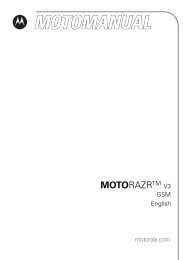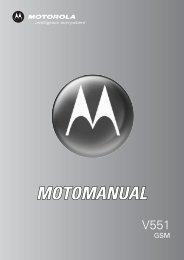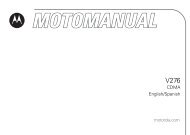You also want an ePaper? Increase the reach of your titles
YUMPU automatically turns print PDFs into web optimized ePapers that Google loves.
USING THE STOPWATCH<br />
Press To... Then press...<br />
3 times<br />
Time of day<br />
go to stopwatch mode<br />
From the time of day mode,<br />
press ode button three<br />
times to go to stopwatch<br />
mode.<br />
(100 hour stopwatch with 1 second resolution)<br />
start the stopwatch (the stopwatch symbol will appear)<br />
stop the stopwatch<br />
to continue timing on the stopwatch<br />
to reset the stopwatch<br />
–Return to time of day mode<br />
Hint: You can leave the stopwatch mode and the stopwatch will<br />
continue running. The stopwatch symbol will appear on the<br />
time of day screen as a reminder that the stopwatch is running.<br />
16