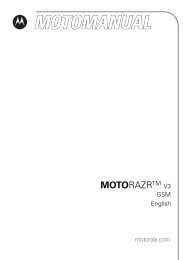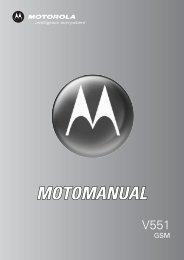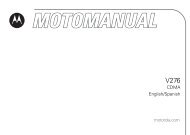Create successful ePaper yourself
Turn your PDF publications into a flip-book with our unique Google optimized e-Paper software.
Press To... Then press...<br />
again<br />
again<br />
again<br />
again<br />
Set watch<br />
time<br />
Choose<br />
options*<br />
See about<br />
your watch<br />
to select TZ1 or TZ2 (Time Zone 2)<br />
to change seconds .............. to zero, to zero<br />
to change hours .................. to increase, to decrease<br />
to change minutes .............. to increase, to decrease<br />
to change month ................ to increase, to decrease<br />
to change day...................... to increase, to decrease<br />
to change year .................... to increase, to decrease<br />
to set time zone name ........ to increase, to decrease<br />
to change 12/24 hr format .. to change, to change<br />
to change 2 nd time zone ......( Repeat steps above)<br />
return to time of day<br />
NIGHT MODE ® option ............ on/off<br />
Hourly chime ...................... on/off<br />
Button beep ........................ on/off<br />
Scroll speed ........................ hi/low/med<br />
Return to time of day<br />
for more specific information about this watch<br />
Return to time of day<br />
Return to Time of Day (See beginning of loop on page 7)<br />
*Note: See page 17 for details on features.<br />
8