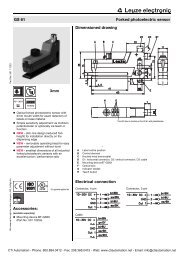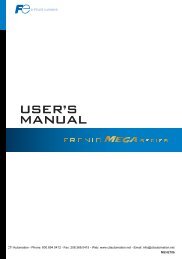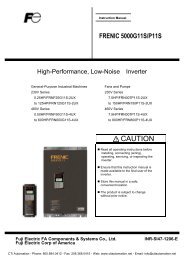FUJI FRENIC 5000P11 & 5000G11 Series Inverters - CTi Automation
FUJI FRENIC 5000P11 & 5000G11 Series Inverters - CTi Automation
FUJI FRENIC 5000P11 & 5000G11 Series Inverters - CTi Automation
Create successful ePaper yourself
Turn your PDF publications into a flip-book with our unique Google optimized e-Paper software.
Keypad panel operation<br />
G11S/P11S<br />
Perform the wiring shown in the Basic wiring diagram on page 14. Turn on inverter power, and use the or key to<br />
set an output frequency. Press the key, then press the or key.<br />
The inverter starts running using the factory setting function data.<br />
Press the key to stop the inverter.<br />
Procedure for selecting function codes and data codes<br />
The following is a sample procedure for selecting a function code and changing the function data.<br />
1 Press the key to switch the operation monitor screen<br />
to the program menu screen.<br />
2 Select “1. DATA SET” , and press the key.<br />
3 Press the or key to select a target function<br />
code. To quickly scroll the function select screen, press<br />
key and the or key at the same time.<br />
At the target function, press key.<br />
4 Use the , , and keys to change the<br />
function data to the target value. (Use the key<br />
to move the cursor when you want to enter a numerical<br />
value.)<br />
5 Press the key to store the updated function<br />
data in memory.<br />
The screen shifts for the selection of the next function.<br />
6 Pressing the key switches the screen to the operation<br />
monitor screen.<br />
RUN FWD<br />
PRG → PRG MENU<br />
F/D → LED SHIFT<br />
→ 1. DATA SET<br />
2. DATA CHECK<br />
3. OPR MNTR<br />
4. I / O CHECK<br />
F00 DATA PRTC<br />
F01 FREQ CMD 1<br />
F02 OPR METHOD<br />
F03 MAX Hz-1<br />
F01 FREQ CMD 1<br />
0~11<br />
RUN FWD<br />
PRG → PRG MENU<br />
F/D → LED SHIFT<br />
1) Setting a frequency<br />
When the operation monitor screen is displayed, a frequency can be set by using the or key<br />
in both the operation and stop modes. When the target frequency is displayed, press the key to<br />
enter the frequency in memory.<br />
2) Switching a unit indication<br />
During both operation and stop modes, each time the key is pressed, the value displayed on the<br />
LED monitor changes, and the unit indication on the LCD monitor shifts from Hz to A, V, r/min, m/min,<br />
kW, and % in this order in accordance with the displayed value.<br />
0<br />
F02 OPR METHOD<br />
F03 MAX Hz-1<br />
F04 BASE Hz-1<br />
F05 RATED V-1<br />
17