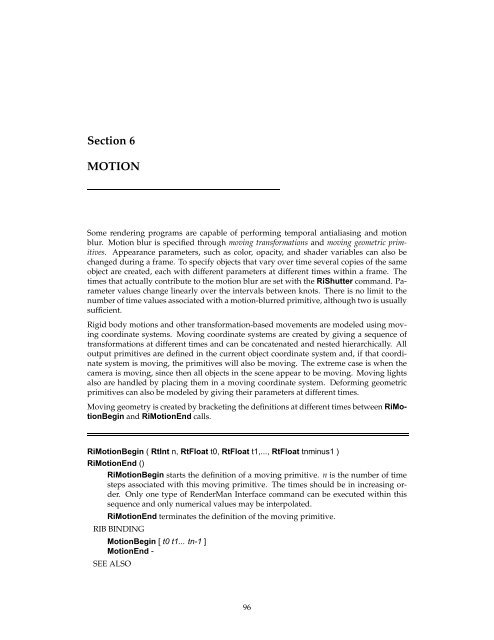The RenderMan Interface - Paul Bourke
The RenderMan Interface - Paul Bourke
The RenderMan Interface - Paul Bourke
- No tags were found...
You also want an ePaper? Increase the reach of your titles
YUMPU automatically turns print PDFs into web optimized ePapers that Google loves.
Section 6<br />
MOTION<br />
Some rendering programs are capable of performing temporal antialiasing and motion<br />
blur. Motion blur is specified through moving transformations and moving geometric primitives.<br />
Appearance parameters, such as color, opacity, and shader variables can also be<br />
changed during a frame. To specify objects that vary over time several copies of the same<br />
object are created, each with different parameters at different times within a frame. <strong>The</strong><br />
times that actually contribute to the motion blur are set with the RiShutter command. Parameter<br />
values change linearly over the intervals between knots. <strong>The</strong>re is no limit to the<br />
number of time values associated with a motion-blurred primitive, although two is usually<br />
sufficient.<br />
Rigid body motions and other transformation-based movements are modeled using moving<br />
coordinate systems. Moving coordinate systems are created by giving a sequence of<br />
transformations at different times and can be concatenated and nested hierarchically. All<br />
output primitives are defined in the current object coordinate system and, if that coordinate<br />
system is moving, the primitives will also be moving. <strong>The</strong> extreme case is when the<br />
camera is moving, since then all objects in the scene appear to be moving. Moving lights<br />
also are handled by placing them in a moving coordinate system. Deforming geometric<br />
primitives can also be modeled by giving their parameters at different times.<br />
Moving geometry is created by bracketing the definitions at different times between RiMotionBegin<br />
and RiMotionEnd calls.<br />
RiMotionBegin ( RtInt n, RtFloat t0, RtFloat t1,..., RtFloat tnminus1 )<br />
RiMotionEnd ()<br />
RiMotionBegin starts the definition of a moving primitive. n is the number of time<br />
steps associated with this moving primitive. <strong>The</strong> times should be in increasing order.<br />
Only one type of <strong>RenderMan</strong> <strong>Interface</strong> command can be executed within this<br />
sequence and only numerical values may be interpolated.<br />
RiMotionEnd terminates the definition of the moving primitive.<br />
RIB BINDING<br />
MotionBegin [ t0 t1... tn-1 ]<br />
MotionEnd -<br />
SEE ALSO<br />
96