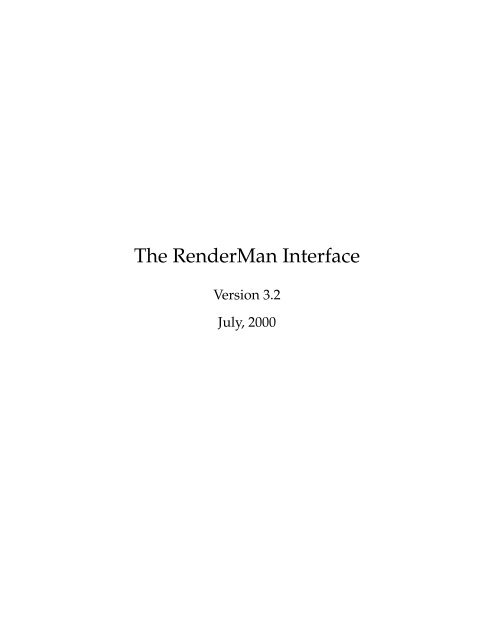The RenderMan Interface - Paul Bourke
The RenderMan Interface - Paul Bourke
The RenderMan Interface - Paul Bourke
- No tags were found...
Create successful ePaper yourself
Turn your PDF publications into a flip-book with our unique Google optimized e-Paper software.
<strong>The</strong> <strong>RenderMan</strong> <strong>Interface</strong><br />
Version 3.2<br />
July, 2000
Copyright c○2000 Pixar.<br />
All rights reserved.<br />
No part of this publication may be reproduced, stored in a retrieval system, or transmitted,<br />
in any form or by any means, electronic, mechanical, photocopying, recording, or otherwise,<br />
without the prior permission of Pixar.<br />
<strong>The</strong> information in this publication is furnished for informational use only, is subject to<br />
change without notice, and should not be construed as a commitment by Pixar. Pixar<br />
assumes no responsibility or liability for any errors or inaccuracies that may appear in this<br />
publication.<br />
<strong>RenderMan</strong> R○ is a registered trademark of Pixar.<br />
i
TABLE OF CONTENTS<br />
List of Figures<br />
List of Tables<br />
Preface<br />
vii<br />
viii<br />
x<br />
Part I <strong>The</strong> <strong>RenderMan</strong> <strong>Interface</strong> 1<br />
Section 1 INTRODUCTION 2<br />
1.1 Features and Capabilities . . . . . . . . . . . . . . . . . . . . . . . . . . . . . . 4<br />
1.1.1 Required features . . . . . . . . . . . . . . . . . . . . . . . . . . . . . . 4<br />
1.1.2 Advanced Capabilities . . . . . . . . . . . . . . . . . . . . . . . . . . . 5<br />
1.2 Structure of this Document . . . . . . . . . . . . . . . . . . . . . . . . . . . . 6<br />
Section 2 LANGUAGE BINDING SUMMARY 7<br />
2.1 C Binding . . . . . . . . . . . . . . . . . . . . . . . . . . . . . . . . . . . . . . 7<br />
2.2 Bytestream Protocol . . . . . . . . . . . . . . . . . . . . . . . . . . . . . . . . . 10<br />
2.3 Additional Information . . . . . . . . . . . . . . . . . . . . . . . . . . . . . . . 11<br />
Section 3 RELATIONSHIP TO THE RENDERMAN SHADING LANGUAGE 12<br />
Section 4 GRAPHICS STATE 15<br />
4.1 Options . . . . . . . . . . . . . . . . . . . . . . . . . . . . . . . . . . . . . . . . 19<br />
4.1.1 Camera . . . . . . . . . . . . . . . . . . . . . . . . . . . . . . . . . . . . 19<br />
4.1.2 Displays . . . . . . . . . . . . . . . . . . . . . . . . . . . . . . . . . . . 28<br />
4.1.3 Additional options . . . . . . . . . . . . . . . . . . . . . . . . . . . . . 34<br />
4.1.4 Implementation-specific options . . . . . . . . . . . . . . . . . . . . . 36<br />
4.2 Attributes . . . . . . . . . . . . . . . . . . . . . . . . . . . . . . . . . . . . . . 37<br />
4.2.1 Color and opacity . . . . . . . . . . . . . . . . . . . . . . . . . . . . . . 38<br />
4.2.2 Texture coordinates . . . . . . . . . . . . . . . . . . . . . . . . . . . . . 40<br />
4.2.3 Light sources . . . . . . . . . . . . . . . . . . . . . . . . . . . . . . . . 41<br />
4.2.4 Surface shading . . . . . . . . . . . . . . . . . . . . . . . . . . . . . . . 44<br />
4.2.5 Displacement shading . . . . . . . . . . . . . . . . . . . . . . . . . . . 46<br />
4.2.6 Volume shading . . . . . . . . . . . . . . . . . . . . . . . . . . . . . . . 46<br />
4.2.7 Shading rate . . . . . . . . . . . . . . . . . . . . . . . . . . . . . . . . . 48<br />
4.2.8 Shading interpolation . . . . . . . . . . . . . . . . . . . . . . . . . . . 49<br />
4.2.9 Matte objects . . . . . . . . . . . . . . . . . . . . . . . . . . . . . . . . 49<br />
4.2.10 Bound . . . . . . . . . . . . . . . . . . . . . . . . . . . . . . . . . . . . 51<br />
ii
4.2.11 Detail . . . . . . . . . . . . . . . . . . . . . . . . . . . . . . . . . . . . . 51<br />
4.2.12 Geometric approximation . . . . . . . . . . . . . . . . . . . . . . . . . 53<br />
4.2.13 Orientation and sides . . . . . . . . . . . . . . . . . . . . . . . . . . . 53<br />
4.3 Transformations . . . . . . . . . . . . . . . . . . . . . . . . . . . . . . . . . . . 55<br />
4.3.1 Named coordinate systems . . . . . . . . . . . . . . . . . . . . . . . . 58<br />
4.3.2 Transformation stack . . . . . . . . . . . . . . . . . . . . . . . . . . . . 60<br />
4.4 Implementation-specific Attributes . . . . . . . . . . . . . . . . . . . . . . . 60<br />
Section 5 GEOMETRIC PRIMITIVES 62<br />
5.1 Polygons . . . . . . . . . . . . . . . . . . . . . . . . . . . . . . . . . . . . . . . 63<br />
5.2 Patches . . . . . . . . . . . . . . . . . . . . . . . . . . . . . . . . . . . . . . . . 68<br />
5.3 Subdivision Surfaces . . . . . . . . . . . . . . . . . . . . . . . . . . . . . . . . 75<br />
5.4 Quadrics . . . . . . . . . . . . . . . . . . . . . . . . . . . . . . . . . . . . . . . 77<br />
5.5 Point and Curve Primitives . . . . . . . . . . . . . . . . . . . . . . . . . . . . 83<br />
5.6 Blobby Implicit Surfaces . . . . . . . . . . . . . . . . . . . . . . . . . . . . . . 85<br />
5.7 Procedural Primitives . . . . . . . . . . . . . . . . . . . . . . . . . . . . . . . . 87<br />
5.8 Implementation-specific Geometric Primitives . . . . . . . . . . . . . . . . . 92<br />
5.9 Solids and Spatial Set Operations . . . . . . . . . . . . . . . . . . . . . . . . . 92<br />
5.10 Retained Geometry . . . . . . . . . . . . . . . . . . . . . . . . . . . . . . . . . 94<br />
Section 6 MOTION 96<br />
Section 7 EXTERNAL RESOURCES 99<br />
7.1 Texture Map Utilities . . . . . . . . . . . . . . . . . . . . . . . . . . . . . . . . 99<br />
7.1.1 Making texture maps . . . . . . . . . . . . . . . . . . . . . . . . . . . . 99<br />
7.1.2 Making environment maps . . . . . . . . . . . . . . . . . . . . . . . . 100<br />
7.1.3 Making shadow maps . . . . . . . . . . . . . . . . . . . . . . . . . . . 102<br />
7.2 Errors . . . . . . . . . . . . . . . . . . . . . . . . . . . . . . . . . . . . . . . . . 103<br />
7.3 Archive Files . . . . . . . . . . . . . . . . . . . . . . . . . . . . . . . . . . . . . 104<br />
Part II <strong>The</strong> <strong>RenderMan</strong> Shading Language 106<br />
Section 8 INTRODUCTION TO THE SHADING LANGUAGE 107<br />
Section 9 OVERVIEW OF THE SHADING PROCESS 109<br />
Section 10 RELATIONSHIP TO THE RENDERMAN INTERFACE 112<br />
Section 11 TYPES 114<br />
11.1 Floats . . . . . . . . . . . . . . . . . . . . . . . . . . . . . . . . . . . . . . . . . 114<br />
11.2 Colors . . . . . . . . . . . . . . . . . . . . . . . . . . . . . . . . . . . . . . . . . 114<br />
11.3 Points, Vectors, and Normals . . . . . . . . . . . . . . . . . . . . . . . . . . . 115<br />
11.4 Transformation Matrices . . . . . . . . . . . . . . . . . . . . . . . . . . . . . . 116<br />
11.5 Strings . . . . . . . . . . . . . . . . . . . . . . . . . . . . . . . . . . . . . . . . 117<br />
11.6 Arrays . . . . . . . . . . . . . . . . . . . . . . . . . . . . . . . . . . . . . . . . 117<br />
11.7 Uniform and Varying Variables . . . . . . . . . . . . . . . . . . . . . . . . . . 118<br />
Section 12 SHADER EXECUTION ENVIRONMENT 119<br />
iii
12.1 Surface Shaders . . . . . . . . . . . . . . . . . . . . . . . . . . . . . . . . . . . 119<br />
12.2 Light Source Shaders . . . . . . . . . . . . . . . . . . . . . . . . . . . . . . . . 120<br />
12.3 Volume Shaders . . . . . . . . . . . . . . . . . . . . . . . . . . . . . . . . . . . 122<br />
12.4 Displacement Shaders . . . . . . . . . . . . . . . . . . . . . . . . . . . . . . . 122<br />
12.5 Imager Shaders . . . . . . . . . . . . . . . . . . . . . . . . . . . . . . . . . . . 122<br />
Section 13 LANGUAGE CONSTRUCTS 125<br />
13.1 Expressions . . . . . . . . . . . . . . . . . . . . . . . . . . . . . . . . . . . . . 125<br />
13.2 Standard Control Flow Constructs . . . . . . . . . . . . . . . . . . . . . . . . 125<br />
13.3 Illuminance and Illuminate Statements . . . . . . . . . . . . . . . . . . . . . . 127<br />
Section 14 SHADERS AND FUNCTIONS 129<br />
14.1 Shaders . . . . . . . . . . . . . . . . . . . . . . . . . . . . . . . . . . . . . . . . 129<br />
14.2 Functions . . . . . . . . . . . . . . . . . . . . . . . . . . . . . . . . . . . . . . . 131<br />
Section 15 BUILT-IN FUNCTIONS 133<br />
15.1 Mathematical Functions . . . . . . . . . . . . . . . . . . . . . . . . . . . . . . 133<br />
15.2 Geometric Functions . . . . . . . . . . . . . . . . . . . . . . . . . . . . . . . . 137<br />
15.3 Color Functions . . . . . . . . . . . . . . . . . . . . . . . . . . . . . . . . . . . 140<br />
15.4 Matrix Functions . . . . . . . . . . . . . . . . . . . . . . . . . . . . . . . . . . 140<br />
15.5 String Functions . . . . . . . . . . . . . . . . . . . . . . . . . . . . . . . . . . . 141<br />
15.6 Shading and Lighting Functions . . . . . . . . . . . . . . . . . . . . . . . . . 141<br />
15.7 Texture Mapping Functions . . . . . . . . . . . . . . . . . . . . . . . . . . . . 143<br />
15.7.1 Basic texture maps . . . . . . . . . . . . . . . . . . . . . . . . . . . . . 145<br />
15.7.2 Environment maps . . . . . . . . . . . . . . . . . . . . . . . . . . . . . 145<br />
15.7.3 Shadow depth maps . . . . . . . . . . . . . . . . . . . . . . . . . . . . 146<br />
15.7.4 Getting Information About Texture Maps . . . . . . . . . . . . . . . . 146<br />
15.8 Message Passing and Information Functions . . . . . . . . . . . . . . . . . . 146<br />
Section 16 EXAMPLE SHADERS 151<br />
16.1 Surface Shaders . . . . . . . . . . . . . . . . . . . . . . . . . . . . . . . . . . . 151<br />
16.1.1 Turbulence . . . . . . . . . . . . . . . . . . . . . . . . . . . . . . . . . . 151<br />
16.1.2 Ray tracer . . . . . . . . . . . . . . . . . . . . . . . . . . . . . . . . . . 152<br />
16.2 Light Sources . . . . . . . . . . . . . . . . . . . . . . . . . . . . . . . . . . . . 152<br />
16.3 Volume Shader . . . . . . . . . . . . . . . . . . . . . . . . . . . . . . . . . . . 153<br />
16.4 Displacement Shaders . . . . . . . . . . . . . . . . . . . . . . . . . . . . . . . 154<br />
16.5 Imager Shaders . . . . . . . . . . . . . . . . . . . . . . . . . . . . . . . . . . . 154<br />
Section A STANDARD RENDERMAN INTERFACE SHADERS 155<br />
A.1 Null Shader . . . . . . . . . . . . . . . . . . . . . . . . . . . . . . . . . . . . . 155<br />
A.2 Surface Shaders . . . . . . . . . . . . . . . . . . . . . . . . . . . . . . . . . . . 155<br />
A.2.1 Constant surface . . . . . . . . . . . . . . . . . . . . . . . . . . . . . . 155<br />
A.2.2 Matte surface . . . . . . . . . . . . . . . . . . . . . . . . . . . . . . . . 155<br />
A.2.3 Metal surface . . . . . . . . . . . . . . . . . . . . . . . . . . . . . . . . 156<br />
A.2.4 Shiny metal surface . . . . . . . . . . . . . . . . . . . . . . . . . . . . . 156<br />
A.2.5 Plastic surface . . . . . . . . . . . . . . . . . . . . . . . . . . . . . . . . 156<br />
A.2.6 Painted plastic surface . . . . . . . . . . . . . . . . . . . . . . . . . . . 157<br />
A.3 Light Source Shaders . . . . . . . . . . . . . . . . . . . . . . . . . . . . . . . . 157<br />
A.3.1 Ambient light source . . . . . . . . . . . . . . . . . . . . . . . . . . . . 157<br />
iv
A.3.2 Distant light source . . . . . . . . . . . . . . . . . . . . . . . . . . . . . 157<br />
A.3.3 Point light source . . . . . . . . . . . . . . . . . . . . . . . . . . . . . . 158<br />
A.3.4 Spotlight source . . . . . . . . . . . . . . . . . . . . . . . . . . . . . . . 158<br />
A.4 Volume Shaders . . . . . . . . . . . . . . . . . . . . . . . . . . . . . . . . . . . 159<br />
A.4.1 Depth cue shader . . . . . . . . . . . . . . . . . . . . . . . . . . . . . . 159<br />
A.4.2 Fog shader . . . . . . . . . . . . . . . . . . . . . . . . . . . . . . . . . . 159<br />
A.5 Displacement Shaders . . . . . . . . . . . . . . . . . . . . . . . . . . . . . . . 159<br />
A.5.1 Bumpy shader . . . . . . . . . . . . . . . . . . . . . . . . . . . . . . . . 159<br />
A.6 Imager Shaders . . . . . . . . . . . . . . . . . . . . . . . . . . . . . . . . . . . 160<br />
A.6.1 Background shader . . . . . . . . . . . . . . . . . . . . . . . . . . . . . 160<br />
Section B RENDERMAN SHADING LANGUAGE SYNTAX SUMMARY 161<br />
B.1 Declarations . . . . . . . . . . . . . . . . . . . . . . . . . . . . . . . . . . . . . 161<br />
B.2 Statements . . . . . . . . . . . . . . . . . . . . . . . . . . . . . . . . . . . . . . 162<br />
B.3 Expressions . . . . . . . . . . . . . . . . . . . . . . . . . . . . . . . . . . . . . 163<br />
B.4 Preprocessor . . . . . . . . . . . . . . . . . . . . . . . . . . . . . . . . . . . . . 166<br />
Section C LANGUAGE BINDING DETAILS 167<br />
C.1 ANSI C Binding . . . . . . . . . . . . . . . . . . . . . . . . . . . . . . . . . . . 167<br />
C.2 RIB Binding . . . . . . . . . . . . . . . . . . . . . . . . . . . . . . . . . . . . . 175<br />
C.2.1 Syntax rules . . . . . . . . . . . . . . . . . . . . . . . . . . . . . . . . . 175<br />
C.2.2 Error handling . . . . . . . . . . . . . . . . . . . . . . . . . . . . . . . 180<br />
Section D RENDERMAN INTERFACE BYTESTREAM CONVENTIONS 185<br />
D.1 RIB File Structuring Conventions . . . . . . . . . . . . . . . . . . . . . . . . . 185<br />
D.1.1 Conforming files . . . . . . . . . . . . . . . . . . . . . . . . . . . . . . 185<br />
D.1.2 RIB File structure conventions . . . . . . . . . . . . . . . . . . . . . . 186<br />
D.1.3 Conventions for structural hints . . . . . . . . . . . . . . . . . . . . . 188<br />
D.1.4 RIB File structuring example . . . . . . . . . . . . . . . . . . . . . . . 190<br />
D.2 RIB Entity Files . . . . . . . . . . . . . . . . . . . . . . . . . . . . . . . . . . . 191<br />
D.2.1 RIB Entity File example . . . . . . . . . . . . . . . . . . . . . . . . . . 192<br />
D.3 <strong>RenderMan</strong> Renderer Resource Files . . . . . . . . . . . . . . . . . . . . . . . 192<br />
D.3.1 Format of Renderer Resource Files . . . . . . . . . . . . . . . . . . . . 192<br />
D.3.2 Renderer Resource File example . . . . . . . . . . . . . . . . . . . . . 193<br />
Section E STANDARD BUILT-IN FILTERS 195<br />
E.1 Box Filter . . . . . . . . . . . . . . . . . . . . . . . . . . . . . . . . . . . . . . . 195<br />
E.2 Triangle Filter . . . . . . . . . . . . . . . . . . . . . . . . . . . . . . . . . . . . 195<br />
E.3 CatmullRom Filter . . . . . . . . . . . . . . . . . . . . . . . . . . . . . . . . . 195<br />
E.4 Gaussian Filter . . . . . . . . . . . . . . . . . . . . . . . . . . . . . . . . . . . . 196<br />
E.5 Sinc Filter . . . . . . . . . . . . . . . . . . . . . . . . . . . . . . . . . . . . . . . 196<br />
Section F STANDARD BASIS MATRICES 197<br />
Section G RENDERMAN INTERFACE QUICK REFERENCE 198<br />
G.1 <strong>Interface</strong> Routines . . . . . . . . . . . . . . . . . . . . . . . . . . . . . . . . . . 198<br />
Section H LIST OF RENDERMAN INTERFACE PROCEDURES 209<br />
v
Section I DIFFERENCES BETWEEN VERSION 3.2 AND 3.1 211<br />
vi
LIST OF FIGURES<br />
4.1 Camera-to-Raster Projection Geometry . . . . . . . . . . . . . . . . . . . . . 22<br />
4.2 Imaging pipeline . . . . . . . . . . . . . . . . . . . . . . . . . . . . . . . . . . 31<br />
5.1 Bicubic patch vertex ordering . . . . . . . . . . . . . . . . . . . . . . . . . . . 70<br />
5.2 Patch Meshes . . . . . . . . . . . . . . . . . . . . . . . . . . . . . . . . . . . . 72<br />
5.3 Quadric Surface Primitives . . . . . . . . . . . . . . . . . . . . . . . . . . . . 81<br />
5.4 Quadric Surface Primitives (continued) . . . . . . . . . . . . . . . . . . . . . 82<br />
9.1 <strong>The</strong> ray tracing paradigm . . . . . . . . . . . . . . . . . . . . . . . . . . . . . 110<br />
9.2 Shader evaluation pipeline . . . . . . . . . . . . . . . . . . . . . . . . . . . . 111<br />
12.1 Surface shader state . . . . . . . . . . . . . . . . . . . . . . . . . . . . . . . . 120<br />
12.2 Light Source Shader State . . . . . . . . . . . . . . . . . . . . . . . . . . . . . 122<br />
C.1 Example encoded RIB byte stream . . . . . . . . . . . . . . . . . . . . . . . . 184<br />
vii
LIST OF TABLES<br />
4.1 Camera Options . . . . . . . . . . . . . . . . . . . . . . . . . . . . . . . . . . 20<br />
4.2 Point Coordinate Systems . . . . . . . . . . . . . . . . . . . . . . . . . . . . . 21<br />
4.3 Display Options . . . . . . . . . . . . . . . . . . . . . . . . . . . . . . . . . . 29<br />
4.4 Additional Options . . . . . . . . . . . . . . . . . . . . . . . . . . . . . . . . . 34<br />
4.5 Typical implementation-specific options . . . . . . . . . . . . . . . . . . . . 37<br />
4.6 Shading Attributes . . . . . . . . . . . . . . . . . . . . . . . . . . . . . . . . . 39<br />
4.7 Standard Light Source Shader Parameters . . . . . . . . . . . . . . . . . . . . 42<br />
4.8 Standard Surface Shader Parameters . . . . . . . . . . . . . . . . . . . . . . . 45<br />
4.9 Standard Displacement Shader Parameters . . . . . . . . . . . . . . . . . . . 46<br />
4.10 Standard Volume Shader Parameters . . . . . . . . . . . . . . . . . . . . . . 47<br />
4.11 Geometry Attributes . . . . . . . . . . . . . . . . . . . . . . . . . . . . . . . . 50<br />
4.12 Typical implementation-specific attributes . . . . . . . . . . . . . . . . . . . 61<br />
5.1 Standard Geometric Primitive Variables . . . . . . . . . . . . . . . . . . . . . 64<br />
5.2 RiBlobby opcodes for primitive fields. . . . . . . . . . . . . . . . . . . . . . 86<br />
5.3 RiBlobby opcodes for combining fields. . . . . . . . . . . . . . . . . . . . . 87<br />
6.1 Moving Commands . . . . . . . . . . . . . . . . . . . . . . . . . . . . . . . . 98<br />
10.1 Standard Shaders . . . . . . . . . . . . . . . . . . . . . . . . . . . . . . . . . . 113<br />
11.1 Color Coordinate Systems. . . . . . . . . . . . . . . . . . . . . . . . . . . . . . 115<br />
11.2 Point coordinate systems. . . . . . . . . . . . . . . . . . . . . . . . . . . . . . 116<br />
12.1 Predefined Surface Shader Variables . . . . . . . . . . . . . . . . . . . . . . . 121<br />
12.2 Predefined Light Source Variables . . . . . . . . . . . . . . . . . . . . . . . . 123<br />
12.3 Predefined Volume Shader Variables . . . . . . . . . . . . . . . . . . . . . . . 123<br />
12.4 Predefined Displacement Shader Variables . . . . . . . . . . . . . . . . . . . 124<br />
12.5 Predefined Imager Shader Variables . . . . . . . . . . . . . . . . . . . . . . . 124<br />
15.1 Texture and Environment Map Access Parameters . . . . . . . . . . . . . . . 144<br />
15.2 Shadow Map Access Parameters . . . . . . . . . . . . . . . . . . . . . . . . . 147<br />
15.3 Data names known to the textureinfo function. . . . . . . . . . . . . . . . . . 147<br />
15.4 Data names known to the attribute function. . . . . . . . . . . . . . . . . . . 149<br />
15.5 Data names known to the option function. . . . . . . . . . . . . . . . . . . . 149<br />
15.6 Data names known to the rendererinfo function. . . . . . . . . . . . . . . . . 150<br />
C.1 Binary Encoding . . . . . . . . . . . . . . . . . . . . . . . . . . . . . . . . . . 177<br />
viii
C.2 RIB Errors . . . . . . . . . . . . . . . . . . . . . . . . . . . . . . . . . . . . . . 181<br />
ix
PREFACE<br />
This document is version 3.2 of the <strong>RenderMan</strong> <strong>Interface</strong> Specification, issued July, 2000. It<br />
supercedes version 3.1, originally published in September, 1989 and revised in July, 1995,<br />
and version 3.0, originally published in May, 1988.<br />
Version 3.2 makes fundamental changes to version 3.1, including the addition of many new<br />
features, corrections of unclear or ambiguous material, and deletion of API calls that have<br />
been depricated over the years.<br />
This document is the official technical specification for the <strong>RenderMan</strong> <strong>Interface</strong>. It is quite<br />
terse and requires substantial prior knowledge of computer graphics in general and photorealistic<br />
image synthesis in particular. For a more casual reference to the <strong>RenderMan</strong><br />
<strong>Interface</strong>, the reader is directed to Advanced <strong>RenderMan</strong>: Creating CGI for Motion Pictures<br />
(Anthony Apodaca and Larry Gritz, 1999). <strong>The</strong> first and second printings of Advanced<br />
<strong>RenderMan</strong> correspond (except for minor errata) to version 3.2 of the <strong>RenderMan</strong> <strong>Interface</strong><br />
Specification. Readers are also directed to <strong>The</strong> <strong>RenderMan</strong> Companion: A Programmer’s Guide<br />
to Realistic Computer Graphics (Steve Upstill 1989), which corresponds (except for minor errata)<br />
to version 3.1 of the <strong>RenderMan</strong> <strong>Interface</strong> Specification.<br />
Appendix I gives an overview of what has changed between version 3.1 and 3.2 of the<br />
<strong>RenderMan</strong> <strong>Interface</strong> Specification.<br />
No part of this publication may be reproduced, stored in a retrieval system, or transmitted,<br />
in any form or by any means, electronic, mechanical, photocopying, recording, or otherwise,<br />
without the prior written permission of Pixar. <strong>The</strong> information in this publication is<br />
furnished for informational use only, is subject to change without notice, and should not<br />
be construed as a commitment by Pixar. Pixar assumes no responsibility or liability for any<br />
errors or inaccuracies that may appear in this publication.<br />
x
Part I<br />
<strong>The</strong> <strong>RenderMan</strong> <strong>Interface</strong><br />
1
Section 1<br />
INTRODUCTION<br />
<strong>The</strong> <strong>RenderMan</strong> <strong>Interface</strong> is a standard interface between modeling programs and rendering<br />
programs capable of producing photorealistic quality images. A rendering program<br />
implementing the <strong>RenderMan</strong> <strong>Interface</strong> differs from an implementation of earlier graphics<br />
standards in that:<br />
• A photorealistic rendering program must simulate a real camera and its many attributes<br />
besides just position and direction of view. High quality implies that the<br />
simulation does not introduce artifacts from the computational process. Expressed<br />
in the terminology of computer graphics, this means that a photorealistic rendering<br />
program must be capable of:<br />
– hidden surface removal so that only visible objects appear in the computed image,<br />
– spatial filtering so that aliasing artifacts are not present,<br />
– dithering so that quantization artifacts are not noticeable,<br />
– temporal filtering so that the opening and closing of the shutter causes moving<br />
objects to be blurred,<br />
– and depth of field so that only objects at the current focal distance are sharply in<br />
focus.<br />
• A photorealistic rendering program must also accept curved geometric primitives<br />
so that not only can geometry be accurately displayed, but also so that the basic<br />
shapes are rich enough to include the diversity of man-made and natural objects.<br />
This requires patches, quadrics, and representations of solids, as well as the ability to<br />
deal with complicated scenes containing on the order of 10,000 to 1,000,000 geometric<br />
primitives.<br />
• A photorealistic rendering program must be capable of simulating the optical properties<br />
of different materials and light sources. This includes surface shading models<br />
that describe how light interacts with a surface made of a given material, volume<br />
shading models that describe how light is scattered as it traverses a region in space,<br />
and light source models that describe the color and intensity of light emitted in different<br />
directions. Achieving greater realism often requires that the surface properties<br />
of an object vary. <strong>The</strong>se properties are often controlled by texture mapping an image<br />
2
onto a surface. Texture maps are used in many different ways: direct image mapping<br />
to change the surface’s color, transparency mapping, bump mapping for changing<br />
its normal vector, displacement mapping for modifying position, environment or reflection<br />
mapping for efficiently calculating global illumination, and shadow maps for<br />
simulating the presence of shadows.<br />
<strong>The</strong> <strong>RenderMan</strong> <strong>Interface</strong> is designed so that the information needed to specify a photorealistic<br />
image can be passed to different rendering programs compactly and efficiently. <strong>The</strong><br />
interface itself is designed to drive different hardware devices, software implementations<br />
and rendering algorithms. Many types of rendering systems are accommodated by this interface,<br />
including z-buffer-based, scanline-based, ray tracing, terrain rendering, molecule<br />
or sphere rendering and the Reyes rendering architecture. In order to achieve this, the<br />
interface does not specify how a picture is rendered, but instead specifies what picture is<br />
desired. <strong>The</strong> interface is designed to be used by both batch-oriented and real-time interactive<br />
rendering systems. Real-time rendering is accommodated by ensuring that all the<br />
information needed to draw a particular geometric primitive is available when the primitive<br />
is defined. Both batch and real-time rendering is accommodated by making limited<br />
use of inquiry functions and call-backs.<br />
<strong>The</strong> <strong>RenderMan</strong> <strong>Interface</strong> is meant to be complete, but minimal, in its transfer of scene<br />
descriptions from modeling programs to rendering programs. <strong>The</strong> interface usually provides<br />
only a single way to communicate a parameter; it is expected that the modeling front<br />
end will provide other convenient variations. An example is color coordinate systems –<br />
the <strong>RenderMan</strong> <strong>Interface</strong> supports multiple-component color models because a rendering<br />
program intrinsically computes with an n-component color model. However, the Render-<br />
Man <strong>Interface</strong> does not support all color coordinate systems because there are so many and<br />
because they must normally be immediately converted to the color representation used by<br />
the rendering program. Another example is geometric primitives – the primitives defined<br />
by the <strong>RenderMan</strong> <strong>Interface</strong> are considered to be rendering primitives, not modeling primitives.<br />
<strong>The</strong> primitives were chosen either because special graphics algorithms or hardware<br />
is available to draw those primitives, or because they allow for a compact representation<br />
of a large database. <strong>The</strong> task of converting higher-level modeling primitives to rendering<br />
primitives must be done by the modeling program.<br />
<strong>The</strong> <strong>RenderMan</strong> <strong>Interface</strong> is not designed to be a complete three-dimensional interactive<br />
programming environment. Such an environment would include many capabilities not<br />
addressed in this interface. <strong>The</strong>se include: 1) screen space or two-dimensional primitives<br />
such as annotation text, markers, and 2-D lines and curves, and 2) user-interface issues<br />
such as window systems, input devices, events, selecting, highlighting, and incremental<br />
redisplay.<br />
<strong>The</strong> <strong>RenderMan</strong> <strong>Interface</strong> is a collection of procedures to transfer the description of a scene<br />
to the rendering program. <strong>The</strong>se procedures are described in Part I. A rendering program<br />
takes this input and produces an image. This image can be immediately displayed on a<br />
given display device or saved in an image file. <strong>The</strong> output image may contain color as well<br />
as coverage and depth information for postprocessing. Image files are also used to input<br />
texture maps. This document does not specify a ”standard format” for image files.<br />
<strong>The</strong> <strong>RenderMan</strong> Shading Language is a programming language for extending the predefined<br />
functionality of the <strong>RenderMan</strong> <strong>Interface</strong>. New materials and light sources can be<br />
3
created using this language. This language is also used to specify volumetric attenuation,<br />
displacements, and simple image processing functions. All required shading functionality<br />
is also expressed in this language. A shading language is an essential part of a high-quality<br />
rendering program. No single material lighting equation can ever hope to model the complexity<br />
of all possible material models. <strong>The</strong> <strong>RenderMan</strong> Shading Language is described in<br />
Part II of this document.<br />
1.1 Features and Capabilities<br />
<strong>The</strong> <strong>RenderMan</strong> <strong>Interface</strong> was designed in a top-down fashion by asking what information<br />
is needed to specify a scene in enough detail so that a photorealistic image can be created.<br />
Photorealistic image synthesis is quite challenging and many rendering programs cannot<br />
implement all of the features provided by the <strong>RenderMan</strong> <strong>Interface</strong>. This section describes<br />
which features are required and which are considered advanced, and therefore optional,<br />
capabilities. <strong>The</strong> set of required features is extensive in order that application writers and<br />
end-users may reasonably expect basic compatibility between, and a high level of performance<br />
from, all implementations of the <strong>RenderMan</strong> <strong>Interface</strong>. Advanced capabilities are<br />
optional only in situations where it is reasonable to expect that some rendering programs<br />
are algorithmically incapable of supporting that capability, or where the capability is so<br />
advanced that it is reasonable to expect that most rendering implementations will not be<br />
able to provide it.<br />
1.1.1 Required features<br />
All rendering programs which implement the <strong>RenderMan</strong> <strong>Interface</strong> must implement the<br />
interface as specified in this document. Implementations which are provided as a linkable<br />
C library must provide entry points for all of the subroutines and functions, accepting<br />
the parameters as described in this specification. All of the predefined types, variables<br />
and constants (including the entire set of constant RtToken variables for the predefined<br />
string arguments to the various <strong>RenderMan</strong> <strong>Interface</strong> subroutines) must be provided. <strong>The</strong><br />
C header file ri.h (see Appendix C, Language Binding Details) describes these data items.<br />
Implementations which are provided as prelinked standalone applications must accept as<br />
input the complete <strong>RenderMan</strong> <strong>Interface</strong> Bytestream (RIB). Such implementations may also<br />
provide a complete <strong>RenderMan</strong> <strong>Interface</strong> library as above, which contains subroutine stubs<br />
whose only function is to generate RIB.<br />
All rendering programs which implement the <strong>RenderMan</strong> <strong>Interface</strong> must:<br />
• provide the complete hierarchical graphics state, including the attribute and transformation<br />
stacks and the active light list.<br />
• perform orthographic and perspective viewing transformations.<br />
• perform depth-based hidden-surface elimination.<br />
• perform pixel filtering and antialiasing.<br />
4
• perform gamma correction and dithering before quantization.<br />
• produce picture files containing any combination of RGB, A, and Z. <strong>The</strong> resolutions<br />
of these files must be as specified by the user.<br />
• provide all of the geometric primitives described in the specification, and provide all<br />
of the standard primitive variables applicable to each primitive.<br />
• provide the ability to perform shading calculations using user-supplied <strong>RenderMan</strong><br />
Shading Language programs. (See Part II, <strong>The</strong> <strong>RenderMan</strong> Shading Language.)<br />
• provide the ability to index texture maps, environment maps, and shadow depth<br />
maps. (See the section on Basic texture maps.)<br />
• provide the fifteen standard light source, surface, volume, displacement, and imager<br />
shaders required by the specification. Any additional shaders, and any deviations<br />
from the standard shaders presented in this specification, must be documented by<br />
providing the equivalent shader expressed in the <strong>RenderMan</strong> Shading Language.<br />
Rendering programs that implement the <strong>RenderMan</strong> <strong>Interface</strong> receive all of their data<br />
through the interface. <strong>The</strong>re must not be additional subroutines required to control or<br />
provide data to the rendering program. Data items that are substantially similar to items<br />
already described in this specification will be supplied through the normal mechanisms,<br />
and not through any of the implementation-specific extension mechanisms (RiAttribute,<br />
RiGeometry or RiOption). Rendering programs may not provide nonstandard alternatives<br />
to the existing mechanisms, such as any alternate language for programmable shading.<br />
1.1.2 Advanced Capabilities<br />
Rendering programs may also provide one or more of the following advanced capabilities,<br />
though it is recognized that algorithmic limitations of a particular implementation may<br />
restrict its ability to provide the entire feature set. If a capability is not provided by an<br />
implementation, a specific default is required (as described in the individual sections). A<br />
subset of the full functionality of a capability may be provided by a rendering program.<br />
For example, a rendering program might implement Motion Blur, but only of simple transformations,<br />
or only using a limited range of shutter times. Rendering programs should<br />
describe their implementation of the following optional capabilities using the terminology<br />
in the following list.<br />
Solid Modeling <strong>The</strong> ability to define solid models as collections of surfaces and combine<br />
them using the set operations intersection, union and difference. (See the section on<br />
Solids and Spatial Set Operations, p. 92.)<br />
Level of Detail <strong>The</strong> ability to specify several definitions of the same model and have one<br />
selected based on the estimated screen size of the model. (See the section on Detail,<br />
p. 51.)<br />
Motion Blur <strong>The</strong> ability to process moving primitives and antialias them in time. (See<br />
Section 6, Motion.)<br />
5
Depth of Field <strong>The</strong> ability to simulate focusing at different depths. (See the section on<br />
Camera, p. 19.)<br />
Special Camera Projections <strong>The</strong> ability to perform nonstandard camera projections such<br />
as spherical or Omnimax projections. (See the section on Camera, p. 19.)<br />
Displacements <strong>The</strong> ability to handle displacements. (See the section on Transformations,<br />
p. 55.)<br />
Spectral Colors <strong>The</strong> ability to calculate colors with an arbitrary number of spectral color<br />
samples. (See the section on Additional Options, p. 34.)<br />
Volume Shading <strong>The</strong> ability to attach and evaluate volumetric shading procedures. (See<br />
the section on Volume shading, p. 46.)<br />
Ray Tracing <strong>The</strong> ability to evaluate global illumination models using ray tracing. (See the<br />
section on Shading and Lighting Functions, p. 141.)<br />
Global Illumination <strong>The</strong> ability to evaluate indirect illumination models using radiosity<br />
or other global illumination techniques. (See the section on Illuminance and Illuminate<br />
Statements, p. 127.)<br />
Area Light Sources <strong>The</strong> ability to illuminate surfaces with area light sources. (See the section<br />
on Light Sources, p. 41.)<br />
1.2 Structure of this Document<br />
Part I of this document describes the scene description interface. Section 2 describes the<br />
language binding and conventions used in this document. Section 3 provides a brief introduction<br />
to the <strong>RenderMan</strong> Shading Language and its relationship to the <strong>RenderMan</strong><br />
<strong>Interface</strong>. Section 4 describes the graphics state maintained by the interface. <strong>The</strong> state is<br />
divided into options which control the overall rendering process, and attributes which describe<br />
the properties of individual geometric primitives. Rendering options include camera<br />
and display options as well as the type of hidden surface algorithm being used. Rendering<br />
attributes include shading (light sources, surface shading functions, colors, etc.) and<br />
geometric attributes including transformations. Section 5 describes the basic geometric<br />
surfaces and solid modeling representations used by the <strong>RenderMan</strong> <strong>Interface</strong>. Section 6<br />
describes the specification of moving geometry and time-varying shading parameters. Finally,<br />
Section 7 describes the process of generating texture maps from standard image files,<br />
reporting errors, and manipulating archive files.<br />
6
Section 2<br />
LANGUAGE BINDING SUMMARY<br />
In this document, the <strong>RenderMan</strong> <strong>Interface</strong> is described in the ANSI C language. Other<br />
language bindings may be proposed in the future.<br />
2.1 C Binding<br />
All types, procedures, tokens, predefined variables and utility procedures mentioned in<br />
this document are required to be present in all C implementations that conform to this<br />
specification. <strong>The</strong> C header file which declares all of these required names, ri.h, is listed in<br />
Appendix C, Language Binding Details.<br />
<strong>The</strong> <strong>RenderMan</strong> <strong>Interface</strong> requires the following types:<br />
typedef short<br />
typedef int<br />
typedef float<br />
typedef char<br />
RtBoolean;<br />
RtInt;<br />
RtFloat;<br />
*RtToken;<br />
typedef RtFloat RtColor [3];<br />
typedef RtFloat RtPoint [3];<br />
typedef RtFloat RtVector [3];<br />
typedef RtFloat RtNormal [3];<br />
typedef RtFloat RtHpoint [4];<br />
typedef RtFloat RtMatrix [4][4];<br />
typedef RtFloat RtBasis [4][4];<br />
typedef RtFloat RtBound [6];<br />
typedef char *RtString;<br />
typedef void<br />
typedef void<br />
*RtPointer;<br />
RtVoid;<br />
typedef RtFloat (RtFilterFunc)(RtFloat, RtFloat, RtFloat, RtFloat);<br />
typedef RtFloat (RtErrorHandler)(RtInt, RtInt, char *);<br />
typedef RtFloat (RtProcSubdivFunc)(RtPointer, RtFloat);<br />
typedef RtFloat (RtProcFreeFunc)(RtPointer);<br />
typedef RtFloat (RtArchiveCallback)(RtToken, char *, ...);<br />
typedef RtPointer<br />
RtObjectHandle;<br />
7
typedef RtPointer<br />
typedef RtPointer<br />
RtLightHandle;<br />
RtContextHandle;<br />
All procedures and values defined in the interface are prefixed with Ri (for <strong>RenderMan</strong><br />
<strong>Interface</strong>). All types are prefixed with Rt (for <strong>RenderMan</strong> type). Boolean values are either<br />
RI FALSE or RI TRUE. Special floating point values RI INFINITY and RI EPSILON are defined.<br />
<strong>The</strong> expression −RI INFINITY has the obvious meaning. <strong>The</strong> number of components<br />
in a color is initially three, but can be changed (See the section Additional options, p. 33). A<br />
bound is a bounding box and is specified by 6 floating point values in the order xmin, xmax,<br />
ymin, ymax, zmin, zmax. A matrix is an array of 16 numbers describing a 4 by 4 transformation<br />
matrix. All multidimensional arrays are specified in row-major order, and points<br />
are assumed to be represented as row vectors, not column vectors. For example, a 4 by 4<br />
translation matrix to the location (2,3,4) is specified with<br />
{ { 1.0, 0.0, 0.0, 0.0},<br />
{ 0.0, 1.0, 0.0, 0.0},<br />
{ 0.0, 0.0, 1.0, 0.0},<br />
{ 2.0, 3.0, 4.0, 1.0} }<br />
Tokens are strings that have a special meaning to procedures implementing the interface.<br />
<strong>The</strong>se meanings are described with each procedure. <strong>The</strong> capabilities of the <strong>RenderMan</strong> <strong>Interface</strong><br />
can be extended by defining new tokens and passing them to various procedures.<br />
<strong>The</strong> most important of these are the tokens identifying variables defined by procedures<br />
called shaders, written in the Shading Language. Variables passed through the Render-<br />
Man <strong>Interface</strong> are bound by name to shader variables. To make the standard predeclared<br />
tokens and user-defined tokens similar, <strong>RenderMan</strong> <strong>Interface</strong> tokens are represented by<br />
strings. Associated with each of the standard predefined tokens, however, is a predefined<br />
string constant that the <strong>RenderMan</strong> <strong>Interface</strong> procedures can use for efficient parsing. <strong>The</strong><br />
names of these string constants are derived from the token names used in this document<br />
by prepending an RI to a capitalized version of the string. For example, the predefined<br />
constant token for ”rgb” is RI RGB. <strong>The</strong> special predefined token RI NULL is used to specify<br />
a null token.<br />
In the C binding presented in this document, parameters are passed by value or by reference.<br />
C implementations of the <strong>RenderMan</strong> <strong>Interface</strong> are expected to make copies of any<br />
parameters whose values are to be retained across procedure invocations.<br />
Many procedures in the <strong>RenderMan</strong> <strong>Interface</strong> have variable length parameter lists. <strong>The</strong>se<br />
are indicated by the syntactical construct ...parameterlist... in the procedure’s argument list.<br />
In the C binding described, a parameterlist is a sequence of pairs of arguments, the first being<br />
an RtToken and the second being an RtPointer, an untyped pointer to an array of either<br />
RtFloat, RtString or other values. <strong>The</strong> list is terminated by the special token RI NULL.<br />
In addition, each such procedure has an alternate vector interface, which passes the parameterlist<br />
as three arguments: an RtInt indicating the length of the parameter list; an array of that<br />
length that contains the RtTokens; and another array of the same length that contains the<br />
RtPointers. This alternate procedure is denoted by appending an uppercase V to the procedure<br />
name.<br />
For example the procedure RiFoo declared as<br />
8
RiFoo( ...parameterlist... )<br />
could be called in the following ways:<br />
RtColor colors;<br />
RtPoint points;<br />
RtFloat one float;<br />
RtToken tokens[3];<br />
RtPointer values[3];<br />
RiFoo ( RI NULL);<br />
RiFoo ((RtToken)”P”, (RtPointer)points, (RtToken)”Cs”, (RtPointer)colors,<br />
(RtToken)”Kd”, (RtPointer)&one float, RI NULL);<br />
RiFoo (RI P, (RtPointer)points, RI CS, (RtPointer)colors,<br />
RI KD, (RtPointer)&one float, RI NULL);<br />
tokens[0] = RI P; values[0] = (RtPointer)points;<br />
tokens[1] = RI CS; values[1] = (RtPointer)colors;<br />
tokens[2] = RI KD; values[2] = (RtPointer)&one float;<br />
RiFooV ( 3, tokens, values);<br />
It is not the intent of this document to propose that other language bindings use an identical<br />
mechanism for passing parameter lists. For example, a Fortran or Pascal binding might<br />
pass parameters using four arguments: an integer indicating the length of the parameter<br />
list, an array of that length that contains the tokens, an array of the same length containing<br />
integer indices into the final array containing the real values. A Common Lisp binding<br />
would be particularly simple because it has intrinsic support for variable length argument<br />
lists.<br />
<strong>The</strong>re may be more than one rendering context. This would allow a program to, for example,<br />
output to mutiple RIB files. <strong>RenderMan</strong> <strong>Interface</strong> procedure calls apply to the currently<br />
active context. At any one time, there is at most one globally active rendering context. <strong>The</strong><br />
<strong>RenderMan</strong> <strong>Interface</strong> is not intended to be reentrant. In other words, the active context is<br />
truly global to a program process, and there cannot be have multiple simultaneous threads<br />
in one process, each with a different active context. Following is an example of writing<br />
to multiple contexts, in which a sphere is written to one RIB file and a cylinder is written<br />
to a different RIB file (the semantics of the context switching routines are presented in<br />
Section 4).<br />
RtContextHandle ctx1, ctx2;<br />
RiBegin (”file1.rib”);<br />
ctx1 = RiGetContext ( );<br />
RiBegin (”file2.rib”);<br />
ctx2 = RiGetContext ( );<br />
...<br />
RiContext (ctx1);<br />
RiSphere (1, -1, 1, 360, RI NULL);<br />
RiContext (ctx2);<br />
RiCylinder (1, -1, 1, 360, RI NULL);<br />
RiEnd ( ); /* Ends context 2 */<br />
9
RiContext (ctx1);<br />
...<br />
<strong>The</strong>re is no RIB equivalent for context switching. Additionally, other language bindings<br />
may have no need for these routines, or may provide an obvious mechanism in the language<br />
for this facility (such as class instances and methods in C++).<br />
2.2 Bytestream Protocol<br />
This document also describes a byte stream representation of the <strong>RenderMan</strong> <strong>Interface</strong>,<br />
known as the <strong>RenderMan</strong> <strong>Interface</strong> Bytestream, or RIB. This byte stream serves as both<br />
a network transport protocol for modeling system clients to communicate requests to a<br />
remote rendering service, and an archive file format to save requests for later submission<br />
to a renderer.<br />
<strong>The</strong> RIB protocol provides both an ASCII and binary encoding of each request, in order to<br />
satisfy needs for both an understandable (potentially) interactive interface to a rendering<br />
server and a compact encoded format which minimizes transmission time and file storage<br />
costs. Some requests have multiple versions, for efficiency or to denote special cases of the<br />
request.<br />
<strong>The</strong> semantics of each RIB request are identical to the corresponding C entry point, except<br />
as specifically noted in the text. In Part I of this document, each RIB request is presented in<br />
its ASCII encoding, using the following format:<br />
RIB BINDING<br />
Request parameter1 parameter2... parameterN<br />
Explanation of the special semantics of the RIB protocol for this request.<br />
At the top of the description, parameter1 through parameterN are the parameters that the request<br />
requires. <strong>The</strong> notation ‘–’ in the parameter position indicates that the request expects<br />
no parameters. Normally the parameter names suggest their purpose, e.g., x, y, or angle.<br />
In RIB, square brackets ([ and ]) delimit arrays. Integers will be automatically promoted if<br />
supplied for parameters which require floating point values. A parameter list is simply a<br />
sequence of string-array pairs. <strong>The</strong>re is no explicit termination symbol as in the C binding.<br />
Example parameter lists are:<br />
”P” [0 1 2 3 4 5 6 7 8 9 10 11]<br />
”distance” [.5] ”roughness” [1.2]<br />
<strong>The</strong> details of the lexical syntax of both the ASCII and binary encodings of the RIB protocol<br />
are presented in Appendix C, Language Binding Details.<br />
10
2.3 Additional Information<br />
Finally, the description of each <strong>RenderMan</strong> <strong>Interface</strong> request provides an example and<br />
cross-reference in the following format:<br />
EXAMPLE<br />
Request 7 22.9<br />
SEE ALSO<br />
RiOtherRequest<br />
Some examples are presented in C, others in RIB, and a few are presented in both bindings<br />
(for comparison). It should be obvious from the syntax which binding is which.<br />
11
Section 3<br />
RELATIONSHIP TO THE RENDERMAN SHADING<br />
LANGUAGE<br />
<strong>The</strong> capabilities of the <strong>RenderMan</strong> <strong>Interface</strong> can be extended by using the Shading Language.<br />
<strong>The</strong> Shading Language is described in Part II of this document. This section describes<br />
the interaction between the <strong>RenderMan</strong> <strong>Interface</strong> and the Shading Language.<br />
Special procedures, called shaders, are declared in this language. <strong>The</strong> argument list of a<br />
shader declares variables that can be passed through the <strong>RenderMan</strong> <strong>Interface</strong> to a shader.<br />
For example, in the shading language a shader called weird might be declared as follows:<br />
surface<br />
weird ( float f = 1.0; point p = (0,0,0) )<br />
{<br />
Cs = Ci * mod ( length(P-p)*f - s + t, 1.0 );<br />
}<br />
<strong>The</strong> shader weird is referred to by name and so are its variables.<br />
RtFloat foo;<br />
RtPoint bar;<br />
RiSurface (”weird”, ”f”, (RtPointer)&foo, ”p”, (RtPointer)&bar, RI NULL);<br />
passes the value of foo to the Shading Language variable f and the value bar to the variable<br />
p. Note that since all parameters are passed as arrays, the single float must be passed by<br />
reference.<br />
In order to pass shading language variables, the <strong>RenderMan</strong> <strong>Interface</strong> must know the type<br />
of each variable defined in a shader. All predefined shaders predeclare the types of the<br />
variables that they use. Certain other variables, such as position, are also predeclared.<br />
Additional variables are declared with:<br />
RtToken<br />
RiDeclare (char *name, char *declaration)<br />
12
Declare the name and type of a variable. <strong>The</strong> declaration indicates the size and semantics<br />
of values associated with the variable, or may be RI NULL if there are no<br />
associated values. This information is used by the renderer in processing the variable<br />
argument list semantics of the <strong>RenderMan</strong> <strong>Interface</strong>. <strong>The</strong> syntax of declaration is:<br />
[class] [type] [ ‘[’ n ‘]’ ]<br />
where class may be constant, uniform, varying (as in the shading language), or vertex<br />
(position data, such as bicubic control points), and type may be one of: float, integer,<br />
string, color, point, vector, normal, matrix, and hpoint. Most of these types are described<br />
in Section 11, Types, which describes the data types available in the Shading Language.<br />
<strong>The</strong> Shading Language does not have an integer type, but integers may be<br />
passed through the interface as arguments to options or attributes. Additionally, the<br />
hpoint is used to describe 4D homogeneous coordinates (for example, used to describe<br />
NURBS control points). Any hpoint values are converted to ordinary points by<br />
dividing by the homogeneous coordinate just before passing the value to the shader.<br />
<strong>The</strong> optional bracket notation indicates an array of n type items, where n is a positive<br />
integer. If no array is specified, one item is assumed. If a class is not specified, the<br />
identifier is assumed to be uniform.<br />
RiDeclare also installs name into the set of known tokens and returns a constant<br />
token which can be used to indicate that variable. This constant token will generally<br />
have the same efficient parsing properties as the ‘RI ’ versions of the predefined<br />
tokens.<br />
RIB BINDING<br />
Declare name declaration<br />
EXAMPLE<br />
RiDeclare ( ”Np”, ”uniform point” );<br />
RiDeclare ( ”Cs”, ”varying color” );<br />
Declare ”st” ”varying float[2]”<br />
In addition to using RiDeclare to globally declare the type of a variable, the type and<br />
storage class of a variable may be declared “in-line.” For example:<br />
RiSurface ( ”mysurf”, ”uniform point center”, ¢er, RI NULL );<br />
RiPolygon ( 4, RI P, &points, ”varying float temperature”, &temps, RI NULL );<br />
Patch ”bilinear” ”P” [...] ”vertex point Pref” [...] ”varying float[2] st” [...]<br />
When using these in-line declarations, the storage class and data type prepend the token<br />
name. Thus, any <strong>RenderMan</strong> <strong>Interface</strong> routines or RIB directives that take user-specified<br />
data will examine the tokens, treating multi-word tokens that start with class and type<br />
names as an in-line declaration. <strong>The</strong> scope of an in-line declaration is just one data item —<br />
in other words, it does not alter the global dictionary or affect any other data transmitted<br />
13
through the interface. Any place where user data is used and would normally require a<br />
preceeding RiDeclare, it is also legal to use an in-line declaration.<br />
<strong>The</strong> storage modifiers vertex, varying, uniform, and constant are discussed in the section on<br />
Uniform and Varying Variables in Part II and in Section 5, Geometric Primitives. All procedure<br />
parameter tokens and shader variable name tokens named in this document are standard<br />
and are predefined by all implementations of the <strong>RenderMan</strong> <strong>Interface</strong>. In addition,<br />
a particular implementation may predeclare other variables for use with implementationspecific<br />
options, geometry, etc.<br />
Whenever a point, vector, normal, matrix, or hpoint variable is passed through the Render-<br />
Man <strong>Interface</strong> to shaders, the values are assumed to be relative to the current coordinate<br />
system. This is sometimes referred to as object coordinates. Different coordinate systems<br />
are discussed in the Camera section.<br />
Whenever colors are passed through the <strong>RenderMan</strong> <strong>Interface</strong>, they are expected to have<br />
a number of floats equal to the number of color samples being used by the interface. This<br />
defaults to 3, but can be changed by the user (see the section on Additional options).<br />
14
Section 4<br />
GRAPHICS STATE<br />
<strong>The</strong> <strong>RenderMan</strong> <strong>Interface</strong> is similar to other graphics packages in that it maintains a graphics<br />
state. <strong>The</strong> graphics state contains all the information needed to render a geometric<br />
primitive. <strong>RenderMan</strong> <strong>Interface</strong> commands either change the graphics state or render a<br />
geometric primitive. <strong>The</strong> graphics state is divided into two parts: a global state that remains<br />
constant while rendering a single image or frame of a sequence, and a current state<br />
that changes from geometric primitive to geometric primitive. Parameters in the global<br />
state are referred to as options, whereas parameters in the current state are referred to as<br />
attributes. Options include the camera and display parameters, and other parameters that<br />
affect the quality or type of rendering in general (e.g., global level of detail, number of color<br />
samples, etc.). Attributes include the parameters controlling appearance or shading (e.g.,<br />
color, opacity, surface shading model, light sources, etc.), how geometry is interpreted (e.g.,<br />
orientation, subdivision level, bounding box, etc.), and the current modeling matrix. To aid<br />
in specifying hierarchical models, the attributes in the graphics state may be pushed and<br />
popped on a graphics state stack.<br />
<strong>The</strong> graphics state also maintains the interface mode. <strong>The</strong> different modes of the interface<br />
are entered and exited by matching Begin-End command sequences.<br />
RiBegin ( RtToken name )<br />
RiEnd ( void )<br />
RiBegin creates and initializes a new rendering context, setting all graphics state<br />
variables to their default values, and makes the new context the active one to which<br />
subsequent Ri routines will apply. Any previously active rendering context still exists,<br />
but is no longer the active one. <strong>The</strong> name may be the name of a renderer, to select<br />
among various implementations that may be available, or the name of the file to write<br />
(in the case of a RIB generator). RI NULL indicates that the default implementation<br />
and/or output file should be used.<br />
RiEnd terminates the active rendering context, including performing any cleanup<br />
operations that need to be done. After RiEnd is called, there is no active rendering<br />
context until another RiBegin or RiContext is called.<br />
All other <strong>RenderMan</strong> <strong>Interface</strong> procedures must be called within an active context<br />
(the only exceptions are RiErrorHandler, RiOption, and RiContext).<br />
15
RtContextHandle RiGetContext ( void )<br />
RiContext ( RtContextHandle handle )<br />
RiGetContext returns a handle for the current active rendering context. If there is no<br />
active rendering context, RI NULL will be returned. RiContext sets the current active<br />
rendering context to be the one pointed to by handle. Any previously active context<br />
is not destroyed.<br />
<strong>The</strong>re is no RIB equivalent for these routines. Additionally, other language bindings<br />
may have no need for these routines, or may provide an obvious mechanism in the<br />
language for this facility (such as class instances and methods in C++).<br />
RiFrameBegin ( RtInt frame )<br />
RiFrameEnd ( void )<br />
<strong>The</strong> bracketed set of commands RiFrameBegin-RiFrameEnd mark the beginning<br />
and end of a single frame of an animated sequence. frame is the number of this<br />
frame. <strong>The</strong> values of all of the rendering options are saved when RiFrameBegin is<br />
called, and these values are restored when RiFrameEnd is called.<br />
All lights and retained objects defined inside the RiFrameBegin-RiFrameEnd frame<br />
block are removed and their storage reclaimed when RiFrameEnd is called (thus<br />
invalidating their handles).<br />
All of the information that changes from frame to frame should be inside a frame<br />
block. In this way, all of the information that is necessary to produce a single frame<br />
of an animated sequence may be extracted from a command stream by retaining only<br />
those commands within the appropriate frame block and any commands outside all<br />
of the frame blocks. This command need not be used if the application is producing<br />
a single image.<br />
RIB BINDING<br />
FrameBegin int<br />
FrameEnd -<br />
EXAMPLE<br />
RiFrameBegin (14);<br />
SEE ALSO<br />
RiWorldBegin<br />
RiWorldBegin()<br />
RiWorldEnd()<br />
16
When RiWorldBegin is invoked, all rendering options are frozen and cannot be<br />
changed until the picture is finished. <strong>The</strong> world-to-camera transformation is set to the<br />
current transformation and the current transformation is reinitialized to the identity. Inside<br />
an RiWorldBegin-RiWorldEnd block, the current transformation is interpreted to<br />
be the object-to-world transformation. After an RiWorldBegin, the interface can accept<br />
geometric primitives that define the scene. (<strong>The</strong> only other mode in which geometric<br />
primitives may be defined is inside a RiObjectBegin-RiObjectEnd block.) Some<br />
rendering programs may immediately begin rendering geometric primitives as they<br />
are defined, whereas other rendering programs may wait until the entire scene has<br />
been defined.<br />
RiWorldEnd does not normally return until the rendering program has completed<br />
drawing the image. If the image is to be saved in a file, this is done automatically by<br />
RiWorldEnd.<br />
All lights and retained objects defined inside the RiWorldBegin-RiWorldEnd world<br />
block are removed and their storage reclaimed when RiWorldEnd is called (thus invalidating<br />
their handles).<br />
RIB BINDING<br />
WorldBegin -<br />
WorldEnd -<br />
EXAMPLE<br />
RiWorldEnd ();<br />
SEE ALSO<br />
RiFrameBegin<br />
<strong>The</strong> following is an example of the use of these procedures, showing how an application<br />
constructing an animation might be structured. In the example, an object is defined once<br />
and instanced in subsequent frames at different positions.<br />
RtObjectHandle BigUglyObject;<br />
RiBegin ();<br />
BigUglyObject = RiObjectBegin ();<br />
...<br />
RiObjectEnd ();<br />
/* Display commands */<br />
RiDisplay (...):<br />
RiFormat (...);<br />
RiFrameAspectRatio (1.0);<br />
RiScreenWindow (...);<br />
RiFrameBegin (0);<br />
/* Camera commands */<br />
RiProjection (RI PERSPECTIVE,...);<br />
RiRotate (...);<br />
17
RiWorldBegin ();<br />
...<br />
RiColor (...);<br />
RiTranslate (...);<br />
RiObjectInstance ( BigUglyObject );<br />
...<br />
RiWorldEnd ();<br />
RiFrameEnd ();<br />
RiFrameBegin (1);<br />
/* Camera commands */<br />
RiProjection (RI PERSPECTIVE,...);<br />
RiRotate (...);<br />
RiWorldBegin ();<br />
...<br />
RiColor (...);<br />
RiTranslate (...);<br />
RiObjectInstance ( BigUglyObject );<br />
...<br />
RiWorldEnd ();<br />
RiFrameEnd ();<br />
...<br />
RiEnd ();<br />
<strong>The</strong> following begin-end pairs also place the interface into special modes.<br />
RiSolidBegin ()<br />
RiSolidEnd ()<br />
RiMotionBegin ()<br />
RiMotionEnd ()<br />
RiObjectBegin ()<br />
RiObjectEnd ()<br />
<strong>The</strong> properties of these modes are described in the appropriate sections (see the sections<br />
on Solids and Spatial Set Operations, p. 92; Motion, p. 96; and Retained Geometry, p. 94).<br />
Two other begin-end pairs:<br />
RiAttributeBegin ()<br />
RiAttributeEnd ()<br />
RiTransformBegin ()<br />
RiTransformEnd ()<br />
save and restore the attributes in the graphics state, and save and restore the current transformation,<br />
respectively.<br />
All begin-end pairs (except RiTransformBegin-RiTransformEnd and RiMotionBegin- Ri-<br />
MotionEnd), implicitly save and restore attributes. Begin-end blocks of the various types<br />
18
may be nested to any depth, subject to their individual restrictions, but it is never legal for<br />
the blocks to overlap.<br />
4.1 Options<br />
<strong>The</strong> graphics state has various options that must be set before rendering a frame. <strong>The</strong> complete<br />
set of options includes: a description of the camera, which controls all aspects of the<br />
imaging process (including the camera position and the type of projection); a description of<br />
the display, which controls the output of pixels (including the types of images desired, how<br />
they are quantized and which device they are displayed on); as well as renderer run-time<br />
controls (such as the hidden surface algorithm to use).<br />
4.1.1 Camera<br />
<strong>The</strong> graphics state contains a set of parameters that define the properties of the camera.<br />
<strong>The</strong> complete set of camera options is described in Table 4.1, Camera Options.<br />
<strong>The</strong> viewing transformation specifies the coordinate transformations involved with imaging<br />
the scene onto an image plane and sampling that image at integer locations to form a<br />
raster of pixel values. A few of these procedures set display parameters such as resolution<br />
and pixel aspect ratio. If the rendering program is designed to output to a particular display<br />
device these parameters are initialized in advance. Explicitly setting these makes the specification<br />
of an image more device dependent and should only be used if necessary. <strong>The</strong><br />
defaults given in the Camera Options table characterize a hypothetical framebuffer and are<br />
the defaults for picture files.<br />
<strong>The</strong> camera model supports near and far clipping planes that are perpendicular to the<br />
viewing direction, as well as any number of arbitrary user-specified clipping planes. Depth<br />
of field is specified by setting an f-stop, focal length, and focal distance just as in a real<br />
camera. Objects located at the focal distance will be sharp and in focus while other objects<br />
will be out of focus. <strong>The</strong> shutter is specified by giving opening and closing times. Moving<br />
objects will blur while the camera shutter is open.<br />
<strong>The</strong> imaging transformation proceeds in several stages. Geometric primitives are specified<br />
in the object coordinate system. This canonical coordinate system is the one in which the<br />
object is most naturally described. <strong>The</strong> object coordinates are converted to the world coordinate<br />
system by a sequence of modeling transformations. <strong>The</strong> world coordinate system is<br />
converted to the camera coordinate system by the camera transformation. Once in camera<br />
coordinates, points are projected onto the image plane or screen coordinate system by the<br />
projection and its following screen transformation. Points on the screen are finally mapped<br />
to a device dependent, integer coordinate system in which the image is sampled. This<br />
is referred to as the raster coordinate system and this transformation is referred to as the<br />
raster transformation. <strong>The</strong>se various coordinate systems are summarized in Table 4.2 Point<br />
Coordinate Systems.<br />
<strong>The</strong>se various coordinate systems are established by camera and transformation commands.<br />
<strong>The</strong> order in which camera parameters are set is the opposite of the order in which the<br />
19
Camera Option Type Default Description<br />
Horizontal Resolution integer 640* <strong>The</strong> horizontal resolution in the<br />
output image.<br />
Vertical Resolution integer 480* <strong>The</strong> vertical resolution in the<br />
output image.<br />
Pixel Aspect Ratio float 1.0* <strong>The</strong> ratio of the width to the<br />
height of a single pixel.<br />
Crop Window 4 floats (0,1,0,1) <strong>The</strong> region of the raster that is<br />
actually rendered.<br />
Frame Aspect Ratio float 4/3* <strong>The</strong> aspect ratio of the desired<br />
image.<br />
Screen Window 4 floats (-4/3,4/3,-1,1)* <strong>The</strong> screen coordinates (coordinates<br />
after the projection) of the<br />
area to be rendered.<br />
Camera Projection token “orthographic” <strong>The</strong> camera to screen projection.<br />
World to Camera transform identity <strong>The</strong> world to camera transformation.<br />
Near and Far Clipping 2 floats (epsilon,infinity) <strong>The</strong> positions of the near and<br />
far clipping planes.<br />
Other Clipping Planes list of planes – Additional planes that clip<br />
geometry from the scene.<br />
f-Stop float infinity Parameters controlling depth<br />
of field.<br />
Focal Length float –<br />
Focal Distance float –<br />
Shutter Open float 0 <strong>The</strong> times when the shutter<br />
opens and closes.<br />
Shutter Close float 0<br />
* Interrelated defaults<br />
Table 4.1: Camera Options<br />
20
Coordiante System<br />
”object”<br />
”world”<br />
”camera”<br />
”screen”<br />
”raster”<br />
”NDC”<br />
Description<br />
<strong>The</strong> coordinate system in which the current geometric primitive is<br />
defined. <strong>The</strong> modeling transformation converts from object coordinates<br />
to world coordinates.<br />
<strong>The</strong> standard reference coordinate system. <strong>The</strong> camera transformation<br />
converts from world coordinates to camera coordinates.<br />
A coordinate system with the vantage point at the origin and the<br />
direction of view along the positive z-axis. <strong>The</strong> projection and<br />
screen transformation convert from camera coordinates to screen<br />
coordinates.<br />
<strong>The</strong> 2-D normalized coordinate system corresponding to the image<br />
plane. <strong>The</strong> raster transformation converts to raster coordinates.<br />
<strong>The</strong> raster or pixel coordinate system. An area of 1 in this coordinate<br />
system corresponds to the area of a single pixel. This coordinate<br />
system is either inherited from the display or set by selecting<br />
the resolution of the image desired.<br />
Normalized device coordinates — like ”raster” space, but normalized<br />
so that x and y both run from 0 to 1 across the whole (uncropped)<br />
image, with (0,0) being at the upper left of the image,<br />
and (1,1) being at the lower right (regardless of the actual aspect<br />
ratio).<br />
Table 4.2: Point Coordinate Systems<br />
imaging process was described above. When RiBegin is executed it establishes a complete<br />
set of defaults. If the rendering program is designed to produce pictures for a particular<br />
piece of hardware, display parameters associated with that piece of hardware are used. If<br />
the rendering program is designed to produce picture files, the parameters are set to generate<br />
a video-size image. If these are not sufficient, the resolution and pixel aspect ratio<br />
can be set to generate a picture for any display device. RiBegin also establishes default<br />
screen and camera coordinate systems as well. <strong>The</strong> default projection is orthographic and<br />
the screen coordinates assigned to the display are roughly between ±1.0. <strong>The</strong> initial camera<br />
coordinate system is mapped onto the display such that the +x axis points right, the +y<br />
axis points up, and the +z axis points inward, perpendicular to the display surface. Note<br />
that this is left-handed.<br />
Before any transformation commands are made, the current transformation matrix contains<br />
the identity matrix as the screen transformation. Usually the first transformation command<br />
is an RiProjection, which appends the projection matrix onto the screen transformation,<br />
saves it, and reinitializes the current transformation matrix as the identity camera transformation.<br />
This marks the current coordinate system as the camera coordinate system. After the<br />
camera coordinate system is established, future transformations move the world coordinate<br />
system relative to the camera coordinate system. When an RiWorldBegin is executed,<br />
the current transformation matrix is saved as the camera transformation, and thus the world<br />
coordinate system is established. Subsequent transformations inside of an RiWorldBegin-<br />
RiWorldEnd establish different object coordinate systems.<br />
21
ottom<br />
top<br />
left right<br />
Screen Window<br />
Y<br />
Image plane<br />
(Screen coordinates)<br />
X<br />
Y<br />
Camera<br />
Perspective Viewing<br />
coordinates<br />
Frustum (Pyramid) Screen-to-Raster<br />
Z<br />
Mapping<br />
X<br />
Display device<br />
(Raster coordinates)<br />
X<br />
Crop Window<br />
Y<br />
xresolution * pixel-a.r.<br />
frame-a.r.<br />
Output image resolution<br />
yresolution<br />
Display maximum resolution<br />
xresolution<br />
Figure 4.1: Camera-to-Raster Projection Geometry<br />
<strong>The</strong> following example shows how to position a camera:<br />
RiBegin ();<br />
RiFormat ( xres, yres, 1.0 ); /* Raster coordinate system */<br />
RiFrameAspectRatio ( 4.0/3.0 ); /* Screen coordinate system */<br />
RiFrameBegin (0);<br />
RiProjection (”perspective,”...); /* Camera coordinate system */<br />
RiRotate (... );<br />
RiWorldBegin (); /* World coordinate system */<br />
...<br />
RiTransform (...); /* Object coordinate system */<br />
RiWorldEnd ();<br />
RiFrameEnd ();<br />
RiEnd ();<br />
<strong>The</strong> various camera procedures are described below, with some of the concepts illustrated<br />
in Figure 4.1, Camera-to-Raster Projection Geometry.<br />
22
RiFormat (RtInt xresolution, RtInt yresolution, RtFloat pixelaspectratio)<br />
Set the horizontal (xresolution) and vertical (yresolution) resolution (in pixels) of the<br />
image to be rendered. <strong>The</strong> upper left hand corner of the image has coordinates (0,0)<br />
and the lower right hand corner of the image has coordinates (xresolution, yresolution).<br />
If the resolution is greater than the maximum resolution of the device, the<br />
desired image is clipped to the device boundaries (rather than being shrunk to fit<br />
inside the device). This command also sets the pixel aspect ratio. <strong>The</strong> pixel aspect<br />
ratio is the ratio of the physical width to the height of a single pixel. <strong>The</strong> pixel aspect<br />
ratio should normally be set to 1 unless a picture is being computed specifically for a<br />
display device with non-square pixels.<br />
Implicit in this command is the creation of a display viewport with a<br />
viewportaspectratio =<br />
xresolution · pixelaspectratio<br />
yresolution<br />
<strong>The</strong> viewport aspect ratio is the ratio of the physical width to the height of the entire<br />
image.<br />
An image of the desired aspect ratio can be specified in a device independent way using<br />
the procedure RiFrameAspectRatio described below. <strong>The</strong> RiFormat command<br />
should only be used when an image of a specified resolution is needed or an image<br />
file is being created.<br />
If this command is not given, the resolution defaults to that of the display device<br />
being used (see the Displays section, p. 27). Also, if xresolution, yresolution or pixelaspectratio<br />
is specified as a nonpositive value, the resolution defaults to that of the<br />
display device for that particular parameter.<br />
RIB BINDING<br />
Format xresolution yresolution pixelaspectratio<br />
EXAMPLE<br />
Format 512 512 1<br />
SEE ALSO<br />
RiDisplay, RiFrameAspectRatio<br />
RiFrameAspectRatio ( RtFloat frameaspectratio )<br />
frameaspectratio is the ratio of the width to the height of the desired image. <strong>The</strong><br />
picture produced is adjusted in size so that it fits into the display area specified with<br />
RiDisplay or RiFormat with the specified frame aspect ratio and is such that the<br />
upper left corner is aligned with the upper left corner of the display.<br />
If this procedure is not called, the frame aspect ratio defaults to that determined from<br />
the resolution and pixel aspect ratio.<br />
RIB BINDING<br />
FrameAspectRatio frameaspectratio<br />
23
EXAMPLE<br />
RiFrameAspectRatio (4.0/3.0);<br />
SEE ALSO<br />
RiDisplay, RiFormat<br />
RiScreenWindow ( RtFloat left, RtFloat right, RtFloat bottom, RtFloat top )<br />
This procedure defines a rectangle in the image plane that gets mapped to the raster<br />
coordinate system and that corresponds to the display area selected. <strong>The</strong> rectangle<br />
specified is in the screen coordinate system. <strong>The</strong> values left, right, bottom, and top are<br />
mapped to the respective edges of the display.<br />
<strong>The</strong> default values for the screen window coordinates are:<br />
(–frameaspectratio, frameaspectratio, –1, 1).<br />
if frameaspectratio is greater than or equal to one, or<br />
(–1, 1, –1/frameaspectratio, 1/frameaspectratio).<br />
if frameaspectratio is less than or equal to one. For perspective projections, this default<br />
gives a centered image with the smaller of the horizontal and vertical fields of<br />
view equal to the field of view specified with RiProjection. Note that if the camera<br />
transformation preserves relative x and y distances, and if the ratio<br />
abs(right − left)<br />
abs(top − bottom)<br />
is not the same as the frame aspect ratio of the display area, the displayed image will<br />
be distorted.<br />
RIB BINDING<br />
ScreenWindow left right bottom top<br />
ScreenWindow [left right bottom top]<br />
EXAMPLE<br />
ScreenWindow -1 1 -1 1<br />
SEE ALSO<br />
RiCropWindow, RiFormat, RiFrameAspectRatio, RiProjection<br />
RiCropWindow ( RtFloat xmin, RtFloat xmax, RtFloat ymin, RtFloat ymax )<br />
Render only a subrectangle of the image. This command does not affect the mapping<br />
from screen to raster coordinates. This command is used to facilitate debugging regions<br />
of an image, and to help in generating panels of a larger image. <strong>The</strong>se values<br />
are specified as fractions of the raster window defined by RiFormat and RiFrameAspectRatio,<br />
and therefore lie between 0 and 1. By default the entire raster window is<br />
rendered. <strong>The</strong> integer image locations corresponding to these limits are given by<br />
24
xmin = clamp (ceil ( xresolution*xmin ), 0, xresolution-1);<br />
rxmax = clamp (ceil ( xresolution*xmax -1 ), 0, xresolution-1);<br />
rymin = clamp (ceil ( yresolution*ymin ), 0, yresolution-1);<br />
rymax = clamp (ceil ( yresolution*ymax -1 ), 0, yresolution-1);<br />
<strong>The</strong>se regions are defined so that if a large image is generated with tiles of abutting<br />
but non-overlapping crop windows, the subimages produced will tile the display<br />
with abutting and non-overlapping regions.<br />
RIB BINDING<br />
Cropwindow xmin xmax ymin ymax<br />
Cropwindow [xmin xmax ymin ymax]<br />
EXAMPLE<br />
RiCropWindow (0.0, 0.3, 0.0, 0.5);<br />
SEE ALSO<br />
RiFrameAspectRatio, RiFormat<br />
RiProjection ( RtToken name, ...parameterlist...)<br />
<strong>The</strong> projection determines how camera coordinates are converted to screen coordinates,<br />
using the type of projection and the near/far clipping planes to generate a<br />
projection matrix. It appends this projection matrix to the current transformation matrix<br />
and stores this as the screen transformation, then marks the current coordinate<br />
system as the camera coordinate system and reinitializes the current transformation<br />
matrix to the identity camera transformation. <strong>The</strong> required types of projection are<br />
”perspective”, ”orthographic”, and RI NULL.<br />
”perspective” builds a projection matrix that does a perspective projection along the<br />
z-axis, using the RiClipping values, so that points on the near clipping plane project<br />
to z = 0 and points on the far clipping plane project to z = 1. ”perspective” takes one<br />
optional parameter, ”fov”, a single RtFloat that indicates he full angle perspective field<br />
of view (in degrees) between screen space coordinates (-1,0) and (1,0) (equivalently<br />
between (0,-1) and (0,1)). <strong>The</strong> default is 90 degrees.<br />
Note that there is a redundancy in the focal length implied by this procedure and the<br />
one set by RiDepthOfField. <strong>The</strong> focal length implied by this command is:<br />
focallength = horizontalscreenwidth ( ) fov<br />
verticalscreenwidth<br />
/ tan 2<br />
”orthographic” builds a simple orthographic projection that scales z using the RiClipping<br />
values as above. ”orthographic” takes no parameters.<br />
RI NULL uses an identity projection matrix, and simply marks camera space in situations<br />
where the user has generated his own projection matrices himself using RiPerspective<br />
or RiTransform.<br />
This command can also be used to select implementation-specific projections or special<br />
projections written in the Shading Language. If a particular implementation does<br />
25
not support the special projection specified, it is ignored and an orthographic projection<br />
is used. If RiProjection is not called, the screen transformation defaults to the<br />
identity matrix, so screen space and camera space are identical.<br />
RIB BINDING<br />
Projection ”perspective” ...parameterlist...<br />
Projection ”orthographic”<br />
Projection name ...parameterlist...<br />
EXAMPLE<br />
RiProjection (RI ORTHOGRAPHIC, RI NULL);<br />
RtFloat fov = 45.0;<br />
RiProjection (RI PERSPECTIVE, ”fov”, &fov, RI NULL);<br />
SEE ALSO<br />
RiPerspective, RiClipping<br />
RiClipping ( RtFloat near, RtFloat far )<br />
Sets the position of the near and far clipping planes along the direction of view.<br />
near and far must both be positive numbers. near must be greater than or equal<br />
to RI EPSILON and less than far. far must be greater than near and may be equal to<br />
RI INFINITY. <strong>The</strong>se values are used by RiProjection to generate a screen projection<br />
such that depth values are scaled to equal zero at z=near and one at z=far. Notice<br />
that the rendering system will actually clip geometry which lies outside of z=(0,1)<br />
in the screen coordinate system, so non-identity screen transforms may affect which<br />
objects are actually clipped.<br />
For reasons of efficiency, it is generally a good idea to bound the scene tightly with<br />
the near and far clipping planes.<br />
RIB BINDING<br />
Clipping near far<br />
EXAMPLE<br />
Clipping 0.1 10000<br />
SEE ALSO<br />
RiBound, RiProjection, RiClippingPlane<br />
RiClippingPlane ( RtFloat x, RtFloat y, RtFloat z, RtFloat nx, RtFloat ny, RtFloat nz)<br />
Adds a user-specified clipping plane. <strong>The</strong> plane is specified by giving any point on<br />
its surface, (x, y, z), and the plane normal, (nx, ny, nz). All geometry on the positive<br />
side of the plane (that is, in the direction that the normal points) will be clipped from<br />
the scene. <strong>The</strong> point and normal parameters are interpreted as being in the active<br />
local coordinate system at the time that the RiClippingPlane statement is issued.<br />
26
Multiple calls to RiClippingPlane will establish multiple clipping planes.<br />
RIB BINDING<br />
ClippingPlane x y z nx ny nz<br />
EXAMPLE<br />
ClippingPlane 3 0 0 0 0 -1<br />
SEE ALSO<br />
RiClipping<br />
RiDepthOfField ( RtFloat fstop, RtFloat focallength, RtFloat focaldistance )<br />
focaldistance sets the distance along the direction of view at which objects will be in<br />
focus. focallength sets the focal length of the camera. <strong>The</strong>se two parameters should<br />
have the units of distance along the view direction in camera coordinates. fstop, or<br />
aperture number, determines the lens diameter:<br />
lensdiameter = focallength<br />
fstop<br />
If fstop is RI INFINITY, a pin-hole camera is used and depth of field is effectively<br />
turned off. If the Depth of Field capability is not supported by a particular implementation,<br />
a pin-hole camera model is always used.<br />
If depth of field is turned on, points at a particular depth will not image to a single<br />
point on the view plane but rather a circle. This circle is called the circle of confusion.<br />
<strong>The</strong> diameter of this circle is equal to<br />
C = focallength<br />
fstop<br />
focaldistance · focallength<br />
·<br />
focaldistance − focallength ·<br />
1<br />
∣depth − 1<br />
focaldistance ∣<br />
Note that there is a redundancy in the focal length as specified in this procedure and<br />
the one implied by RiProjection.<br />
RIB BINDING<br />
DepthOfField fstop focallength focaldistance<br />
DepthOfField -<br />
<strong>The</strong> second form specifies a pin-hole camera with infinite fstop, for which the focallength<br />
and focaldistance parameters are meaningless.<br />
EXAMPLE<br />
DepthOfField 22 45 1200<br />
SEE ALSO<br />
RiProjection<br />
RiShutter ( RtFloat min, RtFloat max )<br />
27
This procedure sets the times at which the shutter opens and closes. min should be<br />
less than max. If min==max, no motion blur is done.<br />
RIB BINDING<br />
Shutter min max<br />
EXAMPLE<br />
RiShutter (0.1, 0.9);<br />
SEE ALSO<br />
RiMotionBegin<br />
4.1.2 Displays<br />
<strong>The</strong> graphics state contains a set of parameters that control the properties of the display<br />
process. <strong>The</strong> complete set of display options is given in Table 4.3, Display Options.<br />
Rendering programs must be able to produce color, coverage (alpha), and depth images,<br />
and may optionally be able to produce “images” of arbitrary geometric or shader-computed<br />
data. Display parameters control how the values in these images are converted into a displayable<br />
form. Many times it is possible to use none of the procedures described in this<br />
section. If this is done, the rendering process and the images it produces are described in a<br />
completely device-independent way. If a rendering program is designed for a specific display,<br />
it has appropriate defaults for all display parameters. <strong>The</strong> defaults given in Table 4.3,<br />
Display Options characterize a file to be displayed on a hypothetical video framebuffer.<br />
<strong>The</strong> output process is different for color, alpha, and depth information. (See Figure 4.2,<br />
Imaging Pipeline). <strong>The</strong> hidden-surface algorithm will produce a representation of the light<br />
incident on the image plane. This color image is either continuous or sampled at a rate<br />
that may be higher than the resolution of the final image. <strong>The</strong> minimum sampling rate can<br />
be controlled directly, or can be indicated by the estimated variance of the pixel values.<br />
<strong>The</strong>se color values are filtered with a user-selectable filter and filterwidth, and sampled at<br />
the pixel centers. <strong>The</strong> resulting color values are then multiplied by the gain and passed<br />
through an inverse gamma function to simulate the exposure process. <strong>The</strong> resulting colors<br />
are then passed to a quantizer which scales the values and optionally dithers them before<br />
converting them to a fixed-point integer. It is also possible to interpose a programmable<br />
imager (written in the Shading Language) between the exposure process and quantizer.<br />
This imager can be used to perform special effects processing, to compensate for nonlinearities<br />
in the display media, and to convert to device dependent color spaces (such as<br />
CMYK or pseudocolor).<br />
Final output alpha is computed by multiplying the coverage of the pixel (i.e., the subpixel<br />
area actually covered by a geometric primitive) by the average of the color opacity<br />
components. If an alpha image is being output, the color values will be multiplied by this<br />
alpha before being passed to the quantizer. Color and alpha use the same quantizer.<br />
28
Display Option Type Default Description<br />
Pixel Variance float – Estimated variance of the computed<br />
pixel value from the true<br />
pixel value.<br />
Sampling Rates 2 floats 2, 2 Effective sampling rate in the horizontal<br />
and vertical directions.<br />
Filter function RiGaussianFilter Type of filtering and the width of<br />
Filter Widths 2 floats 2, 2 the filter in the horizontal and vertical<br />
directions.<br />
Exposure<br />
gain float 1.0 Gain and gamma of the exposure<br />
gamma float 1.0 process.<br />
Imager shader ”null” A procedure defining an image or<br />
pixel operator.<br />
Color Quantizer<br />
Color and opacity quantization<br />
one integer 255 parameters.<br />
maximum integer 0<br />
minimum integer 255<br />
dither amplitude float 0.5<br />
Depth Quantizer<br />
Depth quantization parameters.<br />
one integer 0<br />
maximum integer –<br />
minimum integer –<br />
dither amplitude float –<br />
Display Type token * Whether the display is a framebuffer<br />
or a file.<br />
Display Name string * Name of the display device or file.<br />
Display Mode token * Image output type.<br />
* Implementation-specific<br />
Table 4.3: Display Options<br />
29
Output depth values are the camera-space z values. Depth values bypass all the above<br />
steps except for the imager and quantization. <strong>The</strong> depth quantizer has an independent set<br />
of parameters from those of the color quantizer.<br />
RiPixelVariance ( RtFloat variation )<br />
<strong>The</strong> color of a pixel computed by the rendering program is an estimate of the true<br />
pixel value: the convolution of the continuous image with the filter specified by<br />
RiPixelFilter. This routine sets the upper bound on the acceptable estimated variance<br />
of the pixel values from the true pixel values.<br />
RIB BINDING<br />
PixelVariance variation<br />
EXAMPLE<br />
RiPixelVariance (.01);<br />
SEE ALSO<br />
RiPixelFilter, RiPixelSamples<br />
RiPixelSamples ( RtFloat xsamples, RtFloat ysamples )<br />
Set the effective hider sampling rate in the horizontal and vertical directions. <strong>The</strong><br />
effective number of samples per pixel is xsamples*ysamples. If an analytic hidden<br />
surface calculation is being done, the effective sampling rate is RI INFINITY. Sampling<br />
rates less than 1 are clamped to 1.<br />
RIB BINDING<br />
PixelSamples xsamples ysamples<br />
EXAMPLE<br />
PixelSamples 2 2<br />
SEE ALSO<br />
RiPixelFilter, RiPixelVariance<br />
RiPixelFilter ( RtFilterFunc filterfunc, RtFloat xwidth, RtFloat ywidth )<br />
Antialiasing is performed by filtering the geometry (or supersampling) and then sampling<br />
at pixel locations. <strong>The</strong> filterfunc controls the type of filter, while xwidth and<br />
ywidth specify the width of the filter in pixels. A value of 1 indicates that the support<br />
of the filter is one pixel. <strong>RenderMan</strong> supports nonrecursive, linear shift-invariant filters.<br />
<strong>The</strong> type of the filter is set by passing a reference to a function that returns a<br />
filter kernel value; i.e.,<br />
filterkernelvalue = (*filterfunc)( x, y, xwidth, ywidth );<br />
30
Hidden Surface<br />
Algorithm<br />
Floating-Point<br />
Colors and Coverage<br />
Filter,<br />
Sample<br />
Floating-Point<br />
Pixels<br />
Floating-Point<br />
Depth Values<br />
Exposure<br />
Floating-Point<br />
Pixels<br />
Imager<br />
Floating-Point<br />
Pixels<br />
Floating-Point<br />
Depth Values<br />
Color<br />
Quantizer<br />
Fixed-Point<br />
Pixels<br />
Depth<br />
Quantizer<br />
Fixed-Point<br />
Depth Values<br />
Image<br />
File/Device<br />
Depthmap<br />
File/Device<br />
Figure 4.2: Imaging pipeline<br />
(where (x,y) is the point at which the filter should be evaluated). <strong>The</strong> rendering<br />
program only requests values in the ranges –xwidth/2 to xwidth/2 and –ywidth/2<br />
to ywidth/2. <strong>The</strong> values returned need not be normalized.<br />
<strong>The</strong> following standard filter functions are available:<br />
RtFloat RiBoxFilter (RtFloat, RtFloat, RtFloat, RtFloat);<br />
RtFloat RiTriangleFilter (RtFloat, RtFloat, RtFloat, RtFloat);<br />
RtFloat RiCatmullRomFilter (RtFloat, RtFloat, RtFloat, RtFloat);<br />
RtFloat RiGaussianFilter (RtFloat, RtFloat, RtFloat, RtFloat);<br />
RtFloat RiSincFilter (RtFloat, RtFloat, RtFloat, RtFloat);<br />
31
A particular renderer implementation may also choose to provide additional built-in<br />
filters. <strong>The</strong> standard filters are described in Appendix E.<br />
A high-resolution picture is often computed in sections or panels. Each panel is a<br />
subrectangle of the final image. It is important that separately computed panels join<br />
together without a visible discontinuity or seam. If the filter width is greater than 1<br />
pixel, the rendering program must compute samples outside the visible window to<br />
properly filter before sampling.<br />
RIB BINDING<br />
PixelFilter type xwidth ywidth<br />
<strong>The</strong> type is one of: ”box”, ”triangle”, ”catmull-rom” (cubic), ”sinc”, and ”gaussian”.<br />
EXAMPLE<br />
RiPixelFilter (RiGaussianFilter, 2.0, 1.0);<br />
PixelFilter ”gaussian” 2 1<br />
SEE ALSO<br />
RiPixelSamples, RiPixelVariance<br />
RiExposure ( RtFloat gain, RtFloat gamma )<br />
This function controls the sensitivity and nonlinearity of the exposure process. Each<br />
component of color is passed through the following function:<br />
RIB BINDING<br />
Exposure gain gamma<br />
EXAMPLE<br />
Exposure 1.5 2.3<br />
SEE ALSO<br />
RiImager<br />
color = (color · gain) 1/gamma<br />
RiImager ( RtToken name, ...parameterlist...)<br />
Select an imager function programmed in the Shading Language. name is the name<br />
of an imager shader. If name is RI NULL, no imager shader is used.<br />
RIB BINDING<br />
Imager name ...parameterlist...<br />
EXAMPLE<br />
RiImager (”cmyk,” RI NULL);<br />
SEE ALSO<br />
32
RiExposure<br />
RiQuantize ( RtToken type, RtInt one, RtInt min, RtInt max, RtFloat ditheramplitude )<br />
Set the quantization parameters for colors or depth. If type is ”rgba”, then color and<br />
opacity quantization are set. If type is ”z”, then depth quantization is set. <strong>The</strong> value<br />
one defines the mapping from floating-point values to fixed point values. If one is 0,<br />
then quantization is not done and values are output as floating point numbers.<br />
Dithering is performed by adding a random number to the floating-point values before<br />
they are rounded to the nearest integer. <strong>The</strong> added value is scaled to lie between<br />
plus and minus the dither amplitude. If ditheramplitude is 0, dithering is turned off.<br />
Quantized values are computed using the following formula:<br />
value = round( one * value + ditheramplitude * random() );<br />
value = clamp( value, min, max );<br />
where random returns a random number between ±1.0, and clamp clips its first argument<br />
so that it lies between min and max.<br />
By default color pixel values are dithered with an amplitude of 0.5 and quantization<br />
is performed for an 8-bit display with a one of 255. Quantization and dithering and<br />
not performed for depth values (by default).<br />
RIB BINDING<br />
Quantize type one min max ditheramplitude<br />
EXAMPLE<br />
RiQuantize (RI RGBA, 2048, -1024, 3071, 1.0);<br />
SEE ALSO<br />
RiDisplay, RiImager<br />
RiDisplay ( RtToken name, RtToken type, RtToken mode, ...parameterlist...)<br />
Choose a display by name and set the type of output being generated. name is either<br />
the name of a picture file or the name of the framebuffer, depending on type.<br />
<strong>The</strong> type of display is the display format, output device, or output driver. All implementations<br />
must support the type names ”framebuffer” and ”file”, which indicate<br />
that the renderer should select the default framebuffer or default file format, respectively.<br />
Implementations may support any number of particular formats or devices<br />
(for example, ”tiff” might indicate that a TIFF file should be written), and may allow<br />
the supported formats to be user-extensible in an implementation-specific manner.<br />
<strong>The</strong> mode indicates what data are to be output in this display stream. All renderers<br />
must support any combination (string concatenation) of ”rgb” for color (usually red,<br />
green and blue intensities unless there are more or less than 3 color samples; see the<br />
next section, Additional options), ”a” for alpha, and ”z” for depth values, in that order.<br />
33
Renderers may additionally produce “images” consisting of arbitrary data, by using a<br />
mode that is the name of a known geometric quantity or the name of a shader output<br />
variable. Note also that multiple display channels can be specified, by prepending<br />
the + character to the name. For example,<br />
RiDisplay (”out.tif,” ”file,” ”rgba”, RI NULL);<br />
RiDisplay (”+normal.tif,” ”file,” ”N”, RI NULL);<br />
will produce a four-channel image consisting of the filtered color and alpha in out.tif,<br />
and also a second three-channel image file normal.tif consisting of the surface normal<br />
of the nearest surface behind each pixel. (This would, of course, only be useful if<br />
RiQuantize were instructed to output floating point data or otherwise scale the data.)<br />
Display options or device-dependent display modes or functions may be set using<br />
the parameterlist. One such option is required: ”origin”, which takes an array of two<br />
RtInts, sets the x and y position of the upper left hand corner of the image in the<br />
display’s coordinate system; by default the origin is set to (0,0). <strong>The</strong> default display<br />
device is renderer implementation-specific.<br />
RIB BINDING<br />
Display name type mode ...parameterlist...<br />
EXAMPLE<br />
RtInt origin[2] = { 10, 10 };<br />
RiDisplay (”pixar0”, ”framebuffer”, ”rgba”, ”origin”, (RtPointer)origin, RI NULL);<br />
SEE ALSO<br />
RiFormat, RiQuantize<br />
4.1.3 Additional options<br />
Option Type Default Description<br />
Hider token ”hidden” <strong>The</strong> type of hidden surface algorithm that<br />
is performed.<br />
Color Samples integer 3 Number of color components in colors.<br />
<strong>The</strong> default is 3 for RGB.<br />
Relative Detail float 1.0 A multiplicative factor that can be used to<br />
increase or decrease the effective level of<br />
detail used to render an object.<br />
Table 4.4: Additional Options<br />
<strong>The</strong> hider type and parameters control the hidden-surface algorithm.<br />
RiHider ( RtToken type, ...parameterlist...)<br />
34
<strong>The</strong> standard types are ”hidden” and ”null”. ”hidden”, which is the default, performs<br />
standard hidden-surface computations. <strong>The</strong> hider ”null” performs no pixel computation<br />
and hence produces no output. Other implementation-specific hidden-surface<br />
algorithms can also be selected using this routine; for example, an implementation<br />
may choose to support type ”paint”, which might draw the objects in the order in<br />
which they are defined.<br />
RIB BINDING<br />
Hider type ...parameterlist...<br />
EXAMPLE<br />
RiHider ”paint”<br />
Rendering programs compute color values in some spectral color space. This implies that<br />
multiplying two colors corresponds to interpreting one of the colors as a light and the<br />
other as a filter and passing light through the filter. Adding two colors corresponds to<br />
adding two lights. <strong>The</strong> default color space is NTSC-standard RGB; this color space has<br />
three samples. Color values of 0 are interpreted as black (or transparent) and values of 1<br />
are interpreted as white (or opaque), although values outside this range are allowed.<br />
RiColorSamples ( RtInt n, RtFloat nRGB[], RtFloat RGBn[] )<br />
This function controls the number of color components or samples to be used in specifying<br />
colors. By default, n is 3, which is appropriate for RGB color values. Setting<br />
n to 1 forces the rendering program to use only a single color component. <strong>The</strong> array<br />
nRGB is an n by 3 transformation matrix that is used to convert n component colors<br />
to 3 component NTSC-standard RGB colors. This is needed if the rendering program<br />
cannot handle multiple components. <strong>The</strong> array RGBn is a 3 by n transformation matrix<br />
that is used to convert 3 component NTSC-standard RGB colors to n component<br />
colors. This is mainly used for transforming constant colors specified as color triples<br />
in the Shading Language to the representation being used by the <strong>RenderMan</strong> <strong>Interface</strong>.<br />
Calling this procedure effectively redefines the type RtColor to be<br />
typedef RtFloat RtColor [n];<br />
After a call to RiColorSamples, all subsequent color arguments are assumed to be<br />
this size.<br />
If the Spectral Color capability is not supported by a particular implementation, that<br />
implementation will still accept multiple component colors, but will immediately<br />
convert them to RGB color space and do all internal calculations with 3 component<br />
colors.<br />
RIB BINDING<br />
ColorSamples nRGB RGBn<br />
35
<strong>The</strong> number of color components, n, is derived from the lengths of the nRGB and<br />
RGBn arrays, as described above.<br />
EXAMPLE<br />
ColorSamples [.3.3 .4] [1 1 1]<br />
RtFloat frommonochr[] = {.3, .3, .4};<br />
RtFloat tomonochr[] = {1., 1., 1.};<br />
RiColorSamples (1, frommonochr, tomonochr);<br />
SEE ALSO<br />
RiColor, RiOpacity<br />
<strong>The</strong> method of specifying and using level of detail is discussed in the section on Detail.<br />
RiRelativeDetail ( RtFloat relativedetail )<br />
<strong>The</strong> relative level of detail scales the results of all level of detail calculations. <strong>The</strong> level<br />
of detail is used to select between different representations of an object. If relativedetail<br />
is greater than 1, the effective level of detail is increased, and a more detailed<br />
representation of all objects will be drawn. If relativedetail is less than 1, the effective<br />
level of detail is decreased, and a less detailed representation of all objects will be<br />
drawn.<br />
RIB BINDING<br />
RelativeDetail relativedetail<br />
EXAMPLE<br />
RelativeDetail 0.6<br />
SEE ALSO<br />
RiDetail, RiDetailRange<br />
4.1.4 Implementation-specific options<br />
Rendering programs may have additional implementation-specific options that control parameters<br />
that affect either their performance or operation. <strong>The</strong>se are all set by the following<br />
procedure.<br />
RiOption ( RtToken name, ...parameterlist...)<br />
36
Sets the named implementation-specific option. A rendering system may have certain<br />
options that must be set before the renderer is initialized. In this case, RiOption<br />
may be called before RiBegin to set those options only.<br />
Although RiOption is intended to allow implementation-specific options, there are a<br />
number of options that we expect that nearly all implementations will need to support.<br />
It is intended that when identical functionality is required, that all implementations<br />
use the option names listed in Table 4.5.<br />
RIB BINDING<br />
Option name ...parameterlist...<br />
EXAMPLE<br />
Option ”limits” ”gridsize” [32] ”bucketsize” [12 12]<br />
SEE ALSO<br />
RiAttribute<br />
Option name/param Type Default Description<br />
”searchpath” ”archive” [s] string ”” List of directories to search for RIB<br />
archives.<br />
”searchpath” ”texture” [s] string ”” List of directories to search for texture<br />
files.<br />
”searchpath” ”shader” [s] string ”” List of directories to search for<br />
shaders.<br />
”searchpath” ”procedural” [s] string ”” List of directories to search for<br />
dynamically-loaded RiProcedural<br />
primitives.<br />
”statistics” ”endofframe” [i] integer ”” If nonzero, print runtime statistics<br />
when the frame is finished rendering.<br />
Table 4.5: Typical implementation-specific options<br />
4.2 Attributes<br />
Attributes are parameters in the graphics state that may change while geometric primitives<br />
are being defined. <strong>The</strong> complete set of standard attributes is described in two tables: Table<br />
4.6, Shading Attributes, and Table 4.11, Geometry Attributes.<br />
Attributes can be explicitly saved and restored with the following commands. All beginend<br />
blocks implicitly do a save and restore.<br />
37
RiAttributeBegin ()<br />
RiAttributeEnd ()<br />
Push and pop the current set of attributes. Pushing attributes also pushes the current<br />
transformation. Pushing and popping of attributes must be properly nested with<br />
respect to various begin-end constructs.<br />
RIB BINDING<br />
AttributeBegin -<br />
AttributeEnd -<br />
EXAMPLE<br />
RiAttributeBegin ();<br />
SEE ALSO<br />
RiFrameBegin, RiTransformBegin, RiWorldBegin<br />
<strong>The</strong> process of shading is described is detail in Part II: <strong>The</strong> <strong>RenderMan</strong> Shading Language.<br />
<strong>The</strong> complete list of attributes related to shading are in Table 4.6, Shading Attributes.<br />
<strong>The</strong> graphics state maintains a list of attributes related to shading. Associated with the<br />
shading state are a current color and a current opacity. <strong>The</strong> graphics state also contains a current<br />
surface shader, a current atmosphere shader, a current interior volume shader, and a current<br />
exterior volume shader.<br />
All geometric primitives use the current surface shader for computing the color (shading) of<br />
their surfaces and the current atmosphere shader for computing the attenuation of light towards<br />
the viewer. Primitives may also attach the current interior and exterior volume shaders<br />
to their interior and exterior, which is used to alter the colors of rays spawned by trace()<br />
calls in the shaders bound to the primitives (in a renderer that supports this optional feature).<br />
<strong>The</strong> graphics state also contains a current list of light sources that are used to illuminate<br />
the geometric primitive. Finally, there is a current area light source. Geometric primitives can<br />
be added to a list of primitives defining this light source.<br />
4.2.1 Color and opacity<br />
All geometric primitives inherit the current color and opacity from the graphics state, unless<br />
color or opacity are defined as part of the primitive. Colors are passed in arrays that are<br />
assumed to contain the number of color samples being used (see the section on Additional<br />
options).<br />
RiColor ( RtColor color )<br />
Set the current color to color. Normally there are three components in the color (red,<br />
green, and blue), but this may be changed with the colorsamples request.<br />
38
Shading Attribute Type Default Description<br />
Color color color ”rgb” (1,1,1) <strong>The</strong> reflective color of the<br />
object.<br />
Opacity color color ”rgb” (1,1,1) <strong>The</strong> opacity of the object.<br />
Texture coordinates 8 floats (0,0)(1,0),(0,1),(1,1) <strong>The</strong> texture coordinates (s, t)<br />
at the 4 corners of a parametric<br />
primitive.<br />
Light Sources<br />
shader<br />
list<br />
– A list of light source shaders<br />
that illuminate subsequent<br />
primitives.<br />
Area Light Source shader – An area light source which is<br />
being defined.<br />
Surface shader default surface* A shader controlling the<br />
surface shading model.<br />
Atmosphere shader – A volume shader that specifies<br />
how the color of light is<br />
changed as it travels from a<br />
visible surface to the eye.<br />
Interior Volume shader –<br />
Exterior Volume shader – A volume shader that specifies<br />
how the color of light is<br />
changed as it traverses a volume<br />
in space.<br />
Effective Shading Rate float 1 Minimum rate of surface<br />
shading.<br />
Shading Interpolation token ”constant” How the results of shading<br />
samples are interpolated.<br />
Matte Surface Flag boolean false A flag indicating the surfaces<br />
of the subsequent primitives<br />
are opaque to the rendering<br />
program, but transparent on<br />
output.<br />
* Implementation-dependent<br />
Table 4.6: Shading Attributes<br />
39
RIB BINDING<br />
Color c0 c1... cn<br />
Color [c0 c1... cn]<br />
EXAMPLE<br />
RtColor blue = { .2, .3, .9};<br />
RiColor (blue);<br />
Color [.2 .3 .9]<br />
SEE ALSO<br />
RiOpacity, RiColorSamples<br />
RiOpacity ( RtColor color )<br />
Set the current opacity to color. <strong>The</strong> color component values must be in the range<br />
[0,1]. Normally there are three components in the color (red, green, and blue), but this<br />
may be changed with RiColorSamples. If the opacity is 1, the object is completely<br />
opaque; if the opacity is 0, the object is completely transparent.<br />
RIB BINDING<br />
Opacity c0 c1... cn<br />
Opacity [c0 c1... cn]<br />
EXAMPLE<br />
Opacity 0.5 1 1<br />
SEE ALSO<br />
RiColorSamples, RiColor<br />
4.2.2 Texture coordinates<br />
<strong>The</strong> Shading Language allows precalculated images to be accessed by a set of two-dimensional<br />
texture coordinates. This general process is referred to as texture mapping. Texture access in<br />
the Shading Language is very general since the coordinates are allowed to be any legal expression.<br />
However, the texture access functions (in Part II, see the sections on Basic texture<br />
maps) often use default texture coordinates related to the surface parameters.<br />
All the parametric geometric primitives have surface parameters (u,v) that can be used<br />
as their texture coordinates (s,t). Surface parameters for different primitives are normally<br />
defined to lie in the range 0 to 1. This defines a unit square in parameter space. Section<br />
5, Geometric Primitives defines the position on each surface primitive that the corners of<br />
this unit square lie. <strong>The</strong> texture coordinates at each corner of this unit square are given by<br />
providing a corresponding set of (s,t) values. This correspondence uniquely defines a 3x3<br />
40
homogeneous two-dimensional mapping from parameter space to texture space. Special<br />
cases of this mapping occur when the transformation reduces to a scale and an offset, which<br />
is often used to piece patches together, or to an affine transformation, which is used to map<br />
a collection of triangles onto a common planar texture.<br />
<strong>The</strong> graphics state maintains a current set of texture coordinates. <strong>The</strong> correspondence between<br />
these texture coordinates and the corners of the unit square is given by the following table.<br />
Surface Parameters Texture Coordinates<br />
(u,v)<br />
(s,t)<br />
(0,0) (s 1 , t 1 )<br />
(1,0) (s 2 , t 2 )<br />
(0,1) (s 3 , t 3 )<br />
(1,1) (s 4 , t 4 )<br />
By default, the texture coordinates at each corner are the same as the surface parameters<br />
(s=u, t=v). Note that texture coordinates can also be explicitly attached to geometric primitives.<br />
Note also that polygonal primitives are not parametric, and the current set of texture<br />
coordinates do not apply to them.<br />
RiTextureCoordinates ( RtFloat s1, RtFloat t1, RtFloat s2, RtFloat t2,<br />
RtFloat s3, RtFloat t3, RtFloat s4, RtFloat t4 )<br />
Set the current set of texture coordinates to the values passed as arguments according<br />
to the above table.<br />
RIB BINDING<br />
TextureCoordinates s1 t1 s2 t2 s3 t3 s4 t4<br />
TextureCoordinates [s1 t1 s2 t2 s3 t3 s4 t4]<br />
EXAMPLE<br />
RiTextureCoordinates (0.0, 0.0, 2.0, -0.5, -0.5, 1.75, 3.0, 3.0);<br />
SEE ALSO<br />
texture() and bump() in the Shading Language<br />
4.2.3 Light sources<br />
<strong>The</strong> graphics state maintains a current light source list. <strong>The</strong> lights in this list illuminate<br />
subsequent surfaces. By making this list an attribute different light sources can be used to<br />
illuminate different surfaces. Light sources can be added to this list by turning them on<br />
and removed from this list by turning them off. Note that popping to a previous graphics<br />
state also has the effect of returning the current light list to its previous value. Initially the<br />
graphics state does not contain any lights.<br />
41
An area light source is defined by a shader and a collection of geometric primitives. <strong>The</strong> association<br />
between the shader and the geometric primitives is done by having the graphics<br />
state maintain a single current area light source. Each time a primitive is defined it is added<br />
to the list of primitives that define the current area light source. An area light source may be<br />
turned on and off just like other light sources.<br />
<strong>The</strong> <strong>RenderMan</strong> <strong>Interface</strong> includes four standard types of light sources: ”ambientlight”,<br />
”pointlight”, ”distantlight”, and ”spotlight”. <strong>The</strong> definition of these light sources are given<br />
in Appendix A, Standard <strong>RenderMan</strong> <strong>Interface</strong> Shaders. <strong>The</strong> parameters controlling these<br />
light sources are given in Table 4.7, Standard Light Source Shader Parameters.<br />
Light Source Parameter Type Default Description<br />
ambientlight intensity float 1.0 Light intensity<br />
lightcolor color color ”rgb” (1,1,1) Light color<br />
distantlight intensity float 1.0 Light intensity<br />
lightcolor color color ”rgb” (1,1,1) Light color<br />
from point point ”shader” (0,0,0) Light position<br />
to point point ”shader” (0,0,1) Light direction is fromto<br />
pointlight intensity float 1.0 Light intensity<br />
lightcolor color color ”rgb” (1,1,1) Light color<br />
from point point ”shader” (0,0,0) Light position<br />
spotlight intensity float 1.0 Light intensity<br />
lightcolor color color ”rgb” (1,1,1) Light color<br />
from point point ”shader” (0,0,0) Light position<br />
to point point ”shader” (0,0,1) Light direction is fromto<br />
coneangle float radians(30) Light cone angle<br />
conedeltaangle float radians(5) Light soft edge angle<br />
beamdistribution float 2.0 Light beam distribution<br />
Table 4.7: Standard Light Source Shader Parameters<br />
RtLightHandle RiLightSource ( RtToken shadername, ...parameterlist...)<br />
shadername is the name of a light source shader. This procedure creates a non-area<br />
light, turns it on, and adds it to the current light source list. An RtLightHandle value<br />
is returned that can be used to turn the light off or on again.<br />
RIB BINDING<br />
LightSource name sequencenumber ...parameterlist...<br />
<strong>The</strong> sequencenumber is a unique light identification number which is provided by<br />
the RIB client to the RIB server. Both client and server maintain independent mappings<br />
between the sequencenumber and their corresponding RtLightHandles. <strong>The</strong><br />
number must be in the range 0 to 65535.<br />
EXAMPLE<br />
42
LightSource ”spotlight” 2 ”coneangle” [5]<br />
LightSource ”ambientlight” 3 ”lightcolor” [.5 0 0] ”intensity” [.6]<br />
SEE ALSO<br />
RiAreaLightSource, RiIlluminate, RiFrameEnd, RiWorldEnd<br />
RtLightHandle RiAreaLightSource ( RtToken shadername, ...parameterlist...)<br />
shadername is the name of a light source shader. This procedure creates an area<br />
light and makes it the current area light source. Each subsequent geometric primitive<br />
is added to the list of surfaces that define the area light. RiAttributeEnd ends the<br />
assembly of the area light source.<br />
<strong>The</strong> light is also turned on and added to the current light source list. An RtLightHandle<br />
value is returned which can be used to turn the light off or on again.<br />
If the Area Light Source capability is not supported by a particular implementation,<br />
this subroutine is equivalent to RiLightSource.<br />
RIB BINDING<br />
AreaLightSource name sequencenumber ...parameterlist...<br />
<strong>The</strong> sequencenumber is a unique light identification number which is provided by<br />
the RIB client to the RIB server. Both client and server maintain independent mappings<br />
between the sequencenumber and their corresponding RtLightHandles. <strong>The</strong><br />
number must be in the range 0 to 65535.<br />
EXAMPLE<br />
RtFloat decay = .5, intensity = .6;<br />
RtColor color = {.5,0,0};<br />
RiAreaLightSource ( ”finite”, ”decayexponent”, (RtPointer)&decay,<br />
”lightcolor”, (RtPointer)color,<br />
”intensity”, (RtPointer)&intensity, RI NULL);<br />
SEE ALSO<br />
RiFrameEnd, RiLightSource, RiIlluminate, RiWorldEnd<br />
RiIlluminate ( RtLightHandle light, RtBoolean onoff )<br />
If onoff is RI TRUE and the light source referred to by the RtLightHandle is not<br />
currently in the current light source list, add it to the list. If onoff is RI FALSE and the<br />
light source referred to by the RtLightHandle is currently in the current light source<br />
list, remove it from the list. Note that popping the graphics state restores the onoff<br />
value of all lights to their previous values.<br />
RIB BINDING<br />
Illuminate sequencenumber onoff<br />
43
<strong>The</strong> sequencenumber is the integer light handle defined in a LightSource or AreaLightSource<br />
request.<br />
EXAMPLE<br />
LightSource ”main” 3<br />
Illuminate 3 0<br />
SEE ALSO<br />
RiAttributeEnd, RiAreaLightSource, RiLightSource<br />
4.2.4 Surface shading<br />
<strong>The</strong> graphics state maintains a current surface shader. <strong>The</strong> current surface shader is used to<br />
specify the surface properties of subsequent geometric primitives. Initially the current<br />
surface shader is set to an implementation-dependent default surface shader (but not ”null”).<br />
<strong>The</strong> <strong>RenderMan</strong> <strong>Interface</strong> includes six standard types of surfaces: ”constant”, ”matte”, ”metal”,<br />
”shinymetal”, ”plastic”, and ”paintedplastic”. <strong>The</strong> definitions of these surface shading procedures<br />
are given in Appendix A, Standard <strong>RenderMan</strong> <strong>Interface</strong> Shaders. <strong>The</strong> parameters<br />
controlling these surfaces are given in Table 4.8, Standard Surface Shader Parameters.<br />
RiSurface ( RtToken shadername, ...parameterlist...)<br />
shadername is the name of a surface shader. This procedure sets the current surface<br />
shader to be shadername. If the surface shader shadername is not defined, some<br />
implementation-dependent default surface shader (but not ”null”) is used.<br />
RIB BINDING<br />
Surface shadername ...parameterlist...<br />
EXAMPLE<br />
RtFloat rough = 0.3, kd = 1.0, width = 0.25;<br />
RiSurface (”wood”, ”roughness”, (RtPointer)&rough,<br />
”Kd”, (RtPointer)&kd, ”float ringwidth”, &width, RI NULL);<br />
SEE ALSO<br />
RiAtmosphere, RiDisplacement<br />
44
Surface Name Parameter Type Default Description<br />
constant – – – –<br />
matte Ka float 1.0 Ambient coefficient<br />
Kd float 1.0 Diffuse coefficient<br />
metal Ka float 1.0 Ambient coefficient<br />
Ks float 1.0 Specular coefficient<br />
roughness float 0.1 Surface roughness<br />
shinymetal Ka float 1.0 Ambient coefficient<br />
Ks float 1.0 Specular coefficient<br />
Kr float 1.0 Reflection coefficient<br />
roughness float 0.1 Surface roughness<br />
texturename string ”” Environment map name<br />
plastic Ka float 1.0 Ambient coefficient<br />
Kd float 0.5 Diffuse coefficient<br />
Ks float 0.5 Specular coefficient<br />
roughness float 0.1 Surface roughness<br />
specularcolor color color ”rgb” (1,1,1) Specular color<br />
paintedplastic Ka float 1.0 Ambient coefficient<br />
Kd float 0.5 Diffuse coefficient<br />
Ks float 0.5 Specular coefficient<br />
roughness float 0.1 Surface roughness<br />
specularcolor color color ”rgb” (1,1,1) Specular color<br />
texturename string ”” Texture map name<br />
Table 4.8: Standard Surface Shader Parameters<br />
45
4.2.5 Displacement shading<br />
<strong>The</strong> graphics state maintains a current displacement shader. Displacement shaders are procedures<br />
that can be used to modify geometry before the lighting stage.<br />
<strong>The</strong> <strong>RenderMan</strong> <strong>Interface</strong> includes one standard displacement shader: ”bumpy”. <strong>The</strong> definition<br />
of this displacement shader is given in Appendix A, Standard <strong>RenderMan</strong> <strong>Interface</strong><br />
Shaders. <strong>The</strong> parameters controlling this displacement is given in Table 4.9.<br />
RiDisplacement ( RtToken shadername, ...parameterlist...)<br />
Set the current displacement shader to the named shader. shadername is the name of a<br />
displacement shader.<br />
If a particular implementation does not support the Displacements capability, displacement<br />
shaders can only change the normal vectors to generate bump mapping,<br />
and the surface geometry itself is not modified (see Displacement Shaders).<br />
RIB BINDING<br />
Displacement shadername ...parameterlist...<br />
EXAMPLE<br />
RiDisplacement (”displaceit”, RI NULL);<br />
SEE ALSO<br />
RiDeformation, RiMakeBump, RiSurface<br />
Surface Name Parameter Type Default Description<br />
bumpy amplitude float 1.0 Bump scaling factor<br />
texturename string ”” Displacement map name<br />
Table 4.9: Standard Displacement Shader Parameters<br />
4.2.6 Volume shading<br />
<strong>The</strong> graphics state contains a current interior volume shader, a current exterior volume shader,<br />
and a current atmosphere shader. <strong>The</strong>se shaders are used to modify the colors of rays traveling<br />
through volumes in space.<br />
<strong>The</strong> interior and exterior shaders define the material properties on the interior and exterior<br />
volumes adjacent to the surface of a geometric primitive. <strong>The</strong> exterior volume relative<br />
to a surface is the region into which the natural surface normal points; the interior is the<br />
opposite side. Interior and exterior shaders are applied to rays spawned by trace() calls in<br />
a surface shader. Renderers that do not support the optional Ray Tracing capability will<br />
also not support interior and exterior shaders.<br />
46
An atmosphere shader is a volume shader that is used to modify rays traveling towards<br />
the eye (i.e., camera rays). Even renderers that do not support the optional Ray Tracing<br />
capability can still apply atmosphere shaders to any objects directly visible to the camera.<br />
<strong>The</strong> <strong>RenderMan</strong> <strong>Interface</strong> includes two standard volume shaders: ”fog” and ”depthcue”.<br />
<strong>The</strong> definitions of these volume shaders are given in Appendix A, Standard <strong>RenderMan</strong><br />
<strong>Interface</strong> Shaders. <strong>The</strong> parameters controlling these volumes are given in Table 4.10, Standard<br />
Volume Shader Parameters.<br />
RiAtmosphere ( RtToken shadername, ...parameterlist...)<br />
This procedure sets the current atmosphere shader. shadername is the name of an atmosphere<br />
shader. If shadername is RI NULL, no atmosphere shader is used.<br />
RIB BINDING<br />
Atmosphere shadername ...parameterlist...<br />
EXAMPLE<br />
Atmosphere ”fog”<br />
SEE ALSO<br />
RiDisplacement, RiSurface<br />
Volume Name Parameter Type Default Description<br />
depthcue mindistance float 0.0 Distance when brightest<br />
maxdistance float 1.0 Distance when dimmest<br />
background color color ”rgb” (0,0,0) Background color<br />
fog distance float 1.0 Exponential extinction<br />
distance<br />
background color color ”rgb” (0,0,0) Background color<br />
Table 4.10: Standard Volume Shader Parameters<br />
RiInterior ( RtToken shadername, ...parameterlist...);<br />
This procedure sets the current interior volume shader. shadername is the name of a<br />
volume or atmosphere shader. If shadername is RI NULL, the surface will not have<br />
an interior shader.<br />
RIB BINDING<br />
Interior shadername ...parameterlist...<br />
EXAMPLE<br />
Interior ”water”<br />
47
SEE ALSO<br />
RiExterior RiAtmosphere<br />
RiExterior ( RtToken shadername, ...parameterlist...);<br />
This procedure sets the current exterior volume shader. shadername is the name of a<br />
volume or atmosphere shader. If shadername is RI NULL, the surface will not have<br />
an exterior shader.<br />
RIB BINDING<br />
Exterior shadername ...parameterlist...<br />
EXAMPLE<br />
RiExterior ( ”fog,” RI NULL);<br />
SEE ALSO<br />
RiInterior, RiAtmosphere<br />
If a particular implementation does not support the Volume Shading or Ray Tracing capabilities,<br />
RiInterior and RiExterior are ignored; however, RiAtmosphere will be available in<br />
all implementations.<br />
4.2.7 Shading rate<br />
<strong>The</strong> number of shading calculations per primitive is controlled by the current shading rate.<br />
<strong>The</strong> shading rate is expressed in pixel area. If geometric primitives are being broken down<br />
into polygons and each polygon is shaded once, the shading rate is interpreted as the maximum<br />
size of a polygon in pixels. A rendering program will shade at least at this rate,<br />
although it may shade more often. Whatever the value of the shading rate, at least one<br />
shading calculation is done per primitive.<br />
RiShadingRate ( RtFloat size )<br />
Set the current shading rate to size. <strong>The</strong> current shading rate is specified as an area in<br />
pixels. A shading rate of RI INFINITY specifies that shading need only be done once<br />
per primitive. A shading rate of 1 specifies that shading is done at least once per<br />
pixel. This second case is often referred to as Phong shading.<br />
RIB BINDING<br />
ShadingRate size<br />
EXAMPLE<br />
RiShadingRate (1.0);<br />
48
SEE ALSO<br />
RiGeometricApproximation<br />
4.2.8 Shading interpolation<br />
Shading calculations are performed at discrete positions on surface elements or in screen<br />
space (at a frequency determined by the shading rate). <strong>The</strong> results can then either be interpolated<br />
or constant over some region of the screen or the interior of a surface element<br />
corresponding to one shading sample. This is controlled by the following procedure:<br />
RiShadingInterpolation ( RtToken type )<br />
This function controls how values are interpolated between shading samples (usually<br />
across a polygon or over an area of the screen). If type is ”constant”, the color and<br />
opacity of all the pixels inside the region are the same. This is often referred to as flat<br />
or faceted shading. If type is ”smooth”, the color and opacity of all the pixels between<br />
shaded values are interpolated from the calculated values. This is often referred to as<br />
Gouraud shading.<br />
RIB BINDING<br />
ShadingInterpolation ”constant”<br />
ShadingInterpolation ”smooth”<br />
EXAMPLE<br />
ShadingInterpolation ”smooth”<br />
4.2.9 Matte objects<br />
Matte objects are the functional equivalent of three-dimensional hold-out mattes. Matte<br />
objects are not shaded and are set to be completely opaque so that they hide objects behind<br />
them. However, regions in the output image where a matte object is visible are treated as<br />
transparent.<br />
RiMatte ( RtBoolean onoff )<br />
Indicates whether subsequent primitives are matte objects.<br />
RIB BINDING<br />
49
Matte onoff<br />
EXAMPLE<br />
RiMatte (RI TRUE);<br />
SEE ALSO<br />
RiSurface<br />
Geometry Attribute Type Default Description<br />
Object-to-World transform identity Transformation from object<br />
or model coordinates to<br />
world coordinates.<br />
Bound 6 floats infinite Subsequent geometric primitives<br />
lie inside this box.<br />
Detail Range 4 floats (0, 0, ∞, ∞) Current range of detail. If the<br />
current detail is in this range,<br />
geometric primitives are rendered.<br />
Geometric Approximation<br />
token value – <strong>The</strong> largest deviation of an<br />
approximation of a surface<br />
from the true surface in raster<br />
coordinates.<br />
Cubic Basis Matrices 2 matrices Bezier, Bezier Basis matrices for bicubic<br />
patches. <strong>The</strong>re is a separate<br />
basis matrix for both the u<br />
and the v directions.<br />
Cubic Basis Steps 2 integers 3, 3<br />
Trim Curves – – A list of trim curves which<br />
bound NURBS.<br />
Orientation token ”outside” Whether primitives are defined<br />
in a left-handed or<br />
right-handed coordinate system.<br />
Number of Sides integer 2 Whether subsequent surfaces<br />
are considered to have one or<br />
two sides.<br />
Displacement shader – A displacement shader that<br />
specifies small changes in<br />
surface geometry.<br />
Table 4.11: Geometry Attributes<br />
50
4.2.10 Bound<br />
<strong>The</strong> graphics state maintains a bounding box called the current bound. <strong>The</strong> rendering program<br />
may clip or cull primitives to this bound.<br />
RiBound ( RtBound bound )<br />
This procedure sets the current bound to bound. <strong>The</strong> bounding box bound is specified<br />
in the current object coordinate system. Subsequent output primitives should all lie<br />
within this bounding box. This allows the efficient specification of a bounding box<br />
for a collection of output primitives.<br />
RIB BINDING<br />
Bound xmin xmax ymin ymax zmin zmax<br />
Bound [xmin xmax ymin ymax zmin zmax]<br />
EXAMPLE<br />
Bound [0 0.5 0 0.5 0.9 1]<br />
SEE ALSO<br />
RiDetail<br />
4.2.11 Detail<br />
<strong>The</strong> graphics state maintains a relative detail, a current detail, and a current detail range. <strong>The</strong><br />
current detail is used to select between multiple representations of objects each characterized<br />
by a different range of detail. <strong>The</strong> current detail range is given by 4 values. <strong>The</strong>se<br />
four numbers define transition ranges between this range of detail and the neighboring<br />
representations. If the current detail lies inside the current detail range, geometric primitives<br />
comprising this representation will be drawn.<br />
Suppose there are two object definitions, foo1 and foo2, for an object. <strong>The</strong> first contains more<br />
detail and the second less. <strong>The</strong>se are communicated to the rendering program using the<br />
following sequence of calls.<br />
RiDetail ( bound );<br />
RiDetailRange ( 0., 0., 10., 20. );<br />
RiObjectInstance ( foo1 );<br />
RiDetailRange ( 10., 20., RI INFINITY, RI INFINITY);<br />
RiObjectInstance ( foo2 );<br />
<strong>The</strong> current detail is set by RiDetail. <strong>The</strong> detail ranges indicate that object foo1 will be drawn<br />
when the current detail is below 10 (thus it is the low detail detail representation) and that<br />
51
object foo2 will be drawn when the current detail is above 20 (thus it is the high detail representation).<br />
If the current detail is between 10 and 20, the rendering program will provide a<br />
smooth transition between the low and high detail representations.<br />
RiDetail ( RtBound bound )<br />
Set the current bound to bound. <strong>The</strong> bounding box bound is specified in the current coordinate<br />
system. <strong>The</strong> current detail is set to the area of this bounding box as projected<br />
into the raster coordinate system, times the relative detail. Before computing the raster<br />
area, the bounding box is clipped to the near clipping plane but not to the edges of<br />
the display or the far clipping plane. <strong>The</strong> raster area outside the field of view is computed<br />
so that if the camera zooms in on an object the detail will increase smoothly.<br />
Detail is expressed in raster coordinates so that increasing the resolution of the output<br />
image will increase the detail.<br />
RIB BINDING<br />
Detail minx maxx miny maxy minz maxz<br />
Detail [minx maxx miny maxy minz maxz]<br />
EXAMPLE<br />
RtBound box = { 10.0, 20.0, 42.0, 69.0, 0.0, 1.0 };<br />
RiDetail (box);<br />
SEE ALSO<br />
RiBound, RiDetailRange, RiRelativeDetail<br />
RiDetailRange ( RtFloat minvisible, RtFloat lowertransition,<br />
RtFloat uppertransition, RtFloat maxvisible )<br />
Set the current detail range. Primitives are never drawn if the current detail is less than<br />
minvisible or greater than maxvisible. Primitives are always drawn if the current detail<br />
is between lowertransition and uppertransition. All these numbers should be nonnegative<br />
and satisfy the following ordering:<br />
RIB BINDING<br />
minvisible ≤ lowertransition ≤ uppertransition ≤ maxvisible.<br />
DetailRange minvisible lowertransition uppertransition maxvisible<br />
DetailRange [minvisible lowertransition uppertransition maxvisible]<br />
EXAMPLE<br />
DetailRange [0 0 10 20]<br />
SEE ALSO<br />
RiDetail, RiRelativeDetail<br />
52
If the Detail capability is not supported by a particular implementation, all object representations<br />
which include RI INFINITY in their detail ranges are rendered.<br />
4.2.12 Geometric approximation<br />
Geometric primitives are typically approximated by using small surface elements or polygons.<br />
<strong>The</strong> size of these surface elements affects the accuracy of the geometry since large<br />
surface elements may introduce straight edges at the silhouettes of curved surfaces or cause<br />
particular points on a surface to be projected to the wrong point in the final image.<br />
RiGeometricApproximation ( RtToken type, RtFloat value )<br />
<strong>The</strong> predefined geometric approximation is ”flatness”. Flatness is expressed as a distance<br />
from the true surface to the approximated surface in pixels. Flatness is sometimes<br />
called chordal deviation.<br />
RIB BINDING<br />
GeometricApproximation ”flatness” value<br />
GeometricApproximation type value<br />
EXAMPLE<br />
GeometricApproximation ”flatness” 2.5<br />
SEE ALSO<br />
RiShadingRate<br />
4.2.13 Orientation and sides<br />
<strong>The</strong> handedness of a coordinate system is referred to as its orientation. <strong>The</strong> initial ”camera”<br />
coordinate system is left-handed: x points right, y point up, and z points in. Transformations,<br />
however, can flip the orientation of the current coordinate system. An example<br />
of a transformation that does not preserve orientation is a reflection. (More generally, a<br />
transformation does not preserve orientation if its determinant is negative.)<br />
Similarly, geometric primitives have an orientation, which determines whether their surface<br />
normals are defined using a right-handed or left-handed rule in their object coordinate<br />
system. Defining the orientation of a primitive to be opposite that of the object coordinate<br />
system causes it to be turned inside-out. If a primitive is inside-out, its normal will be computed<br />
so that it points in the opposite direction. This has implications for culling, shading,<br />
and solids (see the section on Solids and Spatial Set Operations). <strong>The</strong> outside surface of a<br />
primitive is the side from which the normal points outward; the inside surface is the opposite<br />
side. <strong>The</strong> interior of a solid is the volume that is adjacent to the inside surface and<br />
53
the exterior is the region adjacent to the outside. This is discussed further in the section on<br />
Geometric Primitives.<br />
<strong>The</strong> current orientation of primitives is maintained as part of the graphics state independent<br />
of the orientation of the current coordinate system. <strong>The</strong> current orientation is initially set<br />
to match the orientation of the initial coordinate system, and always flips whenever the<br />
orientation of the current coordinate system flips. It can also be modified directly with<br />
RiOrientation and RiReverseOrientation. If the current orientation is not the same as the<br />
orientation of the current coordinate system, geometric primitives are turned inside out,<br />
and their normals are automatically flipped.<br />
RiOrientation ( RtToken orientation )<br />
This procedure sets the current orientation to be either ”outside” (to match the current<br />
coordinate system), ”inside” (to be the opposite of the current coordinate system), ”lh”<br />
(for explicit left-handed orientation) or ”rh” (for explicit right-handed orientation).<br />
RIB BINDING<br />
Orientation orientation<br />
EXAMPLE<br />
Orientation ”lh”<br />
SEE ALSO<br />
ReverseOrientation<br />
RiReverseOrientation ()<br />
Causes the current orientation to be toggled. If the orientation was right-handed it is<br />
now left-handed, and vice versa.<br />
RIB BINDING<br />
ReverseOrientation-<br />
EXAMPLE<br />
RiReverseOrientation ();<br />
SEE ALSO<br />
RiOrientation<br />
Objects can be two-sided or one-sided. Both the inside and the outside surface of two-sided<br />
objects are visible, whereas only the outside surface of a one-sided object is visible. If the<br />
outside of a one-sided surface faces the viewer, the surface is said to be frontfacing, and if<br />
the outside surface faces away from the viewer, the surface is backfacing. Normally closed<br />
surfaces should be defined as one-sided and open surfaces should be defined as two-sided.<br />
54
<strong>The</strong> major exception to this rule is transparent closed objects, where both the inside and the<br />
outside are visible.<br />
RiSides( RtInt sides )<br />
If sides is 2, subsequent surfaces are considered two-sided and both the inside and the<br />
outside of the surface will be visible. If sides is 1, subsequent surfaces are considered<br />
one-sided and only the outside of the surface will be visible.<br />
RIB BINDING<br />
Sides sides<br />
EXAMPLE<br />
Sides 1<br />
SEE ALSO<br />
RiOrientation<br />
4.3 Transformations<br />
Transformations are used to transform points between coordinate systems. At various<br />
points when defining a scene the current transformation is used to define a particular coordinate<br />
system. For example, RiProjection establishes the camera coordinate system, and<br />
RiWorldBegin establishes the world coordinate system.<br />
<strong>The</strong> current transformation is maintained as part of the graphics state. Commands exist to set<br />
and to concatenate specific transformations onto the current transformation. <strong>The</strong>se include<br />
the basic linear transformations translation, rotation, skew, scale and perspective. Concatenating<br />
transformations implies that the current transformation is updated in such a way<br />
that the new transformation is applied to points before the old current transformation. Standard<br />
linear transformations are given by 4x4 matrices. <strong>The</strong>se matrices are premultiplied<br />
by 4-vectors in row format to transform them.<br />
<strong>The</strong> following three transformation commands set or concatenate a 4x4 matrix onto the<br />
current transformation:<br />
RiIdentity ()<br />
Set the current transformation to the identity.<br />
RIB BINDING<br />
Identity-<br />
EXAMPLE<br />
55
RiIdentity ( );<br />
SEE ALSO<br />
RiTransform<br />
RiTransform( RtMatrix transform )<br />
Set the current transformation to the transformation transform.<br />
RIB BINDING<br />
Transform transform<br />
EXAMPLE<br />
Transform [.5 0 0 0 0 1 0 0 0 0 1 0 0 0 0 1]<br />
SEE ALSO<br />
RiIdentity, RiConcatTransform<br />
RiConcatTransform ( RtMatrix transform )<br />
Concatenate the transformation transform onto the current transformation. <strong>The</strong> transformation<br />
is applied before all previously applied transformations, that is, before the<br />
current transformation.<br />
RIB BINDING<br />
ConcatTransform transform<br />
EXAMPLE<br />
RtMatrix foo = { 2.0, 0.0, 0.0, 0.0, 0.0, 2.0, 0.0, 0.0,<br />
0.0, 0.0, 2.0, 0.0, 0.0, 0.0, 0.0, 1.0 };<br />
RiConcatTransform ( foo );<br />
SEE ALSO<br />
RiIdentity, RiTransform, RiRotate, RiScale, RiSkew<br />
<strong>The</strong> following commands perform local concatenations of common linear transformations<br />
onto the current transformation.<br />
RiPerspective ( RtFloat fov )<br />
56
Concatenate a perspective transformation onto the current transformation. <strong>The</strong> focal<br />
point of the perspective is at the origin and its direction is along the z-axis. <strong>The</strong> field<br />
of view angle, fov, specifies the full horizontal field of view.<br />
<strong>The</strong> user must exercise caution when using this transformation, since points behind<br />
the eye will generate invalid perspective divides which are dealt with in a rendererspecific<br />
manner.<br />
To request a perspective projection from camera space to screen space, an RiProjection<br />
request should be used; RiPerspective is used to request a perspective modeling<br />
transformation from object space to world space, or from world space to camera<br />
space.<br />
RIB BINDING<br />
Perspective fov<br />
EXAMPLE<br />
Perspective 90<br />
SEE ALSO<br />
RiConcatTransform, RiDepthOfField, RiProjection<br />
RiTranslate ( RtFloat dx, RtFloat dy, RtFloat dz )<br />
Concatenate a translation onto the current transformation.<br />
RIB BINDING<br />
Translate dx dy dz<br />
EXAMPLE<br />
RiTranslate (0.0, 1.0, 0.0);<br />
SEE ALSO<br />
RiConcatTransform, RiRotate, RiScale<br />
RiRotate ( RtFloat angle, RtFloat dx, RtFloat dy, RtFloat dz )<br />
Concatenate a rotation of angle degrees about the given axis onto the current transformation.<br />
RIB BINDING<br />
Rotate angle dx dy dz<br />
EXAMPLE<br />
RiRotate (90.0, 0.0, 1.0, 0.0);<br />
SEE ALSO<br />
RiConcatTransform, RiScale, RiTranslate<br />
57
RiScale ( RtFloat sx, RtFloat sy, RtFloat sz )<br />
Concatenate a scaling onto the current transformation.<br />
RIB BINDING<br />
Scale sx sy sz<br />
EXAMPLE<br />
Scale 0.5 1 1<br />
SEE ALSO<br />
RiConcatTransform, RiRotate, RiSkew, RiTranslate<br />
RiSkew ( RtFloat angle, RtFloat dx1, RtFloat dy1, RtFloat dz1,<br />
RtFloat dx2, RtFloat dy2, RtFloat dz2 )<br />
Concatenate a skew onto the current transformation. This operation shifts all points<br />
along lines parallel to the axis vector (dx2, dy2, dz2). Points along the axis vector<br />
(dx1, dy1, dz1) are mapped onto the vector (x, y, z), where angle specifies the angle<br />
(in degrees) between the vectors (dx1, dy1, dz1) and (x, y, z), <strong>The</strong> two axes are not<br />
required to be perpendicular, however it is an error to specify an angle that is greater<br />
than or equal to the angle between them. A negative angle can be specified, but it<br />
must be greater than 180 degrees minus the angle between the two axes.<br />
RIB BINDING<br />
Skew angle dx1 dy1 dz1 dx2 dy2 dz2<br />
Skew [angle dx1 dy1 dz1 dx2 dy2 dz2]<br />
EXAMPLE<br />
RiSkew (45.0, 0.0, 1.0, 0.0, 1.0, 0.0, 0.0);<br />
SEE ALSO<br />
RiRotate, RiScale, RiTransform<br />
4.3.1 Named coordinate systems<br />
Shaders often need to perform calculations in non-standard coordinate systems. <strong>The</strong> coordinate<br />
systems with predefined names are: ”raster”, ”NDC”, ”screen”, ”camera”, ”world”, and<br />
”object”. At any time, the current coordinate system can be marked for future reference.<br />
RiCoordinateSystem ( RtToken name )<br />
58
This function marks the coordinate system defined by the current transformation<br />
with the name space and saves it. This coordinate system can then be referred to by<br />
name in subsequent shaders, or in RiTransformPoints. A shader cannot refer to a<br />
coordinate system that has not already been named. <strong>The</strong> list of named coordinate<br />
systems is global.<br />
RIB BINDING<br />
CoordinateSystem name<br />
EXAMPLE<br />
CoordinateSystem ”lamptop”<br />
SEE ALSO<br />
RiCoordSysTransform, RiTransformPoints<br />
RiCoordSysTransform ( RtToken name )<br />
This function replaces the current transformation matrix with the matrix that forms<br />
the name coordinate system. This permits objects to be placed directly into special or<br />
user-defined coordinate systems by their names.<br />
RIB BINDING<br />
CoordSysTransform name<br />
EXAMPLE<br />
CoordSysTransform ”lamptop”<br />
SEE ALSO<br />
RiCoordinateSystem<br />
RtPoint *<br />
RiTransformPoints ( RtToken fromspace, RtToken tospace, RtInt n, RtPoint points[] )<br />
This procedure transforms the array of points from the coordinate system fromspace<br />
to the coordinate system tospace. This array contains n points. If the transformation<br />
is successful, the array points is returned. If the transformation cannot be computed<br />
for any reason (e.g., one of the space names is unknown or the transformation requires<br />
the inversion of a noninvertable transformation), NULL is returned.<br />
EXAMPLE<br />
RtPoint four points[4];<br />
RiTransformPoints (”current,” ”lamptop,” 4, four points);<br />
SEE ALSO<br />
RiCoordinateSystem, RiProjection, RiWorldBegin<br />
59
4.3.2 Transformation stack<br />
Transformations can be saved and restored recursively. Note that pushing and popping<br />
the attributes also pushes and pops the current transformation.<br />
RiTransformBegin ()<br />
RiTransformEnd ()<br />
Push and pop the current transformation. Pushing and popping must be properly<br />
nested with respect to the various begin-end constructs.<br />
RIB BINDING<br />
TransformBegin-<br />
TransformEnd-<br />
EXAMPLE<br />
RiTransformBegin ();<br />
SEE ALSO<br />
RiAttributeBegin<br />
4.4 Implementation-specific Attributes<br />
Rendering programs may have additional implementation-specific attributes that control<br />
parameters that affect primitive appearance or interpretation. <strong>The</strong>se are all set by the following<br />
procedure.<br />
RiAttribute ( RtToken name, ...parameterlist...);<br />
Set the parameters of the attribute name, using the values specified in the token-value<br />
list parameterlist.<br />
Although RiAttribute is intended to allow implementation-specific attributes, there<br />
are a number of attributes that we expect that nearly all implementations will need<br />
to support. It is intended that when identical functionality is required, that all implementations<br />
use the attribute names listed in Table 4.12.<br />
RIB BINDING<br />
Attribute name ...parameterlist...<br />
EXAMPLE<br />
Attribute ”displacementbound” ”sphere” [2.0]<br />
SEE ALSO<br />
60
RiAttributeBegin<br />
Attribute name/param Type Default Description<br />
”displacementbound”<br />
”sphere” [s]<br />
”displacementbound” ”coordinatesystem”<br />
[c]<br />
float 0 Amount to pad bounding box for<br />
displacement.<br />
string ”object” <strong>The</strong> name of the coordinate system<br />
that the displacement bound<br />
is measured in.<br />
”identifier” ”name” [n] string ”” <strong>The</strong> name of the object (helpful for<br />
reporting errors).<br />
”trimcurve” ”sense” [n] string ”inside” If ”inside”, trim the interior of Trim<br />
Curve regions. If ”outside”, trim<br />
the exterior of the trim region.<br />
Table 4.12: Typical implementation-specific attributes<br />
61
Section 5<br />
GEOMETRIC PRIMITIVES<br />
<strong>The</strong> <strong>RenderMan</strong> <strong>Interface</strong> supports only surface- and solid-defining geometric primitives.<br />
Solid primitives are created from surfaces and combined using set operations. <strong>The</strong> geometric<br />
primitives include:<br />
• planar convex polygons, as well as general planar concave polygons with holes,<br />
• collections of planar convex or general planar concave polygons with holes which<br />
share vertices (polyhedra),<br />
• bilinear patches and patch meshes,<br />
• bicubic patches and patch meshes with an arbitrary basis,<br />
• non-uniform rational B-spline surfaces of arbitrary degree (NURBS),<br />
• quadric surfaces, tori, and disks,<br />
• subdivion surface meshes,<br />
• implicit surfaces,<br />
• 1D points and 2D curves or ribbons.<br />
Control vertex points are used to construct polygons, patches, NURBS, subdivision meshes,<br />
point clouds, and curves. Point positions can be either an (x,y,z) triplet (”P”) or an (x,y,z,w)<br />
4-vector (”Pw”). If the vertex is part of a patch mesh, the position may be used to define<br />
a height field. In this case the vertex point contains only a (z) coordinate (”Pz”), and the<br />
(x,y)s of points of the height field are set equal to the parametric surface parameters of the<br />
mesh.<br />
All primitives have well-defined geometric surface normals, so normals need not be provided<br />
with any primitive. <strong>The</strong> surface normal for a polygon is the perpendicular to the<br />
plane containing the polygon. <strong>The</strong> surface normal for a parametric curved surface is<br />
computed by taking the cross product of the surface’s parametric derivatives: (∂P/∂u) ×<br />
(∂P/∂v). As mentioned in the Section 4.2.13, Orientation and Sides, if the current orientation<br />
does not match the orientation of the current coordinate system, normals will be flipped. It<br />
is also possible to provide additional shading normals (”N”) at polygon and bilinear patch<br />
vertices to help make the surface appear smooth.<br />
62
Quadrics, patches and patch meshes, and NURBS primitives have well-defined global twodimensional<br />
surface parameters. All the points on the surface of each primitive are functions<br />
of these parameters (u,v). Except for NURBS and polygons, the domain of the surface<br />
parameters is the unit square from 0 to 1. Texture coordinates may be attached to primitives<br />
by assigning four sets of texture coordinates, one set to each corner of this unit square.<br />
This is done by setting the current set of texture coordinates or by defining texture coordinates<br />
with the geometric primitives as described below.<br />
Subdivision surfaces and implicit surfaces have locally defined parameterizations, but no<br />
globally consistent parameterization across an arbitrary surface of that type.<br />
All geometric primitives normally inherit their color and opacity from the graphics state.<br />
However, explicit colors and opacities can be provided when defining the primitive (”Cs”<br />
and ”Os”).<br />
Associated with each geometric primitive definition are additional primitive variables that<br />
are passed to their shaders. <strong>The</strong>se variables may define quantities that are constant over<br />
the surface (class constant), piecewise-constant but with separate values per subprimitive<br />
(class uniform), bilinearly interpolated (class varying), or fully interpolated (class vertex).<br />
If the primitive variable is uniform, there is one value per surface facet. If the primitive<br />
variable is varying, there are four values per surface facet, one for each corner of the unit<br />
square in parameter space (except polygons, which are a special case). On parametric<br />
primitives (quadrics and patches), varying primitive variables are bilinearly interpolated<br />
across the surface of the primitive. Colors, opacities, and shading normals are all examples<br />
of varying primitive variables.<br />
<strong>The</strong> standard predefined primitive variables are defined in Table 5.1 Standard Geometric<br />
Primitive Variables. Other primitive variables may be predefined by specific implementations<br />
or defined by the user with the RiDeclare function, or may be declared “in-line” as<br />
part of the parameter name itself (see Section 3). Primitive variables which are declared<br />
to be of type point (including the three predefined position variables), vector, normal, or<br />
matrix are specified in object space, and will be transformed by the current transformation<br />
matrix. Any vector or normal variables will be transformed by the equivalent transformation<br />
matrix for vectors or normals. Primitive variables which are declared to be of type<br />
color must contain the correct number of floating point values as defined in RiColorSamples.<br />
More information about how to use primitive variables is contained in Part II: <strong>The</strong><br />
<strong>RenderMan</strong> Shading Language.<br />
5.1 Polygons<br />
<strong>The</strong> <strong>RenderMan</strong> <strong>Interface</strong> supports two basic types of polygons: a convex polygon and a<br />
general concave polygon with holes. In both cases the polygon must be planar. Collections<br />
of polygons can be passed by giving a list of points and an array that indexes these points.<br />
<strong>The</strong> geometric normal of the polygon is computed by computing the normal of the plane<br />
containing the polygon (unless it is explicitly specified). If the current orientation is lefthanded,<br />
then a polygon whose vertices were specified in clockwise order (from the point<br />
of view of the camera) will be a front-facing polygon (that is, will have a normal vector<br />
which points toward the camera). If the current orientation is right-handed, then polygons<br />
63
Information Name Type Class Floats<br />
Position ”P” point vertex 3<br />
”Pz” float vertex 1<br />
”Pw” h vertex 4<br />
Normal ”N” normal varying 3<br />
Color ”Cs” color varying (3)<br />
Opacity ”Os” color varying (3)<br />
Texture Coordinates ”s” float varying 1<br />
”t” float varying 1<br />
”st” 2 float varying 2<br />
Table 5.1: Standard Geometric Primitive Variables<br />
whose vertices were specified in counterclockwise order will be front-facing. <strong>The</strong> shading<br />
normal is set to the geometric normal unless it is explicitly specified at the vertices.<br />
<strong>The</strong> surface parameters of a polygon are its (x,y) coordinates. This is because the height z<br />
of a plane is naturally parameterized by its (x,y) coordinates, unless it is vertical. Texture<br />
coordinates are set equal to the surface parameters unless texture coordinates are given<br />
explicitly, one set per vertex. Polygons do not inherit texture coordinates from the graphics<br />
state.<br />
<strong>The</strong> rules for primitive variable interpolation and texture coordinates are different for polygons<br />
than for all other geometric primitives. Constant primitive variables are supplied as<br />
a single value for the entire aggregate primitive. Uniform primitive variables are supplied<br />
for each polygon. Both varying and vertex primitive variables are supplied for each polygon<br />
vertex, and are interpolated across the interior without regard to the artificial surface<br />
parameters defined above. Note that interpolating values across polygons is inherently<br />
ill-defined. However, linearly interpolating values across a triangle is always well defined.<br />
Thus, for the purposes of interpolation, polygons are always decomposed into triangles.<br />
However, the details of how this decomposition is done is implementation-dependent and<br />
may depend on the view.<br />
RiPolygon ( RtInt nvertices, ...parameterlist...)<br />
nvertices is the number of vertices in a single closed planar convex polygon. parameterlist<br />
is a list of token-array pairs where each token is one of the standard geometric primitive<br />
variables or a variable which has been defined with RiDeclare. <strong>The</strong> parameter<br />
list must include at least position (”P”) information. If a primitive variable is of class<br />
vertex or varying, the array contains nvertices elements of the type corresponding<br />
to the token. If the variable is uniform or constant, the array contains a single element.<br />
<strong>The</strong> number of floats associated with each type is given in Table 5.1, Standard<br />
Geometric Primitive Variables.<br />
No checking is done by the <strong>RenderMan</strong> <strong>Interface</strong> to ensure that polygons are planar,<br />
convex and nondegenerate. <strong>The</strong> rendering program will attempt to render invalid<br />
polygons but the results are unpredictable.<br />
64
RIB BINDING<br />
Polygon ...parameterlist...<br />
<strong>The</strong> number of vertices in the polygon is determined implicitly by the number of<br />
elements in the required position array.<br />
EXAMPLE<br />
RtPoint points[4] = ( 0.0, 1.0, 0.0, 0.0, 1.0, 1.0,<br />
0.0, 0.0, 1.0, 0.0, 0.0, 0.0);<br />
RiPolygon(4, RI P, (RtPointer)points, RI NULL);<br />
SEE ALSO<br />
RiGeneralPolygon, RiPointsGeneralPolygons, RiPointsPolygons<br />
An example of the definition of a “Gouraud-shaded” polygon is:<br />
RtPoint points[4];<br />
RtColor colors[4];<br />
RiPolygon( 4, ”P”, (RtPointer)points, ”Cs”, (RtPointer)colors, RI NULL);<br />
A “Phong-shaded” polygon is given by:<br />
RtPoint points[4];<br />
RtPoint normals[4];<br />
RiPolygon( 4, ”P”, (RtPointer)points, ”N”, (RtPointer)normals, RI NULL);<br />
RiGeneralPolygon ( RtInt nloops, RtInt nvertices[], ...parameterlist...)<br />
Define a general planar concave polygon with holes. This polygon is specified by<br />
giving nloops lists of vertices. <strong>The</strong> first loop is the outer boundary of the polygon;<br />
all additional loops are holes. <strong>The</strong> array nvertices contains the number of vertices in<br />
each loop, and has length nloops. <strong>The</strong> vertices in all the loops are concatenated into<br />
a single vertex array. <strong>The</strong> length of this array, n, is equal to the sum of all the values<br />
in the array nvertices.<br />
parameterlist is a list of token-array pairs where each token is one of the standard<br />
geometric primitive variables or a variable that has been defined with RiDeclare. <strong>The</strong><br />
parameter list must include at least position (”P”) information. If a primitive variable<br />
is of class vertex or varying, the array contains n elements of the type corresponding<br />
to the token. If the variable is uniform or constant, there is a single element of that<br />
type. <strong>The</strong> number of floats associated with each type is given in Table 5.1, Standard<br />
Geometric Primitive Variables. <strong>The</strong> interpretation of these variables is the same as for<br />
a convex polygon.<br />
65
No checking is done by the <strong>RenderMan</strong> <strong>Interface</strong> to ensure that polygons are planar<br />
and nondegenerate. <strong>The</strong> rendering program will attempt to render invalid polygons<br />
but the results are unpredictable.<br />
RIB BINDING<br />
GeneralPolygon nvertices ...parameterlist...<br />
<strong>The</strong> number of loops in the general polygon is determined implicitly by the length of<br />
the nvertices array.<br />
EXAMPLE<br />
GeneralPolygon [4 3] ”P” [ 0 0 0 0 1 0 0 1 1 0 0 1<br />
0 0.25 0.5 0 0.75 0.75 0 0.75 0.25 ]<br />
SEE ALSO<br />
RiPolygon, RiPointsPolygons, RiPointsGeneralPolygons<br />
RiPointsPolygons ( RtInt npolys, RtInt nvertices[], RtInt vertices[], ...parameterlist...)<br />
Define npolys planar convex polygons that share vertices. <strong>The</strong> array nvertices contains<br />
the number of vertices in each polygon and has length npolys. <strong>The</strong> array vertices<br />
contains, for each polygon vertex, an index into the varying primitive variable<br />
arrays. <strong>The</strong> varying arrays are 0-based. vertices has length equal to the sum of all<br />
of the values in the nvertices array. Individual vertices in the parameterlist are thus<br />
accessed indirectly through the indices in the array vertices.<br />
parameterlist is a list of token-array pairs where each token is one of the standard geometric<br />
primitive variables or a variable that has been defined with RiDeclare. <strong>The</strong><br />
parameter list must include at least position (”P”) information. If a primitive variable<br />
is of class vertex or varying, the array contains n elements of the type corresponding<br />
to the token, where the number n is equal to the maximum value in the array vertices<br />
plus one. If the variable is uniform, the array contains npolys elements of the associated<br />
type. If the variable is constant, the array contains exactly one element of the<br />
associated type. <strong>The</strong> number of floats associated with each type is given in Table 5.1,<br />
Standard Geometric Primitive Variables. <strong>The</strong> interpretation of these variables is the<br />
same as for a convex polygon.<br />
No checking is done by the <strong>RenderMan</strong> <strong>Interface</strong> to ensure that polygons are planar,<br />
convex and nondegenerate. <strong>The</strong> rendering program will attempt to render invalid<br />
polygons but the results are unpredictable.<br />
RIB BINDING<br />
PointsPolygons nvertices vertices ...parameterlist...<br />
<strong>The</strong> number of polygons is determined implicitly by the length of the nvertices array.<br />
EXAMPLE<br />
PointsPolygons [3 3 3] [0 3 2 0 1 3 1 4 3]<br />
”P” [0 1 1 0 3 1 0 0 0 0 2 0 0 4 0]<br />
”Cs” [0 .3 .4 0 .3 .9 .2 .2 .2 .5 .2 0 .9 .8 0]<br />
66
SEE ALSO<br />
RiGeneralPolygon, RiPointsGeneralPolygons, RiPolygon<br />
RiPointsGeneralPolygons ( RtInt npolys, RtInt nloops[], RtInt nvertices[],<br />
RtInt vertices[], ...parameterlist...)<br />
Define npolys general planar concave polygons, with holes, that share vertices. <strong>The</strong><br />
array nloops indicates the number of loops comprising each polygon and has a length<br />
npolys. <strong>The</strong> array nvertices contains the number of vertices in each loop and has a<br />
length equal to the sum of all the values in the array nloops. <strong>The</strong> array vertices<br />
contains, for each loop vertex, an index into the varying primitive variable arrays. All<br />
of the arrays are 0-based. vertices has a length equal to the sum of all the values in the<br />
array nvertices. Individual vertices in the parameterlist are thus accessed indirectly<br />
through the indices in the array vertices.<br />
parameterlist is a list of token-array pairs where each token is one of the standard<br />
geometric primitive variables or a variable that has been defined with RiDeclare.<br />
<strong>The</strong> parameter list must include at least position (”P”) information. If a primitive<br />
variable is of storage class vertex or varying, the array contains n elements of the type<br />
corresponding to the token. <strong>The</strong> number n is equal to the maximum value in the array<br />
vertices plus one. If the variable is uniform, the array contains npolys elements of the<br />
associated type. If the variable is constant, the array contains a single element of the<br />
associated type. <strong>The</strong> number of floats associated with each type is given in Table 5.1,<br />
Standard Geometric Primitive Variables. <strong>The</strong> interpretation of these variables is the<br />
same as for a convex polygon.<br />
No checking is done by the <strong>RenderMan</strong> <strong>Interface</strong> to ensure that polygons are planar<br />
and nondegenerate. <strong>The</strong> rendering program will attempt to render invalid polygons<br />
but the results are unpredictable.<br />
RIB BINDING<br />
PointsGeneralPolygons nloops nvertices vertices ...parameterlist...<br />
<strong>The</strong> number of polygons is determined implicitly by the length of the nloops array.<br />
EXAMPLE<br />
PointsGeneralPolygons [2 2] [4 3 4 3] [0 1 4 3 6 7 8 1 2 5 4 9 10 11]<br />
”P” [0 0 1 0 1 1 0 2 1 0 0 0 0 1 0 0 2 0<br />
0 0.25 0.5 0 .75 .75 0 .75 .25<br />
0 1.25 0.5 0 1.75 .75 0 1.75 .25]<br />
SEE ALSO<br />
RiGeneralPolygon, RiPointsPolygons, RiPolygon<br />
67
5.2 Patches<br />
Patches can be either uniform or non-uniform (contain different knot values). Patches can<br />
also be non-rational or rational depending on whether the control points are (x, y, z) or<br />
(x, y, z, w). Patches may also be bilinear or bicubic. <strong>The</strong> graphics state maintains two 4x4<br />
matrices that define the bicubic patch basis matrices. One of these is the current u-basis and<br />
the other is the current v-basis. Basis matrices are used to transform from the power basis<br />
to the preferred basis.<br />
RiBasis ( RtBasis ubasis, RtInt ustep, RtBasis vbasis, RtInt vstep )<br />
Set the current u-basis to ubasis and the current v-basis to vbasis. Predefined basis<br />
matrices exist for the common types:<br />
RtBasis RiBezierBasis;<br />
RtBasis RiBSplineBasis;<br />
RtBasis RiCatmullRomBasis;<br />
RtBasis RiHermiteBasis;<br />
RtBasis RiPowerBasis;<br />
<strong>The</strong> variables ustep and vstep specify the number of control points that should be<br />
skipped in the u and v directions, respectively, to get to the next patch in a bicubic<br />
patch mesh. <strong>The</strong> appropriate step values for the predefined cubic basis matrices are:<br />
Basis<br />
Step<br />
RiBezierBasis 3<br />
RiBSplineBasis 1<br />
RiCatmullRomBasis 1<br />
RiHermiteBasis 2<br />
RiPowerBasis 4<br />
<strong>The</strong> default basis matrix is RiBezierBasis in both directions.<br />
RIB BINDING<br />
Basis uname ustep vname vstep<br />
Basis uname ustep vbasis vstep<br />
Basis ubasis ustep vname vstep<br />
Basis ubasis ustep vbasis vstep<br />
For each basis, either the name of a predefined basis (as a string) or a matrix may be<br />
supplied. If a basis name specified, it must be one of: ”bezier”, ”b-spline”, ”catmullrom”,<br />
”hermite”, or ”power”.<br />
EXAMPLE<br />
Basis ”b-spline” 1 [-1 3 -3 1 3 -6 3 0 -3 3 0 0 1 0 0 0] 1<br />
SEE ALSO<br />
RiPatch, RiPatchMesh<br />
68
Note that the geometry vector used with the RiHermiteBasis basis matrix must be (point0,<br />
vector0, point1, vector1), which is a permutation of the Hermite geometry vector often<br />
found in mathematics texts. Using this formulation permits a step value of 2 to correctly<br />
increment over data in Hermite patch meshes.<br />
RiPatch ( RtToken type, ...parameterlist...)<br />
Define a single patch. type can be either ”bilinear” or ”bicubic”. parameterlist is a list of<br />
token-array pairs where each token is one of the standard geometric primitive variables<br />
or a variable which has been defined with RiDeclare. <strong>The</strong> parameter list must<br />
include at least position (”P”, ”Pw” or ”Pz”) information. Patch arrays are specified<br />
such that u varies faster than v.<br />
Four points define a bilinear patch, and 16 define a bicubic patch. <strong>The</strong> order of vertices<br />
for a bilinear patch is (0,0),(1,0),(0,1),(1,1). Note that the order of points defining<br />
a quadrilateral is different depending on whether it is a bilinear patch or a polygon.<br />
<strong>The</strong> vertices of a polygon would normally be in clockwise (0,0),(0,1),(1,1),(1,0) order.<br />
Patch primitive variables that are constant or uniform should supply one value, which<br />
is constant over the patch. Primitive variables that are varying should supply four<br />
values, one for each parametric corner of the patch (the data will be interpolated<br />
bilinearly). Primitive variables that are vertex should supply four values for a bilinear<br />
patch, or 16 values for a bicubic patch — that is, the same number of values as control<br />
vertices ”P”. A vertex primitive variable will be interpolated across the surface in the<br />
same manner as the surface position ”P”. In all cases, the actual size of each array is<br />
this number of values times the size of the type associated with the variable.<br />
RIB BINDING<br />
Patch type ...parameterlist...<br />
EXAMPLE<br />
Patch ”bilinear” ”P” [ -0.08 0.04 0.05 0 0.04 0.05<br />
-0.08 0.03 0.05 0 0.03 0.05]<br />
SEE ALSO<br />
RiBasis, RiNuPatch, RiPatchMesh<br />
RiPatchMesh ( RtToken type, RtInt nu, RtToken uwrap,<br />
RtInt nv, RtInt vwrap, ...parameterlist...)<br />
69
U<br />
V<br />
0 1<br />
2<br />
3<br />
12 13<br />
14<br />
15<br />
4 5<br />
6 7<br />
8 9 10 11<br />
8 9 10 11<br />
4 5<br />
6 7<br />
12 13<br />
14 15 0 1<br />
V<br />
2<br />
3<br />
Typical Left-Handed<br />
Bezier Bicubic Patch<br />
Equivalent Right-Handed<br />
Bezier Bicubic Patch<br />
Figure 5.1: Bicubic patch vertex ordering<br />
This primitive is a compact way of specifying a quadrilateral mesh of patches. Each<br />
individual patch behaves as if it had been specified with RiPatch. type can be either<br />
”bilinear” or ”bicubic”. parameterlist is a list of token-array pairs where each token is<br />
one of the geometric primitive variables or a variable which has been defined with<br />
RiDeclare. <strong>The</strong> parameter list must include at least position (”P”, ”Pw” or ”Pz”) information.<br />
Patch mesh vertex data is supplied in first u and then v order just as for<br />
patches. <strong>The</strong> number of control points in a patch mesh is (nu)*(nv).<br />
Meshes can wrap around in the u or v direction, or in both directions. If meshes<br />
wrap, they close upon themselves at the ends and the first control points will be<br />
automatically repeated. As many as three control points may be repeated, depending<br />
on the basis matrix of the mesh. <strong>The</strong> way in which meshes wrap is indicated by giving<br />
a wrap mode value of either ”periodic” or ”nonperiodic”.<br />
<strong>The</strong> actual number of patches produced by this request depends on the type of the<br />
patch and the wrap modes specified. For bilinear patches, the number of patches in<br />
the u direction, nupatches, is given by<br />
nupatches =<br />
while for bicubic patches,<br />
⎧ (<br />
⎪⎨<br />
nupatches = (<br />
⎪⎩<br />
{<br />
nu if uwrap = ”periodic”<br />
nu − 1 if uwrap = ”nonperiodic”<br />
nu<br />
nustep<br />
nu−4<br />
nustep<br />
)<br />
if<br />
uwrap = ”periodic”<br />
)<br />
+ 1 if uwrap = ”nonperiodic”<br />
<strong>The</strong> same rules hold in the v direction. <strong>The</strong> total number of patches produced is equal<br />
to the product of the number of patches in each direction.<br />
70
A PatchMesh primitive variable of class vertex has the same number of entries as the<br />
position ”P” (i.e., nu×nv) and is interpolated using the same order and basis matrices.<br />
Any varying primitive variables are interpolated piecewise-bilinearly across the patch<br />
mesh and contain n values, one for each patch corner, where n is defined by:<br />
uwrap vwrap<br />
n = (nupatches + 1) · nvpatches ”nonperiodic” ”periodic”<br />
n = (nupatches + 1) · (nvpatches + 1) ”nonperiodic” ”nonperiodic”<br />
n = nupatches · (nvpatches + 1) ”periodic” ”nonperiodic”<br />
n = nupatches · nvpatches ”periodic” ”periodic”<br />
(with nupatches and nvpatches defined as given above). If a variable is uniform, it<br />
contains nupatches × nvpatches elements of its type, one for each patch (see Figure 5.2).<br />
Primitive variables of class constant have exactly one data element of the appropriate<br />
type.<br />
A patch mesh is parameterized by a (u,v) which goes from 0 to 1 for the entire mesh.<br />
Texture maps that are assigned to meshes that wrap should also wrap so that filtering<br />
at the seams can be done correctly (see the section on Texture Map Utilities). If texture<br />
coordinates are inherited from the graphics state, they correspond to the corners of<br />
the mesh.<br />
Height fields can be specified by giving just a z coordinate at each vertex (using ”Pz”);<br />
the x and y coordinates are set equal to the parametric surface parameters. Height<br />
fields cannot be periodic.<br />
RIB BINDING<br />
PatchMesh type nu uwrap nv vwrap ...parameterlist...<br />
EXAMPLE<br />
RtPoint pts[28];<br />
RtFloat foos[2];<br />
RtFloat bars[6];<br />
RiBasis (RiBezierBasis, 3, RiBezierBasis, 3);<br />
RiDeclare (”foo”, ”uniform float”);<br />
RiDeclare (”bar”, ”varying float”);<br />
RiPatchMesh (”bicubic”, 7, ”nonperiodic”, 4, ”nonperiodic”,<br />
”P”, (RtPointer)pts, ”foo”, (RtPointer)foos,<br />
”bar”, (RtPointer)bars, RI NULL);<br />
SEE ALSO<br />
RiBasis, RiNuPatch, RiPatch<br />
Non-uniform B-spline patches are also supported by the <strong>RenderMan</strong> <strong>Interface</strong>. Rational<br />
quadratic B-splines provide exact representations of many different surfaces including general<br />
quadrics, tori, surfaces of revolution, tabulated cylinders, and ruled surfaces.<br />
71
10 x 7 Aperiodic Bezier Bicubic Patch Mesh<br />
3 x 2 Subpatches<br />
4 x 3 Varying Variable Positions<br />
9 x 5 U-Periodic Catmull-Rom Bicubic Patch Mesh<br />
9 x 2 Subpatches<br />
9 x 3 Varying Variable Positions<br />
Figure 5.2: Patch Meshes<br />
72
NURBS may contain trim regions and holes that are specified by giving curves in parameter<br />
space.<br />
RiNuPatch ( RtInt nu, RtInt uorder, RtFloat uknot[], RtFloat umin, RtFloat umax,<br />
RtInt nv, RtInt vorder, RtFloat vknot[], RtFloat vmin, RtFloat vmax,<br />
...parameterlist...)<br />
This procedure creates a tensor product rational or polynomial non-uniform B-spline<br />
surface patch mesh. parameterlist is a list of token-array pairs where each token is<br />
one of the standard geometric primitive variables or a variable that has been defined<br />
with RiDeclare. <strong>The</strong> parameter list must include at least position (”P” or ”Pw”) information.<br />
<strong>The</strong> surface specified is rational if the positions of the vertices are 4-vectors (x,y,z,w),<br />
and polynomial if the positions are 3-vectors (x,y,z). <strong>The</strong> number of control points in<br />
the u direction equals nu and the number in the v direction equals nv. <strong>The</strong> total number<br />
of vertices is thus equal to (nu)*(nv). <strong>The</strong> order must be positive and is equal to<br />
the degree of the polynomial basis plus 1. <strong>The</strong>re may be different orders in each parametric<br />
direction. <strong>The</strong> number of control points should be at least as large as the order<br />
of the polynomial basis. If not, a spline of order equal to the number of control points<br />
is computed. <strong>The</strong> knot vectors associated with each control point (uknot[], vknot[])<br />
must also be specified. Each value in these arrays must be greater than or equal to<br />
the previous value. <strong>The</strong> number of knots is equal to the number of control points plus<br />
the order of the spline. <strong>The</strong> surface is defined in the range umin to umax and vmin to<br />
vmax. This is different from other geometric primitives where the parameter values<br />
are always assumed to lie between 0 and 1. Each min must be less than its max. min<br />
must also be greater than or equal to the corresponding (order-1)th knot value. max<br />
must be less than or equal to the nth knot value.<br />
A NuPatch may be thought of as a nonperiodic uniform B-spline mesh with (1+nu−uorder)<br />
segments in the u parametric direction, and (1+nv−vorder) segments in the v parametric<br />
direction. RiNuPatch primitive variables are therefore defined to have one<br />
uniform value per segment and one varying value per segment corner. <strong>The</strong> number<br />
of uniform primitive variables is therefore nusegments × nvsegments, and the number<br />
of varying variables is (nusegments+1) × (nvsegments+1). Note that this results in redundant<br />
parameter values corresponding to repeated knot values, for instance when<br />
the knot vector indicates the RiNuPatch is in Bezier form. Primitive variables of class<br />
vertex contain nu × nv values of the appropriate type, and are interpolated using<br />
the same methods as the surface position ”P”. Primitive variables that are of class<br />
constant will have a single value for the entire mesh.<br />
If texture coordinates primitive variables are not present, the current texture coordinates<br />
are assigned to corners defined by the rectangle (umin,umax) and (vmin,vmax)<br />
in parameter space.<br />
RIB BINDING<br />
NuPatch nu uorder uknot umin umax nv vorder vknot vmin vmax ...parameterlist...<br />
EXAMPLE<br />
NuPatch 9 3 [ 0 0 0 1 1 2 2 3 3 4 4 4 ] 0 4<br />
73
SEE ALSO<br />
2 2 [ 0 0 1 1 ] 0 1<br />
”Pw” [ 1 0 0 1 1 1 0 1 0 2 0 2<br />
-1 1 0 1 -1 0 0 1 -1 -1 0 1<br />
0 -2 0 2 1 -1 0 1 1 0 0 1<br />
1 0 -3 1 1 1 -3 1 0 2 -6 2<br />
-1 1 -3 1 -1 0 -3 1 -1 -1 -3 1<br />
0 -2 -6 2 1 -1 -3 1 1 0 -3 1 ]<br />
RiPatch, RiPatchMesh, RiTrimCurve<br />
RiTrimCurve ( RtInt nloops, RtInt ncurves[], RtInt order[], RtFloat knot[],<br />
RtFloat min, RtFloat max, RtInt n[], RtFloat u[], RtFloat v[], RtFloat w[] )<br />
Set the current trim curve. <strong>The</strong> trim curve contains nloops loops, and each of these<br />
loops contains ncurves curves. <strong>The</strong> total number of curves is equal to the sum of all<br />
the values in ncurves. Each of the trimming curves is a non-uniform rational B-spline<br />
curve in homogeneous parameter space (u,v,w). <strong>The</strong> curves of a loop connect in headto-tail<br />
fashion and must be explicitly closed. <strong>The</strong> arrays order, knot, min, max, n, u, v,<br />
w contain the parameters describing each trim curve. All the trim curve parameters<br />
are concatenated together into single large arrays. <strong>The</strong> meanings of these parameters<br />
are the same as the corresponding meanings for a non-uniform B-spline surface.<br />
Trim curves exclude certain areas from the non-uniform B-spline surface definition.<br />
<strong>The</strong> inside must be specified consistently using two rules: an odd winding rule that<br />
states that the inside consists of all regions for which an infinite ray from any point<br />
in the region will intersect the trim curve an odd number of times, and a curve orientation<br />
rule that states that the inside consists of the regions to the “left” as the curve<br />
is traced.<br />
Trim curves are typically used to specify boundary representations of solid models.<br />
Since trim curves are approximations and not exact, some artifacts may occur at the<br />
boundaries between intersecting output primitives. A more accurate method is to<br />
specify solids using spatial set operators or constructive solid geometry (CSG). This<br />
is described in the section on Solids and Spatial Set Operations, p. 92.<br />
<strong>The</strong> list of Trim Curves is part of the attribute state, and may be saved and restored<br />
using RiAttributeBegin and RiAttributeEnd.<br />
RIB BINDING<br />
TrimCurve ncurves order knot min max n u v w<br />
<strong>The</strong> number of loops is determined implicitly by the length of the ncurves array.<br />
EXAMPLE<br />
RtInt nloops = 1;<br />
RtInt ncurves[1] = { 1 };<br />
RtInt order[1] = { 3 };<br />
74
RtFloat knot[12] = { 0,0,0,1,1,2,2,3,3,4,4,4 };<br />
RtFloat min[1] = { 0 };<br />
RtFloat max[1] = { 4 };<br />
RtInt n[1] = { 9 };<br />
RtFloat u[9] = { 1.0, 1.0, 1.0, 0.0, 0.0, 0.0, 1.0, 1.0, 1.0 };<br />
RtFloat v[9] = { 0.5, 1.0, 2.0, 1.0, 0.5, 0.0, 0.0, 0.0, 0.5 };<br />
RtFloat w[9] = { 1.0, 1.0, 2.0, 1.0, 1.0, 1.0, 2.0, 1.0, 1.0 };<br />
RiTrimCurve (nloops, ncurves, order, knot, min, max, n, u, v, w);<br />
SEE ALSO<br />
RiNuPatch, RiSolidBegin<br />
5.3 Subdivision Surfaces<br />
<strong>The</strong> <strong>RenderMan</strong> <strong>Interface</strong> includes support for subdivision surfaces. Ordinary cubic B-<br />
spline surfaces are rectangular grids of tensor-product patches. Subdivision surfaces generalize<br />
these to control grids with arbitrary connectivity. <strong>The</strong> API for subdivision surfaces<br />
looks a lot like RiPointsPolygons, with additional parameters to permit the specification<br />
of scheme-specific and implementation-specific enhancements.<br />
A subdivision surface, like a parametric surface, is described by its control mesh of points.<br />
<strong>The</strong> surface itself can approximate or interpolate this control mesh while being piecewise<br />
smooth. Furthermore, its control mesh is not confined to be rectangular, which is a major<br />
limitation of NURBs and uniform B-splines. In this respect, the control mesh is analogous<br />
to a polygonal description. But where polygonal surfaces require large numbers of<br />
data points to approximate being smooth, a subdivision surface is smooth — meaning that<br />
polygonal artifacts are never present, no matter how the surface animates or how closely it<br />
is viewed.<br />
RiSubdivisionMesh ( RtToken scheme, RtInt nfaces, RtInt nvertices[], RtInt vertices[],<br />
RtInt ntags, RtToken tags[], RtInt nargs[],<br />
RtInt intargs[], RtFloat floatargs[], ...parameterlist...)<br />
RiSubdivisionMesh defines a subdivision mesh or surface obeying the subdivision<br />
scheme specified by scheme. <strong>The</strong> only standard scheme is ”catmull-clark”, specifying<br />
the Catmull-Clark subdivision method. Implementations may also support other<br />
schemes. <strong>The</strong> subdivision mesh is made up of nfaces faces. <strong>The</strong> array nvertices,<br />
of length nfaces, contains the number of vertices in each face. <strong>The</strong> array vertices<br />
contains, for each face vertex, an index into the vertex primitive variable arrays. <strong>The</strong><br />
array vertices has a length equal to the sum of all the values in the array nvertices.<br />
All the arrays are 0-based.<br />
75
parameterlist is a list of token-array pairs where each token is one of the standard<br />
geometric primitive variables, a variable that has been defined with RiDeclare, or is<br />
given as an inline declaration. <strong>The</strong> parameter list must include at least position (”P”)<br />
information. If a primitive variable is vertex or varying, the array contains n elements<br />
of the type corresponding to the token, where n is equal to the maximum value in<br />
the array vertices plus one. Primitive variables that are vertex will be interpolated<br />
according to the subdivision rules (just as ”P” is), whereas varying data will be interpolated<br />
linearly across faces (as is done for a PointsPolygons). If the variable is<br />
uniform, the array contains nfaces elements of the associated type. If the variable is<br />
constant, a single element of the associated type should be provided.<br />
A component is either a face, a vertex, or a chain of edges. Components of the subdivision<br />
mesh may be tagged by the user to have various implementation-specific<br />
properties. <strong>The</strong> token array tags, of length ntags, identifies these tags. Each tag has<br />
zero or more integer arguments, and zero or more floating-point arguments. <strong>The</strong><br />
number of arguments provided with each tag is specified by the array nargs, which<br />
has a length of ntags × 2. For each tag, nargs contains an integer specifying the number<br />
of integer operands found in the array intargs, followed by an integer specifying<br />
the number of floating-point operands found in the array floatargs. Thus, the length<br />
of intargs is equal to the sum of all the even-numbered elements of the array nargs.<br />
<strong>The</strong> length of floatargs is equal to the sum of all the odd-numbered elements of the<br />
array nargs.<br />
<strong>The</strong> standard tags are ”hole”, ”crease”, ”corner”, and ”interpolateboundary”.<br />
<strong>The</strong> ”hole” tag specifies that certain faces are holes. This tag has n integer arguments,<br />
one for each face that is a hole, and zero floating-point arguments. Each face is specified<br />
by its index in the nvertices array.<br />
<strong>The</strong> ”crease” tag specifies that a certain chain of edges should be a sharp crease. This<br />
tag has n integer arguments specifying a chain of vertices that make up the crease,<br />
and one floating-point argument that is expected to be RI INFINITY. Each sequential<br />
pair of vertices in a crease must be the endpoints of an edge of the subdivision mesh.<br />
A mesh may have any number of independent ”crease” tags. Individual renderer implementations<br />
may choose to expand the functionality of the ”crease” tag by making<br />
use of tag values other than RI INFINITY.<br />
<strong>The</strong> ”corner” tag may be used to mark certain vertices as sharp corners. This tag<br />
has n integer arguments containing the vertex numbers of the corners and either<br />
one or n floating-point arguments that are expected to be RI INFINITY. Individual<br />
renderer implementations may choose to expand the functionality of the ”crease” tag<br />
by making use of tag values other than RI INFINITY.<br />
<strong>The</strong> ”interpolateboundary” tag specifies that the subdivision mesh should interpolate<br />
all boundary faces to their edges. This tag has zero integer arguments and zero<br />
floating-point arguments. It has the same effect as specifying that all the boundary<br />
edge-chains are sharp creases and that boundary vertices with exactly two incident<br />
edges are sharp corners.<br />
RIB BINDING<br />
SubdivisionMesh scheme nvertices vertices tags nargs intargs floatargs ...parameterlist...<br />
<strong>The</strong> number of faces is determined implicitly by the length of the nvertices array.<br />
76
<strong>The</strong> number of tags is determined implicitly by the length of the tags array, and must<br />
match the value as determined from the nargs array.<br />
EXAMPLE<br />
SubdivisionMesh ”catmull-clark” [4 4 4 4 4 4 4 4 4] [ 0 4 5 1 1 5 6 2 2 6 7<br />
3 4 8 9 5 5 9 10 6 6 10 11 7 8 12 13 9 9 13 14 10 10 14 15 11 ]<br />
[”interpolateboundary”] [0 0] [0] [0] ”P” [-60 60 0 -60 20 0 -60<br />
-20 0 -60 -60 0 -20 60 0 -20 20 45 -20 -20 45 -20 -60 0 20 60 0<br />
20 20 45 20 -20 45 20 -60 0 60 60 0 60 20 0 60 -20 0 60 -60 0]<br />
SEE ALSO<br />
RiPointsPolygons<br />
5.4 Quadrics<br />
Many common shapes can be modeled with quadrics. Although it is possible to convert<br />
quadrics to patches, they are defined as primitives because special-purpose rendering programs<br />
render them directly and because their surface parameters are not necessarily preserved<br />
if they are converted to patches. Quadric primitives are particularly useful in solid<br />
and molecular modeling applications.<br />
All the following quadrics are rotationally symmetric about the z axis (see Figure 5.3). In all<br />
the quadrics u and v are assumed to run from 0 to 1. <strong>The</strong>se primitives all define a bounded<br />
region on a quadric surface. It is not possible to define infinite quadrics. Note that each<br />
quadric is defined relative to the origin of the object coordinate system. To position them at<br />
another point or with their symmetry axis in another direction requires the use a modeling<br />
transformation. <strong>The</strong> geometric normal to the surface points “outward” from the z-axis, if<br />
the current orientation matches the orientation of the current transformation and “inward” if<br />
they don’t match. <strong>The</strong> sense of a quadric can be reversed by giving negative parameters.<br />
For example, giving a negative thetamax parameter in any of the following definitions will<br />
turn the quadric inside-out.<br />
Each quadric has a parameterlist. This is a list of token-array pairs where each token is one<br />
of the standard geometric primitive variables or a variable which has been defined with<br />
RiDeclare. For all quadrics, primitive variables of class constant and uniform must supply<br />
a single data element of the appropriate type. Primitive variables that are varying or vertex<br />
must supply 4 data values, which will be interpolated bilinearly across the quadric surface.<br />
Position variables should not be given with quadrics. All angular arguments to these functions<br />
are given in degrees. <strong>The</strong> trigonometric functions used in their definitions are assumed<br />
to also accept angles in degrees.<br />
RiSphere ( RtFloat radius, RtFloat zmin, RtFloat zmax, RtFloat thetamax, ...parameterlist...)<br />
77
Requests a sphere defined by the following equations:<br />
{ (<br />
asin<br />
z min<br />
)<br />
φ min =<br />
radius<br />
if zmin > −radius<br />
−90.0 if zmin ≤ −radius<br />
{ (<br />
asin<br />
z max<br />
)<br />
φ max =<br />
radius<br />
if zmax < radius<br />
90.0 if zmax ≥ radius<br />
φ = φ min + v · (φ max − φ min )<br />
θ = u · thetamax<br />
x = radius · cos(θ) · cos(φ)<br />
y = radius · sin(θ) · cos(φ)<br />
x = radius · sin(φ)<br />
Note that if zmin > −radius or zmax < radius, the bottom or top of the sphere is<br />
open, and that if thetamax is not equal to 360 degrees, the sides are also open.<br />
RIB BINDING<br />
Sphere radius zmin zmax thetamax ...parameterlist...<br />
Sphere [radius zmin zmax thetamax] ...parameterlist...<br />
EXAMPLE<br />
RiSphere (0.5, 0.0, 0.5, 360.0, RI NULL);<br />
SEE ALSO<br />
RiTorus<br />
RiCone ( RtFloat height, RtFloat radius, RtFloat thetamax, ...parameterlist...)<br />
Requests a cone defined by the following equations:<br />
θ = u · thetamax<br />
x = radius · (1 − v) · cos(θ)<br />
y = radius · (1 − v) · sin(θ)<br />
z = v · height<br />
Note that the bottom of the cone is open, and if thetamax is not equal to 360 degrees,<br />
the sides are open.<br />
RIB BINDING<br />
Cone height radius thetamax ...parameterlist...<br />
Cone [height radius thetamax] ...parameterlist...<br />
EXAMPLE<br />
RtColor four colors[4];<br />
RiCone(0.5, 0.5, 270.0, ”Cs”, (RtPointer)four colors, RI NULL);<br />
SEE ALSO<br />
RiCylinder, RiDisk, RiHyperboloid<br />
78
RiCylinder ( RtFloat radius, RtFloat zmin, RtFloat zmax, RtFloat thetamax,<br />
...parameterlist...)<br />
Requests a cylinder defined by the following equations:<br />
θ = u · thetamax<br />
x = radius · cos(θ)<br />
y = radius · sin(θ)<br />
z = v · (zmax − zmin)<br />
Note that the cylinder is open at the top and bottom, and if thetamax is not equal to<br />
360 degrees, the sides also are open.<br />
RIB BINDING<br />
Cylinder radius zmin zmax thetamax ...parameterlist...<br />
Cylinder [radius zmin zmax thetamax] ...parameterlist...<br />
EXAMPLE<br />
Cylinder .5 .2 1 360<br />
SEE ALSO<br />
RiCone, RiHyperboloid<br />
RiHyperboloid ( RtPoint point1, RtPoint point2, RtFloat thetamax, ...parameterlist...)<br />
Requests a hyperboloid defined by the following equations:<br />
θ = u · thetamax<br />
x r = (1 − v)x 1 + v · x 2<br />
y r = (1 − v)y 1 + v · y 2<br />
z r = (1 − v)z 1 + v · z 2<br />
x = x r · cos(θ) − y r · sin(θ)<br />
y = x r · sin(θ) + y r · cos(θ)<br />
z = z r<br />
assuming that point1 = (x 1 , y 1 , z 1 ) and point2 = (x 2 , y 2 , z 2 ).<br />
<strong>The</strong> cone, disk and cylinder are special cases of this surface. Note that the top and<br />
bottom of the hyperboloid are open when point1 and point2, respectively, are not on<br />
the z-axis. Also, if thetamax is not equal to 360 degrees, the sides are open.<br />
RIB BINDING<br />
Hyperboloid x1 y1 z1 x2 y2 z2 thetamax ...parameterlist...<br />
Hyperboloid [x1 y1 z1 x2 y2 z2 thetamax] ...parameterlist...<br />
EXAMPLE<br />
79
Hyperboloid 0 0 0 .5 0 0 270 ”Cs” [1 1 1 .5 .9 1 .2 .9 0 .5 .2 0]<br />
SEE ALSO<br />
RiCone, RiCylinder, RiDisk<br />
RiParaboloid ( RtFloat rmax, RtFloat zmin, RtFloat zmax, RtFloat thetamax,<br />
...parameterlist...)<br />
Requests a paraboloid defined by the following equations:<br />
θ = u · thetamax<br />
z = v · (zmax − zmin)<br />
r = rmax · √z/zmax<br />
x = r · cos(θ)<br />
y = r · sin(θ)<br />
Note that the top of the paraboloid is open, and if thetamax is not equal to 360 degrees,<br />
the sides are also open.<br />
RIB BINDING<br />
Paraboloid rmax zmin zmax thetamax ...parameterlist...<br />
Paraboloid [rmax zmin zmax thetamax] ...parameterlist...<br />
EXAMPLE<br />
Paraboloid .5 .2 .7 270<br />
SEE ALSO<br />
RiHyperboloid<br />
RiDisk ( RtFloat height, RtFloat radius, RtFloat thetamax, ...parameterlist...)<br />
Requests a disk defined by the following equations:<br />
θ = u · thetamax<br />
x = radius · (1 − v) · cos(θ)<br />
y = radius · (1 − v) · sin(θ)<br />
z = height<br />
Note that the surface normal of the disk points in the positive z direction when thetamax<br />
is positive.<br />
RIB BINDING<br />
Disk height radius thetamax ...parameterlist...<br />
Disk [height radius thetamax] ...parameterlist...<br />
EXAMPLE<br />
80
z<br />
z<br />
height<br />
zmax<br />
x<br />
y<br />
V<br />
U<br />
x<br />
zmin<br />
y<br />
U<br />
V<br />
0 max<br />
z<br />
0 max<br />
RiCone<br />
radius<br />
RiCylinder<br />
radius<br />
z<br />
zmax<br />
zmin<br />
y<br />
0 max<br />
radius<br />
U<br />
V<br />
x<br />
zmax<br />
zmin<br />
rmax<br />
U<br />
y<br />
0 max<br />
V<br />
x<br />
RiSphere<br />
RiParaboloid<br />
Figure 5.3: Quadric Surface Primitives<br />
81
z<br />
N<br />
z<br />
V<br />
point2<br />
height<br />
U<br />
x<br />
x<br />
y<br />
0 max<br />
radius<br />
y<br />
point1<br />
U<br />
V<br />
0 max<br />
RiDisk<br />
RiHyperboloid<br />
y<br />
0 max<br />
z<br />
0 min<br />
V<br />
U<br />
0 max<br />
x<br />
major<br />
radius<br />
minor<br />
radius<br />
RiTorus<br />
Figure 5.4: Quadric Surface Primitives (continued)<br />
82
RiDisk(1.0, 0.5, 270.0, RI NULL);<br />
SEE ALSO<br />
RiCone, RiHyperboloid<br />
RiTorus ( RtFloat majorradius, RtFloat minorradius, RtFloat phimin, RtFloat phimax,<br />
RtFloat thetamax, ...parameterlist...)<br />
Requests a torus defined by the following equations:<br />
θ = u · thetamax<br />
φ = phimin + (phimax − phimin)<br />
r = minorradius · cos(φ)<br />
z = minorradius · sin(φ)<br />
x = (majorradius + r) · cos(θ)<br />
y = (majorradius + r) · sin(θ)<br />
Note that if phimax−phimin or thetamax is not equal to 360 degrees, the torus is open.<br />
RIB BINDING<br />
Torus rmajor rminor phimin phimax thetamax ...parameterlist...<br />
Torus [rmajor rminor phimin phimax thetamax] ...parameterlist...<br />
EXAMPLE<br />
Torus 1 .3 60 90 360<br />
SEE ALSO<br />
RiSphere<br />
5.5 Point and Curve Primitives<br />
<strong>The</strong> <strong>RenderMan</strong> <strong>Interface</strong> includes lightweight primitives for specifying point clouds, lines,<br />
curves, or ribbons. <strong>The</strong>se primitives are especially useful for representing many particles,<br />
hairs, etc.<br />
RiPoints ( RtInt npoints, ...parameterlist...)<br />
Draws npoints number of point-like particles. parameterlist is a list of token-array<br />
pairs where each token is one of the standard geometric primitive variables, a variable<br />
that has been defined with RiDeclare, or is given as an inline declaration. <strong>The</strong><br />
parameter list must include at least position (”P”) information, one value for each<br />
83
particle. If a primitive variable is of class varying or vertex, the array contains npoints<br />
data values of the appropriate type, i.e., one per particle. If the variable is uniform or<br />
constant, the array contains a single element.<br />
<strong>The</strong> size, in object space, of each particle can be specified in the parameter list by<br />
using the primitive variable ”width”, which provides a varying float. If ”width” is not<br />
specified in the parameter list then it will default to 1.0, meaning that all particles<br />
should have an apparent diameter 1.0 units in object space. If all the points are of the<br />
same size, the user may specify the variable ”constantwidth”, which is defined as type<br />
constant float to supply a single width value for all points.<br />
Each particle is treated independently. This means a particle is shaded only once and<br />
does not have access to derivative information.<br />
RIB BINDING<br />
Points ...parameterlist...<br />
<strong>The</strong> number of points is determined implicitly by the length of the ”P” array.<br />
EXAMPLE<br />
Points ”P” [.5 -.5 0 -.5 -5 0 -.5 .5 0 .5 .5 0] ”width” [.1 .12 .05 .02]<br />
RiCurves ( RtToken type, RtInt ncurves, RtInt nvertices[], RtToken wrap, ...parameterlist...)<br />
Draws ncurves number of lines, curves, or ribbon-like particles of specified width<br />
through a set of control vertices. Multiple disconnected individual curves may be<br />
specified using one call to RiCurves. <strong>The</strong> parameter ncurves is the number of individual<br />
curves specified by this command, and nvertices is an array of length ncurves<br />
integers specifying the number of vertices in each of the respective curves.<br />
<strong>The</strong> interpolation method given by type can be either ”linear” or ”cubic”. Cubic curves<br />
interpolate using the v basis matrix and step size set by RiBasis. <strong>The</strong> u parameter<br />
changes across the width of the curve (if it has any discernable width), whereas the v<br />
parameter changes across the length of the curve (i.e., the direction specified by the<br />
control vertices). Curves may wrap around in the v direction, depending on whether<br />
wrap is ”periodic” or ”nonperiodic”. Curves that wrap close upon themselves at the<br />
ends and the first control points will be automatically repeated. As many as three<br />
control points may be repeated, depending on the basis matrix of the curve.<br />
parameterlist is a list of token-array pairs where each token is one of the standard<br />
geometric primitive variables, a variable that has been defined with RiDeclare, or is<br />
given as an inline declaration. <strong>The</strong> parameter list must include at least position (”P” or<br />
”Pw”) information. <strong>The</strong> width along the curve may be specified with either a special<br />
”width” parameter that is a varying float argument, or a ”constantwidth” parameter that<br />
is a constant float (one value for the entire RiCurves). Widths are specified in object<br />
space units of the curve. If no ”width” vector or ”constantwidth” value is given, the<br />
default width is 1.0 units in object space.<br />
Primitive variables of class constant should supply a single value of the appropriate<br />
type for the entire RiCurves. Primitive variables of class uniform should supply a<br />
84
total of ncurves values of the appropriate type. Primitive variables of class varying<br />
should supply ∑ (nsegs i + 1) values for nonperiodic curves, and ∑ nsegs i values<br />
for periodic curves, where nsegs i is the number of segments of the ith curve (see<br />
below). Primitive variables of class vertex should supply ∑ nvertices i values of the<br />
appropriate type, that is, one value for every control vertex ”P”.<br />
<strong>The</strong> number of piecewise-linear or piecewise-cubic segments of each individual curve<br />
is given by<br />
⎧<br />
nvertices i − 1 for linear, nonperiodic curves<br />
⎪⎨ nvertices i for linear, periodic curves<br />
nsegs i = nvertices i−4<br />
vstep<br />
+ 1 for cubic, nonperiodic curves<br />
⎪⎩<br />
for cubic, periodic curves<br />
nvertices i<br />
vstep<br />
Since the control vertices only specify the direction of the “spine” of the curves, by<br />
default the curves are assumed to always project a cross-section of the specified width<br />
(as if it were a hair or a strand of spaghetti). However, if ”N” values are supplied, the<br />
curves will be interpreted as “flat” ribbons oriented perpendicularly to the supplied<br />
normals, thus allowing user-controlled rotation of the ribbon.<br />
RIB BINDING<br />
Curves type [nvertices] wrap ...parameterlist...<br />
<strong>The</strong> number of curves is determined implicitly by the length of the nvertices array.<br />
EXAMPLE<br />
Curves ”cubic” [4] ”nonperiodic” ”P” [0 0 0 -1 -.5 1 2 .5 1 1 0 -1 ] ”width” [.1 .04]<br />
Curves ”linear” [5] ”nonperiodic” ”P” [0 0 0 3 4 5 -1 -.5 1 2 .5 1 1 0 -1 ]<br />
”constantwidth” [0.075]<br />
SEE ALSO<br />
RiBasis<br />
5.6 Blobby Implicit Surfaces<br />
<strong>The</strong> <strong>RenderMan</strong> <strong>Interface</strong> allows the use of free-form self-blending implicit-function surfaces<br />
in the style of Jim Blinn’s blobby molecules, Nishimura et al.’s metaballs and Wyvill,<br />
McPheeters and Wyvill’s soft objects. Blobby surfaces may be composed of spherical and<br />
sausage-like line-segment primitives with extremely flexible control over blending. <strong>The</strong><br />
surface type also provides for repulsion to avoid intersection with irregular ground planes,<br />
represented by depth maps.<br />
RiBlobby ( RtInt nleaf, RtInt ncode, RtInt code[], RtInt nfloats, RtFloat floats[],<br />
RtInt nstrings, RtString strings[], ...parameterlist...)<br />
85
<strong>The</strong> code array is a sequence of machine language-like instructions describing the<br />
object’s primitive blob fields and the operations that combine them. Floating point<br />
parameters of the primitive fields are stored in the floats array. File names of the<br />
depth files of repellers are in the strings array. <strong>The</strong> integer nleaf is the number of<br />
primitive blobs in object, also the number of items in each varying or vertex parameter.<br />
Parameters with storage class constant or uniform have exactly one data value<br />
for the entire RiBlobby primitive.<br />
Each instruction has a numeric opcode followed by a number of operands. Instructions<br />
specifying primitive fields start at 1000 and are listed in Table 5.2.<br />
Opcode Operands Operation<br />
1000 float constant<br />
1001 float ellipsoid<br />
1002 float segment blob<br />
1003 float, string repelling plane<br />
1004-1099 reserved<br />
Table 5.2: RiBlobby opcodes for primitive fields.<br />
For all four of these operators, the operands are indices into the appropriate arrays.<br />
For opcode 1000 (constant) the operand indexes a single floating-point number<br />
in the floats array. <strong>The</strong> index of the first item in the array is zero.<br />
• For opcode 1001 (ellipsoid) the operand indexes the first of 16 floats describing<br />
a 4x4 matrix that transforms the unit sphere into the ellipsoidal bump in object<br />
space.<br />
• <strong>The</strong> operand of opcode 1002 (segment blob) indexes 23 floats that give the endpoints<br />
and radius of the segment and a 4x4 matrix that transforms the segment<br />
into object space.<br />
• Opcode 1003 (repelling ground plane) takes two indices. <strong>The</strong> first gives the index<br />
of the name of a depth map in the strings array. <strong>The</strong> second indexes the first<br />
of 4 float parameters of the repeller’s repulsion contour. <strong>The</strong> value of the field<br />
generated by a repeller is a function of the vertical distance from the evaluation<br />
point to the z-file, in the view direction in which the z-file was generated. <strong>The</strong><br />
four float parameters control the shape of the repelling field. Let’s call the four<br />
parameters A, B, C and D. A controls the overall height of the repeller. <strong>The</strong><br />
field value is zero whenever the height above the ground plane is larger than A.<br />
B controls the sharpness of the repeller. <strong>The</strong> field looks a lot like −B/z (except<br />
that it fades to zero at z = A, and remains at a large negative value when z < 0),<br />
so smaller values of B place the knee in the curve closer to z = 0. Added to<br />
this negative-going barrier field is a bump that has its peak at z = C, and whose<br />
maximum value is D. <strong>The</strong> bump component is exactly zero outside the range<br />
0 ≤ z ≤ 2C.<br />
<strong>The</strong>re are several more opcodes that compute composite fields by combining the results<br />
of previous instructions in various ways. Every instruction in the code array has<br />
a number, starting with zero for the first instruction, that when used as an operand<br />
refers to its result. <strong>The</strong> combining opcodes are given in Table 5.3.<br />
86
Opcode Operands Operation<br />
0 count, ... add<br />
1 count, ... multiply<br />
2 count, ... maximum<br />
3 count, ... minimum<br />
4 subtrahend, minuend subtract<br />
5 dividend, divisor divide<br />
6 negand negate<br />
7 idempotentate identity<br />
8-99 reserved<br />
Table 5.3: RiBlobby opcodes for combining fields.<br />
<strong>The</strong> add, multiply, maximum and minimum operations all take variable numbers of<br />
arguments. <strong>The</strong> first argument is the number of operands, and the rest are indices of<br />
results computed by previous instructions. <strong>The</strong> identity operator does nothing useful,<br />
and is only included for the convenience of programs that automatically generate<br />
<strong>RenderMan</strong> input.<br />
RiBlobby primitives may be shaded much like ordinary parametric primitives, with<br />
the caveat that just like subdivision surfaces, they have no global u and v parameters.<br />
Nevertheless, they may be given vertex values by attaching scalar values or reference<br />
coordinate fields to primitive sub-objects.<br />
RIB BINDING<br />
Blobby nleaf [ floats ] [ strings ] ...parameterlist...<br />
<strong>The</strong> number of points is determined implicitly by the length of the ”P” array.<br />
EXAMPLE<br />
Blobby 2 [ 1001 0 1003 0 16 0 2 0 1 ]<br />
[1.5 0 0 0 0 1.5 0 0 0 0 1.5 0 0 0 -.1 1 .4 .01 .3 .08] [”flat.zfile”]<br />
5.7 Procedural Primitives<br />
Procedural primitives can be specified as follows:<br />
RiProcedural ( RtPointer data, RtBound bound,<br />
RtProcSubdivFunc subdividefunc, RtProcFreeFunc freefunc )<br />
This defines a procedural primitive. <strong>The</strong> data parameter is a pointer to an opaque<br />
data structure that defines the primitive. (<strong>The</strong> rendering program does not “look<br />
inside” data, it simply records it for later use by the procedural primitive.) bound<br />
87
is an array of floats that define the bounding box of the primitive in object space.<br />
subdividefunc is the routine that the renderer should call (when necessary) to have<br />
the primitive subdivided. A bucket-based rendering scheme can potentially save<br />
memory space by delaying this call until the bounding box overlaps a bucket that<br />
must be rendered. <strong>The</strong> calling sequence for subdividefunc is:<br />
(*subdividefunc)( RtPointer data, RtFloat detail )<br />
where data is the parameter that was supplied in defining the primitive, and detail<br />
is the screen area of the bound of the primitive. When subdividefunc is called, it is<br />
expected to subdivide the primitive into other smaller procedural primitives or into<br />
any number of non-procedural primitives. If the renderer can not determine the true<br />
detail of the bound (e.g., if the geometric primitive data is being archived to a file),<br />
subdividefunc may be called with a detail value equal to RI INFINITY. This should be<br />
interpreted by the subdividefunc as a request for the immediate full generation of the<br />
procedural primitive.<br />
freefunc is a procedure that the rendering program calls to free the primitive when<br />
the data is no longer needed. <strong>The</strong> calling sequence for freefunc is:<br />
(*freefunc)( RtPointer data )<br />
Note that the rendering program may call back multiple times with the same procedural<br />
primitive, so the data area should not be overwritten or freed until the freefunc<br />
is called.<br />
<strong>The</strong> <strong>RenderMan</strong> <strong>Interface</strong> provides three standard built-in procedural primitives.<br />
<strong>The</strong>ir declarations are:<br />
RtVoid RiProcDelayedReadArchive (RtPointer data, RtFloat detail);<br />
RtVoid RiProcRunProgram (RtPointer data, RtFloat detail);<br />
RtVoid RiProcDynamicLoad (RtPointer data, RtFloat detail);<br />
<strong>The</strong>se built-in procedurals are the subdivide routines. All three may use the single<br />
built-in free function:<br />
RtVoid RiProcFree (RtPointer data);<br />
<strong>The</strong> RiProcFree procedure simply calls the standard C free() routine on data. <strong>The</strong><br />
meanings of the standard built-in procedural types are explained below.<br />
RIB BINDING<br />
Procedural procname [args] [bound]<br />
<strong>The</strong> procedural name procname must be a built-in procedural, either one of the standard<br />
ones described below or an implementation-specific procedural. <strong>The</strong> args parameter<br />
is an array of strings supplying arguments to the built-in procedural. <strong>The</strong><br />
expected arguments for each type of procedural are explained in the following sections<br />
on those primitives.<br />
EXAMPLE<br />
RtString args[] = { ”sodacan.rib” };<br />
RtBound mybound = { -1, 1, -1, 1, 0, 6 };<br />
88
RiProcedural ((RtPointer)args, mybound, RiProcDelayedReadArchive, RiProcFree);<br />
Procedural ”DelayedReadArchive” [ ”sodacan.rib” ] [ -1 1 -1 1 0 6 ]<br />
SEE ALSO<br />
RiProcDelayedReadArchive, RiProcRunProgram, RiProcDynamicLoad<br />
RiProcDelayedReadArchive ( RtPointer data, RtFloat detail )<br />
<strong>The</strong> built-in procedural RiProcDelayedReadArchive operates exactly like ReadArchive,<br />
except that the reading is delayed until the procedural primitive bounding box is<br />
reached (unlike ReadArchive, which reads RIB files immediately during parsing).<br />
<strong>The</strong> advantage of the procedural primitive is that because the reading is delayed,<br />
memory for the read primitives is not used unless (or until) the contents of the bounding<br />
box are actually needed.<br />
<strong>The</strong> data parameter consists of a pointer to an RtString array. <strong>The</strong> first element of the<br />
array (that is, ((RtString *)data)[0]) is the name of a RIB file to read.<br />
<strong>The</strong> file can contain any amount of valid RIB, although it is suggested that it either<br />
be “flat” (have no hierarchy) or have some balanced hierarchy (matching Begin-End<br />
calls). As with all RIB parameters that are bounding boxes, the boundingbox is an<br />
array of six floating-point numbers, which are xmin, xmax, ymin, ymax, zmin, zmax in<br />
the current object space.<br />
RIB BINDING<br />
Procedural ”DelayedReadArchive” [filename] [boundingbox]<br />
<strong>The</strong> argument string list contains a single string giving the filename the file to read<br />
when the contents of the boundingbox are needed.<br />
EXAMPLE<br />
RtString args[] = { ”sodacan.rib” };<br />
RtBound mybound = { -1, 1, -1, 1, 0, 6 };<br />
RiProcedural ((RtPointer)args, mybound, RiProcDelayedReadArchive, RiProcFree);<br />
Procedural ”DelayedReadArchive” [ ”sodacan.rib” ] [ -1 1 -1 1 0 6 ]<br />
SEE ALSO<br />
RiProcedural, RiProcRunProgram, RiProcDynamicLoad<br />
RiProcRunProgram ( RtPointer data, RtFloat detail )<br />
<strong>The</strong> built-in procedural RiProcRunProgram will run an external “helper program,”<br />
capturing its output and interpreting it as RIB input. <strong>The</strong> data parameter consists<br />
of a pointer to an RtString array. <strong>The</strong> first element of the array is the name of the<br />
program to run (including any command line arguments), and the second element is<br />
an argument string to be written to the standard input stream of the helper program.<br />
89
<strong>The</strong> helper program generates geometry on-the-fly in response to procedural primitive<br />
requests in the RIB stream. Each generated procedural primitive is described<br />
by a request to the helper program, in the form of an ASCII datablock that describes<br />
the primitive to be generated. This datablock can be anything that is meaningful and<br />
adequate to the helper program, such as a sequence of a few floating-point numbers,<br />
a filename, or a snippet of code in an interpreted modeling language. In addition, the<br />
renderer supplies the detail size of the primitive’s bounding box, so that the generating<br />
program can decide what to generate based on how large the object will appear<br />
on-screen.<br />
<strong>The</strong> generation program reads the request datablocks on its standard input stream<br />
and emits RIB commands on its standard output stream. <strong>The</strong>se RIB streams are read<br />
into the renderer as though they were read from a file (as with ReadArchive) and<br />
may include any standard <strong>RenderMan</strong> attributes and primitives (including procedural<br />
primitive calls to itself or other helper programs). As long as any procedural<br />
primitives exist in the rendering database that require the same helper program for<br />
processing, the socket connection to the program will remain open. This means that<br />
the program should be written with a loop that accepts any number of requests and<br />
generates a RIB “snippet” for each one.<br />
RIB BINDING<br />
Procedural ”ReadProgram” [programname datablock] [boundingbox]<br />
<strong>The</strong> argument list is an array of two strings. <strong>The</strong> first element is the name of the helper<br />
program to execute and may include command line options. <strong>The</strong> second element is<br />
the generation-request data block. It is an ASCII printable string that is meaningful<br />
to the helper program and describes the children to be generated. Notice that the<br />
data block is a quoted ASCII string in the RIB file, so if it is a complex description<br />
that contains quote marks or other special characters, these must be escaped in the<br />
standard way. (Similar to C, using backslash metacharacters like \” and \n.) <strong>The</strong><br />
boundingbox is an array of six floating-point numbers, which is xmin, xmax, ymin,<br />
ymax, zmin, zmax in the current object space.<br />
EXAMPLE<br />
RtString args[] = { ”perl gencan.pl”, ”” };<br />
RtBound mybound = { -1, 1, -1, 1, 0, 6 };<br />
RiProcedural ((RtPointer)args, mybound, RiProcRunProgram, RiProcFree);<br />
Procedural ”RunProgram” [ ”perl gencan.pl” ”” ] [ -1 1 -1 1 0 6 ]<br />
<strong>The</strong> example above presumes that you have a Perl script called gencan.pl that will<br />
generate RIB for a model and write that RIB to its standard output stream.<br />
SEE ALSO<br />
RiProcedural, RiProcRunProgram, RiProcDynamicLoad<br />
RiProcDynamicLoad ( RtPointer data, RtFloat detail )<br />
90
A more efficient method for accessing subdivision routines is to write them as dynamic<br />
shared objects (DSOs) 1 , and dynamically load them into the renderer executable<br />
at run-time. In this case, you write your subdivision and free routines in C, exactly<br />
as you would if you were writing them to be linked into the renderer using the C<br />
RiProcedural interface. DSOs are compiled with special compiler options to make<br />
them run-time loadable and are specified in the RIB file by the name of the shared<br />
object file. <strong>The</strong> renderer will load the DSO the first time that the subdivision routine<br />
must be called, and from then on, it is called as if (and executes as fast as if) it were<br />
statically linked. DSOs are more efficient than external programs because they avoid<br />
the overhead of interprocess communication.<br />
When writing a procedural primitive DSO, you must create three specific public subroutine<br />
entry points, named Subdivide, Free, and ConvertParameters. Subdivide is a<br />
standard RiProcedural() primitive subdivision routine, taking a blind data pointer to<br />
be subdivided and a floating-point detail to estimate screen size. Free is a standard<br />
RiProcedural primitive free routine, taking a blind data pointer to be released. ConvertParameters<br />
is a special routine that takes a string and returns a blind data pointer.<br />
It will be called exactly once for each DynamicLoad procedural primitive in the RIB<br />
file, and its job is to convert a printable string version of the progenitor’s blind data<br />
(which must be in ASCII in the RIB file), into something that the Subdivide routine<br />
will accept.<br />
<strong>The</strong> C prototypes for these functions are as follows:<br />
RtPointer ConvertParameters(char * initialdata );<br />
void Subdivide(RtPointer blinddata, RtFloat detailsize );<br />
void Free( RtPointer blinddata );<br />
Note that if the DSO Subdivide routine wants to recursively create child procedural<br />
primitives of the same type as itself, it should specify a direct recursive call to<br />
itself, with RiProcedural(newdata,newbound,Subdivide,Free), not call itself as a DynamicLoad<br />
procedural. <strong>The</strong> latter would eventually just call the former after wasting<br />
time checking for and reloading the DSO.<br />
<strong>The</strong> conventions for how dynamic objects are compiled are implementation-dependent<br />
(and also very likely OS-dependent).<br />
RIB BINDING<br />
Procedural ”DynamicLoad” [dsoname paramdata] [boundingbox]<br />
<strong>The</strong> argument list is an array of two strings. <strong>The</strong> first element is the name of the<br />
shared object file that contains the three required entry points and has been compiled<br />
and prelinked as described earlier. <strong>The</strong> second element is the ASCII printable<br />
string that represents the initial data to be sent to the ConvertParameters routine. <strong>The</strong><br />
boundingbox is an array of six floating-point numbers, which is xmin, xmax, ymin,<br />
ymax, zmin, zmax in the current object space.<br />
EXAMPLE<br />
RtString args[] = { ”mydso.so”, ”” };<br />
RtBound mybound = { -1, 1, -1, 1, 0, 6 };<br />
RiProcedural ((RtPointer)args, mybound, RiProcDynamicLoad, RiProcFree);<br />
1 on some systems called dynamically linked libraries, or DLLs<br />
91
Procedural ”DynamicLoad” [ ”mydso.so” ”” ] [ -1 1 -1 1 0 6 ]<br />
SEE ALSO<br />
RiProcedural, RiProcDelayedReadArchive, RiProcRunProgram<br />
5.8 Implementation-specific Geometric Primitives<br />
Additional geometric primitives can be specified using the following procedure.<br />
RiGeometry ( RtToken type, ...parameterlist...)<br />
This procedure provides a standard way of defining an implementation-specific geometric<br />
primitive. <strong>The</strong> values supplied in the parameter list for each primitive is<br />
implementation specific.<br />
RIB BINDING<br />
Geometry name ...parameterlist...<br />
EXAMPLE<br />
RiGeometry(”teapot”, RI NULL);<br />
5.9 Solids and Spatial Set Operations<br />
All of the previously described geometric primitives can be used to define a solid by bracketing<br />
a collection of surfaces with RiSolidBegin and RiSolidEnd. This is often referred<br />
to as the boundary representation of a solid. When specifying a volume it is important that<br />
boundary surfaces completely enclose the interior. Normally it will take several surfaces to<br />
completely enclose a volume since, except for the sphere, the torus, and potentially a periodic<br />
patch or patch mesh, none of the geometric primitives used by the rendering interface<br />
completely enclose a volume. A set of surfaces that are closed and non-self-intersecting unambiguously<br />
defines a volume. However, the <strong>RenderMan</strong> <strong>Interface</strong> performs no explicit<br />
checking to ensure that these conditions are met. <strong>The</strong> inside of the volume is the region or<br />
set of regions that have finite volume; the region with infinite volume is considered outside<br />
the solid. For consistency the normals of a solid should always point outwards.<br />
92
RiSolidBegin( RtToken operation )<br />
RiSolidEnd ()<br />
SolidBegin the definition of a solid. operation may be one of the following tokens:<br />
”primitive”, ”intersection”, ”union”, ”difference”. Intersection and union operations<br />
form the set intersection and union of the specified solids. Difference operations<br />
require at least 2 parameter solids and subtract the last n-1 solids from the first<br />
(where n is the number of parameter solids).<br />
When the innermost solid block is a ”primitive” block, no other RiSolidBegin calls<br />
are legal. When the innermost solid block uses any other operation, no geometric<br />
primitives are legal.<br />
RiSolidEnd terminates the definition of the solid.<br />
RIB BINDING<br />
SolidBegin operation<br />
SolidEnd -<br />
EXAMPLE<br />
SolidBegin ”union”<br />
SEE ALSO<br />
RiInterior, RiTrimCurve<br />
A single solid sphere can be created using<br />
SolidBegin ( ”primitive” );<br />
RiSphere ( 1.0, -1.0, 1.0, 360.0, RI NULL);<br />
RiSolidEnd ();<br />
Note that if the same sphere is defined outside of a RiSolidBegin-RiSolidEnd block, it is<br />
not treated as a volume-containing solid. A solid hemisphere can be created with<br />
SolidBegin ( ”primitive” );<br />
RiSphere ( 1.0, 0.0, 1.0, 360.0, RI NULL);<br />
RiDisk ( 0.0, 1.0, -360.0, RI NULL);<br />
RiSolidEnd ();<br />
(Note that the -360 causes the surface normal of the disk to point towards negative z.)<br />
A composite solid is one formed using spatial set operations. <strong>The</strong> allowed set operations<br />
are ”intersection”, ”union”, and ”difference”. A spatial set operation has n operands, each of<br />
which is either a primitive solid defined using SolidBegin (”primitive”)-RiSolidEnd, or a<br />
composite solid that is the result of another set operation. For example, a closed cylinder<br />
would be subtracted from a sphere as follows:<br />
93
SolidBegin ( ”difference” );<br />
SolidBegin ( ”primitive” );<br />
RiSphere ( 1.0, -1.0, 1.0, 360.0, RI NULL);<br />
RiSolidEnd ();<br />
SolidBegin ( ”primitive” );<br />
RiDisk( 2.0, 0.5, 360.0, RI NULL);<br />
RiCylinder( 0.5, -2.0, 2.0, 360.0, RI NULL);<br />
RiDisk( -2.0, 0.5, -360.0, RI NULL);<br />
RiSolidEnd ();<br />
RiSolidEnd ();<br />
When performing a difference the sense of the orientation of the surfaces being subtracted<br />
is automatically reversed.<br />
Attributes may be changed freely inside solids. Each section of a solid’s surface can have<br />
a different surface shader and color. For consistency a single solid should have a single<br />
interior and exterior volume shader.<br />
If the Solid Modeling optional capability is not supported by a particular implementation, all<br />
primitives are rendered as a collection of surfaces, and the spatial set operators are ignored.<br />
5.10 Retained Geometry<br />
A single geometric primitive or a list of geometric primitives may be retained by enclosing<br />
them with RiObjectBegin and RiObjectEnd. <strong>The</strong> <strong>RenderMan</strong> <strong>Interface</strong> allocates and returns<br />
an RtObjectHandle for each retained object defined in this way. This handle can subsequently<br />
be used to reference the object when creating instances with RiObjectInstance.<br />
Objects are not rendered when they are defined within an RiObjectBegin-RiObjectEnd<br />
block; only an internal definition is created.<br />
Transformations, and even Motion blocks, may be used inside an Object block, though<br />
they obviously imply a relative transformation to the coordinate system active when the<br />
Object is instanced. All of an object’s attributes are inherited at the time it is instanced, not<br />
at the time at which it is created. So, for example, shader assignments or other attributes<br />
are not allowed within an Object block. <strong>The</strong> only exception is RiBasis, which may set the<br />
interpolation basis matrix used for RiPatch, RiPatchMesh, or RiCurves primitives that<br />
are within the Object block.<br />
RtObjectHandle<br />
RiObjectBegin ()<br />
RiObjectEnd ()<br />
RiObjectBegin starts the definition of an object and return a handle for later use with<br />
RiObjectInstance. If the handle returned is NULL, an object could not be created.<br />
RiObjectEnd ends the definition of the current object.<br />
RIB BINDING<br />
94
ObjectBegin sequencenumber<br />
ObjectEnd-<br />
<strong>The</strong> sequencenumber is a unique object identification number which is provided<br />
by the RIB client to the RIB server. Both client and server maintain independent<br />
mappings between the sequencenumber and their corresponding RtObjectHandles.<br />
If sequencenumber has been used to define a previous object, that object is replaced<br />
with the new definition. <strong>The</strong> number must be in the range 0 to 65535.<br />
EXAMPLE<br />
ObjectBegin 2<br />
Sphere 1 -1 1 360<br />
ObjectEnd<br />
SEE ALSO<br />
RiFrameEnd, RiObjectInstance, RiWorldEnd<br />
RiObjectInstance ( RtObjectHandle handle )<br />
Create an instance of a previously defined object. <strong>The</strong> object inherits the current set of<br />
attributes defined in the graphics state.<br />
RIB BINDING<br />
ObjectInstance sequencenumber<br />
<strong>The</strong> object must have been defined to have a handle sequencenumber with a previous<br />
RiObjectBegin.<br />
EXAMPLE<br />
ObjectInstance 2<br />
SEE ALSO<br />
RiFrameEnd, RiObjectBegin, RiWorldEnd<br />
95
Section 6<br />
MOTION<br />
Some rendering programs are capable of performing temporal antialiasing and motion<br />
blur. Motion blur is specified through moving transformations and moving geometric primitives.<br />
Appearance parameters, such as color, opacity, and shader variables can also be<br />
changed during a frame. To specify objects that vary over time several copies of the same<br />
object are created, each with different parameters at different times within a frame. <strong>The</strong><br />
times that actually contribute to the motion blur are set with the RiShutter command. Parameter<br />
values change linearly over the intervals between knots. <strong>The</strong>re is no limit to the<br />
number of time values associated with a motion-blurred primitive, although two is usually<br />
sufficient.<br />
Rigid body motions and other transformation-based movements are modeled using moving<br />
coordinate systems. Moving coordinate systems are created by giving a sequence of<br />
transformations at different times and can be concatenated and nested hierarchically. All<br />
output primitives are defined in the current object coordinate system and, if that coordinate<br />
system is moving, the primitives will also be moving. <strong>The</strong> extreme case is when the<br />
camera is moving, since then all objects in the scene appear to be moving. Moving lights<br />
also are handled by placing them in a moving coordinate system. Deforming geometric<br />
primitives can also be modeled by giving their parameters at different times.<br />
Moving geometry is created by bracketing the definitions at different times between RiMotionBegin<br />
and RiMotionEnd calls.<br />
RiMotionBegin ( RtInt n, RtFloat t0, RtFloat t1,..., RtFloat tnminus1 )<br />
RiMotionEnd ()<br />
RiMotionBegin starts the definition of a moving primitive. n is the number of time<br />
steps associated with this moving primitive. <strong>The</strong> times should be in increasing order.<br />
Only one type of <strong>RenderMan</strong> <strong>Interface</strong> command can be executed within this<br />
sequence and only numerical values may be interpolated.<br />
RiMotionEnd terminates the definition of the moving primitive.<br />
RIB BINDING<br />
MotionBegin [ t0 t1... tn-1 ]<br />
MotionEnd -<br />
SEE ALSO<br />
96
RiShutter<br />
For example, assume the following list of commands creates a static translated sphere:<br />
RtFloat Kd = 0.8;<br />
RiSurface( ”leather”, ”Kd”, (RtPointer)&Kd, RI NULL );<br />
RiTranslate( 1., 2., 3. );<br />
RiSphere( 1., -1., 1., 360., RI NULL );<br />
To create a moving, deforming sphere with changing surface qualities, the following might<br />
be used:<br />
RtFloat Kd[] = { 0.8, 0.7 };<br />
RiMotionBegin( 2, 0., 1. );<br />
RiSurface( ”leather”, ”Kd”, (RtPointer)Kd, RI NULL );<br />
RiSurface( ”leather”, ”Kd”, (RtPointer)(Kd+1), RI NULL );<br />
RiMotionEnd();<br />
RiMotionBegin( 2, 0., 1. );<br />
RiTranslate( 1., 2., 3. );<br />
RiTranslate( 2., 3., 4. );<br />
RiMotionEnd();<br />
RiMotionBegin( 2, 0., 1. );<br />
RiSphere( 1., -1., 1., 360., RI NULL );<br />
RiSphere( 2., -2., 2., 360., RI NULL );<br />
RiMotionEnd();<br />
Table 6.1, Moving Commands, shows which commands may be specified inside a RiMotionBegin-<br />
RiMotionEnd block. If the Motion Blur capability is not supported by a particular implementation,<br />
only the transformations, geometry and shading parameters from t 0 are used<br />
to render each moving object.<br />
97
Transformations Geometry Shading<br />
RiTransform RiBound RiColor<br />
RiConcatTransform RiDetail RiOpacity<br />
RiPerspective RiPolygon RiLightSource<br />
RiTranslate RiGeneralPolygon RiAreaLightSource<br />
RiRotate<br />
RiPointsPolygons<br />
RiScale RiPointsGeneralPolygons RiSurface<br />
RiSkew RiPatch RiInterior<br />
RiPatchMesh<br />
RiExterior<br />
RiProjection RiNuPatch RiAtmosphere<br />
RiDisplacement RiSphere<br />
RiDeformation RiCone<br />
RiCylinder<br />
RiHyperboloid<br />
RiParaboloid<br />
RiDisk<br />
RiTorus<br />
RiPoints<br />
RiCurves<br />
RiSubdivisionMesh<br />
RiBlobby<br />
Table 6.1: Moving Commands<br />
98
Section 7<br />
EXTERNAL RESOURCES<br />
7.1 Texture Map Utilities<br />
<strong>The</strong> format of the various texture map files is implementation dependent. However, there<br />
are standard utilities that convert image files into texture map files.<br />
During two-dimensional texture access, texture coordinates (s, t) are mapped onto the texture<br />
such that s=0 maps to xmin, s=1 maps to xmax+1, t=0 maps to ymin, and t=1 maps to<br />
ymax+1. To be precise, all accesses to the half-open interval [0,1) in s and t will lie within<br />
the picture data.<br />
A wrapmode describes how the texture is accessed if the texture coordinates are outside the<br />
unit square (less than zero, or greater than or equal to one). <strong>The</strong> swrap and twrap strings<br />
specify the wrapping behavior of the s and t coordinates. <strong>The</strong> standard wrapping behavior<br />
for s and t, ”black”, is to return the value zero for all accesses outside the unit square.<br />
(Thus an RGBa texture will be transparent black, zero on all four channels.) <strong>The</strong> keyword<br />
”periodic” indicates that values of s (or t) outside [0,1) will be mapped into [0,1) by subtracting<br />
the largest integer less than or equal to the coordinate (the “floor” of the coordinate).<br />
This will wrap the value 1 back to 0, the value 1.25 to 0.25, and the value -0.1 to 0.9. <strong>The</strong><br />
result will be to repeat the texture as a tile that fills texture space in the s (or t) direction.<br />
<strong>The</strong> keyword ”clamp” indicates that values of s (or t) outside [0,1) will be mapped into [0,1)<br />
by clamping them at their minimum and maximum values. All values below zero will<br />
be clamped to zero and all values greater than or equal to one will be clamped to a value<br />
slightly less than one (at the last texture pixel).<br />
Textures are often prefiltered so that subsequent antialiasing calculations can be done more<br />
quickly at run-time. This is controlled by giving a filterfunc, which is the same as the filterfunc<br />
used in RiPixelFilter, and an swidth and twidth.<br />
7.1.1 Making texture maps<br />
Surface textures are used to modify the properties of a surface, such as color and opacity.<br />
A surface texture is accessed using the surface texture coordinates (see the section on Texture<br />
coordinates) or any other two-dimensional coordinates computed by a user-defined<br />
shader. A surface texture consists of one or more channels. A single channel or a group of n<br />
99
channels (usually an RGB color) can be accessed using the texture function of the Shading<br />
Language. <strong>The</strong> texture function requires the name of a texture file containing the texture.<br />
RiMakeTexture ( char *picturename, char *texturename, RtToken swrap, RtToken twrap,<br />
RtFilterFunc filterfunc, RtFloat swidth, RtFloat twidth, ...parameterlist...)<br />
Convert an image in a standard picture file whose name is picturename into a texture<br />
file whose name is texturename. All channels of the picture file will be converted (in<br />
order) to texture channels. <strong>The</strong> storage format of the texture file and the precision of<br />
stored texture channels are implementation-dependent.<br />
<strong>The</strong> picture file used as input is not changed or otherwise affected by RiMakeTexture.<br />
RIB BINDING<br />
MakeTexture picturename texturename swrap twrap filter swidth twidth ...parameterlist...<br />
<strong>The</strong> filter parameter should be one of ”box”, ”triangle”, ”catmull-rom”, ”b-spline”, ”gaussian”<br />
and ”sinc”. <strong>The</strong>se correspond to the predefined filter functions described in<br />
RiPixelFilter.<br />
EXAMPLE<br />
RiMakeTexture(”globe.pic”, ”globe.tx”, ”periodic”, ”clamp”,<br />
RiGaussianFilter, 2.0, 2.0, RI NULL);<br />
SEE ALSO<br />
RiTextureCoordinates, texture() in the Shading Language<br />
7.1.2 Making environment maps<br />
Environment maps are images representing the color of an environment in a particular<br />
direction. An environment map is accessed using a direction vector; this vector is often<br />
the direction of a mirror reflection and hence environment maps are often referred to as<br />
reflection maps. However, any direction can be computed by a user-defined shader. An<br />
environment map image consists of one or more channels. A single channel or a group of<br />
n channels (usually an RGB color) can be accessed using the environment function in the<br />
Shading Language. Environment maps can be input in two formats. <strong>The</strong> first is as a single<br />
latitude-longitude image. Environment maps in this form are fairly easy to create using a<br />
paint system. <strong>The</strong> second format is a set of six cube face projections. Environment maps in<br />
this form are naturally created by the rendering program.<br />
RiMakeLatLongEnvironment ( char *picturename, char *texturename,<br />
RtFilterFunc filterfunc, RtFloat swidth, RtFloat twidth, ...parameterlist...)<br />
100
Convert an image in a standard picture file representing a latitude-longitude map<br />
whose name is picturename into an environment map whose name is texturename.<br />
<strong>The</strong> storage format of the texture file and the precision of stored texture channels are<br />
implementation-dependent.<br />
This image has longitude equal to 0 degrees at the left, and 360 degrees at the right.<br />
<strong>The</strong> latitude at the bottom is -90 degrees and at the top is 90 degrees. <strong>The</strong> bottom<br />
of the picture is at the south pole and the top the north pole. <strong>The</strong> direction in space<br />
corresponding to each of the points on the image is given by:<br />
x = cos(longitude) · cos(latitude)<br />
y = sin(longitude) · cos(latitude)<br />
z = sin(latitude)<br />
Notice that latitude-longitude environment maps are sensitive to the handedness of<br />
the coordinate system in which they will be accessed. Environment maps which<br />
are intended to be accessed in a right-handed coordinate system will, if displayed,<br />
appear as a mirror image of those intended to be accessed in a left-handed coordinate<br />
system.<br />
RIB BINDING<br />
MakeLatLongEnvironment picturename texturename filter swidth twidth ...parameterlist...<br />
<strong>The</strong> filter parameter should be one of ”box”, ”triangle”, ”catmull-rom”, ”b-spline”, ”gaussian”<br />
and ”sinc”. <strong>The</strong>se correspond to the predefined filter functions described with<br />
RiPixelFilter.<br />
EXAMPLE<br />
MakeLatLongEnvironment ”long.pic” ”long.tx” ”catmull-rom” 3 3<br />
SEE ALSO<br />
RiMakeCubeFaceEnvironment, environment() in the Shading Language<br />
RiMakeCubeFaceEnvironment ( char *px, char *nx, char *py, char *ny, char *pz, char *nz,<br />
char *texturename, RtFloat fov, RtFilterFunc filterfunc,<br />
RtFloat swidth, RtFloat twidth, ...parameterlist...)<br />
Convert six images in standard picture files representing six viewing directions into<br />
an environment map whose name is texturename. <strong>The</strong> image pz (nz) is the image as<br />
viewed in the positive (negative) z direction. <strong>The</strong> remaining images are those viewed<br />
along the positive and negative x and y directions. <strong>The</strong> storage format of the texture<br />
file and the precision of stored texture channels are implementation-dependent.<br />
Each image is normally produced by a rendering program by placing the eye at the<br />
center of the environment (usually the origin) and generating a picture in each of the<br />
six directions. <strong>The</strong>se pictures are the projection of the environment onto a set of cube<br />
faces. Each face is usually assumed to be unit distance from the eye point. Cube face<br />
environment maps should be generated with the following orientations:<br />
101
Image Forward Axis Up Axis Right Axis<br />
px +X +Y -Z<br />
nx -X +Y +Z<br />
px +Y -Z +X<br />
nx -Y +Z +X<br />
px +Z +Y +X<br />
nx -Z +Y -X<br />
Notice that cube face environment maps are sensitive to the handedness of the coordinate<br />
system in which they will be accessed. Environment maps which are intended<br />
to be accessed in a right-handed coordinate system will, if displayed, appear as a<br />
mirror image of those intended to be accessed in a left-handed coordinate system.<br />
<strong>The</strong> fov is the full horizontal field of view used to generate these images. A value<br />
of 90 degrees will cause the cube face edges to meet exactly. Using a slightly larger<br />
value will cause the cube faces to intersect. Having a slight overlap helps remove<br />
artifacts along the seams where the different pictures are joined.<br />
RIB BINDING<br />
MakeCubeFaceEnvironment px nx py ny pz nz texturename fov filter swidth twidth<br />
...parameterlist...<br />
<strong>The</strong> filter parameter should be one of ”box”, ”triangle”, ”catmull-rom”, ”b-spline”, ”gaussian”<br />
and ”sinc”. <strong>The</strong>se correspond to the predefined filter functions described with<br />
RiPixelFilter.<br />
EXAMPLE<br />
RiMakeCubeFaceEnvironment(”foo.x”, ”foo.nx”, ”foo.y”, ”foo.ny”,<br />
”foo.z”, ”foo.nz”, ”foo.env”, 95.0,<br />
RiTriangleFilter, 2.0, 2.0, RI NULL);<br />
SEE ALSO<br />
RiMakeLatLongEnvironment, environment() in the Shading Language<br />
7.1.3 Making shadow maps<br />
Shadow maps are depth buffer images from a particular view. <strong>The</strong>y are generally used in<br />
light source shaders to cast shadows onto objects. A shadow map is accessed by point in<br />
the camera coordinate system corresponding to that view. This point must be computed<br />
in the shader. A shadow map texture can be accessed using the shadow function of the<br />
Shading Language. <strong>The</strong> shadow function requires the name of a texture file containing the<br />
texture.<br />
RiMakeShadow ( char *picturename, char *texturename, ...parameterlist...)<br />
102
Create a depth image file named picturename into a shadow map whose name is<br />
texturename. <strong>The</strong> storage format of the shadow map texture file and the precision of<br />
stored texture channels are implementation-dependent.<br />
RIB BINDING<br />
MakeShadow picturename texturename ...parameterlist...<br />
EXAMPLE<br />
MakeShadow ”shadow.pic” ”shadow.tex”<br />
SEE ALSO<br />
shadow() in the Shading Language<br />
7.2 Errors<br />
<strong>RenderMan</strong> <strong>Interface</strong> procedures do not return error status codes. Instead, the user may<br />
specify an error handling routine that will be called whenever an error is encountered.<br />
RiErrorHandler ( RtErrorHandler handler )<br />
This procedure sets the error handling procedure invoked by the renderer when an<br />
error is detected. Error handling procedures have the following form:<br />
RtVoid handler ( RtInt code, RtInt severity, char *message )<br />
code indicates the type of error, and severity indicates how serious the error is. Values<br />
for code and severity are defined in ”ri.h”. <strong>The</strong> message is a character string<br />
containing an error message formatted by the renderer which can be printed or displayed,<br />
as the handler desires.<br />
<strong>The</strong> following standard error handlers are defined:<br />
RtVoid RiErrorIgnore;<br />
RtVoid RiErrorPrint;<br />
RtVoid RiErrorAbort;<br />
RtInt RiLastError;<br />
If RiErrorIgnore is specified, all errors are ignored and no diagnostic messages are<br />
generated. If RiErrorPrint is specified, a diagnostic message is generated for each<br />
error. <strong>The</strong> rendering system will attempt to ignore the erroneous information and<br />
continue rendering. If RiErrorAbort is specified, the first error will cause a diagnostic<br />
message to be generated and the rendering system will immediately terminate.<br />
Each of the standard error handlers saves the last error code in the global variable<br />
RiLastError. This procedure can be called outside an RiBegin-RiEnd block.<br />
RIB BINDING<br />
103
ErrorHandler ”ignore”<br />
ErrorHandler ”print”<br />
ErrorHandler ”abort”<br />
If ”ignore”, ”print”, or ”abort” is specified, the equivalent predefined error handling<br />
procedure will be invoked in the RIB server. Notice that the RIB parser process may<br />
detect RIB stream syntax errors which make it impossible to correctly parse a request.<br />
In this case, the error procedure will be invoked and the parser will do its best to<br />
resynchronize the input stream by scanning for the next recognizable token.<br />
EXAMPLE<br />
ErrorHandler ”ignore”<br />
7.3 Archive Files<br />
One important use of the RIB protocol is to store a scene description in an archive file for<br />
rendering at a later time or in a remote location from the modeling application. Appendix<br />
D, <strong>RenderMan</strong> <strong>Interface</strong> Bytestream Conventions, outlines a structuring conventions to<br />
make these archives as portable and useful as possible.<br />
RiArchiveRecord ( RtToken type, char *format [, arg ...] )<br />
This call writes a user data record (data which is outside the scope of the requests<br />
described in the rest of Part I of this document) into a RIB archive file or stream.<br />
type is one of ”comment”, or ”structure”, or ”verbatim”. ”comment” begins the user<br />
data record with a RIB comment marker and terminates it with a newline. ”structure”<br />
begins the user data record with a RIB structuring convention preface and terminates<br />
it with a newline. ”verbatim” just outputs the data as-is, with no leading comment<br />
character and no trailing newline. <strong>The</strong> user data record itself is supplied as a printf()<br />
format string with optional arguments. It is an error to embed newline characters in<br />
the format or any of its string arguments.<br />
RiReadArchive ( RtToken name, RtVoid (*callback)(RtToken,char*,...), ...parameterlist...)<br />
This function will read the named file. Each RIB command in the archive will be<br />
parsed and executed exactly as if it had been called by the application program directly,<br />
or been in-line in the calling RIB file, as the case may be. This is essentially a<br />
RIB-file include mechanism.<br />
In the C API version, the callback parameter is a function which will be called for any<br />
RIB user data record or structure comment which is found in the file. This routine<br />
104
has the same prototype as RiArchiveRecord, and allows the application routine to<br />
notice user data records and then execute special behavior based on them as the file<br />
is being read into the renderer. If a NULL value is passed for callback, comments and<br />
structures in the RIB file will simply be ignored.<br />
RIB BINDING<br />
ReadArchive filename<br />
EXAMPLE<br />
ReadArchive ”sodacan.rib”<br />
SEE ALSO<br />
RiArchiveRecord<br />
105
Part II<br />
<strong>The</strong> <strong>RenderMan</strong> Shading<br />
Language<br />
106
Section 8<br />
INTRODUCTION TO THE SHADING LANGUAGE<br />
Remarkably realistic images can be produced with a few fairly simple shapes made from<br />
interesting materials and lighted in a natural way. Creating a photorealistic image requires<br />
the specification of these material and lighting properties. This part of the document describes<br />
the Shading Language, which is used to write custom shading and lighting procedures<br />
called shaders. Providing a language allows a user to extend shading models or to<br />
create totally new ones. Models of light sources with special lenses, concentrators, flaps or<br />
diffusers can be created. <strong>The</strong> physics of materials can be simulated or special materials can<br />
be created. This is done by modeling the interaction of light at the surface and in the interior<br />
of a region of space. Material types can also be combined, simulating the many coats of<br />
paint or finish applied to a surface. Providing a shading language also allows many of the<br />
tricks and shortcuts commonly performed during production rendering to be accommodated<br />
without destroying the conceptual integrity of the shading calculations. Visualizing<br />
the results of scientific simulations is also easier because shaders can be written that produce<br />
a surface color that is based directly on the results of a computation. For example, it<br />
is possible to write a shader that sets the surface color based on temperature and surface<br />
curvature. Shaders can also be used to modify the final pixel values before they are written<br />
to the display.<br />
<strong>The</strong> Shading Language is a C-like language with extensions for handling color and point<br />
data types. A large number of trigonometric and mathematical functions, including interpolation<br />
and noise functions, are provided. Color operators are provided that simulate the<br />
mixing and filtering of light. Point and vector operators perform common geometric operations<br />
such as dot and cross product. A collection of commonly used geometric functions<br />
is also provided. <strong>The</strong>se include functions to transform points to specific coordinate systems.<br />
Common lighting and shading formulas, such as ambient, diffuse, specular, or phong,<br />
are available as built-in functions. Built-in texture access functions return values from images<br />
representing texture maps, environment maps, and shadow depth maps. <strong>The</strong> texture<br />
coordinates given to these functions can be either the presupplied texture coordinates or<br />
values computed in the Shading Language. Since texture map values are just like any other<br />
value in the language, they can be used to control any aspect of the shading calculation.<br />
<strong>The</strong>re is in principle no limit to the number of texture maps per surface.<br />
<strong>The</strong> Shading Language can be used for specifying surface displacement functions such as<br />
ripples or nubs. Shading Language functions are also used for pixel operations. This type<br />
of shader is referred to as an imager. Imagers are used to do special effects processing, to<br />
compensate for non-linearities in display media, and to convert to device dependent color<br />
107
spaces (such as CMYK or pseudocolor).<br />
108
Section 9<br />
OVERVIEW OF THE SHADING PROCESS<br />
In this document, shading includes the entire process of computing the color of a point on a<br />
surface or at a pixel. <strong>The</strong> shading process requires the specification of light sources, surface<br />
material properties, volume or atmospheric effects, and pixel operations. <strong>The</strong> interpolation of<br />
color across a primitive, in the sense of Gouraud or Phong interpolation, is not considered<br />
part of the shading process. Each part of the shading process is controlled by giving a<br />
function which mathematically describes that part of the shading process. Throughout this<br />
document the term shader refers to a procedure that implements one of these processes.<br />
<strong>The</strong>re are thus five major types of shaders:<br />
• Light source shaders. Lights may exist alone or be attached to geometric primitives. A<br />
light source shader calculates the color of the light emitted from a point on the light<br />
source towards a point on the surface being illuminated. A light will typically have a<br />
color or spectrum, an intensity, a directional dependency and a fall-off with distance.<br />
• Displacement shaders. <strong>The</strong>se shaders change the position and normals of points on the<br />
surface, in order to place bumps on surfaces.<br />
• Surface shaders. Surface shaders are attached to all geometric primitives and are<br />
used to model the optical properties of materials from which the primitive was constructed.<br />
A surface shader computes the light reflected in a particular direction by<br />
summing over the incoming light and considering the properties of the surface<br />
• Volume shaders. Volume shaders modulate the color of a light ray as it travels through<br />
a volume. Volumes are defined as the insides of solid objects. <strong>The</strong> atmosphere is the<br />
initial volume defined before any objects are created.<br />
• Imager shader. Imager shaders are used to program pixel operations that are done<br />
before the image is quantized and output.<br />
Conceptually, it is easiest to envision the shading process using ray tracing (see Figure 9.1).<br />
In the classic recursive ray tracer, rays are cast from the eye through a point on the image<br />
plane. Each ray intersects a surface which causes new rays to be spawned and traced<br />
recursively. <strong>The</strong>se rays are typically directed towards the light sources and in the directions<br />
of maximum reflection and transmittance. Whenever a ray travels through space, its color<br />
and intensity is modulated by the volume shader attached to that region of space. If that<br />
region is inside a solid object, the volume shader is the one associated with the interior of<br />
109
transmit<br />
reflect<br />
transmit<br />
P<br />
E<br />
light<br />
N<br />
P<br />
reflect<br />
light<br />
incident<br />
N<br />
reflect<br />
P<br />
composite<br />
composite<br />
Figure 9.1: <strong>The</strong> ray tracing paradigm<br />
that solid; otherwise, the exterior shader of the spawning primitive is used. Whenever an<br />
incident ray intersects a surface, the surface shader attached to that geometric primitive is<br />
invoked to control the spawning of new rays and to determine the color and intensity of the<br />
incoming or incident ray from the color and intensity of the outgoing rays and the material<br />
properties of the surface. Finally, whenever a ray is cast to a light source, the light source<br />
shader associated with that light source is evaluated to determine the color and intensity<br />
of the light emitted. <strong>The</strong> shader evaluation pipeline is illustrated in Figure 9.2.<br />
This description of the shading process in terms of ray tracing is done because ray tracing<br />
provides a good metaphor for describing the optics of image formation and the properties<br />
of physical materials. However, the Shading Language is designed to work with any rendering<br />
algorithm, including scanline and z-buffer renderers, as well as radiosity and other<br />
global illumination programs.<br />
110
Reflected<br />
ray color<br />
Transmitted<br />
ray color<br />
External<br />
Volume<br />
Internal<br />
Volume<br />
Light<br />
Sources<br />
Attenuated<br />
reflection color<br />
Attenuated<br />
transmission color<br />
Light colors<br />
Displacement<br />
Displaced<br />
surface<br />
Surface<br />
Surface color<br />
Atmosphere<br />
Apparent<br />
surface color<br />
Figure 9.2: Shader evaluation pipeline<br />
111
Section 10<br />
RELATIONSHIP TO THE RENDERMAN INTERFACE<br />
<strong>The</strong> Shading Language is designed to be used with the <strong>RenderMan</strong> <strong>Interface</strong> described<br />
in Part I of this document. This interface is used by modeling systems to describe scenes<br />
to a rendering system. Like most graphics systems, the <strong>RenderMan</strong> <strong>Interface</strong> maintains a<br />
current graphics state. This state contains all the information needed to render a geometric<br />
primitive.<br />
<strong>The</strong> graphics state contains a set of attributes that are attached to the surface of each geometric<br />
primitive. <strong>The</strong>se shading attributes include the current color (set with RiColor and<br />
referred to as Cs) and current opacity (set with RiOpacity and referred to as Os). <strong>The</strong> geometric<br />
primitive also contains a current surface shader (RiSurface) and several volume<br />
shaders: the current atmosphere shader (RiAtmosphere), current interior shader (RiInterior)<br />
and a current exterior shader (RiExterior). All geometric primitives use the current surface<br />
shader for computing the surface shading at their surfaces. Light directed toward the<br />
viewer is attenuated with the current atmosphere shader. If the surface shader of a primitive<br />
causes rays to be traced (with the trace() function), the ray color will be attenuated<br />
with either the current exterior shader or current interior shader, depending on whether the<br />
traced ray is in the direction of, or opposite to, the surface normal.<br />
<strong>The</strong> graphics state also contains a current list of light sources that contains the light sources<br />
that illuminate the geometric primitives. Light sources may be added to or removed from<br />
this list using RiIlluminate. Light sources can be attached to geometric primitives to define<br />
area light sources (RiAreaLightSource) or procedurally define their geometric properties<br />
(RiLightSource). <strong>The</strong> current area light source contains a list of geometric primitives that<br />
define its geometry. Defining a geometric primitive adds that primitive to this list.<br />
<strong>The</strong> graphics state also maintains the current transformation that is the transformation corresponding<br />
to the modeling hierarchy. <strong>The</strong> graphics state also contains a current displacement<br />
shader (RiDisplacement) and an imager (RiImager).<br />
<strong>The</strong> <strong>RenderMan</strong> <strong>Interface</strong> predefines standard shaders for light sources, surfaces, and volumes.<br />
<strong>The</strong>se standard shaders are available in all rendering programs that implement the<br />
<strong>RenderMan</strong> <strong>Interface</strong>, even if some algorithmic limitation prevents them from supporting<br />
programmable shaders. Standard and implementation-dependent shaders should always<br />
be specified in the Shading Language, even if they are built in. <strong>The</strong> predefined shaders<br />
provided by the Shading Language are listed in Table 10.1, Standard Shaders. <strong>The</strong>re is also<br />
a null shader that is used as a placeholder. Shading Language definitions for these shaders<br />
are given in Appendix A.<br />
112
Type<br />
Light sources<br />
Surfaces<br />
Atmosphere<br />
Displacement<br />
Imager<br />
Shader<br />
ambientlight<br />
distantlight<br />
pointlight<br />
spotlight<br />
constant<br />
matte<br />
metal<br />
shinymetal<br />
plastic<br />
paintedplastic<br />
fog<br />
depthcue<br />
bumpy<br />
background<br />
Table 10.1: Standard Shaders<br />
Shaders contain instance variables that customize a particular shader of that type. For a<br />
surface shader these variables may denote material properties; for a light source shader<br />
these variables may control its intensity or directional properties. All instance variables<br />
have default values that are specified in the definition of the shader. When a shader is<br />
added to the graphics state, these default values may be overridden by user-supplied values.<br />
This is done by giving a parameter list consisting of name-value pairs. <strong>The</strong> names in<br />
this list are the same as the names of the instance variables in the shader definition. Note<br />
that many different versions of the same shader can be instanced by giving different values<br />
for its instance variables. <strong>The</strong> instance variables associated with a shader effectively<br />
enlarge the current graphics state to include new appearance attributes. Because the attributes<br />
in the graphics state are so easily extended in this way, the number of “built-in” or<br />
“predefined” shading-related variables in the graphics state has been kept to a minimum.<br />
<strong>The</strong>re are several steps involved in using a shader defined in the Shading Language. First,<br />
a text file containing the source for the shader is created and edited. Second, this file is<br />
then compiled using the Shading Language compiler to create an object file. Third, the<br />
object file is placed in a standard place to make it available to the renderer. At this point, a<br />
shader programmed in the Shading Language is equivalent to any other shader used by the<br />
system. When a <strong>RenderMan</strong> <strong>Interface</strong> command involving a programmed shader (that is,<br />
one that is not built-in) is invoked, the shader is looked up by name in the table of available<br />
shaders, read into the rendering program, and initialized. This shader is then instanced<br />
using the instance variables supplied in the <strong>RenderMan</strong> <strong>Interface</strong> procedure. Finally, when<br />
a geometric primitive is being shaded, the shaders associated with it are executed.<br />
113
Section 11<br />
TYPES<br />
<strong>The</strong> Shading Language is strongly typed and supports the following basic types:<br />
11.1 Floats<br />
Floats are used for all scalar calculations. <strong>The</strong>y are also used for integer calculations.<br />
Floating-point variables are defined as follows:<br />
float a, b=1;<br />
<strong>The</strong> initialization value may be any scalar expression.<br />
11.2 Colors<br />
<strong>The</strong> Shading Language implements color as an abstract data type independent of the number<br />
of samples and the color space. <strong>The</strong> major operations involving color are color addition<br />
(‘+’ operator) corresponding to the mixing of two light sources, and color filtering (‘*’ operator)<br />
corresponding to the absorption of light by a material. In each case these color<br />
operations proceed on a component by component basis.<br />
<strong>The</strong> number of color samples used in the rendering program is set through the <strong>RenderMan</strong><br />
<strong>Interface</strong>. Once the number of color samples has been specified, colors with the appropriate<br />
number of samples must be passed to a shader. When setting the number of samples, the<br />
user can also specify a transformation from RGB space to this n sample color space. This<br />
allows a shader to convert color constants to the specified color space.<br />
Color component values of 0 correspond to minimum intensity, while values of 1 correspond<br />
to maximum intensity. A color constant of 0 is equivalent to black, and of 1 is<br />
equivalent to white. However, values outside that range are allowed (values less than<br />
zero decrement intensity from other sources). Note that if you are using a color variable to<br />
represent reflectivity, only component values between 0 and 1 are physically meaningful,<br />
whereas color variables that represent radiance may be unbounded.<br />
Color variables may be declared with:<br />
114
color c, d=1, e=color(1,0,0);<br />
<strong>The</strong> initialization value may be any scalar or color expression. If a scalar expression is used,<br />
its value is promoted to a color by duplicating its value into each component.<br />
Colors may be specified in a particular color space by:<br />
color [space] (u,v,w)<br />
<strong>The</strong> optional specifier space, which must be a string literal, indicates the color coordinate<br />
system of the 3-tuple. <strong>The</strong> default color coordinate system is ”rgb”. This construct lets you<br />
specify the color u,v,w in a particular color space, but this statement implicitly converts<br />
the color into its ”rgb” equivalent. Table 11.1, Color Coordinate Systems, lists the color<br />
coordinate systems that are supported in the Shading Language.<br />
Coordinate System<br />
”rgb”<br />
”hsv”<br />
”hsl”<br />
”xyz”, ”XYZ”<br />
”YIQ”<br />
Description<br />
Red, green, and blue.<br />
Hue, saturation, and value.<br />
Hue, saturation, and lightness.<br />
CIE XYZ coordinates.<br />
NTSC coordinates.<br />
Table 11.1: Color Coordinate Systems.<br />
11.3 Points, Vectors, and Normals<br />
Point-like variables are (x,y,z) triples of floats that are used to store locations, direction vectors,<br />
and surface normals.<br />
A point is a position in 3D space. A vector has a length and direction, but does not exist in<br />
a particular location. A normal is a special type of vector that is perpendicular to a surface,<br />
and thus describes the surface’s orientation.<br />
All calculations involving points, vectors, and normals are assumed to take place in an<br />
implementation-dependent coordinate system, usually either the camera or world coordinate<br />
system. Procedures exist to transform points, vectors, and normals from the shading coordinate<br />
system to various named coordinate systems, or to define a point, vector, or normal<br />
in one of several coordinate systems and transform it to the shading coordinate system. It<br />
should be noted that point locations, direction vectors, and normals do not transform in<br />
the same way, and therefore it is important to use the correct transformation routine for<br />
each type.<br />
A number of standard coordinate systems are known to a shader. <strong>The</strong>se include: ”raster”,<br />
”NDC”, ”screen”, ”camera”, ”world”, and ”object”. <strong>The</strong>se are discussed in the section on<br />
Camera in Part I. In addition, a shader knows the coordinate systems shown in Table 11.2,<br />
Point Coordinate Systems.<br />
Point-like variables are declared:<br />
point u, v=1, w=point(1,1,1);<br />
115
Coordinate System<br />
”shader”<br />
”current”<br />
string<br />
Description<br />
<strong>The</strong> coordinate system in which the shader was defined. This<br />
is the ”object” coordinate system when the shader is defined.<br />
<strong>The</strong> coordinate system in which the shading calculations are<br />
being performed. This is implementation-dependent, but is<br />
usually either the ”camera” or ”world” coordinate system.<br />
A named coordinate system established using RiCoordinateSystem.<br />
Table 11.2: Point coordinate systems.<br />
vector R;<br />
normal Nf;<br />
<strong>The</strong> initialization value may be any scalar or point-like expression. If a scalar expression is<br />
used, the value is promoted to a point (or vector or normal) by duplicating its value into<br />
each component.<br />
Point, vector, and normal constants default to be in the ”current” coordinate system. Points,<br />
vectors, and normals can be specified in any known coordinate system with:<br />
point [space] (x,y,z)<br />
vector [space] (x,y,z)<br />
normal [space] (x,y,z)<br />
where the space is a string literal containing the name of the coordinate system. For example,<br />
point ”world” (0,0,0)<br />
defines a point at the position (0,0,0) in world coordinates. This point is implicitly transformed<br />
to the ”current” coordinate system. And similarly,<br />
vector ”object” (0,0,1)<br />
defines a vector pointing toward the +z axis in ”object” space, which is implicitly transformed<br />
into the equivalent vector expressed in the ”current” coordinate system. Points,<br />
vectors, and normals passed through the <strong>RenderMan</strong> <strong>Interface</strong> are interpreted to be in<br />
”shader” or ”object” space, depending on whether the variable was set using a shader command<br />
or a geometric primitive command, respectively. All points, vectors, and normals<br />
passed through the <strong>RenderMan</strong> <strong>Interface</strong> are transformed to the ”current” coordinate system<br />
before shader execution begins.<br />
11.4 Transformation Matrices<br />
<strong>The</strong> Shading Language has a matrix type that represents the transformation matrix required<br />
to transform points and vectors from one coordinate system and another. Matrices are<br />
represented internally by 16 floats (a 4 × 4 homogeneous transformation matrix).<br />
116
A matrix can be declared:<br />
matrix zero = 0;<br />
matrix ident = 1;<br />
matrix m = matrix (m00, m01, m02, m03, m10, m11, m12, m13,<br />
m20, m21, m22, m23, m30, m31, m32, m33);<br />
Assigning a single floating-point number x to a matrix will result in a matrix with diagonal<br />
components all being x and other components being zero (i.e., x times the identity matrix).<br />
Constructing a matrix with 16 floats will create the matrix whose components are those<br />
floats, in row-major order.<br />
Similar to point-like types, a matrix may be constructed in reference to a named space:<br />
matrix q = matrix ”shader” 1;<br />
matrix m = matrix ”world” (m00, m01, m02, m03, m10, m11, m12, m13,<br />
m20, m21, m22, m23, m30, m31, m32, m33);<br />
<strong>The</strong> first form creates the matrix that transforms points from ”current” space to ”shader”<br />
space. Transforming points by this matrix is identical to calling transform(”shader”,...). <strong>The</strong><br />
second form prepends the current-to-world transformation matrix onto the 4 × 4 matrix<br />
with components m 0,0 ...m 3,3 . Note that although we have used ”shader” and ”world” space<br />
in our examples, any named space is acceptable.<br />
11.5 Strings<br />
Strings are used to name external objects (texture maps, for example). String literals (or<br />
constants) are enclosed in double quotes, as in the C language, and may contain any of the<br />
standard C “escape sequences” (such as \n for newline or \" for a quote).<br />
11.6 Arrays<br />
<strong>The</strong> Shading Language supports 1D arrays of all the basic data types. Local variable arrays<br />
must be of fixed, predeclared (compile-time) lengths, though arrays can be of indeterminate<br />
length for shader instance variable and function formal parameter declarations. Zero<br />
and negative-length arrays are not permitted.<br />
As in C, the syntax for declaring an array of any data type uses square brackets, as datatype[length].<br />
length is a float constant, which is rounded down to generate an integer length. <strong>The</strong> syntax<br />
for specifying the data of a constant array uses curly braces, as {value1, value2, ...}. For<br />
example:<br />
float a[10];<br />
uniform color C[4]; float b[4] = { 3.14, 2.17, 0, -1.0 };<br />
117
As in C, individual array elements may referenced using the familiar square bracket notation.<br />
An array element index is a float expression, which is rounded down to generate and<br />
integer index. Shading Language arrays perform over/underrun checking at run-time.<br />
Also as in C, arrays themselves are not atomic objects — in other words, you may not<br />
assign an entire array to another array, or compare entire arrays.<br />
11.7 Uniform and Varying Variables<br />
A renderer implementation may choose to shade many points, or even large regions of a<br />
surface, at once. How large a such a region may be is implementation-dependent.<br />
Shaders contain two classes of variables: uniform variables are those whose values are constant<br />
over whatever portion of the surface is being shaded, while varying variables are<br />
those that may take on different values at different locations on the surface being shaded.<br />
For example, shaders inherit a color and a transparency from the graphics state. <strong>The</strong>se<br />
values do not change from point to point on the surface and are thus uniform variables.<br />
Color and opacity can also be specified at the vertices of geometric primitives (see Section<br />
5, Geometric Primitives). In this case they are bilinearly interpolated across the surface,<br />
and therefore are varying variables.<br />
Local variables and arguments to shaders are declared to be either uniform or varying by<br />
specifying a storage modifier:<br />
varying point p;<br />
uniform point q;<br />
Variables declared in the argument list of a shader are assumed to be uniform variables by<br />
default. <strong>The</strong>se are sometimes referred to as instance variables. If a variable is provided<br />
only when a shader is instanced, or if it is attached to the geometric primitive as a whole,<br />
it should be declared a uniform variable. However, if a variable is to be attached to the<br />
vertices of geometric primitive, it should be declared as a varying variable in the shader<br />
argument list.<br />
Variables declared locally in the body of a shader, as arguments to a function, or as local<br />
variables are assumed to be varying. Declaring a variable to be uniform inside a shader<br />
or function definition is never necessary, but may allow the compiler to generate more<br />
efficient code, particularly for renderer implementations that can shade large regions of a<br />
surface at once.<br />
If a uniform value (or a constant) is assigned to a varying variable or is used in a varying<br />
expression, it will be promoted to varying by duplication. It is an error to assign a varying<br />
value to a uniform variable or to use a varying value in a uniform expression.<br />
118
Section 12<br />
SHADER EXECUTION ENVIRONMENT<br />
When a shader is attached to a geometric primitive it inherits a set of varying variables<br />
that completely defines the environment in the neighborhood of the surface element being<br />
shaded. <strong>The</strong>se state variables are predefined and should not be declared in a Shading<br />
Language program. It is the responsibility of the rendering program to properly initialize<br />
these variables before a shader is executed.<br />
All the predefined variables which are available to each type of shader are shown in Table<br />
12.1, Predefined Surface Shader Variables, through Table 12.5, Predefined Imager Shader Variables.<br />
In these tables the top section describes state variables that can be read by the shader.<br />
<strong>The</strong> bottom section describes the state variables that are the expected results of the shader.<br />
By convention, capitalized variables refer to points and colors, while lower-case variables<br />
are floats. If the first character of a variable’s name is a C or O, the variable refers to a<br />
color or opacity, respectively. Colors and opacities are normally attached to light rays; this<br />
is indicated by appending a lowercase subscript. A lowercase d prefixing a variable name<br />
indicates a derivative.<br />
All predefined variables are considered to be read-only, with the exception of the result<br />
variables, which are read-write in the appropriate shader type, and Cs, Os, N, s and t,<br />
which are read-write in any shader in which they are readable. Vectors are not normalized<br />
by default.<br />
12.1 Surface Shaders<br />
<strong>The</strong> geometry is characterized by the surface position P which is a function of the surface<br />
parameters (u,v). <strong>The</strong> rate of change of surface parameters are available as (du,dv). <strong>The</strong><br />
parametric derivatives of position are also available as dPdu and dPdv. <strong>The</strong> actual change<br />
in position between points on the surface is given by P(u+du)=P+dPdu*du and P(v+dv)=P+dPdv*dv.<br />
<strong>The</strong> calculated geometric normal perpendicular to the tangent plane at P is Ng. <strong>The</strong> shading<br />
normal N is initially set equal to Ng unless normals are explicitly provided with the<br />
geometric primitive. <strong>The</strong> shading normal can be changed freely; the geometric normal<br />
is automatically recalculated by the renderer when P changes, and cannot be changed by<br />
shaders. <strong>The</strong> texture coordinates are available as (s,t). Figure 12.1 shows a small surface<br />
element and its associated state.<br />
<strong>The</strong> optical environment in the neighborhood of a surface is described by the incident ray<br />
119
Light Source<br />
E<br />
Vantage Point<br />
N<br />
L<br />
Illuminance Cone<br />
I<br />
dPdu<br />
P<br />
(u,v)<br />
dPdv<br />
Primitive Surface<br />
Figure 12.1: Surface shader state<br />
I and light rays L. <strong>The</strong> incoming rays come either directly from light sources or indirectly<br />
from other surfaces. <strong>The</strong> direction of each of these rays is given by L; this direction points<br />
from the surface towards the source of the light. A surface shader computes the outgoing<br />
light in the direction −I from all the incoming light. <strong>The</strong> color and opacity of the outgoing<br />
ray is Ci and Oi. (Rays have an opacity so that compositing can be done after shading. In a<br />
ray tracing environment, opacity is normally not computed.) If either Ci or Oi are not set,<br />
they default to black and opaque, respectively.<br />
12.2 Light Source Shaders<br />
A light source shader is slightly different (see Figure 12.2, Light source shader state). It<br />
computes the amount of light cast along the direction L which arrives at some point in<br />
space Ps. <strong>The</strong> color of the light is Cl while the opacity is Ol. <strong>The</strong> geometric parameters<br />
described above (P, du, N, etc.) are available in light source shaders; however, they are<br />
the parameters of the light emitting surface (e.g., the surface of an area light source)–not<br />
the parameters of any primitive being illuminated. If the light source is a point light, P is<br />
the origin of the light source shader space and the other geometric parameters are zero. If<br />
either Cl or Ol are not set, they default to black and opaque, respectively.<br />
120
Name Type Storage Class Description<br />
Cs color varying Surface color<br />
Os color varying Surface opacity<br />
P point varying Surface position<br />
dPdu vector varying Derivitive of surface position along u<br />
dPdv vector varying Derivitive of surface position along v<br />
N normal varying Surface shading normal<br />
Ng normal varying Surface geometric normal<br />
u,v float varying Surface parameters<br />
du,dv float varying Change in surface parameters<br />
s,t float varying Surface texture coordinates<br />
L vector varying Incoming light ray direction*<br />
Cl color varying Incoming light ray color*<br />
Ol color varying Incoming light ray opacity*<br />
E point uniform Position of the eye<br />
I vector varying Incident ray direction<br />
ncomps float uniform Number of color components<br />
time float uniform Current shutter time<br />
dtime float uniform <strong>The</strong> amount of time covered by this shading<br />
sample.<br />
dPdtime vector varying How the surface position P is changing per<br />
unit time, as described by motion blur in the<br />
scene.<br />
Ci color varying Incident ray color<br />
Oi color varying Incident ray opacity<br />
* Available only inside illuminance statements.<br />
Table 12.1: Predefined Surface Shader Variables<br />
121
Surface Element<br />
to Illuminate<br />
L<br />
N<br />
Illuminate Cone<br />
Area Light Primitive<br />
P<br />
(u,v)<br />
dPdu<br />
dPdv<br />
Figure 12.2: Light Source Shader State<br />
12.3 Volume Shaders<br />
A volume shader is not associated with a surface, but rather attenuates a ray color as it<br />
travels through space. As such, it does not have access to any geometric surface parameters,<br />
but only to the light ray I and its associated values. <strong>The</strong> shader computes the new<br />
ray color at the ray origin P −I. <strong>The</strong> length of I is the distance traveled through the volume<br />
from the origin of the ray to the point P.<br />
12.4 Displacement Shaders<br />
<strong>The</strong> displacement shader environment is very similar to a surface shader, except that it only<br />
has access to the geometric surface parameters. It computes a new P and/or a new N. In<br />
rendering implementations that do not support the Displacement capability, modifications<br />
to P will not actually move the surface (change the hidden surface elimination calculation);<br />
however, modifications to N will still occur correctly.<br />
12.5 Imager Shaders<br />
An imager shader manipulates a final pixel color after all of the geometric and shading<br />
processing has concluded. In the context of an imager shader, P is the position of the pixel<br />
center in raster space, with the z component being 0.<br />
122
Name Type Storage Class Description<br />
P point varying Surface position on the light<br />
dPdu vector varying Derivitive of surface position along u<br />
dPdv vector varying Derivitive of surface position along v<br />
N normal varying Surface shading normal on the light<br />
Ng normal varying Surface geometric normal on the light<br />
u,v float varying Surface parameters<br />
du,dv float varying Change in surface parameters<br />
s,t float varying Surface texture coordinates<br />
L vector varying Outgoing light ray direction*<br />
Ps point varying Position being illuminated<br />
E point uniform Position of the eye<br />
ncomps float uniform Number of color components<br />
time float uniform Current shutter time<br />
dtime float uniform <strong>The</strong> amount of time covered by this shading<br />
sample.<br />
Cl color varying Outgoing light ray color<br />
Ol color varying Outgoing light ray opacity<br />
* Available only inside solar or illuminate statements.<br />
Table 12.2: Predefined Light Source Variables<br />
Name Type Storage Class Description<br />
P point varying Light ray endpoint<br />
I vector varying Ray direction (pointing toward P)<br />
E point uniform Position of the eye<br />
Ci color varying Ray color<br />
Oi color varying Ray opacity<br />
ncomps float uniform Number of color components<br />
time float uniform Current shutter time<br />
dtime float uniform <strong>The</strong> amount of time covered by this shading<br />
sample.<br />
Ci color varying Attenuated ray color<br />
Oi color varying Attenuated ray opacity<br />
Table 12.3: Predefined Volume Shader Variables<br />
123
Name Type Storage Class Description<br />
P point varying Surface position<br />
dPdu vector varying Derivitive of surface position along u<br />
dPdv vector varying Derivitive of surface position along v<br />
N normal varying Surface shading normal<br />
Ng normal varying Surface geometric normal<br />
I vector varying Incident ray direction<br />
E point uniform Position of the eye<br />
u,v float varying Surface parameters<br />
du,dv float varying Change in surface parameters<br />
s,t float varying Surface texture coordinates<br />
ncomps float uniform Number of color components<br />
time float uniform Current shutter time<br />
dtime float uniform <strong>The</strong> amount of time covered by this shading<br />
sample.<br />
dPdtime vector varying How the surface position P is changing<br />
per unit time, as described by motion<br />
blur in the scene.<br />
P point varying Displaced surface position<br />
N normal varying Displaced surface shading normal<br />
Table 12.4: Predefined Displacement Shader Variables<br />
Name Type Storage Class Description<br />
P point varying Pixel raster position<br />
Ci color varying Pixel color<br />
Oi color varying Pixel opacity<br />
alpha float uniform Fractional pixel coverage<br />
ncomps float uniform Number of color components<br />
time float uniform Shutter open time.<br />
dtime float uniform <strong>The</strong> amount of time the shutter was open.<br />
Ci color varying Output pixel color<br />
Oi color varying Output pixel opacity<br />
Table 12.5: Predefined Imager Shader Variables<br />
124
Section 13<br />
LANGUAGE CONSTRUCTS<br />
13.1 Expressions<br />
Expressions are built from arithmetic operators, function calls, and variables. <strong>The</strong> language<br />
supports the common arithmetic operators (+, -, *, and /) plus the vector operators ˆ (cross<br />
product) and . (dot product), and the C conditional expression (binary relation expr1 :<br />
expr2).<br />
When operating on points, vectors, normals, or colors, an arithmetic operation is performed<br />
in parallel on each component. If a binary operator involves a float and a multicomponent<br />
type (such as a point, vector, normal, matrix, or color), the float is promoted to<br />
the appropriate type by duplicating its value into each component. It is illegal to perform<br />
a binary operation between a point and a color. Cross products only apply to vectors; dot<br />
products apply to both vectors and colors. Two points, two colors, or two strings can be<br />
compared using == and !=. Points cannot be compared to colors.<br />
<strong>The</strong> usual common-sense mathematical rules apply to point/vector/normal arithmetic.<br />
For example, a vector added to a point yields a point, a vector added to a vector yields a<br />
vector, and a point subtracted from a point yields a vector. Mixing the types of vectors,<br />
normals, and points (for example, taking a cross product of two points, rather than two<br />
vectors) is allowed, but is discouraged. A particular implementation may choose to issue<br />
a compiler warning in such cases. Note that vectors and normals may be used nearly<br />
interchangably in arithmetic expressions, but care should be taken to distinguish between<br />
them when performing coordinate system transformations.<br />
Matrix variables can be tested for equality and inequality with the == and != boolean operators.<br />
<strong>The</strong> * operator between matrices denotes matrix multiplication, while m1 / m2<br />
denotes multiplying m1 by the inverse of matrix m2. Thus, a matrix can be inverted by<br />
writing 1/m.<br />
13.2 Standard Control Flow Constructs<br />
<strong>The</strong> basic explicit control flow constructs are:<br />
• block-structured statement grouping,<br />
125
• conditional execution,<br />
• loops, and<br />
• function calls.<br />
<strong>The</strong>se constructs are all modeled after C. Statement grouping allows a single statement to<br />
be replaced with a sequence of statements.<br />
{<br />
}<br />
stmt;<br />
...<br />
stmt;<br />
Any variables declared within such a brace-delimited series of statements are only visible<br />
within that block. In other words, variables follow the same local scoping rules as in the C<br />
language.<br />
Conditional execution is controlled by<br />
if ( boolean expression ) stmt else stmt<br />
<strong>The</strong>re are two loop statements,<br />
and<br />
while ( boolean expression ) stmt<br />
for ( expr ; boolean expression ; expr ) stmt<br />
A boolean expression is an expression involving a relational operator, one of: , =, ==, and !=. It is not legal to use an arbitrary float, point or color expression directly<br />
as a boolean expression to control execution. A boolean expression can not be used as a<br />
floating point expression.<br />
<strong>The</strong><br />
and<br />
break [n]<br />
continue [n]<br />
statements cause either the for or the while loop at level n to be exited or to begin the next<br />
iteration. <strong>The</strong> default value for n is 1 and refers to the immediately enclosing loop.<br />
Built-in and user-progrmamed functions are called just as in C. <strong>The</strong><br />
return expr<br />
statement is used to return a value to the caller. Any functions that do not return a value<br />
should be declared as void, just as in ANSI C, and should not contain a return statement.<br />
126
13.3 Illuminance and Illuminate Statements<br />
<strong>The</strong> Shading Language contains three new block statement constructs: illuminance, illuminate,<br />
and solar. illuminance is used to control the integration of incoming light over a<br />
hemisphere centered on a surface in a surface shader. illuminate and solar are used to specify<br />
the directional properties of light sources in light shaders. If a light source does not<br />
have an illuminate or solar statement, it is a non-directional ambient light source.<br />
Unlike other control statements, illuminance, illuminate, and solar statements cannot be<br />
nested. However, multiple illuminance, illuminate, or solar statements may be given sequentially<br />
within a single shader.<br />
<strong>The</strong> illuminance statement controls integration of a procedural reflectance model over the<br />
incoming light. Inside the illuminance block two additional variables are defined: Cl or<br />
light color, and L or light direction. <strong>The</strong> vector L points towards the light source, but may<br />
not be normalized (see Figure 12.2). <strong>The</strong> arguments to the illuminance statement specify a<br />
three-dimensional solid cone. <strong>The</strong> two forms of an illuminance statement are:<br />
illuminance( [string category,] point position )<br />
statements<br />
illuminance( [string category,] point position, vector axis, float angle )<br />
statements<br />
<strong>The</strong> first form specifies that the integral extends over the entire sphere centered at position.<br />
<strong>The</strong> second form integrates over a cone whose apex is on the surface at position. This cone<br />
is specified by giving its centerline, and the angle between the side and the axis in radians.<br />
If angle is PI, the cone extends to cover the entire sphere and these forms are the same as<br />
the first form. If angle is PI/2, the cone subtends a hemisphere with the north pole in the<br />
direction axis. Finally, if angle is 0, the cone reduces to an infinitesimally thin ray.<br />
Light shaders can specify “categories” to which they belong by declaring a string parameter<br />
named category (this name has two underscores), whose value is a comma-separated<br />
list of categories into which the light shader falls. When the illuminance statement contains<br />
an optional string parameter category, the loop will only consider lights for which<br />
the category is among those listed in its comma-separated category list. If the illuminance<br />
category begins with a - character, then only lights not containing that category will<br />
be considered.<br />
When the optional category string is omitted, an illuminance loop will execute its body for<br />
every nonambient light source.<br />
A Lambertian shading model is expressed simply using the illuminance statement:<br />
Nn = normalize(N);<br />
illuminance( P, Nn, PI/2 ) {<br />
Ln = normalize(L);<br />
Ci += Cs * Cl * Ln.Nn;<br />
}<br />
127
This example integrates over a hemisphere centered at the point on the surface with its<br />
north pole in the direction of the normal. Since the integral extends only over the upper<br />
hemisphere, it is not necessary to use the customary max(0,Ln.Nn) to exclude lights that<br />
are locally occluded by the surface element.<br />
<strong>The</strong> illuminate and solar statements are inverses of the illuminance statement. <strong>The</strong>y control<br />
the casting of light in different directions. <strong>The</strong> point variable L corresponding to a particular<br />
light direction is available inside this block. This vector points outward from the light<br />
source. <strong>The</strong> color variable Cl corresponds to the color in this direction and should be set.<br />
Like the illuminance statements, illuminate and solar statements cannot be nested.<br />
<strong>The</strong> illuminate statement is used to specify light cast by local light sources. <strong>The</strong> arguments<br />
to the illuminate statement specify a three-dimensional solid cone. <strong>The</strong> general forms are:<br />
illuminate( position ) stmt<br />
illuminate( position, axis, angle ) stmt<br />
<strong>The</strong> first form specifies that light is cast in all directions. <strong>The</strong> second form specifies that<br />
light is cast only inside the given cone. <strong>The</strong> length of L inside an illuminate statement is<br />
equal to the distance between the light source and the surface currently being shaded.<br />
<strong>The</strong> solar statement is used to specify light cast by distant light sources. <strong>The</strong> arguments to<br />
the solar statement specify a three-dimensional cone. Light is cast from distant directions<br />
inside this cone. Since this cone specifies only directions, its apex need not be given. <strong>The</strong><br />
general forms of the solar statement are:<br />
solar( ) stmt<br />
solar( axis, angle ) stmt<br />
<strong>The</strong> first form specifies that light is being cast from all points at infinity (e.g., an illumination<br />
map). <strong>The</strong> second form specifies that light is being cast from only directions inside a<br />
cone.<br />
An example of the solar statement is the specification of a distant light source:<br />
solar( D, 0 )<br />
Cl = intensity * lightcolor;<br />
This defines a light source at infinity that sends light in the direction D. Since the angle of<br />
the cone is 0, all rays from this light are parallel.<br />
An example of the illuminate statement is the specification of a standard point light source:<br />
illuminate( P )<br />
Cl = (intensity * lightcolor) / (L.L)<br />
This defines a light source at position P that casts light in all directions. <strong>The</strong> 1/L.L term<br />
indicates an inverse square law fall off.<br />
128
Section 14<br />
SHADERS AND FUNCTIONS<br />
<strong>The</strong> Shading Language distinguishes between shaders and functions. Shaders are procedures<br />
that are referred to by <strong>RenderMan</strong> <strong>Interface</strong> procedures. Functions are procedures<br />
that can be called from within the Shading Language. <strong>The</strong> distinction between shaders and<br />
functions is primarily a consequence of different argument passing conventions.<br />
14.1 Shaders<br />
Shaders are introduced by the keywords light, surface, volume, displacement, or imager<br />
and are followed by the name of the shader and the statements that comprise its definition.<br />
<strong>The</strong>se keywords indicate the type of <strong>RenderMan</strong> <strong>Interface</strong> shader that is being defined.<br />
<strong>The</strong> <strong>RenderMan</strong> <strong>Interface</strong> uses the shader type to enforce a type match in subsequent calls<br />
to <strong>RenderMan</strong> <strong>Interface</strong> procedures. For example, it is illegal to declare a shader to be of<br />
type light and then instance it using RiSurface.<br />
<strong>The</strong> arguments to a shader are referred to as its instance variables. All of these variables are<br />
required have default values, and are assumed to be uniform unless declared otherwise.<br />
Shader instance variable values can be changed when a particular shader is instanced from<br />
the <strong>RenderMan</strong> <strong>Interface</strong>. For example, consider the shader weird:<br />
surface<br />
weird( float a=0.5; varying float b=0.25 )<br />
{<br />
Ci = color (mod(s,a), abs(sin(a+b)), mod(b,t));<br />
}<br />
This surface shader may be referenced through the <strong>RenderMan</strong> <strong>Interface</strong> with the RiSurface<br />
command. For example,<br />
RiSurface ( ”weird”, RI NULL );<br />
instances the above shader with all its defaults.<br />
129
Shader instance variable values can be changed from their defaults by passing their new<br />
values through the <strong>RenderMan</strong> <strong>Interface</strong>. This first requires that the type of the variable be<br />
declared. <strong>The</strong> declaration for weird would be:<br />
RiDeclare( ”a”, ”uniform float” );<br />
RiDeclare( ”b”, ”varying float” );<br />
Of course, the RiDeclare can be eliminated if “in-line declarations” are used (see Section 3).<br />
In either case, uniform instance variables can be set by passing them in the parameterlist of<br />
a shader instance. In the following example, a is redefined while b remains equal to its<br />
default:<br />
RtFloat a = 0.3;<br />
RiSurface( ”weird”, ”a”, (RtPointer)&a, RI NULL );<br />
Shader variables can also be set in geometric primitives. For example, the weird shader<br />
variables could be set when defining a primitive:<br />
RtFloat a;<br />
RtFloat bs[4];<br />
RtPoint Ps[4];<br />
RiPolygon(4, ”P”, Ps, ”a”, (RtPointer)&a, ”b”, (RtPointer)bs, RI NULL)<br />
a is a single float and b is an array containing four values, since it is a varying variable. <strong>The</strong><br />
standard variable ”P” is predeclared to be of type varying point.<br />
If a geometric primitive sets a shader variable that is defined in none of the shaders associated<br />
with that primitive, it is ignored. Variables that are set on geometric primitives<br />
override the values set by the shader instance.<br />
Shader instance variables are read-only in the body of the shader, unless they are declared<br />
using the output keyword:<br />
displacement<br />
lumpy ( float a=0.5; output varying float height=0 )<br />
{<br />
float h = a * noise(P);<br />
P += h * normalize(N);<br />
N = calculatenormal(N);<br />
height = h;<br />
}<br />
This displacement shader produces a lumpy surface and also saves the displacement amount<br />
in an output variable height. Output variables of one shader may be read by other shaders<br />
on the same primitive (see Section 15.8) in order to pass information between them.<br />
130
14.2 Functions<br />
Functions are similar to shaders except they can be called from shaders or other functions,<br />
but cannot be instanced from the <strong>RenderMan</strong> <strong>Interface</strong>. Functions in the Shading Language<br />
are also much like functions in C. For example, the following defines a function normalize<br />
that returns a unit vector in the direction V:<br />
vector<br />
normalize ( vector V )<br />
{<br />
return V/length(V);<br />
}<br />
Function calls use the traditional C syntax, except for the issues noted below.<br />
Functions may return any of the basic types (float, color, point, vector, normal, matrix,<br />
string). Functions may not return arrays, though they make take arrays as parameters.<br />
Functions must have exactly one return statement, except for those functions declared with<br />
type void, which may not have any return statement.<br />
Function parameters are passed by reference; in other words, parameters are not copied<br />
into private data areas of the function. Nevertheless, function parameters are not writable<br />
unless specified with the output keyword. For example:<br />
void<br />
normalize inplace ( output vector V )<br />
{<br />
V = V/length(V);<br />
}<br />
Functions in the Shading Language cannot be called recursively.<br />
Functions may be polymorphic — that is, you may define multiple functions with the same<br />
name, as long as they take different types or numbers of arguments. Functions may even<br />
be polymorphic based on return type. For example:<br />
float snoise (point p)<br />
{<br />
return 2 * (float noise(p)) - 1;<br />
}<br />
float snoise (float s, float t)<br />
{<br />
return 2 * (float noise(s, t)) - 1;<br />
}<br />
vector snoise (point p)<br />
{<br />
131
}<br />
return 2 * (vector noise(p)) - 1;<br />
Functions may be declared anyplace that it is legal to declare a variable or have any other<br />
language statement, including inside the body of a shader, inside another function, or inside<br />
any other code block. A function may only be called within the lexical scope in which<br />
it is declared, and only after its declaration (the same rules that apply to using a declared<br />
variable). <strong>The</strong> only data that functions may access are those passed as parameters, except<br />
for variables declared with the extern keyword, which indicates that the variable is in an<br />
outer scope rather than that local storage should be allocated. For example:<br />
surface mysurf (float Knoise = 0.5;) /* parameter */<br />
{<br />
color shadernoise (point p)<br />
{<br />
extern float Knoise;<br />
return Knoise * color noise (transform (”shader”, p));<br />
}<br />
}<br />
/* code for the shader */<br />
Ci = shadernoise(P) * diffuse(faceforward(normalize(N),I));<br />
132
Section 15<br />
BUILT-IN FUNCTIONS<br />
<strong>The</strong> following built-in functions are provided in the Shading Language.<br />
15.1 Mathematical Functions<br />
<strong>The</strong> following library of math functions is provided. This library includes most of the routines<br />
normally found in the standard C math library as well as functions for interpolation<br />
and computing derivatives.<br />
<strong>The</strong> following mathematical functions are provided:<br />
float PI = 3.14159... ;<br />
float radians ( float degrees )<br />
float degrees ( float radians )<br />
float sin ( float a )<br />
float asin ( float a )<br />
float cos ( float a )<br />
float acos ( float a )<br />
float tan ( float a )<br />
float atan ( float yoverx ), atan( float y, x )<br />
<strong>The</strong> predefined float constant PI is the value of π. <strong>The</strong> function radians converts from<br />
degrees to radians; and conversely, the function degrees converts from radians to degrees.<br />
sin, cos, and tan are the standard trigonometric functions of radian arguments.<br />
asin returns the arc sine in the range −π/2 to π/2. acos returns the arc cosine in the<br />
range 0 to π. atan with one argument returns the arc tangent in the range −π/2 to<br />
π/2. atan with two arguments returns the arc tangent of y/x in the range −π to π.<br />
float pow( float x, y )<br />
float exp( float x )<br />
float sqrt( float x )<br />
float inversesqrt( float x )<br />
float log( float x ), log( float x, base )<br />
133
<strong>The</strong>se functions compute power and inverse power functions. pow returns x y , exp<br />
returns e x . sqrt returns the positive square root of x, and inversesqrt(x) returns<br />
1/sqrt(x). log with one argument returns the natural logarithm of x (x = log(exp(x))).<br />
log with two arguments returns the logarithm in the specified base (x = log(pow(base,<br />
x), base)).<br />
float mod ( float a, b )<br />
float abs ( float x )<br />
float sign ( float x )<br />
mod returns a value greater than 0 and less than or equal to b such that mod(a,b)<br />
= a - n*b for some integer n. abs returns the absolute value of its argument and sign<br />
returns -1 if its argument is negative, 1 if its argument is positive, and 0 if its argument<br />
is zero.<br />
type min (type a, b, ... )<br />
type max ( type a, b, ... )<br />
type clamp ( type a, min, max )<br />
min takes a list of two or more arguments of identical type and returns the argument<br />
with minimum value; max returns the argument with maximum value. clamp(a,min,max)<br />
returns min if a is less than min, max if a is greater than max; otherwise it returns a.<br />
<strong>The</strong> type may be any of float, point, vector, normal, or color. <strong>The</strong> variants that operate<br />
on colors or point-like objects operate on a component-by-component basis (e.g.,<br />
separately for x, y, and z).<br />
float mix (float x, y; float alpha )<br />
point mix (point x, y; float alpha )<br />
vector mix (vector x, y; float alpha )<br />
normal mix (normal x, y; float alpha )<br />
color mix (color x, y; float alpha )<br />
mix returns x · (1 − α) + y · α, that is, it performs a linear blend between values x<br />
and y. <strong>The</strong> types of x and y must be identical, but may be any of float, point, vector,<br />
normal, or color. <strong>The</strong> variants that operate on colors or point-like objects operate on<br />
a component-by-component basis (e.g., separately for x, y, and z).<br />
float floor ( float x )<br />
float ceil ( float x )<br />
float round ( float x )<br />
floor returns the largest integer (expressed as a float) not greater than x. ceil returns<br />
the smallest integer (expressed as a float) not smaller than x. round returns the integer<br />
closest to x.<br />
float step ( float min, value )<br />
float smoothstep ( float min, max, value )<br />
134
step returns 0 if value is less than min; otherwise it returns 1. smoothstep returns 0<br />
if value is less than min, 1 if value is greater than or equal to max, and performs a<br />
smooth Hermite interpolation between 0 and 1 in the interval min to max.<br />
float filterstep ( float edge, s1; ...parameterlist...)<br />
float filterstep ( float edge, s1, s2; ...parameterlist...)<br />
This function provides an analytically antialiased step function. In its two argument<br />
form, it takes parameters identical to step, but returns a result which is filtered over<br />
the area of the surface element being shaded. If the optional s2 parameter is provided,<br />
the step function is filtered in the range between the two values. This lowpass<br />
filtering is similar to that done for texture maps (for reference, see Section 15.7,<br />
Texture Mapping Functions). <strong>The</strong> parameterlist provides control over the filter function,<br />
and may include the following parameters: ”width” (aka ”swidth”), the amount to<br />
“overfilter” is s; ”filter”, the name of the filter kernel to apply. <strong>The</strong> filter may be any<br />
of the following: ”box”, ”triangle”, ”catmull-rom”, or ”gaussian”. <strong>The</strong> default filter is<br />
”catmull-rom”.<br />
float spline ( [string basis;] float value; float f1, f2, ..., fn, fn1 )<br />
float spline ( [string basis;] float value; float fvals[] )<br />
color spline ( [string basis;] float value; color c1, c2, ..., cn, cn1 )<br />
color spline ( [string basis;] float value; color cvals[] )<br />
point spline ( [string basis;] float value; point p1, p2, ..., pn, pn1 )<br />
point spline ( [string basis;] float value; point pvals[] )<br />
vector spline ( [string basis;] float value; vector v1, v2, ..., vn, vn1 )<br />
vector spline ( [string basis;] float value; vector vvals[] )<br />
spline fits a spline to the control points given. At least four control points must always<br />
be given. If value equals 0, f2 (or c2, p2, v2) is returned; if value equals 1, fn (or cn,<br />
pn, vn) is returned. <strong>The</strong> type of the result depends on the type of the arguments.<br />
If the first argument to spline is a string, it is interpreted as the name of a cubic spline<br />
basis function. <strong>The</strong> basis may be any one of ”catmull-rom”, ”bezier”, ”bspline”, ”hermite”,<br />
or ”linear”. If the optional basis name is not supplied, ”catmull-rom” is assumed,<br />
resulting in the control points being interpolated by a Catmull-Rom spline. In the<br />
case of Bezier and Hermite spline bases, the number of spline knots must be 4n+3<br />
and 4n+2, respectively. In the case of linear spline basis, the first and last knot are<br />
unused, but are nonetheless required to maintain consistency with the cubic bases.<br />
For all spline types, an array of values may be used instead of a list of values to<br />
specify the control points of a spline.<br />
float Du ( float p ), Dv ( float p ), Deriv ( float num; float den )<br />
color Du ( color p ), Dv ( color p ), Deriv ( color num; float den )<br />
vector Du ( point p ), Dv ( point p ), Deriv ( point num; float den )<br />
vector Du ( vector p ), Dv ( vector p ), Deriv ( vector num; float den )<br />
<strong>The</strong>se functions compute the derivatives of their arguments. <strong>The</strong> type returned depends<br />
on the type of the first argument. Du and Dv compute the derivatives in the<br />
u and v directions, respectively. Deriv computes the derivative of the first argument<br />
with respect to the second argument.<br />
135
<strong>The</strong> actual change in a variable is equal to its derivative with respect to a surface<br />
parameter times the change in the surface parameter. Thus, assuming forward differencing,<br />
function(u+du)-function(u) = Du( function(u) ) * du;<br />
function(v+dv)-function(v) = Dv( function(v) ) * dv;<br />
float random()<br />
color random ()<br />
point random ()<br />
random returns a float, color, or point whose components are a random number between<br />
0 and 1.<br />
float noise ( float v ), noise ( float u, v ), noise ( point pt ) noise ( point pt, float t )<br />
color noise ( float v ), noise ( float u, v ), noise ( point pt ), noise ( point pt, float t )<br />
point noise ( float v ), noise ( float u, v ), noise ( point pt ), noise ( point pt, float t )<br />
vector noise ( float v ), noise ( float u, v ), noise ( point pt ), noise ( point pt, float t )<br />
noise returns a value which is a pseuodrandom function of its arguments; its value<br />
is always between 0 and 1. <strong>The</strong> domain of this noise function can be 1-D (one float),<br />
2-D (two floats), 3-D (one point), or 4-D (one point and one float). <strong>The</strong>se functions<br />
can return any type. <strong>The</strong> type desired is indicated by casting the function to the type<br />
desired. <strong>The</strong> following statement causes noise to return a color.<br />
c = 2 * color noise(P);<br />
float pnoise ( float v, uniform float period ),<br />
pnoise ( float u, v, uniform float uperiod, uniform float vperiod ),<br />
pnoise ( point pt, uniform point pperiod ),<br />
pnoise ( point pt, float t, uniform point pperiod, uniform float tperiod )<br />
color pnoise ( float v, uniform float period ),<br />
pnoise ( float u, v, uniform float uperiod, uniform float vperiod ),<br />
pnoise ( point pt, uniform point pperiod ),<br />
pnoise ( point pt, float t, uniform point pperiod, uniform float tperiod )<br />
point pnoise ( float v, uniform float period ),<br />
pnoise ( float u, v, uniform float uperiod, uniform float vperiod ),<br />
pnoise ( point pt, uniform point pperiod ),<br />
pnoise ( point pt, float t, uniform point pperiod, uniform float tperiod )<br />
vector pnoise ( float v, uniform float period ),<br />
pnoise ( float u, v, uniform float uperiod, uniform float vperiod ),<br />
pnoise ( point pt, uniform point pperiod ),<br />
pnoise ( point pt, float t, uniform point pperiod, uniform float tperiod )<br />
pnoise returns a value similar to noise with the same arguments, however, the value<br />
returned by pnoise is periodic with period period (or pperiod, tperiod, etc.). That is,<br />
pnoise(v, p) == pnoise(v+p, p). <strong>The</strong> period parameters must be uniform and have an<br />
integer value (if it is a float expression), or lie on the integer lattice (if it is a point<br />
expression).<br />
136
float cellnoise ( float v ), cellnoise ( float u, v ),<br />
cellnoise ( point pt ) cellnoise ( point pt, float t )<br />
color cellnoise ( float v ), cellnoise ( float u, v ),<br />
cellnoise ( point pt ), cellnoise ( point pt, float t )<br />
point cellnoise ( float v ), cellnoise ( float u, v ),<br />
cellnoise ( point pt ), cellnoise ( point pt, float t )<br />
vector cellnoise ( float v ), cellnoise ( float u, v ),<br />
cellnoise ( point pt ), cellnoise ( point pt, float t )<br />
cellnoise returns a value which is a pseuodrandom function of its arguments. Its<br />
domain can be 1-D (one float), 2-D (two floats), 3-D (one point), or 4-D (one point<br />
and one float). Its return value is uniformly distributed between 0 and 1, has constant<br />
value between integer lattice points, and is discontinuous at integer locations. This is<br />
useful if you are dividing space into regions (“cells”) and want a different (repeatable)<br />
random number for each region. It is considerably cheaper than calling noise, and<br />
thus is preferable if you have been using noise simply to generate repeatable random<br />
sequences. <strong>The</strong> type desired is indicated by casting the function to the type desired.<br />
15.2 Geometric Functions<br />
Geometric functions provide a kernel of useful geometric operations. Most of these functions<br />
are most easily described by just giving their implementation.<br />
float xcomp( ptype P )<br />
float ycomp( ptype P )<br />
float zcomp( ptype P )<br />
void setxcomp( output ptype P; float x )<br />
void setycomp( output ptype P; float y )<br />
void setzcomp( output ptype P; float z )<br />
<strong>The</strong>se functions get and set individual components of points, vectors, or normals.<br />
float<br />
length( vector V )<br />
{<br />
return sqrt(V.V);<br />
}<br />
Return the length of a vector.<br />
vector<br />
normalize( vector V )<br />
{<br />
return V/length(V);<br />
}<br />
137
Return a unit vector in the direction of V .<br />
float<br />
distance( point P1, P2 )<br />
{<br />
return length(P1-P2);<br />
}<br />
Return the distance between two points.<br />
float ptlined ( point Q, P1, P2 )<br />
Returns the minimum perpendicular distance between the point Q and the line segment<br />
that passes from the point P0 to the point P1 (not the infinite line which passes<br />
through P0 and P1).<br />
float rotate ( point Q; float angle; point P1, P2 )<br />
Rotate a point Q by angle radians about the axis which passes through the points P0<br />
and P1.<br />
float<br />
area( point P )<br />
{<br />
return length( Du(P)*du ˆ Dv(P)*dv);<br />
}<br />
Return the differential surface area.<br />
vector<br />
faceforward( vector N, I [, Nref])<br />
{<br />
return sign(-I.Ng) * N;<br />
}<br />
Flip N so that it faces in the direction opposite to I, from the point of view of the<br />
current surface element. <strong>The</strong> surface element’s point of view is the geometric normal<br />
Ng, unless Nref is supplied, in which case it is used instead.<br />
vector<br />
reflect( vector I, N )<br />
{<br />
return I - 2*(I.N)*N;<br />
}<br />
Return the reflection vector given an incident direction I and a normal vector N.<br />
vector<br />
refract( vector I, N; float eta )<br />
138
{<br />
}<br />
float IdotN = I.N;<br />
float k = 1 - eta*eta*(1 - IdotN*IdotN);<br />
return k < 0 (0,0,0) : eta*I - (eta*IdotN + sqrt(k))*N;<br />
Return the transmitted vector given an incident direction I, the normal vector N and<br />
the relative index of refraction eta. eta is the ratio of the index of refraction in the volume<br />
containing the incident vector to that of the volume being entered. This vector<br />
is computed using Snell’s law. If the returned vector has zero length, then there is no<br />
transmitted light because of total internal reflection.<br />
fresnel( vector I, N; float eta; output float Kr, Kt; [output vector R, T] )<br />
Return the reflection coefficient Kr and refraction (or transmission) coefficient Kt<br />
given an incident direction I, the surface normal N, and the relative index of refraction<br />
eta. eta is the ratio of the index of refraction in the volume containing the incident<br />
vector to that of the volume being entered. <strong>The</strong>se coefficients are computed using<br />
the Fresnel formula. Optionally, this procedure also returns the reflected (R) and<br />
transmitted (T ) vectors. <strong>The</strong> transmitted vector is computed using Snell’s law.<br />
point transform( string tospace; point p )<br />
point transform( string fromspace, tospace; point p )<br />
point transform( matrix m; point p )<br />
point transform( string fromspace; matrix m; point p )<br />
vector vtransform( string tospace; vector v )<br />
vector vtransform( string fromspace, tospace; vector v )<br />
vector vtransform( matrix m; vector v )<br />
vector vtransform( string fromspace; matrix m; vector v )<br />
normal ntransform( string tospace; normal n )<br />
normal ntransform( string fromspace, tospace; normal n )<br />
normal ntransform( matrix m; normal n )<br />
normal ntransform( string fromspace; matrix m; normal n )<br />
<strong>The</strong> transform function transforms the point p from the coordinate system fromspace<br />
to the coordinate system tospace. If fromspace is absent, it is assumed to be the ”current”<br />
coordinate system. A transformation matrix may be given instead of a tospace<br />
name. <strong>The</strong> vtransform and ntransform functions perform the equivalent coordinate<br />
system transformations on vectors and normals, respectively.<br />
float depth( point P )<br />
Return the depth of the point P in camera coordinates. <strong>The</strong> depth is normalized to<br />
lie between 0 (at the near clipping plane) and 1 (at the far clipping plane).<br />
point<br />
calculatenormal( point P )<br />
{<br />
return Du(P) ˆ Dv(P);<br />
}<br />
139
Return surface normal given a point on the surface. This function is normally called<br />
after a displacement. For example:<br />
P += displacement * N;<br />
N = calculatenormal( P );<br />
15.3 Color Functions<br />
Several functions exist which operate on colors.<br />
float comp ( color c; float index )<br />
void setcomp ( output color c; float index, value )<br />
<strong>The</strong>se functions get and set individual color components. <strong>The</strong> index values are 0-<br />
based (e.g., the green channel of an RGB triple is component 1).<br />
color mix( color color0, color1; float value )<br />
{<br />
return (1-value)*color0 + value*color1;<br />
}<br />
Return an interpolated color value.<br />
color ctransform ( string tospace; color C )<br />
color ctransform ( string fromspace, tospace; color C )<br />
Transform the color C from the color representation fromspace to the color representation<br />
tospace. If fromspace is absent, it is assumed to be ”rgb”.<br />
15.4 Matrix Functions<br />
float comp ( matrix m; float row, column )<br />
void setcomp ( output matrix m; float row, column, value )<br />
<strong>The</strong>se functions get and set individual components of a matrix. Strict runtime bounds<br />
checking will be performed on row and column to ensure that they fall into the range<br />
0...3.<br />
float determinant ( matrix m )<br />
Returns the determinant of matrix m.<br />
matrix translate ( matrix m; vector t )<br />
matrix rotate ( matrix m; float angle; vector axis )<br />
matrix scale ( matrix m; point s )<br />
Postconcatenates simple transformations onto the matrix m. <strong>The</strong>se functions are similar<br />
to the RI functions RiTranslate, RiRotate and RiScale, except that the rotation<br />
angle in rotate() is in radians, not in degrees as with RiRotate.<br />
140
15.5 String Functions<br />
string concat ( string a, b, ... )<br />
Concatenates two or more strings into a single string.<br />
void printf ( string pattern, val1, val2,..., valn )<br />
Print the values of the specified variables on the standard output stream of the renderer<br />
(much like the printf function in C. pattern uses ”%f”, ”%p”, ”%c”, ”%m”, and ”%s”<br />
to indicate float, point, color, matrix, and string, respectively. A vector or normal may<br />
also be printed using ”%p”.<br />
string format ( string pattern, val1, val2,..., valn )<br />
Does a formatted string creation under the control of pattern. This function is similar<br />
to the C function sprintf(). As with the Shading Language printf function, ”%f”, ”%p”,<br />
”%c”, ”%m”, and ”%s” to indicate float, point, color, matrix, and string, respectively.<br />
float match ( string pattern, subject )<br />
Does a string pattern match on subject. Returns 1.0 if the pattern exists anywhere<br />
within subject, and 0.0 if the pattern does not exist within subject. pattern can be<br />
any regular expression, as described in the POSIX manual page on regex()(3X), with<br />
the following exception: the $n notation does not work, as there are no return values<br />
from this function. Note that the pattern does not need to start in the first character of<br />
the subject string, unless the pattern begins with the ˆ (beginning of string) character.<br />
15.6 Shading and Lighting Functions<br />
In this section, built-in shading and lighting functions are defined.<br />
color<br />
ambient()<br />
ambient returns the total amount of ambient light incident upon the surface. An<br />
ambient light source is one in which there is no directional component, that is, a light<br />
which does not have an illuminate or a solar statement.<br />
color<br />
diffuse( normal N )<br />
{<br />
color C = 0;<br />
illuminance( P, N, PI/2 )<br />
C += Cl * normalize(L).N;<br />
return C;<br />
}<br />
141
diffuse returns the diffuse component of the lighting model. N is a unit-length surface<br />
normal.<br />
color<br />
specular( normal N; vector V; float roughness )<br />
{<br />
color C = 0;<br />
illuminance( P, N, PI/2 )<br />
C += Cl * specularbrdf (normalize(L), N, V, roughness);<br />
return C;<br />
}<br />
specular returns the specular component of the lighting model, using an implementationdependent<br />
specularbrdf. N is the unit-length normal to the surface. V is a unit-length<br />
vector from a point on the surface towards the viewer.<br />
color specularbrdf ( vector L; normal N; vector V; float roughness )<br />
Returns the specular attenuation of light coming from the direction L, reflecting toward<br />
direction V , with surface normal N and roughness rough. All of L, V , and N<br />
are assumed to be of unit length. This is the same reflection model calculation found<br />
inside the illuminance loop of the specular function. This allows users to write an<br />
illuminance loop that reproduces the functionality of the specular() function, even if<br />
the renderer has an implementation-specific formula for built-in specular reflection.<br />
Here is an example implementation of specularbrdf:<br />
color specularbrdf( vector L, N, V; float roughness )<br />
{<br />
vector H = normalize(L+V);<br />
return pow (max (0, N.H), 1/roughness);<br />
}<br />
color<br />
phong( normal N; vector V; float size )<br />
{<br />
color C = 0;<br />
vector R = reflect( -normalize(V), normalize(N) );<br />
illuminance( P, N, PI/2 ) {<br />
vector Ln = normalize(L);<br />
C += Cl * pow(max(0.0,R.Ln), size);<br />
}<br />
return C;<br />
}<br />
phong implements the Phong specular lighting model.<br />
color trace( point P, point R )<br />
trace returns the incident light reaching a point P from a given direction R. If a particular<br />
implementation does not support the Ray Tracing capability, and cannot compute<br />
the incident light arriving from an arbitrary direction, trace will return 0 (black).<br />
142
15.7 Texture Mapping Functions<br />
Texture maps are images that are mapped onto the surface of a geometric primitive. <strong>The</strong><br />
<strong>RenderMan</strong> <strong>Interface</strong> supports three primitive types of texture access: basic texture maps<br />
(via texture), environment maps (via environment), and shadow or z-buffer maps (via<br />
shadow). Texture maps are accessed using two-dimensional coordinates and return floats<br />
or colors. Environment maps are accessed using a direction and return floats or colors.<br />
Shadow maps are accessed using points and return floats.<br />
For two-dimensional access (texture), the texture coordinates default to the texture coordinates<br />
attached to the surface, (s,t). <strong>The</strong>se default texture coordinates are equal to the<br />
surface parameters, the current texture coordinates, or the texture coordinates passed with<br />
the geometric primitive. Texture coordinates can also be computed in the Shading Language.<br />
This generality allows for many different types of coordinate mappings. Images<br />
stored in various map projections can be accessed by computing the map projection given<br />
a point on a sphere. This allows basic texture maps to be used as environment maps. Images<br />
can also be mapped onto surfaces using a two step process. First the surface of the<br />
geometric primitive is mapped to the surface of a parametric primitive, such as a plane or<br />
cylinder, and then the parameters of this primitive are used as the texture coordinates. This<br />
is sometimes called a decal projection.<br />
For three-dimensional access (environment and shadow), the texture coordinates must always<br />
be explicitly specified.<br />
<strong>The</strong>re is no restriction on how texture map values are used in the Shading Language. For<br />
example, displacement mapping can be performed by moving a point on the surface in<br />
the direction of the normal by the amount returned by a basic texture map. Transparency<br />
mapping differs from color mapping only in which variable, either Os or Cs, the texture<br />
is assigned to. <strong>The</strong>re is also, in principle, no limit on the number of texture accesses per<br />
shader or the number of texture maps per shader or per frame.<br />
Texture maps are created in advance from image data via three types of MakeTexture procedures<br />
that are defined as part of the <strong>RenderMan</strong> <strong>Interface</strong>. <strong>The</strong>se are described in Part<br />
I in the section on Texture Map Utilities. RiMakeTexture creates a texture map for access<br />
via texture. RiMakeCubeFaceEnvironment and RiMakeLatLongEnvironment create an<br />
environment map for access via environment. RiMakeShadow creates a shadow map for<br />
access via shadow. A texture file may contain several channels of information and have any<br />
horizontal or vertical resolution. This information is normally inherited from the image<br />
from which the texture is made. <strong>The</strong> s coordinate is assigned to the horizontal direction<br />
with increasing values moving right. <strong>The</strong> t coordinate is assigned to the vertical direction<br />
with increasing values moving down. <strong>The</strong>se coordinates are normalized to lie in the range<br />
0 to 1 so that changing the resolution of the texture map has no effect on the shaders that<br />
access the texture map. When a texture map is created, the wrap mode is also specified.<br />
<strong>The</strong> wrap mode controls what values are returned if the texture coordinates fall outside the<br />
unit square. Allowed wrap modes are: periodic, black and clamp. periodic causes the texture<br />
data to tile the plane, black causes accesses outside the unit square to return the value 0, and<br />
clamp causes the texture coordinates to be clamped to the closest point on the unit square<br />
and the texture value associated with that point to be returned.<br />
<strong>The</strong> texture access functions normally pass the texture map through a low-pass filter to<br />
143
prevent aliasing. If one set of texture coordinates is given to the access function, the texture<br />
will be filtered over the area of the surface element being shaded (see the Shading<br />
Rate section in Part I). Four sets of texture coordinates can also be given to the access procedure,<br />
in which case the texture is filtered over the quadrilateral determined by those<br />
four points. <strong>The</strong> quality of texture antialiasing is controlled in the same way as spatial<br />
antialiasing. Parameters control how true the answer is, the effective number of samples<br />
used before filtering, and the type and width of the filter used. For this to be done properly<br />
(since texture maps are normally prefiltered), these filtering parameters are best given to<br />
the appropriate RiMake... procedure. For flexibility, however, they can also be changed at<br />
access time. Table 15.1, Texture Access Parameters gives the standard parameters to all the<br />
texture access functions; particular implementations may have additional parameters. If a<br />
parameter is encountered by an implementation that does not support its functionality, it<br />
should be ignored.<br />
Name Type Description<br />
”blur” varying float Specifies an additional area to be added to the texture area<br />
filtered in both the s and t directions, expressed in units of<br />
texture coordinates. A value of 1.0 would request that the<br />
entire texture file be blurred into the result. A value of<br />
0.001 would request that one extra texture pixel be added<br />
in the case of a one-thousand by one-thousand texture file.<br />
”sblur” varying float Specifies ”blur” individually in the s direction.<br />
”tblur” varying float Specifies ”blur” individually in the t direction.<br />
”width” uniform float This value multiplies the width of the area being filtered<br />
over in both the s and t directions. A value of 0 effectively<br />
turns off texture antialiasing. <strong>The</strong> default value is 1.0.<br />
”swidth” uniform float Specifies ”width” individually in the s direction.<br />
”twidth” uniform float Specifies ”width” individually in the t direction.<br />
”filter” uniform string Specifies the name of the filter to use for filtering over an<br />
area of the texture. <strong>The</strong> default is ”box”. Individual implementations<br />
may allow additional filters.<br />
”fill” uniform float Specifies the value to be provided for channels requested<br />
that are not present in the texture file. This is most often<br />
useful for a shader that knows how to use a texture containing<br />
an alpha channel. If no alpha channel is present in<br />
the texture file, the texture system quietly provides a default<br />
value of 0.0 to requests for the alpha value resulting<br />
in a completely tranparent texture. Such a shader could<br />
provide its own ”fill” value of 1.0 so that textures without<br />
an alpha channel would be opaque by default.<br />
Table 15.1: Texture and Environment Map Access Parameters<br />
144
15.7.1 Basic texture maps<br />
Basic texture maps return either floats or colors.<br />
float texture ( string name[channel]; [texture coordinates,] [parameterlist] )<br />
color texture ( string name[channel]; [texture coordinates,] [parameterlist] )<br />
where texture coordinates is one of the following:<br />
float s, t;<br />
float s1,t1, s2,t2, s3,t3, s4,t4;<br />
Return the filtered texture value. <strong>The</strong> cast before the function determines the type<br />
returned, either a float or a color. <strong>The</strong> name is the name of the texture map created<br />
using RiMakeTexture. <strong>The</strong> channel selector is optional; if it is not present, the brackets<br />
are also omitted and channel 0 is assumed. channel selects the starting channel<br />
in the texture. <strong>The</strong> number of channels returned depends on whether the texture<br />
is interpreted as a float or a color. texture coordinates are also optional. If present<br />
they consist either of a single 2-D coordinate or four 2-D coordinates. If no texture<br />
coordinates are given, the current values of (s,t) are used. parameterlist is a list of<br />
name-value pairs that allow greater control over texture access.<br />
Some examples of the use of this function are:<br />
c = texture( ”logo” [0] );<br />
c = color texture ( ”logo” );<br />
c = color texture ( ”logo”, 2*s, 4*t );<br />
In the first two cases, the texture coordinates are the current values of the predefined<br />
variables (s,t).<br />
15.7.2 Environment maps<br />
float environment ( string name[channel]; texture coordinates, [parameterlist] )<br />
color environment ( string name[channel]; texture coordinates, [parameterlist] )<br />
where texture coordinates is one of the following:<br />
point R;<br />
point R1, R2, R3, R4;<br />
Return the filtered texture value from an environment map. <strong>The</strong> cast before the function<br />
determines the type returned, either a float or a color. <strong>The</strong> name is the name<br />
of the texture map created using RiMake...Environment. <strong>The</strong> channel selector is optional;<br />
if it is not present, the brackets are also omitted and channel 0 is assumed.<br />
channel selects the starting channel in the texture. <strong>The</strong> number of channels returned<br />
depends on whether the texture is interpreted as a float or a color. This function expects<br />
either a single texture coordinate or four texture coordinates. <strong>The</strong>se are points<br />
that are used to define a direction in space. <strong>The</strong> length of this vector is unimportant.<br />
parameterlist is a list of name-value pairs which allow greater control over texture<br />
access.<br />
145
15.7.3 Shadow depth maps<br />
Shadow depth maps are z-buffer images as seen from a particular view point. Normally a<br />
shadow map is associated with a light source and represents a depth buffer rendered from<br />
the point of view of the light source. <strong>The</strong> texture coordinate of a shadow map is a point.<br />
<strong>The</strong> value returned is the fraction of points on the shaded surface that are farther from the<br />
light than the surface recorded in the depth map. A value of 1 indicates that the surface is<br />
completely in shadow and a value of 0 indicates that the surface is completely illuminated<br />
by the light source.<br />
float shadow( string name[channel]; texture coordinates[, parameterlist] )<br />
where texture coordinates is one of the following:<br />
point P;<br />
point P1, P2, P3, P4;<br />
Return the shadow value from a shadow depth map. <strong>The</strong> name is the name of the<br />
texture map created using RiMakeShadow. <strong>The</strong> channel selector is optional; if it is<br />
not present, the brackets are also omitted and channel 0 is assumed. channel selects<br />
the starting channel in the texture. Only one channel of a shadow map is ever accessed.<br />
texture coordinates are points in the coordinate system in which the depth<br />
map was created. parameterlist is a list of name-value pairs that allow greater control<br />
over texture access.<br />
15.7.4 Getting Information About Texture Maps<br />
float textureinfo ( string texturename, dataname; output type variable )<br />
Returns data that about a particular texture map, specified by the file name texturename.<br />
<strong>The</strong> dataname specifies the piece of information that will be returned in variable.<br />
<strong>The</strong> dataname is known to the renderer and its type and storage class match<br />
that of variable, the named data will be written into variable and textureinfo() will<br />
return a value of 1.0. If the data is unknown or the types do not match, variable will<br />
be unchanged and textureinfo() will return 0.0. Note that textureinfo data is always<br />
uniform. If variable is varying, the appropriate uniform-to-varying conversion will<br />
take place.<br />
<strong>The</strong> standard data names supported by textureinfo are listed in Table 15.3. A particular<br />
implementation may support additional textureinfo queries.<br />
15.8 Message Passing and Information Functions<br />
float atmosphere( string paramname; output type variable )<br />
float displacement( string paramname; output type variable )<br />
float lightsource( string paramname; output type variable )<br />
float surface( string paramname; output type variable )<br />
146
Name Type Description<br />
”blur” varying float Specifies an additional area to be added to the texture area<br />
filtered in both the s and t directions, expressed in units of<br />
texture coordinates. A value of 1.0 would request that the<br />
entire texture file be blurred into the result. A value of<br />
0.001 would request that one extra texture pixel be added<br />
in the case of a one-thousand by one-thousand texture file.<br />
”sblur” varying float Specifies ”blur” individually in the s direction.<br />
”tblur” varying float Specifies ”blur” individually in the t direction.<br />
”width” uniform float This value multiplies the width of the area being filtered<br />
over in both the s and t directions. A value of 0 effectively<br />
turns off texture antialiasing. <strong>The</strong> default value is 1.0.<br />
”swidth” uniform float Specifies ”width” individually in the s direction.<br />
”twidth” uniform float Specifies ”width” individually in the t direction.<br />
”samples” uniform float <strong>The</strong> effective sampling rate when filtering.<br />
”bias” varying float Specifies an additional bias to add to shadow depth<br />
lookups in order to prevent incorrect self-shadowing of<br />
objects.<br />
”filter” uniform string Specifies the name of the filter to use for performing the<br />
percentage-closer filtering over an area of the shadow<br />
map. <strong>The</strong> default is ”box”. Individual implementations<br />
may allow additional filters.<br />
Table 15.2: Shadow Map Access Parameters<br />
Name Type Description<br />
”resolution” uniform float [2] <strong>The</strong> highest resolution of the texture map.<br />
”type” uniform string Returns the type of the texture map file: ”texture”,<br />
”shadow”, or ”environment”.<br />
”channels” uniform float <strong>The</strong> number of channels in the map.<br />
”viewingmatrix” uniform matrix Returns a matrix that transforms points from<br />
”current” space to the ”camera” space from<br />
which the texture was created. (*).<br />
”projectionmatrix” uniform matrix Returns a matrix that transforms points from<br />
”current” space to a 2D coordinate system<br />
where x and y range from -1 to 1. (*)<br />
(*) ”viewingmatrix” and ”projectionmatrix” are only available for shadow maps or other textures<br />
that were created by rendering an image, and assume a common world-space of all<br />
cameras.<br />
Table 15.3: Data names known to the textureinfo function.<br />
147
<strong>The</strong>se functions access the value of the parameter named paramname of one of the<br />
shaders attached to the geometric primitive that is currently being shaded. If the<br />
appropriate shader exists, and a parameter named paramname exists in that shader,<br />
and the parameter is the same type as variable, then the value of that parameter is<br />
stored in variable and the function returns 1; otherwise, variable is unchanged and<br />
the function returns 0.<br />
Note that if the data corresponding to name is uniform, but the variable variable is<br />
varying, the appropriate uniform-to-varying conversion will take place, however, the<br />
reverse case is considered failure.<br />
<strong>The</strong> lightsource function is only available inside illuminance blocks and refers to the<br />
light being examined by the current iteration.<br />
float incident( string paramname; output type variable )<br />
float opposite( string paramname; output type variable )<br />
<strong>The</strong>se functions access the value of the volume shader parameter paramname that<br />
is stored in the volume shaders attached to geometric primitive surface. incident<br />
accesses values from the volume shader that describes the volume which contains<br />
the incident ray I. opposite accesses values from the volume shader that describes<br />
the volume on the other side of the surface. If the named variable exists and is of the<br />
correct type, the value is stored in value and the function returns 1; otherwise, value<br />
is unchanged and the function returns 0.<br />
Note that if the data corresponding to name is uniform, but the variable variable is<br />
varying, the appropriate uniform-to-varying conversion will take place, however, the<br />
reverse case is considered failure.<br />
float attribute ( string name; output type variable )<br />
Returns data that is part of the primitive’s attribute state, either from individual <strong>RenderMan</strong><br />
<strong>Interface</strong> calls that set attributes or from the RiAttribute call. <strong>The</strong> name specifies<br />
the piece of <strong>RenderMan</strong> <strong>Interface</strong> attribute state that will be returned in variable.<br />
If the data name is known to the renderer and its type and storage class match that<br />
of variable, the named data will be written into variable and attribute() will return<br />
a value of 1.0. If the data is unknown or the types do not match, variable will be<br />
unchanged and attribute() will return 0.0.<br />
Note that if the data corresponding to name is uniform, but the variable variable is<br />
varying, the appropriate uniform-to-varying conversion will take place, however, the<br />
reverse case is considered failure.<br />
<strong>The</strong> standard data names supported by attribute are listed in Table 15.4. A particular<br />
implementation may support additional attribute queries.<br />
float option ( string name; output type variable )<br />
Returns data that is part of the renderer’s global option state, either from individual<br />
<strong>RenderMan</strong> <strong>Interface</strong> calls that set options or from the RiOption call. <strong>The</strong> name specifies<br />
the piece of <strong>RenderMan</strong> <strong>Interface</strong> option state that will be returned in variable. If<br />
the data name is known to the renderer and its type and storage class match that of<br />
148
Name<br />
Type<br />
”ShadingRate”<br />
uniform float<br />
”Sides”<br />
uniform float<br />
”Matte”<br />
uniform float<br />
”GeometricApproximation:motionfactor”<br />
uniform float<br />
”displacementbound:sphere” (*)<br />
uniform float<br />
”displacementbound:coordinatesystem” (*)<br />
uniform string<br />
”identifier:name”<br />
uniform string<br />
(*) Note that ”displacementbound:sphere” does not return the value exactly as specified<br />
in the RIB file, but rather returns its length in the coordinate system returned by<br />
”displacementbound:coordinatesystem” (which currently always returns ”camera”).<br />
Table 15.4: Data names known to the attribute function.<br />
variable, the named data will be written into variable and option() will return a value<br />
of 1.0. If the data is unknown or the types do not match, variable will be unchanged<br />
and option() will return 0.0. Note that option data is always uniform. If variable is<br />
varying, the appropriate uniform-to-varying conversion will take place.<br />
<strong>The</strong> standard data names supported by option are listed in Table 15.5. A particular<br />
implementation may support additional option queries.<br />
Name Type Description<br />
”Format” uniform float [3] x resolution, y resolution, pixel aspect ratio.<br />
”DeviceResolution” uniform float [3] <strong>The</strong> resolution in x and y and the pixel aspect<br />
ratio. <strong>The</strong>se are usually the three numbers<br />
passed to RiFormat, but may be different when<br />
RiFrameAspectRatio or RiScreenWindow are<br />
non-square.<br />
”FrameAspectRatio” uniform float Frame aspect ratio.<br />
”CropWindow” uniform float [4] Boundaries of the crop window.<br />
”DepthOfField” uniform float [3] Fstop, focallength, focaldistance.<br />
”Shutter” uniform float [2] Shutter open and close time.<br />
”Clipping” uniform float [2] Near and far clip depths.<br />
Table 15.5: Data names known to the option function.<br />
float rendererinfo ( string name; output type variable )<br />
Returns data that about the renderer itself. <strong>The</strong> name specifies the piece of information<br />
that will be returned in variable. <strong>The</strong> the data name is known to the renderer<br />
and its type and storage class match that of variable, the named data will be written<br />
into variable and rendererinfo() will return a value of 1.0. If the data is unknown<br />
or the types do not match, variable will be unchanged and rendererinfo() will return<br />
0.0. Note that renderer data is always uniform. If variable is varying, the appropriate<br />
uniform-to-varying conversion will take place.<br />
149
<strong>The</strong> standard data names supported by rendererinfo are listed in Table 15.6. A particular<br />
implementation may support additional rendererinfo queries.<br />
Name Type Description<br />
”renderer” uniform string <strong>The</strong> brand name of the renderer.<br />
”version” uniform float [4] Major, minor, release, and patch numbers.<br />
”versionstring” uniform string <strong>The</strong> release numbers expressed as a string.<br />
Table 15.6: Data names known to the rendererinfo function.<br />
string shadername ( )<br />
string shadername ( string shadertype )<br />
If no parameter is passed, returns the name of the shader that is currently running. If<br />
the shadertype is supplied, this function returns the name of the shader of the specified<br />
type that is bound to the geometric primitive which is being shaded. Acceptable<br />
values of shadertype are ”surface”, ”displacement”, ”atmosphere”, ”lightsource”, ”interior”,<br />
”exterior”. If the surface being shaded does not have a shader bound to it which<br />
matches the type, this function will return the empty string (””).<br />
150
Section 16<br />
EXAMPLE SHADERS<br />
16.1 Surface Shaders<br />
Surface shaders inherit the surface variables of the surfaces to which they are attached. A<br />
surface shader should always set the output color Ci and optionally the output opacity Oi<br />
that is emitted in the direction -I. I is the direction of the ray incident to the surface. <strong>The</strong><br />
length of this vector is equal to the distance between the origin of the ray and the point on<br />
the surface. Thus the actual origin of the ray is available as P-I.<br />
16.1.1 Turbulence<br />
<strong>The</strong> following surface shader implements a simple turbulence procedural texture. <strong>The</strong><br />
shader computes the texture by adding various octaves of noise, weighting each octave<br />
by 1/f, where f is the cutoff frequency of that octave. This texture is then used to modulate<br />
the opacity of the surface. <strong>The</strong> texture is generated in the named coordinate system<br />
”marble”, which must have been established with by the use of an RiCoordinateSystem<br />
(”marble”) call before the instantiation of the turbulence shader. Notice that after the opacity<br />
has been computed, it is multiplied into the color, so that the colors and opacities output<br />
by the shader are premultiplied for use by pixel compositors.<br />
surface<br />
turbulence ( float Kd=.8, Ka=.2 )<br />
{<br />
float a, scale, sum ;<br />
float IdotN;<br />
point M; /* convert to texture coordinate system */<br />
M = transform( ”marble”, P );<br />
scale = 1;<br />
sum = 0;<br />
a = sqrt(area(M));<br />
while( a < scale ) {<br />
sum += scale * float noise(M/scale);<br />
scale *= 0.5;<br />
}<br />
151
}<br />
Oi = sum;<br />
Ci = Cs * Oi * (Ka + Kd * I.N * I.N / (I.I * N.N) );<br />
16.1.2 Ray tracer<br />
<strong>The</strong> following is a procedure to implement a Turner Whitted-style ray tracer.<br />
surface<br />
whitted(<br />
float eta = 1.5; /* index of refraction */<br />
float Kr =.8; /* reflective coefficient */<br />
float Kt =.2; /* transmissive coefficient */<br />
float Ks =.2; /* specular coefficient */<br />
float Kss = 2; /* specular exponent */<br />
float eta = 1.5; ) /* index of refraction */<br />
{<br />
normal Nn = faceforward(normalize(N), I);<br />
/* ambient term */<br />
Ci = Kd * ambient();<br />
/* diffuse and specular terms */<br />
illuminance( P, Nn, PI/2 ) {<br />
/* diffuse */<br />
Ci += Kd * Cl * (L . Nn);<br />
}<br />
/* specular */<br />
vector H = normalize(normalize(L)+I);<br />
Ci += Ks * Cl * pow(max(0,0, Nn.H), Kss);<br />
/* reflection */<br />
Ci += Ks * trace( reflect( I, Nn ) );<br />
}<br />
/* transmittance */<br />
vector T = refract( I, Nn, (N.I)
statements are assumed to be non-directional, or ambient. <strong>The</strong> total amount of ambient<br />
light incident on a surface is normally returned to a surface shader through ambient. A solar<br />
statement indicates that the light source is a directional light source, while an illuminate<br />
statement indicates that the light source is a local light source. Local light sources have a<br />
position. <strong>The</strong> position can be a property of the shader or can be inherited from a surface. If<br />
the light source is attached to a geometric primitive the light source is an area light source.<br />
Light sources set Cl inside a solar or illuminate block unless they are defining an ambient<br />
light. Inside these blocks the direction L points towards the surface. This variable is<br />
available so that light source output intensities can be directional. If the light source has a<br />
position, the length of L is the distance from the light source to the surface being shaded.<br />
For example, consider the following light source:<br />
light<br />
phong(<br />
float intensity = 1.0;<br />
color color = 1;<br />
float size = 2.0;<br />
point from = point ”shader” (0,0,0);<br />
point to = point ”shader” (0,0,1); )<br />
{<br />
uniform vector R = normalize(to-from);<br />
}<br />
solar( R, PI/2 )<br />
Cl = intensity * color * pow( R.L/length(L), size );<br />
<strong>The</strong> Phong shading model can be interpreted to be a procedural directional light source.<br />
<strong>The</strong> light source has a direction R and a size parameter that controls its fall-off. <strong>The</strong> solar<br />
statement specifies that the light source casts light in the forward facing hemisphere.<br />
An environment background light source would be specified as follows:<br />
light<br />
reflection( string texturename = ””; float intensity = 1.0 )<br />
{<br />
solar()<br />
Cl = intensity * color environment( texturename, -L );<br />
}<br />
<strong>The</strong> solar statement implies the light is cast from infinity in all directions. <strong>The</strong> color of the<br />
light is given by the environment map.<br />
16.3 Volume Shader<br />
Volume shaders change Ci and Oi due to volumetric scattering, self-luminosity, and attenuation.<br />
A volume shader is called once per ray so it should explicitly integrate along the<br />
153
path of the ray.<br />
<strong>The</strong> input Ci and Oi are the colors and opacities at the point P. <strong>The</strong> volume shader should<br />
set the color and opacity that result at the point P-I.<br />
16.4 Displacement Shaders<br />
Displacement shaders move the position P of a surface. After a point of the surface is<br />
moved, the normals should be recalculated with calculatenormal unless the new normals<br />
can be computed as part of the displacement.<br />
<strong>The</strong> following shader places a sinusoidal bump on a surface.<br />
displacement<br />
ripple( float amplitude = 1.0, float wavelength = 0.25 )<br />
{<br />
P += N * amplitude * sin( 2*PI*(s / wavelength) );<br />
N = calculatenormal(P);<br />
}<br />
16.5 Imager Shaders<br />
Imager shaders change the value of Ci and Oi. <strong>The</strong> exposure and quantization process<br />
specified in the section on Displays in Part I could be specified as the following imager:<br />
imager<br />
exposure( float gain=1.0, gamma=1.0, one = 255, min = 0, max = 255 )<br />
{<br />
Ci = pow( gain * Ci, 1/gamma );<br />
Ci = clamp( round( one * Ci ), min, max );<br />
Oi = clamp( round( one * Oi ), min, max );<br />
}<br />
154
Appendix A<br />
STANDARD RENDERMAN INTERFACE SHADERS<br />
In this section the required <strong>RenderMan</strong> <strong>Interface</strong> shaders are defined.<br />
A.1 Null Shader<br />
This shader does nothing and is intended to be a placeholder if no action is to be performed.<br />
<strong>The</strong>re is a null shader for every class of shader.<br />
A.2 Surface Shaders<br />
A.2.1<br />
Constant surface<br />
surface<br />
constant()<br />
{<br />
Oi = Os;<br />
Ci = Os * Cs;<br />
}<br />
A.2.2<br />
Matte surface<br />
surface<br />
matte(<br />
float Ka = 1;<br />
float Kd = 1;)<br />
{<br />
normal Nf = faceforward(normalize(N), I);<br />
Oi = Os;<br />
Ci = Os * Cs * (Ka*ambient() + Kd*diffuse(Nf));<br />
}<br />
155
A.2.3<br />
Metal surface<br />
surface<br />
metal(<br />
float Ka = 1;<br />
float Ks = 1;<br />
float roughness =.1;)<br />
{<br />
normal Nf = faceforward(normalize(N), I);<br />
vector V = -normalize(I);<br />
Oi = Os;<br />
Ci = Os * Cs * (Ka*ambient()+Ks*specular(Nf, V, roughness));<br />
}<br />
A.2.4<br />
Shiny metal surface<br />
surface<br />
shinymetal(<br />
float Ka = 1;<br />
float Ks = 1;<br />
float Kr = 1;<br />
float roughness = .1;<br />
string texturename = ””; )<br />
{<br />
normal Nf = faceforward(normalize(N), I);<br />
vector V = -normalize(I);<br />
vector D = reflect(I, normalize(Nf));<br />
D = vtransform(”current”, ”world”, D);<br />
Oi = Os;<br />
Ci = Os * Cs * (Ka*ambient() + Ks*specular(Nf, V, roughness)<br />
+ Kr*color environment(texturename, D));<br />
}<br />
If the Environment Mapping capability is not supported by a particular renderer implementation,<br />
the shinymetal surface shader operates identically to the metal shader.<br />
A.2.5<br />
Plastic surface<br />
surface<br />
plastic(<br />
float Ka = 1;<br />
float Kd =.5;<br />
float Ks =.5;<br />
float roughness =.1;<br />
color specularcolor = 1;)<br />
{<br />
156
}<br />
normal Nf = faceforward(normalize(N), I);<br />
vector V = -normalize(I);<br />
Oi = Os;<br />
Ci = Os * (Cs * (Ka*ambient() + Kd*diffuse(Nf)) +<br />
specularcolor * Ks*specular(Nf, V, roughness) );<br />
A.2.6<br />
Painted plastic surface<br />
surface<br />
paintedplastic(<br />
float Ka = 1;<br />
float Kd = .5;<br />
float Ks = .5;<br />
float roughness = .1;<br />
color specularcolor = 1;<br />
string texturename = ””;)<br />
{<br />
normal Nf = faceforward(normalize(N), I);<br />
vector V = -normalize(I);<br />
Oi = Os;<br />
Ci = Os * (Cs * color texture(texturename) *<br />
(Ka * ambient() + Kd * diffuse(Nf)) +<br />
specularcolor * Ks * specular(Nf, V, roughness));<br />
}<br />
If the Texture Mapping capability is not supported by a particular renderer implementation,<br />
the paintedplastic surface shader operates identically to the plastic shader.<br />
A.3 Light Source Shaders<br />
A.3.1<br />
Ambient light source<br />
light<br />
ambientlight(<br />
float intensity = 1;<br />
color lightcolor = 1;)<br />
{<br />
Cl = intensity * lightcolor;<br />
}<br />
A.3.2<br />
Distant light source<br />
light<br />
157
distantlight(<br />
float intensity = 1;<br />
color lightcolor = 1;<br />
point from = point ”shader” (0,0,0);<br />
point to = point ”shader” (0,0,1);<br />
{<br />
solar(to-from, 0.0)<br />
Cl = intensity * lightcolor;<br />
}<br />
A.3.3<br />
Point light source<br />
light<br />
pointlight(<br />
float intensity = 1;<br />
color lightcolor = 1;<br />
point from = point ”shader” (0,0,0); )<br />
{<br />
illuminate(from)<br />
Cl = intensity * lightcolor / L.L;<br />
}<br />
A.3.4<br />
Spotlight source<br />
light<br />
spotlight(<br />
float intensity = 1;<br />
color lightcolor = 1;<br />
point from = point ”shader” (0,0,0);<br />
point to = point ”shader” (0,0,1);<br />
float coneangle = radians(30);<br />
float conedeltaangle = radians(5);<br />
float beamdistribution = 2;)<br />
{<br />
float atten, cosangle;<br />
uniform vector A = (to - from)/length(to-from);<br />
illuminate(from, A, coneangle) {<br />
cosangle = L . A / length(L);<br />
atten = pow(cosangle, beamdistribution) / L.L;<br />
atten *= smoothstep(cos(coneangle),<br />
cos(coneangle - conedeltaangle), cosangle);<br />
Cl = atten * intensity * lightcolor;<br />
}<br />
}<br />
158
A.4 Volume Shaders<br />
A.4.1<br />
Depth cue shader<br />
volume<br />
depthcue(<br />
float mindistance = 0, maxdistance = 1;<br />
color background = 0;)<br />
{<br />
float d;<br />
d = clamp((depth(P) - mindistance) /<br />
(maxdistance - mindistance), 0.0, 1.0);<br />
Ci = mix(Ci, background, d);<br />
Oi = mix(Oi, color(1, 1, 1), d);<br />
}<br />
A.4.2<br />
Fog shader<br />
volume<br />
fog(float distance = 1; color background = 0;)<br />
{<br />
float d;<br />
d = 1 - exp(-length(I) / distance);<br />
Ci = mix(Ci, background, d);<br />
Oi = mix(Oi, color(1, 1, 1), d);<br />
}<br />
A.5 Displacement Shaders<br />
A.5.1<br />
Bumpy shader<br />
displacement<br />
bumpy(<br />
float Km = 1;<br />
string texturename = ””;)<br />
{<br />
float amp = Km * float texture(texturename, s, t);<br />
P += amp * normalize(N);<br />
N = calculatenormal(P);<br />
}<br />
159
A.6 Imager Shaders<br />
A.6.1<br />
Background shader<br />
imager<br />
background( color background = 1; )<br />
{<br />
Ci += (1-alpha) * background;<br />
Oi = 1;<br />
alpha = 1;<br />
}<br />
160
Appendix B<br />
RENDERMAN SHADING LANGUAGE SYNTAX<br />
SUMMARY<br />
This summary of the Shading Language syntax is intended more for aiding comprehension<br />
than as an exact description of the language.<br />
B.1 Declarations<br />
Shading Language source files consist of definitions:<br />
definitions:<br />
shader definition<br />
function definition<br />
shader definition:<br />
shader type identifier ([formals]) { statements }<br />
function definition:<br />
[type] identifier ( [formals] ) { statements }<br />
shader type:<br />
light<br />
surface<br />
volume<br />
displacement<br />
imager<br />
formals:<br />
formal variable definitions<br />
formals ; formal variable definitions<br />
formal variable definitions:<br />
[outputspec] typespec def expressions<br />
variables:<br />
161
variable definitions ;<br />
variables variable definitions ;<br />
variable definitions:<br />
[externspec] typespec def expressions<br />
typespec:<br />
[detail] type<br />
def expressions:<br />
def expression<br />
def expressions , def expression<br />
def expression:<br />
identifier [def init]<br />
def init:<br />
= expression<br />
type:<br />
float<br />
string<br />
color<br />
point<br />
vector<br />
normal<br />
matrix<br />
void<br />
detail:<br />
varying<br />
uniform<br />
outputspec:<br />
output<br />
externspec:<br />
extern<br />
B.2 Statements<br />
statements:<br />
statements statement<br />
162
statement:<br />
variable definitions ;<br />
assignexpression ;<br />
procedurecall ;<br />
return expression ;<br />
loop modstmt ;<br />
if relation statement<br />
if relation statement else statement<br />
loop control statement<br />
loop control:<br />
while relation<br />
for ( expression ; relation ; expression )<br />
solar ( [expressionlist] )<br />
illuminate ( [expressionlist] )<br />
illuminance ( [expressionlist] )<br />
loop modstmt:<br />
loop mod [integer]<br />
loop mod:<br />
break<br />
continue<br />
B.3 Expressions<br />
<strong>The</strong> basic expressions are:<br />
expressionlist:<br />
expression [ , expressionlist ]<br />
expression:<br />
primary<br />
expression binop expression<br />
- expression<br />
relation expression : expression<br />
typecast expression<br />
primary:<br />
number<br />
stringconstant<br />
texture<br />
identifier<br />
identifier [arrayindex]<br />
procedurecall<br />
assignexpression<br />
163
triple<br />
sixteentuple<br />
arrayindex:<br />
[ expression ]<br />
triple:<br />
( expression , expression , expression )<br />
sixteentuple:<br />
( expression , expression , expression , expression ,<br />
expression , expression , expression , expression ,<br />
expression , expression , expression , expression ,<br />
expression , expression , expression , expression )<br />
typecast:<br />
float<br />
string<br />
color [spacetype]<br />
point [spacetype]<br />
vector [spacetype]<br />
normal [spacetype]<br />
matrix [spacetype]<br />
spacetype:<br />
stringconstant<br />
relation:<br />
( relation )<br />
expression relop expression<br />
relation logop relation<br />
! relation<br />
assignexpression:<br />
identifier asgnop expression<br />
identifier [arrayindex] asgnop expression<br />
procedurecall:<br />
identifier ( [proc arguments] )<br />
proc arguments:<br />
expression<br />
proc arguments , expression<br />
texture:<br />
texture type ( texture filename [channel] [texture arguments] )<br />
texture type:<br />
164
texture<br />
environment<br />
shadow<br />
texture filename:<br />
expression<br />
channel:<br />
[ expression ]<br />
texture arguments:<br />
, expression<br />
texture arguments , expression<br />
<strong>The</strong> primary-expression operators<br />
( )<br />
have highest priority and group left-to-right. <strong>The</strong> unary operators<br />
- !<br />
have priority below the primary operators but higher than any binary or relational operator<br />
and group right-to-left. Binary, relational, and logical operators all group left-to-right and<br />
have priority decreasing as indicated:<br />
binop:<br />
.<br />
/ *<br />
ˆ<br />
+ -<br />
relop:<br />
> >= <
Logical expressions have the value 1 for true, 0 for false. As in C, a non-zero logical expression<br />
is deemed to be true. In general, logical expressions are only defined for scalar types.<br />
<strong>The</strong> exception is == and != which are defined for every type.<br />
B.4 Preprocessor<br />
Shading Language compilers will respect ANSI C preprocessor directives, including:<br />
#define identifier token-string<br />
#define identifier ( identifier , ... , identifier ) token string<br />
#undef identifier<br />
#include ”filename”<br />
#include <br />
#if constant-expression<br />
#ifdef identifier<br />
#ifndef identifier<br />
#else<br />
#endif<br />
#line constant identifier<br />
#pragma token-string<br />
<strong>The</strong> behaviors of these preprocessor directives should be identical to that expected from an<br />
ANSI C compiler, and it is reasonable to assume that a Shading Language compiler may<br />
use whatever compliant ANSI C preprocessor is available on a system. It should, therefore,<br />
not be assumed that the preprocessor truly understands the semantics of the Shading<br />
Language. For example, simple constant floating-point or boolean expressions that can be<br />
evaluated at compile time may be used for constant-expression, but not expression involving<br />
vectors or other types specific to the Shading Language.<br />
166
Appendix C<br />
LANGUAGE BINDING DETAILS<br />
C.1 ANSI C Binding<br />
<strong>The</strong> following is the version of ri.h required for the ANSI-standard C binding of the <strong>RenderMan</strong><br />
<strong>Interface</strong>.<br />
/*<br />
* <strong>RenderMan</strong> <strong>Interface</strong> Standard Include File<br />
* (for ANSI Standard C)<br />
*/<br />
/* Definitions of Abstract Types used in RI */<br />
typedef short RtBoolean;<br />
typedef int RtInt;<br />
typedef float RtFloat;<br />
typedef char<br />
*RtToken;<br />
typedef RtFloat RtColor[3];<br />
typedef RtFloat RtPoint[3];<br />
typedef RtFloat RtVector[3];<br />
typedef RtFloat RtNormal[3];<br />
typedef RtFloat RtHpoint[4];<br />
typedef RtFloat RtMatrix[4][4];<br />
typedef RtFloat RtBasis[4][4];<br />
typedef RtFloat RtBound[6];<br />
typedef char *RtString;<br />
typedef void<br />
#define RtVoid<br />
*RtPointer;<br />
void<br />
typedef RtFloat (*RtFilterFunc)(RtFloat, RtFloat, RtFloat, RtFloat);<br />
typedef RtVoid (*RtErrorHandler)(RtInt, RtInt, char *);<br />
typedef RtVoid (*RtProcSubdivFunc)(RtPointer, RtFloat);<br />
typedef RtVoid (*RtProcFreeFunc)(RtPointer);<br />
typedef RtVoid (*RtArchiveCallback)(RtToken, char *, ...);<br />
typedef RtPointer RtObjectHandle;<br />
typedef RtPointer RtLightHandle;<br />
167
typedef RtPointer RtContextHandle;<br />
/* Extern Declarations for Predefined RI Data Structures */<br />
#define RI_FALSE 0<br />
#define RI_TRUE (! RI_FALSE)<br />
#define RI_INFINITY 1.0e38<br />
#define RI_EPSILON 1.0e-10<br />
#define RI_NULL ((RtToken)0)<br />
extern RtToken<br />
extern RtToken<br />
extern RtToken<br />
extern RtToken<br />
extern RtToken<br />
extern RtToken<br />
extern RtToken<br />
extern RtToken<br />
extern RtToken<br />
extern RtToken<br />
extern RtToken<br />
extern RtToken<br />
extern RtToken<br />
extern RtToken<br />
extern RtToken<br />
extern RtToken<br />
extern RtToken<br />
extern RtToken<br />
extern RtToken<br />
extern RtToken<br />
extern RtToken<br />
extern RtToken<br />
extern RtToken<br />
extern RtBasis<br />
RI_FRAMEBUFFER, RI_FILE;<br />
RI_RGB, RI_RGBA, RI_RGBZ, RI_RGBAZ, RI_A, RI_Z, RI_AZ;<br />
RI_PERSPECTIVE, RI_ORTHOGRAPHIC;<br />
RI_HIDDEN, RI_PAINT;<br />
RI_CONSTANT, RI_SMOOTH;<br />
RI_FLATNESS, RI_FOV;<br />
RI_AMBIENTLIGHT, RI_POINTLIGHT, RI_DISTANTLIGHT,<br />
RI_SPOTLIGHT;<br />
RI_INTENSITY, RI_LIGHTCOLOR, RI_FROM, RI_TO, RI_CONEANGLE,<br />
RI_CONEDELTAANGLE, RI_BEAMDISTRIBUTION;<br />
RI_MATTE, RI_METAL, RI_SHINYMETAL,<br />
RI_PLASTIC, RI_PAINTEDPLASTIC;<br />
RI_KA, RI_KD, RI_KS, RI_ROUGHNESS, RI_KR,<br />
RI_TEXTURENAME, RI_SPECULARCOLOR;<br />
RI_DEPTHCUE, RI_FOG, RI_BUMPY;<br />
RI_MINDISTANCE, RI_MAXDISTANCE, RI_BACKGROUND,<br />
RI_DISTANCE, RI_AMPLITUDE;<br />
RI_RASTER, RI_SCREEN, RI_CAMERA, RI_WORLD, RI_OBJECT;<br />
RI_INSIDE, RI_OUTSIDE, RI_LH, RI_RH;<br />
RI_P, RI_PZ, RI_PW, RI_N, RI_NP,<br />
RI_CS, RI_OS, RI_S, RI_T, RI_ST;<br />
RI_BILINEAR, RI_BICUBIC;<br />
RI_LINEAR, RI_CUBIC;<br />
RI_PRIMITIVE, RI_INTERSECTION, RI_UNION, RI_DIFFERENCE;<br />
RI_PERIODIC, RI_NONPERIODIC, RI_CLAMP, RI_BLACK;<br />
RI_IGNORE, RI_PRINT, RI_ABORT, RI_HANDLER;<br />
RI_COMMENT, RI_STRUCTURE, RI_VERBATIM;<br />
RI_IDENTIFIER, RI_NAME, RI_SHADINGGROUP;<br />
RI_WIDTH, RI_CONSTANTWIDTH;<br />
RiBezierBasis, RiBSplineBasis, RiCatmullRomBasis,<br />
RiHermiteBasis, RiPowerBasis;<br />
#define RI_BEZIERSTEP ((RtInt)3)<br />
#define RI_BSPLINESTEP ((RtInt)1)<br />
#define RI_CATMULLROMSTEP ((RtInt)1)<br />
#define RI_HERMITESTEP ((RtInt)2)<br />
#define RI_POWERSTEP ((RtInt)4)<br />
extern RtInt<br />
RiLastError;<br />
/* Declarations of All the <strong>RenderMan</strong> <strong>Interface</strong> Subroutines */<br />
extern RtFloat RiGaussianFilter(RtFloat x, RtFloat y,<br />
RtFloat xwidth, RtFloat ywidth);<br />
extern RtFloat RiBoxFilter(RtFloat x, RtFloat y,<br />
RtFloat xwidth, RtFloat ywidth);<br />
extern RtFloat RiTriangleFilter(RtFloat x, RtFloat y,<br />
168
RtFloat xwidth, RtFloat ywidth);<br />
extern RtFloat RiCatmullRomFilter(RtFloat x, RtFloat y,<br />
RtFloat xwidth, RtFloat ywidth);<br />
extern RtFloat RiSincFilter(RtFloat x, RtFloat y,<br />
RtFloat xwidth, RtFloat ywidth);<br />
extern RtVoid RiErrorIgnore(RtInt code, RtInt severity, char *msg);<br />
extern RtVoid RiErrorPrint(RtInt code, RtInt severity, char *msg);<br />
extern RtVoid RiErrorAbort(RtInt code, RtInt severity, char *msg);<br />
extern RtVoid RiProcDelayedReadArchive(RtPointer data, RtFloat detail);<br />
extern RtVoid RiProcRunProgram(RtPointer data, RtFloat detail);<br />
extern RtVoid RiProcDynamicLoad(RtPointer data, RtFloat detail);<br />
extern RtContextHandle RiGetContext(void);<br />
extern RtVoid RiContext(RtContextHandle);<br />
extern RtToken<br />
RiDeclare(char *name, char *declaration);<br />
extern RtVoid<br />
RiBegin(RtToken name),<br />
RiEnd(void),<br />
RiFrameBegin(RtInt frame),<br />
RiFrameEnd(void),<br />
RiWorldBegin(void),<br />
RiWorldEnd(void);<br />
extern RtVoid<br />
RiFormat(RtInt xres, RtInt yres, RtFloat aspect),<br />
RiFrameAspectRatio(RtFloat aspect),<br />
RiScreenWindow(RtFloat left, RtFloat right, RtFloat bot, RtFloat top),<br />
RiCropWindow(RtFloat xmin, RtFloat xmax, RtFloat ymin, RtFloat ymax),<br />
RiProjection(RtToken name, ...),<br />
RiProjectionV(RtToken name, RtInt n,RtToken tokens[],RtPointer parms[]),<br />
RiClipping(RtFloat hither, RtFloat yon),<br />
RiClippingPlane(RtFloat x, RtFloat y, RtFloat z,<br />
RtFloat nx, RtFloat ny, RtFloat nz),<br />
RiShutter(RtFloat min, RtFloat max);<br />
extern RtVoid<br />
RiPixelVariance(RtFloat variation),<br />
RiPixelSamples(RtFloat xsamples, RtFloat ysamples),<br />
RiPixelFilter(RtFilterFunc filterfunc, RtFloat xwidth, RtFloat ywidth),<br />
RiExposure(RtFloat gain, RtFloat gamma),<br />
RiImager(RtToken name, ...),<br />
RiImagerV(RtToken name, RtInt n, RtToken tokens[], RtPointer parms[]),<br />
RiQuantize(RtToken type, RtInt one, RtInt min, RtInt max, RtFloat ampl),<br />
RiDisplay(char *name, RtToken type, RtToken mode, ...),<br />
RiDisplayV(char *name, RtToken type, RtToken mode,<br />
RtInt n, RtToken tokens[], RtPointer parms[]);<br />
extern RtVoid<br />
RiHider(RtToken type, ...),<br />
RiHiderV(RtToken type, RtInt n, RtToken tokens[], RtPointer parms[]),<br />
RiColorSamples(RtInt n, RtFloat nRGB[], RtFloat RGBn[]),<br />
RiRelativeDetail(RtFloat relativedetail),<br />
RiOption(RtToken name, ...),<br />
169
RiOptionV(RtToken name, RtInt n, RtToken tokens[], RtPointer parms[]);<br />
extern RtVoid<br />
RiAttributeBegin(void),<br />
RiAttributeEnd(void),<br />
RiColor(RtColor color),<br />
RiOpacity(RtColor color),<br />
RiTextureCoordinates(RtFloat s1, RtFloat t1, RtFloat s2, RtFloat t2,<br />
RtFloat s3, RtFloat t3, RtFloat s4, RtFloat t4);<br />
extern RtLightHandle<br />
RiLightSource(RtToken name, ...),<br />
RiLightSourceV(RtToken name,RtInt n,RtToken tokens[],RtPointer parms[]),<br />
RiAreaLightSource(RtToken name, ...),<br />
RiAreaLightSourceV(RtToken name,<br />
RtInt n, RtToken tokens[], RtPointer parms[]);<br />
extern RtVoid<br />
RiIlluminate(RtLightHandle light, RtBoolean onoff),<br />
RiSurface(RtToken name, ...),<br />
RiSurfaceV(RtToken name, RtInt n, RtToken tokens[], RtPointer parms[]),<br />
RiAtmosphere(RtToken name, ...),<br />
RiAtmosphereV(RtToken name,RtInt n,RtToken tokens[],RtPointer parms[]),<br />
RiInterior(RtToken name, ...),<br />
RiInteriorV(RtToken name,RtInt n,RtToken tokens[],RtPointer parms[]),<br />
RiExterior(RtToken name, ...),<br />
RiExteriorV(RtToken name,RtInt n,RtToken tokens[],RtPointer parms[]),<br />
RiShadingRate(RtFloat size),<br />
RiShadingInterpolation(RtToken type),<br />
RiMatte(RtBoolean onoff);<br />
extern RtVoid<br />
RiBound(RtBound bound),<br />
RiDetail(RtBound bound),<br />
RiDetailRange(RtFloat minvis, RtFloat lowtran, RtFloat uptran, RtFloat<br />
maxvis),<br />
RiGeometricApproximation(RtToken type, RtFloat value),<br />
RiOrientation(RtToken orientation),<br />
RiReverseOrientation(void),<br />
RiSides(RtInt sides);<br />
extern RtVoid<br />
RiIdentity(void),<br />
RiTransform(RtMatrix transform),<br />
RiConcatTransform(RtMatrix transform),<br />
RiPerspective(RtFloat fov),<br />
RiTranslate(RtFloat dx, RtFloat dy, RtFloat dz),<br />
RiRotate(RtFloat angle, RtFloat dx, RtFloat dy, RtFloat dz),<br />
RiScale(RtFloat sx, RtFloat sy, RtFloat sz),<br />
RiSkew(RtFloat angle, RtFloat dx1, RtFloat dy1, RtFloat dz1,<br />
RtFloat dx2, RtFloat dy2, RtFloat dz2),<br />
RiDeformation(RtToken name, ...),<br />
RiDeformationV(RtToken name,RtInt n,RtToken tokens[],RtPointer parms[]),<br />
RiDisplacement(RtToken name, ...),<br />
RiDisplacementV(RtToken name,RtInt n,RtToken tokens[],RtPointer<br />
parms[]),<br />
RiCoordinateSystem(RtToken space),<br />
RiCoordSysTransform(RtToken space);<br />
170
extern RtPoint *<br />
RiTransformPoints(RtToken fromspace, RtToken tospace, RtInt n,<br />
RtPoint points[]);<br />
extern RtVoid<br />
RiTransformBegin(void),<br />
RiTransformEnd(void);<br />
extern RtVoid<br />
RiAttribute(RtToken name, ...),<br />
RiAttributeV(RtToken name, RtInt n, RtToken tokens[], RtPointer parms[]);<br />
extern RtVoid<br />
RiPolygon(RtInt nverts, ...),<br />
RiPolygonV(RtInt nverts, RtInt n, RtToken tokens[], RtPointer parms[]),<br />
RiGeneralPolygon(RtInt nloops, RtInt nverts[], ...),<br />
RiGeneralPolygonV(RtInt nloops, RtInt nverts[],<br />
RtInt n, RtToken tokens[], RtPointer parms[]),<br />
RiPointsPolygons(RtInt npolys, RtInt nverts[], RtInt verts[], ...),<br />
RiPointsPolygonsV(RtInt npolys, RtInt nverts[], RtInt verts[],<br />
RtInt n, RtToken tokens[], RtPointer parms[]),<br />
RiPointsGeneralPolygons(RtInt npolys, RtInt nloops[], RtInt nverts[],<br />
RtInt verts[], ...),<br />
RiPointsGeneralPolygonsV(RtInt npolys, RtInt nloops[], RtInt nverts[],<br />
RtInt verts[], RtInt n, RtToken tokens[], RtPointer parms[]),<br />
RiBasis(RtBasis ubasis, RtInt ustep, RtBasis vbasis, RtInt vstep),<br />
RiPatch(RtToken type, ...),<br />
RiPatchV(RtToken type, RtInt n, RtToken tokens[], RtPointer parms[]),<br />
RiPatchMesh(RtToken type, RtInt nu, RtToken uwrap,<br />
RtInt nv, RtToken vwrap, ...),<br />
RiPatchMeshV(RtToken type, RtInt nu, RtToken uwrap,<br />
RtInt nv, RtToken vwrap,<br />
RtInt n, RtToken tokens[], RtPointer parms[]),<br />
RiNuPatch(RtInt nu, RtInt uorder, RtFloat uknot[], RtFloat umin,<br />
RtFloat umax, RtInt nv, RtInt vorder, RtFloat vknot[],<br />
RtFloat vmin, RtFloat vmax, ...),<br />
RiNuPatchV(RtInt nu, RtInt uorder, RtFloat uknot[], RtFloat umin,<br />
RtFloat umax, RtInt nv, RtInt vorder, RtFloat vknot[],<br />
RtFloat vmin, RtFloat vmax,<br />
RtInt n, RtToken tokens[], RtPointer parms[]),<br />
RiTrimCurve(RtInt nloops, RtInt ncurves[], RtInt order[],<br />
RtFloat knot[], RtFloat min[], RtFloat max[], RtInt n[],<br />
RtFloat u[], RtFloat v[], RtFloat w[]);<br />
extern RtVoid<br />
RiSphere(RtFloat radius, RtFloat zmin, RtFloat zmax, RtFloat tmax, ...),<br />
RiSphereV(RtFloat radius, RtFloat zmin, RtFloat zmax, RtFloat tmax,<br />
RtInt n, RtToken tokens[], RtPointer parms[]),<br />
RiCone(RtFloat height, RtFloat radius, RtFloat tmax, ...),<br />
RiConeV(RtFloat height, RtFloat radius, RtFloat tmax,<br />
RtInt n, RtToken tokens[], RtPointer parms[]),<br />
RiCylinder(RtFloat radius,RtFloat zmin,RtFloat zmax,RtFloat tmax, ...),<br />
RiCylinderV(RtFloat radius, RtFloat zmin, RtFloat zmax, RtFloat tmax,<br />
RtInt n, RtToken tokens[], RtPointer parms[]),<br />
RiHyperboloid(RtPoint point1, RtPoint point2, RtFloat tmax, ...),<br />
RiHyperboloidV(RtPoint point1, RtPoint point2, RtFloat tmax,<br />
RtInt n, RtToken tokens[], RtPointer parms[]),<br />
RiParaboloid(RtFloat rmax,RtFloat zmin,RtFloat zmax,RtFloat tmax, ...),<br />
RiParaboloidV(RtFloat rmax, RtFloat zmin, RtFloat zmax, RtFloat tmax,<br />
171
RtInt n, RtToken tokens[], RtPointer parms[]),<br />
RiDisk(RtFloat height, RtFloat radius, RtFloat tmax, ...),<br />
RiDiskV(RtFloat height, RtFloat radius, RtFloat tmax,<br />
RtInt n, RtToken tokens[], RtPointer parms[]),<br />
RiTorus(RtFloat majrad, RtFloat minrad, RtFloat phimin,<br />
RtFloat phimax, RtFloat tmax, ...),<br />
RiTorusV(RtFloat majrad,RtFloat minrad,<br />
RtFloat phimin, RtFloat phimax, RtFloat tmax,<br />
RtInt n, RtToken tokens[], RtPointer parms[]);<br />
extern RtVoid RiBlobby(RtInt nleaf, RtInt ncode, RtInt code[],<br />
RtInt nflt, RtFloat flt[],<br />
RtInt nstr, RtToken str[], ...);<br />
extern RtVoid RiBlobbyV(RtInt nleaf, RtInt ncode, RtInt<br />
code[],<br />
RtInt nflt, RtFloat flt[],<br />
RtInt nstr, RtToken str[],<br />
RtInt n , RtToken tokens[], RtPointer parms[]);<br />
extern RtVoid<br />
RiCurves(RtToken type, RtInt ncurves,<br />
RtInt nvertices[], RtToken wrap, ...),<br />
RiCurvesV(RtToken type, RtInt ncurves, RtInt nvertices[], RtToken wrap,<br />
RtInt n, RtToken tokens[], RtPointer parms[]),<br />
RiPoints(RtInt nverts,...),<br />
RiPointsV(RtInt nverts, RtInt n, RtToken tokens[], RtPointer parms[]),<br />
RiSubdivisionMesh(RtToken mask, RtInt nf, RtInt nverts[],<br />
RtInt verts[],<br />
RtInt ntags, RtToken tags[], RtInt numargs[],<br />
RtInt intargs[], RtFloat floatargs[], ...),<br />
RiSubdivisionMeshV(RtToken mask, RtInt nf, RtInt nverts[],<br />
RtInt verts[], RtInt ntags, RtToken tags[],<br />
RtInt nargs[], RtInt intargs[],<br />
RtFloat floatargs[], RtInt n,<br />
RtToken tokens[], RtPointer *parms);<br />
extern RtVoid<br />
RiProcedural(RtPointer data, RtBound bound,<br />
RtVoid (*subdivfunc)(RtPointer, RtFloat),<br />
RtVoid (*freefunc)(RtPointer)),<br />
RiGeometry(RtToken type, ...),<br />
RiGeometryV(RtToken type, RtInt n, RtToken tokens[], RtPointer parms[]);<br />
extern RtVoid<br />
RiSolidBegin(RtToken operation),<br />
RiSolidEnd(void) ;<br />
extern RtObjectHandle<br />
RiObjectBegin(void);<br />
extern RtVoid<br />
RiObjectEnd(void),<br />
RiObjectInstance(RtObjectHandle handle),<br />
RiMotionBegin(RtInt n, ...),<br />
RiMotionBeginV(RtInt n, RtFloat times[]),<br />
RiMotionEnd(void) ;<br />
extern RtVoid<br />
RiMakeTexture(char *pic, char *tex, RtToken swrap, RtToken twrap,<br />
RtFilterFunc filterfunc, RtFloat swidth, RtFloat twidth, ...),<br />
172
RiMakeTextureV(char *pic, char *tex, RtToken swrap, RtToken twrap,<br />
RtFilterFunc filterfunc, RtFloat swidth, RtFloat twidth,<br />
RtInt n, RtToken tokens[], RtPointer parms[]),<br />
RiMakeBump(char *pic, char *tex, RtToken swrap, RtToken twrap,<br />
RtFilterFunc filterfunc, RtFloat swidth, RtFloat twidth, ...),<br />
RiMakeBumpV(char *pic, char *tex, RtToken swrap, RtToken twrap,<br />
RtFilterFunc filterfunc, RtFloat swidth, RtFloat twidth,<br />
RtInt n, RtToken tokens[], RtPointer parms[]),<br />
RiMakeLatLongEnvironment(char *pic, char *tex,<br />
RtFilterFunc filterfunc,<br />
RtFloat swidth, RtFloat twidth, ...),<br />
RiMakeLatLongEnvironmentV(char *pic, char *tex,<br />
RtFilterFunc filterfunc,<br />
RtFloat swidth, RtFloat twidth,<br />
RtInt n, RtToken tokens[], RtPointer parms[]),<br />
RiMakeCubeFaceEnvironment(char *px, char *nx, char *py, char *ny,<br />
char *pz, char *nz, char *tex, RtFloat fov,<br />
RtFilterFunc filterfunc, RtFloat swidth, RtFloat ywidth, ...),<br />
RiMakeCubeFaceEnvironmentV(char *px, char *nx, char *py, char *ny,<br />
char *pz, char *nz, char *tex, RtFloat fov,<br />
RtFilterFunc filterfunc, RtFloat swidth, RtFloat ywidth,<br />
RtInt n, RtToken tokens[], RtPointer parms[]),<br />
RiMakeShadow(char *pic, char *tex, ...),<br />
RiMakeShadowV(char *pic, char *tex,<br />
RtInt n, RtToken tokens[], RtPointer parms[]);<br />
extern RtVoid<br />
RiArchiveRecord(RtToken type, char *format, ...),<br />
RiReadArchive(RtToken name, RtArchiveCallback callback, ...),<br />
RiReadArchiveV(RtToken name, RtArchiveCallback callback,<br />
RtInt n, RtToken tokens[], RtPointer parms[]);<br />
extern RtVoid<br />
RiErrorHandler(RtErrorHandler handler);<br />
/*<br />
Error Codes<br />
1 - 10 System and File Errors<br />
11 - 20 Program Limitations<br />
21 - 40 State Errors<br />
41 - 60 Parameter and Protocol Errors<br />
61 - 80 Execution Errors<br />
*/<br />
#define RIE_NOERROR ((RtInt)0)<br />
#define RIE_NOMEM ((RtInt)1) /* Out of memory */<br />
#define RIE_SYSTEM ((RtInt)2) /* Miscellaneous system error */<br />
#define RIE_NOFILE ((RtInt)3) /* File nonexistent */<br />
#define RIE_BADFILE ((RtInt)4) /* Bad file format */<br />
#define RIE_VERSION ((RtInt)5) /* File version mismatch */<br />
#define RIE_DISKFULL ((RtInt)6) /* Target disk is full */<br />
#define RIE_INCAPABLE ((RtInt)11) /* Optional RI feature */<br />
#define RIE_UNIMPLEMENT ((RtInt)12) /* Unimplemented feature */<br />
#define RIE_LIMIT ((RtInt)13) /* Arbitrary program limit */<br />
#define RIE_BUG ((RtInt)14) /* Probably a bug in renderer */<br />
#define RIE_NOTSTARTED ((RtInt)23) /* RiBegin not called */<br />
#define RIE_NESTING ((RtInt)24) /* Bad begin-end nesting */<br />
#define RIE_NOTOPTIONS ((RtInt)25) /* Invalid state for options */<br />
173
#define RIE_NOTATTRIBS ((RtInt)26) /* Invalid state for attribs */<br />
#define RIE_NOTPRIMS ((RtInt)27) /* Invalid state for primitives */<br />
#define RIE_ILLSTATE ((RtInt)28) /* Other invalid state */<br />
#define RIE_BADMOTION ((RtInt)29) /* Badly formed motion block */<br />
#define RIE_BADSOLID ((RtInt)30) /* Badly formed solid block */<br />
#define RIE_BADTOKEN ((RtInt)41) /* Invalid token for request */<br />
#define RIE_RANGE ((RtInt)42) /* Parameter out of range */<br />
#define RIE_CONSISTENCY ((RtInt)43) /* Parameters inconsistent */<br />
#define RIE_BADHANDLE ((RtInt)44) /* Bad object/light handle */<br />
#define RIE_NOSHADER ((RtInt)45) /* Can’t load requested shader */<br />
#define RIE_MISSINGDATA ((RtInt)46) /* Required parameters not provided */<br />
#define RIE_SYNTAX ((RtInt)47) /* Declare type syntax error */<br />
#define RIE_MATH ((RtInt)61) /* Zerodivide, noninvert matrix, etc. */<br />
/* Error severity levels */<br />
#define RIE_INFO ((RtInt)0) /* Rendering stats and other info */<br />
#define RIE_WARNING ((RtInt)1) /* Something seems wrong, maybe okay */<br />
#define RIE_ERROR ((RtInt)2) /* Problem. Results may be wrong */<br />
#define RIE_SEVERE ((RtInt)3) /* So bad you should probably abort */<br />
174
C.2 RIB Binding<br />
<strong>The</strong> <strong>RenderMan</strong> <strong>Interface</strong> Bytestream Protocol, abbreviated RIB, is a byte-oriented protocol<br />
for specifying requests to the <strong>RenderMan</strong> <strong>Interface</strong> (RI) library. RIB permits clients of the<br />
<strong>RenderMan</strong> <strong>Interface</strong> to communicate requests to a remote rendering service, or to save<br />
requests in a file for later submission to a renderer. To satisfy the many different needs of<br />
clients, the protocol is designed to provide both<br />
• an understandable (potentially) interactive interface to a rendering server, and<br />
• a compact encoded format that minimizes transmission time (and space when stored<br />
in a file)<br />
RIB also strives to minimize the amount of communication from a server to a client. This<br />
is particularly important in the situation where no communication is possible; e.g., when<br />
recording RIB in a file.<br />
RIB is a byte stream protocol. That is, RIB interpreters work by scanning the input stream<br />
one byte at a time. This implies interpreters should make no assumptions about data alignment.<br />
<strong>The</strong> protocol is best thought of as a command language where tokens in the input<br />
stream can be transmitted either as 7-bit ASCII strings or, optionally, as compressed binary<br />
data. <strong>The</strong> ASCII interface provides a convenient interface for users to interactively communicate<br />
with a rendering server and for developers to debug systems that generate RIB. <strong>The</strong><br />
binary encoding significantly compresses the data stream associated with an RI description<br />
with an associated savings in communication overhead and/or file storage cost.<br />
C.2.1<br />
Syntax rules<br />
<strong>RenderMan</strong> <strong>Interface</strong> Protocol requests are constructed from sequences of tokens. Tokens<br />
are formed by the input scanner by grouping characters according to the RIB syntax rules<br />
(described below). Other than requirements associated with delimiting tokens, RIB employs<br />
a free format syntax.<br />
Character set<br />
<strong>The</strong> standard character set is the printable subset of the ASCII character set, plus the characters<br />
space, tab, and newline (return or line-feed). Non-printing characters are accepted,<br />
but are discouraged as they impair portability.<br />
<strong>The</strong> characters space, tab, and newline are referred to as white space characters and are<br />
treated equivalently (except when they appear in comments or strings). White space is<br />
used to delimit syntactic constructs such as identifiers or numbers. Any number of consecutive<br />
white space characters are treated as a single white space character.<br />
<strong>The</strong> characters ‘”’, ’#’, ’[’, and ’]’ are special: they delimit syntactic entities. All other characters<br />
are termed regular characters and may be used in constructing syntactic entities such as<br />
identifiers and numbers.<br />
175
Comments<br />
Any occurrence of the ’#’ character, except when in a string, indicates a comment. <strong>The</strong> comment<br />
consists of all characters between the ’#’ and the next newline character. Comments<br />
are treated as white space when they are encountered by the input scanner.<br />
Numbers<br />
Numbers include signed integers and reals. An integer consists of an optional sign (‘+’, ‘-’)<br />
followed by one or more decimal digits. <strong>The</strong> number is interpreted as a signed decimal<br />
integer.<br />
A real consists of an optional sign and one or more decimal digits, with an embedded<br />
period (decimal point), a trailing exponent, or both. <strong>The</strong> exponent, if present, consists of<br />
‘E’ or ‘e’ followed by an optional sign and one or more decimal digits. <strong>The</strong> number is<br />
interpreted as a real number and converted to an internal floating point value.<br />
Strings<br />
A string is an arbitrary sequence of characters delimited by double quote marks (‘ ” ’).<br />
Within a string the only special characters are ‘”’ and the ‘\’ (back-slash) character. <strong>The</strong><br />
‘\’ character is used as an ‘escape’ to include the ‘ ” ’ character, non-printing characters, and<br />
the ‘\’ character itself. <strong>The</strong> character immediately following the ‘\’ determines the precise<br />
interpretation, as follows:<br />
\n linefeed (newline)<br />
\r carriage return<br />
\t horizontal tab<br />
\b backspace<br />
\f form feed<br />
\\ backslash<br />
\” double quote<br />
\ddd<br />
character code ddd (octal)<br />
\newline no character – both are ignored<br />
If the character following the ‘\’ is not one of the above, the ‘\’ is ignored.<br />
<strong>The</strong> \ddd form may be used to include any 8-bit character constant in a string. One, two, or<br />
three octal digits may be specified (with high-order overflow ignored).<br />
<strong>The</strong> \newline form is used to break a string into a number of lines but not have the newlines<br />
be part of the string.<br />
Names<br />
Any token that consists entirely of regular characters and that cannot be interpreted as a<br />
number is treated as a name. All characters except specials and white space can appear in<br />
names.<br />
176
Arrays<br />
<strong>The</strong> characters ‘[’ and ‘]’ are self-delimiting tokens that specify the construction of an array<br />
of numbers or strings. An array cannot contain both numbers and strings. If an array<br />
contains at least one floating point value, all integer values in the array are converted to<br />
floating point. Arrays of numbers are used, for example, to specify matrices and points.<br />
Arrays of strings are used in specifying options.<br />
Binary encoding<br />
For efficiency, compressed binary encodings of many types of data are also supported.<br />
<strong>The</strong>se encodings may be freely intermixed with the normal ASCII strings. <strong>The</strong> two encodings<br />
are differentiated by the top bit of the eight-bit bytes in the input stream. If the top bit<br />
is zero, then the byte is interpreted as a 7-bit ASCII character. Otherwise, if the top bit is<br />
one, the byte is interpreted as a compressed token according to the rules given below. This<br />
differentiation is not applied within string constants or the parameter bytes which follow<br />
the initial byte of a compressed token. Table C.1 shows the encoding for compressed tokens<br />
with all byte values displayed in octal.<br />
Values Span Interpreted as...<br />
0–0177 128 ASCII characters<br />
0200–0217 16 encoded integers and fixed-point numbers<br />
0220–0237 16 encoded strings of no more than 15 characters<br />
0240–0243 4 encoded strings longer than 15 characters<br />
0244 1 encoded single precision IEEE floating point value<br />
0245 1 encoded double precision IEEE floating point value<br />
0246 1 encoded RI request<br />
0247–0307 32 nothing (reserved)<br />
0310–0313 4 encoded single precision array (length follows)<br />
0314 1 define encoded request<br />
0315–0316 2 define encoded string token<br />
0317–0320 2 interpolate defined string<br />
0321–0377 46 nothing (reserved)<br />
Table C.1: Binary Encoding<br />
Four separate data types are supported: signed integers, signed fixed-point numbers, strings,<br />
and floating-point numbers. Integers and fixed-point numbers are encoded using a single<br />
format while strings are encoded with two different formats according to the length of<br />
the string. Both single- and double-precision IEEE format floating-point numbers are supported.<br />
Strings that are used repeatedly can be defined and then subsequently referenced<br />
with a compact form that is usually more space efficient.<br />
Arrays of floating-point values are directly supported for efficiency (they can also be specified<br />
using the array definition symbols). Single-precision matrices (arrays of 16 floatingpoint<br />
values) can be specified in a total of 66 bytes, while other arrays may require slightly<br />
more.<br />
177
In the following sections the syntax for each encoding is presented as a sequence of bytes<br />
separated by ‘|’ symbols. Numeric values should interpreted as octal values (base 8) if<br />
they have a leading ‘0’ digit, otherwise as decimal values. Items shown in angle brackets<br />
‘< >’ represent varying items, such as a numeric value or string that is being encoded.<br />
Integers and fixed-point numbers. Integer and fixed-point values can be transmitted in<br />
2-5 bytes. <strong>The</strong> encoded token has the form:<br />
0200 + (d · 4) + w | <br />
where the next w + 1 bytes form a signed integer taken from the most significant byte to<br />
the least significant byte, and the bottom d bytes are after the decimal point.<br />
Strings. Strings shorter than 16 bytes, say w bytes, can be transmitted with a prefixing<br />
token:<br />
0220 + w | <br />
Other strings must use a prefixing token followed by a variable length string length, and<br />
then followed by the string itself:<br />
0240 + l | | <br />
where l + 1 is the number of bytes needed to specify the length of the string, 0 ≤ l ≤ 3. <strong>The</strong><br />
string length is an unsigned value and is transmitted from most significant byte to least<br />
significant byte. Unlike unencoded strings, there are no escape or special characters in an<br />
encoded string.<br />
Defining strings. For strings that are to be transmitted repeatedly, a string token can be<br />
defined with:<br />
0315 + w | | <br />
where w + 1 is the number of bytes needed to specify the token, (1 or 2), and the string<br />
being defined is transmitted in an encoded or unencoded form. <strong>The</strong> token is an unsigned<br />
value and is transmitted from most significant byte to least significant byte. For efficiency,<br />
the range of tokens defined should be as compact as possible.<br />
Referencing defined strings. To interpolate a string that has previously been defined (as<br />
described above), the following is used:<br />
0317 + w | <br />
where the token refers to the string to be interpolated.<br />
Floating-point values. Floating-point values are transmitted in single-precision or doubleprecision<br />
IEEE format from most significant byte to least significant byte. Single-precision<br />
floating-point values occupy four bytes in the input stream and double-precision values<br />
occupy eight bytes.<br />
Floating point arrays. Aggregates of single-precision floating-point values can be transmitted<br />
with a prefixing token byte. Variable sized arrays are transmitted as a token byte<br />
followed by a variable length array size, and then followed by the array itself:<br />
0310 + l | | <br />
<strong>The</strong> array length is an unsigned value, l + 1 bytes long, and is transmitted from most<br />
178
significant byte to least significant byte.<br />
Defining RI requests. Before an encoded request can be used, it must first be bound to its<br />
ASCII equivalent with:<br />
0314 | | <br />
where the code is one byte and string is the ASCII form of the request.<br />
Referencing defined RI requests. A previously defined RI request is referenced with two<br />
bytes; a prefixing token, 0246, followed by a request code.<br />
0246 | <br />
This means that no more than 256 RI requests can be directly encoded in the binary protocol.<br />
Example. Consider the following sequence of RIB commands:<br />
version 3.03<br />
ErrorHandler ”print”<br />
Display ”test.25.pic” ”file” ”rgba”<br />
Format 512 307 1<br />
Clipping 0.1 10000<br />
WorldBegin<br />
Declare ”direction” ”point”<br />
LightSource ”windowlight” 0 ”direction” [1 0 -0.1]<br />
Color [1 1 1]<br />
Orientation ”lh”<br />
Sides 1<br />
AttributeBegin<br />
MotionBegin [0 1]<br />
Translate 1.91851 0.213234 1.55<br />
Sphere 2 -0.3 1.95 175<br />
MotionEnd<br />
AttributeEnd<br />
This could translate into the encoded sequence of bytes shown in Figure C.1.<br />
Version Number<br />
<strong>The</strong> RIB stream supports a special version request that is used internally to ensure that the<br />
syntax of the stream is compatible with the parser being used.<br />
version num<br />
Specifies the protocol version number of the RIB stream. <strong>The</strong> stream<br />
specified in this document is version 3.03. A RIB parser may refuse to<br />
parse streams with incompatible version numbers.<br />
179
C.2.2<br />
Error handling<br />
<strong>The</strong>re are two types of errors that may be encountered while processing a RIB input stream:<br />
syntactic errors and semantic errors. Syntactic errors occur when the stream of tokens fails to<br />
form a syntactically legal statement or request. For example, a syntactic error occurs when<br />
a required parameter is missing, or when a string is left unterminated. Semantic errors<br />
occur when a syntactically legal statement contains incorrect data; e.g., when a parameter<br />
that must be non-negative is specified to be -1.<br />
RIB defines a number of syntactic errors and a limited number of semantic errors. In theory<br />
RIB should be responsible only for syntactic errors. However, due to the weak typing of<br />
programming languages such as C, semantic errors that can not be easily recognized within<br />
the <strong>RenderMan</strong> <strong>Interface</strong> software are checked at the RIB level. For example, RIB checks<br />
arrays that are to be converted to matrices to be sure they have 16 values.<br />
Table C.2 shows the set of errors recognized by RIB. Detailed descriptions of the errors are<br />
given below.<br />
All errors encountered by a RIB interpreter require some associated action to be performed.<br />
In the case of syntax errors, if input processing is to be continued, the input scanner must<br />
resynchronize itself with the input stream. This synchronization is done by reading and<br />
discarding tokens from the input stream until a valid RIB request token is encountered.<br />
That is, any tokens between the point of the syntax error and the next request token are<br />
discarded. <strong>The</strong> protocol has been designed so that no more than one request (along with<br />
any associated parameters) must be discarded when recovering from an error.<br />
Errors are handled in one of three ways:<br />
• <strong>The</strong>y are ignored and the rendering process will proceed to its completion no matter<br />
what input stream is provided.<br />
• <strong>The</strong>y cause diagnostic messages to be generated on the renderer’s standard error<br />
stream, but they are otherwise ignored (the default).<br />
• <strong>The</strong> first error causes a diagnostic message to be generated and the renderer terminates<br />
immediately without creating an image.<br />
If the RIB interpreter is acting as a network server, in direct communication with a client<br />
application, the interpreter may send parsing error signals back to the client. <strong>The</strong>se signals<br />
take the form of the following RIB requests, though they are not valid in the client-to-server<br />
stream. None of these error requests have arguments. Note that some errors may not be<br />
recognized immediately by a RIB interpreter upon parsing a request. This may be due to<br />
buffering or queuing built into the interface between the intepreter and the renderer. In a<br />
client-server environment this may have implications for the client application.<br />
arraytoobig<br />
<strong>The</strong> interpreter was unable to allocate sufficient memory to store an<br />
array specified in the input stream. This error is dependent on the<br />
interpreter’s implementation. Good implementations of a RIB interpreter<br />
support arrays as large as memory will permit.<br />
180
Name<br />
arraytoobig<br />
badargument<br />
badarray<br />
badbasis<br />
badcolor<br />
badhandle<br />
badparamlist<br />
badripcode<br />
badstringtoken<br />
badtoken<br />
badversion<br />
limitcheck<br />
outofmemory<br />
protocolbotch<br />
stringtoobig<br />
syntaxerror<br />
unregistered<br />
Description<br />
insufficient memory to construct array<br />
incorrect parameter value<br />
invalid array specification<br />
undefined basis matrix name<br />
invalid color specification<br />
invalid light or object handle<br />
parameter list type mismatch<br />
invalid encoded RIB request code<br />
undefined encoded string token<br />
invalid binary token<br />
protocol version number mismatch<br />
overflowing an internal limit<br />
generic instance of insufficient memory<br />
malformed binary encoding<br />
insufficient memory to read string<br />
general syntactic error<br />
undefined RIB request<br />
Table C.2: RIB Errors<br />
badargument<br />
badarray<br />
<strong>The</strong> RIB interpreter encountered an invalid parameter value in parsing<br />
a request.<br />
EXAMPLE<br />
Polygon ”N” [...] # no ”P” specified<br />
PointsGeneralPolygons [2 2] [4 3 4]... # bad nloops<br />
<strong>The</strong> number of items in an array is inappropriate for the specified parameter,<br />
or an array has both string and number elements. EXAMPLE<br />
Basis [0 1 2 3] Cone [1.5] Bound [0 1 0 ”oops” ]<br />
badbasis<br />
badcolor<br />
<strong>The</strong> basis matrix name specified in a basis request is not known by the<br />
RIB interpreter.<br />
EXAMPLE<br />
Basis ”my-favorite-basis”<br />
An invalid color was supplied as a parameter to a request. That is, an<br />
array was specified with an incorrect number of elements.<br />
EXAMPLE<br />
Opacity [.5 1] # with 3-channel colors<br />
181
adhandle<br />
badparamlist<br />
badripcode<br />
badstringtoken<br />
badtoken<br />
badversion<br />
limitcheck<br />
An invalid light or object handle was supplied as a parameter to an<br />
Illuminate, ObjectInstance, LightSource, AreaLightSource, or ObjectBegin<br />
request. For Illuminate, the light handle must be an integer<br />
value specified in a previous LightSource or AreaLightSource<br />
request. For ObjectInstance, the object handle must be an integer<br />
value specified in a previous ObjectBegin request. For LightSource,<br />
AreaLightSource, and ObjectBegin this error is raised if the number<br />
specified for a light handle is significantly larger than any previous<br />
handle; for example, specifying 3000 when the largest previous handle<br />
was 10 (this is used as a “sanity check” to guard against corrupted<br />
input data).<br />
EXAMPLE<br />
LightSource ”finite” 1<br />
Illuminate 99999<br />
In a token-value pair of a parameter list, the type of a value did not<br />
agree with the declared type of the token.<br />
EXAMPLE<br />
Declare ”gridsize” ”uniform float[2]”<br />
Option ”limits” ”gridsize” ”not a number”<br />
A binary encoded token that specified a RIB request used an undefined<br />
request code. Request codes must be defined, prior to their use,<br />
with the binary encoding protocol; see the section on Binary Encoding.<br />
A binary encoded string token referenced a string that had not previously<br />
been defined. <strong>The</strong> binary encoding scheme is described in<br />
Binary encoding.<br />
A byte with the most significant bit set was not recognized as a valid<br />
binary encoding. <strong>The</strong> binary encoding scheme is described in Binary<br />
encoding.<br />
EXAMPLE<br />
\300<br />
<strong>The</strong> RIB protocol version number specified in a version request was<br />
greater than the protocol version number of the interpreter. SEE ALSO<br />
version<br />
An internal limit was encountered during normal operation of the interpreter.<br />
Implementers of RIB interpreters are expected to avoid imposing<br />
arbitrary limits. Some implementations may, however, need to<br />
limit the maximum size of strings, arrays, etc. due to memory constraints.<br />
182
outofmemory<br />
protocolbotch<br />
stringtoobig<br />
syntaxerror<br />
unregistered<br />
<strong>The</strong> interpreter ran out of memory in the normal course of operation.<br />
Interpreters are expected to utilize whatever memory is available in<br />
their operating environment. If only a limited amount of memory is<br />
present on the machine they are operating on, they may restrict their<br />
use. If memory is arbitrarily limited, however, running out of space<br />
should result in a limitcheck error, not outofmemory.<br />
A protocol error was encountered while parsing binary encoded data<br />
in the input stream. In particular, when defining a string or request<br />
code, an expected string was not encountered. <strong>The</strong> binary encoding<br />
scheme is described in Binary encoding.<br />
<strong>The</strong> interpreter ran out of space while parsing a string. This error is a<br />
specific instance of the outofmemory error. SEE ALSO outofmemory,<br />
limitcheck<br />
he interpreter recognized a syntax error of indeterminate nature. Syntax<br />
errors can occur from unterminated strings or invalid numbers.<br />
EXAMPLE<br />
”this is an unterminated string<br />
01a3 # invalid integer<br />
<strong>The</strong> interpreter encountered a name token that was not a valid request.<br />
This is usually due to misspelling a request name, or not enclosing a<br />
string in quote marks (”).<br />
EXAMPLE<br />
Basis power<br />
183
v e r s i o n 212 # version<br />
003 007 256 E r r o r # 3.03 Error<br />
H a n d l e r 225 # Handler "<br />
p r i n t D i s # print" Dis<br />
p l a y 315 \0 233 t # play Fo<br />
r m a t 201 002 \0 201 # rmat 512<br />
001 3 200 001 C l i p # 307 1 Clip<br />
p i n g 211 031 231 201 # ping 0.1<br />
’ 020 314 272 232 W o r # 10000 1 [1<br />
\0 \0 \0 275 314 314 315 314 # 0 -0.1] [1<br />
200 \0 \0 200 \0 \0 314 # 1 1] <br />
200 001 314 177 236 A t t # 1 [<br />
\0 \0 \0 200 \0 \0 314 # 0 1] 1.91851<br />
# 211 6 226 212 001 214 314 # 0.213234 1.55<br />
314 260 226 S p h e r # 2 -0.3<br />
212 001 363 3 201 \0 257 314 # 1.95 1.75 <br />
Figure C.1: Example encoded RIB byte stream<br />
184
Appendix D<br />
RENDERMAN INTERFACE BYTESTREAM<br />
CONVENTIONS<br />
Version 1.1<br />
File structuring conventions for RIB files are presented to facilitate the use of RIB as a file<br />
format for rendering interchange. A format for single User Entities is presented to allow<br />
importing external models into existing RIB streams. Finally, we describe a rendering services<br />
file format that will enable Render Managers to provide services to a specific renderer.<br />
D.1 RIB File Structuring Conventions<br />
<strong>The</strong> <strong>RenderMan</strong> <strong>Interface</strong> Bytestream (RIB) is a complete specification of the required interface<br />
between modelers and renderers. In a distributed modeling and rendering environment<br />
RIB serves well as a rendering file format. As RIB files are passed from one site to<br />
another, utilities for shader management, scene editing, and rendering job dispatching (referred<br />
to hereafter as Render Managers) can benefit from additional information not strictly<br />
required by rendering programs. Additional information relating to User Entities, resource<br />
requirements and accounting can be embedded in the RIB file by a modeler through the<br />
“proper” use of RIB in conjunction with some simple file structuring conventions.<br />
This section lays out a set of RIB file format conventions which are patterned loosely after<br />
the model put forth in Adobe’s “Document Structuring Conventions.”<br />
D.1.1<br />
Conforming files<br />
<strong>The</strong> conventions outlined in this section are optional in the sense that they are not interpreted<br />
by a renderer and thus will not have any effect on the image produced. Although<br />
a Render Manager may require conformance to these conventions, it may choose to utilize<br />
or ignore any subset of the structural information present in the RIB file. A RIB file<br />
is said to be conforming if it observes the Pixar RIB File Structuring Conventions, and the<br />
conforming file can be expected to adhere to specific structuring constraints in that case.<br />
185
Using RIB File structuring conventions<br />
<strong>The</strong>se conventions are designed to facilitate communication between modeling/animation<br />
systems and network rendering management systems. In a distributed environment<br />
many decisions relating to the final appearance of rendered frames may need to be deferred<br />
until the selection of a particular renderer can be made. A render management<br />
system should provide the ability to tailor the scene to the resources and capabilities of<br />
the available rendering and output systems. Unfortunately, a modeling/animation system<br />
cannot, in general, assume that any particular render management services are available.<br />
<strong>The</strong> following strategies should thus be adopted with the goal of making a RIB file reasonably<br />
self-contained and renderer-independent:<br />
• Any nonstandard shaders, optional <strong>RenderMan</strong> features (motion blur, CSG, level of<br />
detail) or textures should be flagged as special resource requirements.<br />
• Renderer-specific options or attributes should be specified according to the special<br />
comment conventions described below.<br />
• Display-dependent <strong>RenderMan</strong> options should not be included except to indicate to<br />
Render Managers that such options are mandatory.<br />
D.1.2<br />
RIB File structure conventions<br />
Following is a structured list of components for a conforming RIB file that diagrams the<br />
“proper” use of RIB. Some of the components are optional and will depend greatly on the<br />
resource requirements of a given scene.<br />
Scope<br />
Indentation indicates the scope of the following command.<br />
Preamble and global variable declarations (RIB requests: version, declare)<br />
Static options and default attributes (image and display options, camera options)<br />
Static camera transformations (camera location and orientation)<br />
Frame block (if more than one frame)<br />
Frame-specific variable declarations<br />
Variable options and default attributes<br />
Variable camera transforms<br />
World block<br />
(scene description)<br />
User Entity (enclosed within AttributeBegin/AttributeEnd)<br />
User Entity (enclosed within AttributeBegin/AttributeEnd)<br />
User Entity<br />
more frame blocks<br />
This structure results from the vigorous application of the following Scoping Conventions:<br />
186
• No attribute inheritance should be assumed unless implicit in the definition of the<br />
User Entity (i.e., within a hierarchy).<br />
• No attribute should be exported except to establish either global or local defaults.<br />
<strong>The</strong> <strong>RenderMan</strong> Specification provides block structuring to organize the components of a<br />
RIB file. Although the use of blocks is only required for frame and world constructs by<br />
the Specification, the liberal use of attribute and transform blocks is encouraged. A modeler<br />
enables a Render Manager to freely manipulate, rearrange, or delete scene elements<br />
(frames, cameras, lights, User Entities) by carefully bounding these elements in the RIB file<br />
according to scope. A Render Manager might, for example, strip all of the frames out of<br />
a RIB file and distribute them around a network of rendering servers. This, of course, is<br />
only possible if the RIB file has been structured in such a way as to bound those things<br />
pertaining to a given frame within its frame block and those things pertaining to all frames<br />
outside and before all frame blocks.<br />
User Entities<br />
A User Entity couples a collection of geometric primitives and/or User Entities with shading<br />
and geometric attributes. As such it introduces a level of scope that is more local than<br />
that implied by the <strong>RenderMan</strong> world block. Typically, the term User Entity refers to a<br />
geometric element within a scene whose attributes or position a user may wish to modify<br />
or tweak. Because there is some computational expense associated with attribute block<br />
structuring, there is an intrinsic trade-off between control over individual User Entities and<br />
rendering time/memory requirements. At one extreme, the entire scene is made up of one<br />
User Entity within one attribute block. At the other extreme, each polygon is a User Entity<br />
and the renderer is forced to spend most of its time managing the graphics state. Modeling<br />
programs and their users may wish to carefully weigh this trade-off.<br />
<strong>The</strong> Scoping Conventions above prescribe the following User Entity Conventions:<br />
• All User Entities must be delimited by an attribute block.<br />
• All User Entities must have an identifier attribute that uniquely characterizes that Entity<br />
to the user. Two special identifier attributes are provided to distinguish between<br />
Entities organized by a geometric relationship (the name identifier) and Entities organized<br />
according to material makeup (the shadinggroup identifier).<br />
• A User Entity must be completely described within its attribute block.<br />
Nonportable options and attributes<br />
<strong>The</strong> following list of RIB requests are restricted as they either limit the device independence<br />
of the file or they control rendering quality or speed parameters. Render managers<br />
should provide this kind of control to users at render time. <strong>The</strong> inclusion of these restricted<br />
requests by a modeler should indicate to a Render Manager that they are, in some sense,<br />
mandatory. When including nonportable options or attributes in the RIB file, they should<br />
be located contiguously (according to scope) in a RIB file.<br />
187
Attribute Format PixelFilter ShadingRate<br />
ColorSamples FrameAspectRatio PixelSamples<br />
Cropwindow Imager PixelVariance<br />
Exposure Option Quantize<br />
D.1.3<br />
Conventions for structural hints<br />
<strong>The</strong> ‘##’ character sequence is used to designate structural hints. Any characters found after<br />
these special characters and before the next newline character are construed as special<br />
hints intended for Render Managers. Such hints should conform to the conventions outlined<br />
herein and should provide structural, resource, or administrative information which<br />
cannot easily be incorporated into or derived from the standard RIB stream. <strong>The</strong> same<br />
scoping considerations which apply to RIB should also be applied toward special comments.<br />
Header information<br />
Header information must be located immediately beginning any conforming RIB file. <strong>The</strong>se<br />
hints should provide scene-global administrative and resource information. Header entries<br />
should precede any RIB requests and must be contiguous. If a header entry appears twice<br />
in a file, the first occurrence should be considered to be the true value.<br />
##<strong>RenderMan</strong> RIB-Structure 1.1 [ keyword ]<br />
This entry should be the first line in a conforming RIB file. Its inclusion indicates<br />
full conformance to these specifications. <strong>The</strong> addition of the special keyword, Entity,<br />
specifies that the file conforms to the User Entity conventions described in the Rib<br />
Entity Files section.<br />
##Scene name<br />
This entry allows a scene name to be associated with the RIB file.<br />
##Creator name<br />
Indicates the file creator (usually the name of the modeling or animation software).<br />
##CreationDate time<br />
Indicates the time that the file was created. It is expressed as a string of characters<br />
and may be in any format.<br />
##For name<br />
Indicates the user name or user identifier (network address) of the individual for<br />
whom the frames are intended.<br />
##Frames number<br />
Indicates the number of frames present in the file.<br />
##Shaders shader1, shader2, ...<br />
Indicates the names of nonstandard shaders required. When placed in the header of a<br />
RIB file, any nonstandard shaders that appear in the entire file should be listed. When<br />
188
placed within a frame block, any nonstandard shaders that appear in that frame must<br />
be listed.<br />
##Textures texture1, texture2, ...<br />
Lists any preexisting textures required in the file. When placed in the header of a RIB<br />
file, any preexisting textures that appear anywhere in the file should be listed. When<br />
placed within a frame block, any preexisting shaders that appear in that frame must<br />
be listed.<br />
##CapabilitiesNeeded feature1, feature2, ...<br />
Indicates any <strong>RenderMan</strong> <strong>Interface</strong> optional capabilites required in the file (when<br />
located in the header) or required in the frame (when located at the top of a frame<br />
block). <strong>The</strong> optional capabilities are:<br />
Area Light Sources Motion Blur Special Camera Projections<br />
Bump Mapping Programmable Shading Spectral Colors<br />
Deformations Radiosity Texture Mapping<br />
Displacements Ray Tracing Trim Curves<br />
Environment Mapping Shadow Depth Mapping Volume Shading<br />
Level Of Detail<br />
Solid Modeling<br />
See Part I, Section 1, Introduction, for a description of these capabilities.<br />
Frame information<br />
Frame-local information must be located directly after a FrameBegin RIB request and be<br />
contiguous. <strong>The</strong>se comments should provide frame-local information that contains administrative<br />
and resource hints.<br />
##CameraOrientation eyex eyey eyez atx aty atz [ upx upy upz ]<br />
Indicates the location and orientation of the camera for the current frame in World<br />
Space coordinates. <strong>The</strong> up vector is optional and the default value is [0 1 0].<br />
##Shaders shader1, shader2,...<br />
Lists the nonstandard shaders required in the current frame.<br />
##Textures texture1, texture2,...<br />
Lists the nonstandard textures required in the current frame.<br />
##CapabilitiesNeeded feature1, feature2,...<br />
Lists the special capabilities required in the current frame from among those listed<br />
under Header Information.<br />
Body Information<br />
Body information may be located anywhere in the RIB file.<br />
189
##Include filename<br />
This entry allows the specification of a file name for inclusion in the RIB stream. Note<br />
that the Include keyword itself does not cause the inclusion of the specified file. As<br />
with all structural hints, the Include keyword serves only as a special hint for render<br />
management systems. As such, the Include keyword should only be used if render<br />
management facilities are known to exist.<br />
D.1.4<br />
RIB File structuring example<br />
##<strong>RenderMan</strong> RIB-Structure 1.1<br />
##Scene Bouncing Ball<br />
##Creator /usr/ucb/vi<br />
##CreationDate 12:30pm 8/24/89<br />
##For <strong>RenderMan</strong> Jones<br />
##Frames 2<br />
##Shaders PIXARmarble, PIXARwood, MyUserShader<br />
##CapabilitiesNeeded ShadingLanguage Displacements<br />
version 3.03<br />
Declare "d" "uniform point"<br />
Declare "squish" "uniform float"<br />
Option "limits" "bucketsize" [6 6] #renderer specific<br />
Option "limits" "gridsize" [18] #renderer specific<br />
Format 1024 768 1 #mandatory resolution<br />
Projection "perspective"<br />
Clipping 10 1000.0<br />
FrameBegin 1<br />
##Shaders MyUserShader, PIXARmarble, PIXARwood<br />
##CameraOrientation 10.0 10.0 10.0 0.0 0.0 0.0<br />
Transform [.707107 -.408248 -.57735 0<br />
0 .816497 -.57735 0<br />
-.707107 -.408248 -.57735 0<br />
0 0 17.3205 1 ]<br />
WorldBegin<br />
AttributeBegin<br />
Attribute "identifier" "name" "myball"<br />
Displacement "MyUserShader" "squish" 5<br />
AttributeBegin<br />
Attribute "identifier" "shadinggroup" ["tophalf"]<br />
Surface "PIXARmarble"<br />
Sphere .5 0 .5 360<br />
AttributeEnd<br />
AttributeBegin<br />
Attribute "identifier" "shadinggroup" ["bothalf"]<br />
Surface "plastic"<br />
Sphere .5 -.5 0. 360<br />
AttributeEnd<br />
AttributeEnd<br />
AttributeBegin<br />
Attribute "identifier" "name" ["floor"]<br />
Surface "PIXARwood" "roughness" [.3] "d" [1]<br />
# geometry for floor<br />
Polygon "P" [-100. 0. -100. -100. 0. 100. 100. 0. 100. 10.0 0. -100.]<br />
AttributeEnd<br />
WorldEnd<br />
FrameEnd<br />
190
FrameBegin 2<br />
##Shaders PIXARwood, PIXARmarble<br />
##CameraOrientation 10.0 20.0 10.0 0.0 0.0 0.0<br />
Transform [.707107 -.57735 -.408248 0<br />
0 .57735<br />
-.815447 0<br />
-.707107 -.57735 -.408248 0<br />
0 0 24.4949 1 ]<br />
WorldBegin<br />
AttributeBegin<br />
Attribute "identifier" "name" ["myball"]<br />
AttributeBegin<br />
Attribute "identifier" "shadinggroup" ["tophalf"]<br />
Surface "PIXARmarble"<br />
ShadingRate .1<br />
Sphere .5 0 .5 360<br />
AttributeEnd<br />
AttributeBegin<br />
Attribute "identifier" "shadinggroup" ["bothalf"]<br />
Surface "plastic"<br />
Sphere .5 -.5 0 360<br />
AttributeEnd<br />
AttributeEnd<br />
AttributeBegin<br />
Attribute "identifier" "name" ["floor"]<br />
Surface "PIXARwood" "roughness" [.3] "d" [1]<br />
# geometry for floor<br />
AttributeEnd<br />
WorldEnd<br />
FrameEnd<br />
D.2 RIB Entity Files<br />
A RIB Entity File contains a single User Entity. RIB Entity Files are incomplete since they do<br />
not contain enough information to describe a frame to a renderer. RIB Entity Files depend<br />
on Render Management services for integration into “legal,” or complete, RIB Files. <strong>The</strong>se<br />
files provide the mechanism for 3-D “clip-art” by allowing Render Managers to insert objects<br />
into preexisting scenes.<br />
RIB Entity Files must conform to the User Entity Conventions described in the User Entites<br />
section. To summarize, a User Entity must be delimited by an attribute block, must have<br />
a name attribute, and must be completely contained within a single attribute block. Three<br />
additional requirements must also be met:<br />
• <strong>The</strong> header hint: ##<strong>RenderMan</strong> RIB-Structure 1.1 Entity must be included as the first<br />
line of the file.<br />
• <strong>The</strong> Entity must be built in an object coordinate system which is centered about the<br />
origin.<br />
• <strong>The</strong> Entity must have a RIB bound request to provide a single bounding box of all<br />
geometric primitives in the User Entity.<br />
191
D.2.1<br />
RIB Entity File example<br />
##<strong>RenderMan</strong> RIB-Structure 1.1 Entity<br />
AttributeBegin #begin unit cube<br />
Attribute "identifier" "name" "unitcube"<br />
Bound -.5 .5 -.5 .5 -.5 .5<br />
TransformBegin<br />
# far face<br />
Polygon "P" [.5 .5 .5 -.5 .5 .5 -.5 -.5 .5 .5 -.5 .5]<br />
Rotate 90 0 1 0<br />
# right face<br />
Polygon "P" [.5 .5 .5 -.5 .5 .5 -.5 -.5 .5 .5 -.5 .5]<br />
# near face<br />
Rotate 90 0 1 0<br />
Polygon "P" [.5 .5 .5 -.5 .5 .5 -.5 -.5 .5 .5 -.5 .5]<br />
# left face<br />
Rotate 90 0 1 0<br />
Polygon "P" [.5 .5 .5 -.5 .5 .5 -.5 -.5 .5 .5 -.5 .5]<br />
TransformEnd<br />
TransformBegin<br />
# bottom face<br />
Rotate 90 1 0 0<br />
Polygon "P" [.5 .5 .5 -.5 .5 .5 -.5 -.5 .5 .5 -.5 .5]<br />
TransformEnd<br />
TransformBegin<br />
# top face<br />
Rotate -90 1 0 0<br />
Polygon "P" [.5 .5 .5 -.5 .5 .5 -.5 -.5 .5 .5 -.5 .5]<br />
TransformEnd<br />
AttributeEnd #end unit cube<br />
D.3 <strong>RenderMan</strong> Renderer Resource Files<br />
Renderer Resource Files are intended to provide information to Render Managers and<br />
modelers about the specific features, attributes, options, and resources of a particular renderer.<br />
In an environment where multiple renderers are available, a Render Manager can<br />
provide the user with the ability to tailor RIB file to best suit the desired renderer.<br />
Renderer Resource Files should be shipped with any <strong>RenderMan</strong> renderer and should be<br />
updated on-site by the local system administrator to reflect the resources available to a<br />
renderer. Only those sections containing site-specific information can be customized in<br />
this way. <strong>The</strong> simple ASCII format of Renderer Resource Files makes them easy to read,<br />
modify and parse.<br />
D.3.1<br />
Format of Renderer Resource Files<br />
A Renderer Resource File is broken up into a series of sections delimited by special keywords.<br />
Within each section, all related information is provided using a section-specific predefined<br />
format. A special include keyword is provided to simplify the task of customizing<br />
Resource Files. <strong>The</strong> keywords are as follows:<br />
192
##<strong>RenderMan</strong> Resource-1.0<br />
Must be included as the first line in any Renderer Resource File.]<br />
##Renderer name<br />
Requires the name of the renderer along with any revision or date information.]<br />
##Include file<br />
Allows the inclusion of a specified file. This keyword should only be used in sections<br />
which are modifiable.<br />
##<strong>RenderMan</strong>CapabilitiesAvailable<br />
This keyword identifies the section enumerating the Capabilities provided by the<br />
renderer. <strong>The</strong> list of capabilities are found in the Header information section and in<br />
Section 1. Each capability implemented by the renderer must appear as one line in<br />
this section. No entries in this section should be modified.<br />
##RendererSpecificAttributes<br />
This keyword identifies the section which enumerates the Renderer Specific Attributes.<br />
<strong>The</strong>se attributes are invoked with the RIB call Attribute. Each attribute implemented<br />
by the renderer must appear as one line in this section with legal RIB syntax. <strong>The</strong><br />
class of all parameter identifiers must be declared previously with a Declare RIB request.<br />
If arguments are required for a given attribute, the entry should specify the<br />
default value for that attribute. No entries in this section should be modified.<br />
##RendererSpecificOptions<br />
This keyword identifies the section which enumerates Renderer Specific Options.<br />
<strong>The</strong>se attributes are invoked with the RIB call Option. Each option implemented by<br />
the renderer must appear as one line in this section with legal RIB syntax. <strong>The</strong> class<br />
of all parameter identifiers must be declared previously with a Declare RIB request.<br />
No entries in this section should be modified.<br />
##ShaderResources<br />
This keyword identifies the section which enumerates Shaders available to the renderer.<br />
Both built-in and programmed shaders should be listed here. A <strong>RenderMan</strong><br />
Shading Language declaration for each shader must be provided to enumerate the<br />
specific instantiated variables. A declaration may cross line boundaries. This section<br />
can be customized to a specific site.<br />
##TextureResources<br />
This keyword identifies the section which enumerates the Textures available to the<br />
renderer. <strong>The</strong> name of each texture may be followed on the same line by an optional<br />
string which provides a short description of the Texture. If included, the string should<br />
be preceded by the ‘#’ character. This section can be customized to a specific site.<br />
D.3.2<br />
Renderer Resource File example<br />
##<strong>RenderMan</strong> Resource-1.0<br />
##Renderer TrayRacer 1.0<br />
##<strong>RenderMan</strong>CapabilitiesAvailable<br />
Solid Modeling<br />
193
Motion Blur<br />
Programmable Shading<br />
Displacements<br />
Bump Mapping<br />
Texture Mapping<br />
Ray Tracing<br />
Environment Mapping<br />
##RendererSpecificAttributes<br />
Declare "refractionindex" "uniform float"<br />
Declare "displacement" "uniform float"<br />
Attribute "volume" "refractionindex" [1.0]<br />
Attribute "bound" "displacement" 3.5<br />
##RendererSpecificOptions<br />
Declare "bucketsize" "uniform integer[2]"<br />
Declare "texturememory" "uniform integer"<br />
Declare "shader" "string"<br />
Declare "texture" "string"<br />
Option "limits" "bucketsize" [12 12]<br />
Option "limits" "texturememory" 1024<br />
Option "searchpath" "shader" "/usr/local/prman/shaders"<br />
Option "searchpath" "texture" "/usr/local/prman/textures"<br />
##ShaderResources<br />
surface wood(<br />
float ringscale = 10;<br />
color lightwood = color(.3, .12, 0.0);<br />
darkwood = color(.05, .01, .005);<br />
float Ka =.2,<br />
Kd =.4,<br />
Ks =.6,<br />
roughness =.1)<br />
displacement dented(float Km = 1.0)<br />
light slideprojector (<br />
float fieldofview=PI/32;<br />
point from = {8,-4,10), to = {0,0,0), up = point "eye" (0,1,0);<br />
string slidename = "" )<br />
##Include othershaderfile<br />
##TextureResources<br />
brick<br />
bluebrick<br />
grass #kentucky bluegrass-1 square meter<br />
moss #spanish moss<br />
logo<br />
##Include othertexturefile<br />
194
Appendix E<br />
STANDARD BUILT-IN FILTERS<br />
In this section the required <strong>RenderMan</strong> <strong>Interface</strong> filters are defined. Keep in mind that the<br />
filter implementations may assume that they will never be passed (x, y) values that are<br />
outside the ([−xwidth/2, xwidth/2], [−ywidth/2, ywidth/2]) range.<br />
E.1 Box Filter<br />
RtFloat<br />
RiBoxFilter (RtFloat x, RtFloat y, RtFloat xwidth, RtFloat ywidth)<br />
{<br />
return 1.0;<br />
}<br />
E.2 Triangle Filter<br />
RtFloat<br />
RiTriangleFilter (RtFloat x, RtFloat y, RtFloat xwidth, RtFloat ywidth)<br />
{<br />
return ( (1.0 – fabs(x)) / (xwidth*0.5) )<br />
* ( (1.0 – fabs(y)) / (ywidth*0.5) ) ;<br />
}<br />
E.3 CatmullRom Filter<br />
RtFloat<br />
RiCatmullRomFilter (RtFloat x, RtFloat y, RtFloat xwidth, RtFloat ywidth)<br />
{<br />
RtFloat r2 = (x*x + y*y);<br />
RtFloat r = sqrt(r2);<br />
return (r >= 2.0) 0.0 :<br />
(r < 1.0) (3.0*r*r2 – 5.0*r2 + 2.0) : (–r*r2 + 5.0*r2 – 8.0*r + 4.0);<br />
195
}<br />
E.4 Gaussian Filter<br />
RtFloat<br />
RiGaussianFilter (RtFloat x, RtFloat y, RtFloat xwidth, RtFloat ywidth)<br />
{<br />
x *= 2.0 / xwidth;<br />
y *= 2.0 / ywidth;<br />
return exp(–2.0 * (x*x + y*y));<br />
}<br />
E.5 Sinc Filter<br />
RtFloat<br />
RiSincFilter (RtFloat x, RtFloat y, RtFloat xwidth, RtFloat ywidth)<br />
{<br />
RtFloat s, t;<br />
if (x > –0.001 && x < 0.001)<br />
s = 1.0;<br />
else<br />
s = sin(x)/x;<br />
if (y > –0.001 && y < 0.001)<br />
t = 1.0;<br />
else<br />
t = sin(y)/y;<br />
return s*t;<br />
}<br />
196
Appendix F<br />
STANDARD BASIS MATRICES<br />
In this section the required <strong>RenderMan</strong> <strong>Interface</strong> basis matrices (used for bicubic patches).<br />
RiBezierBasis =<br />
RiBSplineBasis = 1 6<br />
RiCatmullRomBasis = 1 2<br />
RiHermiteBasis =<br />
RiPowerBasis =<br />
⎡<br />
⎢<br />
⎣<br />
⎡<br />
⎢<br />
⎣<br />
⎡<br />
⎢<br />
⎣<br />
⎡<br />
⎢<br />
⎣<br />
⎡<br />
⎢<br />
⎣<br />
−1 3 −3 1<br />
3 −6 3 0<br />
−3 3 0 0<br />
1 0 0 0<br />
−1 3 −3 1<br />
3 −6 3 0<br />
−3 0 3 0<br />
1 4 1 0<br />
⎤<br />
⎥<br />
⎦<br />
⎤<br />
⎥<br />
⎦<br />
−1 3 −3 1<br />
2 −5 4 −1<br />
−1 0 1 0<br />
0 2 0 0<br />
2 1 −2 1<br />
−3 −2 3 −1<br />
0 1 0 0<br />
1 0 0 0<br />
1 0 0 0<br />
0 1 0 0<br />
0 0 1 0<br />
0 0 0 1<br />
⎤<br />
⎥<br />
⎦<br />
⎤<br />
⎥<br />
⎦<br />
⎤<br />
⎥<br />
⎦<br />
197
Appendix G<br />
RENDERMAN INTERFACE QUICK REFERENCE<br />
G.1 <strong>Interface</strong> Routines<br />
Function<br />
RiAreaLightSource (name,<br />
parameterlist)<br />
RiAtmosphere (name,<br />
parameterlist)<br />
RiAttribute (name, parameterlist)<br />
RiAttributeBegin ()<br />
RiAttributeEnd ()<br />
RiBegin ()<br />
RiEnd ()<br />
RiBound (bound)<br />
RiClipping (near, far)<br />
RiClippingPlane (p0, p1, p2, n0,<br />
n1, n2)<br />
RiColor (color)<br />
RiColorSamples (n, nRGB,<br />
RGBn)<br />
RiConcatTransform (transform)<br />
RiCoordinateSystem (space)<br />
Graphics State<br />
Description<br />
creates an area light and makes it the current area<br />
light source. Each subsequent geometric primitive<br />
is added to the list of surfaces that define the area<br />
light.<br />
sets the current atmosphere shader.<br />
sets the parameters of the attribute name, using<br />
the values specified in the token-value list<br />
parameterlist.<br />
pushes and pops the current set of attributes.<br />
initializes and terminates a rendering session.<br />
sets the current bound to bound.<br />
sets the position of the near and far clipping planes<br />
along the direction of view.<br />
Clip all geometry on the positive side of the plane<br />
described by a point and normal.<br />
sets the current color to color.<br />
controls the number of color components or samples<br />
to be used in specifying colors.<br />
concatenates the transformation transform onto the<br />
current transformation.<br />
marks the coordinate system defined by the current<br />
transformation with the name space and saves it.<br />
198
Graphics State (continued)<br />
Function<br />
Description<br />
RiCoordSysTransform (space) sets the current transformation to be the one previously<br />
named with RiCoordinateSystem.<br />
RiCropWindow (xmin, xmax,<br />
ymin, ymax)<br />
RiDepthOfField (fstop,<br />
focallength, focaldistance)<br />
RiDetail (bound)<br />
RiDetailRange (minvisible,<br />
lowertransition, uppertransition,<br />
maxvisible)<br />
RiDisplacement (name,<br />
parameterlist)<br />
RiDisplay (name, type, mode,<br />
parameterlist)<br />
RiExposure (gain, gamma)<br />
RiExterior (name, parameterlist)<br />
RiFormat (xresolution,<br />
yresolution, pixelaspectratio)<br />
RiFrameAspectRatio<br />
(frameaspectratio)<br />
RiFrameBegin (frame)<br />
RiFrameEnd ()<br />
RiGeometricApproximation<br />
(type, value)<br />
RiHider (type, parameterlist)<br />
RiIdentity ()<br />
RiIlluminate (light, onoff)<br />
RiImager (name, parameterlist)<br />
RiInterior (name, parameterlist)<br />
RiLightSource (name,<br />
parameterlist)<br />
RiMatte (onoff)<br />
renders only a subrectangle of the image.<br />
focaldistance sets the distance along the direction<br />
of view at which objects will be in focus.<br />
sets the current detail to the area of the bounding<br />
box bound in the raster coordinate system.<br />
sets the current detail range.<br />
sets the current displacement shader to the named<br />
shader.<br />
chooses a display by name and sets the type of output<br />
being generated.<br />
controls the sensitivity and non-linearity of the exposure<br />
process.<br />
sets the current exterior volume shader.<br />
sets the horizontal (xresolution) and vertical (yresolution)<br />
resolution (in pixels) of the image to be<br />
rendered.<br />
frameaspectratio is the ratio of the width to the<br />
height of the desired image.<br />
marks the beginning and end of a single frame of<br />
an animated sequence.<br />
<strong>The</strong> predefined geometric approximation is<br />
”flatness”.<br />
<strong>The</strong> standard types are ”hidden”, ”paint”, and ”null”.<br />
sets the current transformation to the identity.<br />
If onoff is RI TRUE and the light source referred to<br />
by the RtLightHandle is not currently in the current<br />
light source list, add it to the list.<br />
selects an imager function programmed in the<br />
Shading Language.<br />
sets the current interior volume shader.<br />
creates a non-area light, turns it on, and adds it to<br />
the current light source list.<br />
indicates whether subsequent primitives are matte<br />
objects.<br />
199
Function<br />
RiOpacity (color)<br />
RiOption (name, parameterlist)<br />
RiOrientation (orientation)<br />
RiPerspective (fov)<br />
RiPixelFilter (filterfunc, xwidth,<br />
ywidth)<br />
RiPixelSamples (xsamples,<br />
ysamples)<br />
RiPixelVariance (variation)<br />
RiProjection (name,<br />
parameterlist)<br />
RiQuantize (type, one, min, max,<br />
ditheramplitude)<br />
RiRelativeDetail (relativedetail)<br />
RiReverseOrientation ()<br />
RiRotate (angle, dx, dy, dz)<br />
Graphics State (continued)<br />
Description<br />
sets the current opacity to color.<br />
sets additional implementation-specific options.<br />
sets the current orientation to be either left-handed<br />
or right-handed.<br />
concatenates a perspective transformation onto the<br />
current transformation.<br />
performs antialiasing by filtering the geometry<br />
(or supersampling) and then sampling at pixel<br />
locations.<br />
sets the effective sampling rate in the horizontal<br />
and vertical directions<br />
sets the amount computed image values are allowed<br />
to deviate from the true image values.<br />
sets the type of projection and marks the current<br />
coordinate system before projection as the camera<br />
coordinate system.<br />
sets the quantization parameters for colors or<br />
depth.<br />
<strong>The</strong> relative level of detail scales the results of all<br />
level of detail calculations.<br />
causes the current orientation to be toggled.<br />
concatenates a rotation of angle degrees about the<br />
given axis onto the current transformation.<br />
RiScale (sx, sy, sz) concatenates a scaling onto the current<br />
transformation.<br />
RiScreenWindow (left, right,<br />
bottom, top)<br />
RiShadingInterpolation ()<br />
RiShadingRate (size)<br />
RiShutter (min, max)<br />
RiSides (sides)<br />
RiSkew (angle, dx1, dy1, dz1,<br />
dx2, dy2, dz2)<br />
defines a rectangle in the image plane that gets<br />
mapped to the raster coordinate system and that<br />
corresponds to the display area selected.<br />
controls how values are interpolated between<br />
shading samples (usually across a polygon).<br />
sets the current shading rate to size.<br />
sets the times at which the shutter opens and<br />
closes.<br />
If sides is 2, subsequent surfaces are considered<br />
two-sided and both the inside and the outside of<br />
the surface will be visible.<br />
concatenates a skew onto the current<br />
transformation.<br />
200
Graphics State (continued)<br />
Function<br />
Description<br />
RiSurface (name, parameterlist) sets the current surface shader. name is the name<br />
of a surface shader.<br />
RiTextureCoordinates (s1, t1,<br />
s2, t2, s3, t3, s4, t4)<br />
RiTransform (transform)<br />
RiTransformBegin ()<br />
RiTransformEnd ()<br />
RiTransformPoints (fromspace,<br />
tospace, n, points)<br />
sets the current set of texture coordinates to the values<br />
passed as arguments.<br />
sets the current transformation to the transformation<br />
transform.<br />
saves and restores the current transformation.<br />
transforms the array of points from the coordinate<br />
system fromspace to the coordinate system<br />
tospace.<br />
RiTranslate () concatenates a translation onto the current<br />
transformation.<br />
RiWorldBegin ()<br />
RiWorldEnd ()<br />
Starts and ends the description of the scene<br />
geometry for a specific image.<br />
Function<br />
RiBasis (ubasis, ustep, vbasis,<br />
vstep)<br />
RiBlobby (nleaf, ncode, code,<br />
nfloats, floats, nstrings, strings, ...)<br />
RiCone (height, radius, thetamax,<br />
parameterlist)<br />
RiCurves (type, ncurves,<br />
nvertices, wrap, parameterlist)<br />
RiCylinder (radius, zmin, zmax,<br />
thetamax, parameterlist)<br />
RiDisk (height, radius, thetamax,<br />
parameterlist)<br />
RiGeneralPolygon (nloops,<br />
nverts, parameterlist)<br />
Geometric Primitives<br />
Description<br />
sets the current u-basis to ubasis and the current<br />
v-basis to vbasis.<br />
requests an implicit surface.<br />
requests a cone.<br />
requests a collection of lines, curves, or ribbons.<br />
requests a cylinder.<br />
requests a disk.<br />
defines a general planar concave polygon with<br />
holes.<br />
RiGeometry (type, parameterlist) provides a standard way of defining an<br />
implementation-specific geometric primitive.<br />
RiHyperboloid (point1, point2,<br />
thetamax, parameterlist)<br />
RiNuPatch (nu, uorder, uknot,<br />
umin, umax, nv, vorder, vknot,<br />
vmin, vmax, parameterlist)<br />
requests a hyperboloid.<br />
creates a single tensor product rational or polynomial<br />
non-uniform B-spline surface patch.<br />
201
Geometric Primitives (continued)<br />
Function<br />
Description<br />
RiObjectBegin ()<br />
begins and ends the definition of an object.<br />
RiObjectEnd ()<br />
RiObjectInstance (handle) creates an instance of a previously defined object.<br />
RiParaboloid (rmax, zmin, zmax,<br />
thetamax, parameterlist)<br />
RiPatch (type, parameterlist)<br />
RiPatchMesh (type, nu, uwrap,<br />
nv, vwrap, parameterlist)<br />
RiPoints (npoints, parameterlist)<br />
RiPointsPolygons (npolys,<br />
nverts, parameterlist)<br />
RiPointsGeneralPolygons<br />
(npolys, nloops, nverts, verts,<br />
parameterlist)<br />
RiPolygon (parameterlist)<br />
RiProcedural (parameterlist)<br />
RiSolidBegin (operation)<br />
RiSolidEnd ()<br />
RiSphere (radius, zmin, zmax,<br />
thetamax, parameterlist)<br />
RiSubdivisionMesh (scheme,<br />
nfaces, nvertices, vertices, ntags,<br />
tags, nargs, intargs, floatargs,<br />
parameterlist)<br />
RiTorus (majorradius,<br />
minorradius, phimin, phimax,<br />
thetamax, parameterlist)<br />
RiTrimCurve (order, knot, min,<br />
max, n, u, v, w)<br />
requests a paraboloid.<br />
define a single bilinear or bicubic patch.<br />
specifies in a compact way a quadrilateral mesh of<br />
patches.<br />
requests a collection of point-like particles.<br />
defines npolys planar convex polygons that share<br />
vertices.<br />
defines npolys planar concave polygons,<br />
holes, that share vertices.<br />
with<br />
nverts is the number of vertices in a single closed<br />
planar convex polygon. parameterlist is a list of<br />
token-array pairs where each token is one of the<br />
standard geometric primitive variables or a variable<br />
which has been defined with RiDeclare.<br />
defines a procedural primitive.<br />
starts and ends the definition of a CSG solid<br />
primitive.<br />
requests a sphere.<br />
requests a subdivision surface mesh.<br />
requests a torus.<br />
sets the current trim curve.<br />
Function<br />
RiMotionBegin (n, t0, t1, ...,<br />
tnminus1)<br />
RiMotionEnd ()<br />
Motion<br />
Description<br />
starts and ends the definition of a moving<br />
primitive.<br />
202
Function<br />
RiMakeCubeFaceEnvironment<br />
(px, nx, py, ny, pz, nz,<br />
texturename, fov, filterfunc,<br />
swidth, twidth, parameterlist)<br />
RiMakeLatLongEnvironment<br />
(picturename, texturename,<br />
filterfunc, swidth, twidth,<br />
parameterlist)<br />
RiMakeShadow (picturename,<br />
texturename, parameterlist)<br />
RiMakeTexture (picturename,<br />
texturename, swrap, twrap,<br />
parameterlist)<br />
Texture Map Utilities<br />
Description<br />
converts six images in a standard picture file representing<br />
six viewing directions into an environment<br />
map whose name is texturename.<br />
converts an image in a standard picture file representing<br />
a latitude-longitude map whose name<br />
is picturename into an environment map whose<br />
name is texturename.<br />
creates a depth image file named picturename into<br />
a shadow map whose name is texturename.<br />
converts an image in a standard picture file whose<br />
name is picturename into a texture file whose name<br />
is texturefile.<br />
Function<br />
RiErrorHandler (handler)<br />
RiArchiveRecord (type, format,<br />
...)<br />
RiReadArchive (name, callback,<br />
...)<br />
External Resources<br />
Description<br />
sets the user error handling procedure.<br />
writes a user data record into a RIB archive file.<br />
reads RIB from an archive file.<br />
203
Function<br />
abs(x)<br />
Math Functions<br />
Description<br />
returns the absolute value of its argument.<br />
acos(a) returns the arc cosine in the range 0 to π.<br />
asin(a)<br />
atan(yoverx), atan(y,x)<br />
ceil(x)<br />
cellnoise(v), cellnoise(u,v), cellnoise(pt),<br />
cellnoise(pt,t)<br />
clamp(a,min,max)<br />
returns the arc sine in the range −π/2 to π/2.<br />
with one argument returns the arc tangent in the<br />
range −π/2 to π/2 (1 argument) or −π to π (2<br />
arguments).<br />
returns the largest integer (expressed as a float) not<br />
greater than x.<br />
returns a value which is a pseudorandom function<br />
of its arguments and is constant within each cell defined<br />
by integer lattice points, but discontinuous at<br />
integer values. Its value is always between 0 and 1.<br />
<strong>The</strong> domain of this function can be 1-D (one float),<br />
2-D (two floats), 3-D (one point), or 4-D (one point<br />
and one float).<br />
returns min if a < min, max if a > max; otherwise<br />
a.<br />
cos(a) standard trigonometric function of radian<br />
arguments.<br />
degrees(rad)<br />
converts from radians to degrees.<br />
Du(p), Dv(p), Deriv(num,den) computes the derivatives of the arguments. <strong>The</strong><br />
type returned depends on the type of the first argument.<br />
Du and Dv compute the derivatives in the u<br />
and v directions, respectively. Deriv computes the<br />
derivative of the first argument with respect to the<br />
second argument.<br />
exp(x)<br />
filterstep(edge,s1,...)<br />
floor(x)<br />
log(x), log(x,base)<br />
max(a,b,...)<br />
min(a,b,...)<br />
mix(color0, color1, value)<br />
mod(a,b)<br />
returns pow(e,x).<br />
returns a filtered version of step.<br />
returns the smallest integer (expressed as a float)<br />
not smaller than x.<br />
returns the natural logarithm of x (x=log(exp(x)))<br />
(1 arg.) or the logarithm in the specified base<br />
(x=log(pow(base,x),base)) (2 args).<br />
returns the argument with maximum value.<br />
returns the argument with minumum value.<br />
returns a linearly interpolated color value.<br />
returns 0
Function<br />
noise(v), noise(u,v), noise(pt),<br />
noise(pt,t)<br />
pnoise(v,vp), pnoise(u,v,up,vp),<br />
pnoise(pt,ptp), pnoise(pt,t,ptp,tp)<br />
Math Functions (continued)<br />
Description<br />
pow(x,y) returns x y .<br />
radians(deg)<br />
random()<br />
returns a value which is a random function of its<br />
arguments. Its value is always between 0 and 1.<br />
<strong>The</strong> domain of this noise function can be 1-D (one<br />
float), 2-D (two floats), 3-D (one point), or 4-D (one<br />
point and one float).<br />
returns a value like noise, but with the given periods<br />
over its domain.<br />
converts from degrees to radians.<br />
returns a float, color, or point whose components<br />
are a random number between 0 and 1.<br />
round(x) returns the integer closest to x.<br />
sign(x)<br />
returns −1 with a negative argument, 1 with a positive<br />
argument, and 0 if its argument is zero.<br />
sin(a) standard trigonometric function of radian<br />
arguments.<br />
smoothstep(min, max, value)<br />
spline([basis,] value, f1, f2, ... fn<br />
spline([basis,] value, array)<br />
sqrt(x)<br />
returns 0 if value < min, 1 if value > max, and performs<br />
a smooth Hermite interpolation between 0<br />
and 1 in the interval min to max.<br />
fits a spline to the control points given. At least<br />
four control points must always be given.<br />
fits a spline to the control points given in the array.<br />
returns pow(x,.5).<br />
step(min,value) returns 0 if value < min; otherwise 1.<br />
tan(a) standard trigonometric function of radian<br />
arguments.<br />
205
Function<br />
area(P)<br />
calculatenormal(P)<br />
depth(P)<br />
distance(p1, p2)<br />
faceforward(N, I)<br />
fresnel(I, N, eta, Kr, Kt [, R, T])<br />
length(V)<br />
Geometric Functions<br />
Description<br />
returns the differential surface area.<br />
returns surface normal given a point on the<br />
surface.<br />
returns the depth of the point P in camera coordinates.<br />
<strong>The</strong> depth is normalized to lie between 0<br />
(at the near clipping plane) and 1 (at the far clipping<br />
plane).<br />
returns the distance between two points.<br />
flips N so that it faces in the direction opposite to<br />
I.<br />
returns the reflection coefficient Kr and refraction<br />
(or transmission) coefficient Kt given an incident<br />
direction I, the surface normal N, and the relative<br />
index of refraction eta. Optionally, this procedure<br />
also returns the reflected (R) and transmitted (T)<br />
vectors.<br />
returns the length of a vector.<br />
normalize(V) returns a unit vector in the direction of V.<br />
ptlined(Q, P1, P2)<br />
transform(fromspace, tospace, P)<br />
vtransform(fromspace, tospace, V)<br />
ntransform(fromspace, tospace, N)<br />
reflect(I, N)<br />
refract(I, N, eta)<br />
setxcomp(P, x), setycomp(P, y),<br />
setzcomp(P, z)<br />
xcomp(P), ycomp(P), zcomp(P)<br />
returns the distance from Q to the line segment<br />
joining P1 and P2.<br />
transforms the point P from the coordinate system<br />
fromspace to the coordinate system tospace.<br />
If fromspace is absent, it is assumed to be the<br />
”current” coordinate system.<br />
transforms the vector V from the coordinate system<br />
fromspace to the coordinate system tospace.<br />
If fromspace is absent, it is assumed to be the<br />
”current” coordinate system.<br />
transforms the normal N from the coordinate system<br />
fromspace to the coordinate system tospace.<br />
If fromspace is absent, it is assumed to be the<br />
”current” coordinate system.<br />
returns the reflection vector given an incident direction<br />
I and a normal vector N.<br />
returns the transmitted vector given an incident<br />
direction I, the normal vector N and the relative<br />
index of refraction eta.<br />
sets the x, y, or z component.<br />
gets the x, y, or z component.<br />
206
Function<br />
comp(c, index)<br />
setcomp(c, index, value)<br />
Color Functions<br />
Description<br />
gets individual color component.<br />
sets individual color component.<br />
Function<br />
printf(format, val1, val2, ..., valn)<br />
format(pattern, val1, val2, ..., valn)<br />
concat(str1, ..., strn)<br />
match(pattern, subject)<br />
String Functions<br />
Description<br />
Prints the values of the specified variables on the<br />
standard output stream of the renderer. format<br />
uses ”%f”, ”%p”, ”%c”, and ”%s” to indicate float,<br />
point, color and string, respectively.<br />
Returns a formatted string (using the same rules as<br />
printf).<br />
Returns a concatenated string.<br />
String pattern matching.<br />
Function<br />
ambient()<br />
diffuse(N)<br />
phong(N, V, size)<br />
specular(N, V, roughness)<br />
specularbrdf(L, N, V, roughness)<br />
trace(P, R)<br />
Shading and Lighting Functions<br />
Description<br />
returns the total amount of ambient light incident<br />
upon the surface.<br />
returns the diffuse component of the lighting<br />
model.<br />
implements the Phong specular lighting model.<br />
returns the specular component of the lighting<br />
model. N is the normal to the surface. V is a vector<br />
from a point on the surface towards the viewer.<br />
returns the specular reflection contribution of a<br />
particular light direction.<br />
returns the incident light falling on a point P in a<br />
given direction R.<br />
207
Texture Mapping Functions<br />
Function<br />
Description<br />
environment(name[channel], texture coordinates accesses an environment map.<br />
[, parameterlist] )<br />
shadow(name[channel], texture coordinates accesses a shadow depth map.<br />
[,parameterlist])<br />
texture(name[channel] [,texture coordinates] [, accesses a basic texture map.<br />
parameterlist])<br />
textureinfo(texturename, paramname, variable) gets information about a texture<br />
map.<br />
Message Passing Functions<br />
Function<br />
Description<br />
atmosphere(name, variable) looks up the value of a variable that is stored in<br />
the atmosphere shader attached to the geometric<br />
primitive surface.<br />
displacement(name, variable)<br />
incident(name, variable)<br />
lightsource(name, variable)<br />
opposite(name, variable)<br />
surface(name, variable)<br />
looks up the value of a variable that is stored in<br />
the displacement shader attached to the geometric<br />
primitive surface.<br />
looks up the value of a variable that is stored in<br />
the volume shaders attached to geometric primitive<br />
surface, on the same side as the incident ray.<br />
looks up the value of a variable that is stored in<br />
a light shader attached to the geometric primitive<br />
surface.<br />
looks up the value of a variable that is stored in<br />
the volume shaders attached to geometric primitive<br />
surface, on the opposite side as the incident<br />
ray.<br />
looks up the value of a variable that is stored in the<br />
surface shader attached to the geometric primitive<br />
surface.<br />
Function<br />
attribute(name, variable)<br />
option(name, variable)<br />
rendererinfo(name, variable)<br />
Renderer State Functions<br />
Description<br />
looks up the value of a renderer attribute.<br />
looks up the value of a renderer option.<br />
looks up information about the renderer implementation<br />
itself.<br />
208
Appendix H<br />
LIST OF RENDERMAN INTERFACE PROCEDURES<br />
RiArchiveRecord 104<br />
RiAreaLightSource 43<br />
RiAtmosphere 47<br />
RiAttribute 60<br />
RiAttributeBegin 38<br />
RiAttributeEnd 38<br />
RiBasis 68<br />
RiBegin 15<br />
RiBlobby 86<br />
RiBound 51<br />
RiClipping 26<br />
RiClippingPlane 26<br />
RiColor 38<br />
RiColorSamples 35<br />
RiConcatTransform 56<br />
RiCone 78<br />
RiContext 16<br />
RiCoordinateSystem 59<br />
RiCoordSysTransform 59<br />
RiCropWindow 24<br />
RiCurves 84<br />
RiCylinder 79<br />
RiDeclare 13<br />
RiDepthOfField 27<br />
RiDetail 52<br />
RiDetailRange 52<br />
RiDisk 80<br />
RiDisplacement 46<br />
RiDisplay 33<br />
RiEnd 15<br />
RiErrorHandler 103<br />
RiExposure 32<br />
RiExterior 48<br />
RiFormat 23<br />
RiFrameAspectRatio 23<br />
RiFrameBegin 16<br />
RiFrameEnd 16<br />
RiGeneralPolygon 65<br />
RiGeometricApproximation 53<br />
RiGeometry 92<br />
RiGetContext 16<br />
RiHider 35<br />
RiHyperboloid 79<br />
RiIdentity 55<br />
RiIlluminate 43<br />
RiImager 32<br />
209
RiInterior 47<br />
RiLightSource 42<br />
RiMakeCubeFaceEnvironment 101<br />
RiMakeLatLongEnvironment 101<br />
RiMakeShadow 103<br />
RiMakeTexture 100<br />
RiMatte 49<br />
RiMotionBegin 96<br />
RiMotionEnd 96<br />
RiNuPatch 73<br />
RiObjectBegin 94<br />
RiObjectEnd 94<br />
RiObjectInstance 95<br />
RiOpacity 40<br />
RiOption 37<br />
RiOrientation 54<br />
RiParaboloid 80<br />
RiPatch 69<br />
RiPatchMesh 70<br />
RiPerspective 57<br />
RiPixelFilter 30<br />
RiPixelSamples 30<br />
RiPixelVariance 30<br />
RiPoints 83<br />
RiPointsGeneralPolygons 67<br />
RiPointsPolygons 66<br />
RiPolygon 64<br />
RiProcedural 87<br />
RiProjection 25<br />
RiQuantize 33<br />
RiReadArchive 104<br />
RiRelativeDetail 36<br />
RiReverseOrientation 54<br />
RiRotate 57<br />
RiScale 58<br />
RiScreenWindow 24<br />
RiShadingInterpolation 49<br />
RiShadingRate 48<br />
RiShutter 28<br />
RiSides 55<br />
RiSkew 58<br />
RiSolidBegin 93<br />
RiSolidEnd 93<br />
RiSphere 78<br />
RiSubdivisionMesh 75<br />
RiSurface 44<br />
RiTextureCoordinates 41<br />
RiTorus 83<br />
RiTransform 56<br />
RiTransformBegin 60<br />
RiTransformEnd 60<br />
RiTransformPoints 59<br />
RiTranslate 57<br />
RiTrimCurve 74<br />
RiWorldBegin 17<br />
RiWorldEnd 17<br />
210
Appendix I<br />
DIFFERENCES BETWEEN VERSION 3.2 AND 3.1<br />
Several new API calls have been added to the <strong>RenderMan</strong> <strong>Interface</strong>:<br />
• New geometric primitives: RiSubdivisionMesh, RiPoints, RiCurves, RiBlobby.<br />
• New built-in procedural routines suitable to use as RiProcedural primitives: RiProcDelayedReadArchive,<br />
RiProcRunProgram, RiProcDynamicLoad.<br />
• Reading an existing RIB archive into the renderer at an arbitrary point in the command<br />
stream. RiReadArchive.<br />
• New routines affecting the graphics state: RiCoordSysTransform, RiClippingPlane.<br />
<strong>The</strong>re is no longer an approved K&R C binding of the <strong>RenderMan</strong> <strong>Interface</strong>. Instead, only<br />
an ANSI C binding is described. All interfaces and examples are now shown in ANSI C in<br />
this document.<br />
<strong>The</strong> following data types have been added to the <strong>RenderMan</strong> <strong>Interface</strong>: vector, normal,<br />
matrix, hpoint, and to ri.h (as RtVector, RtNormal, and RtHpoint). <strong>The</strong> ri.h header file also<br />
now defines an RtInt to be an int, not a long.<br />
<strong>The</strong> storage classes vertex and constant have been added to the <strong>RenderMan</strong> <strong>Interface</strong>. A<br />
vertex primitive variable must supply the same number of data elements as are supplied<br />
for the position, ”P”, and interpolation is performed in the same manner as position. A<br />
constant primitive variable supplies a single data value for an entire geometric primitive<br />
(even an aggregate primitive, like a PointsPolygons). Descriptions of all the geometric<br />
primitives have been updated to explain the expected number of data elements for each<br />
storage class.<br />
”NDC” space is now a standard space known to an implementation.<br />
Clarified that output depth values are camera space z values, not screen space values.<br />
Clarified that the type parameter of RiDisplay is not limited to be ”file” or ”framebuffer”, but<br />
may be any format or device type name supported by a particular implementation. <strong>The</strong><br />
”file” and ”framebuffer” names select the implementation’s default file format or framebuffer<br />
device.<br />
<strong>The</strong> <strong>RenderMan</strong> <strong>Interface</strong> 3.1 Specification was silent on the number of uniform and varying<br />
values supplied for primitive variables on RiNuPatch primitives. <strong>The</strong> number of varying<br />
211
and uniform variables on an RiNuPatch has now officially been deemed to be computed as<br />
if the NuPatch is a nonperiodic uniform B-spline mesh, rather than a single B-spline patch.<br />
Details are given in Section 5.2 where the RiNuPatch primitive is described.<br />
<strong>The</strong> 3.1 spec implied that Shading Language variable initialization expressions could only<br />
be uniform. That restriction is lifted.<br />
<strong>The</strong> Shading Language variables du and dv are potentially varying, and are not restricted<br />
to be uniform as the 3.1 specification suggests.<br />
A number of new optional arguments to the Shading Language texturing functions have<br />
been added: ”blur”, ”sblur”, ”tblur”, ”filter”, ”fill”.<br />
Many new built-in functions, or new variants of existing functions, have been added to<br />
the Shading Language, including: inversesqrt, random, transform, vtransform, ntransform,<br />
determinant, concat, format, match, translate, rotate, scale, ctransform, ptlined, filterstep,<br />
noise, cellnoise, pnoise, specularbrdf, attribute, option, textureinfo, rendererinfo, min, max,<br />
clamp, mix, spline, atmosphere, displacement, lightsource, surface, Dtime.<br />
<strong>The</strong> illuminance statement has been expanded to accept category specifiers.<br />
Shading Language has added new variables: dtime and dPdtime.<br />
Rather than strictly requiring user-defined and nonstandard data to be typed using RiDeclare,<br />
such tokens can have their types specified “in-line” by prepending the type declaration<br />
to the token name.<br />
Renderers may output images composed of arbitrary data computed by shaders, in addition<br />
to “rgb” and so on. Such extra data may also be sent to different output files.<br />
We have clarified that interior and exterior volume shaders are not specific to CSG solids,<br />
but rather are shaders that alter the colors of rays spawned by trace() calls in the shaders<br />
of the primitive.<br />
RiArchiveRecord now takes ”verbatim” as the record type.<br />
We have clarified that in imager shaders, P is the raster space position of the pixel center,<br />
and not the point on any piece of scene geometry.<br />
We have changed the wording of the section that once described the required versus optional<br />
capabilities of <strong>RenderMan</strong>-compliant renderers. A few features previously described<br />
as optional, such as programmable shading, texture mapping, and trim curves, have been<br />
moved unambiguously to the list of requirements. <strong>The</strong>re is still a list of “advanced features”<br />
that are no longer referred to as “optional,” but it is understood that algorithmic<br />
limitations may prevent some implementations from fully supporting those features.<br />
Object Instances are a bit more flexible in 3.2 than they were in 3.1. In particular, relative<br />
transformations and Motion blocks are allowed within Object definitions.<br />
Some changes have been made to the required standard shaders: they have been updated<br />
to make use of the new data types, the bumpy shader now does displacement instead of<br />
using the depricated bump() function, and there is now a standard background imager<br />
shader.<br />
212
A few features previously described are now depricated due to either having been ambiguously<br />
articulated, useless, unimplementable, or having been replaced by more recent and<br />
obviously superior features. <strong>The</strong>se are therefore removed from the <strong>RenderMan</strong> <strong>Interface</strong>:<br />
• Deformations and transformation shaders have been eliminated. We now recognize<br />
that this functionality is not only ambiguous, but should be considered a modeling<br />
feature, not a rendering feature.<br />
• Bump maps (including the RiMakeBump and the Shading Language bump() function)<br />
have been removed. This functionality is completely subsumed by displacement<br />
mapping.<br />
• Support for “Painter’s algorithm” hidden surface removal is no longer required.<br />
213
Statement About Pixar’s Copyright and Trademark Rights for the<br />
<strong>RenderMan</strong> 3-D Scene Description <strong>Interface</strong><br />
<strong>The</strong> <strong>RenderMan</strong> 3-D Scene Description <strong>Interface</strong>, created by Pixar, is used for describing<br />
three-dimensional scenes in a manner suitable for photorealistic image synthesis. <strong>The</strong> <strong>RenderMan</strong><br />
<strong>Interface</strong> specifies procedure calls that are listed collectively in the Procedures List<br />
appendix (Appendix F) to the <strong>RenderMan</strong> <strong>Interface</strong> document. <strong>The</strong> <strong>RenderMan</strong> <strong>Interface</strong><br />
Bytestream (“RIB”) is a byte-oriented protocol for specifying requests to the <strong>RenderMan</strong><br />
<strong>Interface</strong>, and specifies a set of encoded requests according to the methods described in the<br />
<strong>RenderMan</strong> <strong>Interface</strong> document.<br />
Pixar owns the copyrights in the <strong>RenderMan</strong> <strong>Interface</strong> and RIB including the Procedures<br />
List, Binary Encoding table and the <strong>RenderMan</strong> written specifications and manuals. <strong>The</strong>se<br />
may not be copied without Pixar’s permission. Pixar also owns the trademark “Render-<br />
Man”.<br />
Pixar will enforce its copyrights and trademark rights. However, Pixar does not intend to<br />
exclude anyone from:<br />
(a) creating modeling programs that make <strong>RenderMan</strong> procedure calls or RIB requests.<br />
(b) creating rendering systems that execute the <strong>RenderMan</strong> procedure calls or RIB requests<br />
provided a separate written agreement is entered into with Pixar.<br />
Permitted Use of the <strong>RenderMan</strong> <strong>Interface</strong> by Modelers<br />
Pixar gives permission for you to copy the procedure calls included the Procedures List<br />
and the encoded requests in the Binary Encoding table for writing modeling programs<br />
that use the <strong>RenderMan</strong> <strong>Interface</strong>. Any program that incorporates any of the <strong>RenderMan</strong><br />
procedure calls or RIB requests must include the proper copyright notice on each program<br />
copy. <strong>The</strong> copyright notice should appear in a manner and location to give reasonable<br />
notice of Pixar’s copyright, as follows:<br />
<strong>The</strong> <strong>RenderMan</strong> R○ <strong>Interface</strong> Procedures and Protocol are:<br />
Copyright 1988, 1989, 2000, Pixar<br />
All Rights Reserved<br />
<strong>The</strong> right to copy the <strong>RenderMan</strong> procedures from the Procedures List does not include the<br />
right to copy the <strong>RenderMan</strong> documentation or manuals, or the programming code in any<br />
Pixar products, in whole or in part, in any manner except as described above.<br />
Written License for Use of the <strong>RenderMan</strong> <strong>Interface</strong> by Renderers<br />
A no-charge license is available from Pixar for anyone who wishes to write a renderer that<br />
uses the Pixar <strong>RenderMan</strong> procedure calls or RIB requests. This license must be in writing.<br />
Limited Use of the Trademark “<strong>RenderMan</strong>”<br />
<strong>The</strong> trademark “<strong>RenderMan</strong>” should refer only to the scene description interface created<br />
by Pixar. Anyone that creates a routine or computer program that includes any of the<br />
214
procedure calls from the <strong>RenderMan</strong> Procedures List statement or RIB requests from the<br />
Binary Encoding table may refer to the computer program as “using” or “adhering to”<br />
or “compatible with” the <strong>RenderMan</strong> <strong>Interface</strong>, if that statement is accurate. Any such<br />
reference must be accompanied by the following legend:<br />
<strong>RenderMan</strong> R○ is a registered trademark of Pixar<br />
No-one may refer to or call a product or program which did not originate with Pixar a<br />
“<strong>RenderMan</strong> program” or “<strong>RenderMan</strong> modeler” or “<strong>RenderMan</strong> renderer.”<br />
Nothing in this statement shall be construed as granting a license or permission of any type<br />
to any party for the use of the trademark <strong>RenderMan</strong>, or any thing confusingly similar to<br />
it, in connection with any products or services whatsoever, including, but not limited to,<br />
computer hardware, software or manuals. Use of the trademark “<strong>RenderMan</strong>” should follow<br />
the trademark use procedure guidelines of Pixar. Any use of the <strong>RenderMan</strong> <strong>Interface</strong>,<br />
RIB and related materials other than as described in this statement is an unauthorized use<br />
and violates Pixar’s proprietary rights, and Pixar will enforce its rights to prevent such use.<br />
215