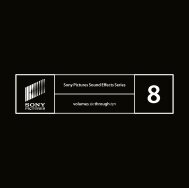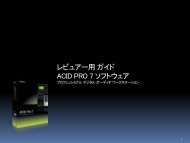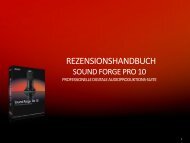You also want an ePaper? Increase the reach of your titles
YUMPU automatically turns print PDFs into web optimized ePapers that Google loves.
Closed Captioning<br />
BD-ROM compliant Closed Captioning<br />
files can be inserted into the encoded<br />
video stream of the <strong>Blu</strong>-code <strong>Encoder</strong>.<br />
XML Architecture<br />
The <strong>Blu</strong>-code <strong>Encoder</strong> provides<br />
management of batch capture and batch<br />
encoding lists, project data, and the import<br />
and export encode parameters via XML<br />
file structure. In addition, chapter mark<br />
insertion based on timecode values is<br />
supported with popular authoring<br />
application through an XML Schema.<br />
Superb Picture Quality<br />
The sophisticated encoding algorithm<br />
of the <strong>Blu</strong>-code <strong>Encoder</strong> makes it easy<br />
to obtain superb picture quality. Use the<br />
system defaults for exceptional results,<br />
or fine-tune encoding parameters to<br />
the individual content.<br />
Automatic Encoding Pre-sets<br />
With the <strong>Blu</strong>-code <strong>Encoder</strong>s pre-set<br />
encoding parameters based on the<br />
source file content, simply select from the<br />
source content categories and the system<br />
calculates the proper settings:<br />
Genre:<br />
• Film<br />
• CG Anime<br />
• Sports<br />
Texture:<br />
• Film grain/camera noise<br />
Preset Scaling List<br />
For H.264/AVC encoding, you can select<br />
from 7 preset scaling lists. Choose from<br />
Flat (default setting), Dither Noise<br />
reduction, Vertical or Horizontal Dither<br />
Noise reduction, and Progressive or<br />
Interlaced Grain Preservation. In addition,<br />
up to 20 new scaling lists can also be<br />
defined by the user and imported and<br />
exported from one system to another.<br />
Auto Customize Function<br />
To shorten encoding time, the <strong>Blu</strong>-code<br />
<strong>Encoder</strong> can automatically detect<br />
regions within a file that are difficult to<br />
encode, and then perform up to 5<br />
encodes using user-defined bit rates.<br />
When 2-pass encoding of the entire file is<br />
complete, the multiple versions can be<br />
reviewed and the most suitable one<br />
based on its picture quality and file size<br />
can be selected.<br />
Auto Deblocking Filter<br />
During H.264/AVC encoding, a deblocking<br />
filter can automatically be set with the<br />
appropriate value to any region where<br />
it is necessary. The offset value of a<br />
deblocking filter can also be set manually<br />
by adjusting alpha and beta coefficients<br />
independently.<br />
Frame by Frame Customization<br />
The value of each encoding parameter<br />
can be adjusted frame by frame to<br />
provide the best picture quality<br />
with 2-pass VBR encoding. Using a<br />
customize/review window, check<br />
the picture quality with H.264/AVC and<br />
MPEG-2 decoder, and change the<br />
value of each parameter with mouse<br />
or keyboard operation. Customized<br />
areas are designated by color on the GUI.<br />
Segment Encoding<br />
After customization, re-encoding can be<br />
done to a selected range. The optimum<br />
picture quality can be obtained in the<br />
shortest time because re-encoding of the<br />
entire title is not required.<br />
Scene Change Detection<br />
Automatic or manual detection of scene<br />
changes for encoding optimization can be<br />
affected by the <strong>Blu</strong>-code <strong>Encoder</strong>.<br />
In manual mode, scene change locations<br />
can be identified by timecode so that<br />
GOP structure can begin at division points.<br />
Workflow Efficiency<br />
The <strong>Blu</strong>-code <strong>Encoder</strong> can reduce<br />
the total working time of an encoding<br />
series up to 30% compared with <strong>Sony</strong>'s<br />
previous encoders. The following features<br />
all contribute to simple functionality,<br />
improve workflow and significantly<br />
reduced encoding time.<br />
Capture and Pre-process Simultaneously<br />
The <strong>Blu</strong>-code <strong>Encoder</strong> has a capture utility<br />
that can capture 8 or 10 bit YUV 4:2:2<br />
uncompressed AVI files and up to 8<br />
channels of uncompressed WAV audio<br />
files via HD-SDI. Pre-processing of scene<br />
changes and 2-3 pull-down pattern<br />
detection are executed during capture.<br />
On a distributed rendering system, slices<br />
are automatically assigned to each<br />
render node, and encoding can begin<br />
immediately after capture without further<br />
pre-processing.