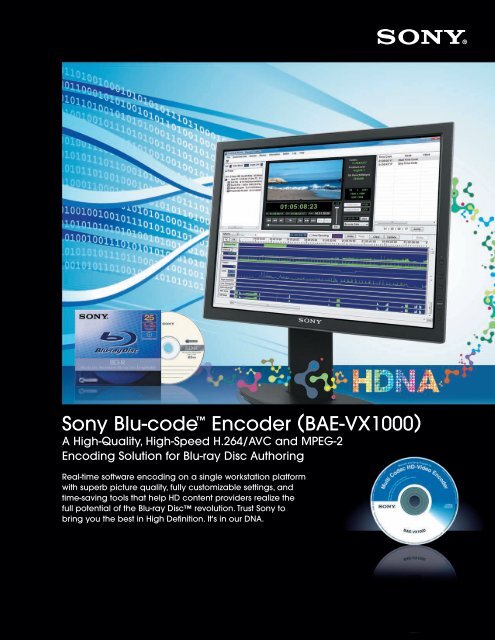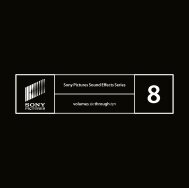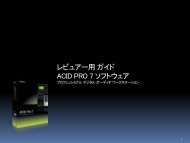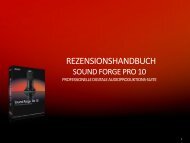You also want an ePaper? Increase the reach of your titles
YUMPU automatically turns print PDFs into web optimized ePapers that Google loves.
<strong>Sony</strong> <strong>Blu</strong>-code <strong>Encoder</strong> (<strong>BAE</strong>-<strong>VX1000</strong>)<br />
A High-Quality, High-Speed H.264/AVC and MPEG-2<br />
Encoding Solution for <strong>Blu</strong>-ray Disc Authoring<br />
Real-time software encoding on a single workstation platform<br />
with superb picture quality, fully customizable settings, and<br />
time-saving tools that help HD content providers realize the<br />
full potential of the <strong>Blu</strong>-ray Disc revolution. Trust <strong>Sony</strong> to<br />
bring you the best in High Definition. It's in our DNA.
Get in the Game–with <strong>Blu</strong>-code <strong>Encoder</strong>!<br />
<strong>Sony</strong> <strong>Blu</strong>-code (<strong>BAE</strong>-<strong>VX1000</strong>) Multi Codec HD Video <strong>Encoder</strong><br />
The era of <strong>Blu</strong>-ray Disc has opened up a world of opportunity<br />
for HD content providers, and <strong>Sony</strong> led the way with the<br />
pioneering <strong>BAE</strong>-VM770 and <strong>BAE</strong>-VA700 <strong>Encoder</strong>s. With the new<br />
<strong>Blu</strong>-code <strong>Encoder</strong> (<strong>BAE</strong>-<strong>VX1000</strong>), <strong>Sony</strong> now combines the<br />
capabilities of previous <strong>Encoder</strong>s into one high-speed <strong>Blu</strong>-ray<br />
software encoding system. High-quality and high-speed<br />
H.264/AVC and MPEG-2 encoding is now within reach of all<br />
HD content providers, including independent production<br />
companies and broadcasters.<br />
Powerful Features:<br />
The <strong>Blu</strong>-code <strong>Encoder</strong> is a strictly<br />
compliant <strong>Blu</strong>-ray <strong>Encoder</strong> that supports<br />
the features and parameters of<br />
the BD specification. All profiles<br />
and levels of H.264/AVC and<br />
MPEG-2 compression are<br />
supported; carefully<br />
designed presets remove<br />
the complexity of encoding,<br />
resulting in superb picture<br />
quality with minimal user<br />
intervention. Its multithreaded<br />
design allows you to<br />
capture and encode<br />
simultaneously, saving substantial<br />
time and resources.<br />
Strict <strong>Blu</strong>-ray Compliance<br />
The <strong>Blu</strong>-ray Disc specification<br />
is strict and complex, and the <strong>Blu</strong>-code<br />
<strong>Encoder</strong> produces encoded streams that<br />
fully adhere to this criteria. In addition, full<br />
access to all MPEG-2 and H.264/AVC<br />
Codec parameters are permitted within<br />
the specification without any risk of<br />
encoding files out of compliance. The<br />
user is protected from selecting invalid<br />
parameters, guaranteeing that all<br />
encoded files will pass verification.<br />
Supports both H.264/AVC and MPEG-2<br />
Create H.264/AVC or MPEG-2 High<br />
Definition video streams that are<br />
compatible with BD-ROM and BD-R/RE<br />
formats. MPEG-2 Standard Definition<br />
video streams for the DVD video<br />
format can also be created.<br />
Advanced CABAC algorithm<br />
The <strong>Blu</strong>-code <strong>Encoder</strong><br />
uses the more advanced<br />
CABAC (Content Adaptive<br />
Binary Arithmetic Coding)<br />
algorithm for H.264/AVC<br />
encoding. This computationally<br />
intensive encoding provides<br />
exceptional compression<br />
performance.<br />
Supports all <strong>Blu</strong>-ray Video Formats<br />
The <strong>Blu</strong>-code <strong>Encoder</strong> supports all<br />
standard <strong>Blu</strong>-ray Disc 1080 and 720<br />
video system line rates and frequencies,<br />
as well as SD and HD secondary<br />
video streams.<br />
3 Modes of H.264/AVC Encoding<br />
The <strong>Blu</strong>-code <strong>Encoder</strong> provides 3 real-time<br />
H.264/AVC encoding quality modes that<br />
are optimized to run on a scalable system<br />
configuration, ranging from a single<br />
workstation to a license-free distributed<br />
processing system:<br />
• Express Mode: Real-time H.264/AVC<br />
encoding with a single workstation.<br />
• Speed Mode: Real-time H.264/AVC<br />
encoding with a distributed encoding<br />
system (3 encoding PCs), to balance<br />
picture quality and encoding time.<br />
• Quality Mode: Real-time H.264/AVC<br />
encoding with a distributed encoding<br />
system (4 encoding PCs) for the<br />
highest picture quality.<br />
High-Speed MPEG-2 Encoding<br />
The <strong>Blu</strong>-code <strong>Encoder</strong> provides 2 fasterthan-real-time<br />
MPEG-2 encoding<br />
quality modes on a single workstation.<br />
Performance speeds can be further<br />
improved with a license-free distributed<br />
processing system:<br />
• Speed Mode: .6x faster than real time<br />
with a single workstation.<br />
• Quality Mode: .7x faster than real time<br />
with a single workstation.<br />
Slide Show <strong>Encoder</strong><br />
Encode both Time-based (synchronous<br />
audio) and Browsable (asynchronous<br />
audio) slide shows from BMP, TIFF, PNG,<br />
JPEG files with the <strong>Blu</strong>-code <strong>Encoder</strong>.<br />
Multi-Angle Encoding<br />
Exact I-frame/IDR-frame insertion is used<br />
by the <strong>Blu</strong>-code <strong>Encoder</strong> to minimize<br />
angle change delay during playback.<br />
Choose from Single Angle, Seamless<br />
Change Multi-angle, and Non-Seamless<br />
Change Multi-angle.<br />
Buffer Optimization<br />
Encoded streams are fully optimized by the<br />
<strong>Blu</strong>-code <strong>Encoder</strong> for the Hypothetical<br />
Reference Decode (HRD in the BD<br />
specification) to properly maintain buffer<br />
management in BD players.
Simple connectivity in<br />
multiple configurations<br />
The <strong>Blu</strong>-code <strong>Encoder</strong> is an ideal solution<br />
for a wide range of <strong>Blu</strong>-ray Disc applications.<br />
In cost-effective single-workstation configuration,<br />
it gives you simple control and allows you to<br />
capture, preprocess and preview content<br />
and review elementary data streams. In highperformance<br />
distributed encoding configuration,<br />
it supports unlimited nodes in a license-free<br />
processing system that can be expanded<br />
with your needs.<br />
HD VTR<br />
Cost effective single workstation configuration.*<br />
HD VTR<br />
Picture Monitor<br />
High performance distributed encoding configuration. Unlimited nodes supported at no cost.*<br />
Capture/Pre–Process<br />
Picture Monitor Control/Decode<br />
*The components in these systems are sold separately.<br />
SAN<br />
Capture/Pre–Process<br />
Control/<strong>Encoder</strong>/Decoder<br />
Encode Processors<br />
Storage
Closed Captioning<br />
BD-ROM compliant Closed Captioning<br />
files can be inserted into the encoded<br />
video stream of the <strong>Blu</strong>-code <strong>Encoder</strong>.<br />
XML Architecture<br />
The <strong>Blu</strong>-code <strong>Encoder</strong> provides<br />
management of batch capture and batch<br />
encoding lists, project data, and the import<br />
and export encode parameters via XML<br />
file structure. In addition, chapter mark<br />
insertion based on timecode values is<br />
supported with popular authoring<br />
application through an XML Schema.<br />
Superb Picture Quality<br />
The sophisticated encoding algorithm<br />
of the <strong>Blu</strong>-code <strong>Encoder</strong> makes it easy<br />
to obtain superb picture quality. Use the<br />
system defaults for exceptional results,<br />
or fine-tune encoding parameters to<br />
the individual content.<br />
Automatic Encoding Pre-sets<br />
With the <strong>Blu</strong>-code <strong>Encoder</strong>s pre-set<br />
encoding parameters based on the<br />
source file content, simply select from the<br />
source content categories and the system<br />
calculates the proper settings:<br />
Genre:<br />
• Film<br />
• CG Anime<br />
• Sports<br />
Texture:<br />
• Film grain/camera noise<br />
Preset Scaling List<br />
For H.264/AVC encoding, you can select<br />
from 7 preset scaling lists. Choose from<br />
Flat (default setting), Dither Noise<br />
reduction, Vertical or Horizontal Dither<br />
Noise reduction, and Progressive or<br />
Interlaced Grain Preservation. In addition,<br />
up to 20 new scaling lists can also be<br />
defined by the user and imported and<br />
exported from one system to another.<br />
Auto Customize Function<br />
To shorten encoding time, the <strong>Blu</strong>-code<br />
<strong>Encoder</strong> can automatically detect<br />
regions within a file that are difficult to<br />
encode, and then perform up to 5<br />
encodes using user-defined bit rates.<br />
When 2-pass encoding of the entire file is<br />
complete, the multiple versions can be<br />
reviewed and the most suitable one<br />
based on its picture quality and file size<br />
can be selected.<br />
Auto Deblocking Filter<br />
During H.264/AVC encoding, a deblocking<br />
filter can automatically be set with the<br />
appropriate value to any region where<br />
it is necessary. The offset value of a<br />
deblocking filter can also be set manually<br />
by adjusting alpha and beta coefficients<br />
independently.<br />
Frame by Frame Customization<br />
The value of each encoding parameter<br />
can be adjusted frame by frame to<br />
provide the best picture quality<br />
with 2-pass VBR encoding. Using a<br />
customize/review window, check<br />
the picture quality with H.264/AVC and<br />
MPEG-2 decoder, and change the<br />
value of each parameter with mouse<br />
or keyboard operation. Customized<br />
areas are designated by color on the GUI.<br />
Segment Encoding<br />
After customization, re-encoding can be<br />
done to a selected range. The optimum<br />
picture quality can be obtained in the<br />
shortest time because re-encoding of the<br />
entire title is not required.<br />
Scene Change Detection<br />
Automatic or manual detection of scene<br />
changes for encoding optimization can be<br />
affected by the <strong>Blu</strong>-code <strong>Encoder</strong>.<br />
In manual mode, scene change locations<br />
can be identified by timecode so that<br />
GOP structure can begin at division points.<br />
Workflow Efficiency<br />
The <strong>Blu</strong>-code <strong>Encoder</strong> can reduce<br />
the total working time of an encoding<br />
series up to 30% compared with <strong>Sony</strong>'s<br />
previous encoders. The following features<br />
all contribute to simple functionality,<br />
improve workflow and significantly<br />
reduced encoding time.<br />
Capture and Pre-process Simultaneously<br />
The <strong>Blu</strong>-code <strong>Encoder</strong> has a capture utility<br />
that can capture 8 or 10 bit YUV 4:2:2<br />
uncompressed AVI files and up to 8<br />
channels of uncompressed WAV audio<br />
files via HD-SDI. Pre-processing of scene<br />
changes and 2-3 pull-down pattern<br />
detection are executed during capture.<br />
On a distributed rendering system, slices<br />
are automatically assigned to each<br />
render node, and encoding can begin<br />
immediately after capture without further<br />
pre-processing.
Pull-down Detection<br />
Auto-detection of 2-3 pull down patterns<br />
of incoming video can be set by pattern<br />
difficulty (Weak, Normal, Hard), with<br />
threshold adjustment for each. Pull-down<br />
patterns can also be manually assigned<br />
and broken patterns corrected. Existing<br />
patterns can be imported and six existing<br />
patterns can be edited.<br />
Batch Processing<br />
Encode multiple projects in a batch<br />
list for overnight processing. In addition,<br />
during Roll Encode mode, separate<br />
captured media files can be<br />
concatenated into one finished file after<br />
encoding. Along with encoding, the<br />
capture and pre-process functions can<br />
also be set as a batch process.<br />
Stream Replacement<br />
After encoding, replace a selected<br />
region of the encoded stream with a<br />
re-encoded file. This greatly reduces<br />
the amount of re-encoding required<br />
for difficult-to-encode scenes.<br />
Fast 2-pass VBR Encoding<br />
In Fast 2-pass VBR mode, the <strong>Blu</strong>-code<br />
<strong>Encoder</strong> doesn't encode during the first<br />
pass; rather, it calculates the bit assign<br />
using <strong>Sony</strong>'s unique measuring algorithm.<br />
This reduces the necessary first-pass time<br />
in half compared to normal 2-pass VBR.<br />
Multi-threaded Application<br />
Designed as multi-threaded application,<br />
the <strong>Blu</strong>-code <strong>Encoder</strong> allows multiple<br />
functions to be performed simultaneously<br />
in a distributed system using independent<br />
PCs. For example, one file can be<br />
captured while another file is being<br />
preprocessed or encoded.<br />
Encoding Process<br />
Capture & Pre-Process<br />
Parameter Setting<br />
Encode Encode Encode<br />
Review & Customize<br />
Finalize<br />
Distributed Processing<br />
For greater processing performance,<br />
the <strong>Blu</strong>-code <strong>Encoder</strong> offers the ability<br />
to scale the system configuration to<br />
include additional encoding processors.<br />
Unlimited render nodes can be attached<br />
through a SAN with no additional software<br />
licenses required.<br />
Real Time Decoder<br />
The <strong>Blu</strong>-code <strong>Encoder</strong> can decode<br />
H.264/AVC and MPEG-2 elementary<br />
streams. This eliminates the need to<br />
multiplex and create a BD-R/RE disc, or<br />
convert to decodable file format such as<br />
AVI. The decoder provides simple VTR-like<br />
operation, and can also decode divided<br />
H.264/AVC and MPEG-2 streams without<br />
finalization to minimize the required<br />
storage size. In addition, quality checking<br />
is simplified with the ability to switch<br />
between decoded playback of encoded<br />
stream and uncompressed source file.<br />
Capture AVI File<br />
and detect<br />
dividing point<br />
for clustering<br />
Set encode parameter<br />
DCT size Scaling list<br />
De-blocking filter<br />
Primary or Secondary, etc…<br />
Clustering encode<br />
Processing speed<br />
depends on the<br />
number of CPUs<br />
Check and adjust<br />
picture quality<br />
Weight Picture type<br />
DCT size, etc..<br />
Combine<br />
divided<br />
data<br />
Authoring<br />
Application
<strong>Blu</strong>-code <strong>Encoder</strong> (<strong>BAE</strong>-<strong>VX1000</strong>) Specifications<br />
In/Out Video 1<br />
Resolution Frame Rate Aspect<br />
HD: 1920 x 1080, 1440 x 1080, 23.976p. 24p. 25p 16:9<br />
1280 x 720 50i. 59.94i. 59.94p<br />
SD: 720 x 480, 720 x 576, 23.976p. 24p. 25p 16:9,<br />
704 x 480, 704 x 576 50i. 59.94i. 59.94p 4:3<br />
352 x 480, 352 x 576,<br />
352 x 288, 352 x 240<br />
Capture<br />
Video Input: HD-SDI HDMI 2<br />
Audio Input: HD-SDI HDMI 2<br />
Video Control: RS-422 <strong>Sony</strong> 9-pin remote, i.LINK ®*2<br />
Output Video File: AVI non-compressed YUV 4:2:2 10/8-bit<br />
Output Audio File: AVI 48 kHz 16/10/24-bit<br />
Pre-Process Part<br />
Input File: AVI/QuickTime MOV ®<br />
Encode Part<br />
(non-compressed YUV 4:2:2 10/8-bit)<br />
Video:<br />
Input File: AVI/QuickTime MOV<br />
(non-compressed YUV 4:2:2 10/8-bit)<br />
AVC Output File: H.264/AVC Elementary Stream<br />
conforming to BD-ROM Part 3 v2.2,<br />
BD-RE Part 3 v3.0 Format<br />
AVC Profile/Level: High profile, Main Profile 4.1/4/3.2/3.1/3<br />
MPEG-2 Output File: MPEG-2 Elementary Stream<br />
conforming to BD-ROM Part 3 v2.2,<br />
BD-RE part 3 v3.0 Format, DVD-ROM<br />
Part 3 v1.1 3<br />
Max. Transfer Rate: BD 40 Mbps<br />
MPEG-2 Profile/Level: MP@HL, MP@ML, MP@14L<br />
Encoding Style: 1 Pass CBR, 1 Pass VBR, Fast 2 Pass VBR,<br />
2 Pass VBR<br />
System Requirements: Workstation<br />
Recommended Workstation: HP xw8600<br />
Operating System: Windows ® XP ® Professional x64 Edition<br />
Windows Vista ® Business x64 Edition<br />
Windows Server 2003, Standard x64 Edition 1<br />
CPU: Intel Quad Core Xeon ® 3.2 GHz or higher 2<br />
Memory: 8 GB or higher<br />
Graphics: Support PCI-Express x 16<br />
HD-SDI I/O card: 3 Blackmagic Design Decklink HD Pro 4:4:4 PCIe/<br />
Decklink HD Extreme 4<br />
HDMI I/O card: 3 Blackmagic Design Intensity 4<br />
Storage for Data Volume: SAT AII/III internal HDD x 5 units or more, RAID0<br />
USB Port: For Hardware Key<br />
Others: RS-422 port for VTR control<br />
i.LINK port for Handycam camcorder control<br />
1 Window Server 2003 is for encoding made in a distribution encoding system (not for use with a single workstation)<br />
2 AMD CPU is not recommended; this application is optimized for Intel CPU.<br />
3 These two cards cannot be installed in one PC at the same time.<br />
4 These two are the only I/O cards supported as of September 2008.<br />
Encoding Mode/Encoding Time 4<br />
AVC: Express (real time), Fast (3X real time),<br />
Quality (5X real time)<br />
MPEG-2: Fast (0.6X real time),<br />
Quality (0.7X real time)<br />
Still<br />
Input File: BMP/TIFF/JPEG/PNG<br />
Output File: H.264/AVC Elementary Stream<br />
conforming to BD-ROM Part 3 v2.2,<br />
BD-RE Part 3 v3.0<br />
Profile/Level: High profile, Main Profile 4.1/4/3.2/3.1/3<br />
Max. Transfer Rate: BD 40 Mbps MPEG-2 Elementary<br />
Stream conforming to BD-ROM<br />
Part 3 v2.2, BD-RE Part 3 v3.0,<br />
DVD-ROM Part 3v1.1 3<br />
Profile/Level: MP@HL, MP@ML, MP@14L<br />
Decode Part<br />
Input File: AVC/MPEG-2 elementary stream<br />
encoded by <strong>BAE</strong>-<strong>VX1000</strong><br />
Playback Functions: Play forward/backward, Pause<br />
Play Fast forward/backward (2x)<br />
Slow forward/backward (0.1 – 1.0x)<br />
Step forward/backward, Jump to<br />
next/previous chapter<br />
1 Only supports the combination of video resolution and frame rate which is compliant to<br />
the BD-ROM Part 3 v2.2, BD-RE Part3 v3.0, DVD-Video Part 3 v1.1.<br />
2 Only supports <strong>Sony</strong> Handycam ® camcorders which have been tested.<br />
3 Will not support MP@SL which is provided in DVD Video Part 3 v1.1.<br />
4 Encoding time is optimum when using recommended single workstation.<br />
<strong>Sony</strong> Electronics Inc.<br />
1 <strong>Sony</strong> Drive<br />
Park Ridge, NJ 07656<br />
sony.com/blucode<br />
©2008 <strong>Sony</strong> Electronics Inc. All rights reserved. Reproduction in whole or in part without written permission is prohibited.<br />
<strong>Sony</strong>, <strong>Blu</strong>-code, Handycam, HDNA and i.LINK are trademarks of <strong>Sony</strong>. QuickTime is a registered trademark of Apple Inc. Windows, Windows XP and Windows Vista<br />
are registered trademarks of Microsoft Corporation, Inc. Xeon is a registered trademark of Intel Corporation. <strong>Blu</strong>-ray Disc is a trademark. HDMI is a trademark of<br />
HDMI Licensing, LLC. All other trademarks are trademarks of their respective owners. V-2423