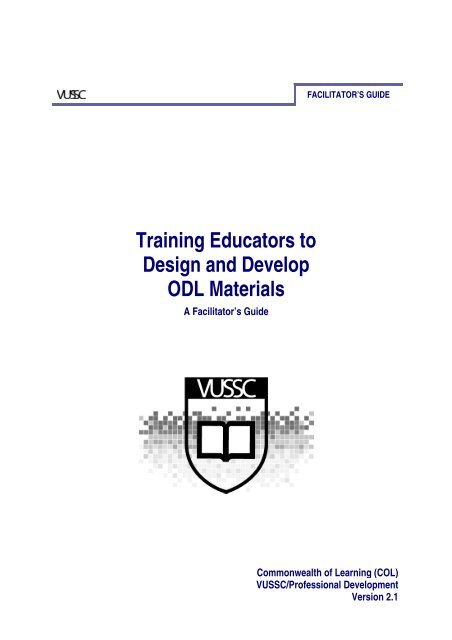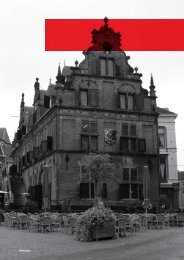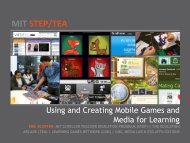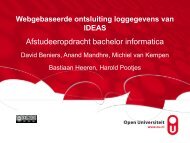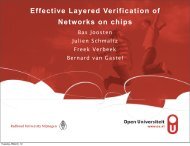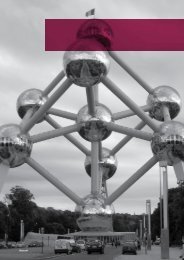Training Educators to Design and Develop ODL Materials
Training Educators to Design and Develop ODL Materials
Training Educators to Design and Develop ODL Materials
- No tags were found...
Create successful ePaper yourself
Turn your PDF publications into a flip-book with our unique Google optimized e-Paper software.
FACILITATOR’S GUIDE<br />
<strong>Training</strong> <strong>Educa<strong>to</strong>rs</strong> <strong>to</strong><br />
<strong>Design</strong> <strong>and</strong> <strong>Develop</strong><br />
<strong>ODL</strong> <strong>Materials</strong><br />
A Facilita<strong>to</strong>r’s Guide<br />
Commonwealth of Learning (COL)<br />
VUSSC/Professional <strong>Develop</strong>ment<br />
Version 2.1
Copyright<br />
The content contained in this facilita<strong>to</strong>r’s guide is available under the Creative Commons Attribution<br />
Share-Alike License.<br />
You are free <strong>to</strong>:<br />
• Share – copy, distribute <strong>and</strong> transmit the work<br />
• Remix – adapt the work.<br />
Under the following conditions:<br />
• Attribution – You must attribute the work in the manner specified by the author or licensor<br />
(but not in any way that suggests that they endorse you or your use of the work).<br />
• Share Alike – If you alter, transform, or build upon this work, you may distribute the resulting<br />
work only under the same, similar or a compatible license.<br />
For any reuse or distribution, you must make clear <strong>to</strong> others the license terms of this work. The best<br />
way <strong>to</strong> do this is with a link <strong>to</strong> this web page.<br />
Any of the above conditions can be waived if you get permission from the copyright holder.<br />
Nothing in this license impairs or restricts the author’s moral rights.<br />
http://creativecommons.org/licenses/by-sa/3.0/<br />
Commonwealth of Learning (COL)<br />
Version 2.1<br />
1055 West Hastings Street, Suite 1200<br />
Vancouver, BC V6E 2E9<br />
Canada<br />
Fax: +1 604 775-8210<br />
E-mail: info@col.org<br />
Website: www. www.col.org/vussc
Acknowledgements<br />
What is the Commonwealth of Learning (COL)Virtual University for Small States of the<br />
Commonwealth (VUSSC) VUSSC provides some of the smallest countries with stronger economic<br />
opportunities through improved access <strong>to</strong> quality education. Through the VUSSC, learners from isl<strong>and</strong><br />
nations in the Caribbean, Pacific, Mediterranean <strong>and</strong> the Indian Ocean, as well as small countries in<br />
Africa, gain online access <strong>to</strong> open educational resources (OERS) designed <strong>to</strong> meet the development<br />
needs of participating countries. These non-proprietary course materials are used in the offering of<br />
credit-bearing qualifications at post-secondary institutions in the participating countries, strengthening<br />
their educational capacity <strong>and</strong> outreach. The courses will eventually be made more widely available<br />
for adaptation <strong>and</strong> use.<br />
The VUSSC Team wishes <strong>to</strong> thank those below for their contribution <strong>to</strong> this facilita<strong>to</strong>r’s guide:<br />
Ainsworth Ovid<br />
Charles McSweeney<br />
Cynthia Crump<br />
Evotia Tofuola<br />
Jane Dikinya<br />
Kelly St. Hill<br />
Mantho<strong>to</strong> Lepho<strong>to</strong><br />
Mohammad Santally<br />
Patricia Benn<br />
Roza Ibrahim<br />
Shokhale Dlamini<br />
Stephen Joseph<br />
Paul West<br />
Helen Askounis<br />
Tatiana Anestik<br />
Cebert Adamson<br />
Clyde Fitzpatrick<br />
Dumile Vilakati<br />
Fiona Ernesta<br />
Jerry Beukes<br />
Lydia Lute Hiawalyer<br />
Maria Woodside Oriahki<br />
Nadhiya Ahmed<br />
Pauleen Finlay<br />
Ruth Thomas<br />
Si’atukimoana (Saitu) Fakafanua Vaea<br />
Tauvaga (Tav) Vaai<br />
Helena Fehr<br />
Joshua Mallet<br />
Rosario Passos<br />
Robert Aucoin<br />
The materials contained here were initially developed by the participants at the Singapore Boot Camp<br />
of the VUSSC – educa<strong>to</strong>rs <strong>and</strong> representatives from participating VUSSC countries – the second in a<br />
series of Boot Camps being co-ordinated by the Commonwealth of Learning (COL) on behalf of the<br />
VUSSC.
This second Boot Camp was made possible <strong>and</strong> organised by the Ministry of Foreign Affairs,<br />
Singapore, in collaboration with the National Institute of Education (NIE) <strong>and</strong> COL. It was made<br />
possible with funding from the Government of Singapore <strong>and</strong> The William <strong>and</strong> Flora Hewlett<br />
Foundation. Further modifications were made <strong>to</strong> the materials once the workshop participants returned<br />
<strong>to</strong> their home countries using collaborative Web 2.0 technologies. Final (or near final versions) are<br />
posted <strong>to</strong> a COL-hosted website for viewing <strong>and</strong> downloading <strong>and</strong> can be viewed at<br />
http://www.col.org/vussc
Contents<br />
Contents<br />
About this Facilita<strong>to</strong>r’s Guide 1<br />
How this Facilita<strong>to</strong>r’s Guide is structured ........................................................................ 1<br />
Workshop overview 3<br />
Welcome <strong>to</strong> <strong>Training</strong> <strong>Educa<strong>to</strong>rs</strong> <strong>to</strong> <strong>Design</strong> <strong>and</strong> <strong>Develop</strong> <strong>ODL</strong> <strong>Materials</strong>: A Facilita<strong>to</strong>r’s<br />
Guide ................................................................................................................................. 3<br />
<strong>Training</strong> <strong>Educa<strong>to</strong>rs</strong> <strong>to</strong> <strong>Design</strong> <strong>and</strong> <strong>Develop</strong> <strong>ODL</strong> <strong>Materials</strong>: A Facilita<strong>to</strong>r’s Guide—are<br />
these materials for you .................................................................................................... 3<br />
Workshop outcomes ......................................................................................................... 4<br />
Timeframe ......................................................................................................................... 4<br />
Study skills ........................................................................................................................ 7<br />
Need help ........................................................................................................................ 8<br />
Getting around this Facilita<strong>to</strong>r’s Guide 9<br />
Margin icons ..................................................................................................................... 9<br />
Before the Workshop 10<br />
Pre-Workshop Activities ................................................................................................. 10<br />
Introduction ........................................................................................................... 10<br />
Before the workshop ............................................................................................. 10<br />
Determining Content for Workshops .................................................................... 15<br />
Module 1 17<br />
Principles of Open <strong>and</strong> Distance Learning (<strong>ODL</strong>) ......................................................... 17<br />
Introduction ........................................................................................................... 17<br />
<strong>ODL</strong> Use ................................................................................................................ 19<br />
Applicability .......................................................................................................... 20<br />
Face-<strong>to</strong>-Face delivery vs. <strong>ODL</strong> ............................................................................. 21<br />
Web Resources ............................................................................................................... 23<br />
Module 2 25<br />
Instructional <strong>Design</strong> Models ........................................................................................... 25<br />
Introduction ........................................................................................................... 25<br />
Type of <strong>Design</strong> Models ......................................................................................... 26<br />
Introduction .................................................................................................. 26<br />
The ADDIE Model ................................................................................................ 27<br />
Alternative <strong>Design</strong> Models .................................................................................... 29<br />
Theories of learning used in instructional design .................................................. 30<br />
i
Contents<br />
Instructional <strong>Design</strong> <strong>and</strong> Learning on the Web ..................................................... 33<br />
Emerging Concepts in e-Learning ............................................................... 33<br />
Instructional <strong>Design</strong> <strong>and</strong> e-Learning Environments .................................... 34<br />
Pedagogy ...................................................................................................... 34<br />
The Pedagogy-Technology-Usability Triad: Content-based vs. Activitybased<br />
approaches ................................................................................ 34<br />
Technology .................................................................................................. 38<br />
Usability ....................................................................................................... 39<br />
The process: A walk through the process of instructional design in eLearning .... 41<br />
The Instructional <strong>Design</strong> Process ................................................................. 41<br />
Module Information Sheet ................................................................... 41<br />
Instructional <strong>Design</strong> for Mobile Devices such as PDAs <strong>and</strong> Mobile Phones<br />
...................................................................................................................... 43<br />
Computer-Aided Instructional <strong>Design</strong> ......................................................... 44<br />
Other ICT related <strong>to</strong>ols that help in the pedagogical design of learning<br />
materials ....................................................................................................... 44<br />
Mind-Maps Software ........................................................................... 44<br />
Knowledge Modelling Tools ............................................................... 44<br />
Instructional <strong>Design</strong> Guidelines ............................................................................ 45<br />
Module summary ............................................................................................................ 47<br />
References ....................................................................................................................... 47<br />
Web Resources ............................................................................................................... 48<br />
Module 3 49<br />
Needs Analysis ............................................................................................................... 49<br />
Introduction ........................................................................................................... 49<br />
Types of Needs Analysis ....................................................................................... 50<br />
Steps in Performing a Needs Analysis .................................................................. 51<br />
References ....................................................................................................................... 56<br />
Module 4 57<br />
<strong>Develop</strong>ing a Learner Profile .......................................................................................... 57<br />
Introduction ........................................................................................................... 57<br />
Contents of a learner profile .................................................................................. 59<br />
Social, Personal <strong>and</strong> Professional Background ............................................ 59<br />
Preferred learning/cognitive preferences ..................................................... 61<br />
Methods of collecting learner profile data ............................................................ 63<br />
Sources of learner profile data ..................................................................... 64<br />
Alternative Methods ............................................................................ 64<br />
Use of learner profile data <strong>to</strong> design instruction ................................................... 64<br />
Resources ........................................................................................................................ 66<br />
Module 5 67<br />
Methods of Delivery (including learner support) ........................................................... 67<br />
Introduction ........................................................................................................... 67<br />
Delivery Methods .................................................................................................. 68<br />
ii
Contents<br />
Learner Support ..................................................................................................... 72<br />
Meeting Student Needs ................................................................................ 73<br />
Feedback mechanisms ................................................................................. 74<br />
Learner Support in <strong>ODL</strong>: A model ........................................................................ 76<br />
Module summary ............................................................................................................ 77<br />
References ....................................................................................................................... 78<br />
Web Resources ............................................................................................................... 78<br />
Module 6 79<br />
<strong>Develop</strong>ing Content for Open <strong>and</strong> Distance Learning .................................................... 79<br />
Introduction ........................................................................................................... 79<br />
Best Practices ........................................................................................................ 79<br />
Key Features of <strong>ODL</strong> <strong>Materials</strong> ............................................................................ 80<br />
Structuring a Unit/Module ..................................................................................... 90<br />
Module summary ............................................................................................................ 92<br />
Web Resources ............................................................................................................... 92<br />
Module 7 93<br />
Assessment in <strong>ODL</strong> ........................................................................................................ 93<br />
Introduction ........................................................................................................... 93<br />
Principles of Assessment ....................................................................................... 94<br />
The Role of Assessment ............................................................................... 94<br />
Modes of Assessment .................................................................................. 95<br />
Types of Assessment in <strong>ODL</strong> ...................................................................... 96<br />
Planning <strong>and</strong> Writing Assessment in <strong>ODL</strong> ........................................................... 99<br />
Introduction ................................................................................................ 100<br />
Assessment of Student Outcomes .............................................................. 101<br />
References, Web Resources <strong>and</strong> Resource Files .......................................................... 103<br />
Module 8 106<br />
<strong>Develop</strong>ing a Student Guide ......................................................................................... 106<br />
Introduction ......................................................................................................... 106<br />
What is a Student Guide .................................................................................... 107<br />
Purpose of a Student Guide........................................................................ 107<br />
Types of Student Guides ..................................................................................... 107<br />
Principles in <strong>Develop</strong>ing <strong>ODL</strong> Student Guides .................................................. 108<br />
Creating Content for <strong>ODL</strong> Student Guides ......................................................... 110<br />
Student Guide Toolkits ........................................................................................ 110<br />
Module summary .......................................................................................................... 112<br />
References, Web Resources <strong>and</strong> Resource Files .......................................................... 113<br />
Module 9 115<br />
Relevant Technologies .................................................................................................. 115<br />
Principles for determining relevance of technology ............................................ 115<br />
Overview .................................................................................................... 115<br />
iii
Contents<br />
Three Main Categories of Technology ................................................................ 117<br />
Print ............................................................................................................ 118<br />
Media ......................................................................................................... 119<br />
Types of Technologies in the Online Environments .................................. 123<br />
Blended Learning ................................................................................................ 128<br />
“Pre e-Learning” <strong>and</strong> “non eLearning” usages .......................................... 129<br />
Web Resources ............................................................................................................. 131<br />
Module 10 133<br />
Course Evaluation ......................................................................................................... 133<br />
Introduction ......................................................................................................... 133<br />
What ......................................................................................................... 133<br />
Why .......................................................................................................... 133<br />
When ........................................................................................................ 133<br />
How .......................................................................................................... 135<br />
By Whom ................................................................................................. 135<br />
Forms ................................................................................................................... 135<br />
Module summary .......................................................................................................... 136<br />
Web Resources ............................................................................................................. 136<br />
Module 11 137<br />
Other Key Issues Associated with <strong>ODL</strong> Material <strong>Develop</strong>ment .................................. 137<br />
Introduction ......................................................................................................... 137<br />
Quality Assurance Issues ..................................................................................... 137<br />
Accreditation of <strong>ODL</strong> .......................................................................................... 138<br />
Intellectual Property Rights ....................................................................... 138<br />
What is intellectual property ............................................................ 138<br />
Why do we have copyright .............................................................. 139<br />
Cost Effectiveness <strong>and</strong> Relevance ....................................................................... 140<br />
Special Educational Needs .................................................................................. 141<br />
Web Resources ............................................................................................................. 142<br />
Module 12 143<br />
Facilitating Workshops 101 .......................................................................................... 143<br />
Introduction ......................................................................................................... 143<br />
What is a facilita<strong>to</strong>r ............................................................................................ 145<br />
Knowing your group ........................................................................................... 148<br />
Feedback .............................................................................................................. 152<br />
Creative teaching techniques ............................................................................... 155<br />
Active listening .................................................................................................... 175<br />
Leadership ........................................................................................................... 178<br />
Team work ........................................................................................................... 181<br />
Conflict resolution ............................................................................................... 186<br />
Valuing people .................................................................................................... 191<br />
Dos <strong>and</strong> Don’ts when facilitating ........................................................................ 193<br />
Facilitation Checklist ........................................................................................... 194<br />
iv
Contents<br />
References ..................................................................................................................... 197<br />
Module summary .......................................................................................................... 197<br />
Assignment ................................................................................................................... 198<br />
v
<strong>Training</strong> <strong>Educa<strong>to</strong>rs</strong> <strong>to</strong><br />
<strong>Design</strong> <strong>and</strong> <strong>Develop</strong><br />
<strong>ODL</strong> <strong>Materials</strong><br />
About this Facilita<strong>to</strong>r’s Guide<br />
The <strong>Training</strong> <strong>Educa<strong>to</strong>rs</strong> <strong>to</strong> <strong>Design</strong> <strong>and</strong> <strong>Develop</strong> <strong>ODL</strong> <strong>Materials</strong>: A<br />
Facilita<strong>to</strong>r’s Guide has been produced by The Commonwealth of<br />
Learning (COL). All facilita<strong>to</strong>r’s guides produced by The<br />
Commonwealth of Learning (COL) are structured in the same way, as<br />
outlined below.<br />
How this Facilita<strong>to</strong>r’s Guide is<br />
structured<br />
The overview<br />
The overview gives you a general introduction <strong>to</strong> the workshop.<br />
Information contained in the overview will help you determine:<br />
• If the workshop is suitable for you.<br />
• What you will already need <strong>to</strong> know.<br />
• What you can expect from the workshop.<br />
• How much time you will need <strong>to</strong> invest <strong>to</strong> complete the workshop.<br />
The overview also provides guidance on:<br />
• Study skills.<br />
• Where <strong>to</strong> get help.<br />
• Workshop assignments <strong>and</strong> assessments.<br />
• Activity icons.<br />
• Modules.<br />
• Basic Facilitation skills.<br />
We strongly recommend that you read the overview carefully before<br />
starting your study.<br />
1
<strong>Training</strong> <strong>Educa<strong>to</strong>rs</strong> <strong>to</strong><br />
<strong>Design</strong> <strong>and</strong> <strong>Develop</strong><br />
<strong>ODL</strong> <strong>Materials</strong><br />
The workshop content<br />
Resources<br />
The workshop is broken down in<strong>to</strong> modules. Each module comprises:<br />
• An introduction <strong>to</strong> the module content.<br />
• Module outcomes.<br />
• New terminology.<br />
• Core content of the module with a variety of learning activities.<br />
• A module summary, as applicable.<br />
• Web-based resources <strong>and</strong> further reading, as applicable.<br />
For those interested in learning more on this subject, we provide you with<br />
a list of additional resources at the end of each module; these may be<br />
books, articles or web sites.<br />
Your comments<br />
After completing the <strong>Training</strong> <strong>Educa<strong>to</strong>rs</strong> <strong>to</strong> <strong>Design</strong> <strong>and</strong> <strong>Develop</strong> <strong>ODL</strong><br />
<strong>Materials</strong>: A Facilita<strong>to</strong>r’s Guide, we would appreciate it if you would<br />
take a few moments <strong>to</strong> give us your feedback on any aspect of this<br />
workshop. Your feedback might include comments on:<br />
• Workshop content <strong>and</strong> structure.<br />
• Workshop reading materials <strong>and</strong> resources.<br />
• Workshop assignments.<br />
• Workshop assessments.<br />
• Workshop duration.<br />
• Workshop support (assigned tu<strong>to</strong>rs, technical help, etc.)<br />
Your constructive feedback will help us <strong>to</strong> improve <strong>and</strong> enhance this<br />
workshop.<br />
2
<strong>Training</strong> <strong>Educa<strong>to</strong>rs</strong> <strong>to</strong><br />
<strong>Design</strong> <strong>and</strong> <strong>Develop</strong><br />
<strong>ODL</strong> <strong>Materials</strong><br />
Workshop overview<br />
Welcome <strong>to</strong> <strong>Training</strong> <strong>Educa<strong>to</strong>rs</strong> <strong>to</strong><br />
<strong>Design</strong> <strong>and</strong> <strong>Develop</strong><br />
<strong>ODL</strong> <strong>Materials</strong>: A Facilita<strong>to</strong>r’s<br />
Guide<br />
Welcome <strong>to</strong> this facilita<strong>to</strong>r’s guide. It contains exciting materials for<br />
conducting a workshop <strong>to</strong> train educa<strong>to</strong>rs <strong>to</strong> develop Open <strong>and</strong> Distance<br />
Learning (<strong>ODL</strong>) resources. As you navigate through this document you<br />
will find materials needed for planning <strong>and</strong> conducting sessions for<br />
training educa<strong>to</strong>rs in the development of <strong>ODL</strong> learning resources. These<br />
materials have been designed so that they can be used for professional<br />
development as well as for personal knowledge.<br />
The facilita<strong>to</strong>r’s guide is divided in<strong>to</strong> sections. How one navigates<br />
through the guide is a matter of preference. This can be done by working<br />
through the sections in order or selecting sections that are relevant <strong>to</strong> your<br />
specific needs or interest. If appropriate, you may wish <strong>to</strong> check with<br />
your colleagues or workshop leader <strong>to</strong> decide how the sections should be<br />
prioritized.<br />
<strong>Training</strong> <strong>Educa<strong>to</strong>rs</strong> <strong>to</strong><br />
<strong>Design</strong> <strong>and</strong> <strong>Develop</strong><br />
<strong>ODL</strong> <strong>Materials</strong>: A Facilita<strong>to</strong>r’s<br />
Guide—are these materials for<br />
you<br />
This facilita<strong>to</strong>r’s guide is intended for people who are expected <strong>to</strong> train<br />
educa<strong>to</strong>rs with little or no <strong>ODL</strong> underst<strong>and</strong>ing/experience <strong>to</strong> design <strong>and</strong><br />
develop <strong>ODL</strong> materials.<br />
3
<strong>Training</strong> <strong>Educa<strong>to</strong>rs</strong> <strong>to</strong><br />
<strong>Design</strong> <strong>and</strong> <strong>Develop</strong><br />
<strong>ODL</strong> <strong>Materials</strong><br />
Workshop outcomes<br />
Upon completion of the <strong>Training</strong> <strong>Educa<strong>to</strong>rs</strong> <strong>to</strong><br />
<strong>Design</strong> <strong>and</strong> <strong>Develop</strong><br />
<strong>ODL</strong> <strong>Materials</strong>: A Facilita<strong>to</strong>r’s Guide you will be able <strong>to</strong>:<br />
• Train educa<strong>to</strong>rs in the design <strong>and</strong> development of <strong>ODL</strong> materials.<br />
• Explain the principles of <strong>ODL</strong> <strong>to</strong> participants.<br />
Outcomes<br />
• Help participants develop skills in the use of relevant technologies.<br />
• Explain various instructional design models <strong>to</strong> participants.<br />
Timeframe<br />
Duration: 3 days (face-<strong>to</strong>-face workshop)<br />
How long<br />
Modules 1-11 of this workshop is designed <strong>to</strong> be run according <strong>to</strong> the<br />
proposed schedule outlined below. Module 12 is significantly longer than<br />
the other modules <strong>and</strong> can be run as a separate workshop according <strong>to</strong> the<br />
schedule in Figure 2 below:<br />
Duration<br />
(mins)<br />
Day 1 Day 2 Day 3<br />
Session 1 90 Principles of <strong>ODL</strong> Methods of Delivery Relevant Technologies<br />
Break 15<br />
Session 2 90 ID Models Content <strong>Develop</strong>ment<br />
Methodology for <strong>ODL</strong><br />
Course Evaluation<br />
Lunch 60<br />
Session 3 90 Needs Analysis Types of Assessment in<br />
<strong>ODL</strong><br />
Other key issues<br />
associated with <strong>ODL</strong><br />
material development<br />
Break 15<br />
Session 4 90 <strong>Develop</strong>ing<br />
Learners’ Profile<br />
<strong>Develop</strong>ing a Student Guide<br />
Workshop evaluation<br />
<strong>and</strong> official closing<br />
4
<strong>Training</strong> <strong>Educa<strong>to</strong>rs</strong> <strong>to</strong><br />
<strong>Design</strong> <strong>and</strong> <strong>Develop</strong><br />
<strong>ODL</strong> <strong>Materials</strong><br />
Duration<br />
(mins)<br />
Day 1 Day 2 Day 3<br />
Total:<br />
450 min/22.5 hours<br />
Figure 1 – Time schedule for Modules 1-11<br />
Duration<br />
(mins)<br />
Day 1 Day 2 Day 3<br />
Session 1 90 What is a facilita<strong>to</strong>r<br />
Knowing your group<br />
Feedback<br />
Break 15<br />
Session 2 90 Creative teaching<br />
techniques<br />
Lunch 60<br />
Session 3 90 How <strong>to</strong> facilitate<br />
active learning I<br />
Break 15<br />
Session 4 90 How <strong>to</strong> facilitate<br />
active learning II<br />
Active listening<br />
Leadership<br />
Teamwork<br />
Conflict resolution<br />
Valuing people<br />
Dos <strong>and</strong> Don’ts<br />
Workshop evaluation<br />
<strong>and</strong> official closing<br />
Total:<br />
665min/11 hours<br />
Figure 2 – Time schedule for Module 12<br />
NB: Module 12 could be compacted in<strong>to</strong> two days<br />
5
<strong>Training</strong> <strong>Educa<strong>to</strong>rs</strong> <strong>to</strong><br />
<strong>Design</strong> <strong>and</strong> <strong>Develop</strong><br />
<strong>ODL</strong> <strong>Materials</strong><br />
Study skills<br />
As an adult learner your approach <strong>to</strong> learning (<strong>and</strong> those of the<br />
participants in your workshop) will be different <strong>to</strong> that from your school<br />
days: you will choose what you want <strong>to</strong> study, you will have professional<br />
<strong>and</strong>/or personal motivation for doing so <strong>and</strong> you will most likely be<br />
fitting your study activities around other professional or domestic<br />
responsibilities.<br />
Essentially, you will be taking control of your learning environment. As a<br />
consequence, you will need <strong>to</strong> consider performance issues related <strong>to</strong><br />
time management, goal setting, stress management, etc. Perhaps you will<br />
also need <strong>to</strong> reacquaint yourself in areas such as essay planning, coping<br />
with exams <strong>and</strong> using the web as a learning resource.<br />
Your most significant considerations will be time <strong>and</strong> space i.e. the time<br />
you dedicate <strong>to</strong> your learning <strong>and</strong> the environment in which you engage<br />
in that learning.<br />
We recommend that you take time now—before starting your selfstudy—<strong>to</strong><br />
familiarize yourself with these issues. There are a number of<br />
excellent resources on the web. A few suggested links are:<br />
• http://www.how-<strong>to</strong>-study.com/<br />
The “How <strong>to</strong> study” web site is dedicated <strong>to</strong> study skills resources.<br />
You will find links <strong>to</strong> study preparation (a list of nine essentials for a<br />
good study place), taking notes, strategies for reading text books,<br />
using reference sources, test anxiety.<br />
• http://www.ucc.vt.edu/stdysk/stdyhlp.html<br />
This is the web site of the Virginia Tech, Division of Student Affairs.<br />
You will find links <strong>to</strong> time scheduling (including a “where does time<br />
go” link), a study skill checklist, basic concentration techniques,<br />
control of the study environment, note taking, how <strong>to</strong> read essays for<br />
analysis, memory skills (“remembering”).<br />
• http://www.how<strong>to</strong>study.org/resources.php<br />
Another “How <strong>to</strong> study” web site with useful links <strong>to</strong> time<br />
management, efficient reading, questioning/listening/observing skills,<br />
getting the most out of doing (“h<strong>and</strong>s-on” learning), memory building,<br />
tips for staying motivated, developing a learning plan.<br />
The above links are our suggestions <strong>to</strong> start you on your way. At the time<br />
of writing, these web links were active. If you want <strong>to</strong> look for more go <strong>to</strong><br />
www.google.com <strong>and</strong> type “self-study basics”, “self-study tips”, “self-<br />
7
<strong>Training</strong> <strong>Educa<strong>to</strong>rs</strong> <strong>to</strong><br />
<strong>Design</strong> <strong>and</strong> <strong>Develop</strong><br />
<strong>ODL</strong> <strong>Materials</strong><br />
study skills” or similar.<br />
Need help<br />
Before beginning the course you should familiarise yourself with how<br />
you can get help. For example you may want <strong>to</strong> ask the registrar the<br />
following questions:<br />
Help<br />
Is there a course web site address<br />
What is the course instruc<strong>to</strong>r's name Where can s/he be located (office<br />
location <strong>and</strong> hours, telephone/fax number, e-mail address)<br />
Is there a teaching assistant for routine enquiries Where can s/he be<br />
located (office location <strong>and</strong> hours, telephone/fax number, e-mail<br />
address)<br />
Is there a librarian/research assistant available Where can s/he be located<br />
(office location <strong>and</strong> hours, telephone/fax number, e-mail address)<br />
Is there a learners' resource centre Where is it located What are the<br />
opening hours, telephone number, who is the resource centre manager,<br />
what is the manager's e-mail address)<br />
Who do learners contact for technical issues (computer problems, website<br />
access, etc.)<br />
8
<strong>Training</strong> <strong>Educa<strong>to</strong>rs</strong> <strong>to</strong><br />
<strong>Design</strong> <strong>and</strong> <strong>Develop</strong><br />
<strong>ODL</strong> <strong>Materials</strong><br />
Getting around this Facilita<strong>to</strong>r’s Guide<br />
Margin icons<br />
While working through this Facilita<strong>to</strong>r’s Guide you will notice the<br />
frequent use of margin icons. These icons serve <strong>to</strong> “signpost” a particular<br />
piece of text, a new task or change in activity; they have been included <strong>to</strong><br />
help you <strong>to</strong> find your way around this Facilita<strong>to</strong>r’s Guide.<br />
A complete icon set is shown below. We suggest that you familiarize<br />
yourself with the icons <strong>and</strong> their meaning before starting your study.<br />
Activity Assessment Assignment Case study<br />
Discussion Group activity Help Note it!<br />
Outcomes Reading Reflection Study skills<br />
Summary Terminology Time Tip<br />
9
<strong>Training</strong> <strong>Educa<strong>to</strong>rs</strong> <strong>to</strong><br />
<strong>Design</strong> <strong>and</strong> <strong>Develop</strong><br />
<strong>ODL</strong> <strong>Materials</strong><br />
Before the Workshop<br />
Pre-Workshop Activities<br />
Introduction<br />
This section is intended <strong>to</strong> be used as a guide in assisting instruc<strong>to</strong>rs in<br />
successfully planning <strong>and</strong> delivering workshops on open <strong>and</strong> distance<br />
learning (<strong>ODL</strong>). It focuses on the pre-workshop activities that need <strong>to</strong> be<br />
considered for the effective execution of any workshop. It is anticipated<br />
that given the diverse contexts/environments in which workshops will be<br />
conducted, adaptations, additions <strong>and</strong> amendments may be required.<br />
The objectives of the Pre-Workshop Activities module are <strong>to</strong>:<br />
• Provide workshop planners with a checklist <strong>to</strong> guide course<br />
development <strong>and</strong> implementation.<br />
Outcomes<br />
• Keep planners on track during the planning phase.<br />
• Enhance competencies/skills in planning <strong>and</strong> executing workshops.<br />
Before the workshop<br />
• Contribute <strong>to</strong>wards the development of a workshop planning template.<br />
• Provide a reference map during the planning process.<br />
• Sensitise planners <strong>to</strong> the need for incisive planning.<br />
• Ensure the improvement in the quality of workshops.<br />
Before conducting a workshop you should ensure that:<br />
• Workshop has been approved <strong>and</strong> budget secured.<br />
• The programme duration <strong>and</strong> structure has been determined.<br />
• The target group has been identified <strong>and</strong> notified.<br />
• Allowances/transportation costs have been accommodated.<br />
• Review <strong>and</strong> completion of the pre-workshop checklist (Figure 3).<br />
10
<strong>Training</strong> <strong>Educa<strong>to</strong>rs</strong> <strong>to</strong><br />
<strong>Design</strong> <strong>and</strong> <strong>Develop</strong><br />
<strong>ODL</strong> <strong>Materials</strong><br />
• A venue <strong>and</strong> materials have been confirmed.<br />
11
<strong>Training</strong> <strong>Educa<strong>to</strong>rs</strong> <strong>to</strong><br />
<strong>Design</strong> <strong>and</strong> <strong>Develop</strong><br />
<strong>ODL</strong> <strong>Materials</strong><br />
THE PRE-WORKSHOP CHECKLIST<br />
Area Activity Completed<br />
<br />
1. Needs Analysis • Pre-test instrument has been developed.<br />
• Pre-test instrument has been implemented.<br />
• Pre-test data has been analysed <strong>and</strong> results compiled.<br />
• Course content has taken pre-test results in<strong>to</strong> account.<br />
<br />
<br />
<br />
<br />
2. <strong>Design</strong> <strong>and</strong><br />
<strong>Develop</strong>ment of<br />
Course Content<br />
Rationale is clearly stated.<br />
Objectives:<br />
o are clearly stated.<br />
o are measurable.<br />
Instructional strategies:<br />
o are varied <strong>to</strong> meet learning needs.<br />
o are appropriate <strong>to</strong> the content.<br />
o are adaptable <strong>to</strong> the content.<br />
Delivery methods:<br />
o are audience friendly.<br />
o are based on <strong>and</strong>ragogical principles.<br />
o take in<strong>to</strong> account the use of technology.<br />
Activities:<br />
o are well-designed <strong>and</strong> do-able.<br />
o are linked <strong>to</strong> learning objectives.<br />
o take in<strong>to</strong> account different learning styles.<br />
o provide opportunities for individual <strong>and</strong> group interaction.<br />
Evaluation strategies have been identified.<br />
3. Workshop <strong>Materials</strong> • <strong>Materials</strong> have been identified <strong>and</strong> procured such as h<strong>and</strong>-outs,<br />
CD-ROMs, web-based materials, workshop timetable, etc.<br />
• <strong>Materials</strong> have been prepared <strong>and</strong> packaged.<br />
• Adequate quantities of materials have been prepared.<br />
• Copyright issues have been addressed.<br />
<br />
<br />
<br />
<br />
<br />
<br />
<br />
<br />
<br />
<br />
<br />
<br />
<br />
<br />
<br />
<br />
<br />
<br />
12
<strong>Training</strong> <strong>Educa<strong>to</strong>rs</strong> <strong>to</strong><br />
<strong>Design</strong> <strong>and</strong> <strong>Develop</strong><br />
<strong>ODL</strong> <strong>Materials</strong><br />
4. Workshop<br />
Presenters/<br />
Facilita<strong>to</strong>rs<br />
Area Activity Completed<br />
<br />
• Workshop presenters have been engaged.<br />
• Alternates have been identified.<br />
• A presenter’s/facilita<strong>to</strong>r’s guide has been prepared <strong>and</strong> distributed.<br />
5. Workshop <strong>Materials</strong> • Stationery: folders, writing materials, etc. have been secured.<br />
• Flip charts, markers, media equipment, etc. have been secured.<br />
<br />
<br />
<br />
6. Facilities <strong>and</strong><br />
Resources<br />
7. Administrative <strong>and</strong><br />
Technical Support<br />
Venue:<br />
o is suitable <strong>and</strong> accessible.<br />
o has appropriate furniture <strong>and</strong> equipment.<br />
o is well-ventilated <strong>and</strong> lighted.<br />
o is technology-friendly.<br />
• Support staff is in place for registration <strong>and</strong> distribution of<br />
materials <strong>and</strong> general operations.<br />
• Technical support is available on site.<br />
8. Catering • Catering arrangements have been finalised.<br />
• Special needs participants have been catered for.<br />
9. Workshop<br />
Formalities<br />
10. Recording of<br />
Workshop<br />
Proceedings<br />
• Catering time schedule has been fixed.<br />
• Disposal arrangements are in place.<br />
• Media releases have been prepared <strong>and</strong> sent.<br />
• Invitations have been sent out <strong>to</strong> officials <strong>and</strong> other relevant<br />
personnel <strong>and</strong> the media.<br />
• Banners <strong>and</strong> promotional materials have been secured.<br />
• Opening ceremony agenda has been finalised.<br />
• Guest speaker has been invited.<br />
• Pro<strong>to</strong>col measures have been put in place.<br />
• Certificates have been printed <strong>and</strong> signed by appropriate official.<br />
• Still <strong>and</strong> video pho<strong>to</strong>graphers have been contracted.<br />
<br />
<br />
<br />
<br />
<br />
<br />
<br />
<br />
<br />
<br />
<br />
<br />
<br />
<br />
<br />
<br />
<br />
<br />
11. Workshop<br />
Evaluation<br />
Documents<br />
Figure 3<br />
• Workshop evaluation instruments have been prepared <strong>and</strong> include:<br />
o Evaluation of modules;<br />
o Workshop evaluation <strong>and</strong><br />
o Personal reflections.<br />
<br />
<br />
<br />
13
<strong>Training</strong> <strong>Educa<strong>to</strong>rs</strong> <strong>to</strong><br />
<strong>Design</strong> <strong>and</strong> <strong>Develop</strong><br />
<strong>ODL</strong> <strong>Materials</strong><br />
14
<strong>Training</strong> <strong>Educa<strong>to</strong>rs</strong> <strong>to</strong><br />
<strong>Design</strong> <strong>and</strong> <strong>Develop</strong><br />
<strong>ODL</strong> <strong>Materials</strong><br />
Determining Content for Workshops<br />
Decision-making inputs about content:<br />
• Profile of target group<br />
• Duration of workshop<br />
• Objective(s) of the workshop<br />
• What must participants:<br />
o Know; <strong>and</strong><br />
o Be able <strong>to</strong> do at the end of the workshop<br />
• Planned activities (group <strong>and</strong> individual)<br />
• Instructional strategies<br />
15
<strong>Training</strong> <strong>Educa<strong>to</strong>rs</strong> <strong>to</strong><br />
<strong>Design</strong> <strong>and</strong> <strong>Develop</strong><br />
<strong>ODL</strong> <strong>Materials</strong><br />
16
<strong>Training</strong> <strong>Educa<strong>to</strong>rs</strong> <strong>to</strong><br />
<strong>Design</strong> <strong>and</strong> <strong>Develop</strong><br />
<strong>ODL</strong> <strong>Materials</strong><br />
Module 1<br />
Principles of Open <strong>and</strong> Distance<br />
Learning (<strong>ODL</strong>)<br />
Introduction<br />
Very often we think of <strong>ODL</strong> in the context of education that is formatted<br />
for a specific audience in this new age of technology <strong>and</strong> advance<br />
telecommunications. We invite you <strong>to</strong> consider some of the activities that<br />
we have all been part of that we might not consider with the <strong>ODL</strong> context<br />
at this point.<br />
Everyday activities that are examples of <strong>ODL</strong> scenarios:<br />
1 Sharifah is from Belize. She is married <strong>to</strong> a Namibian named<br />
Dennis <strong>and</strong> they live in Canada. Dennis has been <strong>to</strong> Belize <strong>and</strong><br />
ate Curri Snails that Sharifah’s gr<strong>and</strong>ma made the old-fashioned<br />
way. Now he wants <strong>to</strong> eat this same dish. He figures that since<br />
he does not have snails he can use crabs. Sharifah does not<br />
know how <strong>to</strong> make the snail meal <strong>and</strong> she certainly does not do<br />
it with crabs. Gr<strong>and</strong>ma died so Sharifah calls her mother (who<br />
is living in California) for help.<br />
2 A nine-year old is at home with his mother. She clutches her<br />
throat but makes no sound. The child quickly calls 911. The<br />
opera<strong>to</strong>r, sensing that there is no time <strong>to</strong> send an ambulance,<br />
17
<strong>Training</strong> <strong>Educa<strong>to</strong>rs</strong> <strong>to</strong><br />
<strong>Design</strong> <strong>and</strong> <strong>Develop</strong><br />
<strong>ODL</strong> <strong>Materials</strong><br />
quickly instructs the child <strong>to</strong> put the telephone on speaker <strong>and</strong><br />
do exactly as the opera<strong>to</strong>r instructs. The child is coached <strong>to</strong><br />
administer CPR <strong>and</strong> the parent is saved.<br />
Upon completion of this module you will be able <strong>to</strong>:<br />
• Relate <strong>ODL</strong> <strong>to</strong> everyday life experiences.<br />
• Provide a forum <strong>and</strong> guidance for user exploration of personal <strong>and</strong><br />
perceived definitions of <strong>ODL</strong>.<br />
Outcomes<br />
• Examine formal definitions of <strong>ODL</strong>.<br />
• Create a working definition of <strong>ODL</strong>.<br />
• Explain the usage of <strong>ODL</strong> concepts in:<br />
i formal training;<br />
ii information settings; <strong>and</strong><br />
iii professional development activities.<br />
• Enhance the participants’ knowledge of the benefits of <strong>ODL</strong>.<br />
• Differentiate between face-<strong>to</strong>-face delivery <strong>and</strong> <strong>ODL</strong>.<br />
Terminology<br />
What is <strong>ODL</strong>:<br />
Open <strong>and</strong> distance learning (<strong>ODL</strong>) combines two<br />
forms of education – open <strong>and</strong> distance – that<br />
focus on exp<strong>and</strong>ing access <strong>to</strong> learning. It is<br />
characterized by two fac<strong>to</strong>rs: its philosophy <strong>and</strong> its<br />
use of technology.<br />
Most <strong>ODL</strong> systems have a philosophy that aims<br />
<strong>to</strong>:<br />
• remove barriers <strong>to</strong> education<br />
• allow learners <strong>to</strong> study what they want,<br />
when they want <strong>and</strong> where they want.<br />
In short, <strong>ODL</strong> is about increasing educational<br />
access <strong>and</strong> increasing educational choice.<br />
<strong>ODL</strong> systems typically use technology <strong>to</strong> mediate<br />
learning, for example:<br />
• printed workbooks, radio, audio<br />
cassettes, <strong>and</strong> the web<br />
18
<strong>Training</strong> <strong>Educa<strong>to</strong>rs</strong> <strong>to</strong><br />
<strong>Design</strong> <strong>and</strong> <strong>Develop</strong><br />
<strong>ODL</strong> <strong>Materials</strong><br />
Examples:<br />
1. Correspondence courses where learners study<br />
for professional qualifications <strong>and</strong> degrees.<br />
2. Interactive radio instruction in primary<br />
schools, where classroom-based students learn<br />
from studio-based teachers.<br />
3. Open learning systems using workbooks, study<br />
centres <strong>and</strong> online conferencing <strong>to</strong> enable<br />
working adults <strong>to</strong> gain school-leaving<br />
credentials.<br />
4. Web-based courses used <strong>to</strong> update technical<br />
staff in the workplace.<br />
5. Distance learning courses <strong>to</strong> upgrade<br />
classroom teachers without their having <strong>to</strong><br />
leave their classrooms.<br />
<strong>ODL</strong> Use<br />
1. Formal <strong>Training</strong><br />
• Structured arrangements that provides a systematic<br />
approach <strong>to</strong> the acquisition of credits<br />
• Needs some form of bureaucracy<br />
• Certificate, diploma <strong>and</strong> degree programmes<br />
2. Informal <strong>Training</strong><br />
• Personal development (e.g., IT courses, cooking courses)<br />
• Community support (e.g., developing course in areas<br />
where the community is lacking a skill like computer<br />
literacy)<br />
• Social development (e.g. courses on governance,<br />
globalisation, social change or materials on social<br />
capital)<br />
3. Professional <strong>Develop</strong>ment<br />
• Improvement of qualifications<br />
• Self-actualisation – the instinctual need of humans <strong>to</strong><br />
make the most of their abilities <strong>and</strong> <strong>to</strong> strive <strong>to</strong> be the<br />
best they can.<br />
19
<strong>Training</strong> <strong>Educa<strong>to</strong>rs</strong> <strong>to</strong><br />
<strong>Design</strong> <strong>and</strong> <strong>Develop</strong><br />
<strong>ODL</strong> <strong>Materials</strong><br />
Applicability<br />
<strong>ODL</strong> materials are applicable in:<br />
• Levelling of the “playing ground”<br />
• Accessibility<br />
• Affordability<br />
• Continued development<br />
• Social stability (i.e., brain drain <strong>and</strong> cultural denigration)<br />
20
<strong>Training</strong> <strong>Educa<strong>to</strong>rs</strong> <strong>to</strong><br />
<strong>Design</strong> <strong>and</strong> <strong>Develop</strong><br />
<strong>ODL</strong> <strong>Materials</strong><br />
Face-<strong>to</strong>-Face delivery vs. <strong>ODL</strong><br />
Face-<strong>to</strong>-Face<br />
<strong>ODL</strong><br />
Each isl<strong>and</strong> can have a<br />
certain specialty. On their<br />
own they are separate.<br />
Better<br />
• More personal<br />
• Face-<strong>to</strong>-face interaction<br />
with a teacher<br />
Location<br />
• Limited <strong>to</strong> participants<br />
in the setting<br />
Facilita<strong>to</strong>r/Teacher<br />
• Physically present –<br />
hence more control<br />
Setting<br />
• Normally confined <strong>to</strong><br />
one location<br />
• Pace determined by<br />
lecturer<br />
<strong>ODL</strong> can bring all these specialties <strong>to</strong>gether<br />
<strong>to</strong> create one common good.<br />
Better<br />
• Teleconferencing/videoconferencing<br />
allows for personal interaction<br />
• Caters for different learning styles<br />
• The introvert may be more involved<br />
because they can type without fear of<br />
intimidation<br />
• Breaks the barriers of learning<br />
• More variety in the learning experience<br />
Location<br />
• Open <strong>and</strong> distance learning provides a<br />
broader scope<br />
Facilita<strong>to</strong>r/Teacher<br />
• Not physically present<br />
• Can minimize student distractions<br />
Setting<br />
• Allows for more independent learning<br />
• Learner-oriented – ability <strong>to</strong> work at your<br />
own pace<br />
• Asynchronous – allows learners <strong>to</strong><br />
participate <strong>and</strong> complete material in<br />
accordance with their daily commitments<br />
Figure 4<br />
21
<strong>Training</strong> <strong>Educa<strong>to</strong>rs</strong> <strong>to</strong><br />
<strong>Design</strong> <strong>and</strong> <strong>Develop</strong><br />
<strong>ODL</strong> <strong>Materials</strong><br />
In small groups, derive a contextual definition of <strong>ODL</strong> (this creates<br />
ownership <strong>and</strong> personal value).<br />
Group Activity<br />
Invite participants <strong>to</strong> create:<br />
User-generated definitions of <strong>ODL</strong><br />
• User interpretation of Open Learning<br />
1. When you hear the term “Open Learning” what is the immediate<br />
thought that comes <strong>to</strong> your mind<br />
2. Does the term have anything <strong>to</strong> do with openness <strong>to</strong> learning<br />
3. Is “Open Learning” reflective of learning in the open<br />
• User interpretation of Distance Learning<br />
1. When you hear the term “Distance Learning” what is the<br />
immediate thought that comes <strong>to</strong> your mind<br />
2. Does the term reflect anything relating <strong>to</strong> space <strong>and</strong> location<br />
3. Is distance a requirement for this type of learning<br />
• Open <strong>and</strong> Distance Learning<br />
1. Does the term reflect merely the combination of Open Learning<br />
<strong>and</strong> Distance Learning<br />
2. Is there more <strong>to</strong> this than the mere combination<br />
3. What unique quality does this combination suggest<br />
4. Is this type of learning different from the traditional type of<br />
learning in your environment<br />
Engage the participants in a scenario evaluation of <strong>ODL</strong> situations<br />
worldwide (based on the user definition <strong>and</strong> the dictionary definition).<br />
Scenario 1: Hassan is the Senior Opera<strong>to</strong>r of DHIRAAGU substation in<br />
Seenu A<strong>to</strong>ll which is located in the southern tip of Maldives. He does not<br />
want <strong>to</strong> leave his job <strong>and</strong> move <strong>to</strong> the capital Male’ <strong>to</strong> do his Masters<br />
degree. However, he feels strongly he must continue with his studies. Is<br />
<strong>ODL</strong> the best solution<br />
Scenario 2: Mele Lami is an untrained primary school teacher with five<br />
children all under the age of seven years. She is one of only three teachers<br />
teaching at the Primary School of Tafahi, a village situated on the isl<strong>and</strong><br />
22
<strong>Training</strong> <strong>Educa<strong>to</strong>rs</strong> <strong>to</strong><br />
<strong>Design</strong> <strong>and</strong> <strong>Develop</strong><br />
<strong>ODL</strong> <strong>Materials</strong><br />
of Niua<strong>to</strong>putapu. The school is made up of approximately 150 students<br />
ranging in age from five <strong>to</strong> six years old. Mrs. Lami wants <strong>to</strong> upgrade her<br />
teaching qualification so that she may be eligible for a promotion.<br />
However, she cannot leave her five children behind <strong>to</strong> take up the twoyear<br />
diploma programme at the only Teacher’s College in Tonga, which<br />
is located on the main isl<strong>and</strong> of Tongatapu. Nor can she leave the<br />
students under the care of just two teachers. The only way that Mrs. Lami<br />
will be able <strong>to</strong> study for her diploma in teaching would be through<br />
distance learning. Would <strong>ODL</strong> work in this situation<br />
Web Resources<br />
Principles of <strong>ODL</strong> presentation (PowerPoint):<br />
http://www.wikieduca<strong>to</strong>r.org/images/7/74/PRINCIPLES_OF_<strong>ODL</strong>.odp<br />
Principles of <strong>ODL</strong> H<strong>and</strong>out:<br />
http://www.wikieduca<strong>to</strong>r.org/images/0/0f/Principles_of_<strong>ODL</strong>.pdf<br />
23
<strong>Training</strong> <strong>Educa<strong>to</strong>rs</strong> <strong>to</strong><br />
<strong>Design</strong> <strong>and</strong> <strong>Develop</strong><br />
<strong>ODL</strong> <strong>Materials</strong><br />
24
<strong>Training</strong> <strong>Educa<strong>to</strong>rs</strong> <strong>to</strong><br />
<strong>Design</strong> <strong>and</strong> <strong>Develop</strong><br />
<strong>ODL</strong> <strong>Materials</strong><br />
Module 2<br />
Instructional <strong>Design</strong> Models<br />
Introduction<br />
As educa<strong>to</strong>rs we are all accus<strong>to</strong>med <strong>to</strong> devising instructional design for<br />
the delivery of our face-<strong>to</strong>-face courses. Although instructional designs<br />
differ for the two modes of delivery – face-<strong>to</strong>-face <strong>and</strong> <strong>ODL</strong> – they are all<br />
linked <strong>to</strong> the various theories of learning such as conditioning <strong>and</strong><br />
cognitive processing. In this module, you will be exposed <strong>to</strong> various<br />
instructional design models most of which involve the process of<br />
analysing learner profiles <strong>and</strong> goals; the development of a delivery<br />
system <strong>to</strong> meet the learner profiles; the development of content; piloting<br />
the content <strong>and</strong> evaluating <strong>and</strong> refining the materials if needed. In<br />
addition, the module explains some emerging concepts in eLearning such<br />
as content driven learning, process driven learning <strong>and</strong> interaction that<br />
affects the nature of your approaches in designing instruction for<br />
eLearning <strong>and</strong> the types of computer software, such as mind maps that<br />
are available <strong>to</strong> assist the design process. Finally you are provided with a<br />
comprehensive guide for developing <strong>ODL</strong> materials.<br />
Upon completion of this module you will be able <strong>to</strong>:<br />
• Define instructional design.<br />
• Define key concepts in instructional design.<br />
Outcomes<br />
• Identify theories of learning used in instructional design.<br />
• Differentiate between the different types of instructional design<br />
models.<br />
• Explain the importance of the different design models for the web.<br />
• Use basic instructional design guidelines <strong>to</strong> design instruction.<br />
25
<strong>Training</strong> <strong>Educa<strong>to</strong>rs</strong> <strong>to</strong><br />
<strong>Design</strong> <strong>and</strong> <strong>Develop</strong><br />
<strong>ODL</strong> <strong>Materials</strong><br />
Type of <strong>Design</strong> Models<br />
Group<br />
activity<br />
Assemble yourselves in<strong>to</strong> small groups (2-3 people per group) <strong>and</strong> list at<br />
least three (3) fac<strong>to</strong>rs <strong>to</strong> consider when designing instruction for your<br />
face-<strong>to</strong>-face class. As we go through this module, we will compare our<br />
lists.<br />
This activity can also be done individually.<br />
Introduction<br />
So what is instructional design<br />
Terminology<br />
Instructional <strong>Design</strong><br />
(ID):<br />
From Wikipedia – Instructional design is the<br />
practice of arranging media (communication<br />
technology) <strong>and</strong> content <strong>to</strong> help learners <strong>and</strong><br />
teachers transfer knowledge most effectively. The<br />
process consists broadly of determining the current<br />
state of learner underst<strong>and</strong>ing, defining the end<br />
goal of instruction, <strong>and</strong> creating some media-based<br />
"intervention" <strong>to</strong> assist in the transition. This<br />
systematic approach provides a step-by-step<br />
process for the analysis of the learners’ needs, the<br />
design <strong>and</strong> development of training materials, <strong>and</strong><br />
the evaluation of the effectiveness of the training<br />
intervention.<br />
In recent years, more than 100 instructional design models have been<br />
proposed by different theorists <strong>and</strong> experts in the field of distance<br />
education. However, most have been based on the foundation created in<br />
the “ADDIE Model”. Whatever the ID model, it makes use of the<br />
underlying principles of the popular learning theories. These learning<br />
theories include behaviourism, constructivism, social learning <strong>and</strong><br />
cognitivism; they help shape <strong>and</strong> define the outcome of instructional<br />
materials.<br />
26
<strong>Training</strong> <strong>Educa<strong>to</strong>rs</strong> <strong>to</strong><br />
<strong>Design</strong> <strong>and</strong> <strong>Develop</strong><br />
<strong>ODL</strong> <strong>Materials</strong><br />
As you work your way through the design models below, ask yourself the<br />
following questions:<br />
Tip<br />
• Who are my learners.............Learner Profile<br />
• What are their needs.............Goals <strong>and</strong> Objectives<br />
• What <strong>to</strong>ols do I need.............Content<br />
• How can I solve their needs...Strategy<br />
• Is the strategy working or should I change it...Evaluation<br />
<strong>and</strong> Revision<br />
The ADDIE Model<br />
The ADDIE model’s five phases – Analysis, <strong>Design</strong>, <strong>Develop</strong>ment,<br />
Implementation <strong>and</strong> Evaluation – represent a dynamic, flexible guide for<br />
building effective training <strong>and</strong> performance support <strong>to</strong>ols.<br />
One commonly accepted improvement <strong>to</strong> this model is the introduction of<br />
a feedback loop. This is the idea of receiving continual or formative<br />
feedback while the instructional materials are being created (this is often<br />
called ‘formative evaluation’). The introduction of this phase helps <strong>to</strong><br />
save time <strong>and</strong> money by catching problems while they are still easy <strong>to</strong><br />
fix.<br />
In the ADDIE model, each step has an outcome that feeds in<strong>to</strong> the<br />
subsequent step.<br />
1 ANALYSIS:<br />
In the analysis phase, the instructional problem is clarified, the<br />
instructional goals <strong>and</strong> objectives are defined; the learning environment is<br />
identified; <strong>and</strong> a clear underst<strong>and</strong>ing of the “gaps” between the desired<br />
outcomes or behaviours <strong>and</strong> the learner’s existing knowledge <strong>and</strong> skills is<br />
identified. Below are some questions that are addressed during the<br />
analysis phase:<br />
• Who is the audience <strong>and</strong> what are their characteristics<br />
• Identification of the desired outcome or behaviour.<br />
• What types of learning constraints exist<br />
• What are the delivery options<br />
• What are the pedagogical considerations<br />
• What is the timeline for project completion<br />
• What exactly is the (performance) problem How do you<br />
know there is even a problem Why is it a problem<br />
27
<strong>Training</strong> <strong>Educa<strong>to</strong>rs</strong> <strong>to</strong><br />
<strong>Design</strong> <strong>and</strong> <strong>Develop</strong><br />
<strong>ODL</strong> <strong>Materials</strong><br />
2 DESIGN:<br />
This step deals with the selection of an instructional approach, learning<br />
objectives, assessment instruments, exercises, content, subject matter<br />
analysis, lesson planning <strong>and</strong> media selection. The design phase should<br />
be systematic <strong>and</strong> specific.<br />
The steps used for the design phase include:<br />
• Documentation of the project’s instructional, visual <strong>and</strong> technical<br />
design strategy.<br />
• Application of instructional strategies according <strong>to</strong> the intended<br />
outcomes.<br />
• A description of the problem.<br />
• Creation of s<strong>to</strong>ryboards.<br />
• <strong>Design</strong>ing the user interface <strong>and</strong> user experience.<br />
• Creation of a pro<strong>to</strong>type.<br />
• Application of a visual or graphic design.<br />
3 DEVELOP:<br />
The development phase is where the developers create <strong>and</strong> assemble the<br />
content assets (materials, resources, technologies, tests etc.) that were<br />
created in the design phase. Technologies, if applicable, are developed<br />
<strong>and</strong>/or integrated. The project is reviewed <strong>and</strong> revised according <strong>to</strong> any<br />
feedback given.<br />
4 IMPLEMENT:<br />
During the implementation phase, materials are distributed <strong>to</strong> learners<br />
<strong>and</strong> a procedure for training the facilita<strong>to</strong>rs <strong>and</strong> the learners is developed.<br />
The facilita<strong>to</strong>rs’ training should cover the course curriculum, learning<br />
outcomes, method of delivery, <strong>and</strong> testing procedures. Preparation of the<br />
learners include training them how <strong>to</strong> use new <strong>to</strong>ols (software or<br />
hardware, if appropriate), <strong>and</strong> learner registration.<br />
This is also the phase where the project manager ensures that the books,<br />
equipment, <strong>to</strong>ols, CD-ROMs <strong>and</strong> software are in place, <strong>and</strong> that the<br />
learning application or Web site is functional (if appropriate).<br />
5 EVALUATE AND REVISE:<br />
The evaluation phase consists of two parts: formative <strong>and</strong> summative.<br />
Formative evaluation is present in each stage of the ADDIE process. The<br />
summative evaluation determines the adequacy of the distributed<br />
materials in achieving the course objectives <strong>and</strong> provides opportunities<br />
for feedback from the users.<br />
You may also wish <strong>to</strong> visit the following site which outlines the<br />
28
<strong>Training</strong> <strong>Educa<strong>to</strong>rs</strong> <strong>to</strong><br />
<strong>Design</strong> <strong>and</strong> <strong>Develop</strong><br />
<strong>ODL</strong> <strong>Materials</strong><br />
advantages <strong>and</strong> disadvantages of the ADDIE Model:<br />
http://www/e-learningguru.com/articles/art2_1.htm<br />
Alternative <strong>Design</strong> Models<br />
The ADDIE model has been criticized by some as being <strong>to</strong>o systematic,<br />
that is, <strong>to</strong>o linear, <strong>to</strong>o inflexible, <strong>to</strong>o constraining, <strong>and</strong> even <strong>to</strong>o timeconsuming<br />
<strong>to</strong> implement. This has lead <strong>to</strong> the development of newer<br />
design models that emphasize a more holistic, iterative approach <strong>to</strong> the<br />
development of training. Rather than developing the instruction in phases,<br />
the entire development team works <strong>to</strong>gether from the start <strong>to</strong> rapidly build<br />
modules, which can be tested with the student audience, <strong>and</strong> then revised<br />
based on their feedback. This section highlights the main features of four<br />
of the more popular alternative models.<br />
Below are descriptions of alternative ID Models (including some<br />
common devices related <strong>to</strong> each type of theoretical approaches).<br />
A printable version of this page can be found at<br />
http://www.wikieduca<strong>to</strong>r.org/images/3/39/Alternative_ID_Models.pdf<br />
1 Dick <strong>and</strong> Carey <strong>Design</strong> Model<br />
The Dick <strong>and</strong> Carey (1996) model uses a systems approach for designing<br />
instruction:<br />
• starts by identifying instructional goals<br />
• ends with summative evaluation<br />
• focuses on specific objectives<br />
• similar <strong>to</strong> that of software engineering.<br />
2 Hannafin <strong>and</strong> Peck <strong>Design</strong> Model<br />
The Hannafin Peck model (1987) uses a three phase process<br />
Phase 1: perform a needs assessment<br />
Phase 2: design<br />
Phase 3: develop <strong>and</strong> implement instruction<br />
N.B. All the phases involve a process of evaluation <strong>and</strong> revision.<br />
3 Knirk <strong>and</strong> Gustafson <strong>Design</strong> Model<br />
The Knirk <strong>and</strong> Gustafson model (1986) also uses a three stage process:<br />
Stage 1: identify the problem <strong>and</strong> set instructional goals<br />
Stage 2: design <strong>and</strong> develop objectives, set instructional<br />
objectives <strong>and</strong> specify strategies<br />
29
<strong>Training</strong> <strong>Educa<strong>to</strong>rs</strong> <strong>to</strong><br />
<strong>Design</strong> <strong>and</strong> <strong>Develop</strong><br />
<strong>ODL</strong> <strong>Materials</strong><br />
Stage 3: develop materials<br />
N.B. this can be used for individual lessons or modules; focus is<br />
on evaluation <strong>and</strong> development seems <strong>to</strong> come late in the process.<br />
4 Kemp <strong>Design</strong> Model<br />
The Kemp model (1994) uses an holistic approach <strong>to</strong> instructional design:<br />
• Includes all fac<strong>to</strong>rs in the learning environment – subject<br />
analysis, learner characteristics, learning objectives, teaching<br />
activities, resources (computers, books, etc.), support services<br />
<strong>and</strong> evaluation;<br />
• Focuses on:<br />
o learner needs so the process is constantly under revision<br />
(iterative)<br />
o content analysis<br />
o support<br />
o service<br />
N.B. this model can also be used for individual lessons.<br />
Theories of learning used in instructional design<br />
As mentioned earlier, any instructional design model that has been<br />
developed is somehow related <strong>to</strong> one or more learning theories such as<br />
behaviourism, cognition, constructivism, information processing, etc.<br />
Instructional design in an ideal world would be a simple matter of<br />
identifying learners’ needs <strong>and</strong> goals <strong>and</strong> then creating some learning<br />
materials that enabled them <strong>to</strong> meet those goals. Such a statement<br />
presupposes that some theory exists <strong>to</strong> guide instructional designers in<br />
that process. What is the theory<br />
Behavioural approach: Gagné (1968) who stressed that the aim of<br />
instructional design was <strong>to</strong> create the particular conditions needed for a<br />
particular type of learning. Under this behavioural approach, he<br />
described, for example, the conditions that a student needed for learning<br />
things such as rules, concepts <strong>and</strong> problem-solving.<br />
Cognitive approach: emphasizes design based on characteristics of<br />
individual learners.<br />
Constructivist approach: emphasizes the learner’s own activities as the<br />
mechanism for learning (Elen <strong>and</strong> Clarebout, 2001).<br />
Although many writers <strong>to</strong>day espouse the constructivist approach as the<br />
only one <strong>to</strong> use, any cursory perusal of <strong>ODL</strong> materials shows that<br />
instructional designers regularly make use of all three approaches. Some<br />
constructivist writers also acknowledge that other theories have their<br />
place: We believe that the initial knowledge acquisition phase is better<br />
served by instructional techniques that are based upon classical<br />
instructional design techniques. Classical instructional design is<br />
30
<strong>Training</strong> <strong>Educa<strong>to</strong>rs</strong> <strong>to</strong><br />
<strong>Design</strong> <strong>and</strong> <strong>Develop</strong><br />
<strong>ODL</strong> <strong>Materials</strong><br />
predicated on predetermined learning outcomes, constrained <strong>and</strong><br />
sequential instructional interactions, <strong>and</strong> criterion-referenced evaluation<br />
(Jonassen, et al., 1993). This judgment would seem <strong>to</strong> be supported by<br />
the practice of instructional designers. In fact the approach will depend<br />
on the learners’ needs <strong>and</strong> abilities as well as the content <strong>and</strong> capabilities<br />
of the instruc<strong>to</strong>rs. Hence, the analysis phase feeds all other phases.<br />
31
Following is a summary of some devices <strong>and</strong> related theories. Note that<br />
what differs mostly between these theories is their philosophies rather<br />
than their methods of operation.<br />
Type of Theory<br />
Learning Devices Used<br />
Behavioural • learning objectives stated<br />
• tasks broken down in<strong>to</strong> small steps<br />
• most tasks have clear right or wrong answers<br />
• learners assessed against the stated learning objectives<br />
• the learning package prescribes what is <strong>to</strong> be learnt<br />
Cognitive • learning objectives stated<br />
• task broken down in<strong>to</strong> small steps<br />
• learners assessed against the stated learning objectives<br />
• a wide variety of tasks, but within the scope of the stated objectives<br />
• material is chunked in<strong>to</strong> small, meaningful pieces<br />
• mnemonics are used <strong>to</strong> aid memory<br />
• advance organizers are used <strong>to</strong> help learners see the structure of the <strong>to</strong>pic<br />
(From Wikipedia - An advance organizer is information that is presented<br />
prior <strong>to</strong> learning <strong>and</strong> that can be used by the learner <strong>to</strong> organize <strong>and</strong><br />
interpret new incoming information. NB: An advanced organiser is the<br />
literary equivalent of foreshadowing)<br />
• simplification of real-world situations<br />
• the learning package tends <strong>to</strong> prescribe what is <strong>to</strong> be learnt<br />
Constructive • learner choice of task or situation<br />
• authentic, real-world tasks<br />
• case studies<br />
• complexity of the real world presented in the tasks<br />
• collaborative learning tasks<br />
• opportunities <strong>to</strong> learn from observing others (e.g., trainee teaching as<br />
observer in a classroom)<br />
• the learning package tends <strong>to</strong> be open-ended in terms of what is <strong>to</strong> be<br />
learnt<br />
• self-evaluation rather than formal assessment<br />
Figure 5<br />
32
<strong>Training</strong> <strong>Educa<strong>to</strong>rs</strong> <strong>to</strong><br />
<strong>Design</strong> <strong>and</strong> <strong>Develop</strong><br />
<strong>ODL</strong> <strong>Materials</strong><br />
Get in<strong>to</strong> new groups <strong>and</strong> think about your own learning environment.<br />
How would you apply the learning theories <strong>to</strong> design instruction for your<br />
specific course<br />
Group Activity<br />
Instructional <strong>Design</strong> <strong>and</strong> Learning on the Web<br />
Emerging Concepts in e-Learning<br />
Distance education has come <strong>to</strong> be known by many names such as e-learning,<br />
technology-enhanced learning, blended e-Learning, computer-mediated<br />
pedagogy <strong>and</strong> many others. This emerging method of delivering education<br />
encompassing many emerging fields in education that receive widespread<br />
attention from educa<strong>to</strong>rs, researchers, teachers <strong>and</strong> practitioners all over the<br />
world. The number of national <strong>and</strong> international eLearning/computers in<br />
education conferences is increasing yearly where presenters expose lots of new<br />
<strong>and</strong> innovative ideas, revolutionary <strong>and</strong> sometimes controversial practices, <strong>and</strong><br />
systems/technologies that have been developed <strong>to</strong> facilitate the implementation<br />
of these new modes of education.<br />
What instructional designers need <strong>to</strong> remember is that the integration of<br />
technology in learning needs <strong>to</strong> enhance teaching <strong>and</strong> learning, rather than just<br />
being used as a new flexible delivery medium (Nichols, 2003). Used in this<br />
way, technology offers designers a new paradigm for learning.<br />
The belief is that classic e-Learning through well-structured platforms, diffusion<br />
of content online with structured chapters <strong>and</strong> classic activities such as openended<br />
questions or multiple choice questions defeats the purpose of using<br />
e-Learning technologies <strong>to</strong> foster innovative pedagogies <strong>and</strong> <strong>to</strong> promote<br />
knowledge construction <strong>and</strong> au<strong>to</strong>nomous development of the student (Santally<br />
& Senteni, 2004). The occurrence of successful learning in this module is<br />
therefore defined as a three-phased activity:<br />
1. Knowledge Acquisition phase;<br />
2. Knowledge Application Phase;<br />
3. Knowledge Construction through Sharing <strong>and</strong> Reflexive Practice.<br />
Learning is being re-conceptualised in the sense that course content is no longer<br />
the primary object of the activity. Content is now seen as a vehicle <strong>to</strong> help<br />
learners achieve the learning objectives, which might include skills acquisition,<br />
or other competencies that they need <strong>to</strong> develop. The framework that governs<br />
the setting up of this module is therefore based on the educational ecology<br />
concept (Santally, 2005) where teaching <strong>and</strong> learning is re-conceptualized as an<br />
activity framework governed by the following rules:<br />
• Self-Reliance: Act using the resources available locally using a learning<br />
object reposi<strong>to</strong>ry for example.<br />
33
<strong>Training</strong> <strong>Educa<strong>to</strong>rs</strong> <strong>to</strong><br />
<strong>Design</strong> <strong>and</strong> <strong>Develop</strong><br />
<strong>ODL</strong> <strong>Materials</strong><br />
• Empowerment: Enable subjects <strong>to</strong> react immediately <strong>to</strong> changing<br />
circumstances by having access <strong>to</strong> decision-making.<br />
• Interdependence: It has been shown that adult learners learn as much<br />
(or more) from each other than they do from facilita<strong>to</strong>rs or educational<br />
materials.<br />
• Asynchrony: Enable subjects <strong>to</strong> operate as quickly as possible, given<br />
local circumstances.<br />
• Reflexivity: Enable critical thinking <strong>and</strong> creativity <strong>to</strong> continuously<br />
improve current practices.<br />
• Commitment: Regulate social interaction, reciprocity <strong>and</strong> collaboration<br />
for knowledge construction <strong>and</strong> sharing.<br />
Instructional <strong>Design</strong> <strong>and</strong> e-Learning Environments<br />
Like the ADDIE <strong>and</strong> other models similar drawbacks exist in the traditional<br />
software but this has forced software engineers <strong>and</strong> researchers <strong>to</strong> adopt more<br />
contemporary models that would solve the problems encountered. While<br />
designing online courses, the following instructional design process should<br />
focus on three key inter-dependent components that would guarantee successful<br />
implementation:<br />
• Pedagogy<br />
• Technology<br />
• Usability<br />
Pedagogy<br />
The Pedagogy-Technology-Usability Triad: Content-based vs.<br />
Activity-based approaches<br />
Case Study /<br />
Example<br />
Rich activity-based learning materials are meant <strong>to</strong> create more in-depth,<br />
integrated <strong>and</strong> applicable knowledge in different contexts (Schneider,<br />
2003). In other words, people are thought <strong>to</strong> learn better from activitybased<br />
learning where learners physically engage with people <strong>and</strong> content<br />
rather than passive learning where learners simply try <strong>to</strong> “absorb”<br />
content.<br />
The competencies that the learner could expect <strong>to</strong> acquire in activity-based<br />
learning would include subject-specific skills, information technology related<br />
skills <strong>and</strong> general learning skills. Please note that normally the subject-specific<br />
skills will consist of learning outcomes in the cognitive (mental skills),<br />
psychomo<strong>to</strong>r (manual or physical skills) <strong>and</strong> affective (growth in feelings or<br />
emotional areas) domains.<br />
Content-based approaches<br />
34
<strong>Training</strong> <strong>Educa<strong>to</strong>rs</strong> <strong>to</strong><br />
<strong>Design</strong> <strong>and</strong> <strong>Develop</strong><br />
<strong>ODL</strong> <strong>Materials</strong><br />
In this section, we will use a course that has been developed at the University of<br />
Mauritius as an example. The CSE 1010E (Introduction <strong>to</strong> Information<br />
Technology) was initially delivered through print-based distance education <strong>and</strong><br />
it became the first module <strong>to</strong> be delivered online at the University of Mauritius<br />
on a very large scale (~ 1000 students). The CSE 1010E module (Figure 6<br />
below) has now been delivered without any major problems for four academic<br />
years. The module is hosted by the University of Mauritius Virtual Campus,<br />
which provides the technological infrastructure <strong>and</strong> pedagogical <strong>to</strong>ols <strong>to</strong><br />
enhance the teaching <strong>and</strong> learning process.<br />
Figure 6 illustrates the ‘home page’ of an online module<br />
Students have an online study guide (also available in print format) where they<br />
have access <strong>to</strong> an instructional plan that helps them in their learning. They get<br />
instructions about chapters <strong>to</strong> read <strong>and</strong> exercises <strong>to</strong> carry out. The contents<br />
section provides students with multimedia learning material arranged in a<br />
hypertext structure that helps them <strong>to</strong> underst<strong>and</strong> concepts easily. Students also<br />
have access <strong>to</strong> a range of self-assessment questions for each chapter. The<br />
assignments <strong>and</strong> practical sections contain necessary information about<br />
continuous assessment <strong>and</strong> h<strong>and</strong>s-on activities <strong>to</strong> be carried out in the computer<br />
lab. Students also have access <strong>to</strong> online discussion forums where they can<br />
communicate with peers <strong>and</strong> tu<strong>to</strong>rs about concepts <strong>and</strong> <strong>to</strong>pics related <strong>to</strong> their<br />
module. Participation in online forums does count as part of the continuous<br />
assessment.<br />
<strong>Design</strong>ing this course involved traditional instructional design methodology <strong>and</strong><br />
converting this module from traditional distance learning <strong>to</strong> eLearning was<br />
simply seen as a reproduction of the same material in electronic format i.e., only<br />
the delivery medium was changed. The only special skills needed were web<br />
design <strong>and</strong> usability which are normally carried out by the web communication<br />
designer <strong>and</strong> web multimedia developer <strong>and</strong> the instructional designer who<br />
oversees the process.<br />
An evaluation of the module from a cognitive perspective (Santally & Senteni,<br />
2004) revealed that the module was only an electronic version of the print-based<br />
distance education materials previously delivered <strong>to</strong> students. The module was<br />
only rated as average since it was obvious that the instructional design process<br />
for print-based material cannot be directly applied for eLearning courseware<br />
design. Even when the module was migrated <strong>to</strong> an online environment, the<br />
35
<strong>Training</strong> <strong>Educa<strong>to</strong>rs</strong> <strong>to</strong><br />
<strong>Design</strong> <strong>and</strong> <strong>Develop</strong><br />
<strong>ODL</strong> <strong>Materials</strong><br />
contents, assignments <strong>and</strong> evaluation modes remained the same. In short, the<br />
behaviourist approach prevailed. Students in this case would prefer <strong>to</strong> print the<br />
materials <strong>to</strong> read since the content-based chapter-wise approach was used in the<br />
design of the module. As a result, the newer technologies were not seen <strong>to</strong> be<br />
adding <strong>to</strong> the learning process. Having students save html pages <strong>to</strong> print later at<br />
home would not be considered good pedagogical practice as it would be easier<br />
<strong>to</strong> give them PDF versions of the documents.<br />
Activity-based Approaches<br />
Using an activity-based approach, the instructional design is more centred on<br />
knowledge construction, socialization <strong>and</strong> collaboration based on a set of<br />
authentic activities. These activities will help the learners develop an<br />
underst<strong>and</strong>ing of the subject matter, formulate personal learning goals<br />
(depending on their professional interests) <strong>and</strong> the activities will also use a set<br />
of pedagogical <strong>and</strong> technological <strong>to</strong>ols <strong>to</strong> support them in the process.<br />
Figure 7 - Concept map of a module made up of structured pedagogical activities <strong>and</strong><br />
scenarios.<br />
The module shown above consists of five activities that need <strong>to</strong> be carried out<br />
sequentially throughout the semester (15 weeks). However, there is also a<br />
continuous assessment activity that consists of forum participation that is<br />
transversal <strong>to</strong> every other activity included in this module. Activity 1 (Getting<br />
Started) is not marked. However, since participation on the forum spans the<br />
entire module, student intervention in the forum for this activity is very<br />
important. All the other activities [24] carry equal weight in the assessment<br />
process. Activity 5 is marked similarly <strong>to</strong> Activity 1 in that the forum<br />
participation is essential <strong>to</strong> these two activities. Students who do not participate<br />
in the forum for these two activities will get no marks for forum participation<br />
even if they actively participate on other issues. Figure 8 below illustrates how<br />
the module is organized in terms of activities.<br />
The guiding principles governing this approach rely heavily on a learnercentred<br />
approach, a focus on flexibility, au<strong>to</strong>nomy <strong>and</strong> a commitment of the<br />
learner <strong>to</strong>wards learning. While the learning activities should incorporate wellstructured<br />
scenarios, the teacher is seen as a “facilita<strong>to</strong>r, orchestra<strong>to</strong>r <strong>and</strong><br />
manager” (Schneider, 2003). However, a flexible approach needs <strong>to</strong> be adopted<br />
36
<strong>Training</strong> <strong>Educa<strong>to</strong>rs</strong> <strong>to</strong><br />
<strong>Design</strong> <strong>and</strong> <strong>Develop</strong><br />
<strong>ODL</strong> <strong>Materials</strong><br />
while structuring the activities. For each activity, there is a tentative plan that is<br />
given <strong>to</strong> the student <strong>to</strong> guide him or her through the weeks over which the<br />
activity spans.<br />
Figure 8 illustrates pedagogical structure of an eLearning activity<br />
However, the student can change or adapt the plan according <strong>to</strong> his/her own<br />
preferences <strong>and</strong> decide on his/her own (usually negotiated with the teacher)<br />
how <strong>to</strong> allocate his/her time <strong>and</strong> effort on the different steps of the activity. The<br />
essential thing is that the student completes the learning activity <strong>and</strong> achieves<br />
the learning objectives.<br />
37
<strong>Training</strong> <strong>Educa<strong>to</strong>rs</strong> <strong>to</strong><br />
<strong>Design</strong> <strong>and</strong> <strong>Develop</strong><br />
<strong>ODL</strong> <strong>Materials</strong><br />
Figure 9 – Tentative activity plan suggested <strong>to</strong> the student<br />
This case study is also available at<br />
http://www.wikieduca<strong>to</strong>r.org/images/0/07/Content_activity.pdf<br />
Reflection<br />
Think of your course as it is currently <strong>and</strong> reflect on the main<br />
pedagogical re-engineering that you would have <strong>to</strong> do if ever it had <strong>to</strong> be<br />
reconceptualised <strong>to</strong> suit an activity-based approach.<br />
Technology<br />
The technology component of an e-Learning course is a key fac<strong>to</strong>r <strong>to</strong> its success<br />
as its main role is <strong>to</strong> support the underlying pedagogy. In many cases, the<br />
technology drives the pedagogy which we believe is a mistake. Although there<br />
is a need <strong>to</strong> make sure that there is the right technology <strong>to</strong> support the<br />
pedagogy, it is always the pedagogical strategy that guides the technology <strong>to</strong> be<br />
applied. For instance, it is not because there is a Wiki <strong>to</strong>ol that the teacher<br />
should use it in his course. If the teacher finds that a Wiki can bring added value<br />
in a particular aspect <strong>and</strong> is relevant <strong>to</strong> the context of his course, then he should<br />
do it. This kind of approach (that is of making sure <strong>to</strong> use every bit of<br />
functionality) is detrimental <strong>to</strong> the flexible <strong>and</strong> innovative nature that e-<br />
Learning brings in the process.<br />
Another example is that of the Quiz editing facility common <strong>to</strong> most eLearning<br />
platforms <strong>and</strong> many educa<strong>to</strong>rs. We know from personal experience that many<br />
educa<strong>to</strong>rs make it a must <strong>to</strong> include quizzes in their courses. This is completely<br />
out of phase with the philosophy adopted in a project/activity-based learning<br />
approach. The final example that is worth mentioning is the online chat facility.<br />
While it is known that some educa<strong>to</strong>rs involved in online learning <strong>and</strong> related<br />
areas would see <strong>to</strong> it that they organize regular (weekly) <strong>and</strong> structured chat<br />
38
<strong>Training</strong> <strong>Educa<strong>to</strong>rs</strong> <strong>to</strong><br />
<strong>Design</strong> <strong>and</strong> <strong>Develop</strong><br />
<strong>ODL</strong> <strong>Materials</strong><br />
sessions, others may be more lenient on this basis. Making structured chats <strong>and</strong><br />
marking that specific activity is analogous <strong>to</strong> taking attendance in the<br />
classroom! Nothing would have changed if the same practices are just<br />
reconverted <strong>and</strong> maintained in the e-environment. There is little we can say<br />
about innovation in such cases.<br />
The technology used in an e-Learning module need not necessarily be<br />
completely electronic. It can be a combination of print-based, electronic through<br />
a CD-ROM <strong>and</strong> an online forum <strong>to</strong> discuss each activity. The print-based<br />
component can be a simple student guide on how <strong>to</strong> get started with the<br />
courseware. The print material also contains necessary instructions on how <strong>to</strong><br />
use the different software <strong>and</strong> forums of the course. At this stage, it cannot be<br />
assumed that the student is familiar with the technological environment of the<br />
course. Getting started well with such a module is a critical success fac<strong>to</strong>r for<br />
the student.<br />
Is it really important that an eLearning module be hosted on an<br />
integrated eLearning platform Are there simpler alternatives that can<br />
provide more flexibility <strong>to</strong> the learner<br />
Reflection<br />
Usability<br />
The traditional distance education era gave rise <strong>to</strong> a new group of professionals<br />
called instructional designers. Their role has always been crucial <strong>to</strong> the success<br />
of manuals in terms of readability <strong>and</strong> underst<strong>and</strong>ability by students. They<br />
advised content experts how <strong>to</strong> better structure sentences, where <strong>to</strong> make a<br />
pause <strong>and</strong> ask a question <strong>and</strong> when <strong>to</strong> cut short a chapter <strong>and</strong> start the next. In<br />
the online environment, their role has been extrapolated <strong>to</strong> that of usability<br />
expert/engineer, as there is a need <strong>to</strong> ensure optimal interactive experience of<br />
the learner with the learning environment.<br />
“Usability is often associated with the functionalities of the product<br />
(see Wikipedia ISO definition, below), in addition <strong>to</strong> being solely a<br />
characteristic of the user interface (cf. framework of system<br />
acceptability, also below, which separates usefulness in<strong>to</strong> utility <strong>and</strong><br />
usability).”<br />
http://en.wikipedia.org/wiki/Usability<br />
Usability is all about a paradigm shift from technology-oriented product design<br />
<strong>to</strong> user-centred design (Holzinger, 2005). The design of the interaction between<br />
the student, the machine, the courseware <strong>and</strong> the peers (fellow students <strong>and</strong><br />
teachers) is a very important phase in the instructional design process. Usability<br />
engineering of a course should not be confounded with graphic design aspects<br />
of the website. Having high quality graphics, animations or sliding menus does<br />
not necessary result in a well-engineered course from a usability/humancomputer<br />
interaction perspective. The practice of simplicity <strong>to</strong> maximize<br />
usability is a well-known fac<strong>to</strong>r (Nielsen, 1999). Usability consideration while<br />
39
<strong>Training</strong> <strong>Educa<strong>to</strong>rs</strong> <strong>to</strong><br />
<strong>Design</strong> <strong>and</strong> <strong>Develop</strong><br />
<strong>ODL</strong> <strong>Materials</strong><br />
designing an online course has also many other implications of perception,<br />
memory <strong>and</strong> cognitive psychology. A courseware developer needs <strong>to</strong> be aware<br />
of individual differences since not all users are the same (Ayersman & Minden,<br />
1995).<br />
Usability applies <strong>to</strong> every single process from conception <strong>to</strong> implementation<br />
<strong>and</strong> testing of the module. It is an ongoing process that starts with usability<br />
engineering, applying usability heuristics during design, usability testing with<br />
users <strong>and</strong> starting the process over again in an iterative lifecycle.<br />
While it is practically impossible for you <strong>to</strong> master human computer interaction<br />
principles here it is important that you know about it <strong>and</strong> the increasing<br />
importance it is having on the design of interactive educational environments.<br />
Of course an educa<strong>to</strong>r who wants <strong>to</strong> write material <strong>to</strong> be delivered as an<br />
eLearning course need NOT be an expert in all three areas. An eLearning<br />
course requires a set of interdisciplinary skills that can be provided by different<br />
professionals. An eLearning courseware development team would normally<br />
consist of the:<br />
• Content-Expert<br />
• Instructional <strong>Design</strong>er (normally in most cases, he/she is the team<br />
leader for the project)<br />
• Web Communication <strong>Design</strong>er (conceptual <strong>Design</strong> of eLearning<br />
environment)<br />
• Web <strong>and</strong> Multimedia <strong>Develop</strong>er (technical implementation)<br />
• Computer/system Administra<strong>to</strong>r (optional)<br />
Remember . . . the integration of technology in the process needs <strong>to</strong> be<br />
seen as a means <strong>to</strong> improve the teaching <strong>and</strong> learning practices <strong>and</strong> NOT<br />
simply as a new delivery medium<br />
Tip<br />
For a summary presentation on emerging concepts in e-Learning, see<br />
http://www.wikieduca<strong>to</strong>r.org/images/d/d2/ID_Models.pdf<br />
40
<strong>Training</strong> <strong>Educa<strong>to</strong>rs</strong> <strong>to</strong><br />
<strong>Design</strong> <strong>and</strong> <strong>Develop</strong><br />
<strong>ODL</strong> <strong>Materials</strong><br />
The process: A walk through the process of instructional design in<br />
eLearning<br />
Whether you prefer your course <strong>to</strong> be content-based or activity-based, the basic<br />
principles apply. In this section, you will be guided through the<br />
instructional/pedagogical design of learning scenarios of an activity-based<br />
module named “Educational Technologies <strong>and</strong> Computer-based Learning<br />
Environments”. The module exists in two different eLearning versions. The first<br />
version is a ‘light-weight’ mainly ‘portable’ version while the second version is<br />
hosted on the Moodle e-Learning platform. The ‘light-weight’ version of the<br />
module can be accessed on the following address:<br />
http://vcampus.uom.ac.mu/edtech<br />
Username: gemstudent<br />
Password: gemstudent<br />
The Instructional <strong>Design</strong> Process<br />
The first step is <strong>to</strong> know the rationale behind the conception of the module.<br />
Here are questions whose answers would normally guide the decision of<br />
whether or not <strong>to</strong> go forward with the module:<br />
• Why was it considered<br />
• What were the needs <strong>and</strong> dem<strong>and</strong>s for such a module<br />
• What are the goals<br />
• What are the resources needed <strong>and</strong> are they available<br />
Module Information Sheet<br />
Example of an aim <strong>and</strong> rationale for a module: ILT1020 module<br />
Example<br />
“To introduce an innovative edge in the University’s wide range<br />
of curricula by inculcating in our students the basic concepts of<br />
pedagogical design <strong>and</strong> engineering of eLearning courses. Many<br />
of our young graduates take up employment in the educational<br />
sec<strong>to</strong>r <strong>and</strong> their university experience is mainly based on the<br />
academic mastering of the subject matter. This module will help<br />
them in their future career as educa<strong>to</strong>rs as well as keeping them<br />
up-<strong>to</strong>-date with the technological advances in education.”<br />
41
<strong>Training</strong> <strong>Educa<strong>to</strong>rs</strong> <strong>to</strong><br />
<strong>Design</strong> <strong>and</strong> <strong>Develop</strong><br />
<strong>ODL</strong> <strong>Materials</strong><br />
The objectives of the module on Educational <strong>Design</strong>s – ILT1020<br />
The main objectives of the ILT1020 module are <strong>to</strong>:<br />
• Introduce our future graduates (aspiring teachers) <strong>to</strong> the field of<br />
educational technology with particular emphasis on eLearning.<br />
• Provide the learners with knowledge of a range of technologies that<br />
can be used <strong>to</strong> improve the teaching <strong>and</strong> learning processes.<br />
• Initiate the learners <strong>to</strong> simple instructional design <strong>and</strong> pro<strong>to</strong>typing<br />
of computer-based learning modules.<br />
• <strong>Develop</strong> the learners’ ability <strong>to</strong> evaluate an eLearning module for a<br />
pedagogical, cognitive <strong>and</strong> human-computer interaction<br />
perspective.<br />
Try <strong>to</strong> write down the broad aim(s)/goal(s) of one of the modules/courses<br />
you are currently teaching.<br />
Activity<br />
Once you have the aim which depicts the broad vision you have set for<br />
yourself, you can break these in<strong>to</strong> specific objectives. Remember that<br />
objectives of the module are generally things that you want <strong>to</strong> achieve<br />
with your learners <strong>and</strong> not what they (the learners) are going <strong>to</strong> achieve<br />
at the end of the course.<br />
Now try <strong>to</strong> write down at least three (3) specific objectives of the module<br />
you teach, i.e., what you are trying <strong>to</strong> achieve with the learners.<br />
Tip<br />
NB: The concepts of Aims <strong>and</strong> Objectives are often confused or used<br />
interchangeably. A simple way <strong>to</strong> remember the difference is that Aims<br />
are very broad <strong>and</strong> do not have <strong>to</strong> be measurable. Objectives are<br />
narrower <strong>and</strong> must be measurable. An example would be: Aim – To have<br />
learners appreciate classical music. Objective – Learners will be able <strong>to</strong><br />
distinguish between classical music of the modern <strong>and</strong> Baroque eras by<br />
listening <strong>to</strong> sample pieces.<br />
The objectives of the module on Educational <strong>Design</strong>s – ILT1020<br />
While the objectives of the modules specify what the module is about i.e. what<br />
it is going <strong>to</strong> teach the students, the learning outcomes specify what the students<br />
will be able <strong>to</strong> do after following the module. Of course there is a kind of causal<br />
relationship that exists between the module’s learning objectives <strong>and</strong> the<br />
learning outcomes. In a sense, when we know the objectives of the module, it<br />
can be used as the basis <strong>to</strong> formulate the learning outcomes.<br />
The learning outcomes of the module can be in one or more domains of<br />
learning. It can be in the cognitive domain, psychomo<strong>to</strong>r or affective domain of<br />
42
<strong>Training</strong> <strong>Educa<strong>to</strong>rs</strong> <strong>to</strong><br />
<strong>Design</strong> <strong>and</strong> <strong>Develop</strong><br />
<strong>ODL</strong> <strong>Materials</strong><br />
learning. Furthermore, the learning outcomes can be either subject-specific<br />
skills, IT-specific skills or Learning-specific skills.<br />
Instructional <strong>Design</strong> for Mobile Devices such as PDAs <strong>and</strong><br />
Mobile Phones<br />
Mobile devices such as PDAs <strong>and</strong> 3G mobile phones are becoming more <strong>and</strong><br />
more accessible especially among the student community. The concept of<br />
mobile learning is reaching higher levels <strong>and</strong> there are many pro<strong>to</strong>type systems<br />
that have been built <strong>and</strong> tested by research communities throughout the world.<br />
While the technology embedded in these devices makes it possible <strong>to</strong><br />
disseminate educational support <strong>and</strong> materials, the instructional design process<br />
needs <strong>to</strong> be adapted <strong>to</strong> suit the constraints imposed by these devices.<br />
Furthermore, it is unlikely that these devices could ever replace traditional<br />
paper or computers but they can be used as a complement <strong>to</strong> learning.<br />
In the context of lifelong learning, Yuen <strong>and</strong> Wang (2000) postulate that m-<br />
learning fulfils growing dem<strong>and</strong>s for learning opportunities that enable learners<br />
<strong>to</strong> ‘learn while you earn on the go’. This idea is supported by the assumption of<br />
Shepherd (2001) that 50% of the workforce does not sit at a desk, but instead is<br />
st<strong>and</strong>ing, walking around a fac<strong>to</strong>ry. Although this argument shows that<br />
m-learning does fit in<strong>to</strong> the work-style requirements of learners, the main<br />
question is whether such environments are really conducive <strong>to</strong> learning.<br />
Is it possible for learning <strong>to</strong> effectively take place in a site construction<br />
environment or while moving on a truck or while moving around in a<br />
fac<strong>to</strong>ry<br />
Reflection<br />
43
<strong>Training</strong> <strong>Educa<strong>to</strong>rs</strong> <strong>to</strong><br />
<strong>Design</strong> <strong>and</strong> <strong>Develop</strong><br />
<strong>ODL</strong> <strong>Materials</strong><br />
Computer-Aided Instructional <strong>Design</strong><br />
Just as computers have helped in a number of domains, a number of software<br />
<strong>to</strong>ols have been developed <strong>to</strong> help instructional designers improve productivity<br />
in their work. Such <strong>to</strong>ols are called computer-aided instructional design just as<br />
computer-aided software engineering which are <strong>to</strong>ols that help in the<br />
development of software.<br />
Other ICT related <strong>to</strong>ols that help in the pedagogical design of<br />
learning materials<br />
Mind-Maps Software<br />
A mind map is a diagram used <strong>to</strong> represent words, ideas, tasks or other items<br />
linked <strong>to</strong> <strong>and</strong> arranged radially around a central key word or idea. It is used <strong>to</strong><br />
generate, visualize, structure <strong>and</strong> classify ideas, <strong>and</strong> as an aid in study,<br />
organization, problem solving, <strong>and</strong> decision making.<br />
You can read more on http://en.wikipedia.org/wiki/Mind_map<br />
A number of free <strong>and</strong> open-source software exist that will allow you <strong>to</strong> create<br />
concept-maps. Concept maps are not a must in every course but in many<br />
situations they can help <strong>to</strong> cater for learners with different learning preferences.<br />
Examples of such <strong>to</strong>ols are: Cmaps (http://cmap.ihmc.us/) <strong>and</strong> Freemind<br />
(http://freemind.sourceforge.net/wiki/index.php/Main_Page)<br />
Knowledge Modelling Tools<br />
Knowledge representation is an issue that arises in both cognitive science <strong>and</strong><br />
artificial intelligence. In cognitive science it is concerned with how people s<strong>to</strong>re<br />
<strong>and</strong> process information. In the current context, we shall refer <strong>to</strong> knowledge<br />
modelling from the cognitive science perspective. A knowledge model is quite<br />
similar <strong>to</strong> a concept map in form but it may be fundamentally different from a<br />
conceptual point of view. Knowledge modelling <strong>to</strong>ols normally have welldefined<br />
structures <strong>and</strong> rules <strong>to</strong> follow while developing the model.<br />
One such knowledge modelling <strong>to</strong>ol that has been used in the context of<br />
instructional design in MOT (Modelisation Objet Types|Object Oriented<br />
Modelling). MOT is a <strong>to</strong>ol developed by researchers in Canada (Gilbert<br />
Paquette at the LICEF Research Centre –<br />
http://www.wtn.net/2004/bio39.html) <strong>to</strong> support the Method for<br />
Instructional <strong>Design</strong> <strong>and</strong> Analysis (MISA) model.<br />
Courseware Authoring: The eXe software <strong>to</strong>ol<br />
The eXe project is developing a freely available Open Source authoring<br />
application <strong>to</strong> assist teachers <strong>and</strong> academics in the publishing of web content<br />
without the need <strong>to</strong> become proficient in HTML or XML mark-up. eXe can<br />
44
<strong>Training</strong> <strong>Educa<strong>to</strong>rs</strong> <strong>to</strong><br />
<strong>Design</strong> <strong>and</strong> <strong>Develop</strong><br />
<strong>ODL</strong> <strong>Materials</strong><br />
export content as self-contained web pages or as SCORM 1.2 or IMS Content<br />
Packages.<br />
The software can be downloaded from http://exelearning.org/<br />
Instructional <strong>Design</strong> Guidelines<br />
Instructional design guidelines are critical <strong>to</strong>ols <strong>to</strong> ensure careful planning,<br />
correct ordering <strong>and</strong> processing of the course design, development <strong>and</strong> delivery.<br />
Though instructional designs vary considerably according <strong>to</strong> the goals of the<br />
instruc<strong>to</strong>r a general list of guidelines can provide some form of moni<strong>to</strong>ring<br />
device as you develop materials. The following list of guidelines is a st<strong>and</strong>ard<br />
<strong>to</strong>ol <strong>to</strong> moni<strong>to</strong>r all instructional designs.<br />
INSTRUCTIONAL DESIGN CHECKLIST<br />
# Checklist <br />
1 Instructional <strong>Design</strong> Goals / Aims:<br />
• identify <strong>and</strong> write instructional goals guided by ID models, theories <strong>and</strong><br />
research<br />
• determine steps <strong>to</strong> achieve the goals<br />
• identify constraints within which the instructional design may take place<br />
2 Needs Analysis<br />
• outline learner profile<br />
• list educational prerequisites<br />
• describe entry-level knowledge/technology skills<br />
• describe learner environment<br />
• identify resources <strong>and</strong> plan for uses<br />
Error! Hyperlink reference not valid.<br />
3 Project/Course <strong>Develop</strong>ment Team<br />
• form a course development team<br />
• set a framework or terms of reference for the team<br />
4 Goals <strong>and</strong> Objectives<br />
• state course goals <strong>and</strong> objectives<br />
• describe course expectations <strong>and</strong> navigation<br />
5 Course Specifications<br />
• identify users of course specifications (e.g. authors, marketing <strong>and</strong> finance staff)<br />
• develop contents for course specifications <strong>and</strong> indicate quality st<strong>and</strong>ards at each<br />
phase of course development <strong>and</strong> production<br />
<br />
<br />
<br />
<br />
<br />
45
<strong>Training</strong> <strong>Educa<strong>to</strong>rs</strong> <strong>to</strong><br />
<strong>Design</strong> <strong>and</strong> <strong>Develop</strong><br />
<strong>ODL</strong> <strong>Materials</strong><br />
# Checklist <br />
6 Course Content Planning, Analysis <strong>and</strong> <strong>Develop</strong>ment<br />
• define quality assurance st<strong>and</strong>ards for the course<br />
• select appropriate approaches <strong>to</strong> content planning<br />
• determine the course scope in terms of quantity<br />
• establish a time line for the course development<br />
• develop checklists for the course development process<br />
• develop methods of sequencing/organising content within a course<br />
• develop pacing mechanisms <strong>to</strong> use (effects <strong>and</strong> devices).<br />
7 Instructional Activities<br />
• set active learning strategies (link <strong>to</strong> course objectives)<br />
• develop strategies <strong>to</strong> promote interaction <strong>and</strong> communication<br />
8 Learning <strong>and</strong> Teaching Strategies<br />
• create instructions <strong>to</strong> guide students <strong>to</strong> resources <strong>and</strong> their use<br />
• devise strategies <strong>to</strong> engage learners in active <strong>and</strong> meaningful learning<br />
• ensure that learners have a course outline <strong>and</strong> other necessary resources<br />
• choose appropriate <strong>and</strong> useful technology for learning <strong>and</strong> content delivery<br />
• create a teaching structure that benefits learning<br />
9 Student Evaluation<br />
• develop a plan for formative evaluation & ongoing feedback.<br />
• Provide a brief description of the summative evaluation <strong>and</strong> ensure linkage <strong>to</strong><br />
objectives.<br />
• develop the grading criteria<br />
10 Course Delivery <strong>and</strong> Support<br />
• develop strategies for course delivery <strong>and</strong> support<br />
11 Course Moni<strong>to</strong>ring, Evaluation <strong>and</strong> Revision<br />
• develop course moni<strong>to</strong>ring strategies <strong>and</strong> <strong>to</strong>ols<br />
• devise strategies for evaluating the effectiveness of course evaluation<br />
• create a <strong>to</strong>ol (like a web board) <strong>to</strong> facilitate evaluation<br />
<br />
<br />
<br />
<br />
<br />
<br />
Figure 10<br />
46
<strong>Training</strong> <strong>Educa<strong>to</strong>rs</strong> <strong>to</strong><br />
<strong>Design</strong> <strong>and</strong> <strong>Develop</strong><br />
<strong>ODL</strong> <strong>Materials</strong><br />
Module summary<br />
Summary<br />
There are numerous approaches <strong>to</strong> instructional design for <strong>ODL</strong><br />
materials. Some approaches are more systematic such as the ADDIE<br />
model while others are more insular such as the Dick <strong>and</strong> Carey, Kemp<br />
<strong>and</strong> Hannafin <strong>and</strong> Peck models. Nevertheless, you will find that there are<br />
three main principles <strong>to</strong> every approach:<br />
i<br />
you must know your target audience <strong>and</strong> develop strategies<br />
for meeting their needs (Analysis <strong>and</strong> <strong>Design</strong>),<br />
ii you then develop your materials <strong>and</strong> pilot it -(<strong>Develop</strong>ment<br />
<strong>and</strong> Implementation); <strong>and</strong> finally checking the piloted<br />
materials <strong>to</strong> see if they are working (Evaluation).<br />
iii Whatever the approach, they are all based on the principles of<br />
one or more learning theories such as behaviourism,<br />
cognition, constructivism, etc.<br />
As with all other educational phenomenon, there are numerous emerging<br />
concepts in eLearning <strong>and</strong> the available software keep changing.<br />
Nevertheless their development is guided by three interacting principles;<br />
pedagogy, technology <strong>and</strong> usability. It is also important that a variety of<br />
media (e.g. urls, PowerPoint, audio clips, etc) <strong>and</strong> visuals (e.g. Cmaps,<br />
<strong>and</strong> Freemind) be used <strong>to</strong> enhance the design. The availability of the eXe<br />
software <strong>to</strong>ol <strong>and</strong> other Open Source or proprietary authoring <strong>to</strong>ols makes<br />
everyone at ease in publishing of educational web content <strong>and</strong> you don’t<br />
have <strong>to</strong> be an expert in HTML or XML expert.<br />
References<br />
1. Ayersman D.J., & Minden A. (1995). Individual differences,<br />
computers <strong>and</strong> instruction. Computers in human behaviour, 11(3-<br />
4), 371-390.<br />
Reading<br />
2. Holzinger, A. (2005). Usability Engineering for Software<br />
<strong>Develop</strong>ers, Communications of the ACM (ISSN 0001-0782),<br />
48(1), 71-74<br />
3. Nichols, M. (2003). A theory for eLearning. Educational<br />
Technology & Society, 6(2), 1-10, Available at<br />
http://ifets.ieee.org/periodical/6-2/1.html.<br />
4. Nielsen, J. (1999) <strong>Design</strong>ing Web Usability: The Practice of<br />
Simplicity. New Riders.<br />
5. Santally, M., Senteni, A. (2004). A cognitive approach <strong>to</strong><br />
evaluating web-based distance learning environments.<br />
Instructional Technology <strong>and</strong> Distance Learning, Vol. 2(1), 45-<br />
53. [Online]. Available<br />
47
<strong>Training</strong> <strong>Educa<strong>to</strong>rs</strong> <strong>to</strong><br />
<strong>Design</strong> <strong>and</strong> <strong>Develop</strong><br />
<strong>ODL</strong> <strong>Materials</strong><br />
http://itdl.org/journal/Feb_04/article04.htm<br />
6. Santally, M. (2005). From Face-<strong>to</strong>-Face Classrooms <strong>to</strong><br />
Innovative Computer-Mediated Pedagogies: Observations from<br />
the Field. Journal of Interactive Online Learning. Vol. 3(4)<br />
[Online] http://www.ncolr.org/jiol/issues/2005/spring/<strong>to</strong>c.asp<br />
7. Schneider, D. (2003). Conception <strong>and</strong> implementation of rich<br />
pedagogical scenarios through collaborative portal sites: clear<br />
focus <strong>and</strong> fuzzy edges. Proceedings of the International<br />
Conference on Open & Online Learning, ICOOL 2003:<br />
Mauritius.<br />
8. Shepherd, C. (2001). M is for maybe. Retrieved August 23, 2004,<br />
from http://www.fastrakconsulting.co.uk/tactix/features/mlearning.htm<br />
9. Strickl<strong>and</strong>, A.W. (2006). ADDIE. Idaho State University College<br />
of Education, Science, Math & Technology Education. Retrieved<br />
01 Oc<strong>to</strong>ber 2007, from http://ed.isu.edu/addie/index.html<br />
10. Yuen, S., & Wang, S. (2004). M-learning: Mobility in Learning.<br />
World Conference on ELearning in Corp., Govt., Health, &<br />
Higher Ed. 2004(1), 2248-2252. [Online]. Available:<br />
http://dl.aace.org/16763<br />
Web Resources<br />
http://en.wikipedia.org/wiki/Learning_theories<br />
http://wwww.funderst<strong>and</strong>ing.com/theories.cfm<br />
http://carbon.cudenver.edu/~mryder/itc_data/idmodels.html<br />
48
<strong>Training</strong> <strong>Educa<strong>to</strong>rs</strong> <strong>to</strong><br />
<strong>Design</strong> <strong>and</strong> <strong>Develop</strong><br />
<strong>ODL</strong> <strong>Materials</strong><br />
Module 3<br />
Needs Analysis<br />
“If you don’t know where you want <strong>to</strong> get <strong>to</strong>…it doesn’t matter which<br />
way you go!” — Lewis Carroll, Through the Looking Glass<br />
Reflection<br />
Introduction<br />
Whether you are starting a new business or launching a new product,<br />
conducting a needs analysis is the first step in determining if there is a<br />
need or audience for your idea, product or service. Knowing the<br />
market’s needs <strong>and</strong> how it is currently serviced provides you with key<br />
information that is essential in developing your product/service <strong>and</strong><br />
marketing plan. Too often, businesses/institutions spend thous<strong>and</strong>s of<br />
dollars launching a “new” idea with a limited market because of<br />
competition.<br />
This section will seek <strong>to</strong> introduce participants <strong>to</strong> the importance of<br />
conducting a needs analysis <strong>and</strong> the steps involved in conducting a<br />
needs analysis, prior <strong>to</strong> developing material for Open <strong>and</strong> Distance<br />
Learning.<br />
What is a needs<br />
analysis<br />
• the process of comparing a desired goal state<br />
with existing conditions<br />
Terminology<br />
• a technique for underst<strong>and</strong>ing a performance<br />
problem before trying <strong>to</strong> solve it. (Rossett,<br />
1987)<br />
• a process for collecting information about a<br />
proposed online learning program before<br />
defining its goals <strong>and</strong> designing it. A needs<br />
analysis addresses the following issues:<br />
restating the request, stating the business need,<br />
identifying the performance gap, conducting a<br />
task analysis, describing the learners,<br />
describing the learning environment, <strong>and</strong><br />
identifying the project constraints.<br />
Source: http://www.intelera.com/glosary.htm<br />
49
<strong>Training</strong> <strong>Educa<strong>to</strong>rs</strong> <strong>to</strong><br />
<strong>Design</strong> <strong>and</strong> <strong>Develop</strong><br />
<strong>ODL</strong> <strong>Materials</strong><br />
• a process for identifying the learning <strong>and</strong><br />
training needs of a particular group or<br />
population.<br />
Source: http://www.col.org/colweb/site/pid/3128 (COL Glossary of <strong>ODL</strong><br />
Terms)<br />
Types of Needs Analysis<br />
There are several types of needs assessment available for use. These<br />
include:<br />
Context Analysis<br />
This is an analysis of the institution’s needs or reasons the training is<br />
desired. The important questions being answered by this analysis are:<br />
• Who decided that the training should be conducted<br />
• Why a training program is being recommended as the solution <strong>to</strong><br />
the institution’s problem<br />
• What is the his<strong>to</strong>ry of the institution in relation <strong>to</strong> the intended<br />
type of training<br />
User Analysis<br />
This is an analysis dealing with the potential participants <strong>and</strong> instructions<br />
involved in the process. The important questions being answered by this<br />
type of analysis are:<br />
Work Analysis<br />
• Who will receive the training<br />
• What is their level of existing knowledge on the subject<br />
matter<br />
• What is their learning style<br />
• Who will conduct the training<br />
This is an analysis of the tasks being performed. It is an analysis of the<br />
job <strong>and</strong> the requirements for performing the job. It is also known as a task<br />
analysis or job analysis. This helps in human resource circles <strong>to</strong><br />
determine training needs.<br />
Content Analysis<br />
This kind of analysis seeks <strong>to</strong> determine the level of knowledge or<br />
information that may be required.<br />
50
<strong>Training</strong> <strong>Educa<strong>to</strong>rs</strong> <strong>to</strong><br />
<strong>Design</strong> <strong>and</strong> <strong>Develop</strong><br />
<strong>ODL</strong> <strong>Materials</strong><br />
<strong>Training</strong> Suitability Analysis<br />
This is an analysis of whether training is the desired solution.<br />
Cost Benefit Analysis<br />
This is a financial analysis of the return on investment of training.<br />
Effective training results in a return of value <strong>to</strong> the organization that is<br />
greater than the initial investment <strong>to</strong> produce or administer the training.<br />
Your task is <strong>to</strong> design a course of on-line training for a group of 30<br />
teachers in both urban <strong>and</strong> rural primary schools in your country.<br />
Activity<br />
Select the type of needs analysis you would conduct <strong>and</strong> justify your<br />
choice.<br />
Steps in Performing a Needs Analysis<br />
STEP 1 - PERFORM A “GAP” ANALYSIS<br />
The first step will require that you identify the problem. In<br />
identifying the problem, you will need <strong>to</strong> identify the following<br />
using the same methods outlined in Step 3.:<br />
3 the training needs of your community/country/region<br />
4 the dem<strong>and</strong> for this kind of learning<br />
5 the readiness of your institution <strong>to</strong> offer <strong>ODL</strong> (i.e., material,<br />
facilities <strong>and</strong> equipment <strong>and</strong> staff )<br />
6 the readiness of the community/country/region<br />
7 the number of institutions already offering <strong>ODL</strong> <strong>and</strong> their<br />
current offerings<br />
STEP 2 - IDENTIFY PRIORITIES AND IMPORTANCE<br />
At this stage, you will need <strong>to</strong> do the following:<br />
1 Prepare a list of needs for training <strong>and</strong> development [career <strong>and</strong><br />
country development]. These would have been identified from<br />
Step 1.<br />
2 Examine the list in view of their importance <strong>to</strong> the institutional<br />
goals, realities <strong>and</strong> constraints.<br />
51
<strong>Training</strong> <strong>Educa<strong>to</strong>rs</strong> <strong>to</strong><br />
<strong>Design</strong> <strong>and</strong> <strong>Develop</strong><br />
<strong>ODL</strong> <strong>Materials</strong><br />
3 Determine if the project is worth addressing in view of:<br />
o<br />
o<br />
o<br />
o<br />
o<br />
cost effectiveness [how does the cost of the problem<br />
compare <strong>to</strong> the cost of implementing the solution]<br />
legal m<strong>and</strong>ates [are there laws requiring a m<strong>and</strong>ate]<br />
executive pressure [does <strong>to</strong>p management, including<br />
Ministries of Education [policy makers] <strong>and</strong> the<br />
institution’s Boards of Management require a solution<br />
<strong>and</strong> how supportive are they of the intended solution]<br />
population [will persons be available for use in the<br />
project <strong>and</strong> will persons be available for training <strong>to</strong><br />
ensure sustainability of project]<br />
cus<strong>to</strong>mers [what influence is generated by cus<strong>to</strong>mer<br />
specifications <strong>and</strong> expectations]<br />
STEP 3 - OUTLINE THE LOGISTICS/METHODOLOGY FOR<br />
CONDUCTING THE NEEDS ANALYSIS<br />
At this stage, you will need <strong>to</strong>:<br />
• identify the population: persons/organizations/institutions <strong>to</strong> be<br />
involved in the analysis<br />
• identify the sample population - it will be difficult <strong>to</strong> get every<br />
possible person/institution or organization involved in a survey,<br />
hence it will be very important <strong>to</strong> determine how the actual<br />
persons <strong>to</strong> be involved will be chosen. You will therefore have <strong>to</strong><br />
employ a method of sampling.<br />
If you survey every person or a whole set of modules in a population you<br />
are taking a census. However, this method is often impracticable; as it is<br />
often very costly in terms of time <strong>and</strong> money. For example, a survey that<br />
asks complicated questions may need <strong>to</strong> use trained interviewers <strong>to</strong><br />
ensure questions are unders<strong>to</strong>od. This may be <strong>to</strong>o expensive if every<br />
person in the population is <strong>to</strong> be included.<br />
Sometimes taking a census can be impossible. For example, a car<br />
manufacturer might want <strong>to</strong> test the strength of cars being produced.<br />
Obviously, each car could not be crash tested <strong>to</strong> determine its strength!<br />
To overcome these problems, samples are taken from populations, <strong>and</strong><br />
estimates made about the <strong>to</strong>tal population based on information derived<br />
from the sample. A sample must be large enough <strong>to</strong> give a good<br />
representation of the population, but small enough <strong>to</strong> be manageable. In<br />
this section the two major types of sampling: r<strong>and</strong>om <strong>and</strong> non-r<strong>and</strong>om,<br />
will be examined.<br />
For more information on each of the major sampling styles (i.e., r<strong>and</strong>om<br />
sampling; simple r<strong>and</strong>om sampling; systematic sampling; stratified<br />
sampling; cluster sampling <strong>and</strong> multi-stage sampling), refer <strong>to</strong> the<br />
Australian Bureau of Statistics website:<br />
http://abs.gov.au/websitedbs/D3310116.NSF/4a255eef008309e44a255eef<br />
00061e57/116e0f93f17283eb4a2567ac00213517!OpenDocument<br />
52
<strong>Training</strong> <strong>Educa<strong>to</strong>rs</strong> <strong>to</strong><br />
<strong>Design</strong> <strong>and</strong> <strong>Develop</strong><br />
<strong>ODL</strong> <strong>Materials</strong><br />
Outline a simple needs analysis you would want <strong>to</strong> undertake in which a<br />
stratified r<strong>and</strong>om sampling procedure would be more appropriate than a<br />
simple r<strong>and</strong>om sampling procedure.<br />
Activity<br />
Explain your reasoning <strong>and</strong> share it with other colleagues for feedback.<br />
Methods of Data gathering<br />
In conjunction with selecting a sample, you will also need <strong>to</strong> determine<br />
how you will gather your information:<br />
1 observations<br />
2 survey<br />
3 questionnaires<br />
4 interviews<br />
5 checklists<br />
6 tests<br />
7 rating scales<br />
Once you have decided on the method of gathering the data, you will then<br />
need <strong>to</strong> develop the data gathering instrument.<br />
The data collecting step is a critical component of the needs analysis. In<br />
conducting a needs analysis several data collection methods/techniques<br />
can be utilised.<br />
Questionnaires<br />
• Questionnaires are also very important data gathering <strong>to</strong>ols that<br />
can be used in conducting a needs analysis. However most<br />
problems with questionnaire analysis can be traced back <strong>to</strong> the<br />
design phase of the project. Well defined goals or objectives are<br />
the best way <strong>to</strong> assure a good questionnaire design. When goals<br />
of a study can be expressed in a few clear <strong>and</strong> concise sentences,<br />
the design of the questionnaire becomes considerably easier.<br />
• As an on-line learner you will have <strong>to</strong> develop or sharpen your<br />
skills in designing questionnaires if you hope <strong>to</strong> be able <strong>to</strong><br />
conduct <strong>and</strong> make effective use of the results of needs<br />
assessment.<br />
In this case “practice makes perfect” so try out your questionnaires<br />
on colleagues before using them in the field.<br />
53
<strong>Training</strong> <strong>Educa<strong>to</strong>rs</strong> <strong>to</strong><br />
<strong>Design</strong> <strong>and</strong> <strong>Develop</strong><br />
<strong>ODL</strong> <strong>Materials</strong><br />
See “Tips For <strong>Develop</strong>ing An Effective Questionnaire”:<br />
http://www.brainbliss.com/cat10/art04.html<br />
Tip<br />
Interviews<br />
• Interviews are particularly useful for getting the s<strong>to</strong>ry behind a<br />
participant’s experiences. The interviewer can pursue in-depth<br />
information around a <strong>to</strong>pic. Interviews can be useful as follow-up<br />
<strong>to</strong> certain respondents <strong>to</strong> questionnaires. For example <strong>to</strong> further<br />
investigate responses. Usually open-ended questions are asked<br />
during interviews.<br />
• One thing <strong>to</strong> consider before you start <strong>to</strong> design your interview<br />
questions is <strong>to</strong> clearly articulate <strong>to</strong> yourself what problem or need<br />
is <strong>to</strong> be addressed using the information <strong>to</strong> be gathered by the<br />
interview. This will definitely help you <strong>to</strong> keep a clear focus on<br />
the intent of each question<br />
Checklists <strong>and</strong> Rating Scales<br />
Two other commonly used instruments that can be used in data collecting<br />
are checklists <strong>and</strong> rating scales. Both instruments have their own unique<br />
strengths <strong>and</strong> weaknesses <strong>and</strong> as a researcher you will have <strong>to</strong> familiarise<br />
yourself with these strengths <strong>and</strong> weaknesses <strong>and</strong> know when the use of<br />
one is more applicable over the other.<br />
See “How <strong>to</strong> Write a Checklist” by Robert F Abbott:<br />
http://sideroad.com/Business_Communication/how-<strong>to</strong>-write-achecklist.htm<br />
Tip<br />
As you continue <strong>to</strong> develop your expertise at designing <strong>and</strong> conducting a<br />
needs analysis you will realise that many other instruments/<strong>to</strong>ols for data<br />
collecting will make themselves available <strong>to</strong> you.<br />
One thing you need <strong>to</strong> always keep in mind is that the type of<br />
information/data you seek <strong>to</strong> find will determine the instrument you will<br />
use.<br />
54
<strong>Training</strong> <strong>Educa<strong>to</strong>rs</strong> <strong>to</strong><br />
<strong>Design</strong> <strong>and</strong> <strong>Develop</strong><br />
<strong>ODL</strong> <strong>Materials</strong><br />
You would like <strong>to</strong> find out if your teachers have the required hardware<br />
<strong>and</strong> IT skills <strong>to</strong> fully benefit from the outline courses you have designed.<br />
Construct a simple instrument that can help you <strong>to</strong> gather this data. Make<br />
sure <strong>to</strong> write out any assumptions you have made.<br />
Activity<br />
STEP 4 - ANALYSIS AND INTERPRETATION OF DATA<br />
When data has been collected, in <strong>and</strong> of itself it is of no use. In order for<br />
it <strong>to</strong> become usable, it must be analyzed carefully. Once you have<br />
collected the data it needs <strong>to</strong> be analyzed <strong>and</strong> interpreted so that<br />
conclusions can be drawn for a final report <strong>to</strong> be submitted.<br />
Data analysis is the act of transforming data with the aim of extracting<br />
useful information <strong>and</strong> facilitating conclusions. Depending on the type of<br />
data <strong>and</strong> the question, this might include application of statistical<br />
methods, curve fitting, selecting or discarding certain subsets based on<br />
specific criteria, or other techniques. For more information, see<br />
http://en.wikipedia.org/wiki/Data_analysis<br />
STEP 5 - PRESENTATION OF DATA<br />
Once the data has been analyzed, it can then be presented so that anyone<br />
can look at it <strong>and</strong> underst<strong>and</strong> what it means. In other words it is<br />
presenting information in such a way that anyone, who is not necessarily<br />
an expert in the field, will be able <strong>to</strong> underst<strong>and</strong> it. It is most common <strong>to</strong><br />
present data using charts <strong>and</strong> tables. These allow for easy presentation<br />
<strong>and</strong> do not require any high level of underst<strong>and</strong>ing in statistics.<br />
Use the instrument constructed in the previous activity <strong>and</strong> pilot it with a<br />
minimum of five teachers. Upload a short presentation <strong>and</strong> analysis of<br />
your findings for comments from your colleagues.<br />
Activity<br />
STEP 6 - CONCLUSIONS AND RECOMMENDATIONS<br />
Once the data has been analyzed <strong>and</strong> presented in acceptable forms<br />
[tables, charts etc.], then the assessor [person[s] conducting the needs<br />
analysis], must now prepare a report <strong>to</strong> include conclusions drawn from<br />
the research <strong>and</strong> the recommendations. This is a critical part of the<br />
process as this presents the way forward.<br />
For a summary of the needs analysis process see<br />
55
<strong>Training</strong> <strong>Educa<strong>to</strong>rs</strong> <strong>to</strong><br />
<strong>Design</strong> <strong>and</strong> <strong>Develop</strong><br />
<strong>ODL</strong> <strong>Materials</strong><br />
http://iit.bloomu.edu/id/NeedsAnalysis/NeedsAnalysis.htm<br />
Activity<br />
Your school board of management is considering the introduction of<br />
instructing students using <strong>ODL</strong>. You have been asked <strong>to</strong> conduct a needs<br />
analysis, <strong>and</strong> <strong>to</strong> submit a comprehensive report <strong>to</strong> the Board on this new<br />
thinking. The board is funding the analysis exercise. You need <strong>to</strong> prepare<br />
a proposal detailing how the needs analysis will be conducted. This<br />
proposal must include, but is not limited <strong>to</strong>: people <strong>to</strong> be contacted, the<br />
method of contacting them; rationale for contacting them, costs involved<br />
etc. Once you have completed this proposal, you are required <strong>to</strong> present<br />
it in PowerPoint. You have one hour for the presentation.<br />
The presentation must be uploaded on<strong>to</strong> your user page in the Wiki,<br />
along with your report in Word format.<br />
References<br />
1. Rosset, Alison (1987). <strong>Training</strong> Needs Assessment. Educational<br />
Technology Publications, Inc., Englewood Cliffs, New Jersey.<br />
Reading<br />
56
<strong>Training</strong> <strong>Educa<strong>to</strong>rs</strong> <strong>to</strong><br />
<strong>Design</strong> <strong>and</strong> <strong>Develop</strong><br />
<strong>ODL</strong> <strong>Materials</strong><br />
Module 4<br />
<strong>Develop</strong>ing a Learner Profile<br />
Introduction<br />
A learner profile is basically information relating <strong>to</strong> individual learners<br />
who are engaged in the learning environment. In any course, it is always<br />
important <strong>to</strong> know who your learners will be, where they come from,<br />
their prior knowledge <strong>and</strong> their expectations from the course.<br />
<strong>Develop</strong>ing a learner profile will enable us <strong>to</strong> better plan the course in a<br />
learner-centred way <strong>and</strong> <strong>to</strong> deliver the instruction in a manner that suits<br />
the individual preferences of the learner.<br />
This module therefore aims at creating an awareness of the importance of<br />
a learner profile in the process of developing <strong>ODL</strong> (Open Distance<br />
Learning) materials. It outlines the steps the instructional designer would<br />
take in preparing a learner profile.<br />
Upon completion of this module you will be able <strong>to</strong>:<br />
• Define a learner profile.<br />
• Explain the importance of having a learner profile.<br />
Outcomes<br />
• Identify the relevant content of a learner profile.<br />
• Identify the methods of collecting learner profile data.<br />
• Differentiate between the methods of collecting profile data.<br />
• Explain how the instructional designer uses learner profile data.<br />
• <strong>Develop</strong> learner profiles in specific terri<strong>to</strong>ries.<br />
• Use the learner profile data <strong>to</strong> contextualise <strong>and</strong> cus<strong>to</strong>mise<br />
instruction.<br />
Learning<br />
Environment:<br />
a class, an online learning platform, a set of<br />
manuals <strong>and</strong> anything that forms part of learning<br />
for the learner.<br />
57
<strong>Training</strong> <strong>Educa<strong>to</strong>rs</strong> <strong>to</strong><br />
<strong>Design</strong> <strong>and</strong> <strong>Develop</strong><br />
<strong>ODL</strong> <strong>Materials</strong><br />
Terminology Learner-centred: an educational philosophy that puts the learner in<br />
the centre of the learning process <strong>and</strong> not the<br />
teacher. Learner needs are given priority over the<br />
teacher’s preferences.<br />
Learning/cognitive<br />
styles:<br />
Kinaesthetic<br />
resources:<br />
The terms learning styles <strong>and</strong> cognitive styles have<br />
often been used interchangeably. However, some<br />
researchers make distinctions between the two<br />
terms. For instance, Jonassen <strong>and</strong> Grabowski<br />
(1993) distinguish between learning <strong>and</strong> cognitive<br />
styles by explaining that learning style instruments<br />
are typically self-report instruments, whereas<br />
cognitive style instruments require the learner <strong>to</strong><br />
do some task which is then measured as some trait<br />
or preference.<br />
resources that actually require the learner <strong>to</strong> ‘do’<br />
things like note-taking, writing, putting parts<br />
<strong>to</strong>gether etc.<br />
Discuss the main difficulties/barriers involved in the process of learner<br />
profiling when it comes <strong>to</strong> distance education.<br />
Discussion<br />
When you are involved in a face-<strong>to</strong>-face session, the participants are<br />
basically centralised at the same location. There are a variety of ways <strong>to</strong><br />
interact with them, <strong>to</strong> access their records in a “just-in-time” fashion from<br />
the registry or administrative department etc. This kind of ‘real’ time<br />
access <strong>to</strong> the individual records can help you adapt your instruction on a<br />
daily or weekly basis. You can then progressively adjust your instruction<br />
<strong>to</strong> suit the learners’ needs.<br />
However, when you are in the process of preparing <strong>ODL</strong> materials for<br />
delivery, you need <strong>to</strong> plan your instruction, course guides <strong>and</strong> students’<br />
manual well beforeh<strong>and</strong>. Furthermore, you will rarely know your learners<br />
because they are dispersed in different locations, come from different<br />
socio-educational cultures <strong>and</strong> means of interaction with them before<br />
preparation of course materials is minimal. The real challenge is then<br />
how <strong>to</strong> plan contents that are at the same time ‘generic’ (that is<br />
appropriate <strong>to</strong> diverse group of learners) but ‘specific’ (that is <strong>to</strong> meet the<br />
needs of the various learners with diverse profiles that you do not really<br />
know beforeh<strong>and</strong>).<br />
58
<strong>Training</strong> <strong>Educa<strong>to</strong>rs</strong> <strong>to</strong><br />
<strong>Design</strong> <strong>and</strong> <strong>Develop</strong><br />
<strong>ODL</strong> <strong>Materials</strong><br />
Reflection<br />
As an educa<strong>to</strong>r, think of the students in your face-<strong>to</strong>-face classroom.<br />
Think of them in terms of their race, nationality, ethnicity, <strong>and</strong> social<br />
status etc. Jot down some ‘sensitive’ points that you think always need <strong>to</strong><br />
be avoided or should not be used as examples in your classroom as they<br />
could be interpreted as offensive.<br />
It is clear that in a class of say, 25 students we would have a mixture of<br />
students from different ethnic groups especially if you are in a multicultural<br />
<strong>and</strong> multi-ethnic society (mixture of people from Asian, African,<br />
Caribbean, European origins). <strong>Educa<strong>to</strong>rs</strong> often unknowingly offend<br />
students when they make examples <strong>to</strong> illustrate concepts in their classes.<br />
For instance, in the Western world (Occident) sexuality is not a taboo<br />
subject while in most Asian communities (Oriental world) it is still taboo.<br />
So, as an educa<strong>to</strong>r, learner profiling would greatly help us in making<br />
choices which are important for the well-being of every learner in the<br />
course. One should also be very careful even when making jokes since<br />
not all jokes are acceptable in different communities <strong>and</strong> social classes! A<br />
course writer for <strong>ODL</strong> materials should therefore always bear in mind<br />
that the target groups for his course would be diverse <strong>and</strong> spread over<br />
different cultures from all over the world. So learner profiling should<br />
range from the more general profile (or group) <strong>to</strong> the more specific (or<br />
individualised) profile.<br />
Contents of a learner profile<br />
A learner profile can be broken down in<strong>to</strong> two main categories:<br />
1. Social, Personal <strong>and</strong> Professional Background<br />
2. Learning <strong>and</strong> Cognitive Preferences<br />
Social, Personal <strong>and</strong> Professional Background<br />
When you are collecting data, it is possible <strong>to</strong> collect a lot of learner<br />
profile data – more perhaps than you could use. It is therefore important<br />
<strong>to</strong> think about what data you most need for the particular course you are<br />
preparing. For example:<br />
• A course on a sequential subject (e.g., maths or a foreign<br />
language), data on prior learning might be the most<br />
important type of data <strong>to</strong> have.<br />
• A course on a professional subject (e.g., law, accountancy),<br />
the most important thing <strong>to</strong> know might be learners’ current<br />
work <strong>and</strong> the type of work that they hope <strong>to</strong> move in<strong>to</strong>.<br />
You therefore need <strong>to</strong> adapt your profile data collection <strong>to</strong> your needs as<br />
an instructional designer.<br />
59
<strong>Training</strong> <strong>Educa<strong>to</strong>rs</strong> <strong>to</strong><br />
<strong>Design</strong> <strong>and</strong> <strong>Develop</strong><br />
<strong>ODL</strong> <strong>Materials</strong><br />
Look at Figure 11 below it outlines the types of information you may<br />
need <strong>to</strong> collect from your learners.<br />
Category<br />
Personal Characteristics<br />
Reasons for Studying<br />
Prior Knowledge<br />
Prior Study Skills<br />
Study Circumstances<br />
Examples<br />
• Age<br />
• Gender<br />
• Family circumstances<br />
• Work circumstances<br />
• To gain entry <strong>to</strong> another course<br />
• To gain a qualification<br />
• For pleasure<br />
• The qualifications that the<br />
learners already have<br />
• Other learning that they have<br />
completed<br />
• Learning problems that they<br />
might have (e.g. misconceptions<br />
<strong>and</strong> bad study habits)<br />
• Learning or other disabilities<br />
• Experience the learners already<br />
have of studying other than in a<br />
classroom<br />
• Their ability <strong>to</strong> organize their<br />
own time<br />
• Their note-taking skills<br />
• Their self-assessment skills<br />
• Their ICT skills<br />
• Their access <strong>to</strong> a library<br />
• Their access <strong>to</strong> a computer <strong>and</strong><br />
the Internet<br />
• Their access <strong>to</strong> other learners<br />
• Their ability <strong>to</strong> visit study<br />
centres<br />
Figure 11<br />
Please note that much of the data mentioned in Figure 11 is personal <strong>and</strong>,<br />
at the very least, must be treated with respect. It may also be subject <strong>to</strong><br />
privacy laws. Always be sure <strong>to</strong> check the regulations in your jurisdiction<br />
with respect <strong>to</strong> privacy.<br />
60
<strong>Training</strong> <strong>Educa<strong>to</strong>rs</strong> <strong>to</strong><br />
<strong>Design</strong> <strong>and</strong> <strong>Develop</strong><br />
<strong>ODL</strong> <strong>Materials</strong><br />
You are planning a course for adults in an online environment. What<br />
information would you need <strong>to</strong> collect Try <strong>to</strong> justify why you have<br />
included each piece of information.<br />
Activity<br />
Preferred learning/cognitive preferences<br />
Learners mainly prefer <strong>to</strong> learn in ways that are different from other<br />
learners even if they are from the same class, culture or religion. It is<br />
believed that more than three-fifths of a person’s learning style is<br />
biologically imposed (Restak, 1979). Furthermore, education research<br />
<strong>and</strong> practice have demonstrated that learning can be enhanced when the<br />
instructional process accommodates the various learning<br />
styles/preferences of students (Buch & Bartley, 2002).<br />
It has been observed in learning style schools that many poor achievers<br />
do not function well under stress, but their stress appears sufficiently<br />
reduced after learning through their preferences <strong>to</strong> enable them <strong>to</strong> attain<br />
significantly higher scores on tests (Dunn et al., 1995). However, this<br />
opinion is not always shared by all educational researchers <strong>and</strong><br />
practitioners. For instance, McLoughlin (1999) points <strong>to</strong> different<br />
empirical findings showing that learning styles not only enhance but can<br />
also hinder academic performance in several respects.<br />
Dunn (1996) describes seven learning styles that discriminate between<br />
high-risk students <strong>and</strong> dropouts, <strong>and</strong> students who perform well in school.<br />
Dunn argues that a good instructional model <strong>to</strong> reduce drop-outs <strong>and</strong><br />
problems in the learning experience should allow for:<br />
• The students <strong>to</strong> be able <strong>to</strong> be frequently mobile.<br />
• Decisions about how, with which resources, <strong>and</strong> with whom <strong>to</strong><br />
learn.<br />
• Different instructional environments <strong>and</strong> social groupings rather<br />
than routines <strong>and</strong> patterns.<br />
• The possibility <strong>to</strong> learn during late morning, afternoon, or<br />
evening hours depending on personal preferences.<br />
• No formal seating arrangements.<br />
• Soft illumination of the learning environment.<br />
• Introduction <strong>to</strong> materials with kinaesthetic or visual resources,<br />
followed by reinforcement.<br />
• Frequent use of visual or kinaesthetic resources or an<br />
introduction <strong>to</strong> materials using kinaesthetic or visual resources,<br />
followed by reinforcement with visual or kinaesthetic resources.<br />
This mis-match of learning styles (i.e. using a variety of styles)<br />
makes learners ‘better’ learners.<br />
However, these give us an indication of the importance that<br />
contextualisation of learning content based on information received from<br />
a learner profile can have in the success of the learner in a particular<br />
61
<strong>Training</strong> <strong>Educa<strong>to</strong>rs</strong> <strong>to</strong><br />
<strong>Design</strong> <strong>and</strong> <strong>Develop</strong><br />
<strong>ODL</strong> <strong>Materials</strong><br />
course. One of the main problems that <strong>ODL</strong> systems have faced are high<br />
drop-out rates. While research has shown that there are a number of<br />
fac<strong>to</strong>rs that contribute <strong>to</strong> this phenomenon, the problem is mainly<br />
attributed <strong>to</strong> a lack of personalisation of those environments. This is<br />
related <strong>to</strong> the fact that most materials are generic <strong>and</strong> may not be<br />
accommodating for the varying preferences of the learners.<br />
There are a number of different instruments that are available <strong>to</strong> measure<br />
preferred learning <strong>and</strong> cognitive styles of learners. The variety of<br />
instruments available <strong>and</strong> the ‘lack’ of consensus <strong>and</strong> st<strong>and</strong>ardisation of<br />
the instruments has given rise <strong>to</strong> criticism from different researchers <strong>and</strong><br />
educa<strong>to</strong>rs. The validity of these instruments have also been questioned by<br />
some since they are mainly self-report activities carried out by the<br />
students that will in cases be subjective rather than done in an objective<br />
way. However, despite these criticisms research in this area is still<br />
ongoing. Some of the main learning/cognitive styles instruments that are<br />
available are the:<br />
1. Honey <strong>and</strong> Mumford Learning Styles<br />
2. Dunn <strong>and</strong> Dunn Learning Styles<br />
3. Kolb Learning Styles<br />
4. V-A-K (Visual - Audi<strong>to</strong>ry - Kinaesthetic) Cognitive<br />
Styles<br />
The constraint that is posed by these learning style instruments in the<br />
context of <strong>ODL</strong> is that it is difficult <strong>to</strong> get the students <strong>to</strong> fill in the forms<br />
<strong>and</strong> submit them in a timely manner. Furthermore, in each student group,<br />
this information will vary. Once an educa<strong>to</strong>r gets <strong>to</strong> know these<br />
preferences, they will have an affect on the way he/she shapes learning<br />
support (discussed in a different unit).<br />
The broad idea is <strong>to</strong> make you aware of the different preferences of<br />
learners <strong>and</strong> that one needs <strong>to</strong> design <strong>ODL</strong> materials in such a way that it<br />
accommodates different types of learners.<br />
62
<strong>Training</strong> <strong>Educa<strong>to</strong>rs</strong> <strong>to</strong><br />
<strong>Design</strong> <strong>and</strong> <strong>Develop</strong><br />
<strong>ODL</strong> <strong>Materials</strong><br />
Activity<br />
Write down four media that are available <strong>to</strong> you <strong>and</strong> short notes about<br />
how you would use each of them <strong>to</strong> cater for a learner with different<br />
preferences. You may carry out a brief Internet search on the V-A-K<br />
cognitive style. For example, how would you use radio broadcasting <strong>to</strong><br />
teach a maths lesson<br />
Note: The V-A-K instrument has been developed by Barbe <strong>and</strong> Milone<br />
(1980) <strong>and</strong> describes the learner as visual, audi<strong>to</strong>ry <strong>and</strong> kinaesthetic.<br />
Persons with a visual preference tend <strong>to</strong> show a greater ability <strong>to</strong> analyse<br />
<strong>and</strong> integrate visual information, mentally convert non-visual information<br />
in<strong>to</strong> visual, <strong>and</strong> show superior retention of mental images (Ayersman <strong>and</strong><br />
Minden, 1995). An audi<strong>to</strong>ry learner, on the other h<strong>and</strong> would prefer <strong>to</strong><br />
process information in the form of verbs <strong>and</strong>, either written or spoken<br />
(Jonassen <strong>and</strong> Grabowski, 1993). Kinaesthetic learners prefer <strong>to</strong> process<br />
information through tactile means such as interactive media or using<br />
physical objects (sometimes referred <strong>to</strong> as “manipulatives” in the<br />
literature.<br />
Methods of collecting learner profile data<br />
Information can be collected by several different methods as follows:<br />
• Direct observation (e.g. observing the person at work)<br />
This method reduces the chance that incorrect information may<br />
be gathered, but it is not always viable (e.g. it would be<br />
practically impossible <strong>to</strong> follow lectures for a month <strong>to</strong> find out<br />
her competencies in delivering content).<br />
• Personal surveys<br />
Data can be collected using a questionnaire, or direct interviews.<br />
This method has the advantage that many questions can be asked<br />
quickly <strong>and</strong> that high response rates are achieved. It is generally<br />
used <strong>to</strong> collect information / data from small numbers of people.<br />
You may need this <strong>to</strong> find in-depth information about the learner.<br />
However, this may not be possible since participants could be<br />
from different countries.<br />
• Postal surveys/Emails<br />
Use a sample of people drawn from a specific mailing list or<br />
from an elec<strong>to</strong>ral register. The people selected could be sent (emailed<br />
or posted) a questionnaire.<br />
• Telephone surveys<br />
Telephone surveys are special cases of personal interviews.<br />
These are becoming more widely used because more <strong>and</strong> more<br />
people have telephones at home.<br />
63
<strong>Training</strong> <strong>Educa<strong>to</strong>rs</strong> <strong>to</strong><br />
<strong>Design</strong> <strong>and</strong> <strong>Develop</strong><br />
<strong>ODL</strong> <strong>Materials</strong><br />
Discuss the advantages <strong>and</strong> disadvantages of the above mentioned<br />
methods.<br />
Reflection<br />
Sources of learner profile data<br />
The most accurate source of data is that from the learners who are going<br />
<strong>to</strong> take the course you are designing. Unfortunately, you may have no<br />
access <strong>to</strong> those learners. For example, if you are setting up a new <strong>ODL</strong><br />
organisation, you will need <strong>to</strong> start planning courses many months before<br />
any students have enrolled. Even if you are working in an existing <strong>ODL</strong><br />
institution, you cannot necessarily assume that the institution’s existing<br />
students will represent the students for the new course. For these reasons,<br />
collecting accurate profile data is problematic <strong>and</strong> you need <strong>to</strong> be careful<br />
in extrapolating data from existing learner groups <strong>to</strong> future ones.<br />
Alternative Methods<br />
• Use the characteristics of the students that you have had in your<br />
classroom.<br />
How will <strong>ODL</strong> students be similar <strong>to</strong> these How will they<br />
differ<br />
• Contact other teachers who have taught similar students.<br />
Ask them for learner profile data on their students.<br />
• Gather <strong>to</strong>gether a group of students on an existing but similar<br />
course.<br />
• Ask them for data about themselves.<br />
• Mail a questionnaire <strong>to</strong> past students, current students or people<br />
who have enquired about the courses offered by your institution.<br />
• Find out what sort of student profile data is kept in your<br />
institution’s administrative records. If this is on computer, you<br />
might be able <strong>to</strong> search for data on courses at the same level or in<br />
the same subject as the one you are working on.<br />
Discuss in your groups, some other alternative ways <strong>to</strong> collect similar<br />
type data from existing groups<br />
Group<br />
activity<br />
Use of learner profile data <strong>to</strong> design instruction<br />
To cater for the two categories of learners, an instructional designer may<br />
need <strong>to</strong> use the balanced training design method which would provide a<br />
64
<strong>Training</strong> <strong>Educa<strong>to</strong>rs</strong> <strong>to</strong><br />
<strong>Design</strong> <strong>and</strong> <strong>Develop</strong><br />
<strong>ODL</strong> <strong>Materials</strong><br />
balance of text, pictures <strong>and</strong> diagrams. Let us look at Figure 12 showing<br />
how learner profile data could be useful <strong>to</strong> instructional designers.<br />
Type of data You need <strong>to</strong> know this <strong>to</strong> decide . . .<br />
Literacy Level<br />
Age Group<br />
ICT Skills<br />
Reasons for Studying<br />
Home Situation<br />
Prior Knowledge<br />
Learning Situation<br />
The level of language <strong>to</strong> use when writing materials.<br />
What types of examples <strong>to</strong> use; the extent <strong>to</strong> which you can draw on<br />
learners’ experience (e.g., older learners will have more experience<br />
from work <strong>and</strong> raising children).<br />
The skills you can assume learners have <strong>and</strong> which will have <strong>to</strong> be<br />
taught.<br />
The approach <strong>and</strong> types of examples <strong>to</strong> use <strong>to</strong> best motivate learners<br />
(e.g., learners studying law <strong>to</strong> become lawyers might be motivated by a<br />
different approach than that of learners studying law <strong>to</strong> help them as<br />
managers of small businesses).<br />
Does the learner have a place <strong>to</strong> study Does the learner have access <strong>to</strong><br />
electricity<br />
The skills you can assume learners have <strong>and</strong> which will have <strong>to</strong> be<br />
taught.<br />
The sorts of tasks you can set (e.g., can you set a task that requires<br />
going <strong>to</strong> a library).<br />
Figure 12<br />
65
<strong>Training</strong> <strong>Educa<strong>to</strong>rs</strong> <strong>to</strong><br />
<strong>Design</strong> <strong>and</strong> <strong>Develop</strong><br />
<strong>ODL</strong> <strong>Materials</strong><br />
Resources<br />
1. Ayersman, D.J., <strong>and</strong> Minden, A. (1995). Individual differences,<br />
computers <strong>and</strong> instruction. Computers in human behaviour, 11(3-<br />
4), 371-390.<br />
Reading<br />
2. Barbe, W., <strong>and</strong> Milone, M. (1980). Modality. Instruc<strong>to</strong>r, 89(6),<br />
44-46.<br />
3. Buch, K., Bartley, S. (2002). Learning style <strong>and</strong> training delivery<br />
mode preference. Journal of Workplace Learning. 14(1), 5-10<br />
4. Dunn R., Griggs S.A., Olson J., Gorman B., & Beasley M.<br />
(1995). A Meta Analytic validation of the Dunn <strong>and</strong> Dunn<br />
learning styles model. Journal of Educational Research, 88(6), p<br />
353-361.<br />
5. Dunn, R (1996). How <strong>to</strong> implement <strong>and</strong> supervise a learning style<br />
program. USA: ACSD<br />
6. Jonassen, D. H., & Grabowski, B. (1993). Individual differences<br />
<strong>and</strong> Instruction. In Ayersman D.J. & Minden A. (1995).<br />
Individual differences, computers <strong>and</strong> instruction. Computers in<br />
human behaviour, 11(3-4), p 371-390.<br />
7. Restak, R. (1979). The Brain. The last frontier. In Dunn R<br />
(1996). How <strong>to</strong> implement <strong>and</strong> supervise a learning style<br />
program. USA: ACSD<br />
8. McLoughlin, C. (1999). The implications of research literature on<br />
learning styles for the design of instructional material. Australian<br />
Journal of Educational Technology, 15(3), p 222-241.<br />
66
<strong>Training</strong> <strong>Educa<strong>to</strong>rs</strong> <strong>to</strong><br />
<strong>Design</strong> <strong>and</strong> <strong>Develop</strong><br />
<strong>ODL</strong> <strong>Materials</strong><br />
Module 5<br />
Methods of Delivery (including<br />
learner support)<br />
Introduction<br />
This module introduces you <strong>to</strong> the varied approaches/methods used in the<br />
delivery of Open <strong>and</strong> Distance Learning (<strong>ODL</strong>) programmes. It is<br />
designed <strong>to</strong> provide you with ‘h<strong>and</strong>s on’ experiences in using <strong>to</strong>ols <strong>to</strong><br />
deliver <strong>ODL</strong> programmes. We will examine synchronous <strong>and</strong><br />
asynchronous approaches <strong>to</strong> allow flexibility in the choice of delivery<br />
methods <strong>to</strong> suit varying contexts <strong>and</strong> learning environments. The module<br />
also introduces you <strong>to</strong> some learner support strategies inherent in <strong>ODL</strong><br />
methods of delivery.<br />
Upon completion of this module you will be able <strong>to</strong>:<br />
• Identify different methods used in the delivery of <strong>ODL</strong> programmes.<br />
Outcomes<br />
• Distinguish between synchronous <strong>and</strong> asynchronous approaches <strong>to</strong><br />
delivery.<br />
• Identify synchronous <strong>and</strong> asynchronous <strong>to</strong>ols.<br />
• Identify types of learner support strategies in the delivery of <strong>ODL</strong><br />
programmes.<br />
• Apply <strong>ODL</strong> delivery methods in the delivery of content.<br />
‘Open Learners’, ‘Distance Learners’, or ‘Open <strong>and</strong> Distance<br />
Learners’<br />
• Who is an open learner<br />
Discussion<br />
• Who is a distance learner<br />
• Based on ideas generated from above, identify some<br />
characteristics of pen <strong>and</strong> distance learners.<br />
Open learners study on their own time <strong>and</strong> at their own pace (within<br />
reason). Distance learners are physically <strong>and</strong>/or temporally remote from<br />
each other <strong>and</strong> their ‘tu<strong>to</strong>rs’. So each type of learner has their own needs.<br />
67
<strong>Training</strong> <strong>Educa<strong>to</strong>rs</strong> <strong>to</strong><br />
<strong>Design</strong> <strong>and</strong> <strong>Develop</strong><br />
<strong>ODL</strong> <strong>Materials</strong><br />
The activity which follows will help you <strong>to</strong> better underst<strong>and</strong> those two<br />
concepts.<br />
What are the different ways of connecting distance learners <strong>to</strong> their<br />
‘learning community’ Make a list.<br />
Group<br />
activity<br />
From your list, identify those that could not be used for open learners<br />
without compromising their ‘open-ness’ <strong>and</strong> specify why<br />
The important message from this section is that open learners need not be<br />
distant <strong>and</strong> distance learning need not be open.<br />
Open <strong>and</strong> distance learning (<strong>ODL</strong>) is the term coined <strong>to</strong> cover the<br />
common ground between both types of learner. You need <strong>to</strong> decide where<br />
on each of the scales of open-ness <strong>and</strong> distance you want or expect your<br />
learners <strong>to</strong> be.<br />
Delivery Methods<br />
The delivery method is the medium through which course content is<br />
transmitted <strong>and</strong> human interaction occurs. The choice of delivery method<br />
is influenced by a number of fac<strong>to</strong>rs that include the nature of the content,<br />
the characteristics of the learner, the specific environments for learning<br />
<strong>and</strong> the available technologies.<br />
Delivery methods fall under two broad areas: Synchronous <strong>and</strong><br />
Asynchronous.<br />
Synchronous Learning: A real-time, usually moderated online learning<br />
event in which all participants are available at the same time <strong>and</strong> can<br />
communicate directly with each other.<br />
Synchronous methods provide immediate availability of the instruc<strong>to</strong>r for<br />
questions <strong>and</strong> feedback. It provides many different types of <strong>to</strong>ols, is<br />
similar <strong>to</strong> the classroom, <strong>and</strong> allows for real-time collaboration among<br />
participants.<br />
Asynchronous learning: Learning in which interaction between<br />
instruc<strong>to</strong>rs <strong>and</strong> students occurs intermittently with a time delay.<br />
Asynchronous methods allow time for reflection, allow participants <strong>to</strong><br />
work at their own pace <strong>and</strong> can be highly structured.<br />
68
<strong>Training</strong> <strong>Educa<strong>to</strong>rs</strong> <strong>to</strong><br />
<strong>Design</strong> <strong>and</strong> <strong>Develop</strong><br />
<strong>ODL</strong> <strong>Materials</strong><br />
Figure 13 below lists some of the examples of the above:<br />
Synchronous<br />
Teleconferences (SKYPE); video<br />
conferencing; audio conferencing;<br />
web conferencing<br />
Chat; chat rooms<br />
Instant messaging : MSN, IRC-<br />
Internet Relay Chat, ICQ<br />
White-boards<br />
Virtual Classrooms<br />
Asynchronous<br />
Discussion boards; calendar –<br />
dates for assignments,<br />
examinations, events, etc.<br />
Website links; Listservs; blogs<br />
Group announcements;<br />
messaging; e-mail<br />
Surveys & polls<br />
Threaded discussions<br />
Figure 13<br />
Synchronous Methods of Delivery<br />
There are four equally compelling advantages <strong>to</strong> synchronous systems<br />
(although you may not agree with the order in which they are usually<br />
presented):<br />
• motivation - synchronous systems focus the energy of the group,<br />
providing motivation <strong>to</strong> distance learners <strong>to</strong> keep up with their<br />
peers <strong>and</strong> continue with their studies.<br />
• telepresence - real time interaction with its opportunity <strong>to</strong><br />
convey <strong>to</strong>ne <strong>and</strong> nuance helps <strong>to</strong> develop group cohesion <strong>and</strong> the<br />
sense of being part of a learning community.<br />
• good feedback - synchronous systems provide quick feedback on<br />
ideas <strong>and</strong> support consensus <strong>and</strong> decision making in group<br />
activities, both of which enliven distance education.<br />
• pacing - synchronous events encourage students <strong>to</strong> keep up-<strong>to</strong>date<br />
with the course <strong>and</strong> provide a discipline <strong>to</strong> learning which<br />
helps people <strong>to</strong> prioritize their studies. (Distance Education<br />
Solutions: North American Web <strong>Develop</strong>ers Conference, Oc<strong>to</strong>ber<br />
1997).<br />
69
<strong>Training</strong> <strong>Educa<strong>to</strong>rs</strong> <strong>to</strong><br />
<strong>Design</strong> <strong>and</strong> <strong>Develop</strong><br />
<strong>ODL</strong> <strong>Materials</strong><br />
Features of synchronous systems<br />
• live interaction in real-time<br />
• allowing individual <strong>and</strong> group work<br />
• presentation formats incorporating both discussion or lectures<br />
• learning both from the instruc<strong>to</strong>r <strong>and</strong> other students input<br />
• resource <strong>to</strong>ols <strong>and</strong> materials that can be introduced, presented,<br />
shared <strong>and</strong> removed<br />
• student activity that can be moni<strong>to</strong>red <strong>and</strong> facilitated by the<br />
instruc<strong>to</strong>r.<br />
Get in<strong>to</strong> small groups <strong>and</strong> discuss/debate the following statements. When<br />
you are done, report back <strong>to</strong> the larger group.<br />
Group<br />
activity<br />
Synchronous technologies:<br />
1 allow content <strong>to</strong> be produced in less time <strong>and</strong> expense;<br />
2 can be used for any content type having a long or short lifespan<br />
<strong>and</strong> for large or small audiences;<br />
3 can be created quickly, therefore it is especially useful where<br />
there is an immediate need.<br />
4 make it difficult <strong>to</strong> repeat the work or a lecture <strong>to</strong>wards mastery.<br />
5 provide limited opportunity <strong>to</strong> allow remedial or extension<br />
exercises.<br />
Disadvantages of synchronous delivery methods<br />
• Difficult <strong>and</strong> /or expensive getting <strong>to</strong> the venue<br />
• The learner is dependent on the ability of the teacher.<br />
Asynchronous Methods of Delivery<br />
There are four crucial advantages <strong>to</strong> the asynchronous media; they are<br />
arranged in descending order of significance:<br />
• flexibility - access <strong>to</strong> the teaching material (e.g. on the Web, or<br />
computer conference discussions) can take place at any time (24<br />
hours of the day, 7 days a week) <strong>and</strong> from many locations (e.g.<br />
oil rigs).<br />
• time <strong>to</strong> reflect - rather than having <strong>to</strong> react ‘on one’s feet’,<br />
asynchronous systems allow the learner time <strong>to</strong> mull over ideas,<br />
check references, refer back <strong>to</strong> previous messages <strong>and</strong> take any<br />
70
<strong>Training</strong> <strong>Educa<strong>to</strong>rs</strong> <strong>to</strong><br />
<strong>Design</strong> <strong>and</strong> <strong>Develop</strong><br />
<strong>ODL</strong> <strong>Materials</strong><br />
amount of time <strong>to</strong> prepare a comment .<br />
• situated learning - because the technology allows access from<br />
home <strong>and</strong> work, the learner can easily integrate the ideas being<br />
discussed on the course with the working environment, or access<br />
resources on the Internet as required on the job.<br />
• cost-effective technology - text based asynchronous systems<br />
require little b<strong>and</strong>width <strong>and</strong> low end computers <strong>to</strong> operate, thus<br />
access, particularly global access is more equable.<br />
Other Advantages<br />
• Supplements classroom resources.<br />
• Allows students <strong>and</strong> instruc<strong>to</strong>rs <strong>to</strong> communicate with each other<br />
at any time.<br />
• Typically useful for large audiences.<br />
• Useful where the need is not immediate.<br />
• Ideally suited <strong>to</strong> structured content requiring pre-examination.<br />
Disadvantages<br />
• Takes more time <strong>and</strong> resources.<br />
• Loss of face <strong>to</strong> face contact, if this was the only mode.<br />
• Possibility for overload of resource material.<br />
• Possible loss of a sense of continuity <strong>and</strong> immediacy.<br />
Note it! /<br />
In <strong>ODL</strong> the learner depends on the adequacy, reliability <strong>and</strong> accessibility<br />
of learning informational resources. As distance educa<strong>to</strong>rs one should be<br />
competent <strong>and</strong> committed <strong>to</strong> compiling <strong>and</strong> delivering the course<br />
information <strong>to</strong> the distance learner at the right place <strong>and</strong> time. Planning<br />
<strong>and</strong> deciding on delivery methods <strong>and</strong> the resources required <strong>to</strong> support<br />
the delivery of a course is a crucial fac<strong>to</strong>r. What are these methods of<br />
delivery As distance educa<strong>to</strong>rs we need <strong>to</strong> carefully decide on<br />
appropriate methods of delivery. The following methods of delivery are<br />
used by <strong>ODL</strong> institutions. We need <strong>to</strong> assess each one <strong>and</strong> decide how<br />
useful it is <strong>to</strong> the delivery of <strong>ODL</strong> courses.<br />
71
<strong>Training</strong> <strong>Educa<strong>to</strong>rs</strong> <strong>to</strong><br />
<strong>Design</strong> <strong>and</strong> <strong>Develop</strong><br />
<strong>ODL</strong> <strong>Materials</strong><br />
See h<strong>and</strong>out related <strong>to</strong> “Delivery Methods”:<br />
http://www.wikieduca<strong>to</strong>r.org/images/e/e0/Adv_<strong>and</strong>_Disad_of_synchrono<br />
us_<strong>and</strong>_asynchronous_2.pdf .<br />
Case Study /<br />
Example<br />
See Module 9 – “Appropriate Technologies” – for a fuller discussion on<br />
choosing <strong>and</strong> integrating the appropriate delivery medium, including<br />
blended learning.<br />
Learner Support<br />
Learner support is a ‘support system’ underpinning material <strong>and</strong> learning<br />
task provisions. This defines learner support as the means through which<br />
individuals are enabled <strong>to</strong> make use of institutionalised provisions.<br />
Learner supporters are ‘intermediaries’, able <strong>to</strong> talk the language of the<br />
student/learner <strong>and</strong> <strong>to</strong> interpret the materials <strong>and</strong> procedures of complex<br />
bureaucratic organisations (Sewart, 1993). While course production<br />
might work within a management model appropriate <strong>to</strong> manufacturing<br />
industry, Sewart likens learner support <strong>to</strong> a service industry, in which the<br />
needs of cus<strong>to</strong>mers are paramount. Learner support activities are<br />
produced <strong>and</strong> consumed simultaneously, a process in which the<br />
learner/consumer must participate actively, as well as the tu<strong>to</strong>r/supporter.<br />
One of the major reasons for the fairly high drop out rates in <strong>ODL</strong><br />
programmes is the lack of adequate learner support. The problem of<br />
learner support becomes more critical when interaction between tu<strong>to</strong>r <strong>and</strong><br />
learner is not as constant as that which may exist in face-<strong>to</strong>-face classes.<br />
One of the key questions <strong>to</strong> address as a provider of <strong>ODL</strong> is the extent<br />
<strong>and</strong> manner of support you will be offering <strong>to</strong> learners. All learners need<br />
access <strong>to</strong> some kind of ‘tu<strong>to</strong>r’ <strong>to</strong> help guide them through the sticky<br />
patches. The range of possibilities extends from old-fashioned<br />
‘correspondence tuition’ <strong>to</strong> regular face <strong>to</strong> face meetings <strong>and</strong> includes<br />
student/student peer support. Many fac<strong>to</strong>rs combine <strong>to</strong> influence what<br />
level of support is appropriate, ranging from the geographical distribution<br />
of learners <strong>to</strong> the cost of providing a given level of service. But there<br />
must be support if learners are <strong>to</strong> complete in any numbers. (Mark<br />
Endean, 2006).<br />
Two vital elements of successful <strong>ODL</strong> programs are the quality of<br />
learning resources <strong>and</strong> the efficacy of delivery mechanisms. However,<br />
given that students might have limited access <strong>to</strong> support from teachers<br />
<strong>and</strong> other learners, the social aspect of <strong>ODL</strong> also deserves attention in<br />
education for development. While experienced students with good<br />
learning skills might succeed in <strong>ODL</strong> conditions that provide only limited<br />
contact with instruc<strong>to</strong>rs <strong>and</strong> other learners, the drop-out rate in <strong>ODL</strong> is<br />
troubling; often more than 50%. Students with less experience in<br />
academic education <strong>and</strong> training are the main constituency for <strong>ODL</strong> in<br />
72
<strong>Training</strong> <strong>Educa<strong>to</strong>rs</strong> <strong>to</strong><br />
<strong>Design</strong> <strong>and</strong> <strong>Develop</strong><br />
<strong>ODL</strong> <strong>Materials</strong><br />
development. Thus, in order for education <strong>to</strong> assist in the achievement of<br />
development goals, it is vital <strong>to</strong> address social aspects of learning.<br />
Students require access <strong>to</strong> appropriate <strong>and</strong> adequate support <strong>and</strong> social<br />
contact in order <strong>to</strong> decrease drop-out rates <strong>and</strong> increase successful course<br />
or program completion. (Calvert, 2006).<br />
Meeting Student Needs<br />
To function effectively, students must quickly become comfortable with<br />
the nature of teaching <strong>and</strong> learning at a distance. Efforts should be made<br />
<strong>to</strong> adapt the delivery system <strong>to</strong> best motivate <strong>and</strong> meet the needs of the<br />
students, in terms of both content <strong>and</strong> preferred learning styles. Consider<br />
the following strategies for meeting students’ needs:<br />
• Assist students in becoming both familiar <strong>and</strong> comfortable with<br />
the delivery technology <strong>and</strong> prepare them <strong>to</strong> resolve the technical<br />
problems that will arise. Focus on joint problem solving, not<br />
placing blame for the occasional technical difficulty.<br />
• Make students aware of <strong>and</strong> comfortable with new patterns of<br />
communication <strong>to</strong> be used in the course (Holmberg, 1985).<br />
• Learn about students’ backgrounds <strong>and</strong> experiences. Discussing<br />
the instruc<strong>to</strong>r’s background <strong>and</strong> interests is equally important.<br />
• Be sensitive <strong>to</strong> different communication styles <strong>and</strong> varied cultural<br />
backgrounds. Remember, for example, that students may have<br />
different language skills, <strong>and</strong> that humour is culturally specific<br />
<strong>and</strong> won’t be perceived the same way by all.<br />
• Remember that students must take an active role in the distance<br />
delivered course by independently taking responsibility for their<br />
learning.<br />
• Be aware of students’ needs in meeting st<strong>and</strong>ard university<br />
deadlines, despite the lag time often involved in rural mail<br />
delivery.<br />
See<br />
http://www.wikieduca<strong>to</strong>r.org/images/a/ad/Learner_support_h<strong>and</strong>out.odt<br />
for h<strong>and</strong>out of the above on Learner Support.<br />
Case Study /<br />
Example<br />
And http://en.wikipedia.org/wiki/Internet_forum for information on<br />
discussion forums.<br />
73
<strong>Training</strong> <strong>Educa<strong>to</strong>rs</strong> <strong>to</strong><br />
<strong>Design</strong> <strong>and</strong> <strong>Develop</strong><br />
<strong>ODL</strong> <strong>Materials</strong><br />
Please click on http://www.bellaonline.com/articles/art47688.asp <strong>and</strong><br />
read about online discussion forums.<br />
Activity<br />
Feedback mechanisms<br />
Feedback mechanisms enable the instruc<strong>to</strong>r <strong>to</strong> identify <strong>and</strong> meet<br />
individual student needs. The following are some feedback mechanisms:<br />
• Pre-class study questions <strong>and</strong> advance organizers <strong>to</strong> encourage<br />
critical thinking <strong>and</strong> informed participation on the part of all<br />
learners.<br />
• Early in the course, require students <strong>to</strong> contact you <strong>and</strong> interact<br />
among themselves via electronic mail or discussion boards, so<br />
they become comfortable with the process. Maintaining <strong>and</strong><br />
sharing electronic journal entries can be very effective <strong>to</strong>ward<br />
this end.<br />
• Arrange telephone office hours using a <strong>to</strong>ll-free number. Set<br />
evening office hours if most of your students work during the<br />
day.<br />
• Integrate a variety of delivery systems for interaction <strong>and</strong><br />
feedback, including one-on-one <strong>and</strong> conference calls, fax, E-mail,<br />
video, <strong>and</strong> computer conferencing. When feasible, consider<br />
personal visits as well.<br />
• Contact each site (or student) every week if possible, especially<br />
early in the course. Take note of students who don’t participate<br />
during the first session, <strong>and</strong> contact them individually after class.<br />
• Use pre-stamped <strong>and</strong> addressed postcards, out-of-class phone<br />
conferences, <strong>and</strong> e-mail for feedback regarding course content,<br />
relevancy, pace, delivery problems, <strong>and</strong> instructional concerns.<br />
• Have students keep a journal of their thoughts <strong>and</strong> ideas<br />
regarding the course content, as well as their individual progress<br />
<strong>and</strong> other concerns. Have students submit journal entries<br />
frequently.<br />
• Use an on-site facilita<strong>to</strong>r <strong>to</strong> stimulate interaction when distant<br />
students are hesitant <strong>to</strong> ask questions or participate. In addition,<br />
the facilita<strong>to</strong>r can act as your on-site “eyes <strong>and</strong> ears”.<br />
• Call on individual students <strong>to</strong> ensure that all participants have<br />
ample opportunity <strong>to</strong> interact. At the same time, politely but<br />
firmly discourage individual students or sites from monopolizing<br />
class time.<br />
• Make detailed comments on written assignments, referring <strong>to</strong><br />
additional sources for supplementary information. Return<br />
assignments without delay, using fax or electronic mail, if<br />
practical.<br />
74
<strong>Training</strong> <strong>Educa<strong>to</strong>rs</strong> <strong>to</strong><br />
<strong>Design</strong> <strong>and</strong> <strong>Develop</strong><br />
<strong>ODL</strong> <strong>Materials</strong><br />
Academic Counselling<br />
What is counselling<br />
Counselling is the process of helping students <strong>to</strong> select, prepare, enter <strong>and</strong><br />
progress in the patterns, which comprise human activities in the<br />
educational, vocational, recreational field as well as in connection with<br />
community service group. Counselling prepares the student for his life.<br />
Counselling helps the student <strong>to</strong> identify his problems <strong>and</strong> get at solutions<br />
by himself. (DRAFT FOR DISCUSSION Commissionerate of Collegiate<br />
Education Module for Academic Counsellors in Government Colleges).<br />
Peer review/ evaluation<br />
Personal interaction/availability<br />
Students need <strong>to</strong> have personal interaction with instruc<strong>to</strong>rs, content <strong>and</strong><br />
other students. To access an instrument for gauging/assessing student<br />
participation in online discussions, see<br />
http://www.wikieduca<strong>to</strong>r.org/images/d/d2/Assessing_Effectiveness_of_St<br />
udent_Participation_in_Online_Discussions.pdf<br />
75
<strong>Training</strong> <strong>Educa<strong>to</strong>rs</strong> <strong>to</strong><br />
<strong>Design</strong> <strong>and</strong> <strong>Develop</strong><br />
<strong>ODL</strong> <strong>Materials</strong><br />
Learner Support in <strong>ODL</strong>: A model<br />
Deschênes & Lebel (1994) addressed the very important issue of<br />
supporting the learning process in distance education. It is very often that<br />
distance learners find themselves isolated in the educational process. This<br />
results in a decrease in motivation or they are very often tackling other<br />
priorities that come up in their life. Finally, they no longer see the<br />
importance of continuing their studies.<br />
The high drop-out rate of students in distance education courses has been<br />
the subject of various studies. The Internet, however, with its<br />
collaborative <strong>and</strong> networked infrastructure has significantly contributed<br />
<strong>to</strong> overcome the first problem by allowing interactive synchronous or<br />
asynchronous communication between peers <strong>and</strong> tu<strong>to</strong>rs <strong>and</strong> among peers<br />
themselves. Learning therefore becomes a kind of social process in these<br />
environments <strong>and</strong> the individual gets a sense of being someone involved<br />
in a social relationship with others sharing the same goals.<br />
The two main models related <strong>to</strong> learning support are the academic <strong>and</strong> the<br />
au<strong>to</strong>nomist model (Deschênes & Lebel, 1994). The academic model<br />
works in the sense that the support <strong>to</strong> learning has an urgency <strong>to</strong> recreate<br />
the relationship of tu<strong>to</strong>r-student as in traditional face-<strong>to</strong>-face education.<br />
On the other h<strong>and</strong>, the au<strong>to</strong>nomist model mainly favours interaction<br />
between the student <strong>and</strong> his learning objects <strong>and</strong> has a tendency <strong>to</strong>wards<br />
the constructivist approach while according much more au<strong>to</strong>nomy <strong>to</strong> the<br />
student.<br />
As we mentioned above, while flexibility <strong>and</strong> independent learning are<br />
highly valued attributes in the concept of distance education, the feeling<br />
of loneliness <strong>and</strong> rejection very often take the place of the learner’s<br />
confidence <strong>and</strong> motivation <strong>to</strong> carry on with the course. The academic<br />
model seems <strong>to</strong> cater <strong>to</strong> this disadvantage since the simulation of a<br />
traditional environment is at the base of it while the au<strong>to</strong>nomist model<br />
seems <strong>to</strong> cater <strong>to</strong> independence, flexibility <strong>and</strong> better learning<br />
methodology. The model shown in Figure 14 below illustrates a<br />
combina<strong>to</strong>rial approach of both models that is adopted at the University<br />
of Mauritius in supporting the learning process for DE modules.<br />
76
<strong>Training</strong> <strong>Educa<strong>to</strong>rs</strong> <strong>to</strong><br />
<strong>Design</strong> <strong>and</strong> <strong>Develop</strong><br />
<strong>ODL</strong> <strong>Materials</strong><br />
Figure 14 - eLearning model at the University of Mauritius (Santally et al.,<br />
2005)<br />
Module summary<br />
Summary<br />
In this unit we have looked at methods of delivery that can be applied in<br />
the delivery of <strong>ODL</strong> courses. You should by now have a sound<br />
underst<strong>and</strong>ing of various types of synchronous <strong>and</strong> asynchronous<br />
methods of delivery. You should also be able <strong>to</strong> classify the various types<br />
of methods under the broad categories of synchronous <strong>and</strong> asynchronous.<br />
We have also looked at the contributions <strong>and</strong> impact of delivery methods<br />
on the quality of learner support services a learning institution can offer.<br />
Examples of common types of learner support services like discussion<br />
forums, feedback mechanisms, academic counselling, peer<br />
review/evaluation <strong>and</strong> personal interaction have been mentioned in this<br />
module. Remember, whatever support services your institution offers,<br />
you need <strong>to</strong> make sure they support the delivery methods employed by<br />
your institution. We know that when methods of course delivery are well<br />
planned, adequately resourced <strong>and</strong> effectively implemented, the distance<br />
learner will find the course very interesting <strong>and</strong> the course material much<br />
more user friendly.<br />
77
<strong>Training</strong> <strong>Educa<strong>to</strong>rs</strong> <strong>to</strong><br />
<strong>Design</strong> <strong>and</strong> <strong>Develop</strong><br />
<strong>ODL</strong> <strong>Materials</strong><br />
References<br />
1 Calvert (2006).<br />
2 Deschênes, A.-J. et Lebel, C. (1994). La conception du support<br />
à l’apprentissage dans des activités de formation à distance. La<br />
formation à distance maintenant (Conception of learning<br />
support in distance learning activities. Distance Education<br />
Today (Thème II, Texte IV). Québec Téléuniversité.<br />
3 Santally, M., Govinda, M., & Senteni, A. (2005). The<br />
University of Mauritius e-Learning Model: Practice, Pedagogies<br />
<strong>and</strong> Tools. World Conference on Educational Multimedia,<br />
Hypermedia <strong>and</strong> Telecommunications. 2005(1), pp. 619-625.<br />
Web Resources<br />
Plan for Module 4:<br />
http://www.wikieduca<strong>to</strong>r.org/images/9/90/Plan_for_Workshop_Mod<br />
ule_4_PDF_Version.pdf<br />
78
<strong>Training</strong> <strong>Educa<strong>to</strong>rs</strong> <strong>to</strong><br />
<strong>Design</strong> <strong>and</strong> <strong>Develop</strong><br />
<strong>ODL</strong> <strong>Materials</strong><br />
Module 6<br />
<strong>Develop</strong>ing Content for Open <strong>and</strong><br />
Distance Learning<br />
Introduction<br />
In this module you will be exposed <strong>to</strong> examples of best practices <strong>and</strong><br />
recommended techniques for developing distance education materials.<br />
You will also explore the rudiments of structuring content which<br />
facilitates independent learning <strong>and</strong> an interactive, enjoyable experience<br />
for the learner. This process will involve practical interactive exercises.<br />
Upon completion of this module you will be able <strong>to</strong>:<br />
• Identify characteristics of good open <strong>and</strong> distance learning materials.<br />
• Create SMART learning objectives.<br />
Outcomes<br />
• Produce interactive learning content.<br />
• Use appropriate language <strong>to</strong> create open <strong>and</strong> distance learning<br />
materials.<br />
• Use an existing template <strong>to</strong> structure content for open <strong>and</strong> distance<br />
learning.<br />
Best Practices<br />
Over the years institutions such as the UK Open University (OUUK) <strong>and</strong><br />
other open learning institutions around the world have suggested some<br />
proven practices for developing <strong>ODL</strong> materials. In this section of the<br />
workshop you will get the opportunity <strong>to</strong> review some existing <strong>ODL</strong><br />
materials. This will give you a good picture of what you will be creating<br />
during the rest of the workshop.<br />
79
<strong>Training</strong> <strong>Educa<strong>to</strong>rs</strong> <strong>to</strong><br />
<strong>Design</strong> <strong>and</strong> <strong>Develop</strong><br />
<strong>ODL</strong> <strong>Materials</strong><br />
1. Go <strong>to</strong> http://www.indiana.edu/~disted/index.html <strong>to</strong> view good<br />
samples of distance learning materials. Remember <strong>to</strong> click on<br />
icons <strong>to</strong> view as many parts of courses as you possible can.<br />
Activity<br />
2. As you survey the materials, try <strong>to</strong> identify some unique<br />
characteristics or key features of the distance learning materials<br />
that are common <strong>to</strong> all the sample materials.<br />
Key Features of <strong>ODL</strong> <strong>Materials</strong><br />
1 LEARNING OBJECTIVES<br />
Learning objectives are important for developing self-instructional<br />
materials. The following highlights critical information that should be<br />
closely observed when preparing learning objectives for open <strong>and</strong><br />
distance learning.<br />
Writing SMART Learning Objectives<br />
What are learning objectives<br />
• Statements of intent (what the learner should be able <strong>to</strong> do as a<br />
result of studying a unit or section)<br />
• Learner competency/outcome related statements<br />
Types of objectives<br />
Objectives can be classified in many different ways. Benjamin Bloom<br />
identified three levels of objectives:<br />
1. cognitive level<br />
2. affective level<br />
3. psychomo<strong>to</strong>r level<br />
80
<strong>Training</strong> <strong>Educa<strong>to</strong>rs</strong> <strong>to</strong><br />
<strong>Design</strong> <strong>and</strong> <strong>Develop</strong><br />
<strong>ODL</strong> <strong>Materials</strong><br />
Characteristics of good learning objectives<br />
Objectives should indicate the learner behaviour at the end of the<br />
unit/module. Objectives should be SMART:<br />
• Specific<br />
• Measurable<br />
• Achievable<br />
• Realistic<br />
• Time-bound<br />
They should also be simple, clear <strong>and</strong> precise.<br />
Sources of Objectives<br />
• Syllabus/module/unit outlines/subject content<br />
• Your underst<strong>and</strong>ing of the target group<br />
• Skills/attitudes <strong>to</strong> be developed/changed<br />
• Existing objectives (if any)<br />
• Own experience<br />
Value of Objectives<br />
Enable writers <strong>to</strong>:<br />
• Clarify educational intentions<br />
• Identify <strong>and</strong> sequence content<br />
• Decide on most appropriate teaching media<br />
• Select the most appropriate activities<br />
• Decide on suitable ways of assessing learning<br />
• Evaluate the effects <strong>and</strong> effectiveness of materials<br />
Advantages for learners:<br />
• Show them what is <strong>to</strong> be covered (concepts <strong>to</strong> be learned, skills <strong>to</strong><br />
be mastered)<br />
• Present them with challenges ahead <strong>and</strong> st<strong>and</strong>ards <strong>to</strong> be achieved<br />
• Enable them <strong>to</strong> evaluate themselves (assess own progress against<br />
objectives)<br />
81
<strong>Training</strong> <strong>Educa<strong>to</strong>rs</strong> <strong>to</strong><br />
<strong>Design</strong> <strong>and</strong> <strong>Develop</strong><br />
<strong>ODL</strong> <strong>Materials</strong><br />
• Build their self-confidence<br />
• Prepare them for final exams (if applicable)<br />
For a PowerPoint version of the above materials, see<br />
http://www.wikieduca<strong>to</strong>r.org/images/e/e6/Learning_Objectives2.pdf<br />
Note it!<br />
Identify a unit <strong>to</strong>pic in one of your courses <strong>and</strong> use the SMART principle<br />
<strong>to</strong> develop a minimum of four (4) objectives.<br />
Activity<br />
2 INTERACTIVITY ASSESSMENT AND FEEDBACK<br />
Interactivity, assessment <strong>and</strong> feedback are the most critical aspects in<br />
developing <strong>ODL</strong> materials. Here is a brain teaser for you.<br />
Brain Bumper - Use your knowledge of types of assessment <strong>to</strong>ols <strong>to</strong><br />
classify each of following as INTERACTIVE or NON-INTERACTIVE:<br />
• multiple choice<br />
• portfolio<br />
• observation<br />
• essay<br />
• research<br />
• questionnaire<br />
• matching<br />
To view a PowerPoint presentation for this section, see<br />
http://www.wikieduca<strong>to</strong>r.org/images/3/30/INTERACTIVITY%2C_ASSES<br />
SMENT_AND_FEEDBACK.pdf Please pay close attention <strong>to</strong> the<br />
information <strong>and</strong> suggestions given.<br />
The materials from the presentation are also provided below.<br />
Defining the Terms<br />
82
<strong>Training</strong> <strong>Educa<strong>to</strong>rs</strong> <strong>to</strong><br />
<strong>Design</strong> <strong>and</strong> <strong>Develop</strong><br />
<strong>ODL</strong> <strong>Materials</strong><br />
Interactivity:<br />
• In this context interactivity is meant <strong>to</strong> refer <strong>to</strong> degree <strong>to</strong> which<br />
course material is able <strong>to</strong> elicit frequent, active responses from a<br />
learner.<br />
Assessment:<br />
• In the context of creating <strong>ODL</strong> materials, assessment is meant <strong>to</strong><br />
refer <strong>to</strong> using either self-assessment or instruc<strong>to</strong>r-led assessment<br />
methods <strong>to</strong> determine learner/student progress.<br />
Feedback:<br />
• Refers <strong>to</strong> responses made <strong>to</strong> learners’ submissions <strong>and</strong> self-study<br />
activities included in the course materials.<br />
Rationale for Use of Instructional Activities in DE <strong>Materials</strong><br />
• Guide learner through learning objectives (underst<strong>and</strong> scope <strong>and</strong><br />
relevance of course, assist learner <strong>to</strong> achieve a specific level of<br />
competency)<br />
• Reinforce learning<br />
• Encourage learner’s active participation (learning by doing!)<br />
• Promote curiosity <strong>and</strong> learner motivation<br />
• Provide opportunities <strong>to</strong> apply newly introduced concepts<br />
• Promote critical thinking skills<br />
• Measure learner performance<br />
• Build quality control in<strong>to</strong> self-instructional materials<br />
• Encourage self-directed learning<br />
• A variety of instructional methods should be utilized <strong>to</strong> avoid<br />
mono<strong>to</strong>ny<br />
Forms of Assessment<br />
• Tu<strong>to</strong>r-marked assignments (TMAs)<br />
• Self-marked assignments (SMAs)<br />
• In-text questions (ITQs)<br />
Self-Marked Assignments (SMAs):<br />
83
<strong>Training</strong> <strong>Educa<strong>to</strong>rs</strong> <strong>to</strong><br />
<strong>Design</strong> <strong>and</strong> <strong>Develop</strong><br />
<strong>ODL</strong> <strong>Materials</strong><br />
• Tasks in materials which make the learning process interactive<br />
• <strong>Develop</strong>ed by course writer immediately after objectives have<br />
been written<br />
• Enables learner <strong>to</strong> check progress<br />
• Should test learning at cognitive, affective <strong>and</strong> psychomo<strong>to</strong>r (if<br />
appropriate) levels<br />
• Feedback is critical<br />
Different Types of SMAs:<br />
• Writing (list/record)<br />
• Reflect on own<br />
experience<br />
• Consult other sources<br />
(e.g. local expert)<br />
• True/false questions<br />
• Ticking boxes<br />
(agree/disagree)<br />
• Multiple choice<br />
questions<br />
• Matching items,<br />
underlining<br />
• Completing blanks,<br />
tables, crossword<br />
puzzles, number<br />
puzzles, tables<br />
• Perform a calculation<br />
• Examine experiment<br />
results<br />
• Practical activity<br />
In-Text Questions (ITQs):<br />
• Questions which are included in the text that relate <strong>to</strong> the<br />
theme/<strong>to</strong>pic being explained<br />
• Used in self-instructional materials <strong>to</strong> replace the quick question<br />
that form part of effective face-<strong>to</strong>-face teaching<br />
• ITQs appear at regular intervals in the text – no formal policy on<br />
the number of ITQs, but remember the following:<br />
• The number of ITQs depend on the nature of the subject<br />
<strong>and</strong> the level of difficulty<br />
• Use ITQs when you consider it important for the<br />
student/learner <strong>to</strong> think about something first before<br />
carrying on<br />
84
<strong>Training</strong> <strong>Educa<strong>to</strong>rs</strong> <strong>to</strong><br />
<strong>Design</strong> <strong>and</strong> <strong>Develop</strong><br />
<strong>ODL</strong> <strong>Materials</strong><br />
• Ask yourself whether you would have deemed it<br />
necessary <strong>to</strong> ask a question of this nature in a face-<strong>to</strong>face<br />
session<br />
• Keep the concentration span of learners in mind – they<br />
need a stimulus every 10 – 15 minutes<br />
How Do You Generate SMAs <strong>and</strong> ITQs<br />
• Keep the learning objectives in mind <strong>to</strong> test underst<strong>and</strong>ing or<br />
apply a concept<br />
• Anticipate a problem/misconception learners might face <strong>and</strong> ask<br />
a question or design an activity <strong>to</strong> break the misconception<br />
• Involve learners in a dialogue as they study through the materials<br />
• Ask learners <strong>to</strong> interpret diagrams, tables, charts, etc.<br />
• Think of your own learning experiences (what kind of activity<br />
would have been useful <strong>to</strong> you <strong>to</strong> underst<strong>and</strong> the<br />
ideas/procedures under discussion)<br />
• Adapt suitable face-<strong>to</strong>-face group exercises<br />
Important Don’ts:<br />
• Do not ask value questions<br />
• Do not ask irrelevant questions<br />
• Do not set an activity unless you are sure that learners have a<br />
reasonable chance at attempting it<br />
• Make it worth spending their time on it<br />
Technical Issues:<br />
• Be clear on how long you expect learners <strong>to</strong> spend on each<br />
activity <strong>and</strong> the length of the expected answer<br />
• Keep the balance between short <strong>and</strong> long activities<br />
• Give ample feedback: it is the only way for your learners <strong>to</strong><br />
assess their own progress<br />
• Give clear instructions <strong>and</strong> always have your learner in mind!<br />
85
<strong>Training</strong> <strong>Educa<strong>to</strong>rs</strong> <strong>to</strong><br />
<strong>Design</strong> <strong>and</strong> <strong>Develop</strong><br />
<strong>ODL</strong> <strong>Materials</strong><br />
Using the objectives that you created earlier <strong>and</strong> the information you<br />
learned from the presentation, develop two self-mark activities that<br />
promote learner interactivity.<br />
Activity<br />
Remember frequent, immediate feedback is critical for promoting selfdirected<br />
learning!<br />
Reflection<br />
3 DISTANCE EDUCATION WRITING STYLE<br />
Simple Language<br />
Your course materials may be well-planned <strong>and</strong> constructed, but may be<br />
ineffective if the language used is not appropriate <strong>to</strong> the learner<br />
population. This section provides some suggestions for writing in an<br />
accessible way. It is important that you consider the following guidelines:<br />
• Write in very simple language<br />
• Use vocabulary appropriate <strong>to</strong> your target group (Remember<br />
English is a 2nd or 3rd language for most learners)<br />
• Keep <strong>to</strong> one idea per paragraph<br />
• Eliminate unnecessarily long phrases <strong>and</strong> sentences by using one<br />
word (e.g. use “Many” instead of a large number)<br />
• Use familiar words<br />
• Use relevant examples<br />
• Use precise words<br />
• Use strong active verbs (e.g. “You may use scissors” instead of<br />
“Scissors may be used”)<br />
• Choose your structures (simplify sentences, keep them short, limit<br />
the use of negatives, watch your word order)<br />
86
<strong>Training</strong> <strong>Educa<strong>to</strong>rs</strong> <strong>to</strong><br />
<strong>Design</strong> <strong>and</strong> <strong>Develop</strong><br />
<strong>ODL</strong> <strong>Materials</strong><br />
Remember, simple language makes it easier for learners <strong>to</strong> study <strong>and</strong><br />
comprehend!<br />
Reflection<br />
Learner-friendly Style (conversational)<br />
It is important <strong>and</strong> desirable when creating <strong>ODL</strong> materials that you create<br />
a warm, learner-friendly environment for your learners. Below are<br />
additional tips that are useful in doing this.<br />
• Make the materials as readable <strong>and</strong> accessible <strong>to</strong> as wide an<br />
audience as possible<br />
• Be consistent in writing - users become familiar with your writing<br />
style<br />
• Use a more informal style of writing (e.g., refer <strong>to</strong> yourself as “I”)<br />
• Speak directly <strong>to</strong> the learner <strong>and</strong> call your learner “you”<br />
• Use the kind of <strong>to</strong>ne you might use in a one-<strong>to</strong>-one conversation<br />
(conversational <strong>to</strong>ne)<br />
• Include humour where possible<br />
• Use gender sensitive language (rather use they, them instead of<br />
he/she, etc.)<br />
• Use bulleted lists <strong>and</strong> tables where possible<br />
Remember, learners should ENJOY reading <strong>and</strong> using the course<br />
materials!<br />
Reflection<br />
Accessibility<br />
Using access devices can create a more pleasant experience for learners<br />
by making it easier for them <strong>to</strong> navigate through the information or<br />
content. The following list of access devices can be useful in achieving<br />
this.<br />
1 Before the Main Body of the Unit/Section include:<br />
• Explana<strong>to</strong>ry title<br />
• Contents list<br />
87
<strong>Training</strong> <strong>Educa<strong>to</strong>rs</strong> <strong>to</strong><br />
<strong>Design</strong> <strong>and</strong> <strong>Develop</strong><br />
<strong>ODL</strong> <strong>Materials</strong><br />
• Flow diagrams<br />
• List of objectives<br />
2 During the Unit/Section include:<br />
• Introduction<br />
• Headings <strong>and</strong> sub-headings<br />
• Instructions<br />
• Numbering system<br />
• Verbal signposting (don’t just tell your learners what you are<br />
telling them - tell them why you are telling it)<br />
• Visual signposts (icons, layout <strong>and</strong> structure should be<br />
apparent where possible)<br />
• Summaries<br />
3 After the Unit/Section/Module include:<br />
• Keywords<br />
• Motivational chat<br />
• Linking statements<br />
Remember, <strong>ODL</strong> materials have a fairly complicated structure <strong>and</strong><br />
access devices help learners find their way around the materials!<br />
Reflection<br />
Physical Features of <strong>ODL</strong><br />
It is imperative that you keep your learner in mind by considering how<br />
your material will appear physically on each page. The following tips do<br />
not only enhance the appearance of your materials but it enhances<br />
readability <strong>and</strong> underst<strong>and</strong>ing by your learners.<br />
88
<strong>Training</strong> <strong>Educa<strong>to</strong>rs</strong> <strong>to</strong><br />
<strong>Design</strong> <strong>and</strong> <strong>Develop</strong><br />
<strong>ODL</strong> <strong>Materials</strong><br />
On physical features of <strong>ODL</strong> materials:<br />
Tip<br />
• White margins <strong>and</strong> white space (give space for learners <strong>to</strong> make<br />
notes in the margin <strong>and</strong> <strong>to</strong> answer SMAs, ITQs)<br />
• Notional hours ought <strong>to</strong> be included (assume the time it would<br />
take the average learner <strong>to</strong> complete a Unit/Section - this is done<br />
<strong>to</strong> avoid overloading). When in doubt, estimate the time that it<br />
would take you or an expert learner <strong>to</strong> get through the materials<br />
<strong>and</strong> multiply that time by three (3).<br />
• Keywords (<strong>to</strong> explain technical terms, new concepts, difficult<br />
words - decide where <strong>to</strong> include your keywords)<br />
• Graphics <strong>and</strong> illustrations (<strong>to</strong> break mono<strong>to</strong>ny, makes materials<br />
interesting <strong>and</strong> appealing)<br />
• Icons (develop own set - remove the need for repeated written<br />
instructions)<br />
• Summaries <strong>and</strong> linking statements<br />
• References<br />
Use the information you learned in this section of the workshop <strong>to</strong><br />
prepare a checklist that you can use as a <strong>to</strong>ol for moni<strong>to</strong>ring the inclusion<br />
of all the key features in <strong>ODL</strong> materials.<br />
Activity<br />
89
<strong>Training</strong> <strong>Educa<strong>to</strong>rs</strong> <strong>to</strong><br />
<strong>Design</strong> <strong>and</strong> <strong>Develop</strong><br />
<strong>ODL</strong> <strong>Materials</strong><br />
Structuring a Unit/Module<br />
It is important <strong>to</strong> break content up in<strong>to</strong> manageable chunks <strong>to</strong> facilitate<br />
independent learning. <strong>ODL</strong> courses are normally subdivided in<strong>to</strong> units<br />
that correspond <strong>to</strong> a week’s work. In print, each unit is like a chapter of a<br />
book. On the web, units usually correspond <strong>to</strong> one subdivision of the<br />
course web site. This part looks at the structure of a typical unit. Good<br />
self-study materials usually have three key stages:<br />
• explaining what the unit will be about (through the use of an<br />
introduction <strong>and</strong> a list of learning objectives)<br />
• conducting the session (this is the bulk of the unit where learning<br />
objectives are addressed <strong>and</strong> teaching <strong>and</strong> learning mostly takes<br />
place)<br />
• reminding learners what the unit was all about <strong>and</strong> checking<br />
whether they have learnt the content (a common way <strong>to</strong> do this is<br />
<strong>to</strong> provide a self-mark activity <strong>and</strong> a summary of key points in the<br />
unit). The Commonwealth of Learning (COL) proposes the<br />
following components at each stage of the unit structure:<br />
Introduc<strong>to</strong>ry material<br />
1. Unit number <strong>and</strong> title<br />
2. Introduction<br />
3. Contents list<br />
4. Statement of pre-requisite knowledge (or pre-test)<br />
5. Learning objectives for unit<br />
6. List of any equipment needed for studying the unit<br />
7. Other resources needed for studying the unit (e.g., a textbook)<br />
8. Time required for the unit<br />
90
<strong>Training</strong> <strong>Educa<strong>to</strong>rs</strong> <strong>to</strong><br />
<strong>Design</strong> <strong>and</strong> <strong>Develop</strong><br />
<strong>ODL</strong> <strong>Materials</strong><br />
Teaching <strong>and</strong> activities<br />
1. Examples<br />
2. Explana<strong>to</strong>ry text<br />
3. Activities with feedback<br />
4. Diagrams <strong>and</strong> illustrations<br />
5. Topic summaries<br />
This stage is usually divided in<strong>to</strong> <strong>to</strong>pics, each matching one learning<br />
objective.<br />
Closing material<br />
1. unit summary<br />
2. self-mark activity (based on the unit learning objectives)<br />
3. link forward <strong>to</strong> the next unit<br />
Using the objectives, self-mark activities <strong>and</strong> checklist you created<br />
earlier, fully complete the materials for the course unit that you selected<br />
for the initial exercise.<br />
Activity<br />
You are expected <strong>to</strong> utilize the information, principles, techniques <strong>and</strong><br />
methodologies learned thus far.<br />
91
<strong>Training</strong> <strong>Educa<strong>to</strong>rs</strong> <strong>to</strong><br />
<strong>Design</strong> <strong>and</strong> <strong>Develop</strong><br />
<strong>ODL</strong> <strong>Materials</strong><br />
Module summary<br />
Summary<br />
<strong>Develop</strong>ing <strong>ODL</strong> materials gets easier with practice. You will find that<br />
working in groups is a great idea <strong>to</strong>gether with the use of peer review.<br />
You have learned that one of the most important things is <strong>to</strong> organize<br />
your work in<strong>to</strong> a template that captures the key features of <strong>ODL</strong> materials<br />
such as:<br />
• Objectives<br />
• Activities<br />
• Assessment<br />
• Resources<br />
Writing objectives <strong>and</strong> content using language that is clear, specific <strong>and</strong><br />
relevant <strong>to</strong> the context of the learner is important for enhancing the appeal<br />
<strong>and</strong> readability of your materials. Creating the zeal or desire for learners<br />
<strong>to</strong> continue <strong>to</strong> interact with the <strong>ODL</strong> materials depends on how easy it is<br />
<strong>to</strong> underst<strong>and</strong> <strong>and</strong> apply the information. Thus it is crucial for you <strong>to</strong><br />
make use of accessible icons, pictures, illustrations, concept maps, flow<br />
charts <strong>and</strong> other enhancing <strong>to</strong>ols for cognitive processing. Providing other<br />
resource materials <strong>and</strong> various types of assessments enables learners <strong>to</strong><br />
moni<strong>to</strong>r their progress. At the same time keeping your text straight <strong>to</strong> the<br />
point while using a conversational <strong>and</strong> friendly <strong>to</strong>ne helps <strong>to</strong> keep your<br />
learner on task <strong>and</strong> makes the lesson more personalised <strong>and</strong> sociable.<br />
Web Resources<br />
COL’s website: http://www.col.org<br />
Create a crossword puzzle: http://www.puzzle-maker.com/<br />
Create other kinds of puzzles: http://www.puzzle-maker.com/<br />
Facilita<strong>to</strong>r Resources:<br />
http://www.wikieduca<strong>to</strong>r.org/images/1/18/Facilita<strong>to</strong>r_Resource_Pack.pdf<br />
Participants Resources:<br />
http://www.wikieduca<strong>to</strong>r.org/images/2/2d/RESOURCE_PACK_FOR_MO<br />
DULE.pdf<br />
92
<strong>Training</strong> <strong>Educa<strong>to</strong>rs</strong> <strong>to</strong><br />
<strong>Design</strong> <strong>and</strong> <strong>Develop</strong><br />
<strong>ODL</strong> <strong>Materials</strong><br />
Module 7<br />
Assessment in <strong>ODL</strong><br />
Introduction<br />
In this module, you should pay attention <strong>to</strong> the following issues:<br />
1. How <strong>to</strong> meet learners’ needs as they prepare for different modes of<br />
assessment.<br />
2. How <strong>to</strong> ensure a high degree of validity of assessment results.<br />
3. What should be the balance between continuous <strong>and</strong> final<br />
assessment<br />
Upon completion of this module, you will be able <strong>to</strong> demonstrate<br />
knowledge/underst<strong>and</strong>ing of:<br />
Outcomes<br />
• The role of assessment in student learning.<br />
• Learners’ needs for different modes of assessment in <strong>ODL</strong>.<br />
• Methods of planning <strong>and</strong> writing assessment instruments for <strong>ODL</strong>.<br />
• Methods of planning <strong>and</strong> writing tu<strong>to</strong>r-marked assignments.<br />
You will also develop skills in:<br />
• Creating a balance between modes of assessment.<br />
• Matching assessment <strong>to</strong> appropriate levels of thinking.<br />
• Planning <strong>and</strong> writing assessment for <strong>ODL</strong>.<br />
• Creating assessment instruments.<br />
• Creating assessment instruments for tu<strong>to</strong>r-marked assignments.<br />
93
<strong>Training</strong> <strong>Educa<strong>to</strong>rs</strong> <strong>to</strong><br />
<strong>Design</strong> <strong>and</strong> <strong>Develop</strong><br />
<strong>ODL</strong> <strong>Materials</strong><br />
Principles of Assessment<br />
1. Issues for designers of <strong>ODL</strong> <strong>Materials</strong><br />
2. Role of assessment<br />
• Formative assessment<br />
• Summative assessment<br />
• Continuous assessment vs. Final assessment<br />
3. Validity <strong>and</strong> reliability issues<br />
4. Selecting assessment using Bloom’s Taxonomy<br />
In this section, we will:<br />
• Define the term ‘assessment’ <strong>and</strong> ‘e-assessment’.<br />
• Explain the role of assessment.<br />
Objectives<br />
• Describe the main modes of assessment.<br />
• Outline the procedures <strong>to</strong> ensure a high degree of validity <strong>and</strong><br />
reliability of assessment results.<br />
The Role of Assessment<br />
Assessment: a general term that includes the full range of procedures<br />
used <strong>to</strong> gain information about student learning. . . <strong>and</strong> the formation of<br />
value judgements concerning learning process . . (Linn <strong>and</strong> Gronlund,<br />
2000, pg. 31-32).<br />
In its broadest sense, e-assessment is the use of information technology<br />
for any assessment-related activity. This definition embraces a wide<br />
range of student activity ranging from the use of a word processor <strong>to</strong> onscreen<br />
testing. Due <strong>to</strong> its obvious similarity <strong>to</strong> e-learning, the term e-<br />
assessment is becoming widely used as a generic term <strong>to</strong> describe the use<br />
of computers within the assessment process. E-assessment can be used <strong>to</strong><br />
assess cognitive <strong>and</strong> practical abilities. Cognitive abilities are assessed<br />
using e-testing software; practical abilities are assessed using e-portfolios<br />
or simulation software. See more information in e-assessment at<br />
http://en.wikipedia.org/wiki/E-assessment<br />
It is generally accepted that assessment will propel student learning.<br />
Therefore, there must be a match between what is assessed (content)<br />
AND how this content is assessed (format) in order <strong>to</strong> make assessment<br />
meaningful <strong>and</strong> <strong>to</strong> the meet the instructional goals.<br />
94
<strong>Training</strong> <strong>Educa<strong>to</strong>rs</strong> <strong>to</strong><br />
<strong>Design</strong> <strong>and</strong> <strong>Develop</strong><br />
<strong>ODL</strong> <strong>Materials</strong><br />
Brains<strong>to</strong>rming Exercise:<br />
Group<br />
activity<br />
In groups, discuss the role of assessment in general. Apply your thoughts<br />
<strong>to</strong> an <strong>ODL</strong> situation. Report your results back <strong>to</strong> the larger group.<br />
Modes of Assessment<br />
Matching Exercise:<br />
Activity<br />
1. This kind of assessment is administered during instruction <strong>to</strong> find<br />
out which learning outcomes learners are mastering or which<br />
they need help with; it is done in order <strong>to</strong> shape, <strong>and</strong> improve<br />
performance <strong>and</strong> behaviour.<br />
2. This kind of assessment is administered at the end of a specified<br />
period of time: course, unit or year. This is <strong>to</strong> identify whether<br />
learners have achieved the objectives of the course. Emphasis<br />
can be placed on assigning grades.<br />
3. This assessment is given <strong>to</strong> compare learners’ score with the<br />
average score of the other students in the class. The teacher can<br />
include a large number of easy items.<br />
4. This assessment is given <strong>to</strong> compare learner performance against<br />
a st<strong>and</strong>ard or a set of performance tasks. A learner’s outcome is<br />
dependent on what he/she can do – what objectives each learner<br />
has mastered. The facilita<strong>to</strong>r can use some very easy <strong>and</strong> some<br />
very difficult items.<br />
5. This assessment is based on authentic tasks that require students<br />
<strong>to</strong> show what they can do. Learners have <strong>to</strong> create responses <strong>to</strong><br />
any given problems <strong>and</strong> be able <strong>to</strong> defend their positions. At<br />
times learners must demonstrate their ability in real life contexts<br />
while working on projects, or designing something. This<br />
encourages higher analytic <strong>and</strong> critical thinking.<br />
For each of the descriptions above:<br />
Match the description with the mode of assessment as indicated<br />
below.<br />
A. Criterion-referenced Assessment<br />
B. Formative Assessment<br />
C. Norm-referenced Assessment<br />
D. Performance-based Assessment<br />
E. Summative or Final Assessment<br />
95
<strong>Training</strong> <strong>Educa<strong>to</strong>rs</strong> <strong>to</strong><br />
<strong>Design</strong> <strong>and</strong> <strong>Develop</strong><br />
<strong>ODL</strong> <strong>Materials</strong><br />
Types of Assessment in <strong>ODL</strong><br />
Remember that the learning style (of the learner) is also a major<br />
consideration. See Types of Online Assessment: http://ssdev.air.org:8090/eric/docs/pfile03.htm#role<br />
Issues Related <strong>to</strong> Validity <strong>and</strong> Reliability<br />
There are two other fac<strong>to</strong>rs that contribute <strong>to</strong> the effectiveness of<br />
assessment, namely: reliability <strong>and</strong> validity.<br />
Terminology<br />
Reliability:<br />
Validity:<br />
is related <strong>to</strong> the consistency of assessment scores<br />
over time <strong>and</strong> between <strong>and</strong> among raters.<br />
• Refers <strong>to</strong> the assessment obtained with an<br />
assessment instrument.<br />
• Consistency of test scores or assessment<br />
results from one measurement <strong>to</strong> another.<br />
• Inter rates – consistency of scores between<br />
raters.<br />
• Intra rater – consistency of scores given by the<br />
same rater at different times.<br />
is related <strong>to</strong> the appropriateness of the inferences<br />
that are made on the basis of the results of<br />
assessment.<br />
• Accuracy.<br />
• Criterion-related: concerned with adequacy<br />
<strong>and</strong> appropriateness of the interpretation <strong>and</strong><br />
use of assessment results.<br />
• Content-related: how well the sample tasks are<br />
representative of the domain of tasks or<br />
content <strong>to</strong> be measured.<br />
• Construct-related: The correspondence<br />
between achievement test items <strong>and</strong> the<br />
instruction for which the test is built.<br />
• Does the test measure what it sets out <strong>to</strong><br />
measure<br />
When evaluating it is sometimes helpful <strong>to</strong> keep the following two<br />
questions in mind:<br />
96
<strong>Training</strong> <strong>Educa<strong>to</strong>rs</strong> <strong>to</strong><br />
<strong>Design</strong> <strong>and</strong> <strong>Develop</strong><br />
<strong>ODL</strong> <strong>Materials</strong><br />
1 Are people doing (learning) what they are supposed <strong>to</strong> be doing<br />
(learning) – Validity<br />
2 Are people doing (learning) it well – Reliability<br />
In order <strong>to</strong> ensure a high degree of reliability <strong>and</strong> validity there are<br />
several approaches the facilita<strong>to</strong>r can utilize.<br />
• How can the facilita<strong>to</strong>r improve Reliability<br />
o<br />
o<br />
o<br />
o<br />
Avoid ambiguous questions <strong>and</strong> directions or<br />
instructions.<br />
Sample more items with similar content.<br />
Use well defined scoring/marking schemes.<br />
Train raters/markers in an effort <strong>to</strong> st<strong>and</strong>ardize marking<br />
or interpretation of students’ work<br />
• How can the facilita<strong>to</strong>r improve Validity<br />
o<br />
o<br />
o<br />
o<br />
o<br />
o<br />
o<br />
o<br />
<strong>Design</strong> a table of specifications.<br />
Test only what is taught.<br />
Consider ‘for whom’ <strong>and</strong> ‘for what’.<br />
Ensure that instructions are clear.<br />
Use item types that enhance reliability of tests – both<br />
subjective <strong>and</strong> objective items.<br />
Ensure appropriate sampling content.<br />
Determine which low discriminating items <strong>to</strong> discard<br />
after item analysis.<br />
Pay attention <strong>to</strong> scoring procedures <strong>and</strong> test<br />
administration.<br />
Gronlund (2000) points out: “The degree of validity is the single most<br />
important aspect of a test”. Furthermore, the teacher must be aware of the<br />
many fac<strong>to</strong>rs which may influence the validity of tests measurement, or<br />
evaluation results at any given time in the assessment process. Therefore,<br />
the teacher must pay attention <strong>to</strong>:<br />
1. the test;<br />
2. administration <strong>and</strong> scoring;<br />
3. pupil’s responses;<br />
4. the group <strong>and</strong> the criterion.<br />
97
<strong>Training</strong> <strong>Educa<strong>to</strong>rs</strong> <strong>to</strong><br />
<strong>Design</strong> <strong>and</strong> <strong>Develop</strong><br />
<strong>ODL</strong> <strong>Materials</strong><br />
Note it! /<br />
Key Points<br />
• Integrate assessment <strong>and</strong> instruction in order <strong>to</strong> support student<br />
learning. This will promote a high degree of validity <strong>and</strong> reliability of<br />
the educational decisions we make that can impact the learners’<br />
future.<br />
• Specify the purpose of the assessment.<br />
• Use a variety of assessments as appropriate.<br />
• Communicate the criteria.<br />
• Provide timely feedback.<br />
• Use appropriate grading procedures.<br />
Journal Tasks:<br />
Activity<br />
A. Utilise the fac<strong>to</strong>rs outlined by Gronlund, 1998, 17 -27; Chapter 11:<br />
1. Outline procedures you can follow <strong>to</strong> enhance the validity <strong>and</strong><br />
reliability of recent assessment results.<br />
2. Find ONE other reference related <strong>to</strong> the <strong>to</strong>pic <strong>and</strong> discuss the main<br />
ideas with a colleague.<br />
B. Explore the merits of ipsative (self-reporting) assessment.<br />
C. Apart from the four modes of assessment dealt with in Activity 1, diagnostic<br />
assessment is also important:<br />
1. Describe Diagnostic Assessment<br />
2. Explain why Diagnostic Assessment would be useful <strong>to</strong> you as a<br />
facilita<strong>to</strong>r / tu<strong>to</strong>r<br />
D. <strong>Design</strong> an assessment, taking care <strong>to</strong> indicate the following:<br />
1. Type<br />
2. Subject Area<br />
3. Topic (s)<br />
4. Objectives: (Please indicate the levels/Bloom’s Taxonomy)<br />
5. Items: (Ensure each item is matched with one of your stated<br />
objective; try <strong>to</strong> include at least three types forms)<br />
98
<strong>Training</strong> <strong>Educa<strong>to</strong>rs</strong> <strong>to</strong><br />
<strong>Design</strong> <strong>and</strong> <strong>Develop</strong><br />
<strong>ODL</strong> <strong>Materials</strong><br />
Assessment Checklist:<br />
This is based on the views of Ebel & Frisbie, 1991; Gronlund 1998.<br />
Note it!<br />
Have you...<br />
decided on the purpose of the assessment<br />
identified learning outcomes or objectives<br />
prepared test specifications<br />
constructed items which match the learning outcomes or objectives<br />
reviewed items<br />
edited items<br />
organized a test<br />
Planning <strong>and</strong> Writing Assessment in <strong>ODL</strong><br />
In this section, we will:<br />
Objectives<br />
• Discuss issues relating <strong>to</strong> planning <strong>and</strong> writing assessments.<br />
• Identify self assessment test techniques.<br />
• <strong>Design</strong> diagnostic type self assessment questions.<br />
• Give examples of what <strong>to</strong> test in self assessment formats.<br />
• Explain the purposes of tu<strong>to</strong>r-marked assignments.<br />
• Select <strong>and</strong> write appropriate tasks for preparing tu<strong>to</strong>r-marked<br />
assignments.<br />
• Identify criteria for preparing marking guides/schemes.<br />
• <strong>Develop</strong> models for given tu<strong>to</strong>r-marked assignments.<br />
Assessment of student learning outcomes is primarily a programme level<br />
responsibility. This is frequently embodied in observation, measurement<br />
<strong>and</strong> analysis of student achievement of demonstrable learning outcomes<br />
as stated in intended course goals, objectives, or competencies.<br />
An assessment plan must be adapted or developed in order <strong>to</strong> achieve<br />
effectiveness, continuity <strong>and</strong> sustainability of the assessment process.<br />
Course outcome assessment activities need <strong>to</strong> integrated components of<br />
any assessment plan.<br />
99
<strong>Training</strong> <strong>Educa<strong>to</strong>rs</strong> <strong>to</strong><br />
<strong>Design</strong> <strong>and</strong> <strong>Develop</strong><br />
<strong>ODL</strong> <strong>Materials</strong><br />
Introduction<br />
It is worth noting that assessment in <strong>ODL</strong> adheres <strong>to</strong> the same guiding<br />
principles as face <strong>to</strong> face assessment. Therefore the following should be<br />
considered in planning <strong>and</strong> writing assessment for <strong>ODL</strong>.<br />
• Is there a commonly accepted policy on the method of <strong>ODL</strong><br />
course assessment<br />
• Is there a commonly accepted marking scheme<br />
• What are the individual parts of assessment in each course<br />
• What is the process of selecting the appropriate assessment<br />
• Does assessment contribute <strong>to</strong> the fulfilment of learning<br />
objectives<br />
• Does assessment correspond <strong>to</strong> workload (credits)<br />
• Are there specific marking criteria for each individual piece of<br />
assessment<br />
• Is the student informed about the assessment criteria <strong>and</strong> marking<br />
scheme<br />
• Is there provision for timely feedback What is the form of<br />
feedback<br />
• Are there clear examination procedures<br />
• Are there effective ways in place <strong>to</strong> identify impersonation <strong>and</strong><br />
plagiarism<br />
100
<strong>Training</strong> <strong>Educa<strong>to</strong>rs</strong> <strong>to</strong><br />
<strong>Design</strong> <strong>and</strong> <strong>Develop</strong><br />
<strong>ODL</strong> <strong>Materials</strong><br />
Assessment of Student Outcomes<br />
Note it! /<br />
Key Points<br />
1 A systematic approach <strong>to</strong> assessment integrates a complete<br />
cycle of the following general components:<br />
• Program goals<br />
• Measurable objectives or st<strong>and</strong>ards<br />
• Valid, reliable assessment measures<br />
• Course curricular reference(s)<br />
• Time frame for implementation<br />
• Plan for collection <strong>and</strong> analysis of results<br />
• Action plan for change or improvement<br />
• Results reporting<br />
• Budget <strong>and</strong>/or planning implications<br />
2 A systematic approach <strong>to</strong> assessment should also engage<br />
techniques for measuring prior learning, intended outcomes<br />
<strong>and</strong> value added; provide for documentation of what learners<br />
know, <strong>and</strong> what they can do as a result of learning experiences.<br />
3 Any assessment plan needs <strong>to</strong> embrace continuous or frequent<br />
assessment through various means of observation,<br />
measurement, <strong>and</strong> analysis of intended outcomes. These<br />
assessment components assist learning achievement, <strong>and</strong> assess<br />
learner progress <strong>and</strong> achievement.<br />
4 Learning outcome measures should establish a foundation for<br />
entering sequential courses, insure compatibility with campus<br />
based courses, <strong>and</strong> provide an indication of integrity of student<br />
work <strong>and</strong> the credibility of the specific course.<br />
5 Students need <strong>to</strong> be provided with systematic, constructive,<br />
frequent <strong>and</strong> timely feedback throughout the outcomes<br />
assessment process.<br />
6 Course assessment results should provide documentation of<br />
student achievement that is applicable <strong>to</strong> measurement of<br />
program goals achievement.<br />
Learning activities need <strong>to</strong> be organized around demonstrable learning<br />
outcomes embedded in the course components including; course delivery<br />
mode, pedagogy, content, organization, <strong>and</strong> evaluation. It means<br />
therefore that:<br />
1 Learning outcomes need <strong>to</strong><br />
• address both content mastery <strong>and</strong> increased learning<br />
skills.<br />
101
<strong>Training</strong> <strong>Educa<strong>to</strong>rs</strong> <strong>to</strong><br />
<strong>Design</strong> <strong>and</strong> <strong>Develop</strong><br />
<strong>ODL</strong> <strong>Materials</strong><br />
• be described in observable, measurable <strong>and</strong> achievable<br />
terms<br />
• be assessed in a way which is relevant <strong>to</strong> the course<br />
content, the learner’s situation, the learning design <strong>and</strong><br />
the distance delivery media or system.<br />
• provide the design basis for developing educational<br />
experiences.<br />
• be reviewed regularly <strong>to</strong> assure their clarity, utility <strong>and</strong><br />
appropriateness for the learners.<br />
2 Learning activities for the modes of assessment need <strong>to</strong> be<br />
responsive <strong>to</strong> the learning needs of individual learners.<br />
3 Assessments of outcomes are most effective when learners help<br />
shape the learning outcomes <strong>and</strong> how they are achieved.<br />
4 Achievements of intended learning outcomes need <strong>to</strong> be<br />
facilitated through selection of consistent <strong>and</strong> compatible<br />
learning design, <strong>and</strong> media or delivery system.<br />
5 Assessment of learning needs <strong>to</strong> be timely, appropriate <strong>and</strong><br />
responsive <strong>to</strong> the needs of the learner.<br />
Group<br />
activity<br />
Get in<strong>to</strong> small groups. Your facilita<strong>to</strong>r will provide sample materials<br />
of assessments <strong>and</strong> s/he will also provide copies of Bloom’s<br />
Taxonomy of Learning.<br />
1. Read through the sample materials <strong>and</strong> critique them<br />
according <strong>to</strong> how well they measure learning outcomes using<br />
Bloom’s taxonomy (or any other taxonomy you may be<br />
familiar with such as Dick <strong>and</strong> Carey or Romizowski). Report<br />
back <strong>to</strong> the group by highlighting some of your findings on a<br />
flipchart or whiteboard.<br />
2. Create your own simple assessment of your choice using the<br />
objectives or outcomes of your choice (be sure <strong>to</strong> specify<br />
which style (Bloom, Dick & Carey etc..) you are using. In<br />
order <strong>to</strong> do this assessment make sure you explicitly write:<br />
a. the outcomes or objectives the assessment is<br />
designed <strong>to</strong> measure<br />
b. the instructions <strong>to</strong> the students on how the<br />
assessment is <strong>to</strong> work<br />
c. how much time the students have <strong>to</strong> complete the<br />
assessment<br />
d. how the students will be evaluated (i.e. does<br />
spelling <strong>and</strong> grammar count Should they show their<br />
work)<br />
An example of a “simple” assessment is found in the <strong>to</strong>olkit.<br />
102
<strong>Training</strong> <strong>Educa<strong>to</strong>rs</strong> <strong>to</strong><br />
<strong>Design</strong> <strong>and</strong> <strong>Develop</strong><br />
<strong>ODL</strong> <strong>Materials</strong><br />
Note it!<br />
The word “simple” above is in quotation marks because even the<br />
simplest of assessments can be complex. We are, after all, assessing<br />
human behaviour which is complex. The golf ball putting example in the<br />
<strong>to</strong>olkit is an example of a seemingly simple assessment that, when done<br />
properly, can be exceedingly complex.<br />
References, Web Resources <strong>and</strong><br />
Resource Files<br />
Links <strong>to</strong> Useful Resources:<br />
http://en.wikipedia.org/wiki/Assessment<br />
http://www.mcli.dist.maricopa.edu/ae0/al_what.html<br />
http://en.wikipedia.org/wiki/E-a<br />
http://apu.gcal.ac.uk/ciced/Ch21.html<br />
http://www.collegeboard.com/student/testing/ap/biology/samp.htmlbiol<br />
ogy<br />
http://www.sddu.leeds.ac.uk/online_resources/assessment/administration/<br />
marking.htm<br />
http://owll.massey.ac.nz/aw_assessment_1.htm<br />
http://www.gcsesciencepastpapers.com/sci-examples.htm<br />
http://wikieduca<strong>to</strong>r.org/images/1/1f/Freeman_Example_75.pdf<br />
Resource Files:<br />
PowerPoint presentation on Assessment of <strong>ODL</strong> module:<br />
http://www.wikieduca<strong>to</strong>r.org/images/6/6d/Assessment_in_<strong>ODL</strong>_Module.p<br />
df<br />
H<strong>and</strong>outs on assessment:<br />
http://wikieduca<strong>to</strong>r.org/Image:H<strong>and</strong>outs_for_Assessment_in<br />
_<strong>ODL</strong>_Module.pdf<br />
Facilita<strong>to</strong>r’s Resource Pack:<br />
http://www.wikieduca<strong>to</strong>r.org/Image:Assessment_in_<strong>ODL</strong>_R<br />
esource_Pack.pdf<br />
The Process of Assessment:<br />
http://www.wikieduca<strong>to</strong>r.org/Image:The_Process_of_Assessment.pdf<br />
103
<strong>Training</strong> <strong>Educa<strong>to</strong>rs</strong> <strong>to</strong><br />
<strong>Design</strong> <strong>and</strong> <strong>Develop</strong><br />
<strong>ODL</strong> <strong>Materials</strong><br />
Reading<br />
References:<br />
Angelo, T. & Cross, P. (1993). Classroom assessment techniques: A h<strong>and</strong>book<br />
for college teachers. San Francisco: Jossey-Bass Publishers.<br />
Commonwealth of Learning. (2005).Creating Learning <strong>Materials</strong> for Open <strong>and</strong><br />
Distance Learning. A H<strong>and</strong>book for Authors <strong>and</strong> Instructional <strong>Design</strong>ers.<br />
Crump, C. (2005). <strong>Design</strong>ing meaningful <strong>and</strong> fair tests <strong>and</strong> assignments: A<br />
h<strong>and</strong>book for teachers. Antigua & Barbuda: Printing <strong>and</strong> Publishing Co.<br />
Gronlund, N. (1998). Assessment of student achievement. (6th Ed.). Bos<strong>to</strong>n:<br />
Allyn & Bacon.<br />
Willis, B. (1993). Distance education: A practical guide. Englewood Cliffs, NJ:<br />
Educational Technology Publications.<br />
104
<strong>Training</strong> <strong>Educa<strong>to</strong>rs</strong> <strong>to</strong><br />
<strong>Design</strong> <strong>and</strong> <strong>Develop</strong><br />
<strong>ODL</strong> <strong>Materials</strong><br />
105
<strong>Training</strong> <strong>Educa<strong>to</strong>rs</strong> <strong>to</strong><br />
<strong>Design</strong> <strong>and</strong> <strong>Develop</strong><br />
<strong>ODL</strong> <strong>Materials</strong><br />
Module 8<br />
<strong>Develop</strong>ing a Student Guide<br />
Introduction<br />
Students/learners often need guidance <strong>and</strong> support during the learning process.<br />
As a tu<strong>to</strong>r you are probably familiar with the process of creating various types<br />
of student materials for the courses you deliver. Some of the materials include<br />
h<strong>and</strong>outs, course outlines, questions, assignments <strong>and</strong> activities <strong>to</strong> name a few.<br />
These materials assist both tu<strong>to</strong>rs <strong>and</strong> learners. They assist you the tu<strong>to</strong>r in the<br />
delivery of the course <strong>and</strong> they assist the learner in the process of<br />
underst<strong>and</strong>ing the course content <strong>and</strong> developing the skills <strong>and</strong> competencies<br />
relevant <strong>to</strong> the course.<br />
Creating a student guide for online <strong>and</strong> distance learning is similar <strong>to</strong> the<br />
process of creating the materials discussed above. In this module you will learn<br />
about the principles <strong>and</strong> processes involved in developing a student guide. You<br />
will also be given the opportunity <strong>to</strong> engage in the practical application of the<br />
principles <strong>and</strong> ideas covered in this module.<br />
Upon completion of this module you will be able <strong>to</strong>:<br />
• Identify the characteristics of an effective student guide.<br />
• Distinguish between the types of student guides.<br />
Outcomes<br />
• Discuss the principles for developing a student guide.<br />
• <strong>Develop</strong> an effective student guide.<br />
1 Identify four types of learner support materials that you have<br />
previously produced for one of your courses.<br />
2 Explain the purpose these materials serve in aiding the learner.<br />
Activity<br />
106
<strong>Training</strong> <strong>Educa<strong>to</strong>rs</strong> <strong>to</strong><br />
<strong>Design</strong> <strong>and</strong> <strong>Develop</strong><br />
<strong>ODL</strong> <strong>Materials</strong><br />
What is a Student Guide<br />
There are various definitions for the term Student Guide. However in the<br />
context of open <strong>and</strong> distance learning (<strong>ODL</strong>), a student guide is a <strong>to</strong>ol that<br />
promotes independent learning, learner interactivity <strong>and</strong> deep learning in the<br />
student/learner.<br />
A student guide is a resource that provides academic <strong>and</strong> administrative learner<br />
support throughout the course. It generally includes information about the<br />
<strong>to</strong>pics or areas being covered in a course, self-study activities, examples <strong>and</strong><br />
exercises that promote independent learning <strong>and</strong> assist the learner in further<br />
underst<strong>and</strong>ing of course materials.<br />
Purpose of a Student Guide<br />
The purpose of the student guide is <strong>to</strong> assist the student in interactive, selfdirected<br />
learning. In <strong>ODL</strong> the tu<strong>to</strong>r must provide support for the learner<br />
however, creating a situation of learned dependency is undesirable. Therefore,<br />
the Student Guide offers the learner an opportunity for independent learning<br />
<strong>and</strong> teaches them the invaluable skill of how <strong>to</strong> learn. The learner also develops<br />
a unique set of technical, research <strong>and</strong> critical thinking skills that will enable<br />
him/her <strong>to</strong> continue <strong>to</strong> a high level of thinking <strong>and</strong> learning following the<br />
conclusion of the course.<br />
Tip<br />
Study guides are necessary for promoting self-directed learning!<br />
Activity<br />
Discuss whether or not the use of a learner’s guide makes a difference <strong>to</strong><br />
learning in an <strong>ODL</strong> environment.<br />
Suggest four reasons <strong>to</strong> justify your view.<br />
Types of Student Guides<br />
From the units above, we have come <strong>to</strong> see how important a student guide is in<br />
107
<strong>Training</strong> <strong>Educa<strong>to</strong>rs</strong> <strong>to</strong><br />
<strong>Design</strong> <strong>and</strong> <strong>Develop</strong><br />
<strong>ODL</strong> <strong>Materials</strong><br />
<strong>ODL</strong>. It supplements the role of a tu<strong>to</strong>r who is often not there in a distance<br />
learning programme. However we must consider that programmes meet<br />
varying needs <strong>and</strong> are delivered in various modes <strong>and</strong> contexts. This has<br />
implications on the type(s) of student guide(s) that will be selected for use. In<br />
<strong>ODL</strong> we can prepare student guides in an electronic or print format. Below is<br />
some useful information about the use of electronic <strong>and</strong> print formats.<br />
Advantages of Print Material: http://www.uidaho.edu/eo/dist7.html<br />
Instructional Possibilities of the Internet:<br />
http://www.uidaho.edu/eo/dist6.html#possibilities<br />
There are two types of student guides:<br />
1 Academic Guides<br />
This is a guide used <strong>to</strong> support the learning process directly. Typically, this<br />
type of guide includes information related <strong>to</strong> the following areas:<br />
a) Learning Strategies<br />
b) Outcomes<br />
c) Assessment<br />
d) Content<br />
e) Learning <strong>to</strong>ols<br />
2 Administrative Guides<br />
This type of guide includes information related <strong>to</strong> the general principles <strong>and</strong><br />
policies of the institution. The content of this type of guide will vary from<br />
institution <strong>to</strong> institution. However, critical aspects that should be included<br />
are:<br />
a Testing <strong>and</strong> examination regulations<br />
b How <strong>to</strong> obtain technical assistance<br />
c Means of obtaining financial assistance<br />
d Policies related <strong>to</strong> assignments<br />
e Policies related <strong>to</strong> absenteeism/dropout<br />
Principles in <strong>Develop</strong>ing <strong>ODL</strong> Student Guides<br />
As instruc<strong>to</strong>rs we have frequently prepared materials <strong>to</strong> guide students’ work,<br />
only they were not structured in the way that the <strong>ODL</strong> student guides should be<br />
structured. The student guides in the <strong>ODL</strong> environment should follow special<br />
principles that are designed <strong>to</strong> communicate <strong>to</strong> the learners in a clear <strong>and</strong><br />
interactive manner the information that the learners need.<br />
Indeed, as well as being informative, a student guide should be enjoyable for<br />
108
<strong>Training</strong> <strong>Educa<strong>to</strong>rs</strong> <strong>to</strong><br />
<strong>Design</strong> <strong>and</strong> <strong>Develop</strong><br />
<strong>ODL</strong> <strong>Materials</strong><br />
the learners <strong>to</strong> read. A student guide is not the material itself, but a <strong>to</strong>ol <strong>to</strong><br />
ensure that the learner navigates his/her way through the learning process in an<br />
effective <strong>and</strong> user-friendly manner.<br />
Remember, learners should ENJOY reading <strong>and</strong> using the course<br />
materials!<br />
Tip<br />
Rowntree (2000) highlights the importance of thinking about learners’ needs<br />
when developing <strong>ODL</strong> materials. He makes critical reference <strong>to</strong> fostering<br />
learners’ au<strong>to</strong>nomy in order <strong>to</strong> promote their self-actualisation.<br />
For more information, see the following:<br />
Derek Rowntree<br />
(http://iet.open.ac.uk//pp/D.G.F.Rowentree/DL_course_develpt.html)<br />
Important Guidelines:<br />
• Write materials in a way that nurtures learning<br />
• Use the active voice –<br />
• The active voice creates a different <strong>to</strong>ne <strong>and</strong> makes writing more<br />
lively, more dynamic <strong>and</strong> more readable. For example: ‘Write<br />
sentences in the active voice’ is more engaging than ‘Sentences should<br />
be written in the active voice.’<br />
• Write in a reader-friendly style<br />
• Use a ‘tu<strong>to</strong>r’s voice’ rather than a ‘lecturer’s voice’ – be friendly <strong>and</strong><br />
conversational.<br />
• Find a <strong>to</strong>ne that is inclusive <strong>and</strong> personal, without losing academic<br />
rigour.<br />
• Ask questions <strong>and</strong> create a sense of interaction between you <strong>and</strong> your<br />
learners.<br />
• Write simple rather than complex sentences. We can still communicate<br />
complex ideas in simple sentences. Generally it is easier <strong>to</strong> read <strong>and</strong><br />
underst<strong>and</strong> short sentences that flow smoothly <strong>and</strong> develop logically.<br />
• Consider your language – if we use technical terms with jargon which<br />
students don’t underst<strong>and</strong> we are not writing inclusively. If technical terms<br />
are necessary <strong>and</strong> you think that students may not underst<strong>and</strong> them, reintroduce<br />
them as often as appropriate.<br />
• Write in a way that is gender-balanced <strong>and</strong> racially sensitive.<br />
• Make use of access devices in order <strong>to</strong> direct learners <strong>to</strong> additional<br />
information.<br />
For more information, please see <strong>Develop</strong>ing Print-based Resources<br />
http://www.scu.edu.au/services/tl/pathways06/developing/developing3.html<br />
109
<strong>Training</strong> <strong>Educa<strong>to</strong>rs</strong> <strong>to</strong><br />
<strong>Design</strong> <strong>and</strong> <strong>Develop</strong><br />
<strong>ODL</strong> <strong>Materials</strong><br />
Remember, <strong>ODL</strong> materials have a fairly complex structure <strong>and</strong> access<br />
devices help learners find their way around the materials!<br />
Tip<br />
Creating Content for <strong>ODL</strong> Student Guides<br />
The same principles that were covered in Module 5 of this manual must again<br />
be applied when creating a student guide for <strong>ODL</strong>. In developing an effective<br />
<strong>ODL</strong> student guide careful structuring <strong>and</strong> designing is required considering<br />
the varying needs <strong>and</strong> learning styles of learners. After a guide is developed<br />
<strong>and</strong> piloted, get the feedback of students <strong>and</strong> teachers <strong>to</strong> modify <strong>and</strong> refine it.<br />
Take a Tour!<br />
Activity<br />
Peruse the following website: Preparing Support <strong>Materials</strong><br />
(http://www1.worldbank.org/disted/Technology/print_recorded/study-<br />
02.html) <strong>and</strong> respond <strong>to</strong> the following questions:<br />
• You are developing a student guide. Provide examples of two<br />
ways that you would incorporate <strong>and</strong> support the internal<br />
mechanisms of learning discussed in the article.<br />
Student Guide Toolkits<br />
• Examine the sample guide <strong>and</strong> template provided in your<br />
Seminar package <strong>and</strong> evaluate it using the principles learned<br />
<strong>and</strong> the <strong>to</strong>olkit below.<br />
You can view samples of other student guides at the sites below:<br />
McGraw-Hill Sample Guide:<br />
http://highered.mcgrawhill.com/sites/0072396881/student_view0/sample_study_guide_chapter.html<br />
Open University sample:<br />
http://www.open.ac.uk/courses/tasters/H804/objects/d1654.pdf<br />
Open University Good Study Guide:<br />
http://www.open.ac.uk/goodstudyguide/pages/downloads.html<br />
You should now know the principles <strong>and</strong> steps you need <strong>to</strong> take develop a<br />
student’s guide. These principles will give you some ideas on what a <strong>to</strong>olkit for<br />
developing a student guide should contain. In this section, we will be looking at<br />
developing a <strong>to</strong>olkit that we need <strong>to</strong> develop <strong>and</strong> use it as our checklist or<br />
110
<strong>Training</strong> <strong>Educa<strong>to</strong>rs</strong> <strong>to</strong><br />
<strong>Design</strong> <strong>and</strong> <strong>Develop</strong><br />
<strong>ODL</strong> <strong>Materials</strong><br />
<strong>to</strong>olkit. You can use this <strong>to</strong>olkit <strong>to</strong> ensure consistency <strong>and</strong> clarity of the student<br />
guide. Your <strong>to</strong>olkit is a checklist that you can refer <strong>and</strong> adhere <strong>to</strong> when<br />
developing a student guide.<br />
Checklist/Toolkit Items<br />
The following <strong>to</strong>olkit is organized in<strong>to</strong> three stages. Namely:<br />
1 Planning<br />
2 Content <strong>Develop</strong>ment<br />
3 Finalising <strong>and</strong> Distribution<br />
Note that each stage is a pre-requisite for the stage that follows.<br />
Now let’s take a look at what is contained in each stage. Refer <strong>to</strong> the link below<br />
<strong>to</strong> view the list:<br />
Student Guide Checklist –<br />
http://www.wikieduca<strong>to</strong>r.org/images/7/78/Student_Guide_Checklist.pdf<br />
The above checklist is not exhaustive, but can help give you an idea on what <strong>to</strong><br />
do when you are given the responsibility <strong>to</strong> develop student guides. It is very<br />
helpful <strong>to</strong> always make the learner a priority in the process. Be flexible. You<br />
can upgrade or modify your checklist from time <strong>to</strong> time depending on the<br />
context issues <strong>and</strong> requirements your institution impose. Also be reminded that<br />
this <strong>to</strong>olkit should be consistent with the principles for developing <strong>ODL</strong> study<br />
guides as mentioned earlier in this module.<br />
<strong>Develop</strong> or adapt your own student guide for a course you teach. You<br />
may use the sample guide <strong>and</strong> checklist provided above. You may also<br />
modify the checklist as needed.<br />
Activity<br />
111
<strong>Training</strong> <strong>Educa<strong>to</strong>rs</strong> <strong>to</strong><br />
<strong>Design</strong> <strong>and</strong> <strong>Develop</strong><br />
<strong>ODL</strong> <strong>Materials</strong><br />
Module summary<br />
In this module we looked at what a student guide is, its purpose <strong>and</strong> types<br />
of student guides that can be used for teaching <strong>and</strong> learning purposes in<br />
<strong>ODL</strong>.<br />
Summary<br />
This module has also introduced you <strong>to</strong> the guiding principles that <strong>ODL</strong><br />
educa<strong>to</strong>rs could use in the process of developing a student guide. The<br />
section on steps in developing a guide provided some practical logical<br />
action steps (which should be in line with the set principles) that are<br />
useful in ensuring you are on the right path in the process. The content<br />
<strong>and</strong> characteristics of a study guide showed you what a guide looks like<br />
<strong>and</strong> what needs <strong>to</strong> be included in it while at the same time satisfying the<br />
related principles <strong>and</strong> purposes. The <strong>to</strong>olkit in this module is your regular<br />
reference point. It is also your checklist <strong>and</strong> measuring <strong>to</strong>ol.<br />
Overall you need <strong>to</strong> remember the fact that a student guide assists the learner in<br />
his/her journey <strong>to</strong> success in a course or programme of study. Remember the<br />
information in this module is not exhaustive. You can add <strong>and</strong> modify the<br />
information in this module <strong>to</strong> suit your own context.<br />
112
<strong>Training</strong> <strong>Educa<strong>to</strong>rs</strong> <strong>to</strong><br />
<strong>Design</strong> <strong>and</strong> <strong>Develop</strong><br />
<strong>ODL</strong> <strong>Materials</strong><br />
References, Web Resources <strong>and</strong><br />
Resource Files<br />
Links <strong>to</strong> Useful Resources:<br />
Study Guides & Strategies:<br />
http://www.studygs.net<br />
Reading<br />
Providing Learner Support:<br />
http://www.british-learning.com/PDF/learnersupportguide.pdf<br />
Knowledge-Based Instructional <strong>Design</strong>:<br />
http://www.scu.edu.au/services/tl/pathways/pathways06/developing/devel<br />
oping3.html<br />
Other Resources:<br />
http://www.academicresourcecenter.net/curriculum/glossary.aspx<br />
Resource Files:<br />
Student Guide <strong>Develop</strong>ment Presentation:<br />
http://www.wikieduca<strong>to</strong>r.org/Image:<strong>Develop</strong>ing_a_Student_Guide.pdf<br />
Student Resources:<br />
http://www.wikieduca<strong>to</strong>r.org/images/b/bc/Module_8_Student_Resources.<br />
pdf<br />
Student Resources (for web-based training):<br />
http://www.wikieduca<strong>to</strong>r.org/images/3/39/Module_8_Student_Resources2<br />
.pdf<br />
Facilita<strong>to</strong>r Resources:<br />
http://www.wikieduca<strong>to</strong>r.org/images/7/7b/Plan_for_Workshop_Module_4<br />
.pdf<br />
References:<br />
Rowntree, Derek (2000). Teaching for self instruction: A Practical Guide.<br />
Nichols Pub. Co: Michigan.<br />
113
<strong>Training</strong> <strong>Educa<strong>to</strong>rs</strong> <strong>to</strong><br />
<strong>Design</strong> <strong>and</strong> <strong>Develop</strong><br />
<strong>ODL</strong> <strong>Materials</strong><br />
114
<strong>Training</strong> <strong>Educa<strong>to</strong>rs</strong> <strong>to</strong><br />
<strong>Design</strong> <strong>and</strong> <strong>Develop</strong><br />
<strong>ODL</strong> <strong>Materials</strong><br />
Module 9<br />
Relevant Technologies<br />
Principles for determining relevance of technology<br />
Upon completion of this module you will be able <strong>to</strong>:<br />
• Apply relevant principles <strong>to</strong> determine the most appropriate mix of<br />
media <strong>and</strong> technology in the design <strong>and</strong> delivery of <strong>ODL</strong> courses.<br />
Outcomes<br />
• Compare <strong>and</strong> contrast between print, audio/video <strong>and</strong> computer<br />
technologies.<br />
• Determine the scope, effectiveness <strong>and</strong> applicability of each of these<br />
technologies.<br />
• Differentiate between online <strong>and</strong> blended learning.<br />
• Associate relevant technology <strong>to</strong> the respective chosen methodology.<br />
• Determine the benefits <strong>and</strong> limitations of each of these technologies.<br />
Overview<br />
It is important <strong>to</strong> realise that media <strong>and</strong> technology do not necessarily<br />
differ in their effectiveness. They all have very peculiar strengths <strong>and</strong><br />
limitations. However, a particular subject or <strong>to</strong>pic may lend itself <strong>to</strong> a<br />
particular medium. Media <strong>and</strong> technology are primarily used for two<br />
purposes in the context of Open <strong>and</strong> Distance Learning (<strong>ODL</strong>), namely:<br />
<strong>to</strong> distribute learning content <strong>to</strong> learners; <strong>and</strong> <strong>to</strong> stimulate <strong>and</strong> support<br />
learning by means of one-way or two-way communication.<br />
Our basic aim as educa<strong>to</strong>rs should therefore be <strong>to</strong> determine the most<br />
appropriate mix of media <strong>and</strong> technology for a given learning outcome.<br />
The following principles <strong>and</strong> questions should guide decision-making in<br />
this process.<br />
115
<strong>Training</strong> <strong>Educa<strong>to</strong>rs</strong> <strong>to</strong><br />
<strong>Design</strong> <strong>and</strong> <strong>Develop</strong><br />
<strong>ODL</strong> <strong>Materials</strong><br />
Principle Description Guiding Questions<br />
Learner Profile<br />
Curriculum <strong>and</strong> Type<br />
of Material<br />
Capabilities of the<br />
media <strong>and</strong> technology<br />
Cost <strong>and</strong> time <strong>to</strong><br />
produce content<br />
Resources<br />
Figure 15<br />
Media <strong>and</strong> technology need<br />
<strong>to</strong> fit with learners’ needs<br />
<strong>and</strong> realities<br />
Media <strong>and</strong> technology need<br />
<strong>to</strong> be appropriate for the<br />
curriculum <strong>and</strong> for teaching<br />
effectiveness<br />
Media <strong>and</strong> technology<br />
should match the needs of<br />
the learners<br />
Media <strong>and</strong> technology must<br />
be affordable for the<br />
institution <strong>and</strong> the learner<br />
Essential resources should<br />
be available<br />
• How do they learn<br />
• What are their motivational levels<br />
• What learning difficulties do they normally<br />
face <strong>and</strong> how can technology be used <strong>to</strong><br />
address this<br />
• Do they have access <strong>to</strong> the required<br />
technology If not, will they be able <strong>to</strong> acquire<br />
it<br />
• Is there a distribution issue<br />
• Do they have the skills <strong>to</strong> use the technology<br />
• Do they have relevant prior learning<br />
• Is the content structured or unstructured<br />
• How immediate is the need since development<br />
of structured content is generally more timeconsuming<br />
<strong>and</strong> more costly<br />
• Will delivery be synchronous or<br />
asynchronous<br />
• What is the lifespan of the course materials<br />
• What is the size of the audience<br />
• Is this the most appropriate technology <strong>to</strong><br />
achieve learning outcomes<br />
• How proven is the technology<br />
• At what speed can it be updated/replaced<br />
• How difficult/costly will it be <strong>to</strong> maintain the<br />
technology<br />
• Is there in-house capacity <strong>to</strong> maintain the<br />
technology or will it be outsourced<br />
• Does it cater for interactivity<br />
• Will the technology stimulate/motivate<br />
learners<br />
• Can it be used for feedback <strong>to</strong> learners<br />
• Will students be able <strong>to</strong> assess their progress<br />
• Do you have the time <strong>to</strong> produce the content<br />
• Can you afford the preferred development <strong>and</strong><br />
delivery model<br />
• Do you have the necessary human, financial<br />
<strong>and</strong> physical resources <strong>to</strong> achieve this<br />
• Is special equipment required<br />
• Do staff need time <strong>to</strong> develop new skills<br />
116
<strong>Training</strong> <strong>Educa<strong>to</strong>rs</strong> <strong>to</strong><br />
<strong>Design</strong> <strong>and</strong> <strong>Develop</strong><br />
<strong>ODL</strong> <strong>Materials</strong><br />
Reflection<br />
Remember, a careful blend of media <strong>and</strong> technology drawing on their<br />
individual strengths <strong>and</strong> minimising their individual limitations is likely<br />
<strong>to</strong> produce the best results. Try <strong>and</strong> find a balance between quality <strong>and</strong><br />
cost!<br />
Three Main Categories of Technology<br />
Upon completion of this section you will be able <strong>to</strong>:<br />
• Identify three categories of technologies<br />
• List <strong>and</strong> explain three advantages <strong>and</strong> disadvantages for each<br />
category<br />
• Cite examples of how the use of each category in a given<br />
educational scenario is good or bad <strong>and</strong> why.<br />
117
<strong>Training</strong> <strong>Educa<strong>to</strong>rs</strong> <strong>to</strong><br />
<strong>Design</strong> <strong>and</strong> <strong>Develop</strong><br />
<strong>ODL</strong> <strong>Materials</strong><br />
Print<br />
Print Material<br />
Print-based courses, or ‘correspondence courses’, are perhaps the oldest delivery method for distance education<br />
courses, having been available <strong>to</strong> students <strong>and</strong> learners for well over 100 years.<br />
The more traditional print courses are provided entirely on paper. Printed course books, course guides, letters,<br />
<strong>and</strong> comments on assignments are some examples.<br />
Print courses are usually delivered via the mail, but some also have e-mail, telephone or fax options <strong>to</strong> enhance<br />
communication between student <strong>and</strong> instruc<strong>to</strong>r.<br />
Advantages Disadvantages Guidelines for Incorporation<br />
• Extremely portable - materials<br />
can be used in any location<br />
• High comfort level – most<br />
students are very comfortable<br />
using print materials <strong>to</strong> learn<br />
• Cost effective- materials can be<br />
created <strong>and</strong> duplicated with little<br />
expense<br />
• Readily available<br />
Figure 16<br />
• Lacks interaction - materials do<br />
not generally provide built-in<br />
interaction. Additional<br />
technologies, such as e-mail,<br />
must be supplemented<br />
• No audio/visual elements –<br />
materials are static <strong>and</strong> are not<br />
appropriate for teaching<br />
languages <strong>and</strong> visual concepts<br />
• Requires reading skills – if the<br />
learners are non-readers or<br />
language skills are required, print<br />
materials will not be effective<br />
• Time delay – it may take days or<br />
weeks for printed matter <strong>to</strong> travel<br />
between student <strong>and</strong> teacher.<br />
• Distribute print material well in<br />
advance. Although the mail system<br />
is generally reliable, issues may<br />
arise if the print materials are not<br />
distributed well enough in advance<br />
• Include clear instructions for use.<br />
Students need <strong>to</strong> know exactly<br />
which print materials they are<br />
responsible for reading <strong>and</strong> the<br />
specified timeline. A good rule of<br />
thumb is <strong>to</strong> always place a onepage<br />
instruction sheet on <strong>to</strong>p of<br />
the distance learning package<br />
entitled: “Start Here” in large<br />
letters. Learners will refer <strong>to</strong> this<br />
document frequently so all the vital<br />
information will go on it.<br />
• Require interactions. Print<br />
materials are inherently noninteractive.<br />
Therefore, you must<br />
design for the required<br />
interactions. In some cases, this<br />
may mean a specified timeline for<br />
e-mail messages, or a required<br />
number of postings <strong>to</strong> a Listserv.<br />
• Specify a timeline. Distribute a<br />
timeline for students <strong>to</strong> help them<br />
organize their study learning<br />
activities.<br />
118
<strong>Training</strong> <strong>Educa<strong>to</strong>rs</strong> <strong>to</strong><br />
<strong>Design</strong> <strong>and</strong> <strong>Develop</strong><br />
<strong>ODL</strong> <strong>Materials</strong><br />
Media<br />
Audio/visual material includes:<br />
• Radio<br />
• Satellite<br />
• Cable/Public Television<br />
• Video cassettes<br />
• Internet<br />
• CD-ROM; DVD; disc<br />
• Audio cassettes<br />
• Live video streaming<br />
• Video-conference / audio<br />
conference<br />
A brief description of each delivery method is given below:<br />
Radio: Scheduled broadcasts for various subject areas.<br />
Satellite: Courses offered via a satellite network require students <strong>to</strong> travel<br />
<strong>to</strong> a specified location in order <strong>to</strong> view <strong>and</strong> participate in various courses.<br />
Video cassettes (VCs): VCs are mailed <strong>to</strong> the students who can then view<br />
the course information with a video cassette recorder (VCR).<br />
Audio Cassettes: Like video cassettes, audio cassettes are often mailed <strong>to</strong><br />
learners <strong>and</strong> can contain lectures, tu<strong>to</strong>rials or administrative information.<br />
In language courses they are often used in face <strong>to</strong> face sessions or at<br />
local tu<strong>to</strong>rial centres.<br />
Cable/Public Television: Some classes are broadcast on cable systems<br />
<strong>and</strong>/or public television channels, generally on regularly scheduled days<br />
<strong>and</strong> times on a designated channel. Stations may replay the courses at<br />
varying times <strong>to</strong> enable participation with greater convenience, <strong>and</strong> of<br />
course, it’s always possible <strong>to</strong> record the programs for later viewing.<br />
Videotape: Courses available on videotape mean that videotapes will be<br />
shipped <strong>to</strong> you at your mailing address. To participate, you need access <strong>to</strong><br />
a television equipped with a VCR.<br />
Audio conference: Audio is often thought of as the most important part<br />
of any kind of teleconference. It is sometimes considered a conference<br />
call, but with many optional features available <strong>and</strong> an almost limitless<br />
number of individuals being able <strong>to</strong> simultaneously participate in the<br />
same event. Basic technology needs are simply a telephone. Audioconferencing<br />
is an easy, economical way <strong>to</strong> bring many people <strong>to</strong>gether<br />
<strong>to</strong> meet, learn, <strong>and</strong> teach.<br />
Videoconference: A videoconference is a two-way interactive event<br />
where video <strong>and</strong> audio is simultaneously transmitted <strong>to</strong> individuals at<br />
sites in different locations. It can be ‘point <strong>to</strong> point’ which connects just<br />
two sites <strong>to</strong>gether, or it can be ‘multipoint’ where individuals located at<br />
many sites can see <strong>and</strong> hear those at all of the other sites. These virtual<br />
classrooms <strong>and</strong> meetings can take place across the campus or across the<br />
world. Videoconferencing is not limited <strong>to</strong> a single technology, as<br />
bridging services allow ISDN, ATM, <strong>and</strong>/or IP <strong>to</strong> join <strong>to</strong>gether for a<br />
single event. IP Videoconferencing requires the use of Internet <strong>and</strong> a<br />
119
<strong>Training</strong> <strong>Educa<strong>to</strong>rs</strong> <strong>to</strong><br />
<strong>Design</strong> <strong>and</strong> <strong>Develop</strong><br />
<strong>ODL</strong> <strong>Materials</strong><br />
computer which has been specifically set-up for videoconferencing.<br />
Satellite delivery is also a form of videoconferencing, but it is not twoway<br />
video, in that the program is down linked <strong>to</strong> participating locations.<br />
Audio Technologies<br />
The most important part of any teleconference.<br />
Advantages Disadvantages Guidelines for Incorporation<br />
• Inexpensive. Audio/voice<br />
technologies are increasingly<br />
inexpensive.<br />
• Easily accessible. Almost every<br />
home in the OECD has a<br />
telephone <strong>and</strong>, even in<br />
developing countries, most<br />
people have access <strong>to</strong> a phone.<br />
In addition, most students have<br />
access <strong>to</strong> an audiotape player in<br />
their home or in a car.<br />
• Easy <strong>to</strong> use. Almost everyone is<br />
comfortable using a telephone<br />
<strong>and</strong> an audio cassette. With<br />
voice technologies, there is no<br />
software <strong>to</strong> install <strong>and</strong> no<br />
hardware <strong>to</strong> configure!<br />
• The expansion of voice over IP<br />
(VOIP) as well as the ubiqui<strong>to</strong>us<br />
use of cell phones in developing<br />
countries is creating a “voice<br />
renaissance”<br />
• May require scheduling. Some of<br />
the voice technologies (such as<br />
audio-conferences) are<br />
synchronous, meaning that they<br />
must be scheduled at a<br />
convenient time for the students<br />
<strong>and</strong> teacher.<br />
• Not conducive <strong>to</strong> visual<br />
information. Many students find it<br />
hard <strong>to</strong> focus <strong>and</strong> learn strictly<br />
through audio input. In addition,<br />
audio-only format restricts the<br />
content that can be conveyed<br />
(abstract concepts like maths or<br />
dancing are very difficult <strong>to</strong><br />
convey through audio).<br />
• May be impersonal. With audioonly<br />
interactions, there is no eye<br />
contact <strong>and</strong> no body language.<br />
Students may be “turned off” by<br />
a talking box.<br />
• Depending on the technology<br />
<strong>and</strong> infrastructure<br />
communication is often only ½<br />
duplex which means only one<br />
person can speak at a time.<br />
• Distribute visual material in<br />
advance. If an audio-conference<br />
is scheduled, h<strong>and</strong>outs or other<br />
visual materials that might be of<br />
value during the presentation<br />
should be distributed well in<br />
advance.<br />
• Set communication pro<strong>to</strong>cols.<br />
Since the participants will not be<br />
able <strong>to</strong> see each other, it is<br />
important <strong>to</strong> agree on pro<strong>to</strong>cols<br />
<strong>to</strong> help identify the speaker in an<br />
audio-conference. In most cases,<br />
it is advisable <strong>to</strong> instruct all<br />
speakers <strong>to</strong> state their name<br />
before making comments. For<br />
example, “This is Mary, <strong>and</strong> I<br />
would like <strong>to</strong> comment about...”<br />
• Encourage interaction. In an<br />
audio-conference, interactions<br />
should be built in<strong>to</strong> the format.<br />
For example, instruc<strong>to</strong>rs should<br />
call on specific students, instruct<br />
students <strong>to</strong> take turns asking<br />
questions, <strong>and</strong> make sure that<br />
one student is not allowed <strong>to</strong><br />
monopolize the conversation.<br />
With both audio-conferences <strong>and</strong><br />
audiotape delivery, students<br />
should be required <strong>to</strong> use e-mail,<br />
fax, or voicemail <strong>to</strong> engage in<br />
further interactions with each<br />
other <strong>and</strong> the instruc<strong>to</strong>r.<br />
120
<strong>Training</strong> <strong>Educa<strong>to</strong>rs</strong> <strong>to</strong><br />
<strong>Design</strong> <strong>and</strong> <strong>Develop</strong><br />
<strong>ODL</strong> <strong>Materials</strong><br />
Audio Technologies<br />
The most important part of any teleconference.<br />
Advantages Disadvantages Guidelines for Incorporation<br />
• With both audio-conferences <strong>and</strong><br />
audiotape delivery, students<br />
should be required <strong>to</strong> use e-mail,<br />
fax, or voicemail <strong>to</strong> engage in<br />
further interactions with each<br />
other <strong>and</strong> the instruc<strong>to</strong>r.<br />
• Record audio-conference on<br />
audiotapes. It is very easy <strong>to</strong><br />
record an audio-conference.<br />
That way, you can distribute the<br />
tapes for students who were<br />
unable <strong>to</strong> participate in the<br />
conference <strong>and</strong> for those who<br />
would like <strong>to</strong> review the content.<br />
• Get <strong>to</strong> know the students. If<br />
possible, seek ways <strong>to</strong> get <strong>to</strong><br />
know the students, such as<br />
visiting all of the sites, gathering<br />
the students <strong>to</strong>gether in one<br />
place, or exchanging<br />
pho<strong>to</strong>graphs or videotapes.<br />
Figure 17<br />
121
<strong>Training</strong> <strong>Educa<strong>to</strong>rs</strong> <strong>to</strong><br />
<strong>Design</strong> <strong>and</strong> <strong>Develop</strong><br />
<strong>ODL</strong> <strong>Materials</strong><br />
Video Technologies<br />
Interactive video-conferencing allows students <strong>and</strong> faculty at multiple locations <strong>to</strong> see, hear, <strong>and</strong> interact with one<br />
another.<br />
Advantages Disadvantages Guidelines for Incorporation<br />
• Allows both audio <strong>and</strong> video<br />
communications. Video<br />
technologies can provide the<br />
visual <strong>and</strong> audio realism of a<br />
face-<strong>to</strong>-face class. It is generally<br />
considered the “next best thing<br />
<strong>to</strong> being there.”<br />
• Facilitates personal feelings.<br />
Video technologies enable<br />
students <strong>and</strong> instruc<strong>to</strong>rs <strong>to</strong> see<br />
some facial expressions <strong>and</strong><br />
body language, adding<br />
personalities <strong>to</strong> communication.<br />
• Enable high levels of interaction.<br />
Most video communications are<br />
synchronous, allowing high<br />
degrees of interactions,<br />
questions <strong>and</strong> answers, etc.<br />
Figure 18<br />
• May be expensive. Cameras <strong>and</strong><br />
editing equipment can be<br />
expensive. In addition, the<br />
infrastructure at each site <strong>and</strong><br />
the links between sites can be<br />
costly.<br />
• Requires a great deal of planning<br />
<strong>and</strong> preparation. To be effective,<br />
the camera crews <strong>and</strong> the<br />
instruc<strong>to</strong>r must practice <strong>and</strong><br />
become a team. Faculty<br />
members generally need<br />
practice <strong>and</strong> training <strong>to</strong> be<br />
effective in this domain.<br />
• Must be scheduled. Most<br />
videoconferences are not<br />
spontaneous. Instead, they must<br />
be planned <strong>and</strong> the necessary<br />
resources must be scheduled.<br />
• Requires technical support.<br />
Because of the complexity of<br />
video recording, mixing, <strong>and</strong><br />
transmission, a technical support<br />
team is required. In addition, site<br />
facilita<strong>to</strong>rs are necessary <strong>to</strong><br />
ensure the equipment works<br />
properly at the receiving stations.<br />
• Avoid the “talking head”. “The early<br />
days of distance education witnessed<br />
the inclusion of the worst aspects of<br />
the old passive/lecture paradigm,<br />
which were even more deadly from a<br />
distance than in person” (Parker, 1997,<br />
10). Talking head refers <strong>to</strong> simply<br />
videotaping the instruc<strong>to</strong>r while she or<br />
he is talking. Instead, try <strong>to</strong> vary the<br />
camera angle, include still images of<br />
appropriate graphics, <strong>and</strong> encourage<br />
student interactions.<br />
• Practice with the cameras <strong>and</strong> the<br />
crew before the lesson. It is important<br />
<strong>to</strong> plan practice times for the instruc<strong>to</strong>r<br />
<strong>and</strong> the camera crew. By working<br />
<strong>to</strong>gether, they can anticipate each<br />
other’s needs <strong>and</strong> provide the best<br />
possible transmissions.<br />
• Encourage interactions. Interactions<br />
can be added <strong>to</strong> video-based delivery<br />
in many ways. If the lessons are twoway,<br />
questions <strong>and</strong> other types of<br />
interactions can be included. If they<br />
are one-way video, interactions can be<br />
added through e-mail messages or the<br />
telephone.<br />
• Use the best cameras possible. The<br />
old saying “garbage in; garbage out” is<br />
very true of video. The very best<br />
possible quality equipment should be<br />
used.<br />
• Ensure quality audio. Losses in audio<br />
quality will be noticeable long before<br />
losses in video quality. Always ensure<br />
good recording, playback, <strong>and</strong> speaker<br />
quality.<br />
122
<strong>Training</strong> <strong>Educa<strong>to</strong>rs</strong> <strong>to</strong><br />
<strong>Design</strong> <strong>and</strong> <strong>Develop</strong><br />
<strong>ODL</strong> <strong>Materials</strong><br />
Types of Technologies in the Online Environments<br />
A brief description of each delivery method is given below:<br />
Computer CD-ROM/Disk: Some classes are offered on computer disks,<br />
CD-ROMs, or, more recently, DVDs. The disks <strong>and</strong> study materials are<br />
mailed <strong>to</strong> your home. You need access <strong>to</strong> a computer <strong>to</strong> view the course<br />
materials.<br />
Internet: Courses delivered over the Internet often, but not always, use<br />
the World Wide Web. They may include material <strong>to</strong> read online,<br />
exercises <strong>to</strong> complete online using interactive forms, discussion forums <strong>to</strong><br />
exchange ideas with the professor <strong>and</strong> other students in the class, <strong>and</strong><br />
many other types of instructional activities. Most Internet courses are<br />
asynchronous, meaning there are no live sessions or fixed meeting times,<br />
which makes this method especially attractive <strong>to</strong> working adults with<br />
busy schedules. Students can participate from any computer with an<br />
Internet connection.<br />
Live Video Streaming: Video streaming is a common method for<br />
distributing live or s<strong>to</strong>red video over the Internet. For live streaming, the<br />
instruc<strong>to</strong>r’s lectures or presentations are digitally encoded <strong>and</strong> distributed<br />
over the network in real time. Class members can watch <strong>and</strong> listen <strong>to</strong> the<br />
instruc<strong>to</strong>r using a networked computer <strong>and</strong> media player software, such<br />
as Windows Media Player or RealPlayer. Some video streaming classes<br />
have a <strong>to</strong>ll-free telephone number so students can call in with questions.<br />
Live streaming classes adhere <strong>to</strong> a fixed schedule of meeting times. Some<br />
are also archived, which means you can watch the video at a later date<br />
<strong>and</strong> time if you happen <strong>to</strong> miss a session.<br />
Web Conference: Web conferencing is the combination of using a web<br />
browser for visuals <strong>and</strong> an audio-conference for discussion. Students <strong>and</strong><br />
instruc<strong>to</strong>rs can show <strong>and</strong> receive graphics, draw, <strong>and</strong> type, demonstrate<br />
web sites, share documents <strong>and</strong> use web chat. Basic technology needs are<br />
a computer, a web browser, an Internet connection, <strong>and</strong> a telephone. To<br />
participate in a web conference, you simply dial in <strong>to</strong> the telephone<br />
conference call, <strong>and</strong> point your browser <strong>to</strong> the pre-assigned web site.<br />
Only those who log-in can share the content <strong>and</strong> communicate with each<br />
other. All program visuals are available <strong>to</strong> all participants at the same<br />
time. You can communicate, collaborate, <strong>and</strong> receive real-time feedback.<br />
Participants connect from offices, homes, meeting rooms or anywhere<br />
else with access <strong>to</strong> the Internet <strong>and</strong> a phone line.<br />
Online: Online courses, also often referred <strong>to</strong> as web courses, are usually<br />
defined as courses which are offered over the Internet. Basic technology<br />
needs are a computer, a web browser <strong>and</strong> an Internet connection. Program<br />
<strong>and</strong> course providers will identify the specific technology needs of a<br />
specific course (e.g., some courses may require the use of a certain<br />
browser version or type of computer). Some, but not all, online courses<br />
are offered at ‘anytime <strong>and</strong> anyplace’. This means you are not limited <strong>to</strong><br />
traditional semester start <strong>and</strong> end dates <strong>and</strong> you can take the course from<br />
any location (home, office, etc.) with the proper connections. Other<br />
courses may have scheduled meeting times where students <strong>and</strong>/or<br />
123
<strong>Training</strong> <strong>Educa<strong>to</strong>rs</strong> <strong>to</strong><br />
<strong>Design</strong> <strong>and</strong> <strong>Develop</strong><br />
<strong>ODL</strong> <strong>Materials</strong><br />
instruc<strong>to</strong>rs are online at the same time. Many terms are used when<br />
referring <strong>to</strong> online distance education programs <strong>and</strong> courses. These<br />
include: ‘E-learning’, ‘web-based training (WBT)’ or ‘Internet courses’.<br />
Also there are products (called Course Management Systems or CMS <strong>and</strong><br />
Learning Management Systems or LMS) used <strong>to</strong> design an online course.<br />
Examples of br<strong>and</strong> names of such products include ‘WebCT’,<br />
‘Blackboard’ <strong>and</strong> ‘Desire2Learn’. Moodle is an example of an open<br />
source version of an LMS which is gaining in popularity with the open<br />
source movement.<br />
124
<strong>Training</strong> <strong>Educa<strong>to</strong>rs</strong> <strong>to</strong><br />
<strong>Design</strong> <strong>and</strong> <strong>Develop</strong><br />
<strong>ODL</strong> <strong>Materials</strong><br />
Computer Technologies<br />
Computer Disk/CD-ROM/DVD: Some classes are offered on computer disks, CD-ROMs, or, more recently, DVDs.<br />
You need access <strong>to</strong> a computer <strong>to</strong> view the course materials. Courses delivered over the Internet usually use the<br />
World Wide Web. They may include material <strong>to</strong> read online, exercises <strong>to</strong> complete online using interactive forms,<br />
discussion forums <strong>to</strong> exchange ideas with the professor/instruc<strong>to</strong>r <strong>and</strong> other students in the class, <strong>and</strong> many other<br />
types of instructional activities. Students can participate from any computer with an Internet connection.<br />
Advantages Disadvantages Guidelines for Incorporation<br />
• Allow self-paced instruction.<br />
Computers allow learners <strong>to</strong> proceed<br />
at their own pace, receive feedback<br />
immediately, <strong>and</strong> review as often as<br />
they like.<br />
• May incorporate text, graphics, audio<br />
<strong>and</strong> video. With the trend <strong>to</strong>ward<br />
digital audio, digital video, <strong>and</strong><br />
computer animations, it is easy <strong>to</strong><br />
incorporate various media in<strong>to</strong><br />
computer programs.<br />
• Allow high levels of interactivity.<br />
Computer technologies allow<br />
embedded questions <strong>and</strong><br />
interactions, as well as online<br />
collaboration.<br />
• Provides written record of<br />
discussions <strong>and</strong> instruction.<br />
Computer logs can easily be<br />
generated for computer interactions<br />
in distance learning.<br />
• Inexpensive. With access <strong>to</strong> the<br />
Internet, it is relatively inexpensive <strong>to</strong><br />
participate in computer technologies<br />
for distance learning.<br />
• Worldwide access. The Internet can<br />
be accessed by millions of people<br />
throughout the world. There is no<br />
other way <strong>to</strong> reach so many people<br />
for so little money.<br />
Figure 19<br />
• Requires hardware <strong>and</strong> software.<br />
At a minimum, a computer <strong>and</strong><br />
Internet connection are required<br />
for most distance learning options<br />
that involve computers.<br />
• Generally relies on written<br />
communications. Although it is<br />
possible <strong>to</strong> include audio <strong>and</strong><br />
video in computer-based distance<br />
learning, most of the<br />
communications are in the form of<br />
text.<br />
• Requires substantial planning. E-<br />
mail <strong>and</strong> other asynchronous<br />
computer technologies require a<br />
great deal of planning <strong>and</strong><br />
preparation on the part of the<br />
instruc<strong>to</strong>r.<br />
• Computer viruses. If students<br />
send assignments via a computer,<br />
there is always a risk of viruses --<br />
especially if they send programs<br />
or attached files.<br />
• No guaranteed performance.<br />
Computer networks are<br />
no<strong>to</strong>riously unreliable. If students<br />
wait until the last minute <strong>to</strong> check<br />
their e-mail messages or search<br />
the Web, there is always the risk<br />
the server may be down or the<br />
Web sites may have moved.<br />
• Provide adequate structure<br />
<strong>and</strong> guidelines. The most<br />
successful asynchronous<br />
projects include deadlines <strong>and</strong><br />
a structure.<br />
• Provide timely feedback <strong>to</strong><br />
participants. Since the<br />
communications in computerbased<br />
distance learning are<br />
more impersonal than videobased<br />
delivery, it is extremely<br />
important <strong>to</strong> provide quick <strong>and</strong><br />
relevant feedback <strong>to</strong> students.<br />
Tell learners how long it will<br />
take them <strong>to</strong> get feedback for a<br />
given query <strong>and</strong> stick <strong>to</strong> that<br />
plan. For example: 24 hours for<br />
emergencies, 48 hours for<br />
assignment or exam questions<br />
etc.<br />
• Get <strong>to</strong> know the students. If<br />
possible, try <strong>to</strong> meet the<br />
students, either in person or<br />
through video. In some cases,<br />
the students may be able <strong>to</strong><br />
meet once or twice; if not,<br />
videotapes can be sent <strong>to</strong><br />
students <strong>to</strong> increase personal<br />
communications.<br />
• Ensure sufficient technical<br />
support. In a perfect world, the<br />
computer <strong>and</strong> the technology<br />
would be invisible <strong>to</strong> the<br />
students. It is very important <strong>to</strong><br />
provide sufficient technical<br />
support so that the students<br />
can get help when they need it.<br />
125
<strong>Training</strong> <strong>Educa<strong>to</strong>rs</strong> <strong>to</strong><br />
<strong>Design</strong> <strong>and</strong> <strong>Develop</strong><br />
<strong>ODL</strong> <strong>Materials</strong><br />
Online<br />
An online course is one in which student <strong>and</strong> instruc<strong>to</strong>r communicate via computers. The assignments, class<br />
lectures, documents <strong>and</strong> responses are on screen. Communication with the instruc<strong>to</strong>r <strong>and</strong> other students in the<br />
class is through personal e-mails, bulletin boards <strong>and</strong> discussions. The syllabus assignment <strong>and</strong> course<br />
materials are provided on screen through web pages or a CMS or LMS like Moodle.<br />
Advantages Disadvantages Guidelines for Incorporation<br />
• Better learning resources<br />
• More flexible pace of learning<br />
• Greater choice of where <strong>to</strong> study<br />
• Increased self-reliance<br />
• Improved computer literacy<br />
Figure 20<br />
• Alienating learning experience<br />
• Technical Frustration<br />
• Inadequate access <strong>to</strong> computers<br />
• Loss of contact with staff<br />
• Reduced instruction<br />
• Ensure printed material is at<br />
h<strong>and</strong> in case of computer<br />
breakdown<br />
• Provide alternate means of<br />
contact with staff for timely<br />
feedback<br />
• Provide technical support<br />
126
<strong>Training</strong> <strong>Educa<strong>to</strong>rs</strong> <strong>to</strong><br />
<strong>Design</strong> <strong>and</strong> <strong>Develop</strong><br />
<strong>ODL</strong> <strong>Materials</strong><br />
Please match the statements in Column A with the pictures in Column B.<br />
Activity<br />
Column A<br />
Column B<br />
Allows both audio <strong>and</strong> video communication<br />
Arguably the oldest delivery method for distance education<br />
Not conducive for visual information<br />
Requires hardware <strong>and</strong> software<br />
Access <strong>to</strong> a computer is necessary <strong>to</strong> view materials<br />
Figure 21<br />
127
<strong>Training</strong> <strong>Educa<strong>to</strong>rs</strong> <strong>to</strong><br />
<strong>Design</strong> <strong>and</strong> <strong>Develop</strong><br />
<strong>ODL</strong> <strong>Materials</strong><br />
Blended Learning<br />
Blending Learning is an educational formation that integrates e-Learning<br />
techniques including online delivery of materials through web pages,<br />
discussion boards <strong>and</strong>/or email with traditional teaching methods<br />
including lectures, in-person discussions, seminars, or tu<strong>to</strong>rials. For<br />
example, the instruc<strong>to</strong>r of an online course may wish <strong>to</strong> have students<br />
meet once a week via an audio-conference <strong>to</strong> discuss the last assignment<br />
<strong>to</strong>gether; or a videoconference can be combined with multiple media: text<br />
<strong>and</strong> graphics can be transmitted with a document camera; computer<br />
graphics, web sites, <strong>and</strong> videotapes can be transmitted <strong>and</strong> viewed by all<br />
students. Some claim that key blended-learning arrangements also<br />
involve e-men<strong>to</strong>ring or e-tu<strong>to</strong>ring. With <strong>to</strong>day’s prevalence of high<br />
technology in many countries, blended learning often refers specifically<br />
<strong>to</strong> the provision or use of resources which combine e-learning (electronic)<br />
or m-learning (mobile) with other educational resources.<br />
The term “blended learning” can also be used <strong>to</strong> describe arrangements in<br />
which “conventional”, offline, non-electronic based instruction happens<br />
<strong>to</strong> include online tu<strong>to</strong>ring or men<strong>to</strong>ring services.<br />
Blending different technologies <strong>to</strong>gether in one course often provides a<br />
more dynamic learning environment <strong>and</strong> allows for different options <strong>and</strong><br />
expressions of educational materials. Each learning institution plans,<br />
develops <strong>and</strong> applies its own delivery methods <strong>and</strong> mechanisms<br />
depending on context <strong>and</strong> the availability of manageable resources.<br />
Whatever the arrangement, there is a tendency <strong>to</strong> combine an electronic<br />
learning component with some form of human intervention, although the<br />
involvement of an e-men<strong>to</strong>r or an e-tu<strong>to</strong>r does not necessarily need <strong>to</strong> be<br />
in the context of e-learning. E-men<strong>to</strong>ring or e-tu<strong>to</strong>ring can also be<br />
provided as part of a “st<strong>and</strong> alone” (“un-blended”) e-tu<strong>to</strong>ring or e-<br />
men<strong>to</strong>ring arrangement.<br />
This combination of e-tu<strong>to</strong>ring plus conventional learning, although it is a<br />
perfectly valid example of blended learning, is the “opposite way round”<br />
<strong>to</strong> most current blended learning arrangements, in that the solution is<br />
driven by conventional learning techniques, not by the electronic<br />
techniques.<br />
Think about an online course. How often do students interact with one<br />
another as well as their tu<strong>to</strong>r What forms of communication<br />
technologies do they utilize Do they use one or more or a combination<br />
of communication technologies for teaching <strong>and</strong> learning purposes<br />
Imagine a situation where students meet once a week using different<br />
forms of combined communication technologies like audio <strong>and</strong><br />
videoconferencing for learning. This combination is termed as blended<br />
learning.<br />
128
<strong>Training</strong> <strong>Educa<strong>to</strong>rs</strong> <strong>to</strong><br />
<strong>Design</strong> <strong>and</strong> <strong>Develop</strong><br />
<strong>ODL</strong> <strong>Materials</strong><br />
An audio-conference or a videoconference can be facilitated through the<br />
application of combined multiple media communication technologies.<br />
Examples of combined multiple media technologies for blended delivery<br />
<strong>and</strong> learning are as follows:<br />
• text <strong>and</strong> graphics transmitted with a document camera<br />
• computer graphics, web sites, <strong>and</strong> videotapes transmitted <strong>and</strong><br />
viewed by all students<br />
Researchers Heinze <strong>and</strong> Procter have developed the following definition<br />
for Blended Learning in higher education:<br />
Blended Learning is learning that is facilitated by the<br />
effective combination of different modes of delivery, models<br />
of teaching <strong>and</strong> styles of learning, <strong>and</strong> founded on<br />
transparent communication amongst all parties involved<br />
with a course.<br />
A major criticism of such a definition revolves around their rigid<br />
insistence upon features such as “communication”, “transparency”,<br />
“parties” <strong>and</strong> “courses”. These features do not necessarily have clear or<br />
unambiguous meaning in environments outside that of higher (or other<br />
institutionalized) education systems. In other words, the definition fails <strong>to</strong><br />
acknowledge environments where blended learning does not raise issues<br />
of “transparency of communication” in the way it is envisaged in the<br />
institutional definition. This might refer <strong>to</strong> artificial intelligence systems,<br />
or animal training systems, which can be involved in blended learning<br />
since they employ combined resources.<br />
It should also be noted that some authors talk about “hybrid learning”<br />
(this seems <strong>to</strong> be more common in Northern American sources) or<br />
“mixed learning”. However, all of these concepts broadly refer <strong>to</strong> the<br />
integration (the “blending”) of e-learning <strong>to</strong>ols <strong>and</strong> techniques with<br />
traditional methods. Two important fac<strong>to</strong>rs <strong>to</strong> consider are the time spent<br />
on online activities <strong>and</strong> the amount of technology used.<br />
Blending different learning technologies in a course provides an effective<br />
learning environment. It also allows for different delivery options for<br />
various <strong>ODL</strong> courses.<br />
“Pre e-Learning” <strong>and</strong> “non eLearning” usages<br />
As with many things prefixed with ‘e’- (originally st<strong>and</strong>ing for<br />
“electronic”, but eventually more specifically applied <strong>to</strong> the involvement<br />
of computer-based or more recently Internet-based technology) the e-<br />
learning aspect of blended learning can often mislead the unwary in<strong>to</strong><br />
believing that it is the defining constituent of ‘multi-resource’ educational<br />
approaches.<br />
129
<strong>Training</strong> <strong>Educa<strong>to</strong>rs</strong> <strong>to</strong><br />
<strong>Design</strong> <strong>and</strong> <strong>Develop</strong><br />
<strong>ODL</strong> <strong>Materials</strong><br />
Those involved in school education (as opposed <strong>to</strong> many of those<br />
responsible for developing occupational training resources) are often<br />
more familiar with ‘combined resource’ educational <strong>to</strong>ols that do not<br />
necessarily involve computer technology. For example:<br />
• Classroom based audio-tape resources (language labora<strong>to</strong>ries);<br />
• Audi<strong>to</strong>rium multimedia visual resources (movie projec<strong>to</strong>rs,<br />
slideshows, VCRs);<br />
• Textual resources: textbooks, exercise books (although these are<br />
obviously the mainstay of traditional school educational<br />
resources, they are actually a neglected <strong>and</strong> under-valued<br />
potential component of e-learning-based blended learning);<br />
• Home-learning resources (video recordings, audio recordings);<br />
• Blackboard <strong>and</strong> whiteboard resources, including high-tech<br />
“printing whiteboards” <strong>and</strong> “online whiteboards”;<br />
• Demonstration resources, including “museum exhibits”,<br />
“labora<strong>to</strong>ry experiments”, live theatre, his<strong>to</strong>ric re-enactment,<br />
h<strong>and</strong>s-on workshops, role-playing, etc;<br />
• Non-instructional education resources, such as examinations,<br />
quizzes, test-grading, etc.<br />
The above, whilst they do not include e-learning, are nonetheless<br />
potential constituents of a blended learning approach.<br />
Interaction with a human being in blended learning solutions is typically<br />
delivered through real-time chat systems or online message boards or e-<br />
mail. However, telephone contact with a tu<strong>to</strong>r or trainer may be just as<br />
effective <strong>and</strong> potentially far more reassuring <strong>to</strong> the learner.<br />
For more information on blended learning see<br />
http://blendedlearning.wikispaces.com/<br />
Activity<br />
Working individually, consider your own working environment. Go over<br />
the different types of synchronous <strong>and</strong> asynchronous methods of delivery<br />
you are currently using <strong>and</strong> others that you can use in your context. In<br />
any one session that you plan how many types of delivery methods do you<br />
employ<br />
List some disadvantages of online teaching specific <strong>to</strong> your situation. For<br />
every disadvantage you identify, go <strong>to</strong> a website that has dealt with this<br />
situation in a practical way.<br />
130
<strong>Training</strong> <strong>Educa<strong>to</strong>rs</strong> <strong>to</strong><br />
<strong>Design</strong> <strong>and</strong> <strong>Develop</strong><br />
<strong>ODL</strong> <strong>Materials</strong><br />
Web Resources<br />
Workshop Presentation (PowerPoint):<br />
http://www.wikieduca<strong>to</strong>r.org/<strong>Training</strong>_<strong>Educa<strong>to</strong>rs</strong>_<strong>to</strong>_<strong>Design</strong>_<strong>and</strong>_Devel<br />
op_<strong>ODL</strong>_<strong>Materials</strong>/Relevant_Technologies#PowerPoint_Presentation<br />
Workshop H<strong>and</strong>out (for participants):<br />
http://www.wikieduca<strong>to</strong>r.org/images/2/23/Relevant_Tech_WkShop_H<strong>and</strong><br />
out.odt<br />
131
<strong>Training</strong> <strong>Educa<strong>to</strong>rs</strong> <strong>to</strong><br />
<strong>Design</strong> <strong>and</strong> <strong>Develop</strong><br />
<strong>ODL</strong> <strong>Materials</strong><br />
132
<strong>Training</strong> <strong>Educa<strong>to</strong>rs</strong> <strong>to</strong><br />
<strong>Design</strong> <strong>and</strong> <strong>Develop</strong><br />
<strong>ODL</strong> <strong>Materials</strong><br />
Module 10<br />
Course Evaluation<br />
Introduction<br />
Upon completion of this module you will be able <strong>to</strong>:<br />
• Define evaluation.<br />
• Explain the importance of evaluation.<br />
Outcomes<br />
• Mention the timing for each one of the two types of evaluation.<br />
• Explain the procedure followed when conducting evaluation.<br />
• Distinguish between evaluation <strong>and</strong> assessment<br />
What<br />
Evaluation:<br />
Is an integral part of the assessment process. It is<br />
the method of assessing the quality of the course<br />
<strong>to</strong> ensure it meets accreditation st<strong>and</strong>ards.<br />
Terminology<br />
Why<br />
The main purpose is <strong>to</strong> judge the effectiveness of the course, teacher /<br />
facilita<strong>to</strong>r / tu<strong>to</strong>r delivery <strong>and</strong> other academic support. Then feedback can<br />
be provided <strong>to</strong> stakeholders in order <strong>to</strong> facilitate improvement in student<br />
learning <strong>and</strong> behaviour.<br />
When<br />
Evaluation is divided in<strong>to</strong> formative <strong>and</strong> summative.<br />
133
<strong>Training</strong> <strong>Educa<strong>to</strong>rs</strong> <strong>to</strong><br />
<strong>Design</strong> <strong>and</strong> <strong>Develop</strong><br />
<strong>ODL</strong> <strong>Materials</strong><br />
Formative Evaluation<br />
Formative evaluation takes place throughout the course <strong>and</strong> even before<br />
the course begins through pilot testing <strong>and</strong> focus groups. Asking students<br />
for feedback early in a course can be one of the most effective steps<br />
<strong>to</strong>ward improving your teaching because it allows you <strong>to</strong> respond <strong>to</strong> the<br />
feedback while the course is still in progress. It is also an important way<br />
of ensuring that the course is meeting the needs of learners throughout<br />
the course <strong>and</strong> facilitates changes if the need arises.<br />
Two key times <strong>to</strong> conduct an evaluation of a course in progress is in the<br />
first 3-6 weeks of a full semester course or in the first 2-3 weeks of a<br />
mini-semester course.<br />
Tip<br />
This time frame gives students a reasonable sample of how you teach <strong>and</strong><br />
how their learning is evaluated <strong>to</strong> make substantive comments. It allows<br />
you time <strong>to</strong> make adjustments <strong>and</strong> see their impact.<br />
Summative Evaluation<br />
Summative evaluation is a method of judging the effectiveness of a<br />
course at the end of the course activities. The information acquired can be<br />
used in revising aspects of the course <strong>and</strong> inform new course<br />
development.<br />
Timing is crucial if it is <strong>to</strong> serve the purpose. It is strongly recommended<br />
that it is done just before the final session.<br />
Tip<br />
Activity<br />
Pair Work:<br />
• Distinguish between assessment <strong>and</strong> evaluation.<br />
• Justify why you would want <strong>to</strong> evaluate this workshop.<br />
• Distinguish between formative <strong>and</strong> summative evaluation.<br />
Write your thoughts in your journal.<br />
134
<strong>Training</strong> <strong>Educa<strong>to</strong>rs</strong> <strong>to</strong><br />
<strong>Design</strong> <strong>and</strong> <strong>Develop</strong><br />
<strong>ODL</strong> <strong>Materials</strong><br />
How<br />
The points below cover the four main steps in conducting an early course<br />
evaluation:<br />
1 Deciding when <strong>and</strong> how <strong>to</strong> distribute forms<br />
o<br />
o<br />
Forms for Faculty<br />
Forms for Teacher Assistants<br />
2 Preparing <strong>and</strong> tabulating the data<br />
3 Interpreting the results<br />
4 Discussing the feedback<br />
By Whom<br />
• Learners<br />
• Associate Lecturers / Tu<strong>to</strong>rs<br />
• Facilita<strong>to</strong>rs / Supervisors<br />
• Administra<strong>to</strong>rs<br />
• Sponsors <strong>and</strong> other stakeholders<br />
Forms<br />
Use a form that allows students <strong>to</strong> report on issues they consider<br />
important <strong>to</strong> their learning.<br />
Tip<br />
The use of simple, open-ended forms can provide lots of useful comments<br />
<strong>and</strong> suggestions <strong>and</strong> are appropriate in all types of classes. If using<br />
Likert scales be sure <strong>to</strong> only allow respondents 4 choices. This prevents<br />
respondents from choosing “the middle of the road” on important<br />
opinion questions.<br />
See sample form at http://www.vw.vccs.edu/DLPoll/d_l_course_eval3.asp<br />
135
<strong>Training</strong> <strong>Educa<strong>to</strong>rs</strong> <strong>to</strong><br />
<strong>Design</strong> <strong>and</strong> <strong>Develop</strong><br />
<strong>ODL</strong> <strong>Materials</strong><br />
Check the list below for possible variables on which you want<br />
information:<br />
• communication skills<br />
• organizational skills<br />
• enthusiasm<br />
• flexibility<br />
• attitude <strong>to</strong>ward the<br />
student<br />
• teacher – student<br />
interaction<br />
• encouragement of the<br />
student<br />
• knowledge of the<br />
subject<br />
• clarity of<br />
presentation<br />
• course difficulty<br />
• assessment<br />
approaches<br />
• fairness of grading<br />
<strong>and</strong> exams<br />
• global student<br />
rating<br />
• Academic Support<br />
Services<br />
Use information from the suggested readings / web<br />
resources <strong>and</strong> develop an evaluation form.<br />
Group<br />
activity<br />
Module summary<br />
Summary<br />
This module provides us with information on how <strong>to</strong> conduct course<br />
evaluation. To achieve this, the module firstly defines evaluation.<br />
Furthermore, it provides information on the exact time when evaluation<br />
should be conducted. The module also describes the procedure <strong>to</strong> be<br />
followed <strong>and</strong> gives a list of stakeholders involved. Finally, it provides us<br />
with a sample of the questionnaire we may need <strong>to</strong> use when evaluating a<br />
course.<br />
Web Resources<br />
Course Evaluation presentation (PowerPoint):<br />
http://www.wikieduca<strong>to</strong>r.org/images/8/81/PPT_Course_Evaluation.pdf<br />
136
<strong>Training</strong> <strong>Educa<strong>to</strong>rs</strong> <strong>to</strong><br />
<strong>Design</strong> <strong>and</strong> <strong>Develop</strong><br />
<strong>ODL</strong> <strong>Materials</strong><br />
Module 11<br />
Other Key Issues Associated with<br />
<strong>ODL</strong> Material <strong>Develop</strong>ment<br />
Introduction<br />
This section is committed <strong>to</strong> looking at other pertinent issues when<br />
developing material for Open <strong>and</strong> Distance Learning. These include,<br />
but are not limited <strong>to</strong>:<br />
1 Quality Assurance Issues<br />
2 Intellectual Property Right Issues<br />
3 Accreditation of <strong>ODL</strong><br />
4 Cost Effectiveness <strong>and</strong> Relevance<br />
5 Special Educational Needs<br />
Quality Assurance Issues<br />
Assuring the quality of education provision is a fundamental aspect<br />
of gaining <strong>and</strong> maintaining credibility for programmes, institutions<br />
<strong>and</strong> national systems of higher education worldwide. Despite a long<br />
<strong>and</strong> generally successful track record, open <strong>and</strong> distance learning<br />
(<strong>ODL</strong>) is still required <strong>to</strong> prove that the quality of student learning is<br />
at least equivalent <strong>to</strong> face-<strong>to</strong>-face teaching. A comprehensive quality<br />
assurance (QA) system can help accomplish this. QA is designed <strong>to</strong><br />
prove <strong>and</strong> improve the quality of an institution’s methods, <strong>and</strong><br />
educational products <strong>and</strong> outcomes. In <strong>ODL</strong> this includes developing<br />
<strong>and</strong> producing learning materials, academic programmes, services<br />
<strong>and</strong> support, as well as st<strong>and</strong>ards of student learning. A systematic<br />
<strong>and</strong> consistent QA system helps <strong>to</strong> establish an institution’s good<br />
reputation <strong>and</strong> image. It includes defined st<strong>and</strong>ards of achievement,<br />
documented procedures for all identified processes, established ways<br />
of responding <strong>to</strong> issues <strong>and</strong> clear accountability for outcomes. The<br />
result is greater public confidence, more satisfied students, efficient<br />
processes <strong>and</strong> staff who are confident in their jobs. Students are more<br />
137
<strong>Training</strong> <strong>Educa<strong>to</strong>rs</strong> <strong>to</strong><br />
<strong>Design</strong> <strong>and</strong> <strong>Develop</strong><br />
<strong>ODL</strong> <strong>Materials</strong><br />
likely <strong>to</strong> experience better quality instruction, learning materials <strong>and</strong><br />
interactions with the institution <strong>and</strong> its staff, leading <strong>to</strong> enhanced<br />
learning outcomes. Satisfied students are more likely <strong>to</strong> choose that<br />
institution again or <strong>to</strong> recommend it <strong>to</strong> others.<br />
A framework for managing <strong>ODL</strong> quality should address:<br />
• General philosophy: Policy <strong>and</strong> mission statements, ethos<br />
<strong>and</strong> culture of the organization, mot<strong>to</strong>es, attitudes of staff<br />
<strong>and</strong> levels of staff commitment.<br />
• Products: Learning materials, courses, resources, media,<br />
outputs (progression <strong>and</strong> retention rates, number of<br />
graduates), assessment outcomes (pass rates, st<strong>and</strong>ards of<br />
performance).<br />
• Services: Registration <strong>and</strong> advisory services, tu<strong>to</strong>ring,<br />
counselling, feedback <strong>and</strong> guidance on learning, support for<br />
learner progress, provision <strong>and</strong> management of study centres<br />
<strong>and</strong> resources, cus<strong>to</strong>mer service, ICT help desks,<br />
responsiveness <strong>to</strong> issues.<br />
• Support processes: Delivery systems, record keeping, <strong>and</strong><br />
scheduling, electronic backup, warehousing <strong>and</strong> s<strong>to</strong>ck<br />
control, QA procedures.<br />
See article from COL for more information on QA Systems:<br />
http://www.col.org/colweb/webdav/site/myjahiasite/shared/docs/KS2005_QA<br />
.pdf<br />
Accreditation of <strong>ODL</strong><br />
Intellectual Property Rights<br />
What is intellectual property<br />
Intellectual property represents the property of your mind or intellect. There<br />
are different types of intellectual properties (IP) but our main concern here<br />
lies with the issue of copyright. That is, the copyright for original material in<br />
literature, the arts, film, broadcast, multimedia <strong>and</strong> computer programs;<br />
Creating IP does not mean you own the rights <strong>to</strong> it! You must take formal<br />
steps <strong>to</strong> register your IP <strong>and</strong> obtain the legal rights of ownership or you will<br />
have <strong>to</strong> rely on common law <strong>to</strong> prove ownership <strong>and</strong> prior use for nonregistered<br />
IP.<br />
Note: Registering your IP rights in your own country may not give you<br />
international protection. You must apply for this separately.<br />
138
<strong>Training</strong> <strong>Educa<strong>to</strong>rs</strong> <strong>to</strong><br />
<strong>Design</strong> <strong>and</strong> <strong>Develop</strong><br />
<strong>ODL</strong> <strong>Materials</strong><br />
All writers should develop strategies <strong>to</strong> protect their IP rights if they do not<br />
want their own work reproduced <strong>and</strong> presented as someone else’s.<br />
What must be noted by content developers is that copyright protects only the<br />
original expression of ideas, <strong>and</strong> not the ideas themselves. It protects your<br />
original works of art <strong>and</strong> literature, films, sound recording, broadcasts <strong>and</strong><br />
computer programs from being copied <strong>and</strong> being used by another for<br />
different purposes.<br />
Material is protected from the time it is first written down, painted or drawn,<br />
filmed or taped. Copyright material will also enjoy protection under the laws<br />
of the countries who are signa<strong>to</strong>ries <strong>to</strong> the international treaties, of which<br />
your country may be a member.<br />
Copyright does not protect you against independent creation of a similar<br />
work. Legal actions against such a violation are complicated by the fact that a<br />
number of different copyrights may exist in some works - particularly films,<br />
broadcasts <strong>and</strong> multimedia products.<br />
Why do we have copyright<br />
If anyone needs <strong>to</strong> use other people’s work <strong>to</strong> create <strong>and</strong> distribute new<br />
materials, then they will need <strong>to</strong> think about copyright. A copyright protects<br />
the writings of a person from being reproduced without the permission of the<br />
copyright owner. While educa<strong>to</strong>rs often find copyright law frustrating <strong>and</strong><br />
overly restrictive it is important <strong>to</strong> allow crea<strong>to</strong>rs <strong>to</strong> enjoy the fruit of their<br />
labour <strong>and</strong> also <strong>to</strong> stimulate innovation.<br />
The following are the rights of the author with regards <strong>to</strong> a piece that they<br />
have produced:<br />
1 the right of reproduction (i.e., copying),<br />
2 the right <strong>to</strong> create derivative works,<br />
3 the right <strong>to</strong> distribution,<br />
4 the right <strong>to</strong> performance,<br />
5 the right <strong>to</strong> display, <strong>and</strong><br />
6 the digital transmission performance right.<br />
In view of the above, there is always the major issue of copyright <strong>and</strong> other<br />
intellectual property rights issues that must be given serious consideration<br />
when developing material for <strong>ODL</strong>.<br />
For further reading, go <strong>to</strong> http://en.wikipedia.org/wiki/Intellectual_property<br />
This page provides you with extensive information on intellectual property.<br />
Although it is important that you acquire a wide perception of all that is<br />
139
<strong>Training</strong> <strong>Educa<strong>to</strong>rs</strong> <strong>to</strong><br />
<strong>Design</strong> <strong>and</strong> <strong>Develop</strong><br />
<strong>ODL</strong> <strong>Materials</strong><br />
covered by the term ‘intellectual property’, it is crucial that you focus on the<br />
parts of the text which describes the copyright issues in terms of producing<br />
<strong>and</strong> designing open <strong>and</strong> distance learning materials. There is a paragraph on<br />
the ‘Intellectual property rights in the digital era which you may find as<br />
useful information.<br />
For additional information please click on<br />
http://www.utsystem.edu/OGC/INTELLECTUALPROPERTY/distance.htm.<br />
This page presents a crash course on copyright with relevant information on<br />
‘Specific Distance Learning Copyright Issues’. It describes clearly the<br />
copyright issue in relation <strong>to</strong> using materials on the internet as well as<br />
incorporating images in<strong>to</strong> new works.<br />
There are also frequently asked questions presented here with regards <strong>to</strong><br />
copyright <strong>and</strong> these are presented as sub headings with clear <strong>and</strong> thorough<br />
answers following. As a designer of <strong>ODL</strong> materials these are important<br />
issues that you will need <strong>to</strong> address before you launch in<strong>to</strong> creating <strong>and</strong><br />
developing your own materials.<br />
Test your Knowledge of Intellectual Property Rights (IPR). Attempt this<br />
quiz before moving on. Click on the link for test<br />
http://www.lib.utsystem.edu/copyright/test.html<br />
Activity<br />
Cost Effectiveness <strong>and</strong> Relevance<br />
• Cost effectiveness <strong>and</strong> relevance of open <strong>and</strong> distance learning<br />
(<strong>ODL</strong>) has <strong>and</strong> is a controversial issue ever since the dem<strong>and</strong> of<br />
higher education could not be met by the conventional systems. The<br />
debate has been on different levels. However, the bot<strong>to</strong>m-line is that<br />
cost effectiveness <strong>and</strong> relevance is a concern of all the stakeholders<br />
such as institutional providers, educa<strong>to</strong>rs, learners <strong>and</strong> policy<br />
makers. Cost effectiveness has economic implications whereas;<br />
relevance has implications of quality of <strong>ODL</strong> programmes, student<br />
performance, national development <strong>and</strong> sustainability of this<br />
educational system. The current shift <strong>to</strong> the use of e-learning<br />
technologies has magnified the concern.<br />
• Cost effectiveness of designing <strong>and</strong> implementing online learning<br />
hinges on the availability of free content <strong>and</strong> relevance <strong>to</strong> the learner<br />
needs. Other related issues are:<br />
140
<strong>Training</strong> <strong>Educa<strong>to</strong>rs</strong> <strong>to</strong><br />
<strong>Design</strong> <strong>and</strong> <strong>Develop</strong><br />
<strong>ODL</strong> <strong>Materials</strong><br />
o<br />
o<br />
o<br />
o<br />
o<br />
connectivity <strong>to</strong> free content<br />
access <strong>to</strong> templates such as this document<br />
the effectiveness <strong>and</strong> efficiency of on line learning such as<br />
learning objectives<br />
research methodologies in terms of reviewing literature<br />
strategies<br />
ICT/text <strong>and</strong> self study materials, the learner’s cultural<br />
differences <strong>and</strong> the arising challenges that students encounter<br />
during the course.<br />
• Affordability - for the registration of course programmes on line, an<br />
admission policy should be put in place for students <strong>to</strong> know the<br />
convenient time for the payment of course fees by all means<br />
throughout the year. It is also vitally important that on-line learning<br />
provide credit opportunities <strong>and</strong> recognition for the courses taken at<br />
the end the entire programme. For more information on cost<br />
effectiveness click on<strong>to</strong> http://www.irfol.ac.uk<br />
Attempt this activity before moving on. Click on the link for the quiz.<br />
http://www.irfol.ac.uk. List down few examples of the advantages of online<br />
learning.<br />
Activity<br />
Special Educational Needs<br />
There are several countries with legislations that require institutions<br />
<strong>to</strong> cater <strong>to</strong> challenged learners or learners with exceptionalities<br />
[hearing, sight, ADD, ADHD etc]. This requires institutions <strong>to</strong> be<br />
anticipa<strong>to</strong>ry - <strong>to</strong> put procedures <strong>and</strong> practices in place in the<br />
expectation that those requiring alternative forms of delivery can<br />
gain ready access. Physical access, whilst important, is less<br />
problematic than meeting the needs of communication impaired<br />
students. Enlarged print, Braille <strong>and</strong> synthesized speech can be<br />
created from digital masters; tactile diagrams can be created.<br />
However, what systems will be put in place <strong>to</strong> ensure the various<br />
media - audio, video, text etc can be offered in alternative forms <strong>and</strong><br />
141
<strong>Training</strong> <strong>Educa<strong>to</strong>rs</strong> <strong>to</strong><br />
<strong>Design</strong> <strong>and</strong> <strong>Develop</strong><br />
<strong>ODL</strong> <strong>Materials</strong><br />
their effectiveness moni<strong>to</strong>red How will teachers be alerted <strong>to</strong> the<br />
needs of communication impaired students<br />
Web Resources<br />
http://www.british-learning.com/PDF/learnersupportguide.pdf<br />
Towards a Culture of Quality (COL):<br />
http://www.col.org/colweb/site/pid/3992<br />
142
<strong>Training</strong> <strong>Educa<strong>to</strong>rs</strong> <strong>to</strong><br />
<strong>Design</strong> <strong>and</strong> <strong>Develop</strong><br />
<strong>ODL</strong> <strong>Materials</strong><br />
Module 12<br />
Facilitating Workshops 101<br />
Introduction<br />
The illiterate of the 21st century will not be those who cannot read <strong>and</strong> write,<br />
but those who cannot learn, unlearn, <strong>and</strong> relearn – Alvin Toffler<br />
It is hard <strong>to</strong> believe that Toffler wrote those words nearly 40 years ago. He<br />
was certainly prophetic as we see in our daily personal <strong>and</strong> professional lives.<br />
Where 40 years ago most of us could expect <strong>to</strong> graduate from school <strong>and</strong><br />
rarely, if ever, consider attending school again we now find that we are<br />
continually upgrading ourselves at home <strong>and</strong> at the workplace. From learning<br />
the latest child rearing techniques like teaching your 6-month old signlanguage<br />
<strong>to</strong> learning how <strong>to</strong> use specialized computer software in the<br />
workplace we are constantly learning. This learning takes various forms<br />
including:<br />
• self-study where we read books or glean information from the internet<br />
• non-formal learning where we meet with colleagues <strong>and</strong> teach each<br />
other<br />
• formal learning in the classroom<br />
• professional development where we learn in semi-formal settings at<br />
the workplace<br />
When we think of learning settings we most often jump <strong>to</strong> the image of<br />
formal learning in a classroom. For more than 1000 years that has been the<br />
most conspicuous <strong>and</strong> valued form of learning. However, if you reflect over<br />
the last 10 years or so of your career you may realise that most of the<br />
learning you have experienced has come in the form of professional<br />
development workshops. We have all attended these workshops (in fact you<br />
are probably in one now) <strong>and</strong> have mixed feelings about them. Some have<br />
been stellar but, probably most have been interesting but not terribly exciting<br />
or awe inspiring.<br />
143
<strong>Training</strong> <strong>Educa<strong>to</strong>rs</strong> <strong>to</strong><br />
<strong>Design</strong> <strong>and</strong> <strong>Develop</strong><br />
<strong>ODL</strong> <strong>Materials</strong><br />
Have you ever had <strong>to</strong> facilitate a workshop yourself Does the thought of<br />
facilitating a workshop make you nervous Learning how <strong>to</strong> facilitate a<br />
workshop is part of the modern worker’s <strong>to</strong>olkit. The skills learned here as<br />
well as while you facilitate workshops will be invaluable. These skills will<br />
make you a better learner, a better facilita<strong>to</strong>r a better employee <strong>and</strong> a better<br />
person.<br />
This Module will provide you with the basics for<br />
creating, developing <strong>and</strong> facilitating a workshop.<br />
These techniques can be used in both face <strong>to</strong> face<br />
<strong>and</strong> distance workshops <strong>and</strong> will also help you <strong>to</strong><br />
get more out of the workshops you attend as a<br />
learner.<br />
This entire Module is based on three simple steps<br />
for making any presentation:<br />
Step 1: Tell them what you are going <strong>to</strong> tell them<br />
Step 2: Tell them<br />
Step 3: Tell them what you <strong>to</strong>ld them<br />
Note it<br />
There are quite a number of activities for you <strong>to</strong> try in the Module <strong>and</strong><br />
you will notice that most of the activities are group activities. We<br />
recognize that for logistical reasons you may not be able <strong>to</strong> do all of these<br />
activities <strong>and</strong> you may not be able <strong>to</strong> complete them in groups. Please<br />
feel free <strong>to</strong> adapt the exercises <strong>to</strong> suit your needs <strong>and</strong> abilities. For<br />
example, you may wish <strong>to</strong> brains<strong>to</strong>rm activities <strong>and</strong> their solutions with a<br />
friend or colleague. Don’t hesitate <strong>to</strong> contact your course registrar if you<br />
need some assistance.<br />
Upon completion of this Module you will be able <strong>to</strong>:<br />
Outcomes<br />
Name:<br />
Describe:<br />
Analyze:<br />
Compare:<br />
the three basic steps of facilitating any learning<br />
workshop<br />
what facilitation is <strong>and</strong> how it differs from<br />
traditional teaching.<br />
the reasons why you are facilitating a workshop<br />
<strong>and</strong> why the learners are attending your workshop<br />
<strong>and</strong> contrast facilitated learning from traditional<br />
144
<strong>Training</strong> <strong>Educa<strong>to</strong>rs</strong> <strong>to</strong><br />
<strong>Design</strong> <strong>and</strong> <strong>Develop</strong><br />
<strong>ODL</strong> <strong>Materials</strong><br />
learning<br />
Demonstrate:<br />
Demonstrate:<br />
Select:<br />
Assess:<br />
Use<br />
Examine<br />
Apply<br />
Illustrate<br />
good use of feedback in educational environments<br />
proper presentation skills<br />
<strong>and</strong> use effective group dynamics skills<br />
what are good questions <strong>and</strong> how <strong>and</strong> when <strong>to</strong><br />
answer or ask them<br />
active listening skills <strong>to</strong> build relationships <strong>and</strong><br />
foster good group dynamics<br />
your role as a leader <strong>and</strong> how you can improve<br />
your leadership skills as well as foster leadership<br />
skills in others<br />
the four stages of conflict resolution<br />
why it is important <strong>to</strong> value people <strong>and</strong> be valued<br />
by other people<br />
What is a facilita<strong>to</strong>r<br />
Get in<strong>to</strong> medium-sized groups (5-6 people) <strong>and</strong> discuss the similarities<br />
<strong>and</strong> differences of the following roles. See if you can come up with a<br />
clear <strong>and</strong> concise definition for each:<br />
Discussion<br />
• teacher<br />
• professor<br />
• facilita<strong>to</strong>r<br />
Was it easy <strong>to</strong> come up with distinctions between the three What definitions<br />
did you arrive at for each<br />
If your definition for “facilita<strong>to</strong>r” included words like guide, chairperson,<br />
helper or leader then you were on the right track. A<br />
facilita<strong>to</strong>r is often referred <strong>to</strong> as “the guide on the<br />
side” as opposed <strong>to</strong> the “sage on the stage”. We are all<br />
accus<strong>to</strong>med <strong>to</strong> instruc<strong>to</strong>rs providing us with lectures<br />
145
<strong>Training</strong> <strong>Educa<strong>to</strong>rs</strong> <strong>to</strong><br />
<strong>Design</strong> <strong>and</strong> <strong>Develop</strong><br />
<strong>ODL</strong> <strong>Materials</strong><br />
followed by readings <strong>and</strong> exercises. While a facilita<strong>to</strong>r will occasionally<br />
assume the role of lecturer it is our job <strong>to</strong> minimise the time we spend<br />
monopolising the stage. For those of us with teaching backgrounds this<br />
transition is very difficult <strong>to</strong> make <strong>and</strong> it takes a conscious effort as well as a<br />
lot of forethought <strong>and</strong> practice.<br />
Wikipedia provides three related definitions for “facilita<strong>to</strong>r”. They are:<br />
Terminology<br />
• “An individual who enables groups <strong>and</strong> organisations <strong>to</strong> work more<br />
effectively; <strong>to</strong> collaborate <strong>and</strong> achieve synergy. She or he is a ‘content<br />
neutral’ party who by not taking sides or expressing or advocating a<br />
point of view during the meeting, can advocate for fair, open, <strong>and</strong><br />
inclusive procedures <strong>to</strong> accomplish the group’s work”<br />
• “One who contributes structure <strong>and</strong> process <strong>to</strong> interactions so groups<br />
are able <strong>to</strong> function effectively <strong>and</strong> make high-quality decisions. A<br />
helper <strong>and</strong> enabler whose goal is <strong>to</strong> support others as they achieve<br />
exceptional performance”<br />
• “The facilita<strong>to</strong>r’s job is <strong>to</strong> support everyone <strong>to</strong> do their best thinking.<br />
To do this, the facilita<strong>to</strong>r encourages full participation, promotes<br />
mutual underst<strong>and</strong>ing <strong>and</strong> cultivates shared responsibility. By<br />
supporting everyone <strong>to</strong> do their best thinking, a facilita<strong>to</strong>r enables<br />
group members <strong>to</strong> search for inclusive solutions <strong>and</strong> build sustainable<br />
agreements”<br />
As you can see being a good facilita<strong>to</strong>r is a tall order. In addition <strong>to</strong> being a<br />
content expert (although one doesn’t always have <strong>to</strong> be a content expert) one<br />
has <strong>to</strong> be a good communica<strong>to</strong>r <strong>and</strong> a diplomat.<br />
Discussion<br />
Get in<strong>to</strong> new medium-sized groups (5-6 people) <strong>and</strong> discuss attributes a<br />
good facilita<strong>to</strong>r might need. This might include personal attributes <strong>and</strong><br />
professional attributes. When you are finished, each group should write<br />
their attributes on the common board. Try <strong>to</strong> prioritise the attributes. Is<br />
this possible<br />
Which attributes are most common Which appear only once Are there<br />
any attributes that everyone agrees with Are there any attributes listed<br />
that you disagree with<br />
146
<strong>Training</strong> <strong>Educa<strong>to</strong>rs</strong> <strong>to</strong><br />
<strong>Design</strong> <strong>and</strong> <strong>Develop</strong><br />
<strong>ODL</strong> <strong>Materials</strong><br />
Some of the attributes you may have listed might include:<br />
• good listener<br />
• know the content area<br />
• good communication skills<br />
• well-groomed<br />
• well-organised<br />
• welcoming<br />
• problem solver<br />
• creative<br />
• good summariser<br />
• diplomatic<br />
• personable<br />
• good time keeper<br />
• speaks clearly<br />
• fun/good sense of humour<br />
• thoughtful<br />
• fast thinker<br />
OK but what does a facilita<strong>to</strong>r actually do<br />
The key components of facilitation are <strong>to</strong>:<br />
• engage learners<br />
o create learner-led environment<br />
o give <strong>and</strong> receive feedback<br />
o h<strong>and</strong>le challenging situations<br />
• use delivery strategies <strong>to</strong> present <strong>and</strong> build knowledge<br />
o use a variety of delivery techniques<br />
o leverage the teachable moment<br />
o apply techniques <strong>to</strong> increase confidence<br />
• design <strong>and</strong> organize learning experiences<br />
o apply instructional design principles<br />
o bring the learning alive<br />
o focus on outcomes<br />
o create teaching aids<br />
• self-assess performance<br />
o share lessons learned <strong>and</strong> best practices<br />
o initiate personal development opportunities<br />
147
<strong>Training</strong> <strong>Educa<strong>to</strong>rs</strong> <strong>to</strong><br />
<strong>Design</strong> <strong>and</strong> <strong>Develop</strong><br />
<strong>ODL</strong> <strong>Materials</strong><br />
What challenges might you encounter as a facilita<strong>to</strong>r<br />
Reflection<br />
Knowing your group<br />
Find someone with whom you are not yet well acquainted. Get <strong>to</strong> know<br />
each other better by asking questions such as:<br />
Group Activity<br />
• Where are you from What is the most interesting thing about your<br />
home <strong>to</strong>wn<br />
• What do you like <strong>to</strong> do when you are not working<br />
• Why are you an interesting person List reasons.<br />
• If you could have lunch with anyone in the world (living or not),<br />
that person would be …<br />
• What is the most difficult thing you have ever had <strong>to</strong> learn To<br />
teach<br />
• Is there something you hope <strong>to</strong> do but have not done yet<br />
Create a flipchart <strong>to</strong> do a 1-minute introduction of your partner.<br />
Getting <strong>to</strong> know your learners<br />
It may sound like an impossible task but it is important that you learn as<br />
much as you can about the group you will be facilitating far in advance of the<br />
actual workshop. This amounts a mini-needs assessment which is covered in<br />
Modules 3 <strong>and</strong> 4 of this guide.<br />
148
<strong>Training</strong> <strong>Educa<strong>to</strong>rs</strong> <strong>to</strong><br />
<strong>Design</strong> <strong>and</strong> <strong>Develop</strong><br />
<strong>ODL</strong> <strong>Materials</strong><br />
Before planning the workshop you need <strong>to</strong> try <strong>to</strong> answer some of the<br />
following questions about your participants <strong>and</strong> the workshop itself. You can<br />
use some of the techniques used on Modules 3 <strong>and</strong> 4 as well as simply asking<br />
people:<br />
• What is the workshop<br />
about<br />
• Who has<br />
m<strong>and</strong>ated/requested the<br />
workshop<br />
• Do the participants know<br />
each other Are they a<br />
cohort or otherwise an<br />
intact group<br />
• What level does the<br />
content need <strong>to</strong> be aimed<br />
at<br />
• Why is there a<br />
workshop<br />
• Are the participants there<br />
voluntarily<br />
• Are there any animosities<br />
or rivalries in the group<br />
• What skills/knowledge<br />
do the participants<br />
already possess<br />
Depending on the specific circumstances there are certainly other questions<br />
you will have <strong>and</strong> answering these questions will lead <strong>to</strong> other questions.<br />
As mentioned earlier facilitating is quite different from teaching. This is<br />
mostly because of the environment in which you will find yourself. Teaching<br />
is typically associated with younger learners whereas facilitation is mostly<br />
associated with adults. This is an important distinction as adults learn very<br />
differently from children due <strong>to</strong> their personal <strong>and</strong> professional experiences<br />
as well as their motivations for learning.<br />
149
<strong>Training</strong> <strong>Educa<strong>to</strong>rs</strong> <strong>to</strong><br />
<strong>Design</strong> <strong>and</strong> <strong>Develop</strong><br />
<strong>ODL</strong> <strong>Materials</strong><br />
Figure 22 below outlines some of the distinctions between facilitated <strong>and</strong><br />
traditional learning.<br />
Facilitated learning<br />
Traditional learning<br />
learner-centered<br />
open, flexible, on-dem<strong>and</strong><br />
primarily project <strong>and</strong> problem-based<br />
dynamic interaction between learner <strong>and</strong><br />
facilita<strong>to</strong>r <strong>and</strong> between learners<br />
Constructivist in style – learners are required<br />
<strong>to</strong> develop their own ways of “knowing”<br />
interpretation, construction<br />
collaborative<br />
instruc<strong>to</strong>r-directed<br />
rigidly scheduled<br />
Facts-oriented<br />
presentations that aim <strong>to</strong>ward learner –<br />
content interaction<br />
Behaviourist in style – learners learn<br />
what is “important” <strong>and</strong> internalize this<br />
accepted knowledge<br />
transmission, acquisition<br />
individual<br />
Figure 22<br />
The table below outlines some adult learning principles. Have a look at<br />
the principles in Column 1 <strong>and</strong> use Column 2 <strong>to</strong> write out how you will<br />
exemplify these principles.<br />
Reflection<br />
Learning Principles<br />
Curiosity – Adults need <strong>to</strong> know<br />
why they should learn something<br />
before beginning<br />
Self-awareness – Adults learn best<br />
when they are able <strong>to</strong> be more active<br />
in their learning both in choosing the<br />
content <strong>and</strong> engaging with it. They<br />
also learn better when they are able<br />
<strong>to</strong> rely less on the teacher.<br />
How will you exemplify these<br />
principles<br />
150
<strong>Training</strong> <strong>Educa<strong>to</strong>rs</strong> <strong>to</strong><br />
<strong>Design</strong> <strong>and</strong> <strong>Develop</strong><br />
<strong>ODL</strong> <strong>Materials</strong><br />
Experience – Adults learn better<br />
when they are able <strong>to</strong> draw from<br />
within themselves for rich<br />
learning<br />
• Learners will need <strong>to</strong><br />
question their own habits <strong>and</strong><br />
assumptions<br />
Spirit of learning – In formal or<br />
semi-formal settings adults are<br />
ready <strong>to</strong> learn things they need<br />
especially if they can immediately<br />
apply them <strong>to</strong> real-life situations<br />
Motivation – adults are often (but not<br />
always) internally motivated <strong>to</strong> learn<br />
(more so than younger learners often<br />
looking for credentialing)<br />
• motivation can be destroyed<br />
by issues such as feelings of<br />
inadequacy as a learner<br />
(often from earlier negative<br />
experiences with education),<br />
a lack of opportunity or<br />
resources <strong>and</strong> time<br />
constraints.<br />
Figure 23<br />
Tip<br />
The most important question <strong>to</strong> answer for all of your participants is<br />
What’s in it for me (WII-FM) If it isn’t clear <strong>to</strong> everyone what they will<br />
get out of your workshop in the short, medium <strong>and</strong> long term then you<br />
have lost your audience <strong>and</strong> it will be nigh impossible <strong>to</strong> get them back.<br />
The take home message is for you <strong>to</strong> find out as early as possible what<br />
your learners want from the workshop <strong>and</strong> try <strong>to</strong> provide that. That lesson<br />
applies <strong>to</strong> you as a facilita<strong>to</strong>r <strong>to</strong>o. What do you want out of the workshop<br />
151
<strong>Training</strong> <strong>Educa<strong>to</strong>rs</strong> <strong>to</strong><br />
<strong>Design</strong> <strong>and</strong> <strong>Develop</strong><br />
<strong>ODL</strong> <strong>Materials</strong><br />
Feedback<br />
Think about times when you have given or received both positive <strong>and</strong><br />
negative feedback. What made these positive or negative<br />
Reflection<br />
Constructive Feedback<br />
Feedback is constructive when:<br />
• we are open <strong>to</strong> receiving feedback <strong>and</strong> recognise the need for it<br />
• it includes both positive <strong>and</strong> negative comments<br />
• we underst<strong>and</strong> the comments <strong>and</strong> the spirit in which they are given<br />
• it is given at the right time <strong>and</strong> is given in the spirit of listening <strong>to</strong> <strong>and</strong><br />
caring about the person<br />
Receiving Feedback Proactively<br />
A few strategies:<br />
• listen carefully<br />
• ask questions <strong>to</strong> clarify – ask for examples<br />
• welcome the feedback – paraphrase the feedback <strong>to</strong> let the person<br />
know you have heard <strong>and</strong> unders<strong>to</strong>od<br />
• accept valid points <strong>and</strong> the other person’s point of view (“I underst<strong>and</strong><br />
how you might have that impression”)<br />
• take time <strong>to</strong> reflect on what you heard<br />
Don’t wait for feedback. You can solicit feedback from others. For<br />
example, are people <strong>to</strong> hear you at the back of the room Are you<br />
engaging the learners enough<br />
Note it<br />
A fast <strong>and</strong> easy way <strong>to</strong> get feedback is <strong>to</strong> ask participants <strong>to</strong> anonymously<br />
write on a piece of paper 2 things they like so far about your session, 2<br />
things they don’t like <strong>and</strong> 2 things they have learned.<br />
152
<strong>Training</strong> <strong>Educa<strong>to</strong>rs</strong> <strong>to</strong><br />
<strong>Design</strong> <strong>and</strong> <strong>Develop</strong><br />
<strong>ODL</strong> <strong>Materials</strong><br />
Tip<br />
Giving Constructive Feedback<br />
A few strategies:<br />
• Feedback is helpful only when the person giving the feedback <strong>and</strong> the<br />
person receiving the feedback trust, accept <strong>and</strong> appreciate each other.<br />
• Be specific. Describe what the person did or said. Refer <strong>to</strong> a precise<br />
situation or action. Give specific examples. Feedback should deal with<br />
the person’s actions, not his or her motivations or character.<br />
• Don’t make the feedback appear judgmental; don’t make value<br />
judgments about other people. Describe the behaviour but don’t label<br />
the person. For example, State: “You missed the project meeting last<br />
week.” rather than “You’re ruining the project.”<br />
• Speak for yourself. Avoid saying “We don’t like it when you …”. Let<br />
others speak for themselves.<br />
• Don’t exaggerate – be exact.<br />
• Take ownership of your feedback. Use “I” not “you”. Consider this<br />
example:<br />
1. You frequently miss project deadlines<br />
2. I feel angry when you miss deadlines.<br />
Statement 1 is a “you” statement. People become defensive when<br />
hearing “you” statements <strong>and</strong> are less likely <strong>to</strong> be open <strong>to</strong> accepting<br />
your feedback. People are more likely <strong>to</strong> remain open <strong>to</strong> when an “I”<br />
statement is used (i.e. statement 2).<br />
• Help people hear <strong>and</strong> accept positive feedback. Many people feel<br />
awkward when <strong>to</strong>ld good things about themselves <strong>and</strong> will fend off the<br />
compliment.<br />
153
<strong>Training</strong> <strong>Educa<strong>to</strong>rs</strong> <strong>to</strong><br />
<strong>Design</strong> <strong>and</strong> <strong>Develop</strong><br />
<strong>ODL</strong> <strong>Materials</strong><br />
Activity<br />
You are working with another facilita<strong>to</strong>r in your organisation. The two of<br />
you get along well <strong>and</strong> a friendship has started <strong>to</strong> form. Most times you<br />
team-teach the workshops. You notice that sometimes the learners seem<br />
<strong>to</strong> get distracted when your partner (Robert) is teaching. You have also<br />
observed that he likes <strong>to</strong> talk for long periods of time <strong>and</strong> when he talks<br />
he often reads extensively from his notes.<br />
Get in<strong>to</strong> groups of 3:<br />
• Brains<strong>to</strong>rm at least three reasons why the learners may be<br />
distracted while Robert is teaching.<br />
• Formulate suggestions for how Robert could improve his delivery.<br />
• Anticipate how Robert may react <strong>to</strong> the feedback you want <strong>to</strong> give<br />
him. How will this influence how you give your constructive<br />
feedback<br />
154
<strong>Training</strong> <strong>Educa<strong>to</strong>rs</strong> <strong>to</strong><br />
<strong>Design</strong> <strong>and</strong> <strong>Develop</strong><br />
<strong>ODL</strong> <strong>Materials</strong><br />
Follow the guidelines above for giving constructive feedback <strong>and</strong> write<br />
out what you will say <strong>and</strong> how you will say it. Remember that<br />
constructive feedback is a mix of positive (improving or strengthening)<br />
<strong>and</strong> negative comments.<br />
Now role play the feedback session. Ask one person <strong>to</strong> give feedback,<br />
one <strong>to</strong> receive feedback, <strong>and</strong> the other <strong>to</strong> be observer.<br />
After you have finished doing the role play, discuss these questions within<br />
your group.<br />
Observer<br />
• How did you observe feedback being given <strong>and</strong> received What was<br />
effective What could be improved next time Share these thoughts<br />
with your group.<br />
Giver<br />
• What was difficult in organising <strong>and</strong> giving feedback What worked<br />
well What would you improve for next time<br />
Receiver<br />
• What was difficult about receiving the feedback Describe your<br />
response <strong>to</strong> the feedback. What worked well What would like <strong>to</strong><br />
improve for next time<br />
Creative teaching techniques<br />
Active (Participa<strong>to</strong>ry) Learning<br />
It is difficult <strong>to</strong> learn by sitting <strong>and</strong> listening <strong>to</strong> someone talk at you. Try <strong>to</strong><br />
imagine learning math without trying problems or learning a language<br />
without speaking it.<br />
Encourage learners <strong>to</strong> take be active (not passive).<br />
If a learner experiences something they are more likely <strong>to</strong> internalise it than if<br />
you simply tell them.<br />
155
<strong>Training</strong> <strong>Educa<strong>to</strong>rs</strong> <strong>to</strong><br />
<strong>Design</strong> <strong>and</strong> <strong>Develop</strong><br />
<strong>ODL</strong> <strong>Materials</strong><br />
You need a <strong>to</strong>olkit of teaching approaches <strong>to</strong> help you meet your goals. Use<br />
Figure 24 as your beginning <strong>to</strong>olkit so you don’t spend 100% of your time at<br />
the front of the room lecturing.<br />
Old st<strong>and</strong>ards Interesting Adventurous<br />
practice exercises job-aids computer-based<br />
training<br />
demonstration<br />
discussion & buzz<br />
groups<br />
debate<br />
question <strong>and</strong> answer brains<strong>to</strong>rming discovery-based<br />
learning<br />
lecture case study field trip<br />
drill<br />
checklists &<br />
questionnaires<br />
game<br />
reading conference panel<br />
circuit<br />
click-along<br />
coaching (one-onone)<br />
interview a subject<br />
matter expert<br />
role playing<br />
peer-assisted learning<br />
reflection<br />
simulation<br />
Figure 24 – Toolkit<br />
156
<strong>Training</strong> <strong>Educa<strong>to</strong>rs</strong> <strong>to</strong><br />
<strong>Design</strong> <strong>and</strong> <strong>Develop</strong><br />
<strong>ODL</strong> <strong>Materials</strong><br />
The following are explanations <strong>and</strong> tips about some of the less familiar<br />
techniques.<br />
Old St<strong>and</strong>ards<br />
Question <strong>and</strong> Answer<br />
• often called Socratic learning (after Socrates) tries <strong>to</strong> reveal content<br />
using questions <strong>and</strong> making connections between learners’ insights <strong>and</strong><br />
the key points of the lesson<br />
• a variation on this approach is allow the learners <strong>to</strong> ask the questions<br />
which in turn directs the content<br />
Drill<br />
• repetition – useful for perfecting tasks that require speed or accuracy<br />
or require a specific procedure<br />
Circuit (also known as station learning)<br />
• several learning stations available each with different activities <strong>and</strong><br />
outcomes for learners<br />
• a good approach for groups characterized by diverse skill levels <strong>and</strong><br />
interests (some stations could feature more/less advanced applications<br />
<strong>and</strong> exercises). NB: This is often used in early childhood learning <strong>to</strong><br />
afford young learners the chance <strong>to</strong> explore different <strong>to</strong>pics in a “safe”<br />
learning environment<br />
Interesting<br />
Case Study<br />
• a detailed account of an event which should resemble a real-life<br />
scenario<br />
• learners identify the issues <strong>and</strong> develop strategies for addressing those<br />
issues<br />
• Often used in business <strong>and</strong> medicine<br />
Large Group Discussion<br />
• learners engage with the facilita<strong>to</strong>r as well as other learners <strong>to</strong> elicit a<br />
variety of concepts<br />
157
<strong>Training</strong> <strong>Educa<strong>to</strong>rs</strong> <strong>to</strong><br />
<strong>Design</strong> <strong>and</strong> <strong>Develop</strong><br />
<strong>ODL</strong> <strong>Materials</strong><br />
Buzz Groups<br />
• quick focused discussions<br />
• one technique is <strong>to</strong> have learners do a quick buzz group <strong>to</strong> discuss<br />
information that was just presented, identifying what was clear <strong>and</strong><br />
what questions they have<br />
• this is a good way <strong>to</strong> encourage individuals in large groups or online<br />
environments <strong>to</strong> ask questions. Ask the small groups <strong>to</strong> ask questions<br />
in the safe environment of their own group. If the group is unable <strong>to</strong><br />
answer certain questions then learners know that these are “good”<br />
questions <strong>and</strong> can be forwarded <strong>to</strong> the facilita<strong>to</strong>r.<br />
Conference<br />
• learners choose from a number of different presentations that may vary<br />
by content, media or location<br />
Role Play<br />
• learners act out a real world situation<br />
• useful for examining realistic issues <strong>and</strong> <strong>to</strong> provide insights in<strong>to</strong> the<br />
dynamics of a process in which people are involved<br />
Checklists <strong>and</strong> Questionnaires<br />
• can be used <strong>to</strong> guide a learner <strong>to</strong>ward a recommended process or think<br />
through issues<br />
• very effective when used in conjunction with a discovery learning<br />
approach<br />
Job-Aids<br />
• procedural guides, diagrams, glossaries, <strong>and</strong> online help features are<br />
examples<br />
• a well-designed job aid is an effective way <strong>to</strong> help people learn new<br />
software procedures<br />
Interview a Subject Matter Expert<br />
• the facilita<strong>to</strong>r or learners interview a subject matter expert <strong>to</strong> draw out<br />
pertinent information<br />
158
<strong>Training</strong> <strong>Educa<strong>to</strong>rs</strong> <strong>to</strong><br />
<strong>Design</strong> <strong>and</strong> <strong>Develop</strong><br />
<strong>ODL</strong> <strong>Materials</strong><br />
Adventurous<br />
Field Trip<br />
• on-site observation <strong>and</strong> discussion of what has been observed<br />
Debate<br />
• opposite sides of an issue are presented <strong>and</strong> discussed<br />
• good for issues where there are differing views <strong>and</strong> approaches <strong>and</strong><br />
where there is no “right” answer<br />
Panel<br />
• useful where there are a number of considerations or viewpoints <strong>to</strong><br />
present<br />
Simulation<br />
• simulate the workplace <strong>and</strong> use of skills on the job<br />
Peer-assisted Learning<br />
• learners help each other learn, sometimes though collaborative group<br />
work <strong>and</strong> other times as a they take responsibility for explaining<br />
concepts <strong>and</strong> procedures <strong>to</strong> others<br />
Facilitating Active Learning<br />
As a facilita<strong>to</strong>r, do you have <strong>to</strong> always disseminate information <strong>to</strong> the<br />
learners Or can learners figure out some of it for themselves When<br />
learners are constructing their own knowledge in partnership with other<br />
learners you are building learning capacity.<br />
How do you facilitate active learning<br />
Reflection<br />
159
<strong>Training</strong> <strong>Educa<strong>to</strong>rs</strong> <strong>to</strong><br />
<strong>Design</strong> <strong>and</strong> <strong>Develop</strong><br />
<strong>ODL</strong> <strong>Materials</strong><br />
How <strong>to</strong> Facilitate an Activity for Active Learning<br />
Provide clear directions:<br />
• use verbs <strong>to</strong> describe what participants should do<br />
• give directions in a logical sequence<br />
• directions should be both verbal <strong>and</strong> written. Have the directions<br />
visible on an overhead or whiteboard during the activity<br />
• be specific about how you want the activity <strong>to</strong> be organised – Is it an<br />
individual or group activity What’s the outcome <strong>and</strong> deliverable<br />
How will participants report back<br />
Grouping strategies:<br />
• discern a method ahead of time for getting people in<strong>to</strong> groups<br />
• use different groups from activity <strong>to</strong> activity. Use a combination of<br />
advanced learners with weak learners, advanced learners with<br />
advanced learners <strong>and</strong> weak learners with weak learners. Grouping<br />
advanced learners with weaker learners allows the weaker learners <strong>to</strong><br />
benefit from advanced learners <strong>and</strong> allows less advanced learners <strong>to</strong><br />
practice behaviours modelled by the more advanced learner. Allowing<br />
advanced learners <strong>to</strong> be grouped with other advanced learners relieves<br />
advanced learners from always assisting less advanced learners <strong>and</strong><br />
gives them the opportunity <strong>to</strong> stretch their skills with others at a similar<br />
level.<br />
Provide signposts:<br />
• Tell learners how much time there is for the activity. Tell them when<br />
half the time has been used <strong>and</strong> tell them when there are only 1 or 2<br />
minutes left.<br />
Demonstrations<br />
A demonstration is teaching by example rather than simply lecturing. A few<br />
tips:<br />
• Indicate <strong>to</strong> learners what they are supposed <strong>to</strong> observe. Remind<br />
learners about what they should be sensing throughout the<br />
demonstration.<br />
• Rehearse the demonstration alone or with a colleague before the<br />
learners arrive <strong>to</strong> ensure everything works properly.<br />
• Make certain the demonstration can be seen <strong>and</strong> heard everywhere in<br />
the room. Use your colleague <strong>to</strong> help you test this during rehearsal. Is<br />
160
<strong>Training</strong> <strong>Educa<strong>to</strong>rs</strong> <strong>to</strong><br />
<strong>Design</strong> <strong>and</strong> <strong>Develop</strong><br />
<strong>ODL</strong> <strong>Materials</strong><br />
it visible <strong>and</strong> easy <strong>to</strong> underst<strong>and</strong><br />
• Get the learners involved. Must each step be done by you<br />
• Do not rush the demonstration.<br />
• Demonstrate one part at a time. Break complex parts in<strong>to</strong> smaller parts.<br />
Important Strategies for Facilitation<br />
Weaving<br />
How do you weave a discussion<br />
• use active listening<br />
• synthesize individual contributions<br />
• summarize the discussion at key times<br />
• suggest new directions for “fresh thinking”<br />
• suggest different approaches<br />
A few guidelines when weaving a discussion:<br />
Tip<br />
• Participants should do 80% of the talking. Your job is <strong>to</strong> open <strong>and</strong><br />
focus the conversation, encourage a variety of views <strong>and</strong> then weave it<br />
all <strong>to</strong>gether. Try <strong>to</strong> include everyone in the discussion.<br />
• Ask an open-ended question <strong>to</strong> open up the discussion (i.e. a question<br />
that has no clear right or wrong answer or maybe a question that is a<br />
bit controversial)<br />
Brains<strong>to</strong>rming<br />
Brains<strong>to</strong>rming is a long-st<strong>and</strong>ing method for generating a lot of ideas from<br />
within a group in a relatively short period of time. The philosophy is that<br />
there are many correct answers <strong>to</strong> a given challenge depending on your point<br />
of view <strong>and</strong> what you are hoping <strong>to</strong> achieve. However, if you believe there is<br />
only one right answer then you will s<strong>to</strong>p looking as soon as you find it. The<br />
best way <strong>to</strong> get a good idea is <strong>to</strong> get a lot of ideas.<br />
161
<strong>Training</strong> <strong>Educa<strong>to</strong>rs</strong> <strong>to</strong><br />
<strong>Design</strong> <strong>and</strong> <strong>Develop</strong><br />
<strong>ODL</strong> <strong>Materials</strong><br />
In practice brains<strong>to</strong>rming has not been proven <strong>to</strong> be any more effective at<br />
generating ideas <strong>and</strong> solutions <strong>to</strong> problems than working individually. The<br />
real value in brains<strong>to</strong>rming is in its ability <strong>to</strong> improve group dynamics <strong>and</strong><br />
camaraderie.<br />
Here are a few rules <strong>to</strong> consider when brains<strong>to</strong>rming:<br />
• Defer judgment – keep your mind open <strong>to</strong> all possibilities. Judging ideas<br />
gets in the way of generating new ones.<br />
• Quantity over quality – generate as many ideas as possible. Move past the<br />
obvious ideas that come right away. The greater the number of ideas, the<br />
greater the likelihood of producing some which are new <strong>and</strong> useful<br />
• Encourage everyone <strong>to</strong> participate<br />
• Think freely – blurt out any idea, even if it seems silly or crazy.<br />
Sometimes these are useful building blocks.<br />
• Connect the dots – look for chances <strong>to</strong> connect a new idea with others that<br />
you hear.<br />
Make it Real!<br />
Make the content alive so that you can make connections with the learners –<br />
<strong>and</strong> not be boring!! Remember a facilita<strong>to</strong>r does more than disseminate<br />
information. Try adding these <strong>to</strong> your materials:<br />
• statistics that illustrate your ideas (check out http://www.statscan.ca)<br />
• quotes<br />
• metaphors <strong>and</strong> analogies<br />
• personal s<strong>to</strong>ries with a message, personal insights or observations<br />
• humour (if appropriate)<br />
• inclusive language, such as we, us, <strong>and</strong> our<br />
S<strong>to</strong>rytelling<br />
Research suggests that information conveyed through s<strong>to</strong>ry is more easily<br />
integrated, because s<strong>to</strong>ries tend <strong>to</strong> be:<br />
• compelling<br />
• more memorable than a list of facts<br />
• fun for the facilita<strong>to</strong>r <strong>and</strong> learners<br />
• personal<br />
• community builders<br />
162
<strong>Training</strong> <strong>Educa<strong>to</strong>rs</strong> <strong>to</strong><br />
<strong>Design</strong> <strong>and</strong> <strong>Develop</strong><br />
<strong>ODL</strong> <strong>Materials</strong><br />
When telling s<strong>to</strong>ries be sensitive <strong>to</strong>:<br />
• language<br />
• cultural issues<br />
• humour<br />
• finding a balance between sanitizing, exaggerating, <strong>and</strong> fabricating<br />
Be sure <strong>to</strong> practice!<br />
Metaphors<br />
A metaphors is language that directly compares two seemingly unrelated<br />
concepts. We are probably all familiar with literary metaphors like: All the<br />
world is a stage or raining cats <strong>and</strong> dogs. Metaphors <strong>and</strong> analogies are<br />
bridges, linking the complex <strong>and</strong> unfamiliar <strong>to</strong> the familiar. They also tend <strong>to</strong><br />
be visually descriptive, which enhances learning.<br />
What metaphors are used in the word processing program you use<br />
Reflection<br />
Say that again!<br />
It’s not just what you say, it’s how you say it: 55% of your message is<br />
communicated non-verbally through body language <strong>and</strong> 35% by your voice<br />
qualities. Less than 10% comes from the actual words.<br />
10%<br />
35%<br />
55%<br />
Non-verbal<br />
Voice<br />
Words<br />
Figure 25<br />
163
<strong>Training</strong> <strong>Educa<strong>to</strong>rs</strong> <strong>to</strong><br />
<strong>Design</strong> <strong>and</strong> <strong>Develop</strong><br />
<strong>ODL</strong> <strong>Materials</strong><br />
Your Voice<br />
When speaking we are more aware of the words than we are of the properties<br />
of our voice. You know this <strong>to</strong> be true if you have ever heard your voice<br />
recorded <strong>and</strong> you wonder: “Who is that speaking” As a listener, however,<br />
we are very attuned <strong>to</strong> voice characteristics.<br />
You can do a lot with your voice including varying the speed <strong>and</strong> volume.<br />
Here are some possibilities:<br />
Pace<br />
• Slowing down implies the need <strong>to</strong> concentrate <strong>and</strong> reflect.<br />
• Speeding up signals the need <strong>to</strong> stay alert for the next idea.<br />
Volume<br />
• Turn it up or down <strong>to</strong> emphasize a point, capture attention, or indicate<br />
a new idea.<br />
Pauses<br />
• Use pauses strategically. Pause after making an important point. Let<br />
the full weight of what you have just said sink in <strong>and</strong> then move on.<br />
Inflection<br />
• Like volume a rise in your voice pitch can create anticipation <strong>and</strong><br />
suspense, whereas a fall in pitch gives weight <strong>and</strong> finality <strong>to</strong> what you<br />
have said.<br />
• Some caution needs <strong>to</strong> be expressed here as inflection is also used <strong>to</strong><br />
ask a question. Your voice naturally rises in pitch when asking<br />
questions. Don’t make every statement out of your mouth sound like a<br />
question.<br />
Tone<br />
• Vary the <strong>to</strong>ne of your voice as using a mono<strong>to</strong>ne will put your<br />
audience <strong>to</strong> sleep.<br />
164
<strong>Training</strong> <strong>Educa<strong>to</strong>rs</strong> <strong>to</strong><br />
<strong>Design</strong> <strong>and</strong> <strong>Develop</strong><br />
<strong>ODL</strong> <strong>Materials</strong><br />
Six ways <strong>to</strong> improve your delivery<br />
Body Language<br />
Posture<br />
St<strong>and</strong> up straight but don’t be stiff. Do not sit when you present or<br />
during discussions (if you are facilitating). Balance your weight<br />
evenly on your feet. Shifting your weight back <strong>and</strong> forth can be<br />
distracting <strong>to</strong> your audience. Sitting can be a useful strategy when you<br />
want <strong>to</strong> group <strong>to</strong> feel that you are one of them <strong>and</strong> you are listening;<br />
like when someone else is making a presentation for example.<br />
Movement<br />
Move around but don’t pace. Use the movement of your body <strong>to</strong> stay<br />
close <strong>and</strong> involved with your learners.<br />
Positioning<br />
Face the whole audience if possible. This will help keep your eye<br />
contact on them, where it should be. Do not speak unless you have eye<br />
contact with the audience <strong>and</strong> never speak <strong>to</strong> the whiteboard.<br />
The following will distract from your presentation:<br />
• keeping your h<strong>and</strong>s in your pockets or behind your back<br />
• keeping your arms crossed<br />
• wringing your h<strong>and</strong>s nervously<br />
• playing with jewellery or spectacles<br />
Non-verbal behaviour, the way we communicate with our bodies, is an<br />
important element. Smiling at participants as they give answers<br />
encourages them. Giving them positive, non-verbal signals when they<br />
answer a question encourages them <strong>to</strong> participate.<br />
Eye Contact<br />
In most cultures <strong>and</strong> scenarios eye contact involves the audience <strong>and</strong><br />
makes your delivery more personable. Good eye contact between the<br />
facilita<strong>to</strong>r <strong>and</strong> learners also helps relax you by connecting you <strong>to</strong> the<br />
audience <strong>and</strong> reduce feelings of isolation. There are certain situations<br />
(usually in unequal power relationships) where eye contact is not<br />
recommended for cultural reasons. This goes back <strong>to</strong> knowing your<br />
audience.<br />
165
<strong>Training</strong> <strong>Educa<strong>to</strong>rs</strong> <strong>to</strong><br />
<strong>Design</strong> <strong>and</strong> <strong>Develop</strong><br />
<strong>ODL</strong> <strong>Materials</strong><br />
Try <strong>to</strong> maintain eye contact for 1 – 3 seconds per person without letting<br />
your eyes dart around the room. Don’t just look at your audience – see<br />
them.<br />
Try <strong>to</strong> focus on one person, not long enough <strong>to</strong> make that individual<br />
feel uncomfortable, but long enough <strong>to</strong> pull him or her in<strong>to</strong> your<br />
presentation. Then move on <strong>to</strong> another person.<br />
Physical Space<br />
Physical space is an often overlooked variable in conducting successful<br />
workshops. Try <strong>to</strong> pay special attention <strong>to</strong> the room where you will be<br />
facilitating. If possible, get access <strong>to</strong> the room at least 24 hours in<br />
advance of the workshop so you can examine the set up of the room.<br />
Note the following:<br />
• Is the room large enough Too large<br />
• Can the chairs be moved for group work<br />
• How are the seats arranged<br />
• Is there a window Can it be opened Are there blinds on the<br />
window Will light from the window interfere with:<br />
• the learners<br />
• the screen<br />
• the whiteboard<br />
• Are there tables in the room/<br />
• Are there any blind spots in the room Deaf spots<br />
• Is the lighting adequate<br />
• Are there materials in the room like chalk, markers, dusters,<br />
flipcharts etc…<br />
Room Set- Up<br />
The set-up of the room influences:<br />
• the ability of people <strong>to</strong> see <strong>and</strong> hear<br />
• the level of formality<br />
• the level of participation<br />
• your relationship with the learners.<br />
166
<strong>Training</strong> <strong>Educa<strong>to</strong>rs</strong> <strong>to</strong><br />
<strong>Design</strong> <strong>and</strong> <strong>Develop</strong><br />
<strong>ODL</strong> <strong>Materials</strong><br />
Here are some ideas of how you can alter a room <strong>to</strong> influence the<br />
learning climate. What other ideas do you have<br />
• arrange the tables <strong>and</strong> chairs in different shapes (circles or U-<br />
shapes tend <strong>to</strong> encourage discussion whereas rows tend <strong>to</strong><br />
encourage lecture)<br />
• put up posters<br />
• show a “welcome” overhead or flipchart<br />
• ask participants <strong>to</strong> sit in different places each time they come<br />
<strong>to</strong> a session. In this way they will meet <strong>and</strong> work with other<br />
people<br />
• have place cards available so people can write down their<br />
names<br />
• try <strong>to</strong> avoid having any empty chairs<br />
Presenter <strong>and</strong> Participant Space<br />
Try <strong>to</strong> ensure that you have at presenter space of about 4 metres in<br />
diameter. More than that <strong>and</strong> it can give the impression of aloofness or<br />
formality. Less than 4 metres <strong>and</strong> you won’t have the space in which <strong>to</strong><br />
move around <strong>and</strong> both you <strong>and</strong> your audience are likely <strong>to</strong> be<br />
uncomfortable.<br />
There should be some overlap between presenter <strong>and</strong> learner space as<br />
shown in the diagram below. Presenter space is the circular space you<br />
use as a presenter (<strong>to</strong> show overheads or slides, use the flipchart, keep<br />
your notes). Moving suddenly in<strong>to</strong> participant space will immediately<br />
get everyone’s attention <strong>and</strong> can be used <strong>to</strong> great effect. Like all<br />
“tricks” use it sparingly so people do not become bored.<br />
Presenter<br />
Space<br />
Participant<br />
Space<br />
Figure 26<br />
167
<strong>Training</strong> <strong>Educa<strong>to</strong>rs</strong> <strong>to</strong><br />
<strong>Design</strong> <strong>and</strong> <strong>Develop</strong><br />
<strong>ODL</strong> <strong>Materials</strong><br />
St<strong>and</strong>ing behind a table or lectern presents the most formal image.<br />
St<strong>and</strong>ing out in front is the most inviting, personal <strong>and</strong> interactive.<br />
St<strong>and</strong>ing beside the O/H projec<strong>to</strong>r or lap<strong>to</strong>p (if you are doing a<br />
PowerPoint presentation) allows you <strong>to</strong> be closer <strong>to</strong> your participants<br />
<strong>and</strong> at the same time have your notes easily accessible.<br />
Speak! Don’t Read!<br />
Make sure you know your material well-enough that you can maintain<br />
eye contact with your audience <strong>and</strong> only occasionally refer <strong>to</strong> notes or<br />
slides. It isn’t necessary for you <strong>to</strong> memorize your speech. As noted<br />
earlier, the precise words you use are less important than the way you<br />
present them.<br />
DO NOT read your notes or slides. People can read for themselves.<br />
Tip<br />
You may want <strong>to</strong> prepare some <strong>to</strong>ols <strong>to</strong> help you make your way through the<br />
content without reading it. This is especially true if you are nervous,<br />
unfamiliar with the content or are new <strong>to</strong> presenting. Don’t feel badly if you<br />
need these <strong>to</strong>ols <strong>to</strong> cue you <strong>to</strong> the content. Even the most experienced<br />
professionals use some form of cues while they are presenting (even if you<br />
don’t see the cues). Here are some ideas:<br />
Cue Cards<br />
• include key words, phrases, or pictures <strong>to</strong> remind you the <strong>to</strong>pics you<br />
want <strong>to</strong> cover, their order or essential words, data, or key questions<br />
you want <strong>to</strong> ask<br />
Post-It Notes<br />
• Put post-it notes in your regular notes as reminders of what <strong>to</strong> cover.<br />
Remember where the notes are while you are presenting or carry them<br />
with you as you move about the room.<br />
Overheads or Slides<br />
• Overheads <strong>and</strong> slides are meant <strong>to</strong> be for the benefit of the learners.<br />
However, slides with bullet points can also serve as wonderful<br />
reminders for the presenter (an example of a cue that the presenter uses<br />
without the learners knowing).<br />
168
<strong>Training</strong> <strong>Educa<strong>to</strong>rs</strong> <strong>to</strong><br />
<strong>Design</strong> <strong>and</strong> <strong>Develop</strong><br />
<strong>ODL</strong> <strong>Materials</strong><br />
Checking for Underst<strong>and</strong>ing <strong>and</strong> Debriefing<br />
Checking for underst<strong>and</strong>ing is critical <strong>to</strong> learning:<br />
• facilita<strong>to</strong>rs can see what participants are learning (or not) <strong>and</strong> make<br />
adjustments<br />
• participants get feedback so they can adjust their own learning<br />
strategies<br />
A good facilita<strong>to</strong>r must be able <strong>to</strong> “read” a situation <strong>and</strong> gauge the learner’s<br />
response – <strong>and</strong> then modify <strong>and</strong> accommodate instructional methods <strong>and</strong><br />
content based on that feedback.<br />
Remember that just because we are teaching does not mean that learners are<br />
learning. Without feedback how do we know what learners are learning<br />
When you are using active learning activities or trying out new ideas it is<br />
important that you debrief after these sessions. It’s not enough just <strong>to</strong> try<br />
something – the real learning occurs when we think about what we’ve done<br />
<strong>and</strong> what strategies we will use next time.<br />
Feedback in this case allows the facilita<strong>to</strong>r <strong>to</strong>:<br />
• correct misunderst<strong>and</strong>ings<br />
• build on discoveries<br />
• fill in any gaps<br />
• ensure learners make connections between the activity <strong>and</strong> key learning<br />
points<br />
• ask learners <strong>to</strong> document what they learned.<br />
Facilita<strong>to</strong>rs often tend <strong>to</strong> rehash what happened in an activity <strong>and</strong> leave it<br />
at that. Be prepared <strong>to</strong> weave new ideas in<strong>to</strong> the critical discussions that<br />
follow a learning experience.<br />
Note it<br />
A quick way <strong>to</strong> debrief is <strong>to</strong> ask the three “whats”.<br />
1. What – What did I learn<br />
Note it<br />
2. So what – What does it mean<br />
3. Now what – How can I apply this How can I use this<br />
information <strong>to</strong> move on<br />
169
<strong>Training</strong> <strong>Educa<strong>to</strong>rs</strong> <strong>to</strong><br />
<strong>Design</strong> <strong>and</strong> <strong>Develop</strong><br />
<strong>ODL</strong> <strong>Materials</strong><br />
Consider the following questions <strong>and</strong> provide responses.<br />
Group Activity<br />
1. If learners don’t ask any questions I must have done a good<br />
teaching job.<br />
2. I have <strong>to</strong> answer all questions.<br />
3. I should know the answers <strong>to</strong> all questions in the <strong>to</strong>pic area.<br />
4. I should never direct a question <strong>to</strong> an individual.<br />
Asking Questions<br />
Asking questions is one of the most powerful methods for learning. At the<br />
least it engages learners so they are awake. At best, asking questions forces<br />
learners <strong>to</strong> challenge their underst<strong>and</strong>ings of the materials <strong>and</strong> make new<br />
connections with old content.<br />
Here are two strategies for using questions in your workshops:<br />
1. For recall<br />
a. the 5W’s (Who, What, When, Where, Why) <strong>and</strong> 1H (How)<br />
work well <strong>to</strong> help learners recall facts<br />
2. For critical thinking<br />
a. questions that challenge assumptions <strong>and</strong> previous<br />
underst<strong>and</strong>ings as well as encourage discovery, insight, or<br />
action<br />
b. questions that ask learners <strong>to</strong> make connections between<br />
their own experiences <strong>and</strong> the content. Usually these<br />
questions will require learners <strong>to</strong> provide evidence or<br />
examples.<br />
c. hypothetical questions that promote speculation (i.e. “What<br />
if …”)<br />
d. open-ended questions that create new questions<br />
170
<strong>Training</strong> <strong>Educa<strong>to</strong>rs</strong> <strong>to</strong><br />
<strong>Design</strong> <strong>and</strong> <strong>Develop</strong><br />
<strong>ODL</strong> <strong>Materials</strong><br />
Craft Your Questions<br />
• Write your questions out before h<strong>and</strong>; perhaps include them on the<br />
post-it notes you use as guides.<br />
• Think of the answers for your questions <strong>and</strong> try <strong>to</strong> anticipate possible<br />
responses so you won’t be thrown off guard.<br />
• Ask a mixture of open <strong>and</strong> closed questions. Open questions, such as<br />
“Tell me about your experience with computers” tend <strong>to</strong> open up the<br />
discussion. Closed questions, such as “How many of you have a<br />
personal e-mail account” tend <strong>to</strong> limit discussion. You will need<br />
both, although closed questions should be used sparingly. Open<br />
questions get discussions going. Closed questions obtain pertinent<br />
information about specific <strong>to</strong>pics.<br />
• Prepare <strong>to</strong> reword your questions if you are not getting the responses<br />
you are looking for.<br />
Good questions are concise, simply worded, unambiguous, thought<br />
provoking, <strong>and</strong> purposeful.<br />
Tip<br />
Direct Questions<br />
Aiming questions directly at individuals is an accepted practice even in adult<br />
learning circles, however, care must be taken <strong>to</strong> not overuse this technique<br />
nor <strong>to</strong> make people feel overly uncomfortable. Above all else, as a facilita<strong>to</strong>r,<br />
you want <strong>to</strong> make the learning experience positive <strong>and</strong> safe.<br />
You can direct questions <strong>to</strong> the group or <strong>to</strong> an individual.<br />
171
<strong>Training</strong> <strong>Educa<strong>to</strong>rs</strong> <strong>to</strong><br />
<strong>Design</strong> <strong>and</strong> <strong>Develop</strong><br />
<strong>ODL</strong> <strong>Materials</strong><br />
Consider the following questions.<br />
1. Directing questions <strong>to</strong> an individual is especially useful<br />
Activity<br />
when one or two people are dominating <strong>and</strong> you would<br />
like <strong>to</strong> ____________________.<br />
2. Questions can be directed at learners who are distracted<br />
or bored <strong>to</strong> ____________________.<br />
3. Always give the person the option __________________.<br />
Encourage Questions<br />
You want your learners <strong>to</strong> ask questions.<br />
Your body language <strong>and</strong> what you say goes a long way in encouraging<br />
learners <strong>to</strong> ask questions.<br />
• Always say, “What questions do you have” rather than “Are there any<br />
questions”<br />
• Step <strong>to</strong>ward the learners, raise a h<strong>and</strong> <strong>and</strong> ask “What questions do you<br />
have” Pause so they have time <strong>to</strong> formulate their questions (count <strong>to</strong><br />
10).<br />
• “Comments, questions, insights” gently lays the path for interaction<br />
<strong>and</strong> let them know you are not just interested in hearing their questions<br />
but that you are also encouraging dialogue.<br />
• Ask in such a way that you assume <strong>and</strong> anticipate there will be<br />
questions.<br />
• “I’m looking forward <strong>to</strong> hearing your questions”.<br />
• “Let’s start with this side of the room.”<br />
• Make eye contact. Move in<strong>to</strong> the front half of presenter space.<br />
• Ask the first question yourself: “People often ask me if I<br />
would do ….”<br />
172
<strong>Training</strong> <strong>Educa<strong>to</strong>rs</strong> <strong>to</strong><br />
<strong>Design</strong> <strong>and</strong> <strong>Develop</strong><br />
<strong>ODL</strong> <strong>Materials</strong><br />
• Put people in<strong>to</strong> groups <strong>and</strong> give them 2-3 minutes <strong>to</strong> mull over the<br />
content <strong>and</strong> come up with questions. This encourages learner-learner<br />
interaction <strong>and</strong> in the process they may answer some of their questions<br />
themselves. Any questions they cannot answer within their groups are<br />
obviously “good” questions <strong>to</strong> be taken up either by the facilita<strong>to</strong>r or<br />
the class as a whole.<br />
If you’re not getting many questions you may need <strong>to</strong> do a<br />
“temperature check” <strong>to</strong> find out what is happening!<br />
Note it<br />
H<strong>and</strong>ling Questions<br />
You don’t have <strong>to</strong> answer every question that you’re asked. It is often good<br />
not <strong>to</strong> answer a question but reflect the question back <strong>to</strong> the asker or <strong>to</strong> the<br />
larger group. This helps maintain a learner-centred focus. Sometimes not<br />
answering a question may allow you <strong>to</strong> keep the discussion on track. You<br />
may want <strong>to</strong> try some of these tricks:<br />
Defer – Postpone answering the question<br />
• when you don’t know the answer<br />
• when you will be covering the information later on in the course<br />
• when the question is off-<strong>to</strong>pic<br />
Place questions in a “staging area” for answering later when you will be<br />
covering that subject or if you do not know the answer <strong>and</strong> need <strong>to</strong> consult<br />
your materials <strong>to</strong> develop an answer.<br />
NB: If you do answer a question about a <strong>to</strong>pic <strong>to</strong> be covered later, you will<br />
probably confuse the other participants as well as make them feel badly that<br />
one of their colleagues is “advanced”. Depending on the circumstances the<br />
person asking the question will probably not absorb the answer in any case.<br />
Relay – Refer the question back <strong>to</strong> the group<br />
• when there is an expert on the <strong>to</strong>pic in the room<br />
• when you want <strong>to</strong> initiate discussion<br />
• when you want <strong>to</strong> avoid giving your opinion<br />
173
<strong>Training</strong> <strong>Educa<strong>to</strong>rs</strong> <strong>to</strong><br />
<strong>Design</strong> <strong>and</strong> <strong>Develop</strong><br />
<strong>ODL</strong> <strong>Materials</strong><br />
Relay questions <strong>to</strong> other participants <strong>to</strong> see if others are having problems<br />
with the same concept.<br />
Reverse – Refer the question back <strong>to</strong> the person who asked it<br />
• when you want <strong>to</strong> avoid giving your opinion<br />
• when you think the asker already knows the answer<br />
• when you want <strong>to</strong> encourage the learners <strong>to</strong> make the connections<br />
themselves<br />
Reflect questions back <strong>to</strong> participants <strong>to</strong> empower them. Participants often<br />
ask questions when they have an idea of an answer. Properly done in a<br />
nurturing way, reflecting a question back <strong>to</strong> the person who posed it can help<br />
build that person’s self-confidence <strong>and</strong> self-esteem.<br />
Answering questions<br />
Answer questions yourself when you feel a need <strong>to</strong> establish that you know<br />
your subject well or for other reasons such as saving time. Keep in mind that<br />
there is more learning going on when the learners, not you, are answering the<br />
participants’ questions.<br />
If you do answer the question yourself, here are some tips:<br />
• prepare for questions <strong>and</strong> practice answering them<br />
• listen <strong>to</strong> their question <strong>and</strong> don’t interrupt until they have finished<br />
asking their question<br />
• restate <strong>and</strong> paraphrase the question so everyone underst<strong>and</strong>s.<br />
• look directly at the person who is asking the question<br />
• be aware of your own body language – st<strong>and</strong> firmly, give<br />
reassuring nods, smiles, <strong>and</strong> “uh-hums”<br />
• involve the whole group in your response – employ the 25% - 75%<br />
rule. Direct approximately 25% of your eye contact <strong>to</strong> the person<br />
who asked the question <strong>and</strong> 75% <strong>to</strong> the rest of the group.<br />
• keep answers <strong>to</strong> the point – a paragraph not a chapter!<br />
174
<strong>Training</strong> <strong>Educa<strong>to</strong>rs</strong> <strong>to</strong><br />
<strong>Design</strong> <strong>and</strong> <strong>Develop</strong><br />
<strong>ODL</strong> <strong>Materials</strong><br />
Active listening<br />
The most important thing in communication is hearing what isn’t<br />
said. (Drucker).<br />
Active Listening<br />
Active listening is an intent <strong>to</strong> listen for meaning. The goal of active listening<br />
is <strong>to</strong> improve mutual underst<strong>and</strong>ing by<br />
checking that the message has been received<br />
correctly.<br />
So often we pretend <strong>to</strong> listen <strong>to</strong> what someone<br />
is saying. It is usually obvious when someone<br />
is not paying attention. As an active listener<br />
you:<br />
• are attentive – alert <strong>and</strong> interested<br />
• encourage <strong>and</strong> accept the speaker’s<br />
words, thoughts <strong>and</strong> ideas<br />
• create relationships – acknowledge the speaker’s feelings first <strong>to</strong> show<br />
you care. Acknowledge the message last <strong>to</strong> reveal your underst<strong>and</strong>ing<br />
of the ideas.<br />
• summarize, paraphrase, <strong>and</strong> mirror back <strong>to</strong> ensure underst<strong>and</strong>ing<br />
• ask questions<br />
• are open <strong>to</strong> new ways of knowing<br />
• are not judgmental<br />
A few phrases you may find helpful <strong>to</strong> demonstrate you are listening actively<br />
include:<br />
• What I’m hearing is …<br />
• Your message seems <strong>to</strong> be, “I …”<br />
Filters<br />
Whether we realise it or not we tend <strong>to</strong> “hear” people through our own filters<br />
whereas we should endeavour <strong>to</strong> “listen” <strong>to</strong> people filter-free. This is very<br />
difficult as our filters are so much a part of what we are as human beings.<br />
Our filters are created through things like experiences, beliefs, assumptions<br />
<strong>and</strong> values. Knowing that we have these filters, <strong>and</strong> from where they derive,<br />
helps us <strong>to</strong> remove them whilst communicating.<br />
175
<strong>Training</strong> <strong>Educa<strong>to</strong>rs</strong> <strong>to</strong><br />
<strong>Design</strong> <strong>and</strong> <strong>Develop</strong><br />
<strong>ODL</strong> <strong>Materials</strong><br />
When someone says something do not immediately become defensive, jump<br />
<strong>to</strong> conclusions, or push your opinions on others. Instead, listen filter-free <strong>and</strong><br />
wait <strong>to</strong> see what will emerge as the other person talks further.<br />
Questioning<br />
One of the more powerful techniques you can use as a facilita<strong>to</strong>r <strong>to</strong> improve<br />
discussions <strong>and</strong>, therefore learning, is <strong>to</strong> ask questions. The following are<br />
types of questions that you can use <strong>to</strong> enhance learning <strong>and</strong> how you can use<br />
them. Use:<br />
• questions that demonstrate active listening <strong>and</strong> an underst<strong>and</strong>ing of the<br />
speaker’s message<br />
• questions that challenge assumptions<br />
• open-ended questions that create new questions<br />
• questions that ask for options, alternatives, solutions.<br />
Try <strong>to</strong> use questions that encourage critical thinking like:<br />
• Why do you think this is a challenge/ great idea<br />
• How does this affect you<br />
• How might others see this challenge<br />
• Could you help me underst<strong>and</strong> why you believe what you just stated<br />
176
<strong>Training</strong> <strong>Educa<strong>to</strong>rs</strong> <strong>to</strong><br />
<strong>Design</strong> <strong>and</strong> <strong>Develop</strong><br />
<strong>ODL</strong> <strong>Materials</strong><br />
Purposeful Dialogue<br />
Purposeful dialogue is built on active listening <strong>and</strong> intelligent questioning.<br />
You are likely engaged in purposeful dialogue if you:<br />
Acknowledge<br />
Assess<br />
Break tension<br />
Build <strong>and</strong> exp<strong>and</strong><br />
possibilities<br />
Check the temperature<br />
of the room<br />
Encourage<br />
Encourage participation<br />
Harmonise<br />
Play Devil’s advocate<br />
Provide extra<br />
information or opinions<br />
Suggest<br />
Summarize<br />
Recognize the value received from the<br />
expertise of others.<br />
Is the group is getting what they want from<br />
this discussion If not, what can we do<br />
differently in the remaining time<br />
Humour is often a good tension reliever.<br />
Extend or develop an idea <strong>to</strong> explore its<br />
potential.<br />
Summarize the group’s position <strong>and</strong> check<br />
whether the team agrees with the summary.<br />
Support or recognize the contributions of<br />
others.<br />
Ask less active members for their opinions or<br />
make a general request for input.<br />
Use conflict resolution skills <strong>to</strong> mediating<br />
differences between team members.<br />
Disagree or provide a contrary view on an<br />
issue.<br />
This includes facts, data, experiences, values<br />
or beliefs.<br />
Begin a new idea <strong>to</strong> encourage group<br />
participation. For example, “Let’s begin by<br />
…”<br />
Condense <strong>and</strong> reiterate what’s been said.<br />
Figure 27<br />
177
<strong>Training</strong> <strong>Educa<strong>to</strong>rs</strong> <strong>to</strong><br />
<strong>Design</strong> <strong>and</strong> <strong>Develop</strong><br />
<strong>ODL</strong> <strong>Materials</strong><br />
Leadership<br />
Get in<strong>to</strong> small groups <strong>and</strong> discuss the following questions:<br />
1. What do leaders <strong>and</strong> coaches do<br />
Group Activity<br />
2. What makes a successful leader/coach<br />
3. What challenges might you experience in this role<br />
Leadership <strong>and</strong> Coaching is the ability <strong>to</strong> help others discover their needs, set<br />
goals, <strong>and</strong> work effectively <strong>to</strong> attain their goals in a structured (but highly<br />
flexible) manner.<br />
As an effective leader you will:<br />
• Build relationships<br />
• create a supportive<br />
environment that<br />
produces ongoing mutual<br />
respect <strong>and</strong> trust<br />
• Communicate effectively<br />
• actively listen <strong>and</strong> ask probing questions<br />
• adapt the content <strong>and</strong> style of communication <strong>to</strong> the audience<br />
• Plan <strong>and</strong> set goals<br />
• help participants identify <strong>and</strong> access learning resources<br />
• demonstrate a learning spirit by seizing opportunities<br />
• support innovative approaches<br />
• Manage progress, accountability, <strong>and</strong> empowerment<br />
• inspire others through professional work habits <strong>and</strong> personal<br />
behaviour<br />
178
<strong>Training</strong> <strong>Educa<strong>to</strong>rs</strong> <strong>to</strong><br />
<strong>Design</strong> <strong>and</strong> <strong>Develop</strong><br />
<strong>ODL</strong> <strong>Materials</strong><br />
• be decisive <strong>and</strong> show commitment<br />
• work with the project team <strong>to</strong> assess progress, evaluate<br />
outcomes, <strong>and</strong> celebrate successes<br />
• accept responsibility for deliverables<br />
A person cannot become a leader solely by studying the attributes of<br />
leadership. A person has <strong>to</strong> try out their leadership skills, make mistakes,<br />
<strong>and</strong> take time <strong>to</strong> reflect on <strong>and</strong> learn from them (Kagaan, 1999).<br />
A s<strong>to</strong>ry<br />
Reflection<br />
While two people were facilitating a course on ICTs at a local college,<br />
they noticed that there was a lack of reading material about ICTs,<br />
especially knowledge management. Learners would ask for references for<br />
further reading or exploration on Knowledge Management <strong>to</strong>pics but the<br />
facilita<strong>to</strong>rs could not find any resources available in the college or in the<br />
nearby libraries <strong>and</strong> s<strong>to</strong>res. So the facilita<strong>to</strong>rs decided <strong>to</strong> take the<br />
initiative <strong>to</strong> collect some resources for their learners. They printed<br />
brochures announcing their project <strong>and</strong> distributed these brochures at<br />
their universities <strong>to</strong> students <strong>and</strong> faculty members asking for donations of<br />
used books related <strong>to</strong> knowledge management. The facilita<strong>to</strong>rs wanted <strong>to</strong><br />
build a reference library at the college which learners <strong>and</strong> other<br />
community members could access. They got a positive <strong>and</strong> enthusiastic<br />
response from people at the university <strong>and</strong> the facilita<strong>to</strong>rs were able <strong>to</strong><br />
collect a good number of books <strong>and</strong> publications. They sorted the books<br />
<strong>and</strong> organized them <strong>and</strong> placed them for public access at the college.<br />
These facilita<strong>to</strong>rs demonstrated leadership by taking initiative <strong>to</strong> bring<br />
about change <strong>to</strong> their learners <strong>and</strong> community.<br />
Activity<br />
It probably is not possible <strong>to</strong> learn how <strong>to</strong> be a great leader. Great<br />
leadership is the result of experience, demeanour, training <strong>and</strong>, frankly,<br />
luck. However, we can learn <strong>to</strong> be better leaders. We can learn <strong>to</strong> be<br />
prepared for leadership so we are ready when called. A powerful way <strong>to</strong><br />
learn about leadership is <strong>to</strong> study good leaders. Think of someone you<br />
regard as a leader; a person who has had a positive influence on your life<br />
<strong>and</strong> inspired you. This person could be a political leader, sports figure,<br />
artist, or someone from your family or community; someone who is<br />
living or someone from the past.<br />
179
<strong>Training</strong> <strong>Educa<strong>to</strong>rs</strong> <strong>to</strong><br />
<strong>Design</strong> <strong>and</strong> <strong>Develop</strong><br />
<strong>ODL</strong> <strong>Materials</strong><br />
Write a s<strong>to</strong>ry about that person <strong>and</strong> their qualities, traits <strong>and</strong> behaviours<br />
that you feel make them a leader.<br />
• What was their style <strong>and</strong> how was it effective<br />
• How did they h<strong>and</strong>le different types of situations<br />
• How did their actions <strong>and</strong> attitude make you feel<br />
Tips for <strong>Develop</strong>ing Leadership Attributes<br />
• Look inside yourself – use what you know about yourself <strong>and</strong> how<br />
you’ve demonstrated leadership in the past.<br />
• Learn from other leaders – find a men<strong>to</strong>r. If there is a leader who you<br />
admire, <strong>and</strong> that person is accessible, talk with her/him about<br />
leadership issues.<br />
• Ask peers how they perceive you as a leader. Ask for suggestions for<br />
improvement.<br />
• Read about leadership – there are many resources on both the theory<br />
<strong>and</strong> practice of leadership. Participate in leadership-building<br />
workshops.<br />
• Believe in yourself – if you believe in what you are doing others will<br />
believe in you <strong>to</strong>o.<br />
• Believe in others – encourage, build confidence, recognize<br />
achievement. Create opportunities for others. Energize others.<br />
• Challenge yourself.<br />
• Embrace change – both change in you <strong>and</strong> around you. No matter how<br />
well you are doing, it’s not perfect – it never is <strong>and</strong> it never will be. Be<br />
prepared <strong>to</strong> make corrections.<br />
180
<strong>Training</strong> <strong>Educa<strong>to</strong>rs</strong> <strong>to</strong><br />
<strong>Design</strong> <strong>and</strong> <strong>Develop</strong><br />
<strong>ODL</strong> <strong>Materials</strong><br />
Team work<br />
It may have already occurred <strong>to</strong> you that facilitation is more about team work<br />
than anything else. As a facilita<strong>to</strong>r your job is <strong>to</strong> assemble people with<br />
disparate values, backgrounds <strong>and</strong> skills <strong>and</strong> help them <strong>to</strong> achieve certain<br />
goals. In this context these goals are learning goals but they could as easily<br />
be business or other types of goals.<br />
Ingredients of Successful Teamwork<br />
How effective a team becomes depends on six essential ingredients:<br />
1. Clarity in team goals – Ideally the team sees the mission (project) as<br />
workable <strong>and</strong> has a clear vision <strong>and</strong> can progress steadily <strong>to</strong>wards its<br />
goals.<br />
Indica<strong>to</strong>rs of potential trouble for the team include:<br />
• frequent switches in direction<br />
• frequent arguments about what the team should do next<br />
• feelings that the project is <strong>to</strong>o big or inappropriate<br />
• frustration at lack of progress<br />
• floundering<br />
2. A plan – Ideally the team has created a (project) plan which<br />
documents the steps <strong>and</strong> consults the plan when deciding what <strong>to</strong> do<br />
next.<br />
Indica<strong>to</strong>rs of potential trouble include:<br />
• “being lost in the woods” (when one step is completed there is<br />
little or no idea of what <strong>to</strong> do next)<br />
• “fishing expeditions” (the team plunges ahead hoping <strong>to</strong><br />
stumble across ideas)<br />
3. Clear communication – Ideally team members listen actively <strong>and</strong><br />
share information<br />
Indica<strong>to</strong>rs of potential trouble include:<br />
• members are unable <strong>to</strong> say what they really feel<br />
• bullying statements (“What you don’t underst<strong>and</strong> is …”)<br />
• discounts (“That’s not important. What’s worse is …”)<br />
181
<strong>Training</strong> <strong>Educa<strong>to</strong>rs</strong> <strong>to</strong><br />
<strong>Design</strong> <strong>and</strong> <strong>Develop</strong><br />
<strong>ODL</strong> <strong>Materials</strong><br />
4. Beneficial team behaviours – Ideally team members<br />
• initiate discussions<br />
• test for consensus<br />
• try <strong>to</strong> ease tension in the group<br />
• suggest procedures for reaching a goal<br />
• give <strong>and</strong> receive feedback<br />
Indica<strong>to</strong>rs of potential trouble include:<br />
• reliance on one person (the leader) <strong>to</strong> manage the discussion;<br />
no shared responsibility<br />
• discussions that are stuck<br />
5. Balanced participation – Ideally the team has reasonably balanced<br />
participation<br />
Indica<strong>to</strong>rs of potential trouble include:<br />
• some team members have <strong>to</strong>o much influence, others, <strong>to</strong>o little<br />
• some members speak only about a certain <strong>to</strong>pic<br />
6. Established ground rules – Ideally the team has open discussions<br />
regarding ground rules where the group discusses what behaviours<br />
are acceptable <strong>and</strong> unacceptable<br />
Indica<strong>to</strong>rs of potential trouble include:<br />
• certain important <strong>to</strong>pics are avoided; conversations recur that<br />
are irrelevant <strong>to</strong> the task<br />
• recurring differences about what is or is not acceptable<br />
behaviour<br />
Stages of Team Growth<br />
All teams will go through ups <strong>and</strong><br />
downs. One team may feel very<br />
different from another due in part <strong>to</strong><br />
where they are at in their team<br />
development.<br />
As a facilita<strong>to</strong>r it is important you<br />
know about the stages of team<br />
growth so that you recognize what’s going on <strong>and</strong> can make appropriate<br />
182
<strong>Training</strong> <strong>Educa<strong>to</strong>rs</strong> <strong>to</strong><br />
<strong>Design</strong> <strong>and</strong> <strong>Develop</strong><br />
<strong>ODL</strong> <strong>Materials</strong><br />
changes. Underst<strong>and</strong>ing these stages will keep you from overreacting <strong>to</strong><br />
normal problems <strong>and</strong> setting unrealistic expectations.<br />
There are many different theories about how teams develop. One of the most<br />
widely known is Tuckman’s (1973) sequential stage theory. Tuckman says<br />
that over time groups go through five fairly predictable stages:<br />
Stage 1: Forming<br />
• Like a newly formed football team (a metaphor) players st<strong>and</strong>ing by<br />
the side of the field kicking at the grass <strong>and</strong> chatting casually.<br />
• It is a very polite stage because people are getting <strong>to</strong> know each<br />
other. At the same time, people are wondering “Should I be here”<br />
• Because there is so much going on <strong>to</strong> distract members’ attention, the<br />
team accomplishes little.<br />
This is what you’ll see:<br />
• Participants shift from individual <strong>to</strong> member status.<br />
• The members identify the appropriate behaviours of the group.<br />
• Emotions include: anticipation, optimism, tentative attachment <strong>to</strong> the<br />
team, doubt, fear, <strong>and</strong> stress.<br />
• Behaviour: attempts <strong>to</strong> identify the tasks <strong>and</strong> responsibilities of the<br />
group as well as determine acceptable group behaviour.<br />
Stage 2: S<strong>to</strong>rming<br />
• Now they are like athletes preparing <strong>to</strong> build the team; practicing<br />
st<strong>and</strong>ard manoeuvres <strong>and</strong> testing their mettle.<br />
• Conflicts erupt <strong>and</strong> managing conflict becomes the group’s <strong>to</strong>p<br />
priority. The team can feel stuck <strong>and</strong> some members may opt out.<br />
• Two common areas of conflict are over leadership of the group <strong>and</strong><br />
differences in the needs <strong>and</strong> goals of individuals.<br />
• Impatient about lack of progress, members argue about what actions<br />
the team should take. They have little energy <strong>to</strong> spend on progressing<br />
<strong>to</strong>ward the team’s goal. But they are beginning <strong>to</strong> underst<strong>and</strong> one<br />
another.<br />
This is what you’ll see:<br />
• Members feel the task is different <strong>and</strong> more difficult.<br />
• Decision making process is not yet identified.<br />
• Members become more defensive.<br />
183
<strong>Training</strong> <strong>Educa<strong>to</strong>rs</strong> <strong>to</strong><br />
<strong>Design</strong> <strong>and</strong> <strong>Develop</strong><br />
<strong>ODL</strong> <strong>Materials</strong><br />
• Members resist co-operation <strong>and</strong> have doubts of succeeding.<br />
• Emotions: resistance <strong>and</strong> sharp fluctuations in attitude.<br />
• Behaviour: arguing, defensiveness, competition, <strong>and</strong> disunity.<br />
Stage 3: Norming<br />
• As athletes get used <strong>to</strong> working/learning <strong>to</strong>gether, they start running<br />
<strong>and</strong> planning plays <strong>to</strong>gether. They start helping each other improve<br />
rather than competing with one another.<br />
• The team determines new ways of working <strong>to</strong>gether <strong>and</strong> establishes<br />
norms for appropriate behaviour. The group develops a sense of “us”<br />
or “we”. Because its members are more willing <strong>to</strong> accept<br />
responsibility, the group depends less on one leader. The skill required<br />
most at this stage is negotiation.<br />
• They now have more time <strong>and</strong> energy <strong>to</strong> spend on the project/team.<br />
Finally they start <strong>to</strong> make significant progress. There is a sense of<br />
getting organized – establishing procedures, giving feedback <strong>and</strong><br />
confronting issues.<br />
This is what you’ll see:<br />
• Members accept their roles <strong>and</strong> responsibilities.<br />
• Stress is decreased.<br />
• Members feel more at ease that different issues will resolve <strong>and</strong> unfold<br />
naturally.<br />
• Constructive criticism is expressed.<br />
• Emotions: acceptance of membership <strong>and</strong> relief.<br />
• Behaviour: an attempt <strong>to</strong> achieve harmony by avoiding conflict, more<br />
friendliness, a sense of team cohesion, <strong>and</strong> establishing <strong>and</strong><br />
maintaining team ground rules <strong>and</strong> boundaries.<br />
Stage 4: Performing<br />
• Now they are a well honed football team as they become a more<br />
effective unit with everyone working <strong>to</strong>gether.<br />
• The group works <strong>to</strong>gether <strong>to</strong> accomplish its goals. There is<br />
productivity <strong>and</strong> interdependence among group members as they<br />
openly share information, knowledge, <strong>and</strong> skills. When conflicts arise,<br />
they work through them constructively.<br />
• Members have discovered <strong>and</strong> accepted each other’s strengths <strong>and</strong><br />
weaknesses, <strong>and</strong> learned what their roles are.<br />
• This is a close <strong>and</strong> supportive team that is resourceful, flexible, open,<br />
<strong>and</strong> effective.<br />
This is what you’ll see:<br />
184
<strong>Training</strong> <strong>Educa<strong>to</strong>rs</strong> <strong>to</strong><br />
<strong>Design</strong> <strong>and</strong> <strong>Develop</strong><br />
<strong>ODL</strong> <strong>Materials</strong><br />
• Problem solving begins.<br />
• Changes are implemented.<br />
• Members accept feedback on strengths <strong>and</strong> weaknesses.<br />
• There is satisfaction in the progress of the team.<br />
• <strong>Develop</strong>ment of connections between team members.<br />
• Team becomes active.<br />
• Emotions: insight in<strong>to</strong> personal <strong>and</strong> group processes <strong>and</strong> satisfaction.<br />
• Behaviours: constructive self-change, ability <strong>to</strong> work through group<br />
problems, <strong>and</strong> close attachment <strong>to</strong> the team.<br />
Stage 5: Adjourning<br />
• Having won the big game participants are now at the post-game party<br />
congratulating each other <strong>and</strong> complimenting the brilliant plays each<br />
of them made.<br />
• The life of any group is finite. Sometimes this stage is called reforming<br />
<strong>and</strong> takes the team back <strong>to</strong> Stage 1. For example, if the<br />
composition of the team changes.<br />
This is what you’ll see:<br />
• an emotional bond between group members<br />
• celebrations<br />
• may be difficult <strong>to</strong> say good bye <strong>to</strong> each other.<br />
185
<strong>Training</strong> <strong>Educa<strong>to</strong>rs</strong> <strong>to</strong><br />
<strong>Design</strong> <strong>and</strong> <strong>Develop</strong><br />
<strong>ODL</strong> <strong>Materials</strong><br />
Teamwork Self-Assessment<br />
Reflection<br />
Look at the following list. How many of the following skills do you use<br />
in your own work<br />
• Define roles, tasks <strong>and</strong> responsibilities.<br />
• Assume leadership roles.<br />
• Take advantage of skills <strong>and</strong> knowledge of colleagues.<br />
• Recognise the achievements of individuals <strong>and</strong> the team.<br />
• Embrace change <strong>and</strong> innovation in creative problem solving.<br />
• Facilitate intra-team communication.<br />
• Focus on the aims of the team.<br />
• Acknowledge other points of view even when they differ from<br />
your own.<br />
• Embrace constructive criticism <strong>and</strong> positive feedback.<br />
• Exude confidence within the team.<br />
• Model respect among team members, as well as being realistic in<br />
expectations of other team members.<br />
Conflict resolution<br />
Resolving conflict is an important skill for a facilita<strong>to</strong>r because you will<br />
certainly encounter conflict. You may be involved personally in a conflict or<br />
see it occurring within a team or workshop. As we saw when we explored in<br />
the Teamwork section, being able <strong>to</strong> resolve conflict is what helps teams<br />
move from S<strong>to</strong>rming <strong>to</strong> Norming <strong>to</strong> Performing.<br />
Fortunately, there is a well-developed process<br />
available for resolving conflict:<br />
Stage One: Introduction<br />
• Learn what are the needs of the persons in conflict<br />
186
<strong>Training</strong> <strong>Educa<strong>to</strong>rs</strong> <strong>to</strong><br />
<strong>Design</strong> <strong>and</strong> <strong>Develop</strong><br />
<strong>ODL</strong> <strong>Materials</strong><br />
Stage Two: Issue Identification<br />
• Identify the issues <strong>and</strong> the reasons why the persons feel their needs<br />
are not being met<br />
Stage Three: Discussion – Problem Solving<br />
• <strong>Develop</strong> problem solving strategies <strong>to</strong> resolve the issues<br />
Stage Four: Agreement<br />
• Agree on the resolution. NB: A solution <strong>to</strong> which not everyone<br />
agrees is not a viable solution.<br />
Smith Inc. Role Play<br />
Group Activity<br />
In this next activity you will get a chance <strong>to</strong> practice the four stages of<br />
conflict resolution. As you work through the scenario always keep<br />
problem solving until you find a solution that is fair <strong>to</strong> everyone.<br />
Overview of the three main characters:<br />
• Mr. Smith is the owner of a small business, Smith Inc. He received<br />
a special government grant <strong>to</strong> hire Peter. As the business owner he<br />
has the power <strong>to</strong> fire Peter or give him a poor reference. However,<br />
if he does this he may not receive a grant <strong>to</strong> hire another student<br />
next year.<br />
• Emilyn is Mr. Smith’s cousin. She has worked alongside Mr.<br />
Smith since he began his business. He attributes its success <strong>to</strong> her<br />
<strong>and</strong> relies on her extensively. She enjoys knowing she is very<br />
valuable <strong>to</strong> him <strong>and</strong> her job is secure. She doesn’t need <strong>to</strong> learn<br />
new skills <strong>to</strong> keep her position.<br />
• Peter has just graduated from university. This is his first job. He<br />
has the skills <strong>and</strong> knowledge Mr. Smith <strong>and</strong> Emilyn need. He sees<br />
the job as an opportunity <strong>to</strong> make money <strong>and</strong> show what he can do.<br />
Divide the learners in<strong>to</strong> 5 teams. Advise them that they will have 1<br />
minute <strong>to</strong> review the cards (<strong>to</strong> be found in the “<strong>to</strong>olkit” document) <strong>and</strong><br />
then they will perform the role play within their group.<br />
Within each group, direct the learners <strong>to</strong> divide the cards among<br />
themselves but not read any card other than the one they were given. One<br />
person will not assume a character but instead observe <strong>and</strong> record the<br />
conflict resolutions <strong>and</strong> problem solving behaviours they see. The<br />
187
<strong>Training</strong> <strong>Educa<strong>to</strong>rs</strong> <strong>to</strong><br />
<strong>Design</strong> <strong>and</strong> <strong>Develop</strong><br />
<strong>ODL</strong> <strong>Materials</strong><br />
observer will be given an “Observer Card” for each stage <strong>and</strong> must NOT<br />
share this information with the others in the group.<br />
Assume your respective role <strong>and</strong> begin dialogue following the<br />
instructions in your card. Allow 3 minutes for Stage 1 role plays. Do a<br />
process check. If you have achieved the Stage 1 goal, then h<strong>and</strong> out the<br />
Stage 2 cards <strong>and</strong> continue. Keep the same roles <strong>and</strong> review the Stage 2<br />
cards. Once again allow 1 minute for preparation <strong>and</strong> then begin <strong>to</strong> act<br />
out the role play. If a group does not achieve the Stage 1 goal they must<br />
keep working at Stage 1 until they do; h<strong>and</strong> out the Stage 2 cards once<br />
they reach the goal. Continue in the same fashion for Stage 3 <strong>and</strong> Stage 4.<br />
You will know when each stage has been completed successfully when:<br />
Stage 1: The goal is met when Mr. Smith <strong>and</strong> Emilyn recognise they<br />
need help <strong>and</strong> that Peter has the skills <strong>to</strong> help them. Move <strong>to</strong> Stage 2.<br />
Stage 2: The goal is met when the group realises Mr. Smith doesn’t want<br />
<strong>to</strong> upset Emilyn nor does Emilyn doesn’t want <strong>to</strong> look stupid <strong>and</strong> Peter<br />
wants <strong>to</strong> make a difference without losing his job. Move <strong>to</strong> Stage 3.<br />
Stage 3: The goal is met when Mr. Smith <strong>and</strong> Emilyn accept Peter’s help.<br />
Move <strong>to</strong> Stage 4.<br />
Debrief (for the facilita<strong>to</strong>r – <strong>to</strong> be placed in the <strong>to</strong>olkit document or<br />
facilita<strong>to</strong>r’s notes… Probably best that learners not see this until the<br />
activity is completed)<br />
What<br />
• What happened How was the goal at each stage reached<br />
• Everyone had different goals. What conflict resolution strategies<br />
did they use <strong>to</strong> resolve any conflict<br />
• In this case both the product <strong>and</strong> the process are important – what<br />
was the outcome how did the participants reach it The observers<br />
should have valuable information about what they observed. The<br />
participants will offer the perspectives of why they acted in the<br />
way they did.<br />
188
<strong>Training</strong> <strong>Educa<strong>to</strong>rs</strong> <strong>to</strong><br />
<strong>Design</strong> <strong>and</strong> <strong>Develop</strong><br />
<strong>ODL</strong> <strong>Materials</strong><br />
So What<br />
• What was challenging / simple about resolving each stage of the<br />
conflict<br />
• What strategies did each group use<br />
• How did Peter balance Mr Smith’s objectives against Emilyn’s<br />
• How did Peter introduce technology AND ensure everyone felt<br />
good about the outcome<br />
Summarise<br />
Everyone won! Peter had the opportunity <strong>to</strong> show his skills <strong>and</strong> got paid.<br />
Mr Smith <strong>and</strong> Emilyn got a better filing system <strong>and</strong> now have more free<br />
time. Each values <strong>and</strong> respects the other.<br />
Now What<br />
What might you do differently next time you encounter conflict<br />
Conflict Resolution Skills<br />
Conflict resolution strategies are based on 11 skills. Which skill – or skills –<br />
are most appropriate <strong>to</strong> your particular situation<br />
1. The win/win approach<br />
• There are no winners <strong>and</strong> losers; participants must all have their<br />
needs met<br />
2. Creative response<br />
• Turn a challenge in<strong>to</strong> an opportunity<br />
3. Empathy<br />
• Use your communication skills <strong>to</strong> demonstrate that you value<br />
participants <strong>and</strong> their needs<br />
4. Assertiveness<br />
• Use strategies <strong>to</strong> resolve the problem; not attack the person<br />
5. Cooperative power<br />
• Conflict is often about power. Use power <strong>to</strong> mutually benefit<br />
everyone rather than holding power over someone<br />
6. Manage emotions<br />
• express emotion wisely <strong>and</strong> sparingly <strong>to</strong> create change<br />
7. Willing <strong>to</strong> resolve<br />
189
<strong>Training</strong> <strong>Educa<strong>to</strong>rs</strong> <strong>to</strong><br />
<strong>Design</strong> <strong>and</strong> <strong>Develop</strong><br />
<strong>ODL</strong> <strong>Materials</strong><br />
• Conflict can only be resolved if all parties actually want it <strong>to</strong> be<br />
resolved<br />
8. Map the conflict<br />
• Describe the issues <strong>and</strong> reach consensus on the issues; if not their<br />
resolution<br />
9. <strong>Develop</strong> options<br />
• Use the conflict map above <strong>to</strong> develop a map of solutions<br />
10. Introduce negotiation<br />
• Begin with common ground; no matter how trivial, <strong>and</strong> move<br />
from there<br />
11. Broaden perspectives<br />
• Try <strong>to</strong> get participants <strong>to</strong> see the bigger picture in which their<br />
conflict is contained<br />
Here are some key points <strong>to</strong> remember:<br />
• Teams are made up of people <strong>and</strong> people will experience<br />
conflict.<br />
Note it<br />
• Don’t ignore <strong>and</strong> suppress conflict. Conflict can enhance<br />
learning <strong>and</strong> jump start problem solving.<br />
• Some of the classic warning signs of conflict brewing:<br />
• someone is unusually silent<br />
• the same people repeat their points<br />
• participants attack each other personally or each<br />
others’ ideas (criticism)<br />
• participants do not listen <strong>to</strong> each other<br />
• one person forces their ideas <strong>and</strong> opinions by<br />
speaking/lecturing at other participants.<br />
• aggressive body language or words<br />
• there are “isl<strong>and</strong>s” within the group <strong>and</strong> no team<br />
spirit.<br />
190
<strong>Training</strong> <strong>Educa<strong>to</strong>rs</strong> <strong>to</strong><br />
<strong>Design</strong> <strong>and</strong> <strong>Develop</strong><br />
<strong>ODL</strong> <strong>Materials</strong><br />
Valuing people<br />
List the ten characteristics that you feel define who you are. Try <strong>to</strong><br />
distinguish between who you are <strong>and</strong> what you are.<br />
Activity<br />
Dimensions of Diversity<br />
Diversity is a complex concept that describes the unique characteristics that<br />
we all possess. The characteristics distinguish us as individuals <strong>and</strong> also<br />
identify the groups <strong>to</strong> which we belong. Diversity includes notions of class,<br />
disability, ability, ethnicity, family, gender, language, religion, <strong>and</strong> age.<br />
Sometimes these characteristics are visible, but, usually they are not visible<br />
<strong>and</strong> can only be discerned through communicating with the person or group.<br />
Hence, we must be careful about making decisions based on assumptions<br />
about visible cues. These cues may be inaccurate <strong>and</strong> can easily lead <strong>to</strong><br />
misunderst<strong>and</strong>ings. To really know someone we need <strong>to</strong> communicate with<br />
them.<br />
Really communicate with people. Respect them. Show that you respect who<br />
they are. Clear your mind of assumptions or stereotypes.<br />
Stereotyping is one type of discrimination that we can all fight against.<br />
Don’t accept popular notions of what people are or are not. Take them time<br />
<strong>to</strong> learn about people for yourself <strong>and</strong> keep your mind open <strong>to</strong> new<br />
possibilities.<br />
Diversity is a wonderful thing. How boring it would be if we were all the<br />
same. Having said that we do have lots of things in common. We are all<br />
human beings. We eat, drink, breathe, think, <strong>and</strong> feel both happiness <strong>and</strong><br />
sadness.<br />
As a facilita<strong>to</strong>r, you need <strong>to</strong>:<br />
• communicate skilfully <strong>and</strong> respectfully as well as be flexible<br />
• acknowledge diversity<br />
• develop skills for working with diverse groups<br />
• become more self-aware of biases.<br />
191
<strong>Training</strong> <strong>Educa<strong>to</strong>rs</strong> <strong>to</strong><br />
<strong>Design</strong> <strong>and</strong> <strong>Develop</strong><br />
<strong>ODL</strong> <strong>Materials</strong><br />
Reflection<br />
A S<strong>to</strong>ry … The learners in Paul’s session were brains<strong>to</strong>rming possible<br />
technology applications for their business. Paul found it hard <strong>to</strong> get the<br />
discussion started. Therefore he invited learners <strong>to</strong> share their ideas one<br />
by one. Two learners were much older than the rest of the group. Paul did<br />
not invite them <strong>to</strong> take part in the discussion as he assumed they were<br />
from a different generation <strong>and</strong> probably would not be interested or know<br />
what <strong>to</strong> say. As the discussion progressed one of these two learners<br />
(John) offered his opinion about a technology solution brought up by<br />
another learner. John suggested a different technology application that<br />
would be better suited for that learners’ situation. The group of learners<br />
was impressed with the idea <strong>and</strong> was really interested <strong>to</strong> hear more of<br />
John’s ideas. Paul realized he should not have jumped <strong>to</strong> conclusions <strong>and</strong><br />
that it was important <strong>to</strong> create the space for everyone <strong>to</strong> participate <strong>and</strong><br />
share their experiences.<br />
192
<strong>Training</strong> <strong>Educa<strong>to</strong>rs</strong> <strong>to</strong><br />
<strong>Design</strong> <strong>and</strong> <strong>Develop</strong><br />
<strong>ODL</strong> <strong>Materials</strong><br />
Dos <strong>and</strong> Don’ts when facilitating<br />
Now that we have nearly reached the end of the content on facilitation here<br />
are some tips <strong>and</strong> advice you may find useful before even<br />
starting a workshop.<br />
Do:<br />
• Provide an agenda for each section of the<br />
workshop that includes:<br />
o<br />
o<br />
o<br />
o<br />
o<br />
The title of the workshop (<strong>to</strong> make sure<br />
people are in the right room)<br />
The purpose of the workshop<br />
The desired outcomes/objectives<br />
Background information<br />
Information about yourself if the group does not know you<br />
• Ensure each person is heard<br />
• Find common ground <strong>and</strong> reflect back <strong>to</strong> the group, as often as<br />
necessary<br />
• Personally welcome new people<br />
• Help set up/clean up the meeting room<br />
• Encourage everyone (especially new people) <strong>to</strong> speak up <strong>and</strong><br />
participate<br />
• Recommend ways <strong>to</strong> resolve differences<br />
• Ensure that decisions, the names of people responsible for their<br />
implementation, <strong>and</strong> deadlines are openly acknowledged <strong>and</strong> written<br />
down<br />
• Be positive <strong>and</strong> upbeat throughout the meeting - <strong>and</strong> end on a<br />
positive note!<br />
• Establish the ground rules for the workshop at the beginning – no<br />
cell phones, when the breaks will be etc.. In formal settings over<br />
longer periods of time you may need <strong>to</strong> make this a learning contract.<br />
• Tell participants where the washrooms are<br />
193
<strong>Training</strong> <strong>Educa<strong>to</strong>rs</strong> <strong>to</strong><br />
<strong>Design</strong> <strong>and</strong> <strong>Develop</strong><br />
<strong>ODL</strong> <strong>Materials</strong><br />
Don’t (or allow others <strong>to</strong>):<br />
• Dominate the discussion<br />
• Make decisions for the group. Instead, once a decision is made,<br />
check verbally that everyone agrees before proceeding.<br />
• Bring up issues not relevant <strong>to</strong> the current issue being discussed<br />
• Dwell on past problems<br />
• Insist that people support your idea<br />
• Use acronyms, or heavily technical or legalistic language<br />
• Assume that everyone is familiar with certain his<strong>to</strong>rical events or<br />
background information<br />
• Be dismissive of questions, no matter how basic<br />
Thank you <strong>to</strong> Amnesty Canada for this list Dos <strong>and</strong> Don’ts.<br />
http://www.amnesty.ca/youth/youth_action_<strong>to</strong>olkit/how_<strong>to</strong>_facilitate_meetin<br />
g.php<br />
Facilitation Checklist<br />
Here is a final checklist you might find useful which will carry you from the<br />
first moments you think you might want/need <strong>to</strong> facilitate a workshop<br />
through <strong>to</strong> the end of the session.<br />
Task Notes Completed<br />
Choose a<br />
facilita<strong>to</strong>r<br />
Should your facilita<strong>to</strong>r be internal or<br />
external <strong>to</strong> your organisation<br />
Internal facilita<strong>to</strong>rs are ok if:<br />
• The <strong>to</strong>pic is not <strong>to</strong>o complex<br />
• The <strong>to</strong>pic is not <strong>to</strong>o<br />
controversial<br />
<br />
194
<strong>Training</strong> <strong>Educa<strong>to</strong>rs</strong> <strong>to</strong><br />
<strong>Design</strong> <strong>and</strong> <strong>Develop</strong><br />
<strong>ODL</strong> <strong>Materials</strong><br />
Task Notes Completed<br />
• The person has experience as a<br />
facilita<strong>to</strong>r<br />
Identify the<br />
goals of the<br />
workshop<br />
Otherwise you should use an external<br />
facilita<strong>to</strong>r<br />
What are your outcomes<br />
• Need <strong>to</strong> have outcomes<br />
• Nice <strong>to</strong> have outcomes<br />
<br />
Invite<br />
participants<br />
Invite people who can benefit from<br />
the workshop <strong>and</strong> can contribute <strong>to</strong><br />
the overall progress of the group.<br />
<br />
Choose a<br />
location<br />
Arrange for<br />
equipment<br />
Try <strong>to</strong> choose your building <strong>and</strong> room<br />
carefully.<br />
• Is there enough space<br />
• Is there after hours access<br />
• Can the room(s) be<br />
reconfigured<br />
• Is the lighting appropriate<br />
• Would it be helpful <strong>to</strong> use<br />
facilities outside the normal<br />
working spaces like a hotel<br />
This doesn’t just include the obvious<br />
audio-visual equipment but also small<br />
things like:<br />
• Lots of paper<br />
• Markers<br />
• Scissors<br />
• Flip charts<br />
• Tape<br />
<br />
<br />
195
<strong>Training</strong> <strong>Educa<strong>to</strong>rs</strong> <strong>to</strong><br />
<strong>Design</strong> <strong>and</strong> <strong>Develop</strong><br />
<strong>ODL</strong> <strong>Materials</strong><br />
Task Notes Completed<br />
Establish<br />
ground rules<br />
Send out preworkshop<br />
materials<br />
Begin the<br />
workshop<br />
with an<br />
icebreaker<br />
Have fun <strong>and</strong><br />
don’t be<br />
boring!<br />
This may require a learning contract<br />
as outlined earlier in this workbook<br />
but would minimally include rules of<br />
engagement like “critique ideas not<br />
people”. You may also want <strong>to</strong> set<br />
limits on how long individuals can<br />
talk. You may also want <strong>to</strong> set rules<br />
about how people can interrupt<br />
politely. This can be done in creative<br />
ways using a “talking stick” (i.e.<br />
People can only talk while they are<br />
holding the stick)<br />
Establish what participants will need<br />
<strong>to</strong> know <strong>and</strong> bring before the<br />
workshop. What are the prerequisites<br />
Are there any materials<br />
you would like learners <strong>to</strong> have read<br />
or browsed before arriving<br />
Ice breakers are important especially<br />
when participants don’t know each<br />
other very well. Have learners<br />
introduce themselves <strong>and</strong> each other<br />
in creative ways. If people know each<br />
other well have them tell the group<br />
something about themselves that no<br />
one else would know.<br />
Starting the session with a joke can<br />
work <strong>to</strong>o. A good safe joke <strong>to</strong> begin<br />
with is <strong>to</strong> ask people <strong>to</strong> think of<br />
something funny…<strong>and</strong> then laugh!<br />
<br />
<br />
<br />
<br />
196
<strong>Training</strong> <strong>Educa<strong>to</strong>rs</strong> <strong>to</strong><br />
<strong>Design</strong> <strong>and</strong> <strong>Develop</strong><br />
<strong>ODL</strong> <strong>Materials</strong><br />
References<br />
1. Berge, Zane (1999). Interaction in Post-Secondary Web-Based<br />
Learning. Educational Technology, 39(1). p.5-11.<br />
Reading<br />
2. Covey, Stephen (1992). The 7 Habits of Highly Effective People.<br />
Franklin Covey Canada, Cambridge, Ontario.<br />
3. McLoughlin, Catherine; Oliver, Ron (1998). Maximising the<br />
language <strong>and</strong> learning link in computer learning environments.<br />
British Journal of Educational Technology 29 (2), 125–136.<br />
4. Salmon, Gilly (2003). E-moderating: The Key <strong>to</strong> Teaching <strong>and</strong><br />
Learning Online. Routledge. New York, New York.<br />
5. Tucker, D. M. (1973). Some relationships between individual <strong>and</strong><br />
group development. Human <strong>Develop</strong>ment, 16. 249-272.<br />
6. Wells, G & Nassaji, H (2000). What’s the use of ‘triadic<br />
dialogue’: an investigation of teacher-student interaction.<br />
Oxford Journal of Applied Linguistics, 21(3). p.376-406.<br />
Module summary<br />
Summary<br />
In this Module you learned the basics of facilitating workshops. As you<br />
progressed through the materials, discussions <strong>and</strong> activities you may have<br />
noticed that facilitation is less about teaching in the traditional sense <strong>and</strong><br />
more about team work, leadership, conflict <strong>and</strong> diplomacy. These are<br />
powerful skills that you can use <strong>to</strong> great effect outside the classroom in<br />
your work <strong>and</strong> home life.<br />
You also learned in this Module the finer skills of presenting, group<br />
dynamics, what it is <strong>to</strong> give <strong>and</strong> receive feedback <strong>and</strong> <strong>to</strong> ask intelligent<br />
questions. From this Module you should be a better leader, diplomat,<br />
facilita<strong>to</strong>r <strong>and</strong>, we hope, a better person.<br />
197
<strong>Training</strong> <strong>Educa<strong>to</strong>rs</strong> <strong>to</strong><br />
<strong>Design</strong> <strong>and</strong> <strong>Develop</strong><br />
<strong>ODL</strong> <strong>Materials</strong><br />
Assignment<br />
Practice Teaching Exercise<br />
Purpose<br />
Assignment<br />
The goal of the five minute practice teaching exercise is for each of you <strong>to</strong>:<br />
• st<strong>and</strong> <strong>and</strong> deliver – up in front of the group<br />
• develop a taste for timing<br />
Process<br />
• video-taped (optional)<br />
• peer <strong>and</strong> facilita<strong>to</strong>r feedback<br />
• self-assessment using the videotape <strong>to</strong> identify strengths <strong>and</strong> areas that<br />
require improvement<br />
Outline<br />
Using any content you like (your last vacation, a recent course you <strong>to</strong>ok,<br />
your own subject matter etc…) here’s what needs <strong>to</strong> be included in your 5<br />
minutes:<br />
• a strong WII-FM<br />
• concepts brought <strong>to</strong> life with a metaphor, quote, s<strong>to</strong>ry, or statistic<br />
• introduce a learning activity<br />
To do this, you’ll need <strong>to</strong>:<br />
• think through who your learners will be<br />
• get familiar with your piece of the learning curriculum, including the set<br />
learning objectives<br />
198