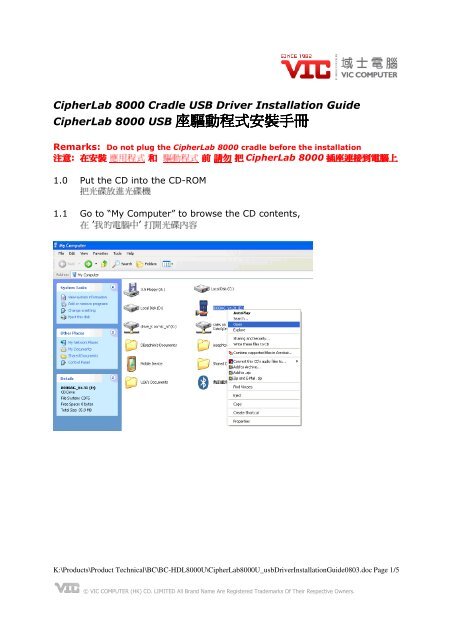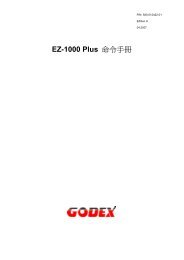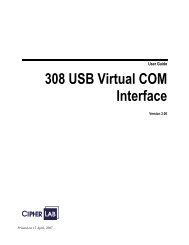CipherLab 8000 Cradle USB Driver Installation Guide
CipherLab 8000 Cradle USB Driver Installation Guide
CipherLab 8000 Cradle USB Driver Installation Guide
- No tags were found...
You also want an ePaper? Increase the reach of your titles
YUMPU automatically turns print PDFs into web optimized ePapers that Google loves.
<strong>CipherLab</strong> <strong>8000</strong> <strong>Cradle</strong> <strong>USB</strong> <strong>Driver</strong> <strong>Installation</strong> <strong>Guide</strong><br />
<strong>CipherLab</strong> <strong>8000</strong> <strong>USB</strong> 座 驅 動 程 式 安 裝 手 冊<br />
Remarks: Do not plug the <strong>CipherLab</strong> <strong>8000</strong> cradle before the installation<br />
<strong>8000</strong> 插 在<br />
1.0 Put the CD into the CD-ROM<br />
1.1 Go to “My Computer” to browse the CD contents,<br />
打 我<br />
意 注 意 :<br />
<strong>CipherLab</strong> 安 裝 應 用 程 式 和 驅 動 程 式 前 請 勿 把 連 接 到 電 腦 上 座<br />
光 碟 放 進 光 碟 機 把<br />
在 ’<br />
’ 腦 中 電 的<br />
光 碟 內 容 開<br />
K:\Products\Product Technical\BC\BC-HDL<strong>8000</strong>U\<strong>CipherLab</strong><strong>8000</strong>U_usb<strong>Driver</strong><strong>Installation</strong><strong>Guide</strong>0803.doc Page 1/5<br />
© VIC COMPUTER (HK) CO. LIMITED All Brand Name Are Registered Trademarks Of Their Respective Owners.
1.2 Open the folder named “Usb <strong>Driver</strong>”<br />
<strong>Driver</strong>” 的<br />
“Usb 名 為 開 打<br />
件 夾 文<br />
1.3 Double-click the file named “CP210x_VCP_Win2K_XP_S2K3.exe”<br />
的<br />
“CP210x_VCP_Win2K_XP_S2K3.exe” 名 為 開 打<br />
案 檔<br />
K:\Products\Product Technical\BC\BC-HDL<strong>8000</strong>U\<strong>CipherLab</strong><strong>8000</strong>U_usb<strong>Driver</strong><strong>Installation</strong><strong>Guide</strong>0803.doc Page 2/5<br />
© VIC COMPUTER (HK) CO. LIMITED All Brand Name Are Registered Trademarks Of Their Respective Owners.
1.4 Press “Next” to start installing the driver<br />
‘Next’ 下 按<br />
1.5 Select “I accept the terms of license agreement” and press “Next”<br />
accept the terms of license agreement” 並<br />
“I 取 選<br />
“Next” 下 按<br />
K:\Products\Product Technical\BC\BC-HDL<strong>8000</strong>U\<strong>CipherLab</strong><strong>8000</strong>U_usb<strong>Driver</strong><strong>Installation</strong><strong>Guide</strong>0803.doc Page 3/5<br />
© VIC COMPUTER (HK) CO. LIMITED All Brand Name Are Registered Trademarks Of Their Respective Owners.
1.6 Press “Next”<br />
“Next” 下 按<br />
1.7 Press “Install”<br />
“Install” 下 按<br />
K:\Products\Product Technical\BC\BC-HDL<strong>8000</strong>U\<strong>CipherLab</strong><strong>8000</strong>U_usb<strong>Driver</strong><strong>Installation</strong><strong>Guide</strong>0803.doc Page 4/5<br />
© VIC COMPUTER (HK) CO. LIMITED All Brand Name Are Registered Trademarks Of Their Respective Owners.
1.8 Install in progress<br />
1.9 Press “Yes” to restart your computer<br />
重<br />
“Yes” 下 按<br />
開 您 的 電<br />
<strong>Installation</strong> Completed<br />
腦<br />
裝 完 成 安<br />
2.0 Now you can plug your <strong>CipherLab</strong> <strong>8000</strong> cradle device and start using<br />
<strong>8000</strong> 插<br />
K:\Products\Product Technical\BC\BC-HDL<strong>8000</strong>U\<strong>CipherLab</strong><strong>8000</strong>U_usb<strong>Driver</strong><strong>Installation</strong><strong>Guide</strong>0803.doc Page 5/5<br />
© VIC COMPUTER (HK) CO. LIMITED All Brand Name Are Registered Trademarks Of Their Respective Owners.<br />
<strong>CipherLab</strong> 可 以 把 在 現<br />
連 接 到 電 腦 上 並 開 始 使 用 座