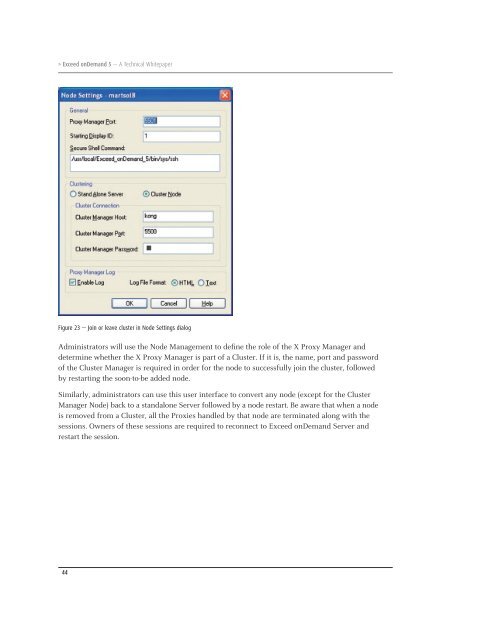Exceed onDemand A Technical Whitepaper
Exceed onDemand A Technical Whitepaper
Exceed onDemand A Technical Whitepaper
Create successful ePaper yourself
Turn your PDF publications into a flip-book with our unique Google optimized e-Paper software.
<strong>Exceed</strong> <strong>onDemand</strong> 5 — A <strong>Technical</strong> <strong>Whitepaper</strong><br />
Figure 23 — Join or leave cluster in Node Settings dialog<br />
Administrators will use the Node Management to define the role of the X Proxy Manager and<br />
determine whether the X Proxy Manager is part of a Cluster. If it is, the name, port and password<br />
of the Cluster Manager is required in order for the node to successfully join the cluster, followed<br />
by restarting the soon-to-be added node.<br />
Similarly, administrators can use this user interface to convert any node (except for the Cluster<br />
Manager Node) back to a standalone Server followed by a node restart. Be aware that when a node<br />
is removed from a Cluster, all the Proxies handled by that node are terminated along with the<br />
sessions. Owners of these sessions are required to reconnect to <strong>Exceed</strong> <strong>onDemand</strong> Server and<br />
restart the session.<br />
44