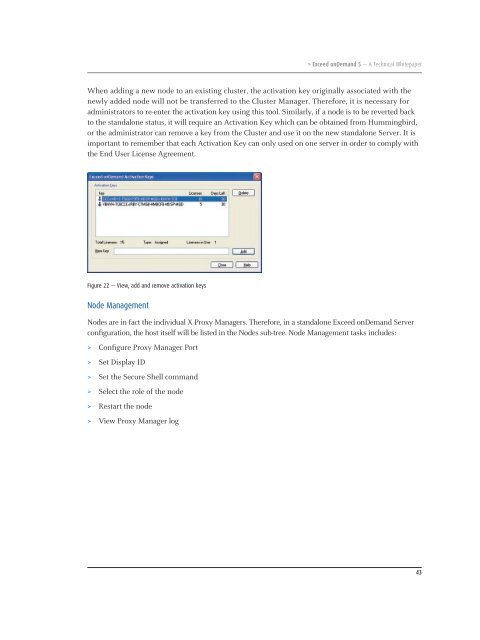Exceed onDemand A Technical Whitepaper
Exceed onDemand A Technical Whitepaper
Exceed onDemand A Technical Whitepaper
Create successful ePaper yourself
Turn your PDF publications into a flip-book with our unique Google optimized e-Paper software.
<strong>Exceed</strong> <strong>onDemand</strong> 5 — A <strong>Technical</strong> <strong>Whitepaper</strong><br />
When adding a new node to an existing cluster, the activation key originally associated with the<br />
newly added node will not be transferred to the Cluster Manager. Therefore, it is necessary for<br />
administrators to re-enter the activation key using this tool. Similarly, if a node is to be reverted back<br />
to the standalone status, it will require an Activation Key which can be obtained from Hummingbird,<br />
or the administrator can remove a key from the Cluster and use it on the new standalone Server. It is<br />
important to remember that each Activation Key can only used on one server in order to comply with<br />
the End User License Agreement.<br />
Figure 22 — View, add and remove activation keys<br />
Node Management<br />
Nodes are in fact the individual X Proxy Managers. Therefore, in a standalone <strong>Exceed</strong> <strong>onDemand</strong> Server<br />
configuration, the host itself will be listed in the Nodes sub-tree. Node Management tasks includes:<br />
> Configure Proxy Manager Port<br />
> Set Display ID<br />
> Set the Secure Shell command<br />
> Select the role of the node<br />
> Restart the node<br />
> View Proxy Manager log<br />
43