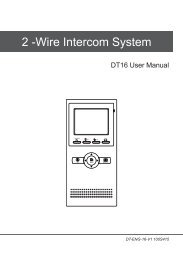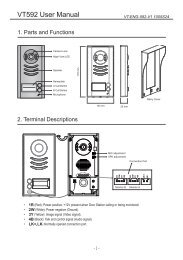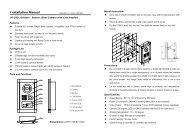2 WIRE INTERCOM SYSTEM
2 WIRE INTERCOM SYSTEM
2 WIRE INTERCOM SYSTEM
- No tags were found...
You also want an ePaper? Increase the reach of your titles
YUMPU automatically turns print PDFs into web optimized ePapers that Google loves.
5<br />
Ring Volume and Night Ring Volume Setting<br />
You can set a ring volume for day time and night<br />
time individually, 6:00 AM~18:00 PM is the day<br />
time and 18:00 PM~6:00 AM is the night time by<br />
default,if you don't want to be disturbed at night,you<br />
can set the night ring volume to 0.<br />
Touch User Setup item on main menu page to<br />
enter setup page,then touch Next Page item to enter<br />
User Setup 2 page, select Ring Volume Setting or<br />
Night Ring Volume item. then touch ▲ / ▼ icon to<br />
increase / decrease the value; After finish, touch<br />
icon to save and exit.(touch icon to cancel the<br />
setting and return last page, touch icon to get into<br />
main menu page)<br />
User Setup (2)<br />
Ring Volume ...<br />
Night Ring Volume ...<br />
TPC Configure ...<br />
Restore to default ...<br />
Last Page<br />
Exit<br />
Home<br />
Ring Volume<br />
Current : 05<br />
Cancel Home Save&Exit<br />
7. Date and Time Setting<br />
Touch User Setup item on main menu page to enter<br />
setup page, touch Clock... item. a digital keypad<br />
will be showed on screen, input date and time by<br />
touching the digital keypad,use * icon to move the<br />
location. After finish, touch icon to save and<br />
exit.(touch icon to cancel the setting and return<br />
last page.)<br />
Clock<br />
2010 - 12 - 28 15 : 00<br />
1 2 3<br />
4 5 6<br />
7 8 9<br />
*<br />
0 #<br />
Cancel Save&Exit<br />
8. Monitor Time settig<br />
Touch Manual Monitor item on main menu page<br />
to get into camera switch mode, select Monitor Time<br />
Set... item. touch ▲ / ▼ icon to increase / decrease<br />
the value; After finish, touch icon to save and<br />
exit.(touch icon to cancel the setting and return<br />
last page, touch icon to get into main menu page)<br />
Monitor Time Select<br />
Current : 01min<br />
Cancel Home Save&Exit