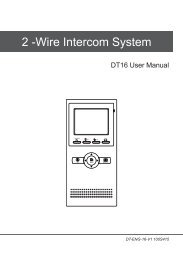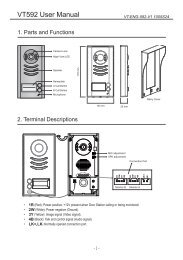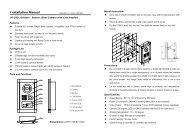2 WIRE INTERCOM SYSTEM
2 WIRE INTERCOM SYSTEM
2 WIRE INTERCOM SYSTEM
- No tags were found...
You also want an ePaper? Increase the reach of your titles
YUMPU automatically turns print PDFs into web optimized ePapers that Google loves.
3<br />
4. Basic Door Release Operation<br />
1. Press CALL button on outdoor station, the<br />
Monitor rings, at the same time, the screen<br />
displays the visitor image.<br />
DS-1 00:23<br />
2. Press TALK/MON Button on monitor or touch<br />
icon on screen, you can communicate hands<br />
free with the visitor for 90 seconds.After finishing<br />
communication,press TALK/MON button again<br />
or touch icon to end the communication. If nobody answers the phone, the<br />
screen will be turned off automatically after 30 seconds.<br />
3. During talking state, Press UNLOCK Button or touch or icon to open the<br />
corresponding door for the visitor.<br />
4. When the monitor is in standby mode, press TALK/MON Button(or touch<br />
Monitor ... item on main menu page), The screen can display the view of outside.<br />
If multi door stations are installed, touch icon to get into the camera switch<br />
mode(or direct touch Manual Monitor item on main menu page). You can touch<br />
camera 1/2/3/4 to monitor the door station or CCTV camera you want.See the<br />
following diagrams.(Press TALK/MON button again to end monitoring.)<br />
DS-1 00:23<br />
Monitor Select<br />
Camera 1 ...<br />
Camera 2 ...<br />
Camera 3 ...<br />
Camera 4 ...<br />
Monitor Time Set ...<br />
Exit Home<br />
5. Intercom Function<br />
When the monitor is in standby mode, press CALL<br />
Button to enter Intercom Function page(or direct<br />
touch Intercom item on main menu page).<br />
Exit<br />
Intercom<br />
Intercom Call ...<br />
Inner Call ...<br />
Direct Call Guard Unit ...<br />
Home