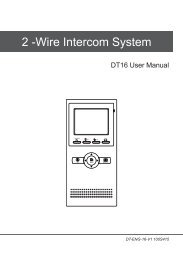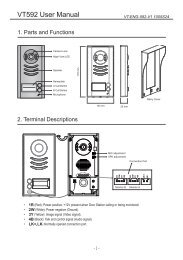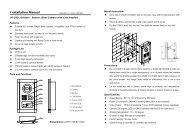2 WIRE INTERCOM SYSTEM
2 WIRE INTERCOM SYSTEM
2 WIRE INTERCOM SYSTEM
- No tags were found...
You also want an ePaper? Increase the reach of your titles
YUMPU automatically turns print PDFs into web optimized ePapers that Google loves.
9<br />
11. Screen and Volume Adjustment<br />
During monitoring or talking, touch icon,the ADJUST MENU will be displayed.<br />
Touch and select the adjustment item you want; touch / icon to decrease / increase<br />
the value.<br />
1. The first item is Scene mode selection: Total 4<br />
screen modes can be selected in sequence: Normal,<br />
User, Soft and Bright. Whenever you modify<br />
Brightness or colour, Scene item will be set to User<br />
mode automatically.<br />
2. The Brightness and Colour item is for the image<br />
quality setting, adjust the value to get the best<br />
image you like.<br />
3. The Ratio item is for screen display adjustment,you can set to 16:9 or 4:3.<br />
4. The Talk Volume item is for talking volume adjustment.<br />
Scene<br />
Normal<br />
Bright 6<br />
Color 6<br />
Ratio 16:9<br />
Talk Volume 2<br />
5. Note that all the modifications will be performed immediately after the operation.<br />
Touch icon to exit the adjust page.<br />
Exit<br />
Dec<br />
Inc<br />
12. Specification<br />
●●<br />
Power supply for indoor monitor:●● ● DC 24V<br />
●●<br />
Power consumption:● ●● Standby 1.5W; Working status 10W<br />
●●<br />
Monitor screen: ● 7 Inch digital color LCD<br />
●●<br />
Display Resolutions: ● 800*3(R, G, B) x 480 pixels<br />
●●<br />
Video signal: ● 1Vp-p, 75Ω, CCIR standard<br />
●●<br />
Wiring: ● 2 wires, non-polarity<br />
●●<br />
Dimension: ● 155(H)×225(W)×28(D)mm