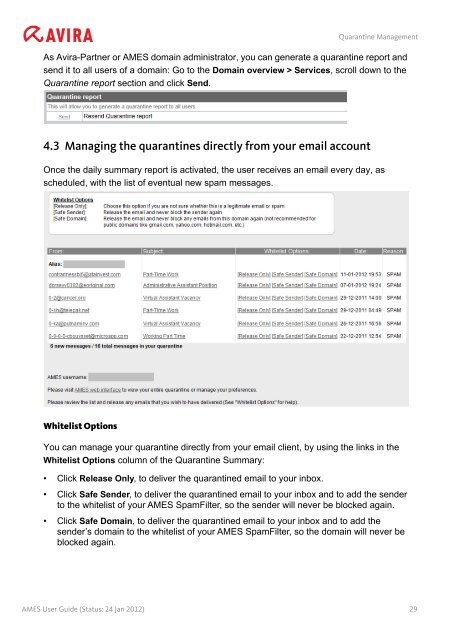Avira Managed Email Security (AMES)
Avira Managed Email Security (AMES)
Avira Managed Email Security (AMES)
You also want an ePaper? Increase the reach of your titles
YUMPU automatically turns print PDFs into web optimized ePapers that Google loves.
Quarantine Management<br />
As <strong>Avira</strong>-Partner or <strong>AMES</strong> domain administrator, you can generate a quarantine report and<br />
send it to all users of a domain: Go to the Domain overview > Services, scroll down to the<br />
Quarantine report section and click Send.<br />
4.3 Managing the quarantines directly from your email account<br />
Once the daily summary report is activated, the user receives an email every day, as<br />
scheduled, with the list of eventual new spam messages.<br />
Whitelist Options<br />
You can manage your quarantine directly from your email client, by using the links in the<br />
Whitelist Options column of the Quarantine Summary:<br />
• Click Release Only, to deliver the quarantined email to your inbox.<br />
• Click Safe Sender, to deliver the quarantined email to your inbox and to add the sender<br />
to the whitelist of your <strong>AMES</strong> SpamFilter, so the sender will never be blocked again.<br />
• Click Safe Domain, to deliver the quarantined email to your inbox and to add the<br />
sender’s domain to the whitelist of your <strong>AMES</strong> SpamFilter, so the domain will never be<br />
blocked again.<br />
<strong>AMES</strong> User Guide (Status: 24 Jan 2012) 29