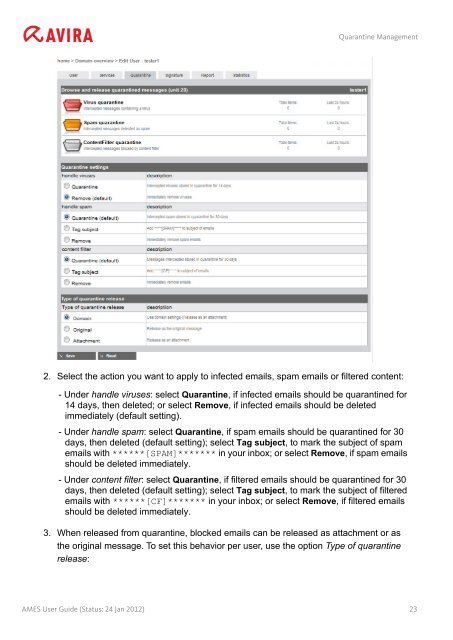Avira Managed Email Security (AMES)
Avira Managed Email Security (AMES)
Avira Managed Email Security (AMES)
Create successful ePaper yourself
Turn your PDF publications into a flip-book with our unique Google optimized e-Paper software.
Quarantine Management<br />
2. Select the action you want to apply to infected emails, spam emails or filtered content:<br />
- Under handle viruses: select Quarantine, if infected emails should be quarantined for<br />
14 days, then deleted; or select Remove, if infected emails should be deleted<br />
immediately (default setting).<br />
- Under handle spam: select Quarantine, if spam emails should be quarantined for 30<br />
days, then deleted (default setting); select Tag subject, to mark the subject of spam<br />
emails with ******[SPAM]******* in your inbox; or select Remove, if spam emails<br />
should be deleted immediately.<br />
- Under content filter: select Quarantine, if filtered emails should be quarantined for 30<br />
days, then deleted (default setting); select Tag subject, to mark the subject of filtered<br />
emails with ******[CF]******* in your inbox; or select Remove, if filtered emails<br />
should be deleted immediately.<br />
3. When released from quarantine, blocked emails can be released as attachment or as<br />
the original message. To set this behavior per user, use the option Type of quarantine<br />
release:<br />
<strong>AMES</strong> User Guide (Status: 24 Jan 2012) 23