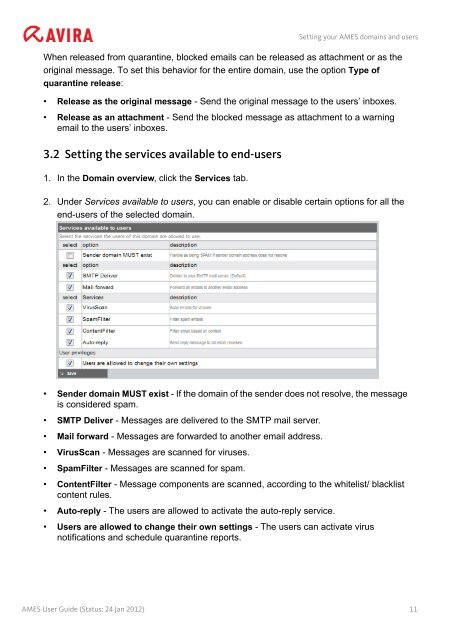Avira Managed Email Security (AMES)
Avira Managed Email Security (AMES)
Avira Managed Email Security (AMES)
You also want an ePaper? Increase the reach of your titles
YUMPU automatically turns print PDFs into web optimized ePapers that Google loves.
Setting your <strong>AMES</strong> domains and users<br />
When released from quarantine, blocked emails can be released as attachment or as the<br />
original message. To set this behavior for the entire domain, use the option Type of<br />
quarantine release:<br />
• Release as the original message - Send the original message to the users’ inboxes.<br />
• Release as an attachment - Send the blocked message as attachment to a warning<br />
email to the users’ inboxes.<br />
3.2 Setting the services available to end-users<br />
1. In the Domain overview, click the Services tab.<br />
2. Under Services available to users, you can enable or disable certain options for all the<br />
end-users of the selected domain.<br />
• Sender domain MUST exist - If the domain of the sender does not resolve, the message<br />
is considered spam.<br />
• SMTP Deliver - Messages are delivered to the SMTP mail server.<br />
• Mail forward - Messages are forwarded to another email address.<br />
• VirusScan - Messages are scanned for viruses.<br />
• SpamFilter - Messages are scanned for spam.<br />
• ContentFilter - Message components are scanned, according to the whitelist/ blacklist<br />
content rules.<br />
• Auto-reply - The users are allowed to activate the auto-reply service.<br />
• Users are allowed to change their own settings - The users can activate virus<br />
notifications and schedule quarantine reports.<br />
<strong>AMES</strong> User Guide (Status: 24 Jan 2012) 11