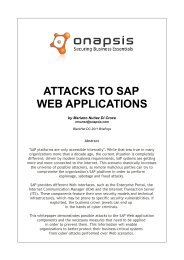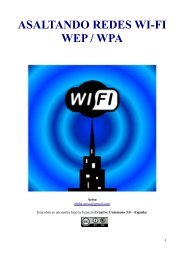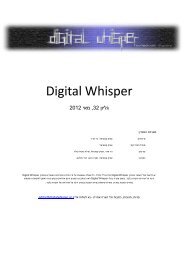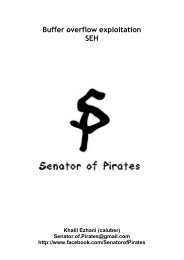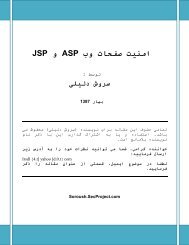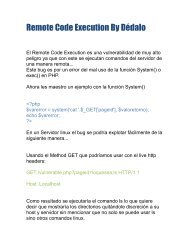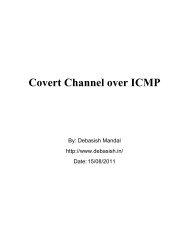sap penetration testing sap penetration testing - Black Hat
sap penetration testing sap penetration testing - Black Hat
sap penetration testing sap penetration testing - Black Hat
- No tags were found...
Create successful ePaper yourself
Turn your PDF publications into a flip-book with our unique Google optimized e-Paper software.
SAP PENETRATION TESTING<br />
with <strong>sap</strong>yto (v1.00)<br />
A CYBSEC-Labs Publication<br />
by Mariano Nuñez Di Croce<br />
April 16, 2009<br />
Abstract<br />
Penetration Testing has become an industry-proven effective<br />
methodology to analyze the security level of information systems<br />
platforms. However, due to the lack of practical knowledge, fear of<br />
service disruption and absence of proper tools, SAP systems have<br />
always been excluded from this kind of assessments.<br />
As implementing SAP in a company is such a complex and long process,<br />
security settings are often postponed or unattended. Moreover, many of<br />
these settings have unsafe values by default. The combination of this two<br />
facts results in many insecure SAP platforms, exposed to high risk<br />
threats.<br />
This publication describes the use of <strong>sap</strong>yto, an SAP Penetration Testing<br />
Framework, which assists security professionals in assessing the security<br />
of their SAP platforms. <strong>sap</strong>yto will help them detect existing vulnerabilities<br />
and increase the overall security level of the implementation, protecting<br />
the company’s critical business information.<br />
© 2009 Cybsec S.A. - All Rights Reserved
SAP PENETRATION TESTING<br />
with <strong>sap</strong>yto (v1.00)<br />
Table of Contents<br />
1. Introduction .......................................................................................................2<br />
2. Methodology and Goals ....................................................................................2<br />
3. Setting up the Assessment Platform .................................................................3<br />
4. <strong>sap</strong>yto: The SAP Penetration Testing Framework ............................................4<br />
4.1. Installation ..................................................................................................4<br />
4.1.1. The SAP RFC Library ..........................................................................4<br />
4.1.2. Installation on Linux systems ...........................................................5<br />
4.1.3. Installation on Windows systems .....................................................7<br />
4.2. Architecture ................................................................................................8<br />
4.2.1. Connectors and Targets ..................................................................8<br />
4.2.2. Plugins.............................................................................................9<br />
4.2.3. Shells...............................................................................................9<br />
4.2.4. <strong>sap</strong>ytoAgents.................................................................................10<br />
4.2.5. Tools..............................................................................................10<br />
4.3. Using <strong>sap</strong>yto.............................................................................................10<br />
4.3.1. The Console Interface....................................................................10<br />
4.3.2. The Graphical User Interface.........................................................14<br />
4.4. Plugins Detailed .......................................................................................14<br />
4.4.1. Discovery Plugins ..........................................................................14<br />
4.4.2. Audit Plugins..................................................................................16<br />
4.4.3. Exploit Plugins ...............................................................................19<br />
4.5. Shells Detailed .........................................................................................22<br />
4.6. <strong>sap</strong>ytoAgents Detailed..............................................................................23<br />
4.7. Tools Detailed ..........................................................................................23<br />
5. Conclusions ....................................................................................................24<br />
6. References......................................................................................................24<br />
1
SAP PENETRATION TESTING<br />
with <strong>sap</strong>yto (v1.00)<br />
1. Introduction<br />
For years, when auditors and security professionals referred to “SAP security”,<br />
they were mostly meaning “security of the SAP Authorization subsystem – roles<br />
& profiles”. This kind of analysis in mainly focused in analyzing users’<br />
authorizations, with the purpose of detecting and shrinking wide and incompatible<br />
privileges that could result in business frauds. This kind of assessment is<br />
compulsory for many companies because of regulations like Sarbanes-Oxley<br />
(SOX), among others.<br />
While the authorization and Segregation of Duties (SoD) reviews are important,<br />
so far the security community has been overlooking an equally significant area in<br />
the SAP security matter: the technical security, or “grey area”. This area involves<br />
all the technical aspects and components that serve as the base framework for<br />
running the business modules and is critical for the security of the platform: a<br />
breach in many of these components would also result in the ability of carrying<br />
out business frauds, even though the authorization system is absolutely locked<br />
down. Therefore, in order to develop a complete assessment, security<br />
professionals need to fully understand and analyze these threats.<br />
Penetration <strong>testing</strong> has become an industry-proven methodology to effectively<br />
analyze the security level of companies’ information systems. This kind of<br />
assessment provides a unique perspective over the current security state of the<br />
information platform.<br />
So far, SAP systems were usually not included in this kind of projects. Fear of<br />
interrupting service and lack of knowledge prevented managers (and consultants)<br />
from <strong>testing</strong> this critical infrastructure. The consequence of this is many<br />
unsecured SAP implementations, continuously exposed to different kind of<br />
attacks.<br />
This document describes the architecture and usage of a robust framework that<br />
will assist security professionals in undertaking SAP Penetration Testing projects,<br />
strongly focused on the technical security, helping them detect weaknesses and<br />
increase the security level of their primary business platform.<br />
2. Methodology and Goals<br />
As with any other type of Penetration Test, it is essential to carry out an ordered<br />
and complete assessment. The suggested methodology, widely proven by the<br />
international community and compatible with security standards [1] comprises the<br />
following primary phases:<br />
2
SAP PENETRATION TESTING<br />
with <strong>sap</strong>yto (v1.00)<br />
1. Discovery<br />
2. Exploration<br />
3. Vulnerability Assessment<br />
4. Exploitation<br />
In an SAP Penetration Test project, the premier goal is usually the achievement<br />
of the highest possible privileges over the Production system. This can be<br />
accomplished by reaching any of the following access levels:<br />
• SAP Administration privileges at the Operating system level (adm<br />
user) or higher.<br />
• DBA privileges over SAP database schemas or higher.<br />
• SAP_ALL privileges over the Production client or equivalent.<br />
Any of the presented privileges are equivalent: obtaining just one of them will<br />
probably result in the complete control over all the other SAP layers as well.<br />
3. Setting up the Assessment Platform<br />
Many of the involved activities imply repetitive tasks that can (and should) be<br />
automated with the assistance of particular tools. Furthermore, in order to<br />
perform certain analysis, specific software must be used.<br />
The following tools will be helpful while performing SAP Penetration Tests:<br />
<strong>sap</strong>yto [2]<br />
nmap [3]<br />
r* tools (rsh, rlogin, rexec)<br />
SQL client tools<br />
NFS client tools<br />
SMB client & security tools<br />
BurpSuite [4]<br />
Nessus [5]<br />
john (patched) [6]<br />
hydra [7]<br />
It is worth mentioning that, despite the fact that many of these tools simplify many<br />
parts of the process, it is essential that the security professional performing the<br />
assessment has a vast knowledge in general SAP architecture and security<br />
concepts, in order to fully understand the existing threats and avoid disrupting the<br />
service of the platform under analysis.<br />
3
SAP PENETRATION TESTING<br />
with <strong>sap</strong>yto (v1.00)<br />
4. <strong>sap</strong>yto: The SAP Penetration Testing Framework<br />
<strong>sap</strong>yto is the first SAP Penetration Testing Framework. Fully developed at<br />
CYBSEC-Labs, <strong>sap</strong>yto provides support to information security professionals in<br />
SAP platform discovery, exploration, vulnerability assessment and exploitation<br />
activities.<br />
<strong>sap</strong>yto is periodically updated with the outcome of the deep research constantly<br />
carried out by CYBSEC-Labs on the various security aspects of SAP systems.<br />
The following sections provide a so far missing guide on how to use this<br />
framework, from the installation up to a description of all the plugins and features<br />
available in the Public Edition of <strong>sap</strong>yto (v1.00).<br />
4.1. Installation<br />
4.1.1. The SAP RFC Library<br />
While CYBSEC-Labs has developed a fully functional python implementation of<br />
the RFC protocol, codenamed CROAKlib, it is not possible to release to the<br />
general public.<br />
Therefore, in order to use the plugins that operate through SAPRFC* connectors,<br />
the SAP RFCSDK must be downloaded and installed. The RFCSDK is an API<br />
released by SAP to allow the development of RFC-enabled software.<br />
This library can be downloaded from the SAP Support Portal, at<br />
http://service.<strong>sap</strong>.com . This will require a valid SAP customer account.<br />
The following RFCSDK releases are fully supported by <strong>sap</strong>yto:<br />
• RFCSDK for Linux 6.40 (Non-Unicode)<br />
• RFCSDK for Linux 7.00 (Non-Unicode)<br />
• RFCSDK for Windows 6.40 (Non-Unicode)<br />
• RFCSDK for Windows 7.00 (Non-Unicode)<br />
For example, in order to download the 7.00 version you will need to:<br />
• Access http://service.<strong>sap</strong>.com/swdc (login)<br />
• Select "Download" -> "Support Packages and Patches" -> "Entry by<br />
Application Group" -> "Additional Components"<br />
4
SAP PENETRATION TESTING<br />
with <strong>sap</strong>yto (v1.00)<br />
• Select "SAP RFC SDK"-> "SAP RFC SDK 7.00" -> Choose your platform<br />
-> Download.<br />
Once the library has been downloaded, it must be uncompressed with the<br />
SAPCAR utility:<br />
$ SAPCAR -xvf file.SAR<br />
This will create a "rfcsdk" folder, containing the necessary files to build SAPRFC*<br />
connectors.<br />
4.1.2. Installation on Linux systems<br />
Dependencies<br />
This version of <strong>sap</strong>yto should work under any Linux distribution and was<br />
successfully tested for IA32 and x86_64 (amd64) architectures.<br />
The following software is required for the base installation of <strong>sap</strong>yto:<br />
• Python >= 2.5.<br />
• Python development libraries (python-dev).<br />
• GCC runtime and development utilities/libraries<br />
Please verify that all required dependencies have been installed and configured<br />
successfully before installing <strong>sap</strong>yto.<br />
Installing<br />
<strong>sap</strong>yto is shipped as a compressed ZIP file. This file must be uncompressed to<br />
an installation folder.<br />
If the SAPRFC* connectors are to be used, <strong>sap</strong>yto needs to be built and linked<br />
against the RFCSDK, which can be done with the following command:<br />
$ python setup.py build<br />
If the rfcsdk header files were not deployed to /usr/<strong>sap</strong>/rfcsdk/include, you may<br />
need to supply the -I flag to let the setup script know where to look for them.<br />
The same applies for the lib files of course, using the -L flag.<br />
For Example:<br />
$ python setup.py build_ext -I/foo/bar/rfcsdk/include -<br />
L/foo/bar/rfcsdk/lib<br />
5
SAP PENETRATION TESTING<br />
with <strong>sap</strong>yto (v1.00)<br />
Then<br />
$ python setup.py build<br />
$ python setup.py install<br />
This will install the required libraries in the system.<br />
Finally, it is necessary to tell the Operating System where to look for the RFC<br />
library when trying to load it. This can be done editing the /etc/ld.so.conf (or<br />
equivalent) and adding the path to the library folder, for example:<br />
/usr/<strong>sap</strong>/rfcsdk/lib<br />
Afterwards, update the dynamic linker configuration:<br />
$ sudo ldconfig<br />
Another alternative is to configure the LD_LIBRARY_PATH environment variable.<br />
In order to check if the RFCSDK was successfully installed, run:<br />
$ ./<strong>sap</strong>yto -c<br />
You should get that the SAPRFC, SAPRFC_EXT and SAPGATEWAY<br />
connectors are available:<br />
SAPRFC connector available<br />
SAPRFC_EXT connector available<br />
SAPGATEWAY connector available<br />
...<br />
Troubleshooting<br />
If the aforementioned connectors are "NOT available", you should check that:<br />
• You have all the packages and software listed in the Dependencies<br />
section.<br />
• The RFCSDK is installed.<br />
• The <strong>sap</strong>rfcutil.so file, located in python packages directory<br />
(/usr/lib/python/site-packages/), has the correct permissions.<br />
• The RFCSDK directory ([dir]/rfcsdk/lib/) is included in the<br />
LD_LIBRARY_PATH environment variable or ldconfig is updated.<br />
If everything is correctly setup, check if you can access the <strong>sap</strong>rfcutil module<br />
directly with python:<br />
6
SAP PENETRATION TESTING<br />
with <strong>sap</strong>yto (v1.00)<br />
$ python<br />
>>> import <strong>sap</strong>rfcutil<br />
If you get an exception like the following, it means that you have to install<br />
missing packages:<br />
Traceback (most recent call last):<br />
File "", line 1, in <br />
ImportError: libstdc++.so.5: cannot open shared object<br />
file: No such file or directory<br />
4.1.3. Installation on Windows systems<br />
Dependencies<br />
This version of <strong>sap</strong>yto was successfully tested for Windows 2000/XP/2003 over<br />
IA32 architectures.<br />
The following software is required for the base installation of <strong>sap</strong>yto:<br />
• Python >= 2.5.<br />
Please verify that all required dependencies have been installed and configured<br />
successfully before installing <strong>sap</strong>yto.<br />
Installing<br />
The Windows version of <strong>sap</strong>yto is pre-compiled, in order to avoid the installation<br />
of many non-native prerequisites on the user system.<br />
<strong>sap</strong>yto is shipped as a compressed ZIP file. This file must be uncompressed to<br />
an installation folder.<br />
Following, open a command line interface and run:<br />
C:\<strong>sap</strong>yto> python setup.py install<br />
This will install required modules into the Python library repository.<br />
In order to check if the RFCSDK was successfully installed, run:<br />
C:\<strong>sap</strong>yto> python <strong>sap</strong>yto –c<br />
7
SAP PENETRATION TESTING<br />
with <strong>sap</strong>yto (v1.00)<br />
You should get that the SAPRFC, SAPRFC_EXT and SAPGATEWAY<br />
connectors are available:<br />
SAPRFC connector available<br />
SAPRFC_EXT connector available<br />
SAPGATEWAY connector available<br />
...<br />
Troubleshooting<br />
If the aforementioned connectors are "NOT available", you should check that:<br />
• You have all the packages and software listed in the Dependencies<br />
section.<br />
• The RFCSDK is installed. File librfc32.dll is present in<br />
C:\\system32 (or the search path).<br />
• The <strong>sap</strong>rfcutil.pyd file is located in python packages directory<br />
(\Python\site-packages\).<br />
4.2. Architecture<br />
In order to understand <strong>sap</strong>yto, it is essential to familiarize with its architecture and<br />
terminology. Following, an overview over the different concepts that build <strong>sap</strong>yto<br />
are presented.<br />
4.2.1. Connectors and Targets<br />
A connector represents a way to communicate with an SAP service or<br />
component. Due to the vast number of SAP end-points and protocols, it is<br />
necessary to allow the framework communicate by different means to remote<br />
SAP systems.<br />
A target is, therefore, a configured connector. Once a connector has been<br />
configured, it is already available to be used by the plugins.<br />
Currently, <strong>sap</strong>yto supports the following targets/connectors:<br />
• SAPRFC: Interaction with SAP Application Servers through the SAP RFC<br />
protocol.<br />
• SAPRFC_EXT: Communication with external servers developed with the<br />
SAP RFCSDK library.<br />
8
SAP PENETRATION TESTING<br />
with <strong>sap</strong>yto (v1.00)<br />
• SAPGATEWAY: Enables the communications with SAP Gateways.<br />
• SAPROUTER: Interaction with SAPRouters.<br />
Of course, the connector architecture is fully extensible, enabling the fast<br />
development of further means of communicating with SAP components.<br />
4.2.2. Plugins<br />
Plugins implement an particular test or action over a configured target. According<br />
to their purpose, they are categorized in one of the following groups:<br />
• Discovery: Their objective is to discover new targets from the already<br />
configured ones. This enables recursive discovery and automatic<br />
feedback for other plugins.<br />
• Audit: These plugins perform activities that could be involved in the<br />
Exploration and/or Vulnerability Assessment phases. They obtain further<br />
information or perform a check for a particular vulnerability.<br />
• Exploit: Their aim is to take advantage of vulnerabilities discovered by the<br />
audit plugins, enabling the user to escalate privileges or perform security<br />
sensitive actions over vulnerable targets.<br />
Besides the category it belongs to, each plugin is developed to communicate<br />
through one of more connectors. This allows a plugin to perform the same check<br />
by different available connectors.<br />
Many plugins allow the user to specify different options that will influence their<br />
behavior when executed. It is possible to obtain more information about available<br />
plugins’ options in the Plugins Detailed section.<br />
4.2.3. Shells<br />
Some of the exploit plugins’ purpose is to spawn remote interactive command<br />
shells over vulnerable targets.<br />
By being able to interact with the remote target through a shell, the security<br />
professional has the possibility of analyzing the security level of the platform from<br />
a different perspective, determining further vulnerabilities and analyzing the<br />
application of the security in-depth principle.<br />
9
SAP PENETRATION TESTING<br />
with <strong>sap</strong>yto (v1.00)<br />
More information about available shells can be obtained in the Shells Detailed<br />
section.<br />
4.2.4. <strong>sap</strong>ytoAgents<br />
<strong>sap</strong>yto also supports an agent architecture. This model allows the “deployment”<br />
of a <strong>sap</strong>yto module (<strong>sap</strong>ytoAgent) after having exploited a vulnerability, which<br />
allows the security professional use some <strong>sap</strong>yto plugins (and other tools) in<br />
order to assess the security of other systems, from the controlled one.<br />
In a similar way as with <strong>sap</strong>yto shells, this functionality allows users to analyze<br />
the security level of the platform from a different perspective, determining further<br />
vulnerabilities and observing the application of the security in-depth principle.<br />
More information about available <strong>sap</strong>ytoAgents can be obtained in the<br />
<strong>sap</strong>ytoAgents Detailed section.<br />
4.2.5. Tools<br />
Tools are semi-independent programs that can assist the user in some specific<br />
tasks. They can be used from outside of a “scan session”.<br />
More information about available tools can be obtained in the Tools Detailed<br />
section.<br />
4.3. Using <strong>sap</strong>yto<br />
4.3.1. The Console Interface<br />
The console interface allows users to interact with <strong>sap</strong>yto in text-based consoles.<br />
There are two ways of using the console interface: Interactive or Batch.<br />
Batch mode is the more efficient way to run <strong>sap</strong>yto in console mode. It is<br />
practical use the interactive mode for some quick tests and the exploitation phase,<br />
but it's not convenient for every day use.<br />
Interactive Mode<br />
Interactive mode can be started just by running "python <strong>sap</strong>yto". This will<br />
place the user inside <strong>sap</strong>yto console:<br />
<strong>sap</strong>yto><br />
10
SAP PENETRATION TESTING<br />
with <strong>sap</strong>yto (v1.00)<br />
Here the user can start typing commands. The console has TAB completion (just<br />
for commands, not arguments) and history. Keywords are case-sensitive.<br />
Every menu has a help command which will explain available options. It is also<br />
possible to run "help ", which will show further information about<br />
the specified command.<br />
Target Configuration<br />
In order to start assessing the security of an SAP system, the first action is to<br />
define the targets. This menu can be accessed through the targets command.<br />
<strong>sap</strong>yto> targets<br />
Available connectors: SAPRFC, SAPGATEWAY, SAPROUTER,…<br />
<strong>sap</strong>yto/targets><br />
The targets menu will show which are the available connectors installed and<br />
configured in <strong>sap</strong>yto.<br />
In order to add a new target, the "add " command must be used.<br />
For example:<br />
<strong>sap</strong>yto/targets> add SAPRFC<br />
Once in the target configuration menu, connection parameters can be shown<br />
using the "view" command:<br />
<strong>sap</strong>yto/targets/add> view<br />
Parameter Value<br />
Description<br />
========= ===== ===========<br />
ashost * 127.0.0.1 SAP Application Server host<br />
lang EN Language<br />
gwserv<br />
Gateway service<br />
gwhost<br />
Gateway host<br />
passwd SAPYTOPASS Username password<br />
sysnr * 00 System Number<br />
client 000 Client<br />
user SAPYTO Username<br />
Required parameters are highlighted with an asterisk (*).<br />
Once all the required parameters have been configured, using the<br />
“set“ command, running "back" will add the target for execution. It is possible to<br />
view created targets with the "show" command:<br />
<strong>sap</strong>yto/targets/add> back<br />
11
SAP PENETRATION TESTING<br />
with <strong>sap</strong>yto (v1.00)<br />
Added target with ID 0.<br />
<strong>sap</strong>yto/targets> show<br />
Target ID: 0 [SAPRFC]<br />
SAP Application Server: 127.0.0.1<br />
System Number: 00<br />
Client: 000<br />
Language: EN<br />
Username: SAPYTO<br />
Password: SAPYTOPASS<br />
<strong>sap</strong>yto/targets><br />
Running "back" returns the user to the main menu.<br />
Plugin Configuration and Selection<br />
After targets have been successfully configured, it is time to specify which plugins<br />
are to be run in the session.<br />
In order to do this, the "plugins" command must be in the main menu:<br />
<strong>sap</strong>yto> plugins<br />
<strong>sap</strong>yto/plugins><br />
Here it is possible to see all available plugins with the "list all" command.<br />
Also, running "list " (e.g: list discovery, list audit, list exploit, etc) will<br />
show the available plugins of that type. For example:<br />
<strong>sap</strong>yto/plugins> list discovery<br />
discovery plugins:<br />
ping Checks if remote RFC server… checkGwMon<br />
Detects if the SAP Gateway can …<br />
...<br />
It is possible to analyze which plugins are compatible with configured targets, you<br />
running "list compat".<br />
Some plugins have options and can be configured. This can be accomplished by<br />
executing " config ” (e.g: discovery config<br />
checkRFCEXEC). This will send place the user in the plugin configuration menu,<br />
where he can view and define options through "view" and "set" commands.<br />
For example:<br />
<strong>sap</strong>yto/plugins> discovery config checkRFCEXEC<br />
<strong>sap</strong>yto/plugin/checkRFCEXEC> view<br />
12
SAP PENETRATION TESTING<br />
with <strong>sap</strong>yto (v1.00)<br />
Parameter Value Description<br />
========= ===== ===========<br />
regTpnames* rfcexec,execute List of tpnames to try.<br />
<strong>sap</strong>yto/plugin/checkRFCEXEC> set regtpnames id1,id2<br />
<strong>sap</strong>yto/plugin/checkRFCEXEC> view<br />
Parameter Value Description<br />
========= ===== ===========<br />
regTpnames* id1,id2 List of tpnames to try.<br />
<strong>sap</strong>yto/plugin/checkRFCEXEC> back<br />
After configuring all the required plugins, it is necessary to add them to the<br />
execution pool. This is done by running " ", e.g:<br />
<strong>sap</strong>yto/plugins> discovery checkRFCEXEC<br />
Note that many plugins can be added at once, separated with ",". Special options<br />
"all" and "!" can also be used.<br />
Running "back" returns the user to the main menu.<br />
Starting the Scan Session<br />
Starting the session is easy:<br />
<strong>sap</strong>yto> start<br />
All selected plugins will be executed against configured (and compatible) targets.<br />
If any of the configured plugins has not been executed, it is probably because it is<br />
not compatible with the configured targets. This behaviour can be analyzed by<br />
running <strong>sap</strong>yto in "debug" mode, starting it with the "-d" switch.<br />
Batch Mode<br />
Batch mode is the more efficient way to use <strong>sap</strong>yto. There are three different<br />
kinds of files that can be fed to <strong>sap</strong>yto for batch processing:<br />
Type Argument Usage<br />
Target -t Specify targets for the session<br />
Scripts -s Configure and select plugins to use for the session<br />
Output -o Configure and select output plugins only<br />
13
SAP PENETRATION TESTING<br />
with <strong>sap</strong>yto (v1.00)<br />
These files contain one "console command" per line, just as if they were typed in<br />
the <strong>sap</strong>yto console.<br />
Self-explanatory examples are located in the scripts directory.<br />
4.3.2. The Graphical User Interface<br />
The GUI is only available in <strong>sap</strong>yto Advanced Edition.<br />
4.4. Plugins Detailed<br />
This section describes the purpose and configuration of available plugins in<br />
<strong>sap</strong>yto Public Edition v1.00.<br />
4.4.1. Discovery Plugins<br />
ping<br />
Description<br />
Detects available SAP Application Servers and external RFC servers by sending<br />
RFC ping packets.<br />
Connectors<br />
SAPRFC, SAPRFC_EXT<br />
Options<br />
None<br />
Result<br />
Notifies if the selected target is reachable through RFC.<br />
checkGwMon<br />
Description<br />
Detects if it is possible to connect to the Monitoring service of SAP Gateways.<br />
This service allows remote administration of the component and permits the<br />
discovery of other connected systems.<br />
Connectors<br />
SAPGATEWAY<br />
14
SAP PENETRATION TESTING<br />
with <strong>sap</strong>yto (v1.00)<br />
Options<br />
None<br />
Result<br />
Notifies if the selected SAP Gateway has the Monitoring service enabled.<br />
checkRFCEXEC<br />
Description<br />
Bruteforces possible and common names (tpnames) under which the external<br />
RFC server rfcexec may be registered at an SAP Gateway.<br />
Connectors<br />
SAPGATEWAY<br />
Options<br />
Name Type Required Description<br />
regTpnames List Yes List of tpnames under which rfcexec may be<br />
registered at an SAP Gateway.<br />
Result<br />
If detected, a list with the discovered tpnames of rfcexec servers.<br />
<strong>sap</strong>routerSpy<br />
Description<br />
Performs internal hosts port scanning through SAProuters.<br />
Connectors<br />
SAPROUTER<br />
Options<br />
Name Type Required Description<br />
type Choice Yes The target type.<br />
Possible entries: file | iprange<br />
targets String Yes The targets of the scanning.<br />
If type is set to file, targets points to a filename with<br />
one target per line.<br />
If type is set to iprange, targets specifies the hosts to<br />
scan.<br />
mode Choice Yes Scanning mode.<br />
Possible entries: <strong>sap</strong> | normal | full | <br />
15
SAP PENETRATION TESTING<br />
with <strong>sap</strong>yto (v1.00)<br />
<strong>sap</strong> mode scans SAP related services.<br />
normal mode scans <strong>sap</strong> mode + some administration<br />
and common ports.<br />
full mode scans the 65535 TCP ports.<br />
It is also possible to specify a port range, i.e.: 21-<br />
25,80,443<br />
createTargets Boolean Yes Specifies if targets are created automatically when<br />
associated connectors are detected.<br />
Possible entries: true | false<br />
Result<br />
A list of detected open and reachable ports in configured targets, behind the<br />
SAProuter.<br />
If the createTargets option is set to “true”, and detected services have <strong>sap</strong>yto<br />
connectors associated, new targets are created.<br />
4.4.2. Audit Plugins<br />
bruteLogin<br />
Description<br />
Brute-forces user/password combinations in order to identify access credentials<br />
to the SAP system. Please beware that SAP implements user locking for<br />
protecting from brute-force attacks.<br />
Connectors<br />
SAPRFC<br />
Options<br />
Name Type Required Description<br />
type Choice Yes The bruteforce type.<br />
Possible entries: defaultUsers | wordlist<br />
If type is set to defaultUsers, only well-known default<br />
credentials will be tested (SAP*,DDIC,SAPCPIC).<br />
If type is set to wordlist, user and passwords<br />
wordlists can be specified.<br />
userWordlist String No The username wordlist filename.<br />
Records must use the following format:<br />
client:userid:[passwd1,passwd2,..]<br />
If no pwdWordlist was specified, it is possible to<br />
specify a list of passwords to try for each user.<br />
pwdWordlist String No The password wordlist filename.<br />
The file contains one password per line.<br />
If specified, each user from the userWordlist file is<br />
16
SAP PENETRATION TESTING<br />
with <strong>sap</strong>yto (v1.00)<br />
tested with all the defined passwords from<br />
pwdWordlist.<br />
tryUserAsPwd Boolean No Specifies if the username is to be tested as the<br />
password.<br />
Possible entries: true | false<br />
Result<br />
A list of discovered credentials.<br />
getClients<br />
Description<br />
Enumerates available clients in the target SAP system.<br />
Connectors<br />
SAPRFC<br />
Options<br />
Name Type Required Description<br />
initialClient Integer Yes The initial client from which enumeration will run.<br />
endClient Integer Yes The last client up to which enumeration will run.<br />
Result<br />
A list of the discovered clients.<br />
getDocu<br />
Description<br />
Obtains the documentation of installed functions in external RFC servers.<br />
Connectors<br />
SAPRFC_EXT<br />
Options<br />
None<br />
Result<br />
The installed functions on a remote external RFC server, plus the optional<br />
documentation about its interface (parameters and tables).<br />
registerExtServer<br />
Description<br />
17
SAP PENETRATION TESTING<br />
with <strong>sap</strong>yto (v1.00)<br />
Attemps to register an external RFC server at an SAP Gateway, in order to verify<br />
the configuration of the gw/sec_info and gw/reg_info files.<br />
Connectors<br />
SAPGATEWAY<br />
Options<br />
Name Type Required Description<br />
tpname String Yes The program name to use when trying to register.<br />
Result<br />
A message indicating if it is possible to register the external RFC server at the<br />
SAP Gateway.<br />
<strong>sap</strong>info<br />
Description<br />
Obtains valuable information from remote SAP Application servers and external<br />
RFC servers.<br />
Connectors<br />
SAPRFC, SAPRFC_EXT<br />
Options<br />
None<br />
Result<br />
Information about the remote system, including operating system, database<br />
engine and host, SAP system ID, version information, etc.<br />
<strong>sap</strong>routerList<br />
Description<br />
Obtains information from remote SAProuters.<br />
Connectors<br />
SAPROUTER<br />
Options<br />
None<br />
Result<br />
Information about the remote SAProuter, including connection tables and<br />
operating system environment information.<br />
18
SAP PENETRATION TESTING<br />
with <strong>sap</strong>yto (v1.00)<br />
4.4.3. Exploit Plugins<br />
callback<br />
Description<br />
Implements the RFC callback attack [8] . This can be used to highjack connections<br />
to RFC servers and perform callbacks to the SAP Application Server, executing<br />
external OS commands over the system.<br />
Connectors<br />
SAPGATEWAY<br />
Options<br />
Name Type Required Description<br />
spawn Choice Yes Type of object to spawn after exploitation.<br />
Possible entries: shell | rfcCall<br />
If spawn is set to shell, a new shell object will be<br />
created to run external OS commands.<br />
If spawn is set to rfcCall, an rfcCall interface will be<br />
created to perform arbitrary RFC calls.<br />
tpname String Yes The name of the original external server.<br />
eviltwin<br />
Description<br />
Registers an RFC external server at an SAP Gateway to perform Eviltwin [8]<br />
attacks.<br />
Connectors<br />
SAPGATEWAY<br />
Options<br />
Name Type Required Description<br />
tpname String Yes The name of the original external server.<br />
Commands<br />
Name<br />
help<br />
register<br />
disconnect<br />
Description<br />
Display help about available commands.<br />
Register at the SAP Gateway.<br />
Disconnect from the SAP Gateway.<br />
19
SAP PENETRATION TESTING<br />
with <strong>sap</strong>yto (v1.00)<br />
back<br />
Go back to the previous menu.<br />
gwmon<br />
Description<br />
Connects to the SAP Gateway Monitor, allowing the execution of remote<br />
administration commands.<br />
Connectors<br />
SAPGATEWAY<br />
Options<br />
None<br />
Commands<br />
Name<br />
help<br />
connect<br />
getClients<br />
getSecurityInfo<br />
getInfo<br />
shutdown<br />
disconnect<br />
back<br />
Description<br />
Display help about available commands.<br />
Connect to the SAP Gateway Monitor<br />
Get connected clients (useful to get tpnames).<br />
Get the content of reg_info and sec_info.<br />
Get information about the SAP Gateway.<br />
Shutdown the SAP Gateway.<br />
Close connection with the SAP Gateway Monitor.<br />
Go back to the previous menu.<br />
rfcShell<br />
Description<br />
Creates an authenticated RFCSHELL object, which permits the execution of<br />
external OS commands over an SAP Application Server.<br />
Connectors<br />
SAPRFC<br />
Options<br />
None<br />
rfcexec<br />
Description<br />
Creates an RFCEXECSHELL object, which allows the execution of OS<br />
commands and file read/write through an rfcexec server.<br />
20
SAP PENETRATION TESTING<br />
with <strong>sap</strong>yto (v1.00)<br />
Connectors<br />
SAPRFC_EXT<br />
Options<br />
None<br />
<strong>sap</strong>routerAgent<br />
Description<br />
Creates an <strong>sap</strong>routerAgent object, which allows the routing of <strong>sap</strong>yto and other<br />
tools traffic to the internal network.<br />
Connectors<br />
SAPROUTER<br />
Options<br />
Name Type Required Description<br />
bindAddress String Yes IP Address of the interface to bind the agent local<br />
endpoint.<br />
bindPort Integer Yes Port on which the agent local endpoint will be<br />
listening for requests.<br />
stick<br />
Description<br />
Blocks connections to an external RFC server working in registration mode.<br />
Connectors<br />
SAPRFC_EXT<br />
Options<br />
Name Type Required Description<br />
useBlockingCall Boolean Yes Indicates if the plugin uses a special RFC function<br />
to block connections in multi-threaded servers.<br />
Possible entries: true | false<br />
Commands<br />
Name<br />
help<br />
connect<br />
disconnect<br />
back<br />
Description<br />
Display help about available commands.<br />
Connect to the external RFC server<br />
Close connection with the external RFC server.<br />
Go back to the previous menu.<br />
21
SAP PENETRATION TESTING<br />
with <strong>sap</strong>yto (v1.00)<br />
4.5. Shells Detailed<br />
RFCSHELL<br />
Description<br />
Useful for running external commands over SAP Application Servers through<br />
RFC. If the target system is running in a Windows platform, it is also possible to<br />
execute arbitrary system commands.<br />
Commands<br />
Name<br />
help<br />
run<br />
runExt<br />
back<br />
Description<br />
Display help about available commands.<br />
Run an operating system command (Windows only).<br />
Run an SAP external OS command.<br />
Go back to the previous menu.<br />
RFCEXECSHELL<br />
Description<br />
Useful for running operating system commands and reading/writing files through<br />
rfcexec servers.<br />
Commands<br />
Name<br />
help<br />
run<br />
runS<br />
readFile<br />
writeFile<br />
back<br />
Description<br />
Display help about available commands.<br />
Run an operating system command.<br />
Run an operating system command. Stealth. No output.<br />
Read a remote file.<br />
"Upload" a file to the server (limited).<br />
Go back to the previous menu.<br />
22
SAP PENETRATION TESTING<br />
with <strong>sap</strong>yto (v1.00)<br />
4.6. <strong>sap</strong>ytoAgents Detailed<br />
<strong>sap</strong>routerAgent<br />
Description<br />
The <strong>sap</strong>routerAgent is “deployed” by the <strong>sap</strong>routerAgent exploit plugin. In this<br />
plugin, it is necessary to configure the agent local end-point.<br />
The <strong>sap</strong>routerAgent is a virtual agent, meaning that no code is uploaded to the<br />
remote target. The agent works by creating a local SOCKS v4 proxy, which is<br />
coupled with a <strong>sap</strong>yto SAP NI protocol library, effectively translating traffic from<br />
local applications to the SAProuter communication protocol. This enables the<br />
routing of local applications, through remote SAProuters, to internal services<br />
located on the target network.<br />
Commands<br />
Name<br />
help<br />
startProxing<br />
back<br />
Description<br />
Display help about available commands.<br />
Start proxying traffic through <strong>sap</strong>routerAgent.<br />
Go back to the previous menu.<br />
4.7. Tools Detailed<br />
getPassword<br />
Description<br />
Implementation of the SAP obfuscation/de-obfuscation algorithm to uncover<br />
passwords captured sniffing RFC traffic.<br />
The Public Edition version only allows the decryption of traffic between SAP<br />
Applications Servers and external RFC clients developed with the RFC SDK.<br />
Usage<br />
-h Print help message.<br />
-d Password string to de-obfuscate.<br />
-o Clear-text password string to obfuscate.<br />
De-obfuscation example<br />
getPassword -d "e5 bf 21 67 00 61 79 68 77 68"<br />
Obfuscation example<br />
getPassword -o <strong>sap</strong>ytopass<br />
23
SAP PENETRATION TESTING<br />
with <strong>sap</strong>yto (v1.00)<br />
5. Conclusions<br />
As it has been presented throughout this document, there is a concrete need of<br />
assessing the security of SAP systems from a different perspective. While<br />
authorizations review is still fundamental, overlooking the technical security<br />
aspects can result in even more dangerous threats.<br />
By default, many configuration settings are not as secure as they could be, which<br />
combined with implementation and administration mistakes leave platforms<br />
exposed to external attacks that could affect the confidentiality, integrity and<br />
availability of the fundamental business information.<br />
In order to assist security professionals in this intricate scenario, <strong>sap</strong>yto provides<br />
a solid framework with many features to analyze the current security level of<br />
customers’ SAP implementations, checking for common misconfigurations as<br />
well as for the more complex vulnerabilities.<br />
6. References<br />
[1] OSSTM - http://www.isecom.org/osstmm/<br />
[2] <strong>sap</strong>yto – http://www.cybsec.com/EN/research/<strong>sap</strong>yto.php<br />
[3] nmap - http://www.insecure.org<br />
[4] Burp Suite – http://www.portswigger.net<br />
[5] Nessus – http://www.nessus.org<br />
[6] John The Ripper - http://www.openwall.com/john/<br />
[7] hydra - http://freeworld.thc.org/thc-hydra/<br />
[8] Attacking the Giants: Exploiting SAP Internals -<br />
www.cybsec.com/upload/CYBSEC-Whitepaper-Exploiting_SAP_Internals.pdf<br />
24