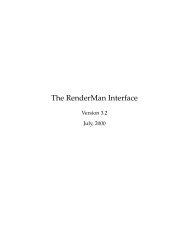Introduction to Renderman The Renderman Pipeline Hello World ...
Introduction to Renderman The Renderman Pipeline Hello World ...
Introduction to Renderman The Renderman Pipeline Hello World ...
- No tags were found...
Create successful ePaper yourself
Turn your PDF publications into a flip-book with our unique Google optimized e-Paper software.
Objects<br />
Objects 2 (Object.rib)<br />
• A single geometric primitive or a list of geometric primitives<br />
may be retained by enclosing them with ObjectBegin<br />
and ObjectEnd.<br />
• <strong>The</strong> RenderMan Interface allocates and re-turns an ObjectHandle<br />
for each retained object defined in this way.<br />
• This handle can subsequently be used <strong>to</strong> reference the<br />
object when creating instances with ObjectInstance.<br />
• Objects are not rendered when they are defined within<br />
an ObjectBegin-ObjectEnd block; only an internal definition<br />
is created.<br />
• Transformations, and even Motion blocks, may be used<br />
inside an Object block, though they obviously imply a<br />
relative transformation <strong>to</strong> the coordinate system active<br />
when the Object is instanced.<br />
• All of an object’s attributes are inherited at the time it is<br />
instanced, not at the time at which it is created.<br />
• So, for example, shader assignments or other attributes<br />
are not allowed within an Object block.<br />
#declare a string so we can refer <strong>to</strong> the Object by name<br />
Declare "Spheres" "string"<br />
# Now we actually create the Object<br />
ObjectBegin "Spheres"<br />
Sphere 1 -1 1 360<br />
Translate 0 0 2<br />
Scale 0.5 0.5 0.5<br />
Sphere 1 -1 1 360<br />
ObjectEnd<br />
Display "min.tiff" "framebuffer" "rgba"<br />
Projection "perspective" "fov" [30]<br />
# start our world<br />
<strong>World</strong>Begin<br />
Translate 0 0 14 #move the global view position<br />
Rotate 90 1 0 0<br />
Color [1 0 0]<br />
Attribute "identifier" "name" ["Spheres1"]<br />
ObjectInstance "Spheres"<br />
Color [0 1 0]<br />
Translate 3.2 0 0<br />
Attribute "identifier" "name" ["Spheres2"]<br />
ObjectInstance "Spheres"<br />
Color [0 0 1]<br />
Translate -6.2 0 0<br />
Attribute "identifier" "name" ["Spheres3"]<br />
ObjectInstance "Spheres"<br />
#end our world<br />
<strong>World</strong>End<br />
J. P. Macey 2006/7 21<br />
J. P. Macey 2006/7 22<br />
Named Primitives<br />
Options<br />
• It is occasionally useful <strong>to</strong> give names <strong>to</strong> individual<br />
primitives. For example, when a primitive<br />
won’t split at the eye plane (see Section<br />
4.8) it can be desirable <strong>to</strong> know which primitive<br />
is causing the problem.This can be done using<br />
the attribute identifier with the parameter name,<br />
as in:<br />
RtString name[1] = {"Gigi"};<br />
RiAttribute("identifier","name",(RtPointer)name,RI NULL);<br />
or<br />
Attribute "identifier" "name" ["Spheres3"]<br />
• All defined primitives will have this name until<br />
the graphics stack is popped (with RiAttributeEnd)<br />
or another such RiAttribute call is made.<br />
• Options are parameters that affect the rendering<br />
of an entire image.<br />
• <strong>The</strong>y must be set before calling <strong>World</strong>Begin,<br />
since at that point options for a specific frame<br />
are frozen.<br />
• <strong>The</strong> PRMan Quick Reference includes a table<br />
that summarizes summarizes the options available<br />
in Pho<strong>to</strong>Realistic RenderMan.<br />
• Note that some of the defaults listed can be<br />
overridden by configuration files.<br />
• <strong>The</strong> error message would then contain a reference<br />
<strong>to</strong> a specific primitive name instead of the<br />
mysterious .<br />
J. P. Macey 2006/7 23<br />
J. P. Macey 2006/7 24