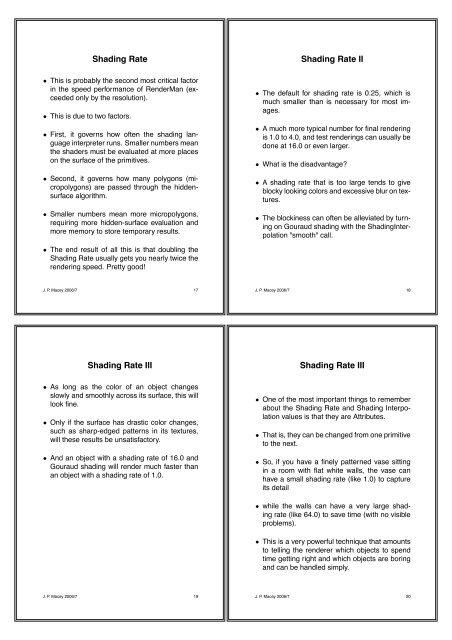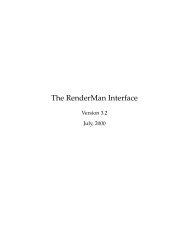Introduction to Renderman The Renderman Pipeline Hello World ...
Introduction to Renderman The Renderman Pipeline Hello World ...
Introduction to Renderman The Renderman Pipeline Hello World ...
- No tags were found...
You also want an ePaper? Increase the reach of your titles
YUMPU automatically turns print PDFs into web optimized ePapers that Google loves.
Shading Rate<br />
Shading Rate II<br />
• This is probably the second most critical fac<strong>to</strong>r<br />
in the speed performance of RenderMan (exceeded<br />
only by the resolution).<br />
• This is due <strong>to</strong> two fac<strong>to</strong>rs.<br />
• First, it governs how often the shading language<br />
interpreter runs. Smaller numbers mean<br />
the shaders must be evaluated at more places<br />
on the surface of the primitives.<br />
• Second, it governs how many polygons (micropolygons)<br />
are passed through the hiddensurface<br />
algorithm.<br />
• Smaller numbers mean more micropolygons,<br />
requiring more hidden-surface evaluation and<br />
more memory <strong>to</strong> s<strong>to</strong>re temporary results.<br />
• <strong>The</strong> default for shading rate is 0.25, which is<br />
much smaller than is necessary for most images.<br />
• A much more typical number for final rendering<br />
is 1.0 <strong>to</strong> 4.0, and test renderings can usually be<br />
done at 16.0 or even larger.<br />
• What is the disadvantage<br />
• A shading rate that is <strong>to</strong>o large tends <strong>to</strong> give<br />
blocky looking colors and excessive blur on textures.<br />
• <strong>The</strong> blockiness can often be alleviated by turning<br />
on Gouraud shading with the ShadingInterpolation<br />
"smooth" call.<br />
• <strong>The</strong> end result of all this is that doubling the<br />
Shading Rate usually gets you nearly twice the<br />
rendering speed. Pretty good!<br />
J. P. Macey 2006/7 17<br />
J. P. Macey 2006/7 18<br />
Shading Rate III<br />
Shading Rate III<br />
• As long as the color of an object changes<br />
slowly and smoothly across its surface, this will<br />
look fine.<br />
• Only if the surface has drastic color changes,<br />
such as sharp-edged patterns in its textures,<br />
will these results be unsatisfac<strong>to</strong>ry.<br />
• And an object with a shading rate of 16.0 and<br />
Gouraud shading will render much faster than<br />
an object with a shading rate of 1.0.<br />
• One of the most important things <strong>to</strong> remember<br />
about the Shading Rate and Shading Interpolation<br />
values is that they are Attributes.<br />
• That is, they can be changed from one primitive<br />
<strong>to</strong> the next.<br />
• So, if you have a finely patterned vase sitting<br />
in a room with flat white walls, the vase can<br />
have a small shading rate (like 1.0) <strong>to</strong> capture<br />
its detail<br />
• while the walls can have a very large shading<br />
rate (like 64.0) <strong>to</strong> save time (with no visible<br />
problems).<br />
• This is a very powerful technique that amounts<br />
<strong>to</strong> telling the renderer which objects <strong>to</strong> spend<br />
time getting right and which objects are boring<br />
and can be handled simply.<br />
J. P. Macey 2006/7 19<br />
J. P. Macey 2006/7 20