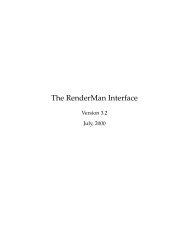Introduction to Renderman The Renderman Pipeline Hello World ...
Introduction to Renderman The Renderman Pipeline Hello World ...
Introduction to Renderman The Renderman Pipeline Hello World ...
- No tags were found...
Create successful ePaper yourself
Turn your PDF publications into a flip-book with our unique Google optimized e-Paper software.
Rib file Structure Conventions<br />
Rib file Structure<br />
• Following is a structured list of components<br />
for a conforming RIB file that diagrams the<br />
"proper" use of RIB.<br />
• Some of the components are optional and will<br />
depend greatly on the resource requirements<br />
of a given scene.<br />
• Indentation indicates the scope of the following<br />
command.<br />
Preamble and global variable declarations (RIB requests:version,declare)<br />
Static options and default attributes (image and display options,camera<br />
Static camera transformations (camera location and orientation)<br />
Frame block (if more than one frame)<br />
Frame-specific variable declarations<br />
Variable options and default attributes<br />
Variable camera transforms<br />
<strong>World</strong> block<br />
(scene description)<br />
User Entity (enclosed within AttributeBegin/AttributeEnd)<br />
User Entity (enclosed within AttributeBegin/AttributeEnd)<br />
User Entity<br />
more frame blocks<br />
• This structure results from the vigorous application of the<br />
following Scoping Conventions:<br />
• No attribute inheritance should be assumed unless implicit<br />
in the definition of the User Entity (i.e., within a hierarchy).<br />
• No attribute should be exported except <strong>to</strong> establish either<br />
global or local defaults.<br />
• <strong>The</strong> RenderMan Specification provides block structuring<br />
<strong>to</strong> organize the components of a RIB file.<br />
• Although the use of blocks is only required for frame and<br />
world constructs by the Specification, the liberal use of<br />
attribute and transform blocks is encouraged.<br />
J. P. Macey 2006/7 13<br />
J. P. Macey 2006/7 14<br />
Attributes<br />
Attributes II<br />
• Attributes are flags and values that are part of<br />
the graphics state, and are therefore associated<br />
with individual primitives.<br />
• <strong>The</strong> values of these attributes are pushed and<br />
popped with the graphics state.<br />
• This is done with the AttributeBegin and AttributeEnd<br />
commands<br />
• <strong>The</strong> attribute block is the fundamental block for<br />
encapsulating user entities.<br />
• Within an attribute block, the structure is simple.<br />
All attribute settings should follow immediately<br />
after the RiAttributeBegin request.<br />
Geometric transformations are considered attributes<br />
in the RenderMan Interface and should<br />
also precede any geometry. Depending on the<br />
internal architecture of the modeling software,<br />
user entities may be described around a local<br />
origin. In this case, a modeling transformation<br />
commonly transforms the entity from object<br />
space <strong>to</strong> world space. If this is not the case,<br />
the modeler will probably be working entirely in<br />
world space and no modeling transform will be<br />
present.<br />
• After setting all of the attributes for the entity,<br />
the geometry should immediately follow.<br />
Appendix D identifies two special identifier attributes<br />
<strong>to</strong> allow the modeler <strong>to</strong> tag a user entity<br />
with a name. <strong>The</strong>se calls are invoked as<br />
follows:<br />
J. P. Macey 2006/7 15<br />
J. P. Macey 2006/7 16