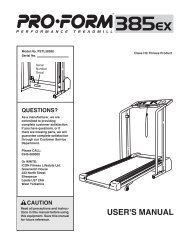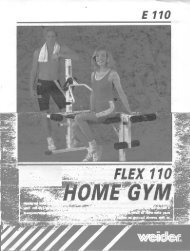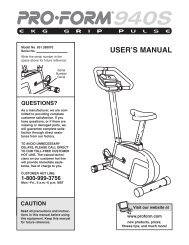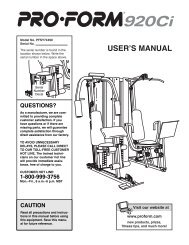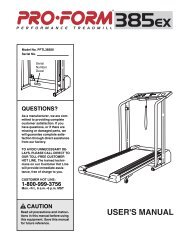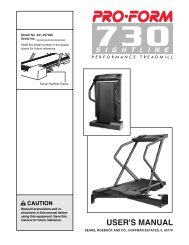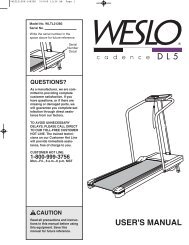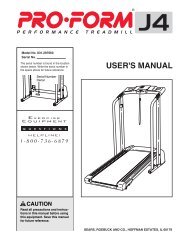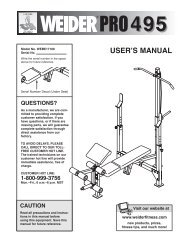webe05590 - weider ecs - Fitness Equipment
webe05590 - weider ecs - Fitness Equipment
webe05590 - weider ecs - Fitness Equipment
You also want an ePaper? Increase the reach of your titles
YUMPU automatically turns print PDFs into web optimized ePapers that Google loves.
Adjusting the Weight Bench<br />
The weight bench is designed to be used with your own weight set (not included). The steps below explain how<br />
the weight bench can be adjusted. See EXERCISE GUIDELINES on page 11 for important exercise information<br />
and refer to the accompanying exercise poster to see the correct form for each exercise. Refer also to the exercise<br />
information accompanying your weight set (not included) for additional exercises.<br />
Inspect and tighten all parts each time you use the weight bench. Replace any worn parts immediately. The<br />
weight bench can be cleaned with a damp cloth and a mild, non-abrasive detergent. Do not use solvents.<br />
ADJUSTING THE BACKREST<br />
The Backrest (6) can be used in a level position, three<br />
inclined positions or a declined position. To use the<br />
Backrest in a declined position, remove the Support<br />
Rod (7) and lay the Backrest on the Frame (2).<br />
1<br />
1<br />
To use the Backrest (6) in an inclined position, first lift<br />
the Backrest. Insert the Support Rod (7) through one of<br />
the three upper sets of holes in the Uprights (1). Rotate<br />
the Support Rod to the locked position, so the locking<br />
pin is wrapped around the Upright. Lay the Backrest on<br />
the Support Rod.<br />
6<br />
Upper Holes<br />
Lower Holes<br />
To use the Backrest (6) in a level position, insert the<br />
Support Rod (7) through the lowest set of holes in the<br />
Uprights (1). Rotate the Support Rod to the locked position,<br />
so the locking pin is wrapped around the Upright.<br />
Lay the Backrest on the Support Rod.<br />
2<br />
7<br />
Locking<br />
Pin<br />
ATTACHING WEIGHTS<br />
4<br />
25<br />
To use the Leg Lever (4), slide the desired weights (not<br />
included) onto the weight tube. WARNING: Do not<br />
place more than 50 pounds on the Leg Lever.<br />
CAUTION: When you are using the leg lever,<br />
place a barbell (not included) with the same<br />
amount of weight on the weight rests to balance<br />
the bench.<br />
To use the Fly Arms (25), make sure there is a Weight<br />
Stop (28) on each weight tube. Next, slide the desired<br />
weights (not included) onto the weight tubes. WARN-<br />
ING: Do not place more than 30 pounds on each<br />
Arm.<br />
REMOVING AND ATTACHING THE FLY ARMS<br />
Some exercises are easier to perform if the Fly Arms<br />
(25) are removed from the weight bench. To remove the<br />
Fly Arms, remove the Butterfly Knob (13) and the M10 x<br />
114mm Bolt (19) from each Fly Arm and Upright (1).<br />
Place the Fly Arms in a safe place.<br />
Weight<br />
Tube<br />
Weight<br />
25<br />
28<br />
Weight<br />
Weight<br />
Tube<br />
13<br />
To re-attach the Fly Arms (25), align the holes in the Fly<br />
Arms with the holes in the Uprights (1). Insert the M10 x<br />
114mm Bolts (19) through the Fly Arms and Uprights.<br />
Tighten the Butterfly Knobs (13) onto the Bolts.<br />
19<br />
10