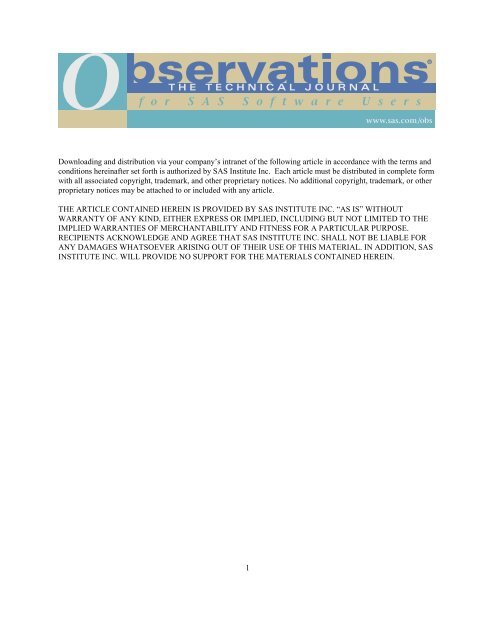Updating Data Using the MODIFY Statement and the KEY ... - Ftp Sas
Updating Data Using the MODIFY Statement and the KEY ... - Ftp Sas
Updating Data Using the MODIFY Statement and the KEY ... - Ftp Sas
Create successful ePaper yourself
Turn your PDF publications into a flip-book with our unique Google optimized e-Paper software.
Downloading <strong>and</strong> distribution via your company’s intranet of <strong>the</strong> following article in accordance with <strong>the</strong> terms <strong>and</strong><br />
conditions hereinafter set forth is authorized by SAS Institute Inc. Each article must be distributed in complete form<br />
with all associated copyright, trademark, <strong>and</strong> o<strong>the</strong>r proprietary notices. No additional copyright, trademark, or o<strong>the</strong>r<br />
proprietary notices may be attached to or included with any article.<br />
THE ARTICLE CONTAINED HEREIN IS PROVIDED BY SAS INSTITUTE INC. “AS IS” WITHOUT<br />
WARRANTY OF ANY KIND, EITHER EXPRESS OR IMPLIED, INCLUDING BUT NOT LIMITED TO THE<br />
IMPLIED WARRANTIES OF MERCHANTABILITY AND FITNESS FOR A PARTICULAR PURPOSE.<br />
RECIPIENTS ACKNOWLEDGE AND AGREE THAT SAS INSTITUTE INC. SHALL NOT BE LIABLE FOR<br />
ANY DAMAGES WHATSOEVER ARISING OUT OF THEIR USE OF THIS MATERIAL. IN ADDITION, SAS<br />
INSTITUTE INC. WILL PROVIDE NO SUPPORT FOR THE MATERIALS CONTAINED HEREIN.<br />
1
<strong>Updating</strong> <strong>Data</strong> <strong>Using</strong> <strong>the</strong> <strong>MODIFY</strong> <strong>Statement</strong> <strong>and</strong> <strong>the</strong><br />
<strong>KEY</strong>= Option<br />
Denise J. Moorman <strong>and</strong> Deanna Warner<br />
Denise J. Moorman is a technical support analyst at SAS Institute. Her area of expertise is base SAS software.<br />
Denise has a BS degree in elementary education from Liberty University <strong>and</strong> a computer programming certificate<br />
from North Carolina State University. She has been a SAS software user in Cary, NC, since 1993.<br />
Deanna Warner is a senior technical writer at SAS Institute. She has a Bachelor of Liberal Studies in writing from St.<br />
Edward’s University. Deanna has been with SAS Institute in Austin, Texas since 1982.<br />
Abstract<br />
The purpose of this article is to explain <strong>the</strong> nuances of <strong>the</strong> <strong>MODIFY</strong> statement <strong>and</strong> <strong>the</strong> <strong>KEY</strong>= option, which is<br />
available for both <strong>the</strong> <strong>MODIFY</strong> statement <strong>and</strong> <strong>the</strong> SET statement. It assumes <strong>the</strong> reader has used <strong>the</strong> <strong>MODIFY</strong> <strong>and</strong><br />
SET statements <strong>and</strong> has a general underst<strong>and</strong>ing of <strong>the</strong> <strong>KEY</strong>= option. The article begins with <strong>the</strong> <strong>MODIFY</strong> statement<br />
by explaining <strong>and</strong> comparing <strong>the</strong> different access methods, one of which uses <strong>the</strong> <strong>KEY</strong>= option. In addition, <strong>the</strong><br />
article contains examples of how to monitor your updates <strong>and</strong> how to use <strong>MODIFY</strong> <strong>and</strong> <strong>KEY</strong>= to update like-named<br />
variables. Then <strong>the</strong> article goes into more detail regarding <strong>the</strong> <strong>KEY</strong>= option for both <strong>the</strong> <strong>MODIFY</strong> <strong>and</strong> SET<br />
statements. Examples are provided to explain how different types of data, like duplicate values for a key variable,<br />
can affect results when using <strong>KEY</strong>=.<br />
Contents<br />
• Introduction<br />
• Underst<strong>and</strong>ing <strong>the</strong> <strong>MODIFY</strong> <strong>Statement</strong><br />
Sequential Access<br />
Matching Access <strong>Using</strong> BY <strong>Statement</strong><br />
Comparing Matching Access to UPDATE <strong>Statement</strong><br />
Direct (R<strong>and</strong>om) Access by Observation Number <strong>Using</strong> POINT=<br />
Direct Access by Index Values <strong>Using</strong> <strong>KEY</strong>=<br />
Comparing Matching Access to Direct Access by Index Values<br />
Monitoring Update Processing<br />
Performing Automatic Update of Like-Named Variables <strong>Using</strong> <strong>KEY</strong>=<br />
• <strong>Using</strong> <strong>MODIFY</strong> in a SAS/SHARE Environment<br />
Comparing <strong>MODIFY</strong> to SET <strong>Statement</strong><br />
• Underst<strong>and</strong>ing <strong>the</strong> <strong>KEY</strong>= Option<br />
<strong>Using</strong> <strong>KEY</strong>= with SET <strong>Statement</strong><br />
H<strong>and</strong>ling Duplicate Values for Key Variable<br />
<strong>Using</strong> <strong>MODIFY</strong> with Duplicate Key Values in Transaction <strong>Data</strong> Set<br />
<strong>Using</strong> <strong>MODIFY</strong> with Duplicate Key Values in Master <strong>Data</strong> Set<br />
<strong>Using</strong> <strong>MODIFY</strong> with Duplicate Key Values in Master <strong>Data</strong> Set <strong>and</strong> Transaction <strong>Data</strong> Set<br />
<strong>Using</strong> SET with Duplicate Key Values in Lookup <strong>Data</strong> Set<br />
<strong>Using</strong> SET with Duplicate Key Values in Primary <strong>Data</strong> Set<br />
<strong>Using</strong> SET with Duplicate Key Values in Primary <strong>Data</strong> Set <strong>and</strong> Lookup <strong>Data</strong> Set<br />
• Combining <strong>Data</strong> Sets with Non-Matching Observations<br />
Adding Variables to <strong>the</strong> Output <strong>Data</strong> Set<br />
<strong>Using</strong> SET with <strong>KEY</strong>= in SAS/SHARE Environment<br />
• Version 7 <strong>and</strong> Version 8 Considerations<br />
2
<strong>Using</strong> <strong>the</strong> DB<strong>KEY</strong>= SAS/ACCESS <strong>Data</strong> Set Option with <strong>KEY</strong>=<br />
Open Mode of Views for both <strong>MODIFY</strong> <strong>and</strong> SET<br />
O<strong>the</strong>r Enhancements<br />
• Conclusion<br />
• References<br />
Introduction<br />
The <strong>MODIFY</strong> statement <strong>and</strong> <strong>the</strong> <strong>KEY</strong>= option (for both <strong>MODIFY</strong> <strong>and</strong> SET statements) became available in Release<br />
6.07 of <strong>the</strong> SAS System. Prior to <strong>the</strong> <strong>MODIFY</strong> statement <strong>and</strong> <strong>the</strong> <strong>KEY</strong>= option, all DATA step processing of SAS<br />
data sets was done by executing <strong>the</strong> SET, MERGE, or UPDATE statement. <strong>MODIFY</strong> <strong>and</strong> <strong>KEY</strong>= provide <strong>the</strong><br />
following benefits:<br />
q<br />
q<br />
The <strong>MODIFY</strong> statement uses less disk space than <strong>the</strong> SET, MERGE, or UPDATE statements.<br />
The <strong>KEY</strong>= option allows you to take advantage of indexing.<br />
Note <strong>the</strong> following base SAS terms <strong>and</strong> definitions, which are used in this article:<br />
data set<br />
a SAS file that consists of descriptor information <strong>and</strong> data values organized as a table of<br />
rows (SAS observations) <strong>and</strong> columns (SAS variables) that can be processed by <strong>the</strong> SAS<br />
System. A data set can be ei<strong>the</strong>r a data file or a view:<br />
q<br />
q<br />
a data file contains both data values <strong>and</strong> descriptor information. A data file can be<br />
indexed.<br />
a view contains only <strong>the</strong> information required to retrieve data values. The data is<br />
obtained from ano<strong>the</strong>r file. There are three types of views:<br />
À<br />
À<br />
À<br />
DATA step view, which is a compiled DATA step program that can read from<br />
one or more SAS data sets or external files.<br />
SAS/ACCESS view, which defines data formatted by o<strong>the</strong>r software products.<br />
When a SAS/ACCESS view is processed, <strong>the</strong> data it accesses remains in its<br />
original format.<br />
PROC SQL view, which is a compiled query that obtains values from one or<br />
more data files or views or <strong>the</strong> SQL Procedure Pass-Through Facility.<br />
3
index<br />
a file that is created when you define an index for a SAS data file. The index stores values<br />
for a specific variable or variables <strong>and</strong> includes information as to <strong>the</strong> location of those<br />
values within observations in <strong>the</strong> data file. An index provides quicker <strong>and</strong> more efficient<br />
access to observations, because <strong>the</strong> index provides <strong>the</strong> ability to locate an observation by<br />
value. An index can be a simple index, which is an index of values for one variable, or a<br />
composite index, which is an index of two or more variables. A variable that is indexed is<br />
referred to as a key variable.<br />
The index consists of entries that represent each distinct value for a key variable. The<br />
entries are in ascending value order. Each entry consists of a distinct value <strong>and</strong> one or<br />
more unique record identifiers (referred to as a RID) that identifies each observation<br />
containing <strong>the</strong> value. You can think of <strong>the</strong> RID as an internal observation number. When<br />
an index is used to process a request, <strong>the</strong> software does a binary search of <strong>the</strong> index <strong>and</strong><br />
positions <strong>the</strong> index to <strong>the</strong> first entry that contains a qualified value. The value’s RID or<br />
RIDs are <strong>the</strong>n used to access <strong>the</strong> observation containing <strong>the</strong> value.<br />
program data vector<br />
(PDV)<br />
_IORC_<br />
a physical area in memory where <strong>the</strong> SAS System builds a data set, one observation at a<br />
time. When a program executes, <strong>the</strong> software reads values from <strong>the</strong> input buffer or creates<br />
<strong>the</strong>m by executing SAS language statements. The values are assigned to <strong>the</strong> appropriate<br />
variables in <strong>the</strong> PDV. From here, <strong>the</strong> software writes <strong>the</strong> values to a SAS data set as a<br />
single observation.<br />
an automatic variable created by <strong>the</strong> software when you use <strong>the</strong> <strong>MODIFY</strong> statement or <strong>the</strong><br />
SET statement with <strong>the</strong> <strong>KEY</strong>= option. The value of _IORC_ is a numeric return code that<br />
indicates <strong>the</strong> status of <strong>the</strong> most recent I/O operation performed on an observation in a SAS<br />
data set. The return code indicates whe<strong>the</strong>r <strong>the</strong> retrieval for matching observations was<br />
successful. That is<br />
q after a successful execution, <strong>the</strong> variable has <strong>the</strong> value of 0<br />
q if an end-of-file error occurred, <strong>the</strong> value is -1<br />
q<br />
all o<strong>the</strong>r values indicate a non-match occurrence.<br />
Typically, you use _IORC_ in conjunction with <strong>the</strong> autocall macro %SYSRC, which<br />
allows you to specify a mnemonic name that describes a potential outcome of an I/O<br />
operation.<br />
Note: In Version 7, <strong>the</strong> IORCMSG function returns a formatted error message associated<br />
with <strong>the</strong> current value of _IORC_.<br />
%SYSRC<br />
an autocall macro that provides a convenient way of testing for a specific I/O error<br />
condition created by <strong>the</strong> most recently executed <strong>MODIFY</strong> statement or SET statement<br />
with <strong>the</strong> <strong>KEY</strong>= option. %SYSRC returns a numeric value corresponding to <strong>the</strong> mnemonic<br />
string passed to it. The mnemonic is a literal that corresponds to a numeric value of <strong>the</strong><br />
_IORC_ automatic variable. SAS Institute supplies a library of autocall macros to each<br />
site. The autocall facility enables you to invoke a macro without having previously defined<br />
that macro in <strong>the</strong> same SAS program. To use <strong>the</strong> autocall facility, specify <strong>the</strong><br />
MAUTOSOURCE system option.<br />
4
Note: The DATA= option is used with <strong>the</strong> PRINT procedure to specify <strong>the</strong> MASTER data set. If DATA= is not<br />
specified, PROC PRINT displays <strong>the</strong> last created data set that was opened for output, which may not be <strong>the</strong> one that<br />
was just modified, which was opened for update.<br />
Underst<strong>and</strong>ing <strong>the</strong> <strong>MODIFY</strong> <strong>Statement</strong><br />
The <strong>MODIFY</strong> statement replaces, deletes, or appends observations in an existing data set without creating a copy of<br />
<strong>the</strong> data set. This is referred to as updating in place. Because <strong>the</strong> <strong>MODIFY</strong> statement does not create a copy of <strong>the</strong><br />
data set open for update, <strong>the</strong> processing uses less disk space than does <strong>the</strong> MERGE, SET, or UPDATE statements,<br />
which create a new data set.<br />
If data set options such as KEEP, RENAME, or DROP are used on <strong>the</strong> modified data set, <strong>the</strong> options are in effect<br />
only during processing. The descriptor portion of a SAS data set opened in update mode cannot be changed.<br />
The data set referenced in <strong>the</strong> <strong>MODIFY</strong> statement must also be referenced in <strong>the</strong> DATA statement. Then, based on<br />
<strong>the</strong> DATA step logic, you can replace, delete, <strong>and</strong> append new observations. For example, <strong>the</strong> following simple<br />
DATA step uses <strong>the</strong> <strong>MODIFY</strong> statement to update <strong>the</strong> data set INVTY.STOCK by replacing <strong>the</strong> date values in all<br />
observations for variable RECDATE with <strong>the</strong> current date:<br />
data invty.stock;<br />
modify invty.stock;<br />
recdate=today();<br />
run;<br />
When <strong>the</strong> SAS System processes <strong>the</strong> previous DATA step, <strong>the</strong> following occurs:<br />
1. The <strong>MODIFY</strong> statement opens SAS data set INVTY.STOCK for update processing.<br />
2. The first observation is read from <strong>the</strong> data set <strong>and</strong> <strong>the</strong> values are written into <strong>the</strong> PDV. (Variable RECDATE<br />
exists in <strong>the</strong> data set INVTY.STOCK.)<br />
3. The value of variable RECDATE is replaced with <strong>the</strong> result of <strong>the</strong> TODAY function.<br />
4. The values in <strong>the</strong> PDV replace <strong>the</strong> values in <strong>the</strong> data set.<br />
5. The process is repeated for each observation, using a sequential access method, until <strong>the</strong> end-of-file marker is<br />
reached.<br />
To fur<strong>the</strong>r control processing, you can include <strong>the</strong> following statements in a DATA step execution in conjunction<br />
with <strong>the</strong> <strong>MODIFY</strong> statement:<br />
REPLACE statement<br />
REMOVE statement<br />
OUTPUT statement<br />
writes <strong>the</strong> current observation to <strong>the</strong> same physical location; that is, replaces it in <strong>the</strong><br />
data set. An implicit REPLACE statement at <strong>the</strong> bottom of <strong>the</strong> DATA step is <strong>the</strong> default<br />
action.<br />
deletes <strong>the</strong> current observation from <strong>the</strong> data set. The deletion is ei<strong>the</strong>r a physical or<br />
logical deletion, depending on <strong>the</strong> SAS I/O engine maintaining <strong>the</strong> data set.<br />
appends <strong>the</strong> current observation as a new observation to <strong>the</strong> end of <strong>the</strong> data set. The data<br />
set specified on <strong>the</strong> <strong>MODIFY</strong> statement must also be specified in <strong>the</strong> DATA statement<br />
as <strong>the</strong> output data set.<br />
5
The processing of <strong>the</strong> <strong>MODIFY</strong> statement depends on whe<strong>the</strong>r any of those statements are included in <strong>the</strong> DATA<br />
step:<br />
q<br />
q<br />
If a REPLACE, REMOVE, or OUTPUT statement is not specified in <strong>the</strong> DATA step, <strong>the</strong> software writes <strong>the</strong><br />
current observation to its original place in <strong>the</strong> data set…as though a REPLACE statement were <strong>the</strong> last statement<br />
in <strong>the</strong> DATA step. That is, <strong>the</strong> <strong>MODIFY</strong> statement generates a REPLACE statement at <strong>the</strong> bottom of <strong>the</strong><br />
DATA step, which is referred to as an implicit REPLACE.<br />
If a REPLACE, REMOVE, or OUTPUT statement is included, it overrides <strong>the</strong> implicit REPLACE.<br />
The REPLACE, REMOVE, <strong>and</strong> OUTPUT statements are independent of each o<strong>the</strong>r. More than one statement can<br />
apply to <strong>the</strong> same observation. Note that if both an OUTPUT statement <strong>and</strong> a REPLACE or REMOVE statement<br />
execute on <strong>the</strong> same observation, be sure <strong>the</strong> OUTPUT statement is executed last to keep proper positioning in <strong>the</strong><br />
index.<br />
The <strong>MODIFY</strong> statement supports four different access methods:<br />
q<br />
q<br />
q<br />
q<br />
sequential access<br />
matching access using <strong>the</strong> BY statement<br />
direct (r<strong>and</strong>om) access by observation number using POINT=<br />
direct access by index values using <strong>KEY</strong>=.<br />
Sequential Access<br />
Sequential access is <strong>the</strong> simplest form of processing using <strong>the</strong> <strong>MODIFY</strong> statement. Sequential access provides less<br />
control than <strong>the</strong> o<strong>the</strong>r access methods, but it provides <strong>the</strong> quickest method for updating all observations in a data set.<br />
The syntax for sequential access is:<br />
<strong>MODIFY</strong> master-data-set ;<br />
master-data-set<br />
NOBS=<br />
END=<br />
<strong>the</strong> SAS data set that you want to modify, which can be a SAS data file or a SAS/ACCESS<br />
view in Version 6. SQL views <strong>and</strong> some DBMS engines for <strong>the</strong> LIBNAME statement are<br />
supported beginning with Version 7. (See <strong>the</strong> chart in Version 7 <strong>and</strong> Version 8<br />
Considerations.) The master data set name must be one of <strong>the</strong> output data sets named in <strong>the</strong><br />
DATA statement.<br />
creates <strong>and</strong> names a temporary variable whose value is usually <strong>the</strong> total number of<br />
observations in <strong>the</strong> input data set. (For certain SAS views, <strong>the</strong> SAS System cannot determine<br />
<strong>the</strong> number of observations.)<br />
creates <strong>and</strong> names a temporary variable that contains an end-of-file indicator. The variable,<br />
which is initialized to zero, is set to 1 when <strong>the</strong> <strong>MODIFY</strong> statement sequentially processes <strong>the</strong><br />
last observation of <strong>the</strong> data set being modified.<br />
In <strong>the</strong> following code, <strong>the</strong> SAS System sequentially accesses each observation in <strong>the</strong> MASTER data set looking for<br />
an observation that contains <strong>the</strong> value u for variable MOD. When an observation is located, <strong>the</strong> value of variable x is<br />
replaced with a 1. The execution of <strong>the</strong> implicit REPLACE causes <strong>the</strong> observation to be rewritten with <strong>the</strong> updated<br />
6
value. The variable x must exist in <strong>the</strong> MASTER data set. The <strong>MODIFY</strong> statement opens <strong>the</strong> data set in update<br />
mode, <strong>and</strong> <strong>the</strong> header information for a data set opened for update cannot be modified.<br />
data master;<br />
modify master;<br />
if mod=’u’ <strong>the</strong>n x=1;<br />
run;<br />
Matching Access <strong>Using</strong> BY <strong>Statement</strong><br />
Matching access matches <strong>the</strong> value(s) of one or more BY variables in <strong>the</strong> master data set against <strong>the</strong> same variables<br />
in a second data set, referred to as a transaction data set. The syntax for matching access is as follows:<br />
<strong>MODIFY</strong> master-data-set transaction-data-set <br />
<br />
;<br />
BY by-variable(s);<br />
master-data-set<br />
transaction-data-set<br />
UPDATEMODE=<br />
<strong>the</strong> SAS data set that you want to modify, which can be a SAS data file or a<br />
SAS/ACCESS view in Version 6. SQL views <strong>and</strong> some DBMS engines for <strong>the</strong><br />
LIBNAME statement are supported beginning with Version 7. (Refer to <strong>the</strong> chart in<br />
Version 7 <strong>and</strong> Version 8 Considerations). The master data sets named must be one of<br />
<strong>the</strong> output data set names in <strong>the</strong> DATA statement.<br />
a SAS data set that provides <strong>the</strong> values to match <strong>and</strong> update <strong>the</strong> master data set.<br />
specifies how missing values in <strong>the</strong> transaction data set are h<strong>and</strong>led−that is, whe<strong>the</strong>r<br />
missing variable values in <strong>the</strong> transaction data set are to replace existing variable values<br />
in <strong>the</strong> master data set.<br />
MISSINGCHECK (<strong>the</strong> default) prevents replacing.<br />
NOMISSINGCHECK allows replacing.<br />
The BY statement is required. The specified variable(s) must exist in both <strong>the</strong> master data set <strong>and</strong> <strong>the</strong> transaction<br />
data set. When using <strong>MODIFY</strong> with <strong>the</strong> BY statement, <strong>the</strong> rules that apply to <strong>the</strong> UPDATE statement also apply to<br />
<strong>MODIFY</strong>, except that <strong>the</strong> data sets are not required to be in sorted order.<br />
The <strong>MODIFY</strong> statement executes as follows:<br />
1. The <strong>MODIFY</strong> statement opens <strong>the</strong> specified data set for update processing.<br />
2. <strong>MODIFY</strong> reads an observation from <strong>the</strong> transaction data set to a temporary storage location in memory.<br />
3. <strong>MODIFY</strong> <strong>the</strong>n generates a WHERE statement, specifying <strong>the</strong> value(s) of <strong>the</strong> BY variable(s) (for example,<br />
PARTNO) from <strong>the</strong> transaction observation to locate <strong>and</strong> fetch an observation with a matching BY variable<br />
value from <strong>the</strong> master data set. This observation is placed in <strong>the</strong> PDV.<br />
7
4. Value(s) from <strong>the</strong> transaction observation in temporary storage are used to overlay <strong>the</strong> values of like-named<br />
variables located in <strong>the</strong> PDV from <strong>the</strong> master observation.<br />
The following behavior applies to matching access:<br />
q<br />
q<br />
q<br />
q<br />
q<br />
When matched on <strong>the</strong> variable(s) specified in <strong>the</strong> BY statement, all like-named variables in <strong>the</strong> master data set<br />
are automatically updated with <strong>the</strong> values from <strong>the</strong> transaction data set.<br />
If duplicate values for <strong>the</strong> BY variables exist in <strong>the</strong> master data set, only <strong>the</strong> first observation in that BY group is<br />
updated; observations with duplicate BY values are ignored. This is because <strong>the</strong> SAS System locates <strong>the</strong><br />
observation in <strong>the</strong> master data set by generating a WHERE statement containing <strong>the</strong> transaction data set value(s)<br />
for <strong>the</strong> BY variables. The WHERE statement always returns <strong>the</strong> first occurrence of <strong>the</strong> BY group for updating<br />
in <strong>the</strong> master data set.<br />
If duplicates exist in a BY group in <strong>the</strong> transaction data set, <strong>the</strong> updates are applied one after ano<strong>the</strong>r to <strong>the</strong> first<br />
matching observation in <strong>the</strong> master data set. An accumulative statement must be used to accumulate <strong>the</strong> values<br />
from <strong>the</strong> duplicates. O<strong>the</strong>rwise, <strong>the</strong> value from <strong>the</strong> last duplicate is applied to <strong>the</strong> matching observation in <strong>the</strong><br />
master data set.<br />
Because a WHERE statement is generated, nei<strong>the</strong>r <strong>the</strong> master data set nor <strong>the</strong> transaction data set has to be<br />
sorted on <strong>the</strong> BY variables. However, sorting of both data sets can greatly reduce <strong>the</strong> I/O to retrieve an<br />
observation from <strong>the</strong> master data set. If <strong>the</strong> master data set is indexed for <strong>the</strong> BY variable(s), <strong>the</strong> generated<br />
WHERE statement can use <strong>the</strong> index.<br />
Missing values from <strong>the</strong> transaction data set can update <strong>the</strong> master data set if<br />
UPDATEMODE=MISSINGCHECK is <strong>the</strong> default behavior. If <strong>the</strong> option<br />
UPDATEMODE=NOMISSINGCHECK is not available under your current release, <strong>the</strong> master data set<br />
observation can be updated with a special missing value in <strong>the</strong> transaction data set observation. (For numeric<br />
data, you can differentiate among types of missing values. That is, you can specify up to 27 characters [<strong>the</strong><br />
underscore (_) <strong>and</strong> <strong>the</strong> letters A through Z] to designate different types of missing values.) Ano<strong>the</strong>r approach is<br />
to use <strong>the</strong> RENAME= data set option to change <strong>the</strong> names of those variables in <strong>the</strong> transaction data set so <strong>the</strong><br />
master data set variable can be set equal to <strong>the</strong> renamed transaction data set variable.<br />
The following example uses <strong>the</strong> matching access method to update <strong>the</strong> master data set INVTY.STOCK using<br />
information from <strong>the</strong> transaction data set WORK.ADDINV as well as to update <strong>the</strong> date on which stock was<br />
received:<br />
data invty.stock;<br />
modify invty.stock addinv;<br />
by partno;<br />
recdate=today();<br />
instock=instock + nwstock;<br />
run;<br />
Even though you do not have to sort or index ei<strong>the</strong>r <strong>the</strong> transaction data set or <strong>the</strong> master data set, you can improve<br />
performance by<br />
q<br />
q<br />
creating an index for <strong>the</strong> master data set on <strong>the</strong> variable used as <strong>the</strong> BY variable<br />
sorting both data sets by <strong>the</strong> BY variable.<br />
8
Comparing Matching Access to UPDATE <strong>Statement</strong><br />
The <strong>MODIFY</strong> statement for matching access is almost identical to that of <strong>the</strong> UPDATE statement. Both require a<br />
master <strong>and</strong> a transaction data set, <strong>and</strong> both require a BY statement. The <strong>MODIFY</strong> statement compares to <strong>the</strong><br />
UPDATE statement as follows:<br />
q<br />
q<br />
q<br />
The <strong>MODIFY</strong> statement opens <strong>the</strong> SAS data set specified on <strong>the</strong> <strong>MODIFY</strong> <strong>and</strong> DATA statements in update<br />
mode. However, <strong>the</strong> UPDATE statement opens <strong>the</strong> specified SAS data set for input, <strong>and</strong> <strong>the</strong> SAS data set<br />
specified on <strong>the</strong> DATA statement is opened for output.<br />
The <strong>MODIFY</strong> statement updates <strong>the</strong> SAS data set in place. With <strong>the</strong> UPDATE statement, <strong>the</strong> original SAS data<br />
set is replaced with a copy of <strong>the</strong> updated version.<br />
The <strong>MODIFY</strong> statement results in an implicit REPLACE statement being executed at <strong>the</strong> time <strong>the</strong> DATA step<br />
iterates. UPDATE causes an implicit OUTPUT statement to be executed at <strong>the</strong> time <strong>the</strong> DATA step iterates.<br />
The difference between <strong>the</strong> implicit REPLACE <strong>and</strong> <strong>the</strong> implicit OUTPUT statements is illustrated in <strong>the</strong> following<br />
example, which uses two data sets: MASTER <strong>and</strong> TRANS. Their DATA steps are shown below:<br />
data master;<br />
input ssn : $11. nickname $;<br />
datalines;<br />
134-56-9094 Megan<br />
160-58-1223 Kathryn<br />
161-60-5881 Joshua<br />
;<br />
data trans;<br />
input ssn : $11. nickname $;<br />
datalines;<br />
134-56-9094 Meg<br />
142-67-9888 Bill<br />
160-58-1223 Kate<br />
161-60-5881 .<br />
;<br />
To process <strong>the</strong> previous data, which is in sorted order, <strong>the</strong> following UPDATE statement would be successful.<br />
UPDATE generates an implicit OUTPUT statement, which appends <strong>the</strong> current contents of <strong>the</strong> program data vector<br />
to <strong>the</strong> end of <strong>the</strong> data set regardless of whe<strong>the</strong>r <strong>the</strong>re is a match on <strong>the</strong> BY variable(s).<br />
data master;<br />
update master trans updatemode=nomissingcheck;<br />
by ssn;<br />
run;<br />
However, if you changed <strong>the</strong> UPDATE statement to a <strong>MODIFY</strong> statement as shown below, it would fail. The<br />
generated WHERE statement would find no match for SSN 142-67-9888, <strong>and</strong> <strong>the</strong> implicit REPLACE statement at<br />
<strong>the</strong> bottom of <strong>the</strong> DATA step tries to replace an observation that it was unable to retrieve.<br />
data master;<br />
modify master trans updatemode=nomissingcheck;<br />
by ssn;<br />
run;<br />
The SAS log reflects <strong>the</strong> value 1230013 in <strong>the</strong> automatic variable _IORC_, because a match for <strong>the</strong> second<br />
observation in <strong>the</strong> TRANS data set does not exist in <strong>the</strong> MASTER data set. Because an error occurs, <strong>the</strong> automatic<br />
variable _ERROR_ is set to a value of 1.<br />
9
ERROR: The TRANSACTION data set observation does not exist on <strong>the</strong> MASTER data set.<br />
ERROR: No matching observation was found in MASTER data set.<br />
ssn=142-67-9888 nickname=Bill FIRST.ssn=1 LAST.ssn=1 _ERROR_=1 _IORC_=1230013 _N_=2<br />
NOTE: The SAS System stopped processing this step because of errors.<br />
NOTE: There were 1 observations read from <strong>the</strong> dataset WORK.MASTER.<br />
NOTE: The data set WORK.MASTER has been updated. There were 1 observations<br />
rewritten, 0 observations added <strong>and</strong> 0 observations deleted.<br />
NOTE: There were 3 observations read from <strong>the</strong> dataset WORK.TRANS.<br />
To prevent <strong>the</strong> error caused by <strong>the</strong> implicit REPLACE on a non-match record, use a conditional IF statement so that<br />
a REPLACE is performed only when a match is located. The automatic variable _IORC_ holds a value of zero on a<br />
successful I/O operation.<br />
data master;<br />
modify master trans updatemode=nomissingcheck;<br />
by ssn;<br />
if _iorc_=0 <strong>the</strong>n replace;<br />
run;<br />
Note that to prevent displaying <strong>the</strong> non-match record in <strong>the</strong> SAS log, reset <strong>the</strong> automatic variable _ERROR_ equal to<br />
zero. (Error checking is discussed later in this article.)<br />
data master;<br />
modify master trans updatemode=nomissingcheck;<br />
by ssn;<br />
if _iorc_=0 <strong>the</strong>n replace;<br />
else _error_=0;<br />
run;<br />
Direct (R<strong>and</strong>om) Access by Observation Number <strong>Using</strong> POINT=<br />
Direct (r<strong>and</strong>om) access by observation number requires that you use POINT= to identify <strong>the</strong> observation to be<br />
updated. POINT= specifies a variable from ano<strong>the</strong>r data source (not <strong>the</strong> master data set) or one you define in <strong>the</strong><br />
DATA step whose value is <strong>the</strong> number of an observation that you want to modify in <strong>the</strong> master data set. <strong>MODIFY</strong><br />
uses <strong>the</strong> values of <strong>the</strong> POINT= variable to retrieve observations in <strong>the</strong> data set that you want to modify. The syntax<br />
for direct (r<strong>and</strong>om) access by observation number is as follows:<br />
<strong>MODIFY</strong> master-data-set POINT=variable;<br />
master-data-set <strong>the</strong> SAS data set that you want to modify, which must be a SAS data file in Version 6.<br />
Version 7 supports an SQL view that references a SAS data file. The same data set name<br />
must be one of <strong>the</strong> output data set names in <strong>the</strong> DATA statement.<br />
NOBS=<br />
POINT=<br />
creates <strong>and</strong> names a temporary variable whose value is <strong>the</strong> total number of observations in<br />
<strong>the</strong> input data set.<br />
specifies a variable whose value is <strong>the</strong> number of <strong>the</strong> observation to read. Note that <strong>the</strong><br />
concept of an observation number has applied to non-compressed SAS data files only. In<br />
Version 7, you can use POINT= with a compressed data file if it is created with <strong>the</strong><br />
$POINTOBS= data set option set to YES. (For Version 8, <strong>the</strong> data set option is<br />
POINTOBS=.)<br />
10
To illustrate direct access by observation number, assume you have a data set named NEWP. NEWP has variable<br />
TOOL_OBS containing <strong>the</strong> observation number of each tool in <strong>the</strong> tool company’s master data set INVTY.STOCK<br />
<strong>and</strong> variable NEWPRICE containing <strong>the</strong> new price for each tool.<br />
The following example uses <strong>the</strong> information in data set NEWP to update data set INVTY.STOCK. NEWP is<br />
specified in <strong>the</strong> SET statement, which reads values to be supplied for <strong>the</strong> TOOL_OBS <strong>and</strong> NEWPRICE variables.<br />
Variable TOOL_OBS is specified as <strong>the</strong> value of <strong>the</strong> POINT= option. Variable NEWPRICE is specified in <strong>the</strong><br />
assignment statement to replace existing values of PRICE in INVTY.STOCK. As <strong>the</strong> SET statement executes, values<br />
of TOOL_OBS are read from NEWP, placed in <strong>the</strong> PDV, <strong>and</strong> <strong>the</strong>n used by <strong>the</strong> <strong>MODIFY</strong> statement to retrieve<br />
observations directly from INVTY.STOCK. The observation number in TOOL_OBS is used as a key to allow direct<br />
retrieval of observations.<br />
data invty.stock;<br />
set newp;<br />
modify invty.stock point=tool_obs;<br />
price=newprice;<br />
recdate=today():<br />
run;<br />
Direct Access by Index Values <strong>Using</strong> <strong>KEY</strong>=<br />
Direct access by index values requires that you use <strong>KEY</strong>= to specify an existing index. The software <strong>the</strong>n retrieves<br />
observations in <strong>the</strong> data set through <strong>the</strong> index based on <strong>the</strong> index values. The syntax for direct access by index values<br />
is as follows:<br />
<strong>MODIFY</strong> master-data-set <strong>KEY</strong>=index <br />
;<br />
master-data-set <strong>the</strong> SAS data set that you want to modify, which must be a SAS data file in Version 6.<br />
Some DBMS engines for <strong>the</strong> LIBNAME statement are supported beginning with<br />
Version 7. (Refer to <strong>the</strong> chart in Version 7 <strong>and</strong> Version 8 Considerations). The<br />
master data set name must be one of <strong>the</strong> output data set names in <strong>the</strong> DATA statement.<br />
The master data set must have an index defined, which can be ei<strong>the</strong>r simple or<br />
composite.<br />
<strong>KEY</strong>=<br />
required to specify <strong>the</strong> name of ei<strong>the</strong>r a simple or composite index that exists for <strong>the</strong><br />
master data set.<br />
Direct access by index values lets you supply a lookup value from a secondary data source such as ano<strong>the</strong>r SAS data<br />
set. An observation is read using a SET statement to supply a lookup value, which is <strong>the</strong>n used as a key to search <strong>the</strong><br />
master data set to locate <strong>the</strong> observation. The search is performed through an index created for that data set. You<br />
specify <strong>the</strong> index name with <strong>the</strong> <strong>KEY</strong>= option. Once <strong>the</strong> observation is located, you can assign variables new values<br />
<strong>and</strong> perform o<strong>the</strong>r processing on <strong>the</strong> observation prior to <strong>the</strong> implicit REPLACE. If <strong>the</strong> observation is not located,<br />
an appropriate action such as OUTPUT is performed. The SAS data set supplying <strong>the</strong> lookup value (specified on<br />
<strong>the</strong> SET statement) must have variables defined with <strong>the</strong> same names as those defined to <strong>the</strong> index specified on <strong>the</strong><br />
<strong>KEY</strong>= option.<br />
11
The following example uses <strong>the</strong> <strong>KEY</strong>= option to specify <strong>the</strong> index with which to identify observations for retrieval<br />
by matching <strong>the</strong> values of variable PARTNO from data set WORK.ADDINV with <strong>the</strong> indexed values of variable<br />
PARTNO in data set INVTY.STOCK:<br />
data invty.stock;<br />
set addinv;<br />
modify invty.stock key=partno;<br />
if _iorc_=0 <strong>the</strong>n do;<br />
instock=instock+nwstock;<br />
recdate=today();<br />
replace;<br />
end;<br />
else _error_=0;<br />
run;<br />
Comparing Matching Access to Direct Access by Index Values<br />
The matching access method (which uses <strong>the</strong> BY statement) <strong>and</strong> <strong>the</strong> direct access method by using an index (which<br />
uses <strong>the</strong> <strong>KEY</strong>= option) compare as follows:<br />
<strong>MODIFY</strong> with BY <strong>Statement</strong><br />
Matching observations in <strong>the</strong> master data set are<br />
retrieved by a generated WHERE statement. The<br />
WHERE statement can use an index created on <strong>the</strong><br />
master data set.<br />
If duplicate BY values exist in <strong>the</strong> master data set, only<br />
<strong>the</strong> first occurrence is updated.<br />
If duplicate BY values exist in <strong>the</strong> transaction data set,<br />
<strong>the</strong>y are applied one after ano<strong>the</strong>r to <strong>the</strong> same<br />
observation in <strong>the</strong> master data set unless you write an<br />
accumulation statement.O<strong>the</strong>rwise, <strong>the</strong> last duplicate is<br />
applied.<br />
Performs automatic update of like-named variables in <strong>the</strong><br />
matching observation of <strong>the</strong> master data set.<br />
<strong>MODIFY</strong> with <strong>KEY</strong>= Option<br />
Matching observations in <strong>the</strong> master data set are<br />
retrieved through <strong>the</strong> index specified with <strong>the</strong> <strong>KEY</strong>=<br />
option.<br />
Can update duplicate values of <strong>the</strong> key variable(s) in <strong>the</strong><br />
master data set if a DO LOOP is coded to force<br />
execution of <strong>the</strong> <strong>KEY</strong>= option on <strong>the</strong> master data set<br />
until a non-match condition occurs. See <strong>Using</strong> Modify<br />
with Duplicate Key Variables in Master <strong>Data</strong> Set for<br />
more information.<br />
All consecutive duplicates in <strong>the</strong> transaction are applied<br />
by using <strong>the</strong> UNIQUE option. If <strong>the</strong> UNIQUE option is<br />
not specified, only <strong>the</strong> first consecutive duplicate is<br />
applied.<br />
All non-consecutive duplicates are applied to <strong>the</strong><br />
observation in <strong>the</strong> master data set one after <strong>the</strong> o<strong>the</strong>r, so<br />
only <strong>the</strong> last duplicate is applied. See <strong>Using</strong> <strong>MODIFY</strong><br />
with Duplicate Key Variables in Transaction <strong>Data</strong><br />
Set for more information.<br />
Does not perform automatic update of like-named<br />
variables in <strong>the</strong> matching observation of <strong>the</strong> master data<br />
set. See Performing Automatic Update of Like-<br />
Named Variables <strong>Using</strong> <strong>KEY</strong>= for an explanation.<br />
12
Monitoring Update Processing<br />
The best way to test for values of _IORC_ is with <strong>the</strong> %SYSRC autocall macro, which allows you to specify a<br />
mnemonic name that describes a potential outcome of an I/O operation. The mnemonic codes provided by %SYSRC<br />
are part of <strong>the</strong> SAS autocall macro library. Each mnemonic code represents a specific condition to determine <strong>the</strong><br />
success of retrieving matching observations. Below is a list of <strong>the</strong> most common mnemonics available to %SYSRC:<br />
Access Method Mnemonic Description<br />
<strong>MODIFY</strong> with <strong>KEY</strong>= option _DSENOM Specifies that <strong>the</strong> master data set does not contain <strong>the</strong><br />
observation.<br />
<strong>MODIFY</strong> with BY statement _DSENMR Specifies that <strong>the</strong> transaction data set observation does not<br />
exist in <strong>the</strong> master data set.<br />
<strong>MODIFY</strong> with BY statement _DSEMTR Specifies that multiple transaction data set observations<br />
with a given BY value do not exist in <strong>the</strong> master data set.<br />
<strong>MODIFY</strong> with <strong>KEY</strong>= or BY statement _SOK Specifies that <strong>the</strong> observation was located.<br />
The complete list of mnemonics <strong>and</strong> <strong>the</strong>ir current-corresponding numeric values <strong>and</strong> descriptions for _IORC_ are<br />
contained in <strong>the</strong> SYSRC member of <strong>the</strong> autocall macro library. You can view <strong>the</strong> contents of <strong>the</strong> SYSRC member in<br />
<strong>the</strong> SAS log by submitting <strong>the</strong> following code:<br />
options source2;<br />
%include sasautos(sysrc);<br />
run;<br />
The following example uses %SYSRC to test for successful matching of observations. The example uses <strong>the</strong><br />
mnemonic _SOK, which indicates <strong>the</strong> I/O operation was successful.<br />
data master;<br />
modify master trans updatemode=nomissingcheck;<br />
by ssn;<br />
if _iorc_=%sysrc(_sok) <strong>the</strong>n replace;<br />
else _error_ =0;<br />
run;<br />
Note: Beginning with Version 7, <strong>the</strong> IORCMSG function returns a formatted error message associated with <strong>the</strong><br />
current value of _IORC_.<br />
Performing Automatic Update of Like-Named Variables <strong>Using</strong> <strong>KEY</strong>=<br />
Unlike using <strong>the</strong> BY statement, automatic update of like-named variables does not occur with <strong>the</strong> <strong>KEY</strong>= option.<br />
However, when you have many variables to update, it is convenient to have this ability, which you can achieve by<br />
using <strong>the</strong> SET statement <strong>and</strong> <strong>the</strong> POINT= option in conjunction with <strong>the</strong> <strong>MODIFY</strong> statement. Observe <strong>the</strong> order of<br />
<strong>the</strong> following statements:<br />
data master;<br />
set trans;<br />
modify master key=ssn;<br />
i+1;<br />
if _iorc_=%sysrc(_sok) <strong>the</strong>n do;<br />
13
set trans point=i;<br />
replace;<br />
end;<br />
else _error_=0;<br />
run;<br />
The SET statement loads <strong>the</strong> values of <strong>the</strong> TRANS variables into <strong>the</strong> PDV. Next, <strong>the</strong> <strong>MODIFY</strong> statement is<br />
executed. The values of all like-named variables in <strong>the</strong> PDV are overlaid with <strong>the</strong> values from <strong>the</strong> MASTER data set<br />
when a fetch is successful. If a REPLACE or OUTPUT statement were executed at this point, MASTER would be<br />
updated with <strong>the</strong> MASTER values in <strong>the</strong> PDV for <strong>the</strong> like-named variables.<br />
However, <strong>the</strong> above code issues a second SET statement, using <strong>the</strong> POINT= option (with <strong>the</strong> counter i+1) to read<br />
<strong>the</strong> same observation in <strong>the</strong> TRANS data set. This effectively updates <strong>the</strong> PDV with <strong>the</strong> like-named variables from<br />
<strong>the</strong> TRANS data set. As discussed earlier, <strong>the</strong> POINT= option specifies a variable from ano<strong>the</strong>r data source whose<br />
value is <strong>the</strong> number of an observation that you want to modify in <strong>the</strong> master data set.<br />
If you have only a few variables to update, you can rely on <strong>the</strong> normal processing of <strong>the</strong> <strong>KEY</strong>= option, along with<br />
explicit assignment statements. When using <strong>KEY</strong>=, <strong>the</strong> TRANS data set must have variable(s) with <strong>the</strong> same name<br />
as those key variable(s) used to create <strong>the</strong> index on <strong>the</strong> MASTER data set. The TRANS data set is read with <strong>the</strong><br />
SET statement <strong>and</strong> <strong>the</strong> value(s) for <strong>the</strong> key variables(s) are loaded into <strong>the</strong> PDV. The value loaded into <strong>the</strong> PDV is<br />
used against <strong>the</strong> index values of <strong>the</strong> MASTER data set specified by <strong>the</strong> <strong>KEY</strong>= option to fetch <strong>the</strong> matching<br />
observation.<br />
No automatic update of <strong>the</strong> values for like-named variables occurs between <strong>the</strong> TRANS <strong>and</strong> MASTER data set. So<br />
in order to change <strong>the</strong> value of a given variable, an explicit assignment of <strong>the</strong> MASTER data set variable is made.<br />
Explicit assignment of like-named variable values presents a problem, however, because <strong>the</strong> variables you want to<br />
assign have <strong>the</strong> same name in both <strong>the</strong> MASTER <strong>and</strong> <strong>the</strong> TRANS data sets. You can use <strong>the</strong> RENAME= data set<br />
option to rename <strong>the</strong> variables in one data set before assigning <strong>the</strong> values.<br />
This use of <strong>the</strong> RENAME= data set option is illustrated in <strong>the</strong> following example, in which both data sets have likenamed<br />
variables o<strong>the</strong>r than <strong>the</strong> key variables. An explicit assignment must be coded to update <strong>the</strong> variable<br />
NICKNAME in <strong>the</strong> MASTER data set with <strong>the</strong> values of <strong>the</strong> variable NICKNAME in <strong>the</strong> TRANS data set. To<br />
make <strong>the</strong> explicit assignment, <strong>the</strong> RENAME= data set option is used to rename <strong>the</strong> variable NICKNAME to<br />
TNICKNAM in <strong>the</strong> TRANS data set. The NICKNAME variable in <strong>the</strong> MASTER data set is set equal to <strong>the</strong><br />
TNICKNAM variable in <strong>the</strong> TRANS data set.<br />
data master(index=(ssn));<br />
input ssn : $11. nickname $;<br />
datalines;<br />
161-60-5881 Joshua<br />
160-58-1223 Kathryn<br />
134-56-9094 Megan<br />
;<br />
data trans;<br />
input ssn : $11. nickname $;<br />
datalines;<br />
161-60-5881 Josh<br />
160-58-1223 Kate<br />
134-56-9094 Meg<br />
142-67-9888 Bill<br />
;<br />
data master;<br />
set trans(rename=(nickname=tnicknam));<br />
modify master key=ssn;<br />
if _iorc_=%sysrc(_sok) <strong>the</strong>n do;<br />
nickname=tnicknam;<br />
replace;<br />
end;<br />
else _error_ = 0;<br />
run;<br />
14
<strong>Using</strong> <strong>MODIFY</strong> in a SAS/SHARE Environment<br />
In a SAS/SHARE environment, <strong>the</strong> control level for updating using <strong>the</strong> <strong>MODIFY</strong> statement is dependent on <strong>the</strong><br />
access method being used:<br />
q<br />
q<br />
A <strong>MODIFY</strong> statement without <strong>the</strong> POINT= option or <strong>KEY</strong>= option has a control level of RECORD, which<br />
means that o<strong>the</strong>r tasks can read or update <strong>the</strong> data set but no SAS task can open it for output.<br />
A <strong>MODIFY</strong> statement with <strong>the</strong> POINT= option or <strong>KEY</strong>= option has a control level of MEMBER, which means<br />
that o<strong>the</strong>r tasks cannot access <strong>the</strong> data.<br />
Comparing <strong>MODIFY</strong> to SET <strong>Statement</strong><br />
The differences between <strong>the</strong> <strong>MODIFY</strong> <strong>and</strong> SET statements are listed below.<br />
<strong>MODIFY</strong> <strong>Statement</strong><br />
Updates <strong>the</strong> original data set opened in update mode<br />
without creating a copy.<br />
Generates an implicit REPLACE statement at <strong>the</strong><br />
bottom of <strong>the</strong> DATA step.<br />
Variables cannot be added or dropped from <strong>the</strong><br />
modified data set. The header information for a data<br />
set opened for update cannot be modified.<br />
The REPLACE statement updates <strong>the</strong> current<br />
observation of <strong>the</strong> original data set.<br />
The original data set is updated with missing values<br />
from <strong>the</strong> transaction data set using <strong>the</strong><br />
UPDATEMODE= option.<br />
SET <strong>Statement</strong><br />
Creates a temporary data set with <strong>the</strong> updates applied. Upon<br />
successful completion of <strong>the</strong> DATA step, <strong>the</strong> original data<br />
set is replaced with <strong>the</strong> temporary data set if <strong>the</strong> DATA<br />
statement <strong>and</strong> <strong>the</strong> SET statement refer to <strong>the</strong> same data set<br />
name. If <strong>the</strong> data set name is different, <strong>the</strong> temporary data<br />
set is renamed to that existing on <strong>the</strong> DATA statement.<br />
Generates an implicit OUTPUT statement at <strong>the</strong> bottom of<br />
<strong>the</strong> DATA step.<br />
The output data set can contain new variables <strong>and</strong> variables<br />
existing in <strong>the</strong> lookup <strong>and</strong> primary data sets.<br />
The REPLACE statement is not valid since a copy of <strong>the</strong><br />
original observation is updated <strong>and</strong> OUTPUT.<br />
The UPDATEMODE= option is not valid since a copy of<br />
<strong>the</strong> original observation is updated with missing values <strong>and</strong><br />
OUTPUT.<br />
Underst<strong>and</strong>ing <strong>the</strong> <strong>KEY</strong>= Option<br />
Both <strong>the</strong> <strong>MODIFY</strong> <strong>and</strong> SET statements support <strong>the</strong> <strong>KEY</strong>= option, which allows applications to specify an index in<br />
order to retrieve particular observations in a data set based on <strong>the</strong> indexed values. <strong>Using</strong> <strong>KEY</strong>= with <strong>the</strong> <strong>MODIFY</strong><br />
statement is explained earlier in this article for <strong>the</strong> direct access by index values method. The next topic explains<br />
using <strong>KEY</strong>= with <strong>the</strong> SET statement. Then subsequent topics cover issues regarding <strong>KEY</strong>= for both <strong>MODIFY</strong> <strong>and</strong><br />
SET statements such as when duplicate values exist for <strong>the</strong> key variable.<br />
<strong>Using</strong> <strong>KEY</strong>= with SET <strong>Statement</strong><br />
The topic does not explain <strong>the</strong> SET statement in general but does explain using <strong>the</strong> <strong>KEY</strong>= option in <strong>the</strong> SET<br />
statement. For more details on <strong>the</strong> SET statement, see SAS Language Reference: Dictionary.<br />
15
The syntax for <strong>the</strong> SET statement is as follows:<br />
SET data-set(s) <br />
;<br />
<strong>KEY</strong>= provides non-sequential access to observations in a data set through an index created for one or more<br />
variables. The index can be ei<strong>the</strong>r simple or composite. You cannot, however, use <strong>KEY</strong>= with <strong>the</strong> POINT= option.<br />
As with <strong>the</strong> <strong>MODIFY</strong> statement, using <strong>the</strong> _IORC_ automatic variable in conjunction with <strong>the</strong> %SYSRC autocall<br />
macro provides more error-h<strong>and</strong>ling information. When you use <strong>the</strong> SET statement with <strong>KEY</strong>=, _IORC_ is created<br />
<strong>and</strong> set to a return code that indicates <strong>the</strong> status of <strong>the</strong> most recent I/O operation performed on an observation in <strong>the</strong><br />
data set. If <strong>the</strong> <strong>KEY</strong>= value is not found in <strong>the</strong> master data set, _IORC_ returns a numeric value that corresponds to<br />
<strong>the</strong> %SYSRC autocall macro’s mnemonic _DSENOM <strong>and</strong> <strong>the</strong> automatic variable _ERROR_ is set to 1.<br />
Note: When issuing multiple SET statements using <strong>the</strong> <strong>KEY</strong>= option, you must perform separate error checking of<br />
<strong>the</strong> automatic variable _IORC_on each data set. That is, in order to produce an accurate output data set, test <strong>the</strong><br />
_IORC_ variable following each SET statement using <strong>the</strong> <strong>KEY</strong>= option.<br />
<strong>Using</strong> <strong>the</strong> SET statement with <strong>KEY</strong>= supports <strong>the</strong> concept of lookup values. The lookup value can be provided<br />
through ano<strong>the</strong>r SAS data set, an external file, a view, or a FRAME entry. For Version 6, <strong>the</strong> lookup data set must<br />
be a native SAS data set. Version 7 supports SAS/ACCESS views <strong>and</strong> <strong>the</strong> DBMS engine for <strong>the</strong> LIBNAME<br />
statement.<br />
data combine;<br />
set lookup;<br />
set primary key=partno;<br />
select(_iorc_);<br />
when (%sysrc(_sok)) do;<br />
output;<br />
end;<br />
when (%sysrc(_dsenom)) do;<br />
_error_ = 0;<br />
end;<br />
o<strong>the</strong>rwise;<br />
end;<br />
run;<br />
The lookup value from <strong>the</strong> lookup data source is used as a key to locate observations in <strong>the</strong> primary or MASTER<br />
data set. This primary data set must be indexed (ei<strong>the</strong>r simple or composite) <strong>and</strong> specified with <strong>the</strong> <strong>KEY</strong>= option.<br />
The lookup values must be provided through variable(s) named <strong>the</strong> same as <strong>the</strong> key variable(s) in <strong>the</strong> primary data<br />
set. For example, if <strong>the</strong> lookup data source is a SAS data set, it must contain variables(s) with <strong>the</strong> same name as<br />
those defined to <strong>the</strong> index of <strong>the</strong> primary data set. Once <strong>the</strong> observation is successfully fetched from <strong>the</strong> primary<br />
data set, an action such as OUTPUT can be performed on <strong>the</strong> observation. (See Combining <strong>Data</strong> Sets with Non-<br />
Matching Observations for information on behavior when <strong>the</strong> fetch is not successful.)<br />
Note: if a DROP or KEEP is not specified, using <strong>the</strong> <strong>KEY</strong>= option combines all variables on <strong>the</strong> lookup data set <strong>and</strong><br />
<strong>the</strong> primary data set. That is, <strong>the</strong> output data set contains not only <strong>the</strong> variables from <strong>the</strong> lookup data set, but also all<br />
<strong>the</strong> variables in <strong>the</strong> primary data set. This does not happen with <strong>KEY</strong>= <strong>and</strong> <strong>the</strong> <strong>MODIFY</strong> statement.<br />
16
H<strong>and</strong>ling Duplicate Values for Key Variable<br />
When specifying <strong>the</strong> <strong>KEY</strong>= option to specify that an index should be used, you may encounter situations where<br />
multiple observations contain <strong>the</strong> same values for <strong>the</strong> key variable in ei<strong>the</strong>r <strong>the</strong> data set being accessed with <strong>the</strong><br />
<strong>KEY</strong>= option, or <strong>the</strong> data set supplying <strong>the</strong> index values, or both.<br />
<strong>Using</strong> <strong>MODIFY</strong> with Duplicate Key Values in Transaction <strong>Data</strong> Set<br />
Having duplicate values for <strong>the</strong> key variable in <strong>the</strong> transaction data set can affect <strong>the</strong> results when <strong>the</strong>y are applied to<br />
<strong>the</strong> master data set. In addition, whe<strong>the</strong>r <strong>the</strong> duplicate values are consecutive or non-consecutive also affect <strong>the</strong><br />
results.<br />
For example, consider <strong>the</strong> following two programs, which are identical except for <strong>the</strong> order of <strong>the</strong> duplicate values<br />
for <strong>the</strong> key variable SSN in <strong>the</strong> TRANS data set. Notice that in Program 1, <strong>the</strong> TRANS data set has duplicate key<br />
values of 160-58-1223, but <strong>the</strong>y are not consecutive; Program 2, however, also has <strong>the</strong> duplicate values, but <strong>the</strong>y are<br />
consecutive.<br />
Program 1 Program 2<br />
data master(index=(ssn));<br />
input ssn : $11. nickname $;<br />
datalines;<br />
161-60-5881 Joshua<br />
160-58-1223 Kathryn<br />
134-56-9094 Megan<br />
;<br />
data trans;<br />
input ssn : $11. tnicknam $;<br />
datalines;<br />
161-60-5881 Josh<br />
160-58-1223 Kathy<br />
134-56-9094 Meg<br />
142-67-9888 Bill<br />
160-58-1223 Kate<br />
;<br />
data master;<br />
set trans;<br />
modify master key=ssn;<br />
if _iorc_=%sysrc(_sok) <strong>the</strong>n do;<br />
nickname=tnicknam;<br />
replace;<br />
end;<br />
else_error_=0;<br />
run;<br />
data master(index=(ssn));<br />
input ssn : $11. nickname $;<br />
datalines;<br />
161-60-5881 Joshua<br />
160-58-1223 Kathryn<br />
134-56-9094 Megan<br />
;<br />
data trans;<br />
input ssn : $11. tnicknam $;<br />
datalines;<br />
161-60-5881 Josh<br />
160-58-1223 Kathy<br />
160-58-1223 Kate<br />
134-56-9094 Meg<br />
142-67-9888 Bill<br />
;<br />
data master;<br />
set trans;<br />
modify master key=ssn;<br />
if _iorc_=%sysrc(_sok) <strong>the</strong>n do;<br />
nickname=tnicknam;<br />
replace;<br />
end;<br />
else_error_=0;<br />
run;<br />
17
The following PRINT procedure shows <strong>the</strong> results of <strong>the</strong> above programs.<br />
Note: The DATA= option is used with PROC PRINT to specify <strong>the</strong> MASTER data set. If DATA= is not specified,<br />
PROC PRINT displays <strong>the</strong> last created data set opened for output, which may not be <strong>the</strong> one just modified, which<br />
was opened for update.<br />
proc print data=master;<br />
run;<br />
q<br />
From Program 1, <strong>the</strong> value for NICKNAME in <strong>the</strong> resulting MASTER data set is .DWH, which is <strong>the</strong> value of<br />
<strong>the</strong> last observation in <strong>the</strong> TRANS data set with <strong>the</strong> corresponding social security number.<br />
OBS SSN NICKNAME<br />
1 161-60-5881 Josh<br />
2 160-58-1223 Kate<br />
3 134-56-9094 Meg<br />
q<br />
From Program 2, <strong>the</strong> consecutive value of TNICKNAM is .DWH for SSN in <strong>the</strong> TRANS data set. That value<br />
does not update <strong>the</strong> MASTER data set. The consecutive record of .DWH actually causes a non-match to occur,<br />
<strong>and</strong> only <strong>the</strong> first observation in TRANS with <strong>the</strong> corresponding value is applied.<br />
OBS SSN NICKNAME<br />
1 161-60-5881 Josh<br />
2 160-58-1223 Kathy<br />
3 134-56-9094 Meg<br />
Whe<strong>the</strong>r <strong>the</strong> duplicate key values in TRANS are consecutive or non-consecutive affects <strong>the</strong> results in <strong>the</strong> MASTER<br />
data set, because when searching <strong>the</strong> index, <strong>the</strong> software begins at <strong>the</strong> top of <strong>the</strong> index only when <strong>the</strong> value of <strong>the</strong> key<br />
variable changes in <strong>the</strong> TRANS data set between executions of <strong>the</strong> statement with <strong>the</strong> <strong>KEY</strong>= option.<br />
If <strong>the</strong> duplicate key values in <strong>the</strong> TRANS data set are not consecutive, <strong>the</strong> search starts from <strong>the</strong> top of <strong>the</strong> index in<br />
both searches for social security number 160-58-1223. Therefore, <strong>the</strong> one <strong>and</strong> only matched value in <strong>the</strong><br />
MASTER data set is located <strong>and</strong> updated both times, so <strong>the</strong> value in <strong>the</strong> last duplicate observation is applied.<br />
For consecutive duplicate key variable values in <strong>the</strong> TRANS data set, when <strong>the</strong> first value of is<br />
supplied by <strong>the</strong> TRANS data set, <strong>the</strong> value for <strong>the</strong> key variable changes -- <strong>the</strong> index search of <strong>the</strong> MASTER data set<br />
begins at <strong>the</strong> top <strong>and</strong> <strong>the</strong> observation is found. The NICKNAME variable in MASTER is updated to .DWK\. When<br />
<strong>the</strong> consecutive value of is supplied by <strong>the</strong> TRANS data set, <strong>the</strong> value does not change. Therefore,<br />
<strong>the</strong> search does not begin at <strong>the</strong> top of <strong>the</strong> MASTER index; ra<strong>the</strong>r, it begins from <strong>the</strong> current position in <strong>the</strong> index<br />
structure. The observation is not found, <strong>and</strong> an update is not performed for <strong>the</strong> subsequent duplicate observations.<br />
Only <strong>the</strong> value in <strong>the</strong> first duplicate is applied.<br />
To assure <strong>the</strong> same result whe<strong>the</strong>r duplicates in TRANS are consecutive or not, you can force <strong>the</strong> software to begin<br />
<strong>the</strong> search at <strong>the</strong> top of <strong>the</strong> index by specifying <strong>the</strong> UNIQUE option in <strong>the</strong> <strong>MODIFY</strong> statement. The UNIQUE option<br />
specifies to search from <strong>the</strong> top of <strong>the</strong> index, regardless of whe<strong>the</strong>r <strong>the</strong> key variable value changes from one iteration<br />
to <strong>the</strong> next.<br />
18
The following code uses <strong>the</strong> UNIQUE option to produce <strong>the</strong> same results for each program. For readability purposes,<br />
<strong>the</strong> IF statement is coded as a SELECT statement instead.<br />
data master(index=(ssn));<br />
input ssn : $11. Nickname $;<br />
datalines;<br />
161-60-5881 Joshua<br />
160-58-1223 Kathryn<br />
134-56-9094 Megan<br />
;<br />
data trans;<br />
input ssn : $11. tnicknam $;<br />
datalines;<br />
161-60-5881 Josh<br />
160-58-1223 Kathy<br />
160-58-1223 Kate<br />
134-56-9094 Meg<br />
142-67-9888 Bill<br />
;<br />
data master;<br />
set trans;<br />
modify master key=ssn/unique;<br />
select (_iorc_);<br />
when (%sysrc(_sok)) do;<br />
nickname=tnicknam;<br />
replace master;<br />
end;<br />
when (%sysrc(_dsenom)) do;<br />
_error_=0;<br />
end;<br />
o<strong>the</strong>rwise;<br />
end;<br />
proc print data=master;<br />
run;<br />
OBS SSN NICKNAME<br />
1 161-60-5881 Josh<br />
2 160-58-1223 Kate<br />
3 134-56-9094 Meg<br />
<strong>Using</strong> <strong>MODIFY</strong> with Duplicate Key Values in Master <strong>Data</strong> Set<br />
Having duplicate values for <strong>the</strong> key variable in <strong>the</strong> master data set can affect <strong>the</strong> results if you want to update all<br />
duplicates in <strong>the</strong> master with a corresponding unique value in <strong>the</strong> transaction data set.<br />
For example, <strong>the</strong> TRANS data set observation with <strong>the</strong> SSN value of only updates <strong>the</strong> first<br />
corresponding observation of <strong>the</strong> SSN variable in <strong>the</strong> MASTER data set to <strong>the</strong> value of -RVK. Notice that in <strong>the</strong><br />
PROC PRINT results, <strong>the</strong> bolded record is updated.<br />
data master(index=(ssn));<br />
input ssn : $11. nickname $;<br />
datalines;<br />
161-60-5881 Joshua<br />
161-60-5881 Joshua<br />
160-58-1223 Kathryn<br />
134-56-9094 Megan<br />
;<br />
data trans;<br />
input ssn : $11. nickname $;<br />
datalines;<br />
161-60-5881 Josh<br />
160-58-1223 Kathy<br />
134-56-9094 Meg<br />
142-67-9888 Bill<br />
;<br />
19
data master;<br />
set trans(rename=(nickname=tnicknam));<br />
modify master key=ssn;<br />
select (_iorc_);<br />
when (%sysrc(_sok)) do;<br />
nickname=tnicknam;<br />
replace master;<br />
end;<br />
when (%sysrc(_dsenom)) do;<br />
_error_=0;<br />
end;<br />
o<strong>the</strong>rwise;<br />
end;<br />
proc print data=master;<br />
run;<br />
OBS SSN NICKNAME<br />
1 161-60-5881 Josh<br />
2 161-60-5881 Joshua<br />
3 160-58-1223 Kathy<br />
4 134-56-9094 Meg<br />
To update variable NICKNAME for multiple observations in MASTER with <strong>the</strong> unique, corresponding observation<br />
in TRANS, force a continuous search of <strong>the</strong> MASTER index file using a DO LOOP until a non-match condition is<br />
encountered. Notice that <strong>the</strong> bolded observations from <strong>the</strong> PRINT procedure indicate all corresponding records of<br />
<strong>the</strong> SSN 161-60-5881 are now updated in MASTER.<br />
data master(index=(ssn));<br />
input ssn : $11. nickname $;<br />
datalines;<br />
161-60-5881 Joshua<br />
161-60-5881 Joshua<br />
160-58-1223 Kathryn<br />
134-56-9094 Megan<br />
;<br />
data trans;<br />
input ssn : $11. tnicknam $;<br />
datalines;<br />
161-60-5881 Josh<br />
160-58-1223 Kathy<br />
134-56-9094 Meg<br />
142-67-9888 Bill<br />
;<br />
data master;<br />
set trans;<br />
do until (_iorc_=%sysrc(_dsenom));<br />
modify master key=ssn;<br />
select (_iorc_);<br />
when (%sysrc(_sok)) do;<br />
nickname=tnicknam;<br />
replace master;<br />
end;<br />
when (%sysrc(_dsenom)) do;<br />
_error_=0;<br />
end;<br />
o<strong>the</strong>rwise;<br />
end;<br />
end;<br />
proc print data=master;<br />
run;<br />
20
OBS SSN NICKNAME<br />
1 161-60-5881 Josh<br />
2 161-60-5881 Josh<br />
3 160-58-1223 Kathy<br />
4 134-56-9094 Meg<br />
<strong>Using</strong> <strong>MODIFY</strong> with Duplicate Key Values in Master <strong>Data</strong> Set <strong>and</strong> Transaction <strong>Data</strong> Set<br />
If duplicate values of <strong>the</strong> key variable exist in both <strong>the</strong> master data set <strong>and</strong> <strong>the</strong> transaction data set, updating each<br />
corresponding master observation with each corresponding transaction observation requires additional BY<br />
processing.<br />
When consecutive duplicate values of SSN are supplied by <strong>the</strong> transaction data set, you have seen how <strong>the</strong> UNIQUE<br />
option forces a search to start from <strong>the</strong> top of <strong>the</strong> index. For this situation, however, if you use <strong>the</strong> UNIQUE option,<br />
<strong>the</strong> same observation in <strong>the</strong> MASTER data set is located <strong>and</strong> updated. Therefore, <strong>the</strong> duplicate observations in<br />
MASTER are not updated.<br />
You must force <strong>the</strong> search to start at <strong>the</strong> top of <strong>the</strong> index by changing <strong>the</strong> key variable without using <strong>the</strong> UNIQUE<br />
option, <strong>and</strong> it must happen between each observation of <strong>the</strong> same SSN. Because you need to change <strong>the</strong> key variable<br />
between consecutive values of SSN in <strong>the</strong> TRANS data set, use BY processing to determine if more observations of<br />
<strong>the</strong> same SSN in TRANS are supplied. Therefore, <strong>the</strong> TRANS data set must be sorted for BY processing. To<br />
continue <strong>the</strong> search in <strong>the</strong> index for all corresponding matches, use a DO UNTIL statement to process until a nonmatch<br />
situation is encountered in MASTER.<br />
The following example shows how to temporarily change <strong>the</strong> key variable value to a value not located in <strong>the</strong><br />
MASTER data set. For a full discussion of this example, refer Example 4.6 in Combining <strong>and</strong> Modifying SAS <strong>Data</strong><br />
Sets: Examples.<br />
data master(index=(ssn));<br />
input ssn : $11. nickname $;<br />
datalines;<br />
161-60-5881 Joshua<br />
161-60-5881 Joshua<br />
160-58-1223 Kathryn<br />
160-58-1223 Kathryn<br />
134-56-9094 Megan<br />
;<br />
data trans;<br />
input ssn : $11. tnicknam $;<br />
datalines;<br />
161-60-5881 Josh<br />
160-58-1223 Kathy<br />
160-58-1223 Kate<br />
134-56-9094 Meg<br />
142-67-9888 Bill<br />
;<br />
21
proc sort data=trans;<br />
by ssn;<br />
data master;<br />
set trans;<br />
by ssn;<br />
dummy=0;<br />
do until (_iorc_=%sysrc(_dsenom));<br />
if dummy <strong>the</strong>n ssn=’999-99-9999’;<br />
modify master key=ssn;<br />
select (_iorc_);<br />
when (%sysrc(_sok)) do;<br />
nickname=tnicknam;<br />
replace master;<br />
end;<br />
when (%sysrc(_dsenom)) do;<br />
_error=0;<br />
if not last.ssn <strong>and</strong> not dummy <strong>the</strong>n do;<br />
dummy=1;<br />
_iorc_=0;<br />
end;<br />
end;<br />
o<strong>the</strong>rwise;<br />
end;<br />
end;<br />
proc print data=master;<br />
run;<br />
OBS SSN NICKNAME<br />
1 161-60-5881 Josh<br />
2 161-60-5881 Josh<br />
3 160-58-1223 Kate<br />
4 160-58-1223 Kate<br />
5 134-56-9094 Meg<br />
<strong>Using</strong> SET with Duplicate Key Values in Lookup <strong>Data</strong> Set<br />
Like <strong>KEY</strong>= with <strong>MODIFY</strong>, execution of <strong>the</strong> SET statement with <strong>the</strong> <strong>KEY</strong>= option forces a search to begin at <strong>the</strong> top<br />
of <strong>the</strong> index only when <strong>the</strong> value of <strong>the</strong> <strong>KEY</strong>= variable changes in <strong>the</strong> lookup data set between fetch operations. If<br />
duplicate values for <strong>the</strong> key variable exist consecutively in <strong>the</strong> lookup data set, <strong>the</strong> value does not change between<br />
executions. Therefore, to force <strong>the</strong> search to begin at <strong>the</strong> top, use <strong>the</strong> UNIQUE option. With non-consecutive<br />
duplicate values, <strong>the</strong> search begins at <strong>the</strong> top of <strong>the</strong> index structure.<br />
<strong>Using</strong> SET with Duplicate Key Values in Primary <strong>Data</strong> Set<br />
Duplicate values for <strong>the</strong> key variable in <strong>the</strong> primary data set have <strong>the</strong> same effect with SET as previously described<br />
with <strong>MODIFY</strong>. The software locates <strong>and</strong> returns <strong>the</strong> first occurrence of <strong>the</strong> key variable in <strong>the</strong> index, unless <strong>the</strong><br />
statement with <strong>the</strong> <strong>KEY</strong>= option is forced to execute again using <strong>the</strong> same key value. As with <strong>MODIFY</strong>, you can<br />
force <strong>the</strong> continuation of this search of <strong>the</strong> primary index structure with <strong>the</strong> DO UNTIL statement. Notice that <strong>the</strong><br />
bolded observations from <strong>the</strong> PRINT procedure indicate that all corresponding observations for PARTNO $<br />
exist in <strong>the</strong> output data set.<br />
22
data lookup;<br />
input partno $ quantity;<br />
datalines;<br />
A066 8<br />
A220 2<br />
A812 10<br />
;<br />
data primary(index=(partno));<br />
input partno $ desc $;<br />
datalines;<br />
A021 motor<br />
A033 bolt<br />
A043 nut<br />
A055 radiator<br />
A066 hose<br />
A066 hose2<br />
A066 hose3<br />
A078 knob<br />
A220 switch<br />
A223 bridge<br />
;<br />
data combine;<br />
set lookup;<br />
do until(_iorc_=%sysrc(_dsenom));<br />
set primary key=partno;<br />
select(_iorc_);<br />
when (%sysrc(_sok)) do;<br />
output;<br />
end;<br />
when (%sysrc(_dsenom)) do;<br />
_error_=0;<br />
end;<br />
o<strong>the</strong>rwise;<br />
end;<br />
end;<br />
proc print data=combine;<br />
run;<br />
OBS PARTNO QUANTITY DESC<br />
1 A066 8 hose<br />
2 A066 8 hose2<br />
3 A066 8 hose3<br />
4 A220 2 switch<br />
<strong>Using</strong> SET with Duplicate Key Values in Primary <strong>Data</strong> Set <strong>and</strong> Lookup <strong>Data</strong> Set<br />
To combine data sets when duplicate values for a key variable exist in both <strong>the</strong> primary data set <strong>and</strong> <strong>the</strong> lookup data<br />
set, use <strong>the</strong> same concept discussed for <strong>the</strong> <strong>MODIFY</strong> statement. See <strong>Using</strong> <strong>MODIFY</strong> with Duplicate Key Values<br />
in Master <strong>Data</strong> Set <strong>and</strong> Transaction <strong>Data</strong> Set.<br />
Note: Ra<strong>the</strong>r than using <strong>the</strong> SET statement, consider using <strong>the</strong> SQL procedure, which gives <strong>the</strong> same results with<br />
simplified code as shown in <strong>the</strong> following PROC SQL example. Refer to Example 4.6 in Combining <strong>and</strong> Modifying<br />
SAS <strong>Data</strong> Sets: Examples for more information on both techniques.<br />
23
data lookup;<br />
input partno $ district;<br />
datalines;<br />
A066 1<br />
A066 2<br />
A220 2<br />
A812 10<br />
;<br />
data primary(index=(partno));<br />
input partno $ desc $;<br />
datalines;<br />
A021 motor<br />
A033 bolt<br />
A043 nut<br />
A055 radiator<br />
A066 hose<br />
A066 hose2<br />
A066 hose3<br />
A078 knob<br />
A220 switch<br />
223 bridge<br />
;<br />
proc sql;<br />
create table shiplst as<br />
select a.*, b.desc<br />
from lookup as a, primary as b<br />
where a.partno=b.partno;<br />
quit;<br />
proc print data=shiplst;<br />
run;<br />
OBS PARTNO DISTRICT DESC<br />
1 A066 1 hose<br />
2 A066 2 hose<br />
3 A066 1 hose2<br />
4 A066 2 hose2<br />
5 A066 1 hose3<br />
6 A066 2 hose3<br />
7 A220 2 switch<br />
Combining <strong>Data</strong> Sets with Non-Matching Observations<br />
Each time <strong>the</strong> SET statement is executed, one observation is read from <strong>the</strong> current data set opened for input into <strong>the</strong><br />
PDV. SET reads all variables <strong>and</strong> all observations from <strong>the</strong> input data sets unless you specify to do o<strong>the</strong>rwise. You<br />
can use multiple SET statements to perform one-to-one reading (also called one-to-one matching) of <strong>the</strong> specified<br />
data sets. The new data set contains all <strong>the</strong> variables from all <strong>the</strong> input data sets. The number of observations in <strong>the</strong><br />
new data set is <strong>the</strong> number of observations in <strong>the</strong> smallest original data set. If <strong>the</strong> data sets contain common<br />
variables, <strong>the</strong> values that are read in from <strong>the</strong> last data set replace those read in from previous ones.<br />
The rules for combining SAS data sets when using multiple SET statements dictate that existing variables are not<br />
reinitialized to missing for each iteration. The non-missing value on <strong>the</strong> output data set is <strong>the</strong> retained value in <strong>the</strong><br />
PDV from <strong>the</strong> most recent match that occurred.<br />
In <strong>the</strong> following example, <strong>the</strong> observation in <strong>the</strong> lookup data set with <strong>the</strong> value A812 for PARTNO is not located in<br />
<strong>the</strong> primary data set. The DESC variable loaded in <strong>the</strong> PDV currently holds <strong>the</strong> value switch from <strong>the</strong> last successful<br />
match for PARTNO value A220. Because a match does not occur, this DESC variable value is not overwritten in <strong>the</strong><br />
PDV with a new value for PARTNO A812.<br />
24
data lookup;<br />
input partno $ quantity;<br />
datalines;<br />
A066 8<br />
A220 2<br />
A812 10<br />
;<br />
data primary(index=(partno));<br />
input partno $ desc $;<br />
datalines;<br />
A021 motor<br />
A033 bolt<br />
A043 nut<br />
A055 radiator<br />
A066 hose<br />
A078 knob<br />
A220 switch<br />
A223 bridge<br />
;<br />
data combine;<br />
set lookup;<br />
set primary key=partno;<br />
select(_iorc_);<br />
when (%sysrc(_sok)) do;<br />
output;<br />
end;<br />
when (%sysrc(_dsenom)) do;<br />
_error_=0;<br />
*desc = ’ ’;<br />
output;<br />
end;<br />
o<strong>the</strong>rwise;<br />
end;<br />
proc print data=combine;<br />
run;<br />
OBS PARTNO QUANTITY DESC<br />
1 A066 8 hose<br />
2 A220 2 switch<br />
3 A812 10 switch<br />
To output a missing value for DESC in <strong>the</strong> output data set, you would have to execute an explicit assignment<br />
statement, setting DESC equal to missing when an observation is not located in <strong>the</strong> primary data set. This overwrites<br />
<strong>the</strong> retained value in <strong>the</strong> PDV with <strong>the</strong> desired value of missing. In <strong>the</strong> example code above, uncomment <strong>the</strong> DESC=<br />
code for <strong>the</strong> desired output.<br />
Adding Variables to <strong>the</strong> Output <strong>Data</strong> Set<br />
<strong>Using</strong> <strong>the</strong> SET statement to open a data set for output enables you to add a new variable through an assignment<br />
statement to an output data set. When this occurs, <strong>the</strong> new variable is reset to missing for each iteration of <strong>the</strong> DATA<br />
step. The following example shows that <strong>the</strong> STATUS variable is automatically set to missing without assigning a<br />
missing value, when a non-match occurs in an observation from <strong>the</strong> primary data set.<br />
25
data lookup;<br />
input partno $ quantity;<br />
datalines;<br />
A066 8<br />
A220 2<br />
A812 10<br />
;<br />
data primary(index=(partno));<br />
input partno $ desc $;<br />
datalines;<br />
A021 motor<br />
A033 bolt<br />
A043 nut<br />
A055 radiator<br />
A066 hose<br />
A078 knob<br />
A220 switch<br />
A223 bridge<br />
;<br />
data combine;<br />
set lookup;<br />
set primary key=partno;<br />
select(_iorc_);<br />
when (%sysrc(_sok)) do;<br />
status="available";<br />
output;<br />
end;<br />
when (%sysrc(_dsenom)) do;<br />
desc=’ ’;<br />
_error_=0;<br />
output;<br />
end;<br />
o<strong>the</strong>rwise;<br />
end;<br />
proc print data=combine;<br />
run;<br />
OBS PARTNO QUANTITY DESC STATUS<br />
1 A066 8 hose available<br />
2 A220 2 switch available<br />
3 A812 10<br />
<strong>Using</strong> SET with <strong>KEY</strong>= in SAS/SHARE Environment<br />
In a SAS/SHARE environment, <strong>the</strong> control level for updating using SET with <strong>KEY</strong>= is MEMBER. This means that<br />
o<strong>the</strong>r tasks can read <strong>the</strong> data set, but no SAS task can open it for update or output.<br />
Version 7 <strong>and</strong> Version 8 Considerations<br />
<strong>Using</strong> <strong>the</strong> DB<strong>KEY</strong>= SAS/ACCESS <strong>Data</strong> Set Option with <strong>KEY</strong>=<br />
SAS/ACCESS software provides several data set options to improve performance when accessing data in a DBMS.<br />
The DB<strong>KEY</strong>= data set option enables you to specify variable names to use as an index. The software uses <strong>the</strong><br />
specified variable name(s) as an index by constructing <strong>and</strong> passing a WHERE expression to <strong>the</strong> DBMS.<br />
DB<strong>KEY</strong>= can be used to improve performance just as indexing a SAS data file can improve performance. For<br />
example, to improve <strong>the</strong> performance, <strong>the</strong> DB<strong>KEY</strong>= option can be used in a DATA step with <strong>the</strong> <strong>KEY</strong>= option in a<br />
SET statement. Note that you must specify <strong>the</strong> keyword DB<strong>KEY</strong> as <strong>the</strong> value of <strong>the</strong> <strong>KEY</strong>= option.<br />
26
The following DATA step creates a new data file by joining data file <strong>KEY</strong>VALUES with <strong>the</strong> DBMS table<br />
MYTABLE. The software uses <strong>the</strong> variable DEPTNO with <strong>the</strong> DB<strong>KEY</strong>= data set option to cause a WHERE<br />
expression to be passed to <strong>the</strong> DBMS. Performance benefits may occur if <strong>the</strong> DBMS optimizer selects to optimize<br />
<strong>the</strong> WHERE expression with an existing index on <strong>the</strong> DBMS table.<br />
data sasuser.new;<br />
set sasuser.keyvalues;<br />
set dblib.mytable (dbkey=deptno) key=dbkey;<br />
run;<br />
Open Mode of Views for both <strong>MODIFY</strong> <strong>and</strong> SET<br />
Under Version 6, only SAS/ACCESS views are open for update under sequential <strong>and</strong> matching access methods. All<br />
<strong>the</strong> views are open for input, which allows read-only access to <strong>the</strong> data set. Version 7 <strong>and</strong> beyond allow this same<br />
functionality but also add update access for SQL views with <strong>the</strong> following restrictions.<br />
The SQL view must<br />
q<br />
q<br />
q<br />
Reference a single data file or view<br />
Not reference a DBMS via <strong>the</strong> pass-through facility<br />
Not contain derived variable names to update.<br />
The enhancement of DBMS engines on <strong>the</strong> LIBNAME statement allows dynamic connection to <strong>the</strong> DBMS server<br />
through a libref. The DBMS engines also allow data sets to be opened for update for sequential, matching, <strong>and</strong><br />
direct access. The following libref of DB on <strong>the</strong> LIBNAME statement uses <strong>the</strong> DB2 engine to dynamically connect<br />
to a DB2 server.<br />
Libname DB DB2 ssid=DB2;<br />
The chart below shows <strong>the</strong> open mode for SAS/ACCESS views, SQL views, PASS-THROUGH views, DATA<br />
views, <strong>and</strong> DBMS engines on <strong>the</strong> LIBNAME statement for each access method. The <strong>MODIFY</strong> statement can be<br />
used only for an access method that specifies an open mode of update. The SET statement can be used for an access<br />
method that specifies an open mode of ei<strong>the</strong>r update or input.<br />
DBMS<br />
Engine<br />
SQL view Pass-through Access View DATA Step<br />
View<br />
V7 V6 V7 V6 V7 V6 V7 V6 V7<br />
Sequential<br />
Access<br />
Matching<br />
Access (BY)<br />
update input update<br />
*<br />
update input update<br />
*<br />
input input update update input input<br />
input input update update input input<br />
R<strong>and</strong>om Access<br />
(POINT=)<br />
Direct Access<br />
(<strong>KEY</strong>=)<br />
n/a input update n/a n/a n/a n/a input input<br />
# #<br />
update n/a n/a n/a n/a n/a input n/a n/a<br />
* single data set reference<br />
27
# must reference a native SAS data set<br />
O<strong>the</strong>r Enhancements<br />
Integrity constraints are new beginning in Version 7. Integrity constraints are assigned by <strong>the</strong> user to define a set of<br />
rules for data file modifications that guarantee <strong>the</strong> validity of <strong>the</strong> data as specified by those rules. They restrict <strong>the</strong><br />
data values that can be updated or inserted into a table. Integrity constraints are enforced by <strong>the</strong> SAS System for each<br />
update, delete, or add. The <strong>MODIFY</strong> statement honors <strong>the</strong> defined integrity constraints.<br />
Generation data sets, also new beginning in Version 7, are historical versions of SAS data files, SAS views, <strong>and</strong><br />
SAS/ACCESS views. The SAS System can now keep several generations of a data set. The <strong>MODIFY</strong> statement<br />
also supports this feature.<br />
The IORCMSG function <strong>and</strong> <strong>the</strong> POINTOBS= data set option are also new. The IORCMSG function returns a<br />
formatted error message associated with <strong>the</strong> current value of _IORC_ . The POINTOBS= option ($POINTOBS= in<br />
Version 7) allows observations to be accessed on compressed data sets.<br />
Conclusion<br />
The <strong>MODIFY</strong> statement allows you to replace, delete, <strong>and</strong> append observations in <strong>the</strong> original data set without<br />
creating a copy. Therefore, <strong>MODIFY</strong> uses less disk space than <strong>the</strong> SET, MERGE, <strong>and</strong> UPDATE statements. The<br />
different access methods for <strong>MODIFY</strong> are<br />
q<br />
q<br />
q<br />
q<br />
sequential access<br />
matching access using <strong>the</strong> BY statement<br />
direct (r<strong>and</strong>om) access by observation number using <strong>the</strong> POINT= option<br />
direct access by index values using <strong>the</strong> <strong>KEY</strong>= option.<br />
You cannot use <strong>MODIFY</strong> with DATA step views, <strong>and</strong> <strong>MODIFY</strong> cannot modify <strong>the</strong> descriptor portion of a SAS data<br />
set, such as adding a variable.<br />
When processing <strong>MODIFY</strong> for matching access using <strong>the</strong> BY statement, <strong>the</strong> SAS System updates only <strong>the</strong> first<br />
matching observation in <strong>the</strong> master if <strong>the</strong>re are duplicates. All like-named variables in <strong>the</strong> master data set are updated<br />
automatically from <strong>the</strong> transaction data set.<br />
You can use <strong>the</strong> <strong>KEY</strong>= option for both <strong>the</strong> <strong>MODIFY</strong> statement <strong>and</strong> <strong>the</strong> SET statement to specify ei<strong>the</strong>r a simple<br />
index or a composite index. The SAS System retrieves observations based on <strong>the</strong> index values. The rules for using<br />
<strong>KEY</strong>= are <strong>the</strong> same for both <strong>the</strong> <strong>MODIFY</strong> statement <strong>and</strong> <strong>the</strong> SET statement, except for <strong>the</strong> way <strong>the</strong> variables are<br />
reinitialized in <strong>the</strong> PDV between iterations, <strong>and</strong> <strong>the</strong> fact that <strong>MODIFY</strong> updates in place.<br />
When using <strong>the</strong> <strong>KEY</strong>= option for ei<strong>the</strong>r <strong>the</strong> <strong>MODIFY</strong> statement or <strong>the</strong> SET statement, you need to be aware of any<br />
duplicate values for <strong>the</strong> key variable in any data set involved. If duplicates exist in <strong>the</strong> data, be sure <strong>the</strong> source code<br />
properly h<strong>and</strong>les <strong>the</strong> situation.<br />
q<br />
When duplicate values for <strong>the</strong> key variable exist in <strong>the</strong> updating data set <strong>and</strong> unique values of <strong>the</strong> key variable<br />
exist in <strong>the</strong> modified data set, use <strong>the</strong> UNIQUE option to process all duplicates in <strong>the</strong> updating data set.<br />
28
q<br />
When duplicate values for <strong>the</strong> key variable exist in <strong>the</strong> modified data set <strong>and</strong> unique values for <strong>the</strong> key variable<br />
exist in <strong>the</strong> updating data set, use a DO LOOP to continue a search in <strong>the</strong> index structure or, if possible,<br />
eliminate <strong>the</strong> duplicates prior to processing.<br />
When using <strong>the</strong> <strong>KEY</strong>= option <strong>and</strong> a match occurs on <strong>the</strong> key variable, like-named variables in <strong>the</strong> modified data set<br />
are NOT updated automatically from <strong>the</strong> updating data set. However, you can achieve <strong>the</strong> same result by reissuing<br />
<strong>the</strong> SET statement <strong>and</strong> using POINT= option for <strong>the</strong> updating data set.<br />
<strong>Updating</strong> data sets with <strong>MODIFY</strong> <strong>and</strong> <strong>the</strong> <strong>KEY</strong>= option allows only variables in <strong>the</strong> modified data set to appear on<br />
<strong>the</strong> output data set. <strong>Updating</strong> data sets with SET <strong>and</strong> <strong>the</strong> <strong>KEY</strong>= option combines variables of both data sets so that<br />
all variables are in <strong>the</strong> output data set.<br />
Multiple SET statements dictate that existing variables are not reinitialized to missing for each iteration; <strong>the</strong>refore, be<br />
especially careful to appropriately update variables when a non-match observation appears in <strong>the</strong> primary data set.<br />
References<br />
SAS Institute Inc. (1999), SAS Language Reference: Dictionary, Cary, NC: SAS Institute Inc.<br />
SAS Institute Inc. (1999), SAS Procedures Guide, Cary, NC: SAS Institute Inc.<br />
SAS Institute Inc. (1995), Combining <strong>and</strong> Modifying SAS <strong>Data</strong> Sets: Examples, Version 6, First Edition, Cary, NC:<br />
SAS Institute Inc.<br />
SAS Institute Inc. (1999), SAS/SHARE User’s Guide, Cary, NC: SAS Institute Inc.<br />
Jacobs, Charles (1992), “DATA Step Programming <strong>Using</strong> <strong>the</strong> <strong>MODIFY</strong> <strong>Statement</strong>," Observations, The Technical<br />
Journal for SAS Software Users, Fourth Quarter 1992, Volume 2, Number 1.<br />
THE FOREGOING ARTICLE IS PROVIDED BY SAS INSTITUTE INC. “AS IS” WITHOUT WARRANTY OF ANY<br />
KIND, EITHER EXPRESS OR IMPLIED, INCLUDING BUT NOT LIMITED TO THE IMPLIED WARRANTIES<br />
OF MERCHANTABILITY AND FITNESS FOR A PARTICULAR PURPOSE. RECIPIENTS ACKNOWLEDGE<br />
AND AGREE THAT SAS INSTITUTE INC. SHALL NOT BE LIABLE FOR ANY DAMAGES WHATSOEVER<br />
ARISING OUT OF THEIR USE OF THE ARTICLE. IN ADDITION, SAS INSTITUTE INC. WILL PROVIDE NO<br />
SUPPORT FOR THE ARTICLE.<br />
Modified code is not supported by <strong>the</strong> author or SAS Institute Inc.<br />
Copyright © 1999 SAS Institute Inc., Cary, North Carolina, USA. All rights reserved.<br />
Reprinted with permission from Observations ® . This article, number OBSWWW19, is found at <strong>the</strong> following URL: www.sas.com/obs.<br />
SAS ® <strong>and</strong> all o<strong>the</strong>r SAS Institute Inc. product or service names are registered trademarks or trademarks of SAS Institute Inc. in <strong>the</strong> USA <strong>and</strong> o<strong>the</strong>r countries.<br />
IBM ® is a registered trademark or trademark of SAS Institute Inc. in <strong>the</strong> USA <strong>and</strong> o<strong>the</strong>r countries. ® indicates USA registration. O<strong>the</strong>r br<strong>and</strong> <strong>and</strong> product names<br />
are registered trademarks or trademarks of <strong>the</strong>ir respective companies.<br />
29