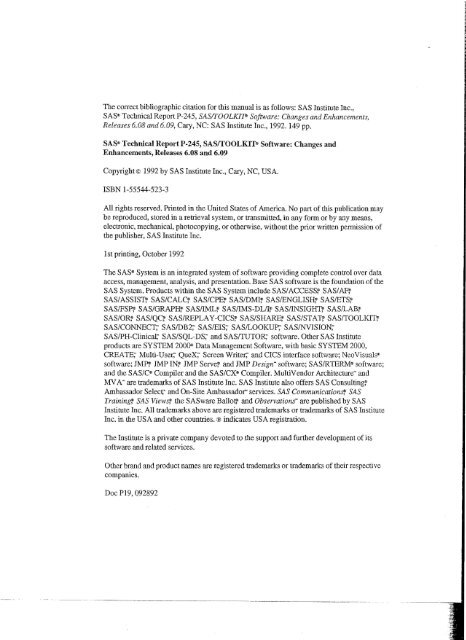SAS~Technical Report P-245, SASrrOOLKfI'i> Software ... - Ftp Sas
SAS~Technical Report P-245, SASrrOOLKfI'i> Software ... - Ftp Sas
SAS~Technical Report P-245, SASrrOOLKfI'i> Software ... - Ftp Sas
You also want an ePaper? Increase the reach of your titles
YUMPU automatically turns print PDFs into web optimized ePapers that Google loves.
The correct bibliographic citation for this manual is as follows: SAS Institute Inc.,<br />
SASTechnical <strong>Report</strong> P-<strong>245</strong>, SASfl'OOLKIP> <strong>Software</strong>: Changes and Enhancements,<br />
Releases 6.08 and 6.09, Cary, NC: SAS Institute Inc., 1992. 149 pp.<br />
<strong>SAS~Technical</strong> <strong>Report</strong> P-<strong>245</strong>, SASrrOOLKfI'i> <strong>Software</strong>: Changes and<br />
Enhancements, Releases 6.08 and 6.09<br />
Copyright©<br />
1992 by SAS Institute Inc., Cary, NC, USA.<br />
ISBN 1-55544-523-3<br />
All rights reserved. Printed in the United States of America. No part of this publication may<br />
be reproduced, stored in a retrieval system, or transmitted, in any form or by any means,<br />
electronic, mechanical, photocopying, or otherwise, without the prior written permission of<br />
the publisher, SAS Institute Inc.<br />
1st printing, October 1992<br />
The SASOJSystem is an integrated system of software providing complete control over data<br />
access, management, analysis, and presentation. Base SAS software is the foundation of the<br />
SAS System. Products within the SAS System include SASI ACCESS~ SASI AF~<br />
SASI ASSIS'n' SASICAL0,' SAS/CPE~ SAS/DMI~ SASJENGLISHr SASJETS<br />
SASIFS~ SASIGRAPH,'" SASIIML SASJIMS-DL~ SASIINSIG'ffn' SASILAB~<br />
SAS/OR SAS/QC~ SAS/REPLA Y-CICS~ SAS/SHARE SAS/ST AT~ SASITOOLI<br />
SASICONNECT," SAS/DB2~ SASJEIS~ SASILOOKUP;"' SASINVISION~<br />
SASIPH-Clinicat SAS/SQL-DS~ and SASfTIJTOR;' software. Other SAS Institute<br />
products are SYSTEM 200CP Data Management <strong>Software</strong>, with basic SYSTEM 2000,<br />
CREA TE~ Multi-User; QueX;' Screen Writer; and CICS interface software; Neo Visuals=<br />
software; JM~ IMP IN~ IMP Serves and IMP Design- software; SASIRTERM'il software;<br />
and the SAS/C'll Compiler and the SAS/CX'" Compiler. MultiVendor Architecture- and<br />
MY A-are trademarks of SAS Institute Inc. SAS Institute also offers SAS Consulting<br />
Ambassador Selecr' and On-Site Ambassador: services. SAS Communicationst SAS<br />
Training SAS View~ the SASware Ba1lo~ and Observations- are published by SAS<br />
Institute Inc. All trademarks above are registered trademarks or trademarks of SAS Institute<br />
Inc. in the USA and other countries. ® indicates USA registration.<br />
The Institute is a private company devoted to the support and further development<br />
software and related services.<br />
of its<br />
Other brand and product names are registered trademarks or trademarks of their respective<br />
companies.<br />
Doc P19, 092892<br />
---- ...._-----------------
Contents<br />
Reference Aids<br />
Using This Book<br />
v<br />
vii<br />
Summary of Changes and Enhancements<br />
xi<br />
Chapter 1 - Using the new TLKTDBG facility 1<br />
Introduction 1<br />
Example 2<br />
Explanation of lLKIDBG Output 4<br />
Chapter 2 - Using C Language<br />
Programs 7<br />
Introduction 7<br />
Debuggers with SASITOOLKIT<br />
Using the SASIC Debugger Under MVS and CMS 7<br />
Using the C Language Debugger under VMS 10<br />
Using the dbx Debugger under AIX 11<br />
Chapter 3 - Debugging Grammars 17<br />
Introduction 17<br />
Sample Session 17<br />
Chapter 4 - Writing Engines 21<br />
Introduction 22<br />
Using Engines with SAS Programs 22<br />
Writing the Engine 24<br />
Example 29<br />
Data Structures Used with Engines 47<br />
I<br />
ENG Routine Specifications 55<br />
Chapter 5 - Writing Special DATA ~tep Functions 71<br />
Introduction 71<br />
The SAS_DSS Routines 71<br />
Sample Program 74<br />
Chapter 6 - Writing SAS/IML functions 83<br />
Introduction 83<br />
Example 83<br />
SAS_IMxxxx Routine Reference 87<br />
._---------- -- ..... __ ._--_.
lv<br />
Contents<br />
Using Subroutine Libraries with SASIIML Functions 93<br />
Chapter 7 - Other New Routines 95<br />
Introduction 95<br />
SAS_XDNAMCLRoutine 95<br />
SAS_ZCATMEMRoutine 95<br />
SAS_ZMISSVF Routine 96<br />
Chapter 8 - PARMCARDS Processing 97<br />
Introduction 97<br />
Required SAS Statements 97<br />
PARMCARDS Processing in Your Procedure 98<br />
Example 98<br />
Appendix 1 - Using SASITOOLKIT <strong>Software</strong> Under OS/2 103<br />
lnrroduction 103<br />
Accessing User-Written SAS Modules 104<br />
Creating Executable Modules 106<br />
Compiling and Linking without Using Make Files 113<br />
Directory Structure 117<br />
Note on Using the IBM Set/2 Debugger 124<br />
Appendix 2 - Using SASITOOLKIT <strong>Software</strong> Under UNIX<br />
Systems 127<br />
Introduction 127<br />
Accessing User-written SAS Modules 127<br />
Creating Executable Modules 128<br />
Compiling and Linking C Programs without make Files 136<br />
Compiling and Linking FORTRAN Programs without make Files 139
Reference Aids<br />
Tables<br />
4.1 Required Step for Writing Engines 26<br />
Examples<br />
4.1 CEXAMPL Example of Data Base Engine 29<br />
Tables<br />
ALl Contents of TEST Subdirectory 117<br />
AI.2 Contents of GRM Subdirectory 118<br />
AI.3 Contents of OBI Subdirectory 119<br />
AlA Contents of SRC Subdirectory 119<br />
AI.5 Contents of OBI Subdirectory 120<br />
f AI.6 Contents of LOAD Subdirectory 122<br />
r<br />
t'<br />
A1.7 Contents of CNTL Subdirectory 122<br />
t A1.8<br />
~<br />
Contents of MACLIB Subdirectory 123<br />
r'<br />
".. r.<br />
l;<br />
f;<br />
r<br />
Figures<br />
i ALl Summary of Directory Structures 124<br />
~
Using This Book<br />
Purpose<br />
SAS Technical <strong>Report</strong> P-<strong>245</strong>, SASfTOOLKIT <strong>Software</strong>:Changes and Enhancements for<br />
Releases 6.08 and 6.09 documents the capabilities for writing engines, SAS/IML functions,<br />
and special DATA step functions that can update variables not listed as parameters to the<br />
function. The report also describes the new debugger facility of SASrrOOLKIT software<br />
and describes how to work with C language debuggers under MVS, CMS, and VMS. Also<br />
in this report are appendices for running SASrrOOLKlT software under OS/2 and UNIX.<br />
This technical report is a Changes and Enhancements document to SASfTOOLKIT<br />
<strong>Software</strong>: Usage and Reference, Version 6, First Edition. This book does not attempt to<br />
explain the SAS System or how standard SAS procedures work. For usage information on<br />
the SAS System, refer to SAS Language and Procedures: Usage, Version 6, First Edition.<br />
For reference information, refer to SAS Language: Reference, Version 6, First Edition and<br />
the SAS Procedures Guide. Version 6, Third Edition.<br />
"Using This Book" describes how you can best use this book. It describes the book's<br />
intended audience, the audience's prerequisite knowledge, the book's organization and its<br />
conventions, and the additional SAS System documentation that is available to you.<br />
Audience and Prerequisites<br />
Users must be familiar with SASrrOOLKIT software and the SAS System. This book is<br />
intended for programmers who are experienced in programming in the C, PLll, FORTRA..i'\,<br />
or IBM 370 assembler languages.<br />
Using SAS/TOOLKIT software also involves having<br />
o SASrrOOLKlT software. Release 6.08 or later.<br />
Dbase<br />
SAS software, Release 6.08 or later.<br />
o<br />
o<br />
SASIIML software, Release 6.08 or later if you are creating and running any SAS/C\1L<br />
functions.<br />
one of these operating systems: AIX, CMS, HP-UX, MVS, OS/2, SunOS, or V~fS.<br />
o the appropriate language compiler for the language you are using. Supported compilers<br />
are<br />
o the SAS/C Compiler under MVS and CMS<br />
o the IBM Set!2 Compiler under OS/2 2.0<br />
o<br />
, the native C compiler under AIX, HP-UX, SunOS, or VMS<br />
o the VS FORTRAN Version 3 compiler under MVS and CMS<br />
o the native FOR1RAN compiler under AIX, HP-UX, SunOS, or \:-.~S<br />
o the PLII Optimizing Compiler under MVS and CMS<br />
o<br />
o<br />
the native PIJI compiler under VMS<br />
the IBM 370 Version 2 H-Jevel Assembler.
- .~<br />
viti<br />
Using This Book<br />
I I<br />
How to Use This Book<br />
This section gives an overview of the book's organization<br />
and content.<br />
Organization<br />
o<br />
Chapter 1: "Using the New TLKTDBG Facility"<br />
o Chapter 2: "Using C Language Debuggers with SASrrOOLKlT Programs"<br />
o Chapter 3: "Debugging Grammars"<br />
o<br />
Chapter 4: "Writing Engines"<br />
o Chapter 5: "Writing Special DATA Step Functions"<br />
o Chapter 6: "Writing SAS/IML Functions"<br />
o<br />
Chapter 7: "Other New Routines"<br />
o Chapter 8: "PARMCARDS Processing"<br />
o Appeodix 1: "Using SASrroOLKIT <strong>Software</strong> under OS/2"<br />
o Appendix 2: "Using SASrrOOLKJT <strong>Software</strong> under UNIX"<br />
What You Should Read<br />
This book describes writing several different types of SAS modules in several different<br />
languages. The following table describes users and their needs, and indicates what parts of<br />
the book to read.<br />
If you are .•. You should read ...<br />
working with the OSI2 operating<br />
system<br />
working with the UNIX operating<br />
system<br />
writing a procedure<br />
writing an engine<br />
writing a special DATA step<br />
function<br />
writing a SASIIML function<br />
Appendix 1 to learn how to compile and link modules<br />
using the make facility under OS/2 2.0.<br />
Appendix 2 to learn how to compile and link modules<br />
using the make facility under UNIX.<br />
Chapter 1, Chapter 3, and any part of Chapter 2 that is<br />
relevant to your compiler. You should also check<br />
Chapters 7 and 8 to see if these new features are<br />
relevant to your procedure.<br />
Chapter 4 to learn how to write engines and whether it<br />
is more appropriate to write a procedure or an engine<br />
to meet your needs<br />
Chapter 5 for instructions on doing this.<br />
Chapter 6 for instructions on doing this.<br />
---------------------------------------
Using This Book<br />
ix<br />
Conventions<br />
This section covers the typographical conventions this book uses.<br />
roman<br />
UPPERCASE<br />
italic<br />
monospace<br />
ROMAN<br />
is the basic type style used for most text.<br />
is used for references in the text to keywords of the SAS<br />
language, filenames, variable names, MVS JCL, CMS EXEC<br />
language, PLlT, FORlRAN, and IBM 370 assembler. Variable<br />
names from C language examples appear in uppercase in text<br />
only when they appear that way in the examples.<br />
is used to emphasize important information in text. Italic is<br />
also used to indicate variable values in examples and syntax.<br />
is used to show examples of C or SAS programming code. In<br />
most cases, this book uses lowercase type for C programming<br />
statements and SAS code. Structure references and any<br />
variable names defined with the #define command are<br />
usually in uppercase monospace.<br />
Monospace is also used for C variable names that appear<br />
in text<br />
Using the SAS System<br />
This book does not attempt to describe how to use the SAS System in detail. Note that once<br />
you bavc created a procedure or other SAS module, you can run your SAS module using any<br />
method of running the SAS System, including the SAS Display Manager System. For more<br />
information on running the SAS System, refer to the SAS companion for your operating<br />
system.<br />
Additional Documentation<br />
You may find the following documentation<br />
software and the SAS System.<br />
helpful when you are using SASrrOOLKIT<br />
SAS Documentation<br />
There are many SAS System publications available. To receive a free Publications Catalog,<br />
write to the following address or call the following telephone number:<br />
.'<br />
SAS Institute Inc.<br />
Book Sales Department<br />
SAS Campus Drive<br />
Cary, NC 27513<br />
919-677 -8000<br />
The books listed here should help you find answers to questions you may have about<br />
the SAS System in general or specific aspects of the SAS System .<br />
. - -----_ .._-----
x<br />
Using This Book<br />
o SASITOOLKIT <strong>Software</strong>: Usage and Reference, Version 6, First Edition (order<br />
#A56049) provides primary usage and reference information on using SASrroOLKIT<br />
software. This book includes appendices for the eMS, MVS, and VMS operating<br />
systems. It documents the basic steps and required routines for writing a<br />
SASrrOOLKIT procedure.<br />
o SAS Language and Procedures: Usage, Version 6, First Edition (order #A56075) is a<br />
user's guide to the SAS System. It shows you how to use base SAS software for data<br />
analysis, report writing, and data manipulation. It also includes information on methods<br />
of running the SAS System and accessing SAS files.<br />
o SAS Language: Reference, Version 6, First Edition (order#A56076) provides detailed<br />
information on base SAS software, the SAS programming language, and the types of<br />
applications the SAS System can perform. Chapter 6, "SAS Files," explains SAS<br />
engines and how the implementation of SAS data sets has changed in Version 6 of the<br />
SAS System.<br />
o SASIIML <strong>Software</strong>: Usage and Reference, Version 6, First Edition (order #A56040)<br />
provides detailed information about SASIIML software.<br />
o SAS Procedures Guide, Version 6, Third Edition (order #A56080) provides detailed<br />
information about the procedures available within base SAS software.<br />
o SAS Companion for the Os/2 Environment, Version 6, Second Edition (order #A56111)<br />
provides detailed information on running the SAS System under OS/2 2.0.<br />
o SAS Companion for the UNIX Environment and Derivatives, Version 6, First Edition<br />
(order #A56107) provides detailed information on running the SAS System under<br />
UNIX operating systems.<br />
o SAS Companion for the CMS Environment, Version 6, First Edition (order#A56103)<br />
provides detailed information on running the SAS System under eMS.<br />
o SAS Companion for the MVS Environment, Version 6, First Edition (order#A56101)<br />
provides detailed information on running the SAS System under MVS.<br />
o SAS Companionfor the VMS Environment, Version 6, First Edition (order #A56102)<br />
provides detailed information 011 running the SAS System under VMS.
xi<br />
Summary of Changes and<br />
Enhancements<br />
Introduction<br />
Release 6.08 of SASrrOOLKIT software provides a number of new features. These cbanges<br />
are summarized here and described in detail in the remainder of this technical report New<br />
graphics capabilities available with Release 6.08 are described in SAS Technical <strong>Report</strong><br />
P-246, SAS/FOOLKIT <strong>Software</strong>: Graphics Capabilities, Release 6.08.<br />
Debugging<br />
Capabilities<br />
This technical report includes descriptions of using the new SASrrOOLKIT debugger,<br />
TLKIDBG, as well as notes on using the C language debugger under MVS, CMS, and<br />
VMS. The report also provides instructions on debugging grammars.<br />
Data Base Engines<br />
With Release 6.08, you can now write your own data base engines. This report contains<br />
complete information on how to write data base engines with SASrrOOLKlT software.<br />
Special DATA Step Functions<br />
SASrrOOLKIT software now enables you to write DATA step functions that do not require<br />
you to pass all variables to the function to have the variables updated. Instead, these special<br />
DATA step functions update variables by operating on the symbol tables that describe the<br />
variables used in a DATA step.<br />
IML Functions<br />
SASrrOOLKIT software now permits you to write special IML functions that can be called<br />
from within the IMJ...,environment to operate on vectors and matrices.<br />
Additional<br />
SAS_X and SAS_Z Routines<br />
New SAS_X and SAS_Z routines provide additional capabilities for processing the<br />
members in a data library and catalog entry names, and for initializing a floating point<br />
missing value to be used with graphics procedures.<br />
PARMCARDS<br />
Processing<br />
This technical report describes how to use the PARMCARDS statement with a user-written<br />
procedure that performs its own parsing of input statements (without using a standard<br />
SASrrOOLKIT grammar module).<br />
- --_ ..._--_ ..._-----------
1<br />
Chapter<br />
1 Using the new TLKTDBG facility<br />
Introduction 1<br />
Example 2<br />
Explanation of TLKTDBG Output 4<br />
Introduction<br />
The TLKIDBG facility is a new feature in Release 6.08. This facility allows you to obtain<br />
debug information concerning SAS_ routines called by your code. You can turn this facility<br />
on and off without having to recompile or relink your code. This facility works with any of<br />
the supported programming languages.<br />
The facility is activated by the SAS System option DEBUG= when its value is of the<br />
form TLKIDBG=x. For example,<br />
OPTIONS<br />
DEBUG='TLKTDBG=l';<br />
The different values of 1LKIDBG<br />
are:<br />
~:<br />
o no debugging information printed (default)<br />
1 report entry/exit for SAS_ routines<br />
2 report argument values passed to SAS_ routines<br />
3 report dereferenced pointer information<br />
For larger values of TLKIDBG, all effects of lower values remain in effect. So, for<br />
example, if 1LKIDBG=2, the debug report will show entry/exit information and argument<br />
values passed.<br />
When a nonzero TLKIDBG value is specified, the SASPROCD module (shipped v.irt<br />
the base product in 6.08 and later releases) is loaded, and the appropriate level of debug<br />
information is printed. When TLKIDBG is zero, SASPROCI (also sbipped with the base<br />
product in 6.08 and later releases) is loaded, and no debug information will appear. ~Ote t!:2.:<br />
changing the TLKIDBG value does not require any recompilation or relinking of your code.<br />
The 1LKIDBG facility is very useful in helping you find bugs in your code. After al'.<br />
if you call the SAS_ routines in the incorrect order, or if you pass these routines incorrect<br />
arguments, your code may generate incorrect results or cause abends. The TLKTDBG<br />
facility allows you to generate quick debugging output without having to write your OW::1<br />
debugging statements. In addition, the facility will allow SAS Institute Technical SUPP
2 Example 0 Chapter 1<br />
Example<br />
The following example illustrates the output produced from running a user-written<br />
procedure, PROC SIMPLE, without using the TLKTDBG facility.<br />
1 DATA Tfl4P; X=l; RUN;<br />
NOTE: The data set WORK.TEMP has 1 observations and 1 variables.<br />
NOTE: The DATA statement used 0.07 CPU seconds and 2703K.<br />
2 * WITH DEFAULT TLKTDBG (0) ;<br />
3 PROC SIMPLE DATA=TEMP OUT=NEW;RUN;<br />
NOTE: This is PROC SIMPLEC for the C compiler.<br />
NOTE: The data set ItIORK.NEW has 1 observations and 1 variables.<br />
NOTE: The PROCEDURE SIMPLE used 0.05 CPU seconds and 2877K.<br />
The next example show the results of running the same procedure with<br />
DEBUG='TLKTDBG=1 '.<br />
4 * \~ITH TLKTDBG 1 (ANNOUNCE ENTRY/EXIT ONLY);<br />
5 OPTIONS DEBUG='TLKTDBG=l';<br />
6 PROC SIMPLE DATA=TEMP OUT=NEW;RUN;<br />
NOTE: This is PROC SIMPLEC for the C Compiler.<br />
TLKTDBG1: Calling SAS_XMEMEX (SAS027) ...<br />
TLKTDBGl: --Returning from SAS_XME14EX (SAS027) ...<br />
TLKTDBG2: return value is: 05363CA8<br />
TLKTDBG1: Calling SAS_ZMOVEI (SAS122) ...<br />
TLKTDBGl: --Returning from SAS_ZMOVEI (SAS122) ...<br />
TLKTDBG1: Call ing SAS_XSPARSE (SASOO 1) ...<br />
TLKTDBGl: --Returning from SAS_XSPARSE (SASOOl) ...<br />
TLKTDBG2: return value is:O (00000000)<br />
TLKTDBG1: calling SAS_XVGETI (SAS083) ...<br />
TLKTDBGl: --Returning from SAS_XVGETI (SAS083) ...<br />
TLKTDBG2: return value is:O (00000000)<br />
TLKTDBG1: Call ing SAS_XVPUTI2 (SAS095) ...<br />
TLKTDBG1: --Returning from SAS_XVPUTI2 (SAS095) ...<br />
TLKTDBG2: return value is:O (00000000)<br />
TLKTDBG1: calling SAS_XVPUTT (SAS096) ...<br />
TLKTDBG1: --Returning from SAS_XVPUTT (SAS096) .. ,<br />
TLKTDBG1: calling SAS_XVPUTT (SAS096) ...<br />
TLKTDBG1: --Returning from SAS_XVPUTT (SAS096) ...<br />
NOTE: The data set WORK.NE1~ has 1 observations and 1 variables.<br />
NOTE: The PROCEDURE SIMPLE used 0.06 CPU seconds and 3054K.<br />
The next example show the results of running the same procedure<br />
DEBUG='TLKTDBG=2' .<br />
with<br />
7 ± '/1:';2 Thl
Using the new TLKTDBG::-:;.::i:i.;: 0 E<br />
lEMEX (SAS027) ...<br />
TLKTDBG2: return value is: 05363CA8<br />
TLKTDBGl: Calling SAS_ZMOVEI (SASI22) ...<br />
TLKTDBG2: argl= 05438FDO,arg2= OS363CA8,arg:= ~-: ::::::::<br />
TLKTDBG1: --Returning from SAS_ZMOVEI (SAS122: ...<br />
TLKTDBG2: argl= 05438FDO,arg2= OS363CA8,arg3= :-: ::::::::<br />
TLKTDBGl: Call ing SAS_XSPARSE (SASOOl) ...<br />
TLKTDBG2: argl= OS363CA8,arg2= OOOOOOOO,a:-g3= ::~~:~:::<br />
TLKTDBGl: --Returning from SAS_XSPARSE (SASOOl: ...<br />
TLKTDBG2: return value is:O (00000000)<br />
TLKTDBGl: Calling SAS_XVGETI (SAS083) ...<br />
TLKTDBG2: argl= 053C4800,arg2= 1 (OOOOOOOl),arg~= :::==:::~<br />
TLKTDBGl: --Returning from SAS_XVGETI (SAS083) ...<br />
TLKTDBG2: return value i8:0 (00000000)<br />
TLKTDBGl: Calling SAS_XVPUTI2 (SAS095) ...<br />
TLKTDBG2: argl= 05383800,arg2= 1 (00000001) ,arg3= ::::::::::<br />
TLKTDEGl: --Returning from SAS_XVPUTI2 (SAS095) ...<br />
TLKTDBG2: return value 1S:0 (00000000)<br />
TLKTDBGl: Calling SAS_XVPUTT (SAS096) ...<br />
TLKTDBG2: argl= 05364E68<br />
TLKTDBGl: --Returning from SAS_XVPUTT (SAS096) ...<br />
TLKTDBG2: argl= 05364E68<br />
TLKTDBGl: Calling SAS_XVPUTT (SAS096) ...<br />
TLKTDBG2: argl= 00000000<br />
TLKTDBGl: --Returning from SAS_XVPUTT (SAS096) ...<br />
TLKTDBG2: argl= 00000000<br />
NOTE: The data set WORK.NEW has 1 observations a::d ~ 7=.r:';':~;~.<br />
NOTE: The PROCEDURE SIMPLE used 0.07 CPU seconds a::d 3::~:~.<br />
The next example show the results of running the same procedure with<br />
DEBUG='TLKTDBG=3' .<br />
h<br />
10 * WITH TLKTDBG 3 (ALSO PROVIDE DEREFER2\C;~<br />
11 OPTIONS DEBUG='TLKTDBG=3';<br />
12 PROC SIMPLE DATA=TEMP OUT=NEW;RUN;<br />
NOTE: This is PROC SIMPLEC for the C Compiler.<br />
TLKTDBGl: Calling SAS_XMEMEX (SAS027) ...<br />
TLKTDBG2: argl= 176 (OOOOOOBO)<br />
TLKTDBGl: --Returning from SAS_XMEMEX (SAS027) ...<br />
TLKTDBG2: return value is: 05363CA8<br />
TLKTDBG3: deref'd return ptr->OOOOOOOO<br />
TLKTDBG1: Calling SAS_ZMOVEI (SAS122) ...<br />
TLKTDBG2: argl= 05438FDO,arg2= 05363cA8,arg3= 17::::::::::<br />
TLKTDBG1: --Returning from SAS_ZMOVEI (SASI22) ...<br />
TLKTDBG2: argl= 05438FDO,arg2= 05363CA8,arg3= :7: ::::::::<br />
TLKTDBG3: deref'd outgoing values argl->OG:;~: ::::; =.::;»:: :~::29<br />
TLKTDBG1: Calling SAS_XSPARSE (SASOOl) .<br />
TLKTDBG2: argl= 05363CA8,arg2= 00000000,arg3= 8:~~:~::<br />
TLKTDBG1: --Returning from SAS_XSPARSE (SAS001) ...<br />
TLKTD3G2: return value is:O (00000000)<br />
TLKTDBG3: ceref'd outgoing values ... argl->16~E~::: =.::;:»::~ :~::::O<br />
-.-. -----_._-- ------------==-------
i<br />
i<br />
TLKTDBG2 : argl= 053C4BOO,arg2= 1 (00000001) ,arg3= 00::~:::<br />
~ Explanation ofTLKTDBG Output 0 Chapter 1<br />
TLKTOBG1: Calling SAS_XVGETI (SAS083) ...<br />
TLKTOBG2: argl= 053C4BOO,arg2= 1 (00000001) ,arg3= 000050B4<br />
TLKTOBG1: --Returning from SAS_XVGETI (SAS083) ...<br />
TLKTOBG2: return value is:O (00000000)<br />
TLKTOEG3: deref'd outgoing values argl->05383800,arg3->0542E200<br />
TLKTOBG1: Call ing SAS_XVPUTI2 (SAS095) .<br />
TLKTOBG2: argl= 05383800,arg2= 1 (00000001) ,arg3= 000050B8<br />
TLKTOaG1: --Returning from SAS_XVPUTI2 (SAS095) ...<br />
TLKTOBG2: return value is:O (00000000)<br />
TLKTOBG3: deref'd outgoing values arg1->05270284,arg3->05364E6~<br />
TLKTOBGl: Calling SAS_XVPUTT (SAS096) .<br />
TLKTDBG2: arg1= 05364E68<br />
TLKTDBG1: --Returning from SAS_XVPUTT (SAS096) ...<br />
TLKTOBG2: arg1= 05364E68<br />
TLKTOBG3: deref'd outgoing values arg1->05364FA8<br />
TLKTOBG1: Calling SlI_S_XVPUTT (SAS096) .<br />
TLKTOBG2: argl= 00000000<br />
TLKTOBG1: --Returning from SAS_XVPUTT (SAS096) ...<br />
TLKTDBG2: argl= 00000000<br />
NOTE: The data set WORK.NEW has 1 observations and 1 variables.<br />
NOTE: The PROCEDURE SIMPLE used 0.07 CPU seconds and 3054K.<br />
Explanation of TLKTDBG Output<br />
Here is a sample of output from the 1LKTDBG facility.<br />
I<br />
TLKTOBG1: Calling SAS_XVNAME (SAS089) ...<br />
TLKTOBG2: argl= 053C4800,arg2= 1 (OOOOOOOl),arg3= 000D5000<br />
\<br />
TLKTDBGl: --Returning from SAS_XVNAME (SAS089) ...<br />
\<br />
TLKTDBG2: return value is:O (00000000)<br />
\,<br />
TLKTDBG3 : deref'd outgoing values. _. argl->05383800,arg3->05C::~::<br />
\<br />
The following paragraphs explain this output line by line.<br />
TLKTDBG1: Calling SAS_XVNAME (SAS089) ...<br />
The 1LKTDBGn prefix indicates what 1LKTDBG level produced the output, In this<br />
case, 1LKTDBG levell produced the message. Levell output consists of routine<br />
invocation announcements.<br />
"Calling SAS_XVNAME" indicates that the SAS_XV NAME routine has been:2.ll::-i<br />
from your code. "(SAS089)" indicates the internal name of the routine. All SAS_ r·::,-,rl::s<br />
are actually referred to internally by a generic, unmnemonic SASnnn name. The S_.:.~5usj<br />
i<br />
name appears for reference, in case you need to set some form of breakpoint for t:::e r: ~=;:.<br />
This message is generated by 1LKTDBG level 2. There are three argume ;» :::-.~ =-::e'::<br />
by SAS_XVNAME, and the three values are listed here. The first argument ~~~~:=..:.~ :':.<br />
This argument happens to be a fileid. In debugging your code, you'd want t':' 2:::'=-:~:: ;::::<br />
that other SAS_ routines using fileids had values that matched 053C48(;,:.'. := =~:..-'-., -;c. ~.:~:'<br />
indicate bugs in your code. The second argument is 1. This argument is tl.e ': ::...-'...:.-~::: ,_-=--::- =~.<br />
and is passed as an integer.1LKTDBG level 2 messages include the integer =:=-=-::.:-::::.
Using the new TLKTDBG facility 0 Explanation ofTLKTDBG Output 5<br />
normally, and also in hex representation. This is helpful if your code has overwritten the<br />
number and is passing a value that appears as some unrecognizable integer whose hex<br />
representation may be recognizable. The third argument is 000D50DO. This is a pointer to<br />
the NAMESTR pointer that will be filled in by SAS_XVNAME. This should be a valid<br />
pointer.<br />
TLKTDBG1: --Returning from SAS_XVNAME (SAS089) ...<br />
TLKTDBG level! produces this message. This message appears when the<br />
SAS_XVNAME routine returns. If your output does not include this message, it means that<br />
the arguments passed to the routine (or possibly some prior routine) have caused a failure in<br />
the SAS_ routine.<br />
TLKTDBG2: return value i8:0 (00000000)<br />
TLKTDBG level 2 produces this message. This provides the return value from the<br />
SAS_XVNAME routine. Integer values are printed in integer representation and in hex<br />
format,<br />
j<br />
i<br />
!<br />
1<br />
I!J<br />
;j<br />
.1<br />
~<br />
~<br />
I<br />
TLKTDBG3: deref'd outgoing values ... argl->05383800,arg3->0542E280<br />
TLKTDBG level 3 produces this message. All pointer arguments are dereferenced here,<br />
with the first four dereferenced bytes printed in hex. This feature is especially useful to<br />
ensure that you are passing and obtaining correct pointers. The TLKTDBG level 3 detects if<br />
a NULL pointer is provided, and will not dereference such values. In our example, argl<br />
(which is the fileid) points to data whose first four bytes are 05383800. Since the fileid is an<br />
internal structure not known to you, its contents should be irrelevant. arg3 (the NAMESTR<br />
pointer's address) is set by SAS_XVNAME, and its contents are of importance to you. In<br />
our example, SAS_XVNAME bas set the pointer to 0542E280.<br />
Note that TLKTDBG level 3 does not dereference pointers upon entry to the SAS_<br />
routines. This is because, quite often, the SAS_ routines update data pointed to by pointer<br />
arguments, so the data upon entry is irrelevant, and could be confusing if printed in the<br />
message. Any pointers pointing to data that is not changed will still be pointing to the<br />
correct data at return, when TLKTDBG level 3 will dereference.<br />
Note also that if your code calls SAS_ routines with an incorrect number of arguments,<br />
this will not be detected by TLKTDBG, except that you may notice invalid arguments if you<br />
pass too few to the routine.<br />
..
DDname DBGLIB with your debug library.<br />
i<br />
Once the SAS System has prompted you for statements, enter the following statemerr:<br />
tI<br />
;<br />
options parm='=d';<br />
!<br />
i<br />
The PARM= string is always passed to an IBM SASITOOLKIT application, regardless<br />
I<br />
of implementation language. The =d value activates the SAS/C Debugger from the first<br />
~!Iir routine of the SAS/C framework. For procedures, that will be your U_MAIN routine. For<br />
IFFCs, that will be your IFFMAI routine. For engines, that will be your U_ENG routine.<br />
You will be prompted to enter SAS/C Debugger commands. For more information on using<br />
I<br />
~t. the SAS/C Debugger, consult the SAS/C Source Level Debugger User's Guide.<br />
Here is a section of a TSO session using the SAS/C debugger:<br />
7<br />
Chapter 2 Using C Language Debuggers with<br />
SAS/TOOLKIT Programs<br />
Introduction 7<br />
Using the SAS/C Debugger UnderMVS and CMS 7<br />
Using the C Language Debugger under VMS 10<br />
Sample Session 10<br />
Usingthe dbx Debugger under A/X 11<br />
Using dbx with the SAS System 11<br />
Breakpoints for SASrrOOLKIT Applications 14<br />
A voiding Load Breakpoints 14<br />
Using with SAS Display Manager 15<br />
Using xde 15<br />
Introduction<br />
This chapter discusses how to use the C language debugger on your MVS, CMS, or %IS<br />
operating system.<br />
Using the SAS/C Debugger Under MVS and CMS<br />
If you are writing your SASITOOLKIT application in SAS/C on MVS or CMS, you can use<br />
the SAS/C Debugger and bring up your application under the debugger.<br />
First, be sure that you are using the -d option when compiling your code. If you forget<br />
to do this, the debugger will not be able to step through your code. Also, be sure to associate<br />
the DDname SYSDBLIB with a member of your debug library when compiling.<br />
After you bave compiled and linked your code, you can bring up the SAS System in the<br />
normal way. Before invoking the appropriate SAS command, be sure to associate the<br />
alloe f(etrans) da(local.SASC.library) shr reu<br />
READY<br />
alloe f(saslib) da (your. sas.proc. library) shr reu<br />
READY<br />
alloe f(dbglib) da(your.debug.library) shr reu
8 Using the SAS/C Debugger 0 Chapter 2<br />
READY<br />
sas608<br />
l<br />
data temp;x=l;run;<br />
NOTE: The data set WORK. TEMP has 1 observations and 1 variables.<br />
NOTE: The DATA statement used 0.07 CPU seconds and 3017K.<br />
2<br />
options parrn='=d';<br />
3<br />
proc multiply data=ternp out=new;run;<br />
Set system breakpoint at OFABAC to activate ESCAPE command<br />
SAS/C Source Debugger Release 4.S0H<br />
TRACE: (L$CMAIN) -) MAIN (MAIN)<br />
Listing source from dsn: your.sas.proc. source. library(CMULTIPL;<br />
MAIN (MAIN) 32: void U_MAIN (MULTIPLY) ()<br />
break on entry - context of t4AIN<br />
CDEBUG:<br />
b prnt_obs e<br />
CDEBUG:<br />
b prnt_sum e<br />
CDEBUG:<br />
9<br />
SAS/TOOLKIT SOFTViARE "* ~lULTIPLY PROCEDURE **.<br />
This procedure is written in C<br />
TRACE: MAIN(MAIN), line 204 -) PRNT_OBS(MAIN)<br />
PRNT_OBS(MAIN) 338: void Prnt_obs(obser, old_obser, pr~::'::c;::,·:::.::'~.::<br />
break on entry - context of PRNT_OBS<br />
CDEBUG:<br />
g<br />
TRACE: MAIN (MAIN) ,line 206 -) PRNT_SUM(MAIN)<br />
PRNT_SUM(MAIN) ]53: void Prnt_sum(sum, offset, varinfc;<br />
break on entry - context of PRNT_SUM<br />
CDEBUG:<br />
9<br />
The SAS System<br />
OBS VAHIABLE PREVIOUS VALUE NEhJ VALUE<br />
1 x 1 1<br />
..<br />
NOT'E: The data set WCK,NEW has 1 observations and 2 var iac iss .<br />
NOTE: The P,,:):::~::::S ~f-'jli:'~PLY used 0.28 CPU seconds and 3267:,..<br />
_ .._---------
-<br />
Q<br />
Using C Language Debuggers with SAS/TOOLKIT Programs 0 Using the SAS/C Debugger 9<br />
4<br />
endsas;<br />
You can also use the SASIC Debugger with a SASIC SASrrOOLKIT application in an<br />
MVS SAS batch job. When running in batch, be sure to include 'ON' commands that<br />
instruct the debugger on what to do when breakpoints are hit<br />
Here is the same example from above, but run in an MVS batch environment<br />
IIDEBUGSSN JOB<br />
II EXEC SAS608<br />
IICTRANS DD DSN=local.SASC.library,DISP=SHR<br />
IISASLIB DD DSN=your.sas.proc.library,DISP=SHR<br />
IIDBGLOG DD SYSOUT=A<br />
IIDBGSRC DD DSN=your.sas.proc.source.library,DISP=SHR<br />
IIOBGLIB DO DSN=your.debug.librarY,DISP=SHR<br />
IIOBGIN DD *<br />
b Prnt_obs e<br />
on prnt_obs e {g)<br />
b Prnt_sum e<br />
on prnt_sum e {g)<br />
9<br />
EXIT<br />
IISYSIN DO *<br />
DATA TEMP; X=l; RUN;<br />
OPTIONS PARM='=D';<br />
PROC MULTIPLY DATA=TEMP OUT=NEW; RUN;<br />
II<br />
Here is the output from the DBGLOG file:<br />
Set system breakpoint at OBEBAC to activate ESCAPE command<br />
SAS/C Source Debugger Release 4.S0H<br />
TRACE: (L$CMAIN) -) MAIN (MAIN)<br />
Listing source from ddn:DBGSRC(CMULTIPL)<br />
MAIN (MAIN) 32: void U_MAIN(MULTIPLY) ()<br />
break on entry - context of MAIN<br />
INPUT: b Prnt_obs e<br />
INPUT: on prnt_obs e {g)<br />
INPUT: b Prnt_sum e<br />
INPUT: on prnt_sum e (g)<br />
INPUT: 9<br />
TRACE: V~IN(~ffiI), line 204 -> PRNT_OBS(MAIN)<br />
PRNT_OBS(~ffiIN)338: void Prnt_obs(obser, old_obser, printopt,varinfo)<br />
break on entry - context of PRNT_OBS<br />
TRACE: MAIN(~.AIN}, line 206 +> PRNT_SUM{MAIN)<br />
PRNT_SUM{MAIN} 353: void Prnt_sum(sum, offset, varinfo}<br />
break on entry - context of PRNT_Sm4<br />
Note that you cannot "step into" code which has not been compiled with the -d option<br />
of the SAS/C compiler. The debugger can alert you upon entering such routines, but will<br />
report that the module was not compiled with the DEBUG options. This restriction also<br />
applies to all Institute-supplied code, such as PRONT and IFFINT, since these modules are<br />
.,::.
••<br />
10 Using the C Language Debugger under VMS 0 Chapter 2<br />
not shipped in debug format.<br />
Also note that when you use the debugger in interactive line mode, you will see an<br />
interlacing of debugger output and SAS log and list output When running in batch, these<br />
files are all separate. This may be an important factor in determining the location of a<br />
problem, since the interlacing will help pinpoint the time in which a problem occurred.<br />
Using the C Language Debugger under VMS<br />
You should compile your code with the /DEBUG option, and most likely with the<br />
INOOPTIMIZE option. Optimized code may cause certain variables to be "optimized<br />
away" and not be displayable under the debugger. You should also link your executable<br />
with the DEBUG option.<br />
When you invoke the SAS command, you will need to add an extra option:<br />
$ SAS/$INTERNAL="/$BR=module"<br />
where module is the name of your module. It is important to ensure that the syntax matches<br />
that given above. When your module is loaded, the debugger will be invoked. You will need<br />
to SET IMAGE, SET MODULE, and SET LANG (if other than C) in order to set the proper<br />
breakpoints.<br />
Sample Session<br />
$ sas/nodms/$internal="/$br=multiply"<br />
NOTE: Copyright (c) 1989 by SAS Institute Inc., Cary, NC USA.<br />
NOTE: SAS (r) <strong>Software</strong> Release 6.08<br />
1 data temp; x=l;run;<br />
NOTE: The data set WORK. TEMP has 1 observations and 1 variables.<br />
2 proc multiply data=temp; run;<br />
VAX DEBUG Version V5.4-019<br />
%DEBUG-I-INITIAL, language is C, module set to VILOADV<br />
image name set base address end address<br />
*MULTIPLY yes 0023 DO 0 0 00242DF<br />
total images: 1<br />
DBG> set image mUltiply<br />
DBG> set module CMULTIPL<br />
DBG> set break Prnt_obs<br />
DBG> set break Prnt_sum<br />
DBG> 9<br />
bytes allocated: 355032<br />
SAS/TOOLKIT SCFT;tlll.RE H MULTIPLY PROCEDURE **.<br />
This r;rc~e~:..!:-eis writ.tanin C<br />
-------- ----------. __._---------------<br />
---------- -----.- ....
Using CLanguage Debuggers with SASfTOOLKIT Programs 0 Using the dbx Debugger under Al'X 11<br />
1987: double obser,<br />
DBG> g<br />
break at routine CMULTIPL\Prnt_sum<br />
2002: double sum;<br />
DBG> g<br />
The SAS System 1<br />
(current date)<br />
OBS VARIABLE PREVIOUS VALUE NEW VALUE<br />
SUM<br />
1 x<br />
1 $1,00<br />
NOTE: The data set WORK,DATA1 has 1 observations and 2 variables.<br />
37 endsas;<br />
NOTE: SAS Institute Inc., SAS Campus Drive, Cary, NC USA 27513-2414<br />
%DEBUG-I-EXITSTATUS, is '%SAS-S-NORMAL, normal successful comple~io~'<br />
DBG> exit<br />
Note that the debugger is case-sensitive<br />
about module and breakpoint names.<br />
" -',<br />
,;;::,:.:Using the dbx Debugger under AIX<br />
You can use the dbx debugger under AIX to debug your SASrrOOLKIT applications.<br />
To access symbolic information for SASrrOOLKIT executables, you must compile<br />
your source with the -g option. Otherwise, you will not have access to the source when<br />
debugging.<br />
The dbx debugger allows you to access symbols in executables that have already been<br />
loaded. Since the SAS System consists of many executables that are dynamically loaded 3.S<br />
needed (via the load system call), you must break in load and ensure that it is leading me<br />
executable you're interested in.<br />
This discussion does not attempt to explain the dbx commands. Consult your AIX<br />
and/or UNIX documentation for more information on dbx.<br />
Using dbx with the SAS System<br />
To invoke the SAS System with dbx, first determine the actual command that is x:::g<br />
invoked, not necessarily your script Once you determine the command, enter<br />
dbx -r /usr/lib/sas/sas -nodms<br />
When dbx comes up, you receive messages that look like this:<br />
Entering de~ugge:c ...<br />
------------------
I<br />
U C'sir.g the dbx Debugger under A/X 0 Chapter 2<br />
dbx version 3.1 for AIX.<br />
Type 'help' for help.<br />
reading symbolic information ... warning: no source compiled with -g<br />
stopped due to load or unload in .load.load at OxdOOOe638<br />
OxdOOOe638 (load+Ox40) 80410014 1 r2,Ox14(r1)<br />
The message about "no source compiled with -g" refers to the first SAS System host<br />
supervisory code which was indeed not compiled with the -g option. This is not a problem.<br />
The message about "stopped due to load ... " is also normal and not a problem.<br />
You do not need to enter any other dbx commands at this point, so enter the cont<br />
command to allow the SAS System to begin its initialization:<br />
cant<br />
You receive the I prompt. Enter whatever SAS statements are necessary, but do not<br />
begin the step that invokes your application. You must invoke a dbx breakpoint before that<br />
point.<br />
When you reach the point where you want to invoke your application, enter CNTL-C or<br />
whatever your current interrupt signal is (use s tty -a to query signals), and you'll again<br />
be prompted for dbx commands. Enter<br />
stop in load<br />
cont<br />
This sets a breakpoint in the load routine, which is called to load executables. The cant<br />
command allows the SAS System to proceed. You then see a message from the SAS<br />
System:<br />
Press Y to cancel submitted statements, N to continue.<br />
This message is a response to the interrupt you issued previously.<br />
Respond with 'n'.<br />
n<br />
You continue to receive more prompts to enter SAS statements. Enter the statements<br />
that invoke your application. You encounter the load breakpoint from dbx, and the message<br />
looks something like this:<br />
[1] stopped in .load.load at OxdOOOeSf8<br />
OxdOOOe5f8 (load) 7c0802a6 mf1r rO<br />
(dbx)<br />
To verify if load is about to load your executable,<br />
first enter the x command:<br />
x<br />
This command prints the value of all the registers. The output looks something like this:<br />
$rO: OxdOOOe5f8 $stkp: Ox2010b648<br />
$r4: OxOOOOOOOO $r5: OxOOOOOOOO<br />
$r8: OxOOe2acOO 5r9: OxOOOOOOOO<br />
$r12: Ox2001ab18 Srl~ : Jxdecdbeef<br />
$toc: Ox2001bdf4<br />
$r6: Ox20052c20<br />
$r10: OxOOOOOOOO<br />
$r14: Oxdeadbeef<br />
$r3: Ox2008E4:"<br />
$r7: OxOOb888~:<br />
$rll: OxOOOOOCCC<br />
$r15: Oxdeadts,,~
~-~Lr;5 C Language Debuggers with SASrrOOLKIT Programs 0 Using the dbx Debugger under AIX 13<br />
$r16 : Oxdeadbeef $r17: Oxdeadbeef $r18: Ox3000[074 $r19 : Ox2COf96ae<br />
$r20: Ox2010bd5e $r21: Ox200fafd8 $r22: Ox2010bbae $r23: Ox20054f90<br />
$r24: OxOOOOOOOO $r25: Ox2010b800 $r26: Ox300ce730 $r27: Ox2010b818<br />
$r28: Ox300flOOO $r29 : Ox200801e $r30: Ox2010b6a9 $r31: Ox20055280<br />
$iar: OxdOOOe5f8 $msr: OxOOOOdObO $er: Ox28284844 Slink: Ox100133bO<br />
$etr: OxdOOOe5f8 $xer: OxOOOOOO09 $mq: OxOOb88830 $tid: OxOOOOOOOO<br />
Condition status = O:e 1:1 2:e 3:1 4:g 5:1 6:g 7:g<br />
(unset Snoflregs to view floating point registers]<br />
in .load. load at OxdOOOe5f8<br />
OxdOOOe5f8 (load) 7c0802a6 mflr rO<br />
You are interested in the value of $r3. You want to display the data for approximately 50<br />
bytes at the address referred to by $r3. Given the $r3 value above, the command to examine<br />
the 50 bytes after location Ox2008f46e would be<br />
Ox2008f46e/50c<br />
The response from the command is something like this:<br />
2008f46e: 'l ' 's' 'a' "s ' '1' 'h' '0' 'm' 'e' ,l ' "s ' 'a' 's' 'x' 'y' , z '<br />
2008f47e: ' /' 't' '0' '0' ,I' 'k' ,i' ,t' , t ' 'e' , t ' ,l' '0' 'a' 'd' ,/'<br />
2008f48e: '0' 'p' 'e' "n ' 't' ,s ' ,t' '\0' ,\0' ,\0' '\0 ' '\0' '\0' '\0' '\0 '<br />
2008f4ge: '\0' '\0 '<br />
The last byte of the module name is the byte before the first \0. In the above case, the<br />
module name is /saslhomc/sasxyz/toolkitlc/loadlopentst, which is the module you're<br />
interested in. You can now disable the breakpoint for load by learning its breakpoint<br />
number. Enter the command<br />
status<br />
to get a list of the breakpoints.<br />
The command output looks something like this:<br />
[1] stop in load<br />
The number in brackets is the breakpoint number. Remove this breakpoint with the delete<br />
command:<br />
delete 1<br />
Now run dbx until load fmishes the load. Use the ret urn command to run until it<br />
finishes:<br />
return<br />
In response,<br />
dbx produces messages like these:<br />
stopped in . at Oxl00133bO<br />
Ox100133bO () 80410014 r2, Ox14 (r1)<br />
Now the module is loaded. You can set whatever breakpoints you want. In this example, the<br />
first breakpoint is set for the first executable statement in PROC OPENTST:<br />
_________________________________<br />
--011I
14 Using the dbx Debugger under AIX 0 Chapter 2<br />
stop<br />
cont<br />
in OPENTST<br />
dbx stops at the requested breakpoint<br />
and produces messages like these:<br />
(2) stopped in OPENTST at line 24 in file 'copentst.c"<br />
2 4 u\~'PRCC (&procl ;<br />
You can now set any other breakpoints and do whatever is appropriate. When you're done,<br />
terminate the SAS System normally, and use the dbx qui t command to terminate dbx:<br />
quit<br />
Breakpoints for SASITOOLKIT<br />
Applications<br />
To stop at the first executable statement in a SASrrOOLKIT procedure, use the name that<br />
appears in the V_MAIN macro in the procedure source. For SAS/TOOLKIT<br />
informats/functions/ formats/call routines (IFFCs), use IFFMAI. For SASrrOOLKIT<br />
engines, use ENGMAI. Note that for IFFCs, load may be called several times to load<br />
different DATA step modules, so you must look at the module name via $r3. For engines,<br />
issue an interrupt before the LIB NAME statement that specifies the engine. Set the<br />
breakpoint for load, then examine $r3 accordingly.<br />
Avoiding Load Breakpoints<br />
If your application is not aborting, you can simplify the breakpoint approach and omit<br />
breaking in load. Invoke your application once, issue an interrupt signal, then specify<br />
where to break in your SASrrOOLKIT code, since your executable is already loaded.<br />
For example, consider this test of PROC OPENTST:<br />
dbx -r SAS-command<br />
cont<br />
1 data tempi X=li runi<br />
2 proc opentst; runi<br />
PROC OPENTST runs to completion<br />
press CNTL-C at this point<br />
stop<br />
cont<br />
in OPENTST<br />
Press Y to cancel submitted statements, N to continue.<br />
n<br />
3 prce opentst; run;<br />
dbx stops in OPENTST as requested<br />
This method does not work if your application aborts, because dbx stops as sc ~ ::...'.:<br />
-_ ......••...... _ .._------
Using C Language Debuggers with SA SITOOLKlT Programs 0 Using the dbx Debugger under AIX 15<br />
encounters<br />
the error, and recovery may not be possible.<br />
Using with SAS Display Manager<br />
Use can also use dbx if you are running your program from the SAS Display Manager<br />
System. Just remember that you must return to the shell in which the dbx command was<br />
invoked in order to issue an interrupt such as CN1L-C. Also, all dbx commands must be<br />
entered in this shell.<br />
Using xde<br />
The X-windows front-end to dbx, xde, can also be used to debug SASrrOOLKIT<br />
applications. Use the xde -r command instead of the dbx -r command to invoke xde.<br />
All dbx commands discussed in this document apply to xde as well.<br />
.1 .,<br />
:~<br />
-,<br />
.-----_ ..-------------------------------<br />
-<br />
----_ .._-------------_ ..__ ._.._.__ ._--
1'7<br />
Chapter<br />
3 Debugging Grammars<br />
Introduction 17<br />
Sample Session 17<br />
Introduction<br />
This chapter describes bow to debug grammars for user-written procedures. The DEBGG=<br />
option can be used to assist in debugging grammars. If you use the STMTDUMP andJor<br />
TOK keywords with the DEBUG= option, you will get a trace of the parsing process.<br />
Sample Session<br />
Consider this SAS session. First, we create a data set, then run PROC EXAMPLE<br />
DEBUG= option of STMTDUMP.<br />
with the<br />
1<br />
2<br />
DATA TEMPi X=lj Y=2i<br />
OPTIONS DEBUG='STt1TDUMP'i<br />
NOTE: The data set WORK. TEMP has 1 observations and 2 variables.<br />
NOTE: The DATA statement used 0.06 CPU seconds and 2368K.<br />
3 PRoe EXAMPLE DATA=TEMP SKIPi VAR Xi RUNi<br />
SAS/TOOLKIT example procedure written in c.<br />
ctol lowed by other log messages from the procedure><br />
In the print file, we will see the following listing .<br />
.SEM. act 1 PROCINIT args= tok->spell = EXAMPLE<br />
.SEM. act 3 STMTINIT args= 20 tok->spell = EXAMPLE<br />
.SEM. act 30 SPECIAL args=208 tok->spell = TEMP<br />
.SEM. act 30 SPECIAL args=108 tok->spell = TEMP<br />
.SEM. act 15 DSMINMAJ args= tok->spell = TENP<br />
.SEM. act 17 OS args= 7 1 1 2 2 3 0 tok->spell = SKIP<br />
XSEM: OPENING OS LIB= MEM=TEMP mode =1<br />
XSEM: OPENING DS LIB= MEM=TEMP mode=87323972<br />
.SEM. act 5 OPT args= 4 tok->spell =<br />
.SEM. act 18 DSOFLT args= 7 1 1 2 2 3 0 tok->spell =<br />
.SEM. act 4 STMTEND args= tok->spell = i<br />
.SEM. act 2 STMTPROC args= tok->spell = VAR<br />
.SEM. act 8 STMTLIST args= 8 3 tok->spell = VAR<br />
.SEM. act 9 VA-~ args= tok->spell = X<br />
.SEM. act 10 Vk~END args= 1 tok->spell = ;<br />
XSEM: STATEMZ~~ Nfu~Z=EL~lPLE<br />
OPTIONS= 4<br />
NFLD=<br />
2G<br />
FIELD= 7 :YZ= '~:=Z=<br />
v.~;..;c.=;';.s =.:.:.:' ;,z:: t::.K.':2XP (INPUT)
S: 14<br />
18 Sample Session 0 Chapter 3<br />
FIELD= 8 TYPE= 3 MODE= 13<br />
VALUE= VAR LIST (BOTH)<br />
1<br />
The following lists explains sections of the output<br />
.SEM.<br />
actn<br />
args=values<br />
tok ~ spell<br />
XSEM:<br />
identifies it as a sentinel for semantic action debugging.<br />
indicates the semantic action number, followed by the name of the<br />
semantic action. This name is the one you place in your grammar. preceded<br />
by@.<br />
are the arguments passed to the semantic action.<br />
is the current token when the semantic is invoked.<br />
marks other debug messages such as OPENING DS and STAIT:"'fE;"l<br />
NAME, described below.<br />
OPENING DS reports what data set is to be opened by the @DS semantic.<br />
STATEMENT<br />
NAME<br />
OPTIONS=4<br />
NFLD=20<br />
begins a dump of the statement contents.<br />
indicates that option 4 has been set (via @OPT(4), associated<br />
SKIP option of PROC EXAMPLE).<br />
shows there are 20 fields allocated (via the @STMTINIT(20)).<br />
with the<br />
FIELD=7<br />
FIELD=8<br />
reports that Field 7 has a type 4 (indicating a data set) with mode 1<br />
(indicating input). The VALl1E= line reports the name of the data set and<br />
shows its open mode in parentheses.<br />
is a type 3 (variable list) with mode l3 (both numeric and character<br />
permitted). The V ALUE= line reports that it's a variable list with both<br />
types permitted, The' l ' on the next line is the list of variable numbers in<br />
the list.<br />
If we resume our SAS session, and use the DEBUG value of TOK, we'll see the<br />
following in the log:<br />
4 OPTIONS DEBUG='TOK'i<br />
5 PROC EXAMPLE DATA=TEMP SKIP; VAR Xi RUN;<br />
.tok. type= 1 8ubtype= 1 ident=O 88=1 loc=5:0 xzploc=6:0 t5=<br />
· tok. type= 2 subtype- 2 ident=O 88=0 loc=5: 1 xzpjoc-s: 1 ts= P::<br />
· tok. type= 27 8ubtype=-19B4 ident=l 58=0 l oce.S: 6 xzploc-s: 6t8= ::;y~~.~:.:::<br />
· tok. type= 25 8ubtype=-177 6 i dsnte l 88=0 Ioce xzpl oces: 14 ts= r:::.:::"<br />
.tok. type= 20 8ubtype=-1776 ident=O 88=0 loc=5:18 xzploc=6:18 ts= =<br />
· tok. type= 2 subtype» 0 ident e l 88=0 loc=5: 19 xzpl oce S: 19 t s- :::::.~:<br />
· tok. type= 2 subtype- 0 idente l 88=0 l ocefl: 1 xzplcc-": 1t8= 8 :::::.~<br />
. tok . type= j 8 8ubtype=-1776 Idsnte l 88=0 Ioce S: 24 xzploc=6: U ts= ,,:.::::<br />
.tok. type= 20 subtype= 0 ident=O 88=1 loc=5:28 xzploc=6:28 [5= ,<br />
.tok. type= 39 sub~y-;;e=-1776 ident=O 88=0 loc=5:30 xzploc=6:30 ~S= -,-_:,:<br />
.tck. :~e= 2 s'.;'::i~== 0 ident.-I 8S=0 loc=5:34 xzploc=6:34 cs= :':<br />
.tck. :y;e= ,c S'~':::~== a ident=O 88=1 loc=5:35 xzploc=6:35 ts= ,<br />
.tok. ::y;e= : ,,'':::::::;e=
Debugging Grammars 0 Sample Session 19<br />
This reports only the tokens read.<br />
type=<br />
ident=<br />
is the token number associated with the token. Note that tokens numbered 1-11<br />
are lexicals, and are Dot specifically located among your grammar's terminals.<br />
For example, TEMP and X above are type 2 (valid SAS names). They do not<br />
appear in the grammar, since they are lexicals. All other terminals are indeed<br />
located somewhere in the grammar. For example, '=' is terminal 20, and 'SKIP'<br />
is terminal 38.<br />
indicates whether the token is flagged as an identifier. Anything that is a valid<br />
SAS name is considered an identifier, regardless of whether the token is a<br />
terminal or a lexical. An exception is when the @SPECIAL(l) semantic is used<br />
that ensures that certain valid SAS names are not tagged as identifiers.<br />
The subtype, ss, loc, and xzploc values are for internal use.<br />
=