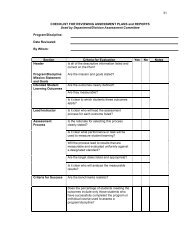Degree Audit (DARSWeb) User Guide - Columbus State Community ...
Degree Audit (DARSWeb) User Guide - Columbus State Community ...
Degree Audit (DARSWeb) User Guide - Columbus State Community ...
Create successful ePaper yourself
Turn your PDF publications into a flip-book with our unique Google optimized e-Paper software.
In this example,<br />
Planned Courses<br />
have tentatively<br />
completed the<br />
requirement as<br />
indicated by the blue<br />
checkmark and<br />
calendar symbol.<br />
This should not be<br />
confused with a<br />
green checkmark<br />
which indicates the<br />
requirement has been<br />
completed with<br />
courses actually<br />
taken.<br />
READING THE AUDIT CONTINUED…<br />
Planned Courses, not taken<br />
previously, are indicated<br />
with a PL symbol.<br />
The projected grade of each<br />
Planned Course is indicated by<br />
a question mark to remind the<br />
user this course has not yet<br />
actually been taken. In this<br />
example the student has<br />
predicted he may earn a ‘C’ in<br />
HUM 111.<br />
If a Planned Course is a repeat<br />
of a previously taken course,<br />
the planned repeat will be<br />
indicated by an RP symbol.<br />
The Planned Course’s<br />
projected grade counts in GPA<br />
for this audit run.<br />
“PLANNED COURSES” PROCESSING NOTES:<br />
When the “Include Planned Courses” option is selected for the audit run,<br />
• Planned Courses are not tallied into applied, earned, or in-progress hours; Planned Courses with<br />
projected grades are calculated into GPAs.<br />
o Hours are categorized as:<br />
• Earned/Applied (completed hours only)<br />
• In-Progress (registered)<br />
• Planned (planned)<br />
• If a course is registered and planned in the same term, the audit will use the planned course<br />
(with projected grade) in GPAs.<br />
• If a course is graded and planned in the same term, the audit will use the planned course (with<br />
projected grade) in GPAs.<br />
• If a course is registered or graded in one term and planned in a different term, the audit will<br />
utilize its normal repeat logic to determine which course counts (last grade counts rule).<br />
• A process will be run after grades post each term to purge Planned Courses for that term from<br />
all student records.<br />
<strong>User</strong>s should be reminded that Planned Courses are simply that, a plan, and the results will not be<br />
actualized unless the student registers for and earns the grades predicted.<br />
19<br />
DARSweb <strong>User</strong> <strong>Guide</strong><br />
Rev 3/29/12 knewmangall