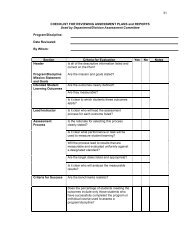Degree Audit (DARSWeb) User Guide - Columbus State Community ...
Degree Audit (DARSWeb) User Guide - Columbus State Community ...
Degree Audit (DARSWeb) User Guide - Columbus State Community ...
Create successful ePaper yourself
Turn your PDF publications into a flip-book with our unique Google optimized e-Paper software.
MORE ABOUT READING THE AUDIT …<br />
As described in the preceding pages, the system provides functionality for users to create and<br />
store courses a student would like to plan for his/her future enrollments. Once created, these<br />
Planned Courses can then be incorporated into the audit run to see what affect they would have<br />
on program requirements and GPA. When Planned Courses have been incorporated into the<br />
audit run, the cautions listed above will be included at the top of the audit report.<br />
It is critical students and advisors understand that Planned Courses are not automatically<br />
registered. If a student plans to take a course, they must also register for it via one of the normal<br />
registration methods noted above.<br />
Whenever you choose to include Planned Courses in the audit run they will be used in GPA<br />
calculations. This can be helpful in projecting GPAs for graduation eligibility.<br />
Once grades are processed at the end of each term, Planned Courses for that term will<br />
automatically be purged from the system.<br />
18<br />
DARSweb <strong>User</strong> <strong>Guide</strong><br />
Rev 3/29/12 knewmangall